Vantage中文操作手册
电焊机操作手册说明书
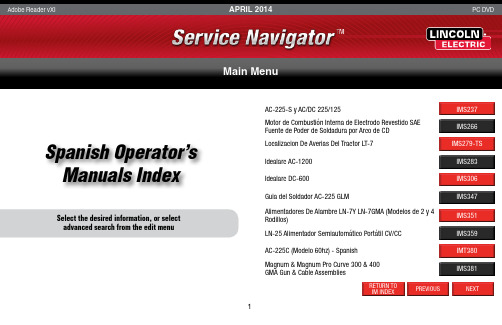
Red-D-Ark D300K 3+3
Convertidor de Arco Multi-Weld 350
RETURN TO IM INDEX
PREVIOUS
3
IMS620 IMS621 IMT636 IMS637 IMS642 IMS644 IMS658 IMT661 IMS663 IMS664
NEXT
Adobe Reader vXI
APRIL 2014
PC DVD
Main Menu
Enfriador De Agua Autónomo Cool Arc 40 (Codes 10928, 11067, 11847) Invertec V350-Pro
Hobby Weld (code 10750) - Spanish
2
RETURN TO IM INDEX
PREVIOUS
IMS518 IMS519 IMS524 IMS526 IMS528 IMS530 IMS533 IMS534 IMT538 IMS544
NEXT
Adobe Reader vXI
APRIL 2014
PC DVD
Main Menu
AC-225 GLM (code 10212) - Spanish
Weld-Pak 100 HD - Spanish
Weld-Pak 5000 HD - Spanish
Power Wave 455 M (codes 10942, 11057, 11152, 11311, 11312, 11872, 11874, 11875)
RETURN TO IM INDEX
PREVIOUS
Square Wave Tig 175 Pro
VANTA纸包机操作介绍
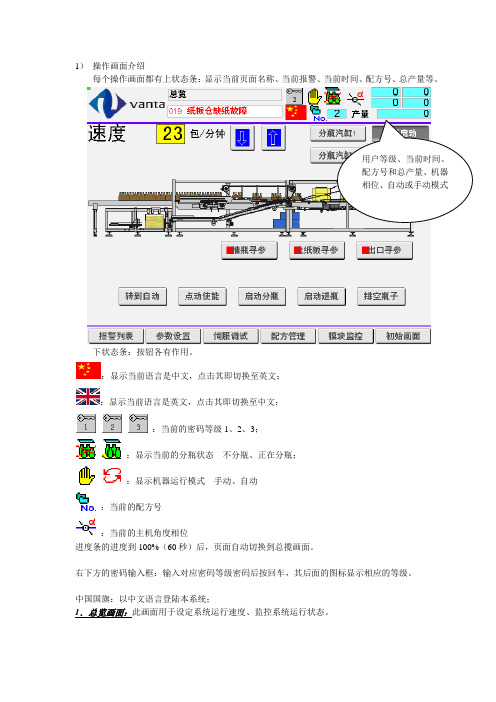
1)操作画面介绍每个操作画面都有上状态条:显示当前页面名称、当前报警、当前时间、配方号、总产量等。
用户等级、当前时间、配方号和总产量、机器相位、自动或手动模式下状态条:按钮各有作用。
:显示当前语言是中文,点击其即切换至英文;:显示当前语言是英文,点击其即切换至中文;:当前的密码等级1、2、3;:显示当前的分瓶状态不分瓶、正在分瓶;:显示机器运行模式手动、自动:当前的配方号:当前的主机角度相位进度条的进度到100%(60秒)后,页面自动切换到总揽画面。
右下方的密码输入框:输入对应密码等级密码后按回车,其后面的图标显示相应的等级。
中国国旗:以中文语言登陆本系统;1.总览画面:此画面用于设定系统运行速度、监控系统运行状态。
⊙由初始页面正确输入密码后按语言种类选择键后跳入该画面。
⊙推瓶寻参:推瓶主机寻找参考点,手动模式下操作。
⊙上纸板寻参:上纸板寻找参考点,手动模式下操作。
⊙出口寻参:出口压箱成型寻找参考点,手动模式下操作。
⊙手自动切换:手动和自动的切换按钮,当无法切换至自动时,注意报警栏提示的信息来处理。
⊙自动时的点动使能按钮:自动时点动使能后,启动按钮就成为点动按钮。
⊙自动时的启停分瓶按钮:自动时启动和停止分瓶动作。
⊙启动进瓶链输送带按钮:启动或停止进瓶链输送带,不缺瓶且不分瓶延时10秒后自动复位。
⊙排空瓶子:暂时忽略引起的停分瓶的进瓶链输送带缺瓶和不满瓶报警,延时20秒后自动复位。
⊙胶机启动:启动和停止胶机。
⊙真空泵启动:启动和停止真空泵。
⊙分瓶1:机器不在运行时候,对分瓶1进行手动操作。
⊙分瓶2:机器不在运行时候,对分瓶2进行手动操作。
⊙“速度”用于设定机器自动运行时的生产速度,自动运行时候使用此速度。
⊙每点一次升速或降速2包/分钟。
⊙相位角度是以一包3600度来显示。
2.报警列表显示画面:此画面用于显示当前主要报警列表。
⊙当前出现报警,或未对此复位报警。
⊙正常。
3.历史报警画面:此画面用于显示发生历史报警。
MT2400使用说明书
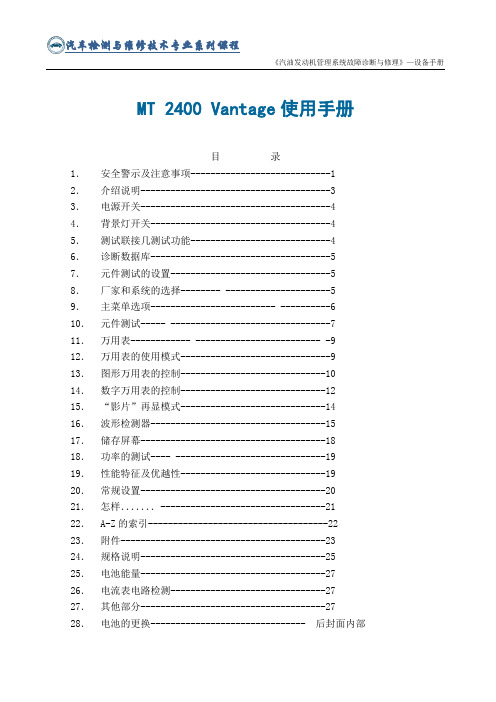
MT 2400 Vantage使用手册目录1.安全警示及注意事项----------------------------1 2.介绍说明--------------------------------------3 3.电源开关--------------------------------------4 4.背景灯开关------------------------------------4 5.测试联接几测试功能----------------------------4 6.诊断数据库------------------------------------5 7.元件测试的设置--------------------------------5 8.厂家和系统的选择-------- ---------------------5 9.主菜单选项------------------------- ----------6 10.元件测试----- --------------------------------7 11.万用表------------ ------------------------- -9 12.万用表的使用模式------------------------------9 13.图形万用表的控制-----------------------------10 14.数字万用表的控制-----------------------------12 15.“影片”再显模式-----------------------------14 16.波形检测器-----------------------------------15 17.储存屏幕-------------------------------------18 18.功率的测试---- ------------------------------19 19.性能特征及优越性-----------------------------19 20.常规设置-------------------------------------20 21.怎样.......---------------------------------21 22.A-Z的索引------------------------------------22 23.附件-----------------------------------------23 24.规格说明-------------------------------------25 25.电池能量-------------------------------------27 26.电流表电路检测-------------------------------27 27.其他部分-------------------------------------27 28.电池的更换------------------------------- 后封面内部29. 保险丝和储存卡的更换------------------------ 后封面内部▲!安全警示和注意事项使用MT2400 Vantage前,请阅读并理解以下安全说明信息。
罗克韦尔自动化FactoryTalk VantagePoint EMI使用指南说明书
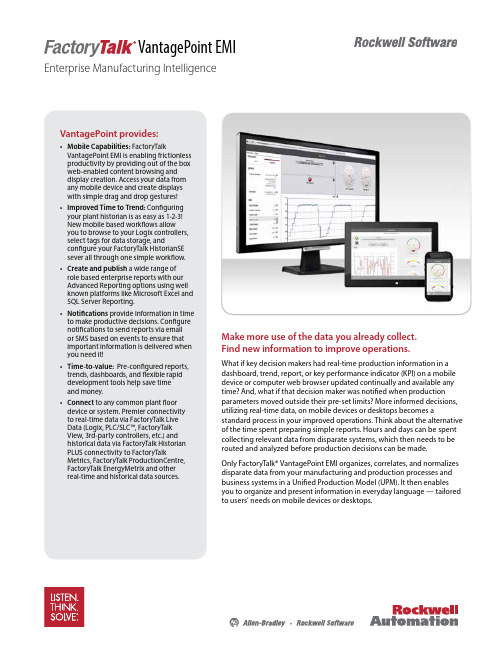
VantagePoint provides:• Mobile Capabilities: FactoryTalk VantagePoint EMI is enabling frictionless productivity by providing out of the box web-enabled content browsing and display creation. Access your data from any mobile device and create displays with simple drag and drop gestures! • Improved Time to Trend: Configuring your plant historian is as easy as 1-2-3! New mobile based workflows allowyou to browse to your Logix controllers, select tags for data storage, and configure your FactoryTalk HistorianSE sever all through one simple workflow.• Create and publish a wide range ofrole based enterprise reports with our Advanced Reporting options using well known platforms like Microsoft Excel and SQL Server Reporting.• Notifications provide information in time to make productive decisions. Configurenotifications to send reports via email or SMS based on events to ensure that important information is delivered when you need it!• Time-to-value: Pre-configured reports, trends, dashboards, and flexible rapid development tools help save timeand money.• Connect to any common plant floor device or system. Premier connectivity to real-time data via FactoryTalk Live Data (Logix, PLC/SLC™, FactoryTalk View, 3rd-party controllers, etc.) and historical data via FactoryTalk Historian PLUS connectivity to FactoryTalk Metrics, FactoryTalk ProductionCentre, FactoryTalk EnergyMetrix and other real-time and historical data sources.Make more use of the data you already collect.Find new information to improve operations.What if key decision makers had real-time production information in a dashboard, trend, report, or key performance indicator (KPI) on a mobile device or computer web browser updated continually and available any time? And, what if that decision maker was notified when production parameters moved outside their pre-set limits? More informed decisions, utilizing real-time data, on mobile devices or desktops becomes a standard process in your improved operations. Think about the alternative of the time spent preparing simple reports. Hours and days can be spent collecting relevant data from disparate systems, which then needs to be routed and analyzed before production decisions can be made.Only FactoryTalk® VantagePoint EMI organizes, correlates, and normalizes disparate data from your manufacturing and production processes and business systems in a Unified Production Model (UPM). It then enables you to organize and present information in everyday language — tailored to users’ needs on mobile devices or desktops.VantagePoint EMI Enterprise Manufacturing IntelligenceFactoryTalk VantagePoint EMI helps solve many of the delays associated with typical manufacturing reporting. Delays and inaccuracies that can develop as users find and pull relevant data from various manufacturing and production systems, put them into spreadsheets – then rationalizing, correlating and disseminating the results. And by the time anyone gets around to reading these reports, the information is stale.At worst, intended recipients don’t bother and they miss important information – information they need to increase productivity and reduce cost.Problem SolvedBy organizing all data sources in a Unified Production Model, bridges are created between multiple systems, vendorsand data types. Data in the model can be accessed from anywhere, by anyone in real world terminology, not obscure PLC addresses or unknown historian variable names. This data can then be presented as information relevant to the user’s role and responsibility within the organization. For example:• Machine operators can see machine-level information, such as a dashboard that includes OEE gauges, time, fault and part analysis, OEE by hour with a target including a tabular event detail list• Plant managers can view plant-level Key Performance Indicators like a Production Scorecard – replacing a manual production summary that most of them update manually • Operations executives can see enterprise-wide reports,for example a plant-to-plant comparison of real-time production and financial performanceEveryone has access to the information needed to make timely decisions.Take the Cost Out of ConnectivityFactoryTalk VantagePoint EMI takes much of the cost out of the data gathering you are doing now by automating data collection across multiple systems and platforms. Connectors are included for out-of-the-box, direct connections to Rockwell Automation Integrated Architecture sources. Connectors to other systems are available as options. Besides gathering real-time, live data, FactoryTalk VantagePoint EMI can provide trending context by using information from FactoryTalk Historian as well as third-party historians. This helps users get the information they needto recognize the significance of what is happening at the moment against the background of the data over time.FactoryTalk VantagePoint EMI provides optional connectors for virtually all manufacturing systems to provide a single, data source for all your analysis and reporting needs, including:• OPC DA connectivity for adding non-Rockwell Automation real-time data sources• OPC HDA connectivity for non-Rockwell Automation historians, such as Wonderware IndustrialSQL ServerThis means your information is always current. You have “one version of the truth” because all data remains in the original source locations and no separate data warehouse is created. And this all happens automatically, in real time, when users request information they need to do their jobs.The Power of Database IntegrationYour time is valuable. FactoryTalk VantagePoint EMI can provide up to date reports that used to have to be assembled manually from multiple sources. Through integrated access to what’s been previously buried in your production control systems, you can start generating other reportsand dashboards, without having to waste time learning complicated tools and programming languages. As you recognize opportunities for insight and improvement, you can drill-down and gather more detailed information. Sometimes you already have your control system information logged into a database or your business system information is already there, but you need to see that information in context of other production information, well that’s where FactoryTalk VantagePoint EMI connectivity to databases as well as control systems can help. FactoryTalk VantagePoint EMI allows youto connect to these important sources of information in your databases, virtually any database, and put it in context using the Unified Production Model, so it has relavance to the task at hand.Once you have installed FactoryTalk VantagePoint EMI,you will quickly be able to view and use the included,pre-configured web reports, trends and dashboards,such as:• Key performance indicator (KPI) monitoring• Alarm and event reports• Control loop reports• Device and equipment reportsFactoryTalk VantagePoint EMI Mobile CapabilitiesFactoryTalk VantagePoint EMI now includes mobilecapabilities that enable users to create displays andinteract with data across any HTML5-compliant browserand mobile platforms, such as iOS and Android. Userscan now easily log in to the VantagePoint systemand automatically view web-based KPI content thatis responsive to the device they are using – fromsmartphones to tablets to PCs.Trend Report Accessing Tags from FactoryTalk HistorianMobile CapabilitiesFactoryTalk VantagePoint EMI is enabling frictionless productivity by providing out of the box web-enabled content browsing and display creation. Your users will have the ability to browse the Unified Production Model as well as view displays from their PC, tablet, or mobile phone. Through simple drag and drop gestures, your users will have the ability to create displays and save them as favorites from any device. Once they log in, they will have access to content that has been organized and created just for them.Mobile WorkflowsReduce your time to trend and streamline the configuration of your FactoryTalk HistorianSE server with the mobile import workflow. VantagePoint Mobile enables you to browse your FactoryTalk directory, select the tags from your controllers that you’d like to store, and through click of a button VantagePoint will configure FactoryTalk HistorianSE to put those tags on scan. VantagePoint will be automatically updated with the new tags in Historian and once the update process is complete, you’re able to trend or build displays. Now any authorized user can store the data they need and build displays from anywhere!Change HappensFactoryTalk VantagePoint EMI makes it easier to handle changes to your data sources. As you add new components and systems to your existing operations, simply connect the new data sources and re-synchronize the model. You do not need to change the reports themselves, so you can more easily accommodate changes to your mix of equipmentand systems.Eventing/Notification SystemThe Eventing/Notification system triggers actions including generating one or more published reports on a schedule, and sending emails with attached reports, based on intelligent filtering of event streams from FactoryTalk VantagePoint EMI sources. So now you don’t even have to be watching a particular report or dashboard, FactoryTalk VantagePoint EMI can watch for a specific change for you and let you know! Powerful Reporting ComponentsFactoryTalk VantagePoint EMI includes some of the most powerful reporting components in the industry. You may begin by creating an ad hoc report, then when you have it set up the way you want, you can publish it with a simple click of the mouse. The objects are immediately a part of the model and are accessible from the reports list by anyone with a web browser and user permission. You may view the reports directly or via the FactoryTalk VantagePoint EMI Portal.• High-performance links for data-on-demand• Easy resizing and use of pictures• Time-series data management with live updates• Extraordinary transactional data management for items and propertiesUnified Production Model: The Heartof FactoryTalk VantagePoint EMIThe Unified Production Model (UPM) allows plants,equipment, and other resources to be logicallyrepresented along with their real-time and historical data.The UPM provides the context by associating relevantdata from numerous sources, and removes the need tocare where the data physically resides. This informationcan then be populated into analysis layers that can beaccessed via a browser. The model is also flexible enoughso users that have different roles within an organizationcan see the model differently, or see it in multiple waysso users at every level of an enterprise to better managetheir operation in real time.Performance Dashboard with Key Performance Indicators for OEE and other underlying factors affecting production such as down time causes, cycle time, and scrap rate.Trending and PlottingFactoryTalk VantagePoint EMI incorporates two of the most versatile and powerful trending and plotting applications in the world. With drag-and-drop simplicity, you can drop simple tags or complete objects onto the plot. Change time periods, stack traces, switch between historian andreal-time data.Microsoft Excel® Add-InYou can leverage all the capabilities in Excel through VantagePoint EMI and Excel Services in SharePoint to pull information from the Unified Production Model in FactoryTalk VantagePoint EMI to build highly effective reports. Touch it up, format cells and regions to your liking, even create some graphs and charts from the data. Once you have published the report, you no longer need the spreadsheet. It is perfectly preserved for you in the model.And, it is not necessary to have Excel installed on any client to be able to view the report.FactoryTalk VantagePoint EMI PortalView individual published reports by clicking on them in the report list, or invoke the powerful FactoryTalk VantagePoint EMI Portal and view composite reports configured by dragging elements into zones on a portal page. Linking elements to other reports allows you to drill down to get more detail from any given report. Select parameters to reuse a particular report for multiple, similar manufacturing elements and access all these features of the VantagePoint portal from your web browser.Advanced Reporting• Power to create a wide range of enterprise reports from dashboards to tabular reports• Create new reports and use report examples via the Unified Production Model (UPM)• Access a growing library of reports for FactoryTalk VantagePoint EMI• Author and publish reports into the FactoryTalk VantagePoint EMI Portal• Configure full reporting layout control, pagination, headers/footersThis energy dashboard is an example the clear and easy-to-understandthat FactoryTalk VantagePoint EMI provides.Get More InformationContact your local Rockwell Automation sales office or Allen-Bradley distributor.Visit /miAllen-Bradley, Rockwell Software, FactoryTalk, SLC and Integrated Architecture are trademarks or registered trademarks of Rockwell Automation, Inc.Microsoft, Excel and SharePoint are trademarks of Microsoft Corporation. Trademarks not belonging to Rockwell Automation are property of their respective companies.Publication FTALK-PP028I-EN-P – March 2016 Copyright ©2016 Rockwell Automation, Inc. All Rights Reserved. Printed in USA. Supersedes FTALK-PP028H-EN-P – October 2014。
AVEVA_PDMS_中文培训手册(可编辑)
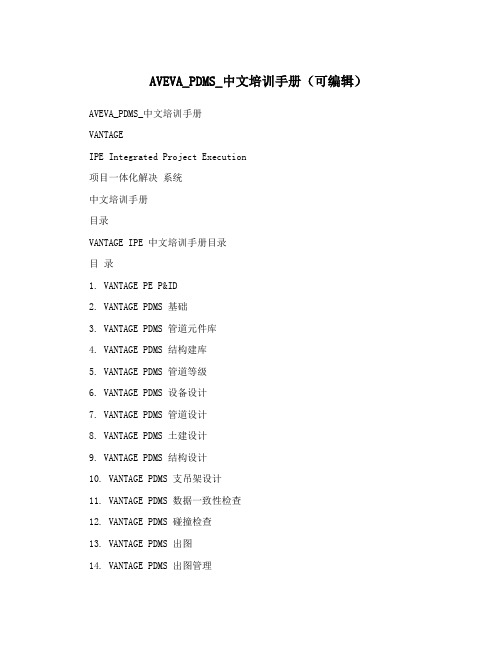
AVEVA_PDMS_中文培训手册(可编辑)AVEVA_PDMS_中文培训手册VANTAGEIPE Integrated Project Execution项目一体化解决系统中文培训手册目录VANTAGE IPE 中文培训手册目录目录1. VANTAGE PE P&ID2. VANTAGE PDMS 基础3. VANTAGE PDMS 管道元件库4. VANTAGE PDMS 结构建库5. VANTAGE PDMS 管道等级6. VANTAGE PDMS 设备设计7. VANTAGE PDMS 管道设计8. VANTAGE PDMS 土建设计9. VANTAGE PDMS 结构设计10. VANTAGE PDMS 支吊架设计11. VANTAGE PDMS 数据一致性检查12. VANTAGE PDMS 碰撞检查13. VANTAGE PDMS 出图14. VANTAGE PDMS 出图管理15. VANTAGE PDMS 出图定制VANTAGE 培训VANTAGE IPE 中文培训手册目录16. VANTAGE PDMS 项目管理17. VANTAGE PDMS AutoDraft18. VANTAGE PDMS ImplantExplant19. VANTAGE PDMS PML 培训手册20. VANTAGE PDMS Review 键盘命令21. VANTAGE PDMS Review 生成 aviVANTAGE 培训VPEVANTAGE Plant Engineering System工厂系统设计数据管理系统P&ID 工艺流程图培训手册P&ID 工艺流程图目录一、VANTAGE PE P ,ID 简介.................................................................. (2)二、软件安装、项目生成、AutoCAD 配置 (2)三、操作绘制P&ID................................................................ .. (9)AGE PE PID 项目设四、VANT置 ..................................................................13五、菜单、工具条、符号定制 ................................................................. . (30)六、Elite (报表生成)................................................................. (32)七、原有 P&ID 升......................................................级 ............ (32)VANTAGE PE 培训手册 1P&ID 工艺流程图一、VANTAGE PE P ,ID 简介VANTAGE PE P,ID 是一套基于嵌入到 AutoCAD 、Microstation 或Visio 软件中以提高智能绘制 P,ID 图能力的软件,其主要功能如下:1. 绘制工艺装置 P,ID 图。
ChineseMeasureMind 操作手册
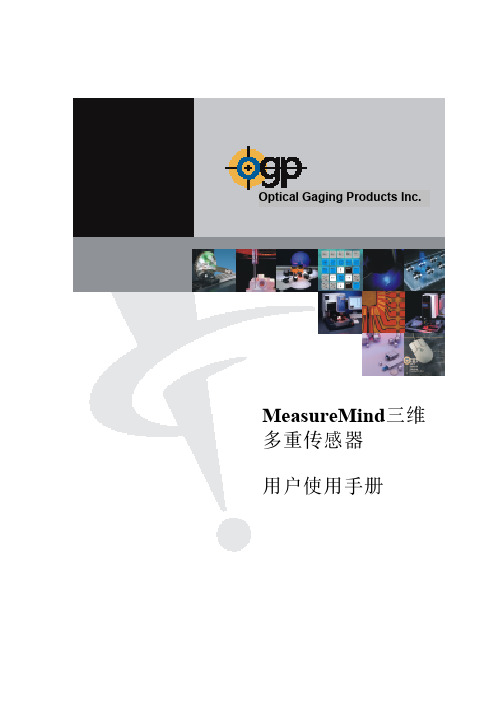
Optical Gaging Products Inc. MeasureMind三维多重传感器用户使用手册目录_____________________________________________________________________第一章MeasureMind三维多重传感器1-1什么是 MeasureMind三维多重传感器? ----------------------------------1 1-2技术支援和客户服务 --------------------------------------------------------1第二章用户界面2-1鼠标器 --------------------------------------------------------------------------2 2-2控制板 --------------------------------------------------------------------------2 2-3操纵杆 --------------------------------------------------------------------------3 2-4影像窗口 -----------------------------------------------------------------------4 2-5模型窗口 -----------------------------------------------------------------------4 2-6工具箱 --------------------------------------------------------------------------5 2-7光标和影像控制窗口 --------------------------------------------------------5 2-8坐标和角度显示窗口 --------------------------------------------------------6第三章准备开始3-1选择单位和坐标 --------------------------------------------------------------7 3-2安置零件 -----------------------------------------------------------------------8第四章应用测量光标4-1对准光标 -----------------------------------------------------------------------9 4-2边缘分析光标 ----------------------------------------------------------------10 4-3聚焦光标 ----------------------------------------------------------------------14第五章零件设置----------------------------------------------------------------------16第六章基准功能6-1怎样定义基准平面 ----------------------------------------------------------18 6-2怎样定义基准原点 ----------------------------------------------------------19 6-3怎样定义基准对准 ----------------------------------------------------------20第七章创造程序7-1创造新程序 -------------------------------------------------------------------21 7-2了解测量结果 ----------------------------------------------------------------21 7-3输入公称值和公差 ----------------------------------------------------------22 7-4存盘测量程序 ----------------------------------------------------------------22 7-5打开已存盘的测量程序 ----------------------------------------------------23第八章测量功能8-1测量点 -------------------------------------------------------------------------24 8-2测量直线 ----------------------------------------------------------------------25 8-3测量圆或圆弧 ----------------------------------------------------------------26 8-4测量平面 ----------------------------------------------------------------------27目录_____________________________________________________________________第九章构造功能9-1构造直线 ----------------------------------------------------------------------28 9-2构造圆 -------------------------------------------------------------------------29 9-3构造宽度 ----------------------------------------------------------------------30 9-4构造距离 ----------------------------------------------------------------------31 9-5构造交点 ----------------------------------------------------------------------32第十章运行测量程序10-1运行当前的测量程序 -------------------------------------------------------33 10-2停止测量程序 ----------------------------------------------------------------33 10-3运行选项 ----------------------------------------------------------------------34 10-4运行超越选项 ----------------------------------------------------------------35 10-5打印超越选项 ----------------------------------------------------------------35第十一章测量结果11-1测量输出选项和目的地 ----------------------------------------------------36 11-2怎样输出测量结果到打印机 ----------------------------------------------36 11-3懂得送去打印机的测量结果 ----------------------------------------------37第十二章编辑功能12-1删除最后一个步骤 ----------------------------------------------------------38 12-2插入步骤 ----------------------------------------------------------------------39 12-3删除步骤 ----------------------------------------------------------------------40 12-4更改步骤 ----------------------------------------------------------------------41 12-5复制步骤 ----------------------------------------------------------------------42第十三章测量提示13-1快速测量和运行测量程序的提示 ----------------------------------------43 13-2更准确和好的重复性的测量的提示 -------------------------------------43第一章MeasureMind三维多重传感器____________________________________________________________________ 1-1什么是MeasureMind三维多重传感器 ?MeasureMind三维多重传感器是OGP的第一流的32位测量软件,它包括:¾测量三维特征的功能,例如圆柱体,圆锥,球体和平面。
PDMS中文教程_2.项目管理

VPDVANTAGE Plant Design System工厂三维布置设计管理系统PDMS项目管理培训手册建立项目生成项目目录1.建立项目目录D:\PROJECT。
2.在项目目录D:\ PROJECT下面建立新的PDMS项目,需要创建四个子目录。
目录名称中前三个字母必须是由三个字母组成的项目代码,下面练习中以ABC作为新建项目的项目代码。
ABC000 存放项目中的所有数据库。
ABCMAC 存放交叉数据库连接宏(inter-DB connection macros)ABCPIC 存放生成的平面图ABCISO 存放与ISODRAFT出图设置相关的数据3.在ABCISO子目录下面建立四个子目录。
LIS 存放详细列表。
STD 存放standard isometrics的设置文件SYS 存放system isometrics的设置文件UND 存放管段图图框4.设置环境变量指向上面建立的项目目录。
一般在\cadcentre\pdms11.2\evars.bat中设置环境变量。
编辑文件evars.bat,在文件最后添加下面四行后存盘。
set ABC000=D:\ PROJECT \ABC000set ABCISO=D:\ PROJECT \ABCISOset ABCMAC=D:\ PROJECT \ABCMACset ABCPIC=D:\ PROJECT \ABCPIC5.在Cadcentre程序组中运行Make PDMS Project项,启动项目生成程序。
它实际运行的是\cadcentre\pdms11.2\make.bat文件。
6.根据提示输入项目代码ABC。
7.出现 * 命令提示符后运行宏文件,键入$m \%PDMSEXE%/makemac.mac。
程序提示Creating System Virgin DB及其他几种数据库的模板,最终的提示信息是Creating module definitions referencing %pdmsexe%8.键入finish完成PDMS项目生成。
AVEVA_PDMS_中文培训手册新
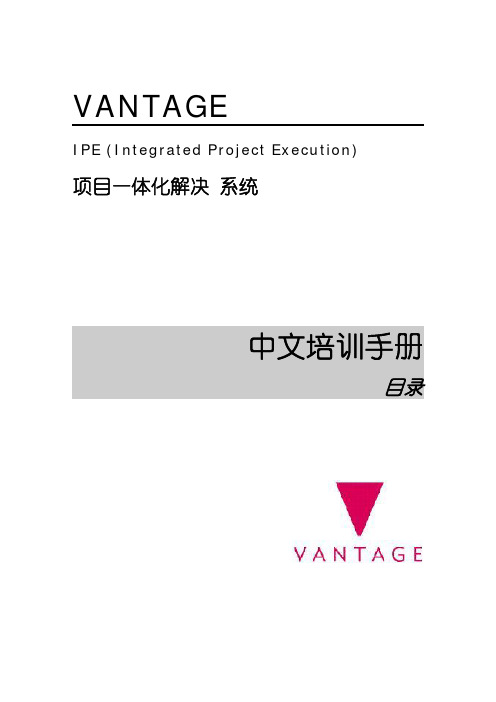
VANTAGEIPE (Integrated Project Execution)项目一体化解决系统中文培训手册目录目录1. VANTAGE PE P&IDPDMS基础2. VANTAGEPDMS管道元件库3. VANTAGE4. VANTAGEPDMS结构建库PDMS管道等级5. VANTAGEPDMS设备设计6. VANTAGEPDMS管道设计7. VANTAGEPDMS土建设计8. VANTAGEPDMS结构设计9. VANTAGE10. VANTAGE PDMS支吊架设计11. VANTAGE PDMS数据一致性检查12. VANTAGE PDMS碰撞检查13. VANTAGE PDMS 出图14. VANTAGE PDMS出图管理15. VANTAGE PDMS出图定制16. VANTAGE PDMS 项目管理17. VANTAGE PDMS AutoDraft18. VANTAGE PDMS ImplantExplant19. VANTAGE PDMS PML培训手册20. VANTAGE PDMS Review键盘命令21. VANTAGE PDMS Review生成aviVPEVANTAGE Plant Engineering System工厂系统设计数据管理系统P&ID工艺流程图培训手册目录一、VANTAGE PE P&ID简介 (2)二、软件安装、项目生成、AutoCAD配置 (2)三、操作绘制P&ID (9)四、VANTAGE PE PID项目设置 (13)五、菜单、工具条、符号定制 (30)六、Elite(报表生成) (32)七、原有P&ID升级 (32)一、VANTAGE PE P&ID简介VANTAGE PE P&ID是一套基于嵌入到AutoCAD、Microstation或Visio软件中以提高智能绘制P&ID图能力的软件,其主要功能如下:1. 绘制工艺装置P&ID图。
- 1、下载文档前请自行甄别文档内容的完整性,平台不提供额外的编辑、内容补充、找答案等附加服务。
- 2、"仅部分预览"的文档,不可在线预览部分如存在完整性等问题,可反馈申请退款(可完整预览的文档不适用该条件!)。
- 3、如文档侵犯您的权益,请联系客服反馈,我们会尽快为您处理(人工客服工作时间:9:00-18:30)。
本技术手册提供完整的必要資料, 以供安全操作COOPER离心式空压机;內容包含例行启动及停机程序、一般保养需求, 及故障排除的建议方法, 以协助解决在操作中可能发生的问题。
如所遇狀况未能从本手册的資料获得解决, 請参阅「离心式空压机维修手册」, 或经授权的代理商, 或原厂顾客服务部门以获详尽协助。
所有的操作人员务必经过适当培训且了解本手册的內容后, 才适宜操作运转空压机。
尤其在本手册中所列的安全注意事項及相关程序是非常重要的,务必确实注意。
警告:既明确又完整地了解本手册內容, 然后小心地依据指示使用。
若未遵守指示而操作可能将导致设备损坏, 甚致伤害人员安全或性命。
第一章:介紹………………………………………………………………1-1离心式空气压缩机…………………………………………………1-1安全需知……………………………………………………………1-2安全标签……………………………………………………………1-3組成零件及功能……………………………………………………1-6TA6000离心式空压机……………………………………………1-6第二章:操作………………………………………………………………2-1 Vantage控制盘……………………………………………………2-2Vantage控制盘用戶界面…………………………………………2-3 索引或菜单键……………………………………………………2-4功能键……………………………………………………………2-5数据输入或运转操作键…………………………………………2-8操作练习…………………………………………………………2-10 例行启动程序–现场控制………………………………………2-14例行停車–现场控制……………………………………………2-16压缩机安全机构……………………………………………………2-18报警及跳车状况……………………………………………………2-19运转资料记录………………………………………………………2-21第三章:维修保养…………………………………………………………3-1每日的检查…………………………………………………………3-2保养时间表…………………………………………………………3-3过滤器保养…………………………………………………………3-4润滑系统……………………………………………………………3-4专业的检查…………………………………………………………3-5第四章:故障排除…………………………………………………………4-1报警及跳车功能……………………………………………………4-2驱动系統故障排除…………………………………………………4-4控制系統故障排除…………………………………………………4-6空气系統故障排除…………………………………………………4-8润滑油系統故障排除………………………………………………4-9援助…………………………………………………………………4-11第一章介绍离心式空气压缩机离心式空压机的TA系列是一种无油空气的最新技术供应机种。
从150至1500马力(110至1120KW)的范围内,有三种机型是为业主及操作人员所需来设计及制造的,是属一种简单、精简的机械设计,并包括在此业界独一无二的内部组件设计,齿轮系统超越了此种应用的AGMA(美国齿轮制造协会)的标准,其中专利设计的小齿轮轴轴承提供无限的使用寿命,以及任何负载下的操作。
齿轮箱的组合并包括了非接触式,不会磨损的气封及油封,不需缓冲气源而可确保无油的压缩空气。
另包括空气动力设计的最佳特点能够达到最佳的节能效率,利用最新计算机流体动力技术设计的动叶轮,配合带有叶片的扩散器来提升最大的功能优势。
进气导叶安装在接近动叶轮处,能使吸入气流产生预涡旋来发挥最大功效。
Vantage控制系统是另一项杰出的设计特点,属于空压机整体的标准配备,Vantage控制系统较其它OEM或PLC的控制器提供了业主高性能的解答,包括较快速的反应时间、更精确的可靠性以及减低能耗。
这种最现代化的系统可与其它离心式、往复式及螺旋式空压机兼容使用。
此种最新式的Vantage系统是经由COOPER离心式空压机厂及Bay 控制设计公司策略联盟而研发出的结果。
Bay控制设计公司在此业界闻名已久,是经其专业技术专事研发压缩机的设计以及为求节能提供压缩空气的解决方案。
离心式空压机是一种高效能的工业机械,利用它的高转速组件以及高电压来产生高压空气。
因此必须具备基本常识以及额外的安全需知在操作、保养或进行维修时。
COOPER离心式空压机公司在此必须慎重表达对轻忽或未履行此诉诸文字的或其它安全需知常识或未经实施工安教育所造成的受伤或损坏,不负责任何责任,包括运转操作中而在此未行诸文字应有的注意。
在此所标示的警告信息并出现在整个手册中,是用来标示在预防机件损坏或人身安全须特别注意时的警语,可分为三种等级:注意: 表示此时此地可能有较轻微设备损坏的可能。
警告:表示此时此地可能有较轻微设备损坏或人员受伤的可能。
危险:表示此时此地,假使未仔细遵循正确的安全需知,必定会造成重大的设备损坏和/或人员伤亡。
这些安全标示并包括了粘贴在空压机各部位上的安全标签。
用以提示使用者可能及搬运上的危险, 并当作特殊安全需知的提醒。
在使用离心式空压机前, 务必事先预览安全标签及下述安全标示。
警告: 先阅读所有在本手册中的安全需知及空压机上的安全标签。
如未如此做, 可能造成设备损坏和/或人员受伤。
警告:高压危险, 可能造成严重的伤害或死亡●在操作设备前, 先切断所有电源开关及显示信号危险:高压空气, 可能造成严重伤害或死亡●不可操作空压机超过铭牌额定压力●在打开盖口或栓塞前, 或检维修压缩机前, 关断出口关断阀以及排放系统中的压力●不可用压缩空气嬉戏●在使用压缩空气时, 务必载眼罩或安全眼镜注意:通电危险, 可能造成电击、烧伤或导致死亡●所有电气箱或组件必须依照国际电气规范(NEC)或其它国家当地标准安装及接地1-3警告:表面高温, 可能造成伤害●某些空压机或马达表面会产生高热, 为避免烫伤,在运转中应将手及其它身体部位保持距离危险:含压的高温滑油, 会迼造成严重的伤害或死亡●在打开盖口或栓塞以及检修组件前, 关闭空压机及油泵危险:不可利用排气空气做呼吸或食品制作, 会造成严重伤害或死亡●在美国境内, 如使用压缩空气在此制程上, 必须符合OSHA 29 CFR 1910 或FDS 21 CFR 178.3570过滤规定注意:电气或控制危险, 可能造成受伤或机械损坏●在未获得COOPER设计或服务部门的书面允许时, 不可在控制盘内重新接线或跨接●定期检查所有安全设施警告:转动组件可能造成严重伤害或死亡●当空压机运转中, 不可打开保护用的护盖●在机器运转中不可尝试检修任何组件警告:机器可能自动启动运转造成严重伤害或死亡●在打开齿轮箱盖前, 必须关断主电源、关闭系统关断阀、关闭油泵以及拆掉联轴器注意:●在保养及维修过程中, 进行组件清洁。
利用一干净抹布将零件表面及暴露开口上的灰尘扫除●不可将工具、碎布或散件遗留在空压机或转动组件内●不用使用易燃溶剂清洁组件警告:●不可在可能有挥发性可烧或有毒燃料的区域中操作压缩机组成零件及其功能TA6000离心式空压机马力900 1000 1250 1500KW 670 745 930 11201、进气导流叶片组:含一组空气动力组件, 包括涡壳、进气口、动叶轮、扩散器;2、第一段压缩系统:调节进入压缩机的空气流量, 同时预先卷动气流;3、中间冷却器: 冷却压缩过程中的空气;4、冷却水歧管: 分配冷却水进出空气及油的热交换器;5、主油泵浦:压缩机正常运转过程中, 提供润滑油至齿轮及轴承;6、油冷却器: 冷却润滑油;7、油过滤器:除去润滑油所含杂质;8、控制盘:含控制压缩机运转的微处理器系统;9、后部冷却器:冷却最后一段压缩过程的空气;10、旁通阀:让出口气体回到压缩机入口管路;11、辅助(起动)油泵浦: 在起动、停止过程中提供润滑油至齿轮及轴承;12、油压调节阀:维持油压力在最理想的状况;13、真空抽/过滤器: 排出齿轮箱及油柜所含油气;14、油柜: 容纳润滑油及支撑主马达;15、主驱动连轴器: 连接主马达轴与压缩机轴;16、主驱动马达第二章操作操作人员应对于主设备及选购设备包含压缩空气系统都很熟悉,对于不熟悉空压机包装设备者请勿启动、操作及玩弄此设备。
只有完全受训过的人员才可启动、操作此空压机,以下的程序为完全受训人员的操作指标。
Vantage控制盘Vantage控制盘内的主要组件均装在一个符合NEMA 4等级防水、防尘的箱体内。
其中还包含了一个或数个主控制逻辑模块(MLM)。
每一个MLM包含一个电源微处理器和一套输出/输入点。
若遇特殊情况,可加配至多两块辅助MLM搭配一块主MLM以增加输出/输入点。
每一个主MLM也包含硬件以支持用户接口模块(UIM)。
每一个UIM是包含一个整页,可发光的液晶显示屏幕和一个整体包含15个按键的触控式键盘。
此屏幕可显示20行(每行80个字母),有关于运转状况及设定值的详细数据。
控制盘的可接受运行温度范围及最高相对湿度为0℃~60℃(32℉~140℉)和95%。
储存温度范围为-20℃~60℃(-4℉~140℉)。
控制盘的电源为100~240VAC、50或60Hz,有一个10A的保险丝保护MLM的线路,所有的接线包含接地线均须符合当地及NEC的相关规定。
小心:MLM之设计并非向任何其它装置提供电源, 请不要由MLM接线至任何其它装置。
控制盘的屏幕即UIM接收由MLM经DB9电缆传送而来的电源。
请不要传送任何由MLM发出的电源给予UIM。
Vantage控制盘之操作与个人计算机十分类似, 操作系统的软件是储存于MLM的闪存中。
操作系统提供一个多功能环境的控制程序, 这些控制程序在安装之前, 已被加载并储存在闪存内。
一旦程序被下载后, 这些程序将被记录于闪存中, 利用小电池维持此记忆, 只有几个特别的情况, 当Vantage控制盘内部需要被重新安装或MLM被改变时, 这些记忆中的程序才需要被下载下来。
MLM及UIM控制不需其它使用界面。
清洁:当MLM不洁时,请利用干布擦拭,绝对不可使用水或其它清洁剂清洗,若屏幕或UIM变脏时,可利用中性清洁剂清洁,利用软布,不会产生刮痕的布来清洁,不可使任何的组件浸泡到水。
2-2Vantage控制盘用户界面1、屏幕:提供重要的自我诊断及运转讯息! 包含启动、停车、报警、跳车、设定值改变和其它。
2、索引或菜单键:进入各种不同的察看屏幕可显示压缩机运转、控制、历史记录和联网讯息。
3、功能键:用来操作压缩机及显示设定值选择表。
