爱国者h5说明书
爱国者移动伴侣快速使用指南.ENG.V1.0

爱国者移动伴侣快速使⽤指南.ENG.V1.01 Product Introduction1.1Product Introductionaigo Mobil Mate(WiFi Router)and Mobil Mate(WiFi SSD)have 4 function: Mobil Battery, WiFi Router,USB3.0 External HDD and Extended Storage for pad.Package list:Mobil Mate…………………………………….1pcsMultifunction Cable ……………………...1pcsManual …………………………………….1pcsPlease use your own AC to DC adapter(5V,USB Form Factor, such as Ipad Charger)to charge the Product. And also you can use USB port of your PC.The product has 4 kinds of working mode:A. Mobil Battery mode:In Shut down condition, plugthe USB charging cable into the “+5V out” port onthe left side, which is USB Form Factor, then thePhone or Pad can get +5V/1A DC power supply. B. WiFi Router mode:Connect the product to Internetwith Ethernet cable, then your Phone or Pad in the12same room can connect to Internet via the WiFi signal.C. USB3.0 External HDD mode :Connect the productto PC with Multifunction Cable, then you can read or write data or charge the product.D. WiFi Disk mode :In Shut down condition, press thepower button, then your Phone or Pad in the same room can connect to the product via the WiFi signal, and play Video, Audio, Music, Windows OfficeDocuments in certain App or Internet Explorer APP . The product can also backup your files from your Phone or Pad by use of certain APP .1.2 Interface FunctionPower Button :Press and turn on the product, while the +5V out be shut down at the same time . In 50s it will r elease WiFi signal and can be read or write in WiFi Router mode or WiFi Router mode,USB3.0 Micro B Receptacle:Connect the product to PC with Multifunction Cable, then you can read or write data or charge the product. And normal Phone (such as Samsung, HTC and apple)charger can insert the left part with USB2.0 Micro B form factor to charge the product.Reset Button:Press the button and r elease it after 5s, the SSID name, WiFi password, device user name, device user password would restore to Factory Default Settings which is already printed in the back paste.Ethernet Interface (RJ45 port):Used for connect to Internet⽤with Ethernet cable.Phone Charging Port: USB form factor, support phone charging cable of Samsung, HTC, or apple, and offer 5V/1A power out.34Batt Led :1. Green Steady Light: The battery power is >30%.2. Red Steady Light: The battery power is <30% and>10%.3. Red Fast Flash: The battery power is depleting andwill soon shut down.4. Green Slow Flash (every two seconds): The batteryis charging.5. Green Slow Flash (every one second): The device isshutting down.6. LED off: The device is powered off.HDD or SSD Read/Write Led :1. WiFi disk modeA. W hite Steady Light: HDD/SSD connection issuccessful.B. W hite Flashing Light: HDD/SSD is reading or writing.2. Mobile HD modeA. White Steady Light: Connected to USB2.0B. White Flashing Light: Connected to USB2.0 and isreading or writing.C. Blue Steady Light: Connect to USB3.0D. Blue Flashing Light: Connected to USB3.0 and isreading or writing.WLAN Led:1. Blue LED shows the system initiation state. It startsflashing in the process of initiation, and it stopsflashing when the system initiation completes.2. Blue Steady Light: WiFi is ready.3. The LED light is off for the following situations:A. Device is on, but the WiFi signal is unsteady.B. Device is off.C. Device is in Mobile HDD Mode and the WiFi is off. WAN Led:1. WiFi connectionA. Blue Steady Light: WiFi signal is good.B. Red Steady Light: WiFi signal is weak.C. No Light: Not connected to the Internet.2. Wired connectionA. Blue Steady Light: Internet connection issuccessful.B. No light: Internet connection failed.56mode Plug A Plug B1 Plug B2 备注MobilBattery Plug into the Power out portPlug into the USB2.0 Micro B socket of your phone Charge your Phone or Pad WiFiRouterWiFiDisk Plug into the USB3.0 Micro B socket at the bottom ofProductCharge the Product Shutdown Plug into any DC to USB5Vcharger Plug into the USB3.0 MicroB socket at thebottom ofProductUSB3.0 Plug into the Plug into the Read orExternal HDD USB socket ofPCUSB3.0 MicroB socket at thebottom ofProductWrite fromPC;Chargethe Product1.3 ParametersA. Charging parameter: 5V,Electric current≦2.1A,Charging from USB2.0 Micro B part of theReceptacle at the bottom sideB. Power out parameter:5V,1A,in USB2.0 Type Aform factorC. A b uilt in lithium polymer which lasts for more thanfive working hours (seven standby hours) ,WiFiHDD has 3000mAh and WiFi SSD has 2600 mAh.D. WIFI:802.11 b/g/n, up to 150Mbps, AP+cliet modeor Router ModeE. Supports LAN data-sharing and cross-platformsRead/Write which includes Windows, Mac, Linux,iOS (iPad/iPhone/iTouch), and Android.F. Supports samba/webdav.72 Quick Start2.1Mobil Battery modeIn Shut down condition, plug the Multifunction Cable or USB charging cable of your phone or pad into the “+5V out” port on the left side, which is USB Form Factor, then the Phone or Pad can get +5V/1A DC power supply.※As soon as you press the Power button and turn on the product, the +5V Power out would be shut down immediately. 2.2 WiFi Router modeConnect the product to Internet with Ethernet cable or an available WiFi Router, then your Phone or Pad in the same room can connect to Internet via the WiFi signal.press the Power button and turn on the product, in about 50s, you can find the Blue WLAN Led is Steady Light and a WiFi signal with the name of “aigo-****” can be connected with the password”11111111”.(”****” is the8MAC address of the Wireless network adapter of the product).You can change the detail setting of the product at the IP address 10.10.10.254, with the default user name “admin” and the default password is none.2.3 External HDD mode modeConnect the product to PC with Multifunction Cable, then you can read or write data as normal external HDD. After the connection is build, PC will begin to charge the product in 2 minutes.2.4 WiFi Disk modeAfter your phone or pad have connected to the product via WiFi signal, you can list, play, move or delete the files in the Product, and also backup the files from your phone or pad to it:iOS Android Wind owsTypical Hardware iPHONE iPAD SamsungPhoneLaptop9※Expl orer SafariUCWEB、BaiduExplorerIE7‐9、Firefox※Official Client APP To be listed in APPStorePl ease install from theinternalStorageThird‐partyClient APPPower7 Mobil eView Wifi‐DiskThird‐partySAMBAPlayerOplayer、Goodplayer※Third‐party WebDAV APP WebDAV Nav/ /※can view MS OFFICE documentsAll the Internet Explorer and App copyright are are the property of the third-party companies, please download from apple APP Store or Android Market;Please visit /doc/692039be25c52cc58ad6be30.html get the new firmware and Official Client APP.10Please find the userguide for the Client APP and install to your phone or pad or PC from the internal storage of the product.2.5 Play the content stored in the productA. By Internet Explored(such as MS ie7,or Firefox,UCWEB, Baidu Explorer): Input 10.10.10.254 atthe address bar,press “Enter” key and log in withthe username ”admin” and password none You can click the “File management” button to explore all the files stored in the internal disk. You can play allkinds of MS OFFICE documents, PDF files, MP3files, and also MOV, MP4, M4V files. *.AVI and*.RMVB, *.MKV need special Player APP installedin your Phone or PAD.B. By Oplayer or Goodplayer in iOS: Please add theproduct as a Windows Host (Samba) and input10.10.10.254 as the Host Address, Port 139,“admin” as the Username, leave none in thePassword bar, “aigo WiFi Disk” as the Host Title.11Save it, then you can touch the area of “aigo WiFiDisk” listed below “My Documents” in “File Sever”,you will see all the files stored in the internal disk,and the *.AVI and *.RMVB, *.MKV files can beplayed after 1-4 times of loading process.C. By WebDAV NAV in iOS: Press “+” area at theupper right corner and input “aigo WiFi Disk” asthe Name, http://10.10.10.254/data as the ServerURL, “admin” as the Username, leave none in thePassword bar. Save it, then you can touch the area of “aigo WiFi Disk” listed, you will see all the filesstored in the internal disk, the MS OFFICEdocuments and the *.AVI and *.RMVB, *.MKV, *.jpg, *.mp3 files can be played after seconds of loadingprocess.There are many different between the different Player APP in support different kinds of files. aigo do not promise user can connect and play all kinds of files stored in the product stably by above APP software.12。
IWC5CCL_那电焊机中文说明书_

电阻焊接控制装置IWC5-10136-F1-CCL 使用说明书PH :交流IWC:逆变-----重要-----在使用这个装置之前,先看一下说明书。
如果不看说明书就使用的话,有可能发生事故。
在这本说明书里,有关于注意事项根据危险度以下列标记分类说明。
危险在预测使用者有死亡或者受重伤的危险情况下表示。
警告在估计使用者有死亡或者受重伤的可能性时表示。
在估计使用者受重伤的情况以及东西损害的发生的情况下表示。
注意触电注意表示有触电的可能性。
首先为了能安全的使用,在使用的时候,且在装置的周围按照以下的安全确认进行操作。
一旦忽视了安全确认,将关系到发生装置的破损,伤害,人命的事故。
但是,下列项目是其中一例,并非全部。
经常注意安全。
危险1.这个装置是使用高电压的。
确认在打开门扇之前关闭电源,在关闭门扇后放电。
如果在有电源的状态下打开门扇的话,将导致触电等事故的发生。
2.逆变器式电阻焊接控制装置本装置使用电容器,即使断开电源也存储有高电压。
要在确认放电后进行点检。
疏忽了确认的话会导致事故的发生不仅是「Charge」灯,也要通过测电棒等来确认安全。
放电的确认:1.有「放电SW」时连续按住「放电SW」,确认「Charge」灯灭。
2.没有「放电SW」时断开电源的话就开始放电,所以要确认「Charge」灯灭。
警告1.在接通电源前要确认正规的电源电压设备是否连接着。
如果连接以及电压有异常的话将关系到装置的破损。
2.在接通电源期间即使装置没有在操作也不要接近可动部分。
如果不注意的话将导致事故.3.在切断电源前先确认根据气压水压等可动部周围是否有人。
如果忽视了确认将导致事故的发生。
4.在电源切断期间操作时要设置警告标识。
如果没准备时通入电源的话将导致事故。
5.遮断器断开时的注意(只限逆变器式电阻焊接控制装置)发生遮断器断开的情况时,请检查(a)焊接变压器的内部有无漏气(b)是否由于焊接变压器一次电缆的摩擦导致了短路事故(c)焊接变压器的二次二极管有无破损(d)一次电缆有无短路。
爱国者H5技术参数

爱国者H5技术参数产品技术规格:感光器件1/2.33英寸约1600万像素CCD (最大有效像素值约1615万)镜头焦距f=4.5(W)~94.5(T),等效焦距25~525mm最大光圈F=3.1 (W)~5.8(T)LCD3英寸46万像素TFT液晶显示屏变焦21倍光学变焦、5倍数码变焦对焦方式TTL自动对焦对焦范围超微距:1cm~80cm微距:50cm~100cm标准:80cm~无穷远(Wide),100cm~无穷远(Tele)测光方式中央重点/定点测光/平均测光曝光模式自动曝光/手动曝光/包围曝光图像尺寸16M (4608 x 3456), 3:2(4608 x 3071),8M (3264 x 2448), 5M(2592 x 1944), 3M (2048 x 1536),16:9(1920 x 1080),VGA(640 x 480)曝光补偿- 2.0 EV ~ +2.0EV,1/3 EV间隔调整白平衡自动,日光,阴天,白炽灯,荧光灯_1,荧光灯_2,手动感光值自动, 100, 200, 400, 800, 1600,3200(3M,16:9<2M>,VGA),6400(3M,16:9<2M>,VGA)摄像功能1280 X 720(仅支持SDHC_Class 6)、640X480(Web)、320X240;30fps;AVI(mjpeg)快门速度15~1/2000秒闪光灯自动闪光、强制闪光、关闭闪光、消减红眼、慢速同步闪光色彩模式标准、LOMO、鲜艳、褐色、黑白、红色、绿色、蓝色、色彩强化(红)、色彩强化(蓝)、色彩强化(绿)场景模式程序自动曝光,自动,智能场景,肖像,风景,夕阳,逆光,孩童,夜晚,LOMO,烟火,雪景,运动,派对,烛光,夜景人像,柔化皮肤,水流,食物,建筑,文字,绿叶,拍卖,微笑捕获,眨眼侦测,路人帮拍,恋人自拍,单人自拍,D-Lighting,鱼眼镜头,全景模式,光圈优先,快门优先,手动曝光,录音。
爱国者平板电脑使用说明书
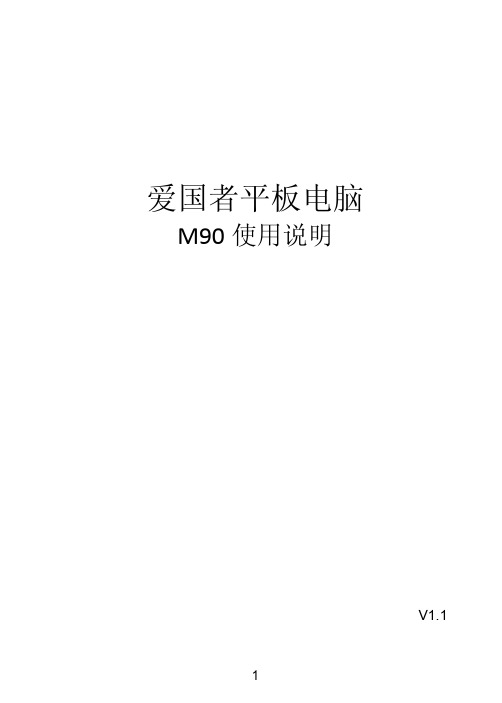
联系我们
爱国者电子 公司名称:爱国者电子科技有限公司 地址:北京市海淀区北四环西路58号理想国际大厦1006室 网址: 邮政编码:100080 阳光服务热线: 400-610-6666
5
目
录
第 一 章 认识您的 aigoPad................................................................................ 7 1.主要功能.................................................................................................................... 7 2.包装内容.................................................................................................................... 7 3.按键说明.................................................................................................................... 7 第 二 章 准备使用............................................................................................... 8 1.充电............................................................................................................................ 8 2.连接电脑传输文件..................................................................................................... 9 3.插入存储卡.................................................................................................................9 4.开/关机.................................................................................................................... 10 5.主界面...................................................................................................................... 10 6.使用虚拟键盘........................................................................................................... 11 7.使用触摸屏或按键................................................................................................... 12 第 三 章 使用您的 aigoPad.............................................................................. 12 1.无线上网.................................................................................................................. 12 2.资源管理器.............................................................................................................. 13 3.播放视频.................................................................................................................. 14 4.播放音乐.................................................................................................................. 16 5.浏览图片.................................................................................................................. 19 6.录音.......................................................................................................................... 20 7.相机.......................................................................................................................... 21 8.电子邮件.................................................................................................................. 23 9.管理应用程序.......................................................................................................... 26 10.其它功能................................................................................................................ 26 11.系统设置................................................................................................................ 27 第四章故障诊断.......................................................................................................... 29 第五章技术规格.......................................................................................................... 30
数码相机新品H5产品介绍

基本参数
15秒-1/2000快门
长达15秒的快门速度,能让 运动的物体虚化,达到流动 影像的效果。
1/2000秒的快门速度, 能让运动的物体定格, 达到凝固效果。
基本参数
21X光学变焦
正 常
5 X
总有一种力量牵引我 向前 靠近 再靠近 专注 更专注 直到 发现一个与众不同的 世界
21 X
基本参数
4×AA碱性电池 4×AA碱性电池 4×AA碱性电池 4×AA碱性电池 4×AA碱性电池 720P 720P 480P 720P 720P 2012.2 2010.8 2011.03 2011.1 2011.2
1588
1499
1599
1999
1599
1799
备注:报价参考京东网报价,如京东无报价则参考中关村在线平均报价。
46万像素3英寸液晶屏幕
大尺寸、高像素LCD屏, 图像回放更精细、取景更清晰; 亮度高,室外强光线下也清晰可辨
主要功能 智能场景自动切换 选择智能场景功能,相机会自动识别6大场景: 肖像:背景模糊对人像跟踪对焦 风景:用于广阔的风景画面 夕阳:增强夕阳的红色调 文字:增强文字图片的明暗对比 夜晚:试用拍摄夜景 绿叶:增强绿叶饱和度 逆光:通过更改测光拍摄逆光景物
主要功能 景场景模式
用户可以根据现场自定义适合现场的拍摄模式
主要功能 M档手动 自行调节相机参数
手动,光圈优先,快门优先,程序 A档光圈优先 自行调节光圈 S档快门优先 自行调节快门 P档程序档 程序自定义
刻意手动减少曝光, 达到树黑色的轮廓
刻意使光圈放大, 得到虚化背景。
自定高速快门定格画面。 曝光,虚实全靠相机内置 程序设定
模式表盘多种手动功能
505E说明书

目录第一章 505E概述-------------------------------------------51.操作控制面板-------------------------------------------------- 52.汽机控制参数-------------------------------------------------- 53.通讯---------------------------------------------------------- 54.额外的特殊功能------------------------------------------------ 55.使用505E------------------------------------------------------ 66.505E输入和输出------------------------------------------------ 6a.控制输入b.控制输出c.控制通讯7.控制综述------------------------------------------------------ 7a.抽汽式汽机b.补汽式汽机c.抽补式汽机d.速度控制e.远控速度给定值f.辅助控制g.远控改变辅助给定值h.负荷控制i.串级控制j.远控串级给定值k.抽补控制l.远控抽、补汽控制给定值m.整定控制n.速率/虚拟阀位退耦o.高压和低压调节阀虚拟阀位控制器8.开机特性------------------------------------------------------ 13a.暖机/目标b.自动顺序开机c.临界速度躲避9.键盘和显示---------------------------------------------------- 1410.看门狗记时器/CPU错误控制------------------------------------ 16第二章程序单设定--------------------------------------- 161.程序结构------------------------------------------------------ 162.程序设置505E-------------------------------------------------- 173.使用程序菜单--------------------------------------------------- 174.程序块-------------------------------------------------------- 175.开机模块------------------------------------------------------ 186.速度控制模块-------------------------------------------------- 227.速度给定值模块------------------------------------------------- 238.操作参数模块--------------------------------------------------- 249.抽汽/补汽控制模块--------------------------------------------- 2610.设备初始设置模块--------------------------------------------- 2811.蒸汽图谱----------------------------------------------------- 2812.模拟输入----------------------------------------------------- 3313.开关接点输入------------------------------------------------- 3414.初始设置F3和F4功能键--------------------------------------- 3415.辅助控制----------------------------------------------------- 3516.串级控制----------------------------------------------------- 3717.读出信息----------------------------------------------------- 3918.继电器选项--------------------------------------------------- 4019.通讯选项----------------------------------------------------- 4120.程序设定错误信息----------------------------------------------42a.开始/速度程序错误b.临界速度程序错误c.发电机组程序错误d.蒸汽图谱错误e.接点开关输入程序错误f.模拟输入程序错误g.功能键程序错误h.继电器程序错误i.读出程序错误21.阀门/执行器校准和试验---------------------------------------- 46a. 校验/静态调试过程第三章运行操作--------------------------------------------491.运行模式下面板简介-------------------------------------------- 492.开机过程------------------------------------------------------ 50a.暖机/目标功能开机b.自动顺序开机3.速度键画面---------------------------------------------------- 53a.直接给定值输入b.速度控制4.超速试验功能------------------------------------------------- 54a. 超速试验过程5.F3和F4键---------------------------------------------------- 556.虚拟阀位键画面----------------------------------------------- 557.执行器画面--------------------------------------------------- 568.控制状态键画面----------------------------------------------- 569.DYNAMICS(DYN)动态键画面------------------------------------ 5910.STOP停止键画面--------------------------------------------- 5911.AUXILIARY(AUX)辅助控制画面--------------------------------- 6012.(RMT)远控/速度偏差键画面----------------------------------- 60a.远控速度给定值b.同步和/或负荷控制13.Unit Load(KW)系统负荷键画面------------------------------- 6114.CASCADE(CAS)串级控制键画面--------------------------------- 62a.远控串级给定值15.抽汽/补汽(EXT/ADM)键画面----------------------------------- 64a.许可抽汽控制b.远控Ext/Adm抽/补给定值16.报警信息----------------------------------------------------- 6717.跳机信息---------------------------------------------------- 6818.速度、串级、辅助及抽/补汽控制动态调整------------------------ 69a.调整比例积分增益b.双动态(速度/负荷)c.串级控制、辅助控制或抽/补汽控制不等率d.微分调整e.调整示例第四章 505E注意事项及一般诊断----------------------------72 附录:3#机505E程序设定单程序清单----------------------- 73第一章 505E概述505E是一个采用32位处理器的控制系统,可用于控制抽汽式、抽补式、补汽式汽轮机。
H511型手持机客户使用说明书

H511型手持机客户使用说明书一、产品配置:H511型手持式消费机是一款可移动的IC卡消费终端,可实现手持移动收费,主要应用于食堂售饭系统、美食城消费系统等IC卡收费系统中,可与售饭、水控、考勤、门禁、洗衣、饮水等实现一卡通。
H511型手持式消费系统由H511型手持式消费机、USB数据线、DC5V/1A适配电源、IC 读卡器、兴邦一卡通综合管理系统、IC卡片若干组成。
手持式IC卡消费机二、技术参数1.电源适配器:DC5V/1A;2.通讯方式:USB通信;3.工作环境:温度:0℃~70℃;湿度:10%~90%;4.读卡类型:IC系列为MIFARE ONE卡;5.读卡频率:IC系列为13.56MHZ;6.存储容量: 29999条消费明细记录;7.挂式卡存储数量:3万条;三、功能特点:1. 具有0到9共十个账户,0账户为超级管理员账户,具有手持机设置的所有功能,并能够对其它账户进行开启和关闭(重新开启一个帐户可以使该帐户的密码恢复默认设置)。
其它9个账户只具有修改该账户登陆密码,刷卡消费、上传消费明细、汇总该账户消费总额等部分只读功能.2. 通讯时,用0账户登陆可以使用软件中与手持机相关的所有通信命令以及上传消费明细;用其它账户登陆时只有上传消费明细的功能,使用软件中与手持机相关的通信命令时,手持机不应答;3. 操作员登陆后,按【确定】键可查看手持机的版本号和机器号,按【0】键进入消费模式,按【2】键可查看当前操作员的记录数和汇总数,按【功能键】进入功能设置;4. 分16种卡类型,每种卡类型都可以设置不同的优惠(管理费)比例,或是按金额收取管理费;5. 支持两个独立钱包消费:大钱包消费和补助钱包消费;可以设置是优先消费大钱包金额还是优先消费补助金额;6. 具有补助清零功能,可以在系统设置—系统参数中设置启用此功能。
发放补助时设置宏冲日期(即补助清零日期),当手持机日期为宏冲日期时,消费时补助自动清零;7. 具有日限额、次限额、时间段限次的功能。
H5锁说明书
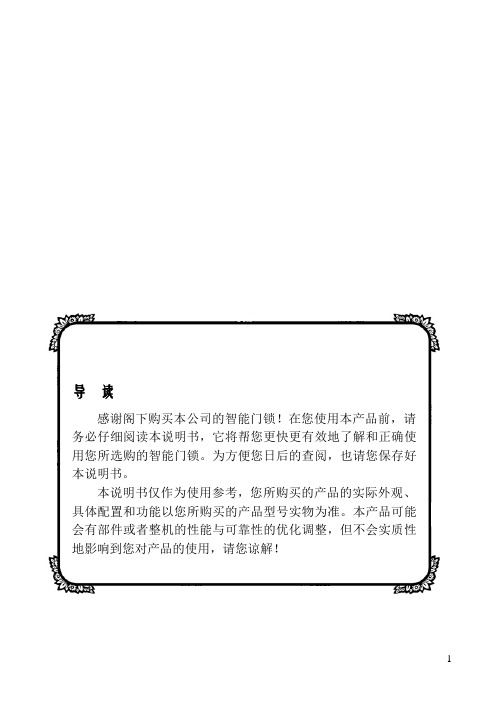
导读感谢阁下购买本公司的智能门锁!在您使用本产品前,请务必仔细阅读本说明书,它将帮您更快更有效地了解和正确使用您所选购的智能门锁。
为方便您日后的查阅,也请您保存好本说明书。
本说明书仅作为使用参考,您所购买的产品的实际外观、具体配置和功能以您所购买的产品型号实物为准。
本产品可能会有部件或者整机的性能与可靠性的优化调整,但不会实质性地影响到您对产品的使用,请您谅解!第1章产品简介本章节将为您介绍我司智能锁的功能介绍和适用范围,能帮助您在最短的时间内了解和熟悉您所购买的产品。
1.1 功能介绍开门功能本系列智能锁支持指纹、密码、MF卡、机械钥匙、组合开门多种开门方式,反锁功能门内外上提把手都可实现反锁,亦可驱动天地杆;门内旋转后旋钮,实现门内锁死功能,此时在门外无论采用哪种方式都不能开门。
常开功能本系列门锁可通过菜单操作控制门锁的常开状态,采用任意方式(机械钥匙开门方式除外)开门一次或取下电池断电可取消常开状态,使用安全便捷。
伪码功能在正确密码前后添加的任意数字均称为伪码,一次最多可添加32位数字作为伪码。
验证密码时添加伪码可保障密码的安全,降低他人窥视密码或恶意破解密码的成功率。
警示功能♦低压提示电池电量不足或电池电压过低时,会提示电量低。
在低压状态下,每次睡眠唤醒后会有语音提示电量低。
此时,请更换电池。
在电池更换期间及完成后,所有注册的信息不会受影响。
♦键盘锁定提示连续3次输入错误密码,键盘将自动锁定,按任意数字键都会提示“键盘已锁”,约5分钟后自动解锁。
采用任意方式正确开门(机械钥匙除外)或取下电池可以解除键盘锁定。
第2章 操作与使用2.1出厂状态设置恢复出厂设置的操作卸下后锁体上的电池盖,用直径1.5mm 长针按住后锁面的恢复出厂设置按键5秒后(如下图),按#号键确认,返回请按*号键”,按#键,则恢复出厂设置成功。
此时密码、指纹、MF 卡和开门记录都被清空,管理密码恢复为123456。
如果提示“操作失败”,请退出重新操作。
- 1、下载文档前请自行甄别文档内容的完整性,平台不提供额外的编辑、内容补充、找答案等附加服务。
- 2、"仅部分预览"的文档,不可在线预览部分如存在完整性等问题,可反馈申请退款(可完整预览的文档不适用该条件!)。
- 3、如文档侵犯您的权益,请联系客服反馈,我们会尽快为您处理(人工客服工作时间:9:00-18:30)。
1
使用设置菜单................................................................................................ 54 设置声音................................................................................................ 54 设置节能方式 ......................................................................................... 54 设置 LCD 节能 ...................................................................................... 54 设置日期时间 ......................................................................................... 55 设置语言................................................................................................ 55 设置文件编号 ......................................................................................... 55 设置电视输出 .................................................... 55 设置 LCD 亮度 ...................................................................................... 56 设置电池种类 ......................................................................................... 56 设置内存工具 ......................................................................................... 56 全部重置................................................................................................ 56
播放 ............................................................................................................. 42 单个导航模式查看 .................................................................................. 42 查看缩略图 ............................................................................................ 42 缩放图像................................................................................................ 43 播放视频................................................................................................ 43 播放录音................................................................................................ 44 播放语音备忘录...................................................................................... 44 删除照片/视频/音频 ................................................................................ 45 播放菜单................................................................................................ 45
目录
前言 ...............................................................................................................3 关于本手册 ..............................................................................................3 安全与使用注意事项 .................................................................................3 本手册中使用的符号 .................................................................................4
使用液晶显示屏 ............................................................................................ 15 液晶屏幕布局 ......................................................................................... 15 更改液晶屏幕显示 .................................................................................. 19
拍摄照片、录制视频和声音............................................................................ 19 拍摄照片................................................................................................ 19 设置变焦控制 ......................................................................................... 20 使用闪光灯 ............................................................................................ 21 设置对焦模式 ......................................................................................... 21 使用功能菜单 ......................................................................................... 22 录像 ...................................................................................................... 23 模式表盘................................................................................................ 27 使用录音功能 ......................................................................................... 34 使用录制菜单 ......................................................................................... 37
