SWAN用户手册不完全版
Flebi Swan 2022折叠自行车说明书

User manualIndexUnpacking& assembly1. Box contents2. Set handlebar3. Packed in original box Start up4. Handlebar adjustment5. Saddle adjustment6. Brake adjustment7. Tyre inflation Electrical operation8. Battery recharge 9. Display Velofox micro Oled DM0310. Display Velofox micro Oled DM03 -errorsFolding& Unfolding11. Unfolding the bike12. Folding the bike13. Opening and closing the box14. Folding & unfolding of the pedals15. Folding mechanism of the handlebarThe assembly of your Flebi Swan 2022 is very easy and fast!-Take your Swan 2022 out of the box-Remove the protections-Unfold the bike-Enter the handlebar assembly-Place the seat post in the frame-Check the box contents:-Flebi Swan 2022 bike withintegrated battery in the frame-Battery chargerTo install the set formed by thehandlebar and the telescopic post that allows you to adjust the height,you have to insert it into the stem before placing it in its natural position,following the guides that you will find.Check that the cables come down clean and remember to tighten the closing key firmly.Unpacking & assemblyPacked in original boxIf you have to repack your bike in itsoriginal box to send it to the Flebitechnical service,we recommend thatyou follow the steps below:-Cover the parts with protections-Remove the seat post-Remove the handlebar assembly-Fold the bike (see 13)-Put it in the box-Place the cork fixing the front wheel-Rest the pedal on a protection-Put the lever of the front foldinginwards-Insert the rest of the accessories andseal the boxStart upHandlebar adjustmentYou can adjust the height of thehandlebar to accommodate your height.To do this,open the telescopic lock andplace the seat post in the desiredposition,taking care not to exceed thesafety mark.Then press the clasp firmlyso that it does not move.You can also use this same adjustmentto correct slight deviations in thedirection of the bike.Open the clasp,turn the handlebar left or right lookingfor the correct one alignment,andretighten the closing.You can also adjust the height of the saddle to perfectly adapt it to your height.To adjust the hardness you musttighten the thread according to your tastes.Check that it is not too loose or the seatpost will move.To modify the angle of the seat,you can use a number13wrench to decide the inclination of the seat.Remember to tighten it well.If you need to adjust the brake calipers on your2022Flebi Swan,you have two types of adjustment:for braking force and alignment.To adjust the force,the pickup on the outer face is adjusted by tensioning the cable.For the inner face,you must access from the opposite side to bring the pickup closer.The ideal is to do it little by little,to test if it brakes cleanly.Start upTyre inflationTo check the amount of air in the tires,remember that the2022Swan hasbetween2.8and4.6bar of pressure,soit is convenient to use an inflator with apressure gauge.The pressure will vary depending on thefirmness of the ground on which youroll.Electrical operationBattery rechargeThe Swan 2022's battery is inside theframe but can be removed from theframe for convenient charging.The charging point is located in theupper part of the frame, under a rubbercover that must be removed to accessthe connector.The charger's led light will turn red,indicating that it is charging, until it isfully charged (about 4 hours), which willturn green, indicating that you can nowdisconnect.Electrical operationDisplay Velofox micro OledDM03 The micro Oled display is activated by longpressing the top button.With the front buttons we can raiseassistance to level5or lower it to0,wherewe will not have assistance per.To turn on the bike,you must long pressthe"up assistance"button.Remember that the more level ofassistance you have selected,there will bemore power and more consumption of thebattery.Electrical operationDisplay-errors Código de error Descripción Acción recomendadaCheck if the throttle turned again "04"Speed throttle does not return to positionzero (remains in the high position"05"Throttle failure Check throttle"07"Overvoltage protection Check battery voltage"08"Motor hall signal wire failure Check engine"09"Motor phase cable failure Check engine"11"Engine temperature sensor failure Check controller"12"Current sensor failure Check controller"13"Battery temperature failure Check battery"14"The controller temperature is too high and reachCheck engineprotection point"21"Speed sensor failure Check the installation position of the sensorspeed "22"BMS communication failure –replace battery BMS communication failure Replace battery "30"Communication failure Check connector to controllerFolding & UnfoldingUnfolding the bikeThe steps to deploy your Flebi Swan2022are very simple:-Raise the bike and unfold the frame,tighten the central lock and set thesafety-Deploy the pedals(see16)-Raise the stem of the handlebar,close the folding lever and insert thesafety(see17)Folding & UnfoldingFolding the bikeThe steps to fold your Flebi Swan2022arevery simple:-We lower the handlebar-Releases the mechanism of the centrallock of the frame(see15)-Fold the pedals(see16)-Open the frame and bring it to thefolded position-The bike rests on the bottom bracketFolding & UnfoldingOpening and closing the boxTo open or close the box,you just haveto remove the safety in the central partin case of opening it and put it in case ofclosing it.pedalsInstall the pedals of your Flebi Swan2022very easily with this tutorial.To fold or unfold each pedal you mustpush the control out and at the sametime fold the pedal in(folded)or out(deployed)until you notice the blockage.handlebarFirst of all make sure that the cables arenot tangled or too tight due to the sethandlebar height.You can adjust the height and inclinationof the handlebar.The bike has anindicator on the inside of the handlebarto know the maximum height.Inaddition,you can tilt the levers and gripsfor your greatest comfort.。
SWAN的PH操作手册

FAM pH测量仪操作手册ANALYTICAL INSTRUMENTS目录1 安装11.1 仪器的安装 21.2 接线图 21.3 电气连接 31.4 与其它仪器的连接 52 操作 62.1 显示和键盘 62.2 校准过程 62.3 校准72.4 设置报警值和极限值82.5 编程和密码93 编程104 错误信息224.1 报警224.2 系统错误码224.3 操作错误码225 维护235.1 pH和ORP传感器的维护235.2 更换保险管246 技术参数25质保条件我们保证购买者在FAM pH/redox (ORP)/temperature型仪表供货后,放大器在36个月内,其他部件在12个月内,在正常使用下不出现任何由劣质原料或工艺而引起的故障和问题。
在正常使用下,任何影响正常功能的部件都可以得到免费修理、更换服务和咨询,或更换产品。
所有需更换的部件都由厂家直接提供。
保证期从交货之日起。
以下不在质保范围内:由于非正确使用和缺乏维护而导致的损坏,尤其是粗心手工操作。
由于事故、浸入水中或淋水、触电、化学药品、灰尘、过热等原因而导致的损坏。
由误操作、堵塞、非授权修理或修改而引起的故障。
由于正常磨损而引起的故障。
任何由于运输合同、质保条件或其他商务问题而引起的争议,可以通过法庭解决。
概述FAM系列仪器采用了最先进的技术,操作十分简便。
本手册提供大量信息即使经验不多的用户也能方便地掌握仪器的操作。
操作时,你只需参考手册提供的一张速查表即可。
pH、氧化还原电位和温度的测量需要选择适宜的传感器、传感器电缆及安装。
我们可以根据您的情况,帮助您选择最恰当的配置。
FAM pH/orp/temperature 操作手册1. 安装请根据下表比较一下你所订购的仪器与之是否一致。
100 VAC, 50/60Hz 6接口:没用0RS 485 (PROFIBUS DP 符合DIN 19245/SWANBUS)2仪器供货范围包括安装在盘上的传感器Oxytrace SC 和流通室。
SWAN RF EMS美容仪PL039操作手册说明书

FBD1说明书 157g双铜,装订尺寸:95*200mm,20P,四色印刷,过光油891415• Connect the base to the socket through the USB cable and AC adapter, and place the device in the charging area of the base to start charging.• Connect the device directly to the socket via the USB cable and AC adapter to start charging.• During the charging process, the gear (power) display area will display the power, and each light represents 1/3 of the power. The light flashes when charging, and it is always on when it is full.• Charging through the base, when the device is always on for five minutes and then extinguished, the device will automatically stop charging.• After being fully charged, the device will automatically stop charging.• When the room temperature is about 25C, it can be fully charged in about 8h. After being fully charged, it can be used for about one week as per the recommended frequency of use in the Manual. Due to the difference in the remaining power and the charging environment, the charging time and usable time are slightly different.• When the body and charging port of the device or base are exposed to water, please wipe off the water thoroughly.• When charging for the first time after purchase, please fully charge it before use.• When it is used for the first time or when it has not been used for a long time, it may only be used for a short time. In this case, please charge it again before use.Device Back side• lease take off jewelry such as necklaces, rings, and all precious metals worn on your body.• Please clean your face, remove makeup and sebum dirt, etc.Preparations• When using this instrument for the first time, be sure to test the suitability of this device to the skin in advance.• Clean the inside of the arm, and wipe it up. apply an appropriate amount of gel directly on the inside of the arm cleaned, and turn on this device and useit for 3 minutes. massage the excess gel until it is absorbed, and confirm whether there is any abnormality in the skin.• If there is no redness or abnormal hotness during the skin suitability test or after use, you can use this device.Skin suitability test• When the light is on, do not look into or look directly at the light source.• When caring for the eye area, please close your eyes.• In RF mode, the LED light is 470nm (+-1Onm) blue light.• In RF mode, the LED light is 625nm (+-10nm) red light.• In HIP mode, the LED light is 590nm (+-1Onm) yellow light.Description for LED lightChargingLong press the power (mode switch) button for 2s until the LED light is on, the mode display area and the speed display area are on, and this device starts to work.Preparation before use• Do not use this device, eyelids or orbital bones.• If you feel that it does not slide smoothly during use, please add an appropriateamount of beauty gel or essential oil.• During use, please contact the electrode tip completely to the skin.• Please move the device when you using it on the skin.• If you feel the skin overheat, please speed up the movements or adjust the lower speed level.Care order and techniqueApply the beauty gel or essential oil to the center of the nursing head or directly apply it to the area that needs care, and move the nursing head on the skin.StartupSelect the mode depend on your need. Click the power (mode switch) button to switch modes.Mode selectionSelect the speed depend on your need click the speed button to switchspeed.When using this device for the first time and before adaption, be sure to start using thisdevice from the first speed.* When apply beauty gel or essential oil directly to the area that needs care, do not apply it all over the face or neck at one time, but divide the face into the upper, lower, left and right areas, and divide the neck into the left and right areas, then apply and care it in order.Speed selectionBeauty gel EMS and EP modes Essential oilRF modeFCC Compliance StatemengConsumer Limited Manufacturer's WarrantyProspera warrants the Covered Product to be free of all defects in material and workmanship for 90 days from date of purchase. This warranty extends to the original buyer (only or and each successive buyer within the warranty period). Labor and parts are included during warranly period. Consumers are required to provide model number and dated proof of purchase (sales receipt) when contacting Prospera for the warranly service. This warranty is valid for all US customers in the 48 continental states, and two non-continen-tal states: Alaska and Hawaii.Within the period of this warranty, Prospera will repair or replace, free of charge, any part proving defective in material and workmanship. All warranty repairs and service must be performed by Prospera authorized technician and service facility.All expenses related to replacing or repairing a defective part under thiswarranty shall be assumed by Prospera. In except for the following expenses, which shall be assumed by the buyer:Warranly exclusions:This warranty does not apply to any costs, repairs, or services for the following:1. Repairs necessitated by use other than normal home use.2. Damaged resulting from misuse, abuse, accidents, alternation or improper installation.3. Corrective work necessitated by repairs made by anyone other than Prospera authorized service technicians.Non-warranly service is provided on a "per incident" basis. Consumer will verify that the product has failed and provide information for servicing the unit. All applicable repairs, parts, shipping, handling, local tax and "per incident" fees will be charged for non-warranty repairs and support calls.For warranty service, please call 925-292-5978, M-F , 8:00am to 4:00pm, *******************************************************.Consumer may also mail service request to this address:392 West Larch Road # 31Tracy, CA 95304Caution:Changes or modifications not expressly approved by the party responsible for compliance could void the user's authority to operate the equipment.Note:This equipment has been tested and found to comply with the limits for a Class B digital device, pursuant to part 15 of the FCC Rules. These limits are designed to provide reasonable protection against harmful interference in a residential installation. This equipment generates, uses and can radiate radio frequency energy and, if not installed and used in accordance with the instructions, may cause harmful interference to radio communications. However, there is no guarantee that interference will not occur in a particular installation. If this equipment does cause harmful interference to radio or television reception, which can be determined by turning the equipment off and on, the user is encouraged to try to correct the interference by one or more of the following measures:—Reorient or relocate the receiving antenna.—Increase the separation between the equipment and receiver.—Connect the equipment into an outlet on a circuit different from that to which the receiver is connected.—Consult the dealer or an experienced radio/TV technician for help.This device complies with part 15 of the FCC Rules. Operation is subject to the following two conditions: (1) This device may not cause harmful interference, and (2) this device must accept any interference received, including interference that may cause undesired operation.。
(完整word)SWAN仪表维护工作手册

检查试剂瓶密封圈,如需要更换;
用SWAN的活化液活校准;
检查碱化试剂瓶内碱化试剂是否足够,如果液位低于1/4瓶,则添加碱化试剂;
每3—5年
如有需要更换钠电极;如有需要更换参比电极;
如有需要更换pH电极;
如管路内结垢严重,可用稀盐酸加入手工取样瓶内按照手工取样测量的流程对管路进行清洗;如清洗效果不佳,则可以用刷子配合去污剂清除管路中的结垢,如结垢太多则更换反应管.
1、硅表维护时间及工作内容表
维护时间
工作内容
每月
检查试剂桶内试剂的液位,如果低于1/4,应填充试剂.
每半年或一年
更换一次泵管。取决于环境。
2、钠表维护时间及工作内容表
维护时间
工作内容
每周或每2周
检查气泡是否均匀;
检查KCl的量,如果电解液的液位低于1/4试剂瓶,进行填充;
用SWAN的活化液活化电极,活化后做校准电极.
长时间运行后
检查碱化试剂是否足够;
检查管路是否干净,如有必要用去稀盐酸清洗后再用高纯水冲洗,如还有问题更换管路;
3、氧表维护时间及工作内容表
维护时间
工作内容
每周
检查样水流量。
每月
做一次空气校准。
每半年
用纸巾清洁氧电极膜。
每年
更换氧电极膜和电解液.如果电极频繁暴露于空气中或长时间停运,电极和膜的寿命会相应缩短.
工作内容
每两周
清洗电极.
每月
校准电极,以确认电极工作是否正常,如有必要更换电极。
5、电导率表维护时间及工作内容表
维护时间
工作内容
每月
检查阳电导树脂瓶内的树脂颜色(棕色变为红色即为失效),确认树脂是否失效(10l/h流量下树脂失效时间约为4个月,5l/h流量下树脂失效时间约为5个月)。
SWAN客户端安装和使用手册

SWAN客户端安装和使用手册12020年5月29日短临客户端用户手册1、系统结构短临业务系统采用客户端/服务器结构,所有数据处理、报警数据、算法产品、检验产品的生成和存储均在服务器上进行,服务器上有调度程序有计划地运行各数据模块。
服务器调度程序一旦检测到有新的产品数据或报警数据生成,将即刻经过网络模块以网络消息的方式在局域网内进行广播,凡是安装了短临客户端软件的计算机都能够经过网络接收模块接收服务器广播的消息。
客户端判断接收到的服务器消息类型,并根据消息的类型进行数据的显示、报警、闪烁等处理。
系统软件包括数据服务器调度软件和客户端软件。
1.1 服务器数据源雷达组网的雷达基数据、雷达产品数据、自动气象站数据、加密气象站数据、雨量站数据、重要天气报等。
1.2 服务器产品类型(1)实况数据:实况雨量数据(包括1小时雨量、3小时雨量、6小时雨量、12小时雨量);实况温度数据(包括1小时最高气温、小时最低温度、当日最高气温、当日最低温度、高温连续日数、24小时低温降幅、48小时低温降幅);大风数据22020年5月29日(包括极大风、平均最大风、十七秒米开始时间、十七秒米结束时间);冰雹;龙卷;电线积冰;雾;沙尘暴;积雪;(2)雷达数据及拼图产品:雷达反射率三维拼图、组合反射率(基数据)、液态水含量(基数据) 、回波顶高(基数据) ;雷达产品(pup常见产品);雷达基数据;(3)雷达特征量数据:风暴ID号、风暴所在地点、方位、距离、风暴所在经度、风暴所在纬度、顶高、1.5度仰角反射率、最大反射率、底高、风暴中心高度、风暴移动速度、风暴移动方位、强冰雹概率、一般冰雹概率、冰雹尺寸、中气璇底高、顶高、中心高度、切向直径、径向直径、切变值、风暴类型等;(4)算法产品:TREC矢量场、1小时降水预报、1小时降水估测、STM风暴识别追踪预报产品、TITAN风暴识别算法产品、反射率预报;冰雹、龙卷的识别算法产品;(5)报警数据:雷达报警、强阵雨、暴雨、强风、冰雹、龙卷、寒潮、高温、电线积冰、雾、沙尘暴、积雪;(6)算法检验产品:反射率预报检验、1小时降水预报检验、STM检验;(7)MIF格式地理信息数据、SHP格式地理信息数据;1.3 客户端功能32020年5月29日SWAN客户端软件用以接收服务器发送的消息,并显示服务器上的各种产品数据和报警数据,对于报警数据客户端同时会发出声音报警并辅图形闪烁。
SWAN氧表PAM氧操作手册
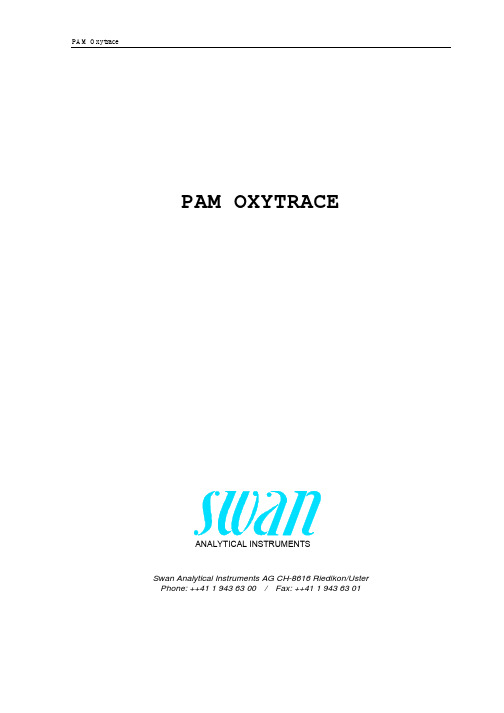
电动阀的连接:(注意控制方向) 触点 1(13,14):关闭电动阀 触点 2(10,11):开启电动阀
向上控制编程 P4 或向下控制编程 P3 最大负载:1A/250VAC
1.3.5 控制输入
干接点,控制输入用于三种方式:
HOLD:一旦触点闭合,信号输出被冻结,接至接点 22 和 23
FLOW SWITCH:如果无流量则流量计自动关闭,产生流量警报,接至接点 22 和 23。
|
不用
0
0/4-20mA 信号输出或连续控制输出(向上控制)
1
(PROFIBUS DP,SWANBUS,MODBUS)————————————— 3
订货号 87-212052 87-212072 87-219010 83-228326
传感器及附件
溶解氧传感器 Oxytrace SC,5 米电缆,包括膜和电解液. 溶解氧传感器 Oxytrace SC,15 米电缆,包括膜和电解液. 传感器 OXYTRACE SC 备件. B-flow L Oxytrace 型流通池,不锈钢 SS316L 制造,2 个 swagelok1/4”接头
interface card
top
slide switch
on
bottom interface card side view
pulling direction out of PAM housing
2. 操作
2.1 显示和按键
main card
PAM Oxytrace
显示:
lit : calibration
FLOW SENSOR:流量电极,按以下连接:
端子:
21
22
23
颜色: 棕色
白色
斯威普声纳探鱼器 用户手册说明书

Dronar探鱼器用户手册请访问 下载最新飞行器及配件的说明书和固件。
v1.0 –2022.3谢谢感谢您购买斯威普声纳探鱼器,经过适当的维护,您可以长期使用。
请仔细阅读本手册,熟悉产品的操作使用。
请访问 或关注“斯威普防水无人机”公众号来获取最新的手册、软件和使用技巧。
请参阅本手册末尾的“版本信息”部分,其中详细介绍了本手册的补充和更正信息。
资料下载陆斯威普官方网站 或者关注斯威普微信公众号。
App下载对于苹果设备,请在AppStore 上下载应用程序。
对于Android 设备,请在GooglePlay 商店下载应用程序或扫描二维码下载并安装应用程序。
©2022斯威普科技有限公司版权所有 2谢谢2资料下载2App下载2目录3产品概述5包装清单5产品图示5LED 状态指示6充电6使用7自动开关机7搭配水手4使用7安装7连接8使用8独立使用9安装9连接9使用9探鱼器 App 103 ©2022斯威普科技有限公司版权所有显示界面10设置11声纳11设置12高级设置13附录15规格15版本信息15©2022斯威普科技有限公司版权所有 4包装清单探鱼器 x1充电线 x1连接线(两端有快拆扣环)x1产品图示5 ©2022斯威普科技有限公司版权所有LED 状态指示充电请使用5V/1A的充电器,用随机配带的充电线为探鱼器充电。
充电时,LED 状态指示灯会闪烁红色提示;当LED灯常亮红色时,提示充满电,请断开电源完成充电。
©2022斯威普科技有限公司版权所有 6探鱼器可以与水手4一起使用,也可以单独使用。
与水手4配合使用可为您提供很远的探鱼范围(约1.5公里半径范围)。
它与无人机钓鱼可以配套使用。
单独使用时,将它挂在杆上,将其抛出并拖动,以便探鱼(约60米半径范围)。
自动开关机探鱼器没有物理按钮,它采用自动开关设计来打开/关闭设备。
探鱼器检测到在水上时会自动开机;当探鱼器离开水面时,它将在5分钟内自动关闭。
SWAN用户手册

SWAN用户手册服务器部分 (4)第一章数据环境和准备 (4)第一节一般数据目录结构和传输要求 (4)第二节雷达基数据要求 (4)第三节雷达产品要求 (5)第四节自动站Z文件 (6)第五节GPF云图 (6)第六节雷电观测数据 (6)第七节产品管理建议 (6)第八节常见问题 (7)第二章系统安装和配置 (7)第一节系统需求 (7)第二节安装和执行步骤 (9)第三节快速配置指南 (9)第四节常见问题 (10)第三章系统界面和布局 (11)第一节菜单和工具栏 (11)第二节线程模块信息和线程输出信息 (14)第三节系统输出信息 (15)第四节常见问题 (16)第四章服务器配置 (16)第一节资料路径配置 (16)第四节雷达参数配置 (17)第五节模块阈值配置 (19)第四节系统参数配置 (21)第五节时钟和线程配置 (22)第五节常见问题 (24)第五章系统运行和维护 (24)第一节实时模式和回放模式 (25)第二节方案备份和恢复 (25)第三节日志分析和清理 (26)第四节资料归档和清理 (27)第五节常见问题 (28)客户端部分 (30)第一章系统安装和配置 (30)第一节系统的安装 (30)第二节SWAN系统基本设置 (30)第三节常见问题 (32)第二章Micaps3基础 (33)第一节Micaps3和SWAN的关系 (33)第二节Micaps3的SWAN扩展概况 (33)第三节SWAN版本的基本布局 (34)第三章SWAN的产品和使用 (36)第一节SWAN基本产品介绍 (36)第二节SWAN产品调阅 (45)第三节监视和产品自动推送 (45)第四节产品阈值和运算方案的更改 (46)第四章SWAN报警系统 (47)第一节SWAN报警类型 (47)第二节SWAN报警方式和设置 (55)第三节SWAN报警窗口使用 (56)第五章SWAN交互工具集 (57)第一节三维拼图交互工具 (57)第二节台风风场模拟和路径预演工具 (58)第三节文字产品制作平台 (60)服务器部分第一章数据环境和准备本章叙述了SWAN产品服务器运行所需要的各类数据以及相关的数据标准。
- 1、下载文档前请自行甄别文档内容的完整性,平台不提供额外的编辑、内容补充、找答案等附加服务。
- 2、"仅部分预览"的文档,不可在线预览部分如存在完整性等问题,可反馈申请退款(可完整预览的文档不适用该条件!)。
- 3、如文档侵犯您的权益,请联系客服反馈,我们会尽快为您处理(人工客服工作时间:9:00-18:30)。
SWAN用户手册由于版本部分功能还在修正当中,此用户手册可能和实际版本略有不同,整体内容并未完全完成,供beta版安装测试使用数据规范和命名 (5)一、输入数据规范和命名.................................................... 错误!未定义书签。
1. 雷达数据..................................................................... 错误!未定义书签。
2. 自动站数据................................................................. 错误!未定义书签。
3. GPF云图数据 ............................................................. 错误!未定义书签。
4. 雷电观测数据............................................................. 错误!未定义书签。
5. 地面观测数据、特殊天气报、危险天气报............. 错误!未定义书签。
二、SWAN产品规范和命名 (11)三、地理信息数据规范........................................................ 错误!未定义书签。
四、SWAN数据格式 (17)1. 湖北算法数据目录、命名及接口定义 (17)TITAN算法数据目录、命名及接口定义 (25)4. 自动站实况产品 (28)5. 报警类产品 (31)五、SWAN服务器模块信息交换格式 (33)服务器部分 (34)第一章数据环境和准备 (34)第一节一般数据目录结构和传输要求 (34)第二节雷达基数据要求 (34)第三节雷达产品要求 (35)第四节自动站Z文件 (36)第五节GPF云图 (36)第六节雷电观测数据 (36)第七节产品管理建议 (36)第八节注意事项 (37)第二章系统安装和配置 (37)第一节系统需求 (37)第二节版本区别和功能变化 (38)第三节安装和执行步骤 (39)第三节快速配置指南 (40)第三章系统界面和布局 (42)第一节菜单和工具栏 (43)第二节线程模块信息和线程输出信息 (46)第三节系统输出信息 (47)第四节网络控制 (48)第四章服务器配置 (48)第一节资料路径配置 (49)第五节雷达参数配置 (49)第六节模块阈值配置 (51)第四节系统参数配置 (55)第五节触发器和线程配置 (56)第五章系统运行和维护 (60)第一节实时模式和回放模式 (61)第二节方案备份和恢复 (61)第三节日志分析和清理 (62)第四节资料归档和清理 (63)第六章常见问题 (64)客户端部分 (67)第一章系统安装和配置 (67)第一节系统的安装 (67)第二节SWAN系统基本设置 (67)第三节常见问题 (70)第二章Micaps3基础 (71)第一节Micaps3和SWAN的关系 ............................ 错误!未定义书签。
第二节Micaps3的SWAN扩展概况 ........................ 错误!未定义书签。
第三节SWAN版本的基本布局 (71)第三章SWAN的产品和使用 (77)第一节SWAN基本产品介绍 (77)第二节SWAN产品调阅 .............................................. 错误!未定义书签。
第三节监视和产品自动推送........................................ 错误!未定义书签。
第四节产品阈值和运算方案的更改............................ 错误!未定义书签。
第四章SWAN报警系统 ...................................................... 错误!未定义书签。
第一节SWAN报警类型 .............................................. 错误!未定义书签。
第二节SWAN报警方式和设置 .................................. 错误!未定义书签。
第三节SWAN报警窗口使用 ...................................... 错误!未定义书签。
第五章SWAN交互工具集 . (86)第一节三维拼图交互工具............................................ 错误!未定义书签。
第二节台风风场模拟和路径预演工具........................ 错误!未定义书签。
第三节文字产品制作平台............................................ 错误!未定义书签。
数据规范和命名第一章系统需求一、服务器安装系统需求推荐配置:CPU:Intel Xeon E5650 CPU×2内存:8G以上硬盘:2TB以上(本机存放SWAN产品)或250GB以上(SWAN产品存放到Micaps数据服务器)网络:百兆以上网卡显卡:无特别要求操作系统:64位Windows Server 2003或2008最低配置(服务器独占,不运行其他程序):CPU:Intel Core2 Duo E6750以上CPU内存:4G以上硬盘:1TB以上(本机存放SWAN产品)或250GB以上(SWAN产品存放到Micaps数据服务器)网络:百兆以上网卡显卡:无特别要求操作系统:Windows XP或Windows Server二、客户端安装系统需求推荐配置:CPU:Intel Core2 Duo内存:2G硬盘:C盘剩余空间在10G以上网络:百兆以上网卡显卡:1G独立显卡操作系统:Windows XP或Windows7 32位最低配置:CPU:Intel P4处理器以上CPU内存:1G硬盘:C盘剩余空间在2G以上网络:百兆以上网卡显卡:intel集成显卡操作系统:Windows XP三、网络需求网络传输模式分为直连模式和分流模式:直连模式中所有有需求的用户都直接连接到省台的产品服务器上,同时连接市级的通讯服务器,目前试点暂时采用该模式。
该模式对服务器压力较大。
直连模式中有2种服务器,一种是负担产品生成的产品服务器,在省一级部署,一种是作为通讯通道的市级通讯服务器,在市级部署,通讯服务器对硬件要求不高,主要是建立通讯通道。
分流模式是省台产品服务器将产品推送到各市台的中继服务器,中继服务器兼任通讯服务器,市台和县站连接到本市的中继服务器上。
此模式正在开发中,最早于在年底首先在试点实行。
中继服务器是接受省级产品服务器通知并将产品下载到本地,然后推送到本地用户,中继服务器本身包含通讯服务器的功能。
1)网络带宽需求:直连模式:100M分流模式:10M,可通过FTP,HTTP方式下载文件2)网络连接需求直连方式:所有有需求的单位能够直连到省级服务器,本市的用户和省级用户可以访问市级的通讯服务器。
分流方式:市级中继服务器直连到省级服务器,本市内的机器可以连接到市级的中继服务器,省级可以访问市级中继服务器。
第二章输入数据规范和命名SWAN系统壹版本所需要的数据包括:雷达基数据、雷达产品、一小时雨量Micaps格式文件、自动站Z文件、危险天气报、全要素地面观测、特殊天气报、GPF云图、TLogP数据、雷电观测数据。
1.雷达数据雷达基数据以信息中心上传的数据命名规范为准,出于网络读取速度考虑,以bz2压缩。
命名规则:Z_RADR_I_站号_日期_O_DOR_雷达型号_CAP.bin.bz2如:Z_RADR_I_Z9010_20110108101200_O_DOR_SA_CAP.bin.bz2目录存放结构:基数据目录下,每个站点建一个目录,可以以中文命名雷达产品以PUP软件使用的目录树为标准。
命名规则:YYYYMMDD.HHmmSS.参数.产品号.站号目录存放结构:即产品目录下以站点名为目录,每个站点目录下设多个产品目录,每个产品目录下为子产品编号目录,子产品编号目录下为产品文件。
雷达基数据的格式支持原始采集的格式,支持的雷达包括敏视达的SA、SB、CB格式,784厂的SC、CD格式,38所的CC,CCJ格式,另外包括实验中的14所和784厂的部分X波段的格式。
雷达基数据的命名规则:按照国家气象信息中心传输的Z文件命名规则,采用bz2压缩(必须是bzip2软件压缩,不可以用zip压缩后重命名成bz2)。
雷达基数据传输要求:多个雷达站拼图时要求同一时段的数据在拼图时间窗内到达,目前的时间窗为6分钟,如果有个别雷达站延迟会影响拼图的完整性,并且实时情况下不作补拼。
雷达资料的到达序列要求按采集的间隔依次到达,不可以出现一个时次到达同一个站点多个资料的情况,也不能出现后面的资料先到达的情况,在零版本推广中发现有不少地区的雷达资料传输很随意,有站点之间资料时间差太大,多个时次的资料在一个时间内取到服务器的情况造成拼图不能正常工作。
雷达基数据的目录规则:最终进入SWAN系统的雷达基数据要求按照分站点存放,每一个站点一个目录,并且所有站点目录在一个公共的父目录下。
比如安徽省的雷达有合肥、黄山、蚌埠、阜阳,那么要求首先建立一个父目录,比如radarraw 目录,然后在下面建立各站点子目录,最好以中文命名:合肥、黄山、蚌埠、阜阳。
各个站点子目录下存放Z_RADR开头的雷达基数据bz2压缩文件。
2.自动站数据自动站数据以信息中心上传Z文件的命名标准规则,如:Z_SURF_C_BCGZ_20100408000401_O_AWS_FTM.txt,要求按照采集时间前后次序到达。
3.GPF云图数据云图采用如:FY2D_2010_04_08_03_00_M_PJ3.gpf这一类命名规则,可以使用FY2D和FY2E的云图。
4.雷电观测数据雷电观测数据命名规则视具体的闪电定位仪型号,一般每天一个文件。
5.地面观测数据、特殊天气报、危险天气报,TLOGP数据这些数据按照MICAPS数据规范,可以在MICAPS目录下找到。
6.输入数据目录建议针对SWAN需要的数据目录,建议使用下列目录进行维护,雷达数据的目录层级较多。
Data\|—aws\ 自动站Z文件|—lightning\ 闪电定位仪数据|—GPF\ GPF云图目录|—radar\ 雷达数据父目录|—Archives\ 基数据目录|—北京SA\ 站点目录|—天津\ 站点目录|-Products\|—北京SA\ 站点目录|—R 产品种类|-V 产品种类|—27\ 产品目录|—28\ 产品目录|—天津\ 站点目录存放注意点:1.各类输入资料目录下不能再分日期建目录,否则不能正确读取。
