以太网测试仪技术要求
TX130M+综合测试仪
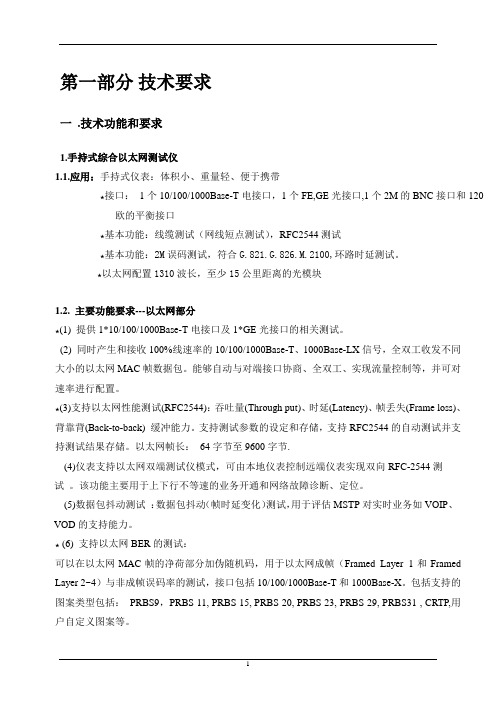
第一部分技术要求一.技术功能和要求1.手持式综合以太网测试仪1.1.应用:手持式仪表:体积小、重量轻、便于携带★接口:1个10/100/1000Base-T电接口,1个FE,GE光接口,1个2M的BNC接口和120欧的平衡接口★基本功能:线缆测试(网线短点测试),RFC2544测试★基本功能:2M误码测试,符合G.821.G.826.M.2100,环路时延测试。
★以太网配置1310波长,至少15公里距离的光模块1.2. 主要功能要求---以太网部分★(1) 提供1*10/100/1000Base-T电接口及1*GE光接口的相关测试。
(2) 同时产生和接收100%线速率的10/100/1000Base-T、1000Base-LX信号,全双工收发不同大小的以太网MAC帧数据包。
能够自动与对端接口协商、全双工、实现流量控制等,并可对速率进行配置。
★(3)支持以太网性能测试(RFC2544):吞吐量(Through put)、时延(Latency)、帧丢失(Frame loss)、背靠背(Back-to-back) 缓冲能力。
支持测试参数的设定和存储,支持RFC2544的自动测试并支持测试结果存储。
以太网帧长:64字节至9600字节.(4)仪表支持以太网双端测试仪模式,可由本地仪表控制远端仪表实现双向RFC-2544测试。
该功能主要用于上下行不等速的业务开通和网络故障诊断、定位。
(5)数据包抖动测试:数据包抖动(帧时延变化)测试,用于评估MSTP对实时业务如VOIP、VOD的支持能力。
★ (6) 支持以太网BER的测试:可以在以太网MAC帧的净荷部分加伪随机码,用于以太网成帧(Framed Layer 1和Framed Layer 2~4)与非成帧误码率的测试,接口包括10/100/1000Base-T和1000Base-X。
包括支持的图案类型包括:PRBS9,PRBS 11, PRBS 15, PRBS 20, PRBS 23, PRBS 29, PRBS31 , CRTP,用户自定义图案等。
以太网口性能测试说明 REV02

Smart Gears LimitedUnit 3603-09, 118 Connaught Road West, Hong Kong 以太网口性能测试说明Rev. 02Smart Gears LimitedUnit 3603-09, 118 Connaught Road West, Hong Kong本测试使用XG5250以太网测试仪进行测试. 测试按照出货成品5%的比例进行抽测.测试适应我们目前生产的路由器系列产品包括E205/6,E228,3GWIFI router 等. 被测机设置说明:1:待测机要设置成全LAN 口模式.(AP client 模式) 2:测试完后必须恢复成出厂默认设置(Gateway 模式)3:把E200系列的两个网口分别插入测试仪器的PORT1(Copper),PORT2(Copper),对于3GWIFI router 有5个口的情况,可以两两组合测试三次.(最后一个口和之前测过的一个口组合测试)Smart Gears LimitedUnit 3603-09, 118 Connaught Road West, Hong Kong以太网口测试仪器操作说明:1:长按电源键开机,长按电源键关机.2:等待开机完后出现如右图所示的主菜单界面3:进入性能测试界面后选择RFC 2544测试Smart Gears LimitedUnit 3603-09, 118 Connaught Road West,Hong KongSmart Gears LimitedUnit 3603-09, 118 Connaught Road West, Hong Kong4:RFC 2544测试界面把”吞吐量,时延,丢帧率,背靠背” 四个都要选上测试.然后点开始测试.Smart Gears LimitedUnit 3603-09, 118 Connaught Road West, Hong Kong5等待测试完成,测试完约要2分钟.测试完成后点确定,以被测试机的MAC 地址保存测试结果.保存测试结果后,点”绘图”查看测试结果,图形中红色代表限值,蓝色代表实测值,如果实测值超出限值范围测属于异常情况.具体如下.吞吐量>=限值为PASS, 时延<=限值为PASS 丢帧率<=限值为PASS 背靠背>=限值为PASS蓝色的数字是测试值在此选择测试项,目前是呑吐量红线是标准值,蓝色是测试值,两个数值一样,所以红蓝两线是重合的。
以太网测试仪(精品)
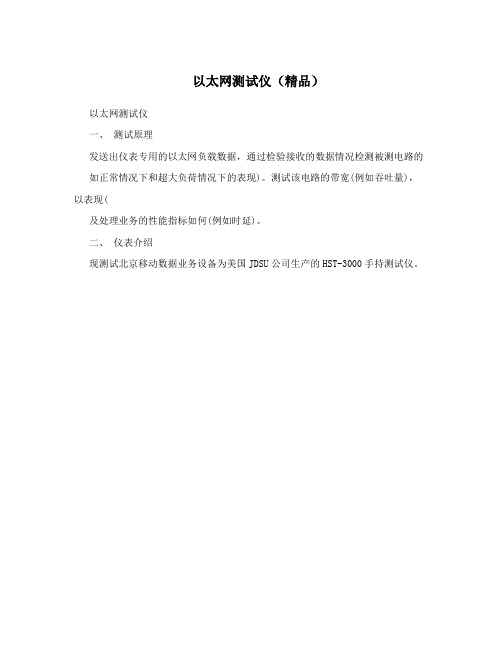
以太网测试仪(精品)以太网测试仪一、测试原理发送出仪表专用的以太网负载数据,通过检验接收的数据情况检测被测电路的如正常情况下和超大负荷情况下的表现)。
测试该电路的带宽(例如吞吐量),以表现(及处理业务的性能指标如何(例如时延)。
二、仪表介绍现测试北京移动数据业务设备为美国JDSU公司生产的HST-3000手持测试仪。
1( 概述JDSU HST-3000是一款适合于现场使用的结构坚固的模块化测试平台~配备了以太网业务接口模块,SIM,就解决了这一对于7层测试的需求。
它具有完整的以太网测试特性~能够测试高达1Gbit/s的电口与光口链路。
HST-3000支持多个数据流的测试用于验证流量优先级机制~还提供高级监测选件用于更深入的故障排查。
此外~HST-3000的VoIP与IPTV视频选件使得技术人员能够仿真终端客户的感受并客观的测试业务质量。
2( 技术指标规格型号 HST-3000光口以太网/IP100/1000 Mb/s 双SFP端口电口以太网/IP测试端口 10/100/1000 Mb/s双RJ-45端口测试模式终端监测器/直通,双向监测器, 工作方式全双工~半双工流量生成恒定、阶梯递增、突发性流量以太网,L2,测试IPv4,L3,测试测试指标 IPv6,L3,测试TCP/UDP(L4)测试线缆测试工作温度 5.5?-50?存储温度 -40?-65.5?防水性可防水溅3( 功能说明面板简图(键位说明与板块合一)112345678(1)告警指示灯(2)显示屏幕(3)功能键(4)方向及确认键(5)测试快捷键(6)数字键(7)仪表调节键(8)电源键4( 使用说明4.1 开机/关机1(按下“ ”键屏幕背景灯亮起,表示已经开机。
2(在开机状态下按下“ ”键屏幕变黑,表示已经关机。
4.2指示灯Sync:此 LED 灯报告链路是否被激活,绿色表示链路处于激活状态。
如果Sync LED 灯不亮,表示链路当前没有被激活。
以太网测试仪KE7200技术资料

PoE / PoE+ / PoE++ 测定 /显示
检测网络用户
Ethernet performance tester
KE7200
KE7200
Ethernet performance tester
real required
技术参数
KE7200 以太网性能测试仪
铜缆线对测试n检查连接到PIN和线对的电线
n从2米(6英尺)开始检测分离线对
n16个预定义的专用布线方案,用户可通过设备进行设置
n16种具有预定VP值的电缆类型,用户可通过设备设置
n图形显示屏显示带有清晰指示好/坏的线图
n分别测量所有电线并显示故障短路/开路点
至150米(TDR)
以太网供电(POE)测试n激活PoE/PoE+/PoE++ (LTPoE++) port (IEEE 802.3af/at/bt)
n电压和电流测量,显示可用功率
寻线n Hub-Link 闪烁功能
n通过电容式探头检测跟踪音(可选)
n 4 种音频可选
IP 网络测试n检查带静态IP或通过DHCP的网络
n探测网络至10/100/1000 Mbit。
fF42-70G-2 系列千兆以太网测试仪 规格说明书

S P E C S H E ETKEY FEATURES AND BENEFITSAccelerate Ethernet service activation with bidirectional EtherSAM (Y .156) and RFC 2544 test suites, multistream traffi c generation, Through mode and bit-error-rate (BER) testing Experience unprecedented confi guration simplicity with hybrid touchscreen/keypad navigation and data entry Increase technician autonomy and productivity with intelligent discovery of remote EXFO Ethernet testers, as well as in-service testing via dual-port Through mode Eliminate errors in data interpretation with revolutionary new GUI on 7-inch TFT screen, historical event logger, visual gauges and 3D-icon depictions of pass/fail outcomesSimplify reporting with integrated Wi-Fi and Bluetooth connectivity capabilitiesIntegrated applications to test VoIP services, and additional IP test utilities including VLAN scan and LAN discovery via EXpert VoIP and EXpert IP test toolsSupport for packet capture and analysis, wireless troubleshooting and TCP throughput testingExtend fi eld testing operations with compact, lightweight platform equipped with long-duration battery packFTB-860 NetBlazer Series Ethernet TestersPOWERFUL, FAST, INTUITIVE ETHERNET TESTINGeld technicians comprehensive, yet simple test suites to quickly and easily turn up, validate and troubleshoot Ethernet services, with full EtherSAM capabilities, from 10 Mbit/s to 10 Gbit/s.EXFO FTB-860G SpecsProvided by THE ULTRA-PORTABLE CHOICE FOR HIGH-SPEED ETHERNET TESTINGThe ongoing deployment of GigE and 10 GigE circuits across access and metro networks demands a testing solution that seamlessly adapts to either operating environment—without sacrificing portability, speed or cost—in order to guarantee the performance and quality of service (QoS) metrics of these services.Leveraging the powerful, intelligent FTB-1 handheld platform, the NetBlazer series streamlines processes and empowers field technicians to seamlessly transition between 10/100/1000/10000 interfaces to rapidly adapt to a variety of networking environments.Powerful and FastThe NetBlazer series is a portfolio of fully integrated 10 Mbit/s to 10 Gbit/s handheld Ethernet testers. Available in three hardware configurations, each FTB-860x offers the industry’s largest TFT screen with unprecedented configuration simplicity via hybrid touchscreen/keypad navigation. Platform connectivity is abundant via Wi-Fi, Bluetooth, Gigabit Ethernet or USB ports, making it accessible in any environment.FTB-860G: 10 M BIT /S TO 10 G BIT/SIf the need is for full Ethernet coverage from 10 Mbit/s up to 10 Gbit/s, › 10 Base-T to 10 gigabit testing› IPv6 testingFTB-860: GIGABIT ETHERNETIf the need is purely for Gigabit Ethernet coverage, then the FTB-860 is › 10 Base-T to 1 gigabit testing› IPv6 testingFTB-860GL: 10 M BIT/S TO 10 G BIT/S LOOPBACK ONLYCombined with the FTB-860G or FTB-860, the FTB-860GL is the most cost-effective solution for GigE and 10 GigE intelligent loopback testing; it supports bidirectional EtherSAM and RFC 2544 testing and offers five › 10 Base-T to 10 gigabit loopback› EtherSAM (bidirectional partner)*› RFC 2544 (bidirectional partner)› Intelligent autodiscovery› IPv6 testing› Ping/traceroute* Contact your EXFO representative to confirm availability.Setting a New GUI Standard: Unprecedented Simplicity in Configuration Setup and NavigationIntelligent Situational Configuration Setup›G uides technicians through complete, accurate testingprocesses(suggestion prompts, help guides, etc.)›R educes navigation by combining associated testingfunctions on a single screen›I ntelligent autodiscovery allows a single technician to performend-to-end testingDedicated Quick-Action Buttons›Remote discovery to fi nd all the other EXFO units›Laser on/off›T est reset to clear the results and statistics while running a test ›Report generation›Save or load test confi gurations›Quick error injectionAssorted Notifications›Clear indication of link status for single or dual ports›Negotiated speed display for single or dual ports›O ptical power status available at all times for single or dual ports›Pass/fail indication at all times for all testsStreamlined Navigation›R emote discovery button available at all times; no reason to leave your current location to scan for a remote unit›T esting status can be maximized to fi ll the entire screen by simply clicking on the alarm status button; whether the unit is in your hand or across the room, test results can be easily determined with a simple glance at the display screen›R FC 2544 configuration is maximized in a single page;no need to navigate through multiple screens to confiindividual subtests›R FC 2544 results and graphs are also maximized in a single page; no need to navigate through multiple screens to viewindividual RFC subtest results FO unitswhile running a testdual portsal portstimes for single mes; no reason toemote unite entire screen by ; whether the unit sults can be easily splay screenn a single page; eens to confi gure ximized in a single e screens to viewRAPID, ACCURATE TEST RESULTS AT YOUR FINGERTIPSKey FeaturesIntelligent Network Discovery ModeUsing any NetBlazer series test set, you can single-handedly scan the network and connect to any available EXFO datacom remote tester. Simply select the unit to be tested and choose whether you want traffic to be looped back via Smart Loopback or Dual Test Set for simultaneous bidirectional EtherSAM and RFC 2544 results. No more need for an additional technician at the far end to relay critical information—the NetBlazer products take care of it all.Smart Loopback FlexibilityThe Smart Loopback functionality has been enhanced to offer five distinct loopback modes. Whether you are looking to pinpoint loopback traffic from a UDP or TCP layer, or all the way down to a completely promiscuous mode (Transparent Loopback mode), NetBlazer has the flexibility to adjust for all unique loopback situations.Global Pass/Fail AnalysisThe NetBlazer series provides real-time pass/fail status via text or icons. Clicking on the pass/fail indicator maximizes this important status to full screen, providing instant, easily understood notification whether the unit is in the technician’s hands or across the room.Remembering the Last IP or MAC AddressesField technicians have enough things to worry about and don’t always have the luxury of time to enter the same IP or MAC address test after test. The NetBlazer series remembers the last 10 MAC, IPv4 and IPv6 addresses as well as J0/J1 traces for 10G WAN, even afterthe unit has been rebooted.Traffic GenerationUnparalleled analog visual gauges combined with user-defined thresholds show instantaneously whether or not the test traffic is in or out of expected ranges.Additionally, bandwidth and frame size can be modified on-the-fly without navigating away to a different page, giving technicians instantaneous reaction on the gauges. Traffic generation brings together over 10 critical stats in a very visual and organizedfashion, ensuring that technicians can quickly and easily interpret the outcome of the test.The analog gauges are lined with Green and Red layers to represent the expected thresholds.Real-time bandwidth and frame-size adjustment.Overall pass/fail assessment.Throughput, jitter and latency with visual pass/fail thresholds,analog gauges and digitalreadouts.Frame loss and out-of-sequence notification.Multistream ConfigurationConfiguring multiple streams with proper COS and QOS bits can be a complex task. NetBlazer makes it simpler, with all streams easily selectable and configurable from one location. With large icons located throughout the stream pages, configuration becomes as simple as a touch of a finger. Technicians can define one configuration profile and apply it to all the background streams simultaneously. From there, it is just a matter of making slight tweaks as needed rather than complete configuration profiles per stream.Through ModeThrough mode testing consists of passing traffic through either of the NetBlazer’s two 100/1000 Base-X ports or the two 10/100/1000 Base-T ports for in-service troubleshooting of live traffic between the carrier/service provider network and the customer network. Through mode allows technicians to access circuits under test without the need for a splitter.Supporting 10 Gigabit EthernetThe 10 G igabit Ethernet interface is available in both 10 G igE LAN and 10 G igE WAN modes via a single SFP+ transceiver. All Ethernet testing applications—from BER testing to the full EtherSAM suite—are available for both IPv4 and IPv6. Unique to the 10 GigE WAN interface is the ability to send and monitor SONET/SDH J0/J1 traces and the path signal label (C2). The WAN interface can also monitor SONET and SDH alarms and errors.E THER SAM: THE NEW STANDARD IN ETHERNET TESTINGUntil now, RFC 2544 has been the most widely used Ethernet testing methodology. However it was designed for network device testing in the lab, not for service testing in the field. ITU-T Y.156sam is the newly introduced draft standard for turning up and troubleshooting carrier Ethernet services. It has a number of advantages over RFC 2544, including validation of critical SLA criteria such as packet jitter and QoS measurements. This methodology is also significantly faster, therefore saving time and resources while optimizing QoS.EXFO’s EtherSAM test suite—based on the draft ITU-T Y.156sam Ethernet service activation methodology—provides comprehensive field testing for mobile backhaul and commercial services.Contrary to other methodologies, EtherSAM supports new multiservice offerings. It can simulate all types of services that will run on the network and simultaneously qualify all key SLA parameters for each of these services. Moreover, it validates the QoS mechanisms provisioned in the network to prioritize the different service types, resulting in better troubleshooting, more accurate validation and much faster deployment. EtherSAM is comprised of two phases, the network configuration test and the service test.Network Configuration TestThe network configuration test consists of sequentially testing each service. It validates that the service is properly provisioned and that all specific KPIs or SLA parameters are met.Service TestOnce the configuration of each individual service is validated, the service test simultaneously validates the quality of all the services over time.EtherSAM Bidirectional ResultsEXFO’s EtherSAM approach proves even more powerful as it executes the complete ITU-T Y.156sam test with bidirectional measurements. Key SLA parameters are measured independently in each test direction, thus providing 100 % first-time-rightservice activation—the highest level of confidence in service testing.EX PERT TEST TOOLSEXpert Test Tools is a series of platform-based software testing tools that enhance the value of the FTB-1 platform, providing additional testing capabilities without the need for additional modules or units.The EXpert VoIP Test Tools generates a voice-over-IP call directly from the test platform to validateperformance during service turn-up and troubleshooting.›Supports a wide range of signaling protocols, including SIP, SCCP, H.248/Megaco and H.323 ›Supports MOS and R-factor quality metrics› Simplifies testing with configurable pass/fail thresholds and RTP metricsThe EXpert IP Test Tools integrates six commonly used datacom test tools into one platform-based application to ensure field technicians are prepared for a wide-range of testing needs. › Rapidly perform debugging sequences with VLAN scan and LAN discovery› Validate end-to-end ping and traceroute› Verify FTP performance and HTTP availabilityTEST TOOLS IPEXpert TEST TOOLS VoIPOPTICAL INTERFACESTwo ports: 100M and GigEAvailable wavelengths (nm)850, 1310 and 1550100 Base-FX100 Base-LX1000 Base-SX1000 Base-LX1000 Base-ZX1000 Base-BX10-D1000 Base-BX10-USFP+ OPTICAL INTERFACES (10G)10G Base-SR/SW10G Base-LR/LW 10G Base-ER/EW Wavelength (nm)85013101550Tx level (dBm)–5 to –1–8 to 0.5–4.7 to 4.0SPECIFICATIONSELECTRICAL INTERFACESTwo ports: 10/100 Base-T half/full duplex, 1000 Base-T full duplexGENERAL SPECIFICATIONSSize (H x W x D)130 mm x 36 mm x 252 mm (5 1/8 in x 1 7/16 in x 9 15/16 in)Weight (with battery) 0.58 kg (1.3 lb)TemperatureTESTINGEtherSAM (Y.156sam)Network configuration and service test as per ITU-T Y.156sam. Tests can be performed using remote loopback orADDITIONAL FEATURESOptical power measurement Supports optical power measurement at all times; displayed in dBm.UPGRADESFTB-8590SFP modules GigE/FC/2FC at 850 nm, MM, <500 mEXFO is certified ISO 9001 and attests to the quality of these products. This device complies with Part 15 of the FCC Rules. Operation is subject to the following two conditions: (1) this device may not cause harmful interference, and (2) this device must accept any interference received, including interference that may cause undesired operation. EXFO has made every effort to ensure that the information contained in this specification sheet is accurate. However, we accept no responsibility for any errors or omissions, and we reserve the right to modify design, characteristics and products at any time without obligation. Units of measurement in this document conform to SI standards and practices. In addition, all of EXFO’s manufactured products are compliant with the European Union’s WEEE directive. For more information, please visit /recycle. Contact EXFO for prices and availability or to obtain the phone number of your local EXFO distributor. For the most recent version of this spec sheet, please go to the EXFO website at /specs .In case of discrepancy, the Web version takes precedence over any printed literature.EXFO Corporate Headquarters > 400 Godin Avenue, Quebec City (Quebec) G1M 2K2 CANADA | Tel.: +1 418 683-0211 | Fax: +1 418 683-2170 |*************Toll-free: +1 800 663-3936 (USA and Canada) | EXFO America 3701 Plano Parkway, Suite 160Plano, TX 75075 USA Tel.: +1 800 663-3936 Fax: +1 972 836-0164 EXFO Asia 151 Chin Swee Road, #03-29 Manhattan House SINGAPORE 169876Tel.: +65 6333 8241 Fax: +65 6333 8242EXFO China 36 North, 3rd Ring Road East, Dongcheng District Beijing 100013 P. R. CHINATel.: + 86 10 5825 7755 Fax: +86 10 5825 7722Room 1207, Tower C, Global Trade Center EXFO Europe Omega Enterprise Park, Electron Way Chandlers Ford, Hampshire S053 4SE ENGLAND Tel.: +44 2380 246810 Fax: +44 2380 246801EXFO NetHawkElektroniikkatie 2 FI-90590 Oulu, FINLAND Tel.: +358 (0)403 010 300 Fax: +358 (0)8 564 5203EXFO Service Assurance270 Billerica RoadChelmsford, MA 01824 USATel.: +1 978 367-5600Fax: +1 978 367-5700FTB-860 NetBlazer Series Ethernet TestersORDERING INFORMATIONSPFTB860Series.1AN© 2010 EXFO Inc. All rights reserved.Printed in Canada 10/09FTB-860G-XX -XX -XXNotesa. Requires purchase of SFP.b. Requires purchase of SFP+.。
以太网测试仪

以太网测试仪一、测试原理发送出仪表专用的以太网负载数据,通过检验接收的数据情况检测被测电路的表现(如正常情况下和超大负荷情况下的表现)。
测试该电路的带宽(例如吞吐量),以及处理业务的性能指标如何(例如时延)。
二、仪表介绍现测试北京移动数据业务设备为美国JDSU公司生产的HST-3000手持测试仪。
1.概述JDSU HST-3000是一款适合于现场使用的结构坚固的模块化测试平台,配备了以太网业务接口模块(SIM)就解决了这一对于7层测试的需求。
它具有完整的以太网测试特性,能够测试高达1Gbit/s的电口与光口链路。
HST-3000支持多个数据流的测试用于验证流量优先级机制,还提供高级监测选件用于更深入的故障排查。
此外,HST-3000的VoIP与IPTV视频选件使得技术人员能够仿真终端客户的感受并客观的测试业务质量。
2.技术指标3.功能说明面板简图(键位说明与板块合一)(1)告警指示灯(2)显示屏幕(3)功能键(4)方向及确认键(5)测试快捷键(6)数字键123 4 5 687(7)仪表调节键(8)电源键4.使用说明4.1 开机/关机12机。
4.2指示灯Sync:此 LED 灯报告链路是否被激活,绿色表示链路处于激活状态。
如果 Sync LED 灯不亮,表示链路当前没有被激活。
Data:此 LED 灯报告探测到帧或包的状态,绿色表示在信息流中探测到帧包或帧。
如果此 Data LED 灯不亮,表示没有探测到帧。
Error:此 LED 灯报告错误状态,红色表示错误。
观察 Summary结果分类确定错误类型。
如果 Error LED 灯不亮,比如所有 Summary结果都正确。
Alarm:当测试和使用 Ethernet SIM时 Alarm LED 灯没用。
LpBk:此 LED 灯指示 HST设备本地环回状态,绿色表示 HST 被设置为环回模式,在远端手动或设备调制。
Batt:此 LED 灯指示电池状态。
EXFO以太网测试分析仪设备操作指引

EXFO以太网测试分析仪技术文档(试行版)中国移动通信集团广东有限公司网络服务中心二O一一年十月目录一、以太网测试分析仪ETS-1000简介 (1)1、LED灯描述 (2)2、状态栏描述 (2)3、键盘描述 (3)4、接口描述 (3)5、连接方案 (4)二、ETS-1000 操作简介 (6)三、实际应用配置举例 (9)一、以太网测试分析仪ETS-1000简介以太网或千兆位以太网测试分析仪EST—1000(简称设备、分析仪)是为根据RFC2544(5)方法执行分析和诊断测试、检查线缆状况和链路连通性而设计的。
此外,此分析仪支持环回模式下的操作和接收、发送信息流的统计数据收集。
EST-1000 分析仪提供下列功能选择:1、生成和分析数据链路(mac)层呵网络(IP)层的信息流2、收集和显示物理层、数据链路层呵网络层上接收和发送的信息流的统计数据。
3、RFC-2544测量:吞吐量、时延、帧丢失和背对背。
4、OSI模型的物理层、数据链路层和网络层的以太网环回。
5、误码率测试(BERT)6、数据包抖动测量7、Ip测试(ping、traceroute、telnet、http请求)信号接口和LED灯本节描述EST-1000分析仪上的所有接口(端口)、控制键和LED灯。
2、状态栏描述外部接口,如图所示:5、连接方案二、ETS-1000 操作简介在使用ETS-1000做测试,一般可以分成3个步骤1、确定连接拓扑。
常用的连接有如下方式:a)双仪表方式。
在这种方式下,一般仪表 1 用来发送接收数据,仪表 2 做环回,可以根据需要做 2 层环回(及将收到数据包的源 MAC 地址和目标 MAC 地址做交换)或者 3 层环回(将收到数据包的源 IP 地址和目标 IP 地址做交换,MAC 地址做相应改变)。
b)单仪表方式。
这种方式中,仪表 2 个端口都连接到待测网络中,每个端口设置不同的IP 和 MAC 地址,一个做源一个做目的,完成测试。
SmartBits600测试指导书

资料编码产品名称使用对象产品版本编写部门资料版本SmartBits600测试指导书拟制:日期:审核:日期:审核:日期:批准:日期:华为技术有限公司版权所有侵权必究修订记录目录1SmartBits600仪表使用 (5)1.1仪表概述 (5)1.2Smartbits600 面板介绍 (5)1.2.1Smartbits600前视图 (5)1.2.2Smartibits600后视图 (6)1.3Smartbits600基本操作 (6)1.3.1SmartBits的IP地址配置方法 (6)1.3.2SmartWindow应用程序操作介绍 (6)1.3.3SmartApplications应用程序操作介绍 (11)2SmartBits600测试指导 (14)2.1功能测试 (14)2.1.1长期丢包测试 (14)2.1.2流控功能测试 (16)2.2指标测试..... . (18)2.2.1吞吐量测试 (18)2.2.2时延测试 (21)2.2.3丢包率测试 (24)关键词:SmartBits600测试以太网网络摘要:SmartBits系列测试仪是由NetCom System公司生产的,专门测试和分析网络性能的一种工具,SmartBits通过各种SmartCard的组合来实现对网络的测试、仿真和分析。
SmartBits600测试仪是其中的便携式设备,与SmartBits-6000B系统兼容,最多可插入两块测试卡,支持16个10/100M以太网端口。
缩略语清单:无。
参考资料清单无。
SmartBits600E测试指导书1 SmartBits600仪表使用1.1 仪表概述SmartBits系列测试仪是由NetCom System公司生产的,专门测试和分析网络性能的一种工具,SmartBits通过各种SmartCard的组合来实现对网络的测试、仿真和分析。
SmartBits600测试仪是其中的便携式设备,与SmartBits-6000B系统兼容,最多可插入两块测试卡,支持16个10/100M以太网端口。
- 1、下载文档前请自行甄别文档内容的完整性,平台不提供额外的编辑、内容补充、找答案等附加服务。
- 2、"仅部分预览"的文档,不可在线预览部分如存在完整性等问题,可反馈申请退款(可完整预览的文档不适用该条件!)。
- 3、如文档侵犯您的权益,请联系客服反馈,我们会尽快为您处理(人工客服工作时间:9:00-18:30)。
以太网测试仪技术要求
1.通用规格
1.1.测试仪器使用锂电池,具备在IEEE 80
2.3局域网分析和网
络故障诊断功能.。
1.2.具备不小于5.7英寸彩色LCD电容显示器,支持触摸功
能。
1.3.保证正常测试至少使用3小时。
1.4.仪器内建存储功能,支持USB存储和SD卡存储。
2.网络接口
2.1.测试仪器具有单独的设备管理口,光纤和双绞线的网络分
析测试口。
2.2.设备管理口支持远程管理功能。
2.3.网络分析口最少1个 100/1000/10GBASE-T RJ-45以太网
口,和1个1000BASE-X SFP/10GBASE-SR/LR SFP+光纤接口。
2.4.网络协议支持:IEEE 100BASE-T,IEEE 1000BASE-T,
IEEE 1000BASE-X,IEEE 10GBASE-SR ,IEEE 10GBASE-LR。
2.5.DDM智能化SFP模块支持包括:1Gbps Avago AFBR-
57M5APZ ,1Gbps Finisar FTLF8519P3BNL ,10Gbps Avago AFBR-709SMZ ,10Gbps Finisar FTLX8571D3BCL。
3.支持用户设置仪器
3.1.测试仪器允许用户根据不同网络的拓扑和测试需求,对有
线网络进行配置。
3.2.有线网络配置功能支持:启用/关闭 (On or Off),速度,双
工模式,802.1X,IPv4 地址,IPv6 地址,用户MAC 地址, VLAN,SNMP v1/v2/v3,发现速率。
4.具备网络测试功能
4.1.测试仪器具有测试网络构架和网络服务功能。
4.2.可以完成包括多个测试项的一体化测试。
4.3.多个自定义一体化测试脚本可以保存在测试仪器中,供用
户随时调用。
4.4.可以显示 pass/fail测试结果,并标识出错误。
4.5.一体化测试结果可以保存为PDF或XML格式的文档。
4.6.基础构架测试功能支持:连接速度, 双工, 电平, 极性,最近
交换机,网关,DHCP服务器,DNS 服务器。
4.7.具备有线网络的发现和分析功能;
4.7.1.有线分析功能支持:可以发现广播域内的设备,被发现设
备属性包括:名称,IPv4 地址,IPv6 地址,MAC 地址,共同问题,设备类型,域,单
播流量,多播流量,广播流量,交换机名, 插槽, 端口,VLAN。
4.7.2.有线分析工具包括:端口扫描, 2层和3层路径分析,交
换机端口统计,端口所连接设备概览,内置浏览器,内置TELNET/SSH工具,添加服务
测试。
4.8.具备有线网络服务测试
4.8.1.Ping (ICMP)测试功能支持:DNS 查询, 发包, 收包,丢包,
收到 ICMP 响应包时间 (最小, 最大, 平均), 返回码。
4.8.2.连接(TCP)测试功能支持:DNS 查询, TCP SYN 发包数, TCP
ACK 收到包数, TCP ACK 丢包, 打开服务器端口时间(最小, 最大, 平均), ping时间, 返回
码。
4.8.3.Web (HTTP)测试功能支持:DNS查询, 连接服务端口时间,
收到第一 HTML 时间, 网络传输时间, 下载真个网页的时间, 传输数据量, 数率, ping时间,
返回码。
4.8.4.File (FTP)测试功能支持:DNS查询, 连接服务端口时间, 收
到第一个字节的时间, 数据传输时间, 从服务器上传/下载数据的时间, 传输数据量, rate,
ping时间, 返回码。
4.8.
5.Multicast (IGMP)测试功能支持:收到第一个字节的时间, 数
据传输时间,整体时间, 传输数据量, 传输率, 返回码。
4.8.6.Video (RTSP)测试功能支持:DNS查询, 连接服务端口时间,
端口打开到收到以第一帧视屏数据的时间, 数据传输整体时间,传输数据量, 传输率, ping时
间, 返回码。
4.8.7.Email (SMTP)测试功能支持:DNS查询, 连接服务端口时间,
端口打开到EMAIL上传的时间, 传输时间, 发送EMAIL 的整体时间, 传输数据量, 传输率,
ping时间, 返回码。
4.9.具备有线网络性能测试
4.9.1.测试仪器支持测量有线网络吞吐量,丢包,时延,抖动等
网络性能指标。
4.9.2.通过主测端仪器和远端仪器的配合可以完成10 Gbps双绞线
和光线链路网络性能测试。
4.9.3.远端是一个相同的测试仪器。
4.9.4.支持自定义发送速率, 测试时间, 帧大小, DSCP 值和测试端
口。
4.9.
5.支持自定义丢包的fail/pass门限。
5.支持云端服务
5.1.测试工具具备云存储功能,把测试结果上传到云端进行存
储和管理。
5.2.具备自定义周期性上传功能,上传时间设置支持2分钟到1
周,或者直到终止。
上传间隔设置支持1,2,5,10,30,60分钟可选。
支持通过代理上
传。
5.3.具备远程接入功能,支持用户从云端远程访问测试工具。
支持用户开启或者关闭远程云端访问功能。
支持下载系统软件。
5.4.安全性:测试仪器和云端之间数据传输采用AES-256加
密。
登陆和认证数据通过TLS1.2安全传输。
6.内置多个测试工具
6.1.具备数据包捕获功能:
6.1.1.捕获口支持:100/1000/10GBASE-T, 1000BASE-X,
10GBASE-SR 或者10GBASE-LR。
6.1.2.具备捕获自定义过滤功能: MAC 地址, VLAN, IP地址, 端
口, IPv6 流量。
6.1.3.支持捕获文件大小自定义:从1 MB到2 GB。
6.1.4.支持帧切片长度自定义:64 B到9600 B。
6.2.内置web浏览器。
6.3.具备Telnet/SSH功能。
6.4.具备交换机端口闪烁,用户可控制的1s/2s/3s时间间隔。
6.5.光纤接口连接和可视化。
6.6.具备网络摄像机支持。
7.具备测试报告功能
7.1.测试仪器可以存储测试结果,报告支持PDF和XML格
式。
7.2.测试仪器可以对抓包界面进行截屏。
7.3.可直接从测试仪器查看报告。
7.4.报告可删除,从命名,导入和导出。
8.具备远程管理功能
8.1.可以通过管理端口远程保存文件在本地。
8.2.通过管理端口可远程查看,控制用户界面。
