高中英语必修二全套教案+课件Unit 3 ComputersSpeaking and writing
高中英语人教版必修2课件:Unit 3 Computers
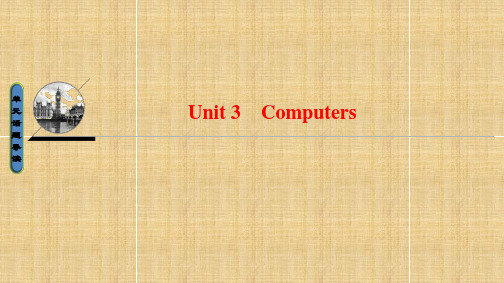
Well, in general, WWW stand for “World Wide Web”. Most people confuse the Internet with the World Wide Web. However, there is a difference. The Internet is made up of thousands of computers that are connected worldwide. WWW or World Wide Web, is what your computer uses to check out the Internet. For example, your computer uses browsers, such as Internet Explorer or Netscape (网景浏览器) to let you see and hear all the cool pictures, information, music and sounds on the Internet.
1.confuse vt. 2.connect vt. 3.browser n. 4.surf vt. 5.modem n. 6.graphics n.
使混乱;使困惑 连接;联合;关联 (电脑)浏览器 在……上冲浪 调制解调器 绘画;图像
1.What difference is there between the Internet and WWW? ________________________________________________________________ 2.What do you need if you surf the World Wide Web? ________________________________________________________________ 【答案】 1.The Internet is made up of thousands of computers that are connected worldwide;WWW is what your computer uses to check out the Internet. 2.You need to have a computer with a modem and a browser.Besides,you need to have an Internet Service Provider.
高一人教课标必修2unit3-computers全单元的教案
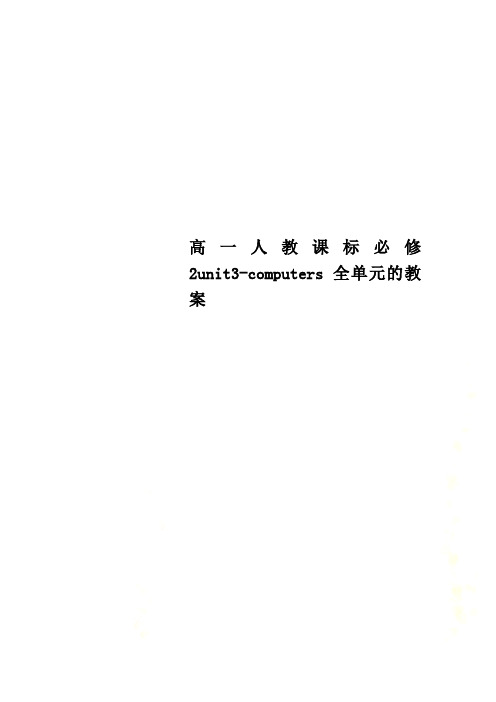
高一人教课标必修2unit3-computers全单元的教案Period 1 ReadingThe General Idea of This Period:This period includes Warming up,Reading and Comprehending of Unit 3.It introduces the history and development of computers.From this period the students will learn more about computers.Meanwhile they can learn some reading strategies such as skimming and scanning.Teaching Aims:1.Train the students’ reading ability.2.Learn some useful words and expressions.3.Learn more about computers.Teaching Important Points:1.Help the students to understand the passage better.2.Learn how to use some important words and phrases in this passage.Teaching Difficult Points:1.How to help the students improve their reading ability and understand the passagebetter.2.Learn how to use some important words and phrases in this passage.Teaching Methods:1.Skimming the passage to get the general idea of the text.2.Scanning to get the details from the passage.3.Explanations and practice to help the students master some language points.4.Discussion to help the students understand better what they’ve learned and to use the knowledge they’ve learned in this period.Teaching Aids:1.A tape recorder.2.A multimedia.Teaching Procedures:Step 1 Warming up1.Greeting the students as usual.2.Introduce the topic of computersShow the five pictures (an abacus,a hugecomputer,a calculator,a PC,a notebook computer)and get the students name them in English.Through this task,st udents can have a general idea about what they are going to learn.Besides,students are expected to have a discussion about what they have in common while looking at them.And they are required to use the given expressions in their discussion to express their ideas.T:B oys and girls,today I am going to introduce some machines to you.Now let’s see whether you can name them in English correctly,and talk about them.Now work together with your partners and try to find out what they have in common.Two minutes late,five students are asked to talk about them in class.S1:An abacus is an old calculating machine used in China until now.S2:A huge computer is built to solve some mathematical pro blems.But,in my opinion,it is too big.S3:A calculator is a new calculating machine which can solve a large number mathematical problems.And I think it is very convenient to carry and use,so we ofte n use it.S4:A PC is a personal computer,which can solve all kinds of problems and is widely used in offices,schools,shops,at homes,etc.now.S5:A notebook computer is a kind of useful computer which can be taken conveniently like a notebook.But I think it is too expensive.T:Quite good.It seems that you are all quite familiar with these machines.But can you tell what they have in common?Any volunteers?S6:Let me try.I think they all calculate something.They can deal with some mathsproblems.S7:I believe that they are our good friends.With their help we can finish our work quickly.S8:The 21th century is the century of information technology.As middle school students,we should try to learn how to use computers.T:Well,your opinions are all right.Indeed,these machines all can calculate something.What’s more,from the abacus to the notebook computer,there is a long way.But now computers have already changed our lives greatly.But do you know more about computers and can you say something about how com puters have changed our lives.Step 2 Pre-readingShow the questions on the screen.T:Now,please have a discussion first,and then I’ll ask some students to report your work.After a few minutes.T:Now,who would like to answer the firstquestion?Voluntee r!S9:I’ll have a try.I know that computers have developed from large machines.They have been made smaller and smaller,but work faster and faster.I really can’t imagine what they will be like and wh ether they can take the place of human beings in the future.T:Yes,this is really a big problem.I think you are all interested in computers,you may go on studying computers,and perhaps one day you will design your own computers and become the masters of computers.OK!Next question!S10:I think computers have changed our lives greatly.We use computers widely in our study,in our work.You are using the computer to teach us English,aren’t you?S11:In my opinion,in the modern society,using the computers means grasping a tool of controlling the world.We may communicate with each other from a very long distance.In short,we can not live freely without them.T:I agree with you.The computers arebecoming more and more important in our lives.But learning more about computers is also importa nt,isn’t it?OK,let’s come to the reading passage “Who am I”.Step 3 ReadingTask 1.Skim the passage for the general idea.T:Boys and girls,you will be given two minutes to skim the passage and try to find out who “I”am and get the general idea of this pa ssage.After two minutes.T:Time is up.Who would like to tell us who “I”am and give the general idea of the text to the class?Volunteer!S12:Of course,“I”am the computer.The passage is mainly about the history and development of computers.S13:The passage is also about the relationship of computers and humans.Task 2.Scan for the details.T:Boys and girls,you will be given twomore minutes to scan the passage and try to find out the answers to the following questions.Let’s see who can find out the answers most quickly and correctly.1.Where were you in 1642?2.What happened to you in 1822?3.What were you called in 1936?4.What did you get in the 1960s?5.What happened to you in the 1970s?T:Have you finished?S14:I have.I was in France as a calculating machine in 1642.In 1822,I was built as an Analytical Machine by Charles Babbage.I was called “a universal machine”in 1936,as I could solve any mathematical problem.In the 1960s,I was given a family connected by a network,so that I could share information with others and we could talk to each other.In the 1970s,I was brought into people’s homes.T:You are so quick-minded that in such a short time you could find out all the answers to the questions.Your mind really works like a computer!Step 4 ComprehendingTask 3.Fill in the timeline to remember the facts.T:But can you memorize facts like a computer?I am afraid you can not.But let’s try to remember the facts in the passage by filing in the timeline on Page 19,which,I am sure,will help you remember the facts easily.Suggested answers:Timeline1642:The computer began a s a calculating machine.1822:The Analytical Machine was built by Charles Babbage.1936:Alan Turing wrote a book to describe how computers could be made.1960s:Computers had new transistors and became smaller.1960s:The first family of computers connected to each other.1970s:Computers were brought into people’s homes.Now:Computers connect people all over the world together.T:Have you finished?If so,please check your answers yourself.I’m sure all of you have got them right.Now you can retell the history of computers easily with the help of the timeline,can’t you?Please have a try,boys and girls!Step 5 Homework1.Recite the key sentences.2.Prepare for Learning About Language.3.Try to retell the text using about 100 words.Step 6 The Design of the Writing on the BlackboardUnit 3 ComputersPeriod 1The general idea of the text:Questions1.Where were you in 1642?2.What happened to you in 1822?3.What were you called in 1936?4.What did you get in the 1960s?5.What happened to you in the 1970s?Language points:1.in common/have... in common (with)...2.in one’s opinion3.deal with4.simple-minded5.“as”and “with”6.“There were times when... ”Step 7 Record after TeachingPeriod 2 Learning about LanguageThe General Idea of This Period:This period includes revision of the text、learning about language.From this period the students will learn how to use some of the key words and expressions in the text and do some exercises for consolidation,and learn how to use the Present Perfect Passive Voice.Teaching Aims:1.Help the students to learn to use some useful words and expressions.2.Enabl e the students to learn how to use the present perfect passive voice.Teaching Important Point:The use of the present perfect passive voice.Teaching Difficult Points:How to master the usages of some important words and phrases and the Present Perfect Passive Voice.Teaching Methods:1.Task-based learning.2.Cooperative learning.3.Explanation and practice.Teaching Aids:1.A tape recorder.2.A multimedia.Teaching Procedures:Step 1 RevisionT:Boys and girls,in last period we learned something about the history and development of computers.Now who would like to retell the text with the help of these figures?S1:Let me try.In 1642,a calculating machine was used in France.Then in 1922,the Analytical Machine was made by Charles Babbage.It could follow instructions from cards with holes.In 1936,Alan Turing,the real father of computers,wro te a book to describe how computers could be made to work and built a “universal machine”to solve any mathematical ter,people discoveredthe computer had “artificial intelligence”.In the 1960s,the computer got his new transistors.Its size was totally changes at that time.And in the early 1960s,the first family of computers were connected to each other.In 1970s,computers have brought into people’s homes.Now computers have been used by billions of people to deal with information and communicate with each other around the world by the Internet.T:Congratulations!You’ve done very well.Now try to do the same to your partners,OK!Step 2 Words and ExpressionsTask 1T:Please turn to Page 19 and finish Discovering Useful Words and Expressions.At first,look at Ex.1.From the reading passage,find the words and expressions with the following meanings.Now,ten students will be asked to give the words.Who can?Volunteers!Check the answers together.Task 2.T:Well done.Now please look at Ex 2.and complete the passage with some of the words above.Pay attention to the use and the forms of those words.The possible answers:ne twork so that went by totally truly simple-minded Anyway deal with Task 3T:Please finish Ex.3.Look at the sentences on Page 20.Tick the right word.Then some of you will be asked to read the sentences one by one.The possible answers:1.Life totally changed when I went to university.2.I was amazed to find that I won the competition to design a new computer.3.The competition was so exciting that we cheered all evening.4.I was so excited at the thought of meeting Yang Liwei that I could not sleep.5.Robots can be bought so cheaply that Igave one to each of my friends.6.It was so unlucky that you lost your watch at the concert.Task 4T:Please turn to Page 56 and let’s finish Using Words and Expressions.First look at Ex.1.Read through the words in the right-hand box e some of them to name each part of a computer in the left-hand box.We have known about computer.But who can give us the exact names?The possible answers:1.floppy disc2.hard disc3.scanner4.modem5.CD-ROM6.monitor7.keyboard8.printerTask 5T:Now please look at plete the sentences with some of the words in the right-hand box above.You can use each word only once.First do the exercise individually,and then check yo ur answers with your partners.And last seven students will be asked toreport their answers to the class.The possible answers:1.A printer is a machine for printing text or pictures onto paper,especially once connected toa computer.2.A CD-ROM or disk is the main device that a computer uses to store information.3.A monitor is used to see your data on a computer.4.A keyboard is used to put data into a computer.5.A CPU is often used to conne ct computers to each other through phone lines.6.Data can also be stored in a floppy disc,which is small and can be carried easily.7.A hard disc is a disc that contains computer data.It can store a large amount of data.Step 3 Grammar—The Present PerfectPassive VoiceT:Boys and girls,now please pay attention to the following sentences in the text:1.As the years have gone by,I have been made smaller and smaller.2.Since then,my family and I have been used by billions of people to deal with information and communicate with each other around the world by the Internet.3.I have truly been built to serve the human race since my birth.T:What verb tense is used in these sentences?And what verb voice is used in these sentences?Yes,the present perfect pa ssive voice is used in these sentences.Can you tell us the structure of the present perfect passive voice?Quite right.The structure of the present perfect passive voice is “subject+have/has been done+object”.The function of present perfect passive voice is indicating verbs’the present perfect and the passive voice.OK,let’s practise the present perfect passi ve voice.Task 1T:Please turn to P age 20.Let’s finish Discovering useful structures.At first,look at Ex.2.According to examples,change the following sentences into the present perfect passive voice.Put the verbs into the correct form.Suggested answers:1.A new personal computer has been bought.2.Many problems have been found with our new computer.3.A PC has been built the way we wanted.4.Our computer has just joined to the Inter net.5.The computer has been used every day since we bought it.6.A lot of e-mails have been written on the computer in the last year.Task 2T:Class,let’s play a game called “What has been decided”.Now,get into groups of four.Your task is to decide what things have been decidedfor the class.Take turns to make the ideas as interesting and lively as you like.You may finish them according to EXAMPLES on Page 21,(or finish Ex.3 after class.)Then collect the ones you all like best and be prepared to tell them to the class.Suggested answers: S1:It has been decided that those who know of the computer will be asked to say something in class. S2:It has been decided that those who didn’t clean the blackboard will be asked to come into office after school. Task 3 T:Now,pleas e turn to Page 57.Finish using structures.First,look at Ex.1 and change the following sentences according to the model,and pay attention to the passive voice form.First do the exercise individually,and then check your answers with your partners.After that we’ll check the answers in class. Step 4 Homework21T:OK,it’s almost time for a break.Now look at Ex.2 on Page 57.Translate the following sentences into English after class.The words and expressions in brackets may help you.Step 5 The Design of the Writing o n the BlackboardUnit 3 Computers Period 2The Present Perfect Passive Voice 1.As the years have gone by,I have been made smaller and smaller. 2.Since then,my family and I have been used by billions of people to deal with information and communicate with each other around the world by the Internet. 3.I have truly been built to serve the human race since my birth. Structure: “subject+have/has been done+object” Step 6 Record after TeachingPeriod 3 Extensive Reading22The General Idea of This Period: This perio d includes revision of the text, Reading and speaking on Page 22、Reading task on Page 58.In this period the students will be involved in a speaking activity about designing an android after reading the story of Andy,an d learn something about the performances of a sporting robot of the 22nd century,Hua Fei in 78th Olympics and 79th Olympics,so that the students will not only improve their reading and speaking,but also their creative thinking. Teaching Aims: 1.Help the students to learn about the different ways of designing the robots and give their opinions to the class. 2.Enable the students to discuss to design their own robots. Talk about the different ways of designing the robots. Teaching Important and Difficult Points: How to design their own robots and report their designing to the class.23Teaching Methods: 1.Task-based learning. 2.Cooperative learning. Teaching Aids: 1.A tape recor der. 2.A multimedia. Teaching Procedures: Step 1 Greetings Step 2 Reading (1) We’ve learned a lot about computers,but can you imagine that computers could be put into androids or robots.Think of the fun you c ould have!Now let’s first read the passage about a robot called Andy—what it looks like and what it can do on Page 22,and then we’ll have a des igning competition to see who will design the best robots. The students read the passage fo r several minutes. T:A few simple questions for you.What does Andy look like? What can it do?24S2:Andy looks like a human.It is designed to play football games and can move and think like a human.Andy is really smart.T:I agree with you.Are you eager to design your smart robots?Now in small groups discuss how to design your own androids , draw a picture of your androids and write down your design.You may refer to the following questions:1.What would you like it to look like? 2.What are some of the things you would like it to do? 3.Do you want it to be like a man or a woman or neither? 4.How much would it cost? T:And don’t forget to use the following expressions in your discussion. I think that In my opinion... What is your reason? I have decided that... After several minutes. T:Now,I’ll check your work.One from25each group will show your picture of the android you have designed and tell the class your design.And we’ll see which group has designed the best android.Who would like to try first?S3:Look here.This is the picture of the robot we’ve designed.What does it look like?Yes,it looks like a dog.We all like dogs very much.Every morning it will wake us up so that we will not be late for school.Then it will company us to school and carry our heavy bags.You know how heavy our bags are!In the evening,after a whole day’s hard work,it will play beautiful music to help us relax.Maybe it will cost at least 2000 yuan,but we don’t think it is too expensive to have such a good friend.S4:Well,we’d like to design our robot in this way.We would like it to look like the famous footballer Beckham who serves as a striker on the football team.It has the most advanced program , so it can move and think like Beckham,and of course can shoot good goals26like him.We would like it to enter the nextElectronic World Cup,and we are sure that itwill win the cup!T : Your designs are very unusual andsmart.I really want to go on appreciating yourdesigns,but time is limited.Will you put up yourpic tures of the robots you have designed withinstructions on the back wall,and then decidewhich group has designed the best androidsafter comparison?Step 3 Reading (2) Class,let’s come to the Reading Task onPage 58.First read the passage quickly and thenfill in the chart of Exercise 1 and keep a recordof his performances of the sporting robot of the22nd century,Hua Fei in 78th Olympics and79th Olympics.After doing it individual ly ,please check your answers with your partners,and then we will check the answers in class.Suggested answersRECORD CARDHUA FEIAbilityHigh flying exercises27Performance in 78th OlympicsWonderful turns, dives,circles anddancesPrize wonSilver medalPerformance in 79th OlympicsBegan very well but failed through on fault of his ownReason for failureParachute failed to openTreatmentTwo new legs and a new headStep 4 Homework T : It’s almost time for a break.Nowhomework for you today.pare the designs of the androids ofeach group and try to decide which one is thebest.2.Suppose you have been lucky enough tobe allowed to interview Hua Fei in hospital foryour school paper.Work out some questions together with your partner,and then intervieweach other.28Step 5 The Design of the Writing on theBlackboardComputersUnit 3Period 3TimeEvents16421822 19361960s1960s1970sNow29Reference for your design of the androids:1.What would you like it to look like? 2.What are some of the things you would like it to do? 3.Do you want it to be like a man or a woman or neither? 4.How much would it cost?RECORD CARDHUA FEIAbilityPerformance in 78th OlympicsHigh flying exercises Wonderful turns, dives,circles anddancesPrize wonSilve r medalBegan very well but Performance in 79thfailed through on Olympicsfault of his ownReason for failureParachute failed to open30TreatmentTwo new legs and a new headStep 6 Record after TeachingPeriod 4 ListeningThe General Idea of This Period: This period includes listening and writing on Page 21;listening on Page 55 and listening task on Page 58.Apparently,the purpose of this period is to train the students’ listening—for information ; for comprehension and for language.Meanwhile , the students will be trained to express their own opinions after listening. Teaching Aims:311.Help the students to learn about the knowledge of information technology.2.Enable the students to get the main ideas of the listening materials.Teaching Important and Difficult Points: 1.How to get the main idea and information in details. 2.Express their own opinions after listening. Teaching Methods: 1.Task-based learning. 2.Cooperative learning. Teaching Aids: 1.A tape recorder. 2.A multimedia. Teaching Procedures: Step 1 Revision Check the students’ interviews. Get the students to work together with their partners to interview each other. Step 2 Listening and writing (Page 21) Task 1 Listen to a conversation T:Class,as we all know,the 21st century32is the century of information andtechnology.Next we will listen to a conversationabout differe nt kinds of information technologyor IT.And as we know,each kind of informationtechnology has its own advantages anddisadvantages.So from this conversation we willlisten for the advantages and disadvantages ofeach one.But before listening let’s first look atthe pictures on Page 21 and the form on Page 22to make sure what you are going to do whilelistening.OK,let’s begin.The students listen to the conversation forthe first time.Task 2 Discussion and fillingT:You can see there are a TV,a CD-ROM,a computer,a radio,a DVD and newspaperhere.Now try to finish filling in the form withthe information you have just got from theconversation.Suggested answers:Type of IT Advantages DisadvantagesTVYou can both You can’t write33listen andto friendswatchYou can findIt’s veryWebinformation expensiveRadioYou can listen You can notto EnglishwatchBookYou can get Sometimes it is information out-of-dateT:Now,let’s discuss the advantages anddisadvantages of each type of IT in small groupsand then decide which type of IT is best for youto use,according to the form above and explainthe reasons.While discussing,remember to usethe following expressions:I think that...In my opinio n...I believe that...I agree because...I disagree because...I’ve decided that...Step 3 Listening (Page 55) T : Now come to the listening on Page3455.Before you listening , please read therequirements of Ex.1.After that,you will find thethree robots from the pictures above on Page 55and num ber them.The possible number:Picture 1—No.3 Picture 3—No.2 Picture4—No.1T:Now please look at these boxes on Page55 before you listen to the tape again,and try tofind out the listening points.Pay more attentionto the se points and you may make some noteswhile listening.Three minutes later.T:Now try to fill in the boxes with theinformation from the listening material,andthen check your answers with your partners.Suggested answers:Personal robotInformationSize35 cmWhat it looks l ike Robot with five armsWhat it can doAll homeworkPrice50 yuan a day35Bird-like android SizeWhat it looks like What it can do PriceInformation 10 cmBird-like android Sings beautifully600 yuanLonely androidInformationSize2mWhat it looks like What it can doLarge,energetic robot Climbs mountains; plays guitar;singskaraokeTelephone numberRoom-1234Step 4 Listening task (Page 58)T:Now please turn to Page 58,and finishthe listening task. As we know,computers are used widelyand put into androids.Please look at the picturesabove.There are two androids in it.One works asa maid.The other works in a car factory.Theyare friends and they were made at the same36ti me.Now they are talking about their lives andwhat it feels like to be android.OK,please listencarefully to their problems and fill in theform.I’ ll play the tape twice.After listening.T:Try to fill in the forms as quickly as youcan,and then we will check the answers in class.Suggested answersSally and Brenda’s problemsAbout their jobsTheir programmer decided themAbout changing their They are not able tojobschange jobsAbout who decides Their programmertheir futuredoesAbout how they are They can not smell,different from people laugh,taste,or eat foodAbout how they are the same as peopleThey enjoy footballT:From what we have just listened,weknow that Sally and Brenda have some troublesin their lives.They are treated badly.Now you37are going to make a list of the rights that androids should have so that they will be treated better.You can work with your partners and have discussion.Suggested an swers: 1.They should be able to choose the work they do. 2.They should have their own time. 3.They should be able to change their jobs. 4.They should be able to decide their own future. 5.They should be able to taste,smell,feel, etc. Step 5 Assignment T:Class,I really appreciate your good performance in this listening class.I can see that your listening has greatly improved since you came to the senior school.Keep on your good work!OK,we have no time left.I’d like to assign you some homework to do. 1.Go over the listening and writing on Page 21 and get ready for the writing.38Step 6 The Design of the Writing on the BlackboardUnit 3 Computers Period 4Type of IT Advantages DisadvantagesYou can’tYou can bothTVwrite tolisten and watch.friends.You can findIt’s veryWebinformation. expensive.RadioYou can listen to You can notEnglish.watch.BookYou can get Sometimes it information. is out-of-date.Personal robot SizeWhat it looks like What it can do PriceInformation 35 cmRobot with five arms All homework 50 yuan a day39Bird-like android SizeWhat it looks like What it can do PriceInformation 10 cmBird-like android Sings beautifully600 yuanLonely androidInformationSize2mWhat it looks like Large, energetic robot Climbs mountains;playsWhat it can do guitar;sings karaokeTelephone numberRoom-1234Step 7 Record after TeachingPeriod 5 WritingThe General Idea of This Period:40。
高中必修2Unit3Computer精品公开课课件
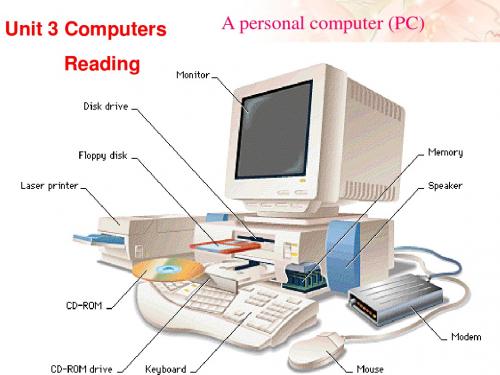
Read the passage and finish the information below.
1642 1822
The “analytical machine” was made by Charles Babbage.
1940s
The first family of computers was connected to each other.
7. CD-ROM ★ 10. serve the human race
Discussion
1. Which type / style does the text belong to ?
A. Description(描写)
C. Exposition(说明)
B. Narration(叙述)
D. Argumentation(议论)
3. universal machine
4. pc
5. laptop
( 2 ) analytical machine4 A PC来自( 5 ) laptop
(
1 ) calculating machine ( 3) universal machine ( 6 ) robot
Changes in size
1940s The computer had grown as large as a room. The first family of computers was 1960s connected to each other. 1970s Many new applications have been found for the computer. now Computers connect people all over the world together.
【人教版】高中英语必修二:教案全套Unit 3 Computers 教案(精修版)

人教版英语精品资料(精修版)Unit 3 ComputersI. 单元教学目标II. 目标语言III. 教材分析与教材重组1. 教材分析本单元以computers为话题,旨在通过单元教学,综合听、说、读、写等多种形式,使学生了解计算机和信息技术的产生和发展过程及其在我们的学习、工作、娱乐等生活中所起的重要作用,激发学生对信息技术的兴趣。
1.1 Warming up提供几幅与计算机有关的图片,形象地说明了计算机的发展历程,并用三个问题引发学生对这一话题的思考,从而起到热身的作用。
1.2 Pre-reading根据文章内容预设问题,检查学生对computers相关知识及应用的了解。
学生对computers的了解可能参差不齐,这更能激发学生想获取更多知识的欲望,从而引出下面的阅读文章——WHO AM I?。
1.3 Reading中以别致的标题WHO AM I?引起学生的好奇心,使学生迫不急待地阅读这篇文章,并判断出“I”是computer,从而对文章的内容印象更深刻。
文章以第一人称的形式按时间先后顺序讲述了computers的产生、发展和现状,并用拟人化的口吻表达了computers乐于为人类服务的精神。
1.4 Comprehending 1 通过scanning的方式完成反映计算机发展历程的时间进程;2 通过填表的形式帮助学生宏观梳理文章结构,找出每个段落的主题句(论点)及具体的支持性论据;3 是读后讨论,要求学生结合自己的生活实际讨论计算机如何改变了我们的生活。
1.5 Learning about language分词汇(Discovering useful words and expressions)和语法(Discovering useful structures)两大部分。
Discovering useful words and expressions 1 根据单词释义写出相对应的词汇,考查学生对WHO AM I? 文章中的重要词汇及短语的理解。
人教新课标高中英语必修二Unit 3 Computers教案
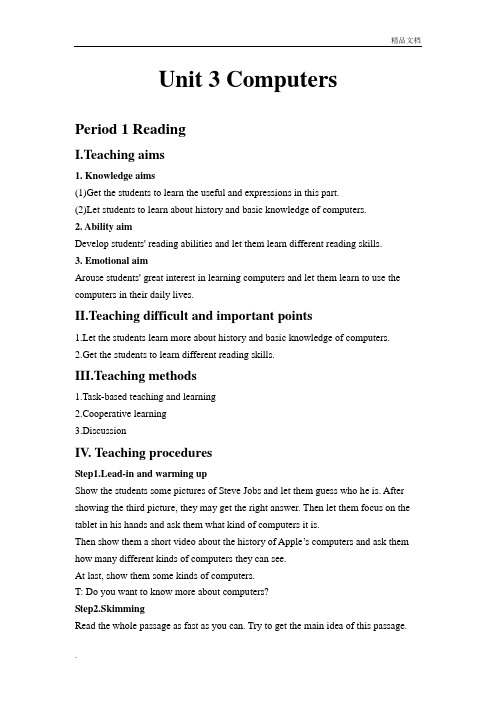
Unit 3 ComputersPeriod 1 ReadingI.Teaching aims1. Knowledge aims(1)Get the students to learn the useful and expressions in this part.(2)Let students to learn about history and basic knowledge of computers.2. Ability aimDevelop students' reading abilities and let them learn different reading skills.3. Emotional aimArouse students' great interest in learning computers and let them learn to use the computers in their daily lives.II.Teaching difficult and important points1.Let the students learn more about history and basic knowledge of computers.2.Get the students to learn different reading skills.III.Teaching methods1.Task-based teaching and learning2.Cooperative learning3.DiscussionIV. Teaching proceduresStep1.Lead-in and warming upShow the students some pictures of Steve Jobs and let them guess who he is. After showing the third picture, they may get the right answer. Then let them focus on the tablet in his hands and ask them what kind of computers it is.Then show them a short video about the history of Apple’s computers and ask them how many different kinds of computers they can see.At last, show them some kinds of computers.T: Do you want to know more about computers?Step2.SkimmingRead the whole passage as fast as you can.Try to get the main idea of this passage.A. The computer wants to find “who he is”.B. The function (功能) of the computer.C. The computer becomes popular around the world.D. The history and the applications of the computer.Find out the topic sentence of each paragraph and underline them.Step3. Careful-reading Para 1ScanningLet the students read this paragraph carefully and try to finish the following char.T: How could these changes become possible?Step4. Careful-reading Para 2Let the students read paragraph 2 quickly and find the answer to this question. After check the answer, give them one minute to find the five different ways of memory for computers in different periods of time.Step5. Careful-reading Para 3Since the memory of computers has been improved greatly, will them become more powerful and can be used in more fields?Now read the last paragraph and find out the new applications of computers.Step6. Further Reading1.The passage is written by_______ order?2. What is the most used rhetoric (修辞法) in this passage?A. simile(明喻)B. personification (拟人)C. metaphor (暗喻)3. In what ways have computer been changed?Ask some students to summarize. If they have any difficulty, give them some hints. Step7. Activity: Be the next Jobs!We have learned the history of computers and seen the great development of computers. What will the computers be like in the future? Do you want to design your computers as Jobs did? Now try to design your computers.For example:This is the new computer designed by our company.It is very small and transparent(透明的). You can even put it into your pocket. (Shape/color)It has a free-internet in it. You can… (Applications/functions)It only costs you … (Price)Give the students five minutes to prepare and invite some of them to show their ideas. Step8. Homework1. Try to retell the history of computers.2. Read the passage carefully and underline the difficult sentences.。
高中英语必修二:Unit+3+Computers+教案4+

Unit 3 Computers一、整体设计思路本节课的教学设计是基于人教版New Senior English For China Student’sBook 2Unit 3 Computers Using language (Workbook) 的Listening and Speaking 部分。
授课内容是关于电脑和机器人话题的听说课,融合听说读写等综合运用语言的能力,重点突出听说能力。
在教学过程中,有目的有重点训练学生的语言应用能力,对多项语言技能的训练进行适当的整合,使其相互渗透促进。
听说读写四项技能中,读和听是输入,说和写是输出,将语言输入和语言输出有效地联系起来,从而更好地培养学生运用英语进行交际的能力。
二、教材内容分析本节课的话题是computers 和 robot,是与学生的日常生活息息相关的话题。
这一单元的话题是围绕电脑的发展以及机器人的相关知识开展的。
其中本单元中的语言运用(Using language)部分涵盖了听说读写等四项技能的运用,但因课堂时间较为有限,不能面面俱到,因此本节课的重点在于听和说这两方面。
听的部分是通过强调听力技巧,通过“听前”“听中”“听后”让学生提高听力效率,了解三则广告中三种不同机器人的信息。
说的部分是在一定的情境下,通过学生小组合作编对话的形式为自己的家庭选择一款适合的机器人并表明原因。
三、学生情况分析作为高一的学生,对电脑和机器人方面的知识应该已经有所了解和熟悉,也具备些相关的词汇和表达,而且这个话题也是学生所较感兴趣的话题之一。
但是,很多同学对于听说是存在畏惧感的,特别是高考对于英语综合能力的考察日益增强。
语音是否准确,语速是否流畅,是否能听懂信息进行问答,能否及时记录关键信息点进行语言输出等等这些情况都是我们老师在听说课活动中要考虑到的实际问题。
同时,还有些学生缺乏自信,不愿开口,担心出错等等,那么教师所设计的活动要求就要由浅入深,层层递进,逐步培养和提高学生运用英语进行表达的言语能力。
高中英语人教版必修2 Unit 3 Computers-speaking and Writing教案
Unit 3 ComputersP eri od 7Speaking and WritingGOALS:1. To develop the students’ ablity of speaking and writing.2.To practise making decisions and reasoningTEACHING PROCEDURES:Step1. Revision1.check the homework exercises.2. Question: What can computers be used as?Step2. Lead-inAs we know, science and technology is developing very fast and computers have become smaller and smaller. They have been used in many fields. So, the 21st century is the century of information technology What does it mean? Does information technology/ IT only mean things like computers? Of cause not. Actually, it means more than computers. Computers are just one kind of IT. What else do you know is part of IT?(TV, radio, CD-ROM, DVD, books……)Step3. DiscussionDiscuss the disadvantages and advantages that IT have.Type of IT Advantages DisadvantagesTV You can both listen and watch.You cannot write to friends.Web You can find information.It is very expensive.Radio You can listen to English.You cannot watch a film.Book You can get information.Sometimes it is out of date.Computers are useful and have brought us lots of good things, but they also cause bad effects.What attitude should we have towards the computer? (Make good use of it but never get trapped by it.)Step4. Speaking1. Pre-speakingSay: From what we have learn, we should admit that computers and the web have a great influence on the school education as well as people’s life. It has come into people’s everyday life and many families hold computers in their homes. Now there is a task for you.2. While-speaking1) Situation: You have been asked by your parents to help choose computers for your home. You and your friend have looked at several computers. Talk about the special things each computer can do. Make a decision about which kind of computer to buy and explain why.Information input: Show students some pictures of different computers (desktop computer & laptop computer & …)Supporting an opinion Challenging an opinion(Pair work )Use the expressions to support your opinion or challenging other’s opinions.2) Oral report: (individual work )Do an oral report to your father and start your report like this: I looked at many different computers. The one I have chosen is the PEP personal computer. One of the main reasons is that it is suitable for homes. I found that…3. Post-speakingConclusion—What useful expression do we use to make a decision and reason?(In this way, they can review and use the words and phrases again.)Step6 Pre-writingSay: Imagine what problems and delights this android might have to deal with while it is serving you. Try yourself in someone else’s shoes is an important way of understanding how other people feel.Then discuss: You are an android. You work for a family with one child who is very spoiled. The parents want you to do everything for them. The parents are nice, but they often ask you to watch over their child. How do you feel? What would you do if the child asked you to do his/her homework for him/her? Would you ever tell the child “no”?Step7 WritingSay: Write a passage about the result of your discussion! It should contain:What do you have to do?What is the child like?What is the parents’ requirement of the child?What do the parents want you to do?What does the child want you to do?Then what will you do? How do you feel?Sample writing:Hello everybody, my name is Liu Yan.I am a 321 model android.I work for the Li family. Mr and Mrs Li work very hard too.Mr Li is an architect and designs great tall apartment blocks.Mrs Li is a doctor and has to look after many patients.I remember all the plans for Mr Li's projects and can tell Mrs Li which drugs are the best to give any particular patient. And I also look after their library. I store all the books that they borrow from their school or friends in my brain.Of course my brain is as large as a mountain, so work like that is no trouble to me.I really eat books just like people eat food.The Lis have a child who is very spoiled. He needs me to remember all his school textbooks so that I can do his homework for him.He just gives me the information on the subject, what has to be done and the page numbers and I get on with it while he enjoys himself with his friends.Sometimes I don't think it is right to do his homework for him — it's somewhat cheating. However, his parents are very concerned at the pressure of work in school these days.The child has too much homework to do. They like him to go to the key school but they also want him to be able to have hobbies, learn to swim and keep fit! Poor child!So they consider me the most important person in the family after themselves.I am alwaysintroduced to their friends and play with visiting children.I am the perfect family academic aid and, although I was not cheap to buy, Mr Li says I was worth every yuan!Step8 AssessmentGet the students to assess their writing ability according to the following the questions:1. Is your composition well developed?2. Are your ideas well organized to the point?3. Do you have a good choice of words and idioms in your writing?4. Do you get a good mastery of complex structures of language?5. What kind of mistakes have you made in your writing?Step9: HomeworkWrite about your discussion. You may begin like this:Hello, everyone. My name is ___. I’m 321 model android. I work for the Li family….。
高中英语人教版必修2 Unit 3 Computers 课件
What’s next?
carry things work in wars work for us in Mars
Activity 2 Thinking Q: In what ways is the computer used?
communicate with…
Watch movies & TV plays
More knowledge about computers
1. What is IT? Information Technology.
2. What is CPU? Central Processing Unit.(中央处理器) 3. What is WWW? World Wide Web. 4. What is the English for “科学技术”? science and technology.
listen to music
do shopping
search for …
play computer games
Besides, we can … with computers
• send e-mails instead of letters;
• read news at home and abroad;
register 注册,登记 software 软件
download 下载
hardware 硬件
Consolidation
• Complete the sentences with proper words. 1. We should use computers properly and
never be a m_o_u_se__ potato. 2. In the accident he e_s_ca_p_e_d_ being killed. 3. You can input the capital letters when you
高中英语必修二《Unit3Computer》全英文说课稿
高中英语必修二《Unit3Computer》全英文说课稿《Unit 3 Computer》说课稿Part 1 . Analysis of the teaching materialThere are six important parts : warming up , pre-reading , reading , comprehending , learning about language and using language .Warming up is an introduction to the topic, it is to get students to think about the different ways computers can be made . This part can be done as a speaking activity , students may have a discussion in small groups and give their opinions ; Pre-reading is continuation of warming up , this part is to check what students know about computers and their great effects in our lives ; The reading passage titled who I am , it is about the history of the development of computer over the last 100 years . There are many new and technical words which are used for computer . Personification and chronology are the two important characteristics , so this unit will be help students to improve their reading skills and writing skills .Part 2. Analysis of teaching aims1) Knowledge aims :a)G et students to learn the useful new words and expressionsb)L et students learn about history and basic knowledge of computer2) Ability aims :a) D evelop students’ reading skills and let th em learn different reading skillsb) E nable students to express their opinion3)Moral aims :a)A rouse students’ great interest in learning computer andlet them learn computers in daily livesb) Develop students’ sense of cooperative learningPart 3. Teaching important points:1) L et students learn more about history of the development and basic knowledge of computer2) Get students learn different reading skillsPart 4. Teaching difficult points:1) Develop students’ reading ability2) Enable students to learn to express their opinions3) Let students learn to use personification and chronology when writing .Part 5. Teaching methods :1)Task-based teaching and learning2) Cooperative learning3) Discussion(Purpose of my designing: “Task-based” teachin g method is used here to develop the students' ability of communication and also their ability of cooperation will be well trained. Tell the students to be polite and take good care of our things.) Part 6. Analysis of teaching procedureStep 1. Warming up1. Warming up by looking and discussingShowing the following pictures and discuss what they have in common and what do you think will be the next developmopient of the computer . The following expressions can be given as a help in their discussion . ( I think that ..., in my opinion ...,i believe that ...)2.Warming up by talking about computersStep 2. Pre-reading1.Ask and answering ─predict what it is going to be about by looking the pictures and the title.2 . Discussing and sharingStep 3 . Reading1. PredictingAsk students to look at the title and the picture to guess what the passage might about . Let one or two students to give their opinions.2. SkimmingGive students 2 minutes , and ask them to read the passage fast for the topic sentence of each paragraph3. ScanningGive students 4 minutes , and ask them to read the passage carefully to answer the some questions . Before students read the passsage , tell them to pay attention to the hints of the time .Step 4. Learning personificationDiscuss who is the speaker and the characteristics of this text , then sum up the concept of the personification .Step5 . Learning chronologyAsk students how the passage is organized and sum up the concept of the chronology .Step6 . consolidationHave students get prepared in 3 minutes and then try to retell the developmemt of the computer with their own words , using chronology .Step 7 . Homework1. Finish off the related exercises .2. Go over the text , and learn all the new words and expressions in this text by heart .。
高中英语 必修二 Unit 3 Computers Listening 课件
end of each part of the tape,
complete the chart below.
Robot 1
Height 35 cm high
Appearance has five arms to hold all the tools
Ability Price can do all the work around the house only 5,000 yuan
Appearance
Ability
on Page 58
You are going to hear two androids talking about their jobs and life. One of them works as a maid. The other works in a car factory. Before you listen, discuss with your partner and guess what they think about their jobs.
How are they different from people? How are they the same as people?
They can not laugh, taste, smell or eat food.
They can work, talk and play football (they can feel busy and tired and they have wishes)
on Page 55
Look at the following pictures and guess the content. Tell your partner
- 1、下载文档前请自行甄别文档内容的完整性,平台不提供额外的编辑、内容补充、找答案等附加服务。
- 2、"仅部分预览"的文档,不可在线预览部分如存在完整性等问题,可反馈申请退款(可完整预览的文档不适用该条件!)。
- 3、如文档侵犯您的权益,请联系客服反馈,我们会尽快为您处理(人工客服工作时间:9:00-18:30)。
Unit 5
Music 写作和口语课
一、教学内容 S
peaking and writing (pp. 39-40) 二、教学目标
在本节课结束时,学生能够
● 在口语中运用提建议和征求建议的表达法,并且熟悉一些关于音乐和组建乐队的
话题。
● 写信向音乐人征求建议,并恰当运用一些相关表达法。
三、教学步骤 步骤一 热身
1. 教师将问题展示在PPT 上,第一个问题可以请全班一起回答;第二个问题可以请学生四
人一组讨论,小组讨论会用到一些提建议的表达法,讨论前教师可以和学生一起回忆以前学过的相关表达法,并将其展示在PPT 上或写在黑板上;对于比较难的表达法,教师可以给出例句。
2. 教师请两三个组的代表先说出本组同学的看法,其他组学生补充,最后再综合学生的想法,形成类似右图的思维导图。
设计意图:热身旨在让学生回顾上节课所学
内容和自己已有的与话题相关的知识,并引入此节课的教学内容,起到承前启后的作用;列出表达法和例句旨在为小组讨论提供语言上
a music band
band name
musicians
instruments
the kind of music
main singer (lead vocals)
piano
drum
bass guitar
guitar
pop music
folk music classical music
rock ‘n ’roll
rap
country music
orchestra
companions
的帮助;思维导图的设计是为了向学生展示思考的过程;同时复习学过的关于音乐和乐队的一些词汇,为学生下面的写作做好词汇准备。
步骤二 写前
1. 教师介绍写作任务:给Freddy 写一封信,向他征求一些有关组建乐队的建议。
2. 语言准备:
1)教师提问学生关于征求建议的英文表达法。
可以全班一起回答也可以找个别学生回
答。
教师可以进行补充并在PPT 中或黑板上展示。
2)用表示征求建议的表达法翻译一些句子。
教师请学生自己思考后完成翻译练习,然
后找学生说出答案,教师或其他学生更正错误并提供正确答案。
设计意图:请学生列出征求建议的表达法
旨在为下面的书信写作做语言准备;把几个较难掌握的表达法提出来让学生练习,旨在帮助学生掌握其用法,帮助他们克服写作中可能遇到的语言困难。
3)教师向学生介绍咨询信的特点,并请学
生看学生用书p.39给出的信的开头 和p.40Freddy 的回信,两人一组根据回信写出李华向Freddy 提出的问题;然后结合前面讨论的组建乐队需要考虑的问题,列出自己要向Freddy 咨询的问题。
4)教师和学生一起分析一封咨询信范例,讨论咨询信的写法。
● 教师可以用PPT 呈现范例或者将其打在纸上发给每个学生。
● 教师请学生两人一组分析范例的结
构。
然后全班一起看PPT 或黑板上信的结构分析图。
并特别注意那些用红字标出的征求建议的表达法的用法。
设计意图:帮助学生了解咨询信的格式和
一般内容;学习征求意见表达法的正确使用。
为学生下面自己写信做好准备。
步骤三 写作
1. 请学生根据上面的指导完成咨询信的写
作;然后两人一组互相批改,并填写评价表。
教师可以把评价表发给每个学生一张,也可以在PPT 上展示出来。
2. 教师选两篇问题较多的书信展示在投影
仪上,带着全班学生一起分析、讲评,提出修改意见。
设计意图:仿照范例并根据前面小组讨论
的结果,学生应当能够独立完成咨询信的写作。
请他们根据评价表互相批改,既可以让他们互相学习彼此写作中的长处,又可以使他们明确写作的评价标准,了解自己写作中的不足。
选出问题多的书信集体讲评旨在为
学生做出写作评价示范,让学生学会评价别人的作品,同时也反思自己的作品。
步骤四作业
设计意图:根据同伴的批改意见和教师课上
的讲评修改书信,及时解决学生书信写作中
存在的问题。
