mpls-bgp实验
BGP实验手册

实验十、BGP实验实验要求:1、掌握BGP的基本配置方法。
2、掌握如何查看BGP的各种配置信息。
3、掌握基于回环口的BGP的邻居关系建立的配置方法。
4、理解需要使用回环口为目的。
5、理解BGP同步功能的作用和配置。
6、掌握使用指向NULL0接口的静态路由的汇总配置方法。
7、掌握使用聚合属性的路由汇总配置方法。
实验拓扑:根据实验要求,实验拓扑如图10-1所示。
图10-1 BGP实验拓扑注:R1和R2属于自治系统65001,R3属于自治系统65002实验步骤:1、根据实验拓扑,对路由器各接口配置IP地址,使直连链路相互间可以进行通信。
2、在R1和R2上配置EIGRP,关闭自动汇总。
参考命令如下:R1(config)#router eigrp 50 50修改为自己学号后两位R1(config-router)#network 192.168.1.0R1(config-router)#network 1.0.0.0R1(config-router)#no auto-summaryR2(config)#router eigrp 50 50修改为自己学号后两位R2(config-router)#network 192.168.1.0R2(config-router)#network 2.0.0.0R2(config-router)#no auto-summary3、首先在R1和R2配置BGP协议,使用回环口创建邻居关系,参考命令如下:R1(config)#router bgp 65001 65001修改为65000+自己学号后两位R1(config-router)#neighbor 2.2.2.2 remote-as 65001 65001修改为65000+自己学号后两位R1(config-router)#network 1.1.1.1 mask 255.255.255.255R1(config-router)#network 172.16.0.0 mask 255.255.255.0R1(config-router)#network 172.16.1.0 mask 255.255.255.0R1(config-router)#network 172.16.2.0 mask 255.255.255.0R1(config-router)#network 172.16.3.0 mask 255.255.255.0R1(config-router)#network 192.168.1.0R2(config)#router bgp 65001 65001修改为65000+自己学号后两位R2(config-router)#neighbor 1.1.1.1 remote-as 65001 65001修改为65000+自己学号后两位R2(config-router)#network 2.2.2.2 mask 255.255.255.255R2(config-router)#network 192.168.1.0R2(config-router)#network 192.168.2.04、配置后在路由器R1中查看BGP邻居关系和汇总信息,参考命令如下:R1#show ip bgp neighborsR1#show ip bgp summary问题1:R1中邻居关系的状态是什么?5、查看路由器R1和R2的BGP的路由链路数据库信息,参考命令如下:R1#show ip bgp ipv4 unicast问题2:在数据库中是否有非直连链路信息?6、在路由器R1和R2中分别指定回环接口建立邻居关系,参考命令如下:R1(config)#router bgp 65001 65001修改为65000+自己学号后两位R1(config-router)#neighbor 2.2.2.2 update-source lo1 lo1为地址1.1.1.1的接口R2(config)#router bgp 65001 65001修改为65000+自己学号后两位R2(config-router)#neighbor 1.1.1.1 update-source lo0 lo0为地址2.2.2.2的接口问题3:再次查看R1的邻居关系,邻居关系状态为什么?问题4:在路由器R2中查看路由链路数据库,能否看到R1上面的路由?如果能看到的话这些路由是否为最佳路由?(提示:最佳路由提示符为“*>”)问题5:查看R2路由表,能否看到172.16.1.0路由?7、在路由器R1、R2中关闭同步功能R1(config)#router bgp 65001 65001修改为65000+自己学号后两位R1(config-router)#no synchronizationR2(config)#router bgp 65001 65001修改为65000+自己学号后两位R2(config-router)#no synchronization问题6:过一段时间查看路由器R2的路由表,是否能看到172.16.1.0的路由?8、在路由器R2和R3中配置不同自治系统的BGP路由,参考命令如下:R2(config)#router bgp 65001 65001修改为65000+自己学号后两位R2(config-router)#neighbor 3.3.3.3 remote-as 65002 65002修改为65001+自己学号后两位R2(config-router)#neighbor 3.3.3.3 update-source lo0 lo0为地址2.2.2.2的接口R2(config-router)#neighbor 3.3.3.3 ebgp-multihop 2R2(config)#ip route 3.3.3.3 255.255.255.255 192.168.2.3注:添加静态路由,使得R2能够访问3.3.3.3R3(config)#router bgp 65002 65002修改为65001+自己学号后两位R3(config-router)#neighbor 2.2.2.2 remote-as 65001 65001修改为65000+自己学号后两位R3(config-router)#neighbor 2.2.2.2 update-source lo1 lo1为3.3.3.3的接口R3(config-router)#neighbor 2.2.2.2 ebgp-multihop 2R3(config-router)#network 192.168.2.0R3(config-router)#network 192.168.3.0R3(config-router)#network 192.168.4.0R3(config-router)#network 192.168.5.0R3(config-router)#network 192.168.6.0R3(config-router)#network 192.168.7.0R3(config)#ip route 2.2.2.2 255.255.255.255 192.168.2.2注:添加静态路由,使得R2能够访问2.2.2.2问题7:查看路由器R3的路由表,能否得到全网的路由信息?问题8:查看路由器R1的路由器,能否得到全网的路由信息?9、在路由器R1中添加静态路由,使得能够访问3.3.3.3R1(config)#ip route 3.3.3.3 255.255.255.255 192.168.1.2问题9:过一段时间后再查看路由器R1的路由表,能否看到全网路由信息?10、通过路由汇总配置,有效的减少路由表的大小,提高路由效率。
【实验】南邮宽带交换技术实验
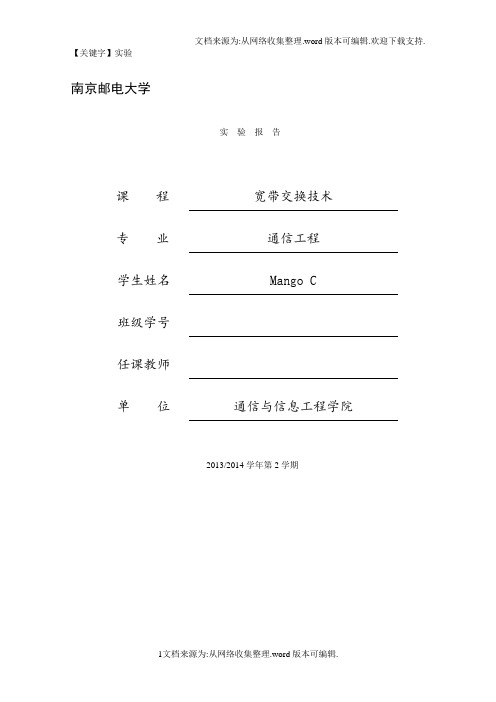
【关键字】实验南京邮电大学实验报告课程宽带交换技术专业通信工程学生姓名Mango C班级学号任课教师单位通信与信息工程学院2013/2014学年第2学期实验一MPLS网络基本配置实验一、实验目的通过MPLS协议的基本配置,学习核心网设备的配置方法,掌握标签分发交换过程。
二、实验内容利用路由设备实现MPLS基本配置的功能。
三、实验仪器设备和材料清单1.实验用软件:GNS3、SecureCRT、c3640-jk9s-mz.124-16.bin。
2.高性能电脑一台。
四、实验要求1.学习实验所用软件的安装和使用方法;2.完成局域网内路由互通并观察各种表项;3.完成MPLS的基本配置并观察标签分发交换过程。
五、实验步骤1.实验网络设计(1)MPLS配置实验所使用的路由器型号:C3600 路由器(2)端口及IP地址设计:(3)拓扑连接:2.实验步骤(1)建立新工程步骤打开GNS3 软件,新建工程,命名为:B(2)选取路由器、配置端口、连接路由器选择C3600,拖出7 个C3600 路由器,分别为R1~R7。
R1~R3 组成运营商MPLS 骨干网,R1、R3 为运营商边缘路由器PE,R2 为运营商核心路由器P。
R4~R6 为客户端边缘路由器CE,R4、R5 模拟公司A 的私网,R6、R7 模拟公司B 的私网。
各路由器插槽slot0选择“NM-4T”选项。
如上图设计拓扑选择各端口连接路由器。
(3)路由器端口IP地址配置使用config t命令进入全局模式,在全局配置模式下配置各路由器环回口及各接口ip地址并激活各端口配置结果:以R1为例(4)路由协议配置运营商MPLS 骨干网和公司A 的私网的网内协议采用RIP协议;公司B 的私网的网内协议采用EIGRP协议。
用show ip route命令查看路由表,以R1为例:Codes: C - connected, R - RIP16.0.0.0/24 is subnetted, 1 subnetsC 16.1.1.0 is directly connected, Serial0/21.0.0.0/32 is subnetted, 1 subnetsC 1.1.1.1 is directly connected, Loopback02.0.0.0/32 is subnetted, 1 subnetsR 2.2.2.2 [120/1] via 12.1.1.2, 00:00:17, Serial0/03.0.0.0/32 is subnetted, 1 subnetsR 3.3.3.3 [120/2] via 12.1.1.2, 00:00:17, Serial0/023.0.0.0/24 is subnetted, 1 subnetsR 23.1.1.0 [120/1] via 12.1.1.2, 00:00:17, Serial0/012.0.0.0/24 is subnetted, 1 subnetsC 12.1.1.0 is directly connected, Serial0/014.0.0.0/24 is subnetted, 1 subnetsC 14.1.1.0 is directly connected, Serial0/1用ping命令检查每段链路的互通性,以R1为例:R1#ping 3.3.3.3 source 1.1.1.1Type escape sequence to abort.Sending 5, 100-byte ICMP Echos to 3.3.3.3, timeout is 2 seconds:Packet sent with a source address of 1.1.1.1!!!!!Success rate is 100 percent (5/5), round-trip min/avg/max = 544/667/744 msR1#ping 4.4.4.4 source 1.1.1.1Type escape sequence to abort.Sending 5, 100-byte ICMP Echos to 4.4.4.4, timeout is 2 seconds:Packet sent with a source address of 1.1.1.1.....Success rate is 0 percent (0/5)可以看到R1与R3路由连通但与R4未连通。
BGP/MPLS IP VPN的原理与实现
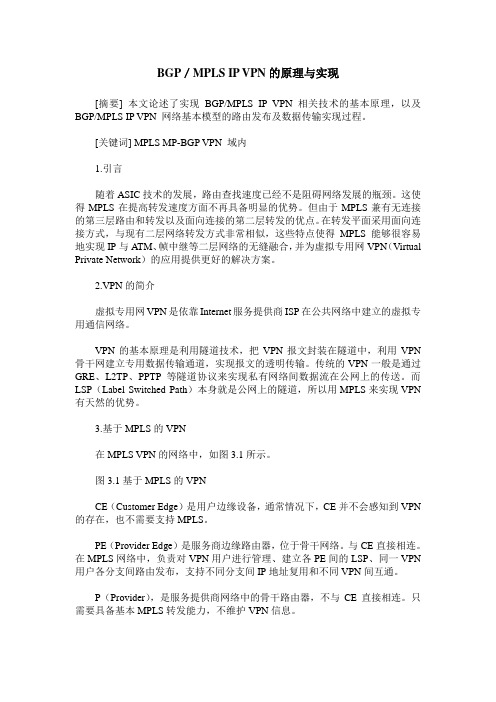
BGP/MPLS IP VPN的原理与实现[摘要] 本文论述了实现BGP/MPLS IP VPN相关技术的基本原理,以及BGP/MPLS IP VPN 网络基本模型的路由发布及数据传输实现过程。
[关键词] MPLS MP-BGP VPN 域内1.引言随着ASIC技术的发展,路由查找速度已经不是阻碍网络发展的瓶颈。
这使得MPLS在提高转发速度方面不再具备明显的优势。
但由于MPLS兼有无连接的第三层路由和转发以及面向连接的第二层转发的优点。
在转发平面采用面向连接方式,与现有二层网络转发方式非常相似,这些特点使得MPLS能够很容易地实现IP与ATM、帧中继等二层网络的无缝融合,并为虚拟专用网VPN(Virtual Private Network)的应用提供更好的解决方案。
2.VPN的简介虚拟专用网VPN是依靠Internet服务提供商ISP在公共网络中建立的虚拟专用通信网络。
VPN的基本原理是利用隧道技术,把VPN报文封装在隧道中,利用VPN 骨干网建立专用数据传输通道,实现报文的透明传输。
传统的VPN一般是通过GRE、L2TP、PPTP等隧道协议来实现私有网络间数据流在公网上的传送。
而LSP(Label Switched Path)本身就是公网上的隧道,所以用MPLS来实现VPN 有天然的优势。
3.基于MPLS的VPN在MPLS VPN的网络中,如图3.1所示。
图3.1基于MPLS的VPNCE(Customer Edge)是用户边缘设备,通常情况下,CE并不会感知到VPN 的存在,也不需要支持MPLS。
PE(Provider Edge)是服务商边缘路由器,位于骨干网络。
与CE直接相连。
在MPLS网络中,负责对VPN用户进行管理、建立各PE间的LSP、同一VPN 用户各分支间路由发布,支持不同分支间IP地址复用和不同VPN间互通。
P(Provider),是服务提供商网络中的骨干路由器,不与CE直接相连。
CISCO+OSPF+MPLS+BGP配置实例加讲解

CISCO 路由器OSPF+MPLS+BGP配置实例二OO八年九月四日目录一、网络环境 (3)二、网络描述 (3)三、网络拓扑图 (4)四、P路由器配置 (4)五、PE1路由器配置 (6)六、PE2路由器配置 (9)七、CE1路由器配置 (11)八、CE2路由器配置 (13)九、业务测试 (14)一、网络环境由5台CISCO7204组成的网络,一台为P路由器,两台PE路由器,两台CE 路由器;二、网络描述在P和两台PE路由器这间通过OSPF动态路由协议完成MPLS网络的建立,两台PE路由器这间启用BGP路由协议,在PE路由器上向所属的CE路由器指VPN 路由,在CE路由器中向PE路由器配置静态路由。
配置思路:1、在P和两台PE路由器这间通过OSPF动态路由协议,在P和PE路由器两两互连的端口上启用MPLS,两台PE之间的路为备份路由,这属公网路由。
2、两台PE路由器这间启用BGP路由协议,这使得属于VPN的IP地址能在两个网络(两台CE所属的网络)互相发布,这属私网(VPN)路由。
3、在PE路由器上向所属的CE路由器指VPN路由,这打通了两个网络(两台CE所属的网络)之间的路由。
三、网络拓扑图P路由器(r1)(r4) CE1路由器(r5)LOOP0:192.168.3.1/24LOOP0:192.168.4.1/24四、P路由器配置p#SHOW RUNBuilding configuration...Current configuration : 1172 bytes!version 12.3service timestamps debug datetime msecservice timestamps log datetime msecno service password-encryption!hostname p!boot-start-markerboot-end-marker!!no aaa new-modelip subnet-zero!!!ip cefip audit po max-events 100!!interface Loopback0ip address 202.98.4.3 255.255.255.255 !interface FastEthernet0/0description to_r2ip address 10.1.1.10 255.255.255.252 ip ospf cost 20duplex fulltag-switching mtu 1508tag-switching ip!interface FastEthernet1/0description to_r3ip address 10.1.1.6 255.255.255.252 ip ospf cost 20duplex fulltag-switching mtu 1508tag-switching ip!interface FastEthernet2/0no ip addressshutdownduplex half!interface FastEthernet3/0no ip addressshutdownduplex half!router ospf 100log-adjacency-changesredistribute connected subnets redistribute static subnetsnetwork 10.1.1.6 0.0.0.0 area 0 network 10.1.1.10 0.0.0.0 area 0!ip classlessno ip http serverno ip http secure-server!gatekeepershutdown!!line con 0exec-timeout 0 0logging synchronousstopbits 1line aux 0stopbits 1line vty 0 4login!!endp#五、PE1路由器配置pe1#show runBuilding configuration...Current configuration : 1813 bytes!version 12.3service timestamps debug datetime msec service timestamps log datetime msec no service password-encryption!hostname pe1!boot-start-markerboot-end-marker!!no aaa new-modelip subnet-zero!!!ip vrf vpnard 1:100route-target export 200:1route-target import 200:1!ip cefip audit po max-events 100!!interface Loopback0ip address 202.98.4.1 255.255.255.255!interface FastEthernet0/0description to_r5ip vrf forwarding vpnaip address 172.16.1.1 255.255.255.252 duplex fulltag-switching ip!interface FastEthernet1/0description to_r1ip address 10.1.1.5 255.255.255.252ip ospf cost 20duplex fulltag-switching mtu 1508tag-switching ip!interface FastEthernet2/0ip address 10.1.1.1 255.255.255.252ip ospf cost 100duplex fulltag-switching mtu 1508tag-switching ip!interface FastEthernet3/0no ip addressshutdownduplex half!router ospf 100log-adjacency-changesredistribute connected metric-type 1 subnetsnetwork 10.1.1.0 0.0.0.255 area 0network 202.98.4.0 0.0.0.255 area 0!router bgp 100no bgp default ipv4-unicastbgp log-neighbor-changesneighbor 202.98.4.2 remote-as 100neighbor 202.98.4.2 update-source Loopback0 neighbor 202.98.4.2 version 4!address-family vpnv4neighbor 202.98.4.2 activateneighbor 202.98.4.2 send-community extendedexit-address-family!address-family ipv4 vrf vpnaredistribute connectedredistribute staticno auto-summaryno synchronizationexit-address-family!ip classlessip route vrf vpna 192.168.3.0 255.255.255.0 172.16.1.2 no ip http serverno ip http secure-server!ip ospf name-lookup!!gatekeepershutdown!!line con 0exec-timeout 0 0logging synchronousstopbits 1line aux 0stopbits 1line vty 0 4login!!endpe1#六、PE2路由器配置pe2#show runBuilding configuration...Current configuration : 1725 bytes!version 12.3service timestamps debug datetime msec service timestamps log datetime msec no service password-encryption!hostname pe2!boot-start-markerboot-end-marker!!no aaa new-modelip subnet-zero!!!ip vrf vpnard 1:100route-target export 200:1route-target import 200:1!ip cefip audit po max-events 100!!interface Loopback0ip address 202.98.4.2 255.255.255.255 !interface FastEthernet0/0description to_r1ip address 10.1.1.9 255.255.255.252ip ospf cost 20duplex fulltag-switching ip!interface FastEthernet1/0ip vrf forwarding vpnaip address 172.16.2.1 255.255.255.0duplex fulltag-switching ip!interface FastEthernet2/0ip address 10.1.1.2 255.255.255.252ip ospf cost 100duplex fulltag-switching ip!interface FastEthernet3/0no ip addressshutdownduplex half!router ospf 100log-adjacency-changesredistribute connected metric 1 subnets redistribute static metric-type 1 subnets network 10.1.1.0 0.0.0.255 area 0!router bgp 100no bgp default ipv4-unicastbgp log-neighbor-changesneighbor 202.98.4.1 remote-as 100neighbor 202.98.4.1 update-source Loopback0 neighbor 202.98.4.1 version 4!address-family vpnv4neighbor 202.98.4.1 activateneighbor 202.98.4.1 send-community extended exit-address-family!address-family ipv4 vrf vpnaredistribute connectedredistribute staticno auto-summaryno synchronizationexit-address-family!ip classlessip route vrf vpna 192.168.4.0 255.255.255.0 172.16.2.2 no ip http serverno ip http secure-server!gatekeepershutdown!!line con 0exec-timeout 0 0logging synchronousstopbits 1line aux 0stopbits 1line vty 0 4login!!End七、CE1路由器配置ce1#show runBuilding configuration...Current configuration : 892 bytes!version 12.3service timestamps debug datetime msecservice timestamps log datetime msecno service password-encryption!hostname ce1!boot-start-markerboot-end-marker!!no aaa new-modelip subnet-zero!!!ip cefip audit po max-events 100!!interface Loopback0ip address 192.168.3.1 255.255.255.0 !interface FastEthernet0/0description to_r3ip address 172.16.1.2 255.255.255.252 duplex full!interface FastEthernet1/0no ip addressshutdownduplex half!interface FastEthernet2/0no ip addressshutdownduplex half!interface FastEthernet3/0no ip addressshutdownduplex half!ip classlessip route 0.0.0.0 0.0.0.0 172.16.1.1no ip http serverno ip http secure-server!!!gatekeepershutdown!!line con 0exec-timeout 0 0logging synchronousstopbits 1line aux 0stopbits 1line vty 0 4login!!end八、CE2路由器配置Ce2#show runBuilding configuration...*Sep 3 13:53:56.167: %SYS-5-CONFIG_I: Configured from console by console Current configuration : 888 bytes!version 12.3service timestamps debug datetime msecservice timestamps log datetime msecno service password-encryption!hostname ce2!boot-start-markerboot-end-marker!!no aaa new-modelip subnet-zero!!!ip cefip audit po max-events 100!!interface Loopback0ip address 10.10.13.1 255.255.255.0!interface FastEthernet0/0no ip addressshutdownduplex half!interface FastEthernet1/0description to_r2ip address 10.10.12.2 255.255.255.0duplex full!interface FastEthernet2/0no ip addressshutdownduplex half!interface FastEthernet3/0no ip addressshutdownduplex half!ip classlessip route 0.0.0.0 0.0.0.0 172.16.2.1no ip http serverno ip http secure-server!!gatekeepershutdown!!line con 0exec-timeout 0 0logging synchronousstopbits 1line aux 0stopbits 1line vty 0 4login!!end九、业务测试ce1# ping 172.16.1.1Type escape sequence to abort.Sending 5, 100-byte ICMP Echos to 172.16.1.1, timeout is 2 seconds:Success rate is 100 percent (5/5), round-trip min/avg/max = 96/190/324 ms ce1#ce2#ping 192.168.3.1Type escape sequence to abort.Sending 5, 100-byte ICMP Echos to 192.168.3.1, timeout is 2 seconds:Success rate is 100 percent (5/5), round-trip min/avg/max = 336/468/588 ms ce2#。
eNSP实验:BGP-MPLS-VPN
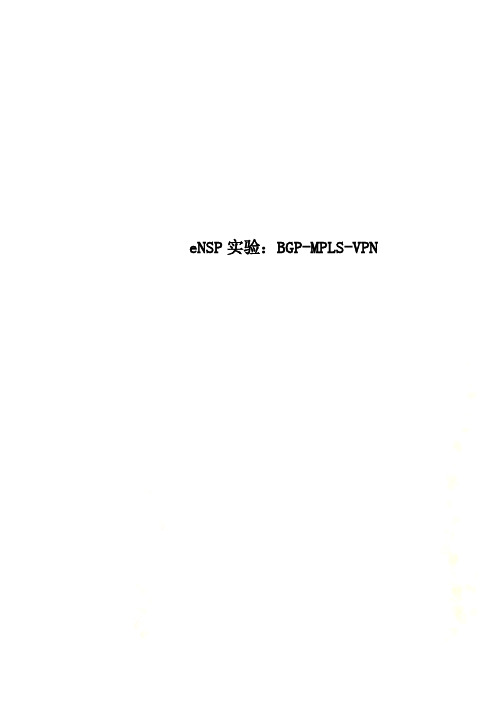
eNSP实验:BGP-MPLS-VPNBGP MPLS VPN 配置实验目录1网络拓扑 (5)2配置文件 (5)2.1PE1的相关配置52.1.1在MPLS骨干网上配置IGP协议,实现骨干网PE和P的互通 (5)2.1.2在PE1上配置与PE2、P的IBGP62.1.3MPLS骨干网上配置MPLS基本能力和MPLS LDP,建立LDP LSP (7)2.1.4在PE设备上配置VPN实例,将CE接入PE (7)2.1.5在PE与CE之间建立EBGP对等体,引入VPN路由 (9)2.2P的相关配置102.2.1在MPLS骨干网上配置IGP协议,实现骨干网PE和P的互通 (10)2.2.2P上配置与PE1、PE2的IBGP112.2.3MPLS骨干网上配置MPLS基本能力和MPLS LDP,建立LDP LSP (12)2.2.4 (xxx)错误!未定义书签。
2.3PE2相关配置 142.3.1在MPLS骨干网上配置IGP协议,实现骨干网PE和P的互通 (14)2.3.2在PE2上配置与P、PE1的IBGP152.3.3MPLS骨干网上配置MPLS基本能力和MPLS LDP,建立LDP LSP (15)2.3.4在PE设备上配置VPN实例,将CE接入PE (16)2.3.5PE与CE之间建立EBGP对等体,引入VPN路由 (17)2.4CE1的相关配置 182.5CE2的相关配置 192.6CE3的相关配置192.7CE4的相关配置203实验结果: (20)3.1PE1 vpn 路由表203.2P路由表213.3Ping:相同VPN之间可以通,不同VPN之间不通, (23)1网络拓扑2配置文件2.1PE1的相关配置2.1.1在MPLS骨干网上配置IGP-OSPF协议,实现骨干网PE和P的互通#Sysna PE1ospf 1area 0.0.0.0network 10.0.0.0 0.0.0.3network 1.1.1.1 0.0.0.0 (igp-ospf)#interface LoopBack0ip address 1.1.1.1 255.255.255.255ospf enable 1 area 0.0.0.0 端口使能ospf)network 10.0.0.0 255.255.255.252peer 2.2.2.2 enable Array peer 3.3.3.3 enable (宣告网络)#2.1.3MPLS骨干网上配置MPLS基本能力和MPLS LDP,建立LDP LSP#mpls lsr-id 1.1.1.1 mplslsp-trigger allmpls ldp(使能mpls)#interface Ethernet0/0/0mplsmpls ldp(端口使能mpls)#2.1.4在PE设备上配置VPN实例,将CE接入PEip vpn-instance VPN1创建并进入VPN实例视图ipv4-familyroute-distinguisher 100:1 为vpn-instance创建RDvpn-target 111:1 export-extcommunity 为vpn-instance创建vpn-target扩展团体vpn-target 111:1 import-extcommunity (配置VPN1)#ip vpn-instance VPN2ipv4-familyroute-distinguisher 200:1vpn-target 222:1 export-extcommunityvpn-target 222:1 import-extcommunity (配置VPN2)#interface Ethernet0/0/1ip binding vpn-instance VPN1 将接口与vpn-instance关联ip address 10.0.0.13 255.255.255.252 (端口绑定VPN)interface GigabitEthernet0/0/0ip binding vpn-instance VPN2ip address 10.0.0.9 255.255.255.252 (端口绑定VPN)#2.1.5在PE与CE之间建立EBGP对等体,引入VPN路由#bgp 65115ipv4-family vpnv4进入MBGP的VPNv4地址族视图policy vpn-targetpeer 2.2.2.2 enable激活MBGP对等体peer 3.3.3.3 enable(建立邻居关系)#ipv4-family vpn-instance VPN1进入BGP的VPN地址族视图import-route directimport-route static (配置 vpn路由)ipv4-family vpn-instance VPN2import-route directimport-route static (配置 vpn路由)#ip route-static vpn-instance VPN1 0.0.0.00.0.0.0 10.0.0.14ip route-static vpn-instance VPN2 0.0.0.00.0.0.0 10.0.0.10 (配置vpn静态路由:PE和CE间通过静态路由链接的配置)#2.2P的相关配置2.2.1在MPLS骨干网上配置IGP协议,实现骨干网PE和P的互通#sysna Pospf 1area 0.0.0.0network 10.0.0.0 0.0.0.3network 10.0.0.4 0.0.0.3network 2.2.2.2 0.0.0.0 (igp-ospf)#interface LoopBack0ip address 2.2.2.2 255.255.255.255ospf enable 1 area 0.0.0.0 (端口使能ospf)interface Ethernet0/0/0ip address 10.0.0.2 255.255.255.252ospf enable 1 area 0.0.0.0 (端口使能ospf)interface Ethernet0/0/1ip address 10.0.0.5 255.255.255.252ospf enable 1 area 0.0.0.0 (端口使能ospf)#2.2.2P上配置与PE1、PE2的IBGP#bgp 65115router-id 2.2.2.2peer 1.1.1.1 as-number 65115peer 1.1.1.1 connect-interfaceEthernet0/0/0peer 3.3.3.3 as-number 65115peer 3.3.3.3 connect-interfaceEthernet0/0/1 (配置bgp)#ipv4-family unicastundo synchronizationnetwork 2.2.2.2 255.255.255.255network 10.0.0.0 255.255.255.252network 10.0.0.4 255.255.255.252peer 1.1.1.1 enablepeer 3.3.3.3 enable (宣告网络)#2.2.3MPLS骨干网上配置MPLS基本能力和MPLS LDP,建立LDP LSP#mpls lsr-id 2.2.2.2mplslsp-trigger allmpls ldp(使能mpls)#interface Ethernet0/0/0mplsmpls ldp (端口使能mpls)#interface Ethernet0/0/1mplsmpls ldp (端口使能mpls)#2.2.4建立P与PE1、PE2的邻居关系#bgp 65115ipv4-family vpnv4policy vpn-targetpeer 1.1.1.1 enablepeer 3.3.3.3 enable (建立邻居关系)#2.3PE2相关配置和PE1类似2.3.1在MPLS骨干网上配置IGP协议,实现骨干网PE和P的互通#Sysna PE2ospf 1area 0.0.0.0network 10.0.0.4 0.0.0.3network 3.3.3.3 0.0.0.0 (igp-ospf)#interface LoopBack0ip address 3.3.3.3 255.255.255.255ospf enable 1 area 0.0.0.0 端口使能ospf)interface Ethernet0/0/0ip address 10.0.0.6 255.255.255.252ospf enable 1 area 0.0.0.0 (端口使能ospf)#2.3.2在PE2上配置与P、PE1的IBGP#bgp 65115router-id 3.3.3.3peer 1.1.1.1 as-number 65115peer 1.1.1.1 connect-interface LoopBack0(配置bgp)ipv4-family unicastundo synchronizationnetwork 3.3.3.3 255.255.255.255network 10.0.0.4 255.255.255.252peer 2.2.2.2 enablepeer 1.1.1.1 enable (宣告网络)#2.3.3MPLS骨干网上配置MPLS基本能力和MPLS LDP,建立LDP LSP#mpls lsr-id 3.3.3.3mplslsp-trigger allmpls ldp(使能mpls)#interface Ethernet0/0/0mplsmpls ldp(端口使能mpls)#2.3.4在PE设备上配置VPN实例,将CE接入PE#ip vpn-instance VPN1ipv4-familyroute-distinguisher 100:1vpn-target 111:1 export-extcommunityvpn-target 111:1 import-extcommunity# (配置VPN1)ip vpn-instance VPN2ipv4-familyroute-distinguisher 200:1vpn-target 222:1 export-extcommunityvpn-target 222:1 import-extcommunity(配置VPN2)#interface Ethernet0/0/1ip binding vpn-instance VPN1ip address 10.0.0.17 255.255.255.252 (端口绑定VPN)interface GigabitEthernet0/0/0ip binding vpn-instance VPN2ip address 10.0.0.21 255.255.255.252 (端口绑定VPN)#2.3.5PE与CE之间建立EBGP对等体,引入VPN路由bgp 65115ipv4-family vpnv4policy vpn-targetpeer 2.2.2.2 enablepeer 1.1.1.1 enable(建立邻居关系)#ipv4-family vpn-instance VPN1import-route directimport-route static (配置 vpn路由)ipv4-family vpn-instance VPN2import-route directimport-route static (配置 vpn路由)#ip route-static vpn-instance VPN1 0.0.0.0 0.0.0.0 10.0.0.18ip route-static vpn-instance VPN2 0.0.0.0 0.0.0.0 10.0.0.22#(配置vpn静态路由)2.4CE1的相关配置#Sysn CE1interface Ethernet0/0/0ip address 10.0.0.10 255.255.255.252ip route-static 0.0.0.0 0.0.0.0 10.0.0.9(配置静态路由)#save2.5CE2的相关配置#Sysn CE2interface Ethernet0/0/0ip address 10.0.0.14 255.255.255.252 ip route-static 0.0.0.0 0.0.0.0 10.0.0.13 #2.6CE3的相关配置#Sysn CE3interface Ethernet 0/0/0ip address 10.0.0.18 255.255.255.252 ip route-static 0.0.0.0 0.0.0.0 10.0.0.17 #2.7CE4的相关配置#SysSysn CE4interface Ethernet 0/0/0ip address 10.0.0.22 255.255.255.252 ip route-static 0.0.0.0 0.0.0.0 10.0.0.21 #3实验结果:3.1PE1 vpn 路由表[PE1]disp ip rout[PE1]disp ip routing-tableRoute Flags: R - relay, D - download to fib------------------------------------------------------------------------------Routing Tables: PublicDestinations : 8 Routes : 8Destination/Mask Proto Pre Cost Flags NextHop Interface1.1.1.1/32 Direct 0 0 D 127.0.0.1 LoopBack02.2.2.2/32 OSPF 10 1 D 10.0.0.2 Ethernet0/0/03.3.3.3/32 OSPF 10 2 D 10.0.0.2 Ethernet0/0/010.0.0.0/30 Direct 0 0 D 10.0.0.1 Ethernet0/0/010.0.0.1/32 Direct 0 0 D 127.0.0.1 Ethernet0/0/010.0.0.4/30 OSPF 10 2 D 10.0.0.2 Ethernet0/0/0127.0.0.0/8 Direct 0 0 D 127.0.0.1 InLoopBack0127.0.0.1/32 Direct 0 0 D 127.0.0.1 InLoopBack0[PE1]disp ip routing-table vp[PE1]disp ip routing-table vpn-instance ?STRING<1-31> VPN instance name[PE1]disp ip routing-table vpn-instance VPN1Route Flags: R - relay, D - download to fib------------------------------------------------------------------------------Routing Tables: VPN1Destinations : 4 Routes : 4Destination/Mask Proto Pre Cost Flags NextHop Interface0.0.0.0/0 Static 60 0 RD 10.0.0.14 Ethernet0/0/110.0.0.12/30 Direct 0 0 D 10.0.0.13 Ethernet0/0/110.0.0.13/32 Direct 0 0 D 127.0.0.1 Ethernet0/0/110.0.0.16/30 IBGP 255 0 RD 3.3.3.3 Ethernet0/0/0[PE1][PE1]disp ip routing-table vpn-instance VPN2Route Flags: R - relay, D - download to fib------------------------------------------------------------------------------Routing Tables: VPN2Destinations : 4 Routes : 4Destination/Mask Proto Pre Cost Flags NextHop Interface0.0.0.0/0 Static 60 0 RD 10.0.0.10GigabitEthernet0/0/010.0.0.8/30 Direct 0 0 D 10.0.0.9GigabitEthernet0/0/010.0.0.9/32 Direct 0 0 D 127.0.0.1GigabitEthernet0/0/010.0.0.20/30 IBGP 255 0 RD 3.3.3.3 Ethernet0/0/0 [PE1]3.2P路由表<P>disp ip routingRoute Flags: R - relay, D - download to fib------------------------------------------------------------------------------ Routing Tables: PublicDestinations : 9 Routes : 9Destination/Mask Proto Pre Cost Flags NextHop Interface1.1.1.1/32 OSPF 10 1 D 10.0.0.1 Ethernet0/0/02.2.2.2/32 Direct 0 0 D 127.0.0.1 LoopBack03.3.3.3/32 OSPF 10 1 D 10.0.0.6 Ethernet0/0/110.0.0.0/30 Direct 0 0 D 10.0.0.2 Ethernet0/0/010.0.0.2/32 Direct 0 0 D 127.0.0.1 Ethernet0/0/010.0.0.4/30 Direct 0 0 D 10.0.0.5 Ethernet0/0/110.0.0.5/32 Direct 0 0 D 127.0.0.1 Ethernet0/0/1127.0.0.0/8 Direct 0 0 D 127.0.0.1 InLoopBack0127.0.0.1/32 Direct 0 0 D 127.0.0.1 InLoopBack0PE2 Vpn 路由表<PE2>dis ip routRoute Flags: R - relay, D - download to fib------------------------------------------------------------------------------ Routing Tables: PublicDestinations : 8 Routes : 8Destination/Mask Proto Pre Cost Flags NextHop Interface1.1.1.1/32 OSPF 10 2 D 10.0.0.5 Ethernet0/0/02.2.2.2/32 OSPF 10 1 D 10.0.0.5 Ethernet0/0/03.3.3.3/32 Direct 0 0 D 127.0.0.1 LoopBack010.0.0.0/30 OSPF 10 2 D 10.0.0.5 Ethernet0/0/010.0.0.4/30 Direct 0 0 D 10.0.0.6 Ethernet0/0/010.0.0.6/32 Direct 0 0 D 127.0.0.1 Ethernet0/0/0127.0.0.0/8 Direct 0 0 D 127.0.0.1 InLoopBack0127.0.0.1/32 Direct 0 0 D 127.0.0.1 InLoopBack0<PE2>dis ip rou<PE2>dis ip routing-table vpn-instance VPN1Route Flags: R - relay, D - download to fib------------------------------------------------------------------------------ Routing Tables: VPN1Destinations : 3 Routes : 3Destination/Mask Proto Pre Cost Flags NextHop Interface10.0.0.12/30 IBGP 255 0 RD 1.1.1.1 Ethernet0/0/010.0.0.16/30 Direct 0 0 D 10.0.0.17 Ethernet0/0/110.0.0.17/32 Direct 0 0 D 127.0.0.1 Ethernet0/0/1<PE2>dis ip routing-table vpn-instance VPN2Route Flags: R - relay, D - download to fib------------------------------------------------------------------------------ Routing Tables: VPN2Destinations : 4 Routes : 4Destination/Mask Proto Pre Cost Flags NextHop Interface0.0.0.0/0 Static 60 0 RD 10.0.0.22 GigabitEthernet0/0/0 10.0.0.8/30 IBGP 255 0 RD 1.1.1.1 Ethernet0/0/010.0.0.20/30 Direct 0 0 D 10.0.0.21 GigabitEthernet0/0/0 10.0.0.21/32 Direct 0 0 D 127.0.0.1 GigabitEthernet0/0/0<PE2><P>3.3Ping:相同VPN之间可以通,不同VPN之间不通,CE2-CE4不通<CE2>ping 10.0.0.22PING 10.0.0.22: 56 data bytes, press CTRL_C to breakRequest time outRequest time outRequest time outRequest time outRequest time out--- 10.0.0.22 ping statistics ---5 packet(s) transmitted0 packet(s) received100.00% packet lossCE2-CE3能通<CE2>ping 10.0.0.18PING 10.0.0.18: 56 data bytes, press CTRL_C to breakReply from 10.0.0.18: bytes=56 Sequence=1 ttl=253 time=390 ms Reply from 10.0.0.18: bytes=56 Sequence=2 ttl=253 time=140 ms Reply from 10.0.0.18: bytes=56 Sequence=3 ttl=253 time=140 ms Reply from 10.0.0.18: bytes=56 Sequence=4 ttl=253 time=140 ms Reply from 10.0.0.18: bytes=56 Sequence=5 ttl=253 time=120 ms--- 10.0.0.18 ping statistics ---5 packet(s) transmitted5 packet(s) received0.00% packet lossround-trip min/avg/max = 120/186/390 ms <CE2>。
华为综合大实验居然涵盖了整个HCIP的技术点!

华为综合大实验居然涵盖了整个HCIP的技术点!嗨,大家好,今天给大家按带来一个大型的综合实验,用到的技术蛮多的,比如VLAN划分、VRRP、BFD联动、ISIS、MPLS、BGP、OSPF、双向引入等,相信你做完这个实验,一定能够起到巩固理论、提升实验的效果,建议认真对待!•实验拓扑•实验需求•实验步骤•1. 配置I P地址和环回口地址•2. 在总公司上进行相应V L AN划分与配置•3. SW3和SW4的互连接口启用eth-trunk,最大带宽为2G•4. SWl、SW2、SW3、和SW4运行MST P,SWl为V LA N lO的Root,SW2为V L AN20的Root•5. PC l—PC4需要提供网关冗余,为了提高安全性,需要做认证,并使用BF D动态检查上行链路状态,实现自动切换•6. 配置B F D联动•7. Rl-R4配置ISIS•8. 配置M P LS•9. 配置V PN实例•10. Rl和R4建立BG P邻居•11. Rl和SW3、SW4之间运行O S PF协议•12. R4和R5之间运行BGP协议•13. 在R4上查看BGP VPN4邻居关系•15. R4和R6之间运行O S PF协议•16. 双向引入操作Ping 10.1.25.1: 32 data bytes, Press Ctrl_C to break From 10 .1. 25 .1: bytes=32 seq=l ttl=123 time=110 ms From 10 .1. 25 .1: bytes=32 seq=2 ttl=123 time=94 ms From 10 .1. 25 .1: bytes=32 seq=3 ttl=123 time=93 ms From 10 .1. 25 .1: bytes=32 seq=4 ttl=123 time=110 ms From 10 .1. 25 .1: bytes=32 seq=S ttl=123 time=93 ms---10.1.25.1 ping statistics ---5 packet(s) transmitted5 packet(s) received0.00% packet lossround-trip min/avg/max= 93/100/110 ms4.总公司可以访问分公司2PC>ping 192.168.68.3Ping 192.168.68.3: 32 data bytes, Press Ctrl_C to break From 192.168.68.3: bytes=32 seq=l ttl=122 time=141 ms From 192.168.68.3: bytes=32 seq=2 ttl=122 time=94 ms From 192.168.68.3: bytes=32 seq=3 ttl=122 time=109 ms From 192.168.68.3: bytes=32 seq=4 ttl=122 time=109 ms From 192.168.68.3: bytes=32 seq=S ttl=122 time=110 ms ---192.168.68.3 ping statistics ---5 packet(s) transmitted5 packet(s) received0.00% packet lossround-trip min/avg/max= 94/112/141 ms。
bgp实验报告总结
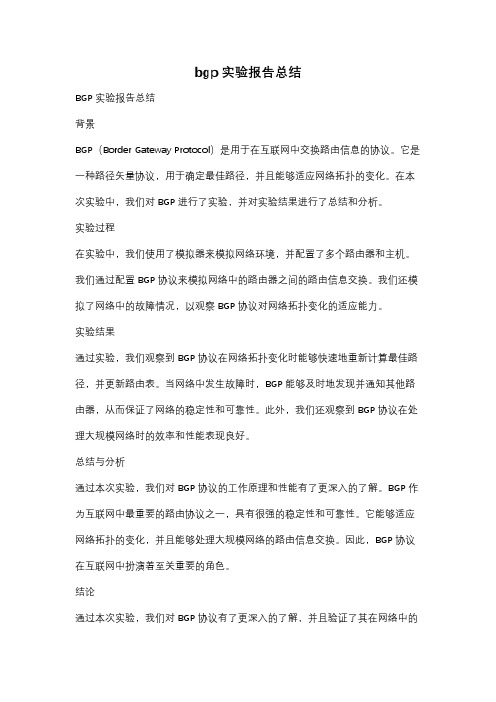
bgp实验报告总结
BGP实验报告总结
背景
BGP(Border Gateway Protocol)是用于在互联网中交换路由信息的协议。
它是一种路径矢量协议,用于确定最佳路径,并且能够适应网络拓扑的变化。
在本次实验中,我们对BGP进行了实验,并对实验结果进行了总结和分析。
实验过程
在实验中,我们使用了模拟器来模拟网络环境,并配置了多个路由器和主机。
我们通过配置BGP协议来模拟网络中的路由器之间的路由信息交换。
我们还模拟了网络中的故障情况,以观察BGP协议对网络拓扑变化的适应能力。
实验结果
通过实验,我们观察到BGP协议在网络拓扑变化时能够快速地重新计算最佳路径,并更新路由表。
当网络中发生故障时,BGP能够及时地发现并通知其他路由器,从而保证了网络的稳定性和可靠性。
此外,我们还观察到BGP协议在处理大规模网络时的效率和性能表现良好。
总结与分析
通过本次实验,我们对BGP协议的工作原理和性能有了更深入的了解。
BGP作为互联网中最重要的路由协议之一,具有很强的稳定性和可靠性。
它能够适应网络拓扑的变化,并且能够处理大规模网络的路由信息交换。
因此,BGP协议在互联网中扮演着至关重要的角色。
结论
通过本次实验,我们对BGP协议有了更深入的了解,并且验证了其在网络中的
稳定性和可靠性。
BGP协议的高效性和性能表现使其成为互联网中不可或缺的一部分,对于构建稳定和可靠的互联网具有重要意义。
我们将继续深入研究BGP协议,并将其应用于实际网络中,以提高网络的稳定性和可靠性。
BGP 基础概念及实验

BGP 基础概念及实验简言之,如果IGP是在一个个路由器之间的路由选择,那么BGP就是在一群路由器之间进行路由选择一群路由器,在BGP的定义里叫做AS,(这个不同于EIGRP的AS),这里的AS可以理解为一群被共同管理的、使用相同IGP和度量分组的路由器,也可以暂时理解为一个运营商:中国电信移动联通之类。
公有AS是一个全球化概念,使用需要申请AS:取值范围:1-655351-64511 (公有),64512-65535 (私有)电信AS号:4134 网通AS号:9929 4837 中国教育网:4538上图的4个网络云,每个云就是一个AS,他们之间运行的协议叫做EBGP,相对应的是IBGP 仔细观察上图,AS65500中,AC之间并只有IGP,没有BGP,为了能够是BGP网络能够贯通(使4个黄色的环能够连成一体),我们需要在4个AS中也运行BGP协议,这个叫做IBGP 在图片上很容易分辨出IBGP和EBGP.如果还是不明白,那么可以记住下面几条,可以助于理解:1:一个AS通常代表一个独立的组织结构,并应用它自己的路由和安全策略。
BGP协议用于帮助这些自治系统共享它们的路由信息。
2当BGP运行于一个AS内,它被称为内部BGP(IBGP),当BGP运行于AS之间,它被称为外部BGP(EBGP)3 AS by AS这个理念贯穿整个BGPBGP的特性每本讲BGP的书都有,看起来是一个很牛逼的协议。
支持超大网络啦,可靠啦,对路由的控制啦,甚至官方建议都是不懂的人不要用,反正很牛逼就是。
我们需要知道的就是1:BGP是我们现在所学的的唯一采用TCP作为连接协议的路由协议,端口号是1792:BGP只采用增量和触发更新。
BGP的数据库BGP数据库类似OSPF,也有3张表·邻居表:就是保存BGP的邻居关系的表,话说,思科公司那位神奇的老太太说运行BGP的路由器就叫做BGP speaker,她老人家也说了,一个BPG neighbor也叫做BPG Peer·转发表(BGP表)列出从邻居学到的所有网络列出到目的网络的多条路径到每条路径的BPG属性·路由表就是平时的路由表,谁的AD小,谁就进去BGP报文Open:用来建立基友关系的,包含了一些BGP的属性,计时器,AS号,RouterID等,相当于:“你好,谈爱不?”Keepalive:让基友感觉到我的心跳存在,相当于”我还在这里,我还活着,别当我是空气”Update :更新路由条目用的。
- 1、下载文档前请自行甄别文档内容的完整性,平台不提供额外的编辑、内容补充、找答案等附加服务。
- 2、"仅部分预览"的文档,不可在线预览部分如存在完整性等问题,可反馈申请退款(可完整预览的文档不适用该条件!)。
- 3、如文档侵犯您的权益,请联系客服反馈,我们会尽快为您处理(人工客服工作时间:9:00-18:30)。
mplsEnsp试验环境:mpls-bgp.zipR1.txtR1:R2.txtR2:R3.txtR3:R4.txtR4:R5.txtR5:R6.txtR6:R7.txtR7:配置:R1:<R1>display current-configuration#sysname R1#ipvpn-instance site-aipv4-familyroute-distinguisher 10:10vpn-target 1:100 export-extcommunityvpn-target 1:100 import-extcommunity#ipvpn-instance site-bipv4-familyroute-distinguisher 20:20vpn-target 2:200 export-extcommunityvpn-target 2:200 import-extcommunity#mplslsr-id 1.1.1.1mpls#mplsldp##aaaauthentication-scheme defaultauthorization-scheme defaultaccounting-scheme defaultdomain defaultdomaindefault_adminlocal-user admin password cipher OOCM4m($F4ajUn1vMEIBNUw# local-user admin service-type http#firewall zone Local#interface Ethernet0/0/0ip address 12.1.1.1 255.255.255.0mplsmplsldp#interface Ethernet0/0/1ip binding vpn-instance site-aip address 14.1.1.1 255.255.255.0#interface Serial0/0/0link-protocolppp#interface Serial0/0/1link-protocolppp#interface Serial0/0/2link-protocolppp#interface Serial0/0/3link-protocolppp#interface GigabitEthernet0/0/0ip binding vpn-instance site-bip address 13.1.1.1 255.255.255.0#interface GigabitEthernet0/0/1#interface GigabitEthernet0/0/2#interface GigabitEthernet0/0/3#wlan#interface NULL0#interface LoopBack0ip address 1.1.1.1 255.255.255.255#bgp 100peer 3.3.3.3 as-number 100peer 3.3.3.3 connect-interface LoopBack0 #ipv4-family unicastimport-routeospf 2peer 3.3.3.3 enable#ipv4-family vpnv4policyvpn-targetpeer 3.3.3.3 enable#ipv4-familyvpn-instance site-a import-routeospf 2#ipv4-familyvpn-instance site-b import-route directpeer 13.1.1.2 as-number 500#ospf 1area 0.0.0.0network 1.1.1.1 0.0.0.0network 12.1.1.1 0.0.0.0#ospf 2 vpn-instance site-aimport-routebgparea 0.0.0.0network 14.1.1.1 0.0.0.0#user-interface con 0user-interfacevty 0 4user-interfacevty 16 20#ReturnR2:R2>dis current-configuration #sysname R2#mplslsr-id 2.2.2.2mpls#mplsldp##aaaauthentication-scheme default authorization-scheme default accounting-scheme default domain defaultlocal-user admin password cipher OOCM4m($F4ajUn1vMEIBNUw# local-user admin service-type http#firewall zone Localpriority 16#interface Ethernet0/0/0ip address 12.1.1.2 255.255.255.0mplsmplsldp#interface Ethernet0/0/1ip address 23.1.1.1 255.255.255.0mplsmplsldp#interface Serial0/0/0link-protocolppp#interface Serial0/0/1link-protocolppp#interface Serial0/0/2link-protocolppp#interface Serial0/0/3link-protocolppp#interface GigabitEthernet0/0/0#interface GigabitEthernet0/0/1#interface GigabitEthernet0/0/2#interface GigabitEthernet0/0/3#wlan#interface NULL0#interface LoopBack0ip address 2.2.2.2 255.255.255.255#ospf 1network 0.0.0.0 255.255.255.255#user-interface con 0user-interfacevty 0 4user-interfacevty 16 20#ReturnR3:<R3>dis current-configuration#sysname R3#ipvpn-instance site-aipv4-familyroute-distinguisher 10:10vpn-target 1:100 export-extcommunityvpn-target 1:100 import-extcommunity#ipvpn-instance site-bipv4-familyroute-distinguisher 20:20vpn-target 2:200 export-extcommunityvpn-target 2:200 import-extcommunity#mplslsr-id 3.3.3.3mpls#mplsldp##aaaauthentication-scheme defaultauthorization-scheme defaultaccounting-scheme defaultdomain defaultdomaindefault_adminlocal-user admin password cipher F5S!+T-YL&;BH^68NhwORf*# local-user admin service-type http#firewall zone Localpriority 16#interface Ethernet0/0/0ip address 23.1.1.2 255.255.255.0mplsinterface Ethernet0/0/1ip binding vpn-instance site-aip address 25.1.1.1 255.255.255.0#interface Serial0/0/0link-protocolppp#interface Serial0/0/1link-protocolppp#interface Serial0/0/2link-protocolppp#interface Serial0/0/3link-protocolppp#interface GigabitEthernet0/0/0ip binding vpn-instance site-bip address 24.1.1.1 255.255.255.0#interface GigabitEthernet0/0/1#interface GigabitEthernet0/0/2#interface GigabitEthernet0/0/3#wlan#interface NULL0#interface LoopBack3ip address 3.3.3.3 255.255.255.255#bgp 100peer 1.1.1.1 as-number 100peer 1.1.1.1 connect-interface LoopBack3 #ipv4-family unicastundo synchronizationpeer 1.1.1.1 enable#ipv4-family vpnv4policyvpn-targetipv4-familyvpn-instance site-aimport-route rip 1#ipv4-familyvpn-instance site-bimport-route directpeer 24.1.1.2 as-number 700#ospf 1area 0.0.0.0network 0.0.0.0 255.255.255.255network 3.3.3.3 0.0.0.0network 23.1.1.1 0.0.0.0#rip 1 vpn-instance site-aundo summaryversion 2network 25.0.0.0import-routebgp#user-interface con 0user-interfacevty 0 4user-interfacevty 16 20#return<R3>R4:<R4>DIS current-configuration#sysname R4#aaaauthentication-scheme defaultauthorization-scheme defaultaccounting-scheme defaultdomain defaultdomaindefault_adminlocal-user admin password cipher OOCM4m($F4ajUn1vMEIBNUw# local-user admin service-type http#firewall zone Localpriority 16#interface Ethernet0/0/0ip address 14.1.1.2 255.255.255.0#interface Serial0/0/0link-protocolppp#interface Serial0/0/1link-protocolppp#interface Serial0/0/2link-protocolppp#interface Serial0/0/3link-protocolppp#interface GigabitEthernet0/0/0#interface GigabitEthernet0/0/1#interface GigabitEthernet0/0/2#interface GigabitEthernet0/0/3#wlan#interface NULL0#interface LoopBack0ip address 4.4.4.4 255.255.255.255#ospf 2area 0.0.0.0network 0.0.0.0 255.255.255.255#user-interface con 0user-interfacevty 0 4user-interfacevty 16 20#return<R4>R5:<R5>display current-configuration #sysname R5#aaaaccounting-scheme defaultdomain defaultdomaindefault_adminlocal-user admin password cipher OOCM4m($F4ajUn1vMEIBNUw# local-user admin service-type http#firewall zone Localpriority 16#interface Ethernet0/0/0ip address 13.1.1.2 255.255.255.0#interface Ethernet0/0/1#interface Serial0/0/0link-protocolppp#interface Serial0/0/1link-protocolppp#interface Serial0/0/2link-protocolppp#interface Serial0/0/3link-protocolppp#interface GigabitEthernet0/0/0#interface GigabitEthernet0/0/1#interface GigabitEthernet0/0/2#interface GigabitEthernet0/0/3#wlan#interface NULL0#interface LoopBack0ip address 5.5.5.5 255.255.255.255#bgp 500peer 13.1.1.1 as-number 100ipv4-family unicastundo synchronizationnetwork 0.0.0.0network 5.5.5.5 255.255.255.255peer 13.1.1.1 enable#user-interface con 0user-interfacevty 0 4user-interfacevty 16 20#return<R5>R6:<R6>DIS current-configuration#sysname R6#aaaauthentication-scheme defaultauthorization-scheme defaultaccounting-scheme defaultdomain defaultdomaindefault_adminlocal-user admin password cipher OOCM4m($F4ajUn1vMEIBNUw# local-user admin service-type http#firewall zone Localpriority 16#interface Ethernet0/0/0ip address 25.1.1.2 255.255.255.0#interface Ethernet0/0/1#interface Serial0/0/0link-protocolppp#interface Serial0/0/1link-protocolppp#interface Serial0/0/2link-protocolppp#interface Serial0/0/3link-protocolppp#interface GigabitEthernet0/0/0#interface GigabitEthernet0/0/1#interface GigabitEthernet0/0/2#interface GigabitEthernet0/0/3#wlan#interface NULL0#interface LoopBack0ip address 6.6.6.6 255.255.255.255#rip 1undo summaryversion 2network 6.0.0.0network 25.0.0.0#user-interface con 0user-interfacevty 0 4user-interfacevty 16 20#return<R6>R7:<R7>dis current-configuration#sysname R7#aaaauthentication-scheme defaultauthorization-scheme defaultaccounting-scheme defaultdomain defaultdomaindefault_adminlocal-user admin password cipher OOCM4m($F4ajUn1vMEIBNUw# local-user admin service-type http#firewall zone Localpriority 16#interface Ethernet0/0/0ip address 24.1.1.2 255.255.255.0#interface Ethernet0/0/1#interface Serial0/0/0link-protocolppp#interface Serial0/0/1link-protocolppp#interface Serial0/0/2link-protocolppp#interface Serial0/0/3link-protocolppp#interface GigabitEthernet0/0/0#interface GigabitEthernet0/0/1#interface GigabitEthernet0/0/2#interface GigabitEthernet0/0/3#wlan#interface NULL0#interface LoopBack0ip address 7.7.7.7 255.255.255.255 #bgp 700peer 24.1.1.1 as-number 100#ipv4-family unicastundo synchronizationnetwork 7.7.7.7 255.255.255.255 peer 24.1.1.1 enable#user-interface con 0user-interfacevty 0 4user-interfacevty 16 20#return<R7>。
