Softcam虚拟摄像机的使用方法
摄像机的操作使用

摄像机的操作使用要使摄像机在一次节目的拍摄过程中保持连续顺利的工作状态,就需要进行摄前的充分准备以及对摄像机进行一系列的调整工作。
1、摄前准备(1)电源和磁带决定好需要的电源、磁带的类型,并且要带足,避免因电力或磁带的不足而停机。
(2)话筒不同场合情况使用不同类型的话筒,在摄前一定要事先作好准备。
同时要注意话筒所用电池的容量。
(3)摄像机电缆传统摄像机与便携录像机之间的连接线是多芯电缆,外出拍摄时要带上这根电缆,一体机则没有这个问题。
而如果需要在外景地通过监视器播放已拍镜头,就要带好需要的音频线等。
(4)三脚架如果要求画面的稳定性较高,一定要带上三脚架。
(5)彩色监视器随时监视拍摄的画面质量,看是否符合要求。
(6)照明设备要了解拍摄现场的情况,节目内容是否需要灯光的照明,从而事先准备好照明设备,电源转接头和有关工具等。
2、摄像调整(1)拍摄准备电池、磁带、开机预热;找好拍摄机位,固定好摄像机,最好将摄像机置于三脚架上进行调整,接好摄像机与外围设备的连线,插好电源,放好电池,使摄像机预热,并放置磁带。
(2)选择滤色镜(档)旋转滤光镜转盘,选择适合拍摄环境中光源色温的滤光镜档数。
A.应根据具体的色温情况选择1、2、3、4号等等滤光镜。
如1号用于室内以卤钨灯作光源的场合,3号适用于室外日光下或阴天等。
B. IN DOOR /OUT DOOR / AUTO是家用摄像机特别的色温选择档次指示。
按照是室内3200K照明还是室外5600-6800K照明来选择相应档位,如选自动档,则可以对色温进行大致的调整,以保证拍摄过程中色温的变化不至于太大而影响图像色彩的协调。
(3)调整光圈----正确曝光光圈的正确调整对整个图像的亮度、对比度、视频电平的幅度等指标影响很大,所以在每个镜头的拍摄前都应注意。
在拍摄前首先要调整监视器显示标准,再确定摄像机的最佳光圈指数。
调整光圈时应边从寻像器或监视器中监看图像,边逐步增大光圈,直到图像中最明亮的部分呈现出“层次”时为合适好。
摄影机的使用流程解大全

摄影机的使用流程解大全1. 准备工作•确定摄影机的型号和品牌,了解其基本功能和操作方式。
•检查摄影机的电量,并确保备用电池充足。
•准备存储介质,如SD卡或硬盘。
•清洁摄影机镜头和机身,确保镜头无灰尘或污渍。
•准备所需的附件和配件,如三脚架、遥控等。
2. 打开摄影机•按下电源按钮,等待摄影机开启。
•检查摄影机屏幕,确保显示正常。
•如有需要,调整摄影机语言、时间和日期等设置。
3. 设置拍摄模式•根据拍摄需求选择合适的拍摄模式,如自动模式、光圈优先模式、快门优先模式等。
•调整ISO感光度、曝光补偿和白平衡等参数,以适应不同的拍摄环境和要求。
4. 对焦和测光•将摄影机对焦模式设置为适当的选项,如自动对焦或手动对焦。
•确保画面清晰,通过对焦点的调整和放大功能进行精确对焦。
•使用测光模式确定场景中的光线分布,并根据需要进行曝光补偿。
5. 调整镜头参数•根据需要选择合适的镜头,调整焦距、光圈和镜头稳定等参数。
•使用不同类型的镜头实现特定效果,如广角镜头、长焦镜头或微距镜头等。
6. 进行拍摄•确定拍摄角度和构图,调整摄影机位置和角度。
•使用稳定器或三脚架确保稳定的拍摄。
•按下快门按钮拍摄照片或录制视频。
•根据需要连拍或调整快门速度等参数。
7. 拍摄后处理•将存储介质连接到计算机或其他设备上。
•导入照片或视频文件进行后续处理。
•使用图像处理软件进行编辑,调整色彩、曝光、对比度等参数。
•根据需要裁剪、旋转或添加滤镜等效果。
8. 存储和保养•清理摄影机镜头和机身,确保无灰尘和污渍积累。
•调整摄影机的存储设置,包括选择合适的存储介质和设置备份。
•定期备份照片和视频文件,以防数据丢失。
•存储介质磁盘满后,及时删除不需要的文件,释放存储空间。
9. 学习与实践•不断学习摄影知识和技巧,提高摄影技术水平。
•实践不同拍摄主题和场景,掌握不同的拍摄方法和技巧。
•参加摄影课程、研讨会或摄影活动,与其他摄影爱好者交流经验。
10. 安全注意事项•在使用摄影机时,遵循安全操作规程,避免对自己或他人造成伤害。
欧达摄像机使用手册(自编)

一、拍摄时操作
1、打开摄像机电源
打开液晶屏幕盖,按住电源开关(位于左面板后上部的圆形按钮)
2、切换模式
模式拨盘(位于最后部的最大的圆形转盘)
转动拨盘可以切换三个模式:
视频
照片
设置
3、使用【近拍】功能
将【近拍键】(位于摄像机前部右上方)向前推。【近拍】完成以后将【近拍键】退回
4、使用【自拍】功能
(4)点按滚轮可暂停播放
(5)要快退/快进模式下观看视频,可以点击显示屏上的快退/快进键
10、调节播放视频时的音量
推拉变焦按钮,可调节音量
10、照片删除
11、视频删除
12、照片保护
13、视频保护
等5个选项。通过推选点按确定
(3)按【菜单键】退出
9、设定视频、照片质量
(1)、确认处于【照片】或【视频】模式下
(2)、按【菜单键】(位于左面板上中部)
(3)、推动、点按【滚轮】选择【影像品质】
(4)、推动、点按【滚轮】选择:
最佳
标准
(5)按【滚轮】确定
(6)按【菜单键】退出
二、拍摄前的准备工作
1、插入SD卡
(1)、确认摄像机处于照片或视频模式下
(2)向上或向下推【滚轮】(位于最后门左边)可调整灯光强度。在显示屏最左上角显示曝光强度。最强EV+
2.0,最弱EV-
2.0
8、调整xx(拍视频用)
(1)、在照片或视频模式下按【菜单键】(位于左面板上部中间)
(2)、推【滚轮】选择【xx】,出现
自动
xx
阴天
灯泡
日光灯
2、装电池
3、设置日期和时间
4、设置照片或视频颜色效果
韩国天娱瑞酷飞图至尊IP摄像头用户指南说明书
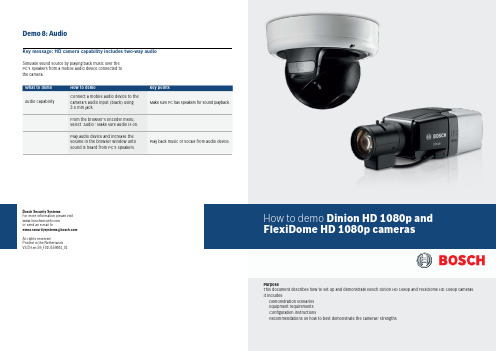
Perfect picture qualityWhen monitoring colorful scenes with a high amount of activity, seeing all the details is critical for safety and security. Part of the Bosch high definition (HD) portfolio, the Dinion and FlexiDome HD 1080p Day/ Night IP cameras deliver uncompromising vision even in the busiest scenes. Combining very high resolution images with excellent low light operation and color reproduction, these high quality systems deliverbest-in-class performance.A specially selected image sensor delivers superior detection and analysis even in low light conditions. Images are clearer and have less motion blur, making it easier to identify items. They also require less bandwidth to transmit due to reduced image noise. Even in low light conditions, first-class color reproduction delivers a clear differentiation between color tonesSmart Backlight Compensation (BLC) automatically compensates the image by optimizing light levels for objects of interest without compromising the Dynamic Range. Additionally, the sharpness slider applies detail enhancement to the whole scene, while sharpness automatically enhances every pixel. Reduced storage, automatic scene analysisand alarm functionalityH.264 video compression ensures the best image quality, while minimizing storage and bandwidth requirements. Bosch IVA can analyze a scene and alert your security personnel to any suspicious activity. Alarm functionality enables you to trigger alarm systems or start the camera recording when an event is detected. And, audio lets you hear as well as see what is going on. The camera sends an alarm for sudden or loud noises, alerting your security team to a potential problem.Local Storage & Automatic Network Replenishment (ANR)Dinion HD & FlexiDome HD cameras support local storage with a microSD card. The cameras support SXHC microSD cards and can use microSD cards with up to 2 TB. Local storage can be used for alarm recording or for ANR.Easy installationBosch IP cameras are easy to set up. Just mount, plugin, and they operate immediately on the IP network.Software detects and configures the camerasautomatically while allowing quick changes to bemade to the settings. It’s easy to get the sharpestimage the first-time thanks to our best-in-classmotorized auto-back-focus.To make installation and configuration easy, theDinion HD and FlexiDome HD are shipped with BoschVideo Client (BVC) and configuration client. Thecameras comply with PoE (Power over Ethernet) andare ONVIF conformant.Dinion HD allows for customization with specificlenses and housings while the FlexiDome HD comeswith lens, housed in a convenient, rugged dome.EquipmentHere is the equipment you need for the demos.FlexiDome HD 1080p system④Camera④PSU (Optional)④PoE compliant Ethernet Switch④BVC & Configuration Manager version BVC 1.1.500 orlater④PC with Internet Explorer 6 or later1④Monitor2Fixed body Dinion HD 1080p system④Camera④PSU (Optional)④PoE compliant Ethernet Switch④BVC & Configuration Manager④HD Lens④Desk tripod④IR Illuminator④PC with Internet Explorer 6 or later1④Monitor2Demonstration materials (from Dinion 2X demo kit)④Colorful toy (little demo duck)④VRM with iSCSI (only for ANR demo)Audio demonstration material④Mobile audio device (or Mp3 Player)④Connecting cable with 3.5 mm jackNotes1 See user manual for current system requirements.2We recommend you use a Bosch HD Monitor 16:9format.Demo 1: Installation and configurationKey message: ease of installation / set-upEase of installation is shown more clearly by demonstratingthe fixed-body IP camera, so we recommend you use theDinion HD unless your customer expressly asks for theFlexiDomeHD IP.In both cases the features demonstrated are the same.The steps below guide you through the installation demo forboth Dinion IP and FlexiDome IP cameras. The configurationmanager and all other software are on the disk and shouldbe installed prior to giving the demo.Key message: Automatic image compensation in backlit scenesDemo 4 (optional): Smart BLCDemo 3: IP functionalityKey message: see more clearly in harsh lighting conditions and reveal more detailDemonstrate in BVC that the customer can see HD & SD camera simultaneously, so we have one solution for the entire family.Demo 2: HD image processingKey message: delivering high quality, real-time H.264 video over IPThe superior performance of Bosch cameras due to advanced image processing is shown in the Competition benchmarking slides of the introduction presentation.Follow the instructions below to demonstrate IPfunctionality of both Dinion HD and FlexiDome HD e the demo duck toy to demonstrate the benefits of Smart BLC. You can also find video snapshots illustrating this feature on the introduction presentation.Key message: Intelligence at the edge – processing done in the camera, not in a central video management or PC stationDemo 6: Intelligent Video Analysis (IVA)Key message: Up to four easily configurable privacy zonesDemo 5 (optional): Privacy zonesDemo 7: Local StorageKey message: Dinion HD & FlexiDome HD can store video locally on a microSD cardThis demo is easy to show the customer with the camera on a table. Follow the steps below to guide you through the Privacy zones demo.Demonstrate local recording in microSD card and optionally demonstrate Dual recording and ANR (if VRM is also available). For ANR ensure that duration of gap is more than 1 minute.。
摄影机使用方法

摄影机使用方法摄影机是一种非常有用的工具,可以帮助我们记录生活中的美好瞬间,拍摄风景、人物、活动等各种场景。
然而,对于一些新手来说,摄影机的使用可能会有些困难。
因此,本文将为大家介绍一些摄影机的基本使用方法,希望能够帮助大家更好地掌握摄影技巧。
首先,摄影机的基本构造包括镜头、取景器、快门按钮、模式选择器等。
在使用摄影机之前,我们需要对这些部件有一定的了解。
镜头是摄影机的核心部件,它直接影响着照片的清晰度和色彩。
取景器是用来观察拍摄场景的窗口,通过取景器可以更准确地构图。
快门按钮是用来控制曝光时间的,按下快门按钮就可以完成一次拍摄。
模式选择器则用来调整摄影机的拍摄模式,包括自动模式、光圈优先、快门优先、手动模式等。
其次,摄影机的使用需要注意一些基本的拍摄技巧。
首先是对焦,我们需要通过取景器来对准拍摄对象,然后按下快门按钮进行对焦。
其次是构图,构图是指在取景器中将拍摄对象放置在合适的位置,使照片更加美观。
此外,还需要注意光线的利用,光线是影响照片质量的重要因素,我们可以通过调整曝光时间和光圈大小来控制光线的进入。
最后是稳定,拍摄时需要保持摄影机的稳定,可以通过三脚架或者稳定器来帮助我们获得清晰的照片。
最后,摄影机的使用也需要注意一些细节问题。
比如,拍摄时需要注意背景的选择,避免出现杂乱的背景影响照片效果。
另外,拍摄时也需要注意白平衡的设置,不同的场景需要不同的白平衡模式来保证照片的色彩真实。
此外,还需要留意存储空间和电池电量,确保拍摄过程中不会因为存储空间不足或者电量不足而影响拍摄。
总之,摄影机是一种非常有用的工具,掌握好摄影机的使用方法可以帮助我们拍摄更加美丽的照片。
希望通过本文的介绍,大家能够更好地掌握摄影技巧,拍摄出更加精彩的照片。
祝大家拍摄愉快!。
摄像机操作

摄像机的使用操作流程RICH莱彩HD-A85数码摄像机、照相机:具体操作流程如下:一、准备工作:1、从文员处领取摄像机,并进行领用登记。
2、待机状态下打开液晶屏幕盖,然后打开SD卡仓盖;插入SD卡,确保触点朝里;关闭SD卡仓盖。
3、打开电池盖滑栓,电池盖自动打开;将电池触点向下推入,然后盖上电池仓盖。
4、电源线一端连接到充电器,别一端连接到电源插座;红色LED将点亮,表示正常充电,充电完毕后,LED变成绿色,完全充满电需要约290分钟,实际充电时间因电池当前电量和充电情形不同而异。
5、充电结束后,打开液晶屏幕盖,按住电源按钮打开/关闭摄像机的电源。
6、摄像机有3种工作模式:录像、相机和设置,转动模式拨盘箭头以切换不同的模式进行摄像、拍照及设置工作。
二、摄像流程:1、打开摄像机的电源,将模式拨盘的箭头转到录像模式下2、使用液晶屏幕进行视频构图3、按录制/停止按钮开始录制4、再次按录制/停止按钮停止录制5、视频剪辑自动以唯一的文件名称保存三、播放视频剪辑:1、 在录像模式下,按回放按钮。
液晶屏幕上显示最新的文件2、 向右/向左移动操纵杆或点击◁/▷选择所需的视频剪辑,然后按操纵杆中心按钮或者 开始播放视频剪辑3、 向左移动操纵杆或者点击◁ ◁ 快退视频剪辑,向右移动操纵杆或者点击▷ ▷以2倍、4倍、8倍速度快进4、 按录制/停止按钮或者点击‖暂停视频回放,再按一次录制/停止按钮或者点击▷恢复视频回放5、 观看视频剪辑时,可以向左或向右移动变焦按钮调节音量6、 按操纵杆中心按钮或者点击□停止播放。
点击slow 时可以慢速查看回放的视频剪辑7、 再按一次回放按钮返回录像模式8、 在回放期间,可以按变焦按钮左侧或右侧调节音量 四、拍照流程:1、打开摄像机的电源,将模式拨盘的箭头转到相机模式2、使用液晶屏进行照片构图3、按快门按钮捕获图像4、照片自动以唯一的文件名称保存 五、查看图片:1、 在相机模式下,按回放按钮。
海视威士姆2MP网络IR全景快速旋转摄像头说明书
DS-2DF8225IX-AEL(T5)2 MP 25 × Network IR Speed DomeHikvision DS-2DF8225IX-AEL(T5) 2MP 25× Network IR Speed Dome adopts 1/1.8" progressive scan CMOS chip. With the 25× optical zoom lens, the camera offers more details over expansive areas.This series of cameras can be widely used for wide ranges of high-definition, such as the rivers, forests, roads, railways, airports, ports, squares, parks, scenic spots, stations and large venues, etc.⏹1/1.8" Progressive Scan CMOS⏹High quality imaging with 2 MP resolution⏹Excellent low-light performance with DarkFighter technology⏹25× optical zoom and 16× digital zoom provide close up views over expansive areas⏹Expansive night view with up to 400 m IR distance⏹Water and dust resistant (IP67) and vandal resistant (IK10)⏹Supports face capture to detect, capture, grade, and select faces in motion⏹Supports road traffic to detect vehicles⏹DORIThe DORI (detect, observe, recognize, identify) distance gives the general idea of the camera ability to distinguish persons or objects within its field of view.It is calculated based on the camera sensor specification and the criteria given by EN 62676-4: 2015.DORI Detect Observe Recognize IdentifyDefinition25 px/m63 px/m125 px/m250 px/m Distance (Tele)2034.5 m (6674.9 ft)807.3 m (2648.6 ft)406.9 m (1335.0 ft)203.4 m (667.3 ft)⏹SpecificationCameraImage Sensor 1/1.8" progressive scan CMOSMin. Illumination Color: 0.002 Lux @ (F1.5, AGC ON), B/W: 0.0002 Lux @ (F1.5, AGC ON), 0 Lux with IR Shutter Speed 1/1 s to 1/30,000 sDay & Night IR cut filterZoom 25x optical, 16x digitalMax. Resolution 1920 × 1080LensFocus Auto, semi-auto, manual, rapid focusFocal Length 5.9 mm to 147.5 mmZoom Speed Approx. 4.8 s (optical, wide-tele)FOV Horizontal field of view: 59.8° to 3.3° (wide-tele), Vertical field of view: 33.7° to 1.9° (wide-tele), Diagonal field of view: 65° to 3.8° (wide-tele)Aperture Max. F1.5IlluminatorSupplement Light Type IRSupplement Light Range Up to 400 mSmart Supplement Light YesPTZMovement Range (Pan) 360°Movement Range (Tilt) -20° to 90° (auto flip)Pan Speed Pan speed: configurable from 0.1° to 210°/s; preset speed: 280°/s Tilt Speed Tilt speed: configurable from 0.1° to 150°/s, preset speed 250°/s Proportional Pan YesPresets 300Patrol Scan 8 patrols, up to 32 presets for each patrolPattern Scan 4 pattern scans, record time over 10 minutes for each scan Power-off Memory YesPark Action Preset, pattern scan, patrol scan, auto scan, tilt scan, random scan, frame scan, panorama scan3D Positioning Yes PTZ Status Display Yes Preset Freezing YesScheduled Task Preset, pattern scan, patrol scan, auto scan, tilt scan, random scan, frame scan, panorama scan, dome reboot, dome adjust, aux outputVideoMain Stream 50 Hz: 25 fps ( 1920 × 1080, 1280 × 960, 1280 × 720) 60 Hz: 30 fps (1920 × 1080, 1280 × 960, 1280 × 720)Sub-Stream 50 Hz: 25 fps (704 × 576, 640 × 480, 352 × 288) 60 Hz: 30 fps (704 × 480, 640 × 480, 352 × 240)Third Stream 50 Hz: 25 fps (1920 × 1080, 1280 × 960, 1280 × 720, 704 × 576, 640 × 480, 352 × 288) 60 Hz: 30 fps (1920 × 1080, 1280 × 960, 1280 × 720, 704 × 480, 640 × 480, 352 × 240)Video Compression Main stream: H.265+/H.265/H.264+/H.264 Sub-stream: H.265/H.264/MJPEGThird stream: H.265/H.264/MJPEGH.264 Type Baseline Profile/Main Profile/High ProfileH.265 Type Main profileScalable Video Coding (SVC) H.264 and H.265 encodingRegion of Interest (ROI) 8 fixed regions for each streamAudioAudio Compression G.711alaw, G.711ulaw, G.722.1, G.726, MP2L2, PCMAudio Bit Rate 64 Kbps (G.711)/16 Kbps (G.722.1)/16 Kbps (G.726)/32 to 192 Kbps (MP2L2) NetworkProtocols IPv4/IPv6, HTTP, HTTPS, 802.1x, Qos, FTP, SMTP, UPnP, SNMP, DNS, DDNS, NTP, RTSP, RTCP, RTP, TCP/IP, DHCP, PPPoE, UDP, IGMP, ICMP, BonjourAPI ISUP, ISAPI, Hikvision SDK, Open Network Video Interface (Profile S, Profile G, Profile T) Simultaneous Live View Up to 20 channelsUser/Host Up to 32 users. 3 levels: Administrator, Operator and UserSecurity Password protection, complicated password, HTTPS encryption, 802.1X authentication (EAP-TLS, EAP-LEAP, EAP-MD5), watermark, IP address filter, basic and digest authentication for HTTP/HTTPS, RTP/RTSP over HTTPS, control timeout settings, security audit log, TLS 1.3, host authentication (MAC address)Client HikCentral, iVMS-4200, Hik-ConnectWeb Browser IE11, Chrome 57.0+, Firefox 52.0+, Safari 11+ ImageImage Settings Saturation, brightness, contrast, sharpness, gain, and white balance adjustable by client software or web browserImage Enhancement BLC, HLC, 3D DNRWide Dynamic Range (WDR) 140 dB WDRImage Stabilization Yes. Built-in gyroscope to improve EIS performance.Regional Exposure YesRegional Focus YesPrivacy Mask Up to 24 masks, polygon region, mosaic mask, mask color configurable InterfaceEthernet Interface 1 RJ45 10M/100M self-adaptive Ethernet port; Hi-PoEOn-board Storage Built-in memory card slot, support MicroSD/MicroSDHC/MicroSDXC, up to 256 GB Alarm 7 inputs, 2 outputsAudio 1 input (line in), max. input amplitude: 2-2.4 vpp, input impedance: 1 KΩ ± 10%; 1 output (line out), line level, output impedance: 600 ΩVideo Output 1.0V[p-p]/75Ω, PAL, NTSC, BNC connectorRS-485 HIKVISION, Pelco-P, Pelco-D, self-adaptiveEventBasic Event Motion detection, video tampering alarm, alarm input and output, exceptionSmart Event Line crossing detection, region entrance detection, parking detection, unattended baggage detection, object removal detection, intrusion detection, region exiting detection, vandal-proof alarm, audio exception detectionSmart Tracking Manual tracking, auto-trackingAlarm Linkage Alarm actions, such as Preset, Patrol Scan, Pattern Scan, Memory Card Video Record, Trigger Recording, Notify Surveillance Center, Upload to FTP/Memory Card/NAS, Send Email, etc.Deep Learning FunctionFace Capture Detects up to 30 faces simultaneously. Supports detecting, tracking, capturing, grading, selecting of face in motion, and output the best face picture of the facePerimeter Protection Line crossing, intrusion, region entrance, region exitingSupport alarm triggering by specified target types (human and vehicle)Road Traffic and Vehicle DetectionRoad Traffic Support vehicle detection (license plate number,vehicle model, and vehicle color recognition)GeneralGeneral Function Mirror, password protection, watermark, IP address filterPower 24 VAC (Max. 60 W, including max. 18 W for IR and max. 6 W for heater), Hi-PoE (Max.50 W, including max. 18 W for IR and max. 6 W for heater)Operating Condition Temperature: -40°C to 70°C (-40°F to 158°F), Humidity: ≤ 95% Dimension ⌀ 266.6 mm × 410 mm (⌀ 10.50" × 16.14")Weight Approx. 8 kg (17.64 lb.)Language 33 languages: English, Russian, Estonian, Bulgarian, Hungarian, Greek, German, Italian, Czech, Slovak, French, Polish, Dutch, Portuguese, Spanish, Romanian, Danish, Swedish, Norwegian, Finnish, Croatian, Slovenian, Serbian, Turkish, Korean, Traditional Chinese, Thai, Vietnamese, Japanese, Latvian, Lithuanian, Portuguese (Brazil), UkrainianApprovalEMC FCC SDoC (47 CFR Part 15, Subpart B);CE-EMC (EN 55032: 2015, EN 61000-3-2: 2019, EN 61000-3-3: 2013+A1:2019, EN 50130-4: 2011 +A1: 2014);RCM (AS/NZS CISPR 32: 2015);IC VoC (ICES-003: Issue 7);KC (KN 32: 2015, KN 35: 2015)Safety UL (UL 62368-1)CB (IEC 62368-1:2014+A11);CE-LVD (EN 62368-1:2014+A11:2017),BIS (IS 13252(Part 1):2010/ IEC 60950-1: 2005); LOA (IEC/EN 60950-1)Environment CE-RoHS (2011/65/EU); WEEE (2012/19/EU); Reach (Regulation (EC) No 1907/2006)ProtectionIP67 (IEC 60529-2013), IK10 (IEC 62262:2002), Lightning Protection, Surge Protection and Voltage Transient Protection, ±6kV Line to Gnd, ±3kV Line to Line⏹Typical ApplicationHikvision products are classified into three levels according to their anti-corrosion performance. Refer to the following description to choose for your using environment.This model has NO SPECIFIC PROTECTION.LevelDescriptionTop-level protectionHikvision products at this level are equipped for use in areas where professional anti-corrosion protection is a must. Typical application scenarios include coastlines, docks, chemical plants, and more.Moderate protectionHikvision products at this level are equipped for use in areas with moderate anti-corrosion demands. Typical application scenarios include coastal areas about 2 kilometers (1.24 miles) away from coastlines, as well as areas affected by acid rain.No specific protectionHikvision products at this level are equipped for use in areas where no specific anti-corrosion protection is needed.⏹Dimension⏹Available Model DS-2DF8225IX-AEL (T5)⏹Accessory⏹OptionalDS-1604ZJ-pole DS-1667ZJ DS-1604ZJ-corner DS-1604ZJ DS-1604ZJ-boxDS-1663ZJ DS-1661ZJ DS-1604ZJ-BOX-CORNERDS-1660ZJ DS-1662ZJDS-1603ZJ DS-1604ZJ-BOX-POLEDS-1619ZJ。
摄像机使用教程
摄像机使用教程拿稳机器最好是用两只手来把持摄影机,这绝对比单手要稳,或利用身边可支撑的物品或预备摄影机脚架,无论如何就是尽量减轻画面的晃动,最忌讳边走边拍的方式,这也是最多人犯的毛病。
这种拍摄方式是针对非常状况下才运用的,千万记住画面的稳定是动态摄影的第一要件。
保持画面的稳定是摄像的最基本的也是最重要的要求,不管是推、拉、摇、移、俯、仰、变焦等拍摄,总是要围围着怎样维持画面的稳定开展工作。
而影响画面稳定的主要因素来自于拍摄者的持机稳定。
掌控正确的持机方法是每个摄像者必备的基本功,有了过硬的基本功才能在拍摄时操作地得心应手,从而拍摄出高水平的影像作品来。
固定镜头简约的说就是镜头对准目标后,做固定点的拍摄,而不做镜头的推近拉远动作或上下左右的扫摄,设定好画面的大小后开机录像。
平常拍摄时以固定镜头为主,不需要做太多变焦动作,以免影响画面稳定性,画面的改变,也就是利用取景大小的不同或角度及位置的不同,对景物的大小及景深做改变。
简约的说,就是在拍摄全景时摄影机靠后一点,想拍其中某一部分时,摄影机就往前靠一点,位置的变换如侧面,高处,低处等不同的位置,其呈现的效果也就不同,画面也会更丰富,假如由于场地的因素无法靠近,当然也可以用变焦镜头将画面调整到你想要的大小,调整的`时候幅度可以略微小一点。
但是切记不要固定站在一个定点上,利用变焦镜头推近拉远的不停拍摄,这是很多V8族常犯的毛病。
拍摄时多用固定镜头,可增加画面的稳定性,一个画面一个画面的拍摄,以大小不同的画面连接,少用让画面忽大忽小的变焦拍摄,除非你用三角架固定,否那么长距离的推近拉远,肯定会造成画面的抖动。
拍摄技巧相信各位遇到过一个画面无法将景物的全景拍摄进来,这时候大家肯定是将摄影机由右到左或是左到右的扫摄,这也是摄影机的优点之一,但是有很多人在做这个动作时,画面经常摇来摇去或是忽快忽慢,总之看起来特别不顺畅。
这些问题主要发生在身体转动方式不对,或是转动角度太大,还有就是迟疑不决,没有一挥而就。
sancam操作流程
sancam操作流程
Sancam是一种用于监控和管理网络摄像头的软件,它可以帮助
用户实时查看摄像头画面、录制视频、进行远程控制等操作。
下面
将介绍Sancam的操作流程。
首先,用户需要下载并安装Sancam软件到自己的电脑或手机上。
安装完成后,打开软件并登录账号,进入主界面。
在主界面上,用
户可以看到已经连接的摄像头列表,可以选择需要查看的摄像头进
行操作。
接下来,用户可以点击所选摄像头的预览按钮,即可实时查看
摄像头画面。
用户可以通过软件提供的控制按钮来调整摄像头的方向、焦距等参数,以获取更清晰的画面。
如果用户需要录制视频,可以点击录制按钮开始录制。
录制完
成后,用户可以在软件中查看录制的视频文件,并进行管理和分享。
此外,Sancam还支持远程控制功能,用户可以通过软件远程控
制摄像头的方向、焦距等参数,实现远程监控和管理。
总的来说,Sancam是一款功能强大的网络摄像头管理软件,可
以帮助用户实现实时监控、录制视频、远程控制等操作。
通过以上
介绍的操作流程,用户可以更好地利用Sancam软件,保障家庭和工作环境的安全。
相机操作规程
相机操作规程相机是现代人生活中常用的工具之一,用途广泛且功能强大。
为了更好地操作相机,保护设备,提高拍摄质量,我们需要遵守一定的操作规程。
本文将为大家介绍相机操作的准确步骤和注意事项。
1. 准备工作在使用相机之前,首先需要检查设备是否完好。
确认电池电量充足,存储卡已插好,并确保相机镜头清洁无尘。
2. 打开相机将相机电源打开,在显示屏上确认设备是否正常启动。
若相机具备自动对焦功能,等待对焦完成。
3. 调整拍摄模式根据拍摄的需要,选择合适的拍摄模式。
一般相机有自动模式、手动模式、光圈优先、快门优先等模式可供选择。
根据不同场景和目的,选择最适合的模式。
4. 设置曝光参数曝光是照片亮度的主要控制因素,需要根据光线条件设置合适的曝光参数。
可以使用相机的曝光补偿功能,在拍摄过程中对亮度进行微调,保证照片细节的完整性。
5. 对焦将焦点对准拍摄对象。
大多数相机都具备自动对焦功能,按下快门按钮半程,等待相机完成对焦,确定图像清晰锐利后再按下快门按钮拍摄。
6. 稳定相机为了避免拍摄时的抖动或模糊,使用相机时需要保持相机的稳定。
可以使用三脚架、稳定器等辅助设备,或通过双手紧握相机主体,稳定身体姿势来防止抖动。
7. 拍摄构图在拍摄之前,思考好构图方式和角度。
可以采用“三分法”、“对角线法”、“主题居中法”等构图原则,使照片更有层次感和艺术性。
8. 拍摄按下快门按钮,完成照片的拍摄。
注意拍摄时避免晃动相机,保持呼吸平稳,以减少拍摄时的摇晃。
9. 固定存储拍摄完成后,及时固定存储照片。
将存储卡取出,备份至电脑或其他设备中,以免数据丢失或存储卡损坏。
10. 清洁和保养使用相机一段时间后需要进行清洁和保养,保持设备的功能良好。
注意避免将相机暴露在灰尘、沙粒等污染物中,定期清洁相机镜头和机身。
11. 学习和实践不断学习摄影知识,了解各种拍摄技巧和设备功能。
通过实践不断提升拍摄技巧,掌握更多的拍摄经验。
总结:相机操作规程是保证拍摄质量的重要保障。
