GNS3模拟IPS
GNS3教程
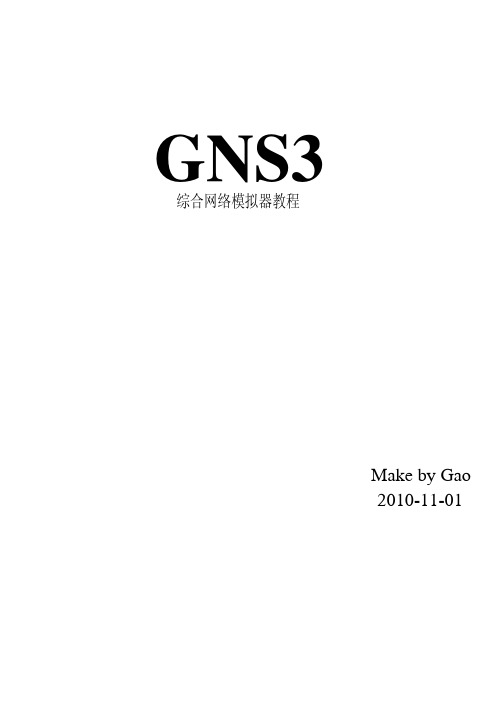
GNS3综合网络模拟器教程Make by Gao2010-11-01,需自行下载是一种开源软件,不用付费就可使用。
但是,Cisco 需要符合在使用时是是一种可以仿真复杂网络的图GNS3网络模拟器简介GNS3形化网络模拟器。
你可能熟悉用来仿真不同操作系统的VMware 或Virtual PC 等软件。
利用这些软件,可以在自己计算机的虚拟环境中运行诸如Windows XP 专业版、Ubuntu Linux 等操作系统。
GNS3允许在计算机中运行Cisco 的IOS(InternetOperating Systems)。
GNS3 Cisco 的IOS 的版权,因此,GNS3安装程序中不包含IOS注:为节约时间,可直接访问我的共享\\10.92.8.245\gns3\,进行拷贝选择相应的版本进行下载,如下图:Step 1:下载GNS3点击绿色的download 按钮,如下图所示。
Windows平台下使用GNS3软件下载网站Step 2:安装GNS3软件包双击所下载的开始安装GNS3允许GNS3创建Start菜单文件夹,点击Next按钮。
GNS3需要其他软件的支持以正常运行,包括WinPCAP,Dynamips和Pemuwrapper。
默认情况下,这些软件将被选中,因此,点击Next继续安装。
如上图所示。
选择GNS3的安装路径后点击Install按钮,开始实际的安装过程。
GNS3的第一个支持环境是WinPcap,选择Next按钮开始WinPcap的安装过程,如下图所示。
如果计算机用已经安装有某个版本的WinPcap,安装程序将提醒你是否需要移除原来已经安装的WinPcap。
如下图所示。
开始 Step 3:配置IOS点击GNS3的Edit 菜单,选择“IOS image and hypervisors ”,如下图所示:在标签页“IOS images ”中,点击后查找自己所准备的IOS 映像文件并点击“open ”按钮。
GNS-3教程

网络模拟器致力于网络模拟器的应用。
本站同时发布GNS-3的汉化版本日期:07.06.09汉化人员:错字小王子,小漏整理:小漏时间仓促如有错误请发邮件netemu@GNS-3向导欢迎来到GNS-3的alpha发布版的第一次向导。
GNS-3是网络模拟器NS-3,Dynamips的图形用户界面。
用户必须自己提供IOS来试用GNS-3在现在还在开发中的alpha版本中,GNS-3只可以用来服务dynamips。
Ns-3的模拟模式还没有实现呢。
GNS-3使用hypervisor的模式通过Dynamips来运行IOS。
这是模式实际上是等待从本地主机或网络的命令一个服务器。
1.初始安装(可选)开启和关闭hypervisor模式的Dynamips完全通过GNS-3来操控。
要想通过GNS-3来自动运行在hypervisor 模式,只需要编辑gns3.conf文件或运行gns3-config.pyw。
此程序会询问你:Dynamips的路径运行Dynamips在hypervisor模式的端口(默认7200)一个可选的工作目录(日志文件会被放在这里)通过telnet来执行的命令2.开启GNS-3运行gns3.pyw来开启GNS-3.如果你还没有安装依赖关系的话,请参阅readme文件3.设计模式默认情况下,GNS-3以设计模式启动。
在这个模式里,你可以通过拖拽释放左边列表中的节点到右边的场景中来画出网络拓扑。
注意:现阶段,这些图标纯粹是装饰性的,也就是说它们之间是没有区别的。
这在以后的版本会得到改变。
在配置你的节点前,你要通过Cisco IOS->IOS images来选择IOS文件,然后选择路径,平台,chassis (如果合适的话),还有IDLE PC的值。
默认的情况下使用集成的hypervisor(GNS-3来管理dynamips)来运行IOS。
注意:设定一个IDLE PC的值会减少CPU的负载。
请参阅dynamips的README文件来学习怎么得到一个IDLE PC的值。
GNS3

gns3 编辑GNS3是一款具有图形化界面可以运行在多平台(包括Windows, Linux, and MacOS等)的网络虚拟软件。
Cisco网络设备管理员或是想要通过CCNA,CCNP,CCIE等Cisco认证考试的相关人士可以通过它来完成相关的实验模拟操作。
同时它也可以用于虚拟体验Cisco网际操作系统IOS或者是检验将要在真实的路由器上部署实施的相关配置。
简单说来它是dynamips的一个图形前端,相比直接使用dynamips这样的虚拟软件要更容易上手和更具有可操作性。
GNS3整合了如下的软件:Dynamips:一款可以让用户直接运行Cisco系统(IOS)的模拟器Dynagen:是Dynamips的文字显示前端Pemu:PIX防火墙设备模拟器。
Winpcap:windows平台下一个免费,公共的网络访问系统。
开发winpcap这个项目的在于为win32应用程序提供访问网络底层的能力。
设计优秀的网络拓扑结构模拟Cisco路由设备和PIX防火墙仿真简单的Ethernet, ATM和帧中继交换机能够装载和保存为Dynamips的配置格式,也就是说对于使用dynamips内核的虚拟软件具有较好的兼容性支持一些文件格式(JPEG, PNG, BMP and XPM)的导出使用方法1.首先对 GNS3做些设置。
第一步:点击 Edit->Preferences…在弹出的对话框中右侧选择 Dynampis然后在 Executable path 中:写入你安装的 GNS3的目录下的 Dynampis-wxp.exe,举个例子,我的目录是 E:/simulatorGNS3/GNS3/Dynamips/dynamips-wxp。
这个dynamips-wxp就是我们的 dynampis 模拟器了。
有一点请注意,GNS3只支持英文目录,所以有中文出现的话,会有错误。
(如果你是2000操作系统选择Dynampis-2000, vista选择Dynampis-wxp)第二步:在 working directory 中随便安排一个目录,这个目录将用来存放运行模拟器的时候产生的一些文件。
51CTO学院-《GNS3从入门到精通》进阶部分视频课程(史上最详细版)
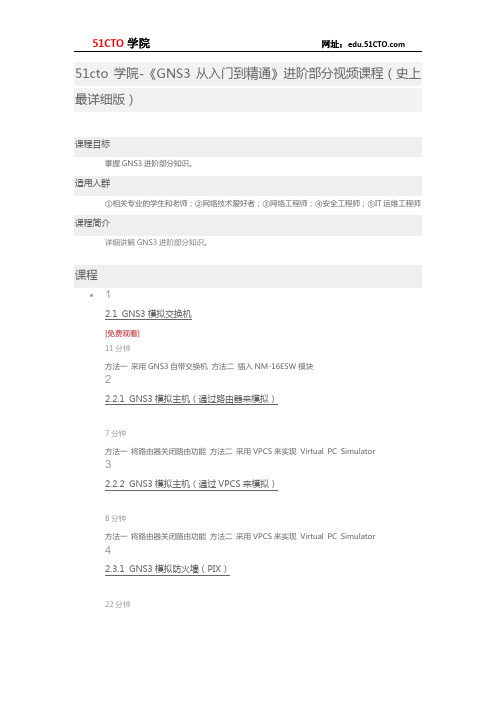
51cto学院-《GNS3从入门到精通》进阶部分视频课程(史上最详细版)课程目标掌握GNS3进阶部分知识。
适用人群①相关专业的学生和老师;②网络技术爱好者;③网络工程师;④安全工程师;⑤IT运维工程师课程简介详细讲解GNS3进阶部分知识。
课程12.1 GNS3模拟交换机[免费观看]11分钟方法一采用GNS3自带交换机方法二插入NM-16ESW模块22.2.1 GNS3模拟主机(通过路由器来模拟)7分钟方法一将路由器关闭路由功能方法二采用VPCS来实现Virtual PC Simulator32.2.2 GNS3模拟主机(通过VPCS来模拟)8分钟方法一将路由器关闭路由功能方法二采用VPCS来实现Virtual PC Simulator42.3.1 GNS3模拟防火墙(PIX)22分钟2.3.1 方法一模拟PIX防火墙PIX镜像设置PIX防火墙与路由器联通通过ASDM图形管理PIX PIX镜像设置PIX防火墙与路由器联通通过ASDM图形管理PIX 安装java 安装asdm软件登录PIX 2.3.2 方法二模拟ASA防火8.0版本8.4版本52.3.2.1 GNS3模拟ASA防火墙(8.0版本)6分钟2.3.1 方法一模拟PIX防火墙PIX镜像设置PIX防火墙与路由器联通通过ASDM图形管理PIX PIX镜像设置PIX防火墙与路由器联通通过ASDM图形管理PIX 安装java 安装asdm软件登录PIX 2.3.2 方法二模拟ASA防火8.0版本8.4版本62.3.2.2 GNS3模拟ASA防火墙(8.4版本)11分钟2.3.1 方法一模拟PIX防火墙PIX镜像设置PIX防火墙与路由器联通通过ASDM图形管理PIX PIX镜像设置PIX防火墙与路由器联通通过ASDM图形管理PIX 安装java 安装asdm软件登录PIX 2.3.2 方法二模拟ASA防火8.0版本8.4版本72.4 GNS3模拟入侵检测-入侵防御系统14分钟1、GNS3中Qemu的IPS参数设置2、通过SecureCRT登录并做初始化3、通过IDM进行图像化管理82.5.1 GNS3模拟大型网络拓扑(中小型企业网或校园网搭建)[免费观看]19分钟本视频讲解如何通过电脑、交换机、路由器等设备搭建典型的园区网络。
Gns3参数讲解

Gn3系列教程-Gns3参数讲解发布中.连载的发布gns3中文教程.gns3现在版本已经很不错.欢迎大家使用计划分为:gns3参数讲解篇gns3搭建拓扑篇gns3技巧心得篇gns3故障排错篇在使用Gns3之前请查阅Dynamips文档以利于更好地使用GNS3如有错误请指出更稳地址/bbs/forum-226-1.html作者:小漏出品开始:1:Gns3介绍GNS3官方定义是图形化的网络模拟工具.目前来说也可以说是Dynamips的图形话工作.GNS3is a graphical network simulator that allows you to design complex network topologies and to launch simulations on them.To allow complete simulations,GNS3 is strongly linked with:编写语言:python GNS3is an open source product that may be used on multiple platforms, including Windows,Linux,and MacOS X.软件作者:Jeremy Grossmann David Ruiz Romain Lamaison AurélienLevesque Xavier其中有2位在大连留学官方站点:2:Gns3文件介绍下载GNS3软件/bbs/forum-226-1.html安装后打开安装目录文件夹打开GNS3软件界面:做实验首先要按照自己的需求准备网络拓扑.对于dynamips来说首先要配置ios参数.接下来点击Edit-Iosimages打开界面如下可以看到有个标签1:Ios images2:hypervisorsSettings:Image file:选择ios路径platform:Dynamips所支持的平台已经定义Classis:ios型号IdlePC:获取的idlepc值用于降低cpu利用率在这里你会发现一个现象你只要选择了ios镜像,稍等2秒钟platform与classis选项gns3会自动匹配.引用:注意:请在这里添加完本次试验所需要的全部ios.以后配置路由器时候ios必须是这里已经设置的ios看一个范例:添加了2个ios一个为2691一个为3640在右边的images里我们可以看到我们添加的ios的一些参数注意:没添加一个ios请点击保存选项:Use the hypervisor managen这个就是Dynagen那种控制台方式这里默认的是Localhost:7200这个端口.假如我们要在一台机器上做大型的实验需要众多的路由器我们可以多个例图让他们互联.例如:Localhost7201等等可以参阅/bbs/thread-5949-1-1.html这里Dynagen的NET配置文件点击Hypervisors标签Host:localhost:代表本地如果做分布式实验,需要修改成ip查阅:/bbs/thread-2406-1-3.htmlPort:7200每个端口代表一个例图如果在一台电脑上要模拟大量的路由可以分成几个例图Base udp:10000通讯方式Dynamips的通讯方式Base console:2000作为以后telnet登录的端口Working directory:E:C:/此目录作为dynamips的工作目录生成的文件均存放在这个文件.注意:生成文件过大请预留足够多的空间引用:注意:我们点一次保存就相当于设置了一个dyanamips例图.保存后可以在设置第二个例图端口号按照顺序分配点击Edite-Preferences有两个选项General:选择软件语言等信息Dynamips:配置Dynamips全局参数配置GNS3中Dynamips的全局参数SettingSExecutable path:这里设置Dynamips路径默认情况下GNS3会附带DynamipsWorking Directory:GNS3工作目录产生一些dynamips产生的东西.反正都是Dynamips生成的Base Port:7200Localhost本地端口号Base Udp:10000UDP端口号用于路由器之间通讯Base Console:2000telnet的端口Terminal conmand:start telnet%h%p telnet参数以后会讲解securecrt登录方式Automatically delete old files generated by dyanmips是否删除dynamips产生的那些旧的文件Enable ios ghost feature是否启用dynamips ghost功能此功能可以节省内存参阅/bbs/search.php?searchid=18&orderby=lastpost&ascdesc=desc&s earchsubmit=yes点击选项:Hypervisor ManagerHypervisor ManagerSettings:Memory usage limit per hypervisor:默认512UDP incrementation:默认100Use th hypervisor manager when importing:默认选择这里参数可以不管想了解可以到Dynamips基础区查阅文档。
GNS3模拟的硬件列表

Hardware emulated by GNS3Cisco 1700 Series1700s have one or more interfaces on the motherboard, 2 subslots for WICs (excepting on 1710s), an no NM slots.1710∙ 1 FastEthernet and 1 Ethernet fixed ports (CISCO1710-MB-1FE-1E).∙WIC slots: 0∙Note that interfaces do not use a slot designation (e.g. “f0”)1720, 1721 and 1750∙ 1 FastEthernet fixed port (C1700-MB-1ETH).∙WIC slots: 2 (maximum of 2 Ethernet ports or 4 serial ports).∙Note that interfaces do not use a slot designation (e.g. “f0”)1751 and 1760∙ 1 FastEthernet fixed port (C1700-MB-1ETH).∙WIC slots: 2 (maximum of 2 Ethernet ports or 4 serial ports).WIC cards∙WIC-1T (1 serial port)∙WIC-2T (2 serial ports)∙WIC-1ENET (1 Ethernet ports)Cisco 2600 Series2600s have one or more interfaces on the motherboard, 2 subslots for WICs and 1 Network Module (NM) slot.2610∙ 1 Ethernet fixed port (CISCO2600-MB-1E).∙NM slots: 1 (maximum of 4 Ethernet ports or 16 FastEthernet ports).∙WIC slots: 3 (maximum of 6 serial ports).2611∙ 2 Ethernet fixed ports (CISCO2600-MB-2E).∙NM slots: 1 (maximum of 4 Ethernet ports or 16 FastEthernet ports).∙WIC slots: 3 (maximum of 6 serial ports).2610XM, 2620, 2620XM and 2650XM∙ 1 FastEthernet fixed port (CISCO2600-MB-1FE).∙NM slots: 1 (maximum of 4 Ethernet ports or 16 FastEthernet ports).∙WIC slots: 3 (maximum of 6 serial ports).2611XM, 2621, 2621XM and 2651XM∙ 2 FastEthernet fixed ports (CISCO2600-MB-2FE).∙NM slots: 1 (maximum of 4 Ethernet ports or 16 FastEthernet ports).∙WIC slots: 3 (maximum of 6 serial ports).Network Modules∙NM-1E (1 Ethernet port)∙NM-4E (4 Ethernet ports)∙NM-1FE-TX (1 FastEthernet port)∙NM-16ESW (switch module: 16 FastEthernet ports)∙NM-NAM (Network Analysis Module, not working).∙NM-IDS (IDS Network Module, not working).WIC cards∙WIC-1T (1 serial port)∙WIC-2T (2 serial ports)Cisco 3600 Series3600s have 2 to 6 Network Module (NM) slots.∙NM slots: 2 (maximum of 8 Ethernet ports, 32 FastEthernet ports or8 serial ports).3640∙NM slots: 4 (maximum of 16 Ethernet ports, 32 FastEthernet ports or 16 serial ports).3660∙ 2 FastEthernet fixed ports (Leopard-2FE).∙NM slots: 6 (maximum of 24 Ethernet ports, 32 FastEthernet ports or 24 serial ports).Network Modules∙NM-1E (1 Ethernet port)∙NM-4E (4 Ethernet ports)∙NM-1FE-TX (1 FastEthernet port)∙NM-16ESW (switch module: 16 FastEthernet ports, maximum of 2 modules per router)∙NM-4T (4 serial ports)Cisco 3700 Series3700s have 2 FastEthernet interfaces on the motherboard, 3 subslots for WICs and 1 to 4 Network Module (NM) slots.2691∙ 2 FastEthernet fixed ports (GT96100-FE)∙NM slots: 1 (maximum of 16 FastEthernet ports or 4 serial ports).∙WIC slots: 3 (maximum of 6 serial ports).∙Note: the 2691 is essentially a 3700 with 1 NM slot.∙ 2 FastEthernet fixed ports (GT96100-FE)∙NM slots: 2 (maximum of 32 FastEthernet ports or 8 serial ports).∙WIC slots: 3 (maximum of 6 serial ports).3745∙ 2 FastEthernet fixed ports (GT96100-FE)∙NM slots: 4 (maximum of 32 FastEthernet ports or 16 serial ports).∙WIC slots: 3 (maximum of 6 serial ports).Network Modules∙NM-1FE-TX (1 FastEthernet port)∙NM-16ESW (switch module: 16 FastEthernet ports, maximum of 2 modules per router)∙NM-4T (4 serial ports)∙NM-NAM (Network Analysis Module, not working).∙NM-IDS (IDS Network Module, not working).WIC cards∙WIC-1T (1 serial port)∙WIC-2T (2 serial ports)Cisco 7200 Series7200s have a different architecture. Only the 7206 is supported, it has 6 Port Adapters (PA) slots.7206∙PA slots: 6∙Note: VXR chassis, NPE-400 and C7200-IO-FE are the default in GNS3.Chassis types∙STD∙VXRNetwork Processing Engines (NPEs)∙NPE-100∙NPE-150∙NPE-175∙NPE-200∙NPE-225∙NPE-300∙NPE-400∙NPE-G2 (requires the use of NPE-G2 c7200p IOS images)Input/Output ControllersCan be inserted into slot 0 only.∙C7200-IO-FE (1 FastEthernet port)∙C7200-IO-2FE (2 FastEthernet ports)∙C7200-IO-GE-E (1 GigabitEthernet port, Ethernet port is not functional)Port AdaptersOnline Insertion and Removal (OIR) is supported, allowing you to replace PAs while the router is running.∙PA-FE-TX (1 FastEthernet port)∙PA-2FE-TX (2 FastEthernet ports)∙PA-4E (4 Ethernet ports)∙PA-8E (8 Ethernet ports)∙PA-4T+ (4 serial ports)∙PA-8T (8 serial ports)∙PA-A1 (1 ATM port)∙PA-POS-OC3 (1 Packet-Over-SONET port)∙PA-GE (1 GigabitEthernet port)Cisco Catalyst SwitchesAt this moment, it is not possible to emulate Catalyst switches with Dynamips/GNS3. This is due to the impossibility to emulate ASIC processors used in those type of devices. However you can use the EtherSwitch modulewith 2600s, 3600s and 3700s Series. Keep in mind that this module works differently (uses the vlan database etc.) and doesn’t support the following features:∙Access Switch Device Manager (SDM) Template∙ACL – Improved Merging Algorithm∙ARP Optimization∙BGP Increased Support of Numbered as-path Access Lists to 500 ∙BGP Restart Neighbor Session After max-prefix Limit Reached∙BGP Route-Map Continue Support for Outbound Policy∙Clear Counters Per Port∙DHCP Snooping∙DHCP Snooping Counters∙Diagnotics Options on bootup∙ErrDisable Reactivation Per Port∙ErrDisable timeout∙EtherChannel – Flexible PAgP∙Etherchannel Guard∙Fallback Bridging∙Flex Link Bi-directional Fast Convergence∙Flex Link VLAN Load-Balancing∙Flex Links Interface Preemption∙GOLD – Generic Online Diagnostics∙IEEE 802.1ab, Link Layer Discovery Protocol∙IEEE 802.1s – Multiple Spanning Tree (MST) Standard Compliance ∙IEEE 802.1s VLAN Multiple Spanning Trees∙IEEE 802.1t∙IEEE 802.1W Spanning Tree Rapid Reconfiguration∙IEEE 802.1x – Auth Fail Open∙IEEE 802.1x – Auth Fail VLAN∙IEEE 802.1x – VLAN Assignment∙IEEE 802.1x – Wake on LAN Support∙IEEE 802.1X Multi-Domain Authentication∙IEEE 802.1x RADIUS Accounting∙IEEE 802.1x with Port Security∙IEEE 802.3ad Link Aggregation (LACP)∙IEEE 802.3af Power over Ethernet∙IGMP Fast Leave∙IGMP Version 1∙IGRP∙IP Phone Detection Enhancements∙IP Phone Enhancement – PHY Loop Detection∙IPSG (IP Source Guard)∙Jumbo Frames∙L2PT – Layer 2 Protocol Tunneling∙MAC Authentication Bypass∙MLD Snooping∙Multicast Etherchannel Load Balancing∙NAC – L2 IEEE 802.1x∙NAC – L2 IP∙NAC – L2 IP with Auth Fail Open∙Packet-Based Storm Control∙Per Port Per VLAN Policing∙Port Security∙Port Security on Private VLAN Ports∙Private VLANs∙QoS Policy Propagation via Border Gateway Protocol (QPPB)∙Rapid-Per-VLAN-Spanning Tree (Rapid-PVST)∙Reduced MAC Address Usage∙Remote SPAN (RSPAN)∙Smart Port∙Spanning Tree Protocol (STP) – Loop Guard∙Spanning Tree Protocol (STP) – PortFast BPDU Filtering∙Spanning Tree Protocol (STP) – Portfast Support for Trunks∙Spanning Tree Protocol (STP) – Root Guard∙Spanning Tree Protocol (STP) – Uplink Load Balancing∙SRR (Shaped Round Robin)∙Standby Supervisor Port Usage∙STP Syslog Messages∙Switching Database Manager (SDM)∙Trunk Failover∙Trusted boundary (extended trust for CDP devices)∙Unicast Mac Filtering∙UniDirectional Link Detection (UDLD)∙VLAN Access Control List (VACL)∙VLAN Aware Port Security∙Weighted Tail Drop (WTD)Cisco PIX firewallsA special version of Qemu called PEMU is embedded into GNS3 for emulating the PIX 525 Security Appliance. PIX software up to version 7.2(4) is supported.Cisco ASA firewallsQemu/GNS3 emulates ASA5520 (ASA 5520 Series Adaptive Security Appliance) hardware to run ASA software up to version 8.0(2).Cisco IDS sensorsQemu/GNS3 emulates an IDS 4235/4215 Sensor. The software IPS is known to run with release 6.0.Juniper routersJunOS, the Operating System for Juniper routers is based on FreeBSD, an UNIX Operating System that runs on PCs. At this date all JunOS versions are known to work in GNS3.HostsThanks to Qemu and VirtualBox, GNS3 can run many operating systems like Linux or Windows as well as a lot of appliances. To save you time, we provide ready-to-use Qemu and VirtualBox images that integrate Linux Microcore (command line) and Linux Tinycore (small graphical interface). These images are designed to not use much memory, allowing you to run many virtual hosts. They include the following tools and features:∙Console support∙IPv6 support∙iperf, tcpdump, iproute2 and iptables∙SSH and telnet servers∙D-ITG (Distributed Internet Traffic Generator)PerformanceDynamips/GNS3 uses a fair amount of RAM and CPU in order to accomplish its emulation magic. Instructions can be found in the user documentation to reduce this but you may also consider the following advices:∙Use c36xx, c37xx or c7200 IOS images. They are usually more stable with Dynamips.∙Run Dynamips/GNS3 on Linux or Mac OS X if you can, performance is better and Dynamips is far more stable.∙Try to not use the latest IOS images, for instance versions >= 12.4, depending of the IOS features you want, running 12.3 or 12.2 versions requires a lot less memory and CPU.Of course, the number of routers you can run at the same time also strongly depend of your amount of RAM and CPU. On average users can run 10 to 15 routers with routing protocols configured without any problem. Some have even ran more than 100 routers on the same PC.FAQ∙Why my c2600 IOS image doesn’t work with Dynamips/GNS3?Images for 2600 routers must be uncompressed to work.∙Why my serial connection works though the interfaces are both DCE?GNS3/Dynamips doesn’t emulate the physical layer which is why the serial connections work even though they are both DCE.∙Is IOS version 15.0 supported?7206VXR is the only emulated router that supports this IOS. Please also note Cisco stated that only IOS 15.n(n)M releases will be supported on Cisco 7200 series routers.。
GNS3使用之基础篇

GNS3是思科的一款模拟器软件,基于真实的思科ios来模拟的,从这个角度来讲,它就是一台真实的思科设备。
GNS3是一款开源的软件,一直在更新,最新的版本是0.7.4,可以去官网下载/download,可以分为windows与linux版本及其他的版本,这里讲解windows下的使用方法。
首先下载它的安装文件,进行安装,在安装的过程当中要注意在弹出的对话框中安装winpacp插件,不安装此插件,GNS3是不会正常工作的。
安装好GNS3后,会提示以下的配置步骤,以验证安装是否有效。
在后面我们会讲到使用GNS3的详细操作方法,在这就略过。
打开GNS3软件后,出现如下界面:
下面进入GNS3软件的基本设置:
首先汉化该软件:
再设置软件的拓扑存放目录和软件使用的临时目录。
然后就是配置Dynamips:
最后是关联抓包软件的设置:
到此GNS3的基本配置结束。
下面就开始配置GNS3如何使用cisco IOS来制作topo。
模拟我们实验的环境。
这里进行IOS的配置:
启动一台cisco设备:
如下图所示:CPU的使用率过高,需要计算idle值来降低CPU的使用率,需要将设备完全开启之后,我们最好进入设备的全局配置模式下,确定设备已经处于完全开启的状态,这时我们计算的idle值应该是最合适的。
下图显示的是计算过程:
选择带*号的值。
下面是一个简单topo的制作过程:
到此我们就能使用GNS3来模拟各种cisco的实验了!。
使用GNS3模拟网络实验室

( ) 平 台 :G S 2 N 3提 供 的 平 台 有 c2 0 30 、c6 0 7 0 、c 6 0 2 0 、 e7 0等 ,本 文 选择 “3 0 ” l0 e 60 。 () 型 号 :选 择 的平 台是 c6 0 3 0 3 30 ,c 60的 型 号 有 c6 0 32 、
将要在真 实的路 由器上 部署实施 的相关配置 。简单来 说它是
i g e p r n o d mo s a e t e s f a e i h w t c iv h ic ewo k e p r n a o ao y n ” x e me t e n t t h ot r s o o a he e t e C s o n t r x e me t n al b r t r . i t r w i i
c n s lt h ic I 、 ic A 、 ic D J np rruesa doh re up n. hsat l c iv ”n — ilru — a i aeteCs oPX C soAS Cs oI S、u ie tr n te q ime t T i ri ea he e o e an o t mu o c
网 络模 块 ,命 名 为 S 1 W 。
c6 0的设备 ,因此在 节点类 型 窗格 中选 择 “ ot 30 ” 30 R ue c60 r 拖 4次至工 作空 间 。然 后分别选 择每 一 台设 备 ,单击 右键 , 选择 “ 改设 备 名 ” 修 ,分别 将设 备 的名 字设 置 为 R】 W1 、S 、
dn m p 的 一 个 图形 前 端 ,相 比 直 接 使 用 d nm p 这 样 的 虚 y a is ya is
c6 0 36 3 、c6 0等 ,在此选择 c6 0 4 34 。
- 1、下载文档前请自行甄别文档内容的完整性,平台不提供额外的编辑、内容补充、找答案等附加服务。
- 2、"仅部分预览"的文档,不可在线预览部分如存在完整性等问题,可反馈申请退款(可完整预览的文档不适用该条件!)。
- 3、如文档侵犯您的权益,请联系客服反馈,我们会尽快为您处理(人工客服工作时间:9:00-18:30)。
© 2006 Cisco Systems, Inc. All rights reserved.
ONT v1.0—15
实验TOP图
© 2006 Cisco Systems, Inc. All rights reserved.
ONT v1.0—16
GNS3模拟IPS
GNS3 Simulation IPS
讲者:陈永川
学前必读:GNS3的基本操作
1 GNS3对路由器和交换机的模拟
2 GNS3与虚拟机的桥接
主题:GNS3模拟IPS
GNS3模拟IPS的操作
GNS3与虚拟机的桥接
IPS的基本配置 使用IDM配置IPS
在GNS3上加载IPS的系统文件
启动Web管理方式,利用IDM管理、配置、调试IPS 允许Web管理 管理的端口号
© 2006 Cisco Systems, Inc. All rights reserved.
ONT v1.0—11
利用IDM管理IPS
9、 安装最新的JAVA虚拟机 1.5版本,并且调节JAVE内存至256M。 方法:控制面板――JAVA图标――入下图操作对于JAVA RUNTIME参 数进行如下修改。
© 2006 Cisco Systems, Inc. All rights reserved.
ONT v1.0—12
利用IDM管理IPS
10. 配置利用HTTPS://X.X.X.X :Port 访问IPS设备,其中IP地 址就是你的IPS网管IP地址,必须强制要求你的IE浏览器安装JAVA 虚拟机插件才可以正常的进行登陆访问。
旁路模式:IDS
© 2006 Cisco Systems, Inc. All rights reserved.
ONT v1.0—6
在GNS3上加载IPS的系统文件
4、拉动设备进入GNS3界面
© 2006 Cisco Systems, Inc. All rights reserved.
ONT v1.0—7
1、进入IPS的配置界面
© 2006 Cisco Systems, Inc. All rights reserved.
ONT v1.0—4
在GNS3上加载IPS的系统文件
2、配置IPS的系统文件和模块
名字 系统文件的路径 内存 接口的个数 接口的类型
© 2006 Cisco Systems, Inc. All rights reserved.
ONT v1.0—9
在GNS3上加载IPS的系统文件
7、IPS的操作界面
默认用户名字:cisco
默认密码:net527
© 2006 Cisco Systems, Inc. All rights reserved. ONT v1.0—10
IPS的基本操作
8、基于CLI模式初始化配置IPS
service host network-settings host-ip 192.168.1.2/24,192.168.1.1 host-name IPS4240 telnet-option enabled access-list 192.168.15.0/24 -----------------------------service web-server enable-tls true port 443 exit 主机的配置模式 网络配置模式 配置IPS管理地址/掩码,默认网关 设备命名 开启telnet 定义管理网段(非常重要)
ONT v1.0—5
在GNS3上加载IPS的系统文件
2、GNS3上的IDS和IPS区分 3
IDS(入侵检测系统):只能检测,不能防御 IPS(入侵防御系统):既能检测,又能防御
Cisco 4.X和4.X以前都叫做IDS,5.X,6.X叫IPS。 IPS/IDS即有入侵防御的功能,也有入侵检测的功能。 在线模式:IPS
© 2006 Cisco Systems, Inc. All rights reserved.
ONT v1.0—13
利用IDM管理IPS
10. IPS的IDM管理界面
© 2006 Cisco Systems, Inc. All rights reserved.
ONT v1.0—14
DEMO:IPS的基本调试及IDM操作IPS
在GNS3上加载IPS的系统文件
5、启动IPS
© 2006 Cisco Systems, Inc. All rights reserved.
ONT v1.0—8
在GNS3上加载IPS的系统文件
6、IPS的进入界面
© 2006 Cisco Systems, Inc. All rights reserved.
