SringSecurity安全权限管理手册
SpringSecurity权限管理系统实战—九、数据权限的配置

SpringSecurity权限管理系统实战—九、数据权限的配置⽬录前⾔这⼀章的部分是我写到现在最累的⼀部分,累就累在逻辑的处理上,因为涉及到很多多表的操作,要处理好这部分的逻辑很⿇烦也让我发现了数据库设计之初的⼀些命名问题(之后再解决这个问题)。
就像是⽤户表中的id最好还是⽤user_id,⽽我之前⽤的却是id。
这会导致什么问题呢?⽐如说你在role_user这张关联表中存的肯定是user_id吧,那么你在关联这两个表写sql语句是就要不停的转换id和user_id,脑壳⼦都给你绕晕了。
⾎淋淋的教训,⼤家要注意了。
这篇⽂章只是给⼀个思路,内容和逻辑都太复杂,还要对原有的部分进⾏修改,不能再像之前那样⼀步⼀步贴代码了希望各位⼩伙伴能够多多star⽀持,您的点赞就是我维护的动⼒和中同步更新源码附:⼀、什么是数据权限权限设计具体来说可以分为功能权限和数据权限。
功能权限就是⾓⾊能操作哪些接⼝,⽽数据权限就是⾓⾊能够获取到的哪些数据。
形象点来说,如果现在有⼀个公司,公司上下有很多部门,部门⾥有很多员⼯,⽽数据权限就是为了让某个部门的⼈只能获取到⾃⼰部门或着是指定部门的员⼯信息。
⼆、新建如下表分别是岗位表,部门表,⽤户岗位关联表和⾓⾊部门关联表my_user表中添加dept_id字段。
my_role表中添加data_scpoe字段。
前⼀个很好理解,就是部门的id,后⼀个代表的就是⾓⾊的数据权限范围(这篇⽂章很难写,⽂章所代表的代码内容也很难写,⼤家想要理解透彻还是要从源码⾥看,⾃⼰做⼀遍才能真正的理解)三、效果效果效果就是这样,代码也不贴了,这部分逻辑有点复杂,代码量很⼤,可以⾃⾏去源码中查看。
四、实现这⾥只是介绍下如何实现数据权限,参考了若依项⽬中的实现⽅法⾸先我们⾃定义⼀个注解/*** 数据权限过滤注解* @author codermy* @createTime 2020/8/22*/@Target(ElementType.METHOD)@Retention(RetentionPolicy.RUNTIME)@Documentedpublic @interface DataPermission {/*** 部门表的别名*/public String deptAlias() default "";/*** ⽤户表的别名*/public String userAlias() default "";}再定义⼀个切⾯类/*** 数据过滤处理* @author codermy* @createTime 2020/8/22*/@Aspect@Componentpublic class DataScopeAspect {@Autowiredpublic RoleUserService roleUserService;/*** 全部数据权限*/public static final String DATA_SCOPE_ALL = "1";/*** ⾃定数据权限*/public static final String DATA_SCOPE_CUSTOM = "2";/*** 部门数据权限*/public static final String DATA_SCOPE_DEPT = "3";/*** 部门及以下数据权限*/public static final String DATA_SCOPE_DEPT_AND_CHILD = "4";/*** 仅本⼈数据权限*/public static final String DATA_SCOPE_SELF = "5";/*** 数据权限过滤关键字*/public static final String DATA_SCOPE = "dataScope";/*** 配置织⼊点*/@Pointcut("@annotation(com.codermy.myspringsecurityplus.admin.annotation.DataPermission)")public void dataScopePointCut(){}@Before("dataScopePointCut()")public void doBefore(JoinPoint point) throws Throwable{handleDataScope(point);}protected void handleDataScope(final JoinPoint joinPoint){// 获得注解DataPermission controllerDataScope = getAnnotationLog(joinPoint);if (controllerDataScope == null){return;}// 获取当前的⽤户JwtUserDto currentUser = SecurityUtils.getCurrentUser();if (currentUser != null){// 如果是超级管理员,则不过滤数据if (!currentUser.isAdmin()){dataScopeFilter(joinPoint, currentUser, controllerDataScope.deptAlias(),erAlias());}}}/*** 数据范围过滤** @param joinPoint 切点* @param user ⽤户* @param deptAlias 部门别名* @param userAlias ⽤户别名*/public static void dataScopeFilter(JoinPoint joinPoint, JwtUserDto user, String deptAlias, String userAlias) {StringBuilder sqlString = new StringBuilder();for (MyRole role : user.getRoleInfo()){String dataScope = role.getDataScope();if (DATA_SCOPE_ALL.equals(dataScope)){sqlString = new StringBuilder();break;}else if (DATA_SCOPE_CUSTOM.equals(dataScope)){sqlString.append(StrUtil.format(" OR {}.id IN ( SELECT dept_id FROM my_role_dept WHERE role_id = {} ) ", deptAlias,role.getId()));}else if (DATA_SCOPE_DEPT.equals(dataScope)){sqlString.append(StrUtil.format(" OR {}.id = {} ", deptAlias, user.getMyUser().getDeptId()));}else if (DATA_SCOPE_DEPT_AND_CHILD.equals(dataScope)){sqlString.append(StrUtil.format(" OR {}.id IN ( SELECT id FROM my_dept WHERE id = {} or find_in_set( {} , ancestors ) )",deptAlias, user.getMyUser().getDeptId(), user.getMyUser().getDeptId()));}else if (DATA_SCOPE_SELF.equals(dataScope)){if (StrUtil.isNotBlank(userAlias)){sqlString.append(StrUtil.format(" OR {}.id = {} ", userAlias, user.getMyUser().getId()));}else{// 数据权限为仅本⼈且没有userAlias别名不查询任何数据sqlString.append(" OR 1=0 ");}}}if (StrUtil.isNotBlank(sqlString.toString())){BaseEntity baseEntity;for (int i = 0;i < joinPoint.getArgs().length ;i++ ){if (joinPoint.getArgs()[i] instanceof BaseEntity){baseEntity= (BaseEntity) joinPoint.getArgs()[i];baseEntity.getParams().put(DATA_SCOPE, " AND (" + sqlString.substring(4) + ")");}}}}/*** 是否存在注解,如果存在就获取*/private DataPermission getAnnotationLog(JoinPoint joinPoint){Signature signature = joinPoint.getSignature();MethodSignature methodSignature = (MethodSignature) signature;Method method = methodSignature.getMethod();if (method != null){return method.getAnnotation(DataPermission.class);}return null;}}解释⼀下这个切⾯类的作⽤就是:当你在ServiceImpl的某个⽅法上定义了这个注解时,它就会获取当前登录⽤户的⾓⾊的dataScope(就是数据范围),然后⽐较它的值,将相应的sql语句存⼊baseEntity的params中然后我们只需要在对于需要配置数据权限的mapper.xml中添加${params.dataScope}再在调⽤此⽅法的service⽅法上添加注解@DataPermission(deptAlias = "d", userAlias = "u")即可这⾥我在BaseEntity中添加了⼀个params属性来⽤于存放数据权限的sql这样当我们需要调⽤这个sql时,如果未过滤权限时,sql是这样的SELECT u.id, u.dept_id, er_name, u.password, u.nick_name, u.phone, u.email, u.status, u.create_time, u.update_timeFROM my_user uLEFT JOIN my_dept d ON u.dept_id = d.idWHERE u.dept_id = ?OR u.dept_id IN (SELECT e.idFROM my_dept eWHERE FIND_IN_SET(?, ancestors))ORDER BY u.id如果我们给这个⾓⾊的数据权限种类是⾃定数据权限,sql就会是下⾯这样SELECT u.id, u.dept_id, er_name, u.password, u.nick_name, u.phone, u.email, u.status, u.create_time, u.update_timeFROM my_user uLEFT JOIN my_dept d ON u.dept_id = d.idWHERE (u.dept_id = ?OR u.dept_id IN (SELECT e.idFROM my_dept eWHERE FIND_IN_SET(?, ancestors)))AND d.id IN (SELECT dept_idFROM my_role_deptWHERE role_id = 2)ORDER BY u.id那么如果我们给⾓⾊ ‘普通⽤户’如下数据权限那么当我们登录该⾓⾊的⽤户时,便只能访问到相应部门下的⽤户信息。
SSO单点登录Spring-SecurityCAS使用手册

SSO单点登录Spring-SecurityCAS使⽤⼿册1.1概述1.1.1单点登录介绍单点登录(Single Sign On , 简称 SSO )是⽬前⽐较流⾏的服务于企业业务整合的解决⽅案之⼀, SSO 使得在多个应⽤系统中,⽤户只需要登录⼀次就可以访问所有相互信任的应⽤系统。
CAS(Central Authentication Service)是⼀款不错的针对 Web 应⽤的单点登录框架。
本⽂介绍了 CAS 的原理、协议、以及配合Spring-Security在 Tomcat 中的配置和使⽤。
1.1.2 CAS 、Spring Security介绍CAS 是 Yale ⼤学发起的⼀个开源项⽬,旨在为 Web 应⽤系统提供⼀种可靠的单点登录⽅法,CAS 在 2004 年 12 ⽉正式成为 JA-SIG 的⼀个项⽬。
CAS 具有以下特点:开源的企业级单点登录解决⽅案。
CAS Server 为需要独⽴部署的 Web 应⽤。
CAS Client ⽀持⾮常多的客户端(这⾥指单点登录系统中的各个 Web 应⽤),包括 Java, .Net, PHP, Perl, Apache, uPortal, Ruby 等。
Spring Security为基于J2EE企业应⽤软件提供了全⾯安全服务。
Spring Security⼴泛⽀持各种⾝份验证模式。
这些验证模型绝⼤多数都由第三⽅提供,或正在开发的有关标准机构提供的,例如Internet Engineering Task Force。
作为补充,Spring Security也提供了⾃⼰的⼀套验证功能。
1.1.3 CAS 原理和协议从结构上看,CAS 包含两个部分: CAS Server 和 CAS Client。
CAS Server 需要独⽴部署,主要负责对⽤户的认证⼯作;CAS Client 负责处理对客户端受保护资源的访问请求,需要登录时,重定向到 CAS Server。
4、Spring Security 安全权限管理手册
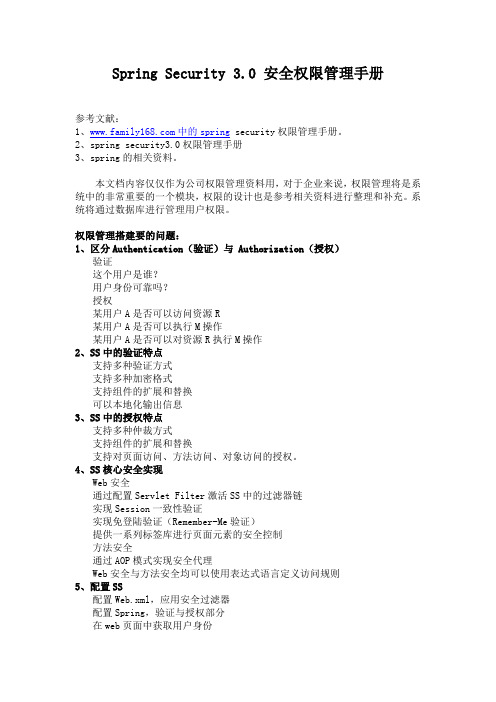
Spring Security 3.0 安全权限管理手册参考文献:1、中的spring security权限管理手册。
2、spring security3.0权限管理手册3、spring的相关资料。
本文档内容仅仅作为公司权限管理资料用,对于企业来说,权限管理将是系统中的非常重要的一个模块,权限的设计也是参考相关资料进行整理和补充。
系统将通过数据库进行管理用户权限。
权限管理搭建要的问题:1、区分Authentication(验证)与 Authorization(授权)验证这个用户是谁?用户身份可靠吗?授权某用户A是否可以访问资源R某用户A是否可以执行M操作某用户A是否可以对资源R执行M操作2、SS中的验证特点支持多种验证方式支持多种加密格式支持组件的扩展和替换可以本地化输出信息3、SS中的授权特点支持多种仲裁方式支持组件的扩展和替换支持对页面访问、方法访问、对象访问的授权。
4、SS核心安全实现Web安全通过配置Servlet Filter激活SS中的过滤器链实现Session一致性验证实现免登陆验证(Remember-Me验证)提供一系列标签库进行页面元素的安全控制方法安全通过AOP模式实现安全代理Web安全与方法安全均可以使用表达式语言定义访问规则5、配置SS配置Web.xml,应用安全过滤器配置Spring,验证与授权部分在web页面中获取用户身份在web页面中应用安全标签库实现方法级安全6、配置web.xml7、Spring配置文件中设置命名空间8、通过数据库验证用户身份9、完善web页面验证规则10、自定义验证配置11、本地化消息输出(国际化)根据公司项目的开发要求和集合spring security3.0功能,公司将通过数据库进行对用户身份验证和授权,系统将建立5个基础表进行对权利的管理。
第一部分数据库设计1、表设计create table pub_users(user_id varchar(32),user_account varchar(30),user_name varchar(40),user_password varchar(100),user_desc varchar(100),enabled int,issys int);alter table pub_users add constraint pk_pub_users primary key(user_id);create table pub_authorities(authority_id varchar(32),authority_name varchar(40),authority_desc varchar(100),enabled int,issys int);alter table pub_authorities add constraint pk_pub_authorities primary key(authority_id);create table pub_roles(role_id varchar(32),role_name varchar(40),role_desc varchar(100),enabled int,issys int);alter table pub_roles add constraint pk_pub_roles primary key(role_id);create table pub_resources(resource_id varchar(32),resource_name varchar(100),resource_desc varchar(100),resource_type varchar(40),resource_string varchar(200),priority int,enabled int,issys int);alter table pub_resources add constraint pk_pub_resources primary key(resource_id);create table pub_users_roles(id numeric(12,0) IDENTITY NOT NULL,user_id varchar(32),role_id varchar(32),enabled int);alter table pub_users_roles add constraint pk_pub_users_roles primary key(id); alter table pub_users_roles add constraint fk_users_roles_users foreign key(user_id) references pub_users(user_id);alter table pub_users_roles add constraint fk_users_roles_roles foreign key(role_id) references pub_roles(role_id);create table pub_roles_authorities(id numeric(12,0) IDENTITY NOT NULL,role_id varchar(32),authority_id varchar(32),enabled int);alter table pub_roles_authorities add constraint pk_pub_roles_authorities primary key(id);alter table pub_roles_authorities add constraint fk_pub_roles_authorities_authorities foreign key(authority_id) references pub_authorities(authority_id);alter table pub_roles_authorities add constraint fk_pub_roles_authorities_roles foreign key(role_id) references pub_roles(role_id);create table pub_authorities_resources(id numeric(12,0) IDENTITY NOT NULL,authority_id varchar(32),resource_id varchar(32),enabled int);alter table pub_authorities_resources add constraint pk_pub_authorities_resources primary key(id);alter table pub_authorities_resources add constraint fk_pub_authorities_resources_authorities foreign key(authority_id) references pub_authorities(authority_id);alter table pub_authorities_resources add constraint fk_pub_authorities_resources_resources foreign key(resource_id) references pub_resources(resource_id);3、E-R图如下:第二部分 WEB数据库整合提示:相关代码请参考项目模块1、将数据库表结构和Hibernate建立映射,本系统采用annotation进行对数据库进行零配置处理(请参考hibernate映射),如图。
spring-security权限控制详解

spring-security权限控制详解在本例中,主要讲解spring-boot与spring-security的集成,实现⽅式为:将⽤户、权限、资源(url)采⽤数据库存储⾃定义过滤器,代替原有的 FilterSecurityInterceptor⾃定义实现 UserDetailsService、AccessDecisionManager和InvocationSecurityMetadataSourceService,并在配置⽂件进⾏相应的配置GitHub 地址:⽤户⾓⾊表(基于RBAC权限控制)⽤户表(base_user)code type lengthID varchar32USER_NAME varchar50USER_PASSWORD varchar100NIKE_NAME varchar50STATUS int11⽤户⾓⾊表(base_user_role)code type lengthID varchar32USER_ID varchar32ROLE_ID varchar32⾓⾊表(base_role)code type lengthID varchar32ROLE_CODE varchar32ROLE_NAME varchar64⾓⾊菜单表(base_role_menu)code type lengthID varchar32ROLE_ID varchar32MENU_ID varchar32菜单表(base_menu)code type lengthID varchar32MENU_URL varchar120MENU_SEQ varchar120MENU_PARENT_ID varchar32MENU_NAME varchar50MENU_ICON varchar20MENU_ORDER int11IS_LEAF varchar20实现主要配置类⽤于⽤户表单验证,内部调⽤了authenticationManager完成认证,根据认证结果执⾏successfulAuthentication或者unsuccessfulAuthentication,⽆论成功失败,⼀般的实现都是转发或者重定向等处理。
SpringSecurity怎样使用注解控制权限

SpringSecurity怎样使⽤注解控制权限⼀般的系统在权限设计上,都会分为⾓⾊、权限(RDBC),复杂⼀点的可能会有⽤户组、组织之类的概念。
⽤户的权限是写死的,对应于后台的接⼝或者资源,是没办法改变的,⼀般不对⽤户开放修改权限。
管理员⽤户可以通过给⾓⾊分配权限的⽅式,来实现访问控制。
所以当我们写过滤器,或者⽤⼀些安全框架时(⽐如Shiro,Spring Security),也需要将可变的“⾓⾊”,转化为不可变的“权限”,注⼊到框架中。
具体的可以看我之前写的⼀篇()注⼊当前⽤户的权限后,就需要进⾏访问控制了。
常见的做法有1、路径⽐对之前有个项⽬⽤过⼀次,定义⼀个过滤器,添加到security的过滤链中,在这个过滤器中做这么⼀件事:分析当前访问路径所需要的权限,检查当前⽤户是否具有该权限,做⼀个对⽐,根据对⽐结果来决定当前⽤户是否可以访问该资源。
这种做法的好处是代码的⼊侵性不⾼,不需要再每个接⼝上加注解。
但相对来说,显得不那么直观,可读性⽐较差,所以这次换个⽅法。
2、使⽤注解的⽅式SpringSecurity使⽤注解来控制访问时,需要提前开启这个功能。
在配置类上加上注解@Configuration@EnableWebSecurity@EnableGlobalMethodSecurity(prePostEnabled = true)public class SecurityConfig extends WebSecurityConfigurerAdapter {在接⼝中如此使⽤/*** 条件查询*/@PreAuthorize("hasAuthority('IMPORT:SELECT')")@ApiOperation(value = "查询")@GetMapping("/list")public R<Page<Task>> list(TaskDto taskDto){//测试阶段,随机⽣成任务Random random = new Random();//todoint i = random.nextInt(4);if(i == 2) {metroServerAdapterService.reloadShelveTask();}Page<Task> list = taskService.list(taskDto);return R.ok(list);}hasAuthority可以替换成hasRole,虽然可以达到相同的⽬的,但是在使⽤的⽅法上还是有些不同的。
springboot集成springsecurity使用OAUTH2做权限管理的教程

springboot集成springsecurity使⽤OAUTH2做权限管理的教程Spring Security OAuth2主要配置,注意application.yml最后的配置resource filter顺序配置,不然会能获取token但是访问⼀直没有权限WebSecurityConfigurerAdapter 所在服务器的web配置AuthorizationServerConfigurerAdapter 认证服务器配置ResourceServerConfigurerAdapter 资源服务器配置这两个配置在 OAuth2Config.java权限有⼏种模式:“authorization_code”, “client_credentials”, “refresh_token”, “password”, “implicit”,是在请求token时的当grant_type值启动项⽬后:通过controller⽅法上的注解@PreAuthorize,设置权限⾓⾊//获取token,password模式,个⼈ccc的权限,http://localhost:8080/oauth/token?username=ccc&password=456&grant_type=password&scope=test&client_id=client_1&client_secret=123456//check tokenhttp://localhost:8080/oauth/check_token?token=02b2d1ac-2f8d-42b6-8e04-c47ed3601249//access_deniedhttp://localhost:8080/add?access_token=792e1bea-78b8-4a36-bfa8-3b72f1759438//没加token,禁⽌http://127.0.0.1:8080//其他访问需要access_tokenhttp://127.0.0.1:8080?access_token=7357c921-0561-42bd-b02a-2d4a049cf69ehttp://localhost:8080/list?access_token=2a06c35f-0758-48c7-904e-4db5bc7b2b83项⽬结构:Spring Security OAuth2 demo//Controller.javapackage boottest.auth;import org.springframework.security.access.prepost.PreAuthorize;import org.springframework.security.core.Authentication;import org.springframework.security.core.authority.SimpleGrantedAuthority;import org.springframework.security.core.context.SecurityContextHolder;import org.springframework.web.bind.annotation.GetMapping;import org.springframework.web.bind.annotation.RequestMapping;import org.springframework.web.bind.annotation.ResponseBody;import org.springframework.web.bind.annotation.RestController;/*** @author zhanghui* @date 2019/4/24*/@RestController@ResponseBodypublic class Controller {@GetMapping(value = {"/",""})public String defaut(){return "defaut";}@GetMapping("/index")public String index(){return "index";}// direct request to "/logout" for logout@RequestMapping("/login")public String login(){return "<form action=\"/login\" method=\"post\">\n" +" <label for=\"username\">Username</label>:\n" +" <input type=\"text\" id=\"username\" name=\"username\" autofocus=\"autofocus\" /> <br />\n" + " <label for=\"password\">Password</label>:\n" +" <input type=\"password\" id=\"password\" name=\"password\" /> <br />\n" +" <input type=\"submit\" value=\"Login\" />\n" +"</form>";}@GetMapping("/login-error")public String loginerror(){return "login-error";}@PreAuthorize("hasAuthority('ROLE_user')") //判断⾓⾊// @PreAuthorize("hasRole('user')") //同上,判断⾓⾊,会⾃动加前缀 ROLE_@GetMapping("/list")public String list() {//程序内判断roleAuthentication authentication = SecurityContextHolder.getContext().getAuthentication();if(authentication.getAuthorities().contains(new SimpleGrantedAuthority("ROLE_user"))){System.out.println("user role2");}return "to list";}@PreAuthorize("hasAuthority('ROLE_admin')")@GetMapping("/add")public String add() {return "to add";}}//MyUserDetailsService.javapackage boottest.auth;import org.springframework.security.core.GrantedAuthority;import org.springframework.security.core.authority.AuthorityUtils;import er;import erDetails;import erDetailsService;import ernameNotFoundException;import org.springframework.stereotype.Service;import java.util.List;/*** @author zhanghui* @date 2019/4/24*/@Servicepublic class MyUserDetailsService implements UserDetailsService {/*** 根据⽤户的⾓⾊判断权限*/@Overridepublic UserDetails loadUserByUsername(String username) throws UsernameNotFoundException {//模拟数据库SysUser sysUser;//password need BCrypt ,/projects/jBCrypt/, BCrypt.javaif("abc".equals(username)){sysUser=new SysUser("abc",BCrypt.hashpw("123", BCrypt.gensalt()),"ROLE_admin,ROLE_user");}else if("ccc".equals(username)){sysUser=new SysUser("ccc",BCrypt.hashpw("456", BCrypt.gensalt()), "ROLE_user");}else {sysUser=null;}if (null == sysUser) {throw new UsernameNotFoundException(username);}// authorities 是 roles 集合List<GrantedAuthority> authorities = maSeparatedStringToAuthorityList(sysUser.getRoles());//上⾯是根据⽤户名查出⽤户信息,下⾯才会⽐较传来的password是否正确return new User(sysUser.getUserName(), sysUser.getPassword(), authorities);}}//OAuth2Config.javapackage boottest.auth;import org.springframework.beans.factory.annotation.Autowired;import org.springframework.context.annotation.Configuration;import org.springframework.security.authentication.AuthenticationManager;import org.springframework.security.config.annotation.web.builders.HttpSecurity;import org.springframework.security.config.http.SessionCreationPolicy;import org.springframework.security.oauth2.config.annotation.configurers.ClientDetailsServiceConfigurer;import org.springframework.security.oauth2.config.annotation.web.configuration.AuthorizationServerConfigurerAdapter; import org.springframework.security.oauth2.config.annotation.web.configuration.EnableAuthorizationServer;import org.springframework.security.oauth2.config.annotation.web.configuration.EnableResourceServer;import org.springframework.security.oauth2.config.annotation.web.configuration.ResourceServerConfigurerAdapter; import org.springframework.security.oauth2.config.annotation.web.configurers.AuthorizationServerEndpointsConfigurer; import org.springframework.security.oauth2.config.annotation.web.configurers.AuthorizationServerSecurityConfigurer; import org.springframework.security.oauth2.config.annotation.web.configurers.ResourceServerSecurityConfigurer; import org.springframework.security.oauth2.provider.token.store.InMemoryTokenStore;/*** @author zhanghui* @date 2019/4/25*/@Configurationpublic class OAuth2Config {//认证服务器@Configuration@EnableAuthorizationServerclass AuthorizationServerConfiguration extends AuthorizationServerConfigurerAdapter{@AutowiredAuthenticationManager authenticationManager;@Autowiredprivate MyUserDetailsService myUserDetailsService;@Overridepublic void configure(ClientDetailsServiceConfigurer clients) throws Exception {//当grant_type=password 获取token,token的权限是password⼈的⾓⾊权限//当grant_type=client_credentials 获取token, token的权限是下⾯配置的client的权限authoritiesclients.inMemory().withClient("client_1").authorizedGrantTypes("authorization_code", "client_credentials", "refresh_token", "password", "implicit") .authorities("ROLE_user").scopes("test").resourceIds("rId1").secret("123456");}@Overridepublic void configure(AuthorizationServerEndpointsConfigurer endpoints) throws Exception {endpoints.tokenStore(new InMemoryTokenStore()).authenticationManager(authenticationManager).userDetailsService(myUserDetailsService);}@Overridepublic void configure(AuthorizationServerSecurityConfigurer security) throws Exception {security.allowFormAuthenticationForClients().checkTokenAccess("permitAll()"); // for /oauth/check_token}}//资源服务器@Configuration@EnableResourceServerclass ResourceServerConfiguration extends ResourceServerConfigurerAdapter{@Overridepublic void configure(ResourceServerSecurityConfigurer resources) throws Exception {resources.resourceId("rId1").stateless(false);}@Overridepublic void configure(HttpSecurity http) throws Exception {http// Since we want the protected resources to be accessible in the UI as well we need// session creation to be allowed (it's disabled by default in 2.0.6).sessionManagement().sessionCreationPolicy(SessionCreationPolicy.IF_REQUIRED).and().authorizeRequests().anyRequest().authenticated();// .and()// .anonymous()// .and()// .authorizeRequests()// .antMatchers("/list").access("#oauth2.hasScope('test') and hasRole('ROLE_user')").antMatchers("/add").access("hasRole('ROLE_admin')");//配置访问控制,必须认证过后才可以访问// .antMatchers("/add").authenticated();//配置访问控制,必须认证过后才可以访问// @formatter:on}}}//SecurityConfig.javapackage boottest.auth;import org.springframework.beans.factory.annotation.Autowired;import org.springframework.context.annotation.Bean;import org.springframework.context.annotation.Configuration;import org.springframework.security.config.annotation.authentication.builders.AuthenticationManagerBuilder; import org.springframework.security.config.annotation.method.configuration.EnableGlobalMethodSecurity; import org.springframework.security.config.annotation.web.builders.HttpSecurity;import org.springframework.security.config.annotation.web.configuration.EnableWebSecurity;import org.springframework.security.config.annotation.web.configuration.WebSecurityConfigurerAdapter; import org.springframework.security.crypto.bcrypt.BCryptPasswordEncoder;import org.springframework.security.crypto.password.PasswordEncoder;/*** @author zhanghui* @date 2019/4/24*/@Configuration@EnableWebSecurity@EnableGlobalMethodSecurity(prePostEnabled = true) // 启⽤⽅法级别的权限认证public class SecurityConfig extends WebSecurityConfigurerAdapter {@Autowiredprivate MyUserDetailsService myUserDetailsService;@Overrideprotected void configure(HttpSecurity http) throws Exception {// 允许所有⽤户访问"/"和"/index.html"http.requestMatchers().anyRequest().and().authorizeRequests().antMatchers("/oauth/**").permitAll();}@Overrideprotected void configure(AuthenticationManagerBuilder auth) throws Exception {erDetailsService(myUserDetailsService).passwordEncoder(passwordEncoder());}@Beanpublic PasswordEncoder passwordEncoder() {return new BCryptPasswordEncoder();}}//SysUser.javapackage boottest.auth;/*** @author zhanghui* @date 2019/4/24*/public class SysUser {private String userName;private String password;private String roles;public SysUser(String userName, String password, String roles) {erName = userName;this.password = password;this.roles = roles;}public String getUserName() {return userName;}public void setUserName(String userName) {erName = userName;}public String getPassword() {return password;}public void setPassword(String password) {this.password = password;}public String getRoles() {return roles;}public void setRoles(String roles) {this.roles = roles;}}//application.ymlserver:port: 8080.springframework.web: DEBUG# spring security和oauth2的资源控制互相覆盖,⽆法同时⽣效, 覆盖后,ResourceServer 因缺失配置不能验证token,导致错误,虽然能获取token,但是权限访问失败security:oauth2:resource:filter-order: 3//BCrypt.java// Copyright (c) 2006 Damien Miller <djm@>//// Permission to use, copy, modify, and distribute this software for any// purpose with or without fee is hereby granted, provided that the above// copyright notice and this permission notice appear in all copies.//// THE SOFTWARE IS PROVIDED "AS IS" AND THE AUTHOR DISCLAIMS ALL WARRANTIES// WITH REGARD TO THIS SOFTWARE INCLUDING ALL IMPLIED WARRANTIES OF// MERCHANTABILITY AND FITNESS. IN NO EVENT SHALL THE AUTHOR BE LIABLE FOR// ANY SPECIAL, DIRECT, INDIRECT, OR CONSEQUENTIAL DAMAGES OR ANY DAMAGES// WHATSOEVER RESULTING FROM LOSS OF USE, DATA OR PROFITS, WHETHER IN AN// ACTION OF CONTRACT, NEGLIGENCE OR OTHER TORTIOUS ACTION, ARISING OUT OF// OR IN CONNECTION WITH THE USE OR PERFORMANCE OF THIS SOFTWARE.package boottest.auth;import java.io.UnsupportedEncodingException;import java.security.SecureRandom;/*** BCrypt implements OpenBSD-style Blowfish password hashing using* the scheme described in "A Future-Adaptable Password Scheme" by* Niels Provos and David Mazieres.* <p>* This password hashing system tries to thwart off-line password* cracking using a computationally-intensive hashing algorithm,* based on Bruce Schneier's Blowfish cipher. The work factor of* the algorithm is parameterised, so it can be increased as* computers get faster.* <p>* Usage is really simple. To hash a password for the first time,* call the hashpw method with a random salt, like this:* <p>* <code>* String pw_hash = BCrypt.hashpw(plain_password, BCrypt.gensalt()); <br /> * </code>* <p>* To check whether a plaintext password matches one that has been* hashed previously, use the checkpw method:* <p>* <code>* if (BCrypt.checkpw(candidate_password, stored_hash))<br />* System.out.println("It matches");<br />* else<br />* System.out.println("It does not match");<br /> * </code>* <p>* The gensalt() method takes an optional parameter (log_rounds)* that determines the computational complexity of the hashing:* <p>* <code>* String strong_salt = BCrypt.gensalt(10)<br />* String stronger_salt = BCrypt.gensalt(12)<br />* </code>* <p>* The amount of work increases exponentially (2**log_rounds), so* each increment is twice as much work. The default log_rounds is* 10, and the valid range is 4 to 30.** @author Damien Miller* @version 0.2*/public class BCrypt {// BCrypt parametersprivate static final int GENSALT_DEFAULT_LOG2_ROUNDS = 10;private static final int BCRYPT_SALT_LEN = 16;// Blowfish parametersprivate static final int BLOWFISH_NUM_ROUNDS = 16;// Initial contents of key scheduleprivate static final int P_orig[] = {0x243f6a88, 0x85a308d3, 0x13198a2e, 0x03707344,0xa4093822, 0x299f31d0, 0x082efa98, 0xec4e6c89,0x452821e6, 0x38d01377, 0xbe5466cf, 0x34e90c6c,0xc0ac29b7, 0xc97c50dd, 0x3f84d5b5, 0xb5470917,0x9216d5d9, 0x8979fb1b};private static final int S_orig[] = {0xd1310ba6, 0x98dfb5ac, 0x2ffd72db, 0xd01adfb7,0xb8e1afed, 0x6a267e96, 0xba7c9045, 0xf12c7f99,0x24a19947, 0xb3916cf7, 0x0801f2e2, 0x858efc16,0x636920d8, 0x71574e69, 0xa458fea3, 0xf4933d7e,0x0d95748f, 0x728eb658, 0x718bcd58, 0x82154aee,0x7b54a41d, 0xc25a59b5, 0x9c30d539, 0x2af26013,0xc5d1b023, 0x286085f0, 0xca417918, 0xb8db38ef,0x8e79dcb0, 0x603a180e, 0x6c9e0e8b, 0xb01e8a3e,0xd71577c1, 0xbd314b27, 0x78af2fda, 0x55605c60,0xe65525f3, 0xaa55ab94, 0x57489862, 0x63e81440,0x55ca396a, 0x2aab10b6, 0xb4cc5c34, 0x1141e8ce,0xa15486af, 0x7c72e993, 0xb3ee1411, 0x636fbc2a,0x2ba9c55d, 0x741831f6, 0xce5c3e16, 0x9b87931e,0xafd6ba33, 0x6c24cf5c, 0x7a325381, 0x28958677,0x3b8f4898, 0x6b4bb9af, 0xc4bfe81b, 0x66282193,0x61d809cc, 0xfb21a991, 0x487cac60, 0x5dec8032,0xef845d5d, 0xe98575b1, 0xdc262302, 0xeb651b88,0x23893e81, 0xd396acc5, 0x0f6d6ff3, 0x83f44239,0x2e0b4482, 0xa4842004, 0x69c8f04a, 0x9e1f9b5e,0x21c66842, 0xf6e96c9a, 0x670c9c61, 0xabd388f0,0x6a51a0d2, 0xd8542f68, 0x960fa728, 0xab5133a3,0x6eef0b6c, 0x137a3be4, 0xba3bf050, 0x7efb2a98,0xa1f1651d, 0x39af0176, 0x66ca593e, 0x82430e88,0x8cee8619, 0x456f9fb4, 0x7d84a5c3, 0x3b8b5ebe,0xe06f75d8, 0x85c12073, 0x401a449f, 0x56c16aa6,0x4ed3aa62, 0x363f7706, 0x1bfedf72, 0x429b023d,0x37d0d724, 0xd00a1248, 0xdb0fead3, 0x49f1c09b,0x075372c9, 0x80991b7b, 0x25d479d8, 0xf6e8def7,0xe3fe501a, 0xb6794c3b, 0x976ce0bd, 0x04c006ba,0xc1a94fb6, 0x409f60c4, 0x5e5c9ec2, 0x196a2463,0x68fb6faf, 0x3e6c53b5, 0x1339b2eb, 0x3b52ec6f,0x6dfc511f, 0x9b30952c, 0xcc814544, 0xaf5ebd09,0xbee3d004, 0xde334afd, 0x660f2807, 0x192e4bb3,0xc0cba857, 0x45c8740f, 0xd20b5f39, 0xb9d3fbdb,0x5579c0bd, 0x1a60320a, 0xd6a100c6, 0x402c7279,0x679f25fe, 0xfb1fa3cc, 0x8ea5e9f8, 0xdb3222f8,0x3c7516df, 0xfd616b15, 0x2f501ec8, 0xad0552ab,0x323db5fa, 0xfd238760, 0x53317b48, 0x3e00df82,0x9e5c57bb, 0xca6f8ca0, 0x1a87562e, 0xdf1769db, 0xd542a8f6, 0x287effc3, 0xac6732c6, 0x8c4f5573, 0x695b27b0, 0xbbca58c8, 0xe1ffa35d, 0xb8f011a0, 0x10fa3d98, 0xfd2183b8, 0x4afcb56c, 0x2dd1d35b, 0x9a53e479, 0xb6f84565, 0xd28e49bc, 0x4bfb9790, 0xe1ddf2da, 0xa4cb7e33, 0x62fb1341, 0xcee4c6e8, 0xef20cada, 0x36774c01, 0xd07e9efe, 0x2bf11fb4, 0x95dbda4d, 0xae909198, 0xeaad8e71, 0x6b93d5a0, 0xd08ed1d0, 0xafc725e0, 0x8e3c5b2f, 0x8e7594b7, 0x8ff6e2fb, 0xf2122b64, 0x8888b812, 0x900df01c, 0x4fad5ea0, 0x688fc31c, 0xd1cff191, 0xb3a8c1ad, 0x2f2f2218, 0xbe0e1777, 0xea752dfe, 0x8b021fa1, 0xe5a0cc0f, 0xb56f74e8, 0x18acf3d6, 0xce89e299, 0xb4a84fe0, 0xfd13e0b7, 0x7cc43b81, 0xd2ada8d9, 0x165fa266, 0x80957705, 0x93cc7314, 0x211a1477, 0xe6ad2065, 0x77b5fa86, 0xc75442f5, 0xfb9d35cf, 0xebcdaf0c, 0x7b3e89a0, 0xd6411bd3, 0xae1e7e49, 0x00250e2d, 0x2071b35e, 0x226800bb, 0x57b8e0af, 0x2464369b, 0xf009b91e, 0x5563911d, 0x59dfa6aa, 0x78c14389, 0xd95a537f, 0x207d5ba2, 0x02e5b9c5, 0x83260376, 0x6295cfa9, 0x11c81968, 0x4e734a41, 0xb3472dca, 0x7b14a94a, 0x1b510052, 0x9a532915, 0xd60f573f, 0xbc9bc6e4, 0x2b60a476, 0x81e67400, 0x08ba6fb5, 0x571be91f, 0xf296ec6b, 0x2a0dd915, 0xb6636521, 0xe7b9f9b6, 0xff34052e, 0xc5855664, 0x53b02d5d, 0xa99f8fa1, 0x08ba4799, 0x6e85076a, 0x4b7a70e9, 0xb5b32944, 0xdb75092e, 0xc4192623, 0xad6ea6b0, 0x49a7df7d, 0x9cee60b8, 0x8fedb266, 0xecaa8c71, 0x699a17ff, 0x5664526c, 0xc2b19ee1, 0x193602a5, 0x75094c29, 0xa0591340, 0xe4183a3e, 0x3f54989a, 0x5b429d65, 0x6b8fe4d6, 0x99f73fd6, 0xa1d29c07, 0xefe830f5, 0x4d2d38e6, 0xf0255dc1, 0x4cdd2086, 0x8470eb26, 0x6382e9c6, 0x021ecc5e, 0x09686b3f, 0x3ebaefc9, 0x3c971814, 0x6b6a70a1, 0x687f3584, 0x52a0e286, 0xb79c5305, 0xaa500737, 0x3e07841c, 0x7fdeae5c, 0x8e7d44ec, 0x5716f2b8, 0xb03ada37, 0xf0500c0d, 0xf01c1f04, 0x0200b3ff, 0xae0cf51a, 0x3cb574b2, 0x25837a58, 0xdc0921bd, 0xd19113f9, 0x7ca92ff6, 0x94324773, 0x22f54701, 0x3ae5e581, 0x37c2dadc, 0xc8b57634, 0x9af3dda7, 0xa9446146, 0x0fd0030e, 0xecc8c73e, 0xa4751e41, 0xe238cd99, 0x3bea0e2f, 0x3280bba1, 0x183eb331, 0x4e548b38, 0x4f6db908, 0x6f420d03, 0xf60a04bf, 0x2cb81290, 0x24977c79, 0x5679b072, 0xbcaf89af, 0xde9a771f, 0xd9930810, 0xb38bae12, 0xdccf3f2e, 0x5512721f, 0x2e6b7124, 0x501adde6, 0x9f84cd87, 0x7a584718, 0x7408da17, 0xbc9f9abc, 0xe94b7d8c, 0xec7aec3a, 0xdb851dfa, 0x63094366, 0xc464c3d2, 0xef1c1847, 0x3215d908, 0xdd433b37, 0x24c2ba16, 0x12a14d43, 0x2a65c451, 0x50940002, 0x133ae4dd, 0x71dff89e, 0x10314e55, 0x81ac77d6, 0x5f11199b, 0x043556f1, 0xd7a3c76b, 0x3c11183b, 0x5924a509, 0xf28fe6ed, 0x97f1fbfa, 0x9ebabf2c, 0x1e153c6e, 0x86e34570, 0xeae96fb1, 0x860e5e0a, 0x5a3e2ab3, 0x771fe71c, 0x4e3d06fa, 0x2965dcb9, 0x99e71d0f, 0x803e89d6, 0x5266c825, 0x2e4cc978, 0x9c10b36a, 0xc6150eba, 0x94e2ea78, 0xa5fc3c53, 0x1e0a2df4, 0xf2f74ea7, 0x361d2b3d, 0x1939260f, 0x19c27960, 0x5223a708, 0xf71312b6, 0xebadfe6e, 0xeac31f66, 0xe3bc4595, 0xa67bc883, 0xb17f37d1, 0x018cff28, 0xc332ddef, 0xbe6c5aa5, 0x65582185, 0x68ab9802, 0xeecea50f, 0xdb2f953b, 0x2aef7dad, 0x5b6e2f84, 0x1521b628, 0x29076170, 0xecdd4775, 0x619f1510, 0x13cca830, 0xeb61bd96, 0x0334fe1e, 0xaa0363cf, 0xb5735c90, 0x4c70a239, 0xd59e9e0b, 0xcbaade14, 0xeecc86bc, 0x60622ca7, 0x9cab5cab, 0xb2f3846e, 0x648b1eaf, 0x19bdf0ca, 0xa02369b9, 0x655abb50, 0x40685a32, 0x3c2ab4b3, 0x319ee9d5, 0xc021b8f7, 0x9b540b19, 0x875fa099, 0x95f7997e, 0x623d7da8, 0xf837889a, 0x97e32d77, 0x11ed935f, 0x16681281, 0x0e358829, 0xc7e61fd6, 0x96dedfa1, 0x7858ba99, 0x57f584a5, 0x1b227263, 0x9b83c3ff, 0x1ac24696, 0xcdb30aeb, 0x532e3054, 0x8fd948e4, 0x6dbc3128, 0x58ebf2ef, 0x34c6ffea, 0xfe28ed61, 0xee7c3c73, 0x5d4a14d9, 0xe864b7e3, 0x42105d14, 0x203e13e0, 0x45eee2b6, 0xa3aaabea, 0xdb6c4f15, 0xfacb4fd0, 0xc742f442, 0xef6abbb5, 0x654f3b1d, 0x41cd2105, 0xd81e799e, 0x86854dc7, 0xe44b476a, 0x3d816250, 0xcf62a1f2, 0x5b8d2646, 0xfc8883a0, 0xc1c7b6a3, 0x7f1524c3, 0x69cb7492, 0x47848a0b, 0x5692b285, 0x095bbf00, 0xad19489d, 0x1462b174, 0x23820e00, 0x58428d2a, 0x0c55f5ea, 0x1dadf43e, 0x233f7061,0x3372f092, 0x8d937e41, 0xd65fecf1, 0x6c223bdb, 0x7cde3759, 0xcbee7460, 0x4085f2a7, 0xce77326e, 0xa6078084, 0x19f8509e, 0xe8efd855, 0x61d99735, 0xa969a7aa, 0xc50c06c2, 0x5a04abfc, 0x800bcadc, 0x9e447a2e, 0xc3453484, 0xfdd56705, 0x0e1e9ec9, 0xdb73dbd3, 0x105588cd, 0x675fda79, 0xe3674340, 0xc5c43465, 0x713e38d8, 0x3d28f89e, 0xf16dff20, 0x153e21e7, 0x8fb03d4a, 0xe6e39f2b, 0xdb83adf7, 0xe93d5a68, 0x948140f7, 0xf64c261c, 0x94692934, 0x411520f7, 0x7602d4f7, 0xbcf46b2e, 0xd4a20068, 0xd4082471, 0x3320f46a, 0x43b7d4b7, 0x500061af, 0x1e39f62e, 0x97244546, 0x14214f74, 0xbf8b8840, 0x4d95fc1d, 0x96b591af, 0x70f4ddd3, 0x66a02f45, 0xbfbc09ec, 0x03bd9785, 0x7fac6dd0, 0x31cb8504, 0x96eb27b3, 0x55fd3941, 0xda2547e6, 0xabca0a9a, 0x28507825, 0x530429f4, 0x0a2c86da, 0xe9b66dfb, 0x68dc1462, 0xd7486900, 0x680ec0a4, 0x27a18dee, 0x4f3ffea2, 0xe887ad8c, 0xb58ce006, 0x7af4d6b6, 0xaace1e7c, 0xd3375fec, 0xce78a399, 0x406b2a42, 0x20fe9e35, 0xd9f385b9, 0xee39d7ab, 0x3b124e8b, 0x1dc9faf7, 0x4b6d1856, 0x26a36631, 0xeae397b2, 0x3a6efa74, 0xdd5b4332, 0x6841e7f7, 0xca7820fb, 0xfb0af54e, 0xd8feb397, 0x454056ac, 0xba489527, 0x55533a3a, 0x20838d87, 0xfe6ba9b7, 0xd096954b, 0x55a867bc, 0xa1159a58, 0xcca92963, 0x99e1db33, 0xa62a4a56, 0x3f3125f9, 0x5ef47e1c, 0x9029317c, 0xfdf8e802, 0x04272f70, 0x80bb155c, 0x05282ce3, 0x95c11548, 0xe4c66d22, 0x48c1133f, 0xc70f86dc, 0x07f9c9ee, 0x41041f0f, 0x404779a4, 0x5d886e17, 0x325f51eb, 0xd59bc0d1, 0xf2bcc18f, 0x41113564, 0x257b7834, 0x602a9c60, 0xdff8e8a3, 0x1f636c1b, 0x0e12b4c2, 0x02e1329e, 0xaf664fd1, 0xcad18115, 0x6b2395e0, 0x333e92e1, 0x3b240b62, 0xeebeb922, 0x85b2a20e, 0xe6ba0d99, 0xde720c8c, 0x2da2f728, 0xd0127845, 0x95b794fd, 0x647d0862, 0xe7ccf5f0, 0x5449a36f, 0x877d48fa, 0xc39dfd27, 0xf33e8d1e, 0x0a476341, 0x992eff74, 0x3a6f6eab, 0xf4f8fd37, 0xa812dc60, 0xa1ebddf8, 0x991be14c, 0xdb6e6b0d, 0xc67b5510, 0x6d672c37, 0x2765d43b, 0xdcd0e804, 0xf1290dc7, 0xcc00ffa3, 0xb5390f92, 0x690fed0b, 0x667b9ffb, 0xcedb7d9c, 0xa091cf0b, 0xd9155ea3, 0xbb132f88, 0x515bad24, 0x7b9479bf, 0x763bd6eb, 0x37392eb3, 0xcc115979, 0x8026e297, 0xf42e312d, 0x6842ada7, 0xc66a2b3b, 0x12754ccc, 0x782ef11c, 0x6a124237, 0xb79251e7, 0x06a1bbe6, 0x4bfb6350, 0x1a6b1018, 0x11caedfa, 0x3d25bdd8, 0xe2e1c3c9, 0x44421659, 0x0a121386, 0xd90cec6e, 0xd5abea2a, 0x64af674e, 0xda86a85f, 0xbebfe988, 0x64e4c3fe, 0x9dbc8057, 0xf0f7c086, 0x60787bf8, 0x6003604d, 0xd1fd8346, 0xf6381fb0, 0x7745ae04, 0xd736fccc, 0x83426b33, 0xf01eab71, 0xb0804187, 0x3c005e5f, 0x77a057be, 0xbde8ae24, 0x55464299, 0xbf582e61, 0x4e58f48f, 0xf2ddfda2, 0xf474ef38, 0x8789bdc2, 0x5366f9c3, 0xc8b38e74, 0xb475f255, 0x46fcd9b9, 0x7aeb2661, 0x8b1ddf84, 0x846a0e79, 0x915f95e2, 0x466e598e, 0x20b45770, 0x8cd55591, 0xc902de4c, 0xb90bace1, 0xbb8205d0, 0x11a86248, 0x7574a99e, 0xb77f19b6, 0xe0a9dc09, 0x662d09a1, 0xc4324633, 0xe85a1f02, 0x09f0be8c, 0x4a99a025, 0x1d6efe10, 0x1ab93d1d, 0x0ba5a4df, 0xa186f20f, 0x2868f169, 0xdcb7da83, 0x573906fe, 0xa1e2ce9b, 0x4fcd7f52, 0x50115e01, 0xa70683fa, 0xa002b5c4, 0x0de6d027, 0x9af88c27, 0x773f8641, 0xc3604c06, 0x61a806b5, 0xf0177a28, 0xc0f586e0, 0x006058aa, 0x30dc7d62, 0x11e69ed7, 0x2338ea63, 0x53c2dd94, 0xc2c21634, 0xbbcbee56, 0x90bcb6de, 0xebfc7da1, 0xce591d76, 0x6f05e409, 0x4b7c0188, 0x39720a3d, 0x7c927c24, 0x86e3725f, 0x724d9db9, 0x1ac15bb4, 0xd39eb8fc, 0xed545578, 0x08fca5b5, 0xd83d7cd3, 0x4dad0fc4, 0x1e50ef5e, 0xb161e6f8, 0xa28514d9, 0x6c51133c, 0x6fd5c7e7, 0x56e14ec4, 0x362abfce, 0xddc6c837, 0xd79a3234, 0x92638212, 0x670efa8e, 0x406000e0, 0x3a39ce37, 0xd3faf5cf, 0xabc27737, 0x5ac52d1b, 0x5cb0679e, 0x4fa33742, 0xd3822740, 0x99bc9bbe, 0xd5118e9d, 0xbf0f7315, 0xd62d1c7e, 0xc700c47b, 0xb78c1b6b, 0x21a19045, 0xb26eb1be, 0x6a366eb4, 0x5748ab2f, 0xbc946e79, 0xc6a376d2, 0x6549c2c8, 0x530ff8ee, 0x468dde7d, 0xd5730a1d, 0x4cd04dc6, 0x2939bbdb, 0xa9ba4650, 0xac9526e8, 0xbe5ee304, 0xa1fad5f0, 0x6a2d519a, 0x63ef8ce2, 0x9a86ee22, 0xc089c2b8, 0x43242ef6, 0xa51e03aa, 0x9cf2d0a4, 0x83c061ba, 0x9be96a4d, 0x8fe51550, 0xba645bd6,0x2826a2f9, 0xa73a3ae1, 0x4ba99586, 0xef5562e9,0xc72fefd3, 0xf752f7da, 0x3f046f69, 0x77fa0a59,0x80e4a915, 0x87b08601, 0x9b09e6ad, 0x3b3ee593,0xe990fd5a, 0x9e34d797, 0x2cf0b7d9, 0x022b8b51,0x96d5ac3a, 0x017da67d, 0xd1cf3ed6, 0x7c7d2d28,0x1f9f25cf, 0xadf2b89b, 0x5ad6b472, 0x5a88f54c,0xe029ac71, 0xe019a5e6, 0x47b0acfd, 0xed93fa9b,0xe8d3c48d, 0x283b57cc, 0xf8d56629, 0x79132e28,0x785f0191, 0xed756055, 0xf7960e44, 0xe3d35e8c,0x15056dd4, 0x88f46dba, 0x03a16125, 0x0564f0bd,0xc3eb9e15, 0x3c9057a2, 0x97271aec, 0xa93a072a,0x1b3f6d9b, 0x1e6321f5, 0xf59c66fb, 0x26dcf319,0x7533d928, 0xb155fdf5, 0x03563482, 0x8aba3cbb,0x28517711, 0xc20ad9f8, 0xabcc5167, 0xccad925f,0x4de81751, 0x3830dc8e, 0x379d5862, 0x9320f991,0xea7a90c2, 0xfb3e7bce, 0x5121ce64, 0x774fbe32,0xa8b6e37e, 0xc3293d46, 0x48de5369, 0x6413e680,0xa2ae0810, 0xdd6db224, 0x69852dfd, 0x09072166,0xb39a460a, 0x6445c0dd, 0x586cdecf, 0x1c20c8ae,0x5bbef7dd, 0x1b588d40, 0xccd2017f, 0x6bb4e3bb,0xdda26a7e, 0x3a59ff45, 0x3e350a44, 0xbcb4cdd5,0x72eacea8, 0xfa6484bb, 0x8d6612ae, 0xbf3c6f47,0xd29be463, 0x542f5d9e, 0xaec2771b, 0xf64e6370,0x740e0d8d, 0xe75b1357, 0xf8721671, 0xaf537d5d,0x4040cb08, 0x4eb4e2cc, 0x34d2466a, 0x0115af84,0xe1b00428, 0x95983a1d, 0x06b89fb4, 0xce6ea048,0x6f3f3b82, 0x3520ab82, 0x011a1d4b, 0x277227f8,0x611560b1, 0xe7933fdc, 0xbb3a792b, 0x344525bd,0xa08839e1, 0x51ce794b, 0x2f32c9b7, 0xa01fbac9,0xe01cc87e, 0xbcc7d1f6, 0xcf0111c3, 0xa1e8aac7,0x1a908749, 0xd44fbd9a, 0xd0dadecb, 0xd50ada38,0x0339c32a, 0xc6913667, 0x8df9317c, 0xe0b12b4f,0xf79e59b7, 0x43f5bb3a, 0xf2d519ff, 0x27d9459c,0xbf97222c, 0x15e6fc2a, 0x0f91fc71, 0x9b941525,0xfae59361, 0xceb69ceb, 0xc2a86459, 0x12baa8d1,0xb6c1075e, 0xe3056a0c, 0x10d25065, 0xcb03a442,0xe0ec6e0e, 0x1698db3b, 0x4c98a0be, 0x3278e964,0x9f1f9532, 0xe0d392df, 0xd3a0342b, 0x8971f21e,0x1b0a7441, 0x4ba3348c, 0xc5be7120, 0xc37632d8,0xdf359f8d, 0x9b992f2e, 0xe60b6f47, 0x0fe3f11d,0xe54cda54, 0x1edad891, 0xce6279cf, 0xcd3e7e6f,0x1618b166, 0xfd2c1d05, 0x848fd2c5, 0xf6fb2299,0xf523f357, 0xa6327623, 0x93a83531, 0x56cccd02,0xacf08162, 0x5a75ebb5, 0x6e163697, 0x88d273cc,0xde966292, 0x81b949d0, 0x4c50901b, 0x71c65614,0xe6c6c7bd, 0x327a140a, 0x45e1d006, 0xc3f27b9a,0xc9aa53fd, 0x62a80f00, 0xbb25bfe2, 0x35bdd2f6,0x71126905, 0xb2040222, 0xb6cbcf7c, 0xcd769c2b,0x53113ec0, 0x1640e3d3, 0x38abbd60, 0x2547adf0,0xba38209c, 0xf746ce76, 0x77afa1c5, 0x20756060,0x85cbfe4e, 0x8ae88dd8, 0x7aaaf9b0, 0x4cf9aa7e,0x1948c25c, 0x02fb8a8c, 0x01c36ae4, 0xd6ebe1f9,0x90d4f869, 0xa65cdea0, 0x3f09252d, 0xc208e69f,0xb74e6132, 0xce77e25b, 0x578fdfe3, 0x3ac372e6};// bcrypt IV: "OrpheanBeholderScryDoubt". The C implementation calls // this "ciphertext", but it is really plaintext or an IV. We keep// the name to make code comparison easier.static private final int bf_crypt_ciphertext[] = {0x4f727068, 0x65616e42, 0x65686f6c,0x64657253, 0x63727944, 0x6f756274};// Table for Base64 encodingstatic private final char base64_code[] = {'.', '/', 'A', 'B', 'C', 'D', 'E', 'F', 'G', 'H', 'I', 'J','K', 'L', 'M', 'N', 'O', 'P', 'Q', 'R', 'S', 'T', 'U', 'V','W', 'X', 'Y', 'Z', 'a', 'b', 'c', 'd', 'e', 'f', 'g', 'h','i', 'j', 'k', 'l', 'm', 'n', 'o', 'p', 'q', 'r', 's', 't','u', 'v', 'w', 'x', 'y', 'z', '0', '1', '2', '3', '4', '5','6', '7', '8', '9'};// Table for Base64 decodingstatic private final byte index_64[] = {-1, -1, -1, -1, -1, -1, -1, -1, -1, -1,-1, -1, -1, -1, -1, -1, -1, -1, -1, -1,-1, -1, -1, -1, -1, -1, -1, -1, -1, -1,-1, -1, -1, -1, -1, -1, -1, -1, -1, -1,-1, -1, -1, -1, -1, -1, 0, 1, 54, 55,56, 57, 58, 59, 60, 61, 62, 63, -1, -1,-1, -1, -1, -1, -1, 2, 3, 4, 5, 6,7, 8, 9, 10, 11, 12, 13, 14, 15, 16,17, 18, 19, 20, 21, 22, 23, 24, 25, 26, 27,。
Spring 安全管理手册
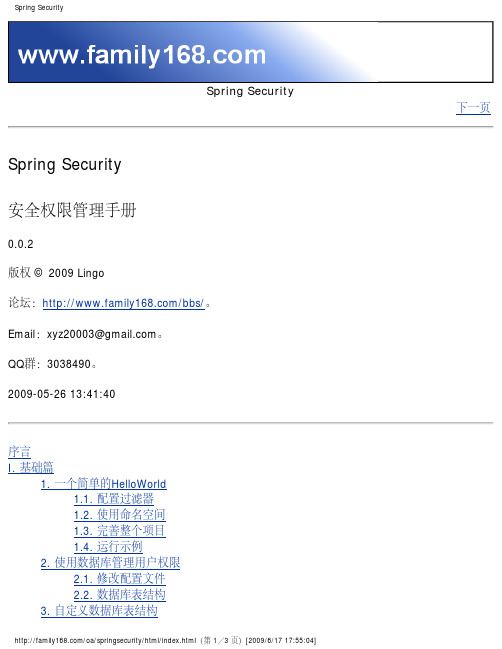
Spring Security下一页Spring Security安全权限管理手册0.0.2版权 © 2009 Lingo论坛:/bbs/。
Email:xyz20003@。
QQ群:3038490。
2009-05-26 13:41:40序言I. 基础篇1. 一个简单的HelloWorld1.1. 配置过滤器1.2. 使用命名空间1.3. 完善整个项目1.4. 运行示例2. 使用数据库管理用户权限2.1. 修改配置文件2.2. 数据库表结构3. 自定义数据库表结构3.1. 自定义表结构3.2. 初始化数据3.3. 获得自定义用户权限信息3.3.1. 处理用户登陆3.3.2. 检验用户权限4. 自定义登陆页面4.1. 实现自定义登陆页面4.2. 修改配置文件4.3. 登陆页面中的参数配置4.4. 测试一下5. 使用数据库管理资源5.1. 数据库表结构5.2. 初始化数据5.3. 实现从数据库中读取资源信息5.3.1. 需要何种数据格式5.3.2. 替换原有功能的切入点6. 控制用户信息6.1. MD5加密6.2. 盐值加密6.3. 用户信息缓存6.4. 获取当前用户信息II. 保护web篇7. 图解过滤器7.1. HttpSessionContextIntegrationFilter7.2. LogoutFilter7.3. AuthenticationProcessingFilter7.4. DefaultLoginPageGeneratingFilter7.5. BasicProcessingFilter7.6. SecurityContextHolderAwareRequestFilter7.7. RememberMeProcessingFilter7.8. AnonymousProcessingFilter7.9. ExceptionTranslationFilter7.10. SessionFixationProtectionFilter7.11. FilterSecurityInterceptorIII. 保护method篇IV. ACL篇V. 最佳实践篇A. 修改日志B. 常见问题解答C. Spring Security-3.0.0.M1下一页序言序言上一页下一页序言为啥选择Spring Security欢迎阅读咱们写的Spring Security教程,咱们既不想写一个简单的入门教程,也不想翻译已有的国外教程。
springboot学习(七)安全管理springsecurity

springboot学习(七)安全管理springsecuritySpring Security⼊门Spring Security 是 Spring 家族中的⼀个安全管理框架,Spring Boot 对于 Spring Security 提供了⾃动化配置⽅案,可以零配置使⽤ Spring Security添加依赖,只要加⼊依赖,项⽬的所有接⼝都会被⾃动保护起来,访问系统会先需要登录认证<dependency><groupId>org.springframework.boot</groupId><artifactId>spring-boot-starter-security</artifactId></dependency>默认的⽤户名为user,密码在控制台,每次启动项⽬都会变,对登录的⽤户名/密码进⾏配置,有三种不同的⽅式:1. 在 application.properties 中进⾏配置2. 通过 Java 代码配置在内存中3. 通过 Java 从数据库中加载⽤户名密码配置在 application.properties 中配置=hjyer.password=123456配置完成后,重启项⽬,就可以使⽤这⾥配置的⽤户名/密码登录了在Java代码中配置创建⼀个 Spring Security 的配置类,继承⾃ WebSecurityConfigurerAdapter 类,使⽤BCryptPasswordEncoder 进⾏密码加密(从 Spring5 开始,强制要求密码要加密)@Configurationpublic class SecurityConfig extends WebSecurityConfigurerAdapter {protected void configure(AuthenticationManagerBuilder auth) throws Exception {//配置两个⽤户,密码都加密auth.inMemoryAuthentication() .withUser("hjy1").roles("admin").password("$2a$10$D5GuLLF.OOzP28g9Xy1FKu82dj044JeFsNLpujm8sM7xti4IWCTju").and().withUser("hjy2").roles("user").password("$2a$10$4HMMAfpD0xkwq15ceMY4/OZtlETHvLGhCJox3O1Cn9XmsqAUTLxZq");}@BeanPasswordEncoder passwordEncoder(){return new BCryptPasswordEncoder();}}Spring Security 中提供了 BCryptPasswordEncoder 密码编码⼯具,可以⾮常⽅便的实现密码的加密加盐,相同明⽂加密出来的结果总是不同,这样就不需要⽤户去额外保存盐的字段了登录配置对于登录接⼝,登录成功后的响应,登录失败后的响应,我们都可以在 WebSecurityConfigurerAdapter 的实现类中进⾏配置@Configurationpublic class SecurityConfig extends WebSecurityConfigurerAdapter{@AutowiredVerifyCodeFilter verifyCodeFilter;@Overrideprotected void configure(HttpSecurity http) throws Exception {http.addFilterBefore(verifyCodeFilter, UsernamePasswordAuthenticationFilter.class);http.authorizeRequests()//开启登录配置.antMatchers("/hello").hasRole("admin")//表⽰访问 /hello 这个接⼝,需要具备 admin 这个⾓⾊.anyRequest().authenticated()//表⽰剩余的其他接⼝,登录之后就能访问.and().formLogin().loginPage("/login_p")//定义登录页⾯,未登录时,访问⼀个需要登录之后才能访问的接⼝,会⾃动跳转到该页⾯.loginProcessingUrl("/doLogin")//登录处理接⼝.usernameParameter("uname")//定义登录时,⽤户名的 key,默认为 username.passwordParameter("passwd")//定义登录时,⽤户密码的 key,默认为 password.successHandler(new AuthenticationSuccessHandler(){//登录成功的处理器@Overridepublic void onAuthenticationSuccess(HttpServletRequest req, HttpServletResponse resp, Authentication authentication)throws IOException,ServletException{ resp.setContentType("application/json;charset=utf-8");PrintWriter out = resp.getWriter();out.write("success");out.flush();}}).failureHandler(new AuthenticationFailureHandler(){@Overridepublic void onAuthenticationFailure(HttpServletRequest req, HttpServletResponse resp, AuthenticationException exception) throws IOException,ServletException{ resp.setContentType("application/json;charset=utf-8");PrintWriter out = resp.getWriter();out.write("fail");out.flush();}}).permitAll()//和表单登录相关的接⼝统统都直接通过.and().logout().logoutUrl("/logout").logoutSuccessHandler(new LogoutSuccessHandler(){@Overridepublic void onLogoutSuccess(HttpServletRequest req, HttpServletResponse resp, Authentication authentication)throws IOException,ServletException{resp.setContentType("application/json;charset=utf-8");PrintWriter out = resp.getWriter();out.write("logout success");out.flush();}}).permitAll().and().httpBasic().and().csrf().disable();}}VerifyCodeFilter是⾃定义的图⽚验证码,可以在 successHandler ⽅法中,配置登录成功的回调,如果是前后端分离开发的话,登录成功后返回 JSON 即可,同理,failureHandler ⽅法中配置登录失败的回调,logoutSuccessHandler 中则配置注销成功的回调忽略拦截如果某⼀个请求地址不需要拦截的话,过滤掉该地址,即该地址不⾛ Spring Security 过滤器链@Configurationpublic class SecurityConfig extends WebSecurityConfigurerAdapter{@Overridepublic void configure(WebSecurity web) throws Exception{web.ignoring().antMatchers("/vercode");}}Spring Security添加验证码验证码⼯具类public class VerifyCode {private int width = 100;// ⽣成验证码图⽚的宽度private int height = 50;// ⽣成验证码图⽚的⾼度private String[] fontNames = {"宋体", "楷体", "⾪书", "微软雅⿊"};private Color bgColor = new Color(255, 255, 255);// 定义验证码图⽚的背景颜⾊为⽩⾊private Random random = new Random();private String codes = "0123456789abcdefghijklmnopqrstuvwxyzABCDEFGHIJKLMNOPQRSTUVWXYZ";private String text;// 记录随机字符串/*** 获取⼀个随意颜⾊* @return*/private Color randomColor() {int red = random.nextInt(150);int green = random.nextInt(150);int blue = random.nextInt(150);return new Color(red, green, blue);}/*** 获取⼀个随机字体* @return*/private Font randomFont() {String name = fontNames[random.nextInt(fontNames.length)];int style = random.nextInt(4);int size = random.nextInt(5) + 24;return new Font(name, style, size);}/*** 获取⼀个随机字符* @return*/private char randomChar() {return codes.charAt(random.nextInt(codes.length()));}/*** 创建⼀个空⽩的BufferedImage对象* @return*/private BufferedImage createImage() {BufferedImage image = new BufferedImage(width, height, BufferedImage.TYPE_INT_RGB);Graphics2D g2 = (Graphics2D) image.getGraphics();g2.setColor(bgColor);// 设置验证码图⽚的背景颜⾊g2.fillRect(0, 0, width, height);return image;}public BufferedImage getImage() {BufferedImage image = createImage();Graphics2D g2 = (Graphics2D) image.getGraphics();StringBuffer sb = new StringBuffer();for(int i = 0; i < 4; i++) {String s = randomChar() + "";sb.append(s);g2.setColor(randomColor());g2.setFont(randomFont());float x = i * width * 1.0f / 4;g2.drawString(s, x, height - 15);}this.text = sb.toString();drawLine(image);return image;}/*** 绘制⼲扰线* @param image*/private void drawLine(BufferedImage image) {Graphics2D g2 = (Graphics2D) image.getGraphics();int num = 5;for(int i = 0; i < num; i++) {int x1 = random.nextInt(width);int y1 = random.nextInt(height);int x2 = random.nextInt(width);int y2 = random.nextInt(height);g2.setColor(randomColor());g2.setStroke(new BasicStroke(1.5f));g2.drawLine(x1, y1, x2, y2);}}public String getText() {return text;}public static void output(BufferedImage image, OutputStream out) throws IOException {ImageIO.write(image, "JPEG", out);}}验证码controller@RestControllerpublic class VerifyController {@GetMapping("/verifyCode")public void code(HttpServletRequest request, HttpServletResponse response) throws IOException {VerifyCode code=new VerifyCode();BufferedImage image=code.getImage();String text=code.getText();HttpSession session=request.getSession();session.setAttribute("index_code",text);VerifyCode.output(image,response.getOutputStream());}}创建了⼀个VerifyCode对象,将⽣成的验证码字符保存到session中,然后通过流将图⽚写到前端,img标签如下<img src="/verifyCode" alt="">⾃定义过滤器@Componentpublic class VerifyCodeFilter extends GenericFilterBean {private String defaultFilterProcessUrl="/doLogin";@Overridepublic void doFilter(ServletRequest servletRequest, ServletResponse servletResponse, FilterChain filterChain) throws IOException, ServletException {HttpServletRequest request=(HttpServletRequest)servletRequest;HttpServletResponse response=(HttpServletResponse)servletResponse;if("POST".equalsIgnoreCase(request.getMethod()) && defaultFilterProcessUrl.equals(request.getServletPath())){//验证码验证String requestCaptcha=request.getParameter("code");String genCaptcha=(String)request.getSession().getAttribute("index_code");if(StringUtils.isEmpty(requestCaptcha)){throw new AuthenticationException("验证码不能为空");}if(!genCaptcha.equalsIgnoreCase(requestCaptcha)){throw new AuthenticationException("验证码错误");}filterChain.doFilter(request,response);}}}⾃定义过滤器继承⾃GenericFilterBean,并实现其中的doFilter⽅法,在doFilter⽅法中,当请求⽅法是POST,并且请求地址是/doLogin时,获取参数中的code字段值,该字段保存了⽤户从前端页⾯传来的验证码,然后获取session中保存的验证码,如果⽤户没有传来验证码,则抛出验证码不能为空异常,如果⽤户传⼊了验证码,则判断验证码是否正确,如果不正确则抛出异常,否则执⾏chain.doFilter(request,response);使请求继续向下⾛在WebSecurityConfigurerAdapter 的实现类中进⾏配置,见⼊门登录配置Spring Security登录使⽤json通过分析源码我们发现,默认的⽤户名密码提取在UsernamePasswordAuthenticationFilter过滤器中,如果想将⽤户名密码通过JSON的⽅式进⾏传递,则需要⾃定义相关过滤器将其替换即可⾃定义过滤器:将⽤户名/密码的获取⽅案重新修正下,改为了从JSON中获取⽤户名密码public class CustomAuthenticationFilter extends UsernamePasswordAuthenticationFilter {@Overridepublic Authentication attemptAuthentication(HttpServletRequest request, HttpServletResponse response) throws AuthenticationException {if(request.getContentType().equals(MediaType.APPLICATION_JSON_UTF8_VALUE) || request.getContentType().equals(MediaType.APPLICATION_JSON_VALUE)) {ObjectMapper mapper = new ObjectMapper();UsernamePasswordAuthenticationToken authRequest = null;try(InputStream is = request.getInputStream()) {Map < String, String > authenticationBean = mapper.readValue(is, Map.class);authRequest = new UsernamePasswordAuthenticationToken(authenticationBean.get("username"), authenticationBean.get("password"));} catch(IOException e){ e.printStackTrace();authRequest = new UsernamePasswordAuthenticationToken("", "");} finally{ setDetails(request, authRequest);return this.getAuthenticationManager().authenticate(authRequest);}} else {return super.attemptAuthentication(request, response);}}}在SecurityConfig(WebSecurityConfigurerAdapter 实现类)中,将⾃定义的CustomAuthenticationFilter类加⼊进来即可@Overrideprotected void configure(HttpSecurity http) throws Exception {http.authorizeRequests().anyRequest().authenticated().and().formLogin().and().csrf().disable();http.addFilterAt(customAuthenticationFilter(), UsernamePasswordAuthenticationFilter.class);}@BeanCustomAuthenticationFilter customAuthenticationFilter() throws Exception {CustomAuthenticationFilter filter = new CustomAuthenticationFilter();filter.setAuthenticationSuccessHandler(new AuthenticationSuccessHandler() {@Overridepublic void onAuthenticationSuccess(HttpServletRequest req, HttpServletResponse resp, Authentication authentication) throws IOException, ServletException {resp.setContentType("application/json;charset=utf-8");PrintWriter out = resp.getWriter();RespBean respBean = RespBean.ok("登录成功!");out.write(new ObjectMapper().writeValueAsString(respBean));out.flush();out.close();}});filter.setAuthenticationFailureHandler(new AuthenticationFailureHandler() {@Overridepublic void onAuthenticationFailure(HttpServletRequest req, HttpServletResponse resp, AuthenticationException e) throws IOException, ServletException {resp.setContentType("application/json;charset=utf-8");PrintWriter out = resp.getWriter();RespBean respBean = RespBean.error("登录失败!");out.write(new ObjectMapper().writeValueAsString(respBean));out.flush();out.close();}});filter.setAuthenticationManager(authenticationManagerBean());return filter;}SpringSecurity中的⾓⾊继承⾓⾊继承实际上是⼀个很常见的需求,因为⼤部分公司治理可能都是⾦字塔形的,上司可能具备下属的部分甚⾄所有权限,这⼀现实场景,反映到我们的代码中,就是⾓⾊继承了,⾓⾊继承关系的解析在RoleHierarchyImpl类的buildRolesReachableInOneStepMap⽅法中配置⾓⾊的继承关系:@BeanRoleHierarchy roleHierarchy() {RoleHierarchyImpl roleHierarchy = new RoleHierarchyImpl();String hierarchy = "ROLE_dba > ROLE_admin \n ROLE_admin > ROLE_user";roleHierarchy.setHierarchy(hierarchy);return roleHierarchy;}提供了⼀个RoleHierarchy接⼝的实例,使⽤字符串来描述了⾓⾊之间的继承关系,ROLE_dba具备ROLE_admin的所有权限,⽽ROLE_admin则具备ROLE_user的所有权限,继承与继承之间⽤⼀个换⾏符隔开。
- 1、下载文档前请自行甄别文档内容的完整性,平台不提供额外的编辑、内容补充、找答案等附加服务。
- 2、"仅部分预览"的文档,不可在线预览部分如存在完整性等问题,可反馈申请退款(可完整预览的文档不适用该条件!)。
- 3、如文档侵犯您的权益,请联系客服反馈,我们会尽快为您处理(人工客服工作时间:9:00-18:30)。
S p r i n g S e c u r i t y安全权限管理手册参考文献:1、security权限管理手册。
2、spring 权限管理手册3、spring的相关资料。
本文档内容仅仅作为公司权限管理资料用,对于企业来说,权限管理将是系统中的非常重要的一个模块,权限的设计也是参考相关资料进行整理和补充。
系统将通过数据库进行管理用户权限。
权限管理搭建要的问题:1、区分Authentication(验证)与 Authorization(授权)验证这个用户是谁?用户身份可靠吗?授权某用户A是否可以访问资源R某用户A是否可以执行M操作某用户A是否可以对资源R执行M操作2、SS中的验证特点支持多种验证方式支持多种加密格式支持组件的扩展和替换可以本地化输出信息3、SS中的授权特点支持多种仲裁方式支持组件的扩展和替换支持对页面访问、方法访问、对象访问的授权。
4、SS核心安全实现Web安全通过配置Servlet Filter激活SS中的过滤器链实现Session一致性验证实现免登陆验证(Remember-Me验证)提供一系列标签库进行页面元素的安全控制方法安全通过AOP模式实现安全代理Web安全与方法安全均可以使用表达式语言定义访问规则5、配置SS配置,应用安全过滤器配置Spring,验证与授权部分在web页面中获取用户身份在web页面中应用安全标签库实现方法级安全6、配置7、Spring配置文件中设置命名空间8、通过数据库验证用户身份9、完善web页面验证规则10、自定义验证配置11、本地化消息输出(国际化)根据公司项目的开发要求和集合spring 功能,公司将通过数据库进行对用户身份验证和授权,系统将建立5个基础表进行对权利的管理。
第一部分数据库设计1、表设计create table pub_users(user_id varchar(32),user_account varchar(30),user_name varchar(40),user_password varchar(100),user_desc varchar(100),enabled int,issys int);alter table pub_users add constraint pk_pub_users primary key(user_id); create table pub_authorities(authority_id varchar(32),authority_name varchar(40),authority_desc varchar(100),enabled int,issys intalter table pub_authorities add constraint pk_pub_authorities primary key(authority_id);create table pub_roles(role_id varchar(32),role_name varchar(40),role_desc varchar(100),enabled int,issys int);alter table pub_roles add constraint pk_pub_roles primary key(role_id);create table pub_resources(resource_id varchar(32),resource_name varchar(100),resource_desc varchar(100),resource_type varchar(40),resource_string varchar(200),priority int,enabled int,issys int);alter table pub_resources add constraint pk_pub_resources primary key(resource_id);create table pub_users_roles(id numeric(12,0) IDENTITY NOT NULL,user_id varchar(32),role_id varchar(32),enabled int);alter table pub_users_roles add constraint pk_pub_users_roles primary key(id); alter table pub_users_roles add constraint fk_users_roles_users foreign key(user_id) references pub_users(user_id);alter table pub_users_roles add constraint fk_users_roles_roles foreign key(role_id) references pub_roles(role_id);create table pub_roles_authorities(id numeric(12,0) IDENTITY NOT NULL,role_id varchar(32),authority_id varchar(32),enabled int);alter table pub_roles_authorities add constraint pk_pub_roles_authorities primary key(id);alter table pub_roles_authorities add constraint fk_pub_roles_authorities_authorities foreign key(authority_id) references pub_authorities(authority_id);alter table pub_roles_authorities add constraint fk_pub_roles_authorities_rolescreate table pub_authorities_resources(id numeric(12,0) IDENTITY NOT NULL,authority_id varchar(32),resource_id varchar(32),enabled int);alter table pub_authorities_resources add constraint pk_pub_authorities_resources primary key(id);alter table pub_authorities_resources add constraint fk_pub_authorities_resources_authorities foreign key(authority_id) references pub_authorities(authority_id);alter table pub_authorities_resources add constraint fk_pub_authorities_resources_resources foreign key(resource_id) references pub_resources(resource_id);3、E-R图如下:第二部分 WEB数据库整合提示:相关代码请参考项目模块1、将数据库表结构和Hibernate建立映射,本系统采用annotation进行对数据库进行零配置处理(请参考hibernate映射),如图。
2、建立权限的Dao层。
3、建立权限的Service层4、配置<?xml version=""encoding="UTF-8"?><web-app version=""xmlns=""xmlns:xsi=""xsi:schemaLocation=""><display-name>rstframe</display-name><context-param><param-name>webAppRootKey</param-name><param-value></param-value></context-param><context-param><param-name>log4jConfigLocation</param-name><param-value>classpath:</param-value></context-param><context-param><param-name>log4jRefreshInterval</param-name><param-value>60000</param-value></context-param><!-- Spring ApplicationContext配置文件的路径,可使用通配符,多个路径用,号分隔此参数用于后面的Spring Context Loader --><context-param><param-value>classpath*:/,classpath*:/</param-value></context-param><!-- Character Encoding filter --><filter><filter-name>encodingFilter</filter-name><filter-class></filter-class><init-param><param-name>encoding</param-name><param-value>UTF-8</param-value></init-param></filter><filter-mapping><filter-name>encodingFilter</filter-name><url-pattern>/*</url-pattern></filter-mapping><!-- SpringSide's Hibernate Open Session In View filter--><filter><filter-name>hibernateOpenSessionInViewFilter</filter-name> <filter-class></filter-class><init-param><param-name>excludeSuffixs</param-name><param-value>js,css,jpg,gif</param-value></init-param></filter><filter-mapping><filter-name>hibernateOpenSessionInViewFilter</filter-name> <url-pattern>/*</url-pattern></filter-mapping><!-- SpringSecurity filter--><filter><filter-name>springSecurityFilterChain</filter-name><filter-class></filter><filter-mapping><filter-name>springSecurityFilterChain</filter-name><url-pattern>/*</url-pattern></filter-mapping><!-- Struts2 filter, actionPackages --><filter><filter-name>struts2Filter</filter-name><filter-class></filter><filter-mapping><filter-name>struts2Filter</filter-name><url-pattern>/*</url-pattern></filter-mapping><!--Spring的ApplicationContext 载入 --><listener><listener-class></listener-class></listener><listener><listener-class></listener-class></listener><!-- Spring 刷新Introspector防止内存泄露 --><listener><listener-class></listener-class></listener><!-- 防止多人登陆 ,控制一个用户只能登录一次,不能在其他地方重新登录--> <listener><listener-class></listener-class></listener><!-- session超时定义,单位为分钟 --><session-config><session-timeout>20</session-timeout></session-config><welcome-file-list><welcome-file></welcome-file></welcome-file-list><!-- error page --><error-page><exception-type><location>/common/</location></error-page><error-page><error-code>500</error-code><location>/common/</location></error-page><error-page><error-code>404</error-code><location>/common/</location></error-page><error-page><location>/common/</location></error-page><jsp-config><taglib><taglib-uri>/WEB-INF/</taglib-uri><taglib-location>/WEB-INF/tlds/</taglib-location></taglib><taglib><taglib-uri>/WEB-INF/</taglib-uri><taglib-location>/WEB-INF/tlds/</taglib-location></taglib><taglib><taglib-uri>/WEB-INF/</taglib-uri><taglib-location>/WEB-INF/tlds/</taglib-location> </taglib><taglib><taglib-uri>/WEB-INF/</taglib-uri><taglib-location>/WEB-INF/tlds/</taglib-location> </taglib><taglib><taglib-uri>/WEB-INF/</taglib-uri><taglib-location>/WEB-INF/tlds/</taglib-location> </taglib><!--loushang tld--><taglib><taglib-uri>/WEB-INF/</taglib-uri><taglib-location>/WEB-INF/tlds/</taglib-location></taglib><taglib><taglib-uri>/WEB-INF/</taglib-uri><taglib-location>/WEB-INF/tlds/</taglib-location></taglib><taglib><taglib-uri>/WEB-INF/</taglib-uri><taglib-location>/WEB-INF/tlds/</taglib-location><taglib-location>/WEB-INF/tlds/</taglib-location></taglib><taglib><taglib-uri>/WEB-INF/</taglib-uri><taglib-location>/WEB-INF/tlds/</taglib-location></taglib><taglib><taglib-uri>/WEB-INF/</taglib-uri><taglib-location>/WEB-INF/tlds/</taglib-location></taglib><taglib><taglib-uri>/WEB-INF/</taglib-uri><taglib-location>/WEB-INF/tlds/</taglib-location></taglib><taglib><taglib-uri>/WEB-INF/</taglib-uri><taglib-location>/WEB-INF/tlds/</taglib-location></taglib><taglib><taglib-uri>/WEB-INF/</taglib-uri><taglib-location>/WEB-INF/tlds/</taglib-location></taglib><taglib><taglib-uri>/WEB-INF/</taglib-uri><taglib-location>/WEB-INF/tlds/</taglib-location></taglib><taglib><taglib-uri>/WEB-INF/</taglib-uri><taglib-location>/WEB-INF/tlds/</taglib-location><taglib-location>/WEB-INF/tlds/</taglib-location></taglib><taglib><taglib-uri>/WEB-INF/</taglib-uri><taglib-location>/WEB-INF/tlds/</taglib-location></taglib><taglib><taglib-uri>/WEB-INF/</taglib-uri><taglib-location>/WEB-INF/tlds/</taglib-location></taglib><!-- loushang end --><taglib><taglib-uri>/WEB-INF/</taglib-uri><taglib-location>/WEB-INF/tlds/</taglib-location></taglib></jsp-config><mime-mapping><extension>rar</extension><mime-type>application/rar</mime-type></mime-mapping></web-app>5、配置spring 中的xml文件文件名:<?xml version=""encoding="UTF-8"?><beans:beans xmlns=""xmlns:beans=""xmlns:xsi=""xsi:schemaLocation=" "><beans:description>SpringSecurity安全配置</beans:description> <!-- http安全配置 --><http auto-config="true"><intercept-url pattern="/css/**"filters="none"/><intercept-url pattern="/images/**"filters="none"/><intercept-url pattern="/js/**"filters="none"/><intercept-url pattern="/"filters="none"/><intercept-url pattern="/" access="ROLE_USER"/><intercept-url pattern="/" access="ROLE_ADAMIN"/>--><form-login login-page="/"default-target-url="/"authentication-failure-url="/?error=1"/><!-- 尝试访问没有权限的页面时跳转的页面 --><access-denied-handler error-page="/common/"/><logout logout-success-url="/" /><session-management><concurrency-control max-sessions="1"error-if-maximum-exceeded="true"/></session-management><!-- 增加一个filter,这点与Acegi是不一样的,不能修改默认的filter了,这个filter位于FILTER_SECURITY_INTERCEPTOR之前 --><custom-filter ref="myFilter"before="FILTER_SECURITY_INTERCEPTOR"/> </http><!-- 一个自定义的filter,必须包含authenticationManager,accessDecisionManager,securityMetadataSource三个属性,我们的所有控制将在这三个类中实现,解释详见具体配置 --><beans:bean id="myFilter"class=""><beans:property name="authenticationManager"ref="authenticationManager"/><beans:property name="accessDecisionManager"ref="myAccessDecisionManagerBean"/><beans:property name="securityMetadataSource"ref="mySecurityMetadataSource"/></beans:bean><!-- 验证配置,认证管理器,实现用户认证的入口,主要实现UserDetailsService接口即可 --> <authentication-manager alias="authenticationManager"><authentication-provider user-service-ref="userDetailsService"><!--<s:password-encoder hash="sha" />--></authentication-provider></authentication-manager><!-- 项目实现的用户查询服务,将用户信息查询出来 --><beans:bean id="userDetailsService"class=""/><!-- 访问决策器,决定某个用户具有的角色,是否有足够的权限去访问某个资源 --><beans:bean id="myAccessDecisionManagerBean"class=""></beans:bean><!-- 资源源数据定义,将所有的资源和权限对应关系建立起来,即定义某一资源可以被哪些角色访问--><beans:bean id="mySecurityMetadataSource"class=""></beans:bean><!-- 定义国际化 --><beans:bean id="messageSource"class=""><beans:property name="basename"value="classpath:org/springframework/security/messages_zh_CN"/></beans:bean></beans:beans>第三部分的实现这是项目的主体部分:这四个类说明如下。
