Apache 用户手册(中文版)
APACHE安装配置说明
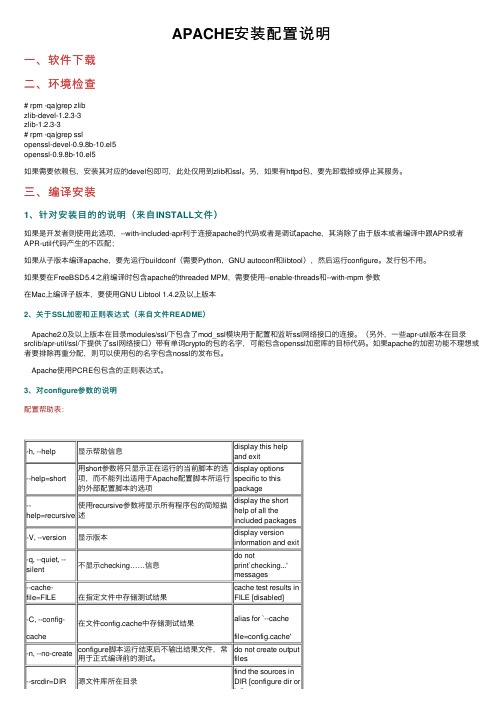
APACHE安装配置说明⼀、软件下载⼆、环境检查# rpm -qa|grep zlibzlib-devel-1.2.3-3zlib-1.2.3-3# rpm -qa|grep sslopenssl-devel-0.9.8b-10.el5openssl-0.9.8b-10.el5如果需要依赖包,安装其对应的devel包即可,此处仅⽤到zlib和ssl。
另,如果有httpd包,要先卸载掉或停⽌其服务。
三、编译安装1、针对安装⽬的的说明(来⾃INSTALL⽂件)如果是开发者则使⽤此选项,--with-included-apr利于连接apache的代码或者是调试apache,其消除了由于版本或者编译中跟APR或者APR-util代码产⽣的不匹配;如果从⼦版本编译apache,要先运⾏buildconf(需要Python,GNU autoconf和libtool),然后运⾏configure。
发⾏包不⽤。
如果要在FreeBSD5.4之前编译时包含apache的threaded MPM,需要使⽤--enable-threads和--with-mpm 参数在Mac上编译⼦版本,要使⽤GNU Libtool 1.4.2及以上版本2、关于SSL加密和正则表达式(来⾃⽂件README)Apache2.0及以上版本在⽬录modules/ssl/下包含了mod_ssl模块⽤于配置和监听ssl⽹络接⼝的连接。
(另外,⼀些apr-util版本在⽬录srclib/apr-util/ssl/下提供了ssl⽹络接⼝)带有单词crypto的包的名字,可能包含openssl加密库的⽬标代码。
如果apache的加密功能不理想或者要排除再重分配,则可以使⽤包的名字包含nossl的发布包。
Apache使⽤PCRE包包含的正则表达式。
3、对configure参数的说明配置帮助表:-h, --help显⽰帮助信息display this help and exit--help=short ⽤short参数将只显⽰正在运⾏的当前脚本的选项,⽽不能列出适⽤于Apache配置脚本所运⾏的外部配置脚本的选项display optionsspecific to thispackage--help=recursive 使⽤recursive参数将显⽰所有程序包的简短描述display the shorthelp of all theincluded packages-V, --version显⽰版本display version information and exit-q, --quiet, --silent不显⽰checking……信息do notprint`checking...' messages--cache-file=FILE在指定⽂件中存储测试结果cache test results in FILE [disabled]-C, --config-cache 在⽂件config.cache中存储测试结果alias for `--cachefile=config.cache'-n, --no-create configure脚本运⾏结束后不输出结果⽂件,常⽤于正式编译前的测试。
Apache OFBiz 学习手册

A p a c h e O FB i z学习手册work Information Technology Company.2020YEARApache OFBiz Getting StartedApache OFBiz 之旅1. Apache OFBiz介绍 (3)1.1 The What, Why and How of Apache OFBiz (3)1.2. How Do I Decide What to Use? (3)2. Second Part Mailing Lists (4)3. Demo and Test Setup Guide示例和安装指南 (6)3.1. Introduction (6)3.2. Quick & Easy Setup (6)3.3. Building From SVN (7)3.4. Database Setup (8)3.5. J2EE Containers (9)4. The Open For Business Project: Entity Engine Configuration Guide (9)1.Apache OFBiz介绍这个档和相关文档信息内容来开始我们的OFBiz之旅。
This document and it's related documents contain information about getting started with OFBiz.阅读这编文档后你也许可以得到一些帮助同时也开始了Apache OFBiz精彩世界之旅。
After reading this document you might find these helpful as well as you get started on your journey into the wonderful world of Apache OFBiz:•Mailing Lists(邮件发送清单)•Demo and Test Setup Guide(示例测试指南)•Technical Production Setup Guide(技术产品指南)•Business Setup Guide(业务指南)•OFBiz Source Repository and Access(OFBiz源码库和通道)•Framework Introduction Videos and Diagrams(框架介绍的视频和图表)•OFBiz Beginners Development Guide Using Practice Application•OFBiz Contributors Best Practices1.1T he What, Why and How of Apache OFBizThe basic structure and driving force behind OFBiz has a lot to do with the goals and actualization of the release process.OFBiz is and always has been a community-driven open source project. There is no central commercial organization that drives the development of OFBiz or derives a project from the intellectual property of the software or other project assets. This is formalized now that OFBiz is a project in the Apache Software Foundation.Because of this OFBiz always has been and always will be just what users who contribute to the project want it to be. There are many different individuals and groups involved with many different needs and our goal is to define and follow development and release policies that serve the needs of these parties.So, let's start with that...1.2.How Do I Decide What to Use?From a project user perspective there is one main question that can help determine which way they will want to get OFBiz: Do I want to contribute to the open source project?For this question there are 3 main answers:1Yes, definitely: I want to contribute to design, coding, and testing efforts and thereby collaborate with others to more effectively and efficiently satisfy the long-term requirements from me, my clients, or my employer2Kind of: I want to stay on the cutting edge and participate with testing and feedback, but I'm not in a position to participate in development and/or in the near future I will needsomething more reliable and supported and that won't change very much3Not really: I'm happy to offer feedback, but I really need something that will work well now and well into the future so we can get things going in our organizationFor each answer there is a recommended way to get OFBiz:4Get the code straight from the code repository (SVN) trunk and update frequentlythrough development, stopping before your integration or final pre-deployment testing, and periodically even after production deployment according to your ongoing develop/deploy plan;note that when you are not updating from SVN you should continue to watch the commits for bug fixes to patch into your code base5Get the code from the code repository (SVN) release branch and keep updated orpatched regularly as fixes are committed and the branch stabilizes over time; when getting started choose the most recent branch, even if it is very new; when new release branches are created update to them soon after the branch is done6Get a built release package or the code from a release branch tag, and update as new pre-built release packages and tags are created; these will only represent fixes and unless a major issue arises they will be backward compatible and generally safe to update or patch to; when getting started choose a release branch that has been around for at least 2-3 months and that has no major outstanding issues in the issue tracker to assure that it has stabilized; when new release branches are created wait until you are ready to do a major upgrade and possibly need to modify your code and configuration, and wait at least until the prospective branch hasstabilized before moving to it2.Second Part Mailing ListsTo subscribe to a mailing list use the links below. In your first email you will get some information about working with the list manager EZMLM.To unsubscribe from any of the following lists, you need to send an empty, subjectless email to unsubscribe address listed below. In other words, click the appropriate unsubscribe link below and press send.Support of Users and Developers List: user@The user list is intended for installation, deployment, custom development and usage related topics.High Traffic Subscribe Unsubscribe ArchivesDigest Subscription: Subscribe UnsubscribeSearchable Archives: Nabble MarkMailWhen you ask a complex questions on this list, it's better to give details. Most of the time URLs are enough and welcome.Else please follow this scenario (at leat relevant parts)Why•What you were looking for•How did you try to achieve it•What did you expect as results•And what you really gotHow1What you did (including detailed steps to reproduce)2What you expected to happen3What actually happened (including exact quotes of error messages, etc)4If possible provide an URLDesign and development List: dev@The developer list is strictly for topics related to the design and development of the OFBiz Project itself.Please don't ask questions relevant to User Mailing List in this Mailing List. If you are not sure to which list to post, do it into User Mailing List. By the way, you should get much more attention from this list for users questions type.High Traffic Subscribe  Unsubscribe ArchivesDigest Subscription: Subscribe UnsubscribeSearchable Archives: Nabble MarkMailCommits List: commits@The commits list is used to notify subscribers of commits to the OFBiz SVN repository and is not used for discussions.ÂHigh Traffic Subscribe  Unsubscribe ArchivesDigest Subscription: Subscribe UnsubscribeSearchable Archives: Nabble MarkMail2.1.Global Searchable ArchivesTo search in all Nabble forums, in all OFBiz MLs with MarkMailPlugin search tools for Firefox using Nabble or Mark Mail2.2.HistoryFor history you may look at•dev•user•svn•JiraThere is no embedded search tool but you may use google site search option2.3.Searching in the wikiAs Confluence wiki is shared among projects at the ASF, if you want to search only for OFBiz information you can use the OFBiz Advanced Search page.Or you can follow these steps:5Add the 5 OFBiz spaces (or whatever you want) into your favorite spaces. For that,browse /confluence/dashboard.action and click on the 'Star' besides any spaces to add, or if you see any stars there, whilst in a space click on Tools > Favorite. The star should go yellow.6Click in the search box and press enter to get the advanced search (Which should bring you to /confluence/dosearchsite.action?queryString=)7Type in your search term then choose 'Favorite Spaces' from the 'Where' drop down box.8Click on filter.Results from only the spaces you have added to favorites will be shown.Personnaly I have also added the 5 spaces as watches to receive everyday a summary of changes in these space. This also build you a correct dashboard (My Dashboard).3.Demo and Test Setup Guide示例和安装指南3.1.Introduction这编文档描述了OFBiz的安装和业务项目的基本配置选项。
Apache_Mina_Server_2.0中文参考手册
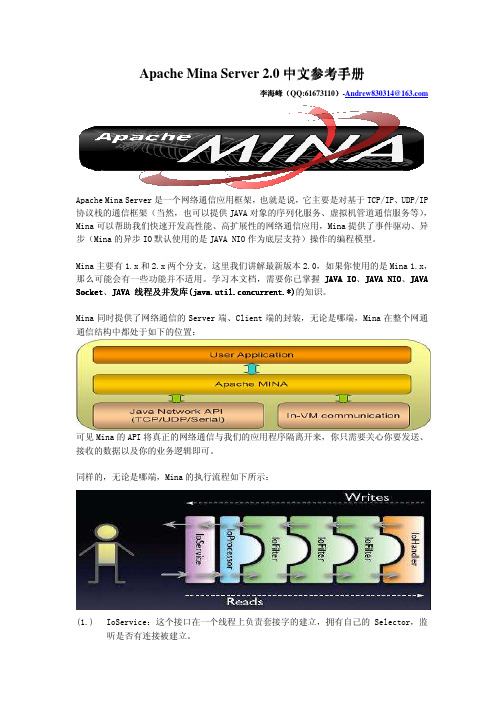
这里先不用清楚编解码器是如何工作的,这个是后面重点说明的内容,这里你只需要清楚, 我们传输的以换行符为标识的数据,所以使用了 Mina 自带的换行符编解码器工厂。
(3.) 第三步:编写 IoHandler 这里我们只是简单的打印 Client 传说过来的数据。 public class MyIoHandler extends IoHandlerAdapter {
(1.) 第一步:编写 IoService 并注册过滤器 public class MyClient {
main 方法: IoConnector connector=new NioSocketConnector(); connector.setConnectTimeoutMillis(30000); connector.getFilterChain().addLast("codec",
// 这里我们使用的SLF4J作为日志门面,至于为什么在后面说明。 private final static Logger log = LoggerFactory
.getLogger(MyIoHandler.class);
@Override public void messageReceived(IoSession session, Object message)
C. void removeListener(IoServiceListener listener): 这个方法用于移除上面的方法添加的监听器。
D. void setHandler(IoHandler handler): 这个方法用于向 IoService 注册 IoHandler,同时有 getHandler()方法获取 Handler。
Apache atlas使用说明文档
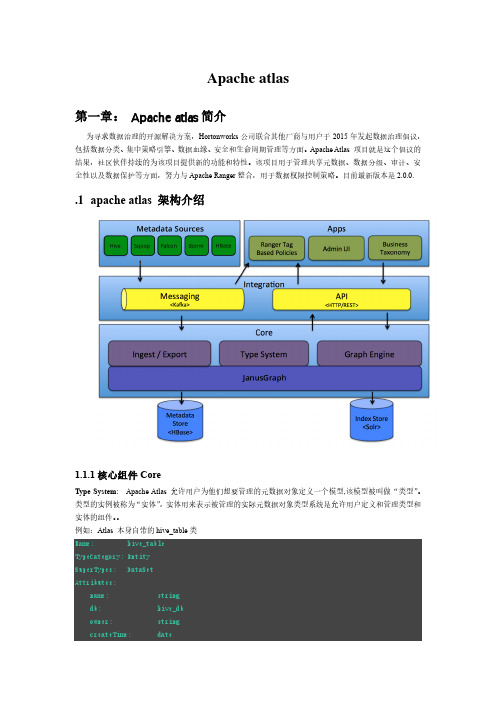
Apache atlas第一章:Apache atlas简介为寻求数据治理的开源解决方案,Hortonworks公司联合其他厂商与用户于2015年发起数据治理倡议,包括数据分类、集中策略引擎、数据血缘、安全和生命周期管理等方面。
Apache Atlas 项目就是这个倡议的结果,社区伙伴持续的为该项目提供新的功能和特性。
该项目用于管理共享元数据、数据分级、审计、安全性以及数据保护等方面,努力与Apache Ranger整合,用于数据权限控制策略。
目前最新版本是2.0.0..1apache atlas 架构介绍1.1.1核心组件CoreType System: Apache Atlas 允许用户为他们想要管理的元数据对象定义一个模型,该模型被叫做“类型”。
类型的实例被称为“实体”,实体用来表示被管理的实际元数据对象类型系统是允许用户定义和管理类型和实体的组件。
例如:Atlas 本身自带的hive_table类Name: hive_tableTypeCategory: EntitySuperTypes: DataSetAttributes:name: stringdb: hive_dbowner: stringcreateTime: datelastAccessTime: datecomment: stringretention: intsd: hive_storagedescpartitionKeys: array<hive_column>aliases: array<string>columns: array<hive_column>parameters: map<string>viewOriginalText: stringviewExpandedText: stringtableType: stringtemporary: boolean从上面示例中可以看出,类由名称name唯一标识类型具有元类型。
完整的JMETER使用手册
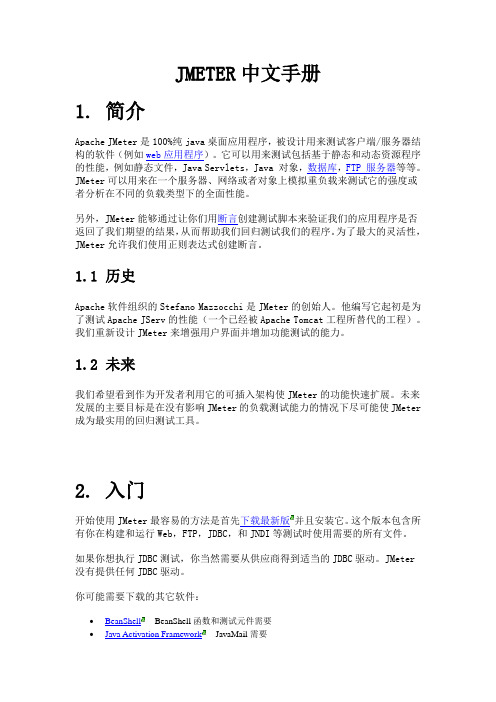
JMETER中文手册1. 简介Apache JMeter是100%纯java桌面应用程序,被设计用来测试客户端/服务器结构的软件(例如web应用程序)。
它可以用来测试包括基于静态和动态资源程序的性能,例如静态文件,Java Servlets,Java 对象,数据库,FTP 服务器等等。
JMeter可以用来在一个服务器、网络或者对象上模拟重负载来测试它的强度或者分析在不同的负载类型下的全面性能。
另外,JMeter能够通过让你们用断言创建测试脚本来验证我们的应用程序是否返回了我们期望的结果,从而帮助我们回归测试我们的程序。
为了最大的灵活性,JMeter允许我们使用正则表达式创建断言。
1.1 历史Apache软件组织的Stefano Mazzocchi是JMeter的创始人。
他编写它起初是为了测试Apache JServ的性能(一个已经被Apache Tomcat工程所替代的工程)。
我们重新设计JMeter来增强用户界面并增加功能测试的能力。
1.2 未来我们希望看到作为开发者利用它的可插入架构使JMeter的功能快速扩展。
未来发展的主要目标是在没有影响JMeter的负载测试能力的情况下尽可能使JMeter 成为最实用的回归测试工具。
2. 入门开始使用JMeter最容易的方法是首先下载最新版并且安装它。
这个版本包含所有你在构建和运行Web,FTP,JDBC,和JNDI等测试时使用需要的所有文件。
如果你想执行JDBC测试,你当然需要从供应商得到适当的JDBC驱动。
JMeter 没有提供任何JDBC驱动。
你可能需要下载的其它软件:∙BeanShell- BeanShell函数和测试元件需要∙Java Activation Framework- JavaMail需要∙Java Mail- Mail可视化,Mail Reader 和WebService(SOAP)取样器需要∙JMS- JMS 取样器需要∙General Java download page详细参见JMeter Classpath一章安装附加的jar包∙下一步, 开始使用JMeter并且参见用户手册创建一个测试计划一章使自己更加熟悉JMeter基础 (例如,添加和删除元件)。
Apache配置详解
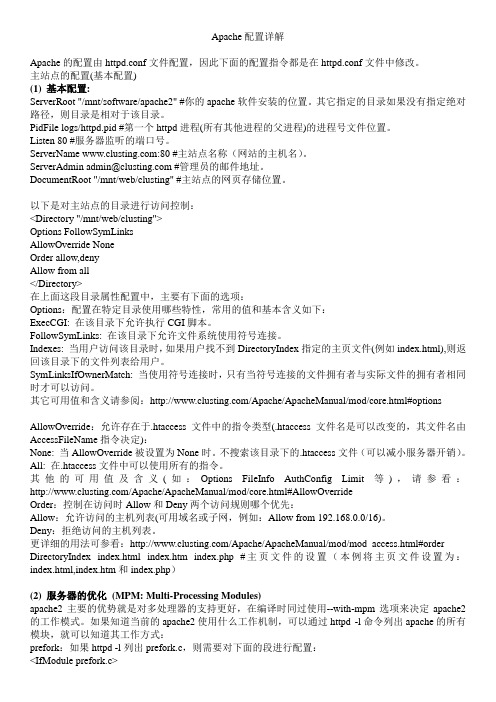
Apache配置详解Apache的配置由httpd.conf文件配置,因此下面的配置指令都是在httpd.conf文件中修改。
主站点的配置(基本配置)(1) 基本配置:ServerRoot "/mnt/software/apache2" #你的apache软件安装的位置。
其它指定的目录如果没有指定绝对路径,则目录是相对于该目录。
PidFile logs/httpd.pid #第一个httpd进程(所有其他进程的父进程)的进程号文件位置。
Listen 80 #服务器监听的端口号。
ServerName :80 #主站点名称(网站的主机名)。
ServerAdmin admin@ #管理员的邮件地址。
DocumentRoot "/mnt/web/clusting" #主站点的网页存储位置。
以下是对主站点的目录进行访问控制:<Directory "/mnt/web/clusting">Options FollowSymLinksAllowOverride NoneOrder allow,denyAllow from all</Directory>在上面这段目录属性配置中,主要有下面的选项:Options:配置在特定目录使用哪些特性,常用的值和基本含义如下:ExecCGI: 在该目录下允许执行CGI脚本。
FollowSymLinks: 在该目录下允许文件系统使用符号连接。
Indexes: 当用户访问该目录时,如果用户找不到DirectoryIndex指定的主页文件(例如index.html),则返回该目录下的文件列表给用户。
SymLinksIfOwnerMatch: 当使用符号连接时,只有当符号连接的文件拥有者与实际文件的拥有者相同时才可以访问。
其它可用值和含义请参阅:/Apache/ApacheManual/mod/core.html#options AllowOverride:允许存在于.htaccess文件中的指令类型(.htaccess文件名是可以改变的,其文件名由AccessFileName指令决定):None: 当AllowOverride被设置为None时。
Apache的安装及使用

Apache的安装及使⽤PHP最初是 Persional Home Page 的缩写,表⽰个⼈主页。
下载Apache进⼊apache服务器官⽹这⾥我们以下载稳定版的Apache httpd 2.4.39 Released 为例,点击download。
下载后解压,改名为httpd,放到D盘根⽬录。
Apache 各⽬录作⽤⽬录名说明bin Apache执⾏⽂件所在⽬录,如httpd.exe、ApacheMonitor.exe 等cgi-bin GCI⽹页程序存放⽬录conf Apache服务器配置⽂件所在⽬录error错误⽂件⽬录,⽤于保存因服务器设置或浏览器请求的数据错误时产⽣的错误htdocs默认Web⽂档根⽬录,就是存放默认⾸页的位置icons Apache预设的⼀些⼩图标存放⽬录includeliblogs Apache ⽇志⽂件存放⽬录,主要包括访问⽇志 access.log 和错误⽇志 error.logmodules Apache服务器⽀持的动态加载模块所在⽬录安装 Aapche 服务使⽤管理员⾝份运⾏cmd,命令⾏下进⼊到 Apache 下⾯的 bin ⽬录,输⼊httpd -k install把apache安装成windows后台服务。
命令启动Apache服务:httpd -k starthttpd -k stop停⽌httpd -k restart重启更多命令,请使⽤httpd -help查看如果出现以下错误【原因】httpd.conf ⾥⾯配置的 ServerRoot 路径跟实际路径不⼀致,导致路径⽆效。
【解决⽅案】修改 D:\httpd\Apache24\conf ⽬录下的 httpd.conf ⽂件,在38⾏左右Define SRVROOT "D:/httpd/Apache24"ServerRoot "${SRVROOT}"注意路径是 “/”不是“\”端⼝冲突问题Apache 默认使⽤的端⼝号为 80,如果遇到 80 端⼝被其他应⽤程序占⽤的情况,有两种解决⽅案:⽅案⼀:将占⽤ 80 端⼝的程序关闭掉,具体做法如下:在cmd中运⾏netstat -ano "80"查看是哪个PID在使⽤ 80 端⼝,查找到PID 后可以使⽤ kill 命令将其结束掉进程。
Apache2.2配置文件中文版

#Listen 12.34.56.78:80
Listen 80
#
# 动态共享对象的支持
#
#对于被创建为DSO的模块,在使用其功能前必须添加一条LoadModule语句。例如:
#LoadModule userdir_module modules/mod_userdir.so
#LoadModule authn_alias_module modules/mod_authn_alias.so
#LoadModule authn_anon_module modules/mod_authn_anon.so
#LoadModule authn_dbd_module modules/mod_authn_dbd.so
# LoadModule foo_module modules/mod_foo.so
静态编译的文件(列于httpd -l)则不需要这样。
LoadModule python_module modules/mod_python.so
LoadModule actions_module modules/mod_actions.so
#不要简单的阅读此处的说明而不去理解
# what they do. They're here only as hints or reminders. If you are unsure
#它们的行为。此处它们仅仅作为一个提示。若你有疑问
# consult the online docs. You have been warned.
- 1、下载文档前请自行甄别文档内容的完整性,平台不提供额外的编辑、内容补充、找答案等附加服务。
- 2、"仅部分预览"的文档,不可在线预览部分如存在完整性等问题,可反馈申请退款(可完整预览的文档不适用该条件!)。
- 3、如文档侵犯您的权益,请联系客服反馈,我们会尽快为您处理(人工客服工作时间:9:00-18:30)。
WWW WWW ! "#$%&'() *+,-./0123 4567!89% :;<=Linux>?@A WWW >B:4$Internet! intranet $CD E WWW FGHIJKLM:NO;<P-Linux QRST UV;< W:XY EZ[\]apacheWWW =^_$7! Internet $C `aVb Gc apache 2d efg apache hi jk ! / lEmn+opq%rstuEjk>?@=v Ejk Gc2fg wmnxy zL! " #$!l{p|}=~Emn Nc 5 2 QR A xy /( mn) h @p48 Option F4 Override (!fg C srm.conf jkQ?@ c.htacess2t mn xy)45p ! /home/httpd/virtual/virtual1/ mn+C c index F>G! findex.html (! srm.conf f g) Q R m n ! $oFollowSymLinks 5 Symbolic Link ¡mn¢ £g¤¢¥pq¦?@§¨fglEmn y©order allow deny Gª«¬®¯ °± ®45pl{²U8 =(allow from all) :LM ³ W?@!¡´µ w deny ¶·! C zL%&' () ()¸¹ fg:ºº»jk$C ¼½¾ I ¿ÀÁÂ>?@=¯ pq»» lEjkÃCÄw aÅ LoadModuleÆAddModule ?@4ÇÈH:É ÊËL st:Ì d GÍ|¹q ÎÏÍ>?@=¯! *lEfgGÐ httpd !8Ñ QR>ÒÓÔ2 I clEfg>?@=ÈH:httpd @ inetd ÒÓ)&lE -&ÕÏLpqÊË port ÖD>&× E IP ØÙ ÚÛport 80 G HTTP l EÜÝ ÞßÂ(! /etc/services ?@st)LM: àá Eâã `% ÄwÊÚo ä åæ WÄç 80 t踹éê¾ë cÞßÂ&=+ " #LM: ÊË : ` "#Gìçíî W ïfg onë :% » IPØÙoX, -. -lE¦G¨te:%rÍ|lE nobody3! /etc/passwd Æ /etc/group {C>?@ =! - /-:?@ ïtèðñòÇlE ` òÇóôõ0 1LM: öf÷ø Ñ( Cp> ù:L d=)¥?@ ÃC #úû.....¯ aÅüü ýþ »¾p»=ûÿ> =......Åü p = :(#ProxyRequests Onapache F?@N Proxy c 4>ÊË=ç(tips: ProxyRemote * http://remote.proxy.host:8080)! jk Vb p´µ=lw¶·2 +! - / - -3!4 "5 567 5* " 5 5 6 7 52 +l>Gp ÷ø Ñfge45 fg W ª Í| /home/httpd/virtual/virtual1/ lEmn3!( + access.conf jk pXY lEmnfg&xy=) Qwww.virtual.test DNS Ffgfg&=: & c IP Alias ÷ø Ñàá IPØÙ(?@ ¨ mà · ®)LM:¦ ÷ø Ñ fg $C ¶· copy b st& >?@= pq» + srm.conf lEjk3lG: Linux ÑÞß `3 mnÄE It Worked! (LM: "#fg& =>?@» =)>G !l{ index.html =,lEfg >G: c àá ` 3 mní ¹ | !c mn+C L/home/linuxbird/html Í|¸í Æl{ fg ¯ :/~linuxbird >?@» linuxbird lEc `=:G!Þß +c mnxy 700: c chmod ïtè 755 L chmod 755 /home/linuxbird 45LM:4 /~netman ÄE~pl{ù:E Ú6 - -l!:% "ä /linuxbird >?@ =45: Í|/home/httpd lEmn! access.conf {C Options FollowSymLinks fg!ÃC access.conf jkpXY# 5lE .htaccess jk=:?@! mn+C g El! jk Æ access.conf <Directory >fg !ÈH:!Ä{ c=AllowOverride None fgë :>?@Ð$wmn% ¨ <Directory > fg=48 5 LM:&'c NT IIS $C default.htm ( index.htm 2d W l~Eíîµ$ ) QFst +! Cl¶*¸¹fg ýþ »e p *+)= ^_^, /etc/rc.d/init.d/httpd reload Ðfg-. | / “[ OK ]”¬Gë70¯ :>?@! URL ä apache Ñí :» It worked!1C>& =LM: » Í| httpd GëÉ ÒÓ=/ + DNS Gëfg2¦ IP3Port 4Ø LMG÷ø Ñ Í| IP aliase Gë Ï ÒÓ= Q routing F Í|ÏÍN¯! /etc/httd/conf +C jkF 56»» 7 ï8eLM: c E QR9 Aceess Prohibited :; G3 mnƸ$<mn xy:;=c chmod 755>=>?@?@+2 FTP FG A&Õ LM: FTP D $ internet>BG c B é % :C Nà IP ØÙDE: åæ¯ :>?@F ÐG q c FTP 2+H: jk=% fg N c¹2$H F?@e IN¯e FTP 4 Glçc LM: V J E FTP W¸JKFG4K o LL:6;< 7! M ! Linux $Cfg up & run ¸N4O fg E PQ N_ >r w RS=öf FTP F !LM:% ¹TU W V>W r fg:%!X Y "ä ftp >?@ c=(+ C Z[\ +L cjî] FTP Client)N¯d E JòÇ^>B×p !+_F fg E!:"#$C ¾+CÐpqst + lEjk$5 $ 1l{pq|}= E c `¨(Class)all o C a¨ u b c real G cé c guest G dX anonymous G eíó¯o LM: fg w W?@ l f û¯ gèl!$5 $ 9% () & 1l!p>y©=% 192.168.0 lE IP J "# D $2 (ópq4t $C ¶·¤¢h- 11 -pq>?@ badhost ÑÆ bad.domain {C Ñiû=email webmaster@l G j|=kl m %E (n kØÙ) Â5 :LM: c "ä4oãê pq W > rst¡c34 ;41 534 ;41 <1LM: E README jk ! /home/ftp (Gc mn Nc login QR> » +C ¶·%'&6= 34 ;4%'&6 > %' '?%:? % 999 6 & 5LM: README ·mnÄ{Äçcwd (Change Working Directory) ä >mn QR$C ¶·F ¬25 5 55 5Æ README u4 45:?@st/àá E /home/ftp/welcome.msg jk LHi, %U from %R, Welcome to netman's FTP site.You are now in %L%C at local time %T.There are currently %N of maximum %M users logged on to this site.Please take it easy and enjoy! If you have any problem or comments,feel free to contact me at %E.LM:4ÊËÄw m(%v)wxìçy :c anonymous z n +>ÊË=&& 5LM:4µl W G Ñy© l {G! Q1(Any a|h)Ñy©!100 }ï c > » /home/ftp/limit.msg lEjk ~D(: b ¾)lG¼Gë (l{G yes)2jk w (l{G all) ?@, E (l{G tar)5 $5 $5 $5 $:?@ st$C xyfg5 $ - $ -l! anonymous Æ real c $HÆ+HrU n+25LM! /etc mn+C E shutmsg jk W FTP !ÒÓ QR ) ¹6oÍ|!ìçQRh FTP lEjk fg G3 3 3Q3a3h à ±zäQ1(L 15)3h à c ¬) Q1(L 5) (c0 i E a ?)LM:4ÊËL h lEjk?@ c ftpshut6 @ 6 @ ('&l! FTP > + 4-30a h =6 # )%%lG 2 anonymous ãêofg :?@ rfc822 tè none (4cãê)( trivial (ãê | @ é)LMãê 42:?@ warm (%#¬~D) tè enfoce (4 ¿ Ñ)1-&(&&l{|}=% ! FTP mn+(/home/ftp) ·mn (/incom) +C (yes) c (root) Æ b(daemon) ?@hä(0600)F?@àá·mn(dirs)¸¹·mn>4?@ upload =-lG¨ífg c ä test mnÆ ä /pub/test mn G EØ (tips: :F?@! httpd /etc/httpd/srm.conf L ©0~~)¦ fg l{4Z ¼½eI real c zä FTP ï ä ¸ mn )C ¦?@ mn@¢ Ø LM: 2$wc y©G q%D /! mn :?@ªàá E b((¡¢ c ftp lE b)¯ c £¤ lE b (c¥a )¯ ¥ jk µä5 5>?@y©G q Ór®=¤¢¦ Ejk/etc/ftpusers ¦ »¦@ G c ftp users ^N G jk {C user ( E) G4D c FTP VÑ I ¤¢ /etc/ftpgroups3 /etc/ftphosts GëFL¡ v ¾A&Õ!: FTP #§ ï LM: ¨» +mà }Æ ©y© } W?@ c ftpcount LM»» wôª?@ c ftpwhoLM: c WSFTP ( QFTP 4 FTP T% W:XY L «U FTP X Y=45 QRF : c 9 FTP «U2 jk¬"W\: c Window$ (G Linux®V¯>%°= FTP X ÖD=:% "äftpftp.server.address >?@ FTP =N¯LM ±² W FTP 5:?@ man ftp » + w³}?@ cƹq ìçcLM:%"ä ftp o4´ ³}( ØÙ: E ftp> # lQR:?@"ä open ftp.server.address LM èÖ: z n# (ÈH: c=-n ³})LM: cé W?@c céz n(G"ä user µ ¯b¤¢:?@ c guest ( Í|¡cé!> $XY ¶c)( c anonymous z n LM c eíz n:?@ c "·n kôõØÙdãêä FTP ï ¸jkòÇ Æ Linux $ u4 xy?D · 45w ¦G4 zL delete3rename3cdup 4LM: ¸Q¹º FTP # o ÏI «Ukl ?@"äI FTP ¦G!TU ) W "äexitLM: º8> W c close l!:¦G /! FTP # LM : ²U»± FTP ¥ c bye ( quitLM: ÊËmà FTP c ?@"ä statuspq¼¯ c FTP =W HG¬½jk¾=! ¬½ïà =#©¿ÀÆÁ ÃÍÄ:?@ jk] f ascii ( binay Åpq¬½ jk c binary LMG j V jk W?@ c asciiLM:» = w Mýþ jk?@ c get file.1 file.2 ( recv ïÆ+2 LM: xy hä W?@ c put $¬ : Í|VØjk Î !N Ãmnï+LM: ¨»(µ VØ Î?@ c lcd¸¹ c help » »¹qc2dìç=?@IPØÙ}m4Ç :;DHCP7!ÈÉ Êc! Linux +Cfg DHCP -F4ËÌ: d % Ejk/etc/dhcpd.conf+C p2¼¼ÍçstlEjk6 6 %@9%&&A6 6 BBB(&&A6 C- CAl p !jk 8ÿVb v ÆvÎ p|}¬,Ï fÐyÆ ©Ðy}Â@Ñ2ÒB F>G uÓÆÔÓ¯ j|= J c Õí+2G- 9% () & & # %@@ %@@ %@@ & D5 9% () & % 9% () & '&A5 9% () & % 9% () & %'&A- 6 9% () & %@@A9% () & BA6 6 9% () & B$ %&' @( ) AEl{p j|¬~E scope F>G c2aÖ DHCP IP ® 192.168.0.21192.168.0.30 Æ 192.168.0.121 192.168.0.230 ¤¢¦j|=È×ØÙ ØØÙÆDNS ØÙp¦fg=l! ¶·host bird{hardware ethernet 43:23:A3:22:34:67;fixed-address 192.168.0.123;}ÏLpq Ê 5 DHCP Ù IP X Y"#LM¸,ÏXY5Ð=Äç?D p )= 2 IP 45p p bird lÚ ÑÛÜ c EÝ| IP ØÙ$C ¶·>G =lEm of = ªp Þ !win98lÚ"#$ plE J ßØÙF>G ethernet 43:23:A3:22:34:67¯ pc fixed-address 192.168.0.123 lE4! DHCP scopes ï IP aÖàwin98lÚ"#LM:³áp$ClEjk fg W ³/ â Eã- é w}îGc2a o w c0 i2a oâ E¶· c däå(Æ perl script !)ë +C æ > çèVb o4 NG »yl!N"#ÒÓ QR DHCP Ø>fg&= : d Gé ÒÓ DHCP/ + êëôª d¬P Nst Z2ì ÒÓ dhcpd ( c start wírestart)Ðpq2î +DHCP»GëÏI ï î DHCP GëTU¦4ðñÞ Ú! E J Linux "# ¹ òCµè c DHCP >G=zL st5 #6 56 &lEjk ïtèl!42 F4< &= 3<CC4*; !G<CC0 *<C C0 *=3 * <C "¯ , ifdown eth0 Æ ifup eth0 òCé ÒÓZ, ifconfig :>ÊËDHCP GëïU=LM: c G Window$Äç89 --> fg --> ó©Cô --> J -->TCP/IP --> IPØÙ --> rÙ IPØÙ --> Í| --> Í| -->é ¶r"#N z nï , 89 --> , --> winipcfg --> õ ôª:>?@ ö÷ DHCP fg=LM: ! DHCP ÄY t r fg¥?@øUV »» fgGë-.。
