Xiria Plus伊顿
伊顿公司推出新一代中压环网柜

伊顿公司推出新一代中压环网柜卡盟近日,多元化的工业产品制造商伊顿公司推出用于12kV二次配电应用的新一代中压环网柜,RMU,XIRIAPlus。
该产品的设计秉承了伊顿在真空灭弧室及固体绝缘领域的成熟技术,具有绿色环保、操作安全,以及免维护低成本等特点,产品严格按照最新GB及DL标准进行认证,通过10000次免维护操作寿命测试,并按照有关要求测试丏获得认证。
伊顿电气集团亚太区市场部总监赛纳吉(NagibSayegh)表示: 凭借伊顿在真空领域的领导优势和创新精神,我们始终秉承环保、可持续发展的理念。
XIRIAPlus采用固体绝缘实现无SF6有害气体。
该绿色、安全、可靠的解决方案适用于中压配电网络的各种应用,特别是智能电网。
不伊顿其他所有中压开关柜相同,该产品经过与门设计,确保其在整个产品周期内都具有环保特性。
此外,伊顿还一直致力于打造从设计到拆除及回收利用的整条产品链的环保理念,力争在产品的每个阶段都不会给环境带来危害,并确保所有材料均可在最后被回收利用。
SF6是《京都议定书》列出的六大温室气体之一,其对环境的危害已为众多环境机构和政府所熟知。
目前,丐界各地均已采取措施,在任何可行的地点逐步禁止SF6的使用,并鼓励降低SF6气体的排放。
伊顿始终致力于最大程度减少对环境的影响,同时帮助客户实现增长,而XIRIAPlus环网柜的推出正是对此承诺的充分体现。
赛纳吉补充道。
该产品在设计时充分考虑到操作人员的安全问题,提供了确保操作人员在不同机柜类型下安全操作的所有性能和联锁,可通过观察窗检查三工位刀闸的真实状态,做到万无一失。
此外,XIRIAPlus在产品设计中还预留了遥信、遥测,以及遥控等应用于智能电网馈线自动化及负荷管理的功能,同时配置高达6单元的共箱体方案,甚至大于6单元的扩展方案,使XIRIAPlus成为市场上最灵活的环网柜之一。
伊顿全球最佳供应商手册

7 运行 ........................................................................................................................................ 8 7.1 合同审查................................................................................................................................................................ 9 7.2 设计开发................................................................................................................................................................ 9 7.2.1 测试和验证................................................................................................................................................................9 7.2.2 配置与数据管理......................................................................................................................................................10 7.3 产品实现.............................................................................................................................................................. 11 7.3.1 程序失效模式和后果分析 (PFMEA) .......................................................................................................................11 7.3.2 控制计划..................................................................................................................................................................11 7.3.3 测量系统分析 (MSA) ............................................................................................................................................... 11 MSA 应按照 AIAG MSA 参考手册完成,如下所示: ........................................................................................................11 7.3.4 工艺能力..................................................................................................................................................................11 7.3.5 检查.......................................................................................................................................................................... 12 7.3.6 产能分析..................................................................................................................................................................12 7.3.7 PPAP ......................................................................................................................................................................... 13
环网柜的发展
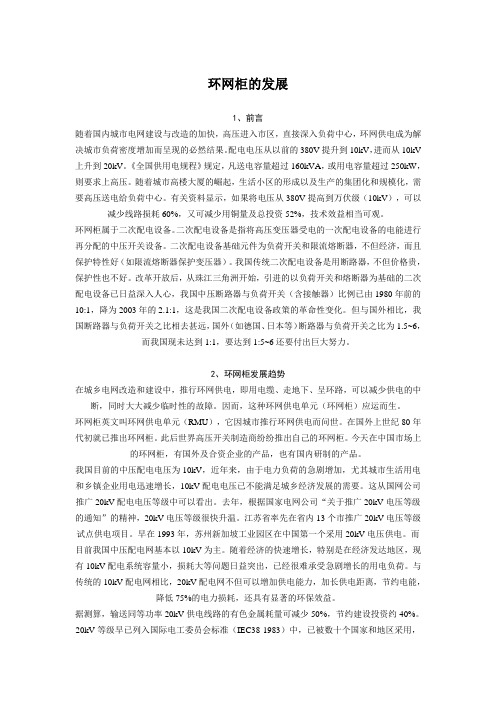
环网柜的发展1、前言随着国内城市电网建设与改造的加快,高压进入市区,直接深入负荷中心,环网供电成为解决城市负荷密度增加而呈现的必然结果。
配电电压从以前的380V提升到10kV,进而从10kV 上升到20kV。
《全国供用电规程》规定,凡送电容量超过160kVA,或用电容量超过250kW,则要求上高压。
随着城市高楼大厦的崛起,生活小区的形成以及生产的集团化和规模化,需要高压送电给负荷中心。
有关资料显示,如果将电压从380V提高到万伏级(10kV),可以减少线路损耗60%,又可减少用铜量及总投资52%,技术效益相当可观。
环网柜属于二次配电设备。
二次配电设备是指将高压变压器受电的一次配电设备的电能进行再分配的中压开关设备。
二次配电设备基础元件为负荷开关和限流熔断器,不但经济,而且保护特性好(如限流熔断器保护变压器)。
我国传统二次配电设备是用断路器,不但价格贵,保护性也不好。
改革开放后,从珠江三角洲开始,引进的以负荷开关和熔断器为基础的二次配电设备已日益深入人心,我国中压断路器与负荷开关(含接触器)比例已由1980年前的10:1,降为2003年的2.1:1,这是我国二次配电设备政策的革命性变化。
但与国外相比,我国断路器与负荷开关之比相去甚远,国外(如德国、日本等)断路器与负荷开关之比为1.5~6,而我国现未达到1:1,要达到1:5~6还要付出巨大努力。
2、环网柜发展趋势在城乡电网改造和建设中,推行环网供电,即用电缆、走地下、呈环路,可以减少供电的中断,同时大大减少临时性的故障。
因而,这种环网供电单元(环网柜)应运而生。
环网柜英文叫环网供电单元(RMU),它因城市推行环网供电而问世。
在国外上世纪80年代初就已推出环网柜。
此后世界高压开关制造商纷纷推出自己的环网柜。
今天在中国市场上的环网柜,有国外及合资企业的产品,也有国内研制的产品。
我国目前的中压配电电压为10kV,近年来,由于电力负荷的急剧增加,尤其城市生活用电和乡镇企业用电迅速增长,10kV配电电压已不能满足城乡经济发展的需要。
伊顿XAP系列密集型母线槽说明书

提供动力。
探索今天的伊顿。
我们提供:• 方案• • •动及动力总成解决方案3伊顿XAP 系列密集型母线槽模块化的母线槽系统,250 - 6300A- 购物中心- 高层建筑- 工业园区- 制造工厂- 数据中心- 医院- 分销仓库- 地标性建筑- 商业中心XAP 密集型母线应用领域伊顿XAP 系列母线系统致力于寻求技术性能和精巧设计的完美结合。
伊顿在母线槽产品系列的持续创新不仅保证了其解决方案的经济性和可靠性,XAP 系列母线槽从技术方面实现了水平或垂直安装的灵活性。
作为伊顿配电产品的重要组成部分,XAP 密集型母线槽进一步完善了伊顿低压配电产品线,从打包式的变电站产品、中低压配电开关产品到一个多系列的选择:组合开关柜,断路器系列,电动机控制产品和机械设备制造元件。
XAP 系列母线槽经过了严苛的产品测试,完全符合GB7251.1/.6与IEC61439-1/-6标准,具有CCC和KEMA认证。
系列涵盖250A 至6300A 等额定等级。
提供广泛的附件和分线设备选择。
这种简单而极具风格的设计为XAP 系列密集型母线槽安装和操作提供了便利。
伊顿XAP系列母线槽几大优势:XAP 母线槽经测试符合GB7251.1/.6与IEC61439-1/-6标准,兼具灵活性和可靠性,帮助确保您项目的成功。
我们能够提供满足多种室内安装条件的母线产品。
伊顿为全球各国提供母线产品系统。
XAP 系列密集型母线槽的优势如下:高功率的母线槽额定电流等级可达6300A ;符合GB7251.1/.6与IEC61439-1/-6标准;垂直或水平安装均可;全系列的分线单元产品和广泛的附件选择;环境温度35度标准下无需降容;馈电式防护等级可达IP65,插拔式可达IP54;安装简便,多种附件可选;完美匹配伊顿低压成套开关柜;优秀的电气服务和可供伊顿母线应用参考的多国成功案例。
•••••••••4除了标准的母线产品之外,伊顿还可提供众多其它定制化应用特性和优势防护等级达IP65的XAP 密集型母线槽及其自压铆联合技术可被广泛应用于恶劣环境;提供馈线式和插拔式母线产品;选择具有大于相线50%容量的整个相线作为接地系统,保证了安全的接地性能;插拔式母线槽水平或垂直安装均可。
伊顿 ATS 型号安全说明说明书

• 维修此设备时,可能需要拆下其保护盖并连接公用电源。请在执行这些步骤的过程中十分谨慎。 • 检查电源线、插头和插座是否状况良好。 • RAL 设备:“设备适合安装在限制接近的位置”。
第2页
ATS-01_CH
中文
目录
1. 简介 .................................................................................................... 4
E中N文GLISH
Հ亵 ATS 30 EATS30N EATS30H EATS30P
ᆿ㻻 ૂ⭞ᡭᢁ߂
⡸ᵳᡰᴹ © 2014 EATON ⮉؍ᡰᴹᵳ࡙DŽ ᵃࣗૂ᭥ᤷφ 䈧㠤⭥ᛘᖃൠⲴᴽ࣑ԓ㺘 ATS-01_CH
安全说明
请妥善保存这些说明。本手册包含一些重要说明,在安装和维护 ATS 过程中应加以遵循。
本手册中介绍的伊顿 ATS 型号适合安装在温度介于 40°C/104°F(EATS30H、EATS30P)到 35°C/95°F (EATS30N) 之间且不存在导电污染物的环境中。
认证标准
• 安规:UL (US) (UL 60950) CE (EU) (IEC 60950) PSE (JP) • EMI:CISPR 22 A 类和 FCC A 类 • EMS:
5. 操作 .................................................................................................... 9
5.1 用户界面.........................................................................................................................9 5.2 通讯卡 .......................................................................................................................... 10
伊顿XIRIA真空环网柜

年 5月 , 兴 业 银 行 就 与 国 际 金 融 公 司 环 境 金融 、碳 金融 、供 应链 融资 、E c ( M 节能 服 务商 )等 多种融 资 模式 。到 (FC I )联 合推 出 能效融 资 项 目 ,1 月 1个 21 00年 5月 ,兴业 银行 已发 放 了 40笔节 能减 排项 目贷款 ,金额 累 汁 25 5 0 9 .2
_
/ 埘
-
1
熟
l
_
_ -
,
D
l 韵
l『 。业银行 节能减 排项 目融资
金融 机 构 作为 现 代社 会 资 金链 的 中 人 民 币的 信 贷支持 ,涉 及工业 锅 炉 改造 、汽 电共 生和 汽 电冷 三生 项 目、 工业
枢 ,对于 低 碳 经济 起 到 的 作 用经 常 是决 定性 的 在这 方面 ,早 早拔 得 国内 银 行 业 头 筹 的是 来 自福 建 的兴 业 银 行 。20 06 能源 利 用优 化 等领 域 ,并且 绝 大 多数 贷款 郡 流 向 了在 中 国污染 力度惊 人 又资 金长 期 匮乏的 中小 企 业。 与 I FC的第 一次 合 作 ,兴 业银 行将 “ 效 ”扩 展至 能 “ 节能 减排 ” ,贷款 产 品也更 名 为 “ 节能减 排项 目融 资” ,在操 作过 程 中创 设 了
,
部 分 都采 用 了全封 闭的 金 属外 壳 ,有效地 屏 蔽 了环境 的影 响 ,在整 个
使 用过 程 中 不 含有 任何 有 害气 体 ,完全绿 色环 保 ,所 彳使 用的 材料 都 丁
可以 重复再 使 用 ,并 且适 用于 高达 2k 的 电力系统 。> 4V
,
、 ~
・ H _
伊顿BLR-ACX快速调试指南说明书
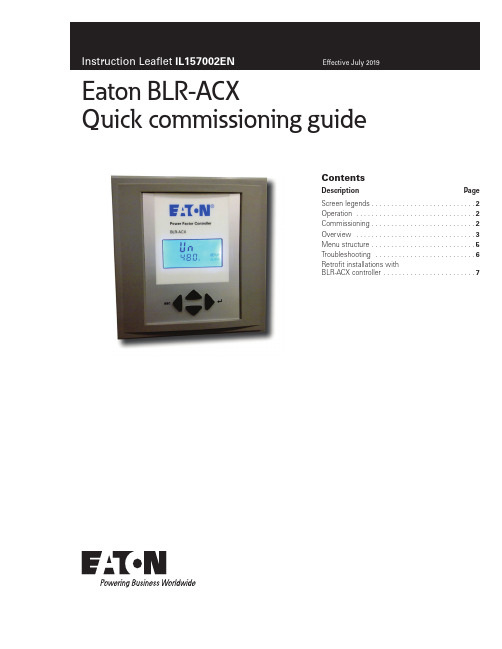
ContentsDescription Page Screen legends . . . . . . . . . . . . . . . . . . . . . . . . . . .2Operation . . . . . . . . . . . . . . . . . . . . . . . . . . . . . . .2Commissioning . . . . . . . . . . . . . . . . . . . . . . . . . . .2Overview . . . . . . . . . . . . . . . . . . . . . . . . . . . . . . .3Menu structure . . . . . . . . . . . . . . . . . . . . . . . . . . .5Troubleshooting . . . . . . . . . . . . . . . . . . . . . . . . . .6Retrofit installations with BLR-ACX controller . . . . . . . . . . . . . . . . . . . . . . . .7Eaton BLR-ACXQuick commissioning guide2Instruction Leaflet IL157002ENEffective July 2019Eaton BLR-ACXQuick commissioning guideEATON Screen legendsINFO Capacitor database AUTO Automatic mode MANUAL Manual mode SETUP Setup modeALARM Blinking during alarm NT Second target-pf is active EXPORT Export of active energy 1-14 Capacitor stage number indicationFigure 1. Digital displayOperationOperation of BLR-ACX is done by 4 keys .Figure 2. Operational keysSubmenus are scrolled through by pushing the ▲ (up) key or ▼ (down) key .Pressing ▼( right / Enter) key allows selection, entering the edit mode or accepts the edited values .In edit mode, the ▼(left / esc) key or ▼( right / Enter) key scroll left and right to allow setting of the appropriate digit .Outside of edit mode, the ▼(left / esc) key exits to the next higher level .Press and hold the ▼(left / esc) key for approximately 3 seconds to silence any alarms .CommissioningStep 1Upon power on the controller displays the existing power factorvalue “X.XX i” and enters the Automatic Control mode.The “i” at the end indicates an inductive power factor and would be appropriate for most installations . A “c” at the end indicates capacitive power factor and suggests reactive power export and may not be appropriate . Refer to the troubleshooting section for resolution steps .Step 2Next step is to set up the basic parameters in the controller .Press the ▼ (down) key to step through the “INFO”, “MANUAL ” and to “SETUP” mode . Press the ▼( right /Enter) key to enter the Menu 100 and program and or verify the following values .Un Nominal voltage (factory programmed, customer may verify)Ct CT -ratio (Factory set to 600, Customer to program if measurement feature is desired. Refer to Step 3). Note that this ratio is NOT needed for PF correction and isonly required for accurate measurement values. Changing the CT ratio will change the capacitor step sizes in 402 and those values will have to be re-programmed.Pt PT -ratio (factory programmed)AiStart of automatic initialization (factory programmed)PFC PF -control ON/OFF/ HOLD (factory programmed)CP1 T arget-PF (customer to program)St Switching time delay (factory programmed, customermay verify)Out Type of each stage (Auto/ Alarm/ Foff/ Fon) (factory programmed, customer may verify)Once the Menu 100 is programmed, press the ▼(left / esc) key to return to the main screen that displays the existing PF .3Instruction Leaflet IL157002ENEffective July 2019Eaton BLR-ACXQuick commissioning guide EATON OverviewBLR-ACX is factory preset to the default values shown in T able 1 .Customer to program and verify the values set to meet the specific conditions of each installation .Step 3The next step is to verify the measured values .In the main screen press the ▼( right / Enter) key to enter theMeasurement menu . The following parameters are displayed .To enable measurement values, the CT ratio has to be set .Otherwise only voltage dependent measurement values are displayed accurately . The shaded fields shown in Figure 3 are hidden and will only appear if the CT ratio is set in the menu .Step 4The final step in commissioning is to verify the working of the capacitor bank . This is done by activating the controller in manual control mode and cycling through all the available steps . Note that the steps will switch on only after the factory set capacitor stage discharge time has elapsed .After each manual operation of the stage, the PF should change in the right direction . (For example 0 .70 i >> 0 .78 i >> 0 .85 i…) .If the PF changes in the right direction, the capacitor bank has been correctly commissioned . If not, please refer to the troubleshooting section .T o switch the controller in manual control mode, press the ▼ (down) key to step through the “INFO” mode to “MANUAL ” mode. Press and hold the ▼( right /Enter)key for approximately 3 seconds until “1” displays indicating the stage number 1 is available for control.Note that in manual mode, the controller freezes the stages in their existing state (ON, OFF or HOLD). Therefore it is important to ensure that at the end of this step 4, the controller is returned back to the automatic control mode by pressing the ▼(left / esc) key to return to the main screen that displays the existing PF .After activating all available steps, one should make note of thedisplayed PF value as that reading should be greater than or equal to the target PF desired . If the displayed PF with all steps energized is less than the target PF , then the selected capacitor bank is not sized adequately to raise the PF to the desired value . The customer should either upgrade the capacity of the capacitor bank or the target PF value should be decreased to prevent “PF alarms” .4Instruction Leaflet IL157002ENEffective July 2019Eaton BLR-ACXQuick commissioning guideEATON Main screenFigure 3. Menu map5Instruction Leaflet IL157002ENEffective July 2019Eaton BLR-ACXQuick commissioning guide EATON Menu structureThe following table provides an overview about the basic and advanced programming parameters of BLR-ACX .Menu 100 is the Basic Menu . Menu 200 through 600 is for advanced users only and requires a PIN access (242) . The settings in these submenus should only be accessed and changed after consulting with Eaton T able 1.Programming mode detailed menu mapMenu FunctionDefaultCustomer settings100Quick start setupUn Nominal voltage (phase-phase) 208 V / 240 V / 480 V / 600 VCt CT-ratio 600 (corresponds to 3000:5 CT ratio)Pt VT-ratio1.7 (240 V unit) 3.7 (480 V unit) 4.7 (600 V unit)Ai Start automatic initializing N PFC Start/Stop/Hold PF-control On CP1 Target-PF 10.95i St Switching time delay60 sOutType of each step (1,2...14)Auto (for each step installed in unit), Fixed Off (for unusedCustomer6Instruction Leaflet IL157002ENEffective July 2019Eaton BLR-ACXQuick commissioning guideEATON TroubleshootingAutomatic control modeThe controller should display status “Auto,“which indicates that the controller is working in automatic mode . This is the desired mode of operation . If “Auto” is not displayed, then the power factor control is not working . Reasons for this are:• Manual mode is active• Control mode has been switched off• Temperature is too high (if temperature input is provided)• Current from the CT is less than 15 mA • Voltage is out of range•Harmonic level of voltage is too highAlarms and descriptionThe controller has an extended alarm system . When an alarm is active, the sign ALARM in the display blinks and an error code is shown on the screen . Possible error codes are shown in the table below .AlarmDescriptionU ALARM Measuring voltage is out of tolerance.1 LoALARMMeasuring current is less than 15 mA (please check CT signal and verify that CT shorting pin has been removed).1 Hi ALARM Measuring current is too high.PFC ALARM Target cannot be reached.HAr ALARM THD U alarm (harmonic alarm).StEP ALARM FltY ALARM One or more steps are defective. The defective steps are blinking together with the ALARM sign.SPLALARM/11ALARMOne or more steps have less than 70% of original size. Number of step and alarm text are blinking alternately.thi ALARMOver temperature alarm. Threshold level 2 exceeded. The steps will be switched-off step by step.OPh ALARM Maximum allowed operating hours are reached.OPC ALARM/11ALARMMaximum allowed number of switch cycles of one or more steps is reached.Ai/AbrtAbort of automatic initialization due to unsuitable load conditions.Current and voltage monitoringThe controller is equipped with current and voltage monitoring to ensure it is within its operating parameters . The controller will show “I LO” alarm if there is no measured current or the magnitude sensed is less than 15 mA . If the current is greater than 6 A, the controller will show “I Hi alarm” .If either of these alarms are displayed, check the CT current path, verifying that the correct CT ratio is selected, the CT is in the correct position, and the current input and shorting jumpers at the terminal block are removed .The allowed range of voltage depends on nominal voltage . When nominal voltage is out of range, “U Alarm” is shown . If this alarm is seen, then the setting of nominal voltage has to be adjusted . Nominal Voltage is measured and entered phase to phase .Capacitor stage databaseA step fault (“STEP / FLTY”) or step low (“SPL ”) alarm indicates problems with the sensed capacitor size . To check the capacitor stages, switch the controller into the INFO mode by pressing the ▼ (down) key . In the INFO submenu, by pressing the ▲ (up) or ▼ (down) key, the steps can be chosen and once the steps are indicated in the display, pressing the ▼() (right/enter) key displays the information for the selected steps .CC C INFO 50 kvar a ▼INFO 99 .9% a ▼OC INFO 10 .12 k a ▼i INFO AUTO a actual power of steppercentage actual to nominal powernumber of operations step type It’s possible to have capacitive steps as well as inductive steps . Ensure the steps show capacitive (“C”) kvar) .High temperature alarm1 . Replace dust filters (Catalog Number AUTOVAR6FX8) .2 . Verify proper operation of fans .3 . Verify that measured ambient temperature does not exceed40 °C (104 °F) .4 . Check for external sources of heat such as direct sunlight .PFC alarmPossible reasons could be:1 . Insufficient capacitance available or target PF set too high .2 . Capacitor stages deteriorated .3 . Capacitor stages sensed or set incorrectly (both in terms oftype (inductive or capacitive) and value (100 kvar instead of 50 kvar) .PF value incorrect, decreases as steps are added or shows X.XX“c”1 . CT polarity is incorrect .2 . CT leads are swapped .3 . CT is not mounted on A phase .Adjust the Phase-Offset menu parameter according to the following chart .CT installed phase (with respect to incoming AutoVAR bus)CT polarityController phase-offsetA Straight 90A Reverse 270B Straight 330B Reverse 150C Straight 210C Reverse 307Instruction Leaflet IL157002ENEffective July 2019Eaton BLR-ACXQuick commissioning guide EATON PF value shows unity or does not change even after steps are engaged1 . Location of CT is incorrect . Ensure that the CT is connectedelectrically ahead of the capacitor bank (at the service entrance panel or switchgear) and is not connected on the feeder that supplies power to the capacitor bank .2 . Steps have failed .Incorrect measurement values1 . Check that CT and PT ratios are programmed correctly inMenu 100 .2 . Check that Nominal voltage is programmed correctly inMenu 100 .Controller not switching on additional steps and does not reach target PFThis usually happens when the amount of capacitance available does not match the amount of kvar required . This can happen especially in low load situations when the amount of kvar required is very low compared to the smallest available step size (for example, total kvar required is 12 kvar and the smallest step size available is 60 kvar) . The controller will not bring on any step to prevent overcompensation .1 . Check that the sensed and programmed capacitor step sizes areset and match the actual value .2 . Check that the setting in 314 is set to N .3 . Check the amount of shortfall kvar (▲Q) in the measurementmenu and program this value in menu 312 .4 . If all above fails, one may need to install smaller kvar size stepsto allow the controller to switch them during low demand .BLR-ACX controller technical dataDescriptionSpecificationMeasuring and supply voltage 90–550 Vac, single-phase, 45–65 Hz, 5 VA, max. fuse 6 A VT-ratio from 1.0 to 350.0Current measuring 15 mA – 6 A, single-phase, burden 20 mohm, ct-ratio from 1 to 9600Control exits Up to 14 relays, n/o, with common point, max. fuse 6 A breaking capacity: 250 Vac / 5 A Temperature measuring By NTCAlarm contact Relay, volt free, life contact, max. fuse 6 A, breaking capacity: 250 Vac / 5 A InterfaceTTL, rearAmbient temperature Operation: –20 °C to 70 °C, storage: –40 °C to 85 °C Humidity 0–95%, without moisture condensationVoltage classII, dirt class 3 (DIN VDE 0110, part 1 / IEC 60664-1)Conformity and listing , ,Connection Pluggable terminal block, screw type max. 4 qmm CaseFront: instrument case PC/ABS (UL94-VO), Rear: metal Protection classFront: IP50, (IP54 by using a gasket), Rear: IP20Retrofit installations with BLR-ACX controllerPlease retain and follow all instructions and safety precautions during and after installation .1 . Compare voltage and current ratings of BLR-ACX with data ofmains and installation .2 . Mount the relay in the control panel with the two mounting clips .3 . Connect protection GROUND to PE connection of metal case .4 . BLR-ACX is to be connected according to the wiring diagram .5 . Ensure that the short-link for CT input signal is removed .6 . Typical wiring diagram of the controller is shown below . Thismay not match the existing installation . Please consult Eaton for retrofitting this into existing Eaton capacitor banks .Figure 4. Wiring diagramT roubleshootingSymptomCorrectionNo control powerCheck primary control fuses (three fuses located in fuse holder) and secondary fuse located on control transformer.Check disconnect or circuit breaker is ON.Check GFCI located on control panel inside cabinet.Check the reactor thermal switches status (open if operated, closed if healthy).Displayed power factor is obviously wrong ordecreases as stages engage CT secondary current is too low (check CT tap setting and plant load).CT polarity is incorrect or leads are reversed.Stages do not engage and target power factor has not been reachedConfirm that an inductive power factor is being displayed (i.e., ‘i.73’, not ‘c.73’).Confirm that the required reactive power is at least 60% of the smallest step size available for switching.Confirm availability of capacitor stages and there is no stage alarm.Confirm “AUTO” is being displayed on the controller.Blown fuse lights on front cabinet are lit (w/no blown fuses)Check 3 primary control fuses (on control panel) if check system voltage matches the nameplate voltage.Displayed power factor does not change as stages engage Review ‘Current transformer placement and connection’Controller troubleshootingRefer to “Controller setup procedure” section.Eaton1000 Eaton Boulevard Cleveland, OH 44122 United StatesEaton .com© 2019 EatonAll Rights ReservedPrinted in USAPublication No . IL157002EN / Z23003 July 2019Eaton is a registered trademark.All other trademarks are propertyof their respective owners.Eaton BLR-ACX Quick commissioning guideInstruction Leaflet IL157002EN Effective July 2019。
伊顿5P和5PX UPS 产品介绍说明书
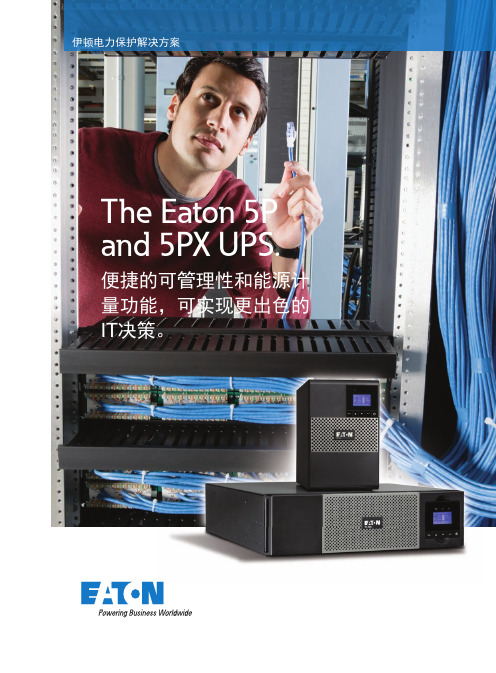
The Eaton 5P and 5PX UPS.便捷的可管理性和能源计量功能,可实现更出色的IT 决策。
Eaton 5P 和5PX UPS 主要特点:高效、支持虚拟化,且配有多功能的图形液晶显示屏。
在当今复杂的IT 环境中,您能否访问重要的UPS 状态信息,并进行能效和性能优化以降低成本,这一点至关重要。
Eaton 5P 和5PX 在服务器、存储设备和网络柜电源保护领域提供全新的UPS 产品,提供融合了目前大多数技术的功能,帮助您取得成功!Eaton 5P 和5PX UPS 重要优势:• 全新的图形液晶显示屏,在单个屏幕上清楚显示有关UPS 状态和计量的信息(以7种语言显示)。
增强的功能配置也可通过便捷的导航键进行操作。
• 计量能耗,并通过液晶显示屏和电源管理软件提供kWh 值。
• 5P 能效高达98%,而5PX 能效高达99%,大幅降低了制冷和电力成本。
5P 和5PX 对实时显示功耗做出优化,以支持更好的决策、延长系统正常运行时间、提高整体业务性能。
Eaton 5P 和5PX 具有以下独特之处:• 纯正弦输出:当5P & 5PX 在电池模式下运行时,可为连接的敏感环境如主动PFC (功率因数校正)服务器提供高品质输出信号。
• 卓越的功率密度,1U 为1.1kW , 2U 为2.7kW• 负载分区控制,可以优先关闭非主要设备,确保电池电量可为主要设备提供尽可能长的电力供应。
• 提供串行、USB 和继电器连接,还有一个额外插槽,可用于连接可选的通信卡。
• 采用Intelligent Power ® Software 智能电源管理软件套件,兼容主要操作系统,包括虚拟化软件,如VMware 和Hyper-V 。
• 采用Eaton ABM ®电池管理技术,可实现更长的电池使用寿命。
• 电池可热插拔,无需关闭连接的设备。
如果选配了热插拔维护旁路模块,甚至可以更换整个UPS 而无需关闭连接设备。
- 1、下载文档前请自行甄别文档内容的完整性,平台不提供额外的编辑、内容补充、找答案等附加服务。
- 2、"仅部分预览"的文档,不可在线预览部分如存在完整性等问题,可反馈申请退款(可完整预览的文档不适用该条件!)。
- 3、如文档侵犯您的权益,请联系客服反馈,我们会尽快为您处理(人工客服工作时间:9:00-18:30)。
XIRIA Plus 环网柜用户手册
2012年V1.0
XIRIA Plus 环网柜
目录
1. 概述
1.1 介绍 . . . . . . . . . . . . . . . . . . . . . . . . . . . . . . . . . . . . . . . . . . . . . . . . . . . . . . . . . . . . . . . . . . . . . . . . . . . . . . . . . . . . . . . . . . . . . . . . . . . 1 1.2 关于本手册 . . . . . . . . . . . . . . . . . . . . . . . . . . . . . . . . . . . . . . . . . . . . . . . . . . . . . . . . . . . . . . . . . . . . . . . . . . . . . . . . . . . . . . . . . . . . . . 1 1.3 警告和使用标记的解释 . . . . . . . . . . . . . . . . . . . . . . . . . . . . . . . . . . . . . . . . . . . . . . . . . . . . . . . . . . . . . . . . . . . . . . . . . . . . . . . . . . . . . 1 1.4 . . . . . . . . . . . . . . . . . . . . . . . . . . . . . . . . . . . . . . . . . . . . . . . . . . . . . . . . . . . . . . . . . . . . . . . . 1 1.5 本手册的使用对象和目的 . . . . . . . . . . . . . . . . . . . . . . . . . . . . . . . . . . . . . . . . . . . . . . . . . . . . . . . . . . . . . . . . . . . . . . . . . . . . . . . . . . . 1 1.6 保修情况 . . . . . . . . . . . . . . . . . . . . . . . . . . . . . . . . . . . . . . . . . . . . . . . . . . . . . . . . . . . . . . . . . . . . . . . . . . . . . . . . . . . . . . . . . . . . . . . . 1 1.7 与中压设备有关的安全 . . . . . . . . . . . . . . . . . . . . . . . . . . . . . . . . . . . . . . . . . . . . . . . . . . . . . . . . . . . . . . . . . . . . . . . . . . . . . . . . . . . . . 1 1.8 工具、帮助和保护装置 . . . . . . . . . . . . . . . . . . . . . . . . . . . . . . . . . . . . . . . . . . . . . . . . . . . . . . . . . . . . . . . . . . . . . . . . . . . . . . . . . . . . . 3 1.9 产品信息 . . . . . . . . . . . . . . . . . . . . . . . . . . . . . . . . . . . . . . . . . . . . . . . . . . . . . . . . . . . . . . . . . . . . . . . . . . . . . . . . . . . . . . . . . . . . . . . . 3
2. XIRIA Plus系统描述
2.1 XIRIA Plus系统描述 . . . . . . . . . . . . . . . . . . . . . . . . . . . . . . . . . . . . . . . . . . . . . . . . . . . . . . . . . . . . . . . . . . . . . . . . . . . . . . . . . . . . . . . 6 2.2 一次部件、单线图和功能列表 . . . . . . . . . . . . . . . . . . . . . . . . . . . . . . . . . . . . . . . . . . . . . . . . . . . . . . . . . . . . . . . . . . . . . . . . . . . . . . . 6 2.3 联锁 . . . . . . . . . . . . . . . . . . . . . . . . . . . . . . . . . . . . . . . . . . . . . . . . . . . . . . . . . . . . . . . . . . . . . . . . . . . . . . . . . . . . . . . . . . . . . . . . . . 7 2.4 技术说明 . . . . . . . . . . . . . . . . . . . . . . . . . . . . . . . . . . . . . . . . . . . . . . . . . . . . . . . . . . . . . . . . . . . . . . . . . . . . . . . . . . . . . . . . . . . . . . . . 8
4. 操作
4.1 控制面板说明 . . . . . . . . . . . . . . . . . . . . . . . . . . . . . . . . . . . . . . . . . . . . . . . . . . . . . . . . . . . . . . . . . . . . . . . . . . . . . . . . . . . . . . . . . . . . 13 4.2 开关操作 . . . . . . . . . . . . . . . . . . . . . . . . . . . . . . . . . . . . . . . . . . . . . . . . . . . . . . . . . . . . . . . . . . . . . . . . . . . . . . . . . . . . . . . . . . . . . . . . 15 4.3 联锁安装 . . . . . . . . . . . . . . . . . . . . . . . . . . . . . . . . . . . . . . . . . . . . . . . . . . . . . . . . . . . . . . . . . . . . . . . . . . . . . . . . . . . . . . . . . . . . . . . . 17 4.4 负荷开关-熔断器组合电器操作 . . . . . . . . . . . . . . . . . . . . . . . . . . . . . . . . . . . . . . . . . . . . . . . . . . . . . . . . . . . . . . . . . . . . . . . . . . . . . . . 18 4.5 信号 . . . . . . . . . . . . . . . . . . . . . . . . . . . . . . . . . . . . . . . . . . . . . . . . . . . . . . . . . . . . . . . . . . . . . . . . . . . . . . . . . . . . . . . . . . . . . . . . . . 19 4.6 代码含义 . . . . . . . . . . . . . . . . . . . . . . . . . . . . . . . . . . . . . . . . . . . . . . . . . . . . . . . . . . . . . . . . . . . . . . . . . . . . . . . . . . . . . . . . . . . . . . . . 19 4.7 接入电缆 . . . . . . . . . . . . . . . . . . . . . . . . . . . . . . . . . . . . . . . . . . . . . . . . . . . . . . . . . . . . . . . . . . . . . . . . . . . . . . . . . . . . . . . . . . . . . . . . 21
3. 设备安装
3.1 环境要求 . . . . . . . . . . . . . . . . . . . . . . . . . . . . . . . . . . . . . . . . . . . . . . . . . . . . . . . . . . . . . . . . . . . . . . . . . . . . . . . . . . . . . . . . . . . . . . . . 9 3.2 本设备的组装 . . . . . . . . . . . . . . . . . . . . . . . . . . . . . . . . . . . . . . . . . . . . . . . . . . . . . . . . . . . . . . . . . . . . . . . . . . . . . . . . . . . . . . . . . . . . 9 3.3 电缆连接器 . . . . . . . . . . . . . . . . . . . . . . . . . . . . . . . . . . . . . . . . . . . . . . . . . . . . . . . . . . . . . . . . . . . . . . . . . . . . . . . . . . . . . . . . . . . . . . 10 3.4 系统设备接地连接 . . . . . . . . . . . . . . . . . . . . . . . . . . . . . . . . . . . . . . . . . . . . . . . . . . . . . . . . . . . . . . . . . . . . . . . . . . . . . . . . . . . . . . . . 12 3.5 密封本设备的密封口 . . . . . . . . . . . . . . . . . . . . . . . . . . . . . . . . . . . . . . . . . . . . . . . . . . . . . . . . . . . . . . . . . . . . . . . . . . . . . . . . . . . . . . . 12 3.6 保护继电器 . . . . . . . . . . . . . . . . . . . . . . . . . . . . . . . . . . . . . . . . . . . . . . . . . . . . . . . . . . . . . . . . . . . . . . . . . . . . . . . . . . . . . . . . . . . . . . 12
