KU6300系列(UA55KU6300JXXZ、UA65KU6300JXXZ)电视智能遥控器(Samsung Smart Remote)介绍
42U SmartRack 4-Post Mid-Depth Open Frame Rack商品说明
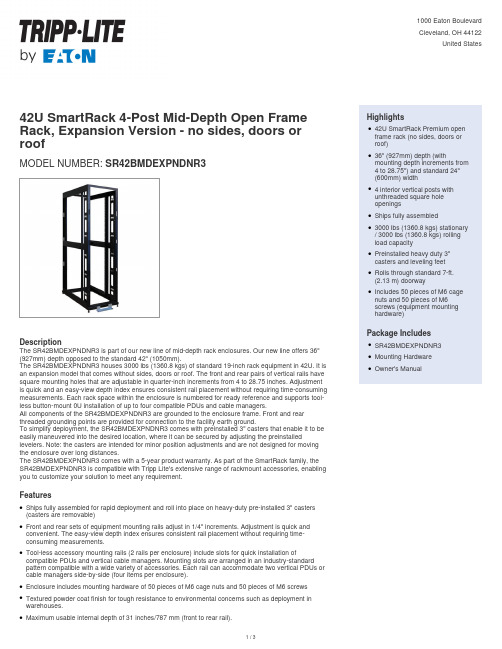
42U SmartRack 4-Post Mid-Depth Open Frame Rack, Expansion Version - no sides, doors or roofMODEL NUMBER:SR42BMDEXPNDNR3DescriptionThe SR42BMDEXPNDNR3 is part of our new line of mid-depth rack enclosures. Our new line offers 36" (927mm) depth opposed to the standard 42" (1050mm).The SR42BMDEXPNDNR3 houses 3000 lbs (1360.8 kgs) of standard 19-inch rack equipment in 42U. It is an expansion model that comes without sides, doors or roof. The front and rear pairs of vertical rails have square mounting holes that are adjustable in quarter-inch increments from 4 to 28.75 inches. Adjustment is quick and an easy-view depth index ensures consistent rail placement without requiring time-consuming measurements. Each rack space within the enclosure is numbered for ready reference and supports tool-less button-mount 0U installation of up to four compatible PDUs and cable managers.All components of the SR42BMDEXPNDNR3 are grounded to the enclosure frame. Front and rear threaded grounding points are provided for connection to the facility earth ground.To simplify deployment, the SR42BMDEXPNDNR3 comes with preinstalled 3" casters that enable it to be easily maneuvered into the desired location, where it can be secured by adjusting the preinstalled levelers. Note: the casters are intended for minor position adjustments and are not designed for moving the enclosure over long distances.The SR42BMDEXPNDNR3 comes with a 5-year product warranty. As part of the SmartRack family, the SR42BMDEXPNDNR3 is compatible with Tripp Lite's extensive range of rackmount accessories, enabling you to customize your solution to meet any requirement.FeaturesShips fully assembled for rapid deployment and roll into place on heavy-duty pre-installed 3" casters (casters are removable)qFront and rear sets of equipment mounting rails adjust in 1/4" increments. Adjustment is quick and convenient. The easy-view depth index ensures consistent rail placement without requiring time-consuming measurements.qTool-less accessory mounting rails (2 rails per enclosure) include slots for quick installation of compatible PDUs and vertical cable managers. Mounting slots are arranged in an industry-standard pattern compatible with a wide variety of accessories. Each rail can accommodate two vertical PDUs or cable managers side-by-side (four items per enclosure).qEnclosure includes mounting hardware of 50 pieces of M6 cage nuts and 50 pieces of M6 screwsqTextured powder coat finish for tough resistance to environmental concerns such as deployment in warehouses.qMaximum usable internal depth of 31 inches/787 mm (front to rear rail).q Highlights42U SmartRack Premium openframe rack (no sides, doors orroof)q36" (927mm) depth (withmounting depth increments from4 to 28.75") and standard 24"(600mm) widthq4 interior vertical posts withunthreaded square holeopeningsqShips fully assembledq3000 lbs (1360.8 kgs) stationary / 3000 lbs (1360.8 kgs) rollingload capacityqPreinstalled heavy duty 3"casters and leveling feetqRolls through standard 7-ft.(2.13 m) doorwayqIncludes 50 pieces of M6 cagenuts and 50 pieces of M6screws (equipment mountinghardware)qPackage IncludesSR42BMDEXPNDNR3qMounting HardwareqOwner's ManualqSpecificationsWeight ratings of 3000 lbs (1360.8 kgs) stationary and 3000 lbs (1360.8 kgs) rolling.q Built in baying tabs allow premium open frame racks to be combined securely in rows. Center-to-center width can be set at 600mm or 24" to match standard data center floor tiles.qLeveling feet extend to allow premium open frame racks to be positioned on uneven floors. Levelers are removable.qCompact design allows the premium open frame racks to roll through standard height commercial doorways.qConvenient grounding system. All components are grounded to the premium open frame rack structure which includes multiple connections for facility ground.qOpen top and bottom for cable access.q Included stabilizing brackets are used for shipment and can be reattached at the bottom of the premium open frame rack on the inside or outside of the rack.qCompatibility with all cable management accessories.q© 2023 Eaton. All Rights Reserved. Eaton is a registered trademark. All other trademarks are the property of their respective owners.。
三星65寸液晶电视价格是多少-
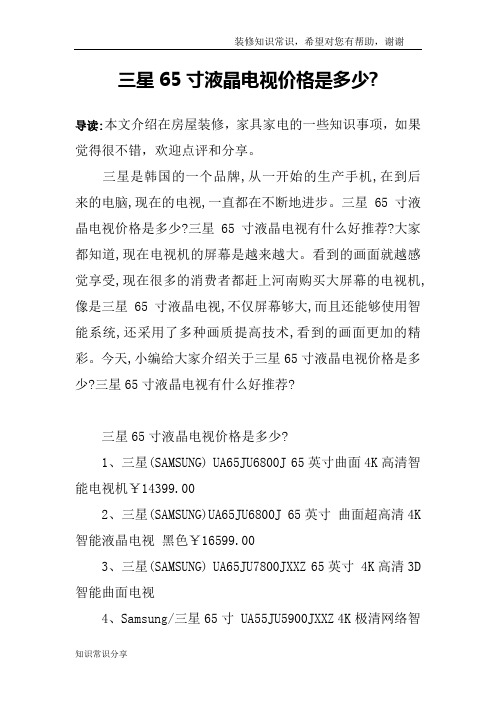
三星65寸液晶电视价格是多少?导读:本文介绍在房屋装修,家具家电的一些知识事项,如果觉得很不错,欢迎点评和分享。
三星是韩国的一个品牌,从一开始的生产手机,在到后来的电脑,现在的电视,一直都在不断地进步。
三星65寸液晶电视价格是多少?三星65寸液晶电视有什么好推荐?大家都知道,现在电视机的屏幕是越来越大。
看到的画面就越感觉享受,现在很多的消费者都赶上河南购买大屏幕的电视机,像是三星65寸液晶电视,不仅屏幕够大,而且还能够使用智能系统,还采用了多种画质提高技术,看到的画面更加的精彩。
今天,小编给大家介绍关于三星65寸液晶电视价格是多少?三星65寸液晶电视有什么好推荐?三星65寸液晶电视价格是多少?1、三星(SAMSUNG) UA65JU6800J 65英寸曲面4K高清智能电视机¥14399.002、三星(SAMSUNG)UA65JU6800J 65英寸曲面超高清4K 智能液晶电视黑色¥16599.003、三星(SAMSUNG) UA65JU7800JXXZ 65英寸 4K高清3D 智能曲面电视4、Samsung/三星65寸 UA55JU5900JXXZ 4K极清网络智能液晶平板电视机¥5499.005、Samsung/三星 UA65JU6800JXXZ极清4K曲面智能网络65寸液晶电视机¥12978.006、Samsung/三星UA55JU7800J/48/78寸/65JU6800JXXZ4K网络3D曲面电¥7978.007、三星65英寸LED液晶电视 4K网络全高清量子电 3万8、65寸75寸高清网络液晶电视全新原装液晶电视三星液晶电视机 3750元9、三星家电 UA65HU7800J 65英寸4K网络LED液晶电视机 2万三星65寸液晶电视有什么好推荐?一、三星UA65HU7800JXXZ,价格:17999元销量:4637台三星65HU7800拥有超高清分辨率,能让你更清楚地看到屏幕上每一个错综复杂的细节。
Ruckus美国优科无线产品介绍大全
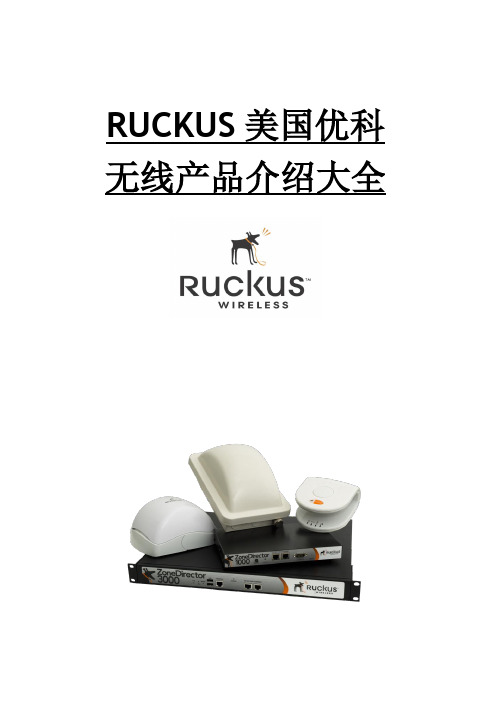
RUCKUS美国优科无线产品介绍大全《产品目录》无线控制器- ZoneDirector 3000系列 (3)无线控制器 - ZoneDirector 1000系列 (10)无线接收器 - 室内11n ZoneFlex 7942 (15)无线接收器 - 室外11n ZoneFlex 7942-OT (21)无线接收器 - 室内11g ZoneFlex 2942 (27)无线接收器 - 室外11g ZoneFlex 2942-OT (35)无线接收器 - 室外大功率(500mw)ZoneFlex 2741 (40)无线接收器- 室内双频11n ZoneFlex 7962 (48)无线接收器- 室外双频11n ZoneFlex 7762 (54)无线接收器- 室内大功率(500mw)ZoneFlex 2942-FB (60)无线接收器- 室外大功率(500mw)ZoneFlex 2942-FBOT (65)无线网络管理系统– FlexMaster (72)无线控制器- ZoneDirector 3000系列Ruckus ZoneDirector 3000是首个企业级智能无线局域网系统,它在一个很低的总体拥有成本上,提供了一个安全、可靠,同时又易于扩展的无线局域网解决方案。
Ruckus ZoneDirector 3000的设计理念力求简洁而易用,通过一个中央点,其最多可以管理500台ZoneFlex 802.11b/g和802.11n,以及室内室外的智能无线AP。
完全不像传统的无线局域网那么昂贵、复杂、难以部署,对任何一个需要高性能无线局域网而又期望其易于实施和管理的企业来说,选用ZoneDirector 3000都是再合适不过的了。
ZoneDirector 3000集成了很多高级的功能,诸如智能天线操纵,智能无线网状结构,以及动态无线安全等,这些都是你在其他的WLAN系统中见不到的。
Ruckus ZoneDirector 3000可以由非无线网络专业人员进行部署和操作,安装非常快速简便。
挡不住的4K影院

挡不住的4K影院三星UA55HU7000(9199元)三星UA55HU7000应该是说目前性价比比较不错的一款UHD超高清电视机,它采用了浩瀚简约理念的艺术设计理念,延续了三星隐藏式底座设计,令电视宛若悬浮于空间,黑色的窄金属边框能带来呼之欲出的临场感体验。
前射式扬声器隐藏设计在底边框内部,其音质观看普通电视节目游刃有余,如果想要观看电影大片,体验到那种震撼的临场音效,那么建议你还是使用到后面我们推荐给你的Paradigm CT100套装音箱。
作为一台UHD超高清电视,UA55HU7000拥有3840x2160的超高清分辨率,在电视机尤为重要的画质引擎方面,它采用的是三星UHD锐芯图像处理引擎的画质增强技术。
这可以说三星UHD电视出色画质的原动力,不仅可以以4K分辨率显示超高清来源的内容,甚至可以对电视节目、电影及视频点播等一般分辨率的内容进行优化处理,使其转换成近乎超高清级的画质水平。
此外,三星先进的UHD局域控光技术也为UA55HU7000增色不少。
这项画质提升技术,能对虚拟区块中所有色彩进行优化处理,尤其是黑白两色,让黑色更深邃,白色更纯净,因此带来极高的对比度。
而在色彩控制方面,UA55HU7000通过超清靓色画质技术为影像带来更加更精确、更逼真的色彩。
UA55HU7000同时也是一台带有智能操作系统的智能电视。
为了保证智能系统的流畅运行,三星为UA55HU7000加入了强劲的四核处理器,让各项操作都愈加灵活迅捷,不管是浏览网页,还是切换频道,都具有如行云流水般的操作体验。
在流畅操控的前提下,UA55HU7000具有了多种智能操控方式,如全新语音互动操控,只需下达语音指令,可轻松完成切换频道,调节音量或关闭电视等任务。
而且,还有许多简单的语音指令可以播放或暂停正在观看的内容。
一屏双享是UA55HU7000的另外一个值得推荐的智能功能,它能将一个屏幕分割成2个画面,可以在观看电视节目的同时显示互联网上搜索到的与该节目相关的信息。
科尔摩根AKM 同步伺服电机 选型指南说明书
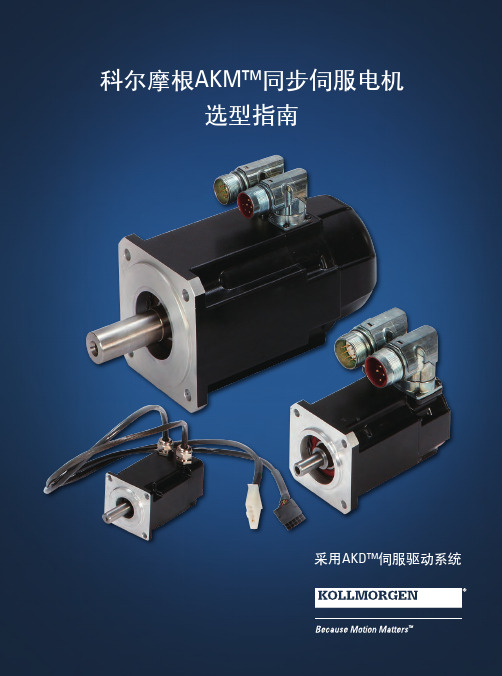
K O L L M O R G E N | A K o l l m o r g e n C O M PA N Y欢迎来到科尔摩根官方微信科尔摩根3目录u AKM ™ 同步伺服电机4u AKD ™ 伺服驱动器8u AKM ™ 各种选件12u AKM ™ 防水型和食品级防水型电机13u AKM ™ 系统综述14u AKM ™ 图纸和性能数据AKM1x 16AKM2x 20AKM3x24AKM4x 28AKM5x 34AKM6x 40AKM7x 44AKM8x48u L 10 轴承疲劳寿命和轴负载53u 反馈选件56u 抱闸选件60u 伺服电机连接器选件61u 型号命名67u MOTIONEERING ® Online71科尔摩根A K M 同步伺服电机选型指南克服设计、采购和时间障碍科尔摩根明白:帮助原始设备制造商的工程师克服障碍,可以显著提高其工作成效。
因而,我们主要通过如下三种方式来提供帮助:集成标准和定制产品在很多情况下,理想方案都不是一成不变的。
我们拥有专业应用知识,可以根据全面的产品组合来修改标准产品或开发全定制解决方案,从而为设计奠定良好的基础。
提供运动控制解决方案而不仅仅是部件在各公司减少供应商数量和工程人力的过程中,他们需要一家能够提供多种集成解决方案的全系统供应商。
科尔摩根就采用了全面响应模式,为客户提供全套解决方案,这些方案将编程软件、工程服务以及同类优秀的运动控制部件结合起来。
覆盖全球我们在美洲、欧洲、中东和亚洲拥有众多直销、工程支持单位、生产工厂以及分销商,临近全球各地的原始设备制造商。
这种便利优势可以加速我们的供货过程,根据客户需要随时随地供货。
财务和运营稳定性科尔摩根隶属于Fortive 公司。
Fortive 业务系统是推动Fortive 各部门发展的一个关键力量。
该系统采用“不断改善”(Kaizen )原理。
由高素质人才构成的多学科团队使用世界级的工具对过程进行评估,并制定相关计划以达到卓越的性能。
VAR-SOM-MX8M-PLUS based on NXP i.MX 8M Plus Evalua

VAR-SOM-MX8M-PLUS based on NXP i.MX 8M PlusEvaluation Kit Quick Start GuideFeatures:1. Power ON Switch (SW7)2. 12V DC In Jack (J24)3. USB Debug (J29)4. micro SD Card slot (J28)5. USB 3.0 OTG (J26)6. USB 2.0 Host (J23)7. Gigabit Ethernet #0 (J21) 8. Gigabit Ethernet #1 (J20)9. MIPI-CSI #1 Camera connector [optional] (J19) 10. Miscellaneous Header #1 (J17)11. HDMI/ MIPI-CSI #2 Camera connector[optional] (J13)12. Mini PCI Express Connector (J15) 13. Miscellaneous Header #2 (J3) 14. SOM Connector (J1) 15. LVDS#B Header (J5)16. LVDS#A/ DSI Header (J7) 17. Fan Power Connector (J9) 18. Digital Microphone (U1) 19. Resistive Touch (J10) 20. Capacitive Touch (J11)21. User Buttons (SW1, SW2, SW4) 22. Line-In Connector (J12)23. Headphones Connector (J14) 24. Boot Select Switch (SW3)25. SAI/I2C/SPI/CAN Header (J16) 26. Reset Button (SW5)27. PWR Select Switch (SW6) 28. UART/PWM Header (J18) 29. RTC Battery Holder (JBT1)Evaluation kit initial Setup1. Carefully remove the 7” LCD and Symphony-Board from the package.2. Connect the 7” LCD Display and Touch cablesto the Evaluation Kit connectors J7, J11 respectively.Note:connect the display cable with the red wire on pin 1. Connect the touch cable with the metal contacts facing down.3. Plug the USB type A to micro B cable betweenthe USB debug connector (J29) and a PC USB port.4. For heatsink assembly instructions, pleasefollow the VHP-VS8M documentation .Please note that the heatsink is mainly used for CPU/GPU intensive applications and may be required per your specific use case.P/N VSS0177AVAR-SOM-MX8M-PLUS based on NXP i.MX 8M PlusEvaluation Kit Quick Start GuideSetting the host PC for debug1. Download any PC terminal software (e.g. Putty ).2. Set the PC terminal software parameters as follows:- Baud Rate: 115200 - Data bits: 8 - Stop bits: 1 - Parity: None- Flow Control: NoneBooting from eMMC1. Set Boot select switch (SW3) to “Internal” position to boot from the VAR-SOM-MX8M-PLUS internal storage.2. Plug the wall adapter into the 12V power jack (J24) and to a 120VAC~240VAC power source.3. Set Power ON switch (SW7) to ON state.4. Boot messages are printed within the PC terminal window.Booting from a micro SD cardThe microSD card is supplied within the package. Updated SD card images can also be downloaded from the Variscite FTP server.See more details in the recovery SD card section in the Variscite Wiki pages.1. Set Power ON switch (SW7) to off state.2. Set Boot select switch (SW3) to “SD ” positionin order to boot from SD Card.3. Push microSD card into the microSD cardslot (J28) of the Symphony-Board.4. Set Power ON switch (SW7) to ON state.5. Boot messages are print ed within PC’sterminal window.(Re-)Installing the file system to eMMCPlease refer to the recovery SD card section in the Variscite Wiki pages.Linkso Wiki page:https:///index.php?title=VAR-SOM-MX8M-PLUSo VAR-SOM-MX8M-PLUS Evaluation kits:https:///product/evaluation-kits/var-som-mx8m-plus-evaluation-kits/o VAR-SOM-MX8M-PLUS System on Module:https:///product/system-on-module-som/cortex-a53-krait/var-som-mx8m-plus-nxp-i-mx-8m-plus/o Symphony carrier board:https:///product/single-board-computers/symphony-board/o Customer portal:https:///loginThank you for purchasing Variscite’s product.For additional assistance please contact: *******************。
RUCKUS ZF7025 ZF7055 ZF7321 ZF7352 Product Guide

—
Up to 15dB
Up to 15dB
Up to 15dB
Up to 15dB
Up to 15dB
Up to 15dB
Up to 15dB
—
Dual
Vertical
Dual
Dual
Dual
Vertical
Dual
Dual
-94/-95 dBm
✓ ✓
2
-94/-95 dBm
✓ ✓
2
-94/-95 dBm
SMARTCELL GATEWAY 200 (SCG-200)
Up to 10,000
Up to 100,000
50.8 cm (L), 45.53 cm (W), 8.76 cm (H) 40 Lbs. (18.14 kilograms) 2RU rack mountable Control: Six 10/100/1000 Mbps RJ-45 ports Data: two 10 GigE data ports Serial ports, RJ-45 (one front, one back) See Data Sheet Clientless 802.1X solution; Ruckus TTG-PDG gateway based tunneling offload; Wi-Fi edge network data offload (local breakout) 6,144 Incorporates on-board EAP-server enabling SIGTRAN based authentication with external HLR/HSS; RADIUS AAA proxy
✓
— 1
艾默生型号大全

艾默生CT变频器代理商咨询电话:0755-******** QQ:2407299229EV1000、EV2000高性能通用型艾默生变频器G为恒转矩负载,P为风机水泵负载(EV1000:0.4-5.5KW EV2000:5.5-280KW)EV1000-2S0004G 单相220VAC 0.4KW EV1000-2S0007G 单相220VAC0.75KW EV1000-2S0015G 单相220VAC 1.5KW EV1000-2S0022G 单相220VAC 2.2KW EV1000-4T0007G 三相380VAC0.75KW EV1000-4T0015G 三相380VAC1.5KW EV1000-4T0022G 三相380VAC2.2KW EV1000-4T0037G 三相380VAC3.7KW EV1000-4T0055G 三相380VAC5.5KW EV1000-4T0037P 三相380VAC3.7KW EV1000-4T0055P 三相380VAC 5.5KWEV2000-4T0055G/0075P 5.5KW/7.5KW EV2000-4T0075G/0110P7.5KW/11KW EV2000-4T0110G/0150P 11KW/15KW EV2000-4T0150G/1085P 15KW/18.5KW EV2000-4T0185G1/0220P118.5KW/22KW EV2000-4T0220G1/0300P1 22KW/30KW EV2000-4T0300G1/0370P1 30KW/37KW EV2000-4T0370G/0450P37KW/45KW EV2000-4T0450G1/0550P1 45KW/55KW EV2000-4T0550G 55KW EV2000-4T0750G 75KW EV2000-4T0900G 90KW EV2000-4T1100G 110KW EV2000-4T1320G 132KW EV2000-4T1600G 160KW EV2000-4T2000G 200KW EV2000-4T2200G 220KW EV2000-4T0750P 75KW EV2000-4T0900P 90KW EV2000-4T1100P 110KW EV2000-4T1320P 132KW EV2000-4T1600P 160KW EV2000-4T2000P 200KW EV2000-4T2200P 220KW EV2000-4T2800P 280KWEV3000系列矢量艾默生变频器(2.2KW-220KW)EV3000艾默生变频器是高品质、多功能、低噪音的矢量控制通用变频器。
- 1、下载文档前请自行甄别文档内容的完整性,平台不提供额外的编辑、内容补充、找答案等附加服务。
- 2、"仅部分预览"的文档,不可在线预览部分如存在完整性等问题,可反馈申请退款(可完整预览的文档不适用该条件!)。
- 3、如文档侵犯您的权益,请联系客服反馈,我们会尽快为您处理(人工客服工作时间:9:00-18:30)。
KU6300系列(UA40KU6300JXXZ、UA55KU6300JXXZ、
UA65KU6300JXXZ)电视智能遥控器(Samsung Smart Remote)介绍
Last Update date : 2016.06.29
三星电视KU6300系列(UA40KU6300JXXZ、UA55KU6300JXXZ、UA65KU6300JXXZ型号,以下简称KU6300系列)智能遥控器(Samsung Smart Remote)样式,如下图:
三星电视KU6300系列智能遥控器(Samsung Smart Remote)各按键名称,如下图:
这里提示您:
1.三星电视KU6300系列智能遥控器(Samsung Smart Remote)已没有单独的静音键。
2.三星电视KU6300系列智能遥控器(Samsung Smart Remote)属于红外接收方式。
3.三星电视KU6300系列智能遥控器(Samsung Smart Remote)没有语音控制键,此机没有KU6300系列电视不支持语音功能。
1.下图中注明的按键为【电源】键,用于打开或关闭电视。
2.下图中注明的【123】按键为数字键盘。
按下该按键,屏幕底部将显示一个数字条。
选择数字,然后选择完成以输入数值。
用于更
改频道、输入PIN码等。
3.下图中注明的按键为【彩色按钮】键。
使用彩色按钮可以访问正在使用的功能所特有的其他选项。
4.下图中注明的按键区域为【方向板】(上/下/左/右)。
移动焦点,并更改电视菜单上所显示的值。
5.下图中注明的按键为【选择】键。
选择或运行聚集的项目。
在观看内容时按下该按键可显示详细的节目信息。
6.下图中注明的按键为【返回】键。
按此按键可返回上一级菜单。
按住1秒以上可停止当前运行的功能。
7.下图中注明的按键为【播放/暂停】键。
按下该按键将显示播放控制指南,可以控制正在播放的多媒体的内容。
8.下图中注明的按键为【smart hub】键。
按此按键可以返回第一个屏幕。
9.下图中注明的按键为【音量】键。
向上/向下移动按键可以调节音量。
按下该按键可让伴音静音。
按住1秒以上可显示铺助功能快捷方式菜单。
10.下图中注明的按键为【频道】键。
向上/向下移动按键可更改频道。
按住该按键可显示指南。
温馨提示:
1.【smart hub】键长按5秒以上可以进入远程界面。
