Yealink Enterprise IP Phone Series Brochure(V3.20090626)
yealink CP900 USB扬声器快速入门指南说明书

Quick Start Guide (V1.4)English |简体中文快速入门指南Plug the CP900 into a USB power source. The CP900 battery lasts for up to 12 hours of talk time and takes approximately 3 hours (5V/1A) to fully charge.CP900BT50(optional)Quick Start GuideCarrying Case Tap to view the battery status.Full batteryMedium batterygreenLow batteryExtremely low on power, flashing redConnect to PC via BluetoothConnect the BT50 into a USB port on your PC. The CP900 and the BT50 are pre-paired and ready to use out of the box. The Bluetooth range is 30m/100ft.Connect to PC via USB CableConnect to smartphone via BluetoothHold for 2 seconds to enter the pairing mode, and pair to your smartphone.Note: If there is no sound coming from your CP900, you may need to set the CP900 as the playback device in your operating system’s audio settings.Place the speakerphone in the center of the table, up to 2m/6.5ft fromeach participant. A CP900 is ideal for up to 6 people.Volume Up Answer CallTo disconnect, double-tap .To reconnect, tap again.Note: You can connect your CP900 to 2 Bluetooth devices at the same time.The CP900 is compatible with Microsoft Teams/Skype for Business client and Yealink VCD client. The CP900 can connect to PC via USB cable or Bluetooth, and to smartphone via Bluetooth. After connected, you can control the calls on the CP900. ArrayNote: If connected to PC or smartphone via Bluetooth, CP900 will enter the power safe mode after 60 seconds without operation. In this mode, you can tap any key to awake CP900.The Bluetooth pairing information will be cleared after a factory reset.Teams Button functionsNote: Before using the Teams button functions, you should install the Microsoft Teams client on your PC or smartphone.Teams Button LED IndicatorBT50 LED Indicator充电使用CP900自带的USB线缆接入USB电源。
亿联SIP-T19(P) E2 IP电话用户手册说明书

> 132 x 64分辨率图形液晶屏> 支持中文显示> 1个SIP 账号,支持两路同时通话> 双网口> 集成PoE (T19P E2)> 支持Opus声音编码格式> 全双工免提通话> 支持耳麦,可挂墙> XML 远程地址簿重点特征丰富的话机功能亿联SIP-T19(P) E2 IP 话机具备丰富的话机功能,例如XML 浏览器,呼叫停泊,呼叫转移,呼叫转接,三方会议等,简单易用,有助于提高您的工作效率,并为您提供一流的个人通信体验。
易部署 易管理您可以使用Yealink RPS (Redirection and Provisioning Service)和Boot 机制实现快速高效地部署。
用户无需手动配置和升级话机,只需上电联网,话机即可完成自动部署,节省了大量时间成本,实现真正意义上的“零接触预配置(Zero Touch Provisioning)”。
高安全性和兼容性支持SRTP 和TLS 通话加密,802.1x 媒体访问控制,MD5鉴权,AES 安全配置文件等完善的安全保护机制避免被黑客攻击。
广泛兼容第三方SIP 设备和领先的SIP平台。
企业级单线语音IP 电话SIP-T19(P) E2是亿联新的入门级的SIP 电话,主要满足中小企业和运营商对高性价比和高效办公话机的需求。
采用132 x 64分辨率的图形液晶屏,提供友好的用户界面,支持中文显示;提供1个SIP 账号;自带三方语音电话会议等丰富的功能特征。
双网口支持PoE 供电 (T19P E2),支持耳麦;支持完整的话机安全方案,兼容主流的IP-PBX ,易于安装和使用,管理方便,提高办公效率。
企业级IP 电话 SIP-T19(P) E2SIP-T19(P) E2技术参数话机特性> 支持1线路、热线、紧急号码呼出> 支持通话保持、呼叫等待、呼叫转移,回拨> 通话转接(忙转、半咨询转、咨询转)> 来电显示,重拨,静音,免打扰DND > 自动应答,三方语音电话会议> 快速拨号,短信,语音信箱> 信息提示灯,国家信号音,音量控制> 支持无帐号的IP 直拨方式> 铃声选择、导入、删除> 电话簿搜索/导出/导入(1000条)> 黑名单,通话记录(100条)> 可配置用户界面,多种语言和输入方式> 话机按键可自定义编程> 屏幕截图,节电模式> CRTCP-XR > 自定义DSS Key 高级功能> XML 通讯录搜索和导入> XML 浏览器,XML 推送> Action URL & Action URI > 移动办公(Hot-desking )> 多播IP 寻呼IP PBX 功能> 免打扰,呼叫转移状态同步> 对讲机 (Intercom),Paging > 截答 (Call pickup),呼叫停泊> 等待提示音,区别振铃,呼叫完成> 群组接听,群组截答> 匿名呼叫,匿名呼叫拒接> 网络会议> 拔号规则,立即呼出> 移动办公> 长官助手> 基于服务器的录音功能> 可视化邮箱音频特性> 编码:Opus, G.722, G.711µ/A, G726, G.729AB, iLBC > DTMF: In-band, Out-of-band (RFC 2833)和SIP INFO > 全双工免提,带自动回音消除> 支持VAD, CNG , AEC, PLC, AJB, AGC 等音频处理网络特性> 支持SIP v1(RFC2543), V2(RFC3261)协议> SIP 连接模式:代理模式、对等直连模式> 支持DNS SRV (RFC3263)> 支持IPV6> 多服务器模式支持> 支持STUN 内网穿透> 支持三种DTMF 模式:带内(In-band )、RFC2833、SIP INFO > 支持三种IP 获取方式:静态IP/DHCP > 网口支持桥接和路由器模式> 内置HTTP/HTTPS Web 服务器用于配置管理> 支持Telnet , 内置DNS/TFTP/FTP 客户端> 支持NAT/DHCP 服务端> LLDP/CDP/DHCP VLAN > ICE 配置管理> 支持FTP/TFTP/HTTP/HTTPS/PnP 方式的自动更新> 支持三种配置模式:网页、话机及自动配置> 支持TR069> 出厂配置文件自定义> 抓包,系统日志导出安全性> 支持802.1x, VLAN QoS (802.1pq), LLDP > 支持TLS (Transport Layer Security)协议> 支持HTTPS 协议(客户端/服务器端)> 支持SRTP 协议(RFC3711)> 支持信息验证机制MD5/MD5-SESS > 支持AES 加密协议> 支持话机锁,支持管理员/用户分级模式物理特性> 132x64像素图形液晶> 外置共计29个按键> 1个RJ-9 (4P4C)手柄接口> 1个RJ-9 (4P4C)耳麦接口> 2个RJ-45 10/100M 以太网口> 可挂墙> 电源适配器:AC 100-240V 输入,DC 5V/600mA 输出> 支持以太网供电(PoE):IEEE 802.3af (T19P E2)> 功耗(用电源适配器):0.9-1.3W > 功耗(PoE):1.2-1.8W (T19P E2)> 裸机尺寸(W*D*H*T):185mm*188mm*143mm*38mm > 操作环境湿度:10-95%> 操作环境温度:-10~50°C 外箱包装> 包装清单:- Yealink SIP-T19(P) E2 IP 话机 - 手柄 - 手柄线 - 以太网线 - 底座- 快速入门指南- 电源适配器:T19 E2(标配);T19P E2(选配)> 数量/箱:10件> 净重/箱:9.8 kg > 毛重/箱:10.8 kg> 彩盒尺寸:215mm*200mm*121mm > 外包箱尺寸:630mm*436mm*210mm认证电源适配器 (DC 5V)与PC 相连(可选)REACH关于亿联亿联网络(股票代码:300628)成立于2001年,是全球领先的统一通信解决方案提供商,主营视频会议和语音通信方案,坚持自主研发创新,致力于使沟通更简单、更高效。
Yealink-Genesys ACD说明 亿联IP话机配置

根据Genesys的说明文档,目前Genesys支持两种ACD登录和状态同步方式,可以暂称为Eyebeam模式和Polycom模式(高级模式)。
Yealink话机对这两种方式都可以支持。
具体配置方式说明如下:一、E yebeam方式说明1.1模式简介:Eyebeam模式中,话机使用SIP账号(即DN号)登录,采用Publish消息向服务器发送状态。
每1个SIP账号只能有1个坐席使用。
1.2 服务器配置要求:1、确认服务器上,该话机的SIP账号(即DN)与坐席的Agent Login号是相同的(以下以30004为例);2、确认该DN(30004)的配置项中,subscribe-presence的值设置为“publish”。
1.3 话机配置要求:1、设置话机账号,在话机配置网页上,设置话机SIP账号:300042、设置话机使用Eyebeam模式,在账号->高级-> SIP服务器类型选择genesys,确认。
3、使用话机登录:在话机默认界面上,按Login Softkey,填写话机SIP 账号(30004),点击Login,即可登录。
4、切换状态、登出:点击忙碌、空闲Softkey,即可切换坐席状态。
点击“登出”可登出坐席。
二、P olycom方式说明2.1模式简介:Polycom模式中,话机可以使用Agent Login号登录,因此每1个SIP账号可以由任意的坐席轮流使用(例如用于坐席轮班)。
话机采用Subscribe/Notify消息向服务器订阅和发送状态。
因此可以实现话机状态与服务器状态的双向同步,既可以向服务器发送状态,又可以从服务器接收状态。
例如,当同时使用PC和话机登录时,使用PC切换状态,会同步到话机上。
2.2 服务器配置要求:1、服务器上,DN号和Agent Login不需要一致。
例如DN:30101Agent Login:任意,如40101、40102……2、确认该DN(30101)的配置项中,enable-agentlogin-subscribe的值设置为“true”,且没有subscribe-presence项:如果没有enable-agentlogin-subscribe项,可手动添加:2.3 话机配置要求:1、设置话机账号,在话机配置网页上,设置话机SIP账号:301012、设置话机使用Polycom模式,在账号->高级-> SIP服务器类型选择“默认”,确认。
Yealink SIP-T20(P)中文说明书-V50.0

感谢您选择我们的产品。这款入门级 IP 电话是针对办公环境下用户设计的,外形时尚圆润,有着丰 富的电话功能,广泛的互操作性和流行的第三方 VoIP 功能。它从企业和 ITSP 的需求出发,来满 足 VoIP 的发展需求。 通过该使用手册,用户可以找到所需要的一切资料,可以马上了解使用该 IP 电话。请务必与您的系 统管理员联系确认您的网络是否允许配置 IP 电话。同时,请务必先阅读本指南中的包装清单和注意 事项,然后再配置使用该话机。
联系人管理.............................................................................................................................. - 15 编辑/添加/删除联系人.................................................................................................... - 15 导入/导出联系人列表..................................................................................................ห้องสมุดไป่ตู้.. - 15 -
话机配置 .......................................................................................... - 11 -
常规配置...................................................................................................................................- 11 话机状态...........................................................................................................................- 11 语言...................................................................................................................................- 11 时间和日期...................................................................................................................... - 12 键盘锁.............................................................................................................................. - 12 -
Yealink SIP-T20P用户指南

基本功能 ............................................ 35
拨打电话 ......................................................................35 接听来电 ......................................................................37 结束通话 ......................................................................38 重拨 ..........................................................................38 回拨 ..........................................................................38 静音 ..........................................................................39 呼叫保持/恢复 .................................................................39 免打扰 ........................................................................40 呼叫前转 ......................................................................40 呼叫转移 ......................................................................42 会议 ..........................................................................43
Algo IP 设备与 Yealink 电话集成指南说明书

Table of ContentsIntroduction (3)Before You Begin (4)Get Help (4)Setting up Multicast from Algo 8301 to 8180 and Yealink T21P E2 for Paging and Loud Ringing. 4 Configuring Yealink Phone as Slave (5)Configuring Yealink Phone as Master (7)Connecting the 8301 Paging Adapter (11)Configuring Algo 8301 Paging Adapter & Scheduler as Master (12)Configuring Algo 8180 SIP Audio Alerter as Slave (14)Troubleshoot Issues (15)IntroductionAlgo IP speakers and paging adapters support Yealink through RTP Multicast (Real Time Transport Protocol) for seamless integration with Yealink telephones for voice paging, emergency notification and bell scheduling applications required for public address (PA) announcements / alerts. Simultaneously page Yealink phones, Algo IP speakers, and legacy paging systems in this example for education.Algo products are compliant with 3rd party SIP endpoints. The products are feature rich, supporting central provisioning and network supervision. Multicast support permits Algo endpoints to be scaled over any size building, campus or enterprise in education, healthcare, commercial office, manufacturing, utility / plant, transportation, distribution / warehouse, and retail sectors, to name a few.Algo paging adapters support Yealink Multicast Paging and SIP registration to broadcast audio from voice paging, emergency notification alerting, and scheduled announcements / bells. Using a Line Level Audio Output, Algo paging adapters easily integrate most traditional analog amplifiers and speakers into a VoIP environment. Combined with the multicast capability, Algo paging adapters make it possible for audio to be simultaneously broadcast over legacy analog infrastructure, Yealink telephones and Algo IP speakers. There is no limitation to creating a hybrid paging system to achieve complete integration of analog and IP endpoints. Regardless of how future needs may change for any organization, business or enterprise, the Algo IP endpoints are flexible to accommodate most application requirements.Before You BeginThis guide covers the steps for using the Algo 8180 SIP Audio Alerter and 8301 Paging Adapter & Scheduler for Multicast with Yealink T21P E2.Firmware used during testing:∙Yealink T21P E2 - 52.81.0.25∙Algo 8301 – 1.5.6∙Algo 8180 – 2.7.6Get HelpFor more information about installing, configuring, and administering Yealink products, refer to Documents and Downloads at Yealink Support(/?language=en). For technical questions about the Algo products, please contact Algo support: at 604-454-3792 or *************************. Setting up Multicast from Algo 8301 to 8180 and YealinkT21P E2 for Paging and Loud RingingNote: The Algo 8301 endpoint will be considered the Master, as sending the multicast. The Yealink phone and Algo 8180 will be Slaves, in receiving (i.e., listening) the multicast.A similar configuration can be applied to all Yealink phone models except Yealink DECT phones, such as Yealink T23G, T46S, T58V.The Yealink phone also can be configured as Master, as sending the multicast.Configuring Yealink Phone as Slave1)To view the phone's IP address, press the Menu button on the phone, thenStatusTo configure the phone, open an empty web browser, enter the device’s IP address in the address field, and press Confirm to enter2)In the web interface enter the username and password to log in (default isadmin/admin)3)Click on Account tab. Enter the desired values in Register Name, User Name,Password and SIP Server fields. Contact your system administrator for moreinformation. Click confirm at the bottom of the page to save the changes4)Navigate to the Directory tab and click on Multicast IP in the sidebar. Assign alistening IP address, port number, and label under Multicast Listening. The Algo devices Multicast setting must be configured with the same address and port number. Click confirmConfiguring Yealink Phone as Master1)To view the phone's IP address, press the Menu button on the phone, thenStatus2)To configure the phone, open an empty web browser, enter the device’s IPaddress in the address field, and press Enter3)In the web interface enter the username and password to log in (default isadmin/admin)4)Click on Account tab. Enter the desired values in Register Name, User Name,Password and SIP Server fields. Contact your system administrator for more information. Click confirm at the bottom of the page to save the changes5)Navigate to the Directory tab and click on Multicast IP in the sidebar. Assign anIP address, port number, and label under Paging List. The Algo devices Multicastsetting must be configured with the same address and port number. Clickconfirm.Note: you can modify 31 paging address in Paging List.6)Navigate to Dsskey tab, select one Line Key and choose Type as Paging List.You can fill any name for this key in table option, then confirm. After modify, press this key in Yealink phone then choose which paging address you want to call out.7)Yealink phone also support modify a line key to trigger one multicast pagingaddress directly.Under Dsskey table, select one Line Key, choose type as Paging, and fill IP address, port as Value.Fill any name as Label. After modify, press this key in Yealink phone. The phone will trigger multicast paging to modified IP address and port as Masterimmediately.Connecting the 8301 Paging AdapterFront Panel: Connecting to the NetworkConnect the 8301 to the network via an Ethernet cable at the front of the device. Ensure that a PoE port is used to provide power and that the 8301 is connected to the same subnet and VLAN as the Yealink phone.Back Panel: Connecting an Amplifier to 8301The Line Out options on the back of 8301 (XLR and terminal block pins 3 & 4) is isolated and balanced and can be connected to a traditional amplifier’s audio or page input.Optional AccessoriesConfiguring Algo 8301 Paging Adapter & Scheduler as MasterNote: The same SIP registration and multicast configuration steps apply to any of the other Algo IP speakers and paging adapters. Any of these devices can be configured as a multicast Master to send audio via the network to other Algo IP endpoints and Yealink phones configured to listen as a multicast Slave. These include: Algo 8180, 8188, 8189, 8186, 8373, 8128.1)To configure the 8301, open an empty web browser, enter the device’s IPaddress in the address field, and press Enter2)To find the device’s IP address, p lease refer to the user guide available at:/8301/guide3)In the web interface, enter the password to log in (default password is algo)4)Click on Basic Settings tab and then SIP tab. Enter the SIP server name or IPaddress in the SIP Domain (Proxy Server) field. Enter a unique Page and RingExtension, Authentication ID and Authentication Password to register the8301 with the SIP Server. At the bottom of the screen click Save. Note: If Pageonly is required, then the Ring Extension fields can be left blank. On the PageExtension, the device will auto-answer. On the Ring Extension, the device will playa WAV file of your choice.5)Navigate to Basic Settings tab, then Multicast tab. On Multicast Mode, selectMaster/Sender. Under Master Single Zone, pick the desired zone to multicast to. Ensure the slave devices are configures to listen to this zone. Save the changes 6)Click on Advanced Settings tab and then Advanced Multicast. Assign alistening address and port number to the Master Single Zone setup on theprevious step. Make sure the IP and port number matches with the Multicastaddress configured on the Yealink phone. Save the changesConfiguring Algo 8180 SIP Audio Alerter as SlaveNote: Any Algo IP speaker and paging adapter can be configured in a similar way as a Slave to receive a multicast. These include: Algo 8188, 8189, 8186, 8301, 8373, 8128.1)To configure the 8180, open an empty web browser, enter the device’s IPaddress in the address field, and press Enter2)To find the device’s IP address, please refer to the user guide available at:/8180/guide3)In the web interface, enter the password to log in (default password is algo)4)Slave devices do not need to a separate SIP server registration, unless there is aneed to ring/page them independently and in multicast. Leave the SIP Domain, Extension, Authentication ID and Authentication Password blank5)Navigate to Basic Settings, Multicast tab. On Multicast Mode, selectSlave/Receiver. Under Master Single Zone, pick the desired zone to multicast to. It should be the same zone configured in the master device. Click Save6)Click on Advanced Settings tab and then Advanced Multicast. Assign alistening address and port number to the Master Single Zone setup on theprevious step. Make sure the IP and port number matches with the Multicastaddress configured on the Yealink phone. Save the changesTroubleshoot IssuesUse the following list as a guide to resolving issues, problems, or common difficulties you may encounter while deploying this solution.The speakers are not receiving a page.Double check that the Multicast settings in the web configurations are the same for the phone as well as the speakers.Ensure speaker and Yealink phones connected to the same subnet and VLAN. In some network environment, paging audio packets can’t transmit via different subnet and VLAN.The 8301 does not power on.When connecting the Ethernet cable, make sure that a PoE port is used to provide power.About YealinkYealink (Stock Code: 300628) is a global leading unified communication (UC) terminal solution provider that primarily offers video conferencing systems and voice communication solutions. Founded in 2001, Yealink leverages its independent research and development and innovation to pursue its core mission: “Easy collaboration, high productivity.” The company’s high-quality UC terminal solutions enhance the work efficiency and competitive advantages of its customers in over 100 countries. Yealink is the world’s secon d-largest SIP phone provider and is number one in the China market. CopyrightCopyright © 2017 YEALINK(XIAMEN) NETWORK TECHNOLOGY CO., LTD.Copyright © 2017 Yealink(Xiamen) Network Technology CO., LTD. All rights reserved. No parts of this publication may be reproduced or transmitted in any form or by any means, electronic or mechanical, photocopying, recording, or otherwise, for any purpose, without the express written permission of Yealink(Xiamen) Network Technology CO., LTD.Technical SupportVisit Yealink WIKI (/) for firmware downloads, product documents, FAQ, and more. For better service, we sincerely recommend you to use Yealink Ticketing system (https://) to submit all your technical issues.。
亿景通信 HS108v2 IPPhone 用户使用说明书

HS108v2袖珍型酒店IP 话机用户使用说明书广州市亿景通信技术有限公司目录1. 入门 (1)技术参数说明 (1)2. 话机概览 (2)话机按键和硬件 (2)3.基本呼叫功能处理 (3)发出呼叫 (3)应答呼叫 (3)终止呼叫 (3)免打扰的使用(WEB设置) (4)4.话机Web设置 (5)网络 (6)账号及服务器配置 (7)声音调节 (9)高级配置 (12)话机维护 (18)话机状态 (23)系统信息 (24)页面语言设置 (25)注意:查询话机IP地址的方法为待机状态下按“*1*1*1”,则可查询本话机IP地址。
1.入门技术参数说明注:以下功能在话机无法操作的,只能WEB下进行操作。
项目HS108v2显示语言网页支持多国语言:如中文、英文、俄语、法语等线路数 1功能键闪断键、重拨、数字键Voip协议SIP 2.0网络协议HTTP、BOOTP、FTP、TFTP、IEEE 802.1Q语音编码G.723.1 (5.3K 6.4K b/S)、G.729 A (8Kb/s)、G.711 A/U (64Kb/S)、G.722(64Kb/S)QoS 语音优先标记(TOS);动态抖动缓冲区(Jiffer Buffer);语音侦测(V AD)及舒适背景噪声生成(CNG);回音消除G.168 (32ms)网络接口1个10M以太网接口(LAN)静态IP、DHCP自动获取IP语音手柄工作模式呼叫处理功能呼叫等待、转接、保持、挂起、重拨安全密码登陆Web 信令加密语音加密维护运营商TR069支持话机键盘设置Web维护所有数据Telnet维护HTTP/TFTP/FTP Auto provision自动升级/TR069电源外部交流电源适配器(5V DC)支持PoE IEEE 802.af物理规格工作温度:0℃ ~ 60℃相对湿度:10% ~ 90%产品认证CE、FCC、RoHS2.话机概览话机按键和硬件从下图,您可以了解到HS108v2话机的按键及硬件。
YealinkT23GPhone开箱测评附内网SIP电话安装过程
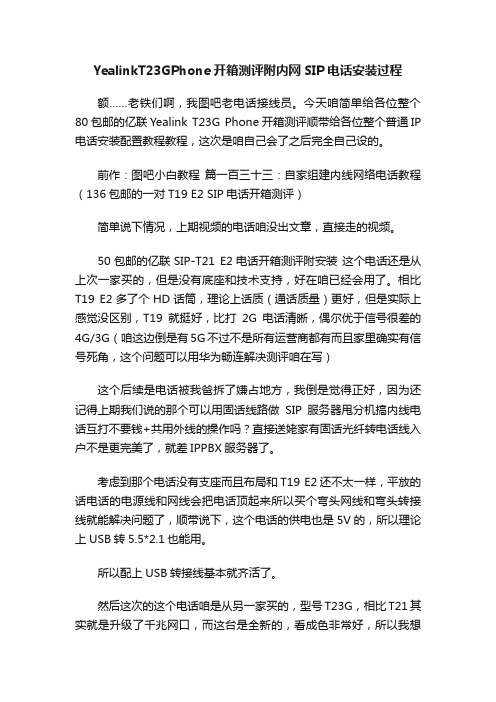
YealinkT23GPhone开箱测评附内网SIP电话安装过程额……老铁们啊,我图吧老电话接线员。
今天咱简单给各位整个80包邮的亿联Yealink T23G Phone开箱测评顺带给各位整个普通IP 电话安装配置教程教程,这次是咱自己会了之后完全自己设的。
前作:图吧小白教程篇一百三十三:自家组建内线网络电话教程(136包邮的一对T19 E2 SIP电话开箱测评)简单说下情况,上期视频的电话咱没出文章,直接走的视频。
50包邮的亿联SIP-T21 E2电话开箱测评附安装这个电话还是从上次一家买的,但是没有底座和技术支持,好在咱已经会用了。
相比T19 E2多了个HD话筒,理论上话质(通话质量)更好,但是实际上感觉没区别,T19就挺好,比打2G电话清晰,偶尔优于信号很差的4G/3G(咱这边倒是有5G不过不是所有运营商都有而且家里确实有信号死角,这个问题可以用华为畅连解决测评咱在写)这个后续是电话被我爸拆了嫌占地方,我倒是觉得正好,因为还记得上期我们说的那个可以用固话线路做SIP服务器甩分机搞内线电话互打不要钱+共用外线的操作吗?直接送姥家有固话光纤转电话线入户不是更完美了,就差IPPBX服务器了。
考虑到那个电话没有支座而且布局和T19 E2还不太一样,平放的话电话的电源线和网线会把电话顶起来所以买个弯头网线和弯头转接线就能解决问题了,顺带说下,这个电话的供电也是5V的,所以理论上USB转5.5*2.1也能用。
所以配上USB转接线基本就齐活了。
然后这次的这个电话咱是从另一家买的,型号T23G,相比T21其实就是升级了千兆网口,而这台是全新的,看成色非常好,所以我想给家里加两台电话虽然有一台被拆了但是另一台完全可以用它来实现,就给家里原来NAS数据库那边的有线连接2给它用上,原来的T19百兆电话机转移到屋里给百兆网卡的图吧NAS用或者干脆给屋里一年半载不开机的台式机那个网线口上用。
电话双千兆口要啥用?主要是为了下游方便复制端口,因为现在普遍都是千兆网口,一个电话占一个千兆口太↑↓了,所以一般都是开端口复制直接有进有出。
- 1、下载文档前请自行甄别文档内容的完整性,平台不提供额外的编辑、内容补充、找答案等附加服务。
- 2、"仅部分预览"的文档,不可在线预览部分如存在完整性等问题,可反馈申请退款(可完整预览的文档不适用该条件!)。
- 3、如文档侵犯您的权益,请联系客服反馈,我们会尽快为您处理(人工客服工作时间:9:00-18:30)。
VP-2009DSIP-T28PSIP-T26PSIP-T22PSIP-T20PEXP38YHS32Yealink IP series offers a comprehensive line of affordable IP phones at various price points meeting the need of enterprise,SMB and home application.Based on innovative and proprietary technology,superb video &audio quality,abundant telephone features and the ability to work with other popular VoIP products will absolutely improve users'experience on IPcommunication.IP Video PhoneVP-2009DSIP-T28PSIP-T26PSIP-T22PSIP-T20PEXP38YHS32Full-duplex speakerphone with enhanced AECIcon driven GUI and Color Ring/Image supportOnline Advertisement when idle/ring back/talking statusSIPS/HTTPS/TLS/SRTP,VLAN,QoS/ToS/DSCPTR069,FTP/TFTP/HTTP,PnP Auto-provisionExecutive IP PhoneTI TITAN chipset,320x160graphic LCDHD Voice:HD Codec,HD speaker,HD handset6accounts,48keys including16programmable keys2x LAN,Headset,PoE(802.3af),Expansion moduleSMS,Voicemail,Distinctive RingtoneHD voice with wideband codec:G.722Voice Codecs:G.711,G.729AB,G.726,G.723.1,GSM,iLBCXML Phonebook,Localized languageTR069,FTP/TFTP/HTTP,PnP Auto-provisionBLA/BLF,SIPS/HTTPS/TLS/SRTP,VLAN,QoS/ToS/DSCPTI TITAN chipset,132x64graphic LCDHD Voice:HD Codec,HD speaker,HD handset3accounts,45keys including13programmable keys2x LAN,Headset,PoE(802.3af),Expansion moduleSMS,Voicemail,Distinctive RingtoneHD voice with wideband codec:G.722Voice Codecs:G.711,G.729AB,G.726,G.723.1,GSM,iLBCXML Phonebook,Localized languageTR069,FTP/TFTP/HTTP,PnP Auto-provisionBLA/BLF,SIPS/HTTPS/TLS/SRTP,VLAN,QoS/ToS/DSCPProfessional IP PhoneEntry Level IP PhoneTI TITAN chipset,132x64graphic LCDHD Voice:HD Codec,HD speaker,HD handset3accounts,32keys including4soft keys2x LAN,Headset,PoE(802.3af)SMS,Voicemail,Distinctive RingtoneHD voice with wideband codec:G.722Voice Codecs:G.711,G.729AB,G.726,G.723.1,GSM,iLBCXML Phonebook,Localized languageSIPS/HTTPS/TLS/SRTP,VLAN,QoS/ToS/DSCPTR069,FTP/TFTP/HTTP,PnP Auto-provisionTI TITAN chipset,2accounts3-line LCD(2x15characters and an icon line)HD Voice:HD Codec,HD speaker,HD handset2x LAN,Headset,PoE(802.3af)Voicemail,Distinctive RingtoneHD voice with wideband codec:G.722Voice Codecs:G.711,G.729AB,G.726,G.723.1,GSM,iLBCXML Phonebook,Localized languageSIPS/HTTPS/TLS/SRTP,VLAN,QoS/ToS/DSCPTR069,FTP/TFTP/HTTP,PnP Auto-provisionYealink HeadsetOver-the-head style,can be used with right or left earPliable steel headband,large size ear pad and padded T-barActiveProtection safeguards the user from acoustic burstAccessories:leatherette ear cushion,foam ear cushion,adjustable clothing clip,headset hangerExpansion Module38programmable keys each with a dual-color LEDDaisy-chain6modules for228programmable keysDual color(red or green)LEDs for line status informationSupports Busy Lamp Field(BLF),Bridge Line Appearance(BLA)Programmable for speed dialing,call pickup,Intercom,hold,transfer,voicemail,forward,DND...Applies to Yealink IP Phone SIP-T28P and SIP-T26PExpansionmodule(<2)is powered by the host phoneTI DaVinci chipset,300K CMOS Sensor Camera7-inch800x480digital LCD,Touch screenH.264and H.263Video Codec,A/V outHeadset,PoE,2x LAN,1x USB port,1x SD slotVoice Codecs:G.722,G.711,G.729AB,G.726,G.723.1Advanced IP PhoneUltra noise cancelling microphone,superb sound qualityQuick disconnection cord,1x RJ9headset jackUltra light weight50g,comfortable wearing for all day use330rotatable microphone boomStrong design,the life of boom rolling even to30,000timesTMDescription SIP-T28PSIP-T26PSIP-T22PSIP-T20PChipset TI TITAN Chipset TI Voice Engine TI TITAN Chipset TI Voice Engine TI TITAN Chipset TI Voice Engine TI TITAN Chipset TI Voice Engine320x160graphic LCD 4-level grayscales 48keys including16programmable keys 45keys including13programmable keys 32keys including3programmable keys 31keys including2programmable keys 132x64graphic LCD 132x64graphic LCD 3-line LCD (2x15characters and icon lines)LCD KeysUser Account 6332GUI ExcellentHD Codec,HD Handset,HD SpeakerHD Codec,HD Handset,HD SpeakerHD Codec,HD Handset,HD SpeakerHD Codec,HD Handset,HD SpeakerExcellentExcellentGoodNarrowband Codec G.711,G.723.1,G.726,G.729AB,iLBC,GSMG.711,G.723.1,G.726,G.729AB,iLBC,GSMG.711,G.723.1,G.726,G.729AB,iLBC,GSMG.711,G.723.1,G.726,G.729AB,iLBC,GSMHD Voice Full-duplex Speakerphone Wideband Codec G.722G.7222222G.722G.722BLF/BLA XML Phonebook Intercom/Call Pickup/Call Park 3-way Conference SMS Voice Mail PnPAuto-provision TR069FTP/TFTP/HTTP VLAN/QoS/ToS /DSCP HTTPS/SRTP /TLS/SIPS Localized LanguageExpansion Module PoE/Headset Ethernet PortsComparison Table of IP Phone Series。
