车载MP3简易说明
汽车用U盘播放MP3教程

2、装入U盘的所有MP3音乐,码率>180kbps的,需要转换码率。码率选择:<160kbps。否则,码率过高的音乐就播放不出来。(推荐软件:音频工具酷)
汽车用U盘播放MP3教程:
现在车载音响,普遍用U盘播放MP3格式音乐。有不少车主发现U盘装入MP3格式音乐以后,在汽车上无法播放,或者只能播放出一部分。
车载音乐U盘的选择,必须具备防尘防震防水防磁功能;外形小巧美观;容量不能太大,一般在4G以下,防止车载播放设备不能识别。(U盘推荐:闪迪CZ33酷豆8G迷你车载U盘)
自家车载MPBiblioteka ,做成U盘存储,再制作一个M3U的播放列表,真的是很好用!
LAC7700R 车载 CD MP3 WMA 播放器用户手册说明书

CAR CD/MP3/WMA ReceiverOWNER’S MANUALMODEL : LAC7700RLAC7700R_ENG_MOSCOWENGLISH2The lightning flash with the arrowhead symbol, within an equilateraltriangle is intended to alert the user about the presence of uninsulateddangerous voltage within the product’s enclosure that may be ofsufficient magnitude to constitute a risk of electric shock.The exclamation point within an equilateral triangle is intended to alert theuser to the presence of important operating and maintenance (servicing)instructions in the literature accompanying the appliance.Always operate the vehicle in a safe manner.Do not become distracted by the vehicle while driving, and always be fullyaware of all driving condition. Do not change settings, or any functions.Pull over in a safe and legal manner before attempting such operations.Do not use for many hours at extremely low or high temperature.(-10~60°C)To reduce the risk of electric shock, do not remove the cover or back ofthis product. There are no user-serviceable parts inside.Refer servicing to qualified service personnel.To reduce the risk of fire or electric shock, do not expose this product todripping or splashing water, rain, or moisture.The temperature of unit’s outside can be extremely high, please use theunit after proper installation in your vehicle.CAUTION : This product uses a Laser System.To ensure proper use of this product, please read this owner’s manual carefullyand retain it for future reference. Should the unit require maintenance, contact anauthorized service center.Performing controls, adjustments, or carrying out procedures other than thosespecified herein may result in hazardous radiation exposure.To prevent direct exposure to laser beam, do not try to open the enclosure.Visible laser radiation when open. DO NOT STARE INTO BEAM.4Disposal of your old appliance 1. When this crossed-out wheeled bin symbol is attached to a product, it means theproduct is covered by the European Directive 2002/96/EC.2. All electrical and electronic products should be disposed of separately from themunicipal waste stream via designated collection facilities appointed by the government or the local authorities.3. The correct disposal of your old appliance will help prevent potential negativeconsequences for the environment and human health.4. For more detailed information about disposal of your old appliance, pleasecontact your city office, waste disposal service or the shop where you purchasedthe product.This product is manufactured to comply with Directive 2005/83/EEC(ANNEX I ,3.2.9), 72/245/EEC, and 2006/95/EC.A section whose title has one of the following symbols is applicable only tothe disc represented by the symbol.Audio CDsMP3 filesWMA filesWMA MP3CD5Attachable control panel1Attach part A of the control panel to part B of the unit.2Attach part C of the control panel to part D of the unit while pushing the control panel to right.3Close the control panel.Caution• When detaching or attaching the control panel, do not pressthe display or control buttons.• The control buttons may not work properly if the controlpanel is not attached properly. If this occurs, gently press thecontrol panel.• Do not leave the control panel in any area exposed to hightemperatures or direct sunlight.•Do not drop the control panel or otherwise subject it to strongimpact.• Do not allow such volatile agents as benzine, thinner, orinsecticides to come into contact with the surface of thecontrol panel.• Do not try to disassemble the control panel.Control panel61[SOURCE ]2• Skip / Search I /i • Seek/ Tune • Auto Store [AS ]• Preset Scan [PS ]• MP3 Track +10/-10 U /u • Folder Up/Down U /u 3Remote Sensor 4• Volume [VOL.]• [MUTE ]• Power [PWR ]5• Traffic Announcement [TA ]• Programme Type [PTY ]6• Equalizer [EQ ]• Extreme Dynamic Sound System[XDSS ]• Bass Reverb Blaster [BRB ]7Display [DISP ]8Release/Eject9AUX In [AUX ]10Preset Station [1~6]11Shuffle [SHF ]12Repeat [RPT ]13Intro Scan [SCAN ]14Play/Pause B/X15[BAND ]16• [MENU ]• Select [SEL ]17Bluetooth [B/T ]WMA MP3WMAMP37Battery installation1Remove the battery holder with a sharp product like a ballpoint pen.2Install the battery on the battery holder.3Install the battery holder back into its original position.Note•Use only one CR2025 (3V) lithium battery.•Remove the battery if the remote control is not used for along period of time.•Do not leave the product in a hot or humid place.•Do not handle the battery with metallic tools.•Do not store the battery with metallic materials.8910NoteWhen you insert the CD in the CD slot, the unit turns on.The indicator lights up in the following order. TUNERNoteYou cannot select a source if is not ready.NoteWhen you turn the unit off, the current volume level is automatically memorized. Whenever you turn the unit back on, it will operate at the memorized volume level.111213NoteWhen EQ, BRB or XDSS+ is set to “Off”, you can adjust the sound level (BAS, MID, TRB) settings.14Refer to your phone’s user guide.•Your unit keeps lists of pairing you recently connected. A can be saved.15NoteYour unit keeps lists of pairing you recently connected. A be saved.1617NoteIf the Call-ID service is available, the caller’s phone number is displayed.Rejecting a callWhen your unit rings, press and hold B/T .NoteIf “REJECT” function is unusable, then the phone connected to the device does not support the reject call function.Missed call notificationWhen an incoming call is not answered, the missed call message is displayed on the your screen.1” appears on the screen.2Press B/T to place a call.3Press B/T to place a call to entered phone number.4To end the call and hang up the phone, press and hold B/T button.Auto transferIt is possible to select the automatic connection between your Bluetooth phone and this unit.1Press B/T to answer the call.2Press B/T again.The “Private” is displayed.If the private mode is selected on the unit, press B/T to return to the call to hands-free mode. (This feature is only available on phones with Hands-free profile.)Or press and hold B/T to return to the call to hands-free mode. (This feature is only available on phones with Headset profile.)Making a call from the latest call : Last call?Your phone keeps a lists of your recently received and dialed even if the calls did not connected. The lists are sorted from newest to oldest entries.Your unit keeps recorded of your recently received and dialed on phone.1Press B/T to place a call.2Press B/T to place a call to entered phone number.The “Calling” appears on the screen.There is case that sending is done by pressing B/T button for a long time depending on type of Bluetooth phone. (For basic setting, press B/T button shortly.)Note•When you want to make an international call, press i to add “+”.Press I to delete ” +”.•“+” can only be added when the detail list of Missed call, Dialled call or Received call is selected.Note•When you want to make an international call, press press1819•Up to 18 FM stations, 6 for each of three FM bands and 6 MW(AM) stations can be stored in the memory.2021NoteRDS is only available for FM reception.TA (Traffic Announcement) functionTA reception allows the unit to switch temporarily to a Traffic Announcement from the current source (another FM station, CD, or other connected components).To switch the TA (Traffic Announcement) function on or off, press TA/PTY.• TA ONTraffic programs and announcements can be automatically received using TP/TA features.• TA OFFTraffic programs and announcements can not be received using TP/TA features.NoteDuring random playback, if you pressthe previous track.NoteTime display appearing on the display part when playing VBR file may vary and there may be some difference from actual time (both progress time and VBR are displayed at the same23241Press SOURCE to select the AUX as source.AUX IN appears in the display.2Turn on the connected Auxiliary Equipment and start playing the source.3Adjust the volume.Note•Before operating the Auxiliary Equipment using the following procedure, select the external input correctly. (Refer to the page 13 for details.)•If the input level of the Auxiliary Equipment connected to the AUX input jack is not high enough, adjust the input level properly. (Refer to the page 13 for details.)252627Company List Nokia 3230325036505300550060216103613162306230i 6233627062806600663066506670668066816820a 73707600761088008910i 9500E50E61E62E70N71N73N80N90N93N-GageN-Gage QDCompany List Motorola 6060A1000A760 (NR)A780i (NR)E1000E1070 (NR)E680 (NR)E680i (NR)KRZR K1 (NR)L6L7RAZA V3i ROKR E2 (NR)U6V360V3ROHS (NR)V3X (NR)V500V525V600i Samsung SGH-D500SGH-D600SGH-D820SGH-D900SGH-E788SGH-E900SGH-X820SGH-Z540V LG KG245KG800M4410 (NR)U890Company ListSony- K750i (NR)Ericsson K800i (NR)P990i (NR)S700iT610T628V600iV800W550iW710i (NR)W810iW850i (NR)Z600Z608Siemens EF81S65SK65SL75SX1SXG75Panasonic X800Sazem myX6-2Pantech PG8000 (NR)PG6200NEC N850N930N730 (NR)Blackberry 7130v (NC)8070vSHARP GX15P/NO : MFL36538203。
朗科 车载 MP3 说明书

声 明本产品《用户手册》所包含的内容均受到《中华人民共和国著作权法》及其他相关法律、法规的保护。
未经深圳市朗科科技有限公司(以下简称“N e t a c(朗科)公司”)同意或者授权,任何组织或者个人均不得以任何手段或形式对其进行修改、篡改或使用。
AirTrack™、OnlyDisk™、优信通™、iMuz™、酷贝™和™是N e t a c(朗科)公司的商标。
N e t a c®、优C F卡®、优风®、优名通®、优芯®、U-S A FE®、优盘®和优卡®是N et ac(朗科)公司的注册商标。
N e t a c(朗科)公司对以上注册商标享有注册商标专用权。
在所规定的支持保修范围内,N e t a c(朗科)公司履行承诺的保修服务。
本产品不保证兼容所有类型的电脑及操作系统。
对于因此原因在使用本产品过程中可能造成的损失,N et ac(朗科)公司不承担相关责任。
如发生任何争议,应按中华人民共和国的相关法律解决。
Netac(朗科)公司随时可能因软件升级对手册的内容进行更新,恕不另行通知。
但是,所有这些更改都将纳入手册的新版本中。
最新版本的用户手册请访问Netac(朗科)公司网站http://www. 查询,或致电Netac(朗科)公司免费客户服务热线800-830-3662垂询。
执行标准:Q/Netac 006l 使用本产品时,请避免将本产品剧烈震动,以免造成损坏。
l 在进行各种录音前请确保本产品内有足够的剩余空间,否则录音将无法进行。
l在升级过程中请确保本产品与电脑连接正常,否则可能会导致本产品内部文件损坏无法继续使用。
5)其它l 名为“F M ”、“L I N E ”和“V O I C E ”的文件夹分别是为FM 录音文件、线录录音文件和麦克风录音文件预设的系统文件夹,请在保存时避免将其它类型的文件存放到上述文件夹中。
l名为“F***.WAV ”/“L***.WAV ”/“V***.WAV ”的文件分别为FM 录音、线录录音和麦克风录音的预设系统文件名,其中“*”为0~9的数字。
车载MP3拆解分析

车载MP3拆解及IC功能说明(SM339主控)
2
这是一台较早期推出的车载MP3(car mp3),具有典型的车载MP3特点,市场拥有量很大。
面板上共有8个指示灯,可以选择8个FM频段
此车载MP3为24V供电,一般是在柴油机车上用的
按键电路板
HY1417:小功率FM调频立体声发射芯片,可以用BH1417取代。
在车载MP3上较为常用,还有许多调频爱好者会用来制用调频发射机
参考:/read.php?tid=32252
采用7.6MHZ的晶体
采用SMI慧荣SM339主控方案,此主控还有USB Host功能,可以直接读取外接的U盘文件。
另外SM340在车载MP3上也很常用
HC138译码器,会产生一个片选(控制信号)信号送到HY1417,进行发射频率的选择
HC138特性说明
MC34063为DC-DC电源芯片,主要是将汽车上的24V稳压为MP3所需的电压参考:/read.php?tid=14456
电源板背面
1G的FLASH闪存,看闪存上标的数字应为DownGrader的降级片
总结:
从上面的拆机中我们可以看出,车载MP3和普通MP3的不同之处:
1、车载MP3使用点烟器供电,电源电压都很高,一般从12V~24V。
所以电源部份都有一块专用IC
2、由于车载MP3是在车上用的,为了能够方便的传输歌曲,大都可以支持USB Host,直接播放U盘中的MP3歌曲
3、由于早期汽车上的音响都是带收音的磁带机,所以车载MP3还要有一个FM 发射电路
车载MP3升级刷固件教程:
/read.php?tid=36763
/read.php?tid=28005。
车载MP3简易说明

车载MP3简易说明一 产品图示:二 简易说明:车载MP3专用于汽车,无线播放U 盘/MP3盘/移动硬盘/各种读卡器中的MP3、WMA 、WA V 、MIDI 文件。
驾车人士想听自己喜爱的MP3、WMA 、WA V 、MIDI 音乐的时候,可以通过这台车载MP3把音乐以无线立体声方式发射到汽车音响系统。
此车载MP3采用当代先进数码技术,完美保持高保真音响效果。
在过去,您在车上听音乐的时候是否遇到了如下的尴尬呢?*听收音机,内容被动;电台节目人无休无止;没有选择余地; 有时信号不佳或没有信号*听磁带机,音质差;而且磁带极易损坏;基本属落后淘汰产品*听CD 机,虽然内容可选,但一张CD 碟中只有二、三首自己喜欢的音乐,其余的音乐,要么忍受,要么手动操作,跳过这些音乐,这样就容易分散您的注意力,影响行车安全现在使用无线车载MP3/U 音乐播音系统,您再不会有这样的烦恼了。
功能特点:*DIY 个性化的音乐电台欣赏,想听什么就听什么,内容完全拥有自己选择*容量大,128M 的MP3存储量相当于四张CD 的歌曲数量 ( 128M 的U 盘/MP3盘大约可以储存35首MP3歌曲、70首WMA 歌曲)*使用128KBIT/S 的压缩技术、锁相环电路和立体声电路,保证音质效果完美*选择范围广;网上有五十万首歌曲、相声、诗歌、童谣、小品等下载,不再花钱买CD 碟*抗震性好;安装容易,无须要对原车作任何改装假如您已有任何一款普通U 盘或MP3播放器,只需增加一台无线车载MP3/U 盘音乐播放器就可以组成完整的个人车载MP3音响系统。
本机采用无线触摸式调频发射,外观小巧玲珑,绝对物超所质。
1 2 3 4 5 6各功能说明: 1-------播放/暂停键 2-------频率指示灯 3.4-----上一首/下一首,加/减音量键 5--------频点选择键(CH ) 6--------USB 接口三产品特点:※USB控制接口读取U盘/MP3盘/移动硬盘/各种读卡器中的MP3、WMA、WA V、MIDI格式的文件※内设MP3解码器,对MP3、WMA、WA V、MIDI格式进行解码※无线发射MP3音乐到汽车音响系统※发烧级高保真立体声模式,保证音质效果完美※超一流的防震功能,彻底解决汽车音响防震问题※此产品操作方便快捷、外形设计美观、时尚,给你的爱车带来无限的魅力※一十四个频点:低频点FM 87.7、87.9 、88.1、88.3、88.5、88.7、88.9MHz高频点106.7、106.9、107.1、107.3、107.5、107.7、107.9MHz四性能指标:1、输入电压: DC10V-20V2、S/N 信噪比: 80dB3、发射距离: 5-7M4、工作温度: -20~60℃5、工作电流: 100mA 播放状态6、发射频率: 87.7~107.9 MHz五简单操作:1、本车载MP3插入汽车点烟器,看到此MP3的频率指示灯亮2、打开汽车的收音机,选定FM调频频道。
shinco车载mp3说明书

shinco车载mp3说明书
内置FM立体声无线音频发射,发射频率范围87.5-180.0 MHZ,共206个频点可选。
OLED彩屏显示:发射频率/歌曲序号/歌词歌名/音量大小/音效模式。
可播放MP3、WMA等多种音乐格式文件。
自动播放功能,插入汽车的点烟器,调准频点,就可以自动播放歌曲。
断点记忆功能,从上次断电的那一首歌曲开始播放;频点自存功能。
七种EQ音效模式,自然、摇滚、流行、古典、柔和、爵士、重低音。
红外线全遥控操作:数字选曲/频率选择/音量调节/音效选择,遥控器方便后排人员操作。
轴关节设计,前端可自由折叠至任何角度,以适应车内不同空间。
歌词同步显示,支持中文简体、中文繁体、英文、日、韩、法、德、俄、意等18国语言文字显示。
12-24V宽电压范围,超稳电源保护。
高精度OLED彩屏显示,养眼舒适。
采用韩国原厂三星FLASH内存芯片,性能稳定。
顶级发射方案,音质纯净,完美音效,尽在掌握。
纽曼C5说明书
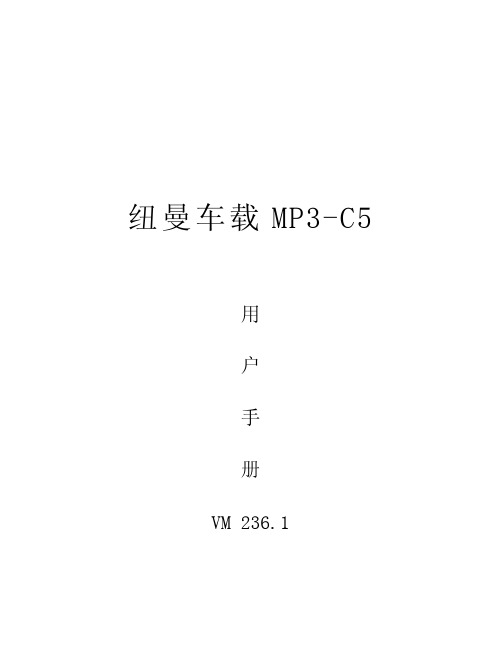
纽曼车载MP3-C5用户手册VM 236.1您 好感谢您选用本公司生产的产品!为了使您尽快轻松自如地操作本产品,我们随机配备了内容详尽的用户手册,希望能给您提供完备可靠的信息,然而难免有错误和疏漏之处,请您给予谅解并由衷地欢迎您批评和指正。
如果您在使用该产品的过程中发现什么问题,请及时拨打我们的服务热线,感谢您的支持和合作!请随时备份您的数据资料到您的台式(笔记本)计算机上。
本公司对于因软件、硬件的误操作、产品维修、电池更换或其它意外情况所引起的个人数据资料的丢失和损坏不负任何责任,也不对由此而造成的其它间接损失负责。
同时我们无法控制用户对本手册可能造成的误解。
因此,本公司将不对在使用本手册过程中可能出现的意外损失负责,并不对因使用该产品而引起的第三方索赔负责。
本手册中的信息如有变更,恕不另行通知。
本手册信息受到版权保护,其任何部分未经本公司事先书面许可,不准以任何方式影印和复制。
本公司保留对本手册、三包凭证及其相关资料的最终解释权。
企业执行标准:Q/YK 001-2005企业标准备案:QB/440304L2666-2005注 意 事 项◇ 禁止儿童单独玩耍本机。
◇ 请不要在特别热、冷、多尘或潮湿的环境中使用,避免将液体溅在产品上。
◇ 使用时不要让产品摔落、或与硬物摩擦撞击,否则可能会导致播放器表面磨花或其它硬件损坏。
◇ 尽量避免在特别干燥的环境下操作产品,以防静电。
◇ 请及时备份存放在产品中的个人数据资料。
◇ 手册中对于某些文字或内容会以特殊方式标明, 说明如下:【注意】提供特别需要留意的事项。
若忽略将可能导致数据不保、功能不可实现或产品损坏。
『建议』提供维护产品的补充信息。
『提示』提供值得参考的补充信息。
◇ 因为产品的性能和功能而发生的变更,及因产品固件更新而引起的与手册操作不同,请访问本公司的官方网站或拨打服务热线查询最新产品信息。
谢谢您的合作!◇ 本手册所提供图片请以购买产品为准!功 能 说 明★ 可播放MP3、WMA、OGG等多种音频格式,★ 内置FM立体声无线音频发射,发射频率范围为:87.5MHZ-108MHz 。
福克斯车载Mp3模块介绍及安装步骤

福克斯车载USB Mp3模块介绍及安装步骤(06/07款适用)产品外观 模块正面模块侧面无损连接线束外观遥控器USB 接口红外遥控接口 双色指示灯 3.5AUX 接口接原车线束接原车CD接USB 模块USB 模块产品功能简介●为06/07款福特福克斯车型音响增加Mp3播放能力。
支持U盘或者读卡器的Mp3,WMA格式文件直接播放。
●支持福克斯原车音响控制功能,提供上一首/上一目录,下一首/下一目录,播放、停止/暂停,音量调节,音量随车速调节。
●提供一个3.5的AUX接口,可外接用户自己的其它播放器,功能同原车的AUX接口。
●可以通过USB接口为其它设备充电,例如手机,车载GPS导航仪等,最大输出功率1500毫安,5伏,可满足绝大多数USB设备的充电需求。
产品特点●外壳采用专用模具生产,利用原车空闲的面板位置安装,不额外占用位置,没有外部接线,模块表面采用磨砂效果喷涂工艺,和原车面板浑然一体。
●在增加USB接口的基础上还增加了AUX音频插孔,避免了从手套箱接音频线的烦恼。
●采用专门开模的连接线束,安装时不用剪线和焊接,不破坏原车线路。
安装简单,可自行安装,只需要一把T20螺丝刀即可以,真正做到嵌入式无损安装。
●外壳采用ABS阻燃材料,并且配合专门的保护电路,保证使用安全。
●支持原车音响控制,同时标配遥控器,操作方式随心所欲。
●支持掉电记忆播放,每2分钟记录一次播放位置,在停车熄火后或者拔掉U盘情况下会从记录位置开始继续播放。
●播放音质优秀,完全超越采用FM发射方式的车载MP3模块和盗版CD。
产品技术参数产品使用方法将车钥匙置于点火开关2的位置,接通CD电源后模块即通电,同时打开CD电源,然后选择AUX通道,插入U盘就可以享受到优美的Mp3音乐功能按钮介绍●遥控器按钮功能说明1.拆卸CD机将随车主手册配送的4个CD拆卸插片(默认是放在车主手册皮夹的小袋里面)插入CD4个角的缝隙,插到底后听到卡塔声即可。
- 1、下载文档前请自行甄别文档内容的完整性,平台不提供额外的编辑、内容补充、找答案等附加服务。
- 2、"仅部分预览"的文档,不可在线预览部分如存在完整性等问题,可反馈申请退款(可完整预览的文档不适用该条件!)。
- 3、如文档侵犯您的权益,请联系客服反馈,我们会尽快为您处理(人工客服工作时间:9:00-18:30)。
车载MP3简易说明
一 产品图示:
二 简易说明:
车载MP3专用于汽车,无线播放U 盘/MP3盘/移动硬盘/各种读卡器中的MP3、WMA 、WA V 、MIDI 文件。
驾车人士想听自己喜爱的MP3、WMA 、WA V 、MIDI 音乐的时候,可以通过这台车载MP3把音乐以无线立体声方式发射到汽车音响系统。
此车载MP3采用当代先进数码技术,完美保持高保真音响效果。
在过去,您在车上听音乐的时候是否遇到了如下的尴尬呢?
*听收音机,内容被动;电台节目人无休无止;没有选择余地; 有时信号不佳或没有信号
*听磁带机,音质差;而且磁带极易损坏;基本属落后淘汰产品
*听CD 机,虽然内容可选,但一张CD 碟中只有二、三首自己喜欢的音乐,其余的音乐,要么忍受,要么手动操作,跳过这些音乐,这样就容易分散您的注意力,影响行车安全
现在使用无线车载MP3/U 音乐播音系统,您再不会有这样的烦恼了。
功能特点:
*DIY 个性化的音乐电台欣赏,想听什么就听什么,内容完全拥有自己选择
*容量大,128M 的MP3存储量相当于四张CD 的歌曲数量 ( 128M 的U 盘/MP3盘大约可以储存35首MP3歌曲、70首WMA 歌曲)
*使用128KBIT/S 的压缩技术、锁相环电路和立体声电路,保证音质效果完美
*选择范围广;网上有五十万首歌曲、相声、诗歌、童谣、小品等下载,不再花钱买CD 碟
*抗震性好;安装容易,无须要对原车作任何改装
假如您已有任何一款普通U 盘或MP3播放器,只需增加一台无线车载MP3/U 盘音乐播放器就可以组成完整的个人车载MP3音响系统。
本机采用无线触摸式调频发射,外观小巧玲珑,绝对物超所质。
1 2 3 4 5 6
各功能说明: 1-------播放/暂停键 2-------频率指示灯 3.4-----上一首/下一首,加/减音量键 5--------频点选择键(CH ) 6--------USB 接口
三产品特点:
※USB控制接口读取U盘/MP3盘/移动硬盘/各种读卡器中的MP3、WMA、WA V、MIDI格式的文件
※内设MP3解码器,对MP3、WMA、WA V、MIDI格式进行解码
※无线发射MP3音乐到汽车音响系统
※发烧级高保真立体声模式,保证音质效果完美
※超一流的防震功能,彻底解决汽车音响防震问题
※此产品操作方便快捷、外形设计美观、时尚,给你的爱车带来无限的魅力
※一十四个频点:低频点FM 87.7、87.9 、88.1、88.3、88.5、88.7、88.9MHz
高频点106.7、106.9、107.1、107.3、107.5、107.7、107.9MHz
四性能指标:
1、输入电压: DC10V-20V
2、S/N 信噪比: 80dB
3、发射距离: 5-7M
4、工作温度: -20~60℃
5、工作电流: 100mA 播放状态
6、发射频率: 87.7~107.9 MHz
五简单操作:
1、本车载MP3插入汽车点烟器,看到此MP3的频率指示灯亮
2、打开汽车的收音机,选定FM调频频道。
3、常按“频点选择键(CH)”频点指示灯全亮后再次触发,选择对应的频点(对应频点指示灯常亮)
4、将U盘/MP3盘/移动硬盘/各种读卡器插入此车载MP3的USB接口,此MP3能自动播放存储盘内的歌曲(包括根目录和子
目录内的歌曲)
5、触发“上一首/下一首,加/减音量键”可选择播放歌曲上一首/下一首
6、长时间按住“上一首/下一首,加/减音量键”可调节音量加/减
7、如需暂停播放播放器中的歌曲时,请用手轻按下“播放/暂停”按键,继续播放时请再次用手轻按下“暂停/播放”按键即可。
