HPgs图形计算器功能菜单索引中文
HP50G 第1章 入门 中文翻译完成

purgeeclearf编辑变量的内容有关编辑的更多信息请参见章节2和附录l查看变量的内容提取变量的内容存储变量的内容清除一个变量清除显示或堆栈计算器只有六个软菜单键并且在任何时间点只能显示6个标签
章节 1 入门
本章节提供有关计算器操作的基本信息。 它旨在让您在执行计算之前熟悉基本 操作和设置。
基本操作
Θ If using the W key, the setting in the time format field will change to either of the following options:
o AM : indicates that displayed time is AM time o PM : indicates that displayed time is PM time o 24-hr : indicates that that the time displayed uses a 24 hour
计算器显示的内容
再次打开计算器。 显示屏应如下所示。
Page 1-2
在显示屏的顶部,您将有两行信息描述计算器的设置。 第一行显示字符:
R D XYZ HEX R= 'X' 有关这些符号含义的详细信息,请参见章节2。
第二行显示字符: { HOME } 表示HOME目录是计算器内存中的当前文件目 录。 在章节2中,您将了解到可以通过将数据存储在文件或变量中来保存计算 器中的数据。 变量可以组织成目录和子目录。 最后,您可以创建一个文件目 录的分支树,类似于计算机硬盘中的那些。 然后,您可以浏览文件目录树以选 择任何感兴趣的目录。 当您浏览文件目录时,显示的第二行将更改以反映正确 的文件目录和子目录。
HP笔记本计算机用户指南说明书
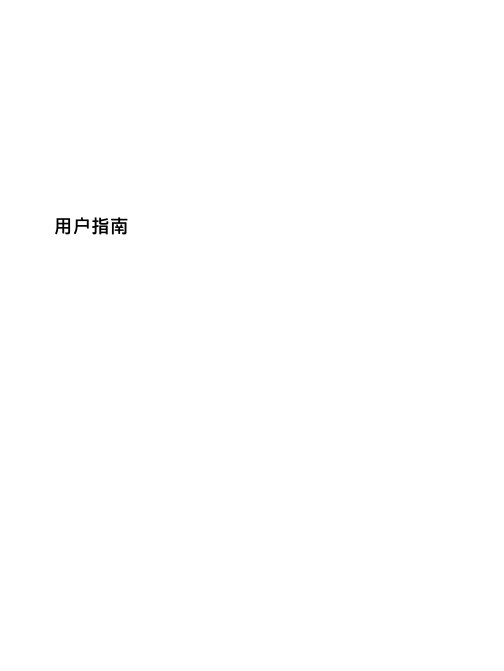
用户指南©Copyright 2014 Hewlett-Packard Development Company, L.P. Microsoft 和 Windows 是 Microsoft 公司集团在美国的注册商标。
本文档中包含的信息如有更改,恕不另行通知。
随 HP 产品和服务附带的明确有限保修声明中阐明了此类产品和服务的全部保修服务。
本文档中的任何内容均不应理解为构成任何额外保证。
HP 对本文档中出现的技术错误、编辑错误或遗漏之处不承担责任。
第 1 版:2014 年 11 月文档部件号:800889-AA1产品通告本指南介绍大多数机型的常用功能。
您的笔记本计算机上可能未提供某些功能。
并非所有版本的 Windows 中都提供所有功能。
该电脑可能需要升级和/或单独购买的硬件、驱动程序和/或软件才能充分利用 Windows 功能。
请转到 以获得详细信息。
要访问最新的用户指南,请转至/support,然后选择您所在的国家/地区。
选择驱动程序和下载,然后按照屏幕上的说明进行操作。
软件条款如果安装、复制、下载或以其他方式使用此笔记本计算机上预安装的任何软件产品,即表明您同意受 HP 最终用户许可协议 (EULA) 条款的约束。
如果您不接受这些许可条款,唯一的补救办法是在14 天内将全部产品(硬件和软件)原封不动地退回购买处,并依据经销商的退款政策获得全额退款。
如需了解任何其他信息,或要求按电脑价格全额退款,请与您的经销商联系。
目录1 获取信息 (1)2 安装您的电脑 (3)连接到 Internet(仅适用于部分型号) (4)3 导航该屏幕 (5)使用触摸手势 (5)使用键盘和鼠标 (5)4 保护您的电脑 (8)电脑的安全功能 (8)5 故障排除 (9)电脑无法启动 (9)电源 (10)屏幕(显示器)(仅适用于部分型号) (10)键盘和鼠标(带有连接线) (11)键盘和鼠标(无线) (11)扬声器和声音 (12)Internet 访问 (13)软件故障排除 (14)6 系统恢复 (16)选择系统恢复方法 (16)系统恢复选项 (16)恢复介质 (18)7 维护 (20)计划和任务 (20)清洁您的电脑 (21)8 使用 HP PC Hardware Diagnostics (UEFI) (23)将 HP PC Hardware Diagnostics (UEFI) 下载到 USB 设备 (23)iii9 规格 (24)操作规格 (24)10 支持信息 (25)如何获得帮助 (25)帮助信息的位置 (25)客户维修支持 (25)升级您的硬件之前 (26)索引 (27)iv1获取信息任务说明●安装您的电脑《装配说明》或《快速装配》示意图– 或 –请参阅第 3 页的安装您的电脑。
Hp39gs操作入门.ppt

2020/11/16
3.图形计算器在国外学校中的运用
• 在国外许多高中数学老师允许甚至鼓励他 们的学生在课堂上使用图形计算器。欧美 学生中图形计算器几乎是人手一台,是很 普及的理科学习工具,在某些课程(例如 微积分中)甚至是必需的。国外中学到大 学的大部分考试都是允许带图形计算器的, 在中国北京的高中数学应用竞赛的复赛 (笔试)中,图形计算器和科学计算器是 被允许带进考场的。
• 由于图形计算器可以编程,它也广泛被用于电 子游戏。
• 一些电脑软件也可以完成图形计算器的功能。
2020/11/16
2.图形计算器的出现
• 二十世纪80年代初惠普推出了HP-28C。之後的 款式有HP-28S (1988), HP-48SX (1990), HP-48S (1991)及其他等的图形计算器。2006年推出的 HP 50g具有计算机代数系统(CAS),是目前 最尖端的品种之一。
y=1.8x+32
2020/11/16
3.三角求解器的使用
• 角度值与弧度制的切换,SHIFT MODES • 已知三角形几个元素,求另外几个元素 • 例1:已知边A=6,B=8,C=10,求三个角? • 例2:已知角B=30°,角A=60°,边C=8,
求角C,边A,边B?
2020/11/16
4.编程入门
图形计算器操作入门732012基本操作键菜单键标签菜单键aplet控制键alpha键shift键732012aplet程序应用库?function函数?inference推论?parametric参数?polar极坐标?sequence数列?solve解方程?linearsolver线性拟合?trianglesolve解三角形?statistics统计7320121
Hp39gs操作入门

2019/F12/R4 EEZE:
其它命令
• Graphic图形命令 • loop循环命令 • MATRIX矩阵命令 • PRINT打印命令 • Stat-One和Stat-Two
命令
2019/12/4
单Menu,Fcn,选Root按菜单键Ok,同上得X=3; • 最后可得不等式解集为X<-1或者X>3
2019/12/4
• 方法二: • 从Function进入,输入F(x)=X²-2x-3>0(">"的输入法,
按MATH,选Tests,右边选">")按菜单键ok; • 按Shift Plot,设置范围; • 按Plot画出图像; • 最后可得不等式解集为X<-1或者X>3
2►A: IF A==1 THEN MSGBOX " A EQUALS 1
": ELSE MSGBOX "Xiang You Bin": END:
2019/12/4
绘图命令
例一:编程画一条线段: LINE x1;y1;x2;y2: FREEZE:
例二:编程画一个圆。 ARC 0;0;2;0;2*π : FREEZE:
求角C,边A,边B?
2019/12/4
4.编程入门
1.基本步骤: 打开编程目录(SHIFT PROGRAM), 建立新程序-命名(NEW), 编辑输入命令(MATH),
MSGBOX "Xiang You Bin"
END: 测试运行(RUN)。
2019/12/4
分支命令
例一:IF....THEN.....ELSE....END
HP StreamSmart 400 用户指南

1HPStreamSmart 400用户指南用于 HP 39/40gs图形计算器2StreamSmart 400 致谢本手册由 G.T. Springer 编写修订历史记录法律声明本手册及其中所包含的所有示例均按“原样”提供,如有更改,恕不另行通知。
Hewlett-Packard Company 不对本手册作任何类型的保证,包括但不限于对适销性、不侵权以及针对特殊用途的适用性的默示保证。
Hewlett-Packard Company 对本手册或其包含的示例中出现的任何错误概不负责;对于与提供、执行或使用本手册或其包含的示例有关的偶发或继发性损害亦概不负责。
版权所有 © 2008 Hewlett-Packard Development Company, L.P.除非版权法允许,否则事先未经 Hewlett-Packard Company 书面许可,严禁复制、改编或翻译本手册。
Hewlett-Packard Company16399 West Bernardo Drive MS 8-600USA1日期版本版本 2008 年 10 月3.01HP 部件号: F2235 - 9001San Diego, CA 92127-1899目录1 HP 移动计算实验室实验类型 (3)数据流实验 (3)StreamSmart Aplet (4)Statistics Aplet (6)手册约定 (7)有用提示 (7)2 数据流实验查看数据流 (12)电池电量不足符号 (17)选择数据集 (17)导出数据集 (19)分析实验数据203 从事件中捕获数据数字视图:计量器模式 (25)设置实验 (26)监控和选择事件 (28)分析数据 (29)数据记录 (29)4 高级主题传感器设置:手动标识传感器 (31)单位设置:手动选择传感器的单位 (32)校准 (33)Plot Setup(图表设置)菜单 (34)设置数据流窗口 (34)图表显示选项 (35)筛选要显示和导出的数据 (36)1数据历史记录 (38)示波器模式 (39)StreamSmart 400 和虚拟的 HP 39/40gs (40)键盘快捷键 (41)数学知识细节:缩放、平移和跟踪 (42)5 保修、法规和联系信息更换电池 (45)HP 有限硬件保修和客户服务 (45)客户服务 (46)Product Regulatory & Environment Information (50)231HP 移动计算实验室HP 移动计算实验室 (HP MCL) 由一个或多个 Fourier ® 传感器、一个 HP StreamSmart 400 和带有 StreamSmart Aplet 的 HP 39gs 或 HP 40gs 图形计算器组成。
HP 20b 基本数学计算器说明书

HP 20b Basic ArithmeticBasic ArithmeticRPN and the order of operationsChain mode and the order of operations Algebraic and the order of operationsPractice solving basic arithmetic problemsBasic ArithmeticAny basic arithmetic problem can be easily solved with the HP 20b's built-in arithmetic functions. Using the efficiency of its Reverse Polish Notation (RPN) logic system or its algebraic and chain operating modes, daily arithmetic problems can be handled and solved quickly. Note that there is an entire learning module devoted to RPN mode and how to use it efficiently as well as an entire module devoted to using algebraic and chain mode efficiently. This module is only an introduction.RPN and the order of operationsWhen using RPN mode, functions in the HP 20b are performed as their keys are pressed. Some functions apply to one number only, others return values from two numbers. On the HP 20b, +, -, *, / and h (and b and c) apply to two already entered numbers. As a general rule, both numbers are entered in a sequence and are separated by pressing I before pressing the two-number function. (Actually the = key also works just like theI key in RPN mode if you prefer). If one of the numbers is already in the display as a result from any previous operation, simply key the second number and execute the function.In RPN mode, there is no order of operations to remember. Operations are performed when you press the key. In other words, you determine the order in which operations are evaluated. RPN mode is entirely consistent in this respect. Chain mode and the order of operationsOn the HP 20b in chain mode, functions are performed once they have enough arguments. Some functions apply to one number only, others return values from two numbers. One number functions in chain or algebraic mode work like RPN mode functions – they execute as soon as you press the function key. One number functions include klmn igpqr and others included in the MATH menu. Functions that operate on one number perform their function on a number just entered or a value already showing in the display.On the HP 20b, +, -, *, / and h (and b and c) work with two numbers. Enter the first number, press the proper function key, enter the second number and then press the = key. For example, the expression 1 + 2 x 3 = will be evaluated by the HP 20b as follows: (1) Entering 1+2* will cause the HP 20b to solve 1 + 2 (yielding a value of 3) and be ready to multiply this intermediate result by the next number entered. (2) When the3= keys are pressed, the HP 20b will multiply the previous intermediate result by 3 to provide the answer of 9. If you wish to alter the order of operations, you can use parentheses to force evaluation using whatever order is needed. A total of 7 pending operations are stored by the HP 20b.Algebraic mode and the order of operationsIn algebraic mode, functions are evaluated according to a hierarchy or standard order. One number functions as described in the previous section are evaluated immediately when the key is pressed. For example, multiplication and division are performed before addition and subtraction, but after the power function h. The entire list of the order of operations is included in the 20b User Guide.For the expression 1 + 2 x 3 =, the HP 20b would evaluate it as follows in algebraic mode: (1) Entering1+2* will cause the HP 20b to store the 1 and the addition as a pending operation until the multiplication is completed. (2) When the 3= keys are pressed, the HP 20b will multiply the 2 by 3 to provide the intermediate answer of 6. (3) The HP 20b will then use this pending result of 6 as the second number for the addition operation byadding 1 to it for a final result of 7. If you wish to alter the order of operations, you can use parentheses to force evaluation using whatever order is needed.Practice solving basic arithmetic problemsExample 1: Evaluate 1/x given x = 7.2Solution: The reciprocal (1/x) is categorized as a one-number function, so all that is required is to enter the number and press the function key regardless of the mode. Note that the 1/ x function is the shift of the - key.7.2:iFigure 1Answer: The reciprocal of 7.2 is 0.14.Example 2: Evaluate both 10 + 3.5 x 4 and (10 + 3.5 ) x 4 as written and compare the results.Solution: The first expression can be evaluated with the following keystroke sequences:In RPN mode: 3.5I4*10+In algebraic mode: 10+3.5*4=³Figure 2In chain mode: 10+3.5*4=³Figure 3The second expression can be evaluated with the following keystroke sequences:In RPN mode: 3.5I4*10+In algebraic or chain mode: (10+(3.5*4)= ³In chain mode: 10+3.5*4= ³Figure 4Answer: The first expression evaluates to 24 in RPN and algebraic mode, but to 54 in chain mode. The secondexpression evaluates to -5 in all three modes. The difference results from the way chain mode andalgebraic mode work when presented with numbers and operations. Also note that the parentheses could be typed in chain mode – the result will be the same as algebraic. However, if you do not use theparentheses in algebraic mode, you will get a different (and incorrect) answer. You should become familiar with the way the mode you choose to use operates and practice to ensure you use it properly.Example 3: Evaluate:2)55.330×−( Solution:As written, the top of the expression should be evaluated before the division.In RPN mode: 30I3.5I5*-2/In algebraic mode: (30-3.5*5)/2=In chain mode: (30-(3.5*5))/2=³Figure 5Answer:The expression evaluates to 6.25. Note that even though the expression is not written with a set of parentheses around the 3.5x5 portion, it is necessary to insert these in chain mode to make sure the result follows implied standard order of operations.Example 4: Evaluate()())37.42(2.755.310÷+4−×−× Solution:The following keystroke sequence is used to find the numerator:In RPN mode: 10I3.5-5*7.2-4*2I4.7I3/+/In algebraic mode: ((10-3.5)*5-7.2)*4/(2+4.7/3)= ³In chain mode: ((10-3.5)*5-7.2)*4/(2+(4.7/3))=³Figure 6Answer: The expression evaluates to 28.37. Note the extra set of parentheses required in the denominator’scalculation in chain mode. Also note how the approach in RPN mode is consistent regardless of theproblem.。
HP计算机用户指南说明书

摘要本指南提供有关组件、计算机设置、备份等方面的信息。
法律信息©Copyright 2022 HP Development Company, L.P.AMD 是 Advanced Micro Devices, Inc. 的商标。
Linux® 是 Linus T orvalds 在美国和其他国家/地区的注册商标。
HDMI、HDMI High-Definition Multimedia Interface 和 HDMI 徽标是 HDMI Licensing LLC 的商标或注册商标。
Microsoft 和 Windows 是 Microsoft Corporation 在美国和/或其他国家/地区的注册商标或商标。
NVIDIA 是 NVIDIA Corporation 在美国和其他国家/地区的商标或注册商标。
Red Hat Enterprise Linux 是 Red Hat, Inc. 在美国和其他国家/地区的注册商标。
USB Type-C® 是 USB Implementers Forum 的注册商标。
DisplayPort™ 和 DisplayPort™ 徽标是 Video Electronics Standards Association (VESA) 在美国和其他国家/地区所有的商标。
本文所含信息如有更改,恕不另行通知。
HP 产品和服务附带的明示保修声明中阐明了此类产品和服务的全部保修服务。
本文档中的任何内容均不构成任何额外保修。
HP 对本文档中出现的技术错误、编辑错误或遗漏之处不承担任何责任。
第一版:2022 年 11 月文档部件号:N24511-AA1产品通知本指南介绍大多数产品共有的功能。
您的计算机上可能未提供某些功能。
并非所有功能在所有 Windows 版本中都可用。
系统可能需要升级和/或单独购买硬件、驱动程序、软件或 BIOS 更新,才能充分利用 Windows 功能。
HP 指点设备和键盘 说明书

指点设备和键盘用户指南© Copyright 2008 Hewlett-Packard Development Company, L.P.Windows 是 Microsoft Corporation 在美国的注册商标。
本文档中包含的信息如有更改,恕不另行通知。
随 HP 产品和服务附带的明确有限保修声明中阐明了此类产品和服务的全部保修服务。
本文档中的任何内容均不应理解为构成任何额外保证。
HP 对本文档中出现的技术错误、编辑错误或遗漏之处不承担责任。
第 1 版:2008 年 9 月文档部件号:493582-AA1产品声明本用户指南介绍大多数机型常用的功能。
您的计算机上可能未提供某些功能。
目录1 使用指点设备设置指点设备首选项 (1)使用触摸板 (2)连接外接鼠标 (2)2 使用键盘使用热键 (3)显示系统信息 (fn+esc) (4)打开“帮助和支持”(fn+f1) (4)打开“打印选项”窗口 (fn+f2) (4)打开 Web 浏览器 (fn+f3) (5)切换屏幕图像 (fn+f4) (5)启动休眠模式 (fn+f5) (5)启动快速锁定(fn+f6) (5)降低屏幕亮度 (fn+f7) (5)提高屏幕亮度 (fn+f8) (6)播放、暂停或恢复播放音频 CD、DVD 或 BD (fn+f9) (6)停止播放音频 CD、DVD 或 BD (fn+f10) (6)播放音频 CD、DVD 或 BD 中的上一个曲目或章节 (fn+f11) (6)播放音频 CD、DVD 或 BD 的下一个曲目或章节 (fn+f12) (6)打开或关闭键盘灯(fn+空格键)(仅限某些机型) (6)3 使用小键盘使用嵌入式数字小键盘 (8)启用和禁用嵌入式数字小键盘 (8)切换嵌入式数字小键盘上的按键功能 (8)使用可选的外接数字小键盘 (8)4 清洁触摸板和键盘索引 (10)iiiiv1使用指点设备组件说明(1)触摸板开关按钮启用/禁用触摸板。
