基于pic16f877a单片机的秒表计时器
基于PIC16F887单片机的温度、时钟显示以及闹钟功能
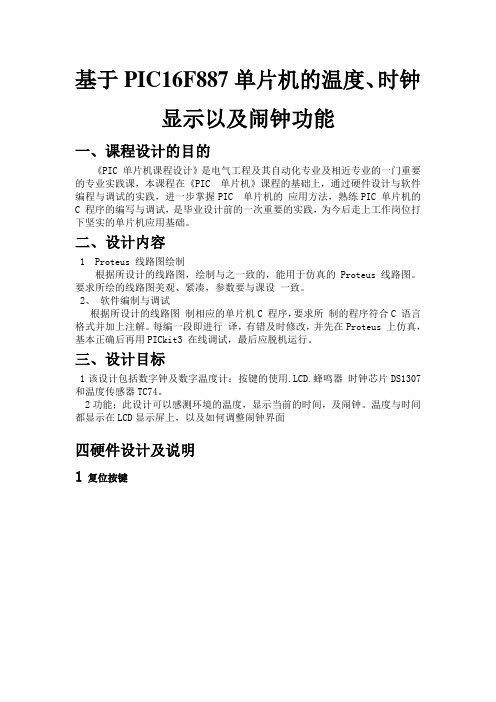
基于PIC16F887单片机的温度、时钟显示以及闹钟功能一、课程设计的目的《PIC 单片机课程设计》是电气工程及其自动化专业及相近专业的一门重要的专业实践课,本课程在《PIC 单片机》课程的基础上,通过硬件设计与软件编程与调试的实践,进一步掌握PIC 单片机的应用方法,熟练PIC 单片机的C 程序的编写与调试,是毕业设计前的一次重要的实践,为今后走上工作岗位打下坚实的单片机应用基础。
二、设计内容1 Proteus 线路图绘制根据所设计的线路图,绘制与之一致的,能用于仿真的Proteus 线路图。
要求所绘的线路图美观、紧凑,参数要与课设一致。
2、软件编制与调试根据所设计的线路图制相应的单片机C 程序,要求所制的程序符合C 语言格式并加上注解。
每编一段即进行译,有错及时修改,并先在Proteus 上仿真,基本正确后再用PICkit3 在线调试,最后应脱机运行。
三、设计目标1该设计包括数字钟及数字温度计:按键的使用.LCD.蜂鸣器时钟芯片DS1307和温度传感器TC74。
2功能;此设计可以感测环境的温度,显示当前的时间,及闹钟。
温度与时间都显示在LCD显示屏上,以及如何调整闹钟界面四硬件设计及说明1复位按键2时钟芯片DS1307及附属接线时钟芯片DS1307用于产生时间,它提供了秒、分、时、日、年、和星期等数据,能算只瑞年2100年,时钟的晶振是典型的32.768Hz。
(1)其引脚作用如下:2(2)DS1307的读写如下;1写DS1307 的步骤如下:a) 发送启始位;b) 发送DS1307 的7位地址+0 (写),即0b11010000;c) 发送要写入DS1307 的地址,地址见图16,如要修改分,此值为1;d) 发送要写入DS1307 的数,如要把分修改为十进制数37,则此数为0x37;e) 发送停止位;2读DS1307 的步骤如下:a) 发送启始位;b) 发送DS1307 的7位地址+0 (写),即0b11010000;c) 发送要读的DS1307 的起始地址,如要从秒读起,为0;d) 发送停止位;e) 发送重新开始位;f) 发送DS1307 的7位地址+1 (读),即0b11010001;g) 发送读使能位,接收一个数据,单片机发送应答位;h) 发送读使能,接收下一个数据(地址会自动+1),单片机发送应答位,直到读数完成,接收最后一个数时单片机不发送应答位;i) 发送停止位;注意在DS1307仿真的时候七位地址为0b1001101 而实际为0b1001000 ;(3)功能是;提供时间通过pic16F877送入LCD中显示。
基于单片机的可编程作息时刻控制器的设计
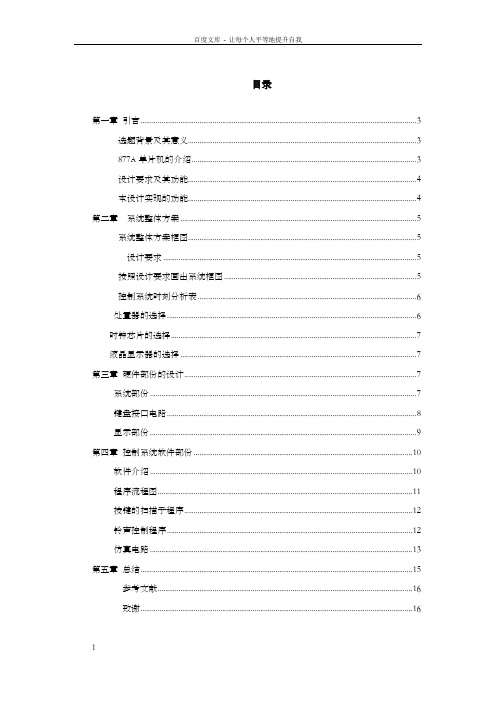
目录第一章引言 (3)选题背景及其意义 (3)877A单片机的介绍 (3)设计要求及其功能 (4)本设计实现的功能 (4)第二章系统整体方案 (5)系统整体方案框图 (5)设计要求 (5)按照设计要求画出系统框图 (5)控制系统时刻分析表 (6)处置器的选择 (6)时钟芯片的选择 (7)液晶显示器的选择 (7)第三章硬件部份的设计 (7)系统部份 (7)键盘接口电路 (8)显示部份 (9)第四章控制系统软件部份 (10)软件介绍 (10)程序流程图 (11)按键的扫描子程序 (12)铃声控制程序 (12)仿真电路 (13)第五章总结 (15)参考文献 (16)致谢 (16)基于单片机的可编程作息时刻控制器的设计何欢(伊犁师范学院电子与信息工程学院电子信息科学与技术09-2班,新疆伊宁市 835000)摘要:本设计是作息时刻控制器,由单片机最小系统、按键模块、数码管显示模块、铃声模块组成。
采用PIC16F877A单片机、主频4MHZ晶振,通过按键STATE、TEN、UNIT控制时刻的校正时刻和铃声设定;数码管显示模块用来显示时刻,显示格式为“时分”,并能够按照需要显示年、月、日,由数码管小数点闪动作为秒计数;铃声模块进行到时提示并出相应动作:发光二极管闪亮,同时播放音乐。
时钟芯片采用的是DS1302,此芯片是DALLAS 公司推出的涓流充电时钟芯片,其内含有一个实不时钟/日历和31 字节静态RAM,并通过简单的串行接口与单片机进行通信。
实不时钟/日历电路提供秒、分、时、日、日期、月、年的信息,每一个月的天数和闰年的天数可自动调整,时钟操作可通过AM/PM 指示决定采用24 或12 小时格式。
DS1302 工作时功耗很低,维持数据和时钟信息时功率小于1mW。
该设计采用C语言编写程序,由于汇编语言的移植性比较差,而C语言则比较灵活,许多子函数都能够直接移植过去。
关键词:PIC16F877A单片机;晶振;液晶显示器;源程序Based on single chip microcomputer controller design ofprogrammable calendarHehuan(ili normal college of electronic and information engineering college of electronic information science and technology 09-2 class, xinjiang yining city, 835000 )Abstract:This is the time schedule controller designed by single chip microcomputer minimum system module, buttons, digital tube display module, alarm module. Using PIC16F877A MCU, 4 MHZ crystal vibration main frequency, through the button STATE, TEN, UNIT control time correction time and set ring; Digital tube display module is used to display time, display format of"time", and can according to need to display year, month, day, by the digital tube decimal counting flashing as seconds; Bell module to remind and make the corresponding action: light-emitting diodes, play music at the same time.Used clock chip DS1302, this chip is DALLAS company to launch a trickle charging the clock chip, containing a real-time clock/calendar and 31 bytes static RAM, and communicate with single chip microcomputer with simple serial interface. Real-time clock/calendar circuit provides seconds, minutes, and information day, date, month, year, number of days per month and leap year the number of days can be automatically adjusted, clock operation by an AM/PM indicator decided to adopt 12 or 24 hour format. DS1302 power consumption is low, while working to keep data and clock information when the power is less than 1 mw.This design USES the C language program, due to the portability of assembly language, but C is more flexible, Many functions can be directly transplanted in the past.Keywords: PIC16F877A MCU;crystals and liquid crystal display; the source program第一章引言选题背景和意义自从人类学会计时开始,计时方式由在木棍和骨头上刻标记,随着人类的智慧的进展,到后面利用计时工具不断的改良,由最开始的圭表、日晷、漏壶、漏箭、机械闹钟、秒表、沙漏、怀表、自摆钟、石英钟等。
推荐-基于PIC16F877的LED旋转时钟单片机设计实验报告 精品
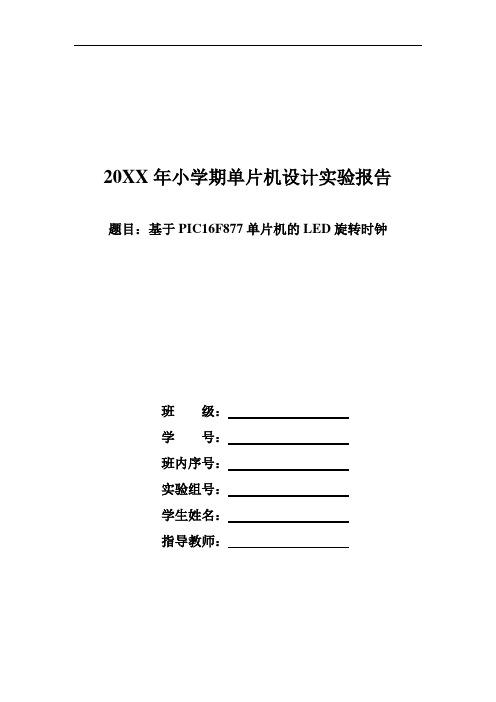
20XX年小学期单片机设计实验报告题目:基于PIC16F877单片机的LED旋转时钟班级:学号:班内序号:实验组号:学生姓名:指导教师:基于PIC16F877单片机的LED旋转时钟――班实验摘要本次我们制作的基于PIC16F877单片机的LED旋转时钟是能够输入、显示时间的时钟。
结构新颖,效果奇特。
加入了现代科技的元素,利用人眼的视觉暂留特性,解决了传统时钟结构单一,显示效果固定的缺陷,更好了满足了人们对美的追求。
整个系统中,微控制器采用了Microchip公司的PIC16F877,软件设计中涉及PORTA用作普通数字I/O脚控制按键输入,PORTB、PORTC控制灯的亮灭,PORTD向时钟芯片DS1302写入和读出时间。
概括来说,本实验就是用人眼的视觉暂留特性,用PIC16F877单片机作为主控芯片,采用电机带动发光二极管高速旋转,利用频闪显示原理呈现时钟画面。
A b s t r a c tIn this experiment, we made a LED rotating clock base on PIC16F877 MCU. It can input and show time. Its structure is novel and its effect is amazing. It’s full of modern technology element. With human eyes’ persistence of vision, it solves traditional clock’s structure and effect’s disadvantage, fits human pursue for beauty better.The system uses the production of the Microchip cord--PIC16F877. The design includes the drive of PORTA as general digital ports to input time, the drive of PORTB and PORTC to control the LED’s on, the drive of PORTD to write and read time on DS1302.In conclusion, with human eyes’ persistence of v ision, this experiment uses PIC16F877 MCU as master chip, uses motor to drive LED rotate at high speed, uses strobe display principle to show the clock.关键字单片机——microcontroller 芯片——CMOS chipLED旋转时钟-- LED rotating clock一.实验论证与比较1.LED显示模块LED的特点非常明显,寿命长、光效高、无辐射与低功耗。
基于PIC16F877A单片机的温度,时间显示

基于PIC16F877A单片机的温度,时间显示以及闹钟设置,硬件和软件配备一,硬件图#include<pic.h>__CONFIG(0x3B31);#define rs RD0#define rw RD1#define en RD2#define BEEP RD3 #define s1 RA0#define s2 RA1#define s3 RA2#define s4 RA3#define uint unsigned int#define uchar unsigned charsigned char set_time[7]={0,58,23,6,1,5,12};//秒分时星期日月年signed char read_time[7]={0,0,0,0,0,0,0};signed char shi=7,fen=15,alarm_time=1,reapeat_fen=2,cent;//闹钟时,闹钟分,闹铃响分钟,闹铃响间隔uchar s1_num,s2_num;const uchar alarm[]={"ALARM TIME:"};const uchar mode[]={"MODE:"};const uchar rpt[]={"RPT:"};const uchar min[]={"min"};void PORT_INIT(){TRISA=0xff;//A口设置为输入ADCON1=0x06;//RA口上电复位为模拟输入口TRISC3=1;//SCL和SDA设置为输入TRISC4=1;TRISD=0x00;//D口设置为输出}void IIC_INIT(){SSPCON=0x28;STAT_SMP=0;SSPADD=4;}void delayms(uint z)//延时函数{uint x,y;for(x=z;x>0;x--)for(y=110;y>0;y--);}void delayus(uint k){while(k--);}void write_byte_low(uchar R1,uchar flag0)//写一个字节的低4位,flag0为指令/数据选择位{ //,0为写指令,1为写数据uchar low;rs=flag0;low=R1&0x0f;low=low<<4;PORTD&=0x0f;NOP();PORTD|=low;NOP();//写指令的低4位en=1;delayus(20);en=0;}void lcd_write(uchar dat,uchar flag1)//写指令/数据到1602{uchar dat_high,dat_low;dat_high=dat>>4;write_byte_low(dat_high,flag1);dat_low=dat&0x0f;write_byte_low(dat_low,flag1);NOP();}void write_string(uchar address,uchar const *str)//往指定的地址写字符串{uchar i=0;lcd_write(address,0);while(str[i]!='\0'){lcd_write(str[i],1);delayus(5);i++;}}void LCD_INIT()//初始化函数{rw=0;en=0;delayms(20);write_byte_low(0b0011,0);delayms(1);write_byte_low(0b0011,0);delayus(10);write_byte_low(0b0011,0);delayus(10);write_byte_low(0b0010,0);delayms(1);lcd_write(0x28,0);delayms(5);lcd_write(0x0c,0);delayms(5);lcd_write(0x01,0);delayms(5);lcd_write(0x06,0);delayms(5);}void naoling(){uchar i;for(i=0;i<20;i++){BEEP=1;delayus(5);BEEP=0;delayus(5);}}void IIC_SEND(uchar num){SSPBUF=num;while(STAT_RW==1);//等待发送结束while(SSPIF==0);while(ACKSTAT==1);//等待应答}signed char read_temp()//读温度{signed char temp;SEN=1;while(SEN==1);IIC_SEND(0b10011010);IIC_SEND(0);RSEN=1;while(RSEN==1);IIC_SEND(0b10011011);RCEN=1;while(RCEN==1);// SSPIF=0;// while(SSPIF==0);//等待接收结束temp=SSPBUF;PEN=1;while(PEN==1);return temp;}void dispose()//BCD数据处理{uchar i,temp1,temp2;for(i=0;i<7;i++){temp1=set_time[i]/10;temp2=set_time[i]%10;set_time[i]=temp1*16+temp2;}}void time_csh()//时间初始化{uchar i;dispose();for(i=0;i<7;i++){SEN=1;//起始信号while(SEN==1);//检测起始信号是否已完成IIC_SEND(0xd0);IIC_SEND(i);IIC_SEND(set_time[i]);PEN=1;//停止信号while(PEN==1);}}void read_ds1307()//读时间{uchar k;for(k=0;k<8;k++){SEN=1;//起始信号while(SEN==1);IIC_SEND(0xd0);IIC_SEND(k);PEN=1;//停止信号while(PEN==1);RSEN=1;//重新启动while(RSEN==1);IIC_SEND(0xd1);SSPIF=0;RCEN=1;while(SSPIF==0);//等待接收结束read_time[k-1]=SSPBUF;NOP();NOP();PEN=1;//停止信号while(PEN==1);}}void display_time(){lcd_write(0x80,0);lcd_write(0x32,1);lcd_write(0x30,1);lcd_write(0x30+read_time[6]/16,1);//年lcd_write(0x30+read_time[6]%16,1);lcd_write('-',1);lcd_write(0x30+read_time[5]/16,1);//月lcd_write(0x30+read_time[5]%16,1);lcd_write('-',1);lcd_write(0x30+read_time[4]/16,1);//日lcd_write(0x30+read_time[4]%16,1);lcd_write(0x80+0x0d,0);switch(read_time[3]){case 1:lcd_write('M',1);lcd_write('O',1);lcd_write('N',1);break;case 2:lcd_write('T',1);lcd_write('U',1);lcd_write('E',1);break;case 3:lcd_write('W',1);lcd_write('E',1);lcd_write('D',1);break;case 4:lcd_write('T',1);lcd_write('H',1);lcd_write('U',1);break;case 5:lcd_write('F',1);lcd_write('R',1);lcd_write('I',1);break;case 6:lcd_write('S',1);lcd_write('A',1);lcd_write('T',1);break;case 7:lcd_write('S',1);lcd_write('U',1);lcd_write('N',1);break;lcd_write(0x80+0x40,0);lcd_write(0x30+read_time[2]/16,1);//时lcd_write(0x30+read_time[2]%16,1);lcd_write(':',1);lcd_write(0x30+read_time[1]/16,1); //分lcd_write(0x30+read_time[1]%16,1);lcd_write(':',1);lcd_write(0x30+read_time[0]/16,1); //秒lcd_write(0x30+read_time[0]%16,1);NOP();NOP();cent=read_temp();lcd_write(0x80+0x4b,0);lcd_write(0x30+cent/10,1);lcd_write(0x30+cent%10,1);lcd_write(0xdf,1);lcd_write('C',1);if((shi==(read_time[2]/16*10+read_time[2]%16))&&(fen<=(read_ti me[1]/16*10+read_time[1]%16))&&((read_time[1]/16*10+read_time[1] %16)<(fen+alarm_time)))naoling();}if((shi==(read_time[2]/16*10+read_time[2]%16))&&(fen+reapeat_fe n<=(read_time[1]/16*10+read_time[1]%16))&&((read_time[1]/16*10+re ad_time[1]%16)<(fen+alarm_time+reapeat_fen))){naoling();}if((shi==(read_time[2]/16*10+read_time[2]%16))&&(fen+2*reapeat _fen<=(read_time[1]/16*10+read_time[1]%16))&&((read_time[1]/16*10 +read_time[1]%16)<(fen+alarm_time+2*reapeat_fen))){naoling();}if((shi==(read_time[2]/16*10+read_time[2]%16))&&(fen+3*reapeat _fen<=(read_time[1]/16*10+read_time[1]%16))&&((read_time[1]/16*10 +read_time[1]%16)<(fen+alarm_time+3*reapeat_fen))){naoling();}if((shi==(read_time[2]/16*10+read_time[2]%16))&&(fen+4*reapeat_fen<=(read_time[1]/16*10+read_time[1]%16))&&((read_time[1]/16*10 +read_time[1]%16)<(fen+alarm_time+4*reapeat_fen))){naoling();}}void setting_time(){uchar l,s2_value,setting_flag;if(s2==0){delayms(10);if(s2==0){s2_value++;setting_flag = 1;while(s2==0);//松手检测for(l=0;l<7;l++)//存储当前时间数据//年星期月日时分秒{set_time[l]=read_time[l]/16*10+read_time[l]%16;}while(setting_flag){if(s2==0){delayms(5);if(s2==0){s2_value++;while(s2==0);//松手检测}}if(s2_value==1){lcd_write(0x83,0);//指向年份lcd_write(0x0f,0);//显示游标并闪烁if(s3==0){delayms(5);if(s3==0){set_time[6]++;if(set_time[6]==100){set_time[6]=0;}lcd_write(0x82,0);lcd_write(0x30+set_time[6]/10,1);lcd_write(0x30+set_time[6]%10,1);lcd_write(0x83,0);//指向年份while(s3==0);}}if(s4==0){delayms(5);{set_time[6]--;if(set_time[6]==-1){set_time[6]=99;}lcd_write(0x82,0);lcd_write(0x30+set_time[6]/10,1);lcd_write(0x30+set_time[6]%10,1);lcd_write(0x83,0);//指向年份while(s4==0);}}}if(s2_value==2){lcd_write(0x86,0);//指向月份if(s3==0){delayms(5);{set_time[5]++;if(set_time[5]==13){set_time[5]=1;}lcd_write(0x85,0);lcd_write(0x30+set_time[5]/10,1);lcd_write(0x30+set_time[5]%10,1);lcd_write(0x86,0);//指向月份while(s3==0);}}if(s4==0){delayms(5);if(s4==0){set_time[5]--;{set_time[5]=12;}lcd_write(0x85,0);lcd_write(0x30+set_time[5]/10,1);lcd_write(0x30+set_time[5]%10,1);lcd_write(0x86,0);//指向月份while(s4==0);}}}if(s2_value==3){lcd_write(0x89,0);//指向日if(s3==0){delayms(5);if(s3==0){set_time[4]++;{set_time[4]=1;}lcd_write(0x88,0);lcd_write(0x30+set_time[4]/10,1);lcd_write(0x30+set_time[4]%10,1);lcd_write(0x89,0);//指向日while(s3==0);}}if(s4==0){delayms(5);if(s4==0){set_time[4]--;if(set_time[4]==0){set_time[4]=31;lcd_write(0x88,0);lcd_write(0x30+set_time[4]/10,1);lcd_write(0x30+set_time[4]%10,1);lcd_write(0x89,0);//指向日while(s4==0);}}}if(s2_value==4){lcd_write(0x8f,0);//指向星期if(s3==0){delayms(5);if(s3==0){set_time[3]++;if(set_time[3]==8)set_time[3]=1;}switch(set_time[3]){case1:lcd_write(0x8d,0);lcd_write('M',1);lcd_write('O',1);lcd_write('N',1);bre ak;case2:lcd_write(0x8d,0);lcd_write('T',1);lcd_write('U',1);lcd_write('E',1);brea k;case3:lcd_write(0x8d,0);lcd_write('W',1);lcd_write('E',1);lcd_write('D',1);bre ak;case4:lcd_write(0x8d,0);lcd_write('T',1);lcd_write('H',1);lcd_write('U',1);brea k;case5:lcd_write(0x8d,0);lcd_write('F',1);lcd_write('R',1);lcd_write('I',1);break ;case6:lcd_write(0x8d,0);lcd_write('S',1);lcd_write('A',1);lcd_write('T',1);break;case7:lcd_write(0x8d,0);lcd_write('S',1);lcd_write('U',1);lcd_write('N',1);brea k;}lcd_write(0x8f,0);//指向星期while(s3==0);}}if(s4==0){delayms(5);if(s4==0){set_time[3]--;if(set_time[3]==0){set_time[3]=7;}switch(set_time[3])case1:lcd_write(0x8d,0);lcd_write('M',1);lcd_write('O',1);lcd_write('N',1);bre ak;case2:lcd_write(0x8d,0);lcd_write('T',1);lcd_write('U',1);lcd_write('E',1);brea k;case3:lcd_write(0x8d,0);lcd_write('W',1);lcd_write('E',1);lcd_write('D',1);bre ak;case4:lcd_write(0x8d,0);lcd_write('T',1);lcd_write('H',1);lcd_write('U',1);brea k;case5:lcd_write(0x8d,0);lcd_write('F',1);lcd_write('R',1);lcd_write('I',1);break ;case6:lcd_write(0x8d,0);lcd_write('S',1);lcd_write('A',1);lcd_write('T',1);brea k;case7:lcd_write(0x8d,0);lcd_write('S',1);lcd_write('U',1);lcd_write('N',1);brea k;lcd_write(0x8f,0);//指向星期while(s4==0);}}}if(s2_value==5){lcd_write(0x80+0x41,0);//指向小时if(s3==0){delayms(5);if(s3==0){set_time[2]++;if(set_time[2]==24){set_time[2]=0;}lcd_write(0x80+0x40,0);lcd_write(0x30+set_time[2]/10,1);lcd_write(0x30+set_time[2]%10,1);lcd_write(0x80+0x41,0);//指向小时while(s3==0);}}if(s4==0){delayms(5);if(s4==0){set_time[2]--;if(set_time[2]==-1){set_time[2]=23;}lcd_write(0x80+0x40,0);lcd_write(0x30+set_time[2]/10,1);lcd_write(0x30+set_time[2]%10,1);lcd_write(0x80+0x41,0);//指向小时while(s4==0);}}}if(s2_value==6){lcd_write(0x80+0x44,0);//指向分钟if(s3==0){delayms(5);if(s3==0){set_time[1]++;if(set_time[1]==60){set_time[1]=0;}lcd_write(0x80+0x43,0);lcd_write(0x30+set_time[1]/10,1);lcd_write(0x30+set_time[1]%10,1);lcd_write(0x80+0x44,0);//指向分钟while(s3==0);}}if(s4==0){delayms(5);if(s4==0){set_time[1]--;if(set_time[1]==-1){set_time[1]=59;}lcd_write(0x80+0x43,0);lcd_write(0x30+set_time[1]/10,1);lcd_write(0x30+set_time[1]%10,1);lcd_write(0x80+0x44,0);//指向分钟while(s4==0);}}}if(s2_value==7){lcd_write(0x80+0x47,0);//指向秒if(s3==0){delayms(5);if(s3==0){set_time[0]++;if(set_time[0]==60){set_time[0]=0;}lcd_write(0x80+0x46,0);lcd_write(0x30+set_time[0]/10,1);lcd_write(0x30+set_time[0]%10,1);lcd_write(0x80+0x47,0);//指向分钟while(s3==0);}}if(s4==0){delayms(5);if(s4==0){set_time[0]--;if(set_time[0]==-1){set_time[0]=59;}lcd_write(0x80+0x46,0);lcd_write(0x30+set_time[0]/10,1);lcd_write(0x30+set_time[0]%10,1);lcd_write(0x80+0x47,0);//指向分钟while(s4==0);}}}if(s2_value==8)//这里注意?{s2_value=0;lcd_write(0x0c,0);setting_flag=0;time_csh();}}}}}void naozhong(){write_string(0x80,alarm);lcd_write(0x30+shi/10,1);lcd_write(0x30+shi%10,1);lcd_write('-',1);lcd_write(0x30+fen/10,1);lcd_write(0x30+fen%10,1);write_string(0x80+0x40,mode);lcd_write(0x30+alarm_time,1);write_string(0x80+0x47,rpt);lcd_write(0x30+reapeat_fen/10,1);lcd_write(0x30+reapeat_fen%10,1);write_string(0x80+0x4d,min);}uchar s1_scan(){if(s1==0){delayms(5);if(s1==0){s1_num++;if(s1_num==2){s1_num=0;s2_num=0;lcd_write(0x0c,0);}while(s1==0);lcd_write(0x01,0);if(s1_num==1){naozhong();lcd_write(0x0f,0);}}}return s1_num;}void setting_naozhong(){if(s2==0){delayms(5);if(s2==0){s2_num++;if(s2_num==4){s2_num=0;}while(s2==0);}}switch(s2_num){case 0:{lcd_write(0x8c,0);if(s3==0){delayms(5);if(s3==0){shi++;if(shi==24){shi=0;}lcd_write(0x8b,0);lcd_write(0x30+shi/10,1);lcd_write(0x30+shi%10,1);lcd_write(0x8c,0);//指向小时while(s3==0);}}if(s4==0){delayms(5);if(s4==0){shi--;if(shi==-1){shi=23;}lcd_write(0x8b,0);lcd_write(0x30+shi/10,1);lcd_write(0x30+shi%10,1);lcd_write(0x8c,0);//指向小时while(s4==0);}}break;}case 1:{lcd_write(0x8f,0);if(s3==0){delayms(5);if(s3==0){fen++;if(fen==60){fen=0;}lcd_write(0x8e,0);lcd_write(0x30+fen/10,1);lcd_write(0x30+fen%10,1);lcd_write(0x8f,0);//指向小时while(s3==0);}}if(s4==0){delayms(5);if(s4==0){fen--;if(fen==-1){fen=59;}lcd_write(0x8e,0);lcd_write(0x30+fen/10,1);lcd_write(0x30+fen%10,1);lcd_write(0x8f,0);//指向小时while(s4==0);}}break;}case 2:{lcd_write(0x80+0x45,0);if(s3==0){delayms(5);if(s3==0){alarm_time++;if(alarm_time==10){alarm_time=1;}lcd_write(0x30+alarm_time,1);lcd_write(0x80+0x45,0);//指向小时while(s3==0);}}if(s4==0){delayms(5);if(s4==0){alarm_time--;if(alarm_time==0){alarm_time=9;}lcd_write(0x30+alarm_time,1);lcd_write(0x80+0x45,0);//指向小时while(s4==0);}}break;}case 3:{lcd_write(0x80+0x4c,0);if(s3==0){delayms(5);if(s3==0){reapeat_fen++;if(reapeat_fen==60){reapeat_fen=0;}lcd_write(0x80+0x4b,0);lcd_write(0x30+reapeat_fen/10,1);lcd_write(0x30+reapeat_fen%10,1);lcd_write(0x80+0x4c,0);//指向小时while(s3==0);}}if(s4==0){delayms(5);if(s4==0){reapeat_fen--;if(reapeat_fen==-1){reapeat_fen=59;}lcd_write(0x80+0x4b,0);lcd_write(0x30+reapeat_fen/10,1);lcd_write(0x30+reapeat_fen%10,1);lcd_write(0x80+0x4c,0);//指向小时while(s4==0);}}break;}default:break;}}void main(){PORT_INIT();LCD_INIT();IIC_INIT();time_csh();while(1){switch(s1_scan()){case 0:read_ds1307();display_time();setting_time();break;case 1:setting_naozhong();break;default:break;}} }。
PIC16F877A定时器的学习
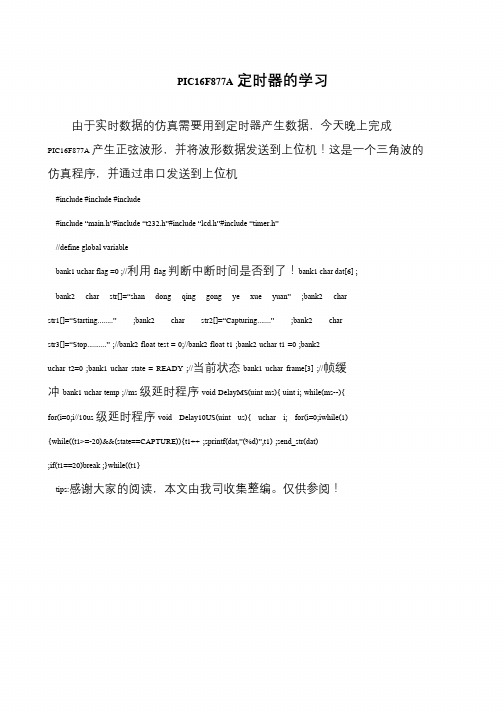
PIC16F877A定时器的学习由于实时数据的仿真需要用到定时器产生数据,今天晚上完成PIC16F877A 产生正弦波形,并将波形数据发送到上位机!这是一个三角波的仿真程序,并通过串口发送到上位机#include #include #include#include “main.h”#include“t232.h”#include“lcd.h”#include“timer.h”//define global variablebank1 uchar flag =0 ;//利用flag 判断中断时间是否到了!bank1 char dat[6] ;bank2 char str[]=“shan dong qing gong ye xue yuan”;bank2 char str1[]=“Starting........”;bank2 char str2[]=“Capturing.......”;bank2 char str3[]=“Stop..........” ;//bank2 float test = 0;//bank2 float t1 ;bank2 uchar t1 =0 ;bank2 uchar t2=0 ;bank1 uchar state = READY ;//当前状态bank1 uchar frame[3] ;//帧缓冲bank1 uchar temp ;//ms 级延时程序void DelayMS(uint ms){ uint i; while(ms--){ for(i=0;i//10us 级延时程序void Delay10US(uint us){ uchar i; for(i=0;iwhile(1) {while((t1>=-20)&&(state==CAPTURE)){t1++ ;sprintf(dat,”(%d)”,t1) ;send_str(dat);if(t1==20)break ;}while((t1}tips:感谢大家的阅读,本文由我司收集整编。
毕业设计-基于PIC16F877A单片机字符液晶显示数字时钟设计

贵港职业学院毕业设计(论文)姓名:覃正杨学号:200930112126专业班级:电机系09级应用电子技术班论文题目:基于PIC16F877A字符液晶数字时钟指导教师:------二零一一年六月基于PIC16F877A单片机字符液晶显示数字时钟摘要近年来,随着电子产品的发展,人们对数字钟的要求越来越高,针对人们的这一需求设计了一种有单片机控制的智能化数字时钟,功能强大,界面友好,更好的满足了人们对它的智能化要求。
本文设计并实现了一款基于字符液晶显示的单片机数字钟,详细叙述了系统硬件、软件的具体实现过程。
论文重点阐述了数字钟硬件模块、时钟模块和相关控制模块等的模块化设计与制作;软件同样采用模块化的设计,包括读取模块、显示模块、时间调整模块设计,并采用汇编言语编写实现。
本设计实现了年、月、日和时间的显示功能、日期和时间修改功能。
设计方案已通过仿真软件验证,证明了设计的合理性。
关键词:单片机;数字钟;液晶显示;仿真目录目录 (3)引言 (4)第一章方案对比与选择 (5)方案1 (5)方案2 (5)方案选择 (5)第二章16F877A单片机概述 (6)2.1 单片机的用途与发展 (6)2.2 PIC16F877A单片机的结构与特点 (6)2.2.1 PIC16F877A单片机引脚结构 (6)2.2.2 PIC16F877A的内部结构 (7)2.2.3单片机的特点 (7)本章小结 (8)第三章LCD 1602A字符液晶显示说明 (9)3.1 LCD 1602A字符液晶显示的优势 (9)3.2 LCD 1602A字符液晶引脚说明 (9)本章小结 (9)第四章整体设计方案 (10)4.1 硬件选择 (10)4.3 PIC16F877A单片机电路 (10)4.4 LCD 1602A字符液晶显电路 (11)4.5 电源电路 (11)4.6 轻触按键电路 (11)4.7 整体电路图 (12)4.8 程序主流程图 (12)4.9 LCD 1602A字符液晶程序流程图 (13)本章小结 (13)第五章在线调式 (14)5.1 MPLAB ICD 2 在线调试器 (14)5.2 使用ICD 2 进行调试 (14)5.4 ICD2在线调式结果 (15)本章小结 (15)第六章结束语 (16)参考文献 (17)致谢 (17)附录字符液晶数字时钟程序 (18)引言现在是一个知识爆炸的新时代。
PIC单片机课程设计-三位倒计时器(含全部汇编程序清单)
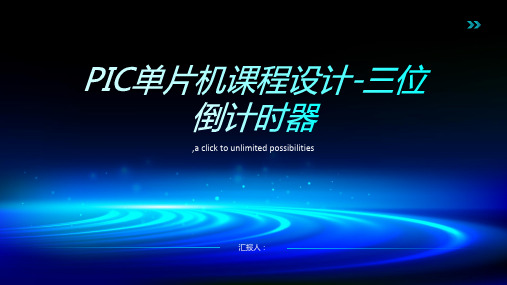
主循环程序:循环读取按键状 态,根据按键状态执行相应的 操作
初始化程序:设置定时器、 中断、I/O口等
定时器中断服务程序:定时器 中断发生时,更新倒计时值,
并判断倒计时是否结束
显示程序:根据倒计时值, 更新LED显示内容
错误处理程序:处理可能出现 的错误,如按键错误、定时器
错误等
初始化显示模块: 设置显示模式、亮 度、对比度等参数
电源模块的设计原 则:安全、稳定、 高效
电源模块的选型: 根据系统需求选择 合适的电源模块
初始化:设置定时器、中断、I/O口等 循环:循环读取定时器值,判断是否达到预设时间 显示:根据定时器值,更新显示内容 处理中断:处理定时器中断,更新定时器值 循环结束:当定时器值达到预设时间,循环结束,显示“时间到”信息
添加标题
设计思路:根据输入信号的类型和 数量,选择合适的输入接口和处理 方式
注意事项:确保输入信号的稳定性 和准确性,避免误操作或干扰导致 的错误输入
中断源:外部中断、定时器中断、串口中断等 中断优先级:根据需求设置中断优先级 中断处理:根据中断源执行相应的处理程序 中断返回:处理完成后返回主程序或等待下一个中断
调试方法:单步 调试、断点调试、 观察变量等
常见问题:程序 运行异常、死机、 数据错误等
调试技巧:设置 合理的断点、观 察变量变化、分 析程序逻辑等
测试功能:倒计时 功能、显示功能、 报警功能等
测试方法:手动测 试、自动测试、压 力测试等
测试工具:示波器 、逻辑分析仪、万 用表等
测试结果:记录测 试数据,分析测试 结果,找出问题并 解决
测试目的:验证倒计时器的性 能和稳定性
测试环境:实验室环境或实际 应用环境
PIC16F877A TIMER1计数操作

0 = Oscillator isshut-off
bit2 T1SYNC:Timer1ExternalClock Input Synchronization Control bit
when TMR1CS =1
1= Do not synchronizeexternal clock input
1 = Externalclock from pin RC0/T1OSO/T1CKI
0 = Internal clock
bit0 TMR1ON:Timer1on bit
1 = enables timer1
0=stopstimer1说明:作用在TMR1的计数状态,计数信号从RC0/T1CKI
输入,当来一个上升沿时,采集到一个有效的信号,计数到TMR1L,TMR1H中。
0= Synchronize externalclock input
when TMR1CS =0
This bit isignored .Timer1uses the internal clock when TMR1CS = 0.
bit1 TMR1CS:Timer1 ClockSource Select bit
voidinterruptISR(void){TMR1L=(65536-1)%256;//重新赋值TMR1H=
(65536 - 1)/256; if(TMR1IE && TMR1IF) { TMR1IF = 0;PORTD= ~PORTD;}}
tips:感谢大家的阅读,本文118分频TMR1时钟为晶振时钟/(4*8)TMR1是16位宽度的TMR1由
2个8位的可读写的寄存器TMR1H和TMR1L组成。
- 1、下载文档前请自行甄别文档内容的完整性,平台不提供额外的编辑、内容补充、找答案等附加服务。
- 2、"仅部分预览"的文档,不可在线预览部分如存在完整性等问题,可反馈申请退款(可完整预览的文档不适用该条件!)。
- 3、如文档侵犯您的权益,请联系客服反馈,我们会尽快为您处理(人工客服工作时间:9:00-18:30)。
基于pic16f877a单片机的秒表计时器
内蒙古民族大学
草原神鹰工作组
电路组王恒舜2012/12/12
键盘从左至右依次为:开启计时器,一次计时、二次计时,三次计时。
按下左一键开始计时: D 714D 613D 512D 411D 310D 29D 18D 07E 6R W 5R S 4V S S 1V D D 2V E E 3LCD1
LM032L D 714D 613D 512D 411D 310D 29D 18D 07E 6R W 5R S 4V S S 1V D D 2V E E 3LCD1LM032L
D 7
14D 613D 512D 411D 310D 29D 18D 07E
6R W 5R S 4V S S 1V D D 2V E E 3LCD1
LM032L
D 7
14D 613D 512D 411D 310D 29D 18D 07E
6R W 5R S 4V S S 1V D D 2V E E 3LCD1
LM032L
#define RS RC0
#define RW RC1
#define E RC2
uchar const table[]={'0','1','2','3','4','5','6','7','8','9'}; int num,s1,s2,s3,s4,s5,s6,a,b,c,n,i;
void LCD_write_command(uchar dat);
void LCD_write_data(uchar dat);
void LCD_disp_char(uchar x,uchar y,uchar dat); void delay(uint x);
void init();
void main()
{
TRISB=0;
PORTB=0X07;
i=0;
if(RB0==0)
{
init();
delay(10);
while(RB0)
{
if(num>=58)
{
num=0;
n++;
c=n/3600;
s5=c/10;
s6=c%10;
a=n%3600/60;
s1=a/10;
s2=a%10;
b=n%60;
s3=b/10;
s4=b%10;
LCD_disp_char(0,1,'3');
LCD_disp_char(2,1,table[s1]);
LCD_disp_char(3,1,table[s2]);
LCD_disp_char(4,1,':');
LCD_disp_char(5,1,table[s3]);
LCD_disp_char(6,1,table[s4]);
LCD_disp_char(7,1,'s');
}
if(RB1==0&&i==0)
{
i=1;
LCD_disp_char(0,0,'1');
LCD_disp_char(2,0,table[s1]);
LCD_disp_char(3,0,table[s2]);
LCD_disp_char(4,0,':');
LCD_disp_char(5,0,table[s3]);
LCD_disp_char(6,0,table[s4]);
LCD_disp_char(7,0,'s');
}
if(RB1==0&&i==1)
{
i=1;
LCD_disp_char(10,0,'2');
LCD_disp_char(12,0,table[s1]);
LCD_disp_char(13,0,table[s2]);
LCD_disp_char(14,0,':');
LCD_disp_char(15,0,table[s3]);
LCD_disp_char(16,0,table[s4]);
LCD_disp_char(17,0,'s');
}
if(RB2==0) while(RB0);
}
}
}
void init()
{
TRISC=0;
TRISD=0;
PORTD=0;
LCD_write_command(0x38);//设置格式
LCD_write_command(0x0c);//整体显示关光标不闪烁?
LCD_write_command(0x06);//设置输入方式,增量不够移位?
LCD_write_command(0x01);//清屏?
OPTION_REG=0X07;//设置预分为1:256
INTCON=0Xa0;//开启TMR0中断
TMR0=57;//TMR0寄存器预存57
}
void interrupt time0()//中断
{
T0IF=0;
TMR0=57;
num++;
}
void LCD_write_data(uchar dat)
{
RS=1;
RW=0;
PORTD=dat;
E=1;
E=0;
delay(10);
}
void LCD_write_command(uchar dat)
{
RS=0;
RW=0;
PORTD=dat;
E=1;
E=0;
delay(10);
}
void LCD_disp_char(uchar x,uchar y,uchar dat) {
uchar address;
if(y==1)
address=0x80+x;
else
address=0xc0+x;
LCD_write_command(address);
LCD_write_data(dat);
}
void delay(uint x)
{
int a,b;
for(a=x;a>0;a--)
for(b=110;b>0;b--);
}。
