DellEMC_OS10企业版简明配置手册
Dell EMC SupportAssist Enterprise 版本 1.0 快速设置指南说明书
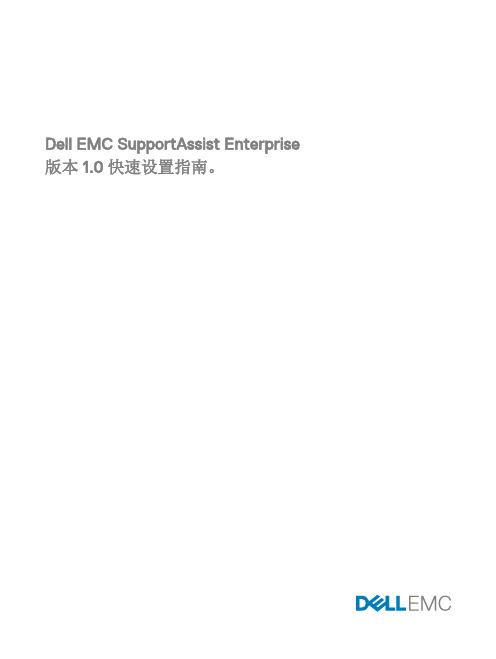
Dell EMC SupportAssist Enterprise 版本 1.0 快速设置指南。
注、小心和警告注: “注”表示帮助您更好地使用该产品的重要信息。
小心: “小心”表示可能会损坏硬件或导致数据丢失,并说明如何避免此类问题。
警告: “警告”表示可能会造成财产损失、人身伤害甚至死亡。
版权所有© 2016 Dell Inc. 或其附属公司。
保留所有权利。
Dell、EMC 和其他商标均为 Dell Inc. 或其附属公司的商标。
其他商标均为其各自所有者的商标。
2016 - 11Rev. A00SupportAssist Enterprise 使用入门Dell EMC SupportAssist Enterprise 是一个应用程序,可自动为 Dell 服务器、存储、网络和机箱设备提供技术支持。
SupportAssist Enterprise 可监测 Dell 设备并主动检测可能发生的硬件问题。
在检测到硬件问题时,SupportAssist Enterprise 自动向 Dell 技术支持部门开立支持案例,并向您发送电子邮件通知。
SupportAssist Enterprise 会自动收集对该问题进行故障排除所需的数据并将数据安全发送给 Dell 技术支持部门。
收集的数据有助于 Dell 技术支持部门为您提供增强、个性化和高效的支持体验。
SupportAssist Enterprise 功能还包括 Dell 技术支持部门主动联系您来帮助您解决问题。
注: 在本文档中,本地系统一词是指安装 SupportAssist Enterprise 所在的系统;远程设备是指要 SupportAssistEnterprise 监测硬件问题和收集系统信息或者仅收集系统信息。
本说明文件介绍了设置 SupportAssist Enterprise 以监测本地系统和一台远程设备所需的信息。
成功完成设置后:•SupportAssist Enterprise 可以监测本地系统的硬件问题。
DellEMC_OS10企业版简明配置手册

DellEMC_OS10企业版简明配置⼿册Dell EMC⽹络OS10企业版简明配置⼿册Mark Wang2018年4⽉16⽇⽬录1简介 (1)2Console使⽤ (1)3交换机的管理 (1)3.1交换机IP地址配置 (1)3.1.1带外管理IP配置 (1)3.1.2带内管理IP配置 (2)3.2⽤户名和密码修改或创建 (2)3.3SSH服务 (2)3.4Telnet服务 (2)4交换机的⽇期与时间 (3)4.1配置本地时间 (3)4.2NTP校时 (3)5交换机的接⼝模式配置 (3)5.1Access模式 (3)5.2Trunk模式 (4)5.3修改默认VLAN (4)6⽣成树配置 (5)6.1Rapid PVST+配置 (5)6.2RSTP配置 (5)6.3MST配置 (5)6.4配置⽣成树快速端⼝ (6)6.5禁⽤⽣成树 (6)7链路聚合配置 (6)7.1静态链路聚合 (6)7.2动态LACP聚合 (7)8Syslog Host配置 (7)9SNMP配置 (7)10VLT配置 (8)10.1拓扑图 (8)10.2配置参考 (8)11VRRP配置 (9)12存储最佳实践 (10)13DHCP Server配置 (10)14导出/导⼊配置⽂件 (10)15备份或导⼊OS10 license (11)15.1准备U盘 (11)15.2查看licsense存放的位置 (11)15.3备份license (12)15.4导⼊license (12)16固件更新 (13)17故障排查 (15)17.1常⽤的查看命令 (15)17.2收集DELL TAC要求的命令输出 (15)17.3抓取OS10的supportbundle⽂件 (17)1简介DELL EMC OS10操作系统是新⼀代的模块化⽹络操作系统,它和以往的OS9(以前称为FTOS)的交换机不论在硬件还是系统命令⽅⾯都是完全不⼀样的。
本⼿册所有的范例都是针对OS10的企业版操作系统。
戴尔EMC Data Domain 硬件功能和规格指南 6.2说明书

Dell EMC Data Domain Hardware Features and Specifications Guide版本 6.2302-004-902修订版 02版权所有© 2018 Dell Inc. 或其子公司。
保留所有权利。
发布日期: 2018年 12 月戴尔确信本出版物在发布之日内容准确无误。
本出版物中的信息可随时更改而不另行通知。
本出版物的内容按“原样”提供。
戴尔对本出版物的内容不提供任何形式的陈述或担保,明确拒绝对有特定目的的适销性或适用性进行默示担保。
使用、复制或分发本出版物所描述的任何戴尔软件都要有相应的软件许可证。
Dell、EMC 和其他商标为 Dell Inc. 或其子公司的商标。
其他商标可能是其各自所有者的资产。
中国印刷。
易安信电脑系统(中国)有限公司中国北京朝阳区霄云路 38 号现代汽车大厦 15 层邮编:100027电话:(8610)8438 6000 传真:(8610)8453 8174 售前服务热线:400 650 6006/zh-cn/index.htm2Data Domain Hardware Features and Specifications Guide6.2913DD220017DD2200 系统功能 (18)DD2200 系统规格 (18)DD2200 存储容量.......................................................................................19前面板........................................................................................................20磁盘驱动器....................................................................................20前端 LED 指示灯............................................................................20后面板.........................................................................................................21电源单元........................................................................................21板载接口和 LED.. (22)I/O 模块和插槽分配 (24)FC I/O 模块选项............................................................................24以太网 I/O 模块选项......................................................................24内部系统组件..............................................................................................24冷却风扇. (25)DIMM 模块 (25)DD250027DD2500 系统功能 (28)DD2500 系统规格 (28)DD2500 存储容量.......................................................................................29前面板........................................................................................................30磁盘驱动器....................................................................................30前端 LED 指示灯............................................................................30后面板.........................................................................................................31电源单元........................................................................................31板载接口和 LED.. (32)I/O 模块和插槽分配 (33)FC I/O 模块选项............................................................................33以太网 I/O 模块选项......................................................................33内部系统组件..............................................................................................33冷却风扇. (34)DIMM 模块 (34)DD330035DD3300 系统功能 (36)DD3300 系统规格 (36)DD3300 存储容量.......................................................................................38前面板........................................................................................................38左侧控制面板.................................................................................39右侧控制面板.................................................................................41正面磁盘........................................................................................43服务标签. (43)图表第1章第2章第3章目录Data Domain Hardware Features and Specifications Guide 6.2 3后面板...........................................................................................44后面板........................................................................................................49产品序列号标签 (PSNT)................................................................51后端 SSD. (51)NIC 指示灯....................................................................................52电源指示灯 (52)DD420055DD4200 系统功能 (56)DD4200 系统规格 (57)DD4200 存储容量.......................................................................................58前面板........................................................................................................58电源单元........................................................................................59交流电源扩展模块.........................................................................59冷却风扇........................................................................................60固态驱动器....................................................................................60前端 LED 指示灯............................................................................60后面板.. (63)I/O 模块 LED.................................................................................63管理模块和接口.. (63)I/O 模块和插槽分配...................................................................................65插槽添加规则................................................................................65内部系统组件. (67)DIMM 模块 (67)DD450069DD4500 系统功能 (70)DD4500 系统规格 (71)DD4500 存储容量.......................................................................................72前面板........................................................................................................72电源单元........................................................................................73交流电源扩展模块..........................................................................73冷却风扇........................................................................................74固态驱动器....................................................................................74前端 LED 指示灯............................................................................74后面板 (77)I/O 模块 LED.................................................................................77管理模块和接口.. (77)I/O 模块和插槽分配....................................................................................79插槽添加规则.................................................................................79内部系统组件. (81)DIMM 模块 (81)DD630083DD6300 系统功能 (84)DD6300 系统规格 (84)DD6300 存储容量 (85)DD6300 前面板..........................................................................................86前端 LED 指示灯............................................................................87后面板.. (88)DD6300 后端固态驱动器...............................................................88背面 LED 指示灯. (88)I/O 模块 (91)第4章第5章第6章目录4Data Domain Hardware Features and Specifications Guide 6.2I/O 模块填充规则..........................................................................92内部系统组件.............................................................................................94DIMM 概述....................................................................................94DD680097DD6800 系统功能.......................................................................................98DD6800 系统规格.......................................................................................99DD6800 存储容量.......................................................................................99DD6800 前面板.........................................................................................100前端 LED 指示灯..........................................................................100后面板.......................................................................................................102背面 LED 指示灯..........................................................................102I/O 模块....................................................................................................105I/O 模块填充规则.........................................................................106内部系统组件............................................................................................108DIMM 概述...................................................................................108DD7200111DD7200 系统功能......................................................................................112DD7200 系统规格......................................................................................113DD7200 存储容量......................................................................................114前面板.......................................................................................................114电源单元.......................................................................................115交流电源扩展模块.........................................................................115冷却风扇.......................................................................................116固态驱动器...................................................................................116前端 LED 指示灯...........................................................................116后面板.......................................................................................................119I/O 模块 LED................................................................................119管理模块和接口............................................................................119I/O 模块和插槽分配...................................................................................121插槽添加规则................................................................................121内部系统组件............................................................................................123DIMM 模块...................................................................................123DD9300125DD9300 系统功能.....................................................................................126DD9300 系统规格......................................................................................127DD9300 存储容量......................................................................................127DD9300 前面板.........................................................................................128前端 LED 指示灯..........................................................................128后面板.......................................................................................................130背面 LED 指示灯..........................................................................130I/O 模块....................................................................................................133I/O 模块填充规则.........................................................................134内部系统组件............................................................................................136DIMM 概述...................................................................................136DD9500139系统功能 (140)系统规格....................................................................................................141DD9500 存储容量. (142)前面板.......................................................................................................144第7章第8章第9章第10章目录Data Domain Hardware Features and Specifications Guide 6.2 5前端 LED 指示灯...........................................................................144固态驱动器...................................................................................147后面板.......................................................................................................148电源单元......................................................................................148管理模块......................................................................................149背面 LED 指示灯..........................................................................150可用 I/O 模块................................................................................151以太网 I/O 模块选项....................................................................152光纤通道 I/O 模块........................................................................152SAS I/O 模块...............................................................................152I/O 模块插槽分配......................................................................................152插槽添加规则...............................................................................154内部系统组件.. (155)DIMM 模块...................................................................................157冷却风扇.. (157)DD9800159DD9800 系统功能.....................................................................................160DD9800 系统规格......................................................................................161DD9800 存储容量.....................................................................................162DD9800 前面板.........................................................................................164前端 LED 指示灯..........................................................................164固态驱动器...................................................................................167后面板.......................................................................................................168电源单元......................................................................................168管理模块......................................................................................169背面 LED 指示灯...........................................................................170可用 I/O 模块................................................................................171以太网 I/O 模块选项.....................................................................172光纤通道 I/O 模块 (172)SAS I/O 模块................................................................................172I/O 模块插槽分配......................................................................................172插槽添加规则...............................................................................174内部系统组件.. (175)DIMM 模块...................................................................................177冷却风扇 (177)ES30179ES30 概述.................................................................................................180ES30 现场要求..........................................................................................180ES30 硬件规格..........................................................................................181前面板.......................................................................................................181后面板.......................................................................................................183端口. (185)DS60187DS60 概述.................................................................................................188DS60 现场要求..........................................................................................188DS60 硬件规格..........................................................................................189DS60 前面板 ............................................................................................190后面板.......................................................................................................191磁盘存储模块内部 .....................................................................................191扩展盘架缆线.. (195)第11章第12章第13章目录6Data Domain Hardware Features and Specifications Guide 6.2端口 (196)FS15197FS15 SSD 驱动器概述...............................................................................198现场要求...................................................................................................198FS15 硬件规格...........................................................................................199FS15 前面板.............................................................................................200后面板.......................................................................................................201状态 LED.. (204)第14章目录Data Domain Hardware Features and Specifications Guide 6.27目录8Data Domain Hardware Features and Specifications Guide6.2前面板组件.................................................................................................................20磁盘 LED 和系统 LED.................................................................................................20显示亮起的系统电源 LED 的挡板................................................................................21机箱背面的功能部件...................................................................................................21电源单元 LED.............................................................................................................22板载接口和 LED..........................................................................................................22SP 模块系统俯视图....................................................................................................25已卸下空气导管的 SP 模块的俯视图..........................................................................25前面板组件.................................................................................................................30磁盘 LED 和系统 LED.................................................................................................30显示亮起的系统电源 LED 的挡板................................................................................31机箱背面的功能部件...................................................................................................31电源单元 LED.............................................................................................................32板载接口和 LED..........................................................................................................32SP 模块系统俯视图.....................................................................................................34已卸下空气导管的 SP 模块的俯视图...........................................................................34前面板........................................................................................................................39左侧控制面板.............................................................................................................40右侧控制面板..............................................................................................................42磁盘 LED 指示灯.........................................................................................................43服务标签.....................................................................................................................44后面板........................................................................................................................442 个 10 GbE 模块........................................................................................................454 个 16 Gbps FC 模块..................................................................................................46PSNT 位置..................................................................................................................46磁盘 LED 指示灯.........................................................................................................47NIC 指示灯..................................................................................................................47电源 LED 指示灯.........................................................................................................48后面板........................................................................................................................492 个 10 GbE 模块........................................................................................................504 个 16 Gbps FC 模块.................................................................................................50PSNT 位置..................................................................................................................51磁盘 LED 指示灯.........................................................................................................51NIC 指示灯.................................................................................................................52电源 LED 指示灯.........................................................................................................53前面板组件.................................................................................................................59系统 LED 指示灯.........................................................................................................60系统 LED 图例标签......................................................................................................61电源 LED.....................................................................................................................61风扇和 SSD LED.........................................................................................................62机箱背面的功能部件...................................................................................................63管理模块上的接口......................................................................................................64已卸下 SP 盖板的 SP 模块的俯视图...........................................................................67前面板组件.................................................................................................................73系统 LED 指示灯.........................................................................................................74系统 LED 图例标签.....................................................................................................75电源 LED....................................................................................................................75风扇和 SSD LED.........................................................................................................76机箱背面的功能部件...................................................................................................77管理模块上的接口.......................................................................................................78已卸下 SP 盖板的 SP 模块的俯视图............................................................................81前端 LED 指示灯.........................................................................................................87背面 LED 指示灯 (88)1234567891011121314151617181920212223242526272829303132333435363738394041424344454647484950515253图Data Domain Hardware Features and Specifications Guide 6.2 9I/O 模块电源/服务 LED 位置......................................................................................90板载网络端口 LED.......................................................................................................91I/O 模块插槽编号........................................................................................................91CPU 和内存的位置.....................................................................................................94前端 LED 指示灯........................................................................................................101背面 LED 指示灯.......................................................................................................102I/O 模块电源/服务 LED 位置....................................................................................104板载网络端口 LED.....................................................................................................105I/O 模块插槽编号......................................................................................................105CPU 和内存的位置....................................................................................................108前面板组件................................................................................................................115系统 LED 指示灯........................................................................................................116系统 LED 图例标签.....................................................................................................117电源 LED....................................................................................................................117风扇和 SSD LED........................................................................................................118机箱背面的功能部件..................................................................................................119管理模块上的接口.....................................................................................................120已卸下 SP 盖板的 SP 模块的俯视图..........................................................................123前端 LED 指示灯.......................................................................................................129背面 LED 指示灯.......................................................................................................130I/O 模块电源/服务 LED 位置.....................................................................................132板载网络端口 LED.....................................................................................................133I/O 模块插槽编号......................................................................................................133CPU 和内存的位置....................................................................................................136前面板组件................................................................................................................144服务 LED...................................................................................................................145电源按钮...................................................................................................................146前端 LED...................................................................................................................146SSD 驱动器...............................................................................................................147机箱背面的功能部件.................................................................................................148序列号标签位置.........................................................................................................148四个电源...................................................................................................................149管理模块...................................................................................................................1491000BaseT 以太网端口.............................................................................................150后端 LED 指示灯.......................................................................................................150电源 LED....................................................................................................................151NVRAM 和 I/O 模块的位置.......................................................................................153SP 模块 ....................................................................................................................156释放内存扩展板 ........................................................................................................156打开风扇托架............................................................................................................157前面板组件................................................................................................................164服务 LED...................................................................................................................165电源按钮...................................................................................................................166前端 LED...................................................................................................................166SSD 驱动器...............................................................................................................167机箱背面的功能部件.................................................................................................168序列号标签位置.........................................................................................................168四个电源...................................................................................................................169管理模块...................................................................................................................1691000BaseT 以太网端口..............................................................................................170后端 LED 指示灯.......................................................................................................170电源 LED....................................................................................................................171NVRAM 和 I/O 模块的位置........................................................................................173SP 模块 ....................................................................................................................176释放内存扩展板 ........................................................................................................176打开风扇托架. (17754555657585960616263646566676869707172737475767778798081828384858687888990919293949596979899100101102103104105106107108109)图10Data Domain Hardware Features and Specifications Guide 6.2。
Dell EMC 系统管理工具和文档安装指南说明书
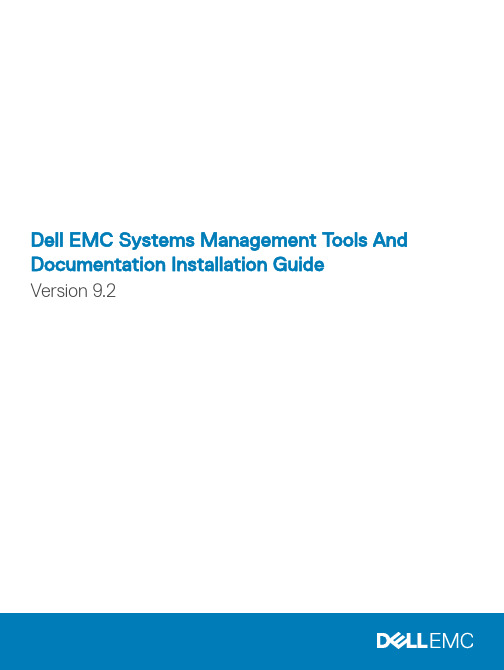
Dell EMC Systems Management T ools And Documentation Installation GuideVersion 9.2Notes, cautions, and warningsNOTE: A NOTE indicates important information that helps you make better use of your product.CAUTION: A CAUTION indicates either potential damage to hardware or loss of data and tells you how to avoid the problem.WARNING: A WARNING indicates a potential for property damage, personal injury, or death.Copyright © 2018 Dell Inc. or its subsidiaries. All rights reserved. Dell, EMC, and other trademarks are trademarks of Dell Inc. or its subsidiaries. Other trademarks may be trademarks of their respective owners.2018 - 10Rev. A001 About (4)Systems Management software (4)Managed system and management station (4)Systems Management Tools and Documentation software (5)Managed system software (5)Management station software (5)DTK Deprecation Message (7)2 Installing management station software on Microsoft Windows (8)Installing management station software on Microsoft Windows Server and Hyper-V Server (8)Installing management station software using the CLI mode (8)Uninstalling management station software using the CLI mode (9)3 Installing management station software on supported Red Hat Enterprise Linux, SUSE Linux Enterprise Server (10)Contents3About The Systems Management T ools and Documentation Installation Guide provides an overview of the management station software and installation instructions for the same. For information on installing Server Administrator, see the Dell EMC Server Administrator Installation Guide in the Dell EMC Systems Management T ools and Documentation software.Systems Management softwareThe systems management image comprises of the three software's mentioned below:•Systems Management T ools and Documentation•Server Updates•Management ConsoleYou can download the free ISO image of the software's from /support.NOTE: If you require the software DVD's, you must opt-in to purchase the software DVD's at the time of order or after point of sale.For information on systems that support systems management software, supported operating systems, and components, see Dell EMC OpenManage Systems Software Support Matrix at /openmanagemanuals.Topics:•Managed system and management station•Systems Management T ools and Documentation softwareManaged system and management stationDepending on the way you use the systems management tools, you can classify the systems as:•Managed SystemA managed system is any system that is monitored and managed using Server Administrator or Management Console. A ServerAdministrator is one of the systems management tools on the Systems Management T ools and Documentation software. You can manage systems running Server Administrator locally or remotely through a supported web browser. For more information on Server Administrator, see the Server Administrator User's Guide on the Systems Management T ools and Documentation software.•Management StationA management station is a laptop, desktop, or server that you use to remotely manage one or more managed systems from a centrallocation. You can use tools such as:–Intelligent Platform Management Interface (IPMI) Utilities–Remote Access Controller (RAC) tools–Dell OpenManage Essentials or Server Administrator Web Server1 4AboutSystems Management Tools and Documentation softwareThe Systems Management T ools and Documentation software contains the systems management software. The systems management software helps you to manage the systems by monitoring the system components, diagnosing issues, notifying through alerts, and troubleshooting remotely. Systems management software is classified into managed system software and management station software.Managed system softwareThe following applications include the managed system software:•Server AdministratorServer Administrator provides comprehensive one-to-one in-band server managements solutions to manage a server locally and remotely using a web browser-based Graphical User Interface (GUI) and Command Line Interface (CLI). Server Administrator installs server-specific Remote Access Card (RAC) and network interface management components.NOTE: When you perform a fresh installation on a system running a 64-bit operating system, a 64-bit version of the Server Administrator is used for the installation. If you want to upgrade Server Administrator, a 32-bit version of the ServerAdministrator is used for the upgrade.•Local Remote Access ControllerLocal Remote Access Controller enables the system to receive email alerts for warnings or errors related to voltage, temperature, and fan speed. Remote Access Controller also logs event data and the most recent crash screen (available only on systems running Microsoft Windows operating system) to help you diagnose the probable cause of a system crash.Management station softwareThe following applications include the management station software that you can install using the Systems Management T ools and Documentation software:•Active Directory Snap-InThe Active Directory (AD) Snap-In utility provides an extension snap-in to the Microsoft Active Directory to manage AD objects specific to products on this software.•BMC/IPMI UtilitiesBMC Management Utility (BMU) is a utility that provides remote management and configuration of systems equipped with a Baseboard Management Controller (BMC) or iDRAC using the IPMI protocol. IPMI utilities are CLI-based management station software.For more information on BMU, see the Baseboard Management Controller Utilities User's GuideNOTE: Only 32–bit installer is available.•RAC ToolsThe RAC console is a management station software designed to provide remote management capabilities for the systems. You can remotely connect to the RAC hardware and access the RAC features either by using a web browser or the RACADM Command Line Interface (CLI). RACADM CLI is the command-line user interface to the RAC.You can install RAC either on the managed system or on the management station.For information on installing RAC on the managed system, see the Server Administrator Installation Guide. For information on installing on the management station, see Installing Management Station Software on Windows. For more information on RAC, see the Remote Access Controller User's Guide.•Dell Lifecycle ControllerAbout5Dell recommends using the Embedded Management, Integrated Dell Remote Access Controller 8 (iDRAC8) with Lifecycle Controller instead of Dell Systems Build and Update Utility (SBUU). SBUU is replaced with Lifecycle Controller on Dell’s 13th generation of PowerEdge servers. iDRAC with Lifecycle Controller is an Embedded Systems Management application for operating systemdeployment and lifecycle management of PowerEdge servers. You can access Dell Lifecycle Controller by pressing <F10> during system boot up. The local GUI of iDRAC8 with Lifecycle Controller allows you to do the following in a pre-OS environment:–Hardware configuration–Operating system and hypervisor deployments–Hardware updates–Hardware diagnostics–Easy maintenance of PowerEdge serversThe Lifecycle Controller is embedded on all Dell’s 11th generation and later PowerEdge servers. No tools or downloads are required to use the capabilities of Lifecycle Controller.For more information, see the following documents available at /support/manuals:–Dell Lifecycle Controller Version <Version Number> User's Guide–Dell Lifecycle Controller Remote Services Version <Version Number> Quick Start Guide–Dell Lifecycle Controller Web Services Interface Guide–Lifecycle Controller Integration Best Practices•Dell OpenManage EssentialsDell recommends using Dell OpenManage Essentials as replacement for IT Assistant. Dell OpenManage Essentials (OME) provide improved capabilities such as:–Discovering and inventorying the systems.–Monitoring systems’ health.–Viewing and managing system alerts.–Performing system updates.–Viewing hardware inventory and compliance reports.For more information regarding Dell OpenManage Essentials, contact service provider.•iDRAC Service ModuleThe iDRAC Service Module is a lightweight optional software application that can be installed on a Dell’s 12th generation and later PowerEdge servers. Using the iDRAC Service Module you can configure the features on the supported operating system. The iDRAC Service Module provides additional Server Management data to iDRAC and presents one-to-many consoles with access to Systems Management data through OS interfaces.The iDRAC Service Module also complements the iDRAC interfaces such as the GUI, RACADM CLI, and WSMAN with additional monitoring features. For more information, see iDRAC Service Module <Version Number> Installation Guide available at / support/home.•Dell OpenManage Deployment T oolkit (DTK)The Dell OpenManage Deployment T oolkit (DTK) includes a set of utilities, sample scripts, and sample configuration files that you can use to deploy and configure the Dell systems. You can use DTK to build script-based and RPM-based installation for deploying large number of systems on a pre-operating system environment in a reliable way, without changing their current deployment processes.Using DTK you can install operating systems on Dell systems in BIOS or Unified Extensible Firmware Interface (UEFI) mode.In addition to the command-line utilities used to configure various system features, DTK also provides sample scripts and configuration files to perform common deployment tasks and documentation. These files and scripts describe the use of the DTK in Microsoft Windows Pre-installation Environment (Windows PE) and Linux environments. For more information, see the following documents available at /openmanagemanuals:–Dell OpenManage Deployment T oolkit Version <Version Number> User's Guide6About–Dell OpenManage Deployment T oolkit Version <Version Number> Command Line Interface Reference Guide–Dell OpenManage Deployment T oolkit Version <Version Number> Installation GuideDTK Deprecation MessageThe OpenManage Deployment T oolkit (DTK) along with the associated tools and capabilities will be deprecated for version 6.1 and later:•Redundant Array of Independent Disks Configuration (RAIDCFG) Utility•System Configuration (SYSCFG) Utility•ELI tool•Utility Partition (UPINIT)It is recommended to use the RACADM Command Line (CLI) as a replacement for the RAIDCFG and SYSCFG utilities. For more information on downloading RACADM, see .NOTE: DTK will continue to support any new hardware or operating system for the 14th generation of PowerEdge servers.However, support for later generations of PowerEdge servers will be deprecated. For more information about features supported by DTK, see the latest User's Guide available at /openmanagemanuals .About7Installing management station software onMicrosoft Windows1Log on with administrator privileges to the system on which you want to install the management station applications.2 Mount the Systems Management T ools and Documentation software onto the DVD drive or download the web installer.NOTE:You can download the web installer from /support/home.3 Run autorun.exe .NOTE: If you are using the DVD to install, select the management station application that you want to install, and then clickInstall.4 Follow the instructions in the Install Wizard.NOTE: You cannot install remote RAC (RAC installed on the management station) and local RAC (RAC installed on themanaged system) on the same system.Installing management station software on Microsoft Windows Server and Hyper-V ServerWindows Server or Hyper-V Server operating system does not support a graphical user interface (GUI) based installation of the softwarecomponents. Install the software in CLI mode on Server Core. For more information on Server Core, see the Microsoft website.NOTE: Log in as a built-in Administrator to install systems management software on Windows Server and Windows client operating system. For more information on built-in Administrator account, see the Windows Server Help.Installing management station software using the CLI modeNOTE: Run the Command Prompt as an administrator to successfully perform tasks using the CLI mode.To install the RAC T ools, launch the MSI file using the command:•msiexec /i RACTools_x64.msiNOTE: On the Systems Management Tools and Documentation software:•The RACT ools_x64.msi file is located at SYSMGMT\ManagementStation\windows\DRACx64•DRAC tools provide local and remote management capabilities for system equipped with iDRAC.NOTE:The DRAC tools upgrade fails when you try to upgrade to 9.1.2 from any previous versions. However, the DRAC tools upgrade to 9.1.3 is supported. Therefore, it is recommended to upgrade to 9.1.3 from any previous versions. You can also uninstall the previous version and can do a fresh install of DRAC tools 9.1.2.To install BMU, launch the MSI file using the command:msiexec /i BMC.msi28Installing management station software on Microsoft WindowsNOTE: Only 32–bit installer is available.NOTE: The BMC.msi file is located at SYSMGMT\ManagementStation\windows\BMC on the Systems Management Tools andDocumentation software.To install Active Directory Snap-In, launch the MSI file using the command:•msiexec /i ADSnapIn_x64.msiNOTE: On the Systems Management Tools and Documentation software:•The ADSnapIn_x64.msi file is located at SYSMGMT\ManagementStation\windows\ADSnapInx64To install the localized version of the management station software, at the command prompt type the following: msiexec / I<management_station_software>.msi TRANSFORMS= <languauge_transform>.mstNOTE: Replace <language_transform>.mst with the appropriate language file:•1031.mst (German)•1034.mst (Spanish)•1036.mst (French)•1041.mst (Japanese)•2052.mst (Simplified Chinese)Uninstalling management station software using the CLI mode T o uninstall management station software, run the commands as listed in the table below.T able 1. Commands to uninstall management station softwareInstalling management station software on Microsoft Windows9Installing management station software onsupported Red Hat Enterprise Linux, SUSE LinuxEnterprise ServerOnly RAC tools and BMU are supported on the Red Hat Enterprise Linux, SUSE Linux Enterprise Server, and VMware ESXi Server operating systems.On systems running Red Hat Enterprise Linux operating system, DVDs are auto-mounted with the -noexec mount option. This option does not allow you to run any executable from the DVD. You must mount the DVD-ROM manually and then run the executables.To install BMU, navigate to the SYSMGMT/ManagementStation/linux/bmc directory and install the BMU rpm specific to the operating system.To install the latest version of RAC T ools, do the following:1Uninstall the existing IPMI tool:aQuery the existing IPMI tool: rpm -qa | grep ipmitool If the IPMI tool is already installed, the query returns ipmitool-x.x.xx-x.x.xx .b To uninstall the IPMI tool:•On systems running SUSE Linux Enterprise Server and VMware ESXi Server, type rpm -e ipmitool-x.x.xx-x.x.xx •On systems running Red Hat Enterprise Linux 6.x, type rpm –e ipmitool •On systems running Red Hat Enterprise Linux 7.x, type rpm –e OpenIPMI-toolsNOTE:The settings made by the existing IPMITOOL is retained.2Browse to the SYSMGMT/ManagementStation/linux/rac/<OS> directory and then type rpm -ivh *.rpm310Installing management station software on supported Red Hat Enterprise Linux, SUSE Linux Enterprise Server。
Dell EMC Systems Management Tools And Documentatio

Dell EMC Systems Management T ools And Documentation 安装指南版本9.2注、小心和警告注: “注”表示帮助您更好地使用该产品的重要信息。
小心: “小心”表示可能会损坏硬件或导致数据丢失,并说明如何避免此类问题。
警告: “警告”表示可能会造成财产损失、人身伤害甚至死亡。
版权所有© 2018 Dell Inc. 或其附属公司。
保留所有权利。
Dell、EMC 和其他商标均为 Dell Inc. 或其附属公司的商标。
其他商标均为其各自所有者的商标。
2018 - 10Rev. A001 关于 (4)系统管理软件 (4)受管系统和管理站 (4)Systems Management Tools and Documentation 软件 (4)受管系统软件 (5)管理站软件 (5)DTK 弃用消息 (6)2 在 Microsoft Windows 上安装管理站软件 (8)在 Microsoft Windows Server 和 Hyper-V Server 上安装管理站软件 (8)Installing management station software using the CLI mode (8)Uninstalling management station software using the CLI mode (9)3 在支持的 Red Hat Enterprise Linux、SUSE Linux Enterprise Server 上安装管理站软件 (10)目录3关于Systems Management T ools and Documentation 安装指南提供了管理站软件概览及其安装说明。
有关安装 Server Administrator 的信息,请参阅Systems Management T ools and Documentation软件中的Dell EMC Server Administrator 安装指南。
Dell EMC OpenManage Enterprise 用户指南说明书

Dell EMC OpenManage Enterprise 用户指南Version 3.82021 10注意、小心和警告:“注意”表示帮助您更好地使用该产品的重要信息。
:“小心”表示可能会损坏硬件或导致数据丢失,并告诉您如何避免此类问题。
:“警告”表示可能会导致财产损失、人身伤害甚至死亡。
© 2017 - 2021 Dell Inc. 或其子公司。
保留所有权利。
Dell、EMC 和其他商标是 Dell Inc. 或其附属机构的商标。
其他商标可能是其各自所有者的商标。
修订历史记录下表显示的是本文档的修订记录:修订版日期说明12021 年 10 月OpenManage Enterprise 3.8 的第一版。
●能够配置内部设备共享,以通过 HTTPS 或 CIFS(默认)提供内容。
●支持在 Windows 2022 上部署设备。
●启用现场服务调试 (FSD) 后,您现在可以使用审核日志 > 故障处理子菜单而不是文本用户界面(TUI) 上传签名的 .dat 文件和 SSH 公钥。
修订历史记录3前言为了改进产品线,我们会定期发布软件的修订版。
因此,本文档中介绍的一些功能可能只受当前正在使用的部分软件版本的支持。
产品发行说明提供了有关产品功能的最新信息。
如果某款产品不能正常运行或其功能与本文档的描述不符,请与您的技术支持专业人员联系。
:本文档在发布时准确无误。
请访问在线支持网站 (https:///support),以确保您使用的是本文档的最新版本。
用途本文档包含有关管理 OpenManage Enterprise 的概念性信息。
读者对象本文档供通过 OpenManage Enterprise 进行系统管理和监视的管理员、设备管理者和查看者使用。
相关说明文件以下出版物提供了更多信息:●OpenManage Enterprise 支持矩阵●OpenManage Enterprise 发行说明●OpenManage Enterprise 安全配置指南●OpenManage Enterprise 用户指南●OpenManage Enterprise RESTful API 指南●OpenManage Enterprise RESTful API,网址:https:///apis。
EMCC配置管理手册

CX500配置管理手册1.登录由于所有的阵列管理软件都已在阵列上安装完毕,并且EMC管理软件的管理方式是基于浏览器的,所以用户打开管理软件Navisphere Manager非常方便,只需在客户端安装JAVA 运行环境---j2sdk-1_4_1_01-windows-i586.exe弹出登录提示框后输入用户名和密码,初始设置为admin/password(用户可自行修改),登陆后进入主管理界面,如下图,3.监控、浏览硬件状态打开管理界面后,用户可详细地了解到阵列上的硬件配置以及他们的状态信息,这其中的硬件包括硬盘、风扇、电源模块、电池、处理单元等等,如下图,打开Physical的树状节点即可。
4.添加、删除、修改用户和密码EMC在用户管理这一块提供了多种角色,主要分为Administrator 和Monitor,Administrator有权利对阵列进行配置、属性修改等活动,而Monitor只能对阵列进行监控浏览。
用户可根据需要创建不同的用户。
如下图打开用户管理界面打开以后,如下图,进行用户的添加如下图,进行用户密码的修改修改完毕后退出重新登陆即可。
5.浏览、修改阵列属性阵列上有几个Cache参数由于涉及到性能问题,而且同客户的应用息息相关,所以,有必要在属性端调整一下读写Cache的大小,如下图,打开CX500的属性页在改变Cache的大小前先将SPA、SPB的读写Cache置成disable,如下图根据应用对读写的要求重新分配读写Cache的大小,如下图修改完以后,重新在将SPA、SPB的读写Cache置成enable,如下图6.浏览阵列于主机的连接信息在阵列连接主机前,我们有必要先观察一下主机的HBA卡是否已经注册到阵列端,一般主机在安装完HBA卡驱动,并安装好Navisphere Agent后,HBA卡信息会自动注册到阵列上,如下图打开连接状态页面如下图,察看连接状况其中Login属性,表示物理连接正常,Register属性表示注册成功。
EMC设备配置操作说明
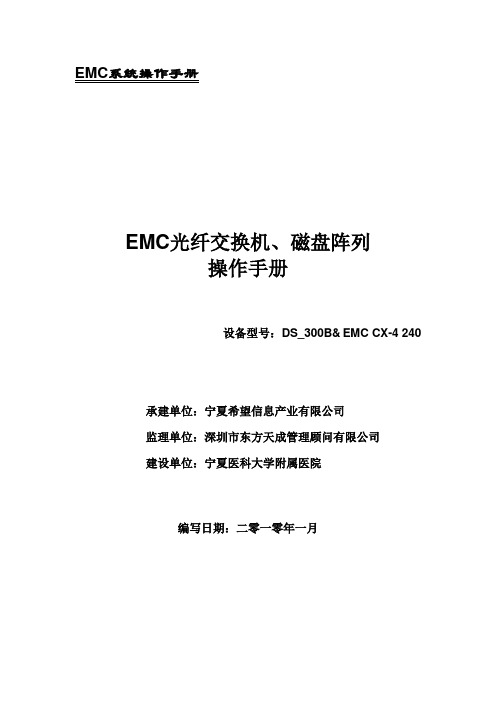
EMC系统操作手册EMC光纤交换机、磁盘阵列操作手册设备型号:DS_300B&EMC CX-4 240承建单位:宁夏希望信息产业有限公司监理单位:深圳市东方天成管理顾问有限公司建设单位:宁夏医科大学附属医院编写日期:二零一零年一月目录1.1 EMC DS_300B_A (3)1.2 定义zone (4)2.1 EMC DS_300B_B (7)2.2 定义zone (8)3.1 EMC B300_B 配置信息 (11)4.1 EMC CX-4 240 配置信息 (16)4.2 初始化阵列系统 (16)4.3 阵列的设置 (20)4.4 主机软件安装和配置 (29)5.1 端口对照表 (34)1.1 EMC DS_300B_A在浏览器的地址栏里输入EMC DS_300B的默认ip地址10.77.77.77,用户名admin,密码password,定义本机的管理地址为10.0.11.63,管理机器名称为DS_300B_A,定义完毕后信息如下根据Manufacturer serial number ALJ0634E06B;Supplier serial number BRCALJ0634E06B;上网注册得到的License ID,激活8-15端口。
由图中可以看出,前面16个端口为深灰色可用状态。
1.2 定义zone定义zone,在zone admin 界面下定义Zone1,根据DS_300B_A端口对照表,将交换机的0,1,2端口加入到zone1当中,然后保存启动zone1,配置信息如下将交换机的0,1,3端口加入到zone2当中,然后保存启动zone2将交换机的0,1,4端口加入到zone3当中,然后保存启动zone3。
在交换机名称定义里,填入DS_300B_A,交换机信息如下修改交换机的默认管理地址为10.0.11.63,网关定义为10.0.11.1,以方便在网络中进行管理。
交换机许可信息如下,由下图可以看出总共激活16个端口。
- 1、下载文档前请自行甄别文档内容的完整性,平台不提供额外的编辑、内容补充、找答案等附加服务。
- 2、"仅部分预览"的文档,不可在线预览部分如存在完整性等问题,可反馈申请退款(可完整预览的文档不适用该条件!)。
- 3、如文档侵犯您的权益,请联系客服反馈,我们会尽快为您处理(人工客服工作时间:9:00-18:30)。
Dell EMC网络
OS10企业版简明配置手册
Mark Wang
2018年4月16日
目录
1简介 (1)
2Console使用 (1)
3交换机的管理 (1)
3.1交换机IP地址配置 (1)
3.1.1带外管理IP配置 (1)
3.1.2带内管理IP配置 (2)
3.2用户名和密码修改或创建 (2)
3.3SSH服务 (2)
3.4Telnet服务 (2)
4交换机的日期与时间 (3)
4.1配置本地时间 (3)
4.2NTP校时 (3)
5交换机的接口模式配置 (3)
5.1Access模式 (3)
5.2Trunk模式 (4)
5.3修改默认VLAN (4)
6生成树配置 (5)
6.1Rapid PVST+配置 (5)
6.2RSTP配置 (5)
6.3MST配置 (5)
6.4配置生成树快速端口 (6)
6.5禁用生成树 (6)
7链路聚合配置 (6)
7.1静态链路聚合 (6)
7.2动态LACP聚合 (7)
8Syslog Host配置 (7)
9SNMP配置 (7)
10VLT配置 (8)
10.1拓扑图 (8)
10.2配置参考 (8)
11VRRP配置 (9)
12存储最佳实践 (10)
13DHCP Server配置 (10)
14导出/导入配置文件 (10)
15备份或导入OS10 license (11)
15.1准备U盘 (11)
15.2查看licsense存放的位置 (11)
15.3备份license (12)
15.4导入license (12)
16固件更新 (13)
17故障排查 (15)
17.1常用的查看命令 (15)
17.2收集DELL TAC要求的命令输出 (15)
17.3抓取OS10的supportbundle文件 (17)
1简介
DELL EMC OS10操作系统是新一代的模块化网络操作系统,它和以往的OS9(以前称为FTOS)的交换机不论在硬件还是系统命令方面都是完全不一样的。
本手册所有的范例都是针对OS10的企业版操作系统。
2Console使用
目前,DELL所有以”-ON”结尾的型号的交换机(比如S4048-ON)波特率都为115200.
我们推荐使用Putty软件作为console终端操作软件,特别是第一次对交换机开箱初始化操作。
以下为Putty参数设置参考:
3交换机的管理
3.1交换机IP地址配置
3.1.1带外管理IP配置
3.1.2带内管理IP配置
此处所谓带内是相对于带外而言,本例中指的是VLAN接口(SVI)IP地址的配置:
备注:上述是以VLAN 1作为例子,请根据您的VLAN规划自行修改。
3.2用户名和密码修改或创建
Dell OS10默认的用户名和密码都是admin,如果希望修改或添加新的用户,请参考下列命令:
提醒:密码不可以是弱口令密码,上述的红字部分请自行修改。
3.3SSH服务
OS10默认已经启用了SSH服务,我们建议使用SSH来远程登录交换机。
3.4Telnet服务
如果希望使用telnet方式登录交换机,首先交换机的操作系统(也称为固件)必须至少为10.3.1E(152)。
由于默认Telnet服务为禁用状态。
如下可启用它:
提醒:建议使用SSH协议来登录交换机而不是Telnet.
4交换机的日期与时间
4.1配置本地时间
4.2NTP校时
5交换机的接口模式配置
5.1Access模式
例:创建VLAN10并将e1/1/1接口以access模式划入vlan10.
5.2Trunk模式
例:创建VLAN10和20,并将e1/1/2接口配置为trunk模式且放行vlan10和20.
5.3修改默认VLAN
OS10默认VLAN是1且默认所有trunk口都untagged vlan1,如果需要修改其他VLAN为默认VLAN,参考如下:
备注:新的默认VLAN需要提前创建,这点与OS9不同。
6生成树配置
本章节,生成树的网桥优先级都以修改成4096为例,请根据自已的网络规划配置相应的VLAN的网桥优先级。
默认的桥优先级别为32768。
6.1Rapid PVST+配置
OS10交换机将默认启用Rapid PVST+(RPVST+)生成树协议。
6.2RSTP配置
6.3MST配置
本例,将VLAN10划入实例1,VLAN20划入实例2,两个实例的网桥优先级配置为4096,name及revision请与其他同样运行MST的交换机配置相同。
6.4配置生成树快速端口
6.5禁用生成树
禁用生成树有两种方式,一种为全局禁用,一种为针对某个接口禁用。
1.全局禁用
2.接口下禁用
7链路聚合配置
7.1静态链路聚合
本例:对e1/1/49和50接口静态聚合为PO1,并且配置为trunk模式和放行vlan10,20
7.2动态LACP聚合
8Syslog Host配置
目前,OS10默认使用TCP协议将日志传递给外部的Syslog Server。
所以请确保syslog server 侦听TCP 514端口。
OS10默认的日志级别为notice。
9SNMP配置
本例,配置snmp community为dell且为只读
10VLT配置
本例,以带外管理口(mgmt1/1/1)互联作为专用的心跳链路(backup link),本例生成树以RSTP为例,也可以支持RPVST+协议,但是不支持MST生成树协议!
VLTi的物理接口为e1/1/49和e1/1/50,它们形成的Port-channel接口号为1000,这是自动生成的,无法修改。
10.1拓扑图
10.2配置参考
备注:如果需要在VLT的基础上配置VRRP,请在完成上述VLT部署后参考下文的“VRRP 配置”章节。
11VRRP配置
本例,以VLAN10优先级120为例,配置为VRRP Master,默认情况下优先级为100.
备注:另一台standby的交换机仅是SVI接口地址不同,优先级可以不配置。
12存储最佳实践
假设存储设备(ISCSI SAN)和服务器都接在同一台交换机的1-20接口上,参考如下:
备注:以上仅供参考,请勿套用,针对存储设备的网络配置参考请以存储设备厂商工程师提供的对应型号的最佳实践手册为准。
13DHCP Server配置
14导出/导入配置文件
15备份或导入OS10 license
15.1准备U盘
将一个格式化为FAT32格式的U盘插入交换机的USB接口,交换机将自动识别并挂载到/mnt/usb目录,根据我们的使用经验,建议使用金士顿品牌的U盘。
如上可见,U盘已被识别且可见其根目录下存放的测试文件。
备注:如果无法识别U盘,请更换其他品牌的U盘,如果仍然无法识别并自动挂载U盘,请拨打DELL技术支持热线寻求帮助。
15.2查看licsense存放的位置
如下可见,假设Service tag为AAAAAAA,它默认被安装在/mnt/license/目录下
15.3备份license
如下,将license文件备份(导出)到U盘根目录
然后,请从交换机上移除U盘,并将U盘插入电脑的USB接口查看一下U盘根目录下是否存在license文件AAAAAAA.lic且文件大小不为零。
至此,License备份完成。
15.4导入license
如果由于某些原因,比如重装OS10,需要重新导入安装license,请将之前备份license的U盘插入交换机的USB接口,确保U盘被识别且自动挂载到/mnt/usb目录。
如上,则导入并安装成功。
16固件更新
如果固件在10.4.0E(R1) 或以上,可以直接采用image install的方式直接在os10命令行下进行固件更新。
提醒:在固件完全更新成功之前,不允许重启或断电交换机否则可能导致交换机无法启动。
本例中采用U盘方式更新交换机固件。
因此,请提前将U盘格式化为FAT32格式,并且.bin的固件文件放置于U盘的根目录后插到交换机的USB接口。
(建议使用金士顿U盘)
17故障排查
17.1常用的查看命令
17.2收集DELL TAC要求的命令输出
如果需要联络DELL 网络技术支持部,可提前抓取下列命令的输出,然后携带交换机的Service Tag或者快速服务代码拨打Dell技术支持热线寻求帮助。
1.设置Putty的命令输出存放路径
2.执行下列命令,以下部分相同的命令并非重复,而是需要多次连续抓取,按序执行:
3.完成后,请关闭Putty,并将生成的命令输出文件提供给DELL网络工程师。
17.3抓取OS10的supportbundle文件
Supportbundle文件的生成只有在DELL网络工程师提出要求抓取时才参考下文进行操作,否则不需要也不应该被执行!
如上,请将下载的两个supportbundle文件提供给DELL网络工程师。
