美能达x700维修手册 第三部分
美能达复印机故障代码及维修模式中英文对照
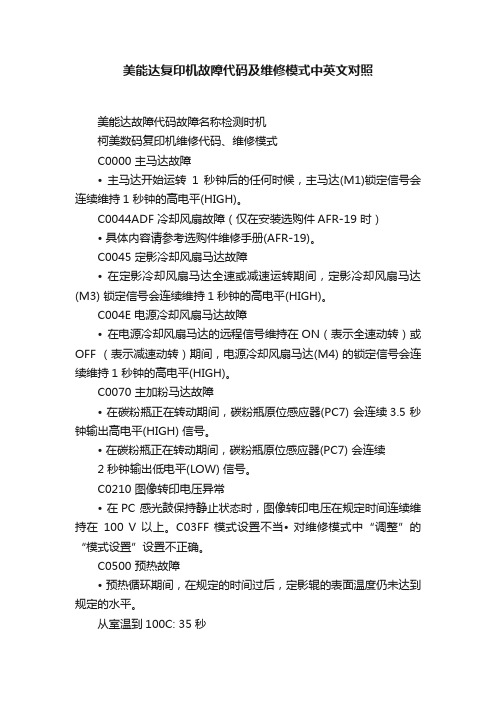
美能达复印机故障代码及维修模式中英文对照美能达故障代码故障名称检测时机柯美数码复印机维修代码、维修模式C0000 主马达故障• 主马达开始运转1秒钟后的任何时候,主马达(M1)锁定信号会连续维持1 秒钟的高电平(HIGH)。
C0044ADF 冷却风扇故障(仅在安装选购件AFR-19 时)• 具体内容请参考选购件维修手册(AFR-19)。
C0045 定影冷却风扇马达故障• 在定影冷却风扇马达全速或减速运转期间,定影冷却风扇马达(M3) 锁定信号会连续维持1 秒钟的高电平(HIGH)。
C004E 电源冷却风扇马达故障• 在电源冷却风扇马达的远程信号维持在ON(表示全速动转)或OFF (表示减速动转)期间,电源冷却风扇马达(M4) 的锁定信号会连续维持1 秒钟的高电平(HIGH)。
C0070 主加粉马达故障• 在碳粉瓶正在转动期间,碳粉瓶原位感应器(PC7) 会连续3.5 秒钟输出高电平(HIGH) 信号。
• 在碳粉瓶正在转动期间,碳粉瓶原位感应器(PC7) 会连续2 秒钟输出低电平(LOW) 信号。
C0210 图像转印电压异常• 在PC 感光鼓保持静止状态时,图像转印电压在规定时间连续维持在100 V 以上。
C03FF 模式设置不当• 对维修模式中“调整”的“模式设置”设置不正确。
C0500 预热故障• 预热循环期间,在规定的时间过后,定影辊的表面温度仍未达到规定的水平。
从室温到100C: 35 秒从100C 到140C: 25 秒从140C 到完成预热循环:20 秒C0500预热故障(对于具有两个定影辊加热灯的型号)* 仅限于Di2011 • 预热循环开始后30 秒内,定影辊热敏电阻未检测到预定的温度,因而未完成预热循环。
• 预热循环期间,在规定的时间过后,定影辊的表面温度仍未达到规定的水平。
从室温到6OC: 4 秒从6OC 到10OC: 2 秒从10OC 到13OC: 1 秒从13OC 到155C: 0.5 秒C0501预热故障2 (对于具有两个定影辊加热灯的型号)* 仅限于Di2011• 预热循环开始后30 秒内,定影辊副热敏电阻未检测到预定的温度,因而未完成预热循环。
美能达Di152_183Main维修手册概述

FrameMaker Ver5.5E(PC) Di152/Di18301.06.19索引(概述)概述机械/电气FrameMaker Ver5.5E(PC) Di152/Di183 GENERAL01.08.27概述14413FrameMaker Ver5.5E(PC) Di152/Di183 GENERAL01.08.31目录1.技术规格...........................................................................................................G-12.安装注意事项....................................................................................................G-52-1.安装场所...................................................................................................G-5 2-2.电源...........................................................................................................G-5 2-3.接地...........................................................................................................G-53.使用注意事项....................................................................................................G-63-1.确保在最适当的条件下使用主机...............................................................G-6 3-2.操作环境...................................................................................................G-6 3-3.电源规格要求............................................................................................G-6 3-4.注意...........................................................................................................G-64.耗材的操作处理.................................................................................................G-75.其他注意事项....................................................................................................G-86.系统选购件........................................................................................................G-9iFrameMaker Ver5.5E(PC) Di152/Di183 GENERAL 01.08.27G-11.技术规格复印介质连续复印速度(张/分钟)类型原稿扫描系统光电导元件复印系统分辨率送纸系统曝光系统显影系统充电系统图像转印系统纸张分离系统定影系统纸张放电系统原稿最大尺寸::::::::::::::落地式/台式CCD 行感应器有机光电导元件静电干粉图像被通过激光被转印到普通纸上600× 600dpi2路系统手送进纸......单张纸盒......250张反射镜扫描MT-HG 系统带Scorotron 系统的梳状电极(1)DC 负电晕。
美能达技术维修模式精修订

美能达技术维修模式 SANY标准化小组 #QS8QHH-HHGX8Q8-GNHHJ8-HHMHGN#4.技术维修模式技术维修模式用来检查、设定、调整或注册各种维修功能。
4.1维修模式功能树_安装选购件时显示。
ServiceMode(维修模式)一、SERVICE'SCHOICE(技术维修选择)1、SHIPMENTDESTINATION(市场地区)2、MAINTENANCECOUNTER(保养计数器)3、IULIFESTOPMODE(IU寿命终止模式)4、IDADJUST(ID调整)5、VGADJUST(VG调整)6、FUSERTEMP.Ad(PLAIN)(定影温度调整(普通纸))7、FUSERTEMP.Ad(THICK)(定影温度调整(厚纸))8、FUSERTEMP.Ad(OHP)(定影温度调整(OHP))9、LEADINGEDGEERAGE(前边缘消除)10、TRAILINGEDGEERAGE(后边缘消除)11、VERTICALEDGEERAGE(上下边缘消除)12、LOOPADJUST(TRAY1)(波幅调整(第1纸盒))13、LOOPADJUST(TRAY2TOTRAY5)*(波幅调整(第2纸盒到第5纸盒)*)14、LOOPADJUST(DUPLEX)(波幅调整(双面))15、LOOPADJUST(BYPASS)(波幅调整(手送进纸))16、FLSPAPERSIZE(FLS纸张尺寸)17、CCDAPSSIZE(CCDAPS尺寸)18、GDITIMEOUT(GDI超时)二、ADJUST(调整)1、PRNMAINREGIST(打印主对位)2、PRNSUBREGIST(打印次对位)3、CCDMAINZOOM(CCD主缩放)4、CCDSUBZOOM(CCD次缩放)5、CCDMAINREGIST(CCD主对位)6、CCDSUBREGIST(CCD次对位)7、ADFSUBZOOM(ADF次缩放)8、ADFMAINREGIST(ADF主对位)9、ADFSUBREGIST1(ADF次对位1)10、ADFSUBREGIST2(ADF次对位2)11、ADFREG.LOOP1(ADF对位波幅1)12、ADFREG.LOOP2(ADF对位波幅2)13、ATDCGAIN(ATDC增益)14、MODELSETTING(模式设定)三、COUNTER(计数器)1、TOTALCOUNTER(总计数器)2、SIZECOUNTER(尺寸计数器)3、PMCOUNTER(PM计数器)4、MAINTENANCECOUNTER(保养计数器)5、SUPPLIESLIFECOUNT.(使用寿命计数)6、APPLICATIONCOUNTER(应用计数器)7、SCANCOUNTER(扫描计数器)8、PAPERSIZECOUNTER(纸张尺寸计数器)9、MISFEEDCOUNTER(卡纸计数器)10、TROUBLECOUNTER(故障计数器)四、DISPLAY(显示)1、TONERDENSITYLEVEL(碳粉浓度水平)2、PROCESSCONTROL(过程控制)3、MAINF/WVER.(主机固件版本)4、ENGINEF/WVER.(引擎固件版本)5、PCLF/WVER.*(PCL固件版本*)6、NICF/WVER.*(网卡固件版本*)7、ADFF/WVER.*(ADF固件版本*)8、MAINRAMSIZE(主内存大小)9、PCLRAMSIZE*(PCL内存大小*)10、SERIALNO.(序列号)11、CUSTOMERID(用户识别码)五、FUNCTION(功能)1、PAPERFEEDTEST(送纸测试)2、PROCESSCHECK(过程检查)3、ATDCAUTOADJUST(ATDC自动调整)4、PRINTTESTPATTERN(打印测试图案)5、ADFFEEDTEST(ADF输稿测试)6、COPYADFGLASSAREA(复印ADF玻璃区域)7、CCDMOVETOHOME(CCD移到原位)8、SCANTEST(扫描测试)9、ADFWIDTHADJ.(MAX)*(ADF宽度调整(最大)*)10、ADFWIDTHADJ.(MIN)*(ADF宽度调整(最小)*)11、ADFSENSORADJUST*(ADF感应器调整*)六、ADMIN.REGISTRATION(管理员注册)七、FIXEDZOOMCHANGE(固定缩放修改)1、REDUCTION2(缩小2)2、REDUCTION1(缩小1)3、EXPANSION1(放大1)4、EXPANSION2(放大2)七、FIXEDZOOMCHANGE(固定缩放修改)八、FACTORYTEST(出厂测试)1、PANELBUZZERTEST(面板蜂鸣器测试)2、RAMTEST(RAM测试)九、CLEARDATA(清除数据)1、MEMORYCLEAR(清除内存数据)2、PMCOUNTER(PM计数器)3、MAINTENANCECOUNTER(保养计数器)4、SUPPLIESLIFECOUNT.(使用寿命计数)5、APPLICATIONCOUNTER(应用计数器)6、SCANCOUNTER(扫描计数器)7、PAPERSIZECOUNTER(纸张尺寸计数器)8、MISFEEDCOUNTER(卡纸计数器)9、TROUBLECOUNTER(故障计数器)10、ADFBACKUPCLEAR*(ADF备份数据清除*)十、SECURITY(安全性)1、TOTALCOUNTERCOUNT(总计数器计数)2、SIZECOUNTERCOUNT(尺寸计数器计数)3、PLUG-INCOUNTERCOPY(接插式计数器复印)4、MACHINECOUNTER(机器计数器)注意必须注意只有专业维修人员才能进入维修模式。
技巧关于美能达X700手动系统
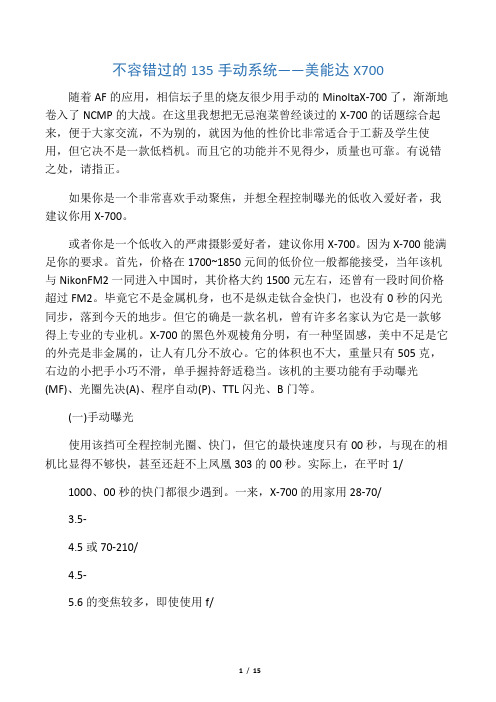
不容错过的135手动系统——美能达X700随着AF的应用,相信坛子里的烧友很少用手动的MinoltaX-700了,渐渐地卷入了NCMP的大战。
在这里我想把无忌泡菜曾经谈过的X-700的话题综合起来,便于大家交流,不为别的,就因为他的性价比非常适合于工薪及学生使用,但它决不是一款低档机。
而且它的功能并不见得少,质量也可靠。
有说错之处,请指正。
如果你是一个非常喜欢手动聚焦,并想全程控制曝光的低收入爱好者,我建议你用X-700。
或者你是一个低收入的严肃摄影爱好者,建议你用X-700。
因为X-700能满足你的要求。
首先,价格在1700~1850元间的低价位一般都能接受,当年该机与NikonFM2一同进入中国时,其价格大约1500元左右,还曾有一段时间价格超过FM2。
毕竟它不是金属机身,也不是纵走钛合金快门,也没有0秒的闪光同步,落到今天的地步。
但它的确是一款名机,曾有许多名家认为它是一款够得上专业的专业机。
X-700的黑色外观棱角分明,有一种坚固感,美中不足是它的外壳是非金属的,让人有几分不放心。
它的体积也不大,重量只有505克,右边的小把手小巧不滑,单手握持舒适稳当。
该机的主要功能有手动曝光(MF)、光圈先决(A)、程序自动(P)、TTL闪光、B门等。
(一)手动曝光使用该挡可全程控制光圈、快门,但它的最快速度只有00秒,与现在的相机比显得不够快,甚至还赶不上凤凰303的00秒。
实际上,在平时1/1000、00秒的快门都很少遇到。
一来,X-700的用家用28-70/3.5-4.5或70-210/4.5-5.6的变焦较多,即使使用f/1.4-f/2的大光圈的镜头,00秒的速度也勉强够用。
二来,普通用家一般选择的胶卷为10,00秒也能对付。
个人认为,本着够用的原则,不必去追求平时很少用的功能。
另外,如果你有独立的测光表,想按照独立测光表的曝光值曝光,就得用MF。
使用大型闪光灯、或M级、MF级、EP级闪光灯泡时也得用MF。
Uniden DCX 700 说明书

UU869BH_TCX700 OM.fm Page 2 Wednesday, June 2, 2004 10:46 AM WelcomeCongratulations on your purchase of the Uniden DCX700 optional handset and charger. This expansion handset is for use with the Digital Spread Spectrum series: DCT746, DCT748, and DCT7488 (model numbers may vary). Each model within this series will support up to four handsets. You can place a fully featured cordless handset anywhere in your home as long as you have AC power is available to connect the handset charging cradle. IMPORTANTThe DCX700 expansion handset will not operate unless it has been registered to your main base. This manual describes how to set up and connect your new handset; for instructions on operating your new handset, refer to the owner's manual supplied with your main base.To purchase expansion handsets (DCX700), visit our web site at .Backward / Forward CompatibilityYour phone may be compatible with other Uniden 2.4 GHz Digital**************************************************.com<>.Checking the Package ContentsMake sure you have received the following items in the package.If any of these items are missing or damaged, contact the Uniden Parts Department.•Cordless Handset•Charging Cradle•Battery Pack (BT-446)(Capacity: 800 mAH, 3.6V)•AC Adapter (AD-0005)(INPUT: 120V AC 60Hz) (OUTPUT: 9V DC 210 mA)•Beltclip•This Owner’s Manual•Other Printed MaterialUniden Parts Department at (800) 554-3988Hours: M-F 8:00 a.m. to 5:00 p.m. CST.or visit our website at– 2 –– 3 –Installing Your Expansion HandsetFollow these three easy steps before using your new cordless handset.1Install the battery pack.2Connect the charger and charge your new handset for 15-20 hours.3Register your new handset to the main base.Step 1: Install the Battery Pack 1Press down on the handset battery case cover (use the finger indention for a better grip) and slide the cover downward to remove.2Plug the battery pack connector (red & black wires) into the jack inside the battery compartment. (The connector notches fit into the grooves of the jack only one-way.) Match the wire colors to the polarity label in the battery compartment, and push the connector in until you hear a click.3Make sure you have a good connection by slightly pulling on the battery wires. If the connection is secure, the battery jack will remain in place.4Place the battery case cover back on the handset by sliding it upwards until it clicks into place.5Place the handset in the charging cradle with the keypad facing forward.Use only the Uniden battery (BT-446) supplied with your phone. Replacement batteries are also available through the Uniden Parts Department. (See page 2.)•Recharge your handset on a regular basis by returning the handset to the charger after each phone call.Rechargeable Nickel-Metal-Hydride BatteriesMust Be Recycled or Disposed of ProperlyUU869BH_TCX700 OM.fm Page 3 Wednesday, June 2, 2004 10:46 AM– 4 –Step 2: Connect the Charger 1Connect the AC adapter to the DC IN 9V jack and to a standard 120V AC wall outlet.2Set the charger on a desk or tabletop, and place the handset in the charger with the keypad facing forward.3Make sure the charge LED illuminates. If the LED does not illuminate, check good contact with the charger charging e only the supplied AD-0005 AC adapter. Do not use any other AC adapter.Place the charger close to the AC outlet so that you can unplug the AC adapter easily.4Charge the handset for 15-20 hours before using.Step 3: Register the HandsetYOU NEED TO REGISTER THE DCX700 TO THE MAIN BASE BEFORE USE!1Be sure the handset battery is fully charged.2 For DCT746 and DCT748 models (model numbers may vary)With the main base in standby mode (i.e., not being used), place the extra handset in the main base to begin registration.For DCT7488 (corded base model)1) With the main base in standby mode, press the MENU soft key on 2) Press or on the base to selectHS , and then press the OK soft key.3) Base LCD screen will display the following prompt:-On handset press & hold "#" key for 2 sec 4) On the handset, press and hold # for 2 seconds. To cancel registration, press the CANCEL soft key on the base.For compatible models (DCT6 series) (model number may vary)1)Disconnect the AC adapter.2)While holding find handset (or intercom for DCT6485 models), connect the AC adapter. Keep pressing the key until the CHARGE LED starts to blink.3)On the handset, press and hold # until you hear beep.3While the handset is registering, Handset Registering will appear in the handset LCD. When Registration Complete is displayed, the handset has been registered to the base.If Registration Failed appears, please try these steps again.UU869BH_TCX700 OM.fm Page 4 Friday, June 4, 2004 5:22 PM– 5 –Using Your Expansion HandsetNow that your new handset is registered, it can perform all the same functions as the handsets originally included with your phone. With your new handset, you can •Transfer calls or intercom between handsets and base (depending on model)•Use two handsets as 2-way radios in DirectLink mode •Use two handsets as a baby/room monitor •Hold 3 or 4-way conference calls (depending on model) •Access your main base's integrated answering device (if available)•Access voice mail using handsets or main base (depending on model)See the owner's manual that came with your main base for complete instructions on operating your new expanded digital phone.Battery InformationLow battery alertWhen the batteries are very low and need to be charged, the phone is programmed to eliminate functions in order to save power.The batteries need to be charged when:- The empty battery icon appears.- Low Battery appears in the display.If the phone is in standby mode, none of the keys will operate.If you are on a call, complete your conversation as quickly as possible, and return the handset to the charging cradle.Cleaning the battery charging contacts To maintain a good charge, it is important to clean the charging contacts on the handset once a month. Using water only, dampen a cloth to clean the charging contacts. Then make returning the handset to the charger to charge.Caution: Do not use paint thinner, benzene, alcohol, or other chemical products. Doing so may discolor the surface of the telephone and damage the finish.UU869BH_TCX700 OM.fm Page 5 Wednesday, June 2, 2004 10:46 AM– 6 –I.C. NoticeTERMINAL EQUIPMENTNOTICE: This equipment meets the applicable Industry Canada Terminal Equipment TechnicalSpecifications. This is confirmed by the registration number. The abbreviation, IC, before theregistration number signifies that registration was performed based on a Declaration ofConformity indicating that Industry Canada technical specifications were met. It does notimply that Industry Canada approved the equipment.NOTICE: The Ringer Equivalence Number (REN) for this terminal equipment is marked on theequipment itself. The REN assigned to each terminal equipment provides an indication of themaximum number of terminals allowed to be connected to a telephone interface. Thetermination on an interface may consist of any combination of devices subject only to therequirement that the sum of the Ringer Equivalence Numbers of all the devices does not exceedfive.RADIO EQUIPMENTThe term “IC:” before the radio certification number only signifies that Industry Canadatechnical specifications were met.Operation is subject to the following two conditions: (1) this device may not causeinterference, and (2) this device must accept any interference, including interference that maycause undesired operation of the device. “Privacy of communications may not be ensured whenusing this telephone.”As an Energy Star Partner, Uniden has determined that this product or productmodels meets the Energy Star guidelines for energy efficiency.Energy Star is a U.S. registered mark.THE FCC WANTS YOU TO KNOWChanges or modifications to this product not expressly approved by Uniden, or operation ofthis product in any way other than as detailed by the owner's manual, could void yourauthority to operate this product.This device complies with part 15 of the FCC rules. Operation is subject to the following twoconditions: (1) This device may not cause harmful interference, and (2) This device mustaccept any interference received, including interference that may cause undesired operation.Privacy of communications, may not be ensured when using this phone.To insure the safety of users, the FCC has established criteria for the amount of radio frequencyenergy various products may produce depending on their intended usage. This product hasbeen tested and found to comply with the FCC's exposure criteria. For body worn operation, theFCC RF exposure guidelines were also met when used with the Uniden accessories supplied ordesigned for this product. Use of other accessories may not ensure compliance with FCC RFexposure guidelines and should be avoided.Uniden works to reduce lead content in our PVC coated cords in our products and accessories.Warning!The cords on this product and/or accessories contain lead, a chemical known to the State ofCalifornia to cause birth defects or other reproductive harm. Wash hands after handling .UU869BH_TCX700 OM.fm Page 6 Wednesday, June 2, 2004 10:46 AMUU869BH_TCX700 OM.fm Page 7 Wednesday, June 2, 2004 10:46 AMOne Year Limited WarrantyImportant: Evidence of original purchase is required for warranty service.WARRANTOR: UNIDEN AMERICA CORPORATION (“Uniden”)ELEMENTS OF WARRANTY: Uniden warrants, for one year, to the original retail owner, this Uniden Product to be free from defects in materials and craftsmanship with only the limitations or exclusions set out below. WARRANTY DURATION: This warranty to the original user shall terminate and be of no further effect 12 months after the date of original retail sale. The warranty is invalid if the Product is (A) damaged or not maintained as reasonable or necessary, (B) modified, altered, or used as part of any conversion kits, subassemblies, or any configurations not sold by Uniden, (C) improperly installed, (D) serviced or repaired by someone other than an authorized Uniden service center for a defect or malfunction covered by this warranty, (E) used in any conjunction with equipment or parts or as part of any system not manufactured by Uniden, or (F) installed or programmed by anyone other than as detailed by the owner’s manual for this product.STATEMENT OF REMEDY: In the event that the product does not conform to this warranty at any time while this warranty is in effect, warrantor will either repair or replace the defective unit and return it to you without charge for parts, service, or any other cost (except shipping and handling) incurred by warrantor or its representatives in connection with the performance of this warranty. Warrantor may replace the unit with a new or refurbished unit. THE LIMITED WARRANTY SET FORTH ABOVE IS THE SOLE AND ENTIRE WARRANTY PERTAINING TO THE PRODUCT AND IS IN LIEU OF AND EXCLUDES ALL OTHER WARRANTIES OF ANY NATURE WHATSOEVER, WHETHER EXPRESSED, IMPLIED OR ARISING BY OPERATION OF LAW, INCLUDING, BUT NOT LIMITED TO ANY IMPLIED WARRANTIES OF MERCHANTABILITY OR FITNESS FOR A PARTICULAR PURPOSE. THIS WARRANTY DOES NOT COVER OR PROVIDE FOR THE REIMBURSEMENT OR PAYMENT OF INCIDENTAL OR CONSEQUENTIAL DAMAGES. Some states do not allow this exclusion or limitation of incidental or consequential damages so the above limitation or exclusion may not apply to you.LEGAL REMEDIES: This warranty gives you specific legal rights, and you may also haveother rights which vary from state to state. This warranty is void outside the United States of America and Canada.PROCEDURE FOR OBTAINING PERFORMANCE OF WARRANTY: If, after following the instructions in the owner’s manual you are certain that the Product is defective, pack the Product carefully (preferably in its original packaging). Disconnect the battery from the Product and separately secure the battery in its own separate packaging within the shipping carton. The Product should include all parts and accessories originally packaged with the Product. Include evidence of original purchase and a note describing the defect that has caused you to return it. The Product should be shipped freight prepaid, by traceable means, to warrantor at:Uniden America CorporationParts and Service Division4700 Amon Carter Blvd.Fort Worth, TX 76155(800) 297-1023, 8 a.m. to 5 p.m. Central, Monday through FridayMay be covered under one or more of the following U.S. patents:4,523,0584,595,7954,797,9165,381,4605,426,6905,434,905 5,491,7455,493,6055,533,0105,574,7275,581,5985,650,7905,660,269 5,661,7805,663,9815,671,2485,696,4715,717,3125,732,3555,754,407 5,758,2895,768,3455,787,3565,794,1525,801,4665,825,1615,864,619 5,893,0345,912,9685,915,2275,929,5985,930,7205,960,3585,987,330 6,044,2816,070,0826,125,2776,253,0886,314,2786,418,209– 7 –。
柯尼卡美能达bizhubC300C352维修手册现场维修道
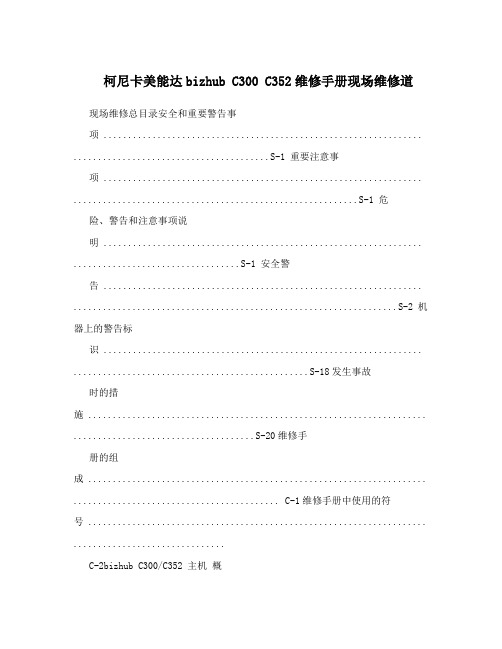
柯尼卡美能达bizhub C300 C352维修手册现场维修道现场维修总目录安全和重要警告事项 ................................................................. ........................................S-1 重要注意事项 ................................................................. ..........................................................S-1 危险、警告和注意事项说明 ................................................................. ..................................S-1 安全警告 ................................................................. ..................................................................S-2 机器上的警告标识 ................................................................. ................................................S-18发生事故时的措施 ..................................................................... .....................................S-20维修手册的组成 ..................................................................... .......................................... C-1维修手册中使用的符号 ..................................................................... ...............................C-2bizhub C300/C352 主机概述 ................................................................. ........................................................................ ...... 1 维修保养 ................................................................. . (9)调整,设置 ................................................................. .............................................................. 181 故障排除 ................................................................. (409)附录 ................................................................. ........................................................................ .. 533标准控制器 ?攀?................................................................. ........................................................................ ...... 1 维修保养 ................................................................. . (3)调整,设置 ................................................................. ................................................................ 37 故障排除 ................................................................. .. (39)自动双面器单元 (AD-503) 概述 ................................................................. ........................................................................ ...... 1 维修保养 ................................................................. . (3)调整,设置 ................................................................. .................................................................. 7 故障排除 ................................................................. ....................................................................11DF-608 概述 ................................................................. ........................................................................ ...... 1 维修保养 ................................................................. . (5)调整,设置 ................................................................. ................................................................ 25 故障排除 ................................................................. ....................................................................49PC-103/PC-203 概述 ................................................................. ........................................................................ ...... 1 维修保养 ................................................................. . (3)调整,设置 ................................................................. ................................................................ 13 故障排除 ................................................................. .. (19)i PC-403 概述.................................................................. ........................................................................ ......1 维修保养.................................................................. . (3)调整,设置.................................................................. ................................................................17 故障排除.................................................................. .. (25)FS-514/PK-510/OT-601 概述.................................................................. ........................................................................ ......1 维修保养.................................................................. . (7)调整,设置.................................................................. ................................................................45 故障排除.................................................................. .. (59)MT-501 概述.................................................................. ........................................................................ ......1 维修保养.................................................................. . (3)调整,设置.................................................................. ..................................................................7 故障排除.................................................................. .. (13)SD-503 概述.................................................................. ........................................................................ ......1 维修保养.................................................................. . (3)调整,设置.................................................................. ................................................................25 故障排除.................................................................. .. (37ii)安全和重要警告事项安全和重要警告事项进行维修工作之前,请仔细阅读以下所述的安全和重要警告事项。
柯美系列维修模式大全
柯美系列维修模式大全进入维修模式1、按效用键;2、按照如下顺序按下列键;3、停止→ 0 → 0 → 停止→ 0 → 1;4、将出现维修模式菜单屏幕(Service Mode )。
退出维修模式按面板复原键多次,直到原来的屏幕重新出现为止。
修改维修模式功能设定值步骤1、用[ ▲/▼ ] 键选择所需的项目;2、用[▲/▼ ] 键、[ ] 键、或数字键盘选择设定值;3、确认选择,按[Yes] 键;4、返回前面的屏幕,按[No] 键。
柯尼卡美能达162/210技术维修模式(Service Mode )菜单编号英文项目中文项目内容1 SERVICE'S CHOICE 技术维修选择? SHIPMENT DESTINATION (市场地区)MAINTE NANCE COUNTER (保养计数器)IU LIFE STOP MODE (IU 寿命终止模式)ID ADJUST (ID 调整)VG ADJUST (VG 调整)FUSER TEMP. Ad (PLAIN) (定影温度调整(普通纸))FUSER TEMP. Ad (THICK) (定影温度调整(厚纸))FUSER TEMP. Ad (OHP) (定影温度调整(OHP) )LEADING EDGE ERAGE (前边缘消除)TR AILING EDGE ERAGE (后边缘消除)VERTICAL EDGE ERAGE (上下边缘消除)LOOP ADJUST (TRAY1) (波幅调整(第1 纸盒))LOOP ADJUST (TRAY2 TO TRAY5)* (波幅调整(第2 纸盒到第5 纸盒)* )? LOOP ADJUST (DUPLEX) (波幅调整(双面))LOOP ADJUST (BYPASS) (波幅调整(手送进纸))FLS PAPER SIZE (FLS 纸张尺寸)CCD APS SIZE (CCD APS 尺寸)GDI TIMEOUT (GDI 超时)2 ADJUST 调整? PRN MAIN REGIST (打印主对位)PRN SUB REGIST (打印次对位)CCD MAIN ZOOM (CCD 主缩放)CCD SUB ZOOM (CCD 次缩放)CCD MAIN REGIST (CCD 主对位)CCD SUB REGIST (CCD 次对位)ADF SUB ZOOM (ADF 次缩放)ADF MAIN REGIST (ADF 主对位)ADF SUB REGIST1 (ADF 次对位1 )ADF SUB REGIST2 (ADF 次对位2 )ADF REG. LOOP 1 (ADF 对位波幅1 )ADF REG. LOOP 2 (ADF 对位波幅2 )ATDC GAIN (ATDC 增益)MODEL SETTING (模式设定)3 COUNTER 计数器? TOTAL COUNTER (总计数器)SIZE COUNTER (尺寸计数器)PM COUNTER (PM 计数器)MAINTENANCE COUNTER (保养计数器)SUPPLIES LIFE COUNT. (使用寿命计数)APPLICATION COUNTER (应用计数器)SCAN COUNTER (扫描计数器)PAPER SIZE COUNTER (纸张尺寸计数器)MISFEED COUNTER (卡纸计数器)TROUBLE COUNTER (故障计数器)4 DISPLAY 显示? TONER DENSITY LEVEL (碳粉浓度水平)PROCESS CONTROL (过程控制)MAIN F/W VER. (主机固件版本)ENGINE F/W VER. (引擎固件版本)PCL F/W VER.* (PCL 固件版本* )NIC F/W VER.* (网卡固件版本* )ADF F/W VER.* (ADF 固件版本* )MAIN RAM SIZE (主内存大小)PCL R AM SIZE* (PCL 内存大小* )SERIAL NO. (序列号)CUSTOMER ID (用户识别码)5 FUNCTION 功能? PAPER FEED TEST (送纸测试)PROCESS CHECK (过程检查)ATDC AUTO ADJUST (ATDC 自动调整)PRINT TEST PATTERN (打印测试图案)ADF FEED TEST (ADF 输稿测试)COPY ADF GLASS AREA (复印ADF 玻璃区域)CCD MOVE TO HOME (CCD 移到原位)SCAN TEST (扫描测试)ADF WIDTH ADJ. (MAX) (ADF 宽度调整(最大)* )ADF WIDTH ADJ. (MIN) (ADF 宽度调整(最小)* )ADF SENSOR ADJUST (ADF 感应器调整* )6 软开关7 REPORT 报告? 维修数据列表、错误代码列表、T30协议列表9 FIXED ZOOM CHANGE 固定缩放修改? REDUCTION2 (缩小2 )、REDUCTION1 (缩小 1 )、EXPANSION1 (放大 1 、EXPANSION2 (放大2 )10 工厂测试? 信号测试、中继测试、拔号测试、音量测试11 CLEAR DATA 清除数据? MEMORY CLEAR (清除内存数据)PM COUNTER (PM 计数器)MAINTENANCE COUNTER (保养计数器)SUPPLIES LIFE COUNT. (使用寿命计数)APPLICATIO N COUNTER (应用计数器)SCAN COUNTER (扫描计数器)PAPER SIZE COUNTER (纸张尺寸计数器)MISFEED COUNTER (卡纸计数器)TROUBLE COUNTER (故障计数器)ADF BACKUP CLEAR* (ADF 备份数据清除* )物业安保培训方案为规范保安工作,使保安工作系统化/规范化,最终使保安具备满足工作需要的知识和技能,特制定本教学教材大纲。
美能达7516维修手册
步 操作
骤 1 初步检查 2 M1/AF操作检查 3 PC3/AF传感器检查
参考页
5-2 5-1
4 更换PWB/APWB/AF CN2/AF-6 (ON)
D-6 (AF-2000) H-4 (AF-2000)
2.5.9 在原稿出稿部分的卡纸 安装了选项自动原稿输稿器AF-2000时 <检测时序>
类型
描述
取纸部分的
在取纸电磁铁(SL21/MB)触发后过了特定的时间间隔 纸张的前
卡纸检测 沿没有触发同步辊传感器(PC1)
尺寸错误的 检测
在纸张触发同步辊传感器(PC1)后过了特定的时间间隔 同步辊 传感器(PC1)未被遮断
同步辊传感器(PC1)在特定的时间间隔以前被遮断
<措施>
同步辊传感器(PC1) 取纸电磁铁(SL21/MB)
取纸/竖直送 纸传感器(PC12/PF)被遮断
纸部分
<措施>
同步辊传感器(PC1) 取纸电磁铁(SL11/PF)
有关电气成分 取纸传感器(PC12/PF) 主电路板(PWB-A)
步 操作
骤 1 初步检查 2 PC1传感器检查 3 SL11/PF操作检查
4 PC12/PF传感器检查
5 更换PWB-A
参考页
骤 1 初步检查 2 PC1传感器检查 3 SL2操作检查
4 PC2传感器检查 5 更换PWB-A
参考页
接线图
控制信号
位置(电气成分)
5-1
PWB-A PJ17A-3 (ON)
F-8
5-2
PWB-A
F-6
PJ12A-2 (REM)
5-1
PWB-A PJ12A-5 (ON)
CMI700产品说明书
C M I700系列产品说明书1.产品介绍1.1 仪器用途1.2 工作环境1.3 供电联接2.安装2.1.1 拆箱2.1.2 连线2.1.3 主要联接2.1.4 打印机(可选配)2.1.5 探头3.仪器构造3.1 前面板3.2 后面板3.3 键盘3.4 菜单构成3.4.1 跳过3.4.2 语言3.4.3 对比度3.4.4 打印机开/关3.4.5 关于屏幕3.4.6 安装菜单3.4.7 EMX/MRX/BMX模块菜单4.启动4.1 系统安装4.2 调校4.3 测量4.4 输入屏5.安装菜单5.1 时间设定5.2 用户控制屏5.3 打印机选项屏5.4 模式系列选项屏5.5 系统选项屏5.6 工厂选项屏5.7 调校和调整屏5.8 测试和选项屏6.E M X模块菜单6.1 操作原理6.2 EMX调校6.2.1 调校程序6.2.2 EMX调校明细屏6.2.3 EMX编辑/变更调校屏6.2.4 EMX重新调校7.M R X模块菜单7.1 操作原理7.2 MRX调校7.3 调校程序7.4 MRX调校明细7.5 MRX编辑/变更调校7.6 MRX重新调校7.7 快检板应用8.B M X模块菜单8.1 操作原理8.2 BMX调校8.2.1 调校程序8.2.2 BMX调校明细8.2.3 BMX编辑/变更调校8.2.4 BMX重新调校9.测量9.1 测量模式9.2 测量程序9.3 测量屏9.3.1 测量屏---单读9.3.2测量屏---复读9.3.3测量屏---趋势图9.3.4测量屏---X&R图9.3.5 柱状图10.打印10.1 打印控制屏10.2 票单打印样品10.3 题头打印样品11.规格11.1.1 一般规格11.1.2 涡流模式11.1.3 磁性模式11.1.4 镀镍模式11.2 MRX 模块11.2.1 TRP微型探头11.2.2 TRP标准探头11.3 BMX模块11.3.1 PM-147同位素11.3.2 TL-204同位素11.3.3 SR-90同位素12. 维护12.1 清洁12.2 电池1. 产品介绍1.1仪器用途CMI700系列是一款具有标准组件,无破坏性的涂/镀层厚度测量仪,其设计目的为精确测量不同基材上的不同涂/镀层厚度,CMI700系列产品可与以下三款测量模块联合配臵:MRX,BMX,EMX.EMX 模块可与任一磁性,涡流或镀镍测量原理配臵.1.2工作环境该仪器采用测量粗糙度微处理芯片设计,为实验室级精密仪器,能用于商店环境,使用时需要一个平整稳固的足够大的合适桌子,要求该桌子能完全摆放下仪器、待测品和在线制品。
美能达复印机维修手册
解决方案: 副 本白版问题 涉及到的部 品有:充电 架、转分电 极组件及高 压HV1。维 修时,先拆 下充电架、 转分电极组 件,查看是 否受潮。如 充电架或转 分电极座受 潮,就会导 致副本白版 现象。现场 检查发现由 于转分电极 座漏电造成 白版故障。 更换转分电 极座。
现象: 副本部 分发虚 原因: 间隙轮 磨损
解决方案: 对 于复印品质 量,一般先 检查感光鼓 上的影象是 否正常。如 鼓上影像正 常,应考虑 纸张是否受 潮、转分是 否漏电、转 分电极丝是 否脏。复印 量较大时, 检查间隙轮 是否磨损。 如发现间隙 轮磨损,更 换磁辊两端 的间隙轮, 故障解决。
现象: 副本部 分黑板 原因: 第三反 光镜移位
现象: 开机操 作面板无显 示 原因: 与主板 连接的RAM PACK损坏
解决方案: 对 于面板无显 示,可能引 起故障的部 品包括电源 (PU2)、 主板的IC和 RAM PACK 。先对机器 进行记忆清 除;如果不 能排除故 障,再检查 电源PU2对 面板是否有 5v输出、IC 与主板的连 接以及RAM PACK与主 板的连接。 经维修员检 查由于RAM PACK损坏 造成面板无 显示。更换 新RAM PACK,将 前门数据输 入后,机器 恢复正常
现象: 故障代 码C0070 原因: 碳粉瓶 原位检测传 感器PC112 失效。
解决方案: 发 生加粉故 障,维修人 员及用户不 能用力转动 粉瓶。如用 力转动会造 成传动机构 损坏。先复 印2~3张全 黑副本,查 看其是否转 动。如粉瓶 转动,检查 PC112原位 传感器与主 板的连接及 信号传递是 否可靠。开 始转动时, PWB-A上的 PJ22A-10的 电位是否由 0v变到5v。 如果正常, 检查主板, 再检查传感 器PC112。 如果粉瓶不 转动,应检 查传动机构 。更换检测 传感器 PC112
