产品版本发布说明书-模板V2.0.0
MPLAB Code Configurator X2C Scope 库版本 2.0.0 发布说明书

Release Notes for MPLAB® Code ConfiguratorX2Cscope Library v2.0.01What is MPLAB Code Configurator X2C Scope LibraryX2CScope is a lightweight firmware-based debugging tool, and it is running on the target MCU parallelto the application. It is a runtime online debugging tool that works in RUN and DEBUGGING mode. X2CScopeis for generic use in any application and perfectly fits motor control applications.For more information, please visit https://x2cscope.github.io/2System Requirements1.MPLAB X 6.00 (or higher)2.XC16 1.50 (or higher)3.XC32 2.10 (or higher)4.MCC5.1.0 (or higher)5.MCC X2C Library v2.0.03Installing MPLAB® Code Configurator X2Cscope LibraryBasic steps for installing MPLAB® Code Configurator needs to be installed as below.To install the MPLAB® Code Configurator v5.1.0 or later Plugin1.In the MPLAB® X IDE, select Plugins from the Tools menu2.Select the Available Plugins tab3.Check the box for the MPLAB® Code Configurator v4, and click on InstallTo install and load different library version when connected to internet1.Open MPLAB® Code Configurator2.In the Versions tab under PIC24\dsPIC33\PIC32MM MCUs or X2Cscope will find the multiplelibrary version (loaded version is indicated by the green dot)3.Right Click on the required version of the library as specified in System Requirements and select Markfor load4.Click on Load Selected Libraries button to load the libraryTo install the X2Cscope Library when not connected to internet1.In the MPLAB® X IDE, select Options from the Tools menu2.Select Plugins tab3.Click on Install Library4.Add the required version(s) of the library as specified in the System Requirements.4What’s New•Migrated X2C Scope library to MCC version 5.1.0•X2C Scope library support in MCC melody.5Supported DevicesThe X2Cscope library supports the following device families.1.dsPIC33EP512GP506 (/dsPIC33EP512GP506)2.dsPIC33EV256GM106(/dsPIC33EV256GM106)3.dsPIC33EV256GM006(/dsPIC33EV256GM006)4.dsPIC33EP128GS806 (/dsPIC33EP128GS806)5.dsPIC33EP64GS506 (/dsPIC33EP64GS506)6.dsPIC33EP512GM710(/dsPIC33EP512GM710)7.dsPIC33CH128MP508 anddsPIC33CH128MP508S1(/dsPIC33CH128MP508)8.dsPIC33CK256MP508 (/dsPIC33CK256MP508)9.dsPIC33CH512MP508 anddsPIC33CH512MP508S1(https:///dsPIC33CH512MP508)10.dsPIC33CK64MP105(https:///dsPIC33CK64MP105)6 Device Support List☑ : The X2Cscope is supported for the device.7 Customer Support7.1 Microchip Web SiteMicrochip provides online support via our web site at . This web site is used to make files and information easily available to customers. Accessible by using your favorite Internet browser, the web site contains the following information:•Product Support – Data sheets and errata, application notes and sample programs, design resources, user’s guides and hardware support documents, latest software releases and archived software •General Technical Support – Frequently Asked Questions (FAQs), technical support requests, online discussion groups/forums (), Microchip consultant program member listing •Business of Microchip – Product selector and ordering guides, latest Microchip press releases, listing of seminars and events, listings of Microchip sales offices, distributors, and factory representatives8.2Additional SupportUsers of Microchip products can receive assistance through several channels:•Distributor or Representative•Local Sales Office•Field Application Engineering (FAE)•Technical SupportCustomers should contact their distributor, representative or field application engineer (FAE) for support. Local sales offices are also available to help customers. A listing of sales offices and locations is available on our web site.Technical support is available through the web site at: 。
PHPOA(V2.0)产品说明书

PHPOA(V2.0)说明书(v2.0)1 第一部份PHPOA介绍1.1 第一章产品说明1.1.1产品简介PHPOA软件历经磨砺,通过数次版本升级,坚持走自主研发的可持续发展道路,以信息技术为手段,来实现企业管理的真正提升,是管理理念和IT技术的完美结合。
PHPOA软件以客户为中心,基于统一通信,着眼商务智能,采用B/S架构,轻松实现跨区域的分布式统一管理,同时具备完善而灵活的桌面系统、工作流引擎、表单引擎、项目管理模型引擎、文档系统、信息发布系统、个人办公平台、统计报表系统等一体化流程管控机制,包含具有考勤、任务管理、手机短信、短消息、日程安排、工作日记、工作计划、个人文件柜、通迅录、会议管理、公告、通知、大事记、新闻、电子期刊、工作流、OA系统、办公用品管理、固定资产管理、图书管理、招聘管理、人事合同、培训管理、奖惩记录、人事管理、公文管理、档案管理、项目管理、知识库、在线交流等诸多功能,有效实现一体化管理,丰富的报表和智能数据分析更为企业决策提供有力依据。
全新框架采用全球认可的最为先进的开放理念——OOP(面向对象),进行全新框架设计。
框架结构更为清晰,代码更易于维护。
模块化做为功能的开发形式,让扩展性得到保证。
V2.0特别设计的二次开发扩展方式,让你不再修改官方的代码文件,就可以对功能代码进行重写。
让你轻松享受二次开发带来的便捷的同时,不再为官方升级而担忧。
集团化管理系统PHPOA集团版支持分支机构(多子公司)管理、数据同步,信息任意共享。
多服务器安装点PHPOA支持多服务器多点安装,数据统一和发布到多个服务器上的能力。
可轻松实现强大的负载均衡。
自定义表单PHPOA支持用户表单自定义,不用写程序、不用改代码,在后台就可以设定相关字典属性,使软件适应行业、适应公司个性化管理。
便捷的搜索服务PHPOA支持搜索内容自定义、多条件,以达到搜索统计方便、精确。
自定义流程PHPOA在多种模块中植入了审批流程管理,用户可以自定义审批流程。
H7920产品手册
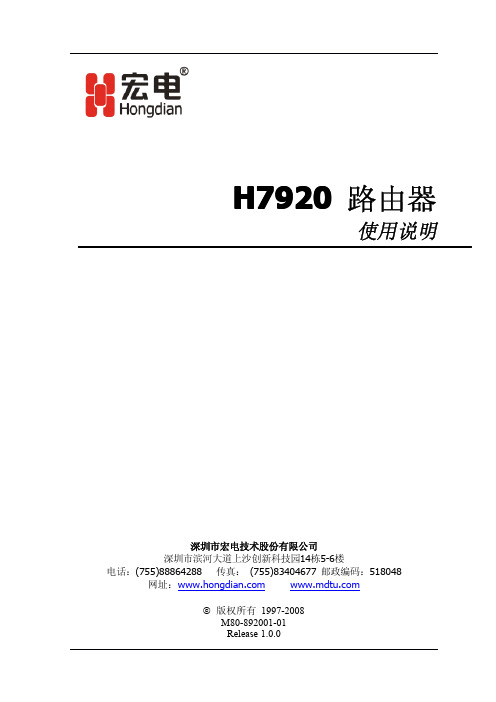
使用说明
深圳市宏电技术股份有限公司 深圳市滨河大道上沙创新科技园14栋5-6楼 电话:(755)88864288 传真: (755)83404677 邮政编码:518048 网址: © 版权所有 1997-2008 M80-892001-01 Release 1.0.0
H7920路由器使用说明书
目录
第四章 常见问题解答............................................................................... 58
4.1 面板指示............................................................................................................................... 58 4.2 路由器使用说明................................................................................................................... 58 4.3 故障分析............................................................................................................................... 58
第三章 路由器配置.................................................................................. 23
山石网科安全隔离与信息交换系统版本说明 2.0说明书
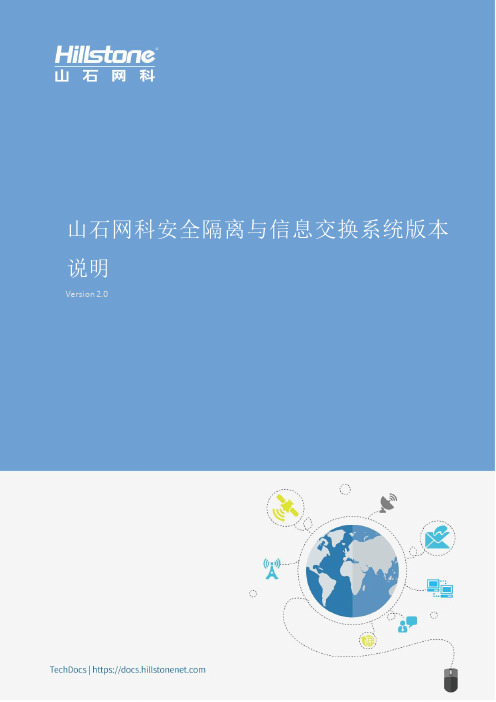
Version 2.0
安全隔离与信息交换系统版本说明 V2.0 好的发布概述
发布日期:2021年11月3日
本次为正式版首次公开发布,主要内容为产品型号、产品功能列表。
平台
产品功能列表
浏览器兼容性
以下浏览器通过了WebUI测试,推荐用户使用:
✹Chrome
获得帮助
Hillstone 山石网科安全隔离与信息交换系统配有以下手册,请访问获取:
✹《山石山石网科安全隔离与信息交换系统用户手册》
✹《山石山石网科安全隔离与信息交换系统部署手册》
✹《山石山石网科安全隔离与信息交换系统日志手册》
✹《山石山石网科安全隔离与信息交换系统快速安装手册》
服务热线:400-828-6655
官方网址:。
大恒图像 水星二代(MERCURY2)GigE 数字相机 应用说明书
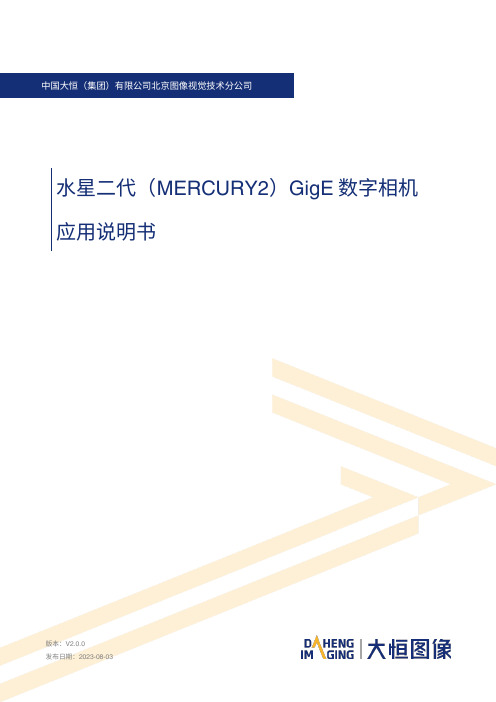
水星二代(MERCURY2)GigE数字相机应用说明书版本:V2.0.0本手册中所提及的其它软硬件产品的商标与名称,都属于相应公司所有。
本手册的版权属于中国大恒(集团)有限公司北京图像视觉技术分公司所有。
未得到本公司的正式许可,任何组织或个人均不得以任何手段和形式对本手册内容进行复制或传播。
本手册的内容若有任何修改,恕不另行通知。
© 2023中国大恒(集团)有限公司北京图像视觉技术分公司版权所有网站:公司总机:************客户服务热线:400-999-7595销售信箱:************************支持信箱:**************************首先感谢您选用大恒图像产品,水星二代(MERCURY2)GigE接口数字相机是我公司水星一代(MERCURY)数字相机的升级产品,在相机功能上有所增加,结构上有所改进。
水星二代GigE相机包括标准版(MER2-G(-P)系列),Pro版(ME2P-G-P系列)、Super版(ME2S-G-P系列)和China版(ME2C-G(-P)系列)。
相机采用了GigE标准接口,安装、使用方便,适用于工业检测、医疗、科研、教育、安防等领域。
水星二代GigE接口数字相机是微型相机,对于相机尺寸要求苛刻的用户,它们将会是一个不错的选择。
本手册详细介绍了水星二代GigE接口数字相机的应用。
概述 (1)系列概述 (1)型号名称说明 (1)遵循的标准 (1)相关文档及软件下载 (1)注意事项及认证声明 (2)安全声明 (2)使用注意事项 (2)EMI、ESD注意事项 (3)使用环境注意事项 (3)相机机械安装注意事项 (3)认证声明 (3)安装指南 (5)主机端准备 (5)3.1.1. 用户软件组成 (5)3.1.2. 用户软件接口 (5)相机供电 (6)相机驱动安装 (7)3.3.1. 系统要求 (7)3.3.2. 驱动安装 (7)相机IP配置 (7)打开相机采集 (8)性能参数 (9)重要参数解释 (9)4.1.1. 关于光谱响应图 (9)MER2-G(-P) 系列 (9)4.2.1. MER2-041-302GM/C(-P) (9)4.2.3. MER2-134-90GM/C(-P) (12)4.2.4. MER2-137-90GM/C(-P) (14)4.2.5. MER2-160-75GM/C(-P) (15)4.2.6. MER2-202-60GM/C(-P) (17)4.2.7. MER2-203-30GC-P-L (18)4.2.8. MER2-204-30GC-P-L (20)4.2.9. MER2-231-41GM/C(-P) (21)4.2.10. MER2-302-37GM/C(-P) (23)4.2.11. MER2-503-23GM/C(-P) (24)4.2.12. MER2-503-23GM-P POL (26)4.2.13. MER2-507-23GM/C(-P) (27)4.2.14. MER2-507-23GM(-P) NIR (29)4.2.15. MER2-532-22GM/C (30)4.2.16. MER2-630-18GM/C(-P) (32)4.2.17. MER2-1070-10GM(-P) (33)4.2.18. MER2-1220-9GM/C (35)4.2.19. MER2-2000-6GM/C(-P) (36)ME2C-G(-P) 系列 (38)4.3.1. ME2C-041-302GM/C(-P) (38)4.3.2. ME2C-051-120GM/C(-P) (39)4.3.3. ME2C-137-90GM/C(-P) (41)4.3.4. ME2C-160-75GM/C(-P) (42)4.3.5. ME2C-202-60GM/C(-P) (44)4.3.6. ME2C-203-30GC-P-L (45)4.3.7. ME2C-204-30GC-P-L (47)4.3.8. ME2C-231-41GM/C(-P) (48)4.3.9. ME2C-240-48GM/C(-P) (50)4.3.10. ME2C-302-37GM/C(-P) (51)4.3.11. ME2C-503-23GM/C(-P) (53)4.3.12. ME2C-507-23GM/C(-P) (54)4.3.13. ME2C-507-23GM(-P)-NIR (56)4.3.14. ME2C-532-22GM/C (57)4.3.15. ME2C-630-18GM/C(-P) (59)4.3.16. ME2C-1070-10GM(-P) (60)4.3.17. ME2C-1220-9GM/C (62)4.3.18. ME2C-2000-6GM/C(-P) (63)ME2S-G-P 系列 (65)4.4.1. ME2S-1260-9GM/C-P (65)ME2P-G-P 系列 (66)4.5.1. ME2P-231-41GM/C-P (66)4.5.2. ME2P-503-23GM/C-P (68)4.5.3. ME2P-560-21GM/C-P (69)4.5.5. ME2P-900-13GM/C-P (72)4.5.6. ME2P-1220-9GM/C-P (74)4.5.7. ME2P-1230-9GM/C-P (75)4.5.8. ME2P-1840-6GM/C-P (77)4.5.9. ME2P-2000-6GM/C-P (78)4.5.10. ME2P-2621-4GM/C-P \ ME2P-2622-4GM/C-P (80)4.5.11. ME2P-2621-4GM-P NIR \ ME2P-2622-4GM-P NIR (82)机械尺寸 (84)相机尺寸 (84)光学接口 (88)固定块尺寸 (88)滤光片及镜头 (89)滤光片规格参数及响应图 (89)镜头选型参考 (90)6.2.1. HN-2M 系列定焦镜头 (91)6.2.2. HN-5M 系列定焦镜头 (91)6.2.3. HN-6M 系列定焦镜头 (92)6.2.4. HN-20M 系列定焦镜头 (92)6.2.5. HN-P-6M 系列定焦镜头 (93)6.2.6. HN-P-10M 系列定焦镜头 (93)6.2.7. HN-P-20M 系列定焦镜头 (94)6.2.8. HN-P-25M 系列定焦镜头 (94)6.2.9. HN-P 系列8K~16K线扫镜头 (94)电气接口 (95)LED灯状态 (95)网口 (95)I/O接口 (95)7.3.1. I/O接口定义 (95)MER2/ME2P系列 (95)ME2S/ME2C系列 (96)Line0(光耦隔离输入)电路 (97)Line1(光耦隔离输出)电路 (100)Line2/3(双向)电路 (102)7.3.2.3.1. Line2/3配置成输入管脚 (103)7.3.2.3.2. Line2/3配置成输出管脚 (105)功能定义 (108)I/O控制 (108)8.1.1. 配置输入引脚 (108)8.1.2. 配置输出引脚 (109)8.1.3. 读取引脚状态 (113)图像采集控制 (114)8.2.1. 开始采集/停止采集 (114)开始采集 (114)停止采集 (115)8.2.2. 采集模式 (117)8.2.3. 触发类型选择 (117)8.2.4. 触发模式切换 (119)8.2.5. 连续采集及其配置 (120)8.2.6. 突发采集模式 (120)8.2.7. 软触发采集及其配置 (121)8.2.8. 外触发采集及其配置 (121)8.2.9. 交叠曝光和非交叠曝光 (122)8.2.10. 设置曝光 (123)设置曝光模式 (123)设置Sensor曝光模式 (125)设置曝光时间模式 (127)设置曝光时间 (128)8.2.11. 曝光延迟 (128)基本属性设置 (132)8.3.2. 像素格式 (132)8.3.3. ROI (137)8.3.4. 自动曝光和自动增益 (137)自动曝光自动增益ROI设置 (137)自动增益 (138)自动曝光 (139)8.3.5. 测试图 (139)8.3.6. 参数组 (141)8.3.7. 用户自定义名称 (143)8.3.8. 时间戳 (143)8.3.9. Binning (144)8.3.10. 像素抽样 (146)8.3.11. 镜像翻转 (147)8.3.12. 数字移位 (149)8.3.13. 采集状态 (150)8.3.14. 黑电平和自动黑电平 (151)黑电平 (151)自动黑电平 (151)8.3.15. 取消参数范围限制 (151)8.3.16. 用户数据区 (159)8.3.17. 定时器 (159)8.3.18. 计数器 (160)图像处理 (161)8.4.1. 环境光源预设 (161)8.4.2. 自动白平衡 (161)自动白平衡ROI (161)自动白平衡调节 (162)8.4.3. 颜色转换 (163)8.4.4. 饱和度 (164)8.4.5. Gamma (165)8.4.7. 平场校正 (167)平场校正系数的求取和预览 (168)系数的读取和保存 (169)文件的读取与保存 (169)8.4.8. 查找表 (169)8.4.9. HDR (170)8.4.10. 降噪 (171)图像传输 (171)8.5.1. 帧率计算 (171)8.5.2. 最大帧率 (172)8.5.3. 包长 (179)8.5.4. 包间隔 (179)8.5.5. 预留带宽 (180)8.5.6. 传输控制 (180)8.5.7. 帧存控制 (180)事件 (181)8.6.1. 曝光结束事件 (182)8.6.2. 图像帧数据丢弃事件 (182)8.6.3. 帧存不为空事件 (182)8.6.4. 触发信号溢出事件 (182)8.6.5. 事件队列溢出 (182)8.6.6. 帧高速连拍开始触发信号溢出事件 (183)8.6.7. 帧开始触发信号等待事件 (183)8.6.8. 帧高速连拍开始触发信号等待事件 (183)软件使用 (184)IP配置 (184)9.1.1. 界面 (184)9.1.2. 使用说明 (185)枚举 (185)自动配置IP (185)显示信息 (186)修改相机IP地址 (187)修改相机IP配置方式 (187)修改用户自定义名称 (188)复位设备和重连设备 (188)9.1.3. 注意事项 (188)IP地址格式检查 (188)用户自定义名称长度限制 (189)提示信息 (189)帧率计算工具 (189)查找表生成插件 (190)9.3.1. 界面 (190)9.3.2. 使用说明 (192)使用场景 (192)基准Lut选择 (192)调整Lut (194)保存查找表 (195)读取Lut (195)9.3.3. 注意事项 (196)从设备中读取 (196)Lut写入设备 (196)目录结构 (196)平场校正插件 (196)9.4.1. 界面 (197)9.4.2. 使用说明 (198)平场校正执行步骤 (198)采集亮场图像 (198)执行平场校正 (199)校正数据从设备读取/写入设备 (199)校正数据从文件加载/保存到文件 (199)9.4.3. 注意事项 (200)平场校正实现方式 (200)静态坏点校正插件 (201)9.5.1. 界面 (201)9.5.2. 使用说明 (203)执行静态坏点校正步骤 (203)捕获图像 (203)静态坏点校正 (203)坏点数据文件使用 (204)常见问题处理 (205)版本说明 (206)联系方式 (210)销售联系方式 (210)技术支持联系方式 (210)总部及各办事处联系方式 (210)1.概述概述系列概述水星二代(MERCURY2)GigE数字相机是由大恒图像自主研发的成熟产品,性能出色、设计小巧、价格实惠、安装、使用方便。
NVIDIA OptiX 光线追踪引擎及SDK版本2.0.0 Beta 5 发布说明说明书

Release notes for theNVIDIA® OptiX™ ray tracing engineVersion 2.0.0 Beta 5 April 30, 2010 Welcome to the second major release of the NVIDIA OptiX ray tracing engine and SDK. Within this packageyou will find the libraries required to experience the latest technology for programmable GPU ray tracing, plus ready-to-compile samples demonstrating classic ray tracing results and other basic functionality.Support:Please post comments or support questions on the NVIDIA developer forum that can be found here: /forums/index.php?showforum=43. Questions that require confidentiality can be e-mailed to ********************* and someone on the development team will get back to you.System Requirements (for running binaries referencing OptiX) Graphics Hardware:∙Most CUDA capa ble devices are supported, though only the latest “GT200” or “Fermi”class GPU will provide support for running OptiX on multiple devices.Graphics Driver:∙The CUDA R190 or later driver is required. The latest drivers available are highlyrecommended (197.41 or 197.45 for Windows and 195.36.17 for Linux). For the Mac,you will need to install the driver extension module supplied with CUDA 3.0.Operating System:∙Windows XP/Vista/Win7 32-bit or 64-bit, Linux 32-bit or 64-bit, OSX 10.5+ (32-bitexecutable support only).Development Environment Requirements (for compiling OptiX) All Platforms (Windows, Linux, Mac OSX):∙CUDA Toolkit 2.3 or 3.0CUDA version 2.3 or 3.0 is required by this OptiX release. You can find the current releasedversion at the CUDA download area: /object/cuda_get.html ∙CMake 2.6.3 (at least 2.6.3, 2.8.0 is the current version)/cmake/resources/software.htmlThe executable installer /files/v2.6/cmake-2.6.4-win32-x86.exe isrecommended for Windows systems.∙C/C++ CompilerVisual Studio 2005 or 2008 is required on Window systems. gcc 4.2 and 4.3 have been tested onLinux. The 3.1 and 3.2 Xcode development tools have been tested on Mac OSX 10.5 and 10.6.Performance Notes:∙Performance should scale across GPUs quite well, but mixing board types will reduce the memory size capability to that of the smallest GPU. For the most reliable results, matching GPUs should be used (e.g., a Quadro FX 5800 should be paired with a Quadro Plex because theQuadro Plex contains two 5800’s).∙For interactive performance, the entire scene must fit within a single board’s memory. Adding GPUs increases performance but does not increase the available memory beyond that of oneboard.∙For complex scenes, performance is currently fairly linear to the amount of pixels displayed/rendered. Reducing resolution can make development on entry level boards or laptops practical.Changes from version 2.0.0 B4∙Several interop bugs have been fixed. If you were having problems with OpenGL or Direct3D interop, please try this build.∙Documentation for the new interop functions has been added.∙rtDeviceGetName, rtDeviceComputeCapability, rtDeviceGetTotalMemory andrtDeviceGetAttribute have been unified into a single rtDeviceGetAttribute function. IMPORTANT!Binary compatibility with previous versions of 2.0.0 Beta has been broken. Binary compatibilitywith 1.0 is maintained.∙API functions rtContextGetAttribute, rtContextGetDevices and rtContextGetDeviceCount have been added.∙Performance improvements to host side node graph processing within OptiX has been improved.This should equate to faster frame rates, and should be especially noticeable with scenescontaining many nodes.∙Fixed outstanding bugs related to supporting modifications of the node graph after the first rtTrace call.∙We no longer depend on the CUDA C runtime library, cudart. No additional libraries are required to be distributed with the OptiX libraries at this time.Changes from version 2.0.0 B3∙Additional documentation for interop added to the OptiX reference manual.∙Programming guide has been updated.∙Slight modifications of the OptiX headers to remove any dependence on the CUDA run time if using these headers. You should not need to update your code.∙Added simpleGLTexInterop sample to demonstrate how to use the new texture interop functionality of OptiX.∙Mouse interactions with sutil’s Mouse class will now ignore interactions that result is setting the camera with NaNs or Infs.∙Added support for non-affine transforms in Transform nodes.∙Some fixes for the new GL interop functions.∙Fixed problem with memory fragment errors when using many acceleration structures.∙OptiX shared libraries now depend on 3.0 release version of the CUDA cudart library. Changes from version 1.0∙Buffer interop support for DX 9/10/11 added.∙Texture interop support for DX 9/10/11 and OpenGL added.∙Renderbuffer interop support for OpenGL added.∙General performance improvements.∙Computing bounding boxes for large number of primitives has been sped up.∙Uses faster OpenGL interop path present in 195+ drivers.∙Header reorganization. New projects should include optix.h for both host and device code. The header optix_cuda.h is deprecated. Existing code should still compile without modifications.Note that if you include the deprecated optix_cuda.h, optix_math.h is included automatically. If you include optix.h in device code, you must explicitly include optix_math.h if needed.∙Support for special exceptions has been added. See rtContextSetExceptionEnabled and rtContextGetExceptionEnabled in the reference manual for more details. The exceptions sample in the SDK also has examples of how to use this new feature.∙rtPrintf now produces output from multiple devices.∙Support for SM 2.0 devices (i.e. “Fermi” class hardware) and SM 2.0 input PTX.∙rtDeclareVariable and user programs can occur in namespaces now. See the namespaces sample for an example.∙The SDK build system now keeps individual copies of all CUDA sources for each sample and will build them independently.∙Added swimmingShark sample that demonstrates refitting of dynamic geometry in acceleration structures.Known limitations with version 2.0.0 Beta 5:∙OptiX will choose to ignore older devices if a SM 2.0 device (i.e. “Fermi” class) is present in the sytem.∙There currently is a concurrent texture limit of 128 textures. This limit will be either increased, or entirely removed in the future, although large numbers of textures will always be likely tonegatively impact performance. An error is returned by OptiX if this limit is exceeded.∙Texture arrays and mip maps are not yet implemented.∙Applications that use RT_BUFFER_INPUT_OUTPUT or RT_BUFFER_OUTPUT buffers on multiGPU contexts must take care to ensure that the stride of memory accesses to that buffer is compatible with the PCIE bus payload size. Using a buffer of type RT_FORMAT_FLOAT3, forexample, will cause a massive slowdown; use RT_FORMAT_FLOAT4 instead.∙Linux only: due to a bug in GLUT on many Linux distributions, the SDK samples will not restore the original window size correctly after returning from full-screen mode. A newer version offreeglut may avoid this limitation.∙Performance on Windows Vista and Win 7 should be expected to be somewhat slower than XP due to the inherent nature of these operating systemsNotes:∙Version 2.0.0 Beta 2 was released as part of the SceniX 5.1 release.。
产品版本发布说明书-模板V2.0.0
版本号:V2.0开
金睛数据反爬服务平台
版本发布说明书
中网数据(北京)股份有限公司
二零一七年三月
软件版本发布说明书
软件系统全称及英文全称
金睛数据反爬服务平台/GoldenEye
软件系统简称及英文简称
金睛/GOL
版本发布申请人
本次版本发布类型
□ 对内发布(发布给公司内部进行内部系统或回归测试。)
□ 对外发布(发布给市场、或客户使用)
基础版本(内部版本号)
发布时间
本次发布版本(内部版本号)
发布时间
外部版本(对外发布的版本号,与内部版本无关但是对应,一般由市场部来定义)
发布时间
新增功能说明
序号
功能需求编号
功能名称
描述
**是否通过测试
修复缺陷说明
序号
缺陷号
所属功能模块(或编号)
缺陷简要描述
**是否修正
**公司测试负责人(具体意见、签字、日期):
参考该项目的《测试报告》,见上面应提交的附件信息,给出下面的审批结论:
□测试通过
□测试基本通过,但是还需改进这些地方:
□测试不通过
负责人签字/日期:
**本项目直接负责上级(具体意见、签字、日期):
上级领导根据上面提交的所有附件的完备性,以及配置管理负责人和测试负责人的签署意见,给出最后的审批意见。
配置项最低提交物审计报告
[给出附件的正确名称,并指明在SVN中放置的具体地点]
**版本发布审批
**公司配置管理负责人(具体意见、签字、日期):
参考该项目的《配置项最低提交物审计报告》,见上面应提交的附件信息,给出下面的审批结论:
□满足最低提交物要求
小米版 V1 功能说明书 V2.0
小米版V1功能说明书V2.0一、接线图A:蓝牙功能版本B:普通功能版本B.电机控制器接线图二、功能说明1.开机长按开机。
系统开机,同时发”Do Re Fa”声。
2.关机再次长按时,系统关机,同时发”Fa Re Do”声。
3.电量30V以下低电量报警,此时最下边灯闪烁(进入低电量警告状态,同时伴随蜂鸣器响6声,31V以上退出低电量警告状态)。
32V——34V增加第一个灯长亮34V——35.5V增加第二个灯长亮35.5V——37.5V增加第三个灯长亮37.5V——40V增加第四个灯长亮4.超低速模式低电量状态下,电机进入超低速转动模式,推动油门到底部,此时一直提升数字电源电压进入正常电量状态下,电机应还在超低速转动模式下。
只有油门复位初始状态时时电机才能进入正常行驶模式。
5.刹车刹车线为红色3P的51005-3P母壳接口线。
接口定义为红(+5V)、白(信号脚)、黑(GND)。
支持霍尔型和开关型刹把。
(开关型接短接红白线即可刹车)。
刹车时伴随尾灯闪烁。
6.油门油门线为白色3P的51005-3P母壳接口线。
接口定义为红(+5V)、绿(信号脚)、黑(GND)。
7.灯光控制短按按键开关前大灯与尾灯一起亮,同时伴随”Mi La”声调;再次按下前大灯与尾灯熄灭,同时伴随”La Mi”声调。
8.高低档切换连续按两次按键,高低档位红绿灯切换,同时伴随”La”声调。
电机在两个档位下速度不一样。
低档15KM/h,高档25KM/h。
9.油门故障报警油门没插上或已经坏了,响蜂鸣器伴随”La”声调三声,再停,再响三声,共三次。
10.电机霍尔故障报警检测电机霍尔线,如果没插或坏掉,响蜂鸣器伴随”La”声调四声,再停,再响四声,共三次。
11.自动休眠电机在静止状态时且前大灯关闭时,5分钟后自动关机。
三、配件清单序号名称图片1.机头控制器2.电机控制器3.通信总成线4.油门总成5.前灯板总成6.尾灯板总成。
四信 F4931 工业计算机使用说明书
F4931工业计算机使用说明书文档版本密级V2.0.0产品名称:F4931共28页F4931工业计算机使用说明书此说明书适用于下列型号产品:厦门四信通信科技有限公司Add:厦门市集美区软件园三期诚毅大街370号A06栋11层客户热线:400-8838-199电话:+86-592-6300320传真:+86-592-5912735网址型号产品类别F4931工业计算机文档修订记录日期版本说明作者2016.1.21V1.0.0初始版本CYB/WZQ 2017.5.22V1.1.0增加辅助功能和系统升级XGF 2017.7.12V1.1.1更新硬件功能Harven 2017.9.23V2.0.0更新地址Faine著作权声明本文档所载的所有材料或内容受版权法的保护,所有版权由厦门四信通信科技有限公司拥有,但注明引用其他方的内容除外。
未经四信公司书面许可,任何人不得将本文档上的任何内容以任何方式进行复制、经销、翻印、连接、传送等任何商业目的的使用,但对于非商业目的的、个人使用的下载或打印(条件是不得修改,且须保留该材料中的版权说明或其他所有权的说明)除外。
商标声明Four-Faith 、四信、、、均系厦门四信通信科技有限公司注册商标,未经事先书面许可,任何人不得以任何方式使用四信名称及四信的商标、标记。
产品外形图目录目录 (5)第一章产品简介 (7)1.1产品概述 (7)1.2产品特点 (7)1.3产品规格 (9)第二章安装 (12)2.1概述 (12)2.2开箱 (12)2.3安装与电缆连接 (12)第三章硬件功能 (14)3.1外部接口指示图 (14)3.1.1前视图 (14)3.1.2后视图 (14)3.2前面板I/O连接器 (14)3.2.1音频接口(Speak-out,Mic-in) (14)3.2.2LED指示灯 (15)3.2.3串口(COM1-COM6) (15)3.2.4USB接口 (16)3.2.5以太网接口(LAN) (17)3.2.6显示接口(HDMI高清接口、VGA) (17)3.2.7电源接口 (18)3.3内部接口说明 (18)3.3.1SSD接口(mSATA、J23) (18)3.3.2显示接口(LVDS、CN3) (19)3.3.3Micro SD卡槽 (19)3.3.4SIM卡槽 (20)第四章软件功能 (21)4.1Android系统 (21)4.1.1显示功能 (21)4.1.2USB接口 (21)4.1.3COM接口 (21)4.1.4TF卡 (21)4.1.5硬盘 (21)4.1.6WIFI (21)4.1.7以太网 (22)4.1.8网络自动切换 (24)4.1.9USB摄像头 (24)4.1.10声卡 (24)4.1.11系统导航栏和通知栏的隐藏 (24)4.1.12显示设备接口和分辨率 (24)4.1.13辅助功能 (25)4.1.14系统升级 (26)附录一常见问题 (28)第一章产品简介1.1产品概述工控机(Industrial Personal Computer,IPC)即工业控制计算机,是一种采用总线结构,对生产过程及机电设备、工艺装备进行检测与控制的工具总称。
大洋eStudio金时全能机V2.0_发布说明
eStudio大洋金时全能机系统V2.0版本发布说明发布时间:2017年7月11日一、新增功能特性:1、热点识别+简单宏命令:通过识别画面中人物手势变化来触发执行某项功能。
例如挥挥手播放视频、切换播放内容、播字幕等等。
2、支持PTZ摄像机:通过网络或485协议,可控制4台云台摄像机推、拉、摇、移、zoom、色温等操作,支持4 *8机位预制位快速取景。
可用于教学录播、会议、活动等;后续会逐步实现自动跟踪录课。
3、增加音乐播放功能:可用于播放背景音乐;4、支持慢动作:可将录好的视频做成慢动作播出,也可以制作成慢动作集锦编单播出。
5、与第三方4G传输产品LiveU做对接:可在全能机中登录LiveU账号,实时查看账号下绑定设备及设备状态,一键开启直播,无需登录网页管理后台。
6、支持扩展屏多画面监看:通过HDMI外接显示器或液晶电视即可实现多画面监看。
可用于桌面监看也可以导播间上电视墙做信号源监看。
7、支持主屏和扩展屏布局切换、显示信号源切换;8、预制DSK画中画开窗模板:预制常用的上下左右居中6种画中画布局;9、增加DSK 主画面和窗口画面一键切换。
10、摄像机预监窗口无信号提示:图像提示未连接摄像机信号;11、增加推流时码显示;12、增加私有云服务:可实现通过局域网实现手机直播,推流信号不需要走公有云,省去云平台的成本。
13、支持从资源管理器拖拽到播出单。
二、解决问题:1.调音台支持ddr调音、ddr监听;2.ddr播出单中支持素材复制、粘贴;(用于同一条素材设置不用入出点)3.多视窗支持从模板库调入模板;4.检测PowerPoint是否安装5.滚屏内容显示不全和空格增多的问题6.推流信号输出卡顿7.减小动态缓存的内存占用8.过渡特技可能不正确的问题9.DDR拖拽或添加新条目时进度条可能为更新三、兼容性:1. 可以支持大洋非编的字幕(水晶包装除外)、字幕机模板,但需要安装选配的desinger软件做转存操作重新生成工程文件即可。
- 1、下载文档前请自行甄别文档内容的完整性,平台不提供额外的编辑、内容补充、找答案等附加服务。
- 2、"仅部分预览"的文档,不可在线预览部分如存在完整性等问题,可反馈申请退款(可完整预览的文档不适用该条件!)。
- 3、如文档侵犯您的权益,请联系客服反馈,我们会尽快为您处理(人工客服工作时间:9:00-18:30)。
金睛数据反爬服务平台版本发布说明书
中网数据(北京)股份有限公司
二零一七年三月
软件版本发布说明书
**版本发布审批
**公司配置管理负责人(具体意见、签字、日期):
参考该项目的《配置项最低提交物审计报告》,见上面应提交的附件信息,给出下面的审批
结论:
□满足最低提交物要求
□不满足最体提交要求,还缺少这些文档:
负责人签字/日期: ________________________
**公司测试负责人(具体意见、签字、日期):
参考该项目的《测试报告》,见上面应提交的附件信息,给出下面的审批结论:
□测试通过
□ 测试基本通过,但是还需改进这些地方:
□测试不通过
负责人签字/日期:
**本项目直接负责上级(具体意见、签字、日期):
上级领导根据上面提交的所有附件的完备性,以及配置管理负责人和测试负责人的签署意见,给出最后的审批意见。
□同意版本发布(上述要求都满足,所以满足版本发布要求)
□ 同意版本紧急发布(虽然上述要求不满足,但是因为市场要求或别的更重要的原因,必须紧急发布新的版本。
需要承担一定的质量风险)
□不同意版本发布
负责人签字/日期:
注:如果在“本次版本发布类型”选择了“对外发布”版本,则标记了“ ** ”的输入项必须由有关负责人进行录入和签署;其他所有项都为必填项,所以不再用另外的标记注明。
