本科毕业设计--基于android平台的手机应用软件设计与实现
安卓手机应用程序设计毕业论文

基于Android的XX“本地通”旅游向导平台移动客户端的设计与实现摘要XX作为十三朝古都,在中国的旅游城市中占有举足轻重的地位,最近几年的发展更是取得举世瞩目的成效,尤其是XX的牡丹和龙门石窟更是驰名中外,成功召开的第三十届牡丹花会无疑是对XX旅游行业最好的褒奖。
与此同时,随着我国旅游业的迅速发展,为从世界各地来到XX的游客提供一个很好的向导平台成了当务之急。
因此,该系统是结合XX市旅游行业发展的实际情况、以实际应用为开发背景、经过实际的需求分析、采用在PC端对Android开发环境的模拟技术而开发出来的基于Android系统的一个手机应用。
本文运用软件工程原理和软件开发方法,对本应用进行了概要设计和详细设计。
该应用操作简便、界面友好、灵活、实用、安全,可以满足不同爱好的游客对个人出行的要求,尤其是在该应用中,用户之间交互性的实现更是对传统旅游的一大突破。
本文详细介绍了XX本地通旅游向导平台在Android系统上开发的设计背景,设计思路以及实现方法,着重说明了该应用的创新点、突破点、用户的体验要求和应用的实际运行情况。
围绕该应用的实际使用情况来对该应用进行分析设计,对在开发的过程中采用数据流程图、ER图以及程序流程图进行了详细的说明。
由于这是一个交互式的应用,用户可以在上面浏览、分享驴友的心得、经验,与志同道合的驴友进行交流,使得该应用的开发对XX本地旅游行业的发展有着很重要的意义。
关键词:Android,旅游,交互性,软件工程,创新DESIGN AND IMPLEMENTION OF LUOYANG PLACES DIRECTORY TRAVEL SYSTEM BE BASED ON MOBILEWHICH IS APPLYING ANDROID SYSTERMABSTRACTLUOYANG ,as a capital of 13 dynasty , plays a decisive role in the tourist cities of China. In recent years, the development of LUOYANG travel is outstanding, especially Luoyang peony and the Longmen Grottoes is famous in the world . The upingthirtieth meeting of Luoyang peony is undoubtedlyaffirm to LUOYANG travel. At the same time ,as the fast development of China travel, it is an urgent affairsj to offer tourists a travel platform. Under the circumstances, LUOYANG PLACES DIRECTORY TRAVEL APPLICATION is develop under the guidment of teacher and the help of student.So, the systerm is bine with the physical truth of LUOYANG travel, which based on the actual application for development background. After the actual demand analysis, eveloped a Mobile application on the Android systerm. It useengineering principles and development methods of the whole system.Soon afterwards makes outline system design and detailed design. The application is easy and simple to handle, the page is friendly , flexiblely , practically, safely. It Can meet different hobbies of tourists to the requirements of personal mobility. Especially in the application, it is a breakthrough of the interaction among the users.Thispaper introduces LUOYANG PLACES DIRECTORY TRAVEL APPLICATION BASED ON MOBILE WHICH IS APPLYING ANDROID SYSTERMdesign background, design idea and realize method. The focus on the application innovation points , break throughpoints, theuser experience requirements and the actual operation of the application. The application of analysis and design is around the actual use of the situation. In the process of development using data flow diagram, ER figure and program flow chart of the development process of the way a detailed instructions.•As this is an interactive applications, users can scan others experience, which can be shared with friends who has the sameinterest. This application for LUOYANG local travel development has certain significance.KEY WORDS:Android,travel,interaction,software engineering,innovate目录前言1第1章系统概述2§1.1 开发背景2§1.1.1 Android系统的发展历程2§1.1.2 Android系统的发展前景3§1.1.3 本地通应用与Android系统结合的优势4§1.2 国内外研究现状4§1.2.1 国内的研究现状4§1.2.2 国外的研究现状5§1.2.3 结合相关应用来对比该应用的优势5§1.3 系统创新点6§1.3.1 向用户提供双向式的信息交流6§1.3.2 交互性的应用形式6§1.3.3 实时性的信息交互7§1.3.4 更方便用户的便捷性7§1.4系统意义7§1.4.1对用户的意义7§1.4.2对旅游行业的意义8第2章系统分析8§2.1 系统要点分析8§2.1.1广泛的用户参与是该应用推广的前提8§2.1.2完善的应用功能是该应用可以推广的基础9§2.1.3便捷的应用环境和定位功能是该应用的又一突破9 §2.2系统流程分析9§2.3系统功能结构分析12§2.4系统数据库的分析14第3章主要功能模块的设计16§3.1攻略文章的设计16§3.2推荐必到点17§3.3游客路线的选择以及到达方式17§3.4路线上传及分享17§3.5文章和标签的匹配18第4章数据库设计18§4.1概念结构设计19§4.2逻辑结构设计20第5章详细设计与实现20§5.1 应用界面设计21§5.1.1 应用登陆首页设计21§5.1.2 攻略文章界面设计21§5.1.3 推荐必到点界面设计23§5.1.4我的行程界面设计23§5.2 基本界面的实现24§5.2.1 Activity24§5.2.2数据库文件的打包27第6章系统实现28§6.1开发技术及系统架构28§6.1.1开发技术选择28§6.1.2安卓各种开发工具的选择28§6.2本次开发过程中的技术难点29§6.2.1系统的技术难点主要有以下方面29 §6.2.2技术难点的实现29结论30参考文献30致31前言当今社会,随着现在人们生活节奏的加快、工作强度的增加,工作之余的节假日,旅游渐渐成为人们休闲娱乐的一个主要方式。
毕业设计(论文)基于Android平台的手机商城的设计

基于Android开发的购物商城App的设计与实现-毕业设计
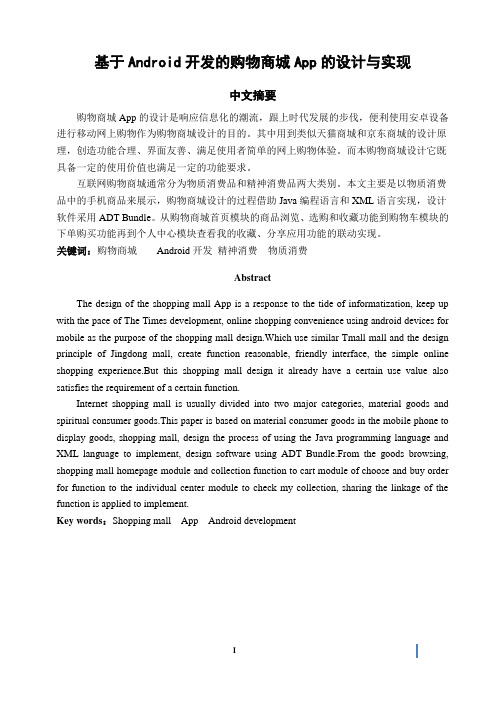
基于Android开发的购物商城App的设计与实现中文摘要购物商城App的设计是响应信息化的潮流,跟上时代发展的步伐,便利使用安卓设备进行移动网上购物作为购物商城设计的目的。
其中用到类似天猫商城和京东商城的设计原理,创造功能合理、界面友善、满足使用者简单的网上购物体验。
而本购物商城设计它既具备一定的使用价值也满足一定的功能要求。
互联网购物商城通常分为物质消费品和精神消费品两大类别。
本文主要是以物质消费品中的手机商品来展示,购物商城设计的过程借助Java编程语言和XML语言实现,设计软件采用ADT Bundle。
从购物商城首页模块的商品浏览、选购和收藏功能到购物车模块的下单购买功能再到个人中心模块查看我的收藏、分享应用功能的联动实现。
关键词:购物商城Android开发精神消费物质消费AbstractThe design of the shopping mall App is a response to the tide of informatization, keep up with the pace of The Times development, online shopping convenience using android devices for mobile as the purpose of the shopping mall design.Which use similar Tmall mall and the design principle of Jingdong mall, create function reasonable, friendly interface, the simple online shopping experience.But this shopping mall design it already have a certain use value also satisfies the requirement of a certain function.Internet shopping mall is usually divided into two major categories, material goods and spiritual consumer goods.This paper is based on material consumer goods in the mobile phone to display goods, shopping mall, design the process of using the Java programming language and XML language to implement, design software using ADT Bundle.From the goods browsing, shopping mall homepage module and collection function to cart module of choose and buy order for function to the individual center module to check my collection, sharing the linkage of the function is applied to implement.Key words:Shopping mall App Android development目录中文摘要 (I)Abstract (I)1 绪论 (1)1.1购物商城设计的背景 (1)1.2购物商城设计的内容 (1)1.3购物商城设计的意义 (1)1.4购物商城设计研究的方法 (1)1.5 本章小结 (1)2 购物商城设计的相关技术应用 (2)2.1 ADT-Bundle在购物商城设计中的应用 (2)2.2 Java在购物商城设计中的应用 (2)2.3 XML在购物商城设计中的应用 (2)3 购物商城设计 (4)3.1购物流程设计 (4)3.2数据存储设计 (5)3.3 欢迎界面设计 (6)3.4商城界面及底部菜单栏设计 (6)3.5商城首页功能模块设计 (6)3.6购物车功能模块设计 (8)3.7个人中心功能模块设计 (9)4 购物商城的实现 (10)4.1 购物商城欢迎界面的实现 (10)4.2商城界面及底部菜单栏的实现 (11)4.3商城首页的实现 (12)4.4购物车的实现 (15)4.5个人中心的实现 (19)4.6 本章小结 (23)结论 (25)参考文献 (25)附录 (26)致谢 (31)1绪论1.1购物商城设计的背景随着当今社会经济的快速发展和网络的迅速普及,手机基本成为了每个人都随身携带的电子产品。
基于Android的手机计步器的设计与实现+源代码【范本模板】
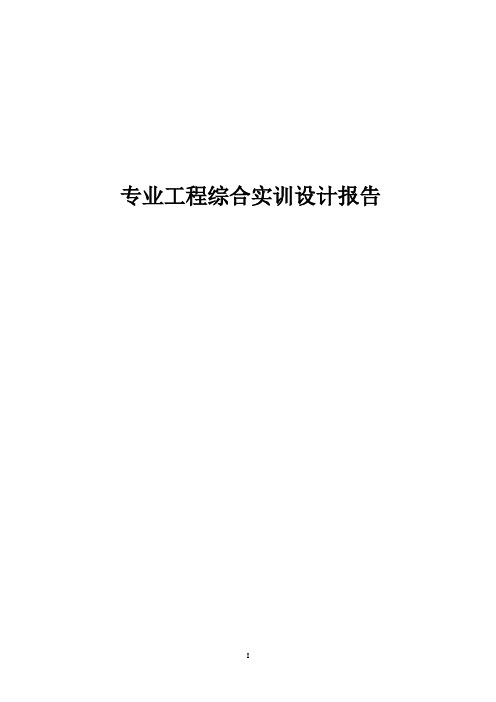
专业工程综合实训设计报告目录第一章绪论 (1)1。
1课题的背景及意义 (1)1.2系统框架 (1)第二章系统分析 (3)2.1 系统可行性分析 (3)2.1.1 功能可行性分析 (3)2。
1.2 运行环境可行性分析 (3)2。
2 开发环境简介 (3)2。
2。
1 Java Development kit(JDK)介绍 (3)2.2.2 Android SDK 介绍 (3)2.2.3 Eclipse开发工具介绍 (4)2.2.4 Android Development Tools(ADT)介绍 (4)第三章 Android开发常用到的技术及环境搭建 (5)3.1 Android开发常用到的技术 (5)3。
1.1 Activity (5)3.1.2 Service (6)3。
1。
3 Content Provider 内容提供者 (7)3。
1。
4 Intent 信使 (7)3。
2环境搭建 (7)3.2.1安装JDK (7)3.2.2安装Eclipse (8)3。
2.3 Android SDK安装 (8)3.2。
4 ADT安装 (8)第四章手机计步器的设计与实现 (9)4.1计步器功能的设计 (9)4。
2计步器功能的实现 (11)4.2。
1 计步开始及暂停 (11)4。
2.2 复位键 (12)4.2。
3设置步长 (12)4.2。
4设置体重 (12)4.2。
5历史记录的查看及删除 (13)第五章计步器的界面效果 (19)5.1用户界面 (19)5.2设置界面 (20)5.3历史界面 (23)5.4日历选择界面 (24)5。
5用户离开界面 (25)第六章系统测试与分析 (26)6。
1 测试过程 (26)6。
2 测试分析 (39)结论 (40)参考文献 (41)第一章绪论1。
1课题的背景及意义当今社会,手机已经成为人们工作生活中必不可少的一项通讯和娱乐工具,随着手机的不断更新,手机的各种高层服务和应用层出不穷。
毕业论文-基于移动端的课程表查询软件的开发实现
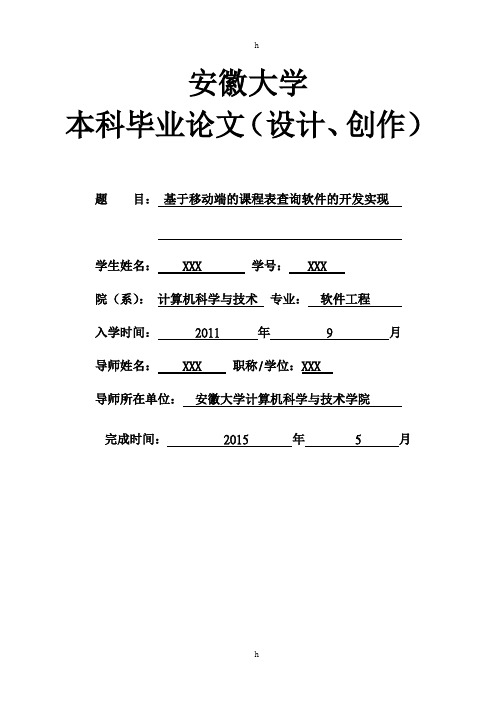
安徽大学本科毕业论文(设计、创作)题目:基于移动端的课程表查询软件的开发实现学生姓名:XXX 学号: XXX院(系):计算机科学与技术专业:软件工程入学时间:2011 年9 月导师姓名:XXX 职称/学位:XXX导师所在单位:安徽大学计算机科学与技术学院完成时间: 2015 年 5 月基于移动端的课程表查询软件的开发实现摘要课程表在现代的教学工作中扮演着非常重要的角色。
它使学校能够合理安排教室、实验室和运动场等硬件资源,也能协调教师和学生之间的教学秩序。
在大学校园中,由于学生上课采用的是自主选课的方式,所以基本上每一位学生都会有各自不同的课程表。
而传统的教务系统课程表,由于一般是在PC网页端进行显示,无法满足课程表需要随时随地方便查看的使用需求。
结合当下智能手机的普及以及功能强大,使用手机实现大学课程表的查看具有非常大的实用意义。
本次毕业设计以安卓智能手机为运行平台,结合Java、PHP、数据库等技术,实现了一个可以在移动端查看课程表的软件程序。
关键词:课程表;智能手机;移动端;安卓;数据库Inquiry Curriculum Development Software Based on MobileTerminalsAbstractSyllabus plays a vital role in modern teaching practices. Not only does it allow educational facilities, such as classrooms, laboratories, playgrounds, etc., to be allocated in a rational way, but also it coordinates the teaching order between teachers and students. Since university students select courses and take classes in a self-directed way, their course arrangements usually vary. Therefore, university students need to check their curriculum schedules whenever and wherever it is required. However, traditional syllabuses in educational administrative systems cannot meet this situational demand because they are displayed on the PC side. Considering the current popularity and multi-function of smart phones, it is of significant importance to make university syllabuses checking available on cell phones. Based on Java, PHP, database and other techniques, this graduation project uses Android smart phone as an operating platform, attempting to develop software program through which the syllabuses are expected to be viewed on mobile terminals.Keywords: curriculum; smart phone; mobile terminal; android; database目录1 引言 (1)1.1 研究背景 (1)1.2 研究意义 (1)1.3 软件开发的目标 (2)1.3.1 实用性 (2)1.3.2 易用性 (2)1.3.3 可重复利用 (2)1.3.4 稳定性 (2)1.3.5 美观性 (2)1.4 软件设计开发的内容 (2)2 软件开发使用的开发工具及技术简介 (3)2.1 Java (3)2.2 JDK (3)2.3 eclipse (4)2.4 Android Development Tools(ADT) (4)2.5 Mysql数据库 (4)2.6 myeclipse (4)2.7 Axure RP (4)2.8 软件开发及运行环境 (5)3 软件可行性分析 (5)3.1 技术可行性 (5)3.2 操作可行性 (5)3.3 经济可行性 (5)3.4 法务可行性 (5)4 软件需求分析 (6)4.1 功能需求 (6)4.1.1 教务系统学号与密码验证 (6)4.1.2 自动获取课程表数据 (6)4.1.3 显示本周的整体课程表 (6)4.1.4 切换不同周次进行查看 (6)4.1.5 查看某一课程的详细信息 (6)4.1.6 本地缓存课程表数据 (6)4.3 安全性需求 (7)5 需求分析细化 (7)5.1 软件结构E-R图 (7)5.2 软件运行状态转换图 (8)6 对需求进行验证 (9)6.1 一致性 (10)6.2 现实性 (10)6.3 完整性 (10)6.4 有效性 (10)7 软件主要功能及使用过程流程图 (11)7.1 验证学生身份 (11)7.2 自动导入教务系统课程表 (11)7.3 查看周历课程表 (11)7.4 刷新课程表信息 (11)7.5 切换周次 (11)7.6 查看某一门课程的具体信息 (11)8 编码实现 (12)8.1 网络通信 (12)8.2 账号验证与登录 (12)8.3 获取课程表的实现 (13)8.4 课程表手机端的设计实现 (13)8.4.1 周历课程表 (13)8.4.2 课程详情 (13)8.4.3 客户端界面实现 (13)9 软件实现效果 (14)9.1 登录页面 (14)9.2 周历课程表页面 (15)9.3 周次切换操作 (16)9.4 课程具体信息 (17)9.5 刷新课程表功能 (18)10 软件功能性测试 (18)10.1 用户登录模块 (18)10.1.1 正常登录 (18)10.2 周历课程表功能模块 (19)10.2.1 切换周次 (19)10.2.2 显示课表 (19)10.3 课程表刷新功能 (19)10.3.1 在周历课程表界面下刷新 (19)10.3.2 在课程详情页面中进行刷新操作 (19)10.4 课程详情显示功能 (19)11 结束语 (20)主要参考文献: (21)致谢 (22)1 引言1.1 研究背景从2007年,第一款革命意义的智能手机(苹果iPhone)发布以来,手机的使用方式产生了翻天覆地的变化。
基于Android平台的天气预报软件设计_毕业设计
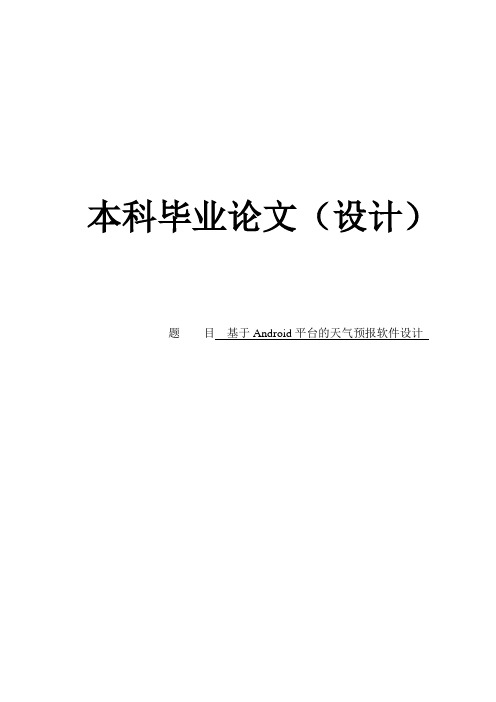
本科毕业论文(设计)题目基于Android平台的天气预报软件设计基于Android平台的天气预报软件设计摘要:Google于2008年推出了一款名为Android的开源智能手机操作系统,它采用Linux内核,开放手机联盟(OHA)成员可以任意使用和修改SDK包,系统的开源性使其具有良好的拓展性。
Android的最大特点是其开放性体系架构,不仅具有非常好的开发、调试环境,而且还支持各种可扩展的用户体验。
因此,对于软件从业人员来说,Android平台具有无限的吸引力。
目前Android操作系统已经成为用户最多的智能操作系统。
本天气预报软件的设计,为Android终端用户提供一款方便的实时天气预报查询软件,为用户带来良好的用户体验及便利的对天气情况进行掌控。
本天气预报软件采用ViewFlipper组件,提供友好的界面滑动切换方式,同时减少系统运行时占用的空间。
使用Files方式保存天气信息,Shared Preferences保存用户偏好设置,节约了文件存储的空间。
本文就在分析讨论Android手机软件开发技术原理的基础上,利用Android中基本组件和常用设计模式,开发出能为用户提供更好的基于Android平台的手机天气预报软件。
关键字:Android;天气预报;智能手机平台Design of weather forecast software Based on the Android Abstract:Google in 2008 launched a product called the Android open source smart phone operating system, which uses the Linux kernel, Open Handset Alliance (OHA) members can be free to use and modify the SDK package, open source, it has good scalability of the system. The most important feature of Android is its open architecture, not only has a very good development and debugging environment, but also supports a variety of scalable user experience. Therefore, for software professionals, the Android platform has unlimited appeal. Android operating system has become the user the most intelligent operating system.The weather software designed for the Android end users to provide a convenient, real-time weather query software, to provide users with a good user experience and convenience of control of the weather conditions. The weather forecast software the ViewFlipper components, friendly interface sliding switch, while reducing the space occupied when the system is running. Files saved Weather Information, Shared Preferences to save user preferences settings, save the file storage space. This article on the basis of analysis and discussion of the Android mobile phone software development technical principles, using the basic components and common design patterns Android, developers can provide users with better mobile phone weather forecast software based on the Android platform.Keywords:Android;weather forecast;smart phone platform目录1系统概述 (1)1.1 研究内容 (1)1.2 研究意义 (1)1.3 研究现状和发展趋势 (1)2系统分析 (4)2.1 研究目标 (4)2.2 需求分析 (4)2.3 性能分析 (4)3程序设计 (6)3.1 用户界面设计 (6)3.2 程序模块设计 (9)4程序开发 (10)4.1 文件结构与用途 (10)4.2 数据存储 (13)4.2.1 Shared Preferences (13)4.2.2 Files (14)4.3 主要功能代码 (18)4.3.1 获取天气数据 (18)4.3.2 网络检查 (20)4.3.3 定时更新时间 (21)4.3.4 ViewFlipper手势监听 (21)4.3.5 城市管理中城市点击事件 (23)4.4 主要界面结构布局代码 (24)4.4.1 ViewFlipper框架结构 (25)4.4.2 城市管理界面 (25)4.4.3 生活指数 (26)4.4.4 城市简介 (27)5系统测试 (29)总结 (36)参考文献 (37)致谢 (1)1系统概述1.1 研究内容Android平台手机天气预报软件是基于Android手机平台,运用Java语言,应用/网站上提供的免费的webService接口获取天气预报信息,深入研究Android平台Activity、Service、Broadcast Receiver、Content Provider这四大组件及Android平台的程序运行机制,开发出针对使用Android平台的手机天气预报系统。
浅谈基于Android的手机应用软件的设计与开发

浅谈基于Android的手机应用软件的设计与开发摘要:本文介绍了安卓系统下手机APP的设计开发,使用了Eclipse3.5工具,以MySQL数据库作为数据提供者,通过Java Development Kit具体实现。
关键词:JDK; Eclipse; MySQL; Android1引言安卓系统是移动平台发展的趋势,未来将在移动时代起重要作用。
因此,对安卓平台进行相关研究和熟悉是十分必要的,通过对手机软件产业的了解,进而把握未来移动互联网的发展趋势。
同时可以更好的提升当前掌握软件开发的专业技能,开发符合社会发展需求的应用软件,从而使生活更方便。
任何事物要运行,都要有它的环境,Android也有它的环境才能够运行,搭建开发环境需要的软件有操作系统:window XP或linux;软件包:Android SDK(Software Development kit Java Development kit) 、ADT(Android Develoopment Tool);IDE环境:Eclipse IDE+ADT Eclipse3.3以上JDK:Java Runtime Environment虚拟机、(JDK)Java Development kit。
2 Android系统架构分析根据安卓平台的设计,安卓系统可以在总体上可以看到四部分,从上到下依次是应用层、应用框架层、系统运行库层和内核层。
2.1应用程序层用户界面的研究和开发是机器人技术的主要方面,一般多包同时发布,包括客户端、短新闻节目,接触的应用软件,编写代码的语言主要是java,也最重要的内容放在res目录下所有可用的资源文件,java程序的编译和相关资源会立即形成一个包。
Android平台本身提供了主屏幕界面(家),手机联系(联系),移动电话(手机)和Internet Explorer(浏览器)和许多其他手机的主要软件程序。
有了这个,手机软件技术的参与者也可以使用的低部分的原料药代码,以实现自己的需求。
基于Android的手机应用开发—连连看游戏的开发与实现
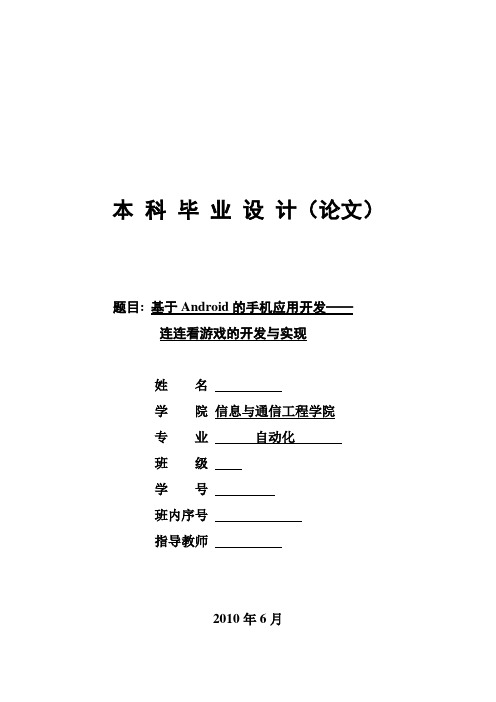
本科毕业设计(论文)题目: 基于Android的手机应用开发——连连看游戏的开发与实现姓名学院信息与通信工程学院专业自动化班级学号班内序号指导教师2010年6月基于Android的移动智能应用开发—连连看游戏的开发与实现摘要在地铁、机场和车站,越来越多的人低头玩着手机游戏,伴随着不断变化的表情,或皱眉或微笑。
手机已经成为人们生活的一部分,人们也渐渐习惯于将手机作为新的娱乐工具。
现在3G手机时代又即将开启。
2007年末,Android平台犹如一颗Google公司丢的重磅炸弹,在移动终端领域掀起了轩然大波。
Android凭借其开放性和灵活性渐渐赶超原有系统平台,成为近年来最热门的移动终端平台之一,在Android平台上进行游戏的开发,成为一个有趣并富有潜力的领域。
此次毕业设计的目的就是了解和掌握Android操作系统,并在Android平台上做简单的移动智能应用开发。
平台采用Java语言在eclipse上实现并测试。
该文章总体上可以分成两大部分,第一部分首先对Android平台的搭建作了简要的说明,然后介绍Android平台上开发的小游戏“连连看”的过程及方法;该游戏除了能实现传统“连连看”游戏的基本功能外,还有一些附加功能如帮助、背景音乐等。
第二部分介绍在Android平台上开发的一个程序,这个程序可以实现对视频的录制,并将录好的视频存储在手机的SD卡上这样一种功能。
其中第二部分可以被借鉴,进一步用于DVC编解码的实现。
也列举出了在调试程序时遇到的一些问题和解决方法。
将这两个程序放到真机上测试也收到了良好的效果。
关键词Android SD卡DVC 3GAndroid-based Mobile Intelligent Application Development –the development and implementation of the gameLianliankanABSTRACTIn the subway, airport and station, more and more people playing mobile games bow, accompanied by changing expression, or frown or smile.Phones have become a part of life, and people became accustomed to hand machine as a new entertainment tool.Now they are soon to open 3G cell phone era.The end of 2007, Android platform broke out like a blockbuster from Google Inc. in the field of mobile terminal has sparked an outcry.Android by virtue of its openness and flexibility gradually catch up with the original platform, become the most popular mobile terminal platforms. The game development in the Android platform has become an interesting and promising area.The graduation project is aimed to understand and master the Android operating system, and to do simple Android platform for mobile intelligent application development.The platform uses the java language, and is implemented and tested by eclipse.The article in general can be divided into two parts, the first part of the Android platform, a brief description of the structures, and then describes the development of Android platform game "Lianliankan" process and methods; the game in addition to achieve the traditional "Lianliankan" the basic function of the game, there are some additional features such as help, background music. The second part describes the development of Android platform, a program, this program can be recorded on video and video-recorded stored in the SD card such a function. The second part of which can be reference, and further for DVC codec implementation.Also cited a number of problems and solutions encountered in the debugger These two procedures into a real machine on the test also received good results.KEY WORDS Android sdcard DVC 3G目录第一章开发背景介绍----------------------------------------------- 21.1 手机应用市场描述---------------------------------------- 21.2 移动互联网进展------------------------------------------ 21.3 智能手机应用平台---------------------------------------- 41.4 Android平台介绍---------------------------------------- 61.5 Android开源性能展望------------------------------------ 9第二章连连看游戏开发过程介绍------------------------------------ 102.1 连连看游戏背景介绍------------------------------------- 102.2 连连看游戏开发平台介绍--------------------------------- 102.3 核心算法说明------------------------------------------- 122.3.1 数字化和布局-------------------------------------- 122.3.2 判断两个点的连通性-------------------------------- 132.3.3 布局无解的判断------------------------------------ 142.4 连连看游戏UI部分介绍---------------------------------- 142.5 代码的实现与分析--------------------------------------- 23第三章获取视频文件的程序设计------------------------------------ 293.1 Android多媒体开发背景介绍----------------------------- 293.2 MediaRecorder类的介绍--------------------------------- 293.3 设计思路概述------------------------------------------- 303.4 程序UI部分介绍---------------------------------------- 313.5 代码的实现与分析--------------------------------------- 33第四章遇到的问题及解决方法 ------------------------------------ 34第五章程序开发的心得体会 -------------------------------------- 40参考文献------------------------------------------------------- 41致谢--------------------------------------------------------- 42附录 1 ------------------------------------------------------- 43附录 2--------------------------------------------------------- 64第一章开发背景介绍1.1手机应用市场描述最近几年,国内手机市场发展势头迅猛,以Nokia、摩托、三星、等较大的手机制造商为主,又相继出现了数不胜数的手机生产厂家,其规模也在不断扩大,彩屏手机、彩信手机、智能手机纷纷上市,高像素照相手机、游戏手机、音乐手机开始纷纷登台亮相,现在又即将开启3G手机的时代,使视频通话成为了现实。
- 1、下载文档前请自行甄别文档内容的完整性,平台不提供额外的编辑、内容补充、找答案等附加服务。
- 2、"仅部分预览"的文档,不可在线预览部分如存在完整性等问题,可反馈申请退款(可完整预览的文档不适用该条件!)。
- 3、如文档侵犯您的权益,请联系客服反馈,我们会尽快为您处理(人工客服工作时间:9:00-18:30)。
安阳工学院计算机科学与工程学院JAVA程序设计课程综合项目报告项目题目:基于Android平台的手机应用软件设计与实现专业班级:计算机科学与技术(信息技术)11-1学生姓名:吕鹏学生学号:201103010042指导教师姓名:许研2013年12月摘要随着IT技术的发展,移动开发已被广泛的应用于社会的各个领域,成为推动社会发展的技术动力。
而在移动开发中,Android开发近些年来突飞猛进的发展,在智能手机领域中的市场份额以及超过80%。
同样,基于安卓平台的手机应用开发也达到前所未有的高度,各种安卓手机应用软件竞相出现。
本次的JAVA 课程设计将基于安卓的平台,因为安卓开发主要基于JAVA语言和XML语言。
本次所做的手机应用软件,可实现系统的登录、计算器、打电话、发短信、上网等简单功能实现。
在此系统的实现过程中不仅提高了JAVA语言编程,而且加入了Android的成分,提高了软件设计的兴趣性。
关键词:手机应用软件开发,Java程序设计语言,Android开发。
目录摘要 (2)第1章系统目标 (5)第2章系统功能介绍 (6)2.1系统功能总框图 (6)2.2 模块功能介绍 (6)2.2.1 登录模块功能介绍 (6)2.2.2 等待模块功能介绍 (7)2.2.3系统主界面模块功能介绍 (8)2.2.4短信和拨号模块功能介绍 (8)2.2.5计算器模块功能介绍 (9)2.2.6网上冲浪模块功能介绍 (10)第三章系统功能实现 (11)3.1 系统登录模块设计 (11)3.1.1 登录框布局设计 (11)3.1.2 登录对话框设计 (13)3.2 等待模块设计 (15)3.3 系统主界面模块设计 (16)3.3.1 主界面XML布局设计 (16)3.3.2 主界面背景图片设计 (18)3.3.3 主界面功能实现设计 (18)3.4 短信和拨号模块设计 (20)3.4.1短信功能实现设计 (20)3.4.2 拨号功能实现设计 (22)3.5 计算器模块设计 (22)3.5.1 计算器界面设计 (22)3.5.2 计算器功能实现设计 (22)3.6 网上冲浪模块设计 (24)3.6.1 网上冲浪模块XML布局设计 (24)3.6.2 网上冲浪功能设计 (25)第四章系统设计总结 (28)参考文献 (29)第1章系统目标实现简单的手机界面操作,包括密码登陆,多个Activity的界面切换和调用,包括等待界面、主界面、发短信界面、拨号界面、计算器界面、音乐播放器、视频播放器、网上冲浪等界面。
实现手机界面的一般操作。
在此过程中,会熟练掌握Action事件,按钮事件、事件驱动程序、窗口设计。
在布局方面,将采用xml语言和java语言混合布局。
现将登录界面截图如下:图1-1 登录界面和主界面在登录界面输入正确密码后,进入等待界面十秒等待后,进入系统主界面,点击ImageButton按钮进入各自的功能实现界面,实现各自的具体操作。
第2章系统功能介绍2.1系统功能总框图图书馆管理系统功能总框图,如图2-1所示。
图2-1 系统功能框架图2.2 模块功能介绍2.2.1 登录模块功能介绍此模块主要采用java语言实现,使用AlertDialog.builder类实现登录对话框。
利用此类的方法进行实现登录对话框的标题以及内容。
输入登录名和密码后即可检测,密码或者登录名输入错误后就后退出程序,然后重新登录。
输入错误后,可以单击“重置”按钮就行清空密码或者登录名,然后重新输入密码和用户名。
由于知识有限,本此登录设计采用固定密码和用户名,是本次课程设计的一个不小的遗憾!图2-2 系统登录界面2.2.2 等待模块功能介绍此模块的设计目的是为了使用Splash Activity窗口设计而特意添加的功能,主要内容包括个人信息介绍。
此界面采用RelativeLayout和TableLayout 布局实现手机窗口。
在此界面使用Runnable类实现了10秒钟的等待时间,以便于进行信息的阅读,十秒过后,界面自动切换到系统主界面,当前界面关闭。
图2-3 Splash界面2.2.3系统主界面模块功能介绍系统主界面采用XML语言进行手机界面的布局,通过添加多个ImageButton进行事件驱动设计。
包括发短信、打电话、上网、计算器、音乐播放器(未实现)和视频播放器(未实现)。
通过单击相应的按钮,可以跳转到想用的功能界面。
图2-4 系统主界面2.2.4短信和拨号模块功能介绍短息和拨号两个界面的界面设计采用XML语言实现,而具体功能采用JAVA语言实现。
在发短息界面,输入手机号码和短息内容,即可直接发信要发送的对象。
在拨号界面,输入手机号即可进行直接拨号,另外,也可单击“间接拨号按钮”调用手机系统拨号程序进行拨号。
此两项功能实现较为简单,没有使用价值,只有学习参考价值。
图2-4 短信和拨号界面2.2.5计算器模块功能介绍计算器模块是本次课程设计中最复杂的部分,计算器模块同样采用上述布局方法和实现方法,可实现普通数据运算和复杂的科学运算以及三角函数的运算。
在计算器中添加了MC智能提示按钮,可对计算器按键进行智能提示,用户可以知道复杂的按钮的具体操作,提高计算器的可行性和实用性。
图2-5计算器界面2.2.6网上冲浪模块功能介绍网上冲浪界面是本次课程设计最有使用的一个方面,通过ImageButton,添加事件处理程序,可以快速访问互联网。
主要连接一些自己比较常用的网站,比如安工贴吧、安阳工学院教务管理系统、计算机科学与信息工程学院首页、百度首页、新浪微博和我的QQ空间等。
通过这些可以快速进入我经常访问的网页。
但此设计没有做成自己的浏览器,而是调用系统浏览器,是这次程序设计的不足之处。
图2-5网上冲浪界面第三章系统功能实现3.1 系统登录模块设计软件应用系统应该有自己的系统登录管理,这也是出于系统安全方面的考虑,设置用户名和密码登录,就必须设置一个系统登录功能模块。
系统登录采用的是固定密码和用户名登录,是本课程设计一个遗憾,缺乏使用价值。
3.1.1 登录框布局设计使用XML程序设计创建login.activity.xml文件,使用相对布局,加入EditText控件和TextView控件,实现登录框和密码框的设计。
其代码如下:<?xml version="1.0"encoding="utf-8"?><RelativeLayoutxmlns:android="/apk/res/android "android:layout_width="match_parent"android:layout_height="match_parent"android:orientation="vertical"><EditTextandroid:id="@+id/AccountEditText"android:layout_width="wrap_content"android:layout_height="wrap_content"android:layout_alignBaseline="@+id/AccountTextView"android:layout_alignBottom="@+id/AccountTextView"android:layout_alignParentRight="true"android:ems="10"/><TextViewandroid:id="@+id/AccountTextView"android:layout_width="wrap_content"android:layout_height="wrap_content"android:layout_alignParentLeft="true"android:layout_alignParentTop="true"android:layout_marginLeft="18dp"android:layout_marginTop="30dp"android:text="登录名"android:textSize="20sp"/><EditTextandroid:id="@+id/PasswordeditText"android:layout_width="wrap_content"android:layout_height="wrap_content"android:layout_alignParentRight="true"android:layout_below="@+id/AccountEditText"android:layout_marginTop="18dp"android:ems="10"android:inputType="textPassword"><requestFocus/></EditText><TextViewandroid:id="@+id/PasswordTextView"android:layout_width="wrap_content"android:layout_height="wrap_content"android:layout_alignBottom="@+id/PasswordeditText"android:layout_alignLeft="@+id/AccountTextView"android:text="密码"android:textSize="20sp"/></RelativeLayout>布局结果如图所示:图3.1 登录框布局3.1.2 登录对话框设计登录对话框的设计与实现采用JAVA语言实现,实例化AlertDialog.Builder 类,此类用作创建手机界面的对话框,实例View类中的方法,加载login.activity布局,即将此布局加载到对话框的里面。
