FURUNO雷达使用说明书
FURUNO雷达使用说明书
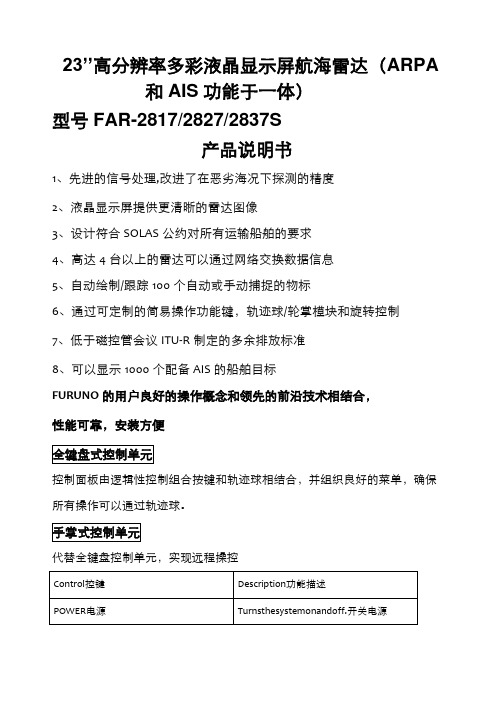
23’’高分辨率多彩液晶显示屏航海雷达(ARPA 和AIS功能于一体)型号FAR-2817/2827/2837S产品说明书1、先进的信号处理,改进了在恶劣海况下探测的精度2、液晶显示屏提供更清晰的雷达图像3、设计符合SOLAS公约对所有运输船舶的要求4、高达4台以上的雷达可以通过网络交换数据信息5、自动绘制/跟踪100个自动或手动捕捉的物标6、通过可定制的简易操作功能键,轨迹球/轮掌模块和旋转控制7、低于磁控管会议ITU-R制定的多余排放标准8、可以显示1000个配备AIS的船舶目标FURUNO的用户良好的操作概念和领先的前沿技术相结合,性能可靠,安装方便控制面板由逻辑性控制组合按键和轨迹球相结合,并组织良好的菜单,确保所有操作可以通过轨迹球。
代替全键盘控制单元,实现远程操控革命性的far-28x7系列X和S波段雷达是FURUNO?50年的海洋电子经验和先进的计算机技术的结果。
本系列是满足国际海事组织的严格标准(IMO)●IEC60936-1shipborneradar●IEC60936-2HSCradar●IEC60872-1ARPA●IEC60872-2ATA●IEC601993-2AIS●IEC60945Generalrequirements●IEC61162-1ed2●IMOMSC.64(67)Annex4●IMOA.823(19)●IMOMSC.74(69)Annex3雷达可以连接到以太网网络,满足用户的各种要求。
SOLAS公约第五章修改规定了3000总吨及以上的船舶配备的X和S波段雷达可以互换开关。
高达四台以上雷达可通过网络交换信息。
此外,必要的导航信息包括电子海图,静态数据船舶移动识别码IMO编码呼号和船名船长与船宽船舶类型天线固定的船舶位置航行相关数据船舶吃水危险货物类型目的港与预计抵达时间动态数据在世界时的精确船位对地航行对地航速船首向航行状态(手动输入)转弯速率(可获得)速度和方向的更新率(2s–3min)短的安全信息免费信息警戒区自动捕捉区两个自动采集区可设置在一个量程或任何形式。
古野雷达说明书3.1

[CUSTOMIZE•TEST]
1 BACK 2 [DATA BOX] 3 [F1] 4 [F2] 5 [F3] 6 [F4] 7 [OPERATION] 8 [TEST]
CUSTOMIZE•TEST 菜单 3. 转动滚轮,选择 7 [OPERATION](操作),然后按下滚轮或左按钮。
连续“嘟” 声
EPFS 显示为红色(EPFS:电子 定位系统),位于警告和指示区域。 当 GPS 模式在 GPS 和 DGPS 之间切换时,也会显示指示符。
要消除“嘟”声和清除消 息,按下 [ALARM ACK] (确认警报)键或用左按 钮单击 ALARM ACK(确 认警报)方框。 如果位置信号丢失,则无 法清除消息;当信号恢复 时消息会自动清除。
7 STERN-UP(船 尾向上)(不适用于 IMO 或者类型 A)
开启/关闭船尾向上显示模式。
8 SHUTTLE FERRY (往返渡轮)
打开或关闭往返渡轮模式。
选项 NORMAL(正常):按数字 顺序循环数字数据并按顺时 针顺序循环指示数据。 REVERSE(反向): NORMAL(正常)的反向。 OFF(关闭):没有按键音 LO、MID、HI:按键音的 音量 F*:作为功能键操作。 DISPLAY(显示):控制单元 操纵与之相连的雷达。 您可以打开或关闭导视。
确认天线打开。
如果在 OPERATION(操 作)菜单中选择了“KEY BEEP ON”(按键音开启), 则正确按键时只发出一次 “嘟”声。 如果 SDME 出现故障,应使 用手动速度模式或其它合适的 传感器。
1-80
1. 雷达操作
警报说明(接上一页)
警告
福朗盾Furuno FCR-2107(-BB) 2807系列海洋雷达 ARPA操作指南说明书
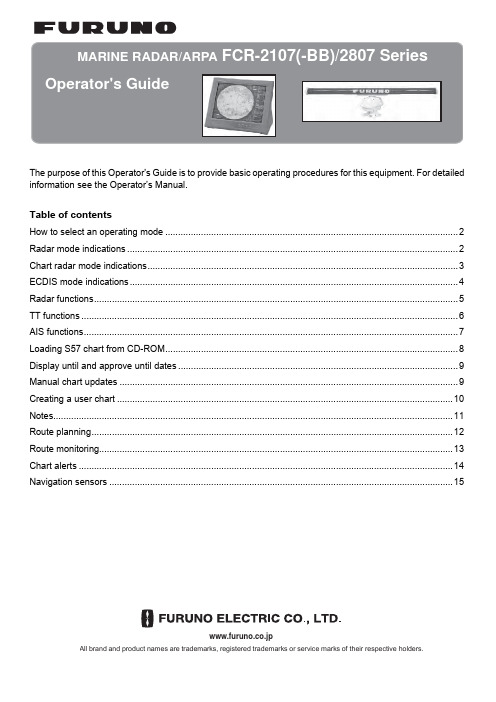
The purpose of this Operator's Guide is to provide basic operating procedures for this equipment. For detailed information see the Operator’s Manual.Table of contentsHow to select an operating mode (2)Radar mode indications (2)Chart radar mode indications (3)ECDIS mode indications (4)Radar functions (5)TT functions (6)AIS functions (7)Loading S57 chart from CD-ROM (8)Display until and approve until dates (9)Manual chart updates (9)Creating a user chart (10)Notes (11)Route planning (12)Route monitoring (13)Chart alerts (14)Navigation sensors (15)www.furuno.co.jpAll brand and product names are trademarks, registered trademarks or service marks of their respective holders.How to select an operating modePut arrow on the operating mode indication and left-click. The choices are Chart Radar, Radar and ECDIS.Radar mode indicationsChart radar mode indications030040050060120130140150210220230240300310320330T une AUTO T rue T CHART RA X-BAND ++12/16Electronic chart area Mouse functionarea.(Current function of left button, scrollwheel, right button)3. Select item's setting.4. Spin the scrollwheel to select desired setting.5. Push the scrollwheel.AUTOMANSelecting automatic or manual acquisition1. Select the TT setting and push the rightbutton.Manual 1003. Set the arrow in the Color box.4. Spin the scrollwheel to select color andpush it to confirm selection.5. Set the arrow in the Size box.6. Spin the scrollwheel to select size andpush it to confirm selection.7. Click the Close button.Activating targets5. Check Enable changes.6. Put the arrow in the Address box. Spin the scrollwheel to select "Addressed to MMSI" or "Broadcast to All" as appropriate and push the scrollwheel. For Addressed to MMSI, enter MMSI of ship in the MMSI input box, in the Vessel window.7 Select message type at Message type box.8. Enter the text of your message in the box below the Channel box.To send the message, put the arrow on triangle to show the sub menu, select Send Message and push the scrollwheel.AUTO MANMax. count Max. range Priority Speed min.Length max.1. Right-click the AIS setting indication to show the AIS filter dialog box.2. At the top of the window, check the types of AIS targets to show.3. Select max. count and max. range of AIS symbols to display.4. Set filtering method (CPA, TCPA or RANGE) with Priority.5. Set min. speed and max. length for displayed target.Detailed target data1. Use the trackball to put the arrow on the desired AIS target in the data box at the right side of the screen.2. Push the left button to show detailed data.To erase detailed target data, put arrow in detailed target data and left-click.Filtering AIS targetsSINGLE xx.xx xx.xx[ Load and Update Charts ] Go backfrom CDROMManual 2) Click the Yes button to load chart. SENC conversionis done automatically and the SENC Convert window appears.3) After the conversion is completed, the window shown below appears.4) Click the Close button to finish.2. Select "Load and Update Charts" from the menu and"from CDROM" from the sub menu.The system loads publisher notes and product list from the CDROM and the "Load or Update Charts fromCDROM dialog box appears.3. Select the chart to load from the "Load or Update Charts from CDROM" dialog box.+Manual chart updateDo the proced u res b elo w to man u ally add o b jects (points, lines, areas, etc.) to electronic charts, to keep themInscribin g new symbolSpin the scroll w heel to sho w Men u/Info/Chart men idance b ox.sh the right bu tton.3. Select Man u al Updates and p u sh the scroll w heel. Select Planning and p u sh the scroll w heel.4. Click the N e w bu tton.OKkn Danger SymbolPLAN NOTES THIS IS A TESTWPT WPT OKAlerts:Alerts:Planned NotesLegs by alertAlerts by legAlerts: 121. Open the Monitor Route dialog box, select route at the information area andNMNMWPT-markAlertsWPTCl i c k R o u t eWPTWPTMemo- - - - - - - - - - - - - - - - - - - - - - - - - - - - - - - - - - - - - - - - - - - - - - - - - - - - - - - - - - - - - - - - - - - - -- - - - - - - - - - - - - - - - - - - - - - - - - - - - - - - - - - - - - - - - - - - - - - - - - - - - - - - - - - - - - - - - - - - - -- - - - - - - - - - - - - - - - - - - - - - - - - - - - - - - - - - - - - - - - - - - - - - - - - - - - - - - - - - - - - - - - - - - - -- - - - - - - - - - - - - - - - - - - - - - - - - - - - - - - - - - - - - - - - - - - - - - - - - - - - - - - - - - - - - - - - - - - - -- - - - - - - - - - - - - - - - - - - - - - - - - - - - - - - - - - - - - - - - - - - - - - - - - - - - - - - - - - - - - - - - - - - - -- - - - - - - - - - - - - - - - - - - - - - - - - - - - - - - - - - - - - - - - - - - - - - - - - - - - - - - - - - - - - - - - - - - - -- - - - - - - - - - - - - - - - - - - - - - - - - - - - - - - - - - - - - - - - - - - - - - - - - - - - - - - - - - - - - - - - - - - - -- - - - - - - - - - - - - - - - - - - - - - - - - - - - - - - - - - - - - - - - - - - - - - - - - - - - - - - - - - - - - - - - - - - - -- - - - - - - - - - - - - - - - - - - - - - - - - - - - - - - - - - - - - - - - - - - - - - - - - - - - - - - - - - - - - - - - - - - - -- - - - - - - - - - - - - - - - - - - - - - - - - - - - - - - - - - - - - - - - - - - - - - - - - - - - - - - - - - - - - - - - - - - - -- - - - - - - - - - - - - - - - - - - - - - - - - - - - - - - - - - - - - - - - - - - - - - - - - - - - - - - - - - - - - - - - - - - - -- - - - - - - - - - - - - - - - - - - - - - - - - - - - - - - - - - - - - - - - - - - - - - - - - - - - - - - - - - - - - - - - - - - - -- - - - - - - - - - - - - - - - - - - - - - - - - - - - - - - - - - - - - - - - - - - - - - - - - - - - - - - - - - - - - - - - - - - - -- - - - - - - - - - - - - - - - - - - - - - - - - - - - - - - - - - - - - - - - - - - - - - - - - - - - - - - - - - - - - - - - - - - - -- - - - - - - - - - - - - - - - - - - - - - - - - - - - - - - - - - - - - - - - - - - - - - - - - - - - - - - - - - - - - - - - - - - - -- - - - - - - - - - - - - - - - - - - - - - - - - - - - - - - - - - - - - - - - - - - - - - - - - - - - - - - - - - - - - - - - - - - - -- - - - - - - - - - - - - - - - - - - - - - - - - - - - - - - - - - - - - - - - - - - - - - - - - - - - - - - - - - - - - - - - - - - - -- - - - - - - - - - - - - - - - - - - - - - - - - - - - - - - - - - - - - - - - - - - - - - - - - - - - - - - - - - - - - - - - - - - - -- - - - - - - - - - - - - - - - - - - - - - - - - - - - - - - - - - - - - - - - - - - - - - - - - - - - - - - - - - - - - - - - - - - - -- - - - - - - - - - - - - - - - - - - - - - - - - - - - - - - - - - - - - - - - - - - - - - - - - - - - - - - - - - - - - - - - - - - - -PUB. NO. OSE-35590-C(1011, DAMI) FCR-2107/2807 SER.。
FURUNO FR FAR-28x5系列船舶雷达说明书
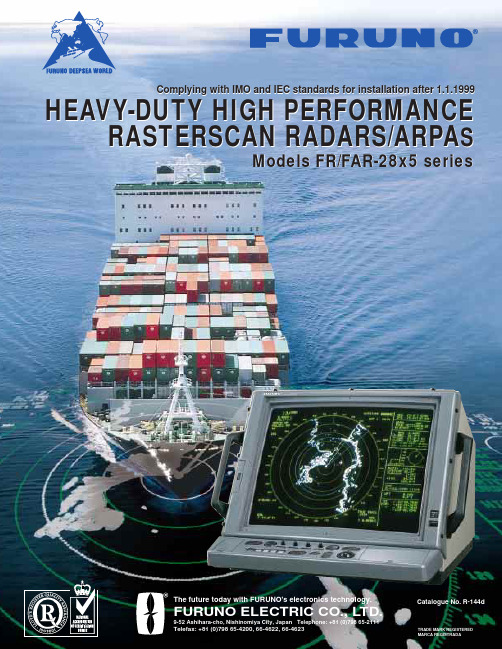
Complying with IMO and IEC standards for installation after 1.1.1999 HEAVY-DUTY HIGH PERFORMANCE RASTERSCAN RADARS/ARPA SModels FR/FAR-28x5 seriesX-band Turning Unit (Gearbox)RSB-0074/0075 (42 rpm)/0076, etc.TRadarARPA Principal Spec FR-2815FAR-2815X-band, 12 kW, TR up FR-2825FAR-2825X-band, 25 kW, TR up FR-2825WFAR-2825W X-band, 25 kW, TR down FR-2855FAR-2855X-band, 50 kW, TR up FR-2855WFAR-2855W X-band, 50 kW, TR down FR-2835SFAR-2835S S-band, 30 kW, TR up FR-2835SWFAR-2835SW S-band, 30 kW, TR down FR-2865SW FAR-2865SW S-band, 60 kW, TR downwith IEC 60872-1.Two target acquisition areas are provided at 3 and6 n.m. These areas also act as suppression areas,avoiding unnecessary overloading to the processorand clutter on the screen by disabling acquisitionand tracking. The operator can acquire importanttargets without restriction outside of these areas bymanual acquisition. Manually acquired targetsappear as heavy symbols to discriminate them fromthe automatically acquired ones. Targets, whichenter guard zones, change their tracking symbolsfrom a circle to an inverse triangle. A target appearsas a triangle when its predicted motion violates theoperator set CPA and TCPA. The operator canreadily change the vector lengths to evaluate thetarget movement trend.ARPADAY AND NIGHT VIEWThe target trails feature generates monotone or gradual shading afterglow on all objects on the display. The shading afterglow paints the display just like on an analog PPI for general use, whereas the monotone trails are useful to show own ship movement and other ship tracks in a specific fishing operation. Pressing the Echo Trails key changes the length of afterglow from 30 s, 1, 3, 6, 15, 30 min to continuous. The target trails are indicated in a different color from the target echoes. The unique feature in this radar/ARPA is a choice of True or Relative mode in Relative Motion (only True in TM).The trial maneuver is a collision avoidance simulation used to predict collisions by changing the course and speed of own ship. The simulation is available in dynamic or static modes. The dynamic mode presents target ship movement at one-minute intervals and the static mode displays the final situation immediately. In either case, a delay option to start the simulation may be selected depending on the ship's dynamic characteristics. Actual target data can always be monitored during the trial maneuver by observing the target data cells.The VideoPlotter RP-25 has a basic function asRadar Map and Navlines and extended function as aChart Display.The Chart Display mode is subject to authorities. Thechart appears in a different color from the radarechoes and is distinguishable from all radar relatedobjects and markings. The radar range settingdetermines the chart area.TRIAL MANEUVERThe VideoPlotter RP-25 (built-in board) facilitates the operator toproduce radar maps and navlines while maintaining the radarobservation, as required by the new IMO performance standards.A map is a combination of map lines and symbols to aid route planningand monitoring on the radar equipment. The data is stored on thestandard memory on the RP-25 board in 1,500 points of capacity forrepeated use. The RP-25 also permits use of two IC cards; Memorycard (SRAM IC) stores 6,000 points of own ship and other referencelocations, and the Chart card (ROM IC) carries electronic charts, fromofficial or private source, in an ample capacity. One type of officialelectronic charts is ERC (Electronic Reference Charts) available fromthe Japanese Hydrographic Bureau.TARGET TRAILS CHART OVERLAY RADAR MAPchartsAntenna Radiators1. Type Slotted waveguide array2. Beamwidth and sidelobe attenuation3. Rotation 26/21 rpm (60/50 Hz),42 rpm (scanner RSB-0075)RF Transceiver1. FrequencyX-band: 9410 MHz ±30 MHzS-band: 3050 MHz ±30 MHz2. Output powerFR/FAR-2815:12 kWFR/FAR-2825/2825W:25 kWFR/FAR-2855/2855W:50 kWFR/FAR-2835S/2835SW:30 kWFR/FAR-2865SW:60 kW3. Pulselength/PRRRange scale (nm)Pulselength (µs)PRR (Hz)0.125, 0.250.0822000.5, 0.750.08/0.222001.5Two from 0.08, 0.2, 0.42200/10003Two from 0.2, 0.4, 0.72200/10006Two from 0.4, 0.7, 1.21000/60012, 240.7, 1.21000/600481.2600961.25004. I.F.60 MHz, Logarithmic BandwidthShort pulse: 28 MHz Long pulse: 3 MHz 5. Noise Figure 6 dB (4 dB in FR/FAR-2835SW)RADAR DISPLAY1. Picture tube28” color CRT, Effective display dia. 360 mmIMO type:Yellow or green echoes in 16 levelsRegular type:Yellow or green echoes in 16 levelsor 3 colors depending on echostrengths. Different color for VRM,range rings, alarms, etc.3. Minimum Range 35 m4. Range scales and ring intervals (nm)Range: .125, .25, .5, .75, 1.5, 3, 6, 12, 24, 48, 96Ring: .025, .05, .1, .25, .25, .5, 1, 2, 4, 8, 165. Range accuracy1% of range in use or 15 m whichever is the greater 6. Range discrimination 35 m on 0.25 nm range scale 7. Bearing discrimination Better than 2.5°8. Presentation modes Head-Up, Head-Up TB, North-Up, Course-Up,TM North-Up 9. Electronic Plotting Aid (EPA)10 targets. Disabled when ARPA function in use.10. Parallel index lines 2, 3 or 6 lines (menu selectable)11. Radar map 1500 points to create coastlines, own ship safety contour, isolated underwater dangers, buoys, traffic routeing systems, prohibited areas, fairwaysas required by IMO. (RP-25 required)ARPA FUNCTIONS (FAR-28x5 series)1. Acquisition Auto acquisition in 0.5 nm deep sector or circles within 0.3-32 nm, or 3-3.5 and 5.5-6 nm zones.Auto 20 targets plus manual 20 targets, or Manual 40 targets.2. Tracking Automatic tracking of all acquired targets on the display in 0.1 to 32 nm 3. Suppression areas Combined with two acquisition areas of 3-3.5 and 5.5-6 nm, or 0.5 nm deep sector or circle in 0.3-32 nm.4. Vector True or relative 30 s, 1, 2, 3, 6, 12, 15, 30 min for prediction of target motion 5. Past positions 5, 10 or 20 past positions of tracked targets at intervals of 30 s,1, 2, 3, 6 min. 6. Collision warning CPA limit: 0.2 - 10 nm, TCPA limit: 0 - 99 min.7. Guard zone Two zones. 1st: 0.5 nm depth in 3-6 nm, 2nd anywhere. Sector 1-360°.8. Trial maneuverDynamic or static, with selected delay time.POWER SUPPL Y (specify when ordering)1. Display Unit 115/230 VAC, 1ø, 50/60 Hz,115 VAC, 1ø (FR/FAR-2855/2855W/2865SW)2. Antenna Unit FR/FAR-2825W/2855W:230 VAC, 1ø, 50/60 Hz; 230 VAC, 3ø, 60 Hz; 380 VAC, 3ø, 50 Hz; 440 VAC, 3ø, 60 Hz FR/FAR-2835S/2835SW/2865SW:230 V, 3ø, 60 Hz; 380 V, 3ø, 50 Hz; 440 V, 3ø, 60 Hz SPECIFICATIONS SUBJECT TO CHANGE WITHOUT NOTICE BANDX-Band S-Band Radiator TypeBeamwidth (H )Beamwidth (V )30 dB 32 dB 32 dB 30 dB30 dB Sidelobe within ±10¡Sidelobe outside ±10¡XN36.5'XN3A 6.5'XN4A/20AF 8' XN24AF 10'SN7AF 12'*1.23¡ 1.23¡ 0.95¡ 0.75¡ 1.9¡25¡ 20¡ 20¡ 20¡25¡24 dB 28 dB 28 dB 26 dB 25 dB SPECIFICATIONS OF FR/FAR-28x5 SERIESFor other mains, optional transformer is required. * 9 ft S-band radiator SN5AF available for non-SOLAS ships(Beamwidth 2.3°H, 25°V, Sidelobe atten 20 dB)VOYAGERThe display unit is supplied in thestandard tabletop cabinet.The display pedestal is optional, butthe user can design the pedestal tosuit the bridge design.Memory card(SRAM) for storingown ship tracks and otherreference locations. Capacity6,000 points. May be used forstoring the extended radar maps.Optional cardsChart card(ROM) storeselectronic charts from anofficial or private source.The display unit can be supplied in a special cabinet matchingthe IBS configuration as FAR-2805i series.EQUIPMENT LISTStandard1. Display unit with hand grip RDP-115 (Radar),RDP-115A (ARPA)2. Antenna unit with 30 m antenna cable orwaveguide3. RF transceiver unit for RF-down system4. PSU-001 for FR/FAR-2855 antenna5. PSU-004 for FR/FAR-2825W/2855W/2835S/2835SW/2865SW6. Gyro interface GC-8 (built in display unit)7. Standard spare parts and installation materials Optional1. Display pedestal2. Interswitch unit RJ-73. Performance monitor PM-30 (X-band),PM-50 (S-band)4. 42 rpm scanner motor for FR/FAR-2815/28255. VideoPlotter RP-25Required for Convention Ships to produce Radar Map6. Transformer RU-1758/18093/5693/6522/6347/65466-1/33057. Gyro converter AD-1008. Interface unit IF-2300 for multiple inputs of EPFS,water temp, water depth, wind, etc.Note:1. Some items in the optional section are mandatorywith respect to the carriage rules.2. For individual installations, please ask the details ofthe equipment list.3. Basic items are type approved by the German BSHunder MED. They will carry a steering wheel mark.9910XVKS Printed in JapanFURUNO U.S.A., INC.Camas, Washington, U.S.A.Phone: +1 360-834-9300 Telefax: +1 360-834-9400FURUNO (UK) LIMITED Denmead, Hampshire, U.K.Phone: +44 2392-230303 Telefax: +44 2392-230101FURUNO FRANCE S.A.Bordeaux-Mérignac, France Phone: +33 5 56 13 48 00 Telefax: +33 5 56 13 48 01FURUNO ESPAÑA S.A.Madrid, Spain Phone: +34 91-725-90-88 Telefax: +34 91-725-98-97FURUNO DANMARK AS Hvidovre, Denmark Phone: +45 36 77 45 00 Telefax: +45 36 77 45 01FURUNO NORGE A/S Ålesund, Norway Phone: +47 70 102950 Telefax: +47 70 127021FURUNO SVERIGE ABVästra Frölunda, Sweden Phone: +46 31-709 89 40 Telefax: +46 31-49 70 93FURUNO SUOMI OY Helsinki, Finland Phone: +358 9 341 7570 Telefax: +358 9 3417 5716378 14.9"551 21.7"758 29.8"(45 1.8")(220 8.7")(220 8.7")583 23.0"710 28.0"(280 11.0")(280 11.0")DISPLAY UNIT RDP-115/115ATRANSCEIVER UNITRTR-010 for FR/FAR-2855WRTR-018 for FR/FAR-2865SW RTR-047 for FR/FAR-2835SW RTR-046 for FR/FAR-2825W ANTENNA UNIT for FR/FAR-2815/2825/2825W/2855WANTENNA UNIT for FR/FAR-2835SRSB-0026/0031ANTENNA UNIT for FR/FAR-2835SW/2865SW RSB-0027/0032ANTENNA UNIT for FR/FAR-2855RSB-0049/005070 2.8"150 5.9"2- 15480 18.9"(540 21.3")22 0.9"470 18.5"70 2.8"903.5"600 23.6"(310 12.2")240.5 9.5"1104.3"15 0.6"15 0.6"600 23.6"560 22.0"(300 11.8")645 25.4"(380 15.0")4- 15445 17.5"XN3A: 2070 81.5"XN4A: 2570 102.2"XN5A: 3210 126.4"470 18.5" (FR/FAR-2815/2825W/2855W)540 21.3" (FR/FAR-2825)(240 9.4")XN3A:XN4A:2070 81.5"2570 101.2"With XN3A/XN4A for FR-2815/2825/2825W/2855W570 22.4"135 5.3"300 11.8"4- 15(240 9.4")(460 18.1")490 19.3"4- 1315204 8.0"71 2.8"70 2.8"295.5 11.6"(340 13.4")424 16.7"63 2.5"429 16.9"38.5 kg 47 kg 39.5 kg 57.3 kg 38.5 kg 49.5 kg 42 kg 74 kg 77 kg FR/FAR-2815FR/FAR-2825FR/FAR-2825W/FR/FAR-2855w/XN3A w/XN4A w/XN5A C2P7N2N(24rpm)RSB-0068(42rpm)RSB-0064(36rpm)RSB-0014(24rpm)RSB-0069(42rpm)RSB-0064(36rpm)RSB-0041RSB-0042RSB-0043RSB-0046RSB-0050RSB-004920AF 24AF RSB-0074(24rpm)RSB-0075(42rpm)RSB-0076(220VAC 3 )RSB-0077(220VAC 3 )39 kg 42 kg42 kg39.5 kg 39 kg 42 kg 410 16.1"463 18.2"560 22.1"720 28.3"410 16.1"SN7AF: 3770 148.4"176 6.9"460 18.1"350 13.8"8-ø15(310 12.2")(105)(105)(100)(60)463 18.2"540 21.3"665 26.2"720 28.3"410 16.1"SN7AF: 3770 148.4" 176 6.9"410 16.1" 460 18.1"633 24.9"8-ø15(350 13.8")(310 12.2")(105)(105)(100)(60)480 18.9"(200 7.9")(350 13.8")(540 21.3")600 23.6"280 11.0"1054.1"305 12.0"600 23.6"325 12.8"200.8"4 - 15135 kg 297.6 lb 130 kg 286.6 lb 88 kg 194.0 lb250V-DPYCY -1.25Speed Log Gyro Performance Monitor (option)PM-30 for X-band PM-50 for S-band115/230 VAC, 1 , 50/60 Hz CO-SPEVV-SB-C EPFS Water Temp.E/S FR/FAR-2855/2835SANTENNA UNIT FR/FAR-2825W/2855W/2835SW/2865SW ANTENNA UNITFR/FAR-2815/2825Power SupplyUnit PSU-001(For FR/FAR-2855)Power Supply Unit PSU-004DISPLAY UNITOther Radar system Waveguide FR-9 or WRJ-9 for X-band Coax cable for S-band RW-5093 for FR/FAR-2855W/2865SW RTR-010 (For FR/FAR-2855W)RTR-046 (For FR/FAR-2825W)RTR-018 (For FR/FAR-2865SW)RTR-047 (For FR/FAR-2835SW)TRANSCEIVER UNIT R W -6895R W -4873Interswitch RJ-7F o r d i s p l a y u n i t F o r a n t e n n a u n i t Display unit 115/230 VAC, 1 , 50/60 Hz(FR/FAR-2825W/2835SW )115 VAC, 1 , 50/60 Hz (FR/FAR-2855W/2865SW )Antenna unit (FR/FAR-2825W/2855W/2835SW/2865SW)CO-SPEVV-SB-CGyro Converter AD-100250V-MPYCY -5Display unit115/230 VAC, 1 , 50/60 Hz115 VAC, 1 , 50/60 Hz (FR/FAR-2855)Antenna unit230 VAC, 3 , 60 Hz (FR/FAR-2855/2835S)380 VAC, 3 , 50 Hz (FR/FAR-2835S)440 VAC, 3 , 60 Hz (FR/FAR-2835S)Power SupplyUnit PSU-004F o r d i s p l a y u n i t (F R /F A R -2855)F o r a n t e n n a u n i t ANTENNA UNIT Gyro Interface GC-8Video Plotter RP-25RW-6895 for FR/FAR-2825W/2835SW230 VAC, 1 , 50/60 Hz (FR/FAR-2825W/2855W)230 VAC, 3 , 60 Hz (FR/FAR-2835SW/2865SW)380 VAC, 3 , 50 Hz (FR/FAR-2825W/2855W/2835SW/2865SW)440 VAC, 3 , 60 Hz (FR/FAR-2825W/2855W/2835SW/2865SW)Please specify power supply when ordering. Optional transformer is required for other mainsIBS, INS, ECDIS Power Optional Supply RTR-028, 062 (12 kW)RTR-029, 063 (25 kW)RSB-0075 (42 rpm, 24 V)(Ant and disp for FR/FAR-2815/2825)115/230 VAC, 1 , 50/60 Hz I/F for VDR VDR RDP-115 (Radar)RDP-115A (ARP A)IF-2300520 20.4"(480 18.9")446 17.6"2- 12255 10.0"10252 9.9"95520 20.4"507 20.0"(320 12.6")35 kg 77.2 lb 13.5 kg 29.8 lb 44 kg 97.0 lb 28 kg 61.2 lb。
FURUNO中文雷达操作说明

1 RADAR OPERATION雷达操作1.1 Turning on the Power开启雷达The [POWER] switch is located at the left corner of the control unit. Open the power switch cover and press the switch to turn on the radar system. To turn off the radar, press the switch again. The screen shows the bearing scale and digital timer approximately 30 seconds after power-on. The timer counts down three minutes of warm-up time. During this period the magnetron (transmitter tube) is warmed for transmission. When the timer has reached 0:00, the indication "ST-BY" appears at the screen center, meaning the radar is now ready to transmit pulses.电源键位于控制面板的左上角。
打开电源盖、按下打开电源。
再次按下关闭电源。
电源开启后30秒屏幕显示方位圈、电子计数器,计数器倒计时3分钟磁控管预热时间。
但计数器时间归零,屏幕中央显示“待机”,表示雷达已准备发射。
In the stand-by condition, markers, rings, map, charts, etc. are not shown. Further, ARP is cancelled and the AIS display is erased.在待机的情况下,标志、距标圈、海图登将不显示。
furuno雷达说明书1.2

最初,雷达会沿用先前使用的量程和脉冲长度。
而其它设置(例如亮度水平、VRM、EBL 和菜单选项的选择)也会使用先前的设置。
[STBY/TX] 键(或 TX STBY 方框)在雷达的 STBY(待机)和 TRANSMIT(发射)状态之间来回切换。
在待机状态中,天线停转;在发射状态中,天线转动。
磁控管会随时间推移逐渐老化,导致输出功率降低。
强烈建议在雷达闲置时将其设置为待机,以延长使用寿命。
快速启动如果雷达刚刚使用过且发射管(磁控管)依然温热,您可以直接将雷达切换到TRANSMIT(发射)状态而无需进行三分钟的预热。
如果由于操作失误或类似原因导致 [PO WER] 开关关闭,您应该在断电后的 10 秒钟之内打开 [PO WER]开关以快速地重新启动雷达。
回波区域非 IMO雷达的回波显示区域可以使用三种配置:圆形、矩形和全屏。
您可以使用 ECHO(回波)菜单上的 7 ECHO AREA(7 回波区域)选择配置。
1-21.3 控制单元有两种控制单元:控制单元 RCU-014(完全键盘)和控制单元 RCU-105(掌上控制单元 RCU-014(完全键盘)控制单元 RCU-015(掌上控制)1-3控制说明1-41-51.4 主菜单从完全键盘或者操纵跟踪球,您可以进入 MAIN (主)菜单。
后面的章节中只给出使用跟踪球的菜单操作步骤。
操纵键盘的主菜单操作1. 按 [MENU] 键。
MAIN (主)菜单显示在屏幕右边的文本区域。
MAIN 菜单2. 按与您想要打开的菜单对应的数字键。
例如,按 [2] 键打开 MARK (标记)菜单。
MARK 菜单3. 按与您想要设置的项目对应的数字键。
4. 连续按步骤 3 中的同一数字键,选择合适的选项,然后按 [ENTER MARK](输入标记)键确认您的选择。
5. 按 [MENU] 键关闭菜单。
操纵跟踪球的主菜单操作1. 转动跟踪球,在屏幕右边选择 MENU(菜单)方框。
右下角的导视框(参阅下一页底部关于位置的例图)现在显示“DISP MAIN MENU”(显示主菜单)。
FURUNO FR-2125 雷达操作说明
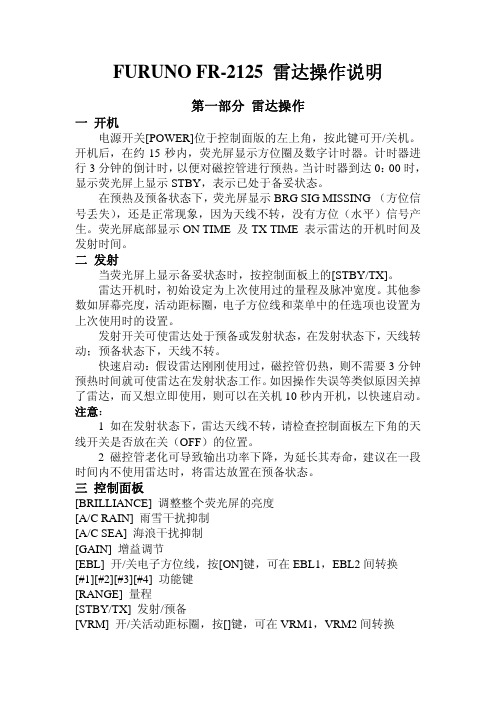
FURUNO FR-2125 雷达操作说明第一部分雷达操作一开机电源开关[POWER]位于控制面版的左上角,按此键可开/关机。
开机后,在约15秒内,荧光屏显示方位圈及数字计时器。
计时器进行3分钟的倒计时,以便对磁控管进行预热。
当计时器到达0:00时,显示荧光屏上显示STBY,表示已处于备妥状态。
在预热及预备状态下,荧光屏显示BRG SIG MISSING (方位信号丢失),还是正常现象,因为天线不转,没有方位(水平)信号产生。
荧光屏底部显示ON TIME 及TX TIME 表示雷达的开机时间及发射时间。
二发射当荧光屏上显示备妥状态时,按控制面板上的[STBY/TX]。
雷达开机时,初始设定为上次使用过的量程及脉冲宽度。
其他参数如屏幕亮度,活动距标圈,电子方位线和菜单中的任选项也设置为上次使用时的设置。
发射开关可使雷达处于预备或发射状态,在发射状态下,天线转动;预备状态下,天线不转。
快速启动:假设雷达刚刚使用过,磁控管仍热,则不需要3分钟预热时间就可使雷达在发射状态工作。
如因操作失误等类似原因关掉了雷达,而又想立即使用,则可以在关机10秒内开机,以快速启动。
注意:1 如在发射状态下,雷达天线不转,请检查控制面板左下角的天线开关是否放在关(OFF)的位置。
2 磁控管老化可导致输出功率下降,为延长其寿命,建议在一段时间内不使用雷达时,将雷达放置在预备状态。
三控制面板[BRILLIANCE] 调整整个荧光屏的亮度[A/C RAIN] 雨雪干扰抑制[A/C SEA] 海浪干扰抑制[GAIN] 增益调节[EBL] 开/关电子方位线,按[ON]键,可在EBL1,EBL2间转换[#1][#2][#3][#4] 功能键[RANGE] 量程[STBY/TX] 发射/预备[VRM] 开/关活动距标圈,按[]键,可在VRM1,VRM2间转换[AUDIO OFF] 确认声音报警,对视觉报警无效[RADAR MENU] 雷达菜单,为雷达操作和雷达图象设置参数[NA V MENU] 设定航行信息参数[PLOT MENU] 雷达绘图菜单[MODE] 选择显示模式,如艏向上,艏船上真方位,北向上,航向向上及真运动[PANEL BRILL] 控制面板的亮度调节[HL OFF] 暂时消除船艏线[OFF-CENTER] 启动或取消本船位置的偏心显示[EBL OFFSET] 启动或取消电子方位线的偏心显示[CU,TM RESET] 将艏线复位到000度,艏向上显示模式。
FURUNO雷达使用说明指导书
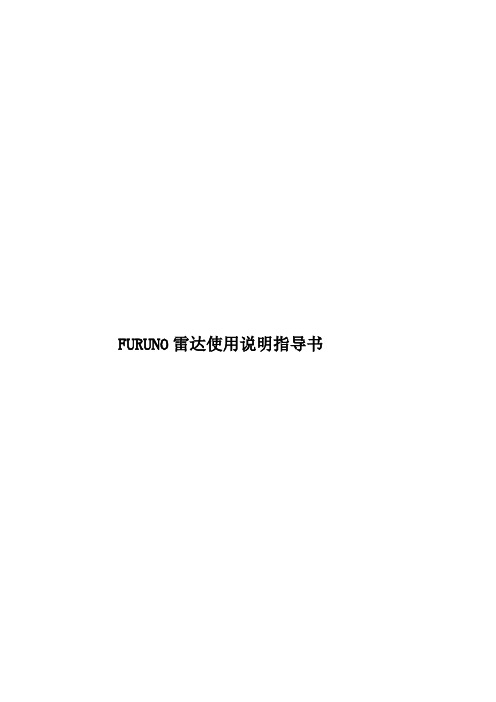
FURUNO雷达使用说明指导书23’’ 高分辨率多彩液晶显示屏航海雷达(ARPA和AIS功能于一体)型号FAR-2817/2827/2837S产品说明书1、先进的信号处理,改进了在恶劣海况下探测的精度2、液晶显示屏提供更清晰的雷达图像3、设计符合SOLAS公约对所有运输船舶的要求4、高达4台以上的雷达可以通过网络交换数据信息5、自动绘制/跟踪100个自动或手动捕捉的物标6、通过可定制的简易操作功能键,轨迹球/轮掌模块和旋转控制7、低于磁控管会议ITU-R制定的多余排放标准8、可以显示1000个配备AIS的船舶目标FURUNO的用户良好的操作概念和领先的前沿技术相结合,性能可靠,安装方便全键盘式控制单元控制面板由逻辑性控制组合按键和轨迹球相结合,并组织良好的菜单,确保所有操作可以通过轨迹球。
手掌式控制单元代替全键盘控制单元,实现远程操控Control控键Description功能描述POWER电源Turns the system on andoff.开关电源EBL and VRM rotary controls电子方位线、活动距标圈转盘Adjust EBL and VRM, respectively.调节电子方位线、活动距标圈EBLON, EBL OFF电子方位线开关Turns the EBLs on and off, respectively.开关电子方位线F1-F4功能键Execute menu short cutassigned.快捷键ALARM ACK警报确认Silences audible alarm.关闭声响警报STBY TX待机键Toggles betweenstand-by and transmit.待机或发射BRILL亮度Adjusts displaybrilliance.调节显示亮度A/C RAIN自动雨雪抑制Suppresses rain clutter.抑制雨雪杂波A/C SEA自动海浪抑制Suppresses sea clutter.抑制海浪杂波GAIN增益Adjusts sensitivity ofthe radar receiver.调节雷达接收器灵敏度HLOFF船首线关闭Temporarily erases theheading line whilepressed.临时消除船首线(按住)EBL OFFSET电子方位线偏心显示Enables, disables the EBL offset. In menu operation, switches polarity from North to South and East to West and vice versa.开启关闭电子方位线偏心显示,菜单操作时选择南或北、东或西MODE显示模式Chooses presentationmode。
- 1、下载文档前请自行甄别文档内容的完整性,平台不提供额外的编辑、内容补充、找答案等附加服务。
- 2、"仅部分预览"的文档,不可在线预览部分如存在完整性等问题,可反馈申请退款(可完整预览的文档不适用该条件!)。
- 3、如文档侵犯您的权益,请联系客服反馈,我们会尽快为您处理(人工客服工作时间:9:00-18:30)。
23’’ 高分辨率多彩液晶显示屏航海雷达(ARPA和AIS功能于一体)型号FAR-2817/2827/2837S产品说明书1、先进的信号处理,改进了在恶劣海况下探测的精度2、液晶显示屏提供更清晰的雷达图像3、设计符合SOLAS公约对所有运输船舶的要求4、高达4台以上的雷达可以通过网络交换数据信息5、自动绘制/跟踪100个自动或手动捕捉的物标6、通过可定制的简易操作功能键,轨迹球/轮掌模块和旋转控制7、低于磁控管会议ITU-R制定的多余排放标准8、可以显示1000个配备AIS的船舶目标FURUNO的用户良好的操作概念和领先的前沿技术相结合,性能可靠,安装方便全键盘式控制单元控制面板由逻辑性控制组合按键和轨迹球相结合,并组织良好的菜单,确保所有操作可以通过轨迹球。
手掌式控制单元代替全键盘控制单元,实现远程操控Control控键Description功能描述POWER电源Turns the system on and off.开关电源EBL and VRM rotary controls电子方位线、活动距标圈转盘Adjust EBL and VRM, respectively. 调节电子方位线、活动距标圈EBLON, EBL OFF电子方位线开关Turns the EBLs on and off, respectively.开关电子方位线革命性的far-28x7系列X和S波段雷达是FURUNO 50年的海洋电子经验和先进的计算机技术的结果。
本系列是满足国际海事组织的严格标准(IMO)为所有船舶研制的。
显示单元采用23.1“液晶显示器,提供了一种有效的大于340毫米直径的图片。
高级扩展图形阵列显示器提供了更清晰的雷达图像,可以在任何光照条件下轻松观察,有白天和黑夜两种背景颜色可供选择。
不同的颜色被用于标志、符号和文本,更方便于用户操作。
目标检测是通过复杂的信号处理增强技术。
两个警戒区可以在任何量程和区域内设置,满足用户要求。
其他船舶的运动是通过先进的目标评估跟踪软件和CPA/ TCPA数据读数。
当在AIS应答器范围内,该far-28x7系列可以显示任何配备AIS的船舶。
雷达天线有4,6.5,和8英尺三种天线。
对X波段,转速选择,24转为标准的雷达转速,或42转的高转速。
S波段雷达也可用10或12英尺的天线辐射器,S波段雷达比X波段雷达更能在大风浪及雨雪干扰等恶劣天气情况下,保证物标探测的精准。
● IEC 60936-1 shipborne radar ● IEC 60936-2 HSC radar● IEC 60872-1 ARPA ● IEC 60872-2 ATA● IEC 601993-2 AIS ● IEC 60945 General requirements● IEC 61162-1 ed 2 ● IMO MSC.64(67) Annex 4● IMO A.823(19) ● IMO MSC.74(69) Annex 3雷达可以连接到以太网网络,满足用户的各种要求。
SOLAS公约第五章修改规定了3000总吨及以上的船舶配备的X和S波段雷达可以互换开关。
高达四台以上雷达可通过网络交换信息。
此外,必要的导航信息包括电子海图,L / L,COG,SOG,STW等可以通过网络共享。
数据显示各种各样的导航信息,本船状况,雷达标绘数据,风,水温和其他船舶信息传输显示在系统里。
这些选择的目标数据,显示在雷达的方形格子里。
放大是FURUNO 雷达far-28x7系列的一个特色,这看起来像一个延迟扫描变焦,IMO虽严格禁止,但在这里,法律是接受其放大功能,扩大部分雷达对于一些特殊的海事活动展示。
目标关联(融合)一个装备了AIS的船舶可以由AIS与ARPA显示标识信息。
这是因为AIS位置由GPS测量在L / L时,测量范围是ARPA目标光点和数据船首线从自己的船到位于雷达PPI。
当然标识是在一个设备商设定的标准,ARPA要合并在AIS系统,确定其标准,要通过在不同量程,船首线,航向,速度等。
静态数据船舶移动识别码IMO编码呼号和船名船长与船宽船舶类型天线固定的船舶位置航行相关数据船舶吃水危险货物类型目的港与预计抵达时间动态数据在世界时的精确船位对地航行对地航速船首向航行状态(手动输入)转弯速率(可获得)速度和方向的更新率(2 s – 3 min) 短的安全信息免费信息警戒区自动捕捉区两个自动采集区可设置在一个量程或任何形式。
他们还可以作为抑制区,避免不必要的超载的处理器和杂波禁用自动捕获和跟踪的以外。
在一个自动采集区目标出现逆三角形。
操作者可以手动获得的重要目标无限制的。
CPA报警区域目标跟踪符号变为三角形时,其预测过程(矢量)违反操作者设置的CPA/TCPA,操作者可以很容易地通过向量长度的改变来评估目标运动趋势。
警戒区和锚泊值班报警区域保护区产生视觉和声音报警时目标进入警戒区。
一个保护区可作为一个锚泊位置,提醒值班人员本船或目标偏离设定区域的情况。
目标路径目标轨迹特征产生单调或渐进的阴影,在屏幕上显示所有对象的余辉。
遮光余辉显示,就像一个模拟的PPI,唯一的创新是指自己的船舶运动和他船有用在一个特定的捕捞作业轨迹。
追踪时间可调15S,30S,1,3,6,15,30分钟或连续。
目标路径用背景不同的颜色表示。
该雷达独特的特征是可以选择真实的或相对模式相对运动(TM只有真正的)。
雷达地图多达200个航路点,航线可以存储多达30条。
每个路径可以包含多达30个航路点。
雷达图结合图线和标志,用户可以定义和输入导航区,路径规划监测数据。
雷达图有3000点用于标识地图线和标志点。
地图数据可便于重复使用存储在常规导航地区。
夜景模式Far-2817 / 2827 / 2837s的规格天线发射天线1、型号槽式波导阵列2. 波宽和旁波瓣衰减发射天线信号X-波段S-波段XN12AF XN20AF XN24AF SN30AF SN36AF 长度4英尺 6.5英尺8英尺10 英尺12 英尺S波段10英尺散热器用于HSC 3、转速1. 频率X-波段:9410 MHz ±30 MHz,S-波段:3050 MHz ±30 MHz2. 输出功率FAR-2817:12 kW RTR-078FAR-2827:25 Kw RTR-079FAR-2837S:30 kW RTR-0803. Pulselength/PRR 脉冲选择量程(nm) Pulselength (μs) PRR (Hz) 0.125 , 0.25 0.07 3000 0.5 0.07, 0.15 30000.75, 1.5 0.07, 0.15, 0.3 3000, 15003 0.15, 0.3, 0.5,0.7 3000, 1500, 10006 0.3, 0.5, 0.7, 1.2 1500, 1000, 600 12, 24 0.5, 0.7, 1.2 1000, 60048, 96 1.2 6001、显示屏23.1' LCD (SXGA 1280 x 1024 pixels),470 (H) x 353 (V) mm,有效显示直径:340mm回波颜色:黄色、绿色和白色32位2、量程(海里)0.125 (.025), 0.25 (0.05), 0.5 (0.1), 0.75 (0.25), 1 (0.25)*, 1.5 (0.25),圈间隔 2 (0.5)*, 3 (0.5), 4 (1)*, 6 (1), 8 (2)*, 12 (2), 16 (4)*, 24 (4), 32 (8)*, 48(8), 96 (16),3、最小距离30米×0.75海里尺度范围,在3.5米的高度使用一个10平方米的测试目标和在15米高的天线(IEC 60936-1)。
不同条件下给一个不同的结果,可能接近20米的实际安装。
4、射程辨别30米×0.75海里尺度范围5、方位精度+0.2 %6、显示模式船首向上、船首向上TB(真方向)、真北向上、航向向上、真运动海浪或地面稳定。
7、船首向信息FURUNO GPS罗经sc-60 / 120 是一个值得推荐的航向传感器,你船可作为一个罗盘备份。
8. 平行刻度线可选择1、2、3或6 条线9、雷达地图1500个点,用于标绘自己的海岸线,船舶安全的轮廓,孤立的水下3、警戒区两个区域0.5海里的宽度4、矢量真正的或相对的30,1,3,6,12,15,30分钟的预测目标运动5、过去的位置5或10的位置,在过去的30S,1,2,3,6分钟内。
6、碰撞警报CPA limit: 0.2 – 10海里,, TCPA limit: 0 - 99 分钟7、试操纵动态或静态的,与选定的延迟时间1、模式睡眠,激活,预警,选择中,失去目标2、目标数量最大1000个目标3、数据显示基本和扩展的数据1. 加工单元24 VDC 或115/230 VAC,1?, 50/60 Hz440 VAC, 1 ?, 50/60 Hz 可选变压器RU-1803 2、显示单元24 VDC 或115/230 VAC,1?, 50/60 Hz440 VAC, 1 ?, 50/60 Hz 可选变压器RU-1803 3、天线单元FAR-2837S:230 VAC, 3ø, 60 Hz; 380 VAC, 3ø, 50 Hz; 440 VAC, 3ø, 60 Hz115 VAC, 3ø, 60 Hz with optional transformer RU-5693230 VAC, 3ø, 50 Hz with optional transformer RU-6522440 VAC, 3ø, 50 Hz with optional transformer RU-5466-11、显示单元mu-231cr2、处理器rpu-0133、全键盘控制单元rcu-014 手掌式控制单元(Palm控制单元)rcu-015(订货时注明)4、有线电视天线单元(15 / 20 / 30 / 50 / 100米)5、射频系统的射频收发单元6、far-2837s电源单元psu-0077、标准零件和安装材料1、性能监视器pm-31为far-2817 / 27pm-51为far-2837s(订货注明)2、远程控制单元rcu-0163、陀螺接口gc-10(内置处理器)4、DVI模拟RGB转换盒(缓冲板内置)op-03-1805、RGB连接器dsub-bnc-1(VDR)6、卡接口单元cu-1007、变压器ru-1803 / 5466-1 / 5693 / 65228、整流ru-3424 / 1746b 9、接线盒rjb-00110、天线电缆rw-9600 11、外部报警蜂鸣器op03-2112、fp03-09840 13、支架fp03-09820 14、枢纽hub-100 航海者显示单元可以提供一个特种柜相匹配的FURUNO新的插件,配置为far-28x7系列。
