JAVA webservice教程8
WebService经典学习教程

•
即:@BindingType(value=javax.xml.ws.soap.SOAPBinding.SOAP11HTTP_BINDING)
—高级软件人才实作培训专家!
WebService和Web服务器的区别
WebService和Web服务器有什么区别呢?我们可以把WebService看作是Web服 务器上应用;反过来说,Web服务器是WebService运行时所必需的容器。这就是 它们的区别和联系。 使用JDK1.6发布的简单Web服务,其内部其实是使用Socket实现。可以查看: SUN公司未对外公布的API类com.sun.xml.internal.ws.transport.http.server. ServerMgr获知,请使用反编译工具。 WebService的特点 • WebService通过HTTP POST方式接受客户的请求 • WebService与客户端之间一般使用SOAP协议传输XML数据. • 它本身就是为了跨平台或跨语言而设计的。
—高级软件人才实作培训专家!
第一个WebService服务
//1、添加注解 1、给类添加注解 @WebService public class OneService { 2、声明实例方法 //2、至少包含一个可以对外公开的服务 public String sayHello(String name){ System.err.println("invoke "+name); 3、使用端点服务,将对象 return "Hello "+name; } 绑定到一个地址和端口。 public static void main(String[] args) { 同时必须要在端口后面 //3、第一个参数称为Binding即绑定地址, 给服务取一个名称 //第二个参数是实现者,即谁提供服务 Endpoint.publish("http://localhost:9999/one", new OneService()); } }
java调用WebService(客户端)

java调用WebService(客户端)看下了网上大部分都是写java来编写WS服务端,小编这边就小写了下JAVA的调用端。
WebService可以有Get、Post、Soap、Document四种方式调用,以下是四种方式的参照说明。
对于SOAP协议多写了个CXF的调用(对于CXF必须有以下包:)以下是调用代码import java.io.BufferedReader;import java.io.IOException;import java.io.InputStream;import java.io.InputStreamReader;import java.io.OutputStream;import java.io.OutputStreamWriter;import .URL;import .URLConnection;import .URLEncoder;import org.apache.cxf.endpoint.Client;import org.apache.cxf.jaxws.endpoint.dynamic.JaxWsDynamicClientFactory;/*** 功能描述:WebService调用**/public class ClientTest {/*** 功能描述:HTTP-GET**/public String get() {URL url;BufferedReader bin = null;StringBuilder result = new StringBuilder();try {String urlTemp = "//WebServices/WeatherWebService.asmx/getSupportCity?byProvin ceName="+ URLEncoder.encode("福建", "UTF-8");// URLEncoder用来参数编码url = new URL(urlTemp);InputStream in = url.openStream(); // 请求bin = new BufferedReader(new InputStreamReader(in, "UTF-8"));String s = null;while ((s = bin.readLine()) != null) {result.append(s);}} catch (Exception e) {e.printStackTrace();} finally {if (null != bin) {try {bin.close();} catch (IOException e) {e.printStackTrace();}}}return result.toString();}/*** 功能描述:HTTP-POST**/public String post() {OutputStreamWriter out = null;StringBuilder sTotalString = new StringBuilder();try {URL urlTemp = new URL("/WebServices/WeatherWebService.asmx/getSupportCity");URLConnection connection = urlTemp.openConnection();connection.setDoOutput(true);out = new OutputStreamWriter(connection.getOutputStream(), "UTF-8");StringBuffer sb = new StringBuffer();sb.append("byProvinceName=福建");out.write(sb.toString());out.flush();String sCurrentLine;sCurrentLine = "";InputStream l_urlStream;l_urlStream = connection.getInputStream();// 请求BufferedReader l_reader = new BufferedReader(new InputStreamReader(l_urlStream));while ((sCurrentLine = l_reader.readLine()) != null) {sTotalString.append(sCurrentLine);}} catch (Exception e) {e.printStackTrace();} finally {if (null != out) {try {out.close();} catch (IOException e) {e.printStackTrace();}}}return sTotalString.toString();}/*** 功能描述:请求HTTP-SOAP**/public String getSoapInputStream() {try {String soap = "<?xml version=\"1.0\" encoding=\"utf-8\"?><soap:Envelope xmlns:xsi=\"/2001/XMLSchema-instance\"xmlns:xsd=\"/2001/XMLSchema\"xmlns:soap=\"/soap/envelope/\"><soap:Body><getSupportCity xmlns=\"/\"><byProvinceName></byProvinceName></getSupportCity></ soap:Body></soap:Envelope>";URL url = new URL("/WebServices/WeatherWebService.asmx?wsdl");URLConnection conn = url.openConnection();conn.setUseCaches(false);conn.setDoInput(true);conn.setDoOutput(true);conn.setRequestProperty("Content-Length", Integer.toString(soap.length()));conn.setRequestProperty("Content-Type", "text/xml; charset=utf-8");conn.setRequestProperty("SOAPAction","/getSupportCity");OutputStream os = conn.getOutputStream();OutputStreamWriter osw = new OutputStreamWriter(os, "utf-8");osw.write(soap);osw.flush();osw.close();StringBuilder sTotalString = new StringBuilder();String sCurrentLine = "";InputStream is = conn.getInputStream();BufferedReader l_reader = new BufferedReader(new InputStreamReader(is));while ((sCurrentLine = l_reader.readLine()) != null) {sTotalString.append(sCurrentLine);}return sTotalString.toString();} catch (Exception e) {e.printStackTrace();return null;}}/*** 功能描述:使用CXF 请求HTTP-SOAP**/public String soap() {JaxWsDynamicClientFactory clientFactory = JaxWsDynamicClientFactory.newInstance();String url = "/webservices/qqOnlineWebService.asmx?wsdl";//:17001/DefDispatcher/dispatche?wsdlClient clientTemp = clientFactory.createClient(url);Object[] arg;String result = "";try {arg = clientTemp.invoke("qqCheckOnline", "8698053");// 查询8698053在线状态,QQ号码// String,默认QQ号码:8698053。
java webservice 接口实现方式

java webservice 接口实现方式摘要:1.Java WebService 简介2.Java WebService 接口实现方式2.1 JAX-RPC2.2 JAX-WS2.3 JAX-WS RI2.4 JAXB正文:【Java WebService 简介】Java WebService 是一种基于Java 语言的Web 服务技术,它允许Java 开发人员创建可与其他应用程序进行交互的Web 服务。
Java WebService 技术可以帮助开发人员实现跨平台、跨语言的通信,从而满足不同应用程序之间的集成需求。
【Java WebService 接口实现方式】Java WebService 有多种接口实现方式,下面将详细介绍其中的四种:【2.1 JAX-RPC】Java API for XML RPC (JAX-RPC) 是Java WebService 的一种接口实现方式,它使用XML 格式来表示数据和方法调用。
JAX-RPC 通过将Java 对象编码为XML,然后将其发送到服务器进行解码和处理,从而实现客户端和服务器之间的通信。
【2.2 JAX-WS】Java API for XML Web Services (JAX-WS) 是Java WebService 的另一种接口实现方式,它基于XML 和WSDL(Web 服务描述语言)来描述Web 服务的接口和功能。
JAX-WS 允许开发人员使用类似于RPC 的方式来调用Web 服务,同时也支持更加复杂的Web 服务功能,如事务、安全和可靠的数据传输。
【2.3 JAX-WS RI】JAX-WS RI(Reference Implementation)是JAX-WS 的一个参考实现,它提供了一个用于创建和部署Web 服务的工具集。
JAX-WS RI 支持多种传输协议,如HTTP、HTTPS 和JMS,同时还支持多种数据格式,如XML、JSON 和Text。
javawebservice接口调用实例
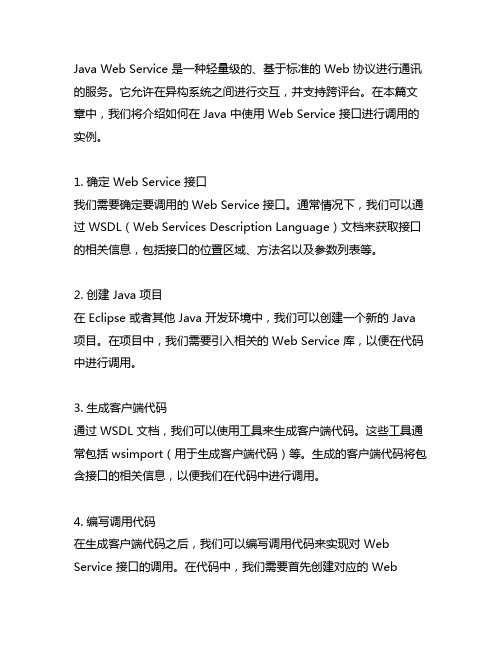
Java Web Service 是一种轻量级的、基于标准的 Web 协议进行通讯的服务。
它允许在异构系统之间进行交互,并支持跨评台。
在本篇文章中,我们将介绍如何在 Java 中使用 Web Service 接口进行调用的实例。
1. 确定 Web Service 接口我们需要确定要调用的 Web Service 接口。
通常情况下,我们可以通过 WSDL(Web Services Description Language)文档来获取接口的相关信息,包括接口的位置区域、方法名以及参数列表等。
2. 创建 Java 项目在 Eclipse 或者其他 Java 开发环境中,我们可以创建一个新的 Java 项目。
在项目中,我们需要引入相关的 Web Service 库,以便在代码中进行调用。
3. 生成客户端代码通过 WSDL 文档,我们可以使用工具来生成客户端代码。
这些工具通常包括 wsimport(用于生成客户端代码)等。
生成的客户端代码将包含接口的相关信息,以便我们在代码中进行调用。
4. 编写调用代码在生成客户端代码之后,我们可以编写调用代码来实现对 Web Service 接口的调用。
在代码中,我们需要首先创建对应的 WebService 客户端实例,然后通过该实例来调用接口中的方法。
5. 编译和运行完成代码编写之后,我们需要对代码进行编译,并运行相应的测试。
在运行的过程中,我们可以观察接口的调用情况,以及调用结果。
6. 处理异常情况在实际的调用过程中,我们经常会遇到各种异常情况,比如网络连接失败、接口调用超时等。
我们需要在代码中添加相应的异常处理逻辑,以保证程序的稳定性和可靠性。
通过以上步骤,我们可以实现在Java 中对Web Service 接口的调用。
通过这种方式,我们可以实现不同系统之间的数据交互,实现数据共享和系统集成。
我们也可以利用 Web Service 在不同评台之间实现数据的传输和处理,为企业的信息化建设提供更多的可能性。
java webservice几种调用方式
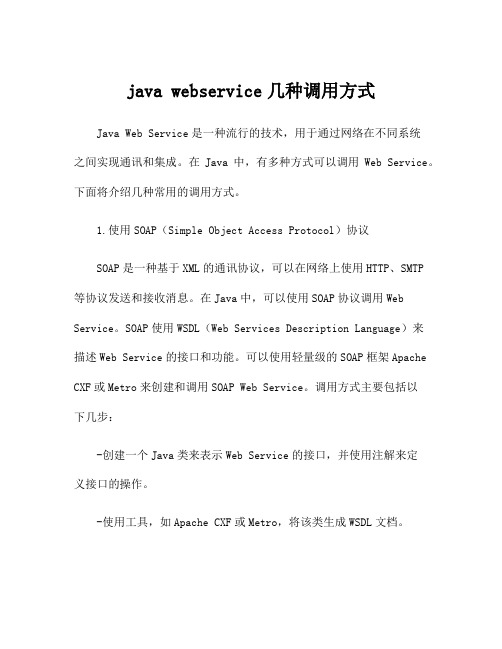
java webservice几种调用方式Java Web Service是一种流行的技术,用于通过网络在不同系统之间实现通讯和集成。
在Java中,有多种方式可以调用Web Service。
下面将介绍几种常用的调用方式。
1.使用SOAP(Simple Object Access Protocol)协议SOAP是一种基于XML的通讯协议,可以在网络上使用HTTP、SMTP等协议发送和接收消息。
在Java中,可以使用SOAP协议调用Web Service。
SOAP使用WSDL(Web Services Description Language)来描述Web Service的接口和功能。
可以使用轻量级的SOAP框架Apache CXF或Metro来创建和调用SOAP Web Service。
调用方式主要包括以下几步:-创建一个Java类来表示Web Service的接口,并使用注解来定义接口的操作。
-使用工具,如Apache CXF或Metro,将该类生成WSDL文档。
-使用WSDL文档生成客户端代码,以便在调用Web Service时使用。
-创建一个客户端程序,通过调用生成的客户端代码来调用Web Service的方法。
2.使用JAX-WS(Java API for XML Web Services)标准JAX-WS是一种Java的Web Service规范,它提供了一种简单的方式来创建和调用Web Service。
JAX-WS提供了注解,用于将Java类转换为Web Service,并且可以使用Java的代理类来调用Web Service 的方法。
调用方式包括以下几步:-创建一个Java类,并用@WebService注解来标记它作为一个Web Service的实现。
-在该类中定义Web Service的操作,并使用@WebMethod注解来标记这些方法。
-使用工具,如JDK的wsimport命令或Eclipse的WebService工具来生成客户端代码。
【JavaEE学习80下】【调用WebService服务的四种方式】【WebService。。。
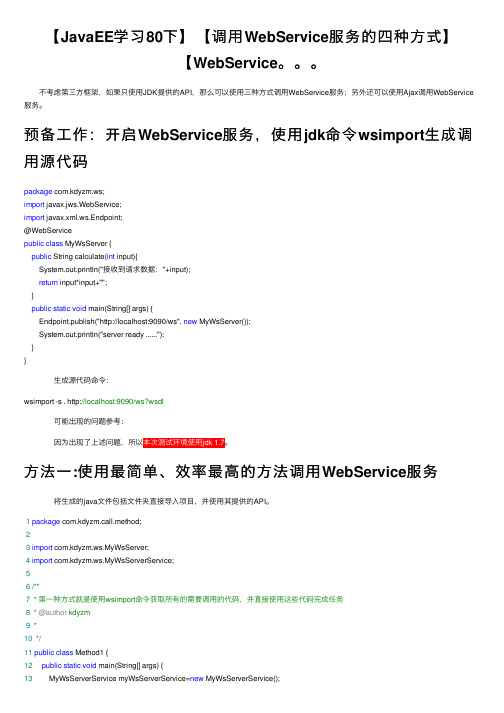
【JavaEE学习80下】【调⽤WebService服务的四种⽅式】【WebService。
不考虑第三⽅框架,如果只使⽤JDK提供的API,那么可以使⽤三种⽅式调⽤WebService服务;另外还可以使⽤Ajax调⽤WebService 服务。
预备⼯作:开启WebService服务,使⽤jdk命令wsimport⽣成调⽤源代码package com.kdyzm.ws;import javax.jws.WebService;import javax.xml.ws.Endpoint;@WebServicepublic class MyWsServer {public String calculate(int input){System.out.println("接收到请求数据:"+input);return input*input+"";}public static void main(String[] args) {Endpoint.publish("http://localhost:9090/ws", new MyWsServer());System.out.println("server ready ......");}} ⽣成源代码命令:wsimport -s . http://localhost:9090/ws?wsdl 可能出现的问题参考: 因为出现了上述问题,所以本次测试环境使⽤jdk 1.7。
⽅法⼀:使⽤最简单、效率最⾼的⽅法调⽤WebService服务 将⽣成的java⽂件包括⽂件夹直接导⼊项⽬,并使⽤其提供的API。
1package com.kdyzm.call.method;23import com.kdyzm.ws.MyWsServer;4import com.kdyzm.ws.MyWsServerService;56/**7 * 第⼀种⽅式就是使⽤wsimport命令获取所有的需要调⽤的代码,并直接使⽤这些代码完成任务8 * @author kdyzm9 *10*/11public class Method1 {12public static void main(String[] args) {13 MyWsServerService myWsServerService=new MyWsServerService();14 MyWsServer myWsServer=myWsServerService.getMyWsServerPort();15 String result=myWsServer.calculate(2);16 System.out.println(result);17 }18 } 客户端控制台打印结果:4 服务端控制台打印结果: 这种⽅式是使⽤最多的⽅式,也是最不容易出错、效率最⾼的⽅式,推荐使⽤这种⽅式。
java调用webservice接口

java调⽤webservice接⼝1.直接AXIS调⽤远程的webservice注意:不同版本的Axis相差很⼤,⼤家最好以apache⽹站上的例⼦为准,这⾥仅仅⽤于说明其基本⽤法。
import org.apache.axis.client.Call;import org.apache.axis.client.Service;public class WebServiceClient {public static void main(String[] args) {try {String endpoint = "http://172.19.0.153:8080/scs-web/webservice/SignService";// 直接引⽤远程的wsdl⽂件// 以下都是套路Service service = new Service();call.setOperationName("signContract");// WSDL⾥⾯描述的接⼝名称Call call = (Call) service.createCall();call.setTargetEndpointAddress(endpoint);call.addParameter("channel",org.apache.axis.encoding.XMLType.XSD_DATE,javax.xml.rpc.ParameterMode.IN);// 接⼝的参数call.addParameter("templateId",org.apache.axis.encoding.XMLType.XSD_DATE,javax.xml.rpc.ParameterMode.IN);// 接⼝的参数call.addParameter("strJson",org.apache.axis.encoding.XMLType.XSD_DATE,javax.xml.rpc.ParameterMode.IN);// 接⼝的参数call.addParameter("isSeal",org.apache.axis.encoding.XMLType.XSD_DATE,javax.xml.rpc.ParameterMode.IN);// 接⼝的参数call.addParameter("callBackUrl",org.apache.axis.encoding.XMLType.XSD_DATE,javax.xml.rpc.ParameterMode.IN);// 接⼝的参数call.setReturnType(org.apache.axis.encoding.XMLType.XSD_STRING);// 设置返回类型String templateId = "3021";String channel = "1007";String strJson = "{\"certApplys\":[{\"useridno\":\"N256613448988875\",\"address\":\"⼭东省德州临⾢县恒源\",\"engName\":\"test\",\"telno\":\"158********\",\"email\":\"test@\",\"username\":\"CHENG AI-HSIANG\",\"idTypeCode\":\"Z\" String isSeal = "1";String callBackUrl = "?";String result = (String) call.invoke(new Object[] {channel,templateId,isSeal,strJson,callBackUrl});// 给⽅法传递参数,并且调⽤⽅法System.out.println("result is :" + result);} catch (Exception e) {System.err.println(e.toString());}}}2.使⽤Http⽅式调⽤远程的webservicepackage com.webservice;import java.io.InputStream;import java.io.OutputStream;import .HttpURLConnection;import .URL;import .URLConnection;public class WebServiceClient2 {public static void main(String[] args) {try {// 1 指定WebService服务的请求地址:String wsUrl = "http://172.19.0.153:8080/scs-web/webservice/SignService";// 2 创建URL:URL url = new URL(wsUrl);// 3 建⽴连接,并将连接强转为Http连接URLConnection conn = url.openConnection();HttpURLConnection con = (HttpURLConnection) conn;// 4,设置请求⽅式和请求头:con.setDoInput(true); // 是否有⼊参con.setDoOutput(true); // 是否有出参con.setRequestMethod("POST"); // 设置请求⽅式con.setRequestProperty("content-type", "text/xml;charset=UTF-8");// 5,⼿动构造请求体String channel = "1007";String templateId = "3021";String isSeal = "1";String strJson = "{\"certApplys\":[{\"useridno\":\"N256613448988875\",\"address\":\"⼭东省德州临⾢县恒源\",\"engName\":\"test\",\"telno\":\"158********\",\"email\":\"test@\",\"username\":\"CHENG AI-HSIANG\",\"idTypeCode\":\"Z\" String callBackUrl = "?";String requestBody = "<soapenv:Envelope xmlns:soapenv=\"/soap/envelope/\"";requestBody += " xmlns:xsd=\"/2001/XMLSchema\"";requestBody += " xmlns:xsi=\"/2001/XMLSchema-instance\">";requestBody += "<soapenv:Body>";requestBody += "<q0:signContract xmlns:q0=\"/\">";requestBody += "<channel>" + channel + "</channel>";requestBody += "<templateId>" + templateId + "</templateId> ";requestBody += "<isSeal>" + isSeal + "</isSeal> ";requestBody += "<strJson>" + strJson + "</strJson> ";requestBody += "<callBackUrl>" + callBackUrl + "</callBackUrl> ";requestBody += "</q0:signContract>";requestBody += "</soapenv:Body>";requestBody += "</soapenv:Envelope>";// 6,通过流的⽅式将请求体发送出去:OutputStream out = con.getOutputStream();out.write(requestBody.getBytes());out.close();// 7,服务端返回正常:int code = con.getResponseCode();if (code == 200) {// 服务端返回正常InputStream is = con.getInputStream();byte[] b = new byte[1024];StringBuffer sb = new StringBuffer();int len = 0;while ((len = is.read(b)) != -1) {String str = new String(b, 0, len, "UTF-8");sb.append(str);}System.out.println(sb.toString());is.close();}con.disconnect();} catch (Exception e) {// TODO: handle exceptione.printStackTrace();}}}https:///java_cainiao2016/article/details/800323773.springboot 动态调⽤package com.credithc.re.sign.webservice;import com.credithc.re.sign.service.RedisService;import org.apache.cxf.endpoint.Client;import org.apache.cxf.jaxws.endpoint.dynamic.JaxWsDynamicClientFactory;import org.springframework.beans.factory.annotation.Autowired;import ponent;import javax.jws.WebMethod;import javax.jws.WebParam;import javax.jws.WebResult;import javax.jws.WebService;import space.QName;import java.util.UUID;@WebService(name = "reSignService")@Componentpublic class ReSignService {@Autowiredprivate RedisService redisService;@WebMethod@WebResultpublic String reSign(@WebParam(name = "channel") String channel,@WebParam(name = "templateId") String templateId,@WebParam(name = "isSeal") int isSeal,@WebParam(name = "strJson") String strJson,@WebParam(name = "callBackUrl") String callBackUrl) {String uuid = UUID.randomUUID().toString().replaceAll("-", "");redisService.set(uuid, callBackUrl);callBackUrl = "http://172.19.0.153:8081/re/sign/callback" + "?id=" + uuid;// 创建动态客户端JaxWsDynamicClientFactory dcf = JaxWsDynamicClientFactory.newInstance();Client client = dcf.createClient("http://172.19.0.153:8080/scs-web/webservice/SignService?wsdl"); Object[] objects = new Object[0];try {QName opName = new QName("/", "signContract");objects = client.invoke(opName, channel, templateId, isSeal, strJson, callBackUrl);System.out.println("返回数据:" + objects[0]);} catch (ng.Exception e) {e.printStackTrace();}return "请求成功";}}package com.credithc.re.sign.config;import com.credithc.re.sign.webservice.ReSignService;import org.apache.cxf.Bus;import org.apache.cxf.jaxws.EndpointImpl;import org.springframework.beans.factory.annotation.Autowired;import org.springframework.context.annotation.Bean;import org.springframework.context.annotation.Configuration;import javax.xml.ws.Endpoint;@Configurationpublic class CxfConfig {@Autowiredprivate Bus bus;@Autowiredprivate ReSignService reSignService;@Beanpublic Endpoint endpoint(){EndpointImpl endpoint = new EndpointImpl(bus,reSignService);endpoint.publish("/reSignService");return endpoint;}}。
java 调用.net webservice的方法

java 调用.net webservice的方法在Java和.NET之间进行交互通常涉及到两种不同编程语言和平台之间的通信。
其中,.NET Web服务是一种常用的跨平台通信方式。
在Java中调用.NET Web 服务,可以通过多种方式实现,包括使用HTTP客户端库、SOAP库和Web服务适配器等。
下面将介绍一种常见的方法,以帮助您在Java中调用.NET Web服务。
一、准备工作1.确保您的Java应用程序已经安装并配置好。
2.确保您的.NET Web服务已经发布并可用。
3.安装适当的Java HTTP客户端库或SOAP库,以便在Java中调用Web服务。
二、Java调用.NET Web服务的步骤1.创建HTTP客户端对象使用Java HTTP客户端库(如Apache HttpClient或Java的HttpURLConnection)创建一个HTTP客户端对象,用于与.NET Web服务进行通信。
```javaHttpClient httpClient = HttpClientBuilder.create().build();```2.构建SOAP请求消息使用适当的SOAP库(如JAX-WS或CXF)构建SOAP请求消息,并将其发送到.NET Web服务。
确保您的SOAP请求符合Web服务的文档描述。
```javaSOAPMessage soapRequest = MessageFactory.createMessage();soapRequest.getSOAPPart().writeTo(System.out);```3.发送SOAP请求使用HTTP客户端对象将SOAP请求消息发送到.NET Web服务。
您可以使用HttpClient对象的execute()方法执行HTTP请求。
```javaHttpResponse httpResponse = httpClient.execute(webServiceUrl, context);```4.接收SOAP响应消息从Web服务的响应中获取SOAP响应消息,并解析其内容。
- 1、下载文档前请自行甄别文档内容的完整性,平台不提供额外的编辑、内容补充、找答案等附加服务。
- 2、"仅部分预览"的文档,不可在线预览部分如存在完整性等问题,可反馈申请退款(可完整预览的文档不适用该条件!)。
- 3、如文档侵犯您的权益,请联系客服反馈,我们会尽快为您处理(人工客服工作时间:9:00-18:30)。
6
Session 1475
The BUZZ
For at least a year now Web Services have been the "buzz" The specifications and acronyms have been introduced fast and furious It is nearly impossible not to get a little lost in the haze of XML, SOAP and Java technology words For the remainder of the talk I will try to give you an intro to the topic
Session 1475
13
Java XML APIs
In a future release you can expect addition of the Java API for XML Binding (JAXB)
– The JAXB API gives developers an automatic conversion between Java technology-based objects ("Java objects") and XML
Sounds like yet another "component" promise, doesn't it?
– These components are more flexible because of how they communicate
8
Session 1475
Web Services Basics
12 Session 1475
Java Technology XML API
The Spring 02 JAX Pack includes four JAX APIs – The Java API for XML Parsing (JAXP) gives parsing tools (SAX and DOM) to allow developers to process XML data – The Java API for XML Registries (JAXR) is an API that provides standard registration and lookup services – The Java API for XML-based RPC (JAX-RPC) gives a developer easy to use standard tool to make procedure calls – The Java API for XML Messaging (JAXM) provides standard interfaces to send and receive SOAP messages
4 Session 1475
Don't Wait Anymore!
Start today! You have the opportunity to use the Java platform to work with an exciting emerging technology. Start now and you start on the ground floor
You can think of the JAX-RPC API vs. the JAXM API as similar to RMI vs. the Java Messaging Service (JMS) API
– The JAX-RPC API makes XML method calls simple – The JAXM API makes XML message sending simple
– Registration of services is done by sending XML messages – Lookups into UDDI are used by sending XML messages – Communication between Client and Service is done using XML messages
5
Session 1475
Presentation Agenda
Introduce the key concepts behind Web Services Describe the key Java technology XML API's for Web Services Dissect the XML of SOAP Messages Explore the JAXM API Setup Tomcat to run Web Services
2
Session 1475
Learning Objectives
As a result of this presentation, you will be able to:
– Understand how the JAXM API "fits in" to Java technology-based Web Services – Read and create messages using the SOAP protocol – Install the JAXM API into Tomcat and create simple Web Services
WSDL—Web Services Description Language
– XML format for description of network services
9
Session 1475
Web Services Basics
UDDI Registry
1. Service Registers 2. Client Request Service Location
16
Session 1475
The JAXM API
The JAXM API is similar to Message Oriented Middleware or the JMS API The JAXM API add in profiles Profiles allow developers to plug in higher level messaging specifications such as ebXML These Higher level specifications often contain more functionality beyond basic SOAP By adding profiles to the JAXM API, developers can "plug-in" more XML functionality easily
Many additional specifications exist and continue to be created that specify how to correctly format the XML Java technology XML APIs ("JAX APIs") are being created to make Web Services easier
Web Service
3. Client uses JAX-RPC or JAXM to call service
Service Client
15
Session 1475
ion exists between the JAXM and JAX-RPC APIs
SOAP—Simple Object Access Protocol
– XML-based protocol for information exchange
UDDI—Universal Description, Discovery and Integration
– XML-based framework that allows sharing, finding, and registering of global business info
Web Service
3. Client calls Service
Service Client
10
Session 1475
Web Services Basics
The Diagram for Web Services look no different then that for RMI The Difference is how registration, lookup and service calls are made
– The JAX-RPC API gives a Java technology-based interface to XML RPC calls as defined in SOAP 1.1 – The JAXM API allows users to focus on sending and receiving messages
7
Session 1475
Web Services
The idea behind Web Services, is to make interoperability easier
– Build application that creates a service used by other applications – Create applications that combine service
Returning to our simplified Web Services diagram we can see how the JAX APIs fit in
