松下摄像机 nvm7ea说明书
Panasonic AG-HPX170 高清摄像头手机说明书
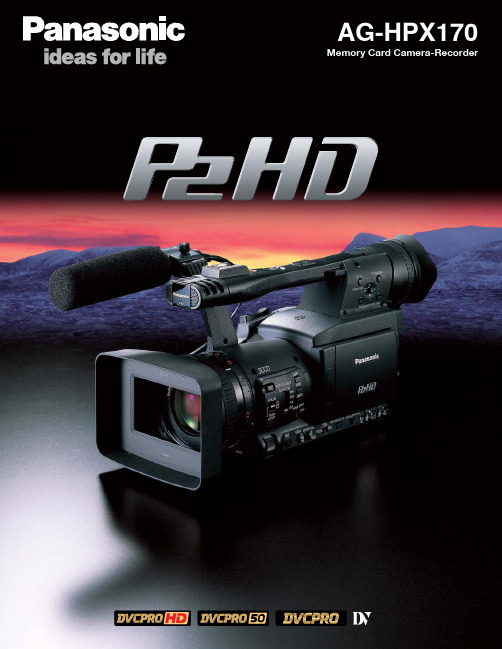
AG-HPX170 Memory Card Camera-RecorderLightest P2 HD Model Brings Even Greater M A Handheld Camcorder with 28mm Wide-Angle Lens, Superb Image Quality and The AG-HPX170 is the lightest member of the P2 Series of camcordersthat have revolutionized news gathering and video production. Thanksto an exclusive P2 card recording design, the AG-HPX170 weighs in atonly 4.2 pounds (1.9 kg), assuring exceptional mobility.The AG-HPX170 has a camera section that features a 28mmwide-angle zoom lens — widest in the class — plus a 1/3-inch 16:9progressive CCD that provides low-noise, low-smear performance.These high-end features combine with use of the DVCPRO HD codec,with its proven track record in broadcasting, to provide exceptional HDrecording quality.The AG-HPX170 offers a host of advanced features. Two P2 card slotsallow hot swapping for extended recording. Pre-rec and loop-recfunctions help ensure that you never miss an important shootingopportunity. There is also 20-step variable frame rate selection, HD-SDIoutput for uncompressed streaming output, and a waveform monitor/vector scope for outdoor recording convenience. With its superbrecording quality, impressive feature set and exceptional mobility,the AG-HPX170 is an agile, powerful solution to today’s broadcastingand image production needs.Compact, Lightweight and Perfectly Balanced• 28mm wide-angle zoom lens — widest in the class*• Progressive CCD with low noise and low smear• 20-step variable frame rate selection • Comes equipped for HD-SDI output• Waveform Monitoring, vector scope and histogram display*HD camcorders with integrated lens and 1/3-inch CCD, as of September 2009 (according to a Panasonic survey)At 4.2 pounds (1.9kg), the super-compact AG-HPX170 is the lightest member of the P2 family. It combines small size and light weightwith an ideal balance - the center of gravity is inthe hand grip – to bring exceptional comfort and maneuverability to handheld recording. The zoom lens further enhances shooting ease and convenience, letting the AG-HPX170 handle a wide range of applications without requiring a conversion lens.obility to Video production and News GatheringAdvanced FunctionsP2 Memory Card Recorder: Lower Operating Costs, Better for the EnvironmentP2 Reduces Total Cost of Ownership(1) Faster, easier editing because digitization is not necessary (2) Lower media costs because memory cards are reusable (3) Lower maintenance costs because there is no moving mechanismReducing editing, media and maintenance costs, P2 can help improve your bottom line. Users can also take advantage of a special five-year free-repair service program that Panasonic offers for P2 HD equipment.The P2 Card Helps Preserve the Environment:Repeated Reusability and Low Power ConsumptionAllowing repeated file copying andinitialization, a single P2 card can be used and re-used, again and again. Whencombined with an IT-based workflow that requires no dubbing, P2 cards can greatly reduce storage media expenses.ReuseInitializationRecordingP2 CardImage of an angle of view equivalent to 31.4 mm Image of an angle of view equivalent to 28 mmraises image quality. It combines aand better low-light performancethan previous models. Backed bya high-performance digital signalprocessor, the CCD brings higherquality to HD images to meet theHigh-Resolution Native Progressive 1080/60p Scan Wide, High-Quality Imageswith High Sensitivity fromAdvanced Optical System andHigh-Performance DSPAG-HPX170 Gamma ModesHD NORM: Suitable for HD recordingLOW:SD NORM: Normal setting for SDHIGH:B.PRESS:CINE-LIKE D:CINE-LIKE V:Advanced Image Adjustments Built-In• Matrix setting including a Cine-Like mode• Adjustable H detail level, V detail level, detail coring and skin detailpedestal• Knee point settings: Auto, Low, Mid and Highand shared with other cameras.Image with DRS OFF Image with DRS ONBlown highlights are suppressed.HD NORM Mode CINE-LIKE D ModeAdvanced P2HD Boosts Reliability andGets Your Finger to the Record Button FasterThe P2 cam records each recording as a clip (file) and automatically attaches a thumbnail image and file information to it. To preview a clip on the LCD monitor or to check clip data, simply choose the clip you want from the list of thumbnails. It also supports metadata input using a software keyboard.Hot-Swap Recording and Other Versatile Functions•Hot-swap recording: Thanks to the two card slots, you can hot-swap P2 cards for continuous non-stop recording. With multiple cards you can record for hours without interruption.•Pre-rec: While in standby mode, you can continuously store, and subsequently record, up to 3 seconds in HD (7 seconds in SD). This will help to get your shot every time.•Last clip delete: Only the most recently recorded clip is deleted with this one-touch function, adding practical convenience to everyday operation. It can be assigned as a User button function if desired.•Rec check: You can check the end of the most recently recorded clip with one-touch ease.Shot Marker and Text MemoA shot mark, which allows convenient OK and NG marking, can be added to each clip during or after recording. When a P2 card with marked clips is inserted in a PC,* it’s possible to have only the marked clips displayed. The AG-HPX170 also has a text memo function. When recording or previewing a clip, press the Text Memo button at any of up to 100 locations and a blank text memo label is registered.*This function requires P2 viewer or P2CMS software for Windows PC or Mac computers, which P2 users can download for free. Visit https://eww.pavc.panasonic.co.jp/pro-av/ and click “P2 Support and Download.”for consecutive overwriting, you can repeatedly re-record during a particular recurring time slot, always maintaining a recording of the most recent period. Unlike video tape, P2 cards need no rewinding. They minimize wasted time and allow seamless, continuous recording. This makes them especially useful for unattended monitoring.•One-shot rec: Convenient for producing animation, this mode records for a set time (from 1 frame to 1 second) each time you press the Start button.•Interval rec:Recording one frame at a time at set intervals (from2 frames to 10 min), this mode is useful for monitoring and special ultra-undercranking effects.•Time stamp: The date and time can be stamped onto recorded images. Commonly used for evidential images.4-Channel Uncompressed PCM AudioYou can record 4 channels of uncompressed, high-quality, 16-bit digital audio. In addition to the built-in stereo microphone, the AG-HPX170 is equipped with two XLR audio input terminals with 48-V phantom power for professional use. Both input 1 and input 2 can be switched between line and mic levels. A switch lets you select built-in mic, input 1, or input 2 for the audio input of both channel-1 and channel-2. Large dials make it easy to manually adjust the levels.SMPTE Time-Code Generator/ReaderThe built-in SMPTE time-code generator/reader lets you select the Drop Frame/Non-Drop Frame and Free Run/Rec Run modes, preset and regenerate, User bits are also provided.Time stamp•Higher-speed shooting (at over 25 fps*) produces slow-motion•Lower-speed shooting (at under 22 fps*) lets you attain a fast-720p Native ModeVariCam Style Expressionwith Expanded, 20-StepVariable Frame Rate Selection1080/480 24p Advance ModeThe 1080 and 480 progressive recording systems convertrecordings to 60i in 24p, 30p, or 24pA (Advance) mode. The 24p Advance mode uses 2:3:3:2 pulldown, which allows for an easy NLEs that are compatible.*This lets you maintain superior image quality throughout the production process.*For information on compatible nonlinear editing systems, visit<https://eww.pavc.panasonic.co.jp/pro-av/> and click "Nonlinear Compatibility Information." *24p = 23.98p, 30p = 29.97p, 60p = 59.94p and 60i = 59.94i16:9/4:3 Aspect Ratio ConversionThe 16:9/4:3 Conversion mode can be used with SD-recordedselect from three modes: side crop, letterbox, and squeeze.Slow, Synchro and High-Speed Shuttera blurring effect or crystal-clear stop motion sports action. The AG-HPX170 also features a synchro scan function that's suitable for capturing screen shots from a computer monitor.Framerate Effect of 24p standard Effect of 30p standard 12p 200% (Quick) 250% (Quick)15p 160% (Quick) 200% (Quick)18p 133% (Quick) 167% (Quick)20p 120% (Quick) 150% (Quick)21p 114% (Quick) 143% (Quick)22p 109% (Quick) 136% (Quick)24p 100% (Standard) 125% (Quick)25p 96% (Slow) 120% (Quick)26p 92% (Slow) 115% (Quick)27p 89% (Slow) 111% (Quick)28p 86% (Slow) 107% (Quick)30p80% (Slow)100% (Standard)32p 75% (Slow) 94% (Slow)34p 71% (Slow) 88% (Slow)36p 67% (Slow) 83% (Slow)40p 60% (Slow) 75% (Slow)44p 55% (Slow) 68% (Slow)48p 50% (Slow) 63% (Slow)54p 44% (Slow) 56% (Slow)60p40% (Slow)50%(Slow)Side cropLetter box SqueezeShown above is a sample of operation styles.the LCD monitor.Excellent Operation, Versatile Assist Functions, and System Functions forBroadcasting WorkWaveform Monitoring (WFM)VECTOR (Vector scope)Standard 13x optical zoom13x optical zoom x Focus BarFocus assist ON (BOTH Mode)Camera-1Camera-1Camera-3IEEE 1394The TC value of the camera-2 and 3 are matched to the camera-1Versatile Operating Styleworking inWindows PCor MacPortable HDDAG-HPX170USB 2.0 (DEVICE)USB 2.0 (HOST)P2 Viewer P2 CMSPortable HDDAG-HPG20P2 card (Recorded)P2 card (Blank)USB 2.0HD-SDIAG-HPX170AV-HS400ALive switcher HD-SDIHD-SDIHD-SDIHD-SDIAG-H 170AG-HPX500AJ-HD1400On-AirUSB 2.0Work station for archive (P2 CMS is Installed)AG-HPG20AJ-PCD35AJ-PCD20IEEE 1394bPCI ExpressNAS/SANRAIDBlu-ray Disk DriveLTONLE orHDD HDDAG-HPX170P2 card P2 cardP2 card1onto optical media.*2AG-MC200GXLR microphone•Sensitivity: •40 •3.5 dB (0 dB=1V/Pa,1KHz) •Maximum Input level: 127 dB(1000Hz, Distortion within 1%) •S/N:More than 69 dBCGA-D54Battery Pack (5,400mAh)AG-B25AC adapter kitOptional Accessories(As of September 2009)AJ-PCD20Memory Card Drive“P2 drive”(Interface: USB 2.0 / IEEE 1394b)AJ-PCS060GPortable Hard Disk Unit“P2 Store”AG-HPG10Memory Card Portable Recorder“P2 Gear”HD/SD LCD MonitorsBT-LH80WU7.9” HD/SD LCD monitorBT-LH900A8.4” HD/SD LCD monitorBT-LH171017” HD/SD LCD monitorBT-LH176017” 100Hz/120HzHD/SD LCD monitorBT-LH255025.5” HD/SD LCD monitorSD/SDHC memory cardNEWAJ-P2E064XGAJ-P2E032XGAJ-P2E016XGMemory Card (P2 card E series*)* P2 card E series may require to update thesoftware of P2 equipment. please go to the P2support page from the Panasonic web pagehttps://eww.pavc.panasonic.co.jp/pro-av/NEWNEWNEWAJ-P2C064AGAJ-P2C032AGAJ-P2C016AGMemory Card (P2 card A series)AJ-PCD35Memory Card Drive“P2 drive”*(Interface: PCI-Express)* Before using P2 card E series, you must install thelatest version of the software in the AJ-PCD35.For the latest version information, please go to theP2 support page from the Panasonic web pagehttps://eww.pavc.panasonic.co.jp/pro-av/AG-HPG20Memory Card Portable Recorder“P2 Portable”AVC-Intra supported. SDI Inputavailable.AG-HMR10Memory Card Portable Recorder“AVCCAM”AVCHD recording and HD-SDI input/output.DetailsGENERALPower Supply: DC7.2V (with Battery)DC7.9V (with AC adaptor)Power Consumption: 10.9W (when LCD monitor is not used.)11.7W (when LCD monitor is used.)13.8W(MAX)Operating Temperature: 32˚F to +104˚F (0˚C to +40˚C)Operating Humidity: 10% to 85% (No condensation)Weight: Approx. 4.19 lbs (1.9kg) Camcorder onlyApprox. 4.96 lbs (2.25kg) Incl. two P2 cards and supplied battery Dimensions (W x H x D): 6-1/8 inch x 7-1/8 inch x 15-11/16 inch (154 × 179.5 × 397 mm) CAMERAPick-up Device: 3CCD(1/3-inch interline transfer type, and progressive modes supported) Lens: LEICA DICOMAR lens with optical image stabilizer,motorized/manual mode switching, 13× zoom,F1.6 - 3.0 (f=3.9mm to 51mm / 35mm equivalent: 28mm to 368mm) Optical Color Separation: Prism systemND Filter: 1/4, 1/16, 1/64Gain Selection: 60i/60p mode: 0/+3/+6/+9/+12/+18 dB,30p/30pN/24p/24pA/24pN mode: 0/+3/+6/+9/+12 dB,when using slow shutter (1/12 or 1/15), 0dB fixed.when using under 23 fps flame rate, 0dB fixed.Shutter Speed: 60i/60p mode:(Preset) 1/60 (off), 1/100, 1/120, 1/250, 1/500, 1/1000,1/2000 sec.30p/30pNmode:1/30, 1/50 (off), 1/60, 1/120, 1/250, 1/500, 1/1000 sec.24p/24pA/24pNmode:1/24, 1/50 (off), 1/60, 1/120, 1/250, 1/500, 1/1000 sec. Shutter Speed: 60i/60p mode: 1/60.0 sec. to 1/249.8 sec.(Synchro Scan) 30p/30pN mode: 1/30.0 sec. to 1/249.8 sec.24p/24pA/24pN mode: 1/24.0 sec. to 1/249.8 sec.Shutter Angle: 10° to 360° by 0.5° steps“FILM CAM” mode in scene file operation typeSlow Shutter Speed: 60i/60p mode: 1/15, 1/30 sec.30p/30pN mode: 1/15 sec.24p/24pN mode: 1/12 sec. (in 720p mode only)Frame Rate: Variable 12/15/18/20/21/22/24/25/26/27/28/30/32/34/36/40/44/48/54/60 fps (20steps)Minimum Luminance: 3lux (F1.6, +12dB gain and 1/24 sec. of shutter speed)Lens Hood: Wide-field large typeFilter Diameter: 72 mmVideo P2 General (DVCPRO HD, 1080i / 720p)Sampling Frequency: Y: 74.25 MHz, P B/P R: 37.125 MHzQuantizing: 8bitsVideo Compression System: C ompression ratio 1/6.7, DCT + variable length codeVideo Recording Bit Rate: 100MbpsAudio P2 General (DVCPRO HD, 1080i / 720p)Sampling Frequency: 48 kHzQuantizing: 16 bits / 4chFrequency characteristics: 20 Hz to 20kHz Memory CardRecording Format: DVCPRO HD:1080/60i (30p over 60i, 24p over 60i, 24pA over 60i)720/59.94p (30p over 60p, 24p over 60p)720/30PN(Native)720/24PN(Native)DVCPRO50/DVCPRO/DV:480/60i (30p over 60i, 24p over 60i, 24pA over 60i)Audio Recording Format: PCM digital recording 48 kHz / 16 bits4ch (DVCPRO HD / DVCPRO 50),2ch/4ch selectable (DVCPRO/DV)Recording/Playback Time*: Approx.64 minutes(Using one 64GB P2 card, DVCPRO HD, recording in 1080/60i)Approx.32minutes(Using one 32GB P2 card, DVCPRO HD, recording in 1080/60i)Approx.16minutes(Using one 16GB P2 card, DVCPRO HD, recording in 1080/60i) VIDEO connectorsSDI Out: BNC x 1, 0.8Vp-p, 75HD: SMPTE292M/296M/299M StandardSD: SMPTE259M-C/272M-A/ITU-R.BT656-4 StandardAnalog Component Output: Component Video Terminal x 1,Y: 1.0Vp-p, 75Ω, P B/P R: 0.7Vp-p, 75ΩAnalog Composite Output: Pin jack x 1, 1.0Vp-p, 75ΩAudio ConnectorsXLR Input: XLR (3-pin) ×2 (Input 1/Input 2)Input High-Impedance Line: 0dBu,MIC: -50/-60dBu (selectable in menu GUI)Line Output: Pin-jack × 2 (ch1,ch2) 316mV, 600 ΩBuilt-in Microphone: Stereo microphonePhones: Stereo mini jack (3.5mm diameter)Built-in Speaker: 20mm round shape x 1Other ConnectorsIEEE 1394: 6-pin Digital x 1 (Input/Output), based on IEEE 1394 standardUSB: Type mini B connector (USB ver.2.0)Camera Remote: 2.5mm diameter super mini jack for zoom and rec start/stop3.5mm diameter mini jack for focus and irisMonitor, AC Adapter, and Other packagesLCD Monitor: 3.5 inches, LCD color monitor, 210,000 pixelsViewfinder: 0.44 inches, LCD color viewfinder, 235,000 pixelsAC Adapter: Weight: 0.37 lbs (160 g)Dimensions: 2-13/16 (W) inch x 1-1/8 (H) inch x 4-5/8 (D) inch(70 x 44.5 x 116 mm)Supplied Accessories: AC adapter/charger, AC cord, DC cord, Eye cup,5400mAh battery pack,Wireless remote controller with button-type battery,Microphone holder, Shoulder strap, Ferrite core,Component video cable, Pin-BNC conversion plug,P2 card software driver install CD-ROM*Time shown above is when you record a series of 1 shot to P2 card.Depending on numbers of shots you record, time will get shorter than the number shown above.SpecificationsSP-HPX170P215K909ZM-1 Printed in JapanFor US Customer: /broadcastFor Outside US: https://eww.pavc.panasonic.co.jp/pro-av/index.htmlPlease refer to the latest Non-linear Compatibilty Information, P2 Support and Downlord and Service Information, etc. at panasonic web site.Notes Regarding the Handling of P2 Files Using a PCMounting and Transferring FilesDownload."Preview and Nonlinear EditingFor software download or other information, visit https://eww.pavc.panasonic.co.jp/pro-av/ and click "P2 Support and Download" or "Nonlinear Compatibility Information." For the operating requirements of other editing software, visit the website of the relevant software manufacturer.Direct X are registered trademarks of Microsoft corporation.PANASONIC BROADCAST & TELEVISION SYSTEMS COMPANY UNIT OF PANASONIC CORPORATION OF NORTH AMERICA /broadcastPanasonic Corporation Systems Business Group2-15 Matsuba-cho, Kadoma, Osaka, 571-8503 Japan Tel. 81 6 6901 1161 Fax. 81-6-6908-5969https://eww.pavc.panasonic.co.jp/pro-av/Panasonic Marketing SALES TAIWAN Co.,Ltd579, Yuan Shan Road, Chung-Ho, Taipei Hsien, Taiwan Tel. 886-2-2227-6214 Fax. 886-2-2227-6297Panasonic Korea Ltd.Seohyun B/D, 1718-9, Seocho-Dong, Seocho-Gu,Seoul, KoreaTel. 82-2-2106-6641 FAX. 82-2-533-8766Broadcast and Communication Company of Asia, Inc.R-1902A Tektite Tower II Exchange Road Ortigas Center Posig City, PhilippinesTel. 63-2-633-6162 Fax. 63-2-631-1861Panasonic de Mexico, S.A. de C.V.Tel. 52-55-5488-1000 Fax. 52-55-5575-6763Panasonic Latin America S.A.( C aribe,Centro America, Venezuela, Colombia, Ecuador, Bolivia, Uruguay, Paraguay, Chile ) Tel. 507-229-2955 Fax. 507-229-2536Panasonic del Peru S.A.Tel. 51-1-614-0000 Fax. 51-1-452-9415Panasonic do Brasil LtdaTel. 55-11-3889-4035 Fax. 55-11-3889-4004Executive Office:One Panasonic Way, 4E-7, Secaucus, NJ 07094(201) 348-5300EASTERN ZONE: One Panasonic Way 4E-7, Secaucus, NJ 07094 (including Southeast) (201) 348-7196WESTERN ZONE: 3330 Cahuenga Blvd W., Los Angeles, CA 90068 (including Southwest) (323) 436-3608Government Sales: (201) 348-7587Panasonic Canada Inc.5770 Ambler Drive, Mississauga, Ontario L4W 2T3 (905) 624-5010www.panasonic.cae-mail:**********************Factories of Systems Business Group have received ISO14001:2004-the Environmental ManagementSystem certification. (Except for 3rd party's peripherals.)Free registration, no membership fees 5-year extended warranty repairsExclusive offer for P2HD !Maximum 5-year extended warranty repairs are applied for P2HD models after registration. Several other services are also provided to members.Latest news only for youIn the member’s web site, information is selected and presented for your models only. To be alerted to new firmware information and other releases, an email newsletter can be subscribed to.Document libraryYou can filter through and find various technical information (operation guides, technical descriptions, etc.) quickly from the library.Manage your equipmentYou can easily know the update status and past service history of each unit, and can leave comments in free text as memos about your equipment.Details and user registration: /sav/pass_e1st year 2nd year3rd year4th year5th yearBasic warranty*1Extended warranty repair*2Providing necessary information when you need itP2 Asset Support System The member’s service programP2 Asset Support System assists your P2HD use by providing extended warranty repairs & various technical information (update notices, operation guides, etc.) upon registration.* Not all models are eligible for extended warranty coverage.* Please note that this extended warranty is not available in some countries/region see website below for the details.*1: The basic warranty period may vary depending on the country/region see enclosed warranty card for warranty coverage.*2: Not all repair work is covered by this extended warranty see enclosed warranty card for warranty coverage. The maximum warranty period may be adjusted depending on the number of hours the device has been used.。
Panasonic DMC-SZ7数码相机 说明书

使用说明书数码相机型号DMC-SZ7VQT3Y97F1211MR0VQT3Y97 (SCH)2亲爱的顾客,我们很高兴能借此机会感谢您购买此款Panasonic 数码相机。
请仔细阅读本使用说明书,并将其妥善保管以备日后参考。
请注意,您的数码相机的实际控件、元件、菜单项等看起来可能与本使用说明书的图例中所显示的略有不同。
请严格遵守版权法。
•若非个人使用,复制先期录制的磁带、磁盘、其他出版物或播放材料都侵犯版权法。
即使是个人使用,也严禁复制某些特定的材料。
安全注意事项∫产品标识警告:为了减少火灾、触电或产品损坏的危险,•请勿让本机遭受雨淋、受潮、滴上或溅上水。
•请勿将花瓶等盛满液体的物品置于本机上。
•请仅使用推荐的附件。
•请勿卸下盖子。
•请勿自行维修本机。
请向有资格的维修人员请求维修。
电源插座应安装在设备附近并应易于触及。
产品位置数码相机底部3(SCH) VQT3Y97∫关于电池组•请勿将电池加热或接触明火。
•请勿将电池长时间放置在门窗紧闭受阳光直射的汽车内。
∫关于AC 适配器(提供)•连接了AC 适配器时,本机处于待机状态。
只要AC 适配器和电源插座相连,原电路就会始终“带电”。
注意•如果电池更换得不正确,会有发生爆炸的危险。
请仅用制造商建议使用的类型的电池进行更换。
•废弃电池时,请与当地机构或经销商联系,询问正确的废弃方法。
警告电池有发生火灾、爆炸和灼伤的危险。
请勿拆卸、加热至60x C 以上或焚烧。
注意!为了减少火灾、触电或产品损坏的危险,•请勿将本机安装或置于书柜、壁橱或其他密闭的空间里。
请确保本机通风良好。
•请勿让报纸、桌布、窗帘等类似物品堵塞住本机的通风孔。
•请勿将点燃的蜡烛等明火火源置于本机上。
VQT3Y97 (SCH)4∫使用时的注意事项•请勿使用其他任何电缆,只使用随机提供的USB 连接电缆。
•请始终使用正品的Panasonic AV 电缆(DMW-AVC1: 可选件)。
Panasonic HDC-HS70 高清视频摄像头产品说明书

ACCESSORIES• Compact Power Adapter CA-570• Stereo Video Cable STV-100• Wireless Controller WL-D86• USB Interface Cable IFC-300PCU• Component Cable CTC-100/S• AC Cable• DVD-R Disc• Shoulder Strap SS-900• Digital Video Solution Disk for Windows& Macintosh• Corel Application DiscBattery Charger CG-300Charges battery packs from ahousehold power source.Packs BP-218pack forFilter Set FS-H37UIncludes Neutral DensityFilter ND-8 and MC Protector.WD-H37Cwide-angle coverage atDVD-R DL54Dual Layer DiskDVD Camcorder Starter Kit/Starter Kit PlusContents a compact soft carryingcase, a battery pack BP-208 and 3DVD-R discs(a 128MB miniSD memorycard included with Starter Kit Plus).PRINTED IN U.S.A.are subject to change without notice. Weight and dimensions are approximate. Canon is a registered trademark of Canon Inc. in theand may also be a registered trademark or trademark in other countries. IMAGEANYWARE is a trademark of Canon. “HDV” and “HDV”of Sony Corporation and Victor Company of of MatsushitaIndustrial Co., LTD. and Sony Corporation. Blu-ray Disc is the trademark of the Blu-ray Disc Association. Other names and products notbe registered trademarks or trademarks of their respective companies.copyrighted materials may infringe on the rights of copyright owners and be contrary to copyright laws.genuine Canon accessories is recommended: this product is designed to achieve excellent performance optimally when used with genuineOne Canon Plaza, Lake Success, NY11042 U.S.A.703 Waterford Way, Suite 400, Miami, FL33126 U.S.A.Blvd. ManuelÁvila Camacho No. 138, Piso 17de Chapultepec, C.P. 11000 México, D.F. México1-800-OK-CANON/hdSoft Carrying Case SC-2000Protect your camcorder withthis professional-quality carry-ing Case, featuring securecompartments for filters andextra battery packs.Tele-Converter TL-H37Increases focal length by1.5x.Imagine premiering your own High Definition movies in your living room for your friends and family. The CanonHR10 brings this scenario to life, completing your High Definition home theater experience with the world’ssmallest AVCHD DVD format camcorder.* Sleek and sophisticated, the HR10 combines the latest High Definitiontechnology, Genuine Canon Optics, precision engineering and sophisticated design to give demanding video-graphers not only the ultimate in HD quality, but the ultimate in convenience as well. Bring the Wonder of High Definition HomeGenuine Canon 10x HD Video Lens Every Canon camcorder lens upholdsthe standard of excellence Canonhas achieved through decades ofexperience in manufacturing lensesfor professional broadcast andphotography. The HR10’s10x HD Video Zoom Lens delivers full HD image quality, with an aspherical lens for low aberration, super spectra coating tech-nology to reduce flare and ghosting, and a gradation ND system for excellent exposure in bright light.SuperRange Optical Image StabilizerCanon’s sophisticated SuperRangeOptical Image Stabilizer corrects cam-corder shake instantly to ensure steadyshooting, even for hand-held video atlong focal lengths and shots taken with the camcorder in motion as well as photos. And because it is an optical system, there is none of the degradation of image quality typical with electronic image stabilizers.Canon Full HD CMOS Sensor (1920 x1080) Canon’s expertise in designing and manufacturing CMOS sensors for its line of EOS Digital SLR cameras is now available in the Canon HR10 Camcorder. The 2.96 Megapixel Canon CMOS sensor captures full HD infor-mation at1920 x1080, giving your images the ultimate in realisticdetail. Canon’sadvanced noise reduction techno-logy, ensures the purity of eachpixel even in dim light, minimizingnoise and other aberrations. It incorporates anRGB Primary Color Filter with Bayer placement todeliver a sharp HD image with vibrant and accuratecolor reproduction.DIGIC DVII Image ProcessorCanon’s next generationDIGIC DV II ImageProcessor wasdesignedspecifically for HD, withdigital signal processingthat ensures optimalphotos as well. Colorreproduction is extremely accurate acrossthe tonal range, noise is minimized forclear, clean images, and power consump-tion is reduced for longer battery life.AVCHD†FormatThe HR10 uses the verylatest standard developed for High Definition:AVCHD. By compressing video twice as efficiently asconventional methods, the AVCHD standard enablesHigh Definition video to be recorded on a 3-inchDVD. And for a new level of convenience, simply popthe DVD into a compatible Blu-ray Disc™ Player to seeyour own movies take center stage in your HD hometheater. DVD-R/-RW/-R DL formats are all supported.Instant AFInstant AF is Canon’s next-genera-tion autofocus technology. Anexternal sensor works in combination with Canon’sproven high-performance internal AF system todramatically reduce focusing time and increaseaccuracy. It is especially effective when shootingat night, in high-brightness conditions or whenfollowing a moving subject. The high resolution ofHD video makes focus more critical than ever, andCanon’s Instant AF helps videographers capture HDimages with expert precision.Quick Start ButtonThe HR10 features a Quick Start buttonthat places the camcorder in standbymode. Pressing the button again makes it ready forimmediate use. The Quick Start button conservesbattery power and ensures you’ll never miss a shot:the ultimate in convenience.24p Cinema Mode24p Cinema Mode enables all aspiringmoviemakers to achieve a professional“film-look.” You can change the camcorder's framerate to 24p, which provides the same frame rate asmovie film. In addition, you can use the HR10's CINEsetting, which changes the color and tonal charac-teristics, evoking the lookand feelof a movie shownin a theater. For added flexibility, these settings canbe used together, or independently.Convenient HDMITerminalThe HR10 allows easy connection to today’s latestHD televisions through its HDMI Terminal. Only onecable is needed to output a pure digital signal(videoand audio) for the ultimate viewing experience.3.1 Megapixel PhotosInside the HR10 Camcorder lives afull-featured Canon digital camera,allowing you to capture stunning 3.1 Megapixel highresolution photos(2048 x1536) onto a tiny miniSDcard. Just like an advanced Canon camera, the HR10offers: 9-point AiAF(Auto Intelligent Auto Focus),Metering Modes, Shutter- and Aperture-Priority,Continuous Shooting Mode, Auto ExposureBracketing, and a Built-in Flash with Red-eyeReduction. With the Histogram Display, you canmonitor the brightness of your shots, allow-ing you to adjust successive shots to yourpreference. It also features Direct Printing,making it simple, quick and convenient toproduce high quality photos, just by connect-ing to any PictBridge compatible printer.Viewing Convenience andExpert ResultsThe 2.7" Multi-Angle Vivid WidescreenLCD on the HR10 lets you see more ofwhat your camcorder is recording.Using a hard coat AR surface and improved colorreproduction, the scene in the LCD is moreaccurate to what you're capturing in the camcorder.Zoom in and/or enhance a subject’s outline forperfect manual focus with the Focus Assist Button.Check your shots against the horizontal markerlines with Level Shot Control. Achieve professional-looking balance with easily visible Grid Markers.Random Access and Easy EditingThe HR10's ability to record direct to DVD offers manyadvantages. You'll never tape over a once-in-a life timepiece of footage: and movies are always recorded to ablank part of the DVD. And there's no need to rewind orfast forward. The Canon HR10 is bundled with a powerful software suitefrom Corel. This software allows you to easily perform a variety of func-tions such as AVCHD video editing (trim, reorder, and combine scenes;add music, titles, and transitions). And once you’re finished, you can burna full size AVCHD DVD or Standard Definition DVD.with Super-Range Image Stabilizerwithout Super-Range Image StabilizerActual Size† The Canon HR10 can capture both Standard Definition and High Definitionfootage. High Definition footage in the AVCHD format can be finalized incamera or copied onto DVD media with included software. However, DVDmedia containing AVCHD footage should only be used in AVCHD compatibleplayers otherwise the DVD player may fail to eject the media and mayerase its contents without warning.* As of May7, 2007.。
Panasonic 摄像头安装指南说明书
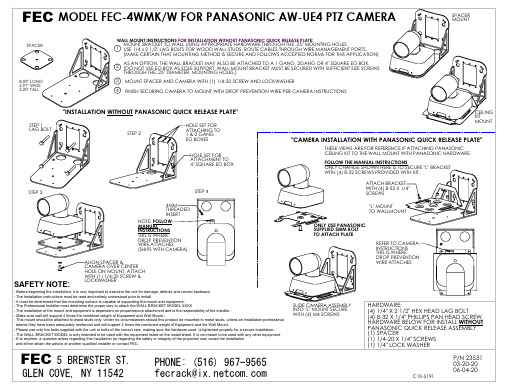
SPACER MOUNT
SPACER 8.09" LONG 4.91" WIDE 5.20" TALL
WALL MOUNT INSTRUCTIONS FOR INSTALLATION WITHOUT PANASONIC QUICK RELEASE PLATE:
CEILING KIT MOUNT
"CAMERA INSTALLATION WITH PANASONIC QUICK RELEASE PLATE"
THESE VIEWS ARE FOR REFERENCE IF ATTACHING PANASONIC CEILING KIT TO THE WALL MOUNT WITH PANASONIC HARDWARE. FOLLOW THE MANUAL INSTRUCTIONS ONLY CHANGE SHOWN HERE IS TO SECURE "L" BRACKET WITH (4) 8-32 SCREWS PROVIDED WITH KIT.
STEP 3
STEP 4
ATTACH BRACKET WITH (4) 8-32 X 1/4" SCREWS
4MM THREADED INSERT NOTE: FOLLOW MANUAL INSTRUCTIONS THIS IS WHERE DROP PREVENTION WIRE ATTACHES (SHIPS WITH CAMERA)
C10-5191
P/N 23531 03-20-20 06-04-20
- The WALL BRACKET MODEL is only intended to be used with the equipment listed on the install sheet. It is not meant to be used with any other equipment.
日本Panasonic公司的网络摄像头说明书

Network camera exceeding the human eye featured by Super Dynamic III Key FeaturesStandard Accessories• CD-ROM*.......................................1 pc.• Installation Guide...........................1 pc.* The IP setup software, the viewer softwareand the network operating instructions(PDF) are included on the CD-ROM.The following are for installation.• Mount Bracket (w/safety wire)........ 1 pc.• Fixing Screw .................... 2 pcs. (incl. a spare screw)• Decorative Cover.......................... 1 pc.• DC 12 V Power Cord Plug............ 1 pc.• Code Label*.................................. 1 pc.* It will be needed for network management.A network administrator should keep this label.• Built-in MPEG-4 and JPEG digital signal output at VGA image size with up to 30 ips.• MPEG-4/JPEG dual stream output for simultaneous live monitoring and high resolution recording.• Progressive Output with motion adaptive interlace/progressive conversion allows every frame to be clear even when the object is moving.• Super Dynamic III technology delivers 128x wider dynamic range compared to conventional cameras.• High sensitivity: Color: 0.7 lux (Sens up OFF), B/W: 0.5 lux (Sens up OFF)• Simple Day-Night function (No IR cut filter moving)• Up to 32x automatic electronic sensitivity enhancement.• Video Motion Detector with 4 programmable detection areas and 3 sensitivity levels.• 22x zoom lens with 10x digital zoom enabling 220x zoom• Auto tracking: Pan and tilt automatically controlled to keep moving objects centered in screen.• PTZ control can be taken on the user friendly GUI with 16 speeds pan/tilt and new “Drag and Zoom” operation enabling finer control. 256 speeds available for system with WV-CU950 system controller. • Up to 64 preset positions• 360 map shot: 8 thumbnail images at 45 deg. intervals make it simple to direct the camera easily by clicking on a thumbnail.• Built-in network interface (10Base-T / 100Base-TX).• Power over Ethernet (PoE) IEEE 802.3af.• Multiscreen: Image from 16 cameras can be displayed in 4 different Quad screens or 16-screen (JPEG only)• FTP client function enables periodic image data transfer or transfer upon alarm • Alarm notification via E-mail.• Max. bit rate/client for MPEG-4 (64 / 128 / 256 / 512 / 1,024 / 2,048 / 4,096 kbps) and Total bit rate control (64 / 128 / 256 / 512 / 1,024 / 2,048 / 4,096 kbps / Unlimited) allowing flexible network management.• 2-way audio feature (G.726, 32 / 16 kbps)• Alarm log, Manual REC log, FTP error log saved in the SD card is displayed on the browser GUI and can be downloaded to the client PC. Playback or Image data download through the log is also available. • Multi-language GUI and setup menu: English, French, Italian, Spanish, German, Polish, Russian (PAL), English, French (NTSC), (Installation required except for English).• SD Memory card slot for Manual recording, Alarm recording and Backup upon network failure.• Alarm sources include Terminal 1 ~ 3, VMD and Panasonic alarm command. Selectable alarm actions include SD memory recording, FTP image transfer, E-mail notification, Alarm indication, Terminal output, Camera positioning, Auto track and Panasonic protocol output.• Scheduling function for Alarm / VMD / Access permission, Preset position call and Position refresh.• Industrial grade Pan/Tilt/Zoom mechanism for high reliability• One-touch Fitting Mechanism for easy installation• Desktop/Ceiling position choice and various optional brackets for versatile installationsSuper Dynamic IIIDome Network CameraWV-NS202A WV-NS202A (12V DC or PoE) (12V DC or PoE)Optional AccessoriesCeiling Mount BracketsWV-Q152C (Clear)WV-Q152S (Smoke)Inner Dome CoverWV-Q153Wall Mount BracketsWV-Q150C (Clear)WV-Q150S (Smoke)Direct Ceiling InstallationWV-Q105(Smoke Type)(Smoke Type)(Smoke Type)Embedded Ceiling Mount BracketsWV-Q151C (Clear)WV-Q151S(Smoke)Trademarks and registered trademarks– Microsoft, and Windows are registered trademarks of Microsoft Corporation in the U.S. and other countries.– SD logo is a trademark. Important– Safety Precaution: carefully read the operating instructions and installation manual before using this product.– Panasonic can not be responsible for network performance and/or other manufacturer products that reside on the network.DISTRIBUTED BY:Panasonic is the brandname of Matsushita Electric.Printed in Japan(2A-003L)SpecificationsTV System NTSC PALCamera Image Sensor1/4-type interline transfer CCD, Effective pixeles: 768 (H) x 494 (V), Scanning Area: 3.59 (H) x 2.70 (V) mmScanning Mode 2:1 interlace scan (with motion adaptive interlace/progressive conversion)Minimum Illumination Color (30 IRE): 0.7 lux (Sen up: OFF), 0.02 lux (Sens up: 32x) at F1.6B/W (10 IRE): 0.5 lux (Sens up: OFF), 0.015 lux (Sens up: 32x) at F1.6White Balance AWC (2,000 ~ 10,000 K), ATW1 (2,700 ~ 6,000 K), ATW2 (2,000 ~ 6,000 K)Light Control Automatic integration of ALC/ELC AGC ON (LOW) / ON (MID) / ON (HIGH) / OFF Super Dynamic III ON or OFF (with BLC masking)Dynamic Range 52 dB typical (Super Dynamic III : ON, Shutter speed: OFF)Electronic Shutter OFF (1/60), AUTO, 1/100Electronic Sensitivity UP OFF / AUTO (2x, 4x, 6x, 10x, 16x, 32x)Digital Noise Reduction High / LowBlack and White Mode OFF / Auto (No IR moving)Video Motion Detector For preset position: 4 programable detection areas, Sensitivity: 6 stepsNon-preset position: Detects entire screen except clock area, Sensitivity: 6 stepsPrivacy Zone Up to 8 zones, Gray/Mosaic Up Side Down ON (desktop) / OFF (ceiling)Camera Title Up to 16 characters (alphanumeric characters, marks)Lens Type22x (3.79 mm ~ 83.4 mm) Zoom lens, 220x with 10x digital zoom. F: 1:1.6 (WIDE) ~ 3.0 (TELE)Angular Field of View H: 2.6° (TELE) ~ 51.7° (WIDE), V: 2.0° (TELE) ~ 39.9° (WIDE)Min. Object Distance 1.6 mPan and Panning Range 0° ~ 350°Tilt Panning SpeedManual: approx.1°/s ~ 100°/s, Up to 256 steps (depending on the controller) Preset: up to approx. 300°/sTilting Range –30° ~ 90° (upward-level-downward)Tilting angle limit: 0° / –5° / –10° / –15° / –20° / –25° / –30°Tilting SpeedMnual: approx. 1°/s ~ 100°/s, Up to 256 steps (depending on the controller) Preset: up to approx. 100°/sProportional Pan/Tilt Control Yes Number of Preset Positions 64Auto Mode OFF/ preset sequence / auto pan / auto track Image Hold ON / OFF PTZ Position Display ON / OFF Map Shot 360° map shot / preset map shotBrowser Camera Control Pan/Tilt (16 steps), Zoom, Focus, Click centering, Drag zoom, GUI Iris, Preset position call and program, Auto mode.Display ModeImage from 16 cameras can be displayed in 4 different Quad screens or 16-screen (JPEG only). 20 characters camera title available.SD Memory Data Download Images recorded in the SD memory card can be downloaded.Clock DisplayTime: 12H/24H, Date: 5 formats on the browser, Summer time (Manual)GU I /Setup English, French English, French, Italian, Spanish, German, Polish,Menu Language (Installation required for French)Russian (Installation required except for English.)System Log Alarm log, Manual REC log, FTP error log (SD memory required) Supported OS Microsoft Windows ® 2000 Professional SP4, Microsoft Windows ® XPProfessional/Home SP2 English, French, Italian, Spanish, GermanSupported Browser Internet Explorer 7.0 Internet Explorer 6.0 SP2 (Windows ® XP Home/Professional SP2)Internet Explorer 6.0 SP1 (Only Windows ® 2000 Professional SP4)Network Network IF 10Base-T / 100Base-TX, RJ45 connectorImage Resolution VGA (640 x 480) / QVGA (320 x 240)Image CompressionMPEG-4: Image quality: LOW/NORMAL/FINE, Transmission type: UNICAST/MULTICAST JPEG: Image quality: 10 steps, Transmission type: PULL/PUSH Image Refresh Rate0.1 / 0.2 / 0.33 / 0.5 / 1 / 2 / 3 / 5 / 6 / 10 / 15 / 30 ips (Max. rate will be 5 ips-VGA, (JPEG)10 ips-QVGA when transmitting JPEG and MPEG-4 simultaneously)Audio Compression G.726 (ADPCM) 32 kbps/16 kbps Audio Mode OFF / Mic input / Audio output / Interactive Total Bit Rate 64 / 128 / 256 / 512 / 1,024 / 2,048 / 4,096 kbps / Unlimited Max. Bit Rate/Client (MPEG-4)64 / 128 / 256 / 512 / 1,024 / 2,048 / 4,096 kbpsSupported ProtocolTCP/IP, UDP/IP, HTTP, FTP, SMTP, DHCP, DNS, DDNS, NTP, SNMP, RTP FTP Client Alarm image transfer, Periodic image transfer No. of Simultaneous Users Up to 8 usersSD Memory Card (Option)Manual REC/Alarm REC/Backup upon network failure.Compatible SD card: Panasonic 64MB, 128MB, 256MB, 512MB, 1GB, 2GB model.SDHC standard card not supported.User Registration Up to 16 users User Level 3 Levels: Administrator, Camera control, Live onlySecurity MethodUser authentication (ID and Password), Host authentication (IP address)Alarm Alarm Source 3 x Terminal inputs, VMD, Command alarmAlarm ActionsSD memory recording, E-mail notification, Indication on browser, Camera positioning, FTP image transfer, Terminal output, Panasonic protocol output, Auto trackAlarm Log With SD memory card: 5,000 logs, Without SD memory card: 1,000 logs Schedule Alarm/VMD/Access permission, Preset position call, Position refreshInput/Monitor Output 1.0 V [p-p] / 75 Ω, 1.0 V [p-p] / 75 Ω,OutputNTSC composite, ø3.5 mm mini jack PAL composite, ø3.5 mm mini jack External I/O Terminals ALARM IN 1, ALARM IN 2/ALARM OUT, ALARM IN3/AUX OUT Microphone Input MIC IN (Applicable microphone; Plug-in power type)Supply voltage: 2.5 V ±0.5 V Input impedance: 3 K Ω ±10 %Audio OutputAUDIO OUT ø3.5 mm stereo mini jack (monaural output) Line level General Safety/EMC Standard UL 6500, C-UL (E60065),CE (EN55022 ClassB EN55024),FCC Part15 ClassA, ICES003 ClassA GOST (R 51558)Power Source/Consumption DC 12 V: approx. 1,000 mA, PoE: approx.12.0 W (IEEE802.3af compliant, Class 0 device)Ambient Operating –10 °C ~ +50 °C (14 °F ~ 122 °F), 90 % or less (without condensation)Temperature/HumidityDimensionsø115 mm x 154 mm (H) (ø4-17/32" x 6-1/16" (H)) (excluding the DC 12 V power cord plug)Weight Camera: approx. 850 g (1.87 lbs.)Accessories (Camera mounting bracket, decorative cover): approx. 200 g (0.44 lbs.)Major Operating Controls & Terminals• All TV pictures/menu are simulated.• Weights and dimensions are approximate.• Specifications are subject to change without notice.• These products may be subject to export control regulations. • Product pictures shown in this catalog are all NTSC models.。
panasonic+nv-gs6gc+数字摄录影机+使用说明书
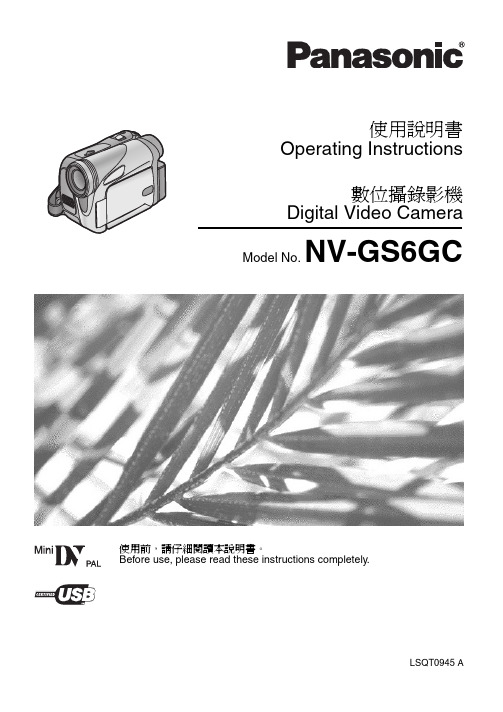
使用前,請仔細閱讀本說明書。
LSQT0945 A安全注意事項ª請仔細閱讀使用說明書並正確使用攝像機。
≥由於未按照使用說明書中說明的操作步驟進行操作,而導致的損害或材料的損壞僅由用戶負責。
試用攝像機。
在記錄首個重要事件前,首先要試用一下攝像機,以保證其錄製性能與各種功能能夠正常使用。
製造商對於錄製內容的損失不承擔任何責任。
製造商對於因攝像機、其附件或錄影帶的故障或缺陷造成的任何損失概不負責。
請嚴格遵守版權法。
若非個人使用,複製先期錄製的錄影帶、磁碟、其他出版物或播放材料都侵犯版權法。
即使是個人使用,也嚴禁複製某些特定的材料。
≥攝像機使用了版權保護技術,並且被日本和美國的專利技術和知識產權所保護。
要想使用這些版權保護技術,必須得到Macrovision公司的授權。
禁止分解或改裝攝像機。
≥Windows是美國Microsoft公司的商標或註冊商標。
≥使用說明書中的所有其他公司和產品名稱都是各個公司的商標或註冊商標。
參照頁參照頁頁碼的兩側標有短划線,例如:-00-菜單操作流程用>>表示。
ª警告請勿卸下機身的前蓋(或後蓋);機身內沒有用戶可維修的部件。
需要維修時,請聯係授權的維修人員。
請僅使用推薦的附件。
由於本設備使用時會變熱,請在空氣流通的地方進行操作,不要將此設備安置在狹窄的空間內,例如書櫃或類似的地方。
若想降低火災、電擊或產品損壞的危險,請勿將本設備暴露於雨中、潮濕、滴水或濺水的環境中,並確保勿將盛滿液體的物體(如花瓶)放在本設備上。
AC適配器≥標牌位于AC適配器的下面。
電源插座應當安置在本設備附近,並便於連接,或者電源插頭或電器耦合器保持在隨時可以使用的狀態。
2LSQT0945目錄安全注意事項 (2)使用之前附件 (4)可選件 (4)部件的識別和操作 (4)安裝鏡頭蓋 (5)手柄帶 (6)使用LCD顯示屏 (6)使用取景器 (6)電源 (7)充電時間和可拍攝時間 (8)插入/取出錄影帶 (8)打開攝錄放影機 (9)選擇模式 (10)控制桿的使用方法 (10)轉換語言 (11)使用菜單熒屏 (11)設置日期和時間 (12)調整LCD顯示屏/取景器 (12)使用遙控器 (13)拍攝模式拍攝前的檢查 (15)在錄影帶上錄製 (16)在錄影帶上錄製靜態圖片(拍照) (16)檢查拍攝 (17)空白搜索功能 (17)放大/縮小功能 (17)自拍 (18)快速啟動 (18)逆光補償功能 (19)夜視功能 (19)肌膚柔和模式 (19)淡入/淡出功能 (20)消除風聲噪音功能 (20)錄製供寬銀幕電視使用的影像 (20)畫面穩定器功能 (21)在不同情況下拍攝(場景模式) (21)用自然色彩拍攝(白平衡) (22)手動對焦調整 (23)手動快門速度/光圈調整 (23)重播模式重播錄影帶 (25)慢動作重播/逐格重播 (25)變速搜索功能 (26)在電視機上重播 (27)編輯模式複製到DVD錄影機或VCR中(配音) (28)用DV電纜錄製 (數位配音) (28)配音 (29)使用本攝錄放影機作為網路攝影機(僅適用于Windows XP SP2或更高版本) (29)菜單菜單列表 (32)與照相有關的菜單 (33)與重播有關的菜單 (33)其他菜單 (33)其他方面指示內容 (34)警告/報警指示 (34)無法同時使用的功能 (35)請求修理前(問題和解決方法) (36)使用注意事項 (38)術語解釋 (40)規格規格 (41)中文3LSQT09454LSQT0945使用之前附件隨本攝錄放影機共有下列附件一起提供。
松下摄像机安装简要说明
辅材、连接线、接口等的使用符合规格材料。
3/24
同1发送地
无图像 图像亮 无图像 无图像 无图像 无图像 无图像 无图像 无图像 无图像 无图像 无图像 无图像 无图像 无图像 无图像 无图像 无图像 无图像 无图像 无图像 无图像 无图像 无图像 无图像 无图像 无图像 无图像 无图像 无图像 无图像 无图像 无图像 无图像 无图像 无图像 无图像 无图像 无图像 无图像 无图像 无图像 无图像 无图像 无图像 无图像 无图像 无图像 无图像 无图像 无图像 无图像 无图像 无图像 无图像 无图像 无图像 无图像 无图像 无图像 无图像 无图像 无图像 无图像 光圈马达 部品更换 参数设置 菜单调整 电源 部品更换 电源 基板更换 部品更换 电源 部品更换 光圈马达 电源 基板更换 部品更换 电源 部品更换 电源 部品更换 电源 基板更换 部品更换 电源 部品更换 电源 部品更换 电源 部品更换 电源 部品更换 电源 部品更换 电源 部品更换 电源 部品更换 电源 部品更换 电源 部品更换 电源 部品更换 电源 基板更换 部品更换 电源 部品更换 电源 基板更换 电源 部品更换 电源 部品更换 电源 部品更换 电源 部品更换 电源 部品更换 电源 部品更换 电源 部品更换 电源 部品更换 电源 部品更换 电源 部品更换 电源 部品更换 电源 部品更换 电源 部品更换 电源 部品更换 电源 部品更换 电源 部品更换 电源 部品更换 电源 部品更换 电源 部品更换 电源 部品更换 电源 部品更换 电源 部品更换 电源 部品更换 电源 部品更换 电源 部品更换 电源 部品更换 电源 部品更换 电源 部品更换 电源 部品更换 电源 部品更换 电源 部品更换 电源 部品更换 电源 部品更换 电源 部品更换 电源 部品更换 电源 部品更换 电源 基板更换 电源 基板更换 电源 基板更换 电源 基板更换 电源 基板更换 电源 基板更换
松下摄像机说明书
警告:•请勿将本产品置于雨水、潮湿的环境中,以免发生火灾或触电。
•为防止造成伤害等事故,请务必按照安装说明将本产品牢固地固定在地面、墙壁或天花板上。
•安装应当遵照本产品所适用的所有安装规则。
•本产品没有电源开关。
如需切断电源,则关闭电源装置或拔下电源线。
•连接应当符合当地的电气规定。
注意:•标示有本产品机身编号等的标签贴附于本产品的表面。
请在下面空白处填上本产品的机身编号,并将此说明书妥善保存,以便万一遭窃时查核。
型号:SER.No.(机身编号):2目录重要安全须知 (4)有限责任 (5)免责条款 (5)前言 (5)关于标记 (6)特点 (6)关于使用说明书 (7)对电脑的系统要求 (7)商标和注册商标 (8)关于著作权 (8)网络安全 (9)注意事项 (10)安装时的注意事项 (13)各部分的名称 (15)镜头安装 (17)插入和取出SD记忆卡*1 (仅WV-SP509H) (19)安装 (20)连接 (24)使用光盘 (28)配置网络设置 (31)故障排除 (33)规格 (34)附件 (38)选购件 (38)补充说明 (39)*1 SDXC/SDHC/SD记忆卡记载为SD记忆卡。
3不要损坏电源线不要损坏、加工电源线,不要使电源线靠近加热器,不要过分弯折、拧电源线,不要拉扯电源线,不要在电源线上放置很重的东西,不要绑扎电源线。
如果使用有损伤的电源线,可能会导致触电、短路或火灾。
如需修理,请委托经销商。
清洁时请切断电源否则可能导致受伤。
[使用时的注意事项]本产品仅限室内专用。
请勿在室外使用。
本产品没有电源开关切断电源时,需断开直流12 V电源或PoE设备的电源。
(同时使用直流12 V电源和PoE 设备作为电源时,两者均需断开。
)环境要求请勿长时间在高温、高湿的场所使用。
否则有可能会损坏本产品的部件从而缩短使用寿命。
请勿在靠近热源的地方(如加热器附近)使用本产品。
小心轻放本产品避免坠落、强烈冲击或振动,以免损坏产品而造成功能不良。
Panasonic高清摄像头产品说明书
• 720p HD images up to 30 fps• Super high resolution at HD / 1,280 x 720 created by 2.4 Megapixel high sensitivity MOS image sensor• Multiple H.264 (High profile) streams and JPEG streams ensure simultaneous real time monitoring and high resolution recording by “UniPhier ®”, Panasonic’s proprietary System LSI platform.• Full frame (Up to 30 fps) transmission at 1,280 x 960 image size • 45x HD extra optical zoom at 1,280 x 720 (30x optical zoom) 90x extra optical zoom at 640x360 resolution with 12x digital zoom enabling 1080x zoom.• Super Dynamic and ABS (Adaptive Black Stretch) technologies deliver 128x wider dynamic range compared to conventional cameras.• Face Super Dynamic technology ensures clear face image.• High sensitivity with Day/Night (ICR*) function: 0.3 lx (Color), 0.04 lx (B/W) at F1.6 *ICR: IR Cut filter Removal• VIQS (Variable Image Quality on Specified area) technology allows the designated 2 areas to retain higher image quality while the excluded area will have a decreased image quality, which enables to use lower image file size and bit rate.VIQS can be set on preset position (1 to 8) and except preset.• Digital Noise Reduction: 3D-DNR ensures noise reduction in various conditions.• Progressive scan ensures clear images with less motion blur and no tearing even when the subject is moving.• Electronic sensitivity enhancement: Auto (Up to 16x) / OFF • Selectable light control modes:Outdoor scene / Indoor scene (50 Hz) / Indoor scene (60 Hz) / Fix shutter Indoor scene (50 Hz / 60 Hz): Flicker causedby fluorescent lightning will be automatically compensated.• 360 degrees endless Panning• Advanced auto tracking: The camera automatically pans and tilts to follow a moving subject and keep it in the center of the image.• PTZ control can be taken very smoothly on the user friendly GUI with 16 speeds pan/tilt and “Drag and Zoom” operation enabling finer control. 256 speeds available for system with WV-CU950 system controller.• Up to 256 preset positions• 360 map shot: 8 thumbnail images at 45 deg. intervals make it simple to direct the camera easily by clicking on a thumbnail.• Industrial grade Pan / Tilt / Zoom mechanism for high reliability• VMD (Video Motion Detection) with 4 programmable detection areas, 15 steps sensitivity level and 10 steps detection size• Privacy Zone can mask up to 32 private areas, such as house windows and entrances/exits.• Camera title display: Up to 20 alphanumeric characters on the browser• Alarm sources including 3 terminal input, VMD and Panasonic alarm command can trigger actions such as SDXC/SDHC/SD memory recording, FTP image transfer, E-mail notification, Indication on browser, Alarm terminal output, and Panasonic alarm protocol output.• Full duplex bi-directional audio allows interactive communication between camera site and monitoring site.• JPEG Image compression ratio can be changed by alarm so that higher quality image can be provided.• Prioritized stream control: One of the video streams can be prioritized when multiple recorders or client PCs are accessing the camera so that the recorder or the client PC can maintain the frame rate.• SDXC/SDHC/SD Memory card slot for manual recording (H.264 / JPEG), alarm recording (H.264 / JPEG) and backup upon network failure (H.264 / JPEG) • H.264 max. bit rate / client and Total bit rate control allows flexible network traffic management. Frame rate priority mode controls bit rate and compression ratio to provide the specified frame rate.• Internet mode: H.264 images can be transmitted over HTTP protocol.• Multi-language: English / Italian / French / German / Spanish / Portuguese / Russian / Chinese / Japanese • IPv4/IPv6 protocol supported• Supports SSL, DDNS (viewnetcam, RFC2136)• Still images (JPEG) can be viewed on mobile phones via Internet.• Onvif compliant model• IP66 rated water and dust resistant. Compatible with IEC60529 measurement standard compliant.• Dehumidification device for use in various weather conditions • Rain wash coating dome cover• Ambient Operating Temperature : -50 °C to +55 °C ( -58 °F to 131 °F )• Fog compensation function equipped as standard.• AEM (Auto Eyelid Mechanism) offers images that are more natural and easy to watch reducing doubled images when direction of the lens moved above the horizontal.HD / 1,280 x 720 H.264 Weather Proof Camera featuring 45x HD extra optical zoom and Super DynamicKey FeaturesSuper Dynamic Weather Resistant HD PTZ Dome Network CameraWV-SW397A(Rain Wash Coating Model)Trademarks and registered trademarks– Microsoft, and Windows are registered trademarks of Microsoft Corporation in the U.S. and other countries.– iPad, iPhone and iPod touch are registered trademarks of Apple Inc.– Android is a trademark of Google Inc.– UniPhier is a registered trademark of Panasonic Corporation.– "MEGA Super Dynamic", "i-PRO SmartHD" logos are trademarks or registered trademarks of Panasonic Corporation.– ONVIF and the ONVIF logo are trademarks of ONVIF Inc.Important– Safety Precaution: Carefully read the Important Information, Installation Guide and operating instructions before using this product.– Panasonic cannot be responsible for the performance of the network and/or other manufacturers' products used on the network.• Masses and dimensions are approximate. • Specifications are subject to change without notice.SpecificationsSDXC/SDHC/SDMemory Card (Option)Cellular Phone Compatibility Mobile Terminal Compatibility Alarm Source Alarm ActionsAlarm LogScheduleH.264 recording (Audio recording is enable): Manual REC / Alarm REC (Pre/Post) /Schedule REC / Backup upon network failure JPEG recording: Manual REC / Alarm REC (Pre/Post) / Backup upon network failureCompatible SD (SDHC/SDXC) card: Panasonic2 GB, 4 GB*, 8 GB*, 16 GB*, 32 GB*, 64GB** model *SDHC card, ** SDXC card (except miniSD card and microSD card) JPEG image, panning/ tilting/ zoom/ focus control, AUX control (by access level)iPad, iPhone, iPod touch (iOS 4.2.1 or later) Android mobile terminals3 terminals input, VMD, Command alarm, Audio detection SDXC/SDHC/SD memory recording, E-mail notification,Indication on browser, FTP image transfer, Panasonic protocol output With SDXC / SDHC / SD memory card: 5,000 logs, without SDXC / SDHC / SD memory card: 1,000 logsAlarm / VMD / Access permission / H.264 recording / Audio detection Monitor Output (for adjustment) Microphone/Line InputAudio OutputExternal I/O Terminals Safety/EMC StandardPower Source and Power Consumption Ambient Operating TemperatureAmbient Operating Humidity Shock ResistanceWater and Dust Resistance DimensionsMass (approx.) FinishVBS : 1.0V[p-p] / 75Ω,NTSC / PAL composite, BNC JackMIC IN and Line IN are selectable. ø3.5 mm stereo mini jack (monaural input) (Applicable microphone: Plug-in power type) Supply voltage: 2.5 V ±0.5 V Input impedance: approx. 2 kΩ ø3.5 mm stereo mini jack (monaural output) Line levelALARM IN 1 (DAY/NIGHT IN), ALARM IN 2 (ALARM OUT), ALARM IN 3 (AUX OUT) AC24 V : 3.5 A, 55 WPoE+ DC54 V: 470 mA, 25 W (IEEE802.3at compliant)POE Injector (60 W) DC54 V : 1.0 A, 50 WAC24 V and Tested PoE Injector (60 W) : –50 °C to +55 °C (-58 °F to 131 °F) * with limitations POE+ : –30°C to +55°C (–22 °F to 131 °F) Less than 90 % (no condensation)Compliant with IK10 (IEC62262)Main body : IP66 (IEC60529) compliantø229 mm x 392 mm(H) {ø9-1/32 inches x 15-7/16 inches(H)} diameter of the dome 160 mm(6-5/16 inches) Approx. 5.0 kg { 11.02 lbs}Main body : Aluminum die cast, Natural silver Sunshields : ASA resin coating, Natural silverDome section : Clear polycarbonate resin (Rain wash coating)<Safety>UL (UL60950-1), C-UL (CAN/CSA C22.2 No.60950-1), CE, IEC60950-1<EMC>FCC Part15 Class A, ICES-003 Class A, EN55022 Class B, EN55024*1 Converted value*2 For further information about PC system requirements and precautions for when using Microsoft ® Windows ® 8.1,Microsoft ® Windows ® 8, Microsoft ® Windows ® 7, Microsoft ® Windows Vista ®, or Windows Internet Explorer, click“Manual” - “Open” from the supplied CD-ROM and refer to “Notes on Windows ® / Internet Explorer ® versions”.*3 AAC (Advanced Audio Coding) is only used when recording audio on an SD memory card.*4 Transmission for 2 streams can be individually set.NetworkAlarmInput/OutputGeneralImage Sensor Effective Pixels Scanning Mode Scanning AreaMinimum IlluminationWhite BalanceLight Control ModeShutter SpeedSuper DynamicFace Super Dynamic Adaptive Black Stretch Fog compensation Gain (AGC)Electronic Sensitivity UP Day & Night (ICR)Digital Noise Reduction Video Motion Detection Privacy Zone Image Stabilizer VIQSDouble Image Reduction Camera Title (OSD) Focus distance Focal Length Zoom RatioDigital (Electrical) Zoom Angular Field of ViewMaximum Aperture Ratio Focusing Range Aperture RangePanning RangePanning SpeedTilting RangeTilting SpeedProportional Pan/Tilt Control Number of Preset Positions Auto Mode Image HoldPTZ Position Display Self Return Map Shot4.3 mm - 129.0 mm {3/16 inches - 5-3/32 inches} 30x / 45x with HD extra optical zoom (at 1280 x 720)12x (Max. 1080x combined with extra optical zoom at 640 x 360) H: 2.6° (TELE) - 64.6° (WIDE), V: 1.6° (TELE) - 38.2° (WIDE) ([16:9] mode)*H: 1.4° (TELE) - 44.4° (WIDE), V: 1.1° (TELE) - 33.8° (WIDE) ([4:3]mode)1 : 1.6 (WIDE) - 4.7 (TELE) 2.0 m - ∞ F1.6 - Close 360° endlessManual: approx. 0.065°/s to 120°/s, Up to 256 steps (depending on the controller)Preset : up to approx. 300°/s–15° to 195° (upward-level-downward)Auto Eyelid Mechanism (Double image reduction)Selectable tilting angle: 0° / –5°/ –10° / –15Manual: approx. 0.065°/s to 120°/s, Preset: up to approx. 300°/s Yes 256Auto track/ Auto pan/ Preset sequence/ 360 map-shot/ Patrol On / Off On / Off10 s / 20 s / 30 s / 1 min / 2 min / 3 min / 5 min / 10 min / 20 min / 30 min / 60 min 360° map shot / Preset map shotCamera ControlDisplay ModeCamera Title Clock Display Alarm Control One Shot Capture AudioSD Memory Data Download GUI/Setup Menu LanguageSystem Log Supported OS *2Supported BrowserImage Resolution H.264 *4JPEGImage Capture Mode:16:9H.264 : 1,280 x 720 / 640 x 360 / 320 x 180, up to 30 fps JPEG (MJPEG): 1,280 x 720 / 640 x 360 / 320 x 180, up to 30 fps 10Base-T / 100Base-TX, RJ45 connectorH.264 : 1,280 x 960 / 800 x 600 / 640 x 480 / 320 x 240, up to 30 fps JPEG (MJPEG): 1,280 x 960 / 800 x 600 / 640 x 480 / 320 x 240, up to 30 fps Network IF Audio Compression Audio ModeAuthentication for Audio Total Bit RateSupported ProtocolFTP ClientMaximum concurrent access numberPan/Tilt (256 steps), Zoom, Focus, Click centering, Drag zoom, Iris,Preset position call and program, Auto modeSpot, Quad: Image from 16 cameras can be displayed in 4 different Quad screens or 16 split screen (JPEG only). 20 characters camera title available.Up to 20 alphanumeric charactersTime: 12H/24H, Date: 5 formats on the browser, Summer time (Manual)ResetA still picture will be displayed on a newly opened window.Mic (Line) Input: On / Off Volume adjustment : Low / Middle / High Audio Output : On / Off Volume adjustment : Low / Middle / High Still or motion Images recorded in the SDXC/SDHC/SD memory card can be downloaded. English / Italian / French / German / Spanish / Portuguese / Russian / Chinese / Japanese Up to 100 (Internal)Up to 4,000 (SDXC/SDHC/SD memory when the recording format is set to JPEG.) error logs Microsoft ® Windows ® 8.1,Microsoft ® Windows ® 8, Microsoft ® Windows ® 7, Microsoft ® Windows Vista ®, Microsoft ® Windows ® XP SP3Windows ® Internet Explorer ® 11 (32 bit), Windows ® Internet Explorer ® 10 (32 bit), Windows ® Internet Explorer ® 9 (32 bit), Windows ® Internet Explorer ® 8(32 bit),Windows ® Internet Explorer ® 7 (32 bi t)Approx.1/3 type MOS image sensor Approx. 2.4 mega pixels Progressive scan5.38 mm (H ) x 3.02 mm (V ) {7/32 inches(H) x 1/8 inches(V)}Color: 0.3 lx, BW: 0.04 lx (F1.6, Auto slow shutter: Off (1/30s), Gain: On(High))Color: 0.019 lx, BW: 0.003 lx (F1.6, Auto slow shutter: Max. 16/30s, Gain: On(High)) *1AWC (2,000 - 10,000 K), ATW1 (2,700 - 6,000 K), ATW2 (2,000 - 6,000 K)Outdoor scene: Automatic integration of ALC and ELCIndoor scene [50 Hz]: Automatic integration of ALC and ELC (up to 1/100 s)Indoor scene [60 Hz]: Automatic integration of ALC and ELC (up to 1/120 s)Fix shutterFix shutter: 1/30, 3/100, 3/120, 2/100, 2/120, 1/100, 1/120, 1/250,1/500, 1/1,000, 1/2,000, 1/4,000, 1/10,000 (only at Super Dynamic Off) On / OffOn / Off (Only when Super Dynamic: On) On / Off (Only when Super Dynamic: Off) On / OffOn (Low, Mid, High) / OffOFF / AUTO (Max. 2x (2/30 s), 4x (4/30 s), 6x (6/30 s), 10x (10/30 s), 16x (16/30 s)) Mode: AUTO1 / AUTO2 / AUTO3 / On / Off, Level: High / Low, with external control High / Low4 areas, Sensitivity: 15 steps, Detection size: 10 steps Up to 8 zones / Up to 32 zones, Gray / Mosaic On / OffUp to 2 zones at preset position 1-8 and except preset On / OffUp to 20 characters (alphanumeric characters, marks) Limited / UnlimitedImage Capture Mode:4:3Transmission Mode Frame Rate Bit Rate/ClientImage Quality Refresh Interval Transmission Type Image Quality Refresh Interval Transmission TypeConstant bitrate / Frame rate priority / Best effort /Advanced VBR 1 / 3 / 5 / 7.5 / 10 / 12 / 15 / 20 / 30 fps64 / 128 / 256 / 384 / 512 / 768 / 1,024 / 1,536 / 2,048 / 3,072 / 4,096 / 6,144 / 8,192 kbps Low / Normal / Fine0.2 / 0.25 / 0.33 / 0.5 / 1 / 2 / 3 / 4 / 5 s Unicast / Multicast 10 steps0.1 fps to 30 fps Pull / PushG.726 (ADPCM) 32 kbps / 16 kbps, G.711 64 kbps, AAC *3Off / Mic (Line) input / Audio output / Interactive (Half duplex) / Interactive (Full duplex) Level 1 only / Level 2 higher / All users64 / 128 / 256 / 384 / 512 / 768 / 1,024 / 2,048 / 4,096 / 8,192 kbps / Unlimited IPv6: TCP/IP, UDP/IP, HTTP, HTTPS, RTSP, RTP, RTP/RTCP, FTP, SMTP, DNS, NTP, SNMP, DHCPv6, ICMP, ARPIPv4: TCP/IP, UDP/IP, HTTP, HTTPS, RTSP, RTP, RTP/RTCP,FTP, SMTP, DHCP, DNS, DDNS, NTP, SNMP, UPnP, IGMP, ICMP, ARP Alarm image transmission, FTP periodic transmission (When the FTP transmission is failed, backup on an optional SDXC/SDHC/SD memory card is available. ) Up to 14 users (Depends on network conditions)CameraLensPan and Tilt Browser GUINetworkDISTRIBUTED BY:/PanasonicNetworkCamera(2A-146AL)。
Panasonic CCD Color Micro-Camera Series说明书
The finest in high image quality and ease of useApplicationsResearch equipment Production linesSpecial event videography Medical Equipment*• Microscopy for biological research • Production line monitoring• Aerial videography, sporting events, etc.• Endscope cameras • Retinal cameras • Dental cameras*These products do not have medical standards approvals.This industrial camera series features a slim, compact body, definitive image technology and covers a broad spectrum of innovative applications from production line monitoring to specialized event videography.For the first time in the industry, the series makes use of a new CCD drive system and new easy-to-use image conversion functions resulting in higher image quality. Another high performance technology breakthrough by Panasonic.1. Improved image quality by using the progressive systemAn industry first, the detachable CCD drive uses the progressive system. This drive creates a sharper image by eliminating flickering and increasing vertical resolution (GP-US732H).2. High sensitivity and high resolution The GP-US522HB has over 800-line horizontal resolution, 5 lux minimum illumination, has a signal- to- noise ratio of 62 dB, and is equipped with a gamma correction function and 6-Axis color matrix control function, thus producing life-like sharp images.3. Superior operationAn easy to use on-screen menu allows for camera set-up and setting storing user selected parameters in two available scene files.1. Equipped with mirror, rotation and freeze-image functionsThe mirror function permits right to left image reversal. The rotation function permits moving the image up and down. This camera series is also equipped with a freeze-image function for image verification is designed with user convenience in mind and operation functionality.2. Super compact and ultra-light weight1/2-type CCD Color Camera Head GP-KS822H: weight, only 14 g* diameter, 17 mm length, 35.5 mm.3. Multiple adjustment functionsIn addition to White Balance, AGC and ELC, the camera allows for multiple exposure settings for wide variety of lighting conditions.Color Micro-Camera SeriesColor Micro-Camera Series* Excluding lens3CCDCCD1/3-type 3CCD Color Camera HeadGP-US732H (Lens: optional)1/2-type CCD Color Camera HeadGP-KS822H (Lens: optional)Camera Control UnitGP-KS822CU1/2-type3CCD Color Camera HeadGP-US522HBCamera Control UnitGP-US742CU2468Unprecedented Image QualityHigh image quality, sensitivity, and signal-to-noise ratioProgressive BenefitsLife-like Color reproductionHigh ResolutionThe industry’s first progressive remote head camera (GP-US732H) adds sharper flicker free performance while continuing to maintain superior sensitivity, signal-to-noise ratio, horizontal resolution and color reproduction capability.Gamma Correction, Improved Dynamic RangeThe set-up menu includes the gamma correction function. Y ou can select optimum contrast settings for both bright and dark areas. This function prevents blurring and thus provides a clearer picture even in bright or dark areas.Over 800-Line Horizontal ResolutionGP-US522HB: The 1/2-type 3CCD with super high sensitivity provides the best picture quality. Horizontal resolution is more than 800 lines. The GP-US732H using a 1/3-type 3CCD has a horizontal resolution of 750 lines.Improved Contour CorrectionThe high-band aperture function increases the resolution by amplifying the high frequency.Y ou can make horizontal and vertical contour adjustments separately to ensure clear images.Red EnhancementBy switching the RED DTL in the set-up menu to ON, you can enhance red colors only; other details are adjusted as usual. Red colors are reproduced with high resolution. This function is particularly useful for biological research.High Sensitivity, Clear images of Dark AreasBoth GP-US522HB and GP-US732H have high sensitivity level. With sensitivity of F16 (2,000 lux), GP-US522HB can capture a scene with minimum illumination reduced to 5 lux. These new cameras produce clear images in low light condition.S/N (signal-to noise) Ratio of over 62 dB for Better Picture QualityThe 3CCD Micro Camera Series has a high signal-to-noise ratio of over 62 dB.Uses the progressive system for the first time in the industry for remote head cameras Sharp images realized with no flickeringFor the first time in the industry, GP-US732H uses the progressive system with a separate camera head and control unit. The progressive system accomplishes the scanning in one frame compared to interlace scanning which divides video images into even and odd fields. The resulting image is sharper with less flickering, making this an ideal camera for use as a microscope camera for research.It is possible to switch the interlace and progressive systems when necessary, using the progressive system for capturing moving images or using the interlace system where extra sensitivity is required.6-Axis Color Matrix ControlFunction-Reproduction of Life-like ColorsEach color can be adjusted separately without changing the white balance of the entire image. For red colors, very fine adjustment is available, which is particularly useful for biological research. With this function, you can make optimum color adjustments for various systemsand applications.Conventional imageGP-US522HB GP-US732HConventional imageGP-US522HBGP-US732HProgressive system* PAL: 25 frames, 50 fields NTSC: 30 frames, 60 fieldsVideo imaging a scene by scanning once. Vertical Resolution is twice that of Interlace system*.This system is best for motion video because there is less flickering.Video imaging* by scanning odd and even fields. Excellent for still images or subjects with little movement.Interlace systemVideo image results are clearly shown in these image pictures.135724681357Flexible Camera Adjustment, Optimum SettingFull-feature, easy-to-use Camera Control UnitOn-Screen Menu Simplifies Set-up of Highly Advanced Functions2-Dimensional Low-Pass Filter to Control Moire1/3-type 3CCD Color Camera HeadGP-US732HThe set-up menu includes a 2D Low-Pass Filter. Y ou can turn this function ON or OFF from the menu. The 2D Low-Pass Filter prevents moire and improves image clarity.Other FunctionsSyncro-Scan adjusts the shutter timing for synchronization with a computer display. Electronic Shutter (7 steps between 1/100 (PAL : 1/120) sec and 1/10,000 sec) or auto ELC (Electric Light Control) Function. Other functions include the freeze-image capturing function and 2.5 x electronic zoom function. Even when the subject is moving, the progressive system produces a high resolution image that is free of blurring.Scene File Function Stores and Recalls Setting InformationSensing Area Selection to Ensure Correct ExposuresY ou can select a sensing area from five presets: ALL, CENTER,CIRCLE (Small), CIRCLE (Medium) and CIRCLE (Large), when AGC or ELC is selected. Otherwise, it can be set for automatic or manual operation.This function is effective for microscopy or situations when you cannotilluminate the subject area uniformly.The on-screen menu facilitates simple and efficient adjustments.Y ou can make these adjustments while observing the image. A list of camerafunctions are displayed on the monitor screen. Simply select the appropriate presets and press the corresponding buttons to completethe setting of the Color Matrix Control, Red Enhancement, Gamma Correction and many other highly advanced functions.The memory can store up to two different scene files containing the settings you have established in the on-screen menu. Forexample, you can store the setting for imaging bright subjects as Scene 1, the setting for imaging dark subjects as Scene 2 and either can be called up when needed.Gain Switch (HIGH/LOW/OFF)Camera/Bar SwitchB Gain ControlRS-232C Connector1/2-type 3CCD Color Camera HeadGP-US522HBCamera Control UnitGP-US742CUEquipped with Mirror and Rotation Functions The angle of live images can be altered to make them easier to observe.Color Micro-Camera Seriescan manipulate an image to make it easier to observe, resulting in improved work efficiency.Equipped with Freeze-Image FunctionWhen necessary, you can freeze moving images in order to confirm details.Details may be adjusted using AWC/ATWFor your specific requirements, Camera Control Unit GP-KS822CU facilitates detailed color adjustment by engaging Auto White Control (AWC) or Auto Tracing White (ATW) balance. Quality Engineering Features• 1/2-type Interline Transfer CCD with752(H) x 582(V) pixels at PAL, 768(H) x 494(V) at NTSC.• 480-line horizontal resolution • 50 dB signal-to-noise ratio • Min. illumination: 6 lux at F 1.4• Full compatibility between camera head and CCUSensing Area Selection (AGC/ELC)The Camera Control Unit GP-KS822CU features a Sensing Area Selection function. This function has four image sensing patterns: ALL, small, wide and auto detection.Cable lengthCable length between Camera Head GP-KS822H and Camera Control Unit GP-KS822CU with optional cables:GP-CA162/2P : 2 m, GP-CA162/38P : 3.8 mOther FunctionsThe Brightness Control maintains a constant video signal level by automatically controlling AGC and ELC functions.ELC function continuously controls light coming into the CCD. AGC, reliable single-board designed CCU, easy key access, 2memory AWC, Aperture level selection, and manual White Balance.Versatile output signals: composite x 2, Y/C x 1To avoid cross color, the Camera Control Unit GP-KS822CUfeatures Y/C (S-Video) output which produces well-balanced colors.Mirror imageRotation imageConventional imageDC12V In TerminalEVR Connector2-Memory AWC Mode ON / OFF Switch Mirror / Rotate Selection SwitchSuper Compact and High PerformanceThe 1/2-type CCD Color Camera Head GP-KS822H, weighing 14 g (excluding lens) and is capable of 480-line horizontal resolution. It’s equipped with anew function for rotating and reversing images in the camera control unit GP-KS822CU.1/2-type CCD Color Camera HeadGP-KS822H (Lens: optional)Camera Control UnitGP-KS822CUGP-CA522/4 : 4 mGP-CA162/38P : 3.8 m An optical C-Mount adaptor GP-AD22TA enables use with C-Mount lenses.GP-LM24TAPGP-AD22TAPPanasonic is registered with “ISO 14001,” the international standard forthe environment. To ensure a bright future for the earth, Panasonic hasbegun numerous activities to promote clean global manufacturing.• All TV pictures and menu are simulated and shown for the purpose of explanation.• Weights and dimensions are approximate.• Specifications are subject to change without notice.• These products may be subject to export control regulations.Important —Safety Precaution: carefully read the operating instructions andinstallation manual before using this product.。
