软件产品发布说明书
软件产品说明书模板
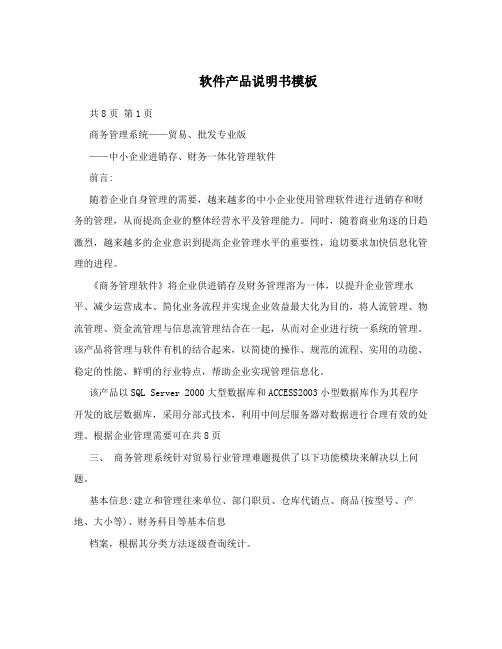
软件产品说明书模板共8页第1页商务管理系统——贸易、批发专业版——中小企业进销存、财务一体化管理软件前言:随着企业自身管理的需要,越来越多的中小企业使用管理软件进行进销存和财务的管理,从而提高企业的整体经营水平及管理能力。
同时,随着商业角逐的日趋激烈,越来越多的企业意识到提高企业管理水平的重要性,迫切要求加快信息化管理的进程。
《商务管理软件》将企业供进销存及财务管理溶为一体,以提升企业管理水平、减少运营成本、简化业务流程并实现企业效益最大化为目的,将人流管理、物流管理、资金流管理与信息流管理结合在一起,从而对企业进行统一系统的管理。
该产品将管理与软件有机的结合起来,以简捷的操作、规范的流程、实用的功能、稳定的性能、鲜明的行业特点,帮助企业实现管理信息化。
该产品以SQL Server 2000大型数据库和ACCESS2003小型数据库作为其程序开发的底层数据库,采用分部式技术,利用中间层服务器对数据进行合理有效的处理。
根据企业管理需要可在共8页三、商务管理系统针对贸易行业管理难题提供了以下功能模块来解决以上问题。
基本信息:建立和管理往来单位、部门职员、仓库代销点、商品(按型号、产地、大小等)、财务科目等基本信息档案,根据其分类方法逐级查询统计。
进货管理:处理商品入库业务,实现商品组装/拆卸进货管理以及进货资金管理。
在进货时,帮助库提供该商品的库存量等等。
销售管理:处理商品的销售业务,具备让利打折(例:根据不同的客户打不同的折扣)、批次管理和电脑开单等功能。
解决按大小类商品选择销售并处理不同组配方案的销售问题。
如有多个店面或多个仓库,还可解决一单出多仓的问题还可以实现远程数据的同步。
价格管理:同一种商品根据不同的客户进行不同的最新价格销售。
即销售价格可以随着某客户销售价格的变化,电脑将自动保存并更新该客户的最新价格。
随时可以查询或打印客户的价格表,销售的品种。
根据该功能可以制定客户的报价单。
可以对所有商品进行一次性的价格调整。
软件部署说明书
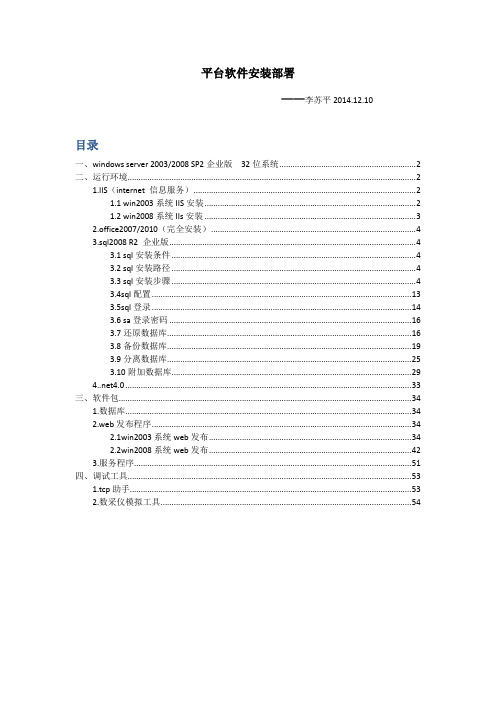
平台软件安装部署——李苏平2014.12.10目录一、windows server 2003/2008 SP2企业版32位系统 (2)二、运行环境 (2)1.IIS(internet 信息服务) (2)1.1 win2003系统IIS安装 (2)1.2 win2008系统IIs安装 (3)2.office2007/2010(完全安装) (4)3.sql2008 R2 企业版 (4)3.1 sql安装条件 (4)3.2 sql安装路径 (4)3.3 sql安装步骤 (4)3.4sql配置 (13)3.5sql登录 (14)3.6 sa登录密码 (16)3.7还原数据库 (16)3.8备份数据库 (19)3.9分离数据库 (25)3.10附加数据库 (29)4.0 (33)三、软件包 (34)1.数据库 (34)2.web发布程序 (34)2.1win2003系统web发布 (34)2.2win2008系统web发布 (42)3.服务程序 (51)四、调试工具 (53)1.tcp助手 (53)2.数采仪模拟工具 (54)一、windows server 2003/2008 SP2企业版32位系统二、运行环境1.IIS(internet 信息服务)安装IIS前,最好先固定IP,再安装IIS1.1 win2003系统IIS安装1)将windows2003系统的IIS6.0安装包拷贝到电脑E盘中2)打开控制面板-添加或删除程序窗口,点击按钮,弹出提示框,在提示框中选择,点击下一步,选择IIS6.0安装包的路径,点击确定即可自动安装成功(让选择安装包的路径提示可能会提示多次,按照提示一次点击确定即可)。
1.2 win2008系统IIs安装鼠标右键我的电脑——管理——角色——添加角色2.office2007/2010(完全安装)安装office2007及以上版本,完全安装3.sql2008 R2 企业版3.1 sql安装条件安装sql2008 R2 要求联网状态3.2 sql安装路径安装路径选择非系统盘3.3 sql安装步骤1)点击setup.exe,出现如下界面,安装程序按功能进行了分类,在左边选择“安装”,然后在右边的“全新的SQL Server独立安装或向现有安装添加功能”选项开始安装。
软件使用说明书(共5篇)
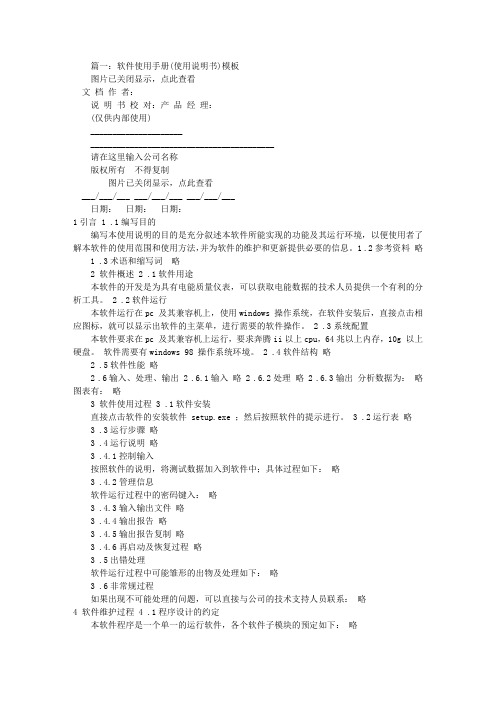
篇一:软件使用手册(使用说明书)模板图片已关闭显示,点此查看文档作者:说明书校对:产品经理:(仅供内部使用)_______________________________________________________________请在这里输入公司名称版权所有不得复制图片已关闭显示,点此查看___/___/___ ___/___/___ ___/___/___日期:日期:日期:1引言 1 .1编写目的编写本使用说明的目的是充分叙述本软件所能实现的功能及其运行环境,以便使用者了解本软件的使用范围和使用方法,并为软件的维护和更新提供必要的信息。
1 .2参考资料略1 .3术语和缩写词略2 软件概述 2 .1软件用途本软件的开发是为具有电能质量仪表,可以获取电能数据的技术人员提供一个有利的分析工具。
2 .2软件运行本软件运行在pc 及其兼容机上,使用windows 操作系统,在软件安装后,直接点击相应图标,就可以显示出软件的主菜单,进行需要的软件操作。
2 .3系统配置本软件要求在pc 及其兼容机上运行,要求奔腾ii以上cpu,64兆以上内存,10g 以上硬盘。
软件需要有windows 98 操作系统环境。
2 .4软件结构略2 .5软件性能略2 .6输入、处理、输出 2 .6.1输入略 2 .6.2处理略 2 .6.3输出分析数据为:略图表有:略3 软件使用过程 3 .1软件安装直接点击软件的安装软件 setup.exe ;然后按照软件的提示进行。
3 .2运行表略3 .3运行步骤略3 .4运行说明略3 .4.1控制输入按照软件的说明,将测试数据加入到软件中;具体过程如下:略3 .4.2管理信息软件运行过程中的密码键入:略3 .4.3输入输出文件略3 .4.4输出报告略3 .4.5输出报告复制略3 .4.6再启动及恢复过程略3 .5出错处理软件运行过程中可能雏形的出物及处理如下:略3 .6非常规过程如果出现不可能处理的问题,可以直接与公司的技术支持人员联系:略4 软件维护过程 4 .1程序设计的约定本软件程序是一个单一的运行软件,各个软件子模块的预定如下:略4 .2出错及纠正方法可能由于输入的数据不符合软件的要求,软件将可能提出错误,并提醒您按照软件的要求运行程序;可能出现的问题见下表:略4 .3专用维护程序本软件提供您一个专用维护软件,以便在软件出现意想不到的问题时可以使您迅速发现您在软件运行时的失误,保证您的分析结果不会受到损失,尽管您的软件可能永远不会出现使用维护本软件的时候,希望您在使用分析软件的时候,可以浏览以下本软件的使用。
软件发布规程
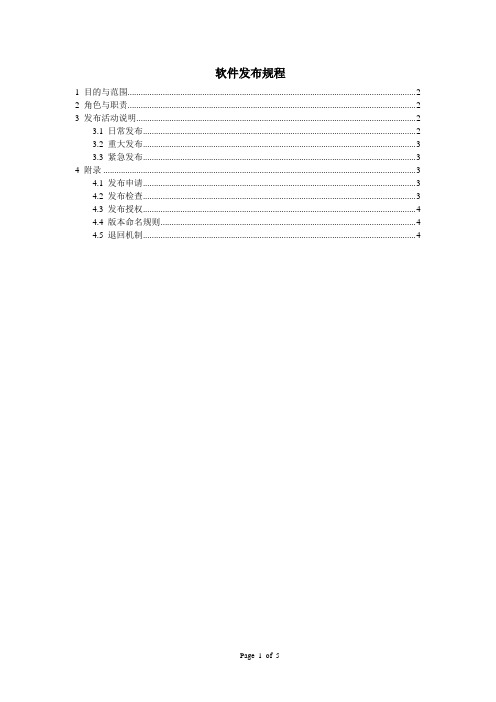
软件发布规程1 目的与范围 (2)2 角色与职责 (2)3 发布活动说明 (2)3.1 日常发布 (2)3.2 重大发布 (3)3.3 紧急发布 (3)4 附录 (3)4.1 发布申请 (3)4.2 发布检查 (3)4.3 发布授权 (4)4.4 版本命名规则 (4)4.5 退回机制 (4)1 目的与范围为了确保项目与产品有序,可控的进行发布,防止非预期发布、配置管理代码不完整等,在问题发生时可以快速、准确的找到原因并进行有效的解决,并对售后反馈问题及时回应。
2 角色与职责软件产品线上发布的责任人为QA Leader和BM(Build Master),其它开发,测试,项目经理,产品经理,售前,架构师,售后team需要协调配合做好发布前的准备工作。
3 发布活动说明迭代开发开show demo分支版本控制走版本控制流程。
日常发布是为了确保上线系统问题得到解决而进行的阶段性维护更新。
对于客户、测试、售后反馈的一般性bug、客户未强烈要求立刻完善的功能改进bug、在日常发布日遇到需走紧急发布流程的严重bug走日常发布。
日常发布需在售后给客户公告规定的时间内完成发布及验证测试。
若发布准备工作未做好或规定时间内未完成发布,为了不影响客户使用,取消该发布,延期至下一发布日;若要延长发布时间,需经过售后主管与客户沟通确认同意方可。
3.1 日常发布执行流程:线上bug修复流程发布日:每周二、周四晚上18点之后(需要售后协调用户实际时间来定)容忍度:严重bug及要求解决问题给予解决,未能解决的需给出明确说明。
优先级:客户反馈及严重bug优先发布。
重大发布为项目预期的大版本上线(如2.0到3.0)或新增功能模块。
该类发布必须做过充分的本地模拟测试,并且通过QA组测试,且发布交付及验收项经过QA Leader 及产品经理,售后验收通过。
另外目经理需要提供《上线失败解决有效方案》方可进行线上发布。
3.2 重大发布执行流程:上线发布流程。
app软件说明书模板
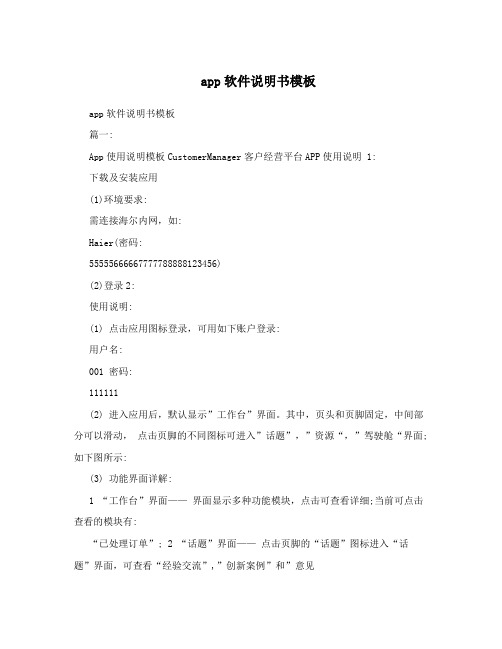
app软件说明书模板app软件说明书模板篇一:App使用说明模板CustomerManager客户经营平台APP使用说明 1:下载及安装应用(1)环境要求:需连接海尔内网,如:Haier(密码:55555666667777788888123456)(2)登录2:使用说明:(1) 点击应用图标登录,可用如下账户登录:用户名:001 密码:111111(2) 进入应用后,默认显示”工作台”界面。
其中,页头和页脚固定,中间部分可以滑动,点击页脚的不同图标可进入”话题”,”资源“,”驾驶舱“界面;如下图所示:(3) 功能界面详解:1 “工作台”界面——界面显示多种功能模块,点击可查看详细;当前可点击查看的模块有:“已处理订单”; 2 “话题”界面——点击页脚的“话题”图标进入“话题”界面,可查看“经验交流”,”创新案例”和”意见建议”;点击“经验交流”,查看话题列表,逐条点击可查看详细记录,点击“ ”回退到上一界面。
3 “资源”界面点击页脚的“资源”图标进入“资源”界面,可查看的模块有:“管理制度”,” 模式共享”,”方案提供”,”知识推送”和”新闻资讯”;点击可查看详细,当前可点击查看的模块只有“新闻资讯”; 点击”新闻资讯”,进入到“新闻资讯”界面,可看到新闻列表,逐条点击可进入“新闻内容”界面。
点击左上角“ ”也可会退到上一界面. 用户在“新闻内容”界面可查看到每条新闻的详细内容,查看到针对该新闻的用户评论,也可添加新的评论和点赞。
4 “驾驶舱”界面点击页脚的“驾驶舱”图标进入到“驾驶舱”界面,逐条点击可查看详细。
篇二:APP功能说明书清华校友 A P P 用户操作手册 1目录1.引言。
.. 31.1编写目的。
31.2项目背景。
.. 32.软件概述.. 3 2.1目标。
.. 3 2.2功能。
.. 33.使用说明.. 4 3.1注册及登录。
.. 4 3.2好友管理。
.. 6 3.2.1首页及用户沟通。
软件说明书范文(优选十四篇)
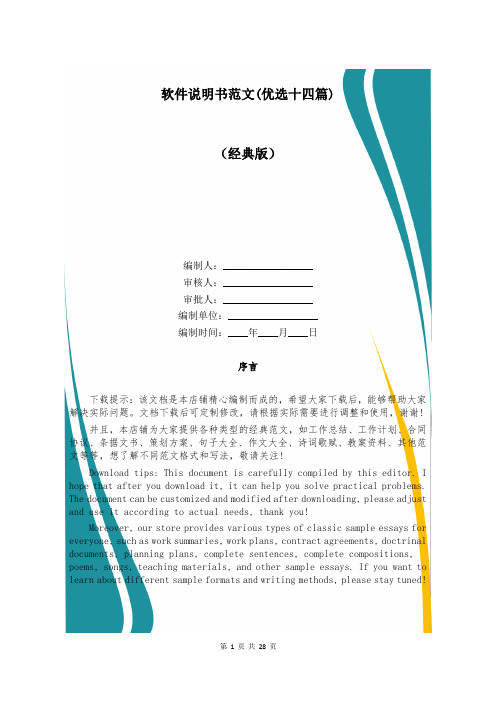
软件说明书范文(优选十四篇)(经典版)编制人:__________________审核人:__________________审批人:__________________编制单位:__________________编制时间:____年____月____日序言下载提示:该文档是本店铺精心编制而成的,希望大家下载后,能够帮助大家解决实际问题。
文档下载后可定制修改,请根据实际需要进行调整和使用,谢谢!并且,本店铺为大家提供各种类型的经典范文,如工作总结、工作计划、合同协议、条据文书、策划方案、句子大全、作文大全、诗词歌赋、教案资料、其他范文等等,想了解不同范文格式和写法,敬请关注!Download tips: This document is carefully compiled by this editor. I hope that after you download it, it can help you solve practical problems. The document can be customized and modified after downloading, please adjust and use it according to actual needs, thank you!Moreover, our store provides various types of classic sample essays for everyone, such as work summaries, work plans, contract agreements, doctrinal documents, planning plans, complete sentences, complete compositions, poems, songs, teaching materials, and other sample essays. If you want to learn about different sample formats and writing methods, please stay tuned!软件说明书范文(优选十四篇)软件说明书范文(篇一)1、通过阿里旺旺和客户沟通,解答客户提出的各种问题,达成交易。
SICK Safety Designer软件发布说明说明书

A D D I T I O N A L I N F O R M A T I O NSafety Designer Software – Release NotesmicroScan3New product outdoorScan3: Core I/O and Pro EtherNet/IP 4 m availableMajor bugfix: Fixed a bug that prevented Safety Designer 1.6 to work with microScan3 Core I/O with version of functional scope 1.0.0Report improvement: Device temperature (temperature inside of device) now visible in report chapter device statusDefault device names are introduced, instead of microScan3, now complete naming is used. E.g. mS3 Core I/O instead of only microScan3. These default names are also set when resetting device to default settingsMinor bugfix Event history did not show events if very first event was triggered by contour detection or reference contour fieldEtherNet/IP™ is a registered trademark of ODVA, Inc.GeneralGeneral stability improvements and bugfixesPerformance optimizationsFlexi Soft product familySupport for the following modules of the Flexi Soft safety controller:o Main module: FX3-CPU0 (FW 4.x)o Gateway modules: FX0-GETC, FX0-GMOD, FX0-GCAN, FX0-GPNT (FW 3.x), FX0-GENT (FW 3.x)o I/O modules: FX3-XTIO (FW 3.x), FX3-XTDI (FW 3.x), FX3-XTDS (FW 3.x), FX3-STIO (FW 3.x)o Motion Control module: FX3-MOC1 (FW 3.x)New product Flexi Soft EFI-pro gateway module: FX3-GEPREFI-pro systemEasy creation of safety networks for EFI-pro devicesSupport of time synchronization in the EFI-pro system via sNTPIntegration of EtherNet/IP CIP Safety devices into the EFI-pro systemmicroScan3New product microScan3: Core and Pro EFI-pro 4/5,5/9 m availableNew function: time synchronization over sNTP now supported by all new microScan3 EFI-pro and EtherNet/IP variants.General bugfixesMeasurement data output: Updated texts to match data output description, context help now workingError report improved. Now also shows details to time of occurencePasswords limited to ASCII symbolsLive Monitor now availableCase table can be printed as pdfGeneralThe system requirements are checked when starting the program General stability improvements and bugfixesPerformance optimizationsmicroScan3New product microScan3 Core and Pro EtherNet/IP 9 m available New product microScan3 Core and Pro EFI-pro 9 m availableNew product microScan3 Core and Pro PROFINET 9 m available New product microScan3 Core IO 9 m and IO AIDA 9 m available General bugfixesBetter stability by resolving all known causes for crashesCorrections of textsVarious improvements for usabilityEtherNet/IP™ is a registered trademark of ODVA, Inc.GeneralImprovements in diagnosis/event historyGeneral stability improvementsA problem is corrected that lead to a mix of languages of some texts.microScan3New product microScan3 Pro PROFINET availableNew product microScan3 Pro EtherNet/IP™ availableNew product microScan3 Pro EFI-pro availableNew product microScan3 Core EFI-pro availableNew functions for microScan3 Core EtherNet/IP™ become available.Device version 1.2 introduces measurement data output and the possibility to configure behavior after connection is lost. It is now possible to configure an automatic restart after connection loss.General bugfixesBetter stability by resolving all known causes for crashes.Corrections of textsVarious improvements for usabilityEtherNet/IP™ is a registered trademark of ODVA, Inc.GeneralImprovements of message historyPreparation for PROFINET, EtherNet/IP™ and AIDA safety laser scannersDisplay of device path on the device tileImproved performance of data recorderGeneral bugfixing and stability improvementsmicroScan3 CoreEvent history for all microScan3 variants now available in Safety Designer V1.3New product microScan3 Core – EtherNet/IP™ availableSupport of EtherNet/IP™ CIP Safety™ ProtocolNew product microScan3 Core – PROFINET availableSupport of PROFINET PROFIsafe ProtocolNew product microScan3 Core I/O AIDA availableNote: The version number of microScan3 Core I/O can now be selected when a microScan3 is created offline. New version number of microScan3 Core I/O is added.(version 1.1.).Devices with version number 1.1 will be available in December 2017 and are downward compatible to any configuration that was created as version 1.0.General bugfixesBetter stability by resolving all known causes for crashes.The visualisation of the checksums is improvedCorrections of textsVarious improvements for usability, e.g. editing of polygons in the field editor is improved.Added more languages: now available German, English, Spanish, Italian, French, Portuguese, Czech, Polish, Chinese and Japanese.Improvement of simulation, now fields can be moved into background.EtherNet/IP™ and CIP Safety™ are registered trademarks of ODVA, Inc.Version 1.2GeneralNew and enhanced functionalities in Safety Designer V1.2:Additional languages; now available: German, English, Spanish, Italian, French, Portuguese, Czech, Polish, Chinese and Japanese..NET Runtime is now part of SD distributionImprovements:Various bugs fixed within multi-language systemImproved stability in on-line use casesGeneral stability improved by consolidation and bug fixingmicroScan3 Core I/OGeneral bugfixesBetter stability by resolving all known causes for crashes.The visualisation of the checksums is improvedCorrections of textsVarious usability improvements, e.g. the editing of polygons in the field editor is improved.Improvement of simulation, now fields can be moved into background.Optimized calculation of checksums. When using this new version of Safety Designer, the check sum will change once (see Service Note S17121).Version 1.1 SP1GeneralIncreased communication performanceTools-menu extendedGeneral bugfixing and stabilizationUsability improvementsComplete integration of 5 languages (DE, EN, IT, ES, FR); corrections to the German version of the textsError, that prohibited starting Safety Designer on Turkish Windows-PCs, is resolved.microScan3 Core I/OmicroScan3 device window of Safety Designer and microScan3 user manuals are updated and available in German, English, French, Spanish and Italian.Display texts are updated and available in all 5 languages (DE, EN, IT, ES, FR)Error, that the display would show an error when accessing the infringement history on the display, is resolved.Version 1.1microScan3 Core I/O1. Increased stability of the Software:Sporadic crashes while carrying out the following actions are resolved: - Adding the microScan3 to a new project- Quickly changing between configuration tabs- while using the data recorderSporadic issues may be experienced during general usage/the following actions: - Connection to the device is lost- Field set editor freezes; a software restart is needed- The user level “maintenance” is not accessible; use authorized client instead- Transferring the configuration to the device occasionally fails- The “Verify” button is not shown- Drawing the reference contour field is not possible2. Improvement of usability and general bugfixing:The wrong date may be shown in the optical window replacement windowFields may not be shown correctly, when opening a saved projectHelp icons are not always shown in languages other than GermanPictures in help pop-ups are sometimes not shown correctlyWhen changing size of fields by mm in field editor, a double click is sometimes required to confirm changes; normal it would be single click.Drag and drop of fields in monitoring case table is only possible when the correct number of switch off paths has been created beforehand. This should happenautomatically.Using comma in field set editor can create problemsZooming in on the field editor also selects drawn shapesWhen no OSSD is assigned to a safety field, now a “to do” appearsWhen assigning an OSSD to a warning field now a “to do” and warning message appearsUndo and redo are added in field editorBackground image in field editor now in actual backgroundArea for showing measurement data in data recorder enlargedIcon to add a field and to add a field set optimizedWhen changing between fields, the zoom level stays the same now.Version 1.0.0GeneralFirst release of Software Safety Designer Version 1.0DocumentationUser Manual Safety Designer 8018179 DEUser Manual Safety Designer 8018180 ENUser Manual Safety Designer 8018191 FRUser manual microScan3 CoremicroScan3 Core I/OFirst module for Safety laser scanner microScan3 CoreSICK | Configuration Software Safety Designer – Release Notes Page 11 8019527/121A ● Release date: 2019-02-12/DS。
科来软件 科来网络分析系统 6.7 产品说明书

产品使用手册TS-01-0003科来网络分析系统 6.7 产品使用手册本文档属商业机密文件,所有内容均为科来软件独立完成,属科来软件内部机密信息,未经 科来软件做出明确书面许可,不得为任何目的、以任何形式或手段(包括电子、机械、复印、录 音或其他形式)对本文档的任何部分进行复制、修改、存储、引入检索系统或者传播。
© 2008 科来软件 保留所有权利技术支持部 科来软件 电话:86-28-85120922 传真:86-28-85120911 网址: 邮件:support@科来网络分析系统 6.7 产品使用手册目一、录目 录 ........................................................................................................................................................................ 1 产品概述....................................................................................................................................................... 4 1. 版本信息 .......................................................................................................................................................... 5 2. 使用许可协议 .................................................................................................................................................. 5 3. 购买信息 .......................................................................................................................................................... 7 4. 服务与技术支持 .............................................................................................................................................. 7 二、 1. 2. 3. 4. 5. 6. 7. 8. 9. 10. 11. 12. 13. 14. 15. 16. 17. 18. 19. 20. 21. 22. 23. 24. 三、 1. 2. 3. 4. 5. 6. 四、 1. 2. 3. 4. 5. 6. 功能与特性................................................................................................................................................... 8 新增功能....................................................................................................................................................... 8 专家诊断....................................................................................................................................................... 8 数据查找....................................................................................................................................................... 8 统计分析....................................................................................................................................................... 8 图表统计....................................................................................................................................................... 8 报表............................................................................................................................................................... 9 打印和打印预览 ........................................................................................................................................... 9 支持更多协议............................................................................................................................................... 9 命令行支持................................................................................................................................................... 9 名字表 ...................................................................................................................................................... 9 统计快照 .................................................................................................................................................. 9 数据包概要解码 .................................................................................................................................... 10 强大的日志功能 .................................................................................................................................... 10 强大的过滤器 ........................................................................................................................................ 10 定位节点 ................................................................................................................................................ 10 支持多网卡同时分析............................................................................................................................. 10 日志分析模块 ........................................................................................................................................ 10 支持本地环回 ........................................................................................................................................ 11 相关数据包 ............................................................................................................................................ 11 节点浏览器 ............................................................................................................................................ 11 工程状态栏 ............................................................................................................................................ 11 发送数据包 ............................................................................................................................................ 11 安装部署检测 ........................................................................................................................................ 11 附带小工具 ............................................................................................................................................ 12 产品部署说明............................................................................................................................................. 12 共享网络 - 通过 Hub 连接上网............................................................................................................... 12 交换式网络 - 交换机具备管理功能(端口镜像) ................................................................................ 12 交换式网络 - 交换机不具备管理功能(端口镜像) ............................................................................ 13 定点分析某个网段 ..................................................................................................................................... 14 使用代理服务器 ......................................................................................................................................... 14 使用集线器 Hub、分接器 TAP、交换机 Switch 的区别 ........................................................................ 15 安装与卸载................................................................................................................................................. 15 产品安装: ................................................................................................................................................... 15 产品卸载:................................................................................................................................................. 16 系统要求..................................................................................................................................................... 16 产品授权..................................................................................................................................................... 16 产品激活..................................................................................................................................................... 17 产品注册..................................................................................................................................................... 17_______________________________________________________________________________________________ © 2007 科来软件 版权所有 保留所有权利 第 1 页 共 101 页科来网络分析系统 6.7 产品使用手册五、 1. 2. 3. 4. 5. 6. 7. 8. 9. 10. 11. 六、 1. 2. 3. 4. 5. 七、 1. 2. 3. 4. 5. 6. 八、 1. 2. 3. 4. 5. 6. 7. 8. 9. 10. 九、 1. 2. 3. 4. 十、 十一、 1. 2. 3. 4. 5.快速使用..................................................................................................................................................... 18 启动方式..................................................................................................................................................... 19 安装部署检测向导 ..................................................................................................................................... 19 捕获数据包................................................................................................................................................. 22 选择网卡..................................................................................................................................................... 22 设置显示选项............................................................................................................................................. 23 数据排序..................................................................................................................................................... 24 数据复制..................................................................................................................................................... 25 导入导出..................................................................................................................................................... 25 工程保存..................................................................................................................................................... 27 打印 ........................................................................................................................................................ 28 生成日志 ................................................................................................................................................ 29 工程............................................................................................................................................................. 29 菜单............................................................................................................................................................. 31 工具栏......................................................................................................................................................... 32 开始页面..................................................................................................................................................... 32 节点浏览器................................................................................................................................................. 33 工程状态栏................................................................................................................................................. 34 工程设置..................................................................................................................................................... 35 工程设置-常规 ......................................................................................................................................... 35 工程设置-网络适配器 ............................................................................................................................. 37 工程设置-过滤器 ..................................................................................................................................... 38 工程设置-网络配置 ................................................................................................................................. 39 工程设置-日志设置 ................................................................................................................................. 40 工程设置-诊断设置 ................................................................................................................................. 41 主视图区..................................................................................................................................................... 42 概要统计..................................................................................................................................................... 44 诊断............................................................................................................................................................. 46 端点............................................................................................................................................................. 47 协议............................................................................................................................................................. 48 会话............................................................................................................................................................. 49 矩阵............................................................................................................................................................. 50 数据包......................................................................................................................................................... 51 日志............................................................................................................................................................. 52 图表............................................................................................................................................................. 53 报表 ........................................................................................................................................................ 54 系统选项..................................................................................................................................................... 55 选项-常规配置 ......................................................................................................................................... 55 选项-格式配置 ......................................................................................................................................... 57 选项-解码器配置 ..................................................................................................................................... 58 选项-分析模块配置 ................................................................................................................................. 58 统计分析..................................................................................................................................................... 59 专家诊断 ................................................................................................................................................ 60 诊断参考..................................................................................................................................................... 61 参考信息-应用层 ..................................................................................................................................... 62 参考信息-传输层 ..................................................................................................................................... 63 参考信息-网络层 ..................................................................................................................................... 65 参考信息-数据链路层 ............................................................................................................................. 66_______________________________________________________________________________________________ © 2007 科来软件 版权所有 保留所有权利 第 2 页 共 101 页科来网络分析系统 6.7 产品使用手册十二、 1. 2. 3. 4. 十三、 1. 2. 十四、 1. 2. 十五、 十六、 1. 2. 3. 4. 5. 十七、会话 ........................................................................................................................................................ 66 物理地址..................................................................................................................................................... 67 IP 地址 ........................................................................................................................................................ 68 TCP 连接 .................................................................................................................................................... 68 UDP 会话.................................................................................................................................................... 69 矩阵 ........................................................................................................................................................ 70 物理矩阵..................................................................................................................................................... 72 IP 矩阵 ........................................................................................................................................................ 74 图表 ........................................................................................................................................................ 74 图表选项..................................................................................................................................................... 75 图表对比..................................................................................................................................................... 77 报表 ........................................................................................................................................................ 77 日志 ........................................................................................................................................................ 78 HTTP 请求日志 .......................................................................................................................................... 80 邮件信息日志............................................................................................................................................. 81 DNS 查询日志............................................................................................................................................ 82 MSN 通讯日志 ........................................................................................................................................... 84 雅虎通通讯日志 ......................................................................................................................................... 85 数据包解码 ............................................................................................................................................ 871. 概要解码 ........................................................................................................................................................ 89 2. 字段解码 ........................................................................................................................................................ 89 3. 十六进制解码 ................................................................................................................................................ 90 十八、 十九、 TCP 数据流重组 .................................................................................................................................... 90 过滤器 .................................................................................................................................................... 911. 简单过滤 ........................................................................................................................................................ 92 2. 高级过滤 ........................................................................................................................................................ 95 3. 过滤器表 ........................................................................................................................................................ 97 二十、 二十一、 名字表 .................................................................................................................................................... 99 命令行 .............................................................................................................................................. 100_______________________________________________________________________________________________ © 2007 科来软件 版权所有 保留所有权利 第 3 页 共 101 页科来网络分析系统 6.7 产品使用手册一、 产品概述科来网络分析系统是一个集数据包采集、解码、协议分析、统计、日志图表等多种功能为一体的综合网 络分析系统。
