Accuflex中文操作手册
ACCESS 2操作手册

目录 i
Access 2 使用说明
5 样品管理器 . . . . . . . . . . . . . . . . . . . . . . . . . . . . . . . . . . . . . . . . . . . . . . 5-1
பைடு நூலகம்
Access 2 使用说明
目录
1 系统概述 .....................................................1-1
• 用途.....................................................1-1 • 手册内容.................................................1-1 • 参考资料.................................................1-1 • 技术支持.................................................1-1 • 系统描述.................................................1-2 • 系统模式.................................................1-3 • 系统状态按钮.............................................1-3 • 系统命令按钮.............................................1-5 • 主菜单工作流.............................................1-6 • 预防措施和危险...........................................1-7 • 系统规格和特征..........................................1-11 • 电气要求................................................1-13 • 安装....................................................1-15 • 保修....................................................1-15
Philips Selecon Acclaim Fresnel和PC操作手册说明书

ACCLAIM FRESNEL AND PCOPERATION MANUALTHANK YOU FOR PURCHASING A PHILIPS SELECON LUMINAIRE. WE HAVE DESIGNED THIS LUMINAIRE TO PROVIDE YOU WITH A SUPERIOR FITTING IN PERFORMANCE, DESIGN ANDENGINEERING. WE ARE CONFIDENT THAT IT WILL PERFORM TO YOUR EXPECTATIONS FOR MANY YEARS TO COME.Before operating your new luminaire please read this information to assist you in making maximum use of your luminaire, its maintenance and care. If you would like further assistance contact your Philips Selecon dealer or Philips Selecon.LAMPING YOUR LUMINAIREThePhilipsSeleconAcclaimFresnel and PC range is designed for use with either the T/25 500W or T/27 650W or the FRK 650W lamp.To fit the lamp:♦ Release the clip fastener and swing down the rear door.♦ Insert lamp taking care not to touch the quartz envelope with your fingers. ♦ Close door and lock off the fastener.The luminaire should be at least 1.5m / 5ft away from the nearest object it is lighting.MOUNTING YOUR LUMINAIREYour luminaire uses a theatre lamp with a grid filament. To avoid premature lamp failure it is essential that the luminaire is always mounted so the yoke is horizontal and with the lamp base down, i.e. the lamp adjustment knob is at the bottom of the rear lamp plate.To mount on the theatre standard scaffold pipe (48mm O.D.) use a theatre hook clamp (G clamp) (Order Code: 20HC). Your luminaire is supplied with a 12mm set screw, washers and a nut. Thread the set screw through the yoke from the inside, put on a washer, then the hook clamp, another washer and then do up finger tight with the nut.To mount on a telescopic stand, reverse the yoke under the luminaire and bolt the stand’s spigot onto the 10mm set screw.SAFETY CHAINA safety chain MUST always be used when rigging luminaires on bars, ladders etc. The Acclaim Fresnel and PC have an integral safety chain that can be retracted into the luminaire when not in use. To use the safety chain, unscrew the safety chain locking clamp located on the top of the lamphouse, pull the clip out from the rear of the lamphouse, and loop the safety chain around the bar fastening the clip onto the safety chain. Be careful to allow sufficient slack to enable the luminaire to be focused freely. To replace the safety chain, remove the rear lamphouse moulding, slide out the safety chain locking clamp, and pull out the safety chain, taking care to retain the safety chain loop bar. Reverse the process with a new safety chain. Replace only with the approved safety chains available from Philips Selecon or your distributor.FOCUSINGThe variable beam of the Acclaim Fresnel or PC is altered by adjusting the position of the lamp / reflector assembly relative to the lens. Finger tight pressure only is necessary to lock the lamp / reflector assembly off in the chosen positions. A beam angle reference scale is provided to pre-focus the luminaire if desired.When focusing, first spot the beam down, position the luminaire and then flood the beam to cover the area required. The beam can then be shaped using the four-flap barndoor accessory (Order Code: 20BDMF).YOKE PIVOT ADJUSTMENTThe yoke on the Acclaim range can be positioned anywhere in the channel that runs the length of the luminaire. This is useful to achieve the best balance if using a colour changer or other accessory mounted on the front of the luminaire, or to fit the luminaire in space restricted positions.The yoke balance point is factory set on the lamp house for normal applications. To move the yoke, loosen the M8 bolt at the bottom pivot point of the yoke on the right side of the luminaire. Release the tilt locking clamp on the left side of the luminaire, and slide the yoke to the required position. Check the yoke is evenly positioned on each side and tighten the M8 bolt, and the tilt locking clamp. To return the yoke to its original balance point, align the yoke to the balance point marked on the focus reference scale.PAN AND TILT ADJUSTMENTTo pan your luminaire loosen the yoke nut and bolt holding the hook clamp onto the yoke and adjust the yoke as required, then retighten the yoke nut and bolt.The nylock nut that secures the yoke on the opposite side to the tilt handle sets the tilt lock friction. The tilt friction can be adjusted by loosening or tightening up the nylock nut. To tilt your luminaire, turn the tilt lock knob clockwise, tilt the luminaire to the position required, and then turn the tilt lock knob anticlockwise. A tilt angle reference scale is provided on the locking clamp disc to pre-focus the luminaire if desired.ACCESSORIES♦Suspension hook clamp (Order Code: 20HC)♦Lens safety mesh (Order Code: 15ACSM)♦Colour frame – the luminaire is supplied with a 186mm x 190mm colour frame. Additional colour frames are available (Order Code: 20CCFMF).♦Barndoor (Order Code: 20BDMF)♦Safety chain wire (Order Code: RASWFR)EARTH TEST POINTThere is an earth test point located on the rear housing of the Acclaim Fresnel or PC luminaire. The earth test point is the silver machine screw located on the right side of the rear housing, and is indicated by an earth symbol. To test the earth of your Acclaim, place the test probe on the silver machine screw, and perform the earth test.CLEANINGOpen the down-swinging door, and clean the lens and/or reflector with a soft lint-free cloth.This is the only maintenance task, which can be safely carried out by non-approved personnel. Refer below – Safety & Maintenance note.SAFETY & MAINTENANCEPhilips Selecon has manufactured this luminaire in accordance with recognised best practices to recommended international safety standards. It is your responsibility to maintain this luminaire in good and safe working condition.Repairs should only be carried out by suitably qualified persons. Do not operate the luminaire with cracked lens, damaged cables etc. Consult your Philips Selecon distributor for assistance. Only replace damaged parts with authorised Philips Selecon spares.N.B. Luminaire Cable –your Philips Selecon luminaire is fitted with a special heat-resistant, flexible cable, replace with genuine Selecon spare part cable kit only – refer to your Philips Selecon distributor. (Replacement cables are supplied complete with necessary terminal connectors).Cable Conductor colour codes:Brown -Phase, LiveBlue -Neutral, ReturnGreen/ Yellow -EarthPHYSICAL DATA (Fresnel) - MetricWeight: 3.3kgPacked: 3.7kgCarton Size: 420 x 225 x 175Cubic: 0.016Colour Frame Size: 125mm x 125mmLuminaire with integrated safety bond supplied with:1 x colour frame, 1 x M12 nut & bolt set and instruction leaflet.500W T/25, T/18 11,000 lumens400hrs average life500W M40 10,000 lumens2000hrs average life650W T/26, T/27 14,500 lumens600hrs average lifeTests conducted using a standard T27, 650W, 240V, 15,000lumens lamp.PHYSICAL DATA (Fresnel) -USWeight: 7lb 4ozPacked:8lbCarton Size: 16 ½” x 8 6/8” x 7”Cubic: 0.585 cu ftColor Frame Size: 4 7/8” x 4 7/8” squareFixture with integrated safety bond supplied with: 1 x color frame, 1 x M12 nut & bolt set and instructionleaflet.575W Ushio JCS120V-575WC300hrs average life575W Ushio JCS120V-575WX1500hrs average life650W FRK 16,900 lumens200hrs average life650W FRE 15,000 lumens400hrs average lifeTests conducted using a standard FRK, 650W, 120V lamp.Weight: 3.5kgPacked: 3.9kgCarton Size: 460 x 225 x 175Cubic: 0.018Colour Frame Size: 125mm x 125mmLuminaire with integrated safety bond suppliedwith: 1 x colour frame, 1 x M12 nut & bolt set andinstruction leaflet.500W T/25, T/18 11,000 lumens400hrs average life500W M40 10,000 lumens2000hrs average life650W T/26, T/27 14,500 lumens600hrs average lifeTests conducted using a standard T27, 650W, 240V, 15,000 lumens lamp.PHYSICAL DATA (PC) - USWeight: 7lb 12ozPacked:8lb 8ozCarton Size: 18 x 8 6/8” x 7”Cubic: 0.638 cu ftColor Frame Size: 4 7/8” x 4 7/8” squareFixture with integrated safety bond supplied with: 1 x colour frame, 1 x M12 nut & bolt set and instructionleaflet.575W Ushio JCS120V-575WC300hrs average life575W Ushio JCS120V-575WX1500hrs average life650W FRK 16,900 lumens200hrs average life650W FRE 15,000 lumens400hrs average lifeTests conducted using a standard FRK, 650W, 120V lamp.LIMITED WARRANTYPhilips Selecon warrants its luminaires against defects in materials or workmanship. The term of this warranty is based on the product usage and is from the date of delivery.Usage – Entertainment, TheatreTerm - Three YearsEntertainment, Theatre relates to the typical conditions found in a theatre performance venue viz:4 – 6 hrs per day, six days per week.Other – ALL Electromechanical / Electronic DevicesTerm - One YearThis warranty is void in any of the following circumstances:(a) The luminaire has been misused, neglected, damaged or abused.(b) The luminaire has been improperly installed, operated, repaired or maintained.(c) The luminaire has been modified.(d) The luminaire has been connected to other equipment with which it is not compatible.(e) The luminaire has been used or stored in conditions outside its electrical or environmental specifications.(f) The luminaire has been used for purposes other than for which it was designed.(g) The luminaire has been used outside its stated specifications and operating parameters.Correct installation of the luminaire is the owner’s responsibility.To assert a warranty claim, complete the Philips Selecon Return Authorisation Form (downloadable via the Philips Selecon website: ). Return this with the luminaire to Philips Selecon or its authorised agent.If Philips Selecon accepts the warranty claim, Philips Selecon will provide, or arrange for, service, repair or replacement as Philips Selecon shall determine in its sole discretion. Philips Selecon shall bear the cost of such service, repair or replacement. However, the owner shall bear the cost of freight and insurance on the luminaire, both ways. If Philips Selecon does not wish to service, repair or replace the defective luminaire, it shall refund the purchase price.Philips Selecon’s sole responsibility is to repair, replace or service a luminaire subject to a valid warranty claim. Under no circumstance will Philips Selecon be liable for direct, indirect, incidental, special or consequential costs or damages, including dismantling and re-installation costs, loss of operations or profits, to the maximum extent permitted by law.Philips Selecon accepts no liability for personal injury or property damage resulting from failure to heed relevant operating and safety procedures specified by Philips Selecon or imposed by law.This is an express warranty. Philips Selecon disclaims any other express or implied warranties, including warranties of merchantability or fitness for purpose, to the maximum extent permitted by law.Some jurisdictions do not allow limitations or disclaimers of implied or statutory warranties. Some jurisdictions do not allow disclaimers or exclusions of consequential or incidental damages. Therefore, the above disclaimers, limitations and exclusions may not apply in all jurisdictions in which Philips Selecon sells its luminaires.This warranty gives the owner specific legal rights. The owner may have other rights or remedies pursuant to the laws in its territory. Nothing in this limited warranty should be construed as limiting or restricting any other statutory right or remedy of the owner, except for such limitations or restrictions herein as may be allowed by the law of the territory.Philips Selecon has a policy of continual product improvement and specifications are subject to change without notice.PHILIPS SELECON DISTRIBUTOR NETWORKYour Philips Selecon distributor is a theatre professional with a broad knowledge and understanding of performance requirements. Most can offer you a full service including not only stage lighting equipment but, all your theatre needs including curtains, scenic paint, sound equipment, as well as supplies of lamps, filter, gaffer tape etc. The Philips Selecon dealer network is an international group of lighting professionals throughout Australasia, Asia, United Kingdom and Europe, North and South America.Manufacturer:Philips Selecon, 19-21 Kawana Street, Northcote 0627, Auckland, New ZealandPh: +64 9 481 0100 Fax: +64 9 481 0101。
富斯-i6遥控器中文说明书

富斯-i6遥控器中⽂说明书Digital proportional radio control system1. Introduction (2)简介2. Service (2)服务3. Special symbols (3)特殊标志4. Safety guide (3)安全指导5. 2.4GHz System 2.4G (5)系统6.System characteristic s 系统特征 (6)7. Transmitter specifications 发射机参数 (7)8.FS-iA6Receiver FS -iA6接收机..................................................................................................................7-109. FS-IA6B Receiver operation instruction 接收机操作说明.10-16..................................................................................10. O n Off 开机关机17 ........................................................................................................................................11. Definition of key functions 按键定义. (17) 12. Warning 警告 ..............................................................................................................................................1813. ...................................................................................Right and left stick can be adjustable. 左右⼿摇杆模式调整1914. Main screen 开机画⾯ (20)15. Main menu (21)主菜单16. System settings ............................................................................................................................21 系统设置 16.01. Model select .........................................................................................................................模型选择2116.02. Model name 模型名称 (22)Type select 类型选择.........................................................................................................................16.03.22Model copy 模型复制....................................................................................................................... ..16.04.22 Model reset 模型重置16.05. ...................................................................................................................... ...23 16.06. Trainer mode 教练模式......................................................................................................................23 16.07. Student mode ..................................................................................................................... 学员模式23 16.08. Sticks mode 摇杆模式........................................................................................................................ 24 RX setup 接收机设置.....................................................................................................................16.09. 24-2616.10. LCD brightness 显⽰屏亮度 (27)Firmware version 固件版本................................................................................................................16.11. 27Firmware update 固件升级.................................................................................................................16.12. 2717. Functions settings (28)功能设置 17.01.Reverse .................................................................................................................................. 正逆转2817.02. End points .................................................................................................................... 舵机最⼤⾏程2917.03. Display ....................................................................................................................................... 显⽰2917.04. Auxiliary channels ............................................................................................................... 辅助通道2917.05.Sub trim ..................................................................................................................................... 微调3017.06.Dual rate / exponential .............................................................................................. 双重⽐例/指数3017.07.Throttle curve ..................................................................................................................... 油门曲线3017.08. Pitch curve (variable pitch helicopter only).............................. 螺距曲线(仅适⽤于螺距可变直升机)31 17.09. Swash AFR ................................................................................................. .. 直升机螺距混控系统 3117.10. Mix ............................................................................................................................................. 混控31 升降舵(仅适⽤于飞机)17.11.Elevon (airplane only) (32)17.12.V tail (airplane only)..................................................................................... V 型尾翼(仅适⽤于飞机)3217.13.Gyroscope (helicopter only)....................................................................... 陀螺仪(仅适⽤于直升机)3217.14.Switches assign ................................................................................................................. 开关分配 3317.15. Throttle hold ........................................................................................................................ 油门锁定3318. Packaging content 34包装内容.....................................................................................................................19. FCC Statement 声明.. (34)Table of contentsDigital proportional radio control system多⼈⼀起操作的时候间距⾄少要20CM以上。
optiflex22cf简易操作手册
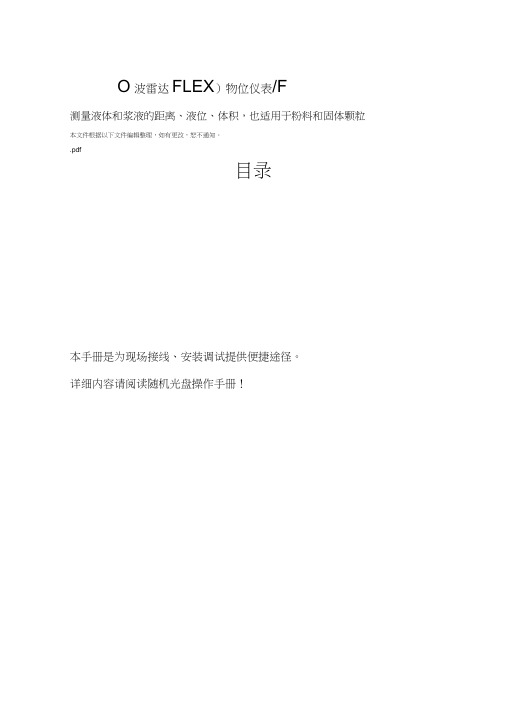
O波雷达FLEX)物位仪表/F测量液体和浆液的距离、液位、体积,也适用于粉料和固体颗粒本文件根据以下文件编辑整理,如有更改,恕不通知。
.pdf目录本手册是为现场接线、安装调试提供便捷途径。
详细内容请阅读随机光盘操作手册!1 开箱、交货范围①转换器和天线②同轴套管,标配没有!③快速安装说明(英文版)④光盘(包含所有的文件)⑤开盖工具⑥保护帽,用于转换器维修时防止传感器顶部进水。
2 安装要点天线周围300mm 半径内没有影响雷达波的机械结构件或受到物料冲刷,短节高度小于直径(h v d)。
3 开盖与接线3.1 开盖取下外壳与前盖(或后盖)之间的紧固组件。
用开盖工具逆时针旋转前盖(或后盖),从刻度① 向上提出前盖(或后盖)③3.2 接线--20mA回路供电信号接线,信号地③,设备地④ 打开转换器与传感器盖子,用一根四芯帯屏蔽导线科隆原厂导线)--- 刻度②对应接线防爆型仪表必须配4就地显示和键盘操作⑤ 更新数据 ⑥ 测量值和单位 ⑦ 设备状态 ⑧ 键盘设置显示状态① 菜单功能描述 ② 设置状态 ③ 菜单编号按键功能①液位、距离、体积等切换请注意:按住4号键3秒钟,显示语言转换为英语。
再次按住该键 3秒钟, 显示语言会从英语转换为所设定的语言。
面板按键定义:画2号键◎3号键号键正常显示状态① 百分百显示② 显示内容:液位、距离等 ③ 报警信息 ④ 位号5菜单操作6仪表安装时必需设置的内容(快速设置)的基础上重新设置罐高(菜单2.3.1 )(空罐时的距离+110mm死区设置(菜单234 )400~500mm输出范围(菜单2.4.2 )选择4-20mA故障延时(菜单2.4.5 )设置为5min跟踪速度(菜单2.5.1 )根据实际进出料的速度尽量取小天线末端脉冲振幅(菜单2.5.8 )查看实际末端信号大小,然后在天线末端阈值(菜单2.5.9 )中进行修改,尽量将门槛设低。
需要指出的是,脖子安装DN 100 200mm高这不符合仪表的安装要求,建议用户整改。
最新SurvCE快速操作手册
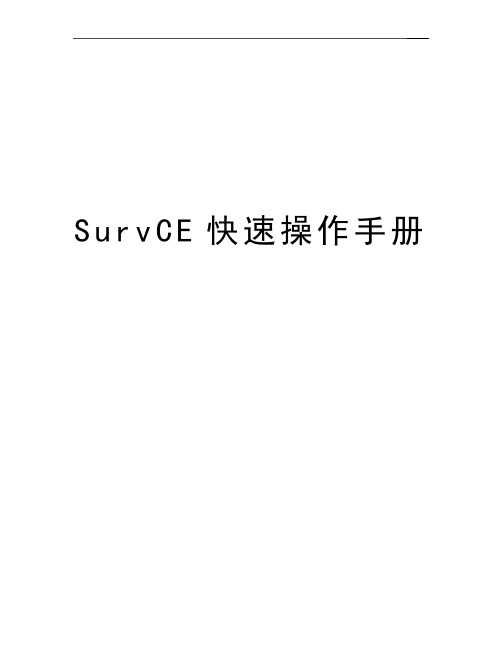
S u r v C E快速操作手册Carlson SurvCE使用手册仅供学习与交流,如有侵权请联系网站删除谢谢38目录Carlson SurvCE使用手册 (1)目录 (2)1、前言 (3)2、启动SurvCE (3)3、菜单介绍 (4)3.1 图标说明 (4)3.2 菜单介绍 (7)4、测量作业的实施 (8)4.1项目设置 (8)4.1.1 创建新项目 (8)4.2 测量菜单 (15)4.2.1 设置测站点 (15)4.2.2 设置后视点 (21)4.2.3 后视测量 (21)4.3 进行测量 (22)4.4 放样 (23)4.4.1 放样点 (23)4.4.2 放样线/弧 (25)五、数据传输 (35)5.1 数据传输 (35)5.2 输入/输出ASCII 文件 (37)5.2.1 导入ASCII文件 (37)5.2.2导出ASCII文件 (38)仅供学习与交流,如有侵权请联系网站删除谢谢381、前言Carlson SurvCE是Carlson软件公司对生产最佳测量产品的承诺。
SurvCE2.0软件或更高版本运行在Windows CE3.0或更高版本和手控个人计算机上。
该软件全中文菜单式操作,思路清晰、简单明了。
2、启动SurvCE仪器开机,会出现如下显示:双击SurvCE图标,即可启动SurvCE。
仅供学习与交流,如有侵权请联系网站删除谢谢383、菜单介绍SurvCE软件共包含五大菜单:文件、仪器、测量、COGO、道路。
3.1 图标说明图标用户可设置Survce2.0显示传统字符图标或新的图形图标来实现几种功能。
用户可点击EQUIP键,选择配置并点击“使用图形图标”进行切换。
该图标读取一个测量项目(ALT-R)仅适用于全站仪。
该图标通过推进设备来旋转至测量仅供学习与交流,如有侵权请联系网站删除谢谢38点。
该图标用于存储点。
该功能也可通过键盘输入实现。
切换到一个对话框,用户于此可设置GPS历元读数平均数到999。
fujiflexa 培训手册
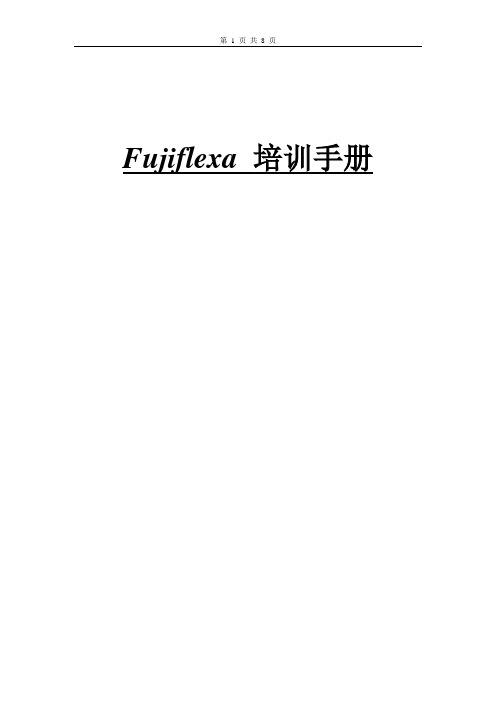
Fujiflexa培训手册一.程序的制作(从文本文件转入*.txt)二.先打开fuijflexa director菜单,进入到director窗口,再进入job building窗口,新建一个程序名字和版本号。
三.在job building窗口中从tool菜单里找到options菜单,单击该选项进入窗口,选择origin 菜单,然后根据所给数据的原点来定义程序的坐标原点,定义好后单击OK退出。
四.在job building 窗口中从file菜单选择import菜单再进入下一级菜单,选择菜单job菜单再进入下一级菜单,选择centroid CAD data菜单,然后单击该菜单项(会询问delete the current job?回答yes.),进入到centroid CAD导入窗口,选择需要导入的文本文件,然后在单击edit按钮,进入CAD import setting wizard窗口,1.单击options按钮,进入CAD data format窗口(如果同时导入top和bottom,在specify side前的方框里打钩,然后分别在top和bottom的后面填上区分的字符),选择好后单击Ok按钮退出。
2.单击set units按钮,进入CAD data units窗口,在coordinate data format 框里coordinate units选择单位mm,再在multipler选择1;在angle data format框里angle units 选择单位degrees,再在multipler选择1,然后单击Ok按钮退出。
3.在CAD data format框里选择delimited fields,如果在坐标文件中包括mark点坐标,在include fiducial sequence data block前的方框中打钩,然后按next按钮,进入下一窗口。
4.进入part sequence窗口后,在field delimiter框里选择TABS,在start line 里选择line 选项并填上贴片元件的开始行(例:3),然后在end line 里选择end file line, 然后按next按钮,进入下一窗口。
自动凝血分析仪CA中文操作手册
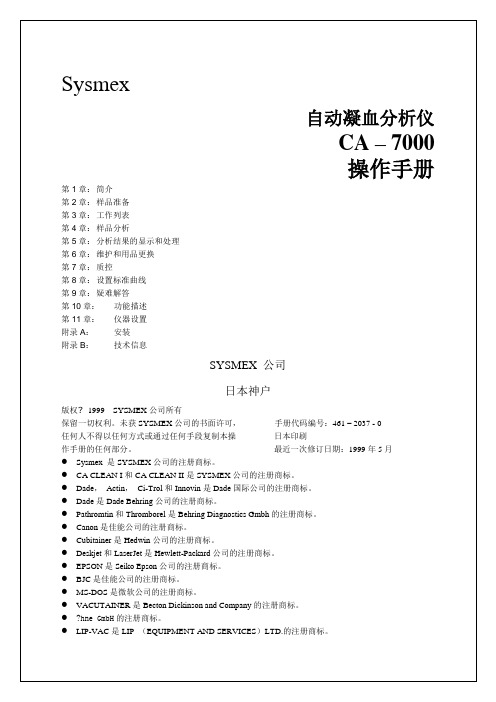
确保仪器安全运行使用仪器前请仔细阅读操作手册及“确保仪器安全运行”部分,并严格遵守其指示。
本手册使用行了多种注解以确保正确、安全地使用本仪器。
以使您和您的财产免受损失。
注解及其含义解释如下。
在看手册其它内容之前,请确保已经理解以下内容:符号意义警示·如果忽略此信号而不正确操作仪器,可能会有引发操作者死亡或重伤及引起财产损失的潜在危险。
当心·如果忽略此信号而不正确操作仪器,可能会有引发操作者受伤,对输出产生不良影响,及引起财产损失的潜在危险。
诊断提示当心·本产品是临床检查仪器。
基于分析结果进行临床判断时,要求医生同时考虑临床检查结果和其它测试结果。
警示●若仪器发出异味或冒烟,立刻关掉电源并将电源插头从插座拔下。
如果仪器在这种情况下继续使用,可能会引起火灾,触电或人员伤害。
联系Sysmex服务代理进行检查。
●请不要让血浆,试剂,线头或纸屑进入仪器。
这可能会引起短路或冒烟。
如果发生这种情况,立刻关掉电源并将电源插头从插座拔下,联系Sysmex服务代理进行检查。
●不要接触外壳内的线路。
特别是在手湿的时候,这可能会引起触电。
●分析过程中,不要打开光源屏蔽罩将手或手指伸进去,这可能会使人受伤。
如果分析过程中光源屏蔽罩被打开,会发出报警声,同时仪器停止工作。
●检查或维护时,一定要戴橡胶手套。
请使用特定工具和零件。
工作结束后,请用消毒剂洗手。
手上与血液接触的部分可能被感染。
●处理样品时请小心。
一定要戴橡胶手套;否则会被细菌感染。
如果样品溅到眼睛或手上,用大量清水冲洗并立刻去看医生。
●处理废液,或拆卸、安装有关部件时,不要接触废液。
如果它被血液污染,可能会引起细菌感染。
如果不小心接触了废液,先用消毒液清洗,再用肥皂清洗。
处理试剂时:●如果试剂溅入眼睛,用水洗15-20分钟或更长时间,并采取治疗措施。
●如果不小心吞下试剂,立刻看医生,喝大量水(或等量氯化钠溶液),并导出。
●当弃置废液与仪器耗材时,请遵循医药、传染品和工业废品的正确程序。
频谱分析仪使用说明(中文)
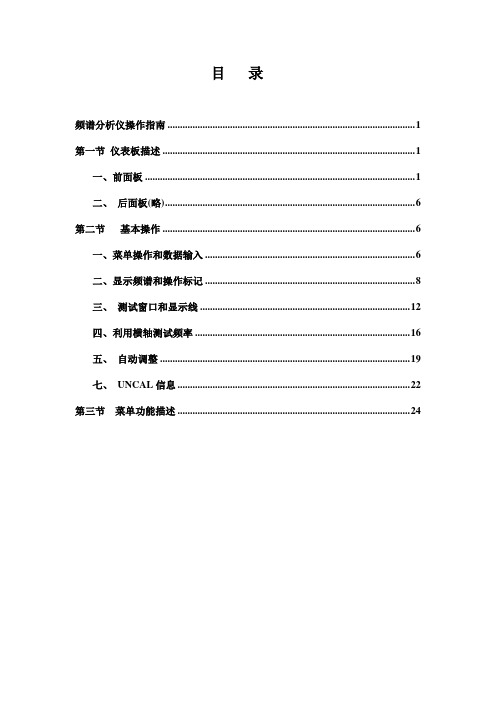
目录频谱分析仪操作指南 (1)第一节仪表板描述 (1)一、前面板 (1)二、后面板(略) (6)第二节基本操作 (6)一、菜单操作和数据输入 (6)二、显示频谱和操作标记 (8)三、测试窗口和显示线 (12)四、利用横轴测试频率 (16)五、自动调整 (19)七、UNCAL信息 (22)第三节菜单功能描述 (24)频谱分析仪操作指南JV手机维修处频谱分析仪操作指南第一节仪表板描述一、前面板这部分包括前面控制板详细的视图、按键解释和显示在那些图片上的连接器,这可从频谱仪的前部面板看到,共分为九个部分,如下所述:1、显示部分23、软盘驱动部分4、MEASUREMENT部分124□5STOP65、DATA 部分6、MARKER 部分47、CONTROL 部分168、SYSTEM部分□REMOTE1PRESET□SHIFT349、混杂的部分10、屏幕注释312图1屏幕注释二、后面板(略)第二节基本操作一、菜单操作和数据输入用面板按键和选项去操作频谱分析仪。
使用面板键时,一个常见的菜单会显示在屏幕的右边。
但是,有一些键没有相关的软菜单,如AUTO TUNE和COPY键。
每菜单选项与功能键一一对应。
选择一个菜单,需要按相应的功能键。
在一些情形中,按功能键显示附加选项。
下面的例子指出了仪表板和软按键功能的多少。
1、选择菜单按LEVEL键显示用于安装测试的菜单。
参考线值显示在活动区域中,电平菜单显示在屏幕的右边,显示如下Ref LevelATT AUTO/MNLdB/divLinearUnitsRef Offset ON/OFF2、输入数据当一个值显示在激活区时,你可利用数字键、步进键或数据旋钮改变它。
●利用数字键输入数据可利用下面的键输入数据:数字键(0到9),小数点键,和退格(BK SP)或减号(-)键。
如果你使用数字键时出错,你可用退格(BK SP)键删除最近输入的数字。
如果你没有输入任何数据,按BK SP键输入一个减号(-)。
- 1、下载文档前请自行甄别文档内容的完整性,平台不提供额外的编辑、内容补充、找答案等附加服务。
- 2、"仅部分预览"的文档,不可在线预览部分如存在完整性等问题,可反馈申请退款(可完整预览的文档不适用该条件!)。
- 3、如文档侵犯您的权益,请联系客服反馈,我们会尽快为您处理(人工客服工作时间:9:00-18:30)。
Mode cleaning mode 可以選擇濕擦,干擦或干濕擦 Enable 使用擦拭功能 Frequency(prints) 相隔多少片進行擦拭
Wet mode 濕擦 Dry mode 干擦 Wipe stroke 擦拭行程
Stroke start 擦拭鋼板的起始位置 Copy print profile 複製刮印行程參數
刮刀片到钢板的距离一张普通纸的厚度) Calibrate 做完之后按下 calibrate Initialize squeegees 刮刀归位 Store new values as default 将新值设定为默认值(即:以后所有程式都使用这个
值) Use rear squeegee default 用后刮刀的值为默认值 Move to rear squeegee default 移到后刮刀默认位置
Icons 图标(记录所做 2D 元件的类型) Details 详细资料双击下面任何一栏,出现下列对话框
Inspection 檢測 Inspect 檢側 Preview every PCB 預覽每一片 PCB Randomize Frequency 隨機頻率 Low Contrast 低對比度 Mask Enabled 掩膜激活
Manual learn 手動模式 Show threshold image 顯示 camera1 实际看到的状况 Threshold 灰度 Brightness 亮度 Contrast 对比度 Test align 测试 fiducial 然后按下 board to print 可以观察 PCB 於鋼板的帖合程度 Print offsets 修改 PCB 板的偏移量 Release stencil 松開鋼板 Jog speed 通過移動指針選擇 Jog 的速度. Board to vision PCB 下降到影像位置
MPM
中文操作手册
主界面
快捷工具栏 开启 暂停 停止
开启软体的用户名及密码 密码为 printer
file
1. new 新建一個程序名 2. open 開啟一個程序 3. save 保存一個程序 4. save as 另存程式 5. printer setup 設置打印機 6. exit 退出 1. new 新建一個程序名,默認做一個程序. 2. open 開啟一個程序.
Wet mode prime paper duration 纸润湿时间 Wet and advance paper for each wet wipe 每次濕擦完都卷紙
Dry mode vacuum on during dry wipe 再干擦時配合真空擦拭 Advance paper for each dry wipe 干擦完後都卷紙
Fine pitch 重复效正 mark 点 Stretch action 基板扭曲時所做動作(可選 Warning, Disable, Reject) Stretch tolerance% 扭曲範圍設定 Knead paste Knead paste 生產過程中攪拌錫膏 Clean stencil after each cycle 攪拌完錫膏後自動擦拭鋼板 Time delay 設定在攪拌之前,允許刮印錫膏處於靜止狀態的最長時間 Number of cycles 設定一個週期內攪拌錫膏的次數 Number of boards 設定攪拌錫膏的數量
3 save 保存一個程序
4 save as 保存程式到指定文件夾 5 printer setup 設置打印機 6 exit 退出
user
log off 注销,重新进入新的用户模式 setup
1 product information 编辑 PCB 的参数 2 print profile 印刷参数设定 3 vision 影像設定 4 tooling 自动放頂針 5 squeegees 刮刀效正 6 stencil clean profile 擦拭参数设定 7 2D inspection 2D 偵測
4 tooling 支撐頂針
Autotooling 自動放頂針(option) Load PCB PCB 進入印刷位置 Table up table 上升夾刀夾住 PCB (觀察 PCB 的平整度,PCB 松緊度) Table down table 下降到影像位置 Board stop 停板汽缸会降下来 Manual store 手动放 pin Grid 网格 (X 和 Y 方向需要放 pin 的数量) Create 创建网格 Post position 每一个 pin 所在的位置 Don’t create invalid posts when creating a new grid 创建网格时,不创建无效的 pin Prompt before replacing existing posts with a new grid 在使用新的网格替换现在的
Mask opening 掩膜開口 Start number 開始序號 Frequency 頻率 Priority 優先級 Minimum coverage 最小覆蓋率 Maximum coverage 最大覆蓋率
pin 的时候给予提示
Rail width 輸入需要調整軌道寬度的值.按下 Apply Apply 軌道調整到設定的寬度
Stencil Y offset 在做完 optimize 後該數值自動生成. Board stop offset 停板偏移
X 在做完 optimize 後該數值自動生成 X Move 定义 PCB 第一次进入,通过印刷位置的距离。 Y 設定 board stop 汽缸的 Y 方向的停位點(以固定邊位零點位置) Position PCB using board stop 默認用汽缸停板
3 vision 影像設定 你想放置一塊 PCB 做影像調整?按下是!
請在左邊軌道上放下一塊 PCB!按下 OK!
Fiducial site: 設置 Fiducial 點的數量(選擇 fiducial 點的 stencil 或 PCB) Weight 設置 Fiducial 點的偏重(以哪个 mark 点为重要点) Learn 做 Fiducial 點(也可以用 Manual learn 來做 fiducial) Optimize 機器自動做鋼板校正 Calibrate camera 自動搜尋一定範圍內有無相同的 fiducial Locate 相機尋找到的 fiducial 的辨識率 Learn mode 做 fiducial 的模式
如果用 PCB 进行刮刀设置,则应安装相应的工具支撑,是否要继续设置?按下 是!
你需要一块 PCB 来做刮刀设置?按下否!
Squeegee Rear(前刮刀) Front(后刮刀) Movement Coarse(粗调) Fine(精调) You can also use the PgDn and PgUp keys on the keyboard to adjust the calibration height 你也可以用键盘的 PgDn 和 PgUp 键来调整校正高度。(前后刮刀校正以
Position PCB using board sensor 此項要於 PCB overrun 配合用.(例如:選擇 Position PCB using board sensor,而且 PCB overrun 的數值設置位 30 時,指的是 board sensor 感應到板子時,board stop 先向後退 30mm 然後再向前 30mm,使 PCB 到達指定位置. 此項的目的為防止比較重的 PCB 長期高速撞擊 board stop 汽缸導 致汽缸損壞) 5 squeegees 刮刀設定
8 configure machine 機器安裝信息 9 notebook 筆記本 1 product information 生產信息
Description:輸入程式名稱 Dimensions:輸入 PCB 的長寬高,然後按下 Adjust Rail Fiducial locations:在 X location & Y location 的空格中輸入某個 Fiducial 點的座標
Stroke Start 刮印啟始點(以板邊為零點位置) Distance 刮印距離 Squeegee forward offset 跳躍印刷的距離
Snap off Speed 慢速脫模的速度 Distance 慢速脫模的距離
Print mode Print print 印刷-印刷(默認) Print flood 印刷-溢流 Flood print 溢流-印刷 Print gap 在印刷過程中鋼板於基板之間的間隙(默認為零,沒有間隙)
Wet and Dry mode 干濕擦模式 Alternate wet/dry 干濕擦交替使用 Start with wet wipe 以濕擦先開始擦拭 Start with dry wipe 以干擦先開始擦拭
Reset paper roll 換完擦拭紙之後需要按下,擦拭紙滾軸歸位. Press and Hold to Prime Solvent 按住并灌注溶剂
整范围
Move the camera to locate the closest pad on the adjacent side of the QFP component .Double click on the pad to determine the pad area then use the mouse to adjust the box if necessary 移动相机到 QFP 元件的相邻边的最近 pad 上。双击该 pad 去确认 pad 区域有必要的话用滑鼠调整范围
7 2D inspection 2D 偵測
是否要将 PCB 传送到对准位置以进行 2D 测试。按下是!
按下 Add 出现下面对话框 例如选择 QFP 元件
