毕业论文外文文献翻译Line-Balancing-in-the-Real-World生产线平衡在现实世界
毕业设计(论文)外文文献翻译》
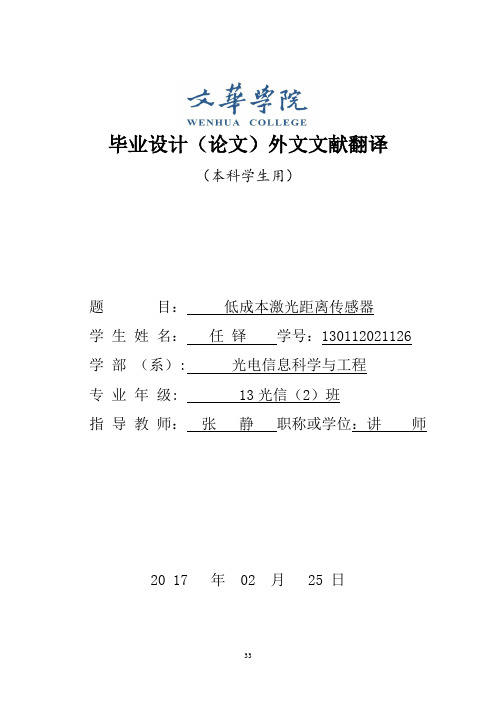
毕业设计(论文)外文文献翻译(本科学生用)题目:低成本激光距离传感器学生姓名:任铎学号:130112021126 学部(系): 光电信息科学与工程专业年级: 13光信(2)班指导教师:张静职称或学位:讲师20 17 年 02 月 25 日结构化线路设备。
这些设备使用光条激光器和偏移相机来确定一组点的范围。
因为激光能量在线上传播,所以难以实现精确的范围,特别是在存在环境光的情况下或且它们的成本和机械脆性将保持高。
点模块。
像Revo设备一样,存在可能被旋转以实现大Sharp IR传感器[9],它使用位置敏感器件(PSDq = fs. (1)∑ I (i) i/ ∑ I (i) .i i6m. I. Iat 6 m, angularthe most common tasks for mobile robots is to 6. 4000readings per second (scans up to 10 Hz) make a mapand navigate in an environment. To do so, 7. Small size,low power (< 2W) the robot needs to sense itsenvironment in an efficient 8. Standard, commercially-available components. way, looking out to somedistance to find obstacles and 9. Low cost: $30 cost tobuild. build a map that is useful for performing taskssuch asvacuuming or delivery. These characteristics make theRevo suitable for consumer While there are manysensors that could be used, laser products, and open the way for high-performance, low-distance sensors are currently the standard sensor in cost mobile robots. Although all of the Revo technologies indoor and outdoor mobile robots. The main reason is the have been used in other devices, to date no-one has utility of the data: an LDS returns distance to objects in its realized that they could be combined to make a low-cost, field of view, unlike (for example) vision sensors, which high-performance sensor. Achieving the above criteria need complicated and error-prone processing before required innovations in design, algorithms, and distances are measured. And unlike other distance sensors integration. The key elements of the Revolenscurve.Figure II-6 Maximum pulse power and Maximum Permissiblebased outer drive has been tested in continuous use over。
毕业设计(论文)外文参考文献译文本
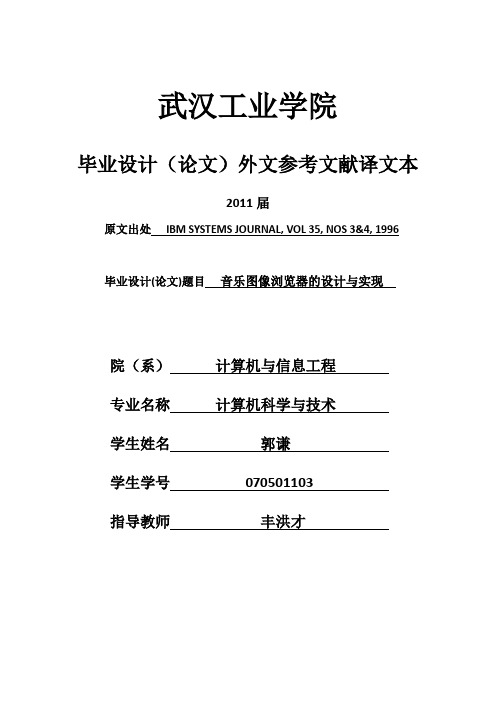
武汉工业学院毕业设计(论文)外文参考文献译文本2011届原文出处IBM SYSTEMS JOURNAL, VOL 35, NOS 3&4, 1996毕业设计(论文)题目音乐图像浏览器的设计与实现院(系)计算机与信息工程专业名称计算机科学与技术学生姓名郭谦学生学号070501103指导教师丰洪才译文要求:1、译文内容须与课题(或专业)有联系;2、外文翻译不少于4000汉字。
隐藏数据技术研究数据隐藏,是一种隐秘的数据加密形式,它将数据嵌入到数字媒体之中来达到鉴定,注释和版权保护的目的。
然而,这一应用却受到了一些限制:首先是需要隐藏的数据量,其次是在“主”讯号受到失真的条件影响之下,对于这些需隐藏数据的可靠性的需要。
举例来说,就是有损压缩以及对有损压缩来说数据遇到被拦截,被修改或被第三方移除等操作的免疫程度。
我们同时用传统的和新式技术来探究解决数据隐藏问题的方法并且对这些技术在以下三个方面的应用:版权保护,防止篡改,和增强型数据嵌入做出评估。
我们能非常方便地得到数字媒体并且潜在地改善了其可移植性,信息展现的效率,和信息呈现的准确度。
便捷的数据访问所带来的负面效果包括以下两点:侵犯版权的几率增加或者是有篡改或修改其中内容的可能性增大。
这项工作的目的在于研究知识产权保护条款、内容修改的相关指示和增加注解的方法。
数据隐藏代表了一类用于插入数据的操作,例如版权信息,它利用“主”信号能够感知的最小变化量来进入到各种不同形式的媒体之内,比如图像、声音或本文。
也就是说,嵌入的数据对人类观察者来说应该是既看不见也听不见的。
值得注意的是,数据隐藏虽然与压缩很类似,但与加密解密技术却是截然不同的。
它的目标不是限制或者管理对“主”信号的存取,而是保证被嵌入的数据依然未被破坏而且是可以恢复的。
数据隐藏在数字媒体中的两个重要应用就是提供版权信息的证明,和保证内容完整性。
因此,即使主讯号遭受诸如过滤、重取样,截取或是有损压缩等破坏行为,数据也应该一直在“主”信号中保持被隐藏的特点。
毕业设计(论文)外文资料和译文格式要求(模板)
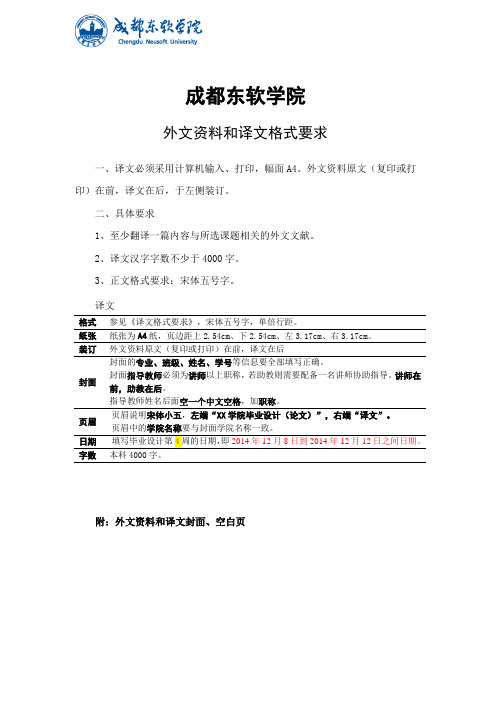
成都东软学院外文资料和译文格式要求一、译文必须采用计算机输入、打印,幅面A4。
外文资料原文(复印或打印)在前,译文在后,于左侧装订。
二、具体要求1、至少翻译一篇内容与所选课题相关的外文文献。
2、译文汉字字数不少于4000字。
3、正文格式要求:宋体五号字。
译文格式参见《译文格式要求》,宋体五号字,单倍行距。
纸张纸张为A4纸,页边距上2.54cm、下2.54cm、左3.17cm、右3.17cm。
装订外文资料原文(复印或打印)在前,译文在后封面封面的专业、班级、姓名、学号等信息要全部填写正确。
封面指导教师必须为讲师以上职称,若助教则需要配备一名讲师协助指导。
讲师在前,助教在后。
指导教师姓名后面空一个中文空格,加职称。
页眉页眉说明宋体小五,左端“XX学院毕业设计(论文)”,右端“译文”。
页眉中的学院名称要与封面学院名称一致。
字数本科4000字。
附:外文资料和译文封面、空白页成都东软学院外文资料和译文专业:软件工程移动互联网应用开发班级:2班姓名:罗荣昆学号:12310420216指导教师:2015年 12月 8日Android page layoutUsing XML-Based LayoutsW hile it is technically possible to create and attach widgets to our activity purely through Java code, the way we did in Chapter 4, the more common approach is to use an XML-based layout file. Dynamic instantiation of widgets is reserved for more complicated scenarios, where the widgets are not known at compile-time (e g., populating a column of radio buttons based on data retrieved off the Internet).With that in mind, it’s time to break out the XML and learn how to lay out Android activities that way.What Is an XML-Based Layout?As the name suggests, an XML-based layout is a specification of widgets’ relationships to each other—and to their containers (more on this in Chapter 7)—encoded in XML format. Specifi cally, Android considers XML-based layouts to be resources, and as such layout files are stored in the res/layout directory inside your Android project.Each XML file contains a tree of elements specifying a layout of widgets and their containers that make up one view hierarchy. The attributes of the XML elements are properties, describing how a widget should look or how a container should behave. For example, if a Button element has an attribute value of android:textStyle = "bold", that means that the text appearing on the face of the button should be rendered in a boldface font style.Android’s SDK ships with a tool (aapt) which uses the layouts. This tool should be automatically invoked by your Android tool chain (e.g., Eclipse, Ant’s build.xml). Of particular importance to you as a developer is that aapt generates the R.java source file within your project, allowing you to access layouts and widgets within those layouts directly from your Java code. Why Use XML-Based Layouts?Most everything you do using XML layout files can be achieved through Java code. For example, you could use setTypeface() to have a button render its textin bold, instead of using a property in an XML layout. Since XML layouts are yet another file for you to keep track of, we need good reasons for using such files.Perhaps the biggest reason is to assist in the creation of tools for view definition, such as a GUI builder in an IDE like Eclipse or a dedicated Android GUI designer like DroidDraw1. Such GUI builders could, in principle, generate Java code instead of XML. The challenge is re-reading the UI definition to support edits—that is far simpler if the data is in a structured format like XML than in a programming language. Moreover, keeping generated XML definitions separated from hand-written Java code makes it less likely that somebody’s custom-crafted source will get clobbered by accident when the generated bits get re-generated. XML forms a nice middle ground between something that is easy for tool-writers to use and easy for programmers to work with by hand as needed.Also, XML as a GUI definition format is becoming more commonplace. Microsoft’s XAML2, Adobe’s Flex3, and Mozilla’s XUL4 all take a similar approach to that of Android: put layout details in an XML file and put programming smarts in source files (e.g., JavaScript for XUL). Many less-well-known GUI frameworks, such as ZK5, also use XML for view definition. While “following the herd” is not necessarily the best policy, it does have the advantage of helping to ease the transition into Android from any other XML-centered view description language. OK, So What Does It Look Like?Here is the Button from the previous chapter’s sample application, converted into an XMLlayout file, found in the Layouts/NowRedux sample project. This code sample along with all others in this chapter can be found in the Source Code area of .<?xml version="1.0" encoding="utf-8"?><Button xmlns:android="/apk/res/android"android:id="@+id/button"android:text=""android:layout_width="fill_parent"android:layout_height="fill_parent"/>The class name of the widget—Button—forms the name of the XML element. Since Button is an Android-supplied widget, we can just use the bare class name. If you create your own widgets as subclasses of android.view.View, you would need to provide a full package declara tion as well.The root element needs to declare the Android XML namespace:xmlns:android="/apk/res/android"All other elements will be children of the root and will inherit that namespace declaration.Because we want to reference this button from our Java code, we need to give it an identifier via the android:id attribute. We will cover this concept in greater detail later in this chapter.The remaining attributes are properties of this Button instance:• android:text indicates the initial text to be displayed on the button face (in this case, an empty string)• android:layout_width and android:layout_height tell Android to have the button’swidth and height fill the “parent”, in this case the entire screen—these attributes will be covered in greater detail in Chapter 7.Since this single widget is the only content in our activity, we only need this single element. Complex UIs will require a whole tree of elements, representing the widgets and containers that control their positioning. All the remaining chapters of this book will use the XML layout form whenever practical, so there are dozens of other examples of more complex layouts for you to peruse from Chapter 7 onward.What’s with the @ Signs?Many widgets and containers only need to appear in the XML layout file and do not need to be referenced in your Java code. For example, a static label (TextView) frequently only needs to be in the layout file to indicate where it should appear. These sorts of elements in the XML file do not need to have the android:id attribute to give them a name.Anything you do want to use in your Java source, though, needs an android:id.The convention is to use @+id/... as the id value, where the ... represents your locally unique name for the widget in question. In the XML layout example in the preceding section, @+id/button is the identifier for the Button widget.Android provides a few special android:id values, of the form @android:id/.... We will see some of these in various chapters of this book, such as Chapters 8 and 10.We Attach These to the Java How?Given that you have painstakingly set up the widgets and containers in an XML layout filenamed main.xml stored in res/layout, all you need is one statement in your activity’s onCreate() callback to use that layout:setContentView(yout.main);This is the same setContentView() we used earlier, passing it an instance of a View subclass (in that case, a Button). The Android-built view, constructed from our layout, is accessed from that code-generated R class. All of the layouts are accessible under yout, keyed by the base name of the layout file—main.xml results in yout.main.To access our identified widgets, use findViewById(), passing in the numeric identifier of the widget in question. That numeric identifier was generated by Android in the R class asR.id.something (where something is the specific widget you are seeking). Those widgets are simply subclasses of View, just like the Button instance we created in Chapter 4.The Rest of the StoryIn the original Now demo, the button’s face would show the current time, which would reflect when the button was last pushed (or when the activity was first shown, if the button had not yet been pushed).Most of that logic still works, even in this revised demo (NowRedux). However,rather than instantiating the Button in our activity’s onCreate() callback, we can reference the one from the XML layout:package youts;import android.app.Activity;import android.os.Bundle;import android.view.View;import android.widget.Button; import java.util.Date;public class NowRedux extends Activity implements View.OnClickListener { Button btn;@Overridepublic void onCreate(Bundle icicle) { super.onCreate(icicle);setContentView(yout.main);btn=(Button)findViewById(R.id.button);btn.setOnClickListener(this);upd ateTime();}public void onClick(View view) { updateTime();}private void updateTime() {btn.setText(new Date().toString()); }}The first difference is that rather than setting the content view to be a view we created in Java code, we set it to reference the XML layout (setContentView(yout.main)). The R.java source file will be updated when we rebuild this project to include a reference to our layout file (stored as main.xml in our project’s res/l ayout directory).The other difference is that we need to get our hands on our Button instance, for which we use the findViewById() call. Since we identified our button as @+id/button, we can reference the button’s identifier as R.id.button. Now, with the Button instance in hand, we can set the callback and set the label as needed.As you can see in Figure 5-1, the results look the same as with the originalNow demo.Figure 5-1. The NowRedux sample activity Employing Basic WidgetsE very GUI toolkit has some basic widgets: fields, labels, buttons, etc. Android’s toolkit is no different in scope, and the basic widgets will provide a good introduction as to how widgets work in Android activities.Assigning LabelsThe simplest widget is the label, referred to in Android as a TextView. Like in most GUI toolkits, labels are bits of text not editable directly by users. Typically, they are used to identify adjacent widgets (e.g., a “Name:” label before a field where one fills in a name).In Java, you can create a label by creating a TextView instance. More commonly, though, you will create labels in XML layout files by adding a TextView element to the layout, with an android:text property to set the value of the label itself. If you need to swap labels based on certain criteria, such as internationalization, you may wish to use a resource reference in the XML instead, as will be described in Chapter 9. TextView has numerous other properties of relevance for labels, such as:• android:typeface to set the typeface to use for the label (e.g., monospace) • android:textStyle to indicate that the typeface should be made bold (bold), italic (italic),or bold and italic (bold_italic)• android:textColor to set the color of the label’s text, in RGB hex format (e.g., #FF0000 for red)For example, in the Basic/Label project, you will find the following layout file:<?xml version="1.0" encoding="utf-8"?><TextView xmlns:android=/apk/res/androidandroid:layout_width="fill_parent"android:layout_height="wrap_content"android:text="You were expecting something profound?" />As you can see in Figure 6-1, just that layout alone, with the stub Java source provided by Android’s p roject builder (e.g., activityCreator), gives you the application.Figure 6-1. The LabelDemo sample applicationButton, Button, Who’s Got the Button?We’ve already seen the use of the Button widget in Chapters 4 and 5. As it turns out, Button is a subclass of TextView, so everything discussed in the preceding section in terms of formatting the face of the button still holds. Fleeting ImagesAndroid has two widgets to help you embed images in your activities: ImageView and ImageButton. As the names suggest, they are image-based analogues to TextView and Button, respectively.Each widget takes an android:src attribute (in an XML layout) to specify what picture to use. These usually reference a drawable resource, described in greater detail in the chapter on resources. You can also set the image content based on a Uri from a content provider via setImageURI().ImageButton, a subclass of ImageView, mixes in the standard Button behaviors, for responding to clicks and whatnot.For example, take a peek at the main.xml layout from the Basic/ImageView sample project which is found along with all other code samples at : <?xml version="1.0" encoding="utf-8"?><ImageView xmlns:android=/apk/res/androidandroid:id="@+id/icon"android:layout_width="fill_parent"android:layout_height="fill_parent"android:adjustViewBounds="true"android:src="@drawable/molecule" />The result, just using the code-generated activity, is shown in Figure 6-2.Figure 6-2. The ImageViewDemo sample applicationFields of Green. Or Other Colors.Along with buttons and labels, fields are the third “anchor” of most GUI toolkits. In Android, they are implemented via the EditText widget, which is a subclass of the TextView used for labels.Along with the standard TextView properties (e.g., android:textStyle), EditText has many others that will be useful for you in constructing fields, including:• android:autoText, to control if the fie ld should provide automatic spelling assistance• android:capitalize, to control if the field should automatically capitalize the first letter of entered text (e.g., first name, city) • android:digits, to configure the field to accept only certain digi ts • android:singleLine, to control if the field is for single-line input or multiple-line input (e.g., does <Enter> move you to the next widget or add a newline?)Beyond those, you can configure fields to use specialized input methods, such asandroid:numeric for numeric-only input, android:password for shrouded password input,and android:phoneNumber for entering in phone numbers. If you want to create your own input method scheme (e.g., postal codes, Social Security numbers), you need to create your own implementation of the InputMethod interface, then configure the field to use it via android: inputMethod.For example, from the Basic/Field project, here is an XML layout file showing an EditText:<?xml version="1.0" encoding="utf-8"?><EditTextxmlns:android=/apk/res/androidandroid:id="@+id/field"android:layout_width="fill_parent"android:layout_height="fill_parent"android:singleLine="false" />Note that android:singleLine is false, so users will be able to enter in several lines of text. For this project, the FieldDemo.java file populates the input field with some prose:package monsware.android.basic;import android.app.Activity;import android.os.Bundle;import android.widget.EditText;public class FieldDemo extends Activity { @Overridepublic void onCreate(Bundle icicle) { super.onCreate(icicle);setContentView(yout.main);EditText fld=(EditText)findViewById(R.id.field);fld.setText("Licensed under the Apache License, Version 2.0 " + "(the \"License\"); you may not use this file " + "except in compliance with the License. You may " + "obtain a copy of the License at " +"/licenses/LICENSE-2.0");}}The result, once built and installed into the emulator, is shown in Figure 6-3.Figure 6-3. The FieldDemo sample applicationNote Android’s emulator only allows one application in the launcher per unique Java package. Since all the demos in this chapter share the monsware.android.basic package, you will only see one of these demos in your emulator’s launcher at any one time.Another flavor of field is one that offers auto-completion, to help users supply a value without typing in the whole text. That is provided in Android as the AutoCompleteTextView widget and is discussed in Chapter 8.Just Another Box to CheckThe classic checkbox has two states: checked and unchecked. Clicking the checkbox toggles between those states to indicate a choice (e.g., “Ad d rush delivery to my order”). In Android, there is a CheckBox widget to meet this need. It has TextView as an ancestor, so you can use TextView properties likeandroid:textColor to format the widget. Within Java, you can invoke: • isChecked() to determi ne if the checkbox has been checked• setChecked() to force the checkbox into a checked or unchecked state • toggle() to toggle the checkbox as if the user checked itAlso, you can register a listener object (in this case, an instance of OnCheckedChangeListener) to be notified when the state of the checkbox changes.For example, from the Basic/CheckBox project, here is a simple checkbox layout:<?xml version="1.0" encoding="utf-8"?><CheckBox xmlns:android="/apk/res/android"android:id="@+id/check"android:layout_width="wrap_content"android:layout_height="wrap_content"android:text="This checkbox is: unchecked" />The corresponding CheckBoxDemo.java retrieves and configures the behavior of the checkbox:public class CheckBoxDemo extends Activityimplements CompoundButton.OnCheckedChangeListener { CheckBox cb;@Overridepublic void onCreate(Bundle icicle) { super.onCreate(icicle);setContentView(yout.main);cb=(CheckBox)findViewById(R.id.check);cb.setOnCheckedChangeListener(this);}public void onCheckedChanged(CompoundButton buttonView,boolean isChecked) {if (isChecked) {cb.setText("This checkbox is: checked");}else {cb.setText("This checkbox is: unchecked");}}}Note that the activity serves as its own listener for checkbox state changes since it imple ments the OnCheckedChangeListener interface (via cb.setOnCheckedChangeListener(this)). The callback for the listener is onCheckedChanged(), which receives the checkbox whose state has changed and what the new state is. In this case, we update the text of the checkbox to reflect what the actual box contains.The result? Clicking the checkbox immediately updates its text, as you can see in Figures 6-4 and 6-5.Figure 6-4. The CheckBoxDemo sample application, with the checkbox uncheckedFigure 6-5. The same application, now with the checkbox checkedTurn the Radio UpAs with other implementations of radio buttons in other toolkits, Android’s radio buttons are two-state, like checkboxes, but can be grouped such that only one radio button in the group can be checked at any time.Like CheckBox, RadioButton inherits from CompoundButton, which in turn inherits fromTextView. Hence, all the standard TextView properties for font face, style, color, etc., are available for controlling the look of radio buttons. Similarly, you can call isChecked() on a RadioButton to see if it is selected, toggle() to select it, and so on, like you can with a CheckBox.Most times, you will want to put your RadioButton widgets inside of aRadioGroup. The RadioGroup indicates a set of radio buttons whose state is tied, meaning only one button out of the group can be selected at any time. If you assign an android:id to your RadioGroup in your XML layout, you can access the group from your Java code and invoke:• check() to check a specific radio button via its ID (e.g., group.check(R.id.radio1))• clearCheck() to clear all radio buttons, so none in the group are checked• getCheckedRadioButtonId() to get the ID of the currently-checked radio button (or -1 if none are checked)For example, from the Basic/RadioButton sample application, here is an XML layout showing a RadioGroup wrapping a set of RadioButton widgets: <?xml version="1.0" encoding="utf-8"?> <RadioGroupxmlns:android=/apk/res/androidandroid:orientation="vertical"android:layout_width="fill_parent"android:layout_height="fill_parent" ><RadioButton android:id="@+id/radio1"android:layout_width="wrap_content"android:layout_height="wrap_content"android:text="Rock" /><RadioButton android:id="@+id/radio2"android:layout_width="wrap_content"android:layout_height="wrap_content"android:text="Scissors" /><RadioButton android:id="@+id/radio3"android:layout_width="wrap_content"android:layout_height="wrap_content"android:text="Paper" /></RadioGroup>Figure 6-6 shows the result using the stock Android-generated Java forthe project and this layout.Figure 6-6. The RadioButtonDemo sample application Note that the radio button group is initially set to be completely unchecked at the outset. To pre-set one of the radio buttons to be checked, use either setChecked() on the RadioButton or check() on the RadioGroup from within your onCreate() callback in your activity.It’s Quite a ViewAll widgets, including the ones previously shown, extend View, and as such give all widgets an array of useful properties and methods beyond those already described.Useful PropertiesSome of the properties on View most likely to be used include:• Controls the focus sequence:• android:nextFocusDown• android:nextFocusLeft• android:nextFocusRight• android:nextFocusUp• android:visibility, which controls wheth er the widget is initially visible• android:background, which typically provides an RGB color value (e.g., #00FF00 for green) to serve as the background for the widgetUseful MethodsYou can toggle whether or not a widget is enabled via setEnabled() and see if it is enabled via isEnabled(). One common use pattern for this is to disable some widgets based on a CheckBox or RadioButton selection.You can give a widget focus via requestFocus() and see if it is focused via isFocused(). You might use this in concert with disabling widgets as previously mentioned, to ensure the proper widget has the focus once your disabling operation is complete.To help navigate the tree of widgets and containers that make up an activity’s overall view, you can use:• get Parent() to find the parent widget or container• findViewById() to find a child widget with a certain ID• getRootView() to get the root of the tree (e.g., what you provided to the activity via setContentView())Android 页面布局使用XML进行布局虽然纯粹通过Java代码在activity上创建和添加部件,在技术上是可行的,我们在第4章中做的一样,更常见的方法是使用一种基于XML的布局文件。
毕业论文的外文译文
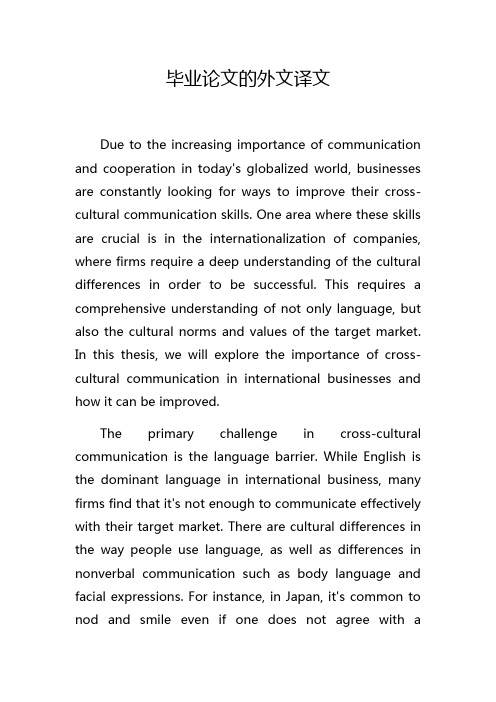
毕业论文的外文译文Due to the increasing importance of communication and cooperation in today's globalized world, businesses are constantly looking for ways to improve their cross-cultural communication skills. One area where these skills are crucial is in the internationalization of companies, where firms require a deep understanding of the cultural differences in order to be successful. This requires a comprehensive understanding of not only language, but also the cultural norms and values of the target market. In this thesis, we will explore the importance of cross-cultural communication in international businesses and how it can be improved.The primary challenge in cross-cultural communication is the language barrier. While English is the dominant language in international business, many firms find that it's not enough to communicate effectively with their target market. There are cultural differences in the way people use language, as well as differences in nonverbal communication such as body language and facial expressions. For instance, in Japan, it's common to nod and smile even if one does not agree with astatement, whereas in the United States, a lack of disagreement often means agreement. These differences can lead to misunderstandings in business conversations, which can ultimately harm business relationships.In order to overcome these language barriers, companies need to invest in language training for their employees. This training should focus not only on the language itself, but also on the cultural norms and values associated with the language. For example, a Japanese training program might teach students about the concepts of harmony and respect in Japanese culture, and how these values influence the way people communicate with each other. By understanding these cultural norms, employees will be able to communicate more effectively with their Japanese counterparts.Another challenge in cross-cultural communication is understanding the cultural context of business interactions. In some cultures, business is conducted in a more formal manner, with a strong emphasis on hierarchy and protocol. In other cultures, business is more informal and relaxed. Companies need to understand these differences in order to work effectively in international markets.To overcome these context challenges, companies should incorporate cultural training into their employee training programs. Cultural training should focus on the history, customs, and traditions of the target market. It should also address the specific business practices and protocol required for success in that market.In conclusion, cross-cultural communication is a key determinant of success in international businesses. In order to succeed in foreign markets, companies must have a deep understanding of the language, cultural norms, and values of their target market. This requires a comprehensive training program that not only focuses on language skills, but also on the cultural context of business interactions. With the right training and support, companies can improve their cross-cultural communication skills and achieve success in global markets.。
毕业设计论文 外文文献翻译
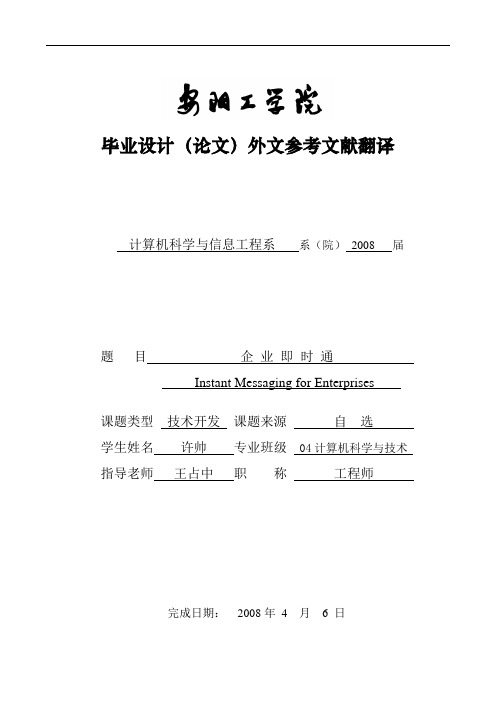
毕业设计(论文)外文参考文献翻译计算机科学与信息工程系系(院)2008 届题目企业即时通Instant Messaging for Enterprises课题类型技术开发课题来源自选学生姓名许帅专业班级 04计算机科学与技术指导老师王占中职称工程师完成日期:2008年4 月 6 日目录I NSTANT M ESSAGING FOR E NTERPRISE (1)1. Tips (1)2. Introduction (1)3. First things first (2)4.The While-Accept loop (4)5. Per-Thread class (6)6. The Client class (7)企业即时通 (9)1.提示 (9)2.简介 (9)3.首先第一件事 (10)4.监听循环 (11)5.单线程类 (13)6.用户端类 (14)Instant Messaging for Enterprise1. TipsIf Java is, in fact, yet another computer programming language, you may question why it is so important and why it is being promoted as a revolutionary step in computer programming. The answer isn’t immediately obvious if you’re coming from a tr aditional programming perspective. Although Java is very useful for solving traditional standalone programming problems, it is also important because it will solve programming problems on the World Wide Web. What is the Web?The Web can seem a bit of a mys tery at first, with all this talk of “surfing,”“presence,” and “home pages.” It’s helpful to step back and see what it really is, but to do this you must understand client/server systems, another aspect of computing that is full of confusing issues. The primary idea of a client/server system is that you have a central repository of information,some kind of data, often in a database。
毕业设计(论文)外文资料翻译〔含原文〕【范本模板】
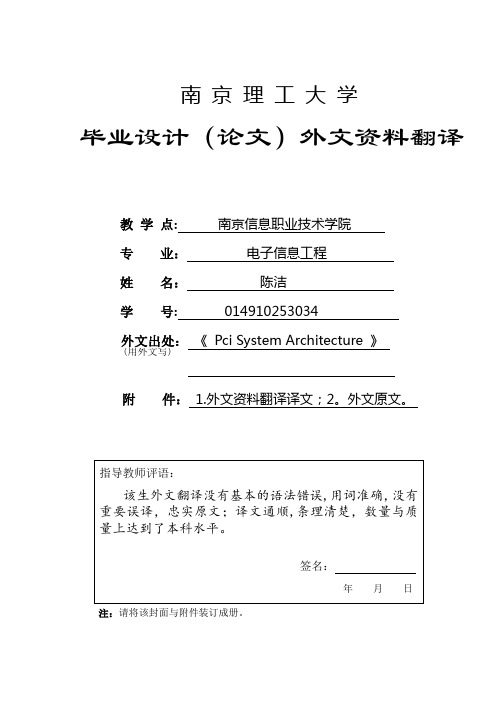
南京理工大学毕业设计(论文)外文资料翻译教学点: 南京信息职业技术学院专业:电子信息工程姓名:陈洁学号:014910253034外文出处:《Pci System Architecture 》(用外文写)附件: 1.外文资料翻译译文;2。
外文原文。
附件1:外文资料翻译译文64位PCI扩展1.64位数据传送和64位寻址:独立的能力PCI规范给出了允许64位总线主设备与64位目标实现64位数据传送的机理。
在传送的开始,如果回应目标是一个64位或32位设备,64位总线设备会自动识别.如果它是64位设备,达到8个字节(一个4字)可以在每个数据段中传送。
假定是一串0等待状态数据段。
在33MHz总线速率上可以每秒264兆字节获取(8字节/传送*33百万传送字/秒),在66MHz总线上可以528M字节/秒获取.如果回应目标是32位设备,总线主设备会自动识别并且在下部4位数据通道上(AD[31::00])引导,所以数据指向或来自目标。
规范也定义了64位存储器寻址功能。
此功能只用于寻址驻留在4GB地址边界以上的存储器目标。
32位和64位总线主设备都可以实现64位寻址。
此外,对64位寻址反映的存储器目标(驻留在4GB地址边界上)可以看作32位或64位目标来实现。
注意64位寻址和64位数据传送功能是两种特性,各自独立并且严格区分开来是非常重要的。
一个设备可以支持一种、另一种、都支持或都不支持。
2.64位扩展信号为了支持64位数据传送功能,PCI总线另有39个引脚。
●REQ64#被64位总线主设备有效表明它想执行64位数据传送操作.REQ64#与FRAME#信号具有相同的时序和间隔。
REQ64#信号必须由系统主板上的上拉电阻来支持.当32位总线主设备进行传送时,REQ64#不能又漂移。
●ACK64#被目标有效以回应被主设备有效的REQ64#(如果目标支持64位数据传送),ACK64#与DEVSEL#具有相同的时序和间隔(但是直到REQ64#被主设备有效,ACK64#才可被有效).像REQ64#一样,ACK64#信号线也必须由系统主板上的上拉电阻来支持。
毕业设计(论文)外文文献翻译要求
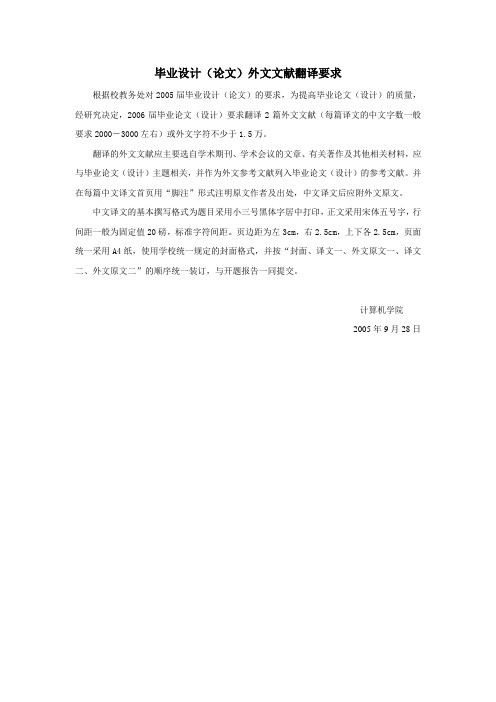
毕业设计(论文)外文文献翻译要求
根据校教务处对2005届毕业设计(论文)的要求,为提高毕业论文(设计)的质量,经研究决定,2006届毕业论文(设计)要求翻译2篇外文文献(每篇译文的中文字数一般要求2000-3000左右)或外文字符不少于1.5万。
翻译的外文文献应主要选自学术期刊、学术会议的文章、有关著作及其他相关材料,应与毕业论文(设计)主题相关,并作为外文参考文献列入毕业论文(设计)的参考文献。
并在每篇中文译文首页用“脚注”形式注明原文作者及出处,中文译文后应附外文原文。
中文译文的基本撰写格式为题目采用小三号黑体字居中打印,正文采用宋体五号字,行间距一般为固定值20磅,标准字符间距。
页边距为左3cm,右2.5cm,上下各2.5cm,页面统一采用A4纸,使用学校统一规定的封面格式,并按“封面、译文一、外文原文一、译文二、外文原文二”的顺序统一装订,与开题报告一同提交。
计算机学院
2005年9月28日
杭州电子科技大学
毕业设计(论文)外文文献翻译
毕业设计(论文)题目
翻译(1)题目
翻译(2)题目
学院
专业
姓名
班级
学号
指导教师。
毕业设计(论文)外文翻译(原文)
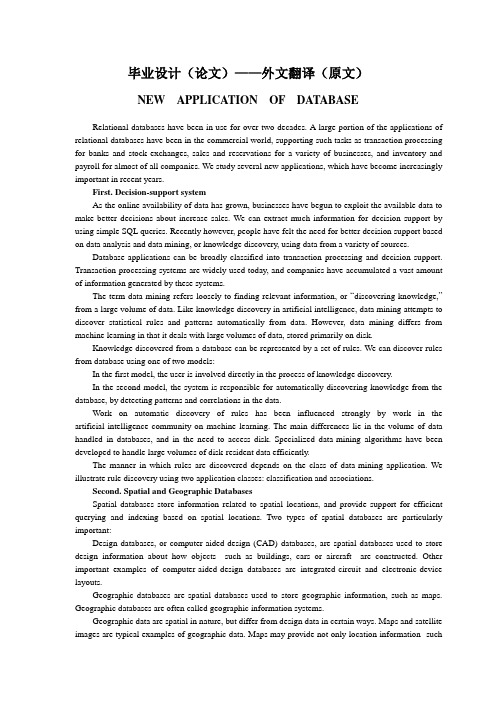
毕业设计(论文)——外文翻译(原文)NEW APPLICATION OF DA TABASERelational databases have been in use for over two decades. A large portion of the applications of relational databases have been in the commercial world, supporting such tasks as transaction processing for banks and stock exchanges, sales and reservations for a variety of businesses, and inventory and payroll for almost of all companies. We study several new applications, which have become increasingly important in recent years.First. Decision-support systemAs the online availability of data has grown, businesses have begun to exploit the available data to make better decisions about increase sales. We can extract much information for decision support by using simple SQL queries. Recently however, people have felt the need for better decision support based on data analysis and data mining, or knowledge discovery, using data from a variety of sources.Database applications can be broadly classified into transaction processing and decision support. Transaction-processing systems are widely used today, and companies have accumulated a vast amount of information generated by these systems.The term data mining refers loosely to finding relevant information, or “discovering knowledge,”from a large volume of data. Like knowledge discovery in artificial intelligence, data mining attempts to discover statistical rules and patterns automatically from data. However, data mining differs from machine learning in that it deals with large volumes of data, stored primarily on disk.Knowledge discovered from a database can be represented by a set of rules. We can discover rules from database using one of two models:In the first model, the user is involved directly in the process of knowledge discovery.In the second model, the system is responsible for automatically discovering knowledge from the database, by detecting patterns and correlations in the data.Work on automatic discovery of rules has been influenced strongly by work in the artificial-intelligence community on machine learning. The main differences lie in the volume of data handled in databases, and in the need to access disk. Specialized data-mining algorithms have been developed to handle large volumes of disk-resident data efficiently.The manner in which rules are discovered depends on the class of data-mining application. We illustrate rule discovery using two application classes: classification and associations.Second. Spatial and Geographic DatabasesSpatial databases store information related to spatial locations, and provide support for efficient querying and indexing based on spatial locations. Two types of spatial databases are particularly important:Design databases, or computer-aided-design (CAD) databases, are spatial databases used to store design information about how objects---such as buildings, cars or aircraft---are constructed. Other important examples of computer-aided-design databases are integrated-circuit and electronic-device layouts.Geographic databases are spatial databases used to store geographic information, such as maps. Geographic databases are often called geographic information systems.Geographic data are spatial in nature, but differ from design data in certain ways. Maps and satellite images are typical examples of geographic data. Maps may provide not only location information -suchas boundaries, rivers and roads---but also much more detailed information associated with locations, such as elevation, soil type, land usage, and annual rainfall.Geographic data can be categorized into two types: raster data (such data consist a bit maps or pixel maps, in two or more dimensions.), vector data (vector data are constructed from basic geographic objects). Map data are often represented in vector format.Third. Multimedia DatabasesRecently, there has been much interest in databases that store multimedia data, such as images, audio, and video. Today multimedia data typically are stored outside the database, in files systems. When the number of multimedia objects is relatively small, features provided by databases are usually not important. Database functionality becomes important when the number of multimedia objects stored is large. Issues such as transactional updates, querying facilities, and indexing then become important. Multimedia objects often have descriptive attributes, such as those indicating when they were created, who created them, and to what category they belong. One approach to building a database for such multimedia objects is to use database for storing the descriptive attributes, and for keeping track of the files in which the multimedia objects are stored.However, storing multimedia outside the database makes it harder to provide database functionality, such as indexing on the basis of actual multimedia data content. It can also lead to inconsistencies, such a file that is noted in the database, but whose contents are missing, or vice versa. It is therefore desirable to store the data themselves in the database.Forth. Mobility and Personal DatabasesLarge-scale commercial databases have traditionally been stored in central computing facilities. In the case of distributed database applications, there has usually been strong central database and network administration. Two technology trends have combined to create applications in which this assumption of central control and administration is not entirely correct:1.The increasingly widespread use of personal computers, and, more important, of laptop or “notebook” computers.2.The development of a relatively low-cost wireless digital communication infrastructure, base on wireless local-area networks, cellular digital packet networks, and other technologies.Wireless computing creates a situation where machines no longer have fixed locations and network addresses. This complicates query processing, since it becomes difficult to determine the optimal location at which to materialize the result of a query. In some cases, the location of the user is a parameter of the query. A example is a traveler’s information system that provides data on hotels, roadside services, and the like to motorists. Queries about services that are ahead on the current route must be processed based on knowledge of the user’s location, direction of motion, and speed.Energy (battery power) is a scarce resource for mobile computers. This limitation influences many aspects of system design. Among the more interesting consequences of the need for energy efficiency is the use of scheduled data broadcasts to reduce the need for mobile system to transmit queries. Increasingly amounts of data may reside on machines administered by users, rather than by database administrators. Furthermore, these machines may, at times, be disconnected from the network.SummaryDecision-support systems are gaining importance, as companies realize the value of the on-line data collected by their on-line transaction-processing systems. Proposed extensions to SQL, such as the cube operation, help to support generation of summary data. Data mining seeks to discoverknowledge automatically, in the form of statistical rules and patterns from large databases. Data visualization systems help humans to discover such knowledge visually.Spatial databases are finding increasing use today to store computer-aided design data as well as geographic data. Design data are stored primarily as vector data; geographic data consist of a combination of vector and raster data.Multimedia databases are growing in importance. Issues such as similarity-based retrieval and delivery of data at guaranteed rates are topics of current research.Mobile computing systems have become common, leading to interest in database systems that can run on such systems. Query processing in such systems may involve lookups on server database.毕业设计(论文)——外文翻译(译文)数据库的新应用我们使用关系数据库已经有20多年了,关系数据库应用中有很大一部分都用于商业领域支持诸如银行和证券交易所的事务处理、各种业务的销售和预约,以及几乎所有公司都需要的财产目录和工资单管理。
- 1、下载文档前请自行甄别文档内容的完整性,平台不提供额外的编辑、内容补充、找答案等附加服务。
- 2、"仅部分预览"的文档,不可在线预览部分如存在完整性等问题,可反馈申请退款(可完整预览的文档不适用该条件!)。
- 3、如文档侵犯您的权益,请联系客服反馈,我们会尽快为您处理(人工客服工作时间:9:00-18:30)。
毕业设计(论文)外文文献翻译
文献、资料中文题目:生产线平衡在现实世界
文献、资料英文题目:Line Balancing in the Real World 文献、资料来源:
文献、资料发表(出版)日期:
院(部):
专业:
班级:
姓名:
学号:
指导教师:
翻译日期: 2017.02.14
附录
附录1:英文文献
Line Balancing in the Real World
Abstract:Line Balancing (LB) is a classic, well-researched Operations Research (OR) optimization problem of significant industrial importance. It is one of those problems where domain expertise does not help very much: whatever the number of years spent solving it, one is each time facing an intractable problem with an astronomic number of possible solutions and no real guidance on how to solve it in the best way, unless one postulates that the old way is the best way .Here we explain an apparent paradox: although many algorithms have been proposed in the past, and despite the problem’s practical importance, just one commercially available LB software currently appears to be available for application in industries such as automotive. We speculate that this may be due to a misalignment between the academic LB problem addressed by OR, and the actual problem faced by the industry.
Keyword:Line Balancing, Assembly lines, Optimization
Line Balancing in the Real World
Emanuel Falkenauer
Optimal Design
Av. Jeanne 19A boîte2, B-1050 Brussels, Belgium
+32 (0)2 646 10 74
******************************
1 Introduction
Assembly Line Balancing, or simply Line Balancing (LB), is the problem of assigning operations to workstations along an assembly line, in such a way that the assignment be optimal in some sense. Ever since Henry Ford’s introduction of assembly lines, LB has been an optimization problem of significant industrial importance: the efficiency difference between an optimal and a sub-optimal assignment can yield economies (or waste) reaching millions of dollars per year.
LB is a classic Operations Research (OR) optimization problem, having been tackled by OR over several decades. Many algorithms have been proposed for the problem. Yet despite the practical importance of the problem, and the OR efforts that have been made to tackle it, little commercially available software is available to help industry in optimizing their lines. In fact, according to a recent survey by Becker and Scholl (2004), there appear to be currently just two commercially available packages featuring both a state of the art optimization algorithm and a user-friendly interface for data management. Furthermore, one of those packages appears to handle only the “clean” formulation of the pr oblem (Simple Assembly Line Balancing Problem, or SALBP), which leaves only one package available for industries such as automotive. This situation appears to be paradoxical, or at least unexpected: given the huge economies LB can generate, one would expect several software packages vying to grab a part of those economies.
It appears that the gap between the available OR results and their dissemination in Today’s industry, is probably due to a misalignment between the academic LB problem addressed by most of the OR approaches, and the actual problem being faced by the industry. LB is a difficult optimization problem even its simplest forms are NP-hard –see Garry and Johnson, 1979), so the approach taken by OR has typically been to simplify it, in order to bring it to a level of complexity amenable to OR tools. While this is a perfectly valid approach in general, in the particular case of LB it led some definitions of the problem hat ignore many aspects of the real-world problem.
Unfortunately, many of the aspects that have been left out in the OR approach are in fact crucial to industries such as automotive, in the sense that any solution ignoring (violating) those aspects becomes unusable in the industry.
In the sequel, we first briefly recall classic OR definitions of LB, and then review。
