毕业论文外文翻译模板
浙江大学本科毕业论文外文文献翻译

核准通过,归档资料。
未经允许,请勿外传!浙江大学本科毕业论文外文文献翻译The influence of political connections on the firm value of small and medium-sized enterprises in China政治关联在中国对中小型企业价值的影响1摘要中小型企业的价值受很多因素的影响,比如股东、现金流以及政治关联等.这篇文章调查的正是在中国政治关联对中小型企业价值的影响。
通过实验数据来分析政治关联对企业价值效益的影响.结果表明政府关联是关键的因素并且在中国对中小型企业的价值具有负面影响。
2重要内容翻译2。
1引言在商业界,有越来越多关于政治关联的影响的经济研究。
它们发现政治关联能够帮助企业确保有利的规章条件以及成功获得资源,比如能够最终提高企业价值或是提升绩效的银行贷款,这种政治关联的影响在不同的经济条件下呈现不同的效果。
在高腐败和法律制度薄弱的国家,政治关联对企业价值具有决定性因素1的作用.中国由高度集权的计划经济向市场经济转变,政府对市场具有较强的控制作用,而且有大量的上市企业具有政治关联。
中小型企业发展的很迅速,他们已经在全球经济环境中变得越来越重要。
从90年代起, 政治因素对中国的任何规模的企业来说都变得越来越重要,尤其是中小型企业的价值。
和其他的部门相比较,中小型企业只有较小的现金流,不稳定的现金流且高负债率.一方面,中小型企业改变更加灵活;另一方面,中小型企业在由于企业规模以及对银行来说没有可以抵押的资产,在筹资方面较为困难。
企业如何应对微观经济环境和政策去保证正常的企业活动,并且政治关联如何影响企业价值?这篇论文调查政治关联和企业价值之间的联系,并且试图去研究企业是否可以从政治关联中获利提升企业价值。
2.2定义这些中小型企业之所以叫中小型企业,是和管理规模有关。
对这些小企业来说,雇员很少,营业额较低,资金一般由较少的人提供,因此,通常由这些业主直接管理企业。
毕业设计(论文)外文资料和译文格式要求(模板)
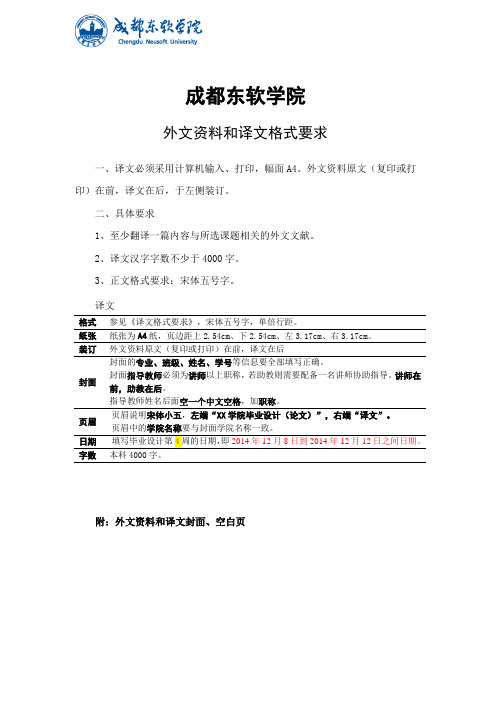
成都东软学院外文资料和译文格式要求一、译文必须采用计算机输入、打印,幅面A4。
外文资料原文(复印或打印)在前,译文在后,于左侧装订。
二、具体要求1、至少翻译一篇内容与所选课题相关的外文文献。
2、译文汉字字数不少于4000字。
3、正文格式要求:宋体五号字。
译文格式参见《译文格式要求》,宋体五号字,单倍行距。
纸张纸张为A4纸,页边距上2.54cm、下2.54cm、左3.17cm、右3.17cm。
装订外文资料原文(复印或打印)在前,译文在后封面封面的专业、班级、姓名、学号等信息要全部填写正确。
封面指导教师必须为讲师以上职称,若助教则需要配备一名讲师协助指导。
讲师在前,助教在后。
指导教师姓名后面空一个中文空格,加职称。
页眉页眉说明宋体小五,左端“XX学院毕业设计(论文)”,右端“译文”。
页眉中的学院名称要与封面学院名称一致。
字数本科4000字。
附:外文资料和译文封面、空白页成都东软学院外文资料和译文专业:软件工程移动互联网应用开发班级:2班姓名:罗荣昆学号:12310420216指导教师:2015年 12月 8日Android page layoutUsing XML-Based LayoutsW hile it is technically possible to create and attach widgets to our activity purely through Java code, the way we did in Chapter 4, the more common approach is to use an XML-based layout file. Dynamic instantiation of widgets is reserved for more complicated scenarios, where the widgets are not known at compile-time (e g., populating a column of radio buttons based on data retrieved off the Internet).With that in mind, it’s time to break out the XML and learn how to lay out Android activities that way.What Is an XML-Based Layout?As the name suggests, an XML-based layout is a specification of widgets’ relationships to each other—and to their containers (more on this in Chapter 7)—encoded in XML format. Specifi cally, Android considers XML-based layouts to be resources, and as such layout files are stored in the res/layout directory inside your Android project.Each XML file contains a tree of elements specifying a layout of widgets and their containers that make up one view hierarchy. The attributes of the XML elements are properties, describing how a widget should look or how a container should behave. For example, if a Button element has an attribute value of android:textStyle = "bold", that means that the text appearing on the face of the button should be rendered in a boldface font style.Android’s SDK ships with a tool (aapt) which uses the layouts. This tool should be automatically invoked by your Android tool chain (e.g., Eclipse, Ant’s build.xml). Of particular importance to you as a developer is that aapt generates the R.java source file within your project, allowing you to access layouts and widgets within those layouts directly from your Java code. Why Use XML-Based Layouts?Most everything you do using XML layout files can be achieved through Java code. For example, you could use setTypeface() to have a button render its textin bold, instead of using a property in an XML layout. Since XML layouts are yet another file for you to keep track of, we need good reasons for using such files.Perhaps the biggest reason is to assist in the creation of tools for view definition, such as a GUI builder in an IDE like Eclipse or a dedicated Android GUI designer like DroidDraw1. Such GUI builders could, in principle, generate Java code instead of XML. The challenge is re-reading the UI definition to support edits—that is far simpler if the data is in a structured format like XML than in a programming language. Moreover, keeping generated XML definitions separated from hand-written Java code makes it less likely that somebody’s custom-crafted source will get clobbered by accident when the generated bits get re-generated. XML forms a nice middle ground between something that is easy for tool-writers to use and easy for programmers to work with by hand as needed.Also, XML as a GUI definition format is becoming more commonplace. Microsoft’s XAML2, Adobe’s Flex3, and Mozilla’s XUL4 all take a similar approach to that of Android: put layout details in an XML file and put programming smarts in source files (e.g., JavaScript for XUL). Many less-well-known GUI frameworks, such as ZK5, also use XML for view definition. While “following the herd” is not necessarily the best policy, it does have the advantage of helping to ease the transition into Android from any other XML-centered view description language. OK, So What Does It Look Like?Here is the Button from the previous chapter’s sample application, converted into an XMLlayout file, found in the Layouts/NowRedux sample project. This code sample along with all others in this chapter can be found in the Source Code area of .<?xml version="1.0" encoding="utf-8"?><Button xmlns:android="/apk/res/android"android:id="@+id/button"android:text=""android:layout_width="fill_parent"android:layout_height="fill_parent"/>The class name of the widget—Button—forms the name of the XML element. Since Button is an Android-supplied widget, we can just use the bare class name. If you create your own widgets as subclasses of android.view.View, you would need to provide a full package declara tion as well.The root element needs to declare the Android XML namespace:xmlns:android="/apk/res/android"All other elements will be children of the root and will inherit that namespace declaration.Because we want to reference this button from our Java code, we need to give it an identifier via the android:id attribute. We will cover this concept in greater detail later in this chapter.The remaining attributes are properties of this Button instance:• android:text indicates the initial text to be displayed on the button face (in this case, an empty string)• android:layout_width and android:layout_height tell Android to have the button’swidth and height fill the “parent”, in this case the entire screen—these attributes will be covered in greater detail in Chapter 7.Since this single widget is the only content in our activity, we only need this single element. Complex UIs will require a whole tree of elements, representing the widgets and containers that control their positioning. All the remaining chapters of this book will use the XML layout form whenever practical, so there are dozens of other examples of more complex layouts for you to peruse from Chapter 7 onward.What’s with the @ Signs?Many widgets and containers only need to appear in the XML layout file and do not need to be referenced in your Java code. For example, a static label (TextView) frequently only needs to be in the layout file to indicate where it should appear. These sorts of elements in the XML file do not need to have the android:id attribute to give them a name.Anything you do want to use in your Java source, though, needs an android:id.The convention is to use @+id/... as the id value, where the ... represents your locally unique name for the widget in question. In the XML layout example in the preceding section, @+id/button is the identifier for the Button widget.Android provides a few special android:id values, of the form @android:id/.... We will see some of these in various chapters of this book, such as Chapters 8 and 10.We Attach These to the Java How?Given that you have painstakingly set up the widgets and containers in an XML layout filenamed main.xml stored in res/layout, all you need is one statement in your activity’s onCreate() callback to use that layout:setContentView(yout.main);This is the same setContentView() we used earlier, passing it an instance of a View subclass (in that case, a Button). The Android-built view, constructed from our layout, is accessed from that code-generated R class. All of the layouts are accessible under yout, keyed by the base name of the layout file—main.xml results in yout.main.To access our identified widgets, use findViewById(), passing in the numeric identifier of the widget in question. That numeric identifier was generated by Android in the R class asR.id.something (where something is the specific widget you are seeking). Those widgets are simply subclasses of View, just like the Button instance we created in Chapter 4.The Rest of the StoryIn the original Now demo, the button’s face would show the current time, which would reflect when the button was last pushed (or when the activity was first shown, if the button had not yet been pushed).Most of that logic still works, even in this revised demo (NowRedux). However,rather than instantiating the Button in our activity’s onCreate() callback, we can reference the one from the XML layout:package youts;import android.app.Activity;import android.os.Bundle;import android.view.View;import android.widget.Button; import java.util.Date;public class NowRedux extends Activity implements View.OnClickListener { Button btn;@Overridepublic void onCreate(Bundle icicle) { super.onCreate(icicle);setContentView(yout.main);btn=(Button)findViewById(R.id.button);btn.setOnClickListener(this);upd ateTime();}public void onClick(View view) { updateTime();}private void updateTime() {btn.setText(new Date().toString()); }}The first difference is that rather than setting the content view to be a view we created in Java code, we set it to reference the XML layout (setContentView(yout.main)). The R.java source file will be updated when we rebuild this project to include a reference to our layout file (stored as main.xml in our project’s res/l ayout directory).The other difference is that we need to get our hands on our Button instance, for which we use the findViewById() call. Since we identified our button as @+id/button, we can reference the button’s identifier as R.id.button. Now, with the Button instance in hand, we can set the callback and set the label as needed.As you can see in Figure 5-1, the results look the same as with the originalNow demo.Figure 5-1. The NowRedux sample activity Employing Basic WidgetsE very GUI toolkit has some basic widgets: fields, labels, buttons, etc. Android’s toolkit is no different in scope, and the basic widgets will provide a good introduction as to how widgets work in Android activities.Assigning LabelsThe simplest widget is the label, referred to in Android as a TextView. Like in most GUI toolkits, labels are bits of text not editable directly by users. Typically, they are used to identify adjacent widgets (e.g., a “Name:” label before a field where one fills in a name).In Java, you can create a label by creating a TextView instance. More commonly, though, you will create labels in XML layout files by adding a TextView element to the layout, with an android:text property to set the value of the label itself. If you need to swap labels based on certain criteria, such as internationalization, you may wish to use a resource reference in the XML instead, as will be described in Chapter 9. TextView has numerous other properties of relevance for labels, such as:• android:typeface to set the typeface to use for the label (e.g., monospace) • android:textStyle to indicate that the typeface should be made bold (bold), italic (italic),or bold and italic (bold_italic)• android:textColor to set the color of the label’s text, in RGB hex format (e.g., #FF0000 for red)For example, in the Basic/Label project, you will find the following layout file:<?xml version="1.0" encoding="utf-8"?><TextView xmlns:android=/apk/res/androidandroid:layout_width="fill_parent"android:layout_height="wrap_content"android:text="You were expecting something profound?" />As you can see in Figure 6-1, just that layout alone, with the stub Java source provided by Android’s p roject builder (e.g., activityCreator), gives you the application.Figure 6-1. The LabelDemo sample applicationButton, Button, Who’s Got the Button?We’ve already seen the use of the Button widget in Chapters 4 and 5. As it turns out, Button is a subclass of TextView, so everything discussed in the preceding section in terms of formatting the face of the button still holds. Fleeting ImagesAndroid has two widgets to help you embed images in your activities: ImageView and ImageButton. As the names suggest, they are image-based analogues to TextView and Button, respectively.Each widget takes an android:src attribute (in an XML layout) to specify what picture to use. These usually reference a drawable resource, described in greater detail in the chapter on resources. You can also set the image content based on a Uri from a content provider via setImageURI().ImageButton, a subclass of ImageView, mixes in the standard Button behaviors, for responding to clicks and whatnot.For example, take a peek at the main.xml layout from the Basic/ImageView sample project which is found along with all other code samples at : <?xml version="1.0" encoding="utf-8"?><ImageView xmlns:android=/apk/res/androidandroid:id="@+id/icon"android:layout_width="fill_parent"android:layout_height="fill_parent"android:adjustViewBounds="true"android:src="@drawable/molecule" />The result, just using the code-generated activity, is shown in Figure 6-2.Figure 6-2. The ImageViewDemo sample applicationFields of Green. Or Other Colors.Along with buttons and labels, fields are the third “anchor” of most GUI toolkits. In Android, they are implemented via the EditText widget, which is a subclass of the TextView used for labels.Along with the standard TextView properties (e.g., android:textStyle), EditText has many others that will be useful for you in constructing fields, including:• android:autoText, to control if the fie ld should provide automatic spelling assistance• android:capitalize, to control if the field should automatically capitalize the first letter of entered text (e.g., first name, city) • android:digits, to configure the field to accept only certain digi ts • android:singleLine, to control if the field is for single-line input or multiple-line input (e.g., does <Enter> move you to the next widget or add a newline?)Beyond those, you can configure fields to use specialized input methods, such asandroid:numeric for numeric-only input, android:password for shrouded password input,and android:phoneNumber for entering in phone numbers. If you want to create your own input method scheme (e.g., postal codes, Social Security numbers), you need to create your own implementation of the InputMethod interface, then configure the field to use it via android: inputMethod.For example, from the Basic/Field project, here is an XML layout file showing an EditText:<?xml version="1.0" encoding="utf-8"?><EditTextxmlns:android=/apk/res/androidandroid:id="@+id/field"android:layout_width="fill_parent"android:layout_height="fill_parent"android:singleLine="false" />Note that android:singleLine is false, so users will be able to enter in several lines of text. For this project, the FieldDemo.java file populates the input field with some prose:package monsware.android.basic;import android.app.Activity;import android.os.Bundle;import android.widget.EditText;public class FieldDemo extends Activity { @Overridepublic void onCreate(Bundle icicle) { super.onCreate(icicle);setContentView(yout.main);EditText fld=(EditText)findViewById(R.id.field);fld.setText("Licensed under the Apache License, Version 2.0 " + "(the \"License\"); you may not use this file " + "except in compliance with the License. You may " + "obtain a copy of the License at " +"/licenses/LICENSE-2.0");}}The result, once built and installed into the emulator, is shown in Figure 6-3.Figure 6-3. The FieldDemo sample applicationNote Android’s emulator only allows one application in the launcher per unique Java package. Since all the demos in this chapter share the monsware.android.basic package, you will only see one of these demos in your emulator’s launcher at any one time.Another flavor of field is one that offers auto-completion, to help users supply a value without typing in the whole text. That is provided in Android as the AutoCompleteTextView widget and is discussed in Chapter 8.Just Another Box to CheckThe classic checkbox has two states: checked and unchecked. Clicking the checkbox toggles between those states to indicate a choice (e.g., “Ad d rush delivery to my order”). In Android, there is a CheckBox widget to meet this need. It has TextView as an ancestor, so you can use TextView properties likeandroid:textColor to format the widget. Within Java, you can invoke: • isChecked() to determi ne if the checkbox has been checked• setChecked() to force the checkbox into a checked or unchecked state • toggle() to toggle the checkbox as if the user checked itAlso, you can register a listener object (in this case, an instance of OnCheckedChangeListener) to be notified when the state of the checkbox changes.For example, from the Basic/CheckBox project, here is a simple checkbox layout:<?xml version="1.0" encoding="utf-8"?><CheckBox xmlns:android="/apk/res/android"android:id="@+id/check"android:layout_width="wrap_content"android:layout_height="wrap_content"android:text="This checkbox is: unchecked" />The corresponding CheckBoxDemo.java retrieves and configures the behavior of the checkbox:public class CheckBoxDemo extends Activityimplements CompoundButton.OnCheckedChangeListener { CheckBox cb;@Overridepublic void onCreate(Bundle icicle) { super.onCreate(icicle);setContentView(yout.main);cb=(CheckBox)findViewById(R.id.check);cb.setOnCheckedChangeListener(this);}public void onCheckedChanged(CompoundButton buttonView,boolean isChecked) {if (isChecked) {cb.setText("This checkbox is: checked");}else {cb.setText("This checkbox is: unchecked");}}}Note that the activity serves as its own listener for checkbox state changes since it imple ments the OnCheckedChangeListener interface (via cb.setOnCheckedChangeListener(this)). The callback for the listener is onCheckedChanged(), which receives the checkbox whose state has changed and what the new state is. In this case, we update the text of the checkbox to reflect what the actual box contains.The result? Clicking the checkbox immediately updates its text, as you can see in Figures 6-4 and 6-5.Figure 6-4. The CheckBoxDemo sample application, with the checkbox uncheckedFigure 6-5. The same application, now with the checkbox checkedTurn the Radio UpAs with other implementations of radio buttons in other toolkits, Android’s radio buttons are two-state, like checkboxes, but can be grouped such that only one radio button in the group can be checked at any time.Like CheckBox, RadioButton inherits from CompoundButton, which in turn inherits fromTextView. Hence, all the standard TextView properties for font face, style, color, etc., are available for controlling the look of radio buttons. Similarly, you can call isChecked() on a RadioButton to see if it is selected, toggle() to select it, and so on, like you can with a CheckBox.Most times, you will want to put your RadioButton widgets inside of aRadioGroup. The RadioGroup indicates a set of radio buttons whose state is tied, meaning only one button out of the group can be selected at any time. If you assign an android:id to your RadioGroup in your XML layout, you can access the group from your Java code and invoke:• check() to check a specific radio button via its ID (e.g., group.check(R.id.radio1))• clearCheck() to clear all radio buttons, so none in the group are checked• getCheckedRadioButtonId() to get the ID of the currently-checked radio button (or -1 if none are checked)For example, from the Basic/RadioButton sample application, here is an XML layout showing a RadioGroup wrapping a set of RadioButton widgets: <?xml version="1.0" encoding="utf-8"?> <RadioGroupxmlns:android=/apk/res/androidandroid:orientation="vertical"android:layout_width="fill_parent"android:layout_height="fill_parent" ><RadioButton android:id="@+id/radio1"android:layout_width="wrap_content"android:layout_height="wrap_content"android:text="Rock" /><RadioButton android:id="@+id/radio2"android:layout_width="wrap_content"android:layout_height="wrap_content"android:text="Scissors" /><RadioButton android:id="@+id/radio3"android:layout_width="wrap_content"android:layout_height="wrap_content"android:text="Paper" /></RadioGroup>Figure 6-6 shows the result using the stock Android-generated Java forthe project and this layout.Figure 6-6. The RadioButtonDemo sample application Note that the radio button group is initially set to be completely unchecked at the outset. To pre-set one of the radio buttons to be checked, use either setChecked() on the RadioButton or check() on the RadioGroup from within your onCreate() callback in your activity.It’s Quite a ViewAll widgets, including the ones previously shown, extend View, and as such give all widgets an array of useful properties and methods beyond those already described.Useful PropertiesSome of the properties on View most likely to be used include:• Controls the focus sequence:• android:nextFocusDown• android:nextFocusLeft• android:nextFocusRight• android:nextFocusUp• android:visibility, which controls wheth er the widget is initially visible• android:background, which typically provides an RGB color value (e.g., #00FF00 for green) to serve as the background for the widgetUseful MethodsYou can toggle whether or not a widget is enabled via setEnabled() and see if it is enabled via isEnabled(). One common use pattern for this is to disable some widgets based on a CheckBox or RadioButton selection.You can give a widget focus via requestFocus() and see if it is focused via isFocused(). You might use this in concert with disabling widgets as previously mentioned, to ensure the proper widget has the focus once your disabling operation is complete.To help navigate the tree of widgets and containers that make up an activity’s overall view, you can use:• get Parent() to find the parent widget or container• findViewById() to find a child widget with a certain ID• getRootView() to get the root of the tree (e.g., what you provided to the activity via setContentView())Android 页面布局使用XML进行布局虽然纯粹通过Java代码在activity上创建和添加部件,在技术上是可行的,我们在第4章中做的一样,更常见的方法是使用一种基于XML的布局文件。
毕业设计(论文)外文资料翻译(学生用)
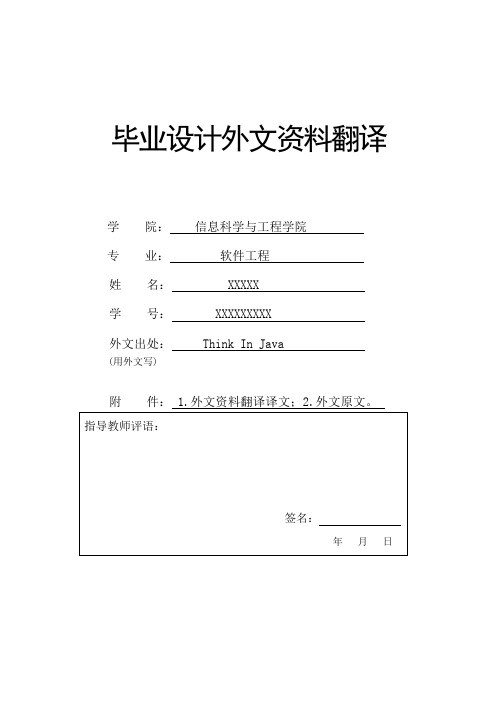
毕业设计外文资料翻译学院:信息科学与工程学院专业:软件工程姓名: XXXXX学号: XXXXXXXXX外文出处: Think In Java (用外文写)附件: 1.外文资料翻译译文;2.外文原文。
附件1:外文资料翻译译文网络编程历史上的网络编程都倾向于困难、复杂,而且极易出错。
程序员必须掌握与网络有关的大量细节,有时甚至要对硬件有深刻的认识。
一般地,我们需要理解连网协议中不同的“层”(Layer)。
而且对于每个连网库,一般都包含了数量众多的函数,分别涉及信息块的连接、打包和拆包;这些块的来回运输;以及握手等等。
这是一项令人痛苦的工作。
但是,连网本身的概念并不是很难。
我们想获得位于其他地方某台机器上的信息,并把它们移到这儿;或者相反。
这与读写文件非常相似,只是文件存在于远程机器上,而且远程机器有权决定如何处理我们请求或者发送的数据。
Java最出色的一个地方就是它的“无痛苦连网”概念。
有关连网的基层细节已被尽可能地提取出去,并隐藏在JVM以及Java的本机安装系统里进行控制。
我们使用的编程模型是一个文件的模型;事实上,网络连接(一个“套接字”)已被封装到系统对象里,所以可象对其他数据流那样采用同样的方法调用。
除此以外,在我们处理另一个连网问题——同时控制多个网络连接——的时候,Java内建的多线程机制也是十分方便的。
本章将用一系列易懂的例子解释Java的连网支持。
15.1 机器的标识当然,为了分辨来自别处的一台机器,以及为了保证自己连接的是希望的那台机器,必须有一种机制能独一无二地标识出网络内的每台机器。
早期网络只解决了如何在本地网络环境中为机器提供唯一的名字。
但Java面向的是整个因特网,这要求用一种机制对来自世界各地的机器进行标识。
为达到这个目的,我们采用了IP(互联网地址)的概念。
IP以两种形式存在着:(1) 大家最熟悉的DNS(域名服务)形式。
我自己的域名是。
所以假定我在自己的域内有一台名为Opus的计算机,它的域名就可以是。
外文翻译模板

西安欧亚学院本科毕业论文(设计)外文翻译译文学生姓名:蔡阳分院(系):信息工程学院专业班级:通信工程0701指导教师:赵雨完成日期:2011 年1 月5 日不能触碰这个—无线电力传输Can't Touch This—Wireless power transmission作者:Bill Weaver, Ph.D.起止页码:出版日期(期刊号):2006年10月25日出版单位:(以上文字用小4号宋体,数字、字母用Times New Roman体)外文翻译译文:几年前,一个同事和我参加在校大学生团体的一个老式的实地考察,考察地位于新泽西州的爱迪生国家历史遗址的西橙。
我们随公众参观,并参观了设置于建筑物内的实验室,了解了白炽灯灯泡和电影技术的发展。
然而,令我最感动的是其中的两个复杂的附加功能。
首先,是配备了当时美国专利局的所有出版物的研究图书馆。
科学家和工程师的代表关注到适销对路的产品可能会在创造新技术中有所用途。
大学是随之而来的发现科学技术的伟大场所,但爱迪生的实验室却是作为一个企业而存在的。
在 19 世纪后期是没有互联网连接的,因此,图书馆便担任起了实验室的信息存储库。
就像今天,当研究人员所需要的信息是有关于化学反应、一个数学公式或他们最先进的工程解决方案而咨询目前的文献一样,只不过当时是通过纸张。
第二个令人印象深刻的事情是生产和加工设施的复杂性。
创建工具,使新的工具催化技术的发展,是爱迪生实验室的一个创新过程的早期代表性的例子。
通过快速采用标准,进一步简化此过程。
由于工具和设备大部分可以在本地发展,便可以在数英亩大小的校园中部署自己的标准并创造该设施。
这种标准之一是权力分配的方法。
最终已知的电网发展供电是著名的爱迪生灯泡,早期的爱迪生实验室使用的工具是由一个通用线路轴组成的机器。
组成一个类似于后轮驱动汽车传动轴的长旋转轴或像是一个海洋船只的螺旋桨轴,使整个工厂的旋转的势能形式分散了锅炉产生的机械能。
计算机科学与技术毕业设计(论文)外文翻译

本科毕业设计(论文) 外文翻译(附外文原文)系 ( 院 ):信息科学与工程学院课题名称:学生信息管理系统专业(方向):计算机科学与技术(应用)7.1 Enter ActionMappingsThe Model 2 architecture (see chapter 1) encourages us to use servlets and Java- Server Pages in the same application. Under Model 2, we start by calling a servlet.The servlet handles the business logic and directs control to the appropriate pageto complete the response.The web application deployment descriptor (web.xml) lets us map a URL patternto a servlet. This can be a general pattern, like *.do, or a specific path, like saveRecord.do.Some applications implement Model 2 by mapping a servlet to each business operation. This approach works, but many applications involve dozens or hundredsof business operations. Since servlets are multithreaded, instantiating so manyservlets is not the best use of server resources. Servlets are designed to handle anynumber of parallel requests. There is no performance benefit in simply creatingmore and more servlets.The servlet’s primary job is to interact with the container and HTTP. Handlinga business operation is something that a servlet could delegate to another component. Struts does this by having the ActionServlet delegate the business operationto an object. Using a servlet to receive a request and route it to a handler is knownas the Front Controller pattern [Go3].Of course, simply delegating the business operation to another componentdoes not solve the problem of mapping URIs [W3C, URI] to business operations.Our only way of communicating with a web browser is through HTTP requests and URIs. Arranging for a URI to trigger a business operation is an essential part of developing a web application.Meanwhile, in practice many business operations are handled in similar ways.Since Java is multithreaded, we could get better use of our server resources if wecould use the same Action object to handle similar operations. But for this towork, we might need to pass the object a set of configuration parameters to usewith each operation.So what’s the bottom line? To implement Model 2 in an efficient and flexibleway, we need to:Enter ActionMappings 195♉ Route requests for our business operations to a single servlet♉ Determine which business operation is related to the request♉ Load a multithreaded helper object to handle the business operation♉ Pass the helper object the specifics of each request along with any configuration detail used by this operationThis is where ActionMappings come in.7.1.1 The ActionMapping beanAn ActionMapping (org.apache.struts.action.ActionMapping) describes howthe framework handles each discrete business operation (or action). In Struts,each ActionMapping is associated with a specific URI through its path property. When a request comes in, the ActionServlet uses the path property to select the corresponding ActionMapping. The set of ActionMapping objects is kept in an ActionMappings collection (org.apache.struts.action.ActionMappings). Originally, the ActionMapping object was used to extend the Action objectrather than the Action class. When used with an Action, a mapping gives a specific Action object additional responsibilities and new functionality. So, it was essentiallyan Action decorator [Go4]. Along the way, the ActionMapping evolved into anobject in its own right and can be used with or without an Action.DEFINITION The intent of the decorator pattern is to attach additional responsibilities to an object dynamically. Decorators provide a flexible alternative to subclassingfor extending functionality [Go4].The ActionMappings are usually created through the Struts configuration file.For more about this file, see chapter 4.7.1.2 The ActionMappings catalogThe ActionMappings catalog the business logic available to a Struts application.When a request comes in, the servlet finds its entry in the ActionMappings catalogand pulls the corresponding bean.The ActionServlet uses the ActionMapping bean to decide what to do next. Itmay need to forward control off to another resource. Or it may need to populateand validate an ActionForm bean. At some point, it may have to pass control to an Action object, and when the Action returns, it may have to look up an Action-Forward associated with this mapping.196 CHAPTER 7Designing with ActionMappingsThe ActionMapping works like a routing slip for the servlet. Depending onhow the mapping is filled out, the request could go just about anywhere.The ActionMappings represent the core design of a Struts application. If youwant to figure out how a Struts application works, start with the ActionMappings. Ifyou want to figure out how to write a new Struts application, start with the Action- Mappings. The mappings are at the absolute center of every Struts application.In this chapter, we take a close look at the ActionMapping properties andexplore how they help you design the flow of a Struts application.1.0 vs 1.1 In Struts 1.1, ActionMapping subclasses ActionConfig (org.apache. struts.config.ActionConfig) and adds API methods required forbackward compatibility. ActionMapping is not deprecated, and how thehierarchy will be handled in future releases has not been determined.For now, we refer to the ActionMapping class, but you should note thatin Struts 1.1 all of the action properties are actually defined by the ActionConfigsuper class. The ActionMapping class otherwise works thesame way in both versions.7.2 ActionMapping propertiesTable 7.1 describes the base ActionMapping properties. As with other configuration components, developers may extend ActionMapping to provide additionalproperties.Table 7.1 The base ActionMapping propertiesProperty Descriptionpath The URI path from the request used to select this mapping. (API command) forward The context-relative path of the resource that should serve this request via a forward.Exactly one of the forward, include, or type properties must be specified.orinclude The context-relative path of the resource that should serve this request via aninclude. Exactly one of the forward, include, or type properties must be specified.ortype Optionally specifies a subclass oforg.apache.struts.action.ActionMappingthat should be used when instantiating this mapping.className The fully qualified name of the Action class used by this mapping. SinceStruts 1.1ActionMapping properties 197In the sections that follow, we take a look at each of these properties.7.2.1 The path propertyThe ActionMapping URI, or path, will look to the user like just another file onthe web server. But it does not represent a file. It is a virtual reference to our ActionMapping.Because it is exposed to other systems, the path is not really a logical name, likethose we use with ActionForward. The path can include slashes and an extension—as if it referred to a file system—but they are all just part of a single name.The ActionMappings themselves are a “flat” namespace with no type of internalhierarchy whatsoever. They just happen to use the same characters that we areused to seeing in hierarchical file systems.name The name of the form bean, if any, associated with this action. This is not the classname. It is the logical name used in the form bean configuration.roles The list of security roles that may access this mapping.scope The identifier of the scope (request or session) within which the form bean, if any,associated with this mapping will be created.validate Set to true if the validate method of the form bean (if any) associated with thismapping should be called.input Context-relative path of the input form to which control should be returned ifa validationerror is encountered. This can be any URI: HTML, JSP, VM, or another Action- Mapping.parameter General-purpose configuration parameter that can be used to pass extra informationto the Action selected by this ActionMapping.attribute Name of the request-scope or session-scope attribute under which our form bean isaccessed, if it is other than the bean's specified name.prefix Prefix used to match request parameter names to form bean property names, if any.suffix Suffix used to match request parameter names when populating the properties ofour ActionForm bean, if any.unknown Can be set to true if this mapping should be configured as the default for this application(to handle all requests not handled by another mapping). Only one mappingcan be defined as the default unknown mapping within an application.forwards(s) Block of ActionForwards for this mapping to use, if any.exception(s) Block of ExceptionHandlers for this mapping to use, if any.Table 7.1 The base ActionMapping properties (continued)Property DescriptionSinceStruts 1.1SinceStruts 1.1198 CHAPTER 7Designing with ActionMappingsOf course, it can still be useful to treat your ActionMappings as if they werepart of a hierarchy and group related commands under the same "folder." Theonly restriction is that the names must match whatever pattern is used in the application’s deployment description (web.xml) for the ActionServlet. This is usuallyeither /do/* or *.do, but any similar pattern can be used.If you are working in a team environment, different team members can begiven different ActionMapping namespaces to use. Some people may be workingwith the /customer ActionMappings, others may be working with the /vendor ActionMappings. This may also relate to the Java package hierarchy the team isusing. Since the ActionMapping URIs are logical constructs, they can be organizedin any way that suits your project.With Struts 1.1, these types of namespaces can be promoted to applicationmodules. Each team can work independently on its own module, with its own setof configuration files and presentation pages. Configuring your application to use multiple modules is covered in chapter 4.DEFINITION The web runs on URIs, and most URIs map to physical files. If you want to change the resource, you change the corresponding file. Some URIs, likeStruts actions, are virtual references. They do not have a correspondingfile but are handled by a programming component. To change the resource,we change how the component is programmed. But since thepath is a URI and interacts with other systems outside our control, thepath is not a true logical reference—the name of an ActionForward, forinstance. We can change the name of an ActionForward without consultingother systems. It’s an internal, logical reference. If we change thepath to an ActionMapping, we might need to update other systems thatrefer to the ActionMapping through its public URI.7.2.2 The forward propertyWhen the forward property is specified, the servlet will not pass the request to an Action class but will make a call to RequestDispatcher.forward. Since the operationdoes not use an Action class, it can be used to integrate Struts with otherresources and to prototype systems. The forward, include, and type propertiesare mutually exclusive. (See chapter 6 for more information.)7.2.3 The include propertyWhen the include property is specified, the servlet will not pass the request to an Action class but will make a call to RequestDispatcher.include. The operationActionMapping properties 199does not use an Action class and can be used to integrate Struts with other components. The forward, include, and type properties are mutually exclusive. (Seechapter 6 for more information.)7.2.4 The type propertyMost mappings will specify an Action class type rather than a forward or include.An Action class may be used by more than one mapping. The mappings may specifyform beans, parameters, forwards, or exceptions. The forward, include, andtype properties are mutually exclusive.7.2.5 The className propertyWhen specified, className is the fully qualified Java classname of the ActionMapping subclass that should be used for this object. This allows you to use your own ActionMapping subclass with specialized methods and properties. See alsosection 7.4.7.2.6 The name propertyThis property specifies the logical name for the form bean, as given in the formbean segment of the Struts configuration file. By default, this is also the name tobe used when placing the form bean in the request or session context. Use theattribute property of this class to specify a different attribute key.7.2.7 The roles propertyThis property is a comma-delimited list of the security role names that are allowed access to this ActionMapping object. By default, the same system that is used with standard container-based security is applied to the list of roles given here. Thismeans you can use action-based security in lieu of specifying URL patterns in the deployment descriptor, or you can use both together.The security check is handled by the processRoles method of the Request- Processor (org.apache.struts.action.RequestProcessor). By subclassing RequestProcessor, you can also use the roles property with application-based security. See chapter 9 for more about subclassing RequestProcessor.7.2.8 The scope propertyThe ActionForm bean can be stored in the current request or in the session scope (where it will be available to additional requests). While most developers userequest scope for the ActionForm, the framework default is session scope. Tomake request the default, see section 7.4.SinceStruts 1.1SinceStruts 1.1200 CHAPTER 7Designing with ActionMappings7.2.9 The validate propertyAn important step in the lifecycle of an ActionForm is to validate its data before offering it to the business layer. When the validate property for a mapping is true, the ActionServlet will call the ActionForm’s validate method. If validate returns false, the request is forwarded to the resource given by the input property.Often, developers will create a pair of mappings for each data entry form. Onemapping will have validate set to false, so you can create an empty form. Theother has validate set to true and is used to submit the completed form.NOTE Whether or not the ActionForm validate method is called does not relateto the ActionServlet’s validating property. That switch controlshow the Struts configuration file is processed.7.2.10 The input propertyWhen validate is set to true, it is important that a valid path for input be provided. This is where control will pass should the ActionForm validate methodreturn false. Often, this is the address for a presentation page. Sometimes it willbe another Action path (with validate set to false) that is required to generatedata objects needed by the page.NOTE The input path often leads back to the page that submitted the request.While it seems natural for the framework to return the request to whereit originated, this is not a simple task in a web application. A request is oftenpassed from component to component before a response is sent backto the browser. The browser only knows the path it used to retrieve theinput page, which may or may not also be the correct path to use for theinput property. While it may be possible to try and generate a default inputpage based on the HTTP referrer attribute, the Struts designersdeemed that approach unreliable.inputForwardIn Struts 1.0, the ActionMapping input property is always a literal URI. InStruts 1.1, it may optionally be the name of an ActionForward instead. The ActionForward is retrieved and its path property is used as the input property.This can be a global or local ActionForward.To use ActionForwards here instead of literal paths, set the inputForwardattribute on the <controller> element for this module to true:SinceStruts 1.1ActionMapping properties 201<controller inputForward="true">For more about configuring Struts, see chapter 4. For more about ActionForwards,see chapter 6.7.2.11 The parameter propertyThe generic parameter property allows Actions to be configured at runtime. Severalof the standard Struts Actions make use of this property, and the standardScaffold Actions often use it, too. The parameter property may contain a URI, the name of a method, the name of a class, or any other bit of information an Actionmay need at runtime. This flexibility allows some Actions to do double and tripleduty, slashing the number of distinct Action classes an application needs on hand.Within an Action class, the parameter property is retrieved from the mappingpassed to perform:parameter = mapping.getParameter();Multiple parametersWhile multiple parameters are not supported by the standard ActionMappingsclass, there are some easy ways to implement this, including using HttpUtils, a StringTokenizer, or a Properties file (java.util.Properties).HttpUtils. Although deprecated as of the Servlet API 2.3 specification, theHttpUtils package (javax.servlet.http.HttpUtils) provides a static method that parses any string as if it were a query string and returns a Hashtable(java.util.Hashtable):Hashtable parameters = parseQueryString(parameter);The parameter property for your mapping then becomes just another query string, because you might use it elsewhere in the Struts configuration. stringTokenizer. Another simple approach is to delimit the parameters using the token of your choice—such as a comma, colon, or semicolon—and use the StringTokenizer to read them back:StringTokenizer incoming =new StringTokenizer(mapping.getParameter(),";");int i = 0;String[] parameters = new String[incoming.countTokens()]; while (incoming.hasMoreTokens()) {parameters[i++] = incoming.nextToken().trim();}202 CHAPTER 7Designing with ActionMappingsProperties file. While slightly more complicated than the others, another popular approach to providing multiple parameters to an ActionMapping is with a standard Properties files (java.util.Properties). Depending on your needs, the Properties file could be stored in an absolute location in your file system or anywhere on your application’s CLASSPATH.The Commons Scaffold package [ASF, Commons] provides a ResourceUtils package (mons.scaffold.util.ResourceUtils) with methods forloading a Properties file from an absolute location or from your application’s CLASSPATH.7.2.12 The attribute propertyFrom time to time, you may need to store two copies of the same ActionForm inthe same context at the same time. This most often happens when ActionFormsare being stored in the session context as part of a workflow. To keep their names from conflicting, you can use the attribute property to give one ActionForm bean a different name.An alternative approach is to define another ActionForm bean in the configuration, using the same type but under a different name.7.2.13 The prefix and suffix propertiesLike attribute, the prefix and suffix properties can be used to help avoid naming conflicts in your application. When specified, these switches enable aprefix or suffix for the property name, forming an alias when it is populatedfrom the request.If the prefix this was specified, thenthisName=McClanahanbecomes equivalent toname=McClanahanfor the purpose of populating the ActionForm. Either or both parameters would call getName("McClanahan");This does not affect how the properties are written by the tag extensions. It affects how the autopopulation mechanism perceives them in the request.Nested components 2037.2.14 The unknown ActionMappingWhile surfing the Web, most of us have encountered the dreaded 404— page not found message. Most web servers provide some special features for processing requests for unknown pages, so webmasters can steer users in the right direction. Struts offers a similar service for ActionMapping 404s—the unknown ActionMapping. In the Struts configuration file, you can specify one ActionMapping toreceive any requests for an ActionMapping that would not otherwise be matched:<actionname="/debug"forward="/pages/debug.jsp"/>When this option is not set, a request for an ActionMapping that cannot bematched throws400 Invalid path /notHere was requestedNote that by a request for an ActionMapping, we mean a URI that matches the prefix or suffix specified for the servlet (usually /do/* or *.do). Requests for other URI patterns, good or bad, will be handled by other servlets or by the container:/do/notHere (goes to the unknown ActionMapping)/notHere.txt (goes to the container)7.3 Nested componentsThe ActionMapping properties are helpful when it comes to getting an Action torun a business operation. But they tell only part of the story. There is still much todo when the Action returns.An Action may have more than one outcome. We may need to register several ActionForwards so that the Action can take its pick.7.3.1 Local forwardsIn the normal course, an ActionMapping is used to select an Action object to handle the request. The Action returns an ActionForward that indicates which pageshould complete the response.The reason we use ActionForwards is that, in practice, presentation pages areeither often reused or often changed, or both. In either case, it is good practice to encapsulate the page’s location behind a logical name, like “success” or “failure.”The ActionForward object lets us assign a logical name to any given URI.204 CHAPTER 7Designing with ActionMappingsOf course, logical concepts like success or failure are often relative. What represents success to one Action may represent failure to another. Each Action-Mapping can have its own set of local ActionForwards. When the Action asks for a forward (by name), the local set is checked before trying the global forwards. See chapter 6 for more about ActionForwards.Local forwards are usually specified in the Struts configuration file. See chapter4 for details.7.3.2 Local exceptionsMost often, an application’s exception handlers (org.apache.struts.action. ExceptionHandler) can be declared globally. However, if a given ActionMapping needs to handle an exception differently, it can have its own set of local exception handlers that are checked before the global set.Local exceptions are usually specified in the Struts configuration file. Seechapter 4 for details.7.4 Rolling your own ActionMappingWhile ActionMapping provides an impressive array of properties, developers may also provide their own subclass with additional properties or methods. InStruts 1.0, this is configured in the deployment descriptor (web.xml) for the ActionServlet:<init-param><param-name>mapping</param-name><param-value>app.MyActionMapping</param-value></init-param>In Struts 1.1, this is configured in the Struts configuration file as an attribute to the <action-mappings> element:<action-mappings type="app.MyActionMapping">Individual mappings may also be set to use another type through the className attribute:<action className="app.MyActionMapping">For more about configuring Struts, see chapter 4.SinceStruts 1.1Summary 205The framework provides two base ActionMapping classes, shown in table 7.2. They can be selected as the default or used as a base for your own subclasses.The framework default is SessionActionMapping, so scope defaults to session. Subclasses that provide new properties may set them in the Struts configuration using a standard mechanism:<set-property property="myProperty" value="myValue" /> Using this standard mechanism helps developers avoid subclassing the Action- Servlet just to recognize the new properties when it digests the configuration file. This is actually a feature of the Digester that Struts simply inherits.7.5 SummarySun’s Model 2 architecture teaches that servlets and JavaServer Pages should be used together in the same application. The servlets can handle flow control and data acquisition, and the JavaServer Pages can handle the HTML.Struts takes this one step further and delegates much of the flow control anddata acquisition to Action objects. The application then needs only a single servletto act as a traffic cop. All the real work is parceled out to the Actions and theStruts configuration objects.Like servlets, Actions are efficient, multithreaded singletons. A single Actionobject can be handling any number of requests at the same time, optimizing your server’s resources.To get the most use out of your Actions, the ActionMapping object is used as a decorator for the Action object. It gives the Action a URI, or several URIs, and away to pass different configuration settings to an Action depending on which URIis called.In this chapter, we took a close look at the ActionMapping properties andexplained each property’s role in the scheme of things. We also looked at extendingthe standard ActionMapping object with custom properties—just in case yourscheme needs even more things.Table 7.2 The default ActionMapping classesActionMapping Descriptionorg.apache.struts.action.SessionActionMapping Defaults the scope property to sessionorg.apache.struts.action.RequestActionMapping Defaults the scope property to request206 CHAPTER 7Designing with ActionMappingsIn chapter 8, the real fun begins. The configuration objects covered so far aremainly a support system. They help the controller match an incoming requestwith a server-side operation. Now that we have the supporting players, let’s meet the Struts diva: the Action object.7.1 进入ActionMappingModel 2 架构(第1章)鼓励在同一个应用中使用servlet和JSP页面。
毕业设计(论文)外文资料翻译
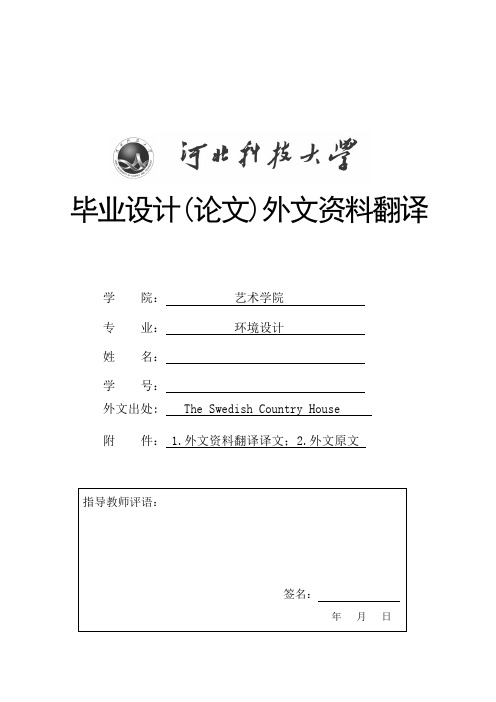
毕业设计(论文)外文资料翻译学院:艺术学院专业:环境设计姓名:学号:外文出处: The Swedish Country House附件: 1.外文资料翻译译文;2.外文原文附件1:外文资料翻译译文室内装饰简述一室内装饰设计要素1 空间要素空间的合理化并给人们以美的感受是设计基本的任务。
要勇于探索时代、技术赋于空间的新形象,不要拘泥于过去形成的空间形象。
2 色彩要求室内色彩除对视觉环境产生影响外,还直接影响人们的情绪、心理。
科学的用色有利于工作,有助于健康。
色彩处理得当既能符合功能要求又能取得美的效果。
室内色彩除了必须遵守一般的色彩规律外,还随着时代审美观的变化而有所不同。
3 光影要求人类喜爱大自然的美景,常常把阳光直接引入室内,以消除室内的黑暗感和封闭感,特别是顶光和柔和的散射光,使室内空间更为亲切自然。
光影的变换,使室内更加丰富多彩,给人以多种感受。
4 装饰要素室内整体空间中不可缺少的建筑构件、如柱子、墙面等,结合功能需要加以装饰,可共同构成完美的室内环境。
充分利用不同装饰材料的质地特征,可以获得千变完化和不同风格的室内艺术效果,同时还能体现地区的历史文化特征。
5 陈设要素室内家具、地毯、窗帘等,均为生活必需品,其造型往往具有陈设特征,大多数起着装饰作用。
实用和装饰二者应互相协调,求的功能和形式统一而有变化,使室内空间舒适得体,富有个性。
6 绿化要素室内设计中绿化以成为改善室内环境的重要手段。
室内移花栽木,利用绿化和小品以沟通室内外环境、扩大室内空间感及美化空间均起着积极作用。
二室内装饰设计的基本原则1 室内装饰设计要满足使用功能要求室内设计是以创造良好的室内空间环境为宗旨,使室内环境合理化、舒适化、科学化;要考虑人们的活动规律处理好空间关系,空间尺寸,空间比例;合理配置陈设与家具,妥善解决室内通风,采光与照明,注意室内色调的总体效果。
2 室内装饰设计要满足精神功能要求室内设计的精神就是要影响人们的情感,乃至影响人们的意志和行动,所以要研究人们的认识特征和规律;研究人的情感与意志;研究人和环境的相互作用。
毕业设计论文化学系毕业论文外文文献翻译中英文
毕业设计论文化学系毕业论文外文文献翻译中英文英文文献及翻译A chemical compound that is contained in the hands of the problemsfor exampleCatalytic asymmetric carbon-carbon bond formation is one of the most active research areas in organic synthesis In this field the application of chiral ligands in enantioselective addition of diethylzinc to aldehydes has attracted much attention lots of ligands such as chiral amino alcohols amino thiols piperazines quaternary ammonium salts 12-diols oxazaborolidines and transition metal complex with chiral ligands have been empolyed in the asymmetric addition of diethylzinc to aldehydes In this dissertation we report some new chiral ligands and their application in enantioselective addition of diethylzinc to aldehydes1 Synthesis and application of chiral ligands containing sulfur atomSeveral a-hydroxy acids were prepared using the literature method with modifications from the corresponding amino acids valine leucine and phenylalanine Improved yields were obtained by slowly simultaneous addition of three fold excess of sodium nitrite and 1 tnolL H2SO4 In the preparation of a-hydroxy acid methyl esters from a-hydroxy acids following the procedure described by Vigneron a low yield 45 was obtained It was found that much better results yield 82 couldbe obtained by esterifying a-hydroxy acids with methanol-thionyl chlorideThe first attempt to convert S -2-hydroxy-3-methylbutanoic acid methyl ester to the corresponding R-11-diphenyl-2-mercapto-3-methyl-l-butanol is as the following S-2-Hydroxy-3-methylbutanoic acid methyl ester was treated with excess of phenylmagnesium bromide to give S -11-diphenyl-3-methyl-12-butanediol which was then mesylated to obtain S -11-diphenyl-3-methyl-2-methanesulfonyloxy -l-butanol Unfortunately conversion of S-11-diphenyl-3-methyl-2- methanesulfonyloxy -l-butanol to the corresponding thioester by reacting with potassium thioacetate under Sn2 reaction conditions can be achieved neither in DMF at 20-60 nor in refluxing toluene in the presence of 18-crown-6 as catalyst When S -1ll-diphenyl-3-methyl-2- methane sulfonyloxy -l-butanol was refluxed with thioacetic acid in pyridine an optical active epoxide R-22-diphenyl -3-isopropyloxirane was obtained Then we tried to convert S -11-diphenyl-3-methyl-l2-butanediol to the thioester by reacting with PPh3 DEAD and thioacetic acid the Mitsunobu reaction but we failed either probably due to the steric hindrance around the reaction centerThe actually successful synthesis is as described below a-hydroxy acid methyl esters was mesylated and treated with KSCOCH3 in DMF to give thioester this was than treated with phenyl magnesium bromide to gave the target compound B-mercaptoalcohols The enantiomeric excesses ofp-mercaptoalcohols can be determined by 1H NMR as their S -mandeloyl derivatives S -2-amino-3-phenylpropane-l-thiol hydrochloride was synthesized from L-Phenylalanine L-Phenylalanine was reduced to the amino alcohol S -2-amino-3-phenylpropanol Protection of the amino group using tert-butyl pyrocarbonate gave S -2-tert-butoxycarbonylamino-3-phenylpropane-l-ol which was then O-mesylated to give S -2-tert-butoxycarbonylamino-3-phenylpropyl methanesulfonate The mesylate was treated with potassium thioacetate in DMF to give l-acetylthio-2-tert-butoxycarbonylamino-3-phenylpropane The acetyl group was then removed by treating with ammonia in alcohol to gave S -2-tert-butoxycarbonylamino-3-phenyl-propane-l-thiol which was then deprotected with hydrochloric acid to give the desired S-2-amino-3-phenylpropane-1-thiol hydrochlorideThe enantioselective addition of diethylzinc to aldehydes promoted by these sulfur containing chiral ligands produce secondary alcohols in 65-79 Synthesis and application of chiral aminophenolsThree substituted prolinols were prepared from the naturally-occurring L-proline using reported method with modifications And the chiral aminophenols were obtained by heating these prolinols with excess of salicylaldehyde in benzene at refluxThe results of enantioselective adBelow us an illustration forexampleN-Heterocyclic carbenes and L-Azetidine-2-carboxylicacidN-Heterocyclic carbenesN-Heterocyclic carbenes have becomeuniversal ligands in organometallic and inorganic coordination chemistry They not only bind to any transition metal with low or high oxidation states but also to main group elements such as beryllium sulfur and iodine Because of their specific coordination chemistry N-heterocyclic carbenes both stabilize and activate metal centers in quite different key catalytic steps of organic syntheses for example C-H activation C-C C-H C-O and C-N bond formation There is now ample evidence that in the new generation of organometallic catalysts the established ligand class of organophosphanes will be supplemented and in part replaced byN-heterocyclic carbenes Over the past few years this chemistry has become the field of vivid scientific competition and yielded previously unexpected successes in key areas of homogeneous catalysis From the work in numerous academic laboratories and in industry a revolutionary turningpoint in oraganometallic catalysis is emergingIn this thesis Palladium Ⅱ acetate and NN"-bis- 26-diisopropylphenyl dihydro- imidazolium chloride 1 2 mol were used to catalyze the carbonylative coupling of aryl diazonium tetrafluoroborate salts and aryl boronic acids to form aryl ketones Optimal conditions include carbon monoxide 1 atm in 14-dioxane at 100℃ for 5 h Yields for unsymmetrical aryl ketones ranged from 76 to 90 for isolated materials with only minor amounts of biaryl coupling product observed 2-12 THF as solvent gave mixtures of products 14-Dioxane proved to be the superior solvent giving higher yieldsof ketone product together with less biphenyl formation At room temperature and at 0℃ with 1 atm CO biphenyl became the major product Electron-rich diazonium ion substrates gave a reduced yield with increased production of biaryl product Electron-deficient diazonium ions were even better forming ketones in higher yields with less biaryl by-product formed 2-Naphthyldiazonium salt also proved to be an effective substrate givingketones in the excellent range Base on above palladium NHC catalysts aryl diazonium tetrafluoroborates have been coupled with arylboron compounds carbon monoxide and ammonia to give aryl amides in high yields A saturated yV-heterocyclic carbene NHC ligand H2lPr 1 was used with palladium II acetate to give the active catalyst The optimal conditions with 2mol palladium-NHC catalyst were applied with various organoboron compounds and three aryl diazonium tetrafluoroborates to give numerous aryl amides in high yield using pressurized CO in a THF solution saturated with ammonia Factors that affect the distribution of the reaction products have been identified and a mechanism is proposed for this novel four-component coupling reactionNHC-metal complexes are commonly formed from an imidazolium salt using strong base Deprotonation occurs at C2 to give a stable carbene that adds to form a a-complex with the metal Crystals were obtained from the reaction of imidazolium chloride with sodium t- butoxide Nal and palladium II acetate giving a dimeric palladium II iodide NHC complex The structure adopts a flat 4-memberedring u2 -bridged arrangement as seen in a related dehydro NHC complex formed with base We were pleased to find that chloride treated with palladium II acetate without adding base or halide in THF also produced suitable crystals for X-ray anaysis In contrast to the diiodide the palladium-carbenes are now twisted out of plane adopting a non-planar 4-ring core The borylation of aryldiazonium tetrafluoroborates with bis pinacolatoborane was optimized using various NHC ligand complexes formed in situ without adding base NN"-Bis 26-diisopropylphenyl-45-dihydroimidazolium 1 used with palladium acetate in THF proved optimal giving borylated product in 79 isolated yield without forming of bi-aryl side product With K2CO3 and ligand 1 a significant amount of biaryl product 24 was again seen The characterization of the palladium chloride complex by X-ray chrastallography deL-Azetidine-2-carboxylic acidL-Azetidine-2-carboxylic acid also named S -Azetidine-2-carboxylic acid commonly named L-Aze was first isolated in 1955 by Fowden from Convallaria majalis and was the first known example of naturally occurring azetidine As a constrained amino acid S -Azetidine-2-carboxylic acid has found many applications in the modification of peptides conformations and in the area of asymmetric synthesis which include its use in the asymmetric reduction of ketones Michael additions cyclopropanations and Diels-Alder reactions In this dissertation five ways for synthesize S-Azetidine-2-carboxylic acid were studied After comparing all methods theway using L-Aspartic acid as original material for synthesize S-Azetidine-2-carboxylic acid was considered more feasible All mechanisms of the way"s reaction have also been studied At last the application and foreground of S -Azetidine-2-carboxylic acid were viewed The structures of the synthetic products were characterized by ThermalGravity-Differential Thermal Analysis TG-DTA Infrared Spectroscopy IR Mass Spectra MS and 1H Nuclear Magnetic Resonance 1H-NMR Results showed that the structures and performances of the products conformed to the anticipation the yield of each reaction was more than 70 These can conclude that the way using L-Aspartie acid as original material for synthesize S -Azetidine-2-carboxylic acid is practical and effective杂环化合物生成中包含手性等问题如催化形成不对称碳碳键在有机合成中是一个非常活跃的领域在这个领域中利用手性配体诱导的二乙基锌和醛的不对称加成引起化学家的广泛关注许多手性配体如手性氨基醇手性氨基硫醇手性哌嗪手性四季铵盐手性二醇手性恶唑硼烷和过渡金属与手性配体的配合物等被应用于二乙基锌对醛的不对称加成中在本论文中我们报道了一些新型的手性配体的合成及它们应用于二乙基锌对醛的不对称加成的结果1含硫手性配体的合成和应用首先从氨基酸缬氨酸亮氨酸苯丙氨酸出发按照文献合成α-羟基酸并发现用三倍量的亚硝酸钠和稀硫酸同时滴加进行反应能适当提高反应的产率而根据Vigneron等人报道的的方法用浓盐酸催化从α-羟基酸合成α-羟基酸甲酯时只能获得较低的产率改用甲醇-二氯亚砜的酯化方法时能提高该步骤的产率从 S -3-甲基-2-羟基丁酸甲酯合成 R -3-甲基-11-二苯基-2-巯基-1-丁醇经过了以下的尝试 S -3-甲基-2-羟基丁酸甲酯和过量的格氏试剂反应得到 S -3-甲基-11-二苯基-12-丁二醇进行甲磺酰化时位阻较小的羟基被磺酰化生成 S -3-甲基-11-二苯基-2- 甲磺酰氧基 -1-丁醇但无论将 S -3-甲基-11-二苯基-2- 甲磺酰氧基 -1-丁醇和硫代乙酸钾在DMF中反应 20~60℃还是在甲苯中加入18-冠-6作为催化剂加热回流都不能得到目标产物当其与硫代乙酸在吡啶中回流时得到的不是目标产物而是手性环氧化合物 R -3-异丙基-22-二苯基氧杂环丙烷从化合物 S -3-甲基-11-二苯基-12-丁二醇通过Mitsunobu反应合成硫代酯也未获得成功这可能是由于在反应中心处的位阻较大造成的几奥斯塑手村犯体的合成裁其在不对称奋成中肠左用摘要成功合成疏基醇的合成路是将a-轻基酸甲酷甲磺酞化得到相应的磺酞化产物并进行与硫代乙酸钾的亲核取代反应得到硫酷进行格氏反应后得到目标分子p一疏基醇用p一疏基醇与 R 义一一甲氧基苯乙酞氯生成的非对映体经H侧NM吸测试其甲氧基峰面积的积分求得其ee值 3一苯基一氨基丙硫醇盐酸盐从苯丙氨酸合成斗3一苯基一氨基丙醇由L一苯丙氨酸还原制备氨基保护后得到习一3一苯基一2一叔丁氧拨基氨基一1一丙醇甲磺酞化后得到习一3一苯基一2一叔丁氧拨基氨基一1一丙醇甲磺酸酷用硫代乙酸钾取代后得匀一3-苯基一2一叔丁氧拨基氨基一1一丙硫醇乙酸酷氨解得习一3一苯基一2一叔丁氧拨基氨基一1一丙硫醇用盐酸脱保护后得到目标产物扔3一苯基屯一氨基丙硫醇盐酸盐手性含硫配体诱导下的二乙基锌与醛的加成所得产物的产率为65一79值为O井92手性氨基酚的合成和应用首先从天然的L一脯氨酸从文献报道的步骤合成了三种脯氨醇这些手性氨基醇与水杨醛在苯中回流反应得到手性氨基酚手性氨基酚配体诱导下的二乙基锌与醛的加成所得产物的产率为45一98值为0一90手性二茂铁甲基氨基醇的合成和应用首先从天然氨基酸绿氨酸亮氨酸苯丙氨酸和脯氨酸合成相应的氨基醇这些氨基醇与二茂铁甲醛反应生成的NO一缩醛经硼氢化钠还原得到手性二茂铁甲基氨基醇手性二茂铁甲基氨基醇配体诱导下的二乙基锌与醛的加成所得产物的产率为66一97下面我们举例说明一下例如含氮杂环卡宾和L-氮杂环丁烷-2-羧酸含氮杂环卡宾含氮杂环卡宾已广泛应用于有机金属化学和无机配合物化学领域中它们不仅可以很好地与任何氧化态的过渡金属络合还可以与主族元素铍硫等形成配合物由于含氮杂环卡宾不但使金属中心稳定而且还可以活化此金属中心使其在有机合成中例如C-H键的活化C-CC-HC-O和C-N键形成反应中有着十分重要的催化效能现有的证据充分表明在新一代有机金属催化剂中含氮杂环卡宾不但对有机膦类配体有良好的互补作用而且在有些方面取代有机膦配体成为主角近年来含氮杂环卡宾及其配合物已成为非常活跃的研究领域在均相催化这一重要学科中取得了难以想象的成功所以含氮杂环卡宾在均相有机金属催化领域的研究工作很有必要深入地进行下去本文研究了乙酸钯和NN双 26-二异丙基苯基 -45-二氢咪唑氯化物1作为催化剂催化芳基四氟硼酸重氮盐与芳基硼酸的羰基化反应合成了一系列二芳基酮并对反应条件进行了优化使反应在常温常压下进行一个大气压的一氧化碳14-二氧杂环己烷作溶剂100℃反应5h 不同芳基酮的收率达7690仅有微量的联芳烃付产物 212 反应选择性良好当采用四氢呋喃或甲苯作溶剂时得到含较多副产物的混合物由此可以证明14-二氧杂环己烷是该反应最适宜的溶剂在室温或0℃与一个大气压的一氧化碳反应联芳烃变成主产物含供电子取代基的芳基重氮盐常常给出较低收率的二芳基酮而含吸电子取代基的芳基重氮盐却给出更高收率的二芳基酮及较少量的联芳烃付产物实验证明2-萘基重氮盐具有很好的反应活性和选择性总是得到优异的反应结果在此基础上由不同的芳基四氟硼酸重氮盐与芳基硼酸一氧化碳和氨气协同作用以上述含氮杂环卡宾作配体与乙酸钯生成的高活性含氮杂环卡宾钯催化剂催化较高收率地得到了芳基酰胺优化的反应条件是使用2mol的钯-H_2IPr 1五个大气压的一氧化碳以氨气饱和的四氢呋喃作溶剂由不同的有机硼化合物与三种芳基重氮盐的四组份偶联反应同时不仅对生成的多种产物进行了定 L-氮杂环丁烷-2-羧酸L-氮杂环丁烷-2-羧酸又称 S -氮杂环丁烷-2-羧酸简称为L-Aze1955年由Fowden从植物铃兰 Convallaria majalis 中分离得到成为第一个被证实的植物中天然存在的氮杂环丁烷结构作为一种非典型的氨基酸已经发现 S -氮杂环丁烷-2-羧酸可广泛用于对多肽结构的修饰以及诸如不对称的羰基还原Michael 加成环丙烷化和Diels-Alder反应等不对称合成中的多个领域本文通过对 S -氮杂环丁烷-2-羧酸合成路线的研究综述了五种可行的合成路线及方法通过比较选用以L-天冬氨酸为初始原料合成 S -氮杂环丁烷-2-羧酸的路线即通过酯化反应活泼氢保护格氏反应内酰胺化反应还原反应氨基保护氧化反应脱保护等反应来合成 S -氮杂环丁烷-2-羧酸分析了每步反应的机理并对 S -氮杂环丁烷-2-羧酸的应用及前景给予展望通过热分析红外质谱核磁等分析手段对合成的化合物的结构进行表征结果表明所得的产物符合目标产物所合成的化合物的结构性能指标与设计的目标要求一致每步反应的收率都在70%以上可以判定以L-天冬氨酸为初始原料合成 S -氮杂环丁烷的路线方案切实可行。
3-外文翻译模板
说明: 模板中的蓝色字体及红色字体为提示说明用,填写过程应删除。
3外文翻译模板外文翻译格式毕业论文外文翻译格式外文翻译外文翻译网站外文翻译范文外文文献翻译外文翻译怎么写谷歌翻译身份证翻译模板
毕业设计
外文出处:(用外文写,按参考文献格式要求)
附 件:1.外文资料翻译译文
2.外文原文
题 目填写毕业论文(设计)的题目 (黑体四号)
院 (系)化工与环境工程学院专 业环境工程
班 级环境0#Байду номын сангаас#学号
学 生###
指导教师###(职称)
附件1:外文资料翻译译文
译文标题 (3号黑体,居中)
(空一行)
xxxxxxxxxxxxxxxxxxxxxxxxxxxxxxxxxxxxxxxxxxxxxxxxxxxxxxxxxxxxxxx
xxxx。…(小4号宋体,1.25倍行距)
附件2:外文原文
外文翻译与文献综述模板格式以及要求说明
杭州电子科技大学信息工程学院毕业论文外文文献翻译要求根据《普通高等学校本科毕业设计(论文)指导》的内容,特对外文文献翻译提出以下要求:一、翻译的外文文献可以是一篇,也可以是两篇,但总字符要求不少于1.5万(或翻译成中文后至少在3000字以上)。
二、翻译的外文文献应主要选自学术期刊、学术会议的文章、有关著作及其他相关材料,应与毕业论文(设计)主题相关,并作为外文参考文献列入毕业论文(设计)的参考文献。
并在每篇中文译文首页用“脚注”形式注明原文作者及出处,中文译文后应附外文原文。
三、中文译文的基本撰写格式为:1.题目:采用小三号、黑体字、居中打印;2.正文:采用小四号、宋体字,行间距一般为固定值20磅,标准字符间距。
页边距为左3cm,右2.5cm,上下各2.5cm,页面统一采用A4纸。
四、封面格式由学校统一制作(注:封面上的“翻译题目”指中文译文的题目),并按“封面、译文一、外文原文一、译文二、外文原文二、考核表”的顺序统一装订。
五、忌自行更改表格样式。
毕业论文外文文献翻译毕业设计(论文)题目Xxx翻译(1)题目指翻译后的中文译文的题目翻译(2)题目指翻译后的中文译文的题目系会计系以本模板为准)专业XXXXXX(以本模板为准)姓名XXXXXX(以本模板为准)班级XXXXXX(以本模板为准)学号XXXXXX(以本模板为准)指导教师XXXXXX(以本模板为准)正文3杭州电子科技大学信息工程学院本科毕业论文文献综述的写作要求为了促使学生熟悉更多的专业文献资料,进一步强化学生搜集文献资料的能力,提高对文献资料的归纳、分析、综合运用能力及独立开展科研活动的能力,现对本科学生的毕业设计(论文)提出文献综述的写作要求,具体要求如下:一、文献综述的概念文献综述是针对某一研究领域或专题搜集大量文献资料的基础上,就国内外在该领域或专题的主要研究成果、最新进展、研究动态、前沿问题等进行综合分析而写成的、能比较全面地反映相关领域或专题历史背景、前人工作、争论焦点、研究现状和发展前景等内容的综述性文章。
电力系统毕业论文中英文外文文献翻译
电力系统电力系统介绍随着电力工业的增长,与用于生成和处理当今大规模电能消费的电力生产、传输、分配系统相关的经济、工程问题也随之增多。
这些系统构成了一个完整的电力系统。
应该着重提到的是生成电能的工业,它与众不同之处在于其产品应按顾客要求即需即用。
生成电的能源以煤、石油,或水库和湖泊中水的形式储存起来,以备将来所有需。
但这并不会降低用户对发电机容量的需求。
显然,对电力系统而言服务的连续性至关重要。
没有哪种服务能完全避免可能出现的失误,而系统的成本明显依赖于其稳定性。
因此,必须在稳定性与成本之间找到平衡点,而最终的选择应是负载大小、特点、可能出现中断的原因、用户要求等的综合体现。
然而,网络可靠性的增加是通过应用一定数量的生成单元和在发电站港湾各分区间以及在国内、国际电网传输线路中使用自动断路器得以实现的。
事实上大型系统包括众多的发电站和由高容量传输线路连接的负载。
这样,在不中断总体服务的前提下可以停止单个发电单元或一套输电线路的运作。
当今生成和传输电力最普遍的系统是三相系统。
相对于其他交流系统而言,它具有简便、节能的优点。
尤其是在特定导体间电压、传输功率、传输距离和线耗的情况下,三相系统所需铜或铝仅为单相系统的75%。
三相系统另一个重要优点是三相电机比单相电机效率更高。
大规模电力生产的能源有:1.从常规燃料(煤、石油或天然气)、城市废料燃烧或核燃料应用中得到的蒸汽;2.水;3.石油中的柴油动力。
其他可能的能源有太阳能、风能、潮汐能等,但没有一种超越了试点发电站阶段。
在大型蒸汽发电站中,蒸汽中的热能通过涡轮轮转换为功。
涡轮必须包括安装在轴承上并封闭于汽缸中的轴或转子。
转子由汽缸四周喷嘴喷射出的蒸汽流带动而平衡地转动。
蒸汽流撞击轴上的叶片。
中央电站采用冷凝涡轮,即蒸汽在离开涡轮后会通过一冷凝器。
冷凝器通过其导管中大量冷水的循环来达到冷凝的效果,从而提高蒸汽的膨胀率、后继效率及涡轮的输出功率。
而涡轮则直接与大型发电机相连。
- 1、下载文档前请自行甄别文档内容的完整性,平台不提供额外的编辑、内容补充、找答案等附加服务。
- 2、"仅部分预览"的文档,不可在线预览部分如存在完整性等问题,可反馈申请退款(可完整预览的文档不适用该条件!)。
- 3、如文档侵犯您的权益,请联系客服反馈,我们会尽快为您处理(人工客服工作时间:9:00-18:30)。
毕业论文外文翻译模板
1
———————————————————————————————— 作者: ———————————————————————————————— 日期: 杭州电子科技大学 毕业设计(论文)外文文献翻译
毕 业 设 计(论文) 题 目 翻译题目 学 院 理学院 专 业 光信息科学与技术 姓 名 蔡阳玲 班 级 08075311
学 号 08074103
指导教师 黄清龙 杭州电子科技大学本科毕业论文外文翻译
12 具有高对称性但非小世界的无标度网络
摘要:不相关的无标度性网络必然是小世界的(事实上,比小世界更小)。尽管如此,无标度网络相关度分布可能并非如此。我们描述一个产生具有高对称性但非小世界的无标度性网络模型的演化机理,我们证明产生任何度指数,且满足平均最短路径非常大的网络的可能性。为了实现这一目标,节点不添加任何择优连接方式,这样代替优化网络的分类。这是在物理基础上推动了新一代网络优化。通过禽流感疫情的观察数据进行分析,结果表明这个网络展示出相似的物理特性(高匹配性,聚类性和长路径)。
1、引言 在过去的二十年里,特别是小世界和无标度性网络,已经被深入调查为复杂的网络,这期间,巴拉布曼阿尔贝广管局的模型优惠附件已成为标准的机制用来解释出无标度性网络。把节点添加到网络中,以偏向优惠附件的节点,已经具有较高的水平。电力出现之后自然会影响指数定律额的分布,(即频率节点其程度是K )许多学者探索发现,小世界和无标度性网络存在各种各样的应用 。对于大多数的这些例子,优惠附件模型对最初的无标度性结构网络观察机构提供了一个很好的解释。然而,没有优惠附件模型和偏见链接点的高度,就缺乏一个共同特征实现小世界中的数据:这些是相辅相成的,相互联系的,对于我们自己的工作,不良连接节点,我们可以近似观察无标度性网络的和大型平均路径长度。由于有这两个重要的来源,将会被美国证券交易委员会视为深入的网络。在科恩报告中提到,无标度性相关网络,在该文件标题中为零,只有如此,相关网络才不一定在分类中才为零。在现有的文献中有很少人把注意力集中在复杂的网络模型中,通过加强他们之间的分类。有一个重点贡献显著,就是通过重新布线两个4月底部之间的联系点,加强他们之间现有的无标度网络[1]。 与印第安纳州相比,我们的模式是一种正在成长的无标度性网络,这是尽可能产生在相对称基础上的算法。(方法可以进一步结合起来以构成相对称)与此相反的,一些不相同的网络最近受到关注。克雷姆和安哥拉介绍了一种新型的网络增长算法,他突出集群并且使集群不同(这就是消极相对称系数)。他们发现,一个小变化组的节点是“积极的” ,并通过优惠偏置附件选择这些节点,导致一个高度集中和不同类型的网络,在某些情况影响,我们仍然可以看到一个非常大的平均路径长度。以下是类似原因的方法,戈麦斯罗 G和莫雷诺介绍了“亲”参数网络增长算法,并允许优先重视节点与其他类似的亲和力。并且亲和力会代表任何实物量,节点类似程度就是
作者:
Xiaoke Xu,Jin Zhou, Jie Zhang,,Junfeng Sun, and Jun-an Lu
出处:PHYSICAL REVIEW E 77, 066112 (2008) 杭州电子科技大学本科毕业论文外文翻译 12 我们的算法。然而,该算法描述在,并且产生不同类型的网络和平均路径长度的增长速度较低,比如,广管局标准算法(它仍然小于小世界)。在最后的这项结果工作中,莫雷诺和瓦斯奎兹探索传播蔓延这种网络。他们发现,在这样一个非零网络表现出开始时容易SIS型感染。根据这一结果和最近调查表明,禽流感流行的展览品无标度性,是小世界的特点,我们推荐一种平均路径长度的无标度模式生成网络,并表明,身体机制与拓扑特征密切相匹配的网络,来观察来自全球禽流感(人工智能数据)。本文安排如下。我们首先介绍秒建模机制,然后在对我们的模型分析关键特点,特别是平均路径长度;最后,我们总结一些重要的特性,该算法,以比较常规的定义了广管局网络和我们模型[2-3]。我们还估计全球时空网络禽流感爆发的同一拓扑特征。我们发现并且对比,这一网络是非常密切的机制。最后,在这里建议美国证券交易委员会接受我们的结论。
2、方案 在本文中,我们提出以下建议,对于建造网络的分布程度 (虽然该算法不一定局限于幂律的形式) 。请注意,相反,对于广管局模式,我们必须指定检验分布程度。可以允许优先选择。此外,我们认为在物理系统中有充足的证据证明幂律分布,因此, 并非是不合理作出这样的选择。第1步。确定尺寸的原始预期网络。以达成完全连接网络节点与m0 以用于启动模型;每次以一个新的节点添加到预期规模网络 ,第2步,为了产生一个无标度网络,选择一个分布函数的程度模型。,我们认为概率密度函
数( PDF格式)学位分配为P [其中C是一个相应的常数预定N的和]满足第3步。一定程度上建立一个新的节点。 步骤3.1。在每一个时间t ,我们随机采取的程度 次节点的设定( ,其中kmax是获得最大程度的 “自然”截止,[其中 ]。为了方便起见,我们选择一个随机数满足。 步骤3.2 。在增加了新的节点中,先确定所选择的学位是
否已经饱和。也就是说,是否确定目前样本值满足 ,如果是这种情况,根据步骤3.1产生另一种新的学位,否则不可以作为学位新的节点。 第4步。每一个连接新的节点的网络分类。通过应用一个原则,我们连接新的节点,与现有的节点是相同的。如果不存在,我们将它连接到节点 ,其程度是较高或较低是由N = 1决定 。如果失败了, 保值增值的N 或者1重复。 该算法保证,由新节点一次一个连接到现有的网络 ,由此造成的 网络连接,并连接多个不同的边缘接点,两个节点将不会发生。这个类型的网络,这取决于现有的结构。在当前的网络有一个以上的节点具有适当的度是严格按顺序不稳定性动是否布线的新节点。国际体操联合会。物理模板在步骤4中,现有的一套节点在选择链接新的节点时可能不是唯一的,因此,我们随机选择其中一个连接到新的节点。当网络随机选择所产生一个节点从那些符合标准的步骤4中,我们称之为重组计划。图1的重组模型 。杭州电子科技大学本科毕业论文外文翻译 12 社会网络可以对应这个计划 ,社会结构具有严格的等级 并在不同层次选型。例如,假设一个社会有严格的层次结构(各种各样的高)的人数, 每个人的朋友服从法律权利的分配。那个重组模式意味着在这种情况下,随机选择一个新手,他的朋友们是谁,是否有类似的一些朋友在这个社区。一种新的推销员将与其他朋友的推销员同样同群居。反之,一个新的“物理学家”可能会成为与其他同样孤独的个人。无标度性网络高度[4-6]。
图1现有网络的物理评价 与此相反的重组模式,我们还确定了模型,图中显示1 ( b );其中现有的节点选择连接到新的节点序列。该模型可以解释这种现象, 当所有其他的条件都是平等时,在社会群体的高级个人同等程度优先。也就是说,新居民将尝试同等程度连接现有的社区成员,但永远优先连接那些已经很长的时间建立了的社区。在这一点上是有可能的解析杭州电子科技大学本科毕业论文外文翻译 12 理由非小世界性质的网络构建这一计划。图1( b )表明这一不稳定算法导致长链连接的人口稀少的节点。这样做的理由是,当一个节点 高度是随机制定时,它是立即便携密切与其他枢纽节点,这样做是顺序。此外(和更重要的是讨论路径长度),低度节点本身也是网络顺序,因此,形成长链。那个长度取决于这些连锁店的相对概率连接节点发生。因此,在路径长度涉及到的频率节点低度是取自幂律分布的长链 2节点的程度是显而易见的图1 ,这些发挥主导作用的平均路径长度。平均路径长度比例,因此预计人数2节点的程度出现在这些网络。发生链程度3节点(明显的底部 在图中说明)复杂的这一论点。我们现在反过来更详细的考虑在这些网络的结构特性。
图3 网络的一些结构特性 3 、网络特性 我们现在的主要措施是用数值研究网络几何,不同分类秒。富国俱乐部的流行秒聚类秒。组和平均路径长度秒这些统计数据是对我们平均路径长度极大的兴趣,所以这些数量是我们最接近的研究。对这些不同属性总结将在表示不同分类程度所指的节点, 往往是节点连接到其他节点的类似程度的偏爱一个网络的节点附加到其他国家,相似程度往往发现在混合模社会网络,该系数是最终通过的。国际体操联合会。彩色在线分类系数的变动和不组合模式。随着广管局网络模型规模的扩大和无标度模型越来越多,两种模式也有类似的价值观,是远大于r = 0的度节点。富国俱乐部连通系数的S ,最富有描述国际体操联合会的节点。图3色彩在线富俱乐部系数的变动不是组合,与BA无标度网络模型m= 6 ,m= 3 ,和N = 1000 。富国俱乐部系数的新模式远大于广管局网络模型小分的S / N和三个曲线时才逐渐收敛。节度点。富国俱乐部连通系数的S是最富有的节点描述,图3是通过选择网络规模N= 1000和m = 6 ,m= 3广管局网络模型,以保证几乎相同数量的边缘。从图3 它可以得出的结论是,富国俱乐部的变动系数和不稳定模式是相同的,并且他们都高于广管网络。这是自然的,因为我们的方法是广管局网络建模包括优惠的混合选型方案。此外,重视机制的选型导致约最富有的顶点3%趋向与其他每个,并大大减少连接到其他低度的节点,因为它们倾向于链接本身,它们之间形成两个新的回路模式。存在这些循环有助于进一步架高富国俱乐部系数的模型[8-10]。
