电化学测量方法 PDF
Autolab 电位器和 NOVA 控制器程序的电化学测量说明书
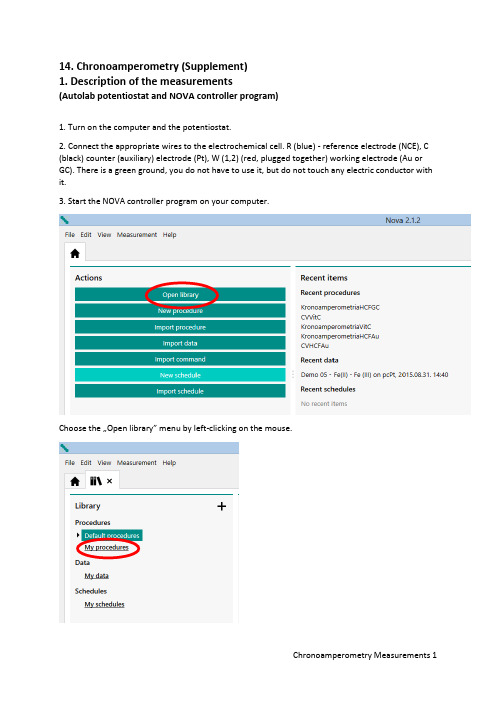
14. Chronoamperometry (Supplement)1. Description of the measurements(Autolab potentiostat and NOVA controller program)1. Turn on the computer and the potentiostat.2. Connect the appropriate wires to the electrochemical cell. R (blue) - reference electrode (NCE), C (black) counter (auxiliary) electrode (Pt), W (1,2) (red, plugged together) working electrode (Au or GC). There is a green ground, you do not have to use it, but do not touch any electric conductor with it.3. Start the NOVA controller program on your computer.Choose the …Open library” menu by left-clicking on the mouse.Clicking on the …My procedures” menu, you could find the procedures (programs) used in the measurements.Choose the appropriate procedure to what you want to do. Read the …Remarks” field also to choose the right program.For Chronoamperometric measurements, the parameters given in the measurement description are already set. The procedure looks like this.Each icon indicates "Commands", which makes the measurement happen. The first icon, "Autolab control" is used to detect the measuring instrument, to set the potentiostatic mode, and to select the current range. The second icon, "Apply", sets the initial electrode potential at the input of the potentiostat. The third icon, "Cell on", connects the potentiostat to the electrochemical cell. The fourth icon, "Wait", keeps the working electrode for the specified time at the initial potential. The fifth icon, "Apply", indicates the potential step to the specified value. The sixth icon, "Record signals", performs the measurement of the time depending current after the potential step. The seventh icon, "Cell Off" turns the cell off from the potentiostat, finishes the measurement. The measurement procedure and the measured data are automatically saved in a .nox file that can be found later on the "My data" menu in the "Library" menu. The data file name is the file name of the "Procedure" plus a "Timestamp", i.e. when the measurement was made. Therefore, it is important to note the order of measurements so that their results can easily be found later.The measurement can be started by clicking on the "Run" command in the "Measurement" menu on the top of the screen or by clicking the Play ( ) icon above the Procedure.During the measurement, instead of the Play icon, the Pause ( ) and Stop ( ) icons will be displayed. If you notice a problem, stop the measurement.During the measurement, the computer automatically plots the measured data in the Plots window in the lower left corner of the screen.Physically, the data files are stored in the Dokumentumok Library in the NOVA 2.1 folder in the Data subfolder. From there, you can make a copy, e.g. to a pendrive.…Behind” each Command icon you could find "Subcommands", shown on the right side of the Procedure pane, or you can see the details with the "More" command by clicking on the corresponding icon. If it is possible, do not change the parameters, or if this happened, DO NOT SAVE THE ALTERED PROCEDURE WITH ITS ORIGINAL NAME.For cyclic voltammetric measurements, the "Procedure" looks like this:Each icon indicates "Commands", which makes the measurement happen. The first icon, "Autolab control" (Autolab control) is used to detect the measuring instrument, to set the potentiostatic mode, and to select the current range. The second icon, "Message", asks for the applicable scan rate ("Scan rate (V/s)"). Once the measurement is started, it must be set to the desired value. The third icon, "Apply", sets the initial electrode potential at the input of the potentiostat. The fourth icon, "Cell on", switches the potentiostat to the electrochemical cell. The fifth icon, "Wait", keeps the working electrode for the specified time at the initial potential. The sixth icon, "CV staircase", represents the cyclic measurement between the lower and upper potential limits with the scan rate given in the …Message". The seventh icon, "Cell Off" turns the cell off from the potentiostat, finishes the measurement. The measurement procedure and the measured data are automatically saved in a .nox file that can be found later on the "My data" menu in the "Library" menu. The data file name is the file name of the "Procedure" plus a "Timestamp", i.e. when the measurement was made. Therefore, it is important to note the order of measurements so that their results can easily be found later.The measurement can be started by clicking on the "Run" command in the "Measurement" menu on the top of the screen or by clicking the Play ( ) icon above the Procedure.During the measurement, instead of the Play icon, the Pause ( ) and Stop ( ) icons will be displayed. If you notice a problem, stop the measurement.During the measurement, the computer automatically plots the measured data in the Plots window in the lower left corner of the screen.Physically, the data files are stored in the Dokumentumok Library in the NOVA 2.1 folder in the Data subfolder. From there, you can make a copy, e.g. to a pendrive.…Behind” each Command icon you could find "Subcommands", shown on the right side of the Procedure pane, or you can see the details with the "More" command by clicking on the corresponding icon. If it is possible, do not change the parameters, or if this happened, DO NOT SAVE THE ALTERED PROCEDURE WITH ITS ORIGINAL NAME.The only parameter you have to set is "Scan rate (V/s)". For sequential runs, use the order that is described in the measurement description. (For example HCF solutions 0.320 V/s, 0.160 V/s, 0.080V/s, etc.)IMPORTANT! NOVA uses Windows default decimal separator. See that the "Message" contains the default value, and that the entered value is also correct! (For example, 0,08 or 0.08!) The data exported from the NOVA also uses the same decimal separator. If necessary, change it to the settings in the Excel Options menu in accordance with the Windows setup!2. Description of evaluation(Autolab potentiometer and NOVA controller program)The NOVA software used for the measurements can be applied for many purposes, but the User's manual is 1196 pages, which is a bit tiring in a lab to read. Therefore, only the most important functions are highlighted.For the evaluation of voltammograms, it is necessary to determine the peak potentials (E p), half peak current potentials (E p/2) and the background corrected peak currents (I p). This can be done in Excel after exporting the measurement data. To do this, double-click the "Plots" pane.Instead of the procedure, the measured plot is displayed in the main window.Clicking on the …Show data” icon you could see a table.In the top right corner there is a marker leading to the export function.Select Excel Export from "File Format", and Windows Explorer will save the file to the desired name and location.ATTENTION! The Excel file contains only the measured data (maybe calculated data, as well), not the description of the Procedure! It's still in the .nox files, do not delete them.IMPORTANT! NOVA uses Windows default decimal separator. The data exported from the NOVA also uses the same decimal separator. If necessary, change it to the settings in the Excel Options menu in accordance with the Windows setup!For Excel files, you can get the desired data, graphics, where needed.For the evaluation of voltammograms, it is necessary to determine the peak potentials (E p), half peak current potentials (E p/2) and the background corrected peak currents (I p). This can be done in Excel after exporting the measurement data, but (perhaps) simpler in NOVA with an "Analysis" function.Click the microscope icon to see a menu. Select "Peak search" analysis.Then, a submenu "Properties" opens in the right window, which offers different versions of the peak search. The default setting is "Automatic", and the figure (or the table) also shows this result, but this is usually good for nothing!Select "Manual", and "Linear free cursor" option.Returning to the plot in the main window with the mouse, you could see a cross. Set this to the initial part of the voltammogram, and fix it with a click. Drag a straight line with the mouse that best fits thefirst part of the voltammogram. The end of the line does not have to be on the curve (free cursor). You can fix the straight line with another click, and the results of the peak search appear in the "Properties" window on the right. (Another voltammogram is illustrated because there will be many peaks on the earlier example.)The same can also be done for the cathodic peak, however from the other end of the curve, the straight line must be fitted backwards.All of these can go in succession, the peaks are included in the right table ("Peaks"). If you are not satisfied with the fitting, you can resume the search at any time by pressing the "Reset" button.The values in the table are:1 Number of found peaks"Peak position" is the electrode potential of the found peak in Volt"Peak height" is the corrected value of the peak current in Amper"Peak (1/2)" is the difference between the potential at the peak current and the potential at the half peak current, i.e. Peak (1/2) = E p– E P/2. (Signed!) (The other columns are not interesting now!)Data can not be exported directly, but when the data is marked with the mouse you can use Ctrl-C to put those on the clipboard, and then use the command Ctrl-V, for example, to copy those to Excel. Only the data, the header will not pass! Afterwards, you can delete unnecessary parts. IMPORTANT! NOVA uses Windows default decimal separator. The data exported (or copied) from NOVA also uses the same decimal separator. If necessary, change it to the settings in the Excel Options menu in accordance with the Windows setup!For chronoamperometric measurements it is recommended to integrate (calculate the charge-time function) in NOVA (you could spare an Excel programming). In the "Plot" window, call up the "Integrate" analysis command!The result is a new figure and the extension of the data file with integrated values.Exporting the measurement results to Excel will include the measured currents and the calculated charge as well.The rest are just time, patience and lots of work, and the evaluation is ready!14. Chronoamperometry1. Description of the measurements(Autolab potentiostat and NOVA controller program)IMPORTANT SUPPLEMENTAfter each electrode exchange and / or solution change, the first thing is a cell control!To do this, select "OCPMeasurement" from the "My procedures" list. The procedure looks like this.The first icon, "Autolab control", is used to detect the measuring instrument and to set the potentiostatic mode. The second icon, "Cell on", connects the potentiostat to the electrochemical cell. The third icon "OCP" (Open Circuit Potential) begins to measure the potential difference between the working and reference electrodes (OCP) when no current flows (the electric circuit is open between the working and the counter electrode). The fourth icon "Cell Off" turns the cell off the potentiostat, finishes the measurement.If, after starting the measurement, it is found that the difference between the Minimum and Maximum Potential is too high, or the blue line indicating the time dependence of the time derivative of the electrode potential (dE/dt) shows too high values (V/s and not μV/s), interrupt the measurement with the "Abort" command. THERE IS SOME TROUBLE!It is likely that the working and / or the reference electrode is not properly connected, the system can not be used! (The system did not damage yet because there was no current during the measurement!) Check the connections and run the procedure again.R (blue) reference electrode (NCE), C (black) counter (auxiliary) electrode (Pt), W (1,2) (red, plugged together) working electrode (Au or GC). There is a green ground, you do not have to use it, but do not touch any electric conductor with it.If, after starting the measurement, it is found that the deviation between the Minimum and Maximum Potential is small max. 10-20 mV, and the blue line indicating the time dependence of the time derivative of the electrode potential (dE/dt) shows normal (mV/s or μV/s) values, you can interrupt the measurement with the "Abort" command. The cell connection is OK!The measurement procedure and the measured data are automatically saved in a .nox file that can be found later in the "My data" menu in the "Library" menu. The data file name is called "OCPMeasurement" plus a "Timestamp", i.e. when the measurement was made. These files should normally not be used at the time of evaluation, but only for diagnostic purposes.。
台式电化学测量仪 Orion Star A210 系列 用户手册说明书

Thermo Scientific Orion Star A210 系列电化学台式测量仪68X001264 • 2015 年 6 月用户手册重要注释使用测量仪前请仔细阅读本用户指南。
任何不符合说明的用法都可能使保修失效并永久性地损坏测量仪。
联系信息关于Thermo Scientific™ Orion™ 产品的协助,请通过以下方式联系技术支持:电子邮件********************************或电话 - 美国境内请致电1-800-225-1480,美国境外请致电 +1 -978-232-6000 或传真 +1 -978-232-6031。
若需其他产品信息,请联系本地授权经销商、本地 Thermo Scientific Orion 技术销售代表或使用本手册后面页面上的“水和实验室产品”(WLP) 信息联系我们。
应用和技术资源请访问/water查看 Thermo Scientific Orion 产品并下载产品资料、用户指南和手册、软件更新和最新的应用与技术资源。
目录第 1 章仪表简介 (7)仪表概览 (7)包装列表 (8)预期用途 (9)第2章测量仪基础信息 (10)使用通用电源适配器 (10)安装电池(选配电源) (11)安装电极架和支架 (12)仪表连接 (14)功能键 (18)仪表显示 (19)pH 电极情况图标 (22)仪表型号和测量功能 (23)测量仪维护 (23)第 3 章测量仪设置菜单 (24)主设置菜单 (24)常规设置菜单导航 (24)通道特定方法、模式和温度菜单 (29)Method菜单 (30)载入方法 (31)模式和设置菜单 (34)Temperature度菜单 (47)Instrument Settings设置菜单 (52)Log View菜单 (53)Data Log (53)Calibration Log (54)Diagnostics菜单 (55)测量仪Self Test流程 (55)电极稳定性测试流程 (56)第 4 章使用 pH 或 pH/ISE Channel (57)测量仪和电极的准备 (57)pH 校准流程 (59)pH 校准编辑 (61)ORP 校准流程(相对 mV 模式) (62)ORP 校准流程(E H装置) (63)ISE 校准流程 (64)ISE 校准编辑 (65)测量流程 (66)第 5 章使用Conductivity Channel (67)测量仪和传感器的准备 (67)电导率校准流程 (68)电导率校准编辑 (70)备用认证电池常数输入校准流程 (70)电导率标样 vs. 温度表 (71)电导率测量仪验证流程 (72)测量流程 (73)第 6 章使用 DO/RDO Channel (74)测量仪和传感器的准备 (74)溶解氧校准流程 (75)空气(水饱和空气)校准 (76)水(空气饱和水)校准 (76)手动 (Winkler) 校准 (77)Set Zero (置零) 校准 (78)测量流程 (79)第 7 章数据传输和软件更新 (80)数据存储和传输设置 (80)测量读数类型设置 (80)Data Log设置 (81)导出数据设置 (82)打印机兼容性和要求 (84)计算机兼容性和要求 (85)使用 USB 到串口计算机线 (86)使用 USB 计算机线 (88)Orion Star Com 通信软件 (92)测量仪与其他计算机程序的交互 (93)Star A200-A300 测量仪远程控制协议 (94)测量仪软件升级流程 (102)第 8 章客户服务 (106)故障排除建议 (107)测量仪出厂重置流程 (108)测量仪用户重置流程 (108)合规性通知 (109)WEEE 合规性 (109)符合性声明 (110)测量仪规格 (111)订购信息 (118)测量附件,电极和溶液 (121)1 第 1 章仪表简介仪表概览Thermo Scientific™ Orion Star™ A210 系列台式测量仪上有易于阅读的信息图形背光显示屏带屏幕校准和设置说明,只需稍作培训即可了解其直观、用户友好的操作方法。
电化学

例:电位滴定法确定酸碱滴定的终点
乌梅
【含量测定】
取本品最粗粉约4g,精密称定,置锥形瓶中, 精密加水100ml,加热回流4小时,放冷,滤过, 弃去初滤液,收集续滤液。精密量取续滤液 20ml,加水至80ml,照电位滴定法,用氢氧化 钠滴定液滴定,即得。
本品含有机酸以枸橼酸计,不得少于15.0%。
5
§1 基本原理 一、Nernst方程
注 意: cOx、cRed 包括了所有参加电极反应的物质 固体或液体的活度定为1
6
二、化学电池
(一)分类(根据电极反应是否能自发进行) 1.原电池:将化学能转化为电能的装置(自发进行) 应用:直接电位法,电位滴定法 2.电解池:将电能转化为化学能的装置(非自发进行) 应用:永停滴定法
电流取决于浓度较低的 一方
37
二、基本概念 1、可逆电对:I2/I- ,外加很小电压就能电解
不可逆电对:S4O62-/ S2O32-,外加很大电压才能电解 2、可逆电对:电流取决于浓度小的型体
[Ox]=[Red]时电流最大 不可逆电对:无电流
38
三、分类: 根据滴定过程的电流变化,分为3种类型
VSP
Fe3+ + e → Fe2+
( ) f = f q + 0.059 lg aFe3+ aFe2+
应用:测定氧化型、还原型浓度或比值
10
4.膜电极(离子选择电极) 以固体膜或液体膜为传感体,用以指示溶 液中某种离子浓度的电极 应用:测定某种特定离子 例:测量溶液pH用的玻璃电极;各种离子选择 性电极
40
小结 玻璃电极的使用注意事项 pH计的使用步骤 电位法指示终点的原理(内插法) 永停滴定法终点的确定
Autolab中文操作手册

四
FRA 软件………………………………………………………………………………………… 38 1. 主窗口…………………………………………………………………………………………… 38 2. 手动控制窗口………………………………………………………………………………… 43 3. FRA 设置窗口………………………………………………………………………………… 44 4. FRA 手动控制窗口………………………………………………………………………… 44 5. 测 量 条 件 窗 口 … … … … … … … … … … … … … … … … … … … … … … … … … … … … … 4 5 6. 数据分析窗口…………………………………………………………………………………… 47
循环伏安法阳极峰和阴极峰

浅谈循环伏安法阳极峰与阴极峰循环伏安法(cyclic voltammetry)是电化学中常见的一种探测
方法,可以用来研究反应动力学及电机制等方面。
在这个方法中,阳
极峰和阴极峰是很重要的参数。
阳极峰指的是在循环伏安曲线中向阳极方向第一个出现的峰。
一
般来说,这个峰代表的是氧化反应,也就是电子从试样中流出到电极上。
阳极峰的高度与反应速率、氧化还原能力有关,可以用来分析试
样的电化学性质。
阴极峰则是在循环伏安曲线中向阴极方向第一个出现的峰。
这个
峰则代表了还原反应,也就是电子从电极上进入试样。
阴极峰的高度
也与试样的电化学性质有关,可以用来推测反应的机制和速率。
同时,阳极峰和阴极峰的间距也可以反映出电子转移的速率。
在实际应用中,循环伏安法阳极峰和阴极峰的测量可以用来研究
催化反应、电池和光催化反应等方面。
此外,阳极峰和阴极峰的测定
还可以用于药物分析、环境检测和食品安全等领域。
总之,了解循环伏安法阳极峰和阴极峰的含义和测量方法可以更
好地应用这个方法来研究各种反应与试样的电化学性质。
微型电化学系统中的微电流测量技术

图 3 德州仪器 LMP91000 芯片框架
2.2 基于 MS01 芯片的的微型电化学测量系统
刷新智能是一家聚焦于人体体征无创连续监测 的高科技公司,在智能生物传感器领域投入了大量 的研究。 为了解决生物传感器中微电流的测量问 题,公司设计了专门的生物信号处理芯片 MS01,电 流测量范围 10 nA ~ 100 μA,测量精度可以达到 1nA 甚至更低。 MS01 芯片可以测量微电流和微电势,专 门用于电化学传感器的信号采集处理,可以通过程 序来配置增益和偏置电压等。 此外,该芯片还支持 和电化学传感器集成封装来构建智能生物传感器, 这样就能够保证电化学信号的传输路径最短,最大 限度减轻了路径干扰和电磁干扰的问题,如下图 4 所示是基于该芯片设计的微型电化学系统( ReST 系 统) ,系统尺寸只有 15 mm× 13 mm,可以测量电流和 电势,并直接将测量结果发送到手机上进行显示。
表 1 微型电化学系统中的微电流元件选型
微电流元件的参数
微电流元件的标准参数数值
输入偏置电流
20 fA max
输入失调电压
110 μV max
输入失调漂移
1 μV / ℃
开环增益
120 dB
共模抑制比
80 dB min
输入阻抗
1013 / / 3 / pF
除了用运放搭建系统外,还可以选择集成式芯 片来实现该功能,比如美国德州仪器公司的可编程 电化学芯片 LMP91000,就是一款专门用于电化学反 应电流信号测量的芯片,技术规格表明该芯片能够 测量 0.5 nA 的电流。[2] 但该芯片内部的可编程电路
微型电化学系统中的微电流测量系统有几种构 建方法,传统的一般用运放来搭建前端处理电路,多 数采用跨阻放大和电压放大两级放大的架构,每级 放大的前后可能都会有滤波电路,防止出现振荡,框 架如图 2 所示。
铝合金牺牲阳极的电化学性能检测方法

测试结果表明,在测试电流密度为0.1mA/cm2 ~ 1.50mA/cm2 的范围内,阳极的工作电位未见显著变化 ;但电容量结果 随着测试电流密度的较小而减小,当阳极表面发出的电流 密度越小电容量受电流密度的影响越显著。当阳极的工作 电流密度较大时,阳极自腐蚀(自身腐蚀,不能提供阴极 保护电流)所占比重变小 ;另外,阳极的极化程度也较高, 阳极本身电位趋于一致,阳极自腐蚀的效率降低,将进一 步使得阳极的自腐蚀占比减小,这种情况下阳极的电流效 率(实测电容量对理论电容量的百分比)较高。随着阳极 电流密度的下降,阳极的极化程度降低,阳极因自身的电 位差异形成电偶腐蚀,自腐蚀的效率增加,且因为阳极有 效反应(可提供阴极保护电流的反应)速率的下降,导致 自腐蚀的占比显著提高。一些研究人员认为在阳极工作电 流密度较小时,阳极合金元素在阳极表面的再沉积过程受
除 了 DNV-RP-B401-2021 Section 9 明 确 要 求 天 然 海 水的盐度应≥ 30‰,而 ISO 15589-2 :2012 Annex E 未明 确要求以外,两者关于电解液的要求几乎一致,包括电解 液的温度和体积以及人工海水的配制方法 ;GB/T 178481999 也未明确规定天然海水的盐度,但其人工海水的配 制方法基本与 ASTM D1141 一致,而关于海水的温度则给 出了较为宽泛的范围 15℃~ 30℃,关于海水的体积推荐 为 5l,显著小于另外两种方法所要求的 10l。
CHI使用教程660B

CHI电化学工作站使用指南在桌面单击鼠标选择chi660B电化学工作站, 弹出如图2的测试软件主界面,图2 CHI电化学工作站主界面图3打开测试软件的主界面之后,按照图3单击鼠标,会弹出如下图4的对话框,图4 对话框显示各种电化学测试方法,Cyclic V oltammetry----循环伏安测试Linear Sweep V oltammetry----线性扫描伏安法Staircase V oltammetry----阶梯伏安法Tafel Plot----塔菲尔极化曲线法Amperometric i-t Curve----电流时间曲线A.C. Impedance----交流阻抗测试Impedance-Time----阻抗时间曲线Impedance-Potential----交流伏安法Open Circuit Potential-Time----开路电位时间曲线以上几种测试方法是实验室最常用的几种,且由于本人知识有限,其它测试方法有望他人补充。
现主要介绍如何进行测试,然后介绍几种常用测试方法的测试参数的设计。
例如:自腐蚀电位的测试----- Open Circuit Potential-Time,鼠标单击对话框中的Open Circuit Potential-Time选项,如下图5,然后点击OK即可,图5上述操作完成后会自动跳出如下图6的设计参数的对话框,其中Run Time(sec)---表示测试时间,即我们常说的自腐蚀电位稳定时间,一般选择稳定10min左右。
有时也可以输入更长的时间,一般当电位变化在2mV/min时即认为电位已稳定,这时可以停止测量。
Sample Interval----表示采集数据的间隔,High E Limit(V)-----表示电极电位所在的最高范围,Low E Limit(V)---- 表示电极电位所在的最低范围。
在设计的时候,一般对于腐蚀电化学来讲最后两项参数不予重新设计,默认是在-1~1V的范围内。
- 1、下载文档前请自行甄别文档内容的完整性,平台不提供额外的编辑、内容补充、找答案等附加服务。
- 2、"仅部分预览"的文档,不可在线预览部分如存在完整性等问题,可反馈申请退款(可完整预览的文档不适用该条件!)。
- 3、如文档侵犯您的权益,请联系客服反馈,我们会尽快为您处理(人工客服工作时间:9:00-18:30)。
电化学测量方法 PDF一、电化学测量方法的分类 ??第一类电化学热力学性质的测量方法 ??第二类单纯依靠电极电势、极化电流的的控制和测量进行动力学性质的测量。
??第三类在电极电势、极化电流的控制和测量的同时引入光谱波谱技术、扫描探针显微技术的体系电化学性质测量方法二、电化学测量的基本原则要进行电化学测量研究某一个基本过程就必须控制实验条件突出主要矛盾使该过程在电极总过程中占据主导地位降低或消除其他基本过程的影响通过研究总的电极过程研究这一基本过程。
三、电化学测量的主要步骤 ??1、实验条件的控制 ??2、实验结果的测量 ??3、实验结果的解析四、电化学测量的基本知识 ??1、电极电势的测量和控制 ??2、电流的测量和控制 ??3、电化学测量的基本元件介绍 1、电极电势的测量 ?当用电势差计接在研究电极和参比电极之间时测量电路中没有电流流过此时测得的研究电极电势VV开E但是使用电压表作为测量仪器电路中不可能完全没有电压VV开i测R池 i测R仪器? E所以对测量和控制电极电势的仪器有一系列的要求。
?要求测量仪器有足够高的输入阻抗以保障测量电路中的电流足够小使得电池的开路电压绝大部分都分配在仪器上同时测量电路中的电流小还不会导致被测电池发生极化干扰研究电极的电极电势和参比电极的稳定性。
?要求仪器有适当的精度、量程一般要求能准确测量或控制到1mV。
?对暂态测量要求仪器有足够快的响应速度具体测量时对上述指标的要求并不相同也各有侧重需要具体问题具体分析。
2、电流的测量和控制极化电流的测量和控制主要包括两种不同的方式 ?在极化回路中串联电流表适当选择电流表的量程和精度测量电流。
这种方式适用于稳态体系的间断测量不适合进行快速、连续的测量 ?使用电流取样电阻或电流-电压转换电路将极化电流信号转变成电压信号然后使用测量、控制电压的仪器进行测量或控制。
这种方法适用于极化电流的快速、连续、自动的测量和控制。
?另外还可能对极化电流进行一定的处理后再进行测量。
例如采用对数转换电路将电流转换成对数形式再进行测量这种方式常用于测定半对数极化曲线。
再如采用积分电路将电流积分后再进行测量从而直接测得电量。
3、电化学测量的基本元件介绍 ?参比电极参比电极的性能直接影响着电极电势的测量或控制的稳定性。
对参比电极的一般要求为?参比电极应为可逆电极?应该不易极化?应具有好的恢复特性?应具有良好的稳定性?具有良好的重现性?快速的暂态测量时参比电极要具有低电阻?当参比电极为第二类电极时金属难容盐或氧化物应该溶解度要小?应考虑溶液体系的影响。
?盐桥当被测电极体系的溶液与参比电极的溶液不同时常用盐桥把研究电极和参比电极连接起来。
盐桥的作用主要有两个一是减小液接界电势二是减少研究、参比溶液之间的相互污染。
对盐桥的一般要求为?溶液内阴阳例子的当量电导应尽量接近并使用高浓度溶液?盐桥内的离子必须不与两端的溶液相互作用也不应干扰被测电极过程?利用电位差使电解液朝一定方向流动减缓盐桥溶液扩散进入研究体系溶液和参比电极溶液。
?电解池电解池的结构和安装对电化学测量影响很大电解池的各个部件需要由具有不同性能的材料制成对材料的选择要根据具体的使用环境其要具有良好的稳定性避免材料的分解产生杂志干扰被测电极的过程。
对电解池的设计要求为?电解池体积要适当同时要选择适当的研究电极面积和溶液体积之比?研究电极和辅助电极体系之间可用磨口活塞或烧结玻璃隔开逸防止辅助电极产物对被测体系的影响?电化学测量常在一定的气氛中进行?鲁金毛细管的位置选择要得当既尽量接近研究电极又避免对电极造成屏蔽?应正确选择辅助电极的大小形状和位置以保证研究电极表面电流分布均匀?快速暂态测量时还应考虑相应速率对稳定性的影响问题。
五、稳态测量方法 1、稳态系统的特点界面双电层荷电状态不变充电电流为零稳态电流电流全部用于电化学反应极化电流密度对应着电化学反映的速率电极界面上的扩散层范围不再发展扩散层厚度δ恒定扩散层内反应物和产物粒子的浓度只是空间位置的函数与时间无关。
2、控制电流法和控制电势法 3、稳态极化曲线的测定 4、稳态测量方法在金属腐蚀方面的应用 2、控制电流法和控制电势法 ?控制电流法习惯上也叫做恒电流法就是在恒电流电路或恒电流仪的保证下控制通过研究电极的极化电流按照人们预想的规律变化不受电解池阻抗变化的影响同时测量相应电极电势的方法。
维持电流恒定的方法有两种一种是经典恒电流法一种是电子恒电流法。
?控制电势法习惯上也叫做恒电势法就是在恒电势仪的保证下控制研究电极的电势按照人们预想的规律变化不受电极系统阻抗变化的影响同时测量相应电流的方法。
需要注意的是这里所谓的恒电势法并非只是把电极电势控制在某一电势值之下不变而是控制电极电势按照一定的预定规律变化。
3、稳态极化曲线的测定 ?阶跃法测定稳态极化曲线阶跃法又称分手动法和阶梯波法两种方式。
采用控制电流逐点手动法测定?忍呔褪歉ㄒ桓龅缌骱蟮群虻缡拼锏轿榷ㄖ稻图窍孪嘤Φ牡缡迫缓笤僭黾拥缌鞯揭桓鲂碌母ㄖ挡舛ㄏ嘤Φ奈榷ǖ缡浦怠,詈蟀巡獾玫囊幌盗械缌鳌?缡浦祷杉摺?逐点手动法可用阶梯波法代替用阶梯波发生器控制恒电位仪或恒电势仪从而自动测定极化曲线。
阶梯波阶跃值的大小及时间间隔的长短应根据实验要求而定。
?慢扫描法测定稳态极化曲线就是利用慢速线性扫描信号控制恒电位仪或恒电流仪使极化测量的自变量连续线性变化同时自动测绘极化曲线的方法。
其中线性电势扫描法或叫动电势扫描法应用更广泛。
4、稳态测量方法在金属腐蚀方面的应用在金属腐蚀方面测量极化曲线可得出阴极保护电势阳极保护的致钝电势、致钝电流、维钝电流、击穿电势和再钝化电势等。
测量极化曲线采用强极化区、线性极化区和弱极化区的方法可快速测量金属的腐蚀速度从而快速筛选金属材料的缓蚀剂。
测量阴极极化曲线和阳极极化曲线可用于研究局部腐蚀。
分别测量两种金属的极化曲线可推算这两种金属连接在一起时的电偶腐蚀。
测量腐蚀系统的阴阳极极化曲线可查明腐蚀的控制因素、影响因素、腐蚀机理及缓蚀剂作用类型。
六、暂态测量方法 1、什么是电极的暂态过程暂态过程的特点 2、暂态过程的等效电路 3、暂态法的分类及特点 4、控制电流阶跃暂态测量方法 5、控制电势阶跃暂态测量方法 1、什么是电极的暂态过程暂态过程的特点 ?暂态是相对于稳态而言的。
当极化条件改变是时电极会从一个稳态像另一个稳态转变期间要经历一个不稳定的、变化的过渡阶段这一阶段称为暂态。
?暂态过程的特点暂态过程具有暂态电流既双电层充电电流ic。
暂态过程中极化电流包括两部分一部分用于双电层充电称为双电层充电电流另一部分用于进行电化学反应称为法拉第电流。
当扩散传质过程处于暂态时电极/ 溶液界面附近的扩散层内反应物和产物粒子的浓度不仅是空间位置的函数而且是时间的函数。
2、暂态过程的等效电路由于暂态过程是随时间而变化的因而相当复杂。
因此常常将电极过程用等效电路来描述每个电极基本过程对应一个等效电路的原件。
如果我们得到了等效电路中某个元件的数值也就知道了这个元件所对应的电极基本过程的动力学参数。
这样我们就将对电极过程的研究转化为对等效电路的研究。
或者说我们把抽象的电化学反应用熟悉的电子电路来模拟只要研究通电时的电子学问题就可以了那么这样就可以利用许多的已知的电子学知识来解决问题。
然后利用各电极基本过程对时间的不同响应可以使复杂的等效电路得以简化或进行分析从而简化问题的分析和计算。
3、暂态法的分类及特点 1、暂态法的分类按照控制自变量的不同可分为控制电流法和控制电势发?,凑占ㄐ蔚牟煌煞治自痉ā?讲ǚā?咝陨璺ê徒涣髯杩狗ǖ取,凑昭芯渴侄蔚牟煌煞治嚼嘁焕嘤眯》热哦藕诺缂檀τ诖晒炭刂撇捎玫刃电路的研究方法另一类用大幅度扰动信号浓差极化不可忽略通常采用方程解析的研究方法而不能用等效电路的研究方法。
2、暂态法的特点 ?暂态法能够测量传荷电阻由传荷电阻进而能够计算交换电流等动力学参数。
?暂态法能同时测量双电层电容和溶液电阻。
?暂态法能够研究快速电化学反应。
?暂态法有利于研究表面状态变化快的体系如电沉积和阳极溶解等过程。
?暂态法有利于研究电极表面的吸脱附和电极的界面结构也有利于研究电极反应的中间产物和复杂的电极过程。
4、控制电流阶跃暂态测量方法 1、控制电流阶跃暂态测量方法习惯上也叫做恒电流法。
是指控制流过研究电极的电流按照一定的具有电流突越的波形规律变化同时测量电极电势随时间的变化称为计时电势法进而分析电极过程的机理、计算电极的有关参数或电极等效电路中各元件的数值。
在该方法中流过电极的电流的波形有很多种但是它们都有一个共同的特点即在某一时刻电流发生突越然后在一定的时间范围内恒定在某一数值上。
常用的阶跃电流波形有电流阶跃、断电流、方波电流和双脉冲电流等。
几种阶跃电流波形如图所示。
2、传荷过程控制下的小幅度电流阶跃暂态测量方法若使用小幅度的电流阶跃信号使得电极电势的改变值满足小幅度条件通常?E?10mV同时单向极化持续时间较短浓差极化何以忽略不计电极处于电荷传递过程控制。
此时等效电路中的传荷电阻双电层电容等可视为恒定不变在此情况下采用等效电路的方法可测定溶液电阻、传荷电阻及双电层电容等进而计算电极反应的动力学参数。
3、浓差极化存在时的控制电流阶跃暂态测量方法对于具有四个电极基本过程的的简单电极反应采用大幅度的电流阶跃信号对电极进行极化且极化持续时间较长使得反应物、产物粒子刘翔电极表面或离开电极表面的扩散速率不足以补偿电极表面上的消耗和积累时电极表面附近的粒子浓度就会发生变化导致电极电势变化为了确定电极电势的响应曲线就必须先确定粒子浓度的分布函数。
该测量的优点是可以认为腐蚀金属电极上只有一个电极反应在进行所以测得的极化曲线也只反应了这一个电极反应在进行测量的电位区间内的动力学特征。
5、控制电势阶跃暂态测量方法 ??控制电流阶跃暂态测量方法习惯上也叫做恒电势法。
是指控制电极电势按照一定的具有电势突越的波形规律变化同时测量电流随时间的变化称为计时电量法进而分析电极过程的机理、计算电极的有关参数或电极等效电路中各元件的数值。
在该方法中常用的阶跃电势波形有电势阶跃、方波电势阶跃、双电势阶跃以及系列试验中的电势阶跃等。
几种阶跃电势波形如图所示。
控制电势阶跃暂态测量方法也可分为传荷过程控制下的小幅电势阶跃暂态测量方法以及极限扩散控制下的电势阶跃技术。
其中常用的小幅度电势阶跃技术有电势阶跃法和方波电势法大幅度电势阶跃法又多用于平板电极、球形电极和超微点击的测试。
七、伏安法伏安法主要有脉冲伏安法和线性电势扫描伏安法其中后者应用较为广泛。
脉冲伏安法的种类主要有阶梯伏安法、常规脉冲伏安法、差分脉冲伏安法以及方波伏安法等。
线性电势扫描伏安法中有传荷过程控制下的小幅度三角波电势扫描法以及浓差极化存在时的单程线性电势扫描伏安法我们本节主要讨论循环伏安法。
