Java操作word文档
如何通过java给word模板当中的内容进行换行

如何通过java给word模板当中的内容进⾏换⾏代码⽰例/*** 换⾏⽅法* @param wordPath word模板的地址* @param wordOutPath 换⾏后输出word的新地址*/public static void wordNewLine(String wordPath,String wordOutPath){//获取⽂档docXWPFDocument doc = null;try {doc = new XWPFDocument(new FileInputStream(wordPath));} catch (IOException e) {e.printStackTrace();}//遍历所有表格for(XWPFTable table : doc.getTables()) {for(XWPFTableRow row : table.getRows()) {for(XWPFTableCell cell : row.getTableCells()) {//单元格 : 直接cell.setText()只会把⽂字加在原有的后⾯,删除不了⽂字addBreakInCell(cell);}}}try {doc.write(new FileOutputStream(wordOutPath));} catch (IOException e) {e.printStackTrace();}}/*** 匹配单元格内容\n 替换为换⾏* @param cell*/private static void addBreakInCell(XWPFTableCell cell) {if (cell.getText() != null && cell.getText().contains("\n")) {for (XWPFParagraph paragraph : cell.getParagraphs()) {paragraph.setAlignment(ParagraphAlignment.LEFT);for (XWPFRun run : paragraph.getRuns()) {if (run.getText(0) != null && run.getText(0).contains("\n")) {String[] lines = run.getText(0).split("\n");if (lines.length > 0) {// set first line into XWPFRunrun.setText(lines[0], 0);for (int i = 1; i < lines.length; i++) {// add break and insert new textrun.addBreak();run.setText(lines[i]);}}}}}}}这⾥需要注意⼀点⽹络上⾯我测试了/n ,/r,/n/r,包括/r/n都不能完美实现换⾏,所以最后通过addBreak这个函数实现了函数的换⾏。
JavaPOI操作word文档内容、表格

JavaPOI操作word⽂档内容、表格⼀、pom<dependency><groupId>org.apache.poi</groupId><artifactId>poi</artifactId><version>4.0.0</version></dependency><dependency><groupId>org.apache.poi</groupId><artifactId>poi-scratchpad</artifactId><version>4.0.0</version></dependency><dependency><groupId>org.apache.poi</groupId><artifactId>poi-ooxml</artifactId><version>4.0.0</version></dependency><dependency><groupId>org.apache.poi</groupId><artifactId>poi-ooxml-schemas</artifactId><version>4.0.0</version></dependency>⼆、直接上代码word模板中${content} 注意我只有在.docx⽤XWPFDocument才有效2.1/*** 获取document**/XWPFDocument document = null;try {document = new XWPFDocument(inputStream);} catch (IOException ioException) {ioException.printStackTrace();}/*** 替换段落⾥⾯的变量** @param doc 要替换的⽂档* @param params 参数*/private void replaceInPara(XWPFDocument doc, Map<String, String> params) {for (XWPFParagraph para : doc.getParagraphs()) {replaceInPara(para, params);}}/*** 替换段落⾥⾯的变量** @param para 要替换的段落* @param params 参数*/private void replaceInPara(XWPFParagraph para, Map<String, String> params) {List<XWPFRun> runs;Matcher matcher;replaceText(para);//如果para拆分的不对,则⽤这个⽅法修改成正确的if (matcher(para.getParagraphText()).find()) {runs = para.getRuns();for (int i = 0; i < runs.size(); i++) {XWPFRun run = runs.get(i);String runText = run.toString();matcher = matcher(runText);if (matcher.find()) {while ((matcher = matcher(runText)).find()) {runText = matcher.replaceFirst(String.valueOf(params.get(matcher.group(1))));}//直接调⽤XWPFRun的setText()⽅法设置⽂本时,在底层会重新创建⼀个XWPFRun,把⽂本附加在当前⽂本后⾯, para.removeRun(i);para.insertNewRun(i).setText(runText);}}}}/*** 替换⽂本内容* @param para* @return*/private List<XWPFRun> replaceText(XWPFParagraph para) {List<XWPFRun> runs = para.getRuns();String str = "";boolean flag = false;for (int i = 0; i < runs.size(); i++) {XWPFRun run = runs.get(i);String runText = run.toString();if (flag || runText.equals("${")) {str = str + runText;flag = true;para.removeRun(i);if (runText.equals("}")) {flag = false;para.insertNewRun(i).setText(str);str = "";}i--;}}return runs;}2.22.2.1XWPFTable table = document.getTableArray(0);//获取当前表格XWPFTableRow twoRow = table.getRow(2);//获取某⼀⾏XWPFTableRow nextRow = table.insertNewTableRow(3);//插⼊⼀⾏XWPFTableCell firstRowCellOne = firstRow.getCell(0);firstRowCellOne.removeParagraph(0);//删除默认段落,要不然表格内第⼀条为空⾏XWPFParagraph pIO2 =firstRowCellOne.addParagraph();XWPFRun rIO2 = pIO2.createRun();rIO2.setFontFamily("宋体");//字体rIO2.setFontSize(8);//字体⼤⼩rIO2.setBold(true);//是否加粗rIO2.setColor("FF0000");//字体颜⾊rIO2.setText("这是写⼊的内容");//rIO2.addBreak(BreakType.TEXT_WRAPPING);//软换⾏,亲测有效/*** 复制单元格和样式** @param targetRow 要复制的⾏* @param sourceRow 被复制的⾏*/public void createCellsAndCopyStyles(XWPFTableRow targetRow, XWPFTableRow sourceRow) {targetRow.getCtRow().setTrPr(sourceRow.getCtRow().getTrPr());List<XWPFTableCell> tableCells = sourceRow.getTableCells();if (CollectionUtils.isEmpty(tableCells)) {return;}for (XWPFTableCell sourceCell : tableCells) {XWPFTableCell newCell = targetRow.addNewTableCell();newCell.getCTTc().setTcPr(sourceCell.getCTTc().getTcPr());List sourceParagraphs = sourceCell.getParagraphs();if (CollectionUtils.isEmpty(sourceParagraphs)) {continue;}XWPFParagraph sourceParagraph = (XWPFParagraph) sourceParagraphs.get(0);List targetParagraphs = newCell.getParagraphs();if (CollectionUtils.isEmpty(targetParagraphs)) {XWPFParagraph p = newCell.addParagraph();p.getCTP().setPPr(sourceParagraph.getCTP().getPPr());XWPFRun run = p.getRuns().isEmpty() ? p.createRun() : p.getRuns().get(0);run.setFontFamily(sourceParagraph.getRuns().get(0).getFontFamily());} else {XWPFParagraph p = (XWPFParagraph) targetParagraphs.get(0);p.getCTP().setPPr(sourceParagraph.getCTP().getPPr());XWPFRun run = p.getRuns().isEmpty() ? p.createRun() : p.getRuns().get(0);if (sourceParagraph.getRuns().size() > 0) {run.setFontFamily(sourceParagraph.getRuns().get(0).getFontFamily());}}}}#### 2.2.3/*** 合并单元格** @param table 表格对象* @param beginRowIndex 开始⾏索引* @param endRowIndex 结束⾏索引* @param colIndex 合并列索引*/public void mergeCell(XWPFTable table, int beginRowIndex, int endRowIndex, int colIndex) { if (beginRowIndex == endRowIndex || beginRowIndex > endRowIndex) {return;}//合并⾏单元格的第⼀个单元格CTVMerge startMerge = CTVMerge.Factory.newInstance();startMerge.setVal(STMerge.RESTART);//合并⾏单元格的第⼀个单元格之后的单元格CTVMerge endMerge = CTVMerge.Factory.newInstance();endMerge.setVal(STMerge.CONTINUE);table.getRow(beginRowIndex).getCell(colIndex).getCTTc().getTcPr().setVMerge(startMerge); for (int i = beginRowIndex + 1; i <= endRowIndex; i++) {table.getRow(i).getCell(colIndex).getCTTc().getTcPr().setVMerge(endMerge);}}/*** insertRow 在word表格中指定位置插⼊⼀⾏,并将某⼀⾏的样式复制到新增⾏* @param copyrowIndex 需要复制的⾏位置* @param newrowIndex 需要新增⼀⾏的位置* */public static void insertRow(XWPFTable table, int copyrowIndex, int newrowIndex) {// 在表格中指定的位置新增⼀⾏XWPFTableRow targetRow = table.insertNewTableRow(newrowIndex);// 获取需要复制⾏对象XWPFTableRow copyRow = table.getRow(copyrowIndex);//复制⾏对象targetRow.getCtRow().setTrPr(copyRow.getCtRow().getTrPr());//或许需要复制的⾏的列List<XWPFTableCell> copyCells = copyRow.getTableCells();//复制列对象XWPFTableCell targetCell = null;for (int i = 0; i < copyCells.size(); i++) {XWPFTableCell copyCell = copyCells.get(i);targetCell = targetRow.addNewTableCell();targetCell.getCTTc().setTcPr(copyCell.getCTTc().getTcPr());if (copyCell.getParagraphs() != null && copyCell.getParagraphs().size() > 0) {targetCell.getParagraphs().get(0).getCTP().setPPr(copyCell.getParagraphs().get(0).getCTP().getPPr()); if (copyCell.getParagraphs().get(0).getRuns() != null&& copyCell.getParagraphs().get(0).getRuns().size() > 0) {XWPFRun cellR = targetCell.getParagraphs().get(0).createRun();cellR.setBold(copyCell.getParagraphs().get(0).getRuns().get(0).isBold());}}}}/*** 正则匹配字符串** @param str* @return*/private Matcher matcher(String str) {Pattern pattern = pile("\\$\\{(.+?)\\}", Pattern.CASE_INSENSITIVE);Matcher matcher = pattern.matcher(str);return matcher;}。
Java使用模板导出word文档
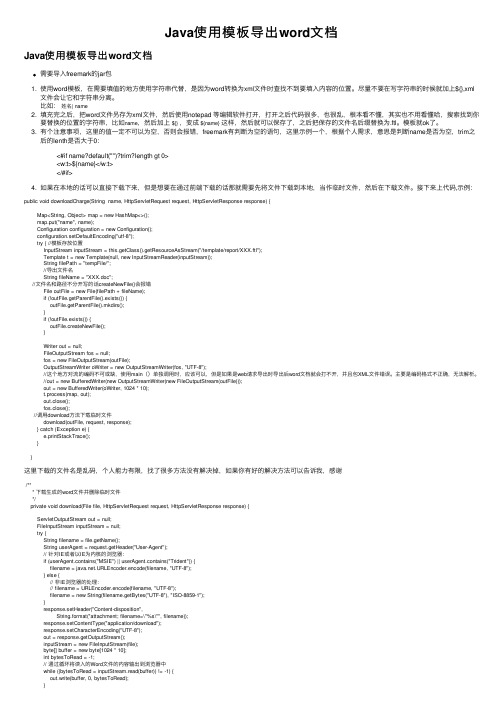
Java使⽤模板导出word⽂档Java使⽤模板导出word⽂档需要导⼊freemark的jar包1. 使⽤word模板,在需要填值的地⽅使⽤字符串代替,是因为word转换为xml⽂件时查找不到要填⼊内容的位置。
尽量不要在写字符串的时候就加上${},xml⽂件会让它和字符串分离。
⽐如:姓名| name2. 填充完之后,把word⽂件另存为xml⽂件,然后使⽤notepad 等编辑软件打开,打开之后代码很多,也很乱,根本看不懂,其实也不⽤看懂哈,搜索找到你要替换的位置的字符串,⽐如name,然后加上${},变成${name}这样,然后就可以保存了,之后把保存的⽂件名后缀替换为.ftl。
模板就ok了。
3. 有个注意事项,这⾥的值⼀定不可以为空,否则会报错,freemark有判断为空的语句,这⾥⽰例⼀个,根据个⼈需求,意思是判断name是否为空,trim之后的lenth是否⼤于0:<#if name?default("")?trim?length gt 0><w:t>${name}</w:t></#if>4. 如果在本地的话可以直接下载下来,但是想要在通过前端下载的话那就需要先将⽂件下载到本地,当作临时⽂件,然后在下载⽂件。
接下来上代码,⽰例:public void downloadCharge(String name, HttpServletRequest request, HttpServletResponse response) {Map<String, Object> map = new HashMap<>();map.put("name", name);Configuration configuration = new Configuration();configuration.setDefaultEncoding("utf-8");try { //模板存放位置InputStream inputStream = this.getClass().getResourceAsStream("/template/report/XXX.ftl");Template t = new Template(null, new InputStreamReader(inputStream));String filePath = "tempFile/";//导出⽂件名String fileName = "XXX.doc";//⽂件名和路径不分开写的话createNewFile()会报错File outFile = new File(filePath + fileName);if (!outFile.getParentFile().exists()) {outFile.getParentFile().mkdirs();}if (!outFile.exists()) {outFile.createNewFile();}Writer out = null;FileOutputStream fos = null;fos = new FileOutputStream(outFile);OutputStreamWriter oWriter = new OutputStreamWriter(fos, "UTF-8");//这个地⽅对流的编码不可或缺,使⽤main()单独调⽤时,应该可以,但是如果是web请求导出时导出后word⽂档就会打不开,并且包XML⽂件错误。
Java实现word文档在线预览,读取office(word,excel,ppt)文件
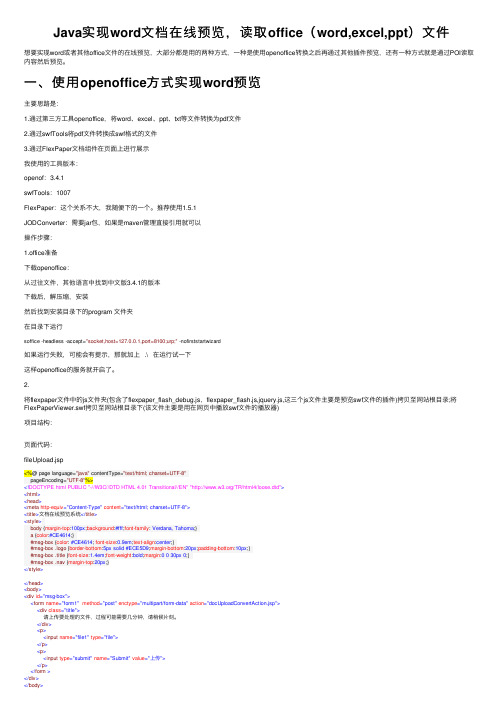
Java实现word⽂档在线预览,读取office(word,excel,ppt)⽂件想要实现word或者其他office⽂件的在线预览,⼤部分都是⽤的两种⽅式,⼀种是使⽤openoffice转换之后再通过其他插件预览,还有⼀种⽅式就是通过POI读取内容然后预览。
⼀、使⽤openoffice⽅式实现word预览主要思路是:1.通过第三⽅⼯具openoffice,将word、excel、ppt、txt等⽂件转换为pdf⽂件2.通过swfTools将pdf⽂件转换成swf格式的⽂件3.通过FlexPaper⽂档组件在页⾯上进⾏展⽰我使⽤的⼯具版本:openof:3.4.1swfTools:1007FlexPaper:这个关系不⼤,我随便下的⼀个。
推荐使⽤1.5.1JODConverter:需要jar包,如果是maven管理直接引⽤就可以操作步骤:1.office准备下载openoffice:从过往⽂件,其他语⾔中找到中⽂版3.4.1的版本下载后,解压缩,安装然后找到安装⽬录下的program ⽂件夹在⽬录下运⾏soffice -headless -accept="socket,host=127.0.0.1,port=8100;urp;" -nofirststartwizard如果运⾏失败,可能会有提⽰,那就加上 .\ 在运⾏试⼀下这样openoffice的服务就开启了。
2.将flexpaper⽂件中的js⽂件夹(包含了flexpaper_flash_debug.js,flexpaper_flash.js,jquery.js,这三个js⽂件主要是预览swf⽂件的插件)拷贝⾄⽹站根⽬录;将FlexPaperViewer.swf拷贝⾄⽹站根⽬录下(该⽂件主要是⽤在⽹页中播放swf⽂件的播放器)项⽬结构:页⾯代码:fileUpload.jsp<%@ page language="java" contentType="text/html; charset=UTF-8"pageEncoding="UTF-8"%><!DOCTYPE html PUBLIC "-//W3C//DTD HTML 4.01 Transitional//EN" "/TR/html4/loose.dtd"><html><head><meta http-equiv="Content-Type" content="text/html; charset=UTF-8"><title>⽂档在线预览系统</title><style>body {margin-top:100px;background:#fff;font-family: Verdana, Tahoma;}a {color:#CE4614;}#msg-box {color: #CE4614; font-size:0.9em;text-align:center;}#msg-box .logo {border-bottom:5px solid #ECE5D9;margin-bottom:20px;padding-bottom:10px;}#msg-box .title {font-size:1.4em;font-weight:bold;margin:0 0 30px 0;}#msg-box .nav {margin-top:20px;}</style></head><body><div id="msg-box"><form name="form1" method="post" enctype="multipart/form-data" action="docUploadConvertAction.jsp"><div class="title">请上传要处理的⽂件,过程可能需要⼏分钟,请稍候⽚刻。
Java操作word文档使用JACOB和POI操作word,Excel,PPT需要的jar包

Java操作word⽂档使⽤JACOB和POI操作word,Excel,PPT需要的jar包可参考⽂档:下载jar包如上是jacob-1.17-M2.jar对应的jar包和dll⽂件....但是我在maven仓库中并没有发现jacob-1.17版本的.所以如果使⽤maven项⽬的话推荐下载jacob-1.14版本的jar包和dll⽂件.使⽤⽅式:import java.io.File;import java.io.FileInputStream;import java.util.ArrayList;import java.util.Arrays;import com.jacob.activeX.ActiveXComponent;public class WriteDoc2 {public static void main(String[] args) {//在正式批量跑之前,做单个word⽂档的测试.WordUtils util = new WordUtils(true);util.openDocument("C:\\Users\\ABC\\Desktop\\test.docx");util.setSaveOnExit(true);util.insertText("xxx444dddd4x");util.saveAs("C:\\Users\\ABC\\Desktop\\test.docx");util.closeDocument();}}对应WordUtils.java⼯具类,我是使⽤的如下:import com.jacob.activeX.ActiveXComponent;import .Dispatch;import .Variant;public class WordUtils {// word运⾏程序对象private ActiveXComponent word;// 所有word⽂档集合private Dispatch documents;// word⽂档private Dispatch doc;// 选定的范围或插⼊点private Dispatch selection;// 保存退出private boolean saveOnExit;public WordUtils(boolean visible) {word = new ActiveXComponent("Word.Application");word.setProperty("Visible", new Variant(visible));documents = word.getProperty("Documents").toDispatch();}/*** 设置退出时参数** @param saveOnExit* boolean true-退出时保存⽂件,false-退出时不保存⽂件 */public void setSaveOnExit(boolean saveOnExit) {this.saveOnExit = saveOnExit;}/*** 创建⼀个新的word⽂档*/public void createNewDocument() {doc = Dispatch.call(documents, "Add").toDispatch();selection = Dispatch.get(word, "Selection").toDispatch();}/*** 打开⼀个已经存在的word⽂档** @param docPath*/public void openDocument(String docPath) {doc = Dispatch.call(documents, "Open", docPath).toDispatch();selection = Dispatch.get(word, "Selection").toDispatch();}/*** 打开⼀个有密码保护的word⽂档* @param docPath* @param password*/public void openDocument(String docPath, String password) {doc = Dispatch.call(documents, "Open", docPath).toDispatch();unProtect(password);selection = Dispatch.get(word, "Selection").toDispatch();}/*** 去掉密码保护* @param password*/public void unProtect(String password){try{String protectionType = Dispatch.get(doc, "ProtectionType").toString();if(!"-1".equals(protectionType)){Dispatch.call(doc, "Unprotect", password);}}catch(Exception e){e.printStackTrace();}}/*** 添加密码保护* @param password*/public void protect(String password){String protectionType = Dispatch.get(doc, "ProtectionType").toString();if("-1".equals(protectionType)){Dispatch.call(doc, "Protect",new Object[]{new Variant(3), new Variant(true), password});}}/*** 显⽰审阅的最终状态*/public void showFinalState(){Dispatch.call(doc, "AcceptAllRevisionsShown");}/*** 打印预览:*/public void printpreview() {Dispatch.call(doc, "PrintPreView");}/*** 打印*/public void print(){Dispatch.call(doc, "PrintOut");}public void print(String printerName) {word.setProperty("ActivePrinter", new Variant(printerName));print();}/*** 指定打印机名称和打印输出⼯作名称* @param printerName* @param outputName*/public void print(String printerName, String outputName){word.setProperty("ActivePrinter", new Variant(printerName));Dispatch.call(doc, "PrintOut", new Variant[]{new Variant(false), new Variant(false), new Variant(0), new Variant(outputName)}); }/*** 把选定的内容或插⼊点向上移动** @param pos*/public void moveUp(int pos) {move("MoveUp", pos);}/*** 把选定的内容或者插⼊点向下移动** @param pos*/public void moveDown(int pos) {move("MoveDown", pos);}/*** 把选定的内容或者插⼊点向左移动** @param pos*/public void moveLeft(int pos) {move("MoveLeft", pos);}/*** 把选定的内容或者插⼊点向右移动** @param pos*/public void moveRight(int pos) {move("MoveRight", pos);}/*** 把选定的内容或者插⼊点向右移动*/public void moveRight() {Dispatch.call(getSelection(), "MoveRight");}/*** 把选定的内容或者插⼊点向指定的⽅向移动* @param actionName* @param pos*/private void move(String actionName, int pos) {for (int i = 0; i < pos; i++)Dispatch.call(getSelection(), actionName);}/*** 把插⼊点移动到⽂件⾸位置*/public void moveStart(){Dispatch.call(getSelection(), "HomeKey", new Variant(6));}/*** 把插⼊点移动到⽂件末尾位置*/public void moveEnd(){Dispatch.call(getSelection(), "EndKey", new Variant(6));}/*** 插⼊换页符*/public void newPage(){Dispatch.call(getSelection(), "InsertBreak");}public void nextPage(){moveEnd();moveDown(1);}public int getPageCount(){Dispatch selection = Dispatch.get(word, "Selection").toDispatch();return Dispatch.call(selection,"information", new Variant(4)).getInt(); }/*** 获取当前的选定的内容或者插⼊点* @return当前的选定的内容或者插⼊点*/public Dispatch getSelection(){if (selection == null)selection = Dispatch.get(word, "Selection").toDispatch();return selection;}/*** 从选定内容或插⼊点开始查找⽂本* @param findText 要查找的⽂本* @return boolean true-查找到并选中该⽂本,false-未查找到⽂本*/public boolean find(String findText){if(findText == null || findText.equals("")){return false;}// 从selection所在位置开始查询Dispatch find = Dispatch.call(getSelection(), "Find").toDispatch();// 设置要查找的内容Dispatch.put(find, "Text", findText);// 向前查找Dispatch.put(find, "Forward", "True");// 设置格式Dispatch.put(find, "Format", "True");// ⼤⼩写匹配Dispatch.put(find, "MatchCase", "True");// 全字匹配Dispatch.put(find, "MatchWholeWord", "True");// 查找并选中return Dispatch.call(find, "Execute").getBoolean();}/*** 查找并替换⽂字* @param findText* @param newText* @return boolean true-查找到并替换该⽂本,false-未查找到⽂本*/public boolean replaceText(String findText, String newText){moveStart();if (!find(findText))return false;Dispatch.put(getSelection(), "Text", newText);return true;}/*** 进⼊页眉视图*/public void headerView(){//取得活动窗体对象Dispatch ActiveWindow = word.getProperty( "ActiveWindow").toDispatch();//取得活动窗格对象Dispatch ActivePane = Dispatch.get(ActiveWindow, "ActivePane").toDispatch();//取得视窗对象Dispatch view = Dispatch.get(ActivePane, "View").toDispatch();Dispatch.put(view, "SeekView", "9");}/*** 进⼊页脚视图*/public void footerView(){//取得活动窗体对象Dispatch ActiveWindow = word.getProperty( "ActiveWindow").toDispatch();//取得活动窗格对象Dispatch ActivePane = Dispatch.get(ActiveWindow, "ActivePane").toDispatch();//取得视窗对象Dispatch view = Dispatch.get(ActivePane, "View").toDispatch();Dispatch.put(view, "SeekView", "10");}/*** 进⼊普通视图*/public void pageView(){//取得活动窗体对象Dispatch ActiveWindow = word.getProperty( "ActiveWindow").toDispatch();//取得活动窗格对象Dispatch ActivePane = Dispatch.get(ActiveWindow, "ActivePane").toDispatch();//取得视窗对象Dispatch view = Dispatch.get(ActivePane, "View").toDispatch();Dispatch.put(view, "SeekView", new Variant(0));//普通视图}/*** 全局替换⽂本* @param findText* @param newText*/public void replaceAllText(String findText, String newText){int count = getPageCount();for(int i = 0; i < count; i++){headerView();while (find(findText)){Dispatch.put(getSelection(), "Text", newText);moveEnd();}footerView();while (find(findText)){Dispatch.put(getSelection(), "Text", newText);moveStart();}pageView();moveStart();while (find(findText)){Dispatch.put(getSelection(), "Text", newText);moveStart();}nextPage();}}/*** 全局替换⽂本* @param findText* @param newText*/public void replaceAllText(String findText, String newText, String fontName, int size){ /****插⼊页眉页脚*****///取得活动窗体对象Dispatch ActiveWindow = word.getProperty( "ActiveWindow").toDispatch();//取得活动窗格对象Dispatch ActivePane = Dispatch.get(ActiveWindow, "ActivePane").toDispatch();//取得视窗对象Dispatch view = Dispatch.get(ActivePane, "View").toDispatch();/****设置页眉*****/Dispatch.put(view, "SeekView", "9");while (find(findText)){Dispatch.put(getSelection(), "Text", newText);moveStart();}/****设置页脚*****/Dispatch.put(view, "SeekView", "10");while (find(findText)){Dispatch.put(getSelection(), "Text", newText);moveStart();}Dispatch.put(view, "SeekView", new Variant(0));//恢复视图moveStart();while (find(findText)){Dispatch.put(getSelection(), "Text", newText);putFontSize(getSelection(), fontName, size);moveStart();}}/*** 设置选中或当前插⼊点的字体* @param selection* @param fontName* @param size*/public void putFontSize(Dispatch selection, String fontName, int size){Dispatch font = Dispatch.get(selection, "Font").toDispatch();Dispatch.put(font, "Name", new Variant(fontName));Dispatch.put(font, "Size", new Variant(size));}/*** 在当前插⼊点插⼊字符串*/public void insertText(String text){Dispatch.put(getSelection(), "Text", text);}/*** 将指定的⽂本替换成图⽚* @param findText* @param imagePath* @return boolean true-查找到并替换该⽂本,false-未查找到⽂本*/public boolean replaceImage(String findText, String imagePath, int width, int height){moveStart();if (!find(findText))return false;Dispatch picture = Dispatch.call(Dispatch.get(getSelection(), "InLineShapes").toDispatch(), "AddPicture", imagePath).toDispatch(); Dispatch.call(picture, "Select");Dispatch.put(picture, "Width", new Variant(width));Dispatch.put(picture, "Height", new Variant(height));moveRight();return true;}/*** 全局将指定的⽂本替换成图⽚* @param findText* @param imagePath*/public void replaceAllImage(String findText, String imagePath, int width, int height){moveStart();while (find(findText)){Dispatch picture = Dispatch.call(Dispatch.get(getSelection(), "InLineShapes").toDispatch(), "AddPicture", imagePath).toDispatch(); Dispatch.call(picture, "Select");Dispatch.put(picture, "Width", new Variant(width));Dispatch.put(picture, "Height", new Variant(height));moveStart();}}/*** 在当前插⼊点中插⼊图⽚* @param imagePath*/public void insertImage(String imagePath, int width, int height){Dispatch picture = Dispatch.call(Dispatch.get(getSelection(), "InLineShapes").toDispatch(), "AddPicture", imagePath).toDispatch(); Dispatch.call(picture, "Select");Dispatch.put(picture, "Width", new Variant(width));Dispatch.put(picture, "Height", new Variant(height));moveRight();}/*** 在当前插⼊点中插⼊图⽚* @param imagePath*/public void insertImage(String imagePath){Dispatch.call(Dispatch.get(getSelection(), "InLineShapes").toDispatch(), "AddPicture", imagePath);}/*** 获取书签的位置* @param bookmarkName* @return书签的位置*/public Dispatch getBookmark(String bookmarkName){try{Dispatch bookmark = Dispatch.call(this.doc, "Bookmarks", bookmarkName).toDispatch();return Dispatch.get(bookmark, "Range").toDispatch();}catch(Exception e){e.printStackTrace();}return null;}/*** 在指定的书签位置插⼊图⽚* @param bookmarkName* @param imagePath*/public void insertImageAtBookmark(String bookmarkName, String imagePath){Dispatch dispatch = getBookmark(bookmarkName);if(dispatch != null)Dispatch.call(Dispatch.get(dispatch, "InLineShapes").toDispatch(), "AddPicture", imagePath);}/*** 在指定的书签位置插⼊图⽚* @param bookmarkName* @param imagePath* @param width* @param height*/public void insertImageAtBookmark(String bookmarkName, String imagePath, int width, int height){Dispatch dispatch = getBookmark(bookmarkName);if(dispatch != null){Dispatch picture = Dispatch.call(Dispatch.get(dispatch, "InLineShapes").toDispatch(), "AddPicture", imagePath).toDispatch();Dispatch.call(picture, "Select");Dispatch.put(picture, "Width", new Variant(width));Dispatch.put(picture, "Height", new Variant(height));}}/*** 在指定的书签位置插⼊⽂本* @param bookmarkName* @param text*/public void insertAtBookmark(String bookmarkName, String text){Dispatch dispatch = getBookmark(bookmarkName);if(dispatch != null)Dispatch.put(dispatch, "Text", text);}/*** ⽂档另存为* @param savePath*/public void saveAs(String savePath){Dispatch.call(doc, "SaveAs", savePath);}/*** ⽂档另存为PDF* <b><p>注意:此操作要求word是2007版本或以上版本且装有加载项:Microsoft Save as PDF 或 XPS</p></b>* @param savePath*/public void saveAsPdf(String savePath){Dispatch.call(doc, "SaveAs", new Variant(17));}/*** 保存⽂档* @param savePath*/public void save(String savePath){Dispatch.call(Dispatch.call(word, "WordBasic").getDispatch(),"FileSaveAs", savePath);}/*** 关闭word⽂档*/public void closeDocument(){if (doc != null) {Dispatch.call(doc, "Close", new Variant(saveOnExit));doc = null;}}public void exit(){word.invoke("Quit", new Variant[0]);}}具体WordUtils类的使⽤暂时没有看到更多的例⼦,上⾯的util的使⽤是⾃⼰摸索出来的,可能不是最优,最恰当的.//==================================================================================================使⽤Java⼯具POI操作MicroSoft Office套件Word,Excle和PPT使⽤Maven⼯程的话需要在Pom.xml⽂件中引⼊的jar包.⼀开始是想使⽤POI⼯具操作,但是从⽹上找来的代码始终报编译错误,代码中的⼀些类找不到,但是也明明已经引⼊了poi-3.x.jar包⽂件,更换了好⼏个poi版本的jar包仍是⼀样的效果.随后调查,到底需要哪些jar包.....结果如下:<dependency><groupId>org.apache.poi</groupId><artifactId>poi</artifactId><version>3.8</version></dependency><dependency><groupId>org.apache.poi</groupId><artifactId>poi-ooxml</artifactId><version>3.8</version></dependency><dependency><groupId>org.apache.xmlbeans</groupId><artifactId>xmlbeans</artifactId><version>2.3.0</version></dependency><dependency><groupId>org.apache.poi</groupId><artifactId>poi-scratchpad</artifactId><version>3.8</version></dependency>所依赖的全部jar包的截图如果只引⼊⼀个poi-3.x.jar包是会报错的. POI具体操作Word,Excel,和PPT的代码,⾃⾏百度.只要jar包引⼊的正确,运⾏编译代码就没有问题.。
JAVA生成word文档代码加说明
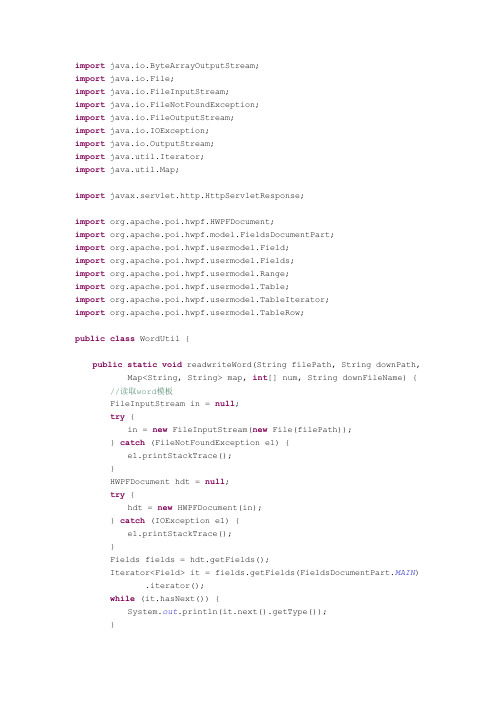
import java.io.ByteArrayOutputStream;import java.io.File;import java.io.FileInputStream;import java.io.FileNotFoundException;import java.io.FileOutputStream;import java.io.IOException;import java.io.OutputStream;import java.util.Iterator;import java.util.Map;import javax.servlet.http.HttpServletResponse;import org.apache.poi.hwpf.HWPFDocument;import org.apache.poi.hwpf.model.FieldsDocumentPart;import ermodel.Field;import ermodel.Fields;import ermodel.Range;import ermodel.Table;import ermodel.TableIterator;import ermodel.TableRow;publicclass WordUtil {publicstaticvoid readwriteWord(String filePath, String downPath, Map<String, String> map, int[] num, String downFileName) { //读取word模板FileInputStream in = null;try {in = new FileInputStream(new File(filePath));} catch (FileNotFoundException e1) {e1.printStackTrace();}HWPFDocument hdt = null;try {hdt = new HWPFDocument(in);} catch (IOException e1) {e1.printStackTrace();}Fields fields = hdt.getFields();Iterator<Field> it = fields.getFields(FieldsDocumentPart.MAIN) .iterator();while (it.hasNext()) {System.out.println(it.next().getType());}//读取word表格内容try {Range range = hdt.getRange();//得到文档的读取范围TableIterator it2 = new TableIterator(range);//迭代文档中的表格int tabCount = 0;while (it2.hasNext()) {//System.out.println(" 第几个表格 "+tabCount);//System.out.println(num[tabCount] +" 行");Table tb2 = (Table) it2.next();//迭代行,默认从0开始for (int i = 0; i < tb2.numRows(); i++) {TableRow tr = tb2.getRow(i);// System.out.println(" fu "+num[tabCount] +" 行");if (num[tabCount] < i && i < 7) {tr.delete();}} //end fortabCount++;} //end while//替换word表格内容for (Map.Entry<String, String> entry : map.entrySet()) { range.replaceText("$"+ entry.getKey().trim() + "$", entry.getValue());}// System.out.println("替换后------------:"+range.text().trim());} catch (Exception e) {e.printStackTrace();}//System.out.println("--------------------------------------------------------------------------------------");ByteArrayOutputStream ostream = new ByteArrayOutputStream();String fileName = downFileName;fileName += ".doc";String pathAndName = downPath + fileName;File file = new File(pathAndName);if (file.canRead()) {file.delete();}FileOutputStream out = null;out = new FileOutputStream(pathAndName, true);} catch (FileNotFoundException e) {e.printStackTrace();}try {hdt.write(ostream);} catch (IOException e) {e.printStackTrace();}//输出字节流try {out.write(ostream.toByteArray());} catch (IOException e) {e.printStackTrace();}try {out.close();} catch (IOException e) {e.printStackTrace();}try {ostream.close();} catch (IOException e) {e.printStackTrace();}}/***实现对word读取和修改操作(输出文件流下载方式)*@param response响应,设置生成的文件类型,文件头编码方式和文件名,以及输出*@param filePathword模板路径和名称*@param map待填充的数据,从数据库读取*/publicstaticvoid readwriteWord(HttpServletResponse response, String filePath, Map<String, String> map) {//读取word模板文件//String fileDir = newFile(base.getFile(),"//.. /doc/").getCanonicalPath();//FileInputStream in = new FileInputStream(newFile(fileDir+"/laokboke.doc"));FileInputStream in;HWPFDocument hdt = null;in = new FileInputStream(new File(filePath));hdt = new HWPFDocument(in);} catch (Exception e1) {e1.printStackTrace();}Fields fields = hdt.getFields();Iterator<Field> it = fields.getFields(FieldsDocumentPart.MAIN) .iterator();while (it.hasNext()) {System.out.println(it.next().getType());}//替换读取到的word模板内容的指定字段Range range = hdt.getRange();for (Map.Entry<String, String> entry : map.entrySet()) { range.replaceText("$" + entry.getKey() + "$",entry.getValue());}//输出word内容文件流,提供下载response.reset();response.setContentType("application/x-msdownload");String fileName = "" + System.currentTimeMillis() + ".doc";response.addHeader("Content-Disposition", "attachment;filename="+ fileName);ByteArrayOutputStream ostream = new ByteArrayOutputStream();OutputStream servletOS = null;try {servletOS = response.getOutputStream();hdt.write(ostream);servletOS.write(ostream.toByteArray());servletOS.flush();servletOS.close();} catch (Exception e) {e.printStackTrace();}}}注:以上代码需要poi包, 可以下载。
Java操作word文档

Java操作Word文档操作微软word办公软件的开发工具:1.Apache基金会提供的POI2.通过freemarker去解析xml3.Java2word4.iText5.Jacob通过对以上工具的对比,本人发现还是Itext比较简单易用,很容易上手,能够很轻松的处理word的样式、表格等。
贴上代码,供大家参考:Jar包准备:itext-2.0.1.jar -------------------核心包iTextAsian.jar--------------------解决word样式、编码问题扩展包1、设置标题样式public static Paragraph setParagraphTitle(String content,Font contentFont){Paragraph p = new Paragraph(content, contentFont);p.setAlignment(Table.ALIGN_CENTER);p.setIndentationLeft(60);p.setIndentationRight(60);p.setSpacingBefore(20);return p;}2、设置内容样式:public static Paragraph setParagraphStyle(String content,Font contentFont){Paragraph p = new Paragraph(content, contentFont);p.setFirstLineIndent(40);// 首行缩进p.setAlignment(Paragraph.ALIGN_JUSTIFIED);// 对齐方式p.setLeading(30);// 行间距p.setIndentationLeft(60);// 左边距,右边距p.setIndentationRight(60);return p;}3、设置文档末尾时间:public static Paragraph setParagraphTime(Font contentFont){ Paragraph p = new Paragraph(FormatUtil.getCurrentDate(), contentFont);p.setIndentationLeft(250);p.setIndentationRight(60);p.setLeading(30);p.setFirstLineIndent(40);return p;}4、开始写word文档咯:public static void WriteDoc(String path,Map<String,String> map){Document document = null;try {File file = new File(path);if (!file.exists()) {file.createNewFile();}document = new Document(PageSize.A4);RtfWriter2.getInstance(document, newFileOutputStream(file));document.open();// 设置title body 中文字体及样式BaseFont cnFont =BaseFont.createFont("STSongStd-Light","UniGB-UCS2-H", BaseFont.NOT_EMBEDDED);Font titleFont = new Font(cnFont,22, Font.NORMAL, newColor(0,0, 0));Font contentFont = new Font(cnFont, 16, Font.NORMAL, new Color(0,0, 0));// 设置文本标题String titleInfo = “标题”;// 设置文本内容String contentFirst ="啊啊啊啊啊啊啊啊啊啊";String contentSecond="啊啊啊啊啊啊啊啊啊啊啊啊";String contentThird="啊啊啊啊啊啊啊啊啊啊啊啊啊";String contentFourth="啊啊啊啊啊啊啊啊啊啊";document.add(setParagraphTitle(titleInfo,titleFont));document.add(setParagraphStyle(contentFirst,contentFont));document.add(setParagraphStyle(contentSecond,contentFont));document.add(setParagraphStyle(contentThird,contentFont));document.add(setParagraphStyle(contentFourth,contentFont));document.add(setParagraphTime(contentFont));} catch (FileNotFoundException e) {e.printStackTrace();} catch (DocumentException e) {e.printStackTrace();} catch (IOException e) {e.printStackTrace();}finally{try {if (document != null) {document.close();}} catch (Exception e2) {e2.printStackTrace();}}}5、上传下载大家就自个动手了。
Java 设置Word文档背景色
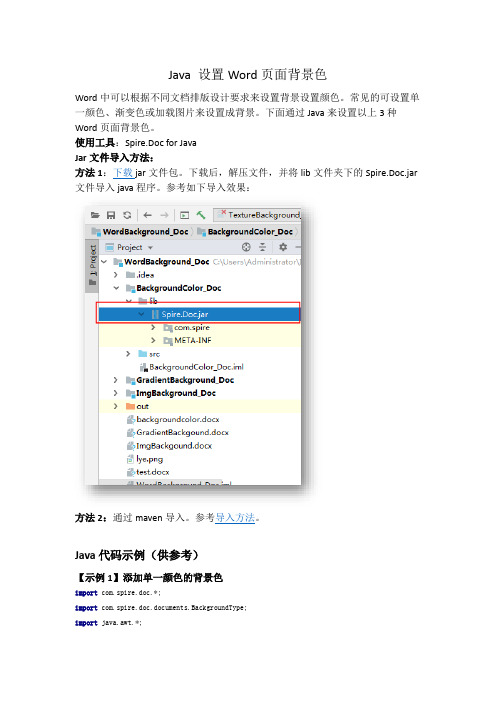
Java 设置Word页面背景色Word中可以根据不同文档排版设计要求来设置背景设置颜色。
常见的可设置单一颜色、渐变色或加载图片来设置成背景。
下面通过Java来设置以上3种Word 页面背景色。
使用工具:Spire.Doc for JavaJar文件导入方法:方法1:下载jar文件包。
下载后,解压文件,并将lib文件夹下的Spire.Doc.jar 文件导入java程序。
参考如下导入效果:方法2:通过maven导入。
参考导入方法。
Java代码示例(供参考)【示例1】添加单一颜色的背景色import com.spire.doc.*;import com.spire.doc.documents.BackgroundType;import java.awt.*;import java.io.IOException;public class BackgroundColor_Doc {public static void main (String[] args) throws IOException{ //加载测试文String input="test.docx";String output="backgroundcolor.docx";Document doc = new Document(input);//设置单色背景doc.getBackground().setType(BackgroundType.Color);doc.getBackground().setColor(Color.PINK);//保存文档doc.saveToFile(output,FileFormat.Docx_2013);}}【示例2】添加渐变背景色import com.spire.doc.*;import com.spire.doc.documents.BackgroundType;import com.spire.doc.documents.GradientShadingStyle;import com.spire.doc.documents.GradientShadingVariant;import java.awt.*;import java.io.IOException;public class GradientBackground_Doc {public static void main(String[] arg) throws IOException{ //加载测试文档String input= "test.docx";String output="GradientBackgound.docx";Document doc = new Document(input);//设置渐变色doc.getBackground().setType(BackgroundType.Gradient);doc.getBackground().getGradient().setColor1(Color.white); doc.getBackground().getGradient().setColor2(Color.green);doc.getBackground().getGradient().setShadingVariant(GradientShadingVariant.Shading_Middle); doc.getBackground().getGradient().setShadingStyle(GradientShadingStyle.Horizontal);//保存文档doc.saveToFile(output, FileFormat.Docx_2010);}}【示例3】加载图片设置成背景import com.spire.doc.*;import com.spire.doc.documents.BackgroundType;import java.io.IOException;public class ImgBackground_Doc {public static void main(String[] arg) throws IOException {//加载文件String input= "test.docx";String output="ImgBackgound.docx";String img= "lye.png";Document doc = new Document(input);//设置图片背景doc.getBackground().setType(BackgroundType.Picture);doc.getBackground().setPicture(img);//保存文档doc.saveToFile(output, FileFormat.Docx);}}(本文完)。
- 1、下载文档前请自行甄别文档内容的完整性,平台不提供额外的编辑、内容补充、找答案等附加服务。
- 2、"仅部分预览"的文档,不可在线预览部分如存在完整性等问题,可反馈申请退款(可完整预览的文档不适用该条件!)。
- 3、如文档侵犯您的权益,请联系客服反馈,我们会尽快为您处理(人工客服工作时间:9:00-18:30)。
Java操作Word文档
操作微软word办公软件的开发工具:
1.Apache基金会提供的POI
2.通过freemarker去解析xml
3.Java2word
4.iText
5.Jacob
通过对以上工具的对比,本人发现还是Itext比较简单易用,很容易上手,能够很轻松的处理word的样式、表格等。
贴上代码,供大家参考:
Jar包准备:
itext-2.0.1.jar -------------------核心包
iTextAsian.jar--------------------解决word样式、编码问题扩展包
1、设置标题样式
public static Paragraph setParagraphTitle(String content,Font contentFont){
Paragraph p = new Paragraph(content, contentFont);
p.setAlignment(Table.ALIGN_CENTER);
p.setIndentationLeft(60);
p.setIndentationRight(60);
p.setSpacingBefore(20);
return p;
}
2、设置内容样式:
public static Paragraph setParagraphStyle(String content,Font contentFont){
Paragraph p = new Paragraph(content, contentFont);
p.setFirstLineIndent(40);// 首行缩进
p.setAlignment(Paragraph.ALIGN_JUSTIFIED);// 对齐方式
p.setLeading(30);// 行间距
p.setIndentationLeft(60);// 左边距,右边距
p.setIndentationRight(60);
return p;
}
3、设置文档末尾时间:
public static Paragraph setParagraphTime(Font contentFont){ Paragraph p = new Paragraph(FormatUtil.getCurrentDate(), contentFont);
p.setIndentationLeft(250);
p.setIndentationRight(60);
p.setLeading(30);
p.setFirstLineIndent(40);
return p;
}
4、开始写word文档咯:
public static void WriteDoc(String path,Map<String,String> map){
Document document = null;
try {
File file = new File(path);
if (!file.exists()) {
file.createNewFile();
}
document = new Document(PageSize.A4);
RtfWriter2.getInstance(document, new
FileOutputStream(file));
document.open();
// 设置title body 中文字体及样式
BaseFont cnFont =
BaseFont.createFont("STSongStd-Light","UniGB-UCS2-H", BaseFont.NOT_EMBEDDED);
Font titleFont = new Font(cnFont,22, Font.NORMAL, new
Color(0,0, 0));
Font contentFont = new Font(cnFont, 16, Font.NORMAL, new Color(0,0, 0));
// 设置文本标题
String titleInfo = “标题”;
// 设置文本内容
String contentFirst ="啊啊啊啊啊啊啊啊啊啊";
String contentSecond="啊啊啊啊啊啊啊啊啊啊啊啊";
String contentThird="啊啊啊啊啊啊啊啊啊啊啊啊啊";
String contentFourth="啊啊啊啊啊啊啊啊啊啊";
document.add(setParagraphTitle(titleInfo,titleFont));
document.add(setParagraphStyle(contentFirst,contentFont));
document.add(setParagraphStyle(contentSecond,contentFont));
document.add(setParagraphStyle(contentThird,contentFont));
document.add(setParagraphStyle(contentFourth,contentFont));
document.add(setParagraphTime(contentFont));
} catch (FileNotFoundException e) {
e.printStackTrace();
} catch (DocumentException e) {
e.printStackTrace();
} catch (IOException e) {
e.printStackTrace();
}finally{
try {
if (document != null) {
document.close();
}
} catch (Exception e2) {
e2.printStackTrace();
}
}
}
5、上传下载大家就自个动手了。
好运!。
