WT600-2J 中文说明书
胜利仪器 VICTOR 606G钳形表说明书

VICTOR606G袖珍钳型数字多用表使用说明书索引1、概述 (1)2、安全事项 (1)3、特性 (1)4.操作面牌说明 (3)5、自动开机 (9)6、排除故障 (9)一、概述VICTOR606G是一款袖珍型35/6位自动数字仪表,该机性能稳定、高精度、高可靠性、读数清晰、过载保护功能。
用AAA 1.5V 电池驱动,该仪表采用超大屏幕LCD显示器,采用升压供电,即使在2.3V低电池边缘也能保证背光及手电筒的超高亮度,该表携带方便,是一款广大用户极其喜欢的仪表,背光可长亮也可在15秒后自动关闭。
此系列仪表可用来测量直流电压和交流电压、交流电流600A、电阻、电容、二极管、温度、通断测试、方波输出、频率测量及真有效值等参数,是一款性能优越的工具仪表,是实验室、工厂、无线电爱好者及家庭的理想工具。
二、安全事项该系列仪表在设计上符合IEC1010条款(国际电工委员会颁布的安全标准),在使用之前,请先阅读安全注意事项。
1.测量电压时,请勿输入超过直流1000V或交流750V有效值的极限电压;2.36V以下的电压为安全电压,在测高于36V直流、25V交流电压时,要检查表笔是否可靠接触、是否正确连接、是否绝缘良好等,以避免电击;3.变换功能和量程时,表笔应离开测试点;4.选择正确的功能和量程,谨防错误操作,该系列仪表虽然有全量程保护功能,但为了安全起见,仍请您多加注意;6.安全符号说明“”存在危险电压,“”接地,“”双绝缘,“”操作者必须参阅说明书,“”低电压符号。
三、特性1.一般特性1-1.显示方式:液晶显示;1-2.最大显示:5999(35/6)位自动极性显示;1-3.测量方式:双积分式A/D转换;1-4.采样速率:约每秒钟3次;1-5.超量程显示:最高位显“OL”;1-6.低电压显示:“”符号出现;1-7.工作环境:(0~40)℃,相对湿度<80%;1-8.电源:AAA 1.5V电池;1-9.体积(尺寸):176×67×33mm(长×宽×高);1-10.重量:约300g(包括1.5V电池);1-11.附件:使用说明书一本,合格证一张、皮盒一个、外包装盒一个、表笔一对、K型热电偶TP01测温探头一只,AAA1.5V电池两只。
LG 超薄壁挂 LSW600B 英文说明书

LSW600BOWNER’S MANUALEZ SLIM WALL MOUNTP/NO : MFL63640525 (1207-REV00)Please read this manual carefully before installation and retain it for future reference.cushion 4 unitsSafety clip2 units User manualIMPORTANT SAFETY INSTRUCTIONSThis wall mount should be installed by a trained andexperienced installer designated by the retailer.Having the product installed by a non-specialized installer isvery dangerous and can cause damage or injury.Do not install the product where the weight cannot besupported.If the strength of the location where the wall mount is installedis not strong enough, it can fall off and cause an injury.Use a trained and experienced installer to move orreplace the wall mount, if needed.Installation requires special techniques and moving or installingthe product on your own can cause serious safety issues.When installing the wall mount, never hang thepower or signal cable on the rear side the TV.The cord can be damaged and cause a fire, an electricshock or damage to the product.After installing the wall mount, do not hang onthe product and prevent severe impact to theproduct.The product can fall off and cause injury.Read these instructions.Keep these instructions.Heed all warnings.Follow all instructions.23Do not wipe the product with a wet towel and do not use any heater or humidifier below where the product is installed.If water flows into the product or if moisture and heat are applied to the product, it can cause a fire, an electric shock or problem to the product.Unplug the power cord from the power outlet before installing the product.If you install the product with the power cord plugged, it can cause an electric shock or a fire.Donot install the product near any object that may cause vibration.Do not install the product near any high voltage power cable or power source.Do not install the product with bare hands. Always wear proper work gloves.It can cause an injury.Do not allow the video connectors connected to the display to press against the wall. Use the included right-angle adapters if needed.Only use attachme nts/accessories specified b y the manufacturer.When drilling holes in the wall, always use a drill bit and drill of designated diameter. Also follow the designated directions for the depth of the hole.If the product is installed without following the designated method, the product may be unstable and cause a safety issue.During the installation, check the type of wall material and use the sealed anchor and screw if the conditions comply.If you do not use the designated anchor or screw, the mount may not be able to withstand the weight of the product and cause a safety issue.Before installation* Do not use the product for purposes other than mounting a display on the wall.* When installing/using the wall mount, be cautious of product damage and avoid accidents.* I f you have not fully read and understood the installation manual, do not install the product and contact the dealer to have a specialized installer install the product for you.* E ven if you are not a specialized installer, it is advantageous to have experience in mechanical or construction field in completely understanding this manual and installing the product.* T his product is designed to be mounted to walls that use standard intervals between the studs.* I nstall the screw to attach the wall mount so that it can be assembled at the center from both ends of the studs. Use of stud finder, a separate device, is recommended. * I nstall the product only on a vertical wall. The manufacturer is not responsible for issue from installing the product on severely wall or on the ceiling. * K eep the included accessories out of reach of babies or children as it can cause safety issues including suffocation from swallowing the parts.* Make sure screws are tight against the wall, but do not overtighten.* Be careful not to install a TV that exceeds the weight restrictions of the wall mount.* Be careful with the tools used during installation to prevent accidents or damage.Installation method- T ools you will need : Phillips head "+" driver(Manual or motorized) Ø4 mm drill bit for wood or steel / Level / Stud finder / Drill. You may also need an 8 mm socket wrench or an Ø8 mm drill bit for concrete.1Fixating the mounting bracket on the TV- I f the screw will not fully tighten when using a guide spacer, recheck the assembly depth of the screw and refer to the technical service manual.1. C heck to see if the display has screws installed into the mounting holes. If so, remove those.2. A ssemble the guide spacer and the guide spacer screw in order as shown in the picture.Lay the set down and secure the guide spacer and the set using the screws.- P ut the product on the table placing the screen face down. When doing this, it is highly recommended to placea floor cushion or soft clothes on the flat table before putting the product on it to avoid any damage of thescreen surface.- T ighten the screw until the set, guide spacer and the screw are fully pressing against one another.- Use the "+" driver (Manual or motorized) when tightening the screw.45- Use the Ø8 mm drill bit for concrete and hammer (Impact) drill.a. Use a drill bit Ø8 mm to drill a hole for the anchor location within a depth of 80 mm ~ 100 mmb. Clean the drilled hole.c. Insert the sealed anchor to the hole. (When inserting the anchor, use a hammer.)d. Set the wall mount on the wall by aligning to the location of the hole. and, set the angle adjusting part to face upward.e. Align the wall mount bolt to the hole and tighten it. Then, fasten the bolts at torque of 45 - 60 kgf/cm.closest location. But, do not change 2 or more locations from the designated spot. → Fix the right and left side with two bolts each.→ Wall mounting equipment will be set up based in VESA 600X400 regulation.→ A t this time, use a "+" driver (Manual or motorized) or 8 mm wrench to tighten the screw so that the wall, wallbracket and screw are completely pressed against one another.65How to level the DisplayAfter installing the display, check to make sure it is level.The wall mount has two screws that make minor adjustments to the level.41.S et the display with the guide spacer assembled on the wall mount bracket on the wall in arrow direction. At this time, align the bottom assembly part and lift the set up lightly to align the top part. 2.W hen adjusting the horizontal level, use the safety ring provided by pressing it slightly to in the direction as illustrated. There is a risk of the product falling when the safety ring is not used as shown in the illustration.→ Pull the bottom of the TV/Monitor to affirm that it is firmly fixed.→ See A above,be sure to lift a product/speakers assembly by the product only, do not lift using only the speakers.)→ W hen installing a display rotated, only rotate the display 90 degrees (portrait mode). (Only applies for VESA200x200, 400x400)How to assemble the wall mount support and display- Always install the display with 2 or more people.7E N G L I SH6Tilt Angle Adjustment- The tilt angle can be adjusted after installation and setup.- W hen you adjust the angle, hold the product carefully with both hands to avoid any damage to the product or wall.* The above numbers are the maximum allowed, some models may do less.→ Use both hands when adjusting the angles. Do not place the hands on the TV’s back side or the wall mount while adjusting. If could cause injury.→ Two adult people who are capable of adjusting the tilt angle to need excessive force.→W hen adjusting the number ➊ angle of the product, you must use both hands and then you can adjust the angle as shown above.→ When adjusting the number ➋ angle of the product, you must use both hands and then you can adjust the angle as shown above.→ When adjusting the number ➌ angle of the product, you must use both hands and then you can adjust the angle as shown above.→ When adjusting the number ➍ angle of the product, you must use both hands and then you can adjust the angle as shown above.87How to adjust height→ It is possible to move the set upward and downward by as much as 80 mm.→ P lease use both hands when adjusting the set upward and downward. Do not forget to remove the bolts on both sides of the set before adjusting the height. Anchor the bolts again after height adjustment.→Use 14~55 kgf of power when adjusting the set upward or downward.9The model and serial number of the product is located on the back or one side of the product. Record it below should you ever need service.MODELSERIAL Supported Displays:(Please contract the retailers or refer to the TV owner’s manual for applicable models.)。
液体传感器数据协同 hunt TROLL 600 快速入门指南说明书

Box Contents1 Documentation and software2 Wiper motor and brush/wiper3 Aqua TROLL 600 sonde4 Water quality sensors (2 of 4)5 Water quality sensors (2 of 4)6 RDO sensor cap7 Accessory supplies8 pH/ORP sensor maintenance supplies 9 Extra sensors10 D-cell alkaline batteries 11 Instrument toolsGetting Started1Install the batteries.2 Install the wiper motor and sensors.Open the battery compartment.Install alkaline batteries.Use Allen wrench to remove and check desiccant color. If pink, replace.Remove restrictor and protective sticker.Remove dust cap from wiper motor or motor port plug.Apply lubricant to O-rings.Insert motor/port plug into center port.Close batterycompartment. LCDscreen should activate.Remove dust cap frompH/ORP sensor.Tighten screw at base ofeach sensor with Allenwrench.Apply a pea-sized drop oflubricant to O-rings.Replace restrictor withvent holes at base ofinstrument.Install sensor in port1. Sensor tongue mustslide into blue interlockgroove.Install remaining sensors. 3Connect the cable to the instrument.Remove protective capsfrom instrument andcable.Ensure O-ring oninstrument connectoris clean. Apply vacuumgrease to O-ring.Flat edge inside cableend must align withflat edge on instrumentconnector.Hold textured sleeve ofcable in one hand andinstrument in other. Pushand twist until click.When using a conductivity sensor and turbidity sensor together, install them side-by-side tomaximize performance.4 Connect the communication device.If desiccant is present, remove it from cable.Align TROLL Com connector with cable end. Push and twist until click.Connect VuSitu directly to instrument. Hold sonde vertically with sensors up. Screen will activate.or5 Connect to the software.Tap the serial number of the instrument or Wireless TROLL Com.VuSitu displays the Connected Instrument screen when pairing is complete.cdLaunch VuSitu and tap Connect .The app locates and displays nearby In-Situ devices.iOS AndroidAn iOS deviceautomatically connects to the closest In-Situ instrument.To connect to another instrument, press Disconnect and then Choose or Add Device . VuSitu displays a list of available connections.aabbYou must have the VuSitu mobile app to use the instrument with a mobile device. Download• Use D-cell alkaline batteries.• Do not use the Aqua TROLL 600 in any manner not specified by the manufacturer.• Do not use batteries of different ages or types.• Do not submerge the Wireless TROLL Com or your mobile device in liquid.• Ensure that sensors, or sensor plugs, are completely inserted into the ports, so that no liquid can enter the instrument.• Ensure that the RDO Sensor Cap is pressed firmly over the sensor lens and is flush with the instrument before submerging in liquid.• Replace the cable if insulation or connectors are damaged.• Make sure the probe and sensor O-rings are clean and free of damage.。
双钳多功能接地电阻测试仪使用手册【模板】

HZJD-S双钳多功能接地电阻测试仪使用手册**市合众电气设备制造有限公司尊敬的顾客感谢您使用本公司产品。
在您初次使用该仪器前,请您详细地阅读本使用说明书,将可帮助您熟练地使用本仪器。
我们的宗旨是不断地改进和完善公司的产品,因此您所使用的仪器可能与使用说明书有少许的差别。
如果有改动的话,我们会用附页方式告知,敬请谅解!您有不清楚之处,请与公司售后服务部联络,我们定会满足您的要求。
由于输入输出端子、测试柱等均有可能带电压,您在插拔测试线、电源插座时,会产生电火花,小心电击,避免触电危险,注意人身安全!衷心感谢您选用了本公司的双钳多功能接地电阻测试仪,您因此将获得本公司全面的技术支持和服务保障。
为了更好地使用本产品,请一定:——详细阅读本用户手册。
——遵守本手册所列出的操作注意事项。
任何情况下,使用本钳表应特别注意安全。
注意本钳表所规定的测量范围及使用环境。
注意本钳表面板及背板的标贴文字。
钳口接触平面必须保持清洁,不能用腐蚀剂和粗糙物擦拭。
避免本钳表受冲击,尤其是钳口接合面。
测量导线电流不要超过本钳表的上量限。
拆卸、校准、维修本钳表,必须由有授权资格的人员操作。
由于本钳表原因,继续使用会带来危险时,应立即停止使用,并马上封存,由有授权资格的机构处理。
关于本用户手册■当您在使用本产品前,请仔细阅读本用户手册并妥善保存以备今后参考之用。
■如果您在使用本产品的过程中有疑问或困难,请及时与本公司联系。
目录一、引言 (4)二、概述 (4)三、主要特点 (4)四、主要技术指标 (5)五、面板功能简介 (5)六、测量原理及使用方法 (6)七、注意事项 (11)八、装箱清单 (11)一、引言欢迎使用高质量专业测试仪表HZJD-S双钳多功能接地电阻测试仪,该仪器用于接地电阻的测量,并在此基础上评价接地质量。
该仪器是基于我们多年接地电阻和电气安装测试设备的生产和开发经验设计并制造。
HZJD-S双钳多功能接地电阻测试仪是一种手持式的接地测量仪。
Milltronics Millpulse 600 2-Wire Motion Sensor说明说明
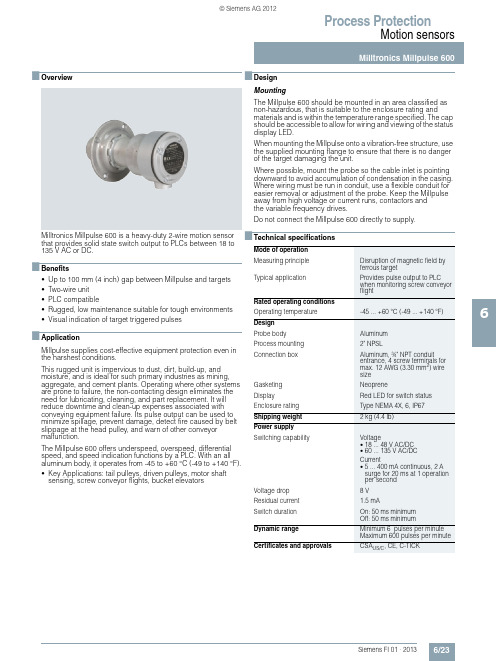
Process ProtectionMotion sensors6/236■OverviewMilltronics Millpulse 600 is a heavy-duty 2-wire motion sensor that provides solid state switch output to PLCs between 18 to 135 V AC or DC.■Benefits•Up to 100 mm (4inch) gap between Millpulse and targets •Two-wire unit•PLC compatible•Rugged, low maintenance suitable for tough environments •Visual indication of target triggered pulses■ApplicationMillpulse supplies cost-effective equipment protection even in the harshest conditions.This rugged unit is impervious to dust, dirt, build-up, andmoisture, and is ideal for such primary industries as mining, aggregate, and cement plants. Operating where other systems are prone to failure, the non-contacting design eliminates the need for lubricating, cleaning, and part replacement. It willreduce downtime and clean-up expenses associated withconveying equipment failure. Its pulse output can be used to minimize spillage, prevent damage, detect fire caused by belt slippage at the head pulley, and warn of other conveyormalfunction.The Millpulse 600 offers underspeed, overspeed, differential speed, and speed indication functions by a PLC. With an all aluminum body, it operates from -45 to +60 °C (-49 to +140 °F).•Key Applications: tail pulleys, driven pulleys, motor shaftsensing, screw conveyor flights, bucket elevators ■DesignMountingThe Millpulse 600 should be mounted in an area classified as non-hazardous, that is suitable to the enclosure rating andmaterials and is within the temperature range specified. The cap should be accessible to allow for wiring and viewing of the status display LED.When mounting the Millpulse onto a vibration-free structure, use the supplied mounting flange to ensure that there is no danger of the target damaging the unit.Where possible, mount the probe so the cable inlet is pointing downward to avoid accumulation of condensation in the casing.Where wiring must be run in conduit, use a flexible conduit for easier removal or adjustment of the probe. Keep the Millpulse away from high voltage or current runs, contactors andthe variable frequency drives.Do not connect the Millpulse 600 directly to supply.■Technical specificationsMode of operationMeasuring principle Disruption of magnetic field byferrous targetTypical application Provides pulse output to PLCwhen monitoring screw conveyorflightRated operating conditionsOperating temperature-45... +60 °C (-49... +140 °F) DesignProbe body AluminumProcess mounting2"NPSLConnection box Aluminum, ¾" NPT conduitentrance, 4 screw terminals formax. 12 AWG (3.30 mm2) wiresizeGasketing NeopreneDisplay Red LED for switch status Enclosure rating Type NEMA 4X, 6, IP67 Shipping weight 2 kg (4.4 lb)Power supplySwitching capability Voltage•18... 48 V AC/DC•60... 135 V AC/DCCurrent•5... 400 mA continuous, 2 Asurge for 20 ms at 1 operationper secondVoltage drop8 VResidual current 1.5 mASwitch duration On: 50 ms minimumOff: 50 ms minimumDynamic range Minimum 6 pulses per minuteMaximum 600 pulses per minute Certificates and approvals CSA US/C, CE, C-TICKProcess ProtectionMotion sensors6/246■Dimensional drawingsMillpulse 600 mounting, dimensions in mm (inch)Selection and Ordering dataOrder No.Milltronics Millpulse 600Heavy-duty 2-wire motion sensor that provides solid state switch output to PLCs between 18 ... 135V AC or DC.ModelMillpulse 600, aluminum enclosure, ¾" NPT, CE, C-TICK, CSA US/C approved (switches 18 ... 135V AC/DC)7MH7142-0AA10Selection and Ordering dataOrder codeFurther designsPlease add "-Z" to Order No. and specify Order code(s).Manufacturer’s test certificate: According to EN 10204-2.2C11Acrylic coated, stainless steel tag [13 x 45 mm (0.5x 1.75inch)]: Measuring-point number/identification (max. 16 characters), specify in plain text Y17Operating Instructions Order lpulse 600, English 7ML1998-5DG02Millpulse 600, German7ML1998-5DG31Millpulse 600, SpanishNote: The operating instructionsshould be ordered as a separate item on the order.This device is shipped with the Siemens Milltronics manual CD containing the complete operating inst-ructions library.7ML1998-5DG22Spare Parts Locknut 7MH7723-1CR Mounting flange7MH7723-1CS Motion cable gland adaptor kit7MH7723-1JNProcess ProtectionMotion sensors6/256■SchematicsMillpulse 600 mounting, dimensions in mm (inch)InterconnectionIf the manufacturer of your PLC does not state that it iscompatible with CENELEC 50040/36/37/38 electrical standards, then ensure that the switching current of the PLC input is above the residual current of the MillPulse. If your PLC does not meet the requirements, a resistor across the PLC inputs can be usedto increase the switching current.。
2英寸调节阀操作与维护手册说明书

TECH-SEAL INTERNATIONAL3131 West Little York Rd Houston, Texas 77091Phone: 713-691-0668Fax: 713-358-9330Adjustable Choke Operation and Maintenance ManualRevision: 0Date: 6/06/2013Approved By: J.ATABLE OF CONTENTS1.Introduction ……………………………………………………………………….page 32.Choke Specifications & Features………………………………………………….page 43.Choke Operation…………………………………………………………..………page 54.Exploded View…………………………………………………………………….page 65.Maintenance……………………………………………………………………….page 106.Contact information……………………………………………………………….page 18INTRODUCTION:The 2” Adjustable Chokes is field-proven design which have been manufactured by Tech-Seal International from the high quality material. Tech-Seal Chokes conform to current API requirements, both functionally and in term of calculated stresses. Adjustable Choke is used to control flow rate; it is an important part of a manifold controlling downstream pressure and flow rates during flow-back process.2” 1502 ADJUSTABLE CHOKE SPECIFICATION & FEATURES:Specifications:∙2” 1502 Female Inlet x 2” 1502 Male Outlet∙10,000 psig CWP/ 15,000 psig CWP∙¾” max Orifice and 1.00” max Orifice∙¾” FL/TC and 1.00” FL/TC Seats∙Solid carbide TipFeatures:∙Low Maintenance∙Easy to read position indicator∙Thumb Screw for locking steam∙Available as 2 types: Adjustable Choke and Positive Choke∙Forged steel bodies∙Available H2S service (NACE MR-01-75)∙Choice of orifice sizes∙Easy to convert orifice sizes in fieldCHOKE OPERATION:The 2” 1502 Adjustable Choke features the needle and seat design to allow controllingpressures and flow rate. The choke is operated by turning the hand wheel in CW or CCW in order to obtain a specified downstream pressure, or a desired flow rate.When the desired flow rate or specified pressured is achieved, the thumb screw will beused to locked the stem in fixed position.The choke comes with a position indicator. It is used to determine the bean size needed for the positive choke. Every number on the position indicator represents the equivalent orifice diameter in 1/64th of an inch.NOTE:THIS ADJUSTABLE CHOKE IS NOT DESIGNED TO PROVIDE A POSITIVE SEAL.THEREFORE, AN ISOLATION VALVE SHOULD BE USED IN CONJUNTION WITH THE CHOKE.EXPLODED VIEWS & PART LISTTHE THREE MAIN ASSEMBLIES OF THE CHOKE:Bonnet AssemblyChoke Tee BodyChoke Saver Assembly2” 1502 POSITIVE CHOKE∙EXPLODED VIEW:1 Wing Nut 4 Union Seal 2” 1502 7 Choke saver2 Retainer Ring 5 Body3 Blanking Cap 6 Split Ring∙REPLACEMENT PART & PART NUMBER2” 1502 ADJUSTABLE CHOKE EXPLODED VIEW:REPLACEMENT PART & PART NUMBER`MAINTENANCEWARNING:Tech-Seal Int’l cannot anticipate all of situations a user may encounter while installing, using or repairing products. Therefore, the user must know and follow all applicable industry specifications on the safe installation and use.Failure to follow these warning and instructions could result in serious injury or death!Disassembly:NOTE: Protecting all the sealing surfaces all the time during disassembly or installation process1.Secure the choke assembly on a stationary safe surface.2.Bleed off any internal pressure from the choke assembly3.Loosen the thumb screw and back up the stem away from the seat by turning thehandle CCW.4.Loosen the hammer nut and remove the bonnet assembly.5. Using a choke wrench to remove the seat from the choke tee body6.Remove thumb screw (10), hex nut (1), indicator (4), washer and hand wheel fromthe stem.7.Remove the wing nut(3) from the bonnet assembly8.Unscrew and remove the stem(15) from the bonnet assembly9.Unscrew two socket cap screws and remove the bonnet cap.ing an adjustable wrench to remove the drive bushing (6).11. Remove the snap ring (14) from the bonnet seal pocket.12.Remove stem guide (13), packing retainer (12) and packing set (11) from the sealpocket.13.Unscrew the wing nut to remove the choke saver (21) from the choke tee body(18).INSPECTION-Clean all components-Visual inspection for corrosion, erosion, or any sign of fatigue crack.-Check the shoulder radius of the male end connection for any sign of fatigue crack or corrosion damage.-Check minimum wall at the end connections (see the next page)-Inspect stem carbide tip, and replace as necessary.-Inspect stem sealing surface, and replace as necessary-Inspect stem external thread, and replace as necessary-Inspect seal pocket surface of the bonnet housing for any sign of wear and damage-Check the external thread and carbide surface of the seat for any sign of damage.NOTE:Tech-Seal Int’l highly recommended any dimensions found to be at or thinner the minimum wall thickness requirements, the part or component must be repaired or replaced. Do not use worn, eroded, corrode products.21TSI Flow Products, Inc. Corporate Office CLEBURNE, TX5656 Wheatley St.1717 Hines Rd. Houston, TX 77091 Cleburne, TX 76031 Phone: (713) 691‐0668 Toll Free: 888.593.9143 Fax: (713) 691‐2328 Phone: 817.773.2536Hours: Monday ‐Friday, 8AM ‐5PM CST. Fax: 817.506.7697 CORPUS CHRISTI, TX BRIDGEVILLE, PA 4517 Baldwin 580 Mayer St.Corpus Christi, TX 78408 Bridgeville, Pa. 15017 Toll Free: 877.886.0202 Phone 412‐257‐0100 Phone: 361.882.0202 Fax: 412‐980‐3722Fax: 361.882.0205 .rchurilla@tsi ‐ KILGORE, TXTOWANDA, PA 302 S. longview St. Rr#6 box 6019‐9 Kilgore, TX 75662 Reeves business park Toll Free: 877.984.2870 Towanda pa 18848 Phone: 903.984.2870 570 297 2300Fax: 903.983.3750bpond@tsi ‐。
QS600 6寸2路全频专业扬声器系统用户手册说明书

QS6006寸2路全频专业扬声器系统用户手册CN UM-QS600-20170808Ve r B感谢您购买 产品!请仔细阅读本手册,它将帮助你妥善设置并运行您的系统,使其发挥卓越的性能。
并保留这些说明以供日后参照。
警告:为了降低火灾与电击的风险,请不要将产品暴露在雨中或潮湿环境中。
警告:为了降低电击的风险,非专业人士请勿擅自拆卸该系统。
仅供专业人士操作。
等边三角形中的闪电标记,用以警示用户该部件为非绝缘体,系统内部存在着电压危险,电压。
可能足以引起触电。
可能足以引起触电如系统标有带惊叹号的等边三角形,则是为提示用户严格遵守本用户指南中的操作与维护规定。
注意:请勿对系统或附件作擅自的改装。
未经授权擅自改装将造成安全隐患。
警告:燃不得将明火源(如点的蜡烛)放在器材上面。
1. 请先阅读本说明。
2. 保留这些说明以供日后参照。
3. 注意所有警告信息。
4. 遵守各项操作指示。
5. 不要在雨水中或潮湿环境中使用本产品。
6. 不要将产品靠近热源安装,例如暖气管、加热器、火炉或其它能产生热量的装置(包括功放机 )。
7. 不要破坏极性或接地插头的安全性设置。
如果提供的插头不能插入插座,则应当请专业人员更换插座。
8. 保护好电源线和信号线,不要在上面踩踏或拧在一起(尤其是插头插座及穿出机体以外的部分 )。
9. 使用厂商规定及符合当地安全标准的附件。
10.雷电或长时间不使用时请断电以防止损坏产品。
12. 不要让物体或液体落入产品内——它们可能引起火灾或触电。
13. 请注意产品外罩上的相关安全标志。
. 仅与厂商指定或与电器一同售出的推车、架子、三脚架、支架或桌子一起使用。
推动小车电/器时,应谨防翻倒。
11注意事项产品的安装调试须由专业人士操作。
在使用非本厂规定的吊装件时,要保证结构的强度并符合当地的安全规范。
警告:1扬声器及扬声器系统的产品有限保修期为自正式购买日起的3年。
由于用户不合理的应用而导致音圈烧毁或纸盆损坏等故障,不包含于产品保修项目。
WattBox WB-600-FP 产品说明书
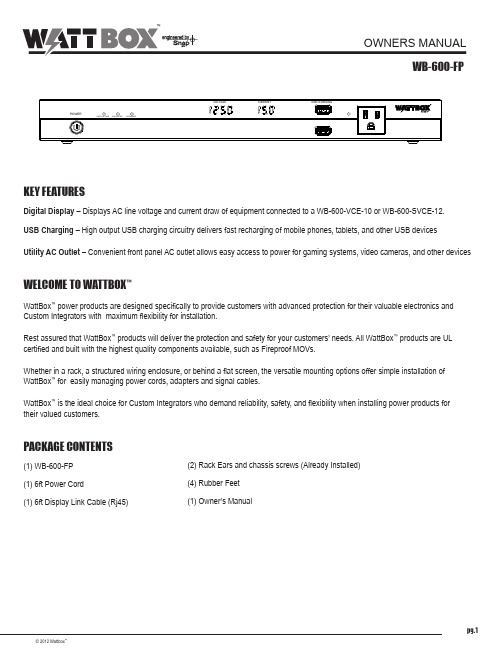
pg.1© 2012 Wattbox™OWNERS MANUALWB-600-FPKEY FEATURESDigital Display – Displays AC line voltage and current draw of equipment connected to a WB-600-VCE-10 or B Charging – High output USB charging circuitry delivers fast recharging of mobile phones, tablets, and other USB devices Utility AC Outlet – Convenient front panel AC outlet allows easy access to power for gaming systems, video cameras, and other devicesWELCOME TO WATTBOX ™WattBox ™ power products are designed specifically to provide customers with advanced protection for their valuable electronics and Custom Integrators with maximum flexibility for installation.Rest assured that WattBox ™ products will deliver the protection and safety for your customers’ needs. All WattBox ™ products are UL certified and built with the highest quality components available, such as Fireproof MOVs.Whether in a rack, a structured wiring enclosure, or behind a flat screen, the versatile mounting options offer simple installation of WattBox ™ for easily managing power cords, adapters and signal cables.WattBox ™ is the ideal choice for Custom Integrators who demand reliability, safety, and flexibility when installing power products for their valued customers.™PACKAGE CONTENTS(1) WB-600-FP (1) 6ft Power Cord(1) 6ft Display Link Cable (Rj45)(2) Rack Ears and chassis screws (Already Installed) (4) Rubber Feet (1) Owner’s ManualWATTBOX™ WB-600-FP Installation and Users ManualREAR PANEL1. Display link from WB-600-VCE-10 or WB-600-SVCE12 display connection.2. Detachable power cord outlet (Connects to WB-600-VCE-10 or WB-600-SVCE12 Display Link outlet). FRONT PANEL1. AC Power switch2. Status LEDS• Safe Voltage LED indicator light• Surge Protection LED indicator light• Ground LED indicator light3. Voltage Meter4. Current Meter5. USB Charging ports6. Utility AC Outletpg.2WATTBOX™ WB-600-FP Installation and Users Manual MOUNTING OPTIONSThe WB-600-FP can be placed in a cabinet at the top of the components or mounted to the front of a rack.Cabinet PlacementRack Mountingpg.3© 2012 Wattbox™WATTBOX™ WB-600-FP Installation and Users ManualIMPORTANT SAFETY INSTRUCTIONSPlease read and observe the following safety points at all times.WARNING – Power SourcesDo not plug this Component into a power outlet that differs from the source indicated for safe use on the Component. If you don’t know the type of electrical power that is supplied to your home, consult your local power company or a qualified electrician.WARNING – Grounding and PolarizationDo not force the Component plug into an outlet that is not designed to accept a three-wire grounded-type AC plug (a three-prong plug). This plug is designed to be inserted into a grounded-type outlet only. If this plug doesn’t fit directly inside the outlet, do not attempt to force a connection.. Never attempt to dismantle the plug in any way (or to alter the power cord). Do not attempt to defeat the grounding feature by using a 3-to-2 prong adapter. If you have questions about grounding, consult your local power company or a qualified electrician.This Wattbox™ component requires a properly grounded outlet for safety and to protect connected equipment. If you’re not sure if your home’s electrical wiring is properly grounded, have it checked by a qualified electrician.If any rooftop devices such as satellite dishes, antennas, or any other component with wire being used that connects to the Component, be sure the wire(s) is properly grounded. This protects against voltage surges and static charges.Do not place any antenna near overhead power lines or any other power circuit. Do not touch any power line or power circuit. Doing so may cause severe physical injury or possibly death.WARNING – Liquid: Avoiding Electrical ShocksDo not operate the Component if liquid of any kind is spilled onto or inside the unit. Do not operate the Component near rain or water that’s spilled or contained (e.g., bathtub, kitchen or sink).WARNING – Power Cord SafetyWhen routing the Component’s AC power cord, do not place it near heavy foot traffic areas (e.g., hallways, doorways, and floors). Do not create a trip hazard with the power cord.If the power cord’s protective jacket begins to rip or fray, exposing the internal wiring, shielding, etc., disconnect it from the AC power source and discontinue use of the Component immediately. See the Warranty Information section of this owner’s manual for important details.WARNING – No User Serviceable Parts InsideIf, for any reason, the Component is not operating properly, do not remove any part of the unit (cover, etc.) for repair. Unplug the unit and consult the Warranty Information section of this owner’s manual for important details.CAUTION – Exposure To HeatDo not expose the Component to direct sunlight or place it near wall heaters, space heaters, or any enclosed space prone to temperature increase.CAUTION – Proper CleaningIn general, the only cleaning necessary for the Component is a light dusting. Unplug the Component from the wall outlet before cleaning it. Do not use any type of liquid or aerosol cleaners.pg.4WATTBOX™ WB-600-FP Installation and Users Manualpg.5© 2012 Wattbox™TROUBLESHOOTINGSymptomPossible CauseRemedyThe Wattbox ™ is not receiving power.The Wattbox ™ is not turned On.• Turn the Wattbox ™ switch on.Make sure the Wattbox ™’s AC power plug is plugged into a properly grounded 120 volts (nominal) wall outlet.•In some households, a wall switch may need to be turned on to make the wall outlet active. Try turning on the light switches located near the wall outlet.Too many devices are connected, causing an overload, tripping the Thermal Circuit Breaker.•Press the Wattbox ™ resettable circuit breaker button in to reset. Please allow 10 minutes before attempting to reset. If reset too soon, thebreaker will prematurely sense power overload and not allow the Wattbox ™ to operate.•If the circuit breaker continues to trip, try moving one or more components to another Wattbox ™. Too much current may be drawing through one Wattbox ™.Component is not receiving power.The component is plugged into a switched outlet and the Wattbox ™has not been turned On.•Turn the Wattbox ™ On.•Or, plug the component into an unswitched outlet.The Wattbox ™ is plugged into a switched outlet, but power on the component is not On. In some instances, a component plugged into a switched outlet won’t receive power when the Wattbox ™ is turned On unless the component power is also switched On.• Turn the component power On.Speakers emit a humming or buzzing noise.The Wattbox ™ is sharing AC power with equipment that is not properly grounded.• Connect your Wattbox ™ to a dedicated outlet.•Try unplugging different components from the Wattbox ™ one at a time to see if the noise stops.•If a component is discovered to be improperly grounded, attach a copper wire from the component’s chassis to the Wattbox ™’s grounding post.Contacting Technical Support - Phone: (866) 838-5052 - Email:**********************SPECIFICATIONSAC Power Line Voltage 120V, 60HzFront Panel USB Circuit Faceplate Option WB‐600‐FPJacks Standard A (2)Power 1.5 Amp distributedAC Outlet NEMA 5‐15Display Link Inputs Display Communication RJ45Display Power IEC C‐14Power Cord Length 6 FeetDisplays Voltage 3 Digit LED DisplayCurrent 2 Digit LED DisplayUL Certifications UL 60950‐1, UL 498WARRANTYLifetime Limited WarrantyThis SnapAV® product has a Lifetime Limited Warranty. This warranty includes parts and labor repairs on all components found to be defective in material or workmanship under normal conditions of use. This warranty shall not apply to products which have been abused, modified or disassembled. Products to be repaired under this warranty must be returned to SnapAV or a designated service center with prior notification and an assigned return authorization number (RA).CONTACTING TECHNICAL SUPPORTPhone: (866) 838-5052 - Email:**********************120604-1130© 2012 Wattbox™。
