Cisco Nexus 数据中心交换机配置介绍
Nexus 9000 系列 数据中心交换机指南
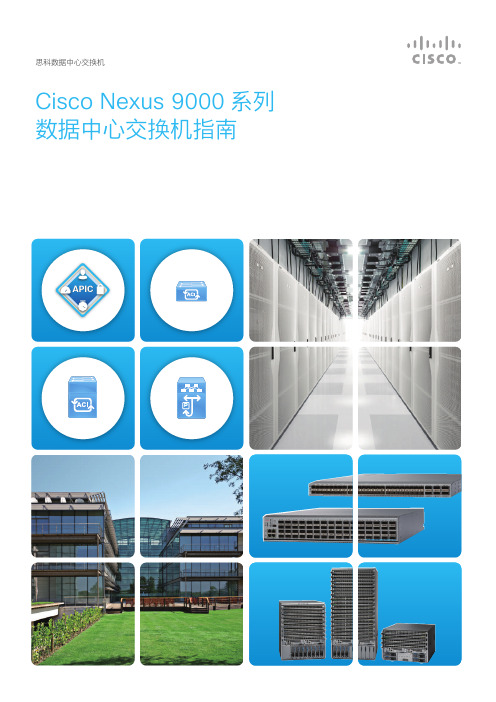
● 技术介绍 思科云规模技术 ························································p11 网络配置的要点 ························································p13 思科应用中心基础架构 (ACI)······································p15 Cisco Tetration Analytics··········································p17
● 支持 Cisco ACI & Cisco Tetration Analytics ● 在需要 DCI 技术的情况下选择 Cisco Nexus 7700
系列
3
产品信息
Cisco Nexus 9500 系列 平台交换机
Cisco Nexus 9500 交换平台有3种机箱,Cisco Nexus 9504 交换机(4 插槽)、Cisco Nexus 9508 交换机(8 插槽)、以及 Cisco Nexus 9516 交换机(16 插槽)。这3种交换机均使用相同的管理引擎、系统控制器、电源以及线卡。Cisco Nexus 9500 平台包括背板带宽最高为 172.8Tb/秒 (Tbps) 的2 层及 3 层无阻塞以太网交换机。Cisco Nexus 9504、9508、及 9516 交换机 通过模块化线卡的多种选项,支持 1、10、25、40、50 及 100 Gb以太网接口。
Cisco Nexus 9300-EX/FX 引导的平台
● 支持 Cisco ACI & Cisco Tetration Analytics ● 支持DevOps 工具 & 支持 VXLAN & FEX ● 在 vPC 的情况下选择 Cisco Nexus 9200 系列
Cisco Nexus 9332C和9364C固定骨架交换机数据册说明书
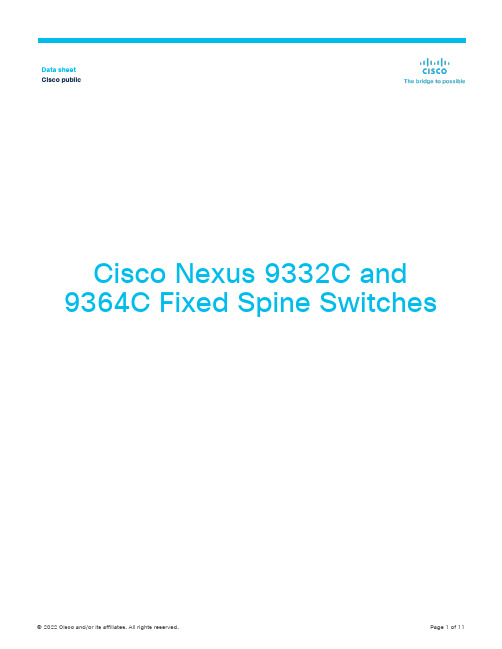
Cisco Nexus 9332C and 9364C Fixed Spine SwitchesData sheet Cisco publicContentsProduct overview 3 Specifications 4 Performance and scalability 5 Regulatory Standards Compliance 7 Supported optics pluggable 7 Software licensing 8 Ordering information 8 Warranty 10 Cisco environmental sustainability 10 Service and Support 11 Cisco Capital 11 For more information 11Product overviewBased on Cisco® Cloud Scale technology, this platform supports cost-effective, ultra-high-density cloud-scale deployments, an increased number of endpoints, and cloud services with wire-rate security and telemetry. The platform is built on modern system-architecture designed to provide high performance and meet the evolving needs of highly scalable data centers and growing enterprises.The product is designed to support innovative technologies such as Media Access Control Security (MACsec), Virtual Extensible LAN (VXLAN), tunnel endpoint VTEP-to¬-VTEP overlay encryption, CloudSec and Streaming Statistics Export (SSX)1. MACsec is a security technology that allows traffic encryption at the physical layer and provides secure server, border leaf, and leaf-to-spine connectivity. SSX is hardware-based, consisting of a module that reads statistics from the ASIC and sends them to a remote server for analysis. Through this application, users can better understand network performance without any impact on the switch control plane or CPU.Cisco provides two modes of operation for Cisco Nexus® 9000 Series Switches. Organizations can use Cisco NX-OS Software to deploy the switches in standard Cisco Nexus switch environments (NX-OS mode). Organizations can also deploy the infrastructure that is ready to support the Cisco Application Centric Infrastructure (Cisco ACI™) platform to take full advantage of an automated, policy-based, systems-management approach (Cisco ACI mode).Switch modelsThe Cisco Nexus 9364C Spine Switch is a 2-Rack-Unit (2RU) spine switch that supports 12.84 Tbps of bandwidth and 4.3 bpps across 64 fixed 40/100G QSFP28 ports and 2 fixed 1/10G SFP+ ports (Figure 1). Breakout cables are not supported. The last 16 ports marked in green are capable of wire-rate MACsec encryption.1 The switch can operate in Cisco ACI Spine or NX-OS mode.Figure 1.Cisco Nexus 9364C Switch1 See the latest release notes for additional information here.The Cisco Nexus 9332C is a compact form-factor 1-Rack-Unit (1RU) spine switch that supports 6.4 Tbps of bandwidth and 4.4bpps across 32 fixed 40/100G QSFP28 ports and 2 fixed 1/10G SFP+ ports (Figure 2). Breakout cables are not supported. The last 8 ports marked in green are capable of wire-rate MACsec encryption.2 The switch can operate in Cisco ACI Spine or NX-OS mode.Figure 2.Cisco Nexus 9332C SwitchSpecificationsTable 1.Cisco Nexus 9300 ACI Spine Switch specifications2 See the latest release notes for additional information here.3 930W-DC PSU is supported in redundancy mode if 3.5W QSFP+ modules or Passive QSFP cables are used and the system is used in 40°C ambient temperature or less; for other optics or higher ambient temperatures, 930W-DC is supported with 2 PSU’s in nonredundancy mode only.4 750W AC PSU is compatible only with software versions ACI-N9KDK9-14.2 or NXOS-9.3.3 and onwards5 HVAC/HVDC support is on the roadmap for future releases confirmed.Performance and scalabilityTable 2 lists the performance and scalability specifications for the Cisco Nexus 9364C and 9332C switches.Table 2.Performance and scalability specifications* LPM-heavy values are the maximum numbers.** 127 VLANs out of 4096 are reserved.Refer to the Cisco Nexus 9000 Series Verified Scalability Guide for the latest, exact scalability numbers validated for specific software.Regulatory Standards ComplianceTable 3 summarizes regulatory standards compliance for the Cisco Nexus 9364 and 9332C switches. Table 3.Regulatory Standards Compliance: Safety and EMC* Cisco Nexus N9K-C9364C passes EMC Radiated Emissions standards in all configurations, with the only exception being if > 40 pluggable optics of Cisco QSFP-100G-SR4-S, Part# 10-3142-02 (or 10-3142-01) are used.Supported optics pluggableFor details on the optical modules available and the minimum software release required for each supported optical module, visithttps:///en/US/products/hw/modules/ps5455/products_device_support_table_list.html.Software licensingThe software packaging for the Cisco Nexus 9000 Series offers flexibility and a comprehensive feature set. The default system software has a comprehensive Layer 2 security and management feature set. To enable additional functions, including Layer 3 IP unicast and IP multicast routing and Cisco Nexus Data Broker, you must install additional licenses. The licensing guide illustrates the software packaging and licensing available to enable advanced features. For the latest software release information and recommendations, refer to the product bulletin at https:///go/nexus9000.Ordering informationTable 4 presents ordering information for the Cisco Nexus 9300 ACI Spine Switch.Table 4.Ordering information6 The 1100W DC power supply (NXA-PDC-1100W-PE/PI) is shipped with a connector already plugged into the power supply; a cable is therefore not required. For more product specification information, please see the Hardware Installation Guide here.WarrantyThe Cisco Nexus 9300 switch has a 1-year limited hardware warranty. The warranty includes hardware replacement with a 10-day turnaround from receipt of a Return Materials Authorization (RMA).Cisco environmental sustainabilityInformation about Cisco’s environmental sustainability policies and initiatives for our products, solutions, operations, and extended operations or supply chain is provided in the “Environment Sustainability” section of Cisco’s Corporate Social Responsibility (CSR) Report.Reference links to information about key environmental sustainability topics (mentioned in the “Environment Sustainability” section of the CSR Report) are provided in the following table:Reference links to product-specific environmental sustainability information that is mentioned in relevant sections of this data sheet are provided in the following table:7 NXK-ACC-KIT-1RU/2RU are on the roadmap for future releases.© 2022 Cisco and/or its affiliates. All rights reserved. Page 11 of 11Cisco makes the packaging data available for informational purposes only. It may not reflect the most current legal developments, and Cisco does not represent, warrant, or guarantee that it is complete, accurate, or up to date. This information is subject to change without notice.Service and SupportCisco offers a wide range of services to help accelerate your success in deploying and optimizing the Cisco Nexus 9300 switch in your data center. The innovative CiscoServices offerings are delivered through a unique combination of people, processes, tools, and partners and are focused on helping you increase operation efficiency and improve your data center network. Cisco Advanced Services uses an architecture-led approach to help you align your data center infrastructure with your business goals and achieve long-term value. Cisco SMARTnet ™ Service helps you resolve mission-critical problems with direct access at any time to Cisco network experts and award-winning resources.Cisco CapitalFlexible payment solutions to help you achieve your objectivesCisco Capital makes it easier to get the right technology to achieve your objectives, enable business transformation and help you stay competitive. We can help you reduce the total cost of ownership,conserve capital, and accelerate growth. In more than 100 countries, our flexible payment solutions can help you acquire hardware, software, services and complementary third-party equipment in easy,predictable payments. Learn more .For more informationFor more information on the Cisco Nexus 9000 Series and for the latest software release information and recommendations, please visit https:///go/nexus9000.Printed in USA C78-739886-15 04/22。
思科Nexus交换机-简介

思科Nexus交换机-简介Nexus新一代数据中心交换机一、思科Nexus交换机要点1、品牌定位:1993年,思科公司推出了一个交换机的品牌-Catalyst,这个品牌在市场上处于绝对的领导地位,经过了15年的时间,到了2008年1月,思科又对外宣布了另一个交换机的品牌-Nexus。
Nexus交换机是适应未来云计算、虚拟化、整合化数据中心的新一代交换机产品,对以前的Catalyst交换机有重大改进和扩展,是业界最先进的产品。
要点:全新的品牌,适应未来数据中心的先进架构,和Catalyst 交换机及其它厂家等交换机有本质上不同。
2、高性能/低延迟/不丢包的以太网Nexus交换机是适应未来数据中心的高密度万兆交换机,具有比Catalyst交换机高得多的极高的性能,端口交换延迟很低(比如N5K 端口间的交换延迟只有3微秒),同时又支持国际标准不丢包的以太网技术DCB。
这三者(高性能/低延迟/不丢包)的结合就使能Nexus 交换机具有一个独特的优势-计算机总线的延伸,相当于把彼此通讯的众多计算机的总线直接连接起来。
举个例子:高性能相当于修了一条非常宽的路,宽到有多少车都可以直接上来;低延迟相当于每辆车的速度都很快,不丢包相当于车上的货物在道路上不丢失,以前的所有交换机就做不到这点,相当于目的地有个货物检察员来检查车上的货物,一旦发现丢了,再重发货,效率会降低。
要点:Nexus交换机不简单是传输数据,而是一种全新的架构设计-计算机总线的延伸。
目前可能只有Brocade交换机能部分支持,其他厂商等根本无法支持这些特性。
3、统一的架构Nexus交换机能支持以太网和存储网的统一架构。
原来的计算机要支持很多以太接口卡NIC卡和存储接口卡HBA(通常6-8个接口),使用Nexus交换机的统一架构FCOE后,布线大大减少,考虑到冗余,只需要2个接口卡(CAN)即可,使得原来机房杂乱的布线变得非常简单、整洁,维护管理异常方便。
Cisco Nexus 7000系列产品资料
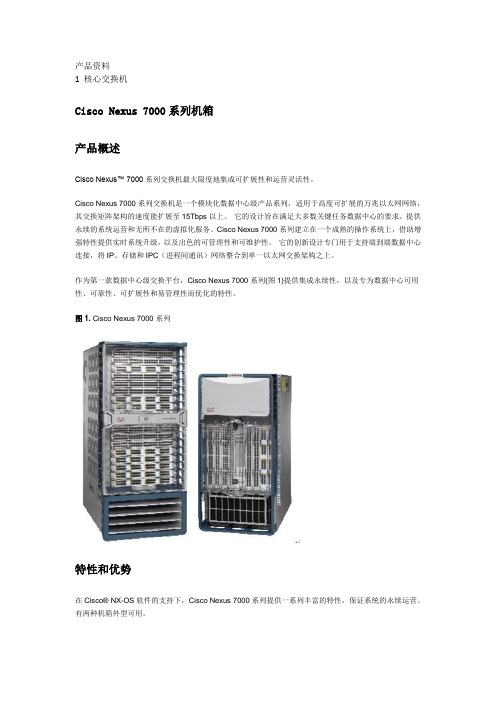
产品资料1 核心交换机Cisco Nexus 7000系列机箱产品概述Cisco Nexus™ 7000系列交换机最大限度地集成可扩展性和运营灵活性。
Cisco Nexus 7000系列交换机是一个模块化数据中心级产品系列,适用于高度可扩展的万兆以太网网络,其交换矩阵架构的速度能扩展至15Tbps以上。
它的设计旨在满足大多数关键任务数据中心的要求,提供永续的系统运营和无所不在的虚拟化服务。
Cisco Nexus 7000系列建立在一个成熟的操作系统上,借助增强特性提供实时系统升级,以及出色的可管理性和可维护性。
它的创新设计专门用于支持端到端数据中心连接,将IP、存储和IPC(进程间通讯)网络整合到单一以太网交换架构之上。
作为第一款数据中心级交换平台,Cisco Nexus 7000系列(图1)提供集成永续性,以及专为数据中心可用性、可靠性、可扩展性和易管理性而优化的特性。
图1. Cisco Nexus 7000系列特性和优势在Cisco® NX-OS软件的支持下,Cisco Nexus 7000系列提供一系列丰富的特性,保证系统的永续运营。
有两种机箱外型可用。
∙前后通风,带10个前面板接入的垂直模块插槽和一个集成电缆管理系统,能够支持新老设施中的安装、运营和冷却。
∙18个前操作模块插槽,具有端到端通风能力,紧凑水平的外型,以及特别设计的集成线缆系统,方便操作并降低复杂性。
∙面向数据中心的高可靠性和最高可用性设计,所有接口和控制引擎模块都采取前面板接入,冗余电源、风扇和交换矩阵模块则完全采用后端接入,以确保维护过程中布线不受影响。
∙系统采用两个专用控制引擎模块;可扩展、完全分布式的交换矩阵架构最多能容纳5个后端安装的交换矩阵模块,配合机箱背板设计,整个系统能提供每插槽最高230 Gbps带宽,使10插槽外型机箱可提供7 Tbps转发能力,18插槽外型机箱可提供15 Tbps转发能力。
∙中板平面设计支持随您的需求变化进行灵活的技术升级,以及提供持续的投资保护。
思科 Nexus 9800 系列交换机产品手册说明书
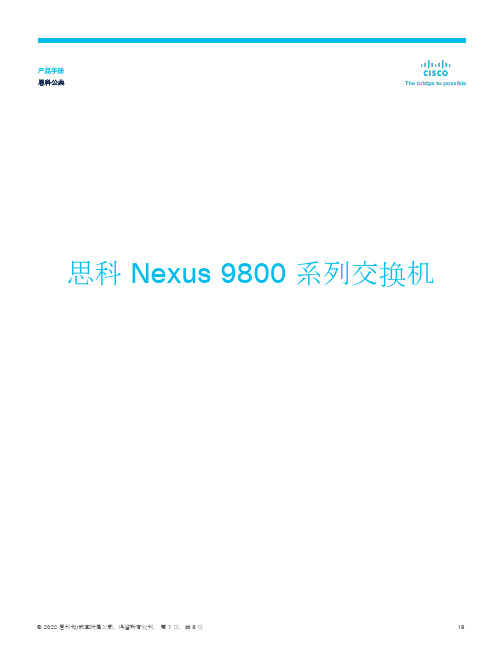
思科 Nexus 9800 系列交换机产品手册 思科公共Contents产品概述 (3)突出特点 (5)许可 (6)产品可持续性 (6)产品规格 (6)订购信息 (7)思科融资租赁 (8)思科 Nexus ® 9800 系列交换机在机箱中提供高密度 400G 解决方案,专为未来向高密度800G 和更高速度的过渡而设计。
产品概述思科 Nexus 9800 系列模块化交换机通过支持极高端口密度的 400 千兆以太网线卡的新机箱扩展了思科 Nexus 9000 系列产品组合。
数据中心不断发展,以支持下一代应用,例如推动数据中心内流量大幅增长的机器学习。
为了支持这种增长,数据中心运营商需要紧凑、高容量、高速且高效的交换机。
通过结合使用各种第一代线卡和交换矩阵模块,思科 Nexus 9800 系列机箱架构可以从 57 Tbps 扩展到 115 Tbps。
机箱中的每个线卡插槽均可支持提供 400GE 或 100GE 或 10/25/50GE 端口的线卡。
思科 Nexus 9800 系列机箱的设计是对上一代模块化机箱设计的重大改进,具有更好的配电和连接器、风扇和散热设计,使机箱将来能够扩展到更高的以太网速度线卡和交换矩阵模块。
这些设计原则允许使用下一代线卡和交换矩阵模块将总系统容量增加一倍,以与当前一代线卡相同的每个插槽的端口密度支持更高速度的端口(例如 800G)。
思科 Nexus 9800 系列交换机线卡和交换矩阵模块采用节能、高性能和高容量 ASIC 构建,支持动态流负载均衡、完全共享的片上数据包缓冲区以及小数据包的线速性能。
ASIC 提供这些功能,而不会影响功能和电源效率,并使思科Nexus 9800 系列交换机能够进行优化,以支持各种规模和规模的数据中心的高带宽应用。
此外,机箱架构支持双管理引擎控制平面冗余、最多八个交换矩阵模块的数据平面冗余、四个风扇托架的风扇托架冗余以及最多 12 个高效电源的电源冗余。
Cisco Nexus 3100-V 平台交换机
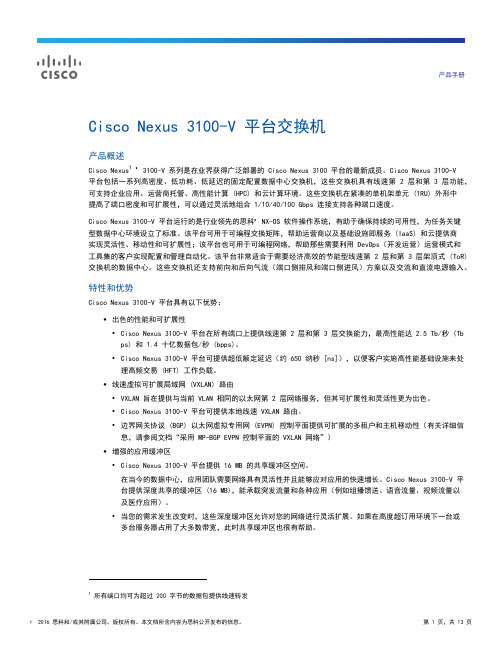
产品手册Cisco Nexus 3100-V 平台交换机产品概述Cisco Nexus1® 3100-V 系列是在业界获得广泛部署的 Cisco Nexus 3100 平台的最新成员。
Cisco Nexus 3100-V平台包括一系列高密度、低功耗、低延迟的固定配置数据中心交换机,这些交换机具有线速第 2 层和第 3 层功能,可支持企业应用、运营商托管、高性能计算 (HPC) 和云计算环境。
这些交换机在紧凑的单机架单元 (1RU) 外形中提高了端口密度和可扩展性,可以通过灵活地组合 1/10/40/100 Gbps 连接支持各种端口速度。
Cisco Nexus 3100-V 平台运行的是行业领先的思科® NX-OS 软件操作系统,有助于确保持续的可用性,为任务关键型数据中心环境设立了标准。
该平台可用于可编程交换矩阵,帮助运营商以及基础设施即服务 (IaaS) 和云提供商实现灵活性、移动性和可扩展性;该平台也可用于可编程网络,帮助那些需要利用 DevOps(开发运营)运营模式和工具集的客户实现配置和管理自动化。
该平台非常适合于需要经济高效的节能型线速第 2 层和第 3 层架顶式 (ToR) 交换机的数据中心。
这些交换机还支持前向和后向气流(端口侧排风和端口侧进风)方案以及交流和直流电源输入。
特性和优势Cisco Nexus 3100-V 平台具有以下优势:●出色的性能和可扩展性◦Cisco Nexus 3100-V 平台在所有端口上提供线速第 2 层和第 3 层交换能力,最高性能达 2.5 Tb/秒 (Tb ps) 和 1.4 十亿数据包/秒 (bpps)。
◦Cisco Nexus 3100-V 平台可提供超低额定延迟(约 650 纳秒 [ns]),以便客户实施高性能基础设施来处理高频交易 (HFT) 工作负载。
●线速虚拟可扩展局域网 (VXLAN) 路由◦VXLAN 旨在提供与当前 VLAN 相同的以太网第 2 层网络服务,但其可扩展性和灵活性更为出色。
思科Nexus_7000产品手册

15
用于光纤连接的2个I / O模块
46
46 Gbps
Fabric 1
46
Requires 43Gbps
46
92 Gbps
Fabric 2
46
230
48 Port 1GE SFP
46
138 Gbps
Fabric 3
46
46
Requires 80Gbps
184 Gbps
Fabric 4
46
230
46
187 磅
684 磅
10
模块顶杠杆
模块包含驱动杠杆,不仅帮助协调和安装模块,而且具有开关模块的功能 。如果两个模块同时按下,自动关闭模块的供电。
支持杠杆的模块:
管理引擎 交换矩阵 以太网
验证:
n7000# show Mod Ports --- ----1 32 module 1 Module-Type Model Status -------------------------------- ------------------ -----------10 Gbps Ethernet Module N7K-M132XP-12 ok
未来可支持的
高达8.2 Tbps的系统带宽(每槽230克)的功能模 块 可扩展到16 + Tbps的系统带宽
侧侧气流 所有组件冗余并支持热插拔 25U
Presentation_ID
© 2007 Cisco Systems, Inc. All rights reserved.
Cisco Confidential
14
交换矩阵
交换矩阵I
Nexus 7010 Fabric module
思科新一代数据中心级交换机中文配置向导Nexus7000
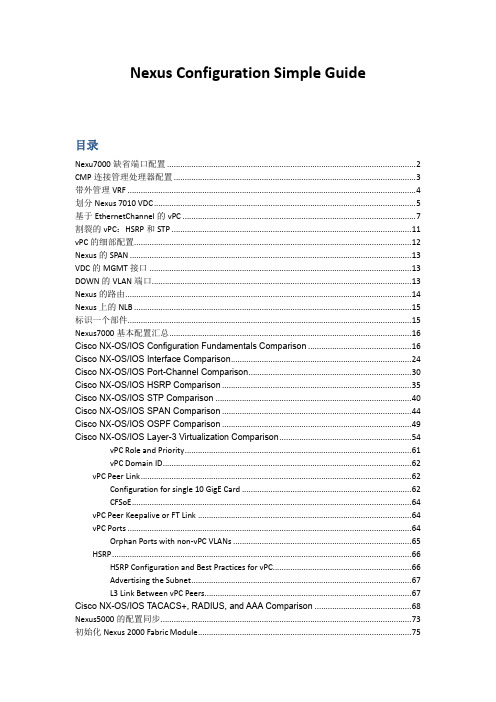
Nexus Configuration Simple Guide目录Nexu7000缺省端口配置 (2)CMP连接管理处理器配置 (3)带外管理VRF (4)划分Nexus 7010 VDC (5)基于EthernetChannel的vPC (7)割裂的vPC:HSRP和STP (11)vPC的细部配置 (12)Nexus的SPAN (13)VDC的MGMT接口 (13)DOWN的VLAN端口 (13)Nexus的路由 (14)Nexus上的NLB (15)标识一个部件 (15)Nexus7000基本配置汇总 (16)Cisco NX-OS/IOS Configuration Fundamentals Comparison (16)Cisco NX-OS/IOS Interface Comparison (24)Cisco NX-OS/IOS Port-Channel Comparison (30)Cisco NX-OS/IOS HSRP Comparison (35)Cisco NX-OS/IOS STP Comparison (40)Cisco NX-OS/IOS SPAN Comparison (44)Cisco NX-OS/IOS OSPF Comparison (49)Cisco NX-OS/IOS Layer-3 Virtualization Comparison (54)vPC Role and Priority (61)vPC Domain ID (62)vPC Peer Link (62)Configuration for single 10 GigE Card (62)CFSoE (64)vPC Peer Keepalive or FT Link (64)vPC Ports (64)Orphan Ports with non-vPC VLANs (65)HSRP (66)HSRP Configuration and Best Practices for vPC (66)Advertising the Subnet (67)L3 Link Between vPC Peers (67)Cisco NX-OS/IOS TACACS+, RADIUS, and AAA Comparison (68)Nexus5000的配置同步 (73)初始化Nexus 2000 Fabric Module (75)Nexu7000缺省端口配置缺省时所有端口是关闭的no system default switchport shutdowncopy running-config startup-config vdc-all 存配置dir bootflash:dir bootflash://sup-standby/dir bootflash://sup-remoteshow roleshow inventory显示系统详细目录,或称为存货清单,可以看到各组件产品编号以及序列号show hardware 显示系统硬件详细信息show sprom backplane 1 显示交换机序列号show environment power 显示电源信息power redundancy-mode ps-redundant 如果没有双电网供电则使用此模式power redundancy-mode insrc-redundant 如果有双电网供电则使用此模式show module 检验各模块状态attach module slot_numberdir bootflash dir slot0:查看ACTIVE引擎的FLASH空间如果查看备份引擎的FLASH空间呢?首先attach module command to attach to the module number, and then use the dir bootflash: or dir slot0:out-of-service module slot Shutting Down a Supervisor or I/O Moduleout-of-service xbar slot Shutting Down a Fabric Moduleshow environmentshow environment temperatureshow environment fanbanner motd #Welcome to the switch#clock timezoneclock setreload 重启交换机reload module numberswitchto VDC切换至某VDC管理界面switchbackpoweroff module slot_numberno poweroff module slot_numberpoweroff xbar slot_numberCMP连接管理处理器配置CMP配置:You should also configure three IP addresses—one for each cmp-mgmt interface and one that is shared between the active and standby supervisor mgmt 0 interfaces.attach cmp 进入CMP命令输入后自动存盘,不需要copy run start通过NX-OS CLI来配置CMP1. configure terminal2. interface cmp-mgmt module slot 通过module 槽号分别为5/6来实现主备引擎上的CMP配置3. ip address ipv4-address/length4. ip default-gateway i pv4-address5. show running-config cmp通过CMP CLI来配置CMP1. attach cmp2. configure terminal3. ip default-gateway i pv4-address4. interface cmp-mgmt5. ip address ipv4-address/length6. show running-config在CMP上可执行的动作:show cp statereload cpattach cpmonitor cpping or traceroute 192.0.2.15reload system To reload the complete system, including the CMPs带外管理VRFManagement VRF and Basic ConnectivityThe management interface is, by default, part of the management VRF. The management interface “mgmt0” is the only interface allowed to be part of this VRF.The philosophy beyond Management VRF is to provide total isolation for the management trafficfrom the rest of the traffic flowing through the box by confining the former to its own forwarding table.In this step we will:- Verify that only the mgmt0 interface is part of the management VRF- Verify that no other interface can be part of the management VRF- Verify that the default gateway is reachable only using the management VRF如果想Ping 带外网管的网关等地址必须在Ping命令后面加上vrf managementping 10.2.8.1 vrf management划分Nexus 7010 VDCVDC是Nexus7000系列的特色功能。
- 1、下载文档前请自行甄别文档内容的完整性,平台不提供额外的编辑、内容补充、找答案等附加服务。
- 2、"仅部分预览"的文档,不可在线预览部分如存在完整性等问题,可反馈申请退款(可完整预览的文档不适用该条件!)。
- 3、如文档侵犯您的权益,请联系客服反馈,我们会尽快为您处理(人工客服工作时间:9:00-18:30)。
Journey2011.11一、 Nexus 5000 基础配置Ø 为N5K交换机配管理接口及 管理接口及IP地址。
Ø 激活Layer 3 License Ø 软件升级1.1 初始化配置系统加电自检通过后,进入系统初始化界面 进入系统初始化界面,如下操作: ---- System Admin Account Setup ---Do you want to enforce secure password standard (yes/no): no Enter the password for "admin": P@ssw0rd Confirm the password for "admin": P@ssw0rd Would you like to enter the basic configuration dialog (yes/no): no 输入管理账号和密码进入配置模式配置管理 IP:switch login: admin Password: P@ssw0rd switch # configure terminal switch #(config)# interface mgmt0 (config)# switch (config-if)# ip address 192.168.2.82 255.255.255.0 if)# switch (config-if)#no shut down no switch (config-if)#exit switch (config)# copy run start1.2 用购买的 License 激活 Layer 3 License:首先需要查看 hostid, ,用来绑定 License,命令如下 switch# show license host-id idLicense hostid: VDH=FOX17 731KTV5 “FOX1731KTV5”即为该设备的 hostid,复制出来备用。
即为该设备的 浏览器输入: /go/license /go/license,输入 CCO 账号、 、密码 (license 文件将发到此账号对应的 email 地址,如无账号可在思科官 如无账号可在思科官 网上注册一个)下图红色框内输入购买的 Layer 3 license PAK 码 , 红色框内输入购买的 点击 submit, submit 根据提示 next……激活完成后可到 CCO 注册的邮箱下载 license 文件到电脑硬盘中, 文件到电脑硬盘中也可以直接在该页面提示链接处下载 也可以直接在该页面提示链接处下载。
配置交换机的电脑网线连接 Nexus 交换机的管理口,设置 IP 地 设置 址与 Nexus 交换机管理口同网段 管理口同网段(例如 192.168.2.192) 使用 TFTP 软 件把 license 文件导入 Nexus 交换机的 flash 中 指定 TFTP 目录 license (license 文件存放在本地 PC 的路径 。
的路径)在 NEXUS 交换机命令行窗口输入以下命令 交换机命令行窗口输入以下命令: switch#copy tftp://192.168.2. 192.168.2.192/MDS20111020192722425.lic .lic boothflash: 然后系统会提示输入 VRF 名称,默认为 management 导入后输入以下命令安装 license,激活许可: switch#install license bootflash:/ MDS20111020192722425.lic install 输入以下命令查看 license 使用情况: switch # show license usage 最后保存配置 switch#copy run start 至此,初始化及 3 层许可 层许可激活完成。
1.3 软件升级软件升级需要上传并安装 2 个文件,一个为 kickstart 文件,一 文件 个 为 system 文 件( 如 n5000-uk9-kickstart.5.0.3.N2.2.bin ; kickstart.5.0.3.N2.2.bin n5000-uk9.5.0.3.N2.2.bin ,上传过程同上传 License 文件, uk9.5.0.3.N2.2.bin) ,此处 省略一万字。
然后就是安装。
有些文档里采用的是传统 IOS 引导方式( 有些文档里采用的是传统 (boot system bootflash:),此处介绍另一种推荐安装方式 此处介绍另一种推荐安装方式。
switch#install all kickstart bootflash: n5000-uk9-kickstart.5.0.3.N2.2.bin system t kickstart.5.0.3.N2.2.bin bootflash:n5000-uk9.5.0.3.N2.2.bin uk9.5.0.3.N2.2.bin接着就会看到安装过程画面 接着就会看到安装过程画面,等待安装完成。
二、 N5K 与 N2K 的 VPC 部署(双宿主环境)2.1 配置 VPCswitch(config)# feature VPC switch(config)# feature lacp switch(config)# vpc domain 1//启用 VPC feature //启用 lacp feature //建立域,两个 N5K 的域需相 同switch(config-vpc-domain)# role priority 1 domain)#//定义 vPC 优先级, 优先级使其成为 primary, primary 第二台优先级设置 为2 switch(config-vpc-domain)#peer keepalive destination X.X.X.X domain)#peer-keepalive //相互指向对端 N5K mgmt0 IP address ,两台 N5K 的管理端口需 通过交换机互联。
switch(config)#int etherne 1/31-32 ethernet//建立两台 N5K 间 的 peer-link linkswitch(config-if)#channel )#channel-group 10 mode active switch(config-if)#int port )#int port-channel 10 switch(config-if)#switchport mode trunk )#switchport switch(config-if)#vpc peer )#vpc peer-link //在两台 N5K 上配置 Trunk 模式的的 Port-channel,用交换机互 用交换机互 联,用于走 VPC 信令及 data,也可以另外单独接一条 Trunk 链路 跑 data,但是需要严重注意的是 但是需要严重注意的是,这个单独跑 data 的 Link 与 peer-link 上的 allowed VLAN 需要手动划分开,不能有相同 不能有相同。
2.2 配置 Nexus 5K 对于 N2K 管理switch#configure terminal switch(config)# feature fex //需要先启用 FEX feature(即 feature Fabric Extender 特 性 , 将N2K 挂上 N5K) switch(config)#fex 100 fex //根据实际情况建立多个 根据实际情况建立多个 FEX 名 switch (config-fex)# pinning max fex)# max-links 1 switch (config-fex)#description "fex 100 n5k-1" fex)#description switch(config)# fex 200 switch (config-fex)# pinning max fex)# max-links 1 switch (config-fex)#description "fex 200 n5k-1" fex)#description …. …. …. …. …. …. switch(config)# int e 1/15 1/15-16 //建立 Port-Channel, ,与相 应 FEX 关联 switch(config- if-range)#channel range)#channel-group 100 switch(config- if-range)# interface port-channel 100 range)# switch(config- if-range)# switchport mode fex range)# fex-fabric switch(config- if-range)# fex associate 1 range)# 100 switch(config- if-range)# vpc 100 range)# // 将该 FEX 号与 VPC 号 100 关联//在第二台 N5K 上做同样配置 上做同样配置,将 e1/15-16 配置为 Port-Channel Channel, 关联到同一 FEX 号 100 并 并关联到同一 VPC 号 100 上,即两台 N5K 上 4 个物理端口,2 个 Port-Channel Channel,1 个 FEX 号,属于同一 VPC。
。
N2K 端口不要配 Port-Channel Channel,随便接 4 个端口即可。
2.3 查看 FEX 状态:switch(config)#sh fexFEX 状态刚开始为 Image Download, 表示在于 N5K 同步软件, 同步软件 然后会处于 Offline 状态 状态,表示在重启,最后为 Online,此时 N2 此时 K 进入正常状态。
三、 N5K 与 N2K 的 VPC 部署(单宿主环境)这种情况下 VPC 不是在 N5K 端口上定义,而是在 N2K 的 端口上定义,N5K 与 N2K 之间不做 VPC,用单个 Port-Channel 关 Channel 联。
//启用 VPC 配置同上, ,此处省略一万字。
switch(config)#int ethernet 100/1/3 int 100/1/38//编辑 FEX 100 上的 N2K 端口switch(config-if)#channel channel-group 30 mode active switch(config-if)#int port int port-channel 30 switch(config-if)#switchport access vlan XX switchport //根据实际情况定 根据实际情况定 义该端口 VLAN switch(config)#vpc 30 switch(config)#exit switch(config)#int ethernet 200/1/38 int //编辑 FEX 200 上的 N2K 端口 switch(config-if)#channel channel-group 30 mode active switch(config-if)#int port int port-channel 30 switch(config-if)#switchport access vlan XX switchport //根据实际情况定 根据实际情况定 义该端口 VLAN switch(config)#vpc 30 switch(config)#exit四、 与以太网交换机 VPC 互联部署,此处省略一万字。
