物联网中英文词汇对照表
物联网中英文词汇对照表
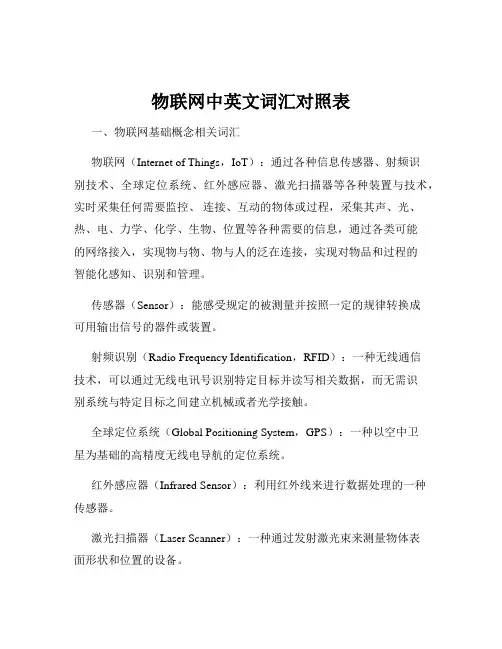
物联网中英文词汇对照表一、物联网基础概念相关词汇物联网(Internet of Things,IoT):通过各种信息传感器、射频识别技术、全球定位系统、红外感应器、激光扫描器等各种装置与技术,实时采集任何需要监控、连接、互动的物体或过程,采集其声、光、热、电、力学、化学、生物、位置等各种需要的信息,通过各类可能的网络接入,实现物与物、物与人的泛在连接,实现对物品和过程的智能化感知、识别和管理。
传感器(Sensor):能感受规定的被测量并按照一定的规律转换成可用输出信号的器件或装置。
射频识别(Radio Frequency Identification,RFID):一种无线通信技术,可以通过无线电讯号识别特定目标并读写相关数据,而无需识别系统与特定目标之间建立机械或者光学接触。
全球定位系统(Global Positioning System,GPS):一种以空中卫星为基础的高精度无线电导航的定位系统。
红外感应器(Infrared Sensor):利用红外线来进行数据处理的一种传感器。
激光扫描器(Laser Scanner):一种通过发射激光束来测量物体表面形状和位置的设备。
二、物联网通信技术相关词汇蓝牙(Bluetooth):一种短距离无线通信技术标准。
WiFi(Wireless Fidelity):一种允许电子设备连接到一个无线局域网(WLAN)的技术。
Zigbee:一种低速短距离传输的无线网上协议。
LoRa(Long Range):一种远距离、低功耗的无线通信技术。
NBIoT(Narrow Band Internet of Things):窄带物联网,构建于蜂窝网络,只消耗大约 180kHz 的带宽。
5G:第五代移动通信技术,具有高速率、低时延和大连接特点。
三、物联网数据处理与分析相关词汇云计算(Cloud Computing):一种基于互联网的计算方式,通过这种方式,共享的软件资源、硬件资源和信息可以按需提供给计算机和其他设备。
物联网工程中英文对照外文翻译文献
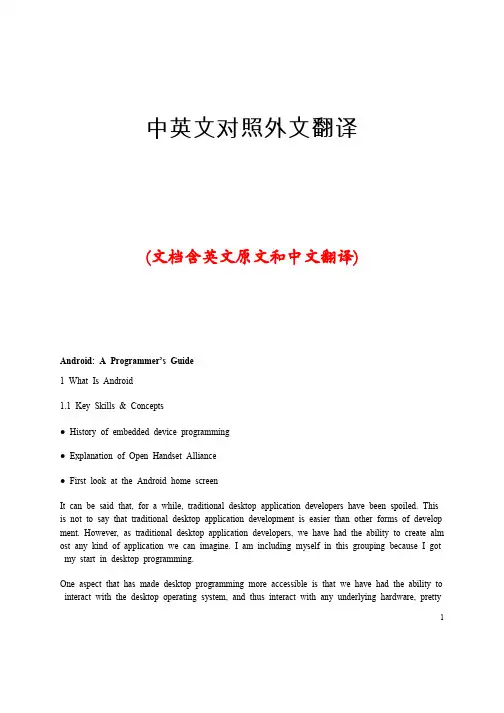
中英文对照外文翻译(文档含英文原文和中文翻译)Android: A Programmer’s Guide1 What Is Android1.1 Key Skills & Concepts● History of embedded device programming● Explanation of Open Handset Alliance● First look at the Android home screenIt can be said that, for a while, traditional desktop application developers have been spoiled. This is not to say that traditional desktop application development is easier than other forms of develop ment. However, as traditional desktop application developers, we have had the ability to create alm ost any kind of application we can imagine. I am including myself in this grouping because I got my start in desktop programming.One aspect that has made desktop programming more accessible is that we have had the ability to interact with the desktop operating system, and thus interact with any underlying hardware, pretty1freely (or at least with minimal exceptions). This kind of freedom to program independently, how ever, has never really been available to the small group of programmers who dared to venture int o the murky waters of cell phone development.NOTE :I refer to two different kinds of developers in this discussion: traditional desktop applicati on developers, who work in almost any language and whose end product, applications, are built to run on any “desktop” operating system; and Android developers, J ava developers who develop for the Android platform. This is not for the purposes of saying one is by any means better or wors e than the other. Rather, the distinction is made for purposes of comparing the development styles and tools of desktop operating system environments to the mobile operating system environment1.2 Brief History of Embedded Device ProgrammingFor a long time, cell phone developers comprised a small sect of a slightly larger group of developers known as embedded device developers. Seen as a less “glamorous” sibling to desktop—and later web—development, embedded device development typically got the proverbial short end of the stick as far as hardware and operating system features, because embedded device manufacturers were notoriously stingy on feature support.Embedded device manufacturers typically needed to guard their hardware secrets closely, so they gave embedded device developers few libraries to call when trying to interact with a specific device. Embedded devices differ fro m desktops in that an embedded device is typically a “computer on a chip.” For example, consider your standard television remote control; it is not really seen as an overwhelming achievement of technological complexity. When any button is pressed, a chip interprets the signal in a way that has been programmed into the device. This allows the device to know what to expect from the input device (key pad), and how to respond to those commands (for example, turn on the television). This is a simple form of embedded device programming. However, believe it or not, simple devices such as these are definitely related to the roots of early cell phone devices and development.Most embedded devices ran (and in some cases still run) proprietary operating systems. The reason for choosing to create a proprietary operating system rather than use any consumer system was really a product of necessity. Simple devices did not need very robust and optimized operating systems.As a product of device evolution, many of the more complex embedded devices, such as early PDAs, household security systems, and GPSs, moved to somewhat standardized operating system platforms about five years ago. Small-footprint operating systems such as Linux, or even an embedded version of Microsoft Windows, have become more prevalent on many embedded devices. Around this time in device evolution, cell phones branched from other embedded devices onto their own path. This branching is evident whenyou examine their architecture.Nearly since their inception, cell phones have been fringe devices insofar as they run on proprietary software—software that is owned and controlled by the manufacturer, and is almost always considered to be a “closed” system. The practice of manufacturers using proprietary operating systems began more out of necessity than any other reason. That is, cell phone manufacturers typically used hardware that was completely developed in-house, or at least hardware that was specifically developed for the purposes of running cell phone equipment. As a result, there were no openly available, off-the-shelf software packages or solutions that would reliably interact with their hardware. Since the manufacturers also wanted to guard very closely their hardware trade secrets, some of which could be revealed by allowing access to the software level of the device, the common practice was, and in most cases still is, to use completely proprietary and closed software to run their devices. The downside to this is that anyone who wanted to develop applications for cell phones needed to have intimate knowledge of the proprietary environment within which it was to run. The solution was to purchase expensive development tools directly from the manufacturer. This isolated many of the “homebrew” develo pers.NOTE:A growing culture of homebrew developers has embraced cell phone application development. The term “homebrew” refers to the fact that these developers typically do not work for a cell phone development company and generally produce small, one-off products on their own time.Another, more compelling “necessity” that kept cell phone development out of the hands of theeveryday developer was the hardware manufacturers’ solution to the “memory versus need” dilemma. Until recently, cell phones did little more than execute and receive phone calls, track your contacts, and possiblysend and receive short text messages; not really the “Swiss army knives” of technology they are today.Even as late as 2002, cell phones with cameras were not commonly found in the hands of consumers.By 1997, small applications such as calculators and games (Tetris, for example) crept their way ontocell phones, but the overwhelming function was still that of a phone dialer itself. Cell phones had not yetbecome the multiuse, multifunction personal tools they are today. No one yet saw the need for Internetbrowsing, MP3 playing, or any of the multitudes of functions we are accustomed to using today. It ispossible that the cell phone manufacturers of 1997 did not fully perceive the need consumers would havefor an all-in-one device. However, even if the need was present, a lack of device memory and storagecapacity was an even bigger obstacle to overcome. More people may have wanted their devices to be all-in-one tools, but manufacturers still had to climb the memory hurdle.To put the problem simply, it takes memory to store and run applications on any device, cell phones included. Cell phones, as a device, until recently did not have the amount of memory available to them thatwould facilitate the inclusion of “extra” programs. Within the last two years, the price of memory hasreached very low levels. Device manufacturers now have the ability to include more memory at lowerprices. Many cell phones now have more standard memory than the average PC had in the mid-1990s. So,now that we have the need, and the memory, we can all jump in and develop cool applications for cellphones around the world, right? Not exactly.Device manufacturers still closely guard the operating systems that run on their devices. While a fewhave opened up to the point where they will allow some Java-based applications to run within a smallenvironment on the phone, many do not allow this. Even the systems that do allow some Java apps to rundo not allow the kind of access to the “core” system that standard desktop developers are accustomed to having.1.3 Open Handset Alliance and AndroidThis barrier to application development began to crumble in November of 2007 when Google, under theOpen Handset Alliance, released Android. The Open Handset Alliance is a group of hardware and softwaredevelopers, including Google, NTT DoCoMo, Sprint Nextel, and HTC, whose goal is to create a more opencell phone environment. The first product to be released under the alliance is the mobile device operatingsystem, Android.With the release of Android, Google made available a host of development tools and tutorials to aid would-be developers onto the new system. Help files, the platform software development kit (SDK), and even a developers’ community can be found at Google’s Android website, This site should be your starting point, and I highly encourage you to visit the site.NOTE :Google, in promoting the new Android operating system, even went as far as to create a $10million contest looking for new and exciting Android applications.While cell phones running Linux, Windows, and even PalmOS are easy to find, as of this writing, nohardware platforms have been announced for Android to run on. HTC, LG Electronics, Motorola, andSamsung are members of the Open Handset Alliance, under which Android has been released, so we canonly hope that they have plans for a few Android-based devices in the near future. With its release inNovember 2007, the system itself is still in a software-only beta. This is good news for developers because it gives us a rare advance look at a future system and a chance to begin developing applications that willrun as soon as the hardware is released.NOTE:This strategy clearly gives the Open Handset Alliance a big advantage over other cell phone operating system developers, because there could be an uncountable number of applications available immediately for the first devices released to run Android.Introduction to AndroidAndroid, as a system, is a Java-based operating system that runs on the Linux 2.6 kernel. The system is very lightweight and full featured. Android applications are developed using Java and can be ported rather easily to the new platform. If you have not yet downloaded Java or are unsure about which version you need, I detail the installation of the development environment in Chapter 2. Other features of Android include an accelerated 3-D graphics engine (based on hardware support), database support powered by SQLite, and an integrated web browser.If you are familiar with Java programming or are an OOP developer of any sort, you are likely used to programmatic user interface (UI) development—that is, UI placement which is handled directly within the program code. Android, while recognizing and allowing for programmatic UI development, also supports the newer, XML-based UI layout. XML UI layout is a fairly new concept to the average desktop developer. I will cover both the XML UI layout and the programmatic UI development in the supporting chapters of this book.One of the more exciting and compelling features of Android is that, because of its architecture, third-partyapplications—including those that are “home grown”—are executed with the same system priority as those that are bundled with the core system. This is a major departure from most systems, which give embeddedsystem apps a greater execution priority than the thread priority available to apps created by third-partydevelopers. Also, each application is executed within its own thread using a very lightweight virtualmachine.Aside from the very generous SDK and the well-formed libraries that are available to us to develop with,the most exciting feature for Android developers is that we now have access to anything the operatingsystem has access to. In other words, if you want to create an application that dials the phone, you haveaccess to the phone’s dialer; if you want to create an application that utilizes the phone’s internal GPS (ifequipped), you have access to it. The potential for developers to create dynamic and intriguing applicationsis now wide open.On top of all the features that are available from the Android side of the equation, Google has thrown insome very tantalizing features of its own. Developers of Android applications will be able to tie their applications into existing Google offerings such as Google Maps and the omnipresent Google Search.Suppose you want to write an application that pulls up a Google map of where an incoming call isemanating from, or you want to be able to store common search results with your contacts; the doors ofpossibility have been flung wide open with Android.Chapter 2 begins your journey to Android development. You will learn the how’s and why’s of usingspecific development environments or integrated development environments (IDE), and you will downloadand install the Java IDE Eclipse.2 Application: Hello World2.1 Key Skills & Concepts● Creating new Android projects● Working with Views● Using a TextView● Modifying the main.xml file● Running applications on the Android EmulatorIn this chapter, you will be creating your first Android Activity. This chapter examines theapplication-building process from start to finish. I will show you how to create an Android project inEclipse, add code to the initial files, and run the finished application in the Android Emulator. The resultingapplication will be a fully functioning program running in an Android environment.Actually, as you move through this chapter, you will be creating more than one Android Activity.Computer programming tradition dictates that your first application be the typical Hello World! application,so in the first section you will create a standard Hello World! application with just a blank background andthe “Hello World!” text. Then, for the sake of enabling you to get to know the language better, the next section explains in detail the files automatically created by Android for your Hello World! application. You will create two iterations of this Activity, each using different techniques for displaying information to the screen. You will also create two different versions of a Hello World! application that will display an image that delivers the “Hello World!” message. This will give you a good introduction to the controls and inner workings of Android.NOTE:You will often see “application” and “Activity” used interchangeably. The difference between the two is that an application can be composed of multiple Activities, but one application must have at leastone Activity. Each “window” or screen of your application is a separate Activity. Therefore, if you create a fairly simple application with only one screen of data (like the Hello World! application in this chapter),that will be one Activity. In future chapters you will create applications with multiple Activities.To make sure that you get a good overall look at programming in Android, in Chapter 6 you will createboth of these applications in the Android SDK command-line environment for Microsoft Windows andLinux. In other words, this chapter covers the creation process in Eclipse, and Chapter 6 covers the creationprocess using the command-line tools. Therefore, before continuing, you should check that your Eclipseenvironment is correctly configured. Review the steps in Chapter 3 for setting the PATH statement for theAndroid SDK. You should also ensure that the JRE is correctly in your PATH statement.TIP:If you have configuration-related issues while attempting to work with any of the command-lineexamples, try referring to the configuration steps in Chapters 2 and 3; and look at the Android SDK documentation.2.2 Creating Your First Android Project in EclipseTo start your first Android project, open Eclipse. When you open Eclipse for the first time, it opens toan empty development environment (see Figure 5-1), which is where you want to begin. Your first task isto set up and name the workspace for your application. Choose File | New | Android Project, which willlaunch the New Android Project wizard.CAUTION Do not select Java Project from the New menu. While Android applications are written in Java, and you are doing all of your development in Java projects, this option will create a standard Java application. Selecting Android Project enables you to create Android-specific applications.If you do not see the option for Android Project, this indicates that the Android plugin for Eclipse was not fully or correctly installed. Review the procedure in Chapter 3 for installing the Android plugin for Eclipse to correct this.2.3 The New Android Project wizard creates two things for youA shell application that ties into the Android SDK, using the android.jar file, and ties the project intothe Android Emulator. This allows you to code using all of the Android libraries and packages, and alsolets you debug your applications in the proper environment.Your first shell files for the new project. These shell files contain some of the vital application blocksupon which you will be building your programs. In much the same way as creating a Microsoft .NETapplication in Visual Studio generates some Windows-created program code in your files, using the Android Project wizard in Eclipse generates your initial program files and some Android-created code. Inaddition, the New Android Project wizard contains a few options, shown next, that you must set to initiate your Android project. For the Project Name field, for purposes of this example, use the titleHelloWorldText. This name sufficiently distinguishes this Hello World! project from the others that youwill be creating in this chapter.In the Contents area, keep the default selections: the Create New Project inWorkspace radio button should be selected and the Use Default Location check box should be checked.This will allow Eclipse to create your project in your default workspace directory. The advantage ofkeeping the default options is that your projects are kept in a central location, which makes ordering,managing, and finding these projects quite easy. For example, if you are working in a Unix-basedenvironment, this path points to your $HOME directory.If you are working in a Microsoft Windows environment, the workspace path will beC:/Users/<username>/workspace, as shown in the previous illustration. However, for any number of reasons, you may want to uncheck the Use Default Location check box and select a different location for your project. One reason you may want to specify a different location here is simply if you want to choose a location for this specific project that is separate from other Android projects. For example, you may want to keep the projects that you create in this book in a different location from projects that you create in the future on your own. If so, simply override the Location option to specify your own custom location directory for this project.3 Application FundamentalsAndroid applications are written in the Java programming language. The compiled Java code — along with any data and resource files required by the application — is bundled by the aapt tool into an Androidpackage, an archive file marked by an .apk suffix. This file is the vehicle for distributing the application and installing it on mobile devices; it's the file users download to their devices. All the code in a single .apk file is considered to be one application.In many ways, each Android application lives in its own world:1. By default, every application runs in its own Linux process. Android starts the process when any of the application's code needs to be executed, and shuts down the process when it's no longer needed and system resources are required by other applications.2. Each process has its own virtual machine (VM), so application code runs in isolation from the code of all other applications.3. By default, each application is assigned a unique Linux user ID. Permissions are set so that the application's files are visible only to that user and only to the application itself — although there are ways to export them to other applications as well.It's possible to arrange for two applications to share the same user ID, in which case they will be able to see each other's files. To conserve system resources, applications with the same ID can also arrange to run in the same Linux process, sharing the same VM.3.1 Application ComponentsA central feature of Android is that one application can make use of elements of other applications (provided those applications permit it). For example, if your application needs to display a scrolling list of images and another application has developed a suitable scroller and made it available to others, you can call upon that scroller to do the work, rather than develop your own. Application have four types of components:(1)ActivitiesAn activity presents a visual user interface for one focused endeavor the user can undertake. For example, an activity might present a list of menu items users can choose from or it might display photographs along with their captions. A text messaging application might have one activity that shows a list of contacts to send messages to, a second activity to write the message to the chosen contact, and other activities to review old messages or change settings. Though they work together to form a cohesive user interface, each activity is independent of the others. Each one is implemented as a subclass of the Activity base class.An application might consist of just one activity or, like the text messaging application just mentioned, it may contain several. What the activities are, and how many there are depends, of course, on the application and its design. Typically, one of the activities is marked as the first one that should be presented to the user when the application is launched. Moving from one activity to another is accomplished by having the current activity start the next one.Each activity is given a default window to draw in. Typically, the window fills the screen, but it might be smaller than the screen and float on top of other windows. An activity can also make use of additional windows —— for example, a pop-up dialog that calls for a user response in the midst of the activity, or a windowswindow that presents users with vital information when they select a particular item on-screen.The visual content of the window is provided by a hierarchy of views — objects derived from the base View class. Each view controls a particular rectangular space within the window. Parent views contain and organize the layout of their children. Leaf views (those at the bottom of the hierarchy) draw in the rectangles they control and respond to user actions directed at that space. Thus, views are where the activity's interaction with the user takes place.For example, a view might display a small image and initiate an action when the user taps that image. Android has a number of ready-made views that you can use — including buttons, text fields, scroll bars, menu items, check boxes, and more.A view hierarchy is placed within an activity's window by the Activity.setContentView() method. The content view is the View object at the root of the hierarchy. (See the separate User Interface document for more information on views and the hierarchy.)(2)ServicesA service doesn't have a visual user interface, but rather runs in the background for an indefinite period of time. For example, a service might play background music as the user attends to other matters, or it might fetch data over the network or calculate something and provide the result to activities that need it. Each service extends the Service base class.A prime example is a media player playing songs from a play list. The player application would probably have one or more activities that allow the user to choose songs and start playing them. However, the musicplayback itself would not be handled by an activity because users will expect the music to keep playing even after they leave the player and begin something different. To keep the music going, the media player activity could start a service to run in the background. The system would then keep the music playback service running even after the activity that started it leaves the screen.It's possible to connect to (bind to) an ongoing service (and start the service if it's not already running). While connected, you can communicate with the service through an interface that the service exposes. For the music service, this interface might allow users to pause, rewind, stop, and restart the playback.Like activities and the other components, services run in the main thread of the application process. So that they won't block other components or the user interface, they often spawn another thread for time-consuming tasks (like music playback). See Processes and Threads, later.(3)Broadcast receiversA broadcast receiver is a component that does nothing but receive and react to broadcast announcements. Many broadcasts originate in system code — for example, announcements that the timezone has changed, that the battery is low, that a picture has been taken, or that the user changed a language preference. Applications can also initiate broadcasts — for example, to let other applications know that some data has been downloaded to the device and is available for them to use.An application can have any number of broadcast receivers to respond to any announcements it considers important. All receivers extend the BroadcastReceiver base class.Broadcast receivers do not display a user interface. However, they may start an activity in response to the information they receive, or they may use the NotificationManager to alert the user. Notifications can get the user's attention in various ways —— flashing the backlight, vibrating the device, playing a sound, and so the user's attention in various wayson. They typically place a persistent icon in the status bar, which users can open to get the message.(4)Content providersA content provider makes a specific set of the application's data available to other applications. The data can be stored in the file system, in an SQLite database, or in any other manner that makes sense. The content provider extends the ContentProvider base class to implement a standard set of methods that enable other applications to retrieve and store data of the type it controls. However, applications do not call these methods directly. Rather they use a ContentResolver object and call its methods instead. A ContentResolver can talk to any content provider; it cooperates with the provider to manage any interprocess communication that's involved.See the separate Content Providers document for more information on using content providers. Whenever there's a request that should be handled by a particular component, Android makes sure that the application process of the component is running, starting it if necessary, and that an appropriate instance of the component is available, creating the instance if necessary.3.2 Activating components: intentsContent providers are activated when they're targeted by a request from a ContentResolver. The other three components — activities, services, and broadcast receivers — are activated by asynchronous messages called intents. An intent is an Intent object that holds the content of the message. For activities and services, it names the action being requested and specifies the URI of the data to act on, among other things. For example, it might convey a request for an activity to present an image to the user or let the user edit some text. For broadcast receivers, theIntent object names the action being announced. For example, it might announce to interested parties that the camera button has been pressed.。
99个最新流行科技词汇,中英对照
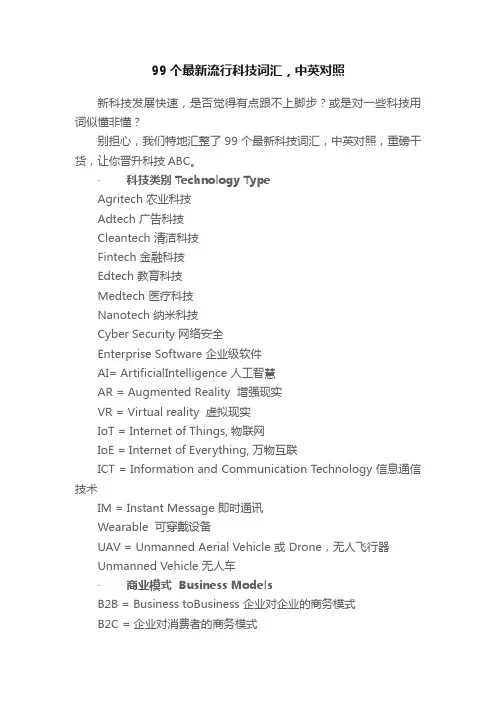
99个最新流行科技词汇,中英对照新科技发展快速,是否觉得有点跟不上脚步?或是对一些科技用词似懂非懂?别担心,我们特地汇整了99个最新科技词汇,中英对照,重磅干货,让你晋升科技ABC。
·科技类别 Technology TypeAgritech 农业科技Adtech 广告科技Cleantech 清洁科技Fintech 金融科技Edtech 教育科技Medtech 医疗科技Nanotech 纳米科技Cyber Security 网络安全Enterprise Software 企业级软件AI= ArtificialIntelligence 人工智慧AR = Augmented Reality 增强现实VR = Virtual reality 虚拟现实IoT = Internet of Things, 物联网IoE = Internet of Everything, 万物互联ICT = Information and Communication Technology 信息通信技术IM = Instant Message 即时通讯Wearable 可穿戴设备UAV = Unmanned Aerial Vehicle 或 Drone,无人飞行器Unmanned Vehicle 无人车·商业模式 Business ModelsB2B = Business toBusiness 企业对企业的商务模式B2C = 企业对消费者的商务模式P2P = Peer to Peer 端对端的模式O2O = Online Office 线上到线下IaaS = Infrastructureas a Service 基础架构即服务SaaS = Software as aService, 软件即服务PaaS = Platform as aService,平台即服务E-Commerce =Electronic Commerce,电子商务Sharing Economy 共享经济·Social Media andFad 社交网络与流行语Bitcoin 比特币Blogging 写博客Vlogging 拍摄视频博客Contentcuration 内容推荐Call To Action 行动呼吁CTR = Click ThroughRate 点击率Content Marketing 内容营销CRM = CustomerRelation management 客户关系管理系统Crowdsourcing 众包Crowdfunding 众筹Cyberbully 网络欺凌Google (动词)上搜寻引擎寻找,例如:If you want to knowthe weather, you can google it.Hashtag 话题标签,即“ #”Hot Spot 热点,指有wifi的地点Keyword 关键字LBS = Location BasedService 基于位置的服务Marketing Automation营销自动化Microblogging 微型博客 (微博的名字就是这么来的)Phubbing = PhoneSnubbing,低头滑手机Real-Time Streaming 实时串流SEO = Search EngineOptimization 搜索引擎优化Selfie 自拍UGC = User-GeneratedContent 用户原创内容Viral 病毒式传播We Media 自媒体·新创公司相关用语 Start-up Related TermsAngel 天使投资人Accelerator 加速器Growth hacking 成长黑客,运用技术,分析,策略结合的产品开发等创意,使公司加速成长Incubator 孵化器Innovation 创新DisruptiveInnovation 破坏式创新Unicorn 独角兽企业,指市值超过10亿美元的企业Decicorn 十倍独角兽企业,指市值超过100亿美元的企业VC = Venture Capital 风险资本投资,即风投Exit 退出,即投资人通过企业上市或收并购,获得投资回报·其他新科技与用语 Other New Techand TermsApp = Application 应用程序API = ApplicationProgramming Interface 应用程序界面Big Data 大数据BYOD = Bring YourOwn Device, 自带设备办公Bot 机器人,即robot 的简称Bug 蠕虫Chatbot (chat +robot ),聊天机器人Cloud Computing 云端计算Cloud Storage 云端储存Cutting edge 尖端科技Bleeding edge 极端前沿科技尖端科技大家都听过;而极端前沿指的是太过新奇的科技,吸引不到使用者,不但没有切入(cutting)市场,反而伤了自己(bleeding 流血) 。
物联网核心词汇
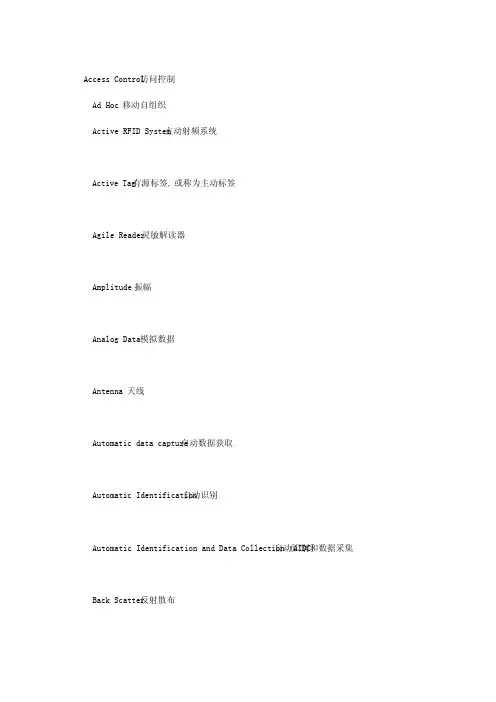
Access Control访问控制Ad Hoc 移动自组织主动射频系统Active RFID SystemActive Tag 有源标签, 或称为主动标签Agile Reader 灵敏解读器Amplitude 振幅Analog Data 模拟数据Antenna 天线自动数据获取Automatic data capture自动识别Automatic Identification自动识别和数据采集 Automatic Identification and Data Collection (AIDC)反射散布Back ScatterBarcode 条形码 Bluetooth 蓝牙技术业务流程 Business Process载波讯号 Carrier SignalCloud computing 云计算 Check Digit 校验位 Container 集装箱Control Module 控制模块 Coupling 耦合数据载体 Data Carrier数据采集 Data CollectionData Entry 数据输入Data Field 数据段Data Standard 数据标准数据结构Data Structure数据段简称Data TitlesDecode 解码模块分布式结构 Distributed Architecture分发中心Distribution Center储运单元代码 DUN-14 (Dispatch Unit Number)Dynamic Data 动态数据国际物品编码协会EEAN InternationalElectromagnetic Compatibility (EMC)电磁兼容能力电磁干扰 Electromagnetic Interference (EMI)电磁波频谱 Electromagnetic SpectrumElectromagnetic Waves 电磁波商品电子防盗系统 Electronic Article Surveillance (EAS)电子数据交换 Electronic Data Interchange (EDI)Electronic Invoice电子发票电子产品码Electronic Product Code (EPC)Encode 编码Enterprise Application Integration (EAI)企业应用集成企业资源规划 Enterprise Resource Planning (ERP)(EPCIS) EPC信息服务EPC Information Service欧洲商品编码European Article Numbering (EAN)可扩展标Extensible Markup Language (XML)识语言扩展位Extension DigitFFast Moving Consumer Goods 速消费品FCC 美国联邦传播委员会Firmware 固件集成电路Integrated Circuit (IC)International Standards Organization (ISO)国际标准化组织联合国国际电信联盟 International Telecommunications Union (ITU)Internet of things物联网可视传输技术Line-of-sight Technology物流Logistics低频Low Frequency (LF)Magnification 放大系数Manufacturer 制造商Manufacturer’s ID 制造商标识Manufacturer’s Number 制造商代码Micro-Electro-Mechanism System(MEMS) 微机电系统 Microchip 微芯片Micron 微米Microwave Tags 微波标签Middleware 中间件Modulation 调制Multiple Access Schemes多路配置Multiplexer 多路转换器Name mapping 名称映射Name resolution 名称解析名称服务器资源记录 Name server resource datagramNamed pipe 命名管道Namespace 名称空间Naming context 命名上下文Naming service 命名服务网络访问服务器NAS, network access serverNetwork bridge 网桥Network card driver网卡驱动程序Network DDE service 网络 DDE 服务Network driver 网络驱动程序Network driver interface specification (NDIS)网络驱动程序接口规范 Network gateway 网关Network ID 网络 IDNetwork media 网络媒体Network Name resource 网络名称资源网络新闻传输协议 Network News Transfer Protocol (NNTP)Network number 网络号网络分区Network partition网络/位掩码标识符 Network/bit-masked identifierNetwork-to-network interface, NNI网络对网络接口NFS, network file system网络文件系统网络信息服务 NIS, Network Information Service网络对网络接口 NNI, network-to-network interface网络新闻传输协议 NNTP, Network News Transfer Protocol对象名解析服务Object Naming Service (ONS)平台即服务Platform as a Service (PaaS)Passive RFID system被动射频系统Passive Tag 无源标签, 或称被动标签物理标识语言 Physical Markup Language (PML)Platform 平台PML Server 物体标示语言服务器PML Server 服务器Protocol 协议Prototype 原型近距离传感器Proximity SensorPublic key 公钥公钥密码系统Public key cryptographyPublic Key Cryptography Standards (PKCS)公钥密码系统标准公钥基础结构Public key infrastructure ( PKI)公共电话交换网络 Public Switched Telephone Network (PSTN)Quality of Service (QoS)服务质量无线电频谱Radio Frequency SpectrumRadio Frequency Identification (RFID)射频识别Radio Wave 射频信号Read Range 解读范围Read Rate 读取速度Reader 解读器, 或称阅读器, 读写器解读器冲突Reader CollisionReader Field 解读器区域Read-Only Tag 只读标签Read-Write Tag 读写标签精简指令集计算 Reduced instruction set computing (RISC)Redundant Array of Independent Disks (RAID)独立磁盘冗余阵列 Router 路由器Routing 路由在 IPX 上的路由信息协议 Routing Information Protocol over IPX (RIPX)路由链接Routing link路由链接成本Routing-link cost路由协议Routing protocolRouting services路由服务资源保留协议 RSVP, Resource Reservation ProtocolRTP, Real-time TransportProtocol 实时传输协议软件即服务Software as a Service (SaaS)半主动射频系统Semi-passive RFID SystemSemi-Passive Tag半无源电子标签, 或称半被动式电子标签 Sensor 感应器同时识别功能Simultaneous identificationSmart Card 智能卡Smart Label 智能标签静态数据Static Data传输控制协议/网际协议 Transmission Control Protocol/Internet Protocol (TCP/IP)简单文件传输协议Trivial File Transfer Protocol (TFTP)Temporal Data 暂态数据Transmitter 发射器Transponder 转发器UUHF 超高频美国统一代码协会Uniform Code Council (UCC)通用产品代码Uniform Product Code (UPC)字符系统UCS, Unicode Character System Unicode用户数据报协议UDP, User Datagram Protocol通用串行总线USB, universal serial bus虚拟信道标识符Virtual channel identifier (VCI)虚拟容器Virtual container虚拟 DOS 机器(VDM)Virtual DOS machine虚拟 IP 地址Virtual IP address虚拟链接Virtual link虚拟局域网Virtual local area network (VLAN)Virtual memory 虚拟内存通过 IP 协议的语音 Voice over Internet Protocol (VoIP)Wafer 晶片Wide Area Network (WAN) 广域网联网行业常用技术名词1、蓝牙是一种支持设备短距离通信(一般10m内)的无线电技术。
信息技术常用术语中英文对照表

信息技术常用术语中英文对照表1. 互联网 (Internet)2. 网络安全 (Cybersecurity)3. 云计算 (Cloud Computing)5. 大数据 (Big Data)6. 机器学习 (Machine Learning)7. 物联网 (Internet of Things)8. 虚拟现实 (Virtual Reality)9. 增强现实 (Augmented Reality)10. 数字化转型 (Digital Transformation)11. 数据挖掘 (Data Mining)12. 信息安全 (Information Security)13. 信息技术 (Information Technology)15. 服务器 (Server)16. 客户端 (Client)17. 网络协议 (Network Protocol)18. 软件开发 (Software Development)19. 数据库 (Database)20. 编程语言 (Programming Language)21. 操作系统 (Operating System)22. 硬件 (Hardware)23. 软件 (Software)24. 网络基础设施 (Network Infrastructure)26. 数字营销 (Digital Marketing)27. 网络攻击 (Cyber Attack)28. 数据加密 (Data Encryption)29. 信息架构 (Information Architecture)30. 网络安全漏洞 (Cybersecurity Vulnerability)31. 信息系统 (Information System)32. 网络安全策略 (Cybersecurity Strategy)33. 网络安全意识 (Cybersecurity Awareness)34. 数字化战略 (Digital Strategy)35. 网络安全法规 (Cybersecurity Regulation)36. 信息安全标准 (Information Security Standard)37. 网络安全解决方案 (Cybersecurity Solution)38. 网络安全威胁 (Cybersecurity Threat)39. 信息安全事件 (Information Security Incident)40. 网络安全审计 (Cybersecurity Audit)41. 信息安全风险管理 (Information Security Risk Management)42. 网络安全监控 (Cybersecurity Monitoring)43. 信息安全培训 (Information Security Training)44. 网络安全事件响应 (Cybersecurity Incident Response)45. 信息安全政策 (Information Security Policy)46. 网络安全评估 (Cybersecurity Assessment)47. 信息安全意识提升 (Information Security Awareness)48. 网络安全培训 (Cybersecurity Training)49. 信息安全策略 (Information Security Strategy)50. 网络安全管理体系 (Cybersecurity Management System)信息技术常用术语中英文对照表51. 网络服务 (Network Service)52. 数据传输 (Data Transmission)53. 信息架构 (Information Architecture)54. 信息安全审计 (Information Security Audit)55. 信息安全认证 (Information Security Certification)56. 信息安全管理体系 (Information Security Management System)57. 信息安全策略 (Information Security Strategy)58. 信息安全培训 (Information Security Training)59. 信息安全意识 (Information Security Awareness)60. 信息安全风险管理 (Information Security Risk Management)61. 信息安全事件 (Information Security Incident)62. 信息安全标准 (Information Security Standard)63. 信息安全法规 (Information Security Regulation)64. 信息安全解决方案 (Information Security Solution)65. 信息安全威胁 (Information Security Threat)66. 信息安全监控 (Information Security Monitoring)67. 信息安全评估 (Information Security Assessment)68. 信息安全政策 (Information Security Policy)69. 信息安全审计 (Information Security Audit)70. 信息安全认证 (Information Security Certification)71. 信息安全管理体系 (Information Security Management System)72. 信息安全策略 (Information Security Strategy)73. 信息安全培训 (Information Security Training)74. 信息安全意识 (Information Security Awareness)75. 信息安全风险管理 (Information Security Risk Management)76. 信息安全事件 (Information Security Incident)77. 信息安全标准 (Information Security Standard)78. 信息安全法规 (Information Security Regulation)79. 信息安全解决方案 (Information Security Solution)80. 信息安全威胁 (Information Security Threat)81. 信息安全监控 (Information Security Monitoring)82. 信息安全评估 (Information Security Assessment)83. 信息安全政策 (Information Security Policy)84. 信息安全审计 (Information Security Audit)85. 信息安全认证 (Information Security Certification). 信息安全管理体系 (Information Security Management System)87. 信息安全策略 (Information Security Strategy)88. 信息安全培训 (Information Security Training)89. 信息安全意识 (Information Security Awareness)Management)91. 信息安全事件 (Information Security Incident)92. 信息安全标准 (Information Security Standard)93. 信息安全法规 (Information Security Regulation)94. 信息安全解决方案 (Information Security Solution)95. 信息安全威胁 (Information Security Threat)96. 信息安全监控 (Information Security Monitoring)97. 信息安全评估 (Information Security Assessment)98. 信息安全政策 (Information Security Policy)99. 信息安全审计 (Information Security Audit)100. 信息安全认证 (Information Security Certification)信息技术常用术语中英文对照表51. 网络服务 (Network Service)52. 数据传输 (Data Transmission)53. 信息架构 (Information Architecture)54. 信息安全审计 (Information Security Audit)55. 信息安全认证 (Information Security Certification)56. 信息安全管理体系 (Information Security Management System)57. 信息安全策略 (Information Security Strategy)58. 信息安全培训 (Information Security Training)59. 信息安全意识 (Information Security Awareness)Management)61. 信息安全事件 (Information Security Incident)62. 信息安全标准 (Information Security Standard)63. 信息安全法规 (Information Security Regulation)64. 信息安全解决方案 (Information Security Solution)65. 信息安全威胁 (Information Security Threat)66. 信息安全监控 (Information Security Monitoring)67. 信息安全评估 (Information Security Assessment)68. 信息安全政策 (Information Security Policy)69. 信息安全审计 (Information Security Audit)70. 信息安全认证 (Information Security Certification)71. 信息安全管理体系 (Information Security Management System)72. 信息安全策略 (Information Security Strategy)73. 信息安全培训 (Information Security Training)74. 信息安全意识 (Information Security Awareness)75. 信息安全风险管理 (Information Security Risk Management)76. 信息安全事件 (Information Security Incident)77. 信息安全标准 (Information Security Standard)78. 信息安全法规 (Information Security Regulation)79. 信息安全解决方案 (Information Security Solution)80. 信息安全威胁 (Information Security Threat)81. 信息安全监控 (Information Security Monitoring)82. 信息安全评估 (Information Security Assessment)83. 信息安全政策 (Information Security Policy)84. 信息安全审计 (Information Security Audit)85. 信息安全认证 (Information Security Certification). 信息安全管理体系 (Information Security Management System)87. 信息安全策略 (Information Security Strategy)88. 信息安全培训 (Information Security Training)89. 信息安全意识 (Information Security Awareness)90. 信息安全风险管理 (Information Security Risk Management)91. 信息安全事件 (Information Security Incident)92. 信息安全标准 (Information Security Standard)93. 信息安全法规 (Information Security Regulation)94. 信息安全解决方案 (Information Security Solution)95. 信息安全威胁 (Information Security Threat)96. 信息安全监控 (Information Security Monitoring)97. 信息安全评估 (Information Security Assessment)98. 信息安全政策 (Information Security Policy)99. 信息安全审计 (Information Security Audit)100. 信息安全认证 (Information Security Certification) 101. 数据库管理系统 (Database Management System)102. 编程语言 (Programming Language)103. 硬件 (Hardware)104. 软件 (Software)105. 操作系统 (Operating System) 106. 服务器 (Server)107. 客户端 (Client)108. 网络协议 (Network Protocol) 109. 软件开发 (Software Development) 110. 数据库 (Database)111. 编程语言 (Programming Language) 112. 操作系统 (Operating System) 113. 硬件 (Hardware)114. 软件 (Software)115. 服务器 (Server)116. 客户端 (Client)117. 网络协议 (Network Protocol) 118. 软件开发 (Software Development) 119. 数据库 (Database)120. 编程语言 (Programming Language) 121. 操作系统 (Operating System) 122. 硬件 (Hardware)123. 软件 (Software)124. 服务器 (Server)125. 客户端 (Client)126. 网络协议 (Network Protocol)127. 软件开发 (Software Development) 128. 数据库 (Database)129. 编程语言 (Programming Language) 130. 操作系统 (Operating System) 131. 硬件 (Hardware)132. 软件 (Software)133. 服务器 (Server)134. 客户端 (Client)135. 网络协议 (Network Protocol) 136. 软件开发 (Software Development) 137. 数据库 (Database)138. 编程语言 (Programming Language) 139. 操作系统 (Operating System) 140. 硬件 (Hardware)141. 软件 (Software)142. 服务器 (Server)143. 客户端 (Client)144. 网络协议 (Network Protocol) 145. 软件开发 (Software Development) 146. 数据库 (Database)147. 编程语言 (Programming Language) 148. 操作系统 (Operating System) 149. 硬件 (Hardware)150. 软件 (Software)。
物联网中英文词汇对照表
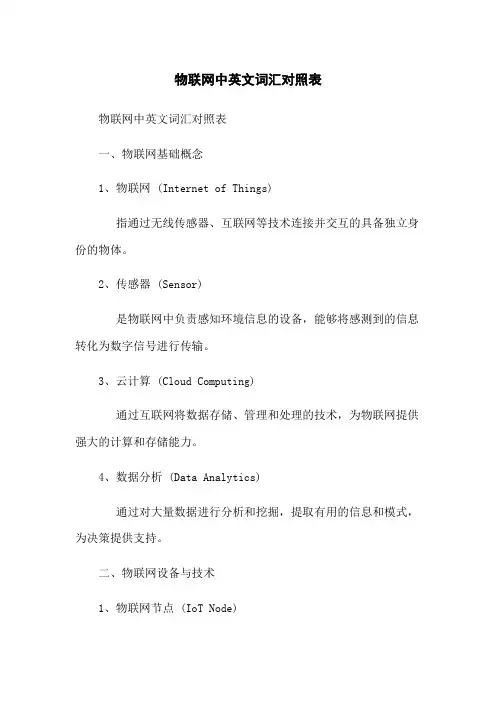
物联网中英文词汇对照表物联网中英文词汇对照表一、物联网基础概念1、物联网 (Internet of Things)指通过无线传感器、互联网等技术连接并交互的具备独立身份的物体。
2、传感器 (Sensor)是物联网中负责感知环境信息的设备,能够将感测到的信息转化为数字信号进行传输。
3、云计算 (Cloud Computing)通过互联网将数据存储、管理和处理的技术,为物联网提供强大的计算和存储能力。
4、数据分析 (Data Analytics)通过对大量数据进行分析和挖掘,提取有用的信息和模式,为决策提供支持。
二、物联网设备与技术1、物联网节点 (IoT Node)物联网系统中的一个连接点,包括传感器、通信模块和数据处理单元等。
2、物联网网关 (IoT Gateway)用于连接物联网边缘设备和云平台的桥梁,起到数据收集、处理和转发的作用。
3、无线通信 (Wireless Communication)通过无线技术传输数据和信息的方式,常用的无线通信技术包括蓝牙、Wi-Fi、移动通信等。
4、物联网协议 (IoT Protocol)用于物联网设备之间进行通信的协议,常见的物联网协议有MQTT、CoAP、AMQP等。
5、 (Artificial Intelligence)利用机器学习、深度学习等技术实现智能决策和自主学习的能力。
6、物联网安全 (IoT Security)针对物联网系统中的安全威胁,采取的安全措施和技术,包括身份验证、数据加密等。
三、物联网应用领域1、智能家居 (Smart Home)利用物联网技术将家居设备连接起来,实现智能化控制和管理。
2、智慧城市 (Smart City)利用物联网技术对城市基础设施进行智能化升级,提升城市管理和服务效率。
3、工业自动化 (Industrial Automation)将物联网技术应用于制造业中,实现智能化和自动化生产。
4、物流和供应链 (Logistics and Supply Chn)通过物联网技术对物流和供应链进行监控和管理,提高运输效率和货物追踪能力。
信息技术常用术语中英文对照表
信息技术常用术语中英文对照表1. 计算机网络 Computer Network2. 互联网 Internet3. 局域网 Local Area Network (LAN)4. 带宽 Bandwidth5. 路由器 Router6. 交换机 Switch7. 防火墙 Firewall8. 病毒 Virus9. 木马 Trojan10. 黑客 Hacker11. 中央处理器 Central Processing Unit (CPU)12. 内存 Random Access Memory (RAM)13. 硬盘 Hard Disk Drive (HDD)14. 固态硬盘 Solid State Drive (SSD)15. 显卡 Graphics Card16. 主板 Motherboard17. BIOS Basic Input/Output System18. 操作系统 Operating System19. 应用程序 Application20. 编程语言 Programming Language21. 数据库 Database22. 服务器 Server23. 客户端 Client24. 云计算 Cloud Computing25. 大数据 Big Data27. 机器学习 Machine Learning28. 深度学习 Deep Learning29. 虚拟现实 Virtual Reality (VR)30. 增强现实 Augmented Reality (AR)31. 网络安全 Network Security32. 数据加密 Data Encryption33. 数字签名 Digital Signature34. 身份验证 Authentication35. 访问控制 Access Control36. 数据备份 Data Backup37. 数据恢复 Data Recovery38. 系统升级 System Upgrade39. 系统优化 System Optimization40. 技术支持 Technical Support当然,让我们继续丰富这个信息技术常用术语的中英文对照表:41. 网络协议 Network Protocol42. IP地址 Internet Protocol Address43. 域名系统 Domain Name System (DNS)44. HTTP Hypertext Transfer Protocol45. Hypertext Transfer Protocol Secure46. FTP File Transfer Protocol47. SMTP Simple Mail Transfer Protocol48. POP3 Post Office Protocol 349. IMAP Internet Message Access Protocol50. TCP/IP Transmission Control Protocol/Internet Protocol51. 无线局域网 Wireless Local Area Network (WLAN)52. 蓝牙 Bluetooth53. 无线保真 WiFi (Wireless Fidelity)54. 4G Fourth Generation55. 5G Fifth Generation56. 物联网 Internet of Things (IoT)57. 云服务 Cloud Service58. 网络存储 Network Attached Storage (NAS)59. 分布式文件系统 Distributed File System60. 数据中心 Data Center61. 系统分析 Systems Analysis62. 系统设计 Systems Design63. 软件开发 Software Development64. 系统集成 Systems Integration65. 软件测试 Software Testing66. 质量保证 Quality Assurance67. 项目管理 Project Management68. 技术文档 Technical Documentation69. 用户手册 User Manual70. 知识库 Knowledge Base71. 网络拓扑 Network Topology72. 星型网络 Star Network73. 环形网络 Ring Network74. 总线型网络 Bus Network75. 树形网络 Tree Network76. 点对点网络 PeertoPeer Network77. 宽带接入 Broadband Access78. DSL Digital Subscriber Line79. 光纤到户 Fiber To The Home (FTTH)80. VoIP Voice over Internet Protocol通过这份对照表,希望您能更加轻松地理解和应用信息技术领域的专业术语。
物联网中英文词汇对照表
英文缩写 XML FMCG FSK GID GCI GDD GDSN GLN GPC GR GSMP GTAG GTIN
HLS HIBCC HF
ID Code
ISO ISBN ISSN
4
中文翻译 可延伸式标记语言 法拉第笼 快速移转消费产品 定位图形 频移键控 GDSN 服务 基础编码方式 一般管理者代码 全球商务创建会 全球化数据字典 全球数据同步网络 全球位置码 全球产品分类系统 GS1 全球注册中心 全球标准管理程序 全球标准标签 全球交易品项识别代码 手持式读取器 杂凑锁 杂凑链 标头 健康医疗产业 美国制药团体事务管理 协会 高频 本地数据库 恶意编码传播 识别码 照相扫描枪 感应耦合 基础建设威胁 店内条形码 真确性 标准化国际组织 国际标准书号 国际标准期刊号
Auto-ID Lab
Auto-ID AIDC AIMUSA AIS AIAG
中文翻译 物联网 1 位询答器 矩阵式二维条形码 二维条形码扫描枪 堆栈式二维条形码 抽象数据模型层 动作威胁 主动式 主动式标签 可调适二元树 空中界面 美国国家标准协会 扩大器 幅移键控 天线 防碰撞 应用系列产品识别码 应用识别码 应用层事件标准 应用程序界面 应用系统 自动识别和行动技术协 会 关联威胁 Auto-ID 中心 Auto-ID 实验室 自动识别系统 自动识别 自动识别数据撷取 美国自动识别协会 自动识别系统 美国汽车工业行动集团 可用性 反向散射耦合
英文名称 Data Character Data Definition Layer Data Field Data Transfer Rate Decoder Defense Logistics Agency Denial of Service Domain Name Service Dot Double-Sideband Amplitude Shift Keying EAN International EAN.UCC EAN.UCC System EANCOM Eavesdropping Electromagnetic Backscatter Coupling Electronic Article Surveillance Electronic Bill of Rights Electronic Data Interchange Electronic Privacy Information Center Electronic Product Code Enterprise Resource Planning Entity and Economy TRON EPC Information Services EPCglobal EPCglobal C hina EPCglobal Network Erasure Correction Error Correction Error Correction Character Error Detection European Article Number
物联网基础专业术语大全
物联网基础专业术语大全Active tag 主动标签带转发器,可以向阅读机发送信息,而不象被动标签只能反射阅读机的信号。
大多数主动标签带有电池,而有些主动标签通过收集电磁能作为电源。
主动标签的阅读距离可达100 米或更远,但价格很贵,通常高于20 美元。
它们被用来远距离追踪高价值东西,例如追踪集装箱。
Addressability 写入能力指向射频识别标签上的芯片内存区写入数据的能力。
Agile reader 多功能阅读机是一种可变频或具有多种通信方式的射频识别阅读机。
Air interface protocol 空中通信规则是规范阅读机与标签之间相互通信的规则。
Alignment 对准参见Orientation 导向Amplitude 波幅是指电磁波在一个周期内的最大振幅的绝对值。
Amplitude modulation 波幅模式化是指将波幅数字化的方法,比如用“1”表示一个较大的波幅,用“0”表示一个普通波幅,这样我们可以通过改变波幅来表示一个二进制数。
Antenna 天线是标签收发信号的导体。
被动的低(135 千赫)高(13.56 兆赫)频标签的天线是线圈状的,可以与阅读机的线圈天线耦合成一个电磁场。
超高频标签的天线形状各异。
Antenna gain 天线接收率从技术上讲,天线接收率是指无损耗的标准天线所需的输入能量与给定天线在给定方向,相同距离内产生同样的磁场强度所需的输入能量的比。
天线接收率通常用分贝作单位。
天线接收率越高,能量输出越强,阅读距离越远。
Anti‐col ision 防碰撞泛指防止某装置发射的无线电波与另一装置发射的无线电波相互干扰的方法。
防干扰算法常用来让阅读机在其有效阅读范围内阅读多个标签。
Auto‐ID Center 自动识别中心是私营公司和学术界合作创建的研究用射频识别技术在全球范围内追踪产品的非营利机构。
该中心位於麻省理工学院。
Automatic Identification 自动识别泛指用机器代替人工收集数据并直接输入计算机系统的方法,包括条形码,磁卡,智能卡,生物计量识别,光符号识别,以及射频识别。
物联网中英文对照外文翻译文献
中英文资料外文翻译Internet of Things1.the definition of connotationThe English name of the Internet of Things The Internet of Things, referred to as: the IOT.Internet of Things through the pass, radio frequency identification technology, global positioning system technology, real-time acquisition of any monitoring, connectivity, interactive objects or processes, collecting their sound, light, heat, electricity, mechanics, chemistry, biology, the location of a variety of the information you need network access through a variety of possible things and things, objects and people in the Pan-link intelligent perception of items and processes, identification and management. The Internet of Things IntelliSense recognition technology and pervasive computing, ubiquitous network integration application, known as the third wave of the world's information industry development following the computer, the Internet. Not so much the Internet of Things is a network, as Internet of Things services and applications, Internet of Things is also seen as Internet application development. Therefore, the application of innovation is the core of the development of Internet of Things, and 2.0 of the user experience as the core innovation is the soul of Things.2.The meaning of "material"Where the "objects" to meet the following conditions can be included in the scope of the "Internet of Things":1. Receiver have the appropriate information;2. Have a data transmission path;3. Have a certain storage capabilities;4. To have the CPU;5.To have the operating system;6. Have specialized applications;7. Have a data transmitter;8. Follow the communication protocol of Things;9. World Network, a unique number that can be identified.3. "Chinese style" as defined inInternet of Things (Internet of Things) refers to is the ubiquitous (Ubiquitous) terminal equipment (Devices) and facilities (Facilities), including with the "inner intelligence" sensors, mobile terminals, industrial systems, floor control system, the family of Intelligentfacilities, video surveillance systems, and external can "(Enabled), such as RFID, a variety of assets (the Assets), personal and vehicle carrying the wireless terminal" intelligent objects or animals "or" smart dust "(the Mote), through a variety of wireless and / or cable over long distances and / or short-range communication networks to achieve interoperability (M2M), application integration (the Grand Integration), and based on cloud computing, SaaS operation mode, in internal network (intranet), private network (extranet), and / or the Internet (Internet) environment, the use of appropriate information security mechanisms to provide a safe, controlled and even personalized real-time online monitoring, retrospective positioning, alarm linkage, command and control plan management, remote control, security, remote repair and maintenance, online upgrades, statistical reporting, decision support, the leadership of the desktop (showcase of the Cockpit Dashboard) management and service functions, "Everything," "efficient, energy saving, security environmental protection, "" possession, control, Camp integration [1].4.EU definitionIn September 2009, the Internet of Things and enterprise environments held in Beijing, China-EU Seminar on the European Commission and Social Media Division RFID Division is responsible for Dr. Lorent Ferderix, given the EU's definition of things: the Internet of Things is a dynamic global network infrastructure, it has a standards-based and interoperable communication protocols, self-organizing capabilities, including physical and virtual "objects" of identity, physical attributes, virtual features and smart interface and seamless integration of information networks .Internet of Things Internet and media, the Internet and business Internet one, constitute the future of the Internet.5.changeThe Internet of Things (Internet of Things) the word universally recognized at home and abroad Ashton, Professor of the MIT Auto-ID Center in 1999 first proposed to study RFID. The report of the same name released in 2005, the International Telecommunication Union (ITU), the definition and scope of the Internet of Things has been a change in the coverage of a larger expansion, no longer refers only to the Internet of Things based on RFID technology.Since August 2009, Premier Wen Jiabao put forward the "Experience China" Internet of Things was officially listed as a national one of the five emerging strategic industries, to write the "Government Work Report" Internet of Things in China has been the great concern of the society as a whole degree of concern is unparalleled in the United States, European Union, as well as other countries.The concept of Internet of Things is not so much a foreign concept, as it has been the concept of a "Made in China", his coverage of the times, has gone beyond the scope of the 1999 Ashton professor and the 2005 ITU report referred to, Internet of Things has been labeled a "Chinese style" label.6.BackgroundThe concept of Internet of Things in 1999. Internet-based, RFID technology and EPC standards, on the basis of the computer Internet, the use of radio frequency identification technology, wireless data communication technology, a global items of information to real-time sharing of the physical Internet "Internet of things" (referred to as the Internet of Things) , which is also the basis of the first round of the China Internet of Things boom set off in 2003.The sensor network is built up based on sensing technology network. Chinese Academy of Sciences in 1999 on the start sensor network research and has made some achievements in scientific research, the establishment of applicable sensor network.1999, held in the United States, mobile computing and networking International Conference, "The sensor network is a development opportunity facing humanity in the next century. In 2003, the United States, "Technology Review" proposed sensor network technology will be future changes ten people's lives first.November 17, 2005, the WSIS held in Tunis (WSIS), the International TelecommunicationUnion released ITU Internet Report 2005: Internet of Things ", citing the concept of the" Internet of things ". The report pointed out that the ubiquitous "Internet of Things" communication era is approaching, all the objects in the world, from tires to toothbrushes, from housing to the tissue via the Internet, take the initiative to be exchanged. Radio Frequency Identification (RFID), sensor technology, nanotechnology, intelligent embedded technology will be more widely used.According to the description of the ITU, the era of things, a short-range mobile transceivers embedded in a variety of daily necessities, human beings in the world of information and communication will receive a new communication dimension, from any time communication between people of the place of connection extended to the communication connection between persons and things and things and things. The Internet of Things concept of the rise, largely due to the International Telecommunication Union (ITU), the title of Internet of Things 2005 annual Internet Report. However, the ITU report the lack of a clear definition of Things.Domestic Internet of Things is also there is no single standard definition, but the Internet of Things In essence, the Internet of Things is a polymer application of modern information technology to a certain stage of development and technological upgrading of various sensing technology modern network technology and artificial intelligence and automation technology aggregation and integration of applications, so that the human and material wisdom of dialogue to create a world of wisdom. Because the development of the Internet of Things technology, involving almost all aspects of IT, innovative application and development of a polymer, systematic, and therefore be called revolutionary innovation of information industry. Summed up the nature of the Internet of Things is mainly reflected in three aspects: First, the Internet features that need to be networked objects must be able to achieve the interoperability of the Internet; identification and communication features, that is included in the Internet of Things "objects" must to have the functions of automatic identification and physical objects communication (M2M); intelligent features, the network system should have automated, self-feedback and intelligent control features January 28, 2009, Obama became the President of the United States, held with U.S. business leaders a "round table", as one of the only two representatives, IBM CEO Sam Palmisano for the first time that "the wisdom of the Earth" this concept, it is recommended that the new government to invest in a new generation of intelligent infrastructure.February 24, 2009 news, IBM Greater China CEO money crowd called "Smarter Planet"strategy announced in the forum 2009IBM.This concept was put forth, that is the great concern of the United States from all walks of life, and even analysts believe that IBM's vision is very likely to rise to U.S. national strategy, and caused a sensation in the world. IBM believes that the industry, the next phase of the mission is to make full use of the new generation of IT technology in all walks of life among specifically, is the embedded sensors and equipment to the power grid, railways, bridges, tunnels, highways, buildings, water supply systems dams, oil and gas pipelines and other objects, and is generally connected to the formation of Things.Strategy conference, IBM, and implant the concept of "wisdom" in the implementation of the infrastructure, strong, not only in the short term to stimulate the economy, promote employment, and in a short period of time for China to build a mature wisdom infrastructure platform.IBM "Smarter Planet" strategy will set off again after the wave of Internet technology industrial revolution. Former IBM CEO Lou Gerstner has raised an important point of view, every 15 years, a revolution in computing model. This judgment is the same as Moore's Law accurately call it a "15-year cycle Law". Before and after 1965, changes to the mainframe as a symbol, 1980 marked by the popularization of personal computers, 1995, the Internet revolution. Each such technological change are caused by the enterprise, industry and even the national competitive landscape of major upheaval and change. To a certain extent in the Internet revolution is ripening by the "information superhighway" strategy. 1990s, the Clinton administration plan for 20 years, $ 200 billion to -4000 billion, construction of the U.S. National Information Infrastructure, to create a huge economic and social benefits.Today, the "Smarter Planet" strategy by many Americans that there are many similarities with the "information superhighway", the same they revive the economy, a key strategy for competitive advantage. The strategy can be set off, not only for the United States, such as the Internet revolution was the wave of technological and economic concern, more attention from the world."Internet of Things prospects are very bright, it will dramatically change our current way of life." Demonstration director of the Center of Nanjing University of Aeronautics and Astronautics, National Electrical and Electronic Zhao Guoan said. Industry experts said that the Internet of things to our life personification of the things became a kind of human.Goods (goods) in the world of physical objects associated with each other "exchange", without the need for human intervention.The Internet of Things using radio frequency identification (RFID) technology, to achieve the interconnection and sharing of the automatic identification of goods (products) and information through the computer Internet. It can be said that the Internet of Things depict the world is full of intelligent. In the world of Internet of Things, material objects connected to the dragnet.The second session, held at Peking University in November 2008, China Mobile Government Seminar "Knowledge Society and Innovation 2.0", the experts made the mobile technology, the Internet of Things technology led to the development of economic and social form, innovative forms of change, and promote the The next generation of innovation for the knowledge society as the core of user experience (innovative 2.0) the formation of innovation and development of the form to pay more attention to the user to focus on people-oriented. Research institutions is expected to 10 years, the Internet of Things may be mass adoption of this technology will develop into one of thousands of yuan-scale high-tech market, the industry than the Internet 30 times.It is learned that the things industry chain can be broken down into the identity, perception, processing and information transfer, four links, each link of the key technologies for the wireless transmission network of RFID, sensors, smart chip and telecom operators. EPOSS in the "Internet of Things in 2020" report, an analysis predicted that the future development of the Internet of Things will go through four stages, 2010, RFID is widely used in the field of logistics, retail and pharmaceutical objects interconnect 2010 to 2015, 2015 ~ In 2020, the object into the semi-intelligent, intelligent objects into 2020.As the vanguard of the Internet of Things, RFID has become the most concerned about the technology market. The data show that the global RFID market size in 2008 from $ 4.93 billion in 2007 rose to $ 5.29 billion, this figure covers all aspects of the RFID market, including tags, readers and other infrastructure, software and services. RFID card and card-related infrastructure will account for 57.3 percent of the market, reaching $ 3.03 billion. Application from financial and security industries will drive the market growth of RFID cards. Analysys International forecasts, the Chinese RFID market size in 2009 will reach 5.0 billion, a CAGR of 33%, in which the electronic tag is more than 3.8 billion yuan, the reader close to 700 million yuan, software and services market to reach 500 million yuan pattern.MEMS is the abbreviation of the micro-electromechanical systems, MEMS technology is built on the basis of micro / nano, the market prospect is broad. The main advantage of the MEMS sensoris the small size, large-scale mass production cost reduction, mainly used in two major areas of automotive and consumer electronics. Under ICInsight the latest report is expected in 2007-2012, global sales of semiconductor sensors and actuators based on MEMS will reach 19 percent compound annual growth rate (CAGR), compared with $ 4.1 billion in 2007 to five years will achieve $ 9.7 billion in annual sales.7.PrincipleInternet of Things is on the basis of the computer Internet, RFID, wireless data communications technology, to construct a cover everything in the world's "Internet of Things". In this network, the goods (products) to each other "exchange", without the need for human intervention. Its essence is the use of radio frequency identification (RFID) technology to achieve the interconnection and sharing of the automatic identification of goods (products) and information through the computer Internet.The Internet of Things is a very important technology is radio frequency identification (RFID) technology. RFID is radio frequency identification (Radio Frequency Identification) technology abbreviation, is an automatic identification technology in the 1990s began to rise, the more advanced a non-contact identification technology. The development of RFID technology based on a simple RFID system, combined with existing network technology, database technology, middleware technology, to build a one composed by a large number of networked readers and numerous mobile label, much larger than the Internet of Things trend.RFID, It is able to let items "speak" a technique. In the "Internet of Things" concept, RFID tags are stored in the specification and interoperability information collected automatically by wireless data communications network to a central information system, to achieve the identification of goods (products), and then through the open computer network for information exchange and sharing, items "transparent" management.The information technology revolution in the Internet of Things is referred to as IT mobile Pan of a specific application. Internet of Things through IntelliSense, identification technology and pervasive computing, ubiquitous network convergence applications, breaking the conventional thinking before, human beings can achieve ubiquitous computing and network connectivity [3]. The traditional thinking has been the separation of physical infrastructure and IT infrastructure: on the one hand, airports, roads, buildings, while on the other hand, the data center, PC, broadband. In theera of the "Internet of Things", reinforced concrete, cable with the chip, broadband integration into a unified infrastructure, in this sense, the infrastructure is more like a new site of the Earth, the world really works it, which including economic management, production operation, social and even personal life. "Internet of Things" makes it much more refined and dynamic management of production and life, to manage the future of the city to achieve the status of "wisdom" to improve resource utilization and productivity levels, and improve the relationship between man and nature. 8.Agency1, institution-buildingAs the first national Internet of Things industry community organizations - the application of professional Committee of China Electronic Chamber of Things technology products (referred to as: "objects of the IPCC"), the Ministry of Civil Affairs in June 2010, preliminary approved by the Ministry of August being reported that the Ministry of Civil Affairs for final approval.2, the main taskServe as a bridge between business and government to assist the Government of the industry guidance, coordination, consultation and services to help members to reflect the business requirements to the Government; coordinate the relationship between enterprises to strengthen technical cooperation, product distribution, the elimination of vicious competition ; supervision of members the correct implementation of national laws and regulations, to regulate the industry; member of information communication technology products, cooperation, resource sharing, capital operation, and promote the application of Internet of Things technologies and products, and promote the Internet of Things industrial scale , co-development.9.ConstructionInternet of Things in the practical application to carry out requires the involvement of all walks of life, and need the guidance of the national government as well as related regulations and policies to assist the launching of the Internet of Things has the scale, broad participation, management, technical, and material properties, etc. other features, the technical problem is the most crucial issues of Things billion Bo logistics consulting, Internet of Things technology is an integrated technology, a system not yet which company has overall responsibility for network planning and construction of the entire system, theoretical studies have commenced in all walks of life and the practical application is limited to within the industry. The key is on the planning and design andresearch and development of the Internet of Things research in the field of RFID, sensors, embedded software, and transmission of data calculation. In general, to carry out the steps of the Internet of things mainly as follows:(1) identified the object attributes, properties, including static and dynamic properties of the static property can be stored directly in the label, the dynamic properties need to start with sensors to detect real-time;(2) the need to identify the equipment to complete the reading of object attributes, and information into a data format suitable for network transmission;(3) the object of information transmitted over the network to the information processing center (processing center may be distributed, such as home computers or mobile phones, may also be centralized, such as China Mobile IDC) by the processing center to complete the object communication calculation.10.key areasInternet of Things 4 key areas:(1) RFID;(2) sensor network;(3) The M2M;(4) integration of the two.11.TrendIndustry experts believe that the Internet of things on the one hand can improve economic efficiency and significant cost savings; the other hand, can provide technical impetus to global economic recovery. Currently, the United States, the European Union are all invested heavily in-depth study to explore the Internet of Things. The country is also highly concerned about the emphasis of Things, Industry and Information Technology Ministry in conjunction with the relevant departments are conducting research in a new generation of IT to the formation of policies and measures to support the development of a new generation of IT.China Mobile CEO Wang Jianzhou has repeatedly mentioned the Internet of Things will become the focus of future development of China Mobile. He will be invited to Taiwan to produce RFID, sensors and bar code manufacturers and China Mobile. According to him, the use of the Internet of Things technology, Shanghai Mobile has a number of industrial customers tailor the datacollection, transmission, processing and business management in one set of wireless application solutions. The latest data show that Shanghai Mobile has more than 100,000 chips mounted on a taxi, bus, various forms of matter networking applications in all walks of prowess, to ensure the orderly operation of the city. During the Shanghai World Expo, "the bus services through" will be fully applied to the Shanghai public transport system, the smooth flow traffic to the most advanced technology to protect Expo area; for logistics transportation management, e-logistics ", will provide users with real-time accurate information of Cargo, vehicle tracking and positioning, the transport path selection, logistics network design and optimization services greatly enhance the comprehensive competitiveness of logistics enterprises.In addition, the popularization of the "Internet of Things" for the number of animals, plants and machinery, sensors and RFID tags of items and related interface devices will greatly exceed the number of mobile phones. The promotion of the Internet of Things will become a drive to promote economic development for the industry to open up a potential development opportunities. According to the current demand on the Internet of Things, in recent years, billions of sensors and electronic tags, which will greatly promote the production of IT components, while increasing the number of job opportunities.According to reports, it is necessary to truly build an effective Internet of things, there are two important factors. First, the scale, only with the scale to make the items of intelligence play a role. For example, a city of one million vehicles, if we only 10000 vehicles installed on the smart system, it is impossible to form an intelligent transportation system; two mobility items are usually not static, but in the state of the movement , we must maintain the items in the state of motion, and even high-speed motion state can at any time for dialogue.FORRESTER of the authority of the U.S. advisory body predicted that 2020, the world of business of the Internet of Things, compared with the business of interpersonal communication, will reach 30 to 1, so the "Internet of Things" is known to be the next one trillion communications services.Internet of Things heat wave Why is rapidly growing in China? Internet of Things in China rapid rise thanks to the several advantages of our country in terms of things.In the early 1999 launched the Internet of Things core sensor network technology research, R & D level in the world; the second, sensor network field in the world, China is the standard one ofthe dominant country, the patent owner; third China is one of the countries to achieve a complete industrial chain of Things; Fourth, China's wireless communications network and broadband coverage provides a solid infrastructure to support the development of the Internet of Things; Fifth, China has become the world's first the three major economies, with strong economic strength to support the development of the Internet of Things.12.MythThe current understanding of the Internet of things there are a lot of misunderstanding, which is also a direct impact on our understanding of Things on the development of the logistics industry, it is necessary first to distinguish errors, clarify our thinking.One sensor networks or RFID network equivalent of Things. The fact that sensor technology, or RFID technology, or are simply one of the information collection technology. In addition to the sensor technology and RFID technology, GPS, video recognition, infrared, laser, scanning can be achieved automatically identify physical objects to communicate technical information collection technology can become the Internet of Things. Sensor networks or RFID network is just an application of Things, but not all of Things.Second, the Internet of Things as a myriad of unlimited extension of the Internet of Things as a completely open for all things, all of the interconnections, all shared Internet platform.In fact, the Internet of Things is not simple infinite extension of the global sharing of the Internet. Even if the Internet is also not only refers to we typically think of the international sharing computer network, Internet, WAN and LAN. Internet of Things can be both an extension of our usual sense of the Internet to the matter; LAN, professional can also be based on real needs and industrial applications. The reality is not necessary and can not make all the items networking; no need to make professional, LAN must be connected to the global Internet sharing platform. Of things in the future the Internet will be very different from the professional network of similar smart logistics, smart transportation, smart grid; the intelligence community and other local area network is the largest use of space.Ter, that the ubiquitous network of the Internet of Things Internet of Things, and therefore the Internet of Things is a castle in the air, is difficult to achieve the technology. In fact the Internet of things are real, many of the primary Internet of Things applications already for our services. The Internet of Things concept is introduced in many real-world applications based on polymericintegrated innovation, pre-existing network with the Internet of Things, intelligent, automated system, summarized and upgrading it upgraded from a higher perspective our knowledge.Four of Things as a basket, and everything installed inside; based on self-awareness, and only be able to interact, communication products as the Internet of Things applications. For example, just embedded some of the sensors, to become the so-called Internet of Things appliances; products labeled with RFID tags, became the Internet of Things applications.esThings widely used throughout the intelligent transportation, environmental protection, government, public safety, peace at home, smart fire, industrial monitoring, environmental monitoring, elderly care, personal health, floriculture, water monitoring, food traceability, enemy detection and intelligence collection and other fields.International Telecommunication Union in 2005, a report has portrayed the picture of the era of the "Internet of Things": car when the driver operational errors will automatically alarm; briefcase will remind the owner forgot something; clothes will "tell" washing machine color and water temperature requirements. Billion Bo logistics consulting vivid introduction of Things in the logistics field, for example, a logistics company, application of Things truck, when loading overweight, the car will automatically tell you overloaded and overload how many, but the space remaining , the severity of goods with how to tell you; when handling staff unloading a cargo packaging may be shouting "throw you hurt me", or "My dear, you do not get too barbaric, you can?"; when the driver and others gossip, trucks will pretend boss's voice roaring "stupid, the grid!Internet of things to make full use of a new generation of IT technology in all walks of life among, specifically, is embedded sensors and equipment to the power grid, railways, bridges, tunnels, highways, buildings, water systems, dams, oil and gas pipelines, etc.kinds of objects, and then "Internet of Things" with the existing Internet to integrate and realize the integration of human society and the physical system, which in this integrated network, there is the ability to super-powerful central computer cluster, integrated network staff implementation of real-time management and control of the machinery, equipment and infrastructure, on this basis, the human can be more refined and dynamic management of production and life, to achieve the status of the "wisdom", to improve resource utilization and productivity levels, and improve human the relationship between the natural.。
- 1、下载文档前请自行甄别文档内容的完整性,平台不提供额外的编辑、内容补充、找答案等附加服务。
- 2、"仅部分预览"的文档,不可在线预览部分如存在完整性等问题,可反馈申请退款(可完整预览的文档不适用该条件!)。
- 3、如文档侵犯您的权益,请联系客服反馈,我们会尽快为您处理(人工客服工作时间:9:00-18:30)。
应用层事件标准
Applicati on Program In terface
API
应用程序界面
Applicati on System
应用系统
Association for Automatic Identification and Mobility
AIM
自动识别和行动技术协 会
Associati on Threat
字符自我检查
Check Digit
检核码
Chip
-H- UL心片
Chip Cards
心片卡
Choose Locati on
选择位置
Close Coupli ng
近耦合
Close Coupli ng Card
近耦合卡
Code Set
代码集
Codeword
字码
Codi ng
编码
Collisi on
碰撞
Co-Ma naged Inven tory
公司刺探威胁
Coupli ng
耦合
Customer Relatio nship Man ageme nt
CRM
客户关系管理
Cyclic Redundancy Check
CRC
循环冗余检查
Data Carrier
资料载体
英文名称
英文缩与
中文翻译
Data Character
数据字符
Data Definition Layer
EPIC
美国电子隐私信息中心
Electro nic Product Code
EPC
产品电子码
En terprise Resource Pla nning
ERP
企业资源规划
En tity and Econ omy TRON
eTRON
EPC In formatio n Services
EPCIS
EPC信息服务系统
Availability
可用性
Backscatter Coupli ng
反向散射耦合
英文名称
英文缩与
中文翻译
Backscatteri ng Data Sig nal
反向散射数据信号
Bar Code
条形码
Bar Code System
条形码系统
Barcode
条形码
Battery Backup
电池备援
Bi nary Phase-Shift Keying
AMP
扩大器
Amplitude-Shift Keyi ng
ASK
幅移键控
Antenna
天线
An ti-Collisio n
防碰撞
Application Family Identifier
AFI
应用系列产品识别码
Application Identifier
应用识别码
Applicati on Level Events
抽象数据模型层
Actio n Threat
动作威胁
Active
主动式
Active Tag
主动式标签
Adaptive Binary Tree
ABT
可调适二元树
Air In terface
空中界面
America n Nati onal Sta ndards In stitute
ANSI
美国国家标准协会
Amplifier
关联威胁
Auto-ID Cen ter
Auto-ID中心
Auto-ID Laboratory
Auto-ID Lab
Auto-ID实验室
Auto-ID System
自动识别系统
Automatic Ide ntificati on
Auto-ID
自动识别
Automatic Identification Data Capture
BPSK
二阶相移键控
Binary Search
二元搜寻法
Biometric
生物特征
Biometric Recog niti on
生物辨识
Blocker Tag
阻挡标签
Breadcrumb Threat
面包屑威胁
Bcabulary
商用字汇
Character Self-Check ing
数据定义层
Data Field
数据域位
Data Transfer Rate
数据传输率
Decoder
译码器
Defense Logistics Age ncy
DLA
联勤署
Denial of Service
DoS
阻断服务
Doma in Name Service
DNS
网域名称解析服务
Dot
占
Double-Sideba nd Amplitude Shift Keyi ng
Electro nic Article Surveilla nce
EAS
商品电子防盗系统
Electro nic Bill of Rights
电子权利法草案
Electro nic Data In tercha nge
EDI
电子数据交换
Electro nic Privacy In formatio n Cen ter
CMI
共同管理存货
Competitive Marketi ng Threat
营销竞争威胁
Composite
混合体
Con fide ntiality
机密性
Con stellati on Threat
群聚威胁
Con tactless Smart Card
非接触式智慧卡
Con troller
控制器
Corporate Espi on age Threat
AIDC
自动识别数据撷取
Automatic Ide ntificati on Manu facturers
AIMUSA
美国自动识别协会
Automatic Identification System
AIS
自动识别系统
Automotive In dustry Actio n Group
AIAG
美国汽车工业行动集团
物联网词汇中英对照表
英文名称
英文缩与
中文翻译
The Internet of Things
IOT
物联网
1-Bit Transpon der
1位询答器
2D Matrix Code
矩阵式二维条形码
2D Sea nner
二维条形码扫描枪
2D Stacked Code
堆栈式二维条形码
Abstract Data Model Layer
DSB-ASK
双边带幅移键控
EAN In ternatio nal
EAN国际标准组织
EAN.UCC
EAN.UCC System
EAN.UCC系统
EANCOM
EAN国际EDI讯息标准
Eavesdropp ing
窃听
Electromag netic Backscatter Coupli ng
电磁反散射耦合
EPCglobal
EPCglobal Chi na
EPCglobal中国
EPCglobal Network
