Kadex_SalesKit
卡迪纳尔健康Web订购指南说明书

Table of ContentsWeb Ordering (2)Place an Individual Order (2)Place a Batch Order (5)Place a Recurring Order (6)Pull a Physician Signoff Report (9)Pull an Order Search Report (10)Advanced Web Ordering (12)Add or Modify a Procedure/Component (12)Schedule a Procedure/Component (13)Modify an Existing Customer/Account (16)Place an Individual OrderUsed to place one order at a time.ScreenEnsure the appropriate accountScreenScreenPlace a Batch OrderUsed to place multiple orders at one time.ScreenEnsure the appropriate accountPlace a Recurring OrderUsed to place orders that should recur.ScreenScreenScreenPull a Physician Signoff ReportUsed to create a report showing all calibration orders placed for a specific physician.Pull an Order Search ReportUsed to create a report showing all calibration orders placed using specific search criteria.Add or Modify a Procedure/ComponentUsed to add or modify available procedures/components that display for a specific ponents must be added first, then attach it to a procedure.ScreenEnsure the appropriate account name andSchedule a Procedure/ComponentUsed to set up a procedure/component.ScreenEnsure the appropriate account name andScreenScreenModify an Existing Customer/AccountUsed to modify settings such as email notifications, schedule configurations and time intervals for a customer using Web Ordering.ScreenIf you have any concerns with security or integrity of the system please contact your servicing pharmacy or the NPHS IT Server Center at 800-495-8832.。
JET JSJ-3X Short Service Jack 产品说明书

OWNER'S MANUALJSJ-3X Short Service JackJET EQUIPMENT&TOOLS,INC.P.O.BOX1349253-351-6000A WMH Company Auburn,WA98071-1349Fax800-274-6840 e-mail****************M-45422310/01Important Information1-YEAR JET offers a one-year limited LIMITED WARRANTY warranty on this productReplacement parts for this tool are available directly form JET Equipment&Tools.To place an order,call1-800-274-6848.Please have the following information ready:1.Visa,MasterCard,or Discover Card number2.Expiration date3.Part number listed within this manual4.Shipping address other than a Post Office box.JET Equipment&Tools makes every effort to assure that parts meet high quality and durability standards and warrants to the original retail consumer/purchaser of our parts that each such part(s)to be free from defects in materials and workmanship for a period of thirty(30)days from the date of purchase.Please retain your dated sales receipt as proof of purchase to validate the warranty period.JET makes every effort to assure that its products meet high quality and durability standards and warrants to the original retail consumer/purchaser of our products that each product be free from defects in materials and workmanship as follows:1YEAR LIMITED WARRANTY ON THIS JET PRODUCT.Warranty does not apply to defects due directly or indirectly to misuse,abuse,negligence or accidents,repairs or alterations outside our facilities or to a lack of maintenance.JET LIMITS ALL IMPLIED WARRANTIES TO THE PERIOD SPECIFIED ABOVE FROM THE DATE THE PRODUCT WAS PURCHASED AT RETAIL.EXCEPT AS STATED HEREIN,ANY IMPLIED WARRANTIES OR MECHANTABILITY AND FITNESS ARE EXCLUDED.SOME STATES DO NOT ALLOW LIMITATIONS ON HOW LONG THE IMPLIED WARRANTY LASTS,SO THE ABOVE LIMITATION MAY NOT APPLY TO YOU.JET SHALL IN NO EVENT BE LIABLE FOR DEATH,INJURIES TO PERSONS OR PROPERY OR FOR INCIDENTAL,CONTINGENT,SPECIAL OR CONSEQUENTIAL DAMAGES ARISING FROM THE USE OF OUR PRODUCTS.SOME STATES DO NOT ALLOW THE EXCLUSION OR LIMITATION OF INCIDENTAL OR CONSEQUENTIAL DAMAGES,SO THE ABOVE LIMITATION OR EXCLUSION MAY NOT APPLY TO YOU.To take advantage of this warranty,the product or part must be returned for examination, postage prepaid,to an authorized service station designated by our Auburn office.Proof of purchase date and an explanation of the complaint must accompany the merchandise.If our inspection discloses a defect,JET will either repair or replace the product or refund the purchase price,if we cannot readily and quickly provide a repair or replacement,if you are willing to accept such refund.JET will return repaired product or replacement at JET’s expense,but if it is determined there is no defect,or that the defect resulted from causes not within the scope of JET’s warranty,then the user must bear the cost of storing and returning the product.This warranty gives you specific legal rights,and you have other rights,which vary,from state to state.JET Equipment&Tools•P.O.Box1349,Auburn,WA98071-1349•(253)351-6000WARNING1.This is a lifting device only.Do not move or dolly the vehicle while on the jack.The load shall besupported immediately by other appropriate means.2.Do not overload.Overloading can cause damage to or failure of the jack.3.Lift only on areas of the vehicle specified by the vehicle manufacturer.4.This jack is designed for use on hard,level surfaces capable of sustaining the e on otherthan hard,level surfaces can result in jack instability and possible loss of load.5.Do not get under vehicle while jack is being used as the only support.6.If jack needs service,contact your local JET distributor for the location of the closest JET ServiceStation.e only factory replacement parts when replacement of parts is necessary.8.Failure to comply with all of these warnings may result in loss of load,damage to jack,and/or failureresulting in personal injury or property damage.Specifications:JSJ-3XStock Number (454223)Rated Capacity.................................................................................................................................3Ton Minimum Height...............................................................................................................................5-1/2”Maximum Height..................................................................................................................................21”Saddle..............................................................................................................................................5-1/8”Overall Length......................................................................................................................................26”Overall Width.......................................................................................................................................13”Handle Length................................................................................................................................373/4”Net Weight(approx.)........................................................................................................................86lb. Shipping Weight(approx.)................................................................................................................90lb. AssemblyNote:For parts identification,refer to parts list.1.Insert upper handle(34,page5)into lower handle(32,page5)and fasten with hex cap bolt(31,page5).2.Remove handle bolt(25,page5).3.Insert handle assembly into handle socket(27,page5).Make sure handle assembly engages gearshaft(29,page5)by turning handle back and forth and observing movement of handle socket gear (14,page7).4.Install handle bolt(25,page5)to secure handle assembly.LubricationNote:Before initial operation,lubricate the jack.1.Handle-use#2tube grease on release valve gears below handle and lightly grease handle at pointwhere it fits into socket.2.Lifting Arm-inject#2tube grease into grease fitting.3.Plunger-use#2tube grease to lubricate pump plunger.4.Lubricate pivoting and moving parts with a30W oil.Lubrication PointsOperating InstructionsImportant:Sometimes during shipment and handling,air gets into the hydraulic system,causing poor lifting performance.Before initial operation,purge any air from the system by fully opening release(turn handle counter-clockwise).Then,while holding the saddle down,pump handle rapidly several times.Raising the Jack1.Turn handle clockwise,until resistance is felt,to close release valve.Do not over tighten.2.Place jack directly under object to be lifted.Make sure saddle takes up weight firmly,and centrally.Check positioning under slight load to confirm jack or load will not slip.3.Raise jack by pumping handle until desired height is reached.After lifting,secure load byappropriate means.Do not use jack as the only means of support.Lowering the Jack1.Slowly turn handle counter-clockwise.Speed of descent is controlled by how much the release valveis turned.Always store jack in the fully lowered position.TroubleshootingIf jack fails to raise to its limit,remove oil fill plug(7,page7).Fill with just enough quality hydraulic jack fluid so that the jack raises to its limit.Index PartNo.No.Description Size Qty.1..........JSJ3S-01.........................Retainer Ring*. (2)2..........JSJ3S-02.........................Washer (2)3..........JSJ3S-03.........................Front Wheel* (2)4..........JSJ3S-04.........................Side Plate Assembly. (1)5..........JSJ3S-05.........................Lock Washer (2)6..........JSJ3S-06.........................Nut................................................................M16. (2)7..........JSJ3S-07.........................Caster Assembly*(inclds:#7-10).. (2)8..................................................Ball Ring. (2)9..................................................Ball Bearing (38)10................................................Ball Cover. (2)11........JSJ3S-11.........................Lock Washer (4)12........JSJ3S-12.........................Socket Head Cap Screw................................M12x25. (2)13........JSJ3S-13.........................Arm Shaft.. (1)14........JSJ3S-14.........................Retainer Ring.. (2)15........JSJ3S-15.........................Nut................................................................M10. (3)16........JSJ3S-16.........................Lock Washer (3)17........JSJ3S-17.........................Shaft (1)18........JSJ3S-18.........................Nut................................................................M12. (2)19........JSJ3S-19.........................Bolt (2)20........JSJ3S-20.........................Lock Washer (2)21........JSJ3S-21.........................Pin. (1)22........JSJ3S-22.........................Washer (1)23........JSJ3S-23.........................Gear. (1)24........JSJ3S-24.........................Pump Pin.. (1)25........JSJ3S-25.........................Bolt (1)26........JSJ3S-26.........................Torsion Spring* (1)27........JSJ3S-27.........................Handle Socket. (1)28........JSJ3S-28.........................Washer (1)29........JSJ3S-29.........................Gear Shaft. (1)30........JSJ3X-30.........................Power Unit Assembly (1)31........JSJ3S-31.........................Bolt*..............................................................M6x35 (1)32........JSJ3S-32.........................Lower Handle*. (1)33........JSJ3S-33.........................Handle Grip*. (1)34........JSJ3S-34.........................Upper Handle*. (1)35........JSJ3S-35.........................Bolt (2)36........JSJ3S-36.........................Lifting Arm Assembly (1)37........JSJ3S-37.........................Saddle*.. (1)38........JSJ3S-38.........................Retainer Ring.. (2)39........JSJ3S-39.........................Grease Fitting.. (1)40........JSJ3S-40.........................Cross Head.. (1)41........JSJ3S-41.........................Pin. (1)42........JSJ3S-42.........................Return Spring*. (1)*Indicates normal stocked part.Other parts may be purchased on a special order basis only.Contact JET Equipment&Tools(1-800-274-6848)for details.Index PartNo.No.Description Size Qty.2..........JSJ3X-P02.......................O-Ring**......................................................30x3.55. (1)3..........JSJ3X-P03.......................Tank Nut (1)4..........JSJ3X-P04.......................O-Ring**.. (2)5..........JSJ3X-P05.......................Cylinder.. (1)6..........JSJ3X-P06.......................Oil Tank. (1)7..........JSJ3X-P07.......................Oil Fill Plug**. (1)8..........JSJ3X-P08.......................U-Cup** (1)9..........JSJ3X-P09.......................O-Ring**......................................................33x3.55. (1)11........JSJ3X-P11.......................Gear Retaining Nut........................................M8 (1)12........JSJ3X-P12.......................O-Ring**......................................................16x2.4 (1)13........JSJ3X-P13.JSJ3S-P15....Release Valve Assembly*. (1)14........JSJ3X-P14.......................Valve Stem.. (1)15........JSJ3X-P15.......................Guide Plate.. (1)16........JSJ3X-P16.......................Ball................................................................6 (1)17........JSJ3X-P17.......................Seal Washer**.. (1)18........JSJ3X-P18.......................Screw.. (1)19........JSJ3X-P19.......................Adjustment Screw.. (1)20........JSJ3X-P20.......................Seal Washer**.. (1)21........JSJ3X-P21.......................Wiper**. (1)22........JSJ3X-P22.......................Back Up Ring**.. (1)23........JSJ3X-P23.......................O-ring**.......................................................16x2.4 (1)24........JSJ3X-P24.......................Base. (1)25........JSJ3X-P25.......................Piston Pump. (1)26........JSJ3X-P26.......................Ball................................................................4 (1)27........JSJ3X-P27.......................Ball................................................................6 (1)28........JSJ3X-P28.......................Screw.. (1)29........JSJ3X-P29.......................Ball................................................................4 (1)30........JSJ3X-P30.......................Adapter.. (1)31........JSJ3X-P31.......................Spring.. (1)32........JSJ3X-P32.......................Ram. (1)33........JSJ3X-P33.......................O-ring**.......................................................14x2.4 (1)34........JSJ3X-P34.......................Washer (1)35........JSJ3X-P35.......................Back Up Ring.. (1)36........JSJ3X-P36.......................Spring.. (1)37........JSJ3X-P37.......................Ram. (1)38........JSJ3X-P38.......................Back Up Ring**. (1)39........JSJ3X-P39.......................O-ring**.......................................................50x2.4 (1)40........JSJ3X-P40.......................Cylinder Gasket** (1)41........JSJ3X-P41.......................Spring.. (1)42........JSJ3X-P42.......................O-ring**.......................................................6x3.. (3)43........JSJ3X-P43.......................Ball................................................................6 (1)44........JSJ3X-P44.......................Spring.. (1)45........JSJ3X-P45.......................Back Up Ring**. (2)46........JSJ3X-P46.......................Screw.. (1)47........JSJ3X-P47.......................Ball................................................................6 (1)48........JSJ3X-P48.......................Screw.. (1)49........JSJ3X-P49.......................Ball................................................................3 (1)50........JSJ3X-P50.......................Pin. (1)............JSJ3S-SK........................Seal Kit*(inclds parts marked with an“**”)......................................... ............JSJ3X-30.........................Power Unit Assembly(inclds:index numbers2-50)............................. *Indicates normal stocked part.Other parts may be purchased on a special order basis only.Contact JET Equipment&Tools(1-800-274-6848)fordetails.TGJET EQUIPMENT&TOOLS,INC.2415West Valley Highway N Fax:800-274-6840 A WMH Company P.O.Box1349Phone:253-351-6000 Auburn,WA98071-1349e-mail:****************。
Datacard Secure ID Solutions产品介绍说明书

TRUST THE EXPERTSIN SECURE IDENTIFICATIONPROTECT THE PEOPLE AND PLACES THAT MATTER MOSTThink about all the people who interact with your organization every day.Employees, customers, students, visitors — all of them are vital to your success. Equally critical is a secure environment. One that protects your stakeholders, facilities and data from a wide range of threats.Secure ID solutions from Datacard Group can help you increase security in any organization around the world. No other manufacturer offers a wider range of fully integrated solutions.This flexibility is critical. Because for small businesses, a secure ID solution may involve name-and-photo IDs, while schools and universities may require magnetic stripes that integrate with access control. Corporations and government agencies often need highly secure IDs with holographic laminates, and retailers may want to add a photo or digital signature to gift and loyalty cards.Datacard Group offers secure ID solutions to meet your needs and fit your budget.FLEXIBLE CHOICES FOR IMPROVING SECURITYDatacard Group offers one of the broadest portfolios of secure ID solutions available today. Whether you are printing your first ID cards, creating IDs for new facilities or employees, or enhancing your current cards with the latest technologies, we can provide exactly what you need.The key is versatility. We design and test the components of our solutions to work together in many different combinations. That means you can mix-and-match software, capture systems, card printers and other elements in a unique configuration that aligns perfectly with your top priorities.FROM A WORLD LEADER IN SECURE ID SOLUTIONSUnlike other manufacturers, Datacard Group specializes in end-to-endsolutions for secure IDs. Customers around the world insist on the Datacard ®brand because our solutions incorporate advanced technology to solve critical issues in many markets. We also continuously develop innovative features that increase durability, speed and output quality. The end result is exceptional customer satisfaction.Here are the steps your organization can take to create the right secure IDs.Datacard Group sales channels offer all of the products described here — and much more.1. Power Up Your Identification Software Identification software is where it all begins. This application enables you to customize card designs, manage cardholder images and related data, and print custom reports.2. Capture Images and Biometrics Use a digital camera to photograph the cardholder. Capture the cardholder’s fingerprint image and/or other biometrics, and record a digital signature.3. Print CardsAfter data capture, a desktop card printer prints the card in a single color, full-color or rewritable pixels. It may also encode the magnetic stripe or smart card chip.4. Reload SuppliesHigh-quality color ribbons, topcoats and laminates help ensure exceptional image quality, consistency and security.Periodically, you will need to replace supplies as they are consumed.5. Receive Professional Service Whether you work with Datacard SM Global Services directly or with one of the skilled dealers or distributors in our extensive service network, you will gain access to a team with the expertise and experience required to optimize performance.CRITICAL ISSUES TO ADDRESS• Design:One- or two-sided? One-color or full-color? Photos and/or logos?• Functionality:Visual identification or machine-readable authentication?• Environment:Average ID life span, daily usage, physical threats?• Demand:Volume of IDs,centralized/distributed production, growth plans?• Security:Access control integration,biometrics, sophisticated laminates?• Information:Data types, centralized database, secure Web access?HOW TO BUILD A MORE S ECURE ENVIRONMENTCREATE THE RIGHT CARD SOLUTIONS FOR YOUR ENVIRONMENTSecure ID cards can be used in a diverse number of ways. That is why Datacard ®secure ID solutions aredesigned to accommodate a broad array of needs across multiple markets and applications. Regardless of your specific needs, you can expect seamless compatibility, outstanding reliability and superior value. Plus, theseproducts can be integrated with an even wider range of third-party offerings for highly specialized applications.1. VI S UAL IDENTIFICATION S OLUTION• Essential car d d esi g n software • Mi d - to hi g h-volume car d p rintin g IDEAL FOR :• Retail • Gift car d s • Loyalty car d s • S tore d value• Time-an d -atten d ance • C asinos2. TRAN S ACTIONAL S OLUTION• S ecure ima g e ca p ture • Biometric ca p ture• C ar d p rintin g an d security laminate a pp lication • S o p histicate d ID software IDEAL FOR :• Government• National ID p ro g rams • Driverís license p ro g rams • Hi g h-tech cor p orations • Universities4. ADVANCED S ECURITY S OLUTION• Professional ima g e ca p ture • Hi g h-quality car d p rintin g • A d vance d ID software IDEAL FOR :• C or p orations• Hos p itals/healthcare • Visitor mana g ement • Universities3. ACCE SS CONTROL S OLUTION• Basic ima g e ca p ture • Low-volume car d p rintin g • Entry-level ID software IDEAL FOR :• S taff IDs • E d ucation • Health clubs• Membershi p or g anizationsS ecure IDs for ACCE SS CONTROL, which allowem p loyees an d visitors to enter facilities or lo g in to networks, may inclu d e:• Proximity car d s that utilize an embe dd e d ra d io frequency i d entification (RFID) trans p on d er• Magnetic stri p e enco d in g that su pp orts car d -swi p e systemsFor ADVANCED S ECURITY a pp lications, secure IDs require the most so p histicate d features available:• Printe d finger p rint image for p erceive d security • S tore d fin g er p rint minutia or other im p ossible-to-re p licate b iometrics• Datacar d ® DuraGar d ® virtual e dg e-to-e dg e security laminates with holo g ra p hic ima g es, micro p rintin g , g uilloche p atterns an d other o p tical variable d evices (OVDs)• Ultraviolet fluorescent p rintin gFor basic VI S UAL IDENTIFICATION , you can use:• Brilliant color p hotos • Logos an d other gra p hics • C ar d hol d er signature• Tam p er-evi d ent ghost imagesS ecure car d s can store d ata to su pp ort e-p urse, time- an d -atten d ance an d other TRAN S ACTIONAL systems with:• S cannable b ar co d es • Enco d e d magnetic stri p es• C ontact or contactless smart car d s p ersonalize d with machine-rea d able d ataThese offerin g s make it sim p le to ca p ture car d hol d er ima g es an d biometrics with exce p tional efficiency.Datacar d ® Tru ™ Photo Intro solutionFor low-volume, manual ima g e ca p ture an d cro pp in g Datacar d ® Tru ™ Photo solution For automate d one-click ca p ture an d cro pp in g Datacar d ®Tru ™Photo Professional solution For automate d hi g h-quality ima g e ca p ture an d cro pp in gDatacar d ® Tru ™ S ignature solution C a p tures an d stores d i g ital si g natures Datacar d ® Tru ™ Finger p rint solutionC a p tures fin g er p rint ima g es an d /or minutiaEA S Y IMAGE AND BIOMETRIC CAPTUREOur versatile, easy-to-use software fits virtually any user environment.Datacar d ® ID Works ® i d entification software This flexi b le, p owerful p latform comes in four unique versions: • ID Works Intro for entry-level ID car d s• ID Works Basic for essential car d d esi g n an d p rintin g • ID Works S tan d ar d for a d vance d car d d esi g n an d d atabase mana g ement• ID Works Enter p rise for so p histicate d security, biometrics an d smart car d a pp licationsDatacar d ® ID Works ® Visitor Manager solutionS cans g overnment-a pp rove d cre d entials an d p rints secure IDs for fast visitor enrollmentU S ER-FRIENDLY IDENTIFICATION S OFTWAREDatacar d car d p rinters d eliver outstan d in g ima g e quality, reliabilityan d versatility.Datacar d ® S P 25 Plus car d p rinterAffor d able full-color or rewritable car d s for manual-fee d a pp lications Datacar d ® S P35 Plus car d p rinter Easy-to-use p rinter for one-si d e d color car d s Datacar d ®S P55 Plus car d p rinter Fast p rint s p ee d s for one- or two-si d e d color car d sDatacar d ® S P75 Plus car d p rinterPro d uces hi g hly secure IDs an d a pp lies virtual e dg e-to-e dg e laminates Datacar d ® RP90 Plus car d p rinterUses retransfer technolo g y to p rint on heavy-d uty com p osite car d sPOWERFUL, VER S ATILE CARD PRINTER SDatacar d ® Certifie d S u pp lies featurin g Intelli g ent S u pp lies Technolo g y ™hel p ensure su p erior ima g e quality, consistent car d p rintin g an d outstan d in g p erformance. They incor p orate p atente d RFID technolo g y, which allows Datacar d car d p rinters to reco g nize when the su pp lies are installe d , automatically a d just settin g s an d track consum p tion. Datacar d ® DuraGar d ® virtual e d ge-to-e d ge security laminates feature stan d ar d an d customize d o p tical variable d evices (OVDs), inclu d in g holo g ra p hic artwork, micro p rintin g , g uilloche p atterns, laser retrievable covert text an d color shift ink. These exclusive su pp ly items si g nificantly im p rove car d security an d d urability.Datacar d S M Glo b al S ervices an d our extensive network of service ex p erts s p ecialize in hel p in g or g anizations of all kin d s p lan an dim p lement successful secure ID p ro g rams. These d e d icate d ex p erts can work with you to accelerate d e p loyment, resolve common issues an d fine-tune p rocesses.HIGH-QUALITY S UPPLIE S AND DEDICATED S ERVICE STHE INDUSTRY’S BEST-SELLING SECURE ID SOLUTIONSDatacard secure ID solutions include everything you need to build a more secure environment for your organization. Because they are engineered to work together seamlessly, Datacard secure ID solutions provide outstanding uptime and proven long-term reliability. So you can protect your people and facilities — as well as your technology investment.CONVENIENT DESIGN, EXCELLENT EASE OF USEConvenient card printingThe SP35 Plus card printer is designed for easy operationand er-friendly features include:• A printer driver that provides message prompts,recovery instructions,color image previews and online user help• Driver support for Microsoft®Windows®2000,XP and Windows Vista®operating systems • Quick-change supplies• Operator-replaceable printheads • Front-facing input andoutput card hoppers• Small,efficient design• Continuous card cleaning The Datacard®SP35 Plus card printer delivers everything you need to print vivid, one-sided cards. With its productive print speed, superb image quality and easy operation, this convenient printer is ideal for issuing education, healthcare and staff IDs — and more.•Exceptional productivity.The SP35 Plus card printer personalizes up to 160 full-color cards or 750 one-color cards per hour. This printer is also extremely light and portable, weighing only nine pounds. Its sleek design and compact size make it a welcome addition to any desktop.• Superb edge-to-edge imaging. The SP35 Plus card printer leverages Advanced Imaging Technology™to produce vivid and vibrant full- or one-color photos, graphics and text across the entire card surface. This exclusive technology uses optimized print ribbons and user-adjustable controls to yield smooth, uniform and solid backgrounds, improved color matching with image capture devices, enhanced bar code printing and sharp reproduction of edges and fine text.• Multiple options and capabilities.In addition to standard bar code printing, the SP35 Plus card printer gives you the option to integrate magnetic stripe encoding and smart card personalization with a factory option or simple field upgrade. So, you can purchase these printers with confidence, knowing you can upgrade your card printing capabilities at any time.DATACARD®SP35 PLUS CARD PRINTER11111Bren Road WestMinnetonka, MN 55343-9015+1 952 Plus card printer offers an ideal mix of convenience and simplicity in an attractive,Datacard, Intelligent Supplies Technology and Advanced Imaging Technology are registered trademarks, trademarks and/or service marks of DataCard Corporation in the United States and/or other countries. Microsoft, Windows, and Windows Vista are registered trademarks of MicrosoftCorporation. Names and logos on sample cards are fictitious. Any similarity to actual names, trademarks or tradenames is coincidental.©2007-2008 DataCard Corporation. All rights reserved.Specifications subject to change without er-friendly operationAudible and visual message prompts Electrical requirements 100/120V,www.ID (800) 321-4405。
国际商业机器科技产品(深圳)有限公司(ITPC)

国际商业机器科技产品(深圳)有限公司(ITPC)中国深圳南山区科技工业园长城大厦四层电话: 86-755-86362888 传真: 86-755-26728236邮政编码: 518057 Confidential编号:C074ST41发布日期:2007年第四季度IBM Storage DS3000 CFT 经销商奖励计划(文件号码: C074ST41)尊敬的IBM Storage产品CFT经销商:我谨代表国际商业机器科技产品(深圳)有限公司(ITPC), 在此向您宣布,2007年第四季度IBM System Storage DS3000 CFT经销商奖励计划已正式推出了!一、前言:此2007年第四季度IBM Storage DS3000 CFT经销商奖励计划是以直接销售IBM Storage产品给最终用户的经销商(简称 “CFT 经销商”)提供的产品序列号和销售发票复印件将作为申请奖励的基础和依据,并与IBM DS3000系列总经销商(Distributor)提供的销售报告(DSR)进行核对,按销售的IBM Storage产品数量核算奖金,由国际商业机器科技产品(深圳)有限公司(“ITPC” )以现金的形式将奖金分别发给符合条件的CFT经销商。
二、奖励计划的适用对象:所有在IBM Partner World网站上成功注册并在线签署了IBM Partner World Agreement的当前有效的IBM Storage产品的CFT经销商。
三、奖励计划适用的指定产品:IBM 存储产品,包括下列型号:Low End Disk: DS3000: 172621X/172622X/172641X/172642X/172631x/172632x说明:上述IBM产品必须是国际商业机器科技产品(深圳)有限公司公司在2007年4月1日后销售给IBM DS3000系列总经销商(Distributor)的产品,且不包括IBM DS3000系列总经销商使用SPECIAL BID价格或Demo价格购买的产品。
海康威视产品说明书.pdf_1718726225.5382066

PNP/
AM6/AP-1A AM6/AP-1C AM6/AP-1H AM6/AP-2A AM6/AP-2C AM6/AP-2H AM6/AP-3A AM6/AP-3H AM6/AP-4A AM6/AP-4H
NPN/NC
AM6/CN-1A AM6/CN-1C AM6/CN-1H AM6/CN-2A AM6/CN-2C AM6/CN-2H AM6/CN-3A AM6/CN-3H AM6/CN-4A AM6/CN-4H
4
8
available models
DC 2 wires models
diameter M12
installation shielded
unshielded shielded
unshielded
distance standard
long distance
connection
cable M12 cable M12 cable M12 cable M12
weight
1...20%
12x12 mm FE 360
24x24 mm FE 360
5% UB 20-30 V Ta = 23°C ± 5°C
10...30 Vdc
≤ 10%
NPN or PNP - NO or NC (3 wires models), NPN/PNP - NO (2 wires models)
2 kHz (750 Hz for 2 wires)
50 ms
-25...+70 °C
10%
IEC/EN60947-5-2
30 g connector (20 g short body) 70 g cable (60 g short body)
ARTISAN TECHNOLOGY GROUP 设备购买和售卖服务说明书
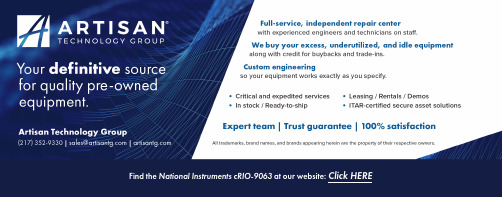
USER MANUALNI cRIO-9063Embedded Real-Time Controller with Reconfigurable FPGA forC Series ModulesThis document describes the features of the NI cRIO-9063 and contains information about mounting and operating the device.ContentsConfiguring the cRIO-9063 (2)Connecting the cRIO-9063 to the Host Computer or Network Using Ethernet (2)Configuring Startup Options (3)cRIO-9063 Features (4)Ports and Connectors (4)Buttons (9)LEDs (11)Chassis Grounding Screw (13)Internal Real-Time Clock (14)Battery (14)File System (14)Mounting the Device (15)Dimensions (16)Mounting Requirements (16)Ambient Temperature (17)Mounting the Device Directly on a Flat Surface (18)Mounting the Device on a Panel (19)Mounting the Device on a DIN Rail (21)Mounting the Device on a Rack (22)Mounting the Device on a Desktop (22)Worldwide Support and Services (25)Configuring the cRIO-9063You can connect the cRIO-9063 to a host computer or network and configure the startup options using the USB device port or the RJ-45 Gigabit Ethernet port 1.Tip Refer to the getting started guide on /manuals for basic configurationinstructions and information about connecting to a host computer using the USBdevice port. NI recommends using the USB device port for configuration, debug,and maintenance.Connecting the cRIO-9063 to the Host Computer or Network Using EthernetComplete the following steps to connect the cRIO-9063 to a host computer or Ethernet network using the RJ-45 Gigabit Ethernet port 1. NI recommends using the RJ-45 Gigabit Ethernet port 1 for communication with deployed systems.1.Power on the host computer or Ethernet hub.2.Connect the RJ-45 Gigabit Ethernet port 1 on the cRIO-9063 to the host computer orEthernet hub using a standard Category 5 (CAT-5) or better shielded, twisted-pairEthernet cable.Caution To prevent data loss and to maintain the integrity of your Ethernetinstallation, do not use a cable longer than 100 m (328 ft).The cRIO-9063 attempts to initiate a DHCP network connection the first time youconnect using Ethernet. The cRIO-9063 connects to the network with a link-local IP address with the form 169.254.x.x if it is unable to initiate a DHCP connection. Finding the cRIO-9063 on the Network (DHCP)Complete the following steps to find the cRIO-9063 on a network using DHCP.1.Disable secondary network interfaces on the host computer, such as a wireless accesscard on a laptop.2| | NI cRIO-9063 User Manual2.Ensure that any anti-virus and firewall software running on the host computer allowsconnections to the host computer.Note MAX uses UDP 44525. Refer to the documentation of your firewallsoftware for information about configuring the firewall to allow communicationthrough the UDP 44525.unch MAX on the host computer.4.Expand Remote Systems in the configuration tree and locate your system.Tip MAX lists the system under the model number followed by the serialnumber, such as NI-cRIO-9063-1856AAA.Configuring Startup OptionsComplete the following steps to configure the cRIO-9063 startup options in MAX.1.In MAX, expand your system under Remote Systems.2.Select the Startup Settings tab to configure the startup settings.cRIO-9063 Startup OptionsYou can configure the following cRIO-9063 startup options.NI cRIO-9063 User Manual| © National Instruments| 3Table 1. cRIO-9063 Startup Options (Continued)cRIO-9063 FeaturesThe cRIO-9063 provides the following features.Ports and ConnectorsThe cRIO-9063 provides the following ports and connectors.4| | NI cRIO-9063 User ManualFigure 1. cRIO-9063 Ports and ConnectorsB Device Port2.RS-232 Serial Port3.RJ-45 Ethernet Port 1B Host Port5.Power ConnectorRJ-45 Gigabit Ethernet PortThe cRIO-9063 has one tri-speed RJ-45 Gigabit Ethernet port. By default, the Ethernet port is enabled and configured to obtain an IP address automatically. The Ethernet port can be configured in MAX.The following table shows the pinout for the RJ-45 Gigabit Ethernet port.NI cRIO-9063 User Manual| © National Instruments| 5Note The Ethernet port performs automatic crossover configuration so you do notneed to use a crossover cable to connect to a host computer.The following NI Ethernet cables are available for the cRIO-9063.Related InformationEthernet LED Indicators on page 13Power ConnectorThe cRIO-9063 has a power connector to which you can connect a power supply. The following table shows the pinout for the power connector.6 | | NI cRIO-9063 User ManualThe cRIO-9063 has reverse-voltage protection.The following NI power supplies and accessories are available for the cRIO-9063.Related InformationPOWER LED Indicators on page 11RS-232 Serial PortThe cRIO-9063 has an RS-232 serial port to which you can connect devices such as displays or input devices. Use the Serial VIs to read from and write to the serial port. Refer to the LabVIEW Help for information about the Serial VIs.Find examples on how to use NI-Serial or NI-VISA to perform serial communication in the NI Example Finder. The NI Example Finder is located on the Help menu in the LabVIEW Help.Note The RS-232 serial port cannot be accessed by the user application when theConsole Out startup option is enabled.The following table shows the pinout for the RS-232 serial port.NI cRIO-9063 User Manual| © National Instruments| 7USB Host PortsThe USB host ports on the cRIO-9063 support common USB mass-storage devices such as USB Flash drives, USB-to-IDE adapters, keyboards, mice, and USB cameras.Caution Do not hot-swap USB devices while the cRIO-9063 is in a hazardouslocation or connected to high voltages. If the cRIO-9063 is not in a hazardouslocation, you can connect and disconnect USB devices without affecting operation.The following table shows the pinout for the USB host ports.The following NI cable is available for the cRIO-9063.8 | | NI cRIO-9063 User ManualRelated InformationFile System on page 14USB Device PortThe cRIO-9063 USB device port is intended for device configuration, application deployment, debugging, and maintenance. For example, you can use the USB device port to install software or driver updates during field maintenance instead of interrupting communication on the RJ-45 Ethernet ports.Caution Do not hot-swap USB devices while the cRIO-9063 is in a hazardouslocation or connected to high voltages. If the cRIO-9063 is not in a hazardouslocation, you can connect and disconnect USB devices without affecting operation. The following table shows the pinout for the USB device port.The following NI cable is available for the cRIO-9063.ButtonsThe cRIO-9063 provides the following buttons.NI cRIO-9063 User Manual| © National Instruments| 9Figure 2. cRIO-9063 Buttons1.RESET ButtonRESET ButtonPress the RESET button to reset the processor in the same manner as cycling power. Troubleshooting Network ConnectivityYou can use the RESET button to troubleshoot network connectivity.Complete the following steps to reset the network adapters to default settings.1.Hold the RESET button for 5 seconds, and then release it to boot the controller in safemode and enable Console Out.2.Hold the RESET button again for 5 seconds to boot the controller into safe mode, enableConsole Out, and reset network adapters to default settings.System ResetThe following figure shows the reset behavior of the cRIO-9063.Figure 3. Reset Button BehaviorPress and holdRESET button for ≥ 5 s Press and holdLEDsThe cRIO-9063 provides the following LEDs.Figure 4.cRIO-9063 LEDs1.POWER LED2.STA TUS LEDER1 LEDER FPGA1 LED5.RJ-45 Ethernet LEDsPOWER LED IndicatorsThe following table lists the POWER LED indicators.STA TUS LED IndicatorsThe following table describes the STATUS LED indicators.User LEDsYou can define the USER1 and USER FPGA1 LEDs to meet the needs of your application. The following table lists the USER1 and USER FPGA1 LED indicators.Ethernet LED IndicatorsThe following table lists the Ethernet LED indicators.Chassis Grounding ScrewThe cRIO-9063 provides a chassis grounding screw.Figure 5. cRIO-9063 Chassis Grounding Screw1.Chassis grounding screwFor EMC compliance, you must connect the cRIO-9063 to earth ground through the chassis ground screw. Use wire that is 2.1 mm2 (14 AWG) solid copper wire with a maximum length of 1.5 m (5 ft). Attach the wire to the earth ground of the electrode system of the facility.Caution If you use shielded cabling to connect to a C Series module with a plasticconnector, you must attach the cable shield to the chassis grounding terminal using2.1 mm2 (14 AWG) or larger wire. Attach a ring lug to the wire and attach the wireto the chassis grounding terminal. Solder the other end of the wire to the cableshield. Use shorter wire for better EMC performance.For more information about ground connections, visit /info and enter the Info Code emcground.Internal Real-Time ClockThe cRIO-9063 contains an internal real-time clock that maintains system time when the cRIO-9063 is powered off. The system clock of the cRIO-9063 is synchronized with the internal real-time clock at startup. You can set the real-time clock using MAX, or you can set the clock programmatically using LabVIEW.Refer to the specifications on /manuals for the real-time clock accuracy specifications. BatteryThe cRIO-9063 contains a lithium cell battery that stores the system clock information when the cRIO-9063 is powered off. There is only a slight drain on the battery when power is applied to the cRIO-9063 power connector. The rate at which the battery drains when power is disconnected depends on the ambient storage temperature. For longer battery life, store the cRIO-9063 at a cooler temperature and apply power to the power connector. Refer to the specifications on /manuals for the expected battery lifetime.The battery is not user-replaceable. If you need to replace the battery, contact NI. Refer to the specifications on /manuals for information about battery disposal.File SystemLabVIEW mounts USB devices to the media/sdx1 directory and creates symboliclinks /u, /v, /w, or /x to the media mount point, starting with /u if it is available. To prevent any file corruption to external storage devices, verify that any file IO operations with the specific drive finish before removing the device. Refer to the LabVIEW Help for more information.The file system of the cRIO-9063 follows conventions established for UNIX-style operating systems. Other LabVIEW Real-Time targets follow Microsoft Windows-style conventions. In order to facilitate the porting of applications from those targets, this target supports the Windows-style /C home directory. This path is bound to the UNIX-style directory /home/ lvuser.Various LabVIEW Real-Time system files which would be accessible from C: (or /C) on other LabVIEW Real-Time targets are found in different locations on this target.UNIX-style file systems support the concept of a symbolic link, which allows access to a file using an alternative file path. For example, it is possible to link /C/ni-rt/system, where dynamic libraries are deployed on other LabVIEW Real-Time targets, to /usr/local/lib, where they are stored on the cRIO-9063, if the application requires this.For more information, visit /info and enter the Info Code RT_Paths.Mounting the DeviceTo obtain the maximum allowable ambient temperature of 55 °C, you must mount thecRIO-9063 horizontally on a flat, metallic, vertical surface such as a panel or wall. You can mount the cRIO-9063 directly to the surface or use the NI Panel Mounting Kit. The following figure shows the cRIO-9063 mounted horizontally.Figure 6. cRIO-9063 Horizontal Mounting1.UpYou can also mount the cRIO-9063 in other orientations, on a nonmetallic surface, on a35-mm DIN rail, on a desktop, or in a rack. Mounting the cRIO-9063 in these or other configurations can reduce the maximum allowable ambient temperature and can affect the typical accuracy of modules in the cRIO-9063. For more information about typical accuracy specifications for C Series modules and temperature deratings caused by different mounting configurations, visit /info and enter the Info Code criotypical.Caution Make sure that no C Series modules are in the cRIO-9063 beforemounting it.Tip Before using any of these mounting methods, record the serial number fromthe back of the cRIO-9063 so that you can identify the cRIO-9063 in MAX. Youwill be unable to read the serial number after you mount the cRIO-9063.DimensionsThe following figures show the front and side dimensions of the cRIO-9063. For detailed dimensional drawings and 3D models, visit /dimensions and search for the module number.Figure 7. cRIO-9063 Front DimensionsFigure 8. cRIO-9063 Side DimensionsMounting RequirementsYour installation must meet the following requirements for cooling and cabling clearance. Allow 25.4 mm (1.00 in.) on the top and the bottom of the cRIO-9063 for air circulation, as shown in the following figure.Figure 9. cRIO-9063 Cooling DimensionsAllow the appropriate space in front of C Series modules for cabling clearance, as shown in the following figure. The different connector types on C Series modules require different cabling clearances. For a complete list of cabling clearances for C Series modules, visit /info and enter the Info Code crioconn.Figure 10. cRIO-9063 Cabling ClearanceAmbient TemperatureMeasure the ambient temperature at each side of the cRIO-9063, 63.5 mm (2.50 in.) from the side and 25.4 mm (1.00 in.) forward from the rear of the cRIO-9063, as shown in the following figure.Figure 11. cRIO-9063 Ambient T emperature Location1.Location for measuring the ambient temperatureMounting the Device Directly on a Flat SurfaceFor environments with high shock and vibration, NI recommends mounting the cRIO-9063 directly on a flat, rigid surface using the mounting holes in the cRIO-9063.What to Use•cRIO-9063•Screwdriver, Phillips #2•M4 or number 8 screw (x2), user-provided, longer than 23.00 mm (0.91 in.) to pass all the way through the cRIO-9063What to DoComplete the following steps to mount the cRIO-9063 directly on a flat surface.1.Prepare the surface for mounting the cRIO-9063 using the Surface Mounting Dimensions .2.Align the cRIO-9063 on the surface.3.Fasten the cRIO-9063 to the surface using the M4 or number 8 screws appropriate for thesurface. Tighten the screws to a maximum torque of 1.3 N · m (11.5 lb · in.).Surface Mounting DimensionsThe following figure shows the surface mounting dimensions for the cRIO-9063.Figure 12. cRIO-9063 Surface Mounting Dimensions 4.1 mm (0.16 in.)47.0 mm(1.85 in.)47.2 mm(1.86 in.)30.6 mm (1.20 in.)41.1 mm(1.62 in.)Mounting the Device on a PanelYou can use the NI panel mounting kit to mount the cRIO-9063 on a panel.What to Use•cRIO-9063•Screwdriver, Phillips #2•NI panel mounting kit, 779097-01–Panel mounting plate–M5 or number 10 screw (x4)What to DoComplete the following steps to mount the cRIO-9063 on a panel.1.Align the cRIO-9063 and the panel mounting plate.2.Fasten the panel mounting plate to the cRIO-9063 using the screwdriver and M5 ornumber 10 screws. NI provides these screws with the panel mounting kit. Tighten the screws to a maximum torque of 1.3 N · m (11.5 lb · in.).Note You must use the screws provided with the NI panel mounting kitbecause they are the correct depth and thread for the panel mounting plate. 3.Fasten the panel mounting plate to the surface using the screwdriver and screws that areappropriate for the surface. The maximum screw size is M5 or number 10.Panel Mounting DimensionsThe following figure shows the panel mounting dimensions for the cRIO-9063.20| | NI cRIO-9063 User ManualFigure 13. cRIO-9063 Panel Mounting DimensionsMounting the Device on a DIN RailYou can use the NI DIN rail mounting kit to mount the cRIO-9063 on a standard 35-mm DIN rail.What to Use•cRIO-9063•Screwdriver, Phillips #2•NI DIN rail mounting kit, 779019-01–DIN rail clip–M4 × 25 flathead screw (x2)What to DoComplete the following steps to mount the cRIO-9063 on a DIN rail.1.Align the cRIO-9063 and the DIN rail clip.NI cRIO-9063 User Manual| © National Instruments| 212.Fasten the DIN rail kit to the cRIO-9063 using the screwdriver and M4 × 25 flathead screws. NI provides these screws with the DIN rail mounting kit. Tighten the screws to amaximum torque of 1.3 N · m (11.5 lb · in.).Note You must use the screws provided with the NI DIN rail mounting kitbecause they are the correct depth and thread for the DIN rail clip.Clipping the Device on a DIN RailComplete the following steps to clip the cRIO-9063 on a DIN rail.1.Insert one edge of the DIN rail into the deeper opening of the DIN rail clip.2.Press down firmly to compress the spring until the clip locks in place on the DIN rail.Caution Ensure that no C Series modules are in the cRIO-9063 before removing itfrom the DIN rail.Mounting the Device on a RackYou can use the following rack mount kits to mount the cRIO-9063 and other DIN rail-mountable equipment on a standard 482.6 mm (19 in.) rack.•NI Sliding Rack-Mounting Kit, 779102-01•NI Rack-Mounting Kit, 781989-01Note You must use the NI DIN rail mounting kit, 779019-01, in addition to a rack-mounting kit.Mounting the Device on a DesktopYou can use the NI desktop mounting kit to mount the cRIO-9063 on a desktop.What to Use •cRIO-9063•Screwdriver, Phillips #1•Screwdriver, Phillips #2•NI desktop mounting kit, 779473-0122 | | NI cRIO-9063 User ManualFigure 14. Components of the NI Desktop Mount Kit1.Desktop mounting brackets (x2)2.Adapter bracket3.M3x14 screws (x2)4.M3x20 screws (x2)What to DoComplete the following steps to mount the cRIO-9063 on a desktop.NI cRIO-9063 User Manual| © National Instruments| 23e a #1 Phillips screwdriver to remove the two screws from the back of the chassis onthe front-panel side.e the screwdriver and the two M3x20 screws to attach the adapter bracket to thechassis.3.Align one of the end brackets with the mounting hole at one of the ends of the chassis.e a #2 Phillips screwdriver to tighten the captive screw on the end bracket.5.Repeat steps 2 and 3 to attach the other end bracket to the other end of the chassis. Desktop Mounting DimensionsThe following figures show the desktop mounting dimensions for the cRIO-9063.24| | NI cRIO-9063 User ManualFigure 15. cRIO-9063 Desktop Mounting Front Dimensions17.2 mm22.9 mmFigure 16. cRIO-9063 Desktop Mounting Side DimensionsWorldwide Support and ServicesThe NI website is your complete resource for technical support. At /support, you have access to everything from troubleshooting and application development self-help resources to email and phone assistance from NI Application Engineers.Visit /services for NI Factory Installation Services, repairs, extended warranty, and other services.Visit /register to register your NI product. Product registration facilitates technical support and ensures that you receive important information updates from NI.A Declaration of Conformity (DoC) is our claim of compliance with the Council of the European Communities using the manufacturer’s declaration of conformity. This system affords the user protection for electromagnetic compatibility (EMC) and product safety. You can obtain the DoC for your product by visiting /certification. If your product supports calibration, you can obtain the calibration certificate for your product at /calibration.NI cRIO-9063 User Manual| © National Instruments| 25NI corporate headquarters is located at 11500 North Mopac Expressway, Austin, Texas, 78759-3504. NI also has offices located around the world. For telephone support in the United States, create your service request at /support or dial 1 866 ASK MYNI (275 6964). For telephone support outside the United States, visit the Worldwide Offices section of / niglobal to access the branch office websites, which provide up-to-date contact information, support phone numbers, email addresses, and current events.Refer to the NI Trademarks and Logo Guidelines at /trademarks for information on NI trademarks. Other product and company names mentioned herein are trademarks or trade names of their respective companies. For patents covering NI products/technology, refer to the appropriate location: Help»Patents in your software, the patents.txt file on your media, or the National Instruments Patent Notice at /patents. Y ou can find information about end-user license agreements (EULAs) and third-party legal notices in the readme file for your NI product. Refer to the Export Compliance Information at /legal/export-compliance for the NI global trade compliance policy and how to obtain relevant HTS codes, ECCNs, and other import/export data. NI MAKES NO EXPRESS OR IMPLIED WARRANTIES AS TO THE ACCURACY OF THE INFORMA TION CONTAINED HEREIN AND SHALL NOT BE LIABLE FOR ANY ERRORS. U.S. Government Customers: The data contained in this manual was developed at private expense and is subject to the applicable limited rights and restricted data rights as set forth in FAR 52.227-14, DFAR 252.227-7014, and DFAR 252.227-7015.© 2016 National Instruments. All rights reserved.。
杭州欧洲站橙意优选电子科技有限公司介绍企业发展分析报告

Enterprise Development专业品质权威Analysis Report企业发展分析报告杭州欧洲站橙意优选电子科技有限公司免责声明:本报告通过对该企业公开数据进行分析生成,并不完全代表我方对该企业的意见,如有错误请及时联系;本报告出于对企业发展研究目的产生,仅供参考,在任何情况下,使用本报告所引起的一切后果,我方不承担任何责任:本报告不得用于一切商业用途,如需引用或合作,请与我方联系:杭州欧洲站橙意优选电子科技有限公司1企业发展分析结果1.1 企业发展指数得分企业发展指数得分杭州欧洲站橙意优选电子科技有限公司综合得分说明:企业发展指数根据企业规模、企业创新、企业风险、企业活力四个维度对企业发展情况进行评价。
该企业的综合评价得分需要您得到该公司授权后,我们将协助您分析给出。
1.2 企业画像类别内容行业空资质增值税一般纳税人产品服务:软件开发;食用农产品批发;化妆品批发;日1.3 发展历程2工商2.1工商信息2.2工商变更2.3股东结构2.4主要人员2.5分支机构2.6对外投资2.7企业年报2.8股权出质2.9动产抵押2.10司法协助2.11清算2.12注销3投融资3.1融资历史3.2投资事件3.3核心团队3.4企业业务4企业信用4.1企业信用4.2行政许可-工商局4.3行政处罚-信用中国4.5税务评级4.6税务处罚4.7经营异常4.8经营异常-工商局4.9采购不良行为4.10产品抽查4.12欠税公告4.13环保处罚4.14被执行人5司法文书5.1法律诉讼(当事人)5.2法律诉讼(相关人)5.3开庭公告5.4被执行人5.5法院公告5.6破产暂无破产数据6企业资质6.1资质许可6.2人员资质6.3产品许可6.4特殊许可7知识产权7.1商标7.2专利7.3软件著作权7.4作品著作权7.5网站备案7.6应用APP7.7微信公众号8招标中标8.1政府招标8.2政府中标8.3央企招标8.4央企中标9标准9.1国家标准9.2行业标准9.3团体标准9.4地方标准10成果奖励10.1国家奖励10.2省部奖励10.3社会奖励10.4科技成果11 土地11.1大块土地出让11.2出让公告11.3土地抵押11.4地块公示11.5大企业购地11.6土地出租11.7土地结果11.8土地转让12基金12.1国家自然基金12.2国家自然基金成果12.3国家社科基金13招聘13.1招聘信息感谢阅读:感谢您耐心地阅读这份企业调查分析报告。
KA21 Cassette Cash Drawer产品手册说明书

KA21Cassette Cash Drawer Product ManualWincor Nixdorf International GmbH Documentation R&D SAT11 Wohlrabedamm 31D-13629 BerlinE-Mail: *************************************** Order-No.: 01750050189GKA21 Cassette Cash DrawerProduct Manual Edition March 2015All brand and product names mentioned in this document are trademarks of their respective owners.Copyright © Wincor Nixdorf International GmbH, 2015The reproduction, transmission or use of this document or its contents is not permitted without express authority. Offenders will be liable for damages. All rights, including rights created by patent grant or registration of a utility model or design, are reserved. Delivery subject to availability; technical modificationspossible.ContentsContents (5)Introduction (1)Warranty (1)Important Note (1)About This Manual (2)Manufacturer’s Declaration and Approval (2)FCC-Class A Declaration (2)Recycling the KA21 (3)Care of the KA21 (4)Accessories Kit (4)The KA21 Cassette Cash Drawer (5)General (5)Summary of Features (6)Setting up the Cash Drawer (6)Release the Cash Drawer (6)Emergency Manual Release (7)Activating the Cassette Cash Drawer (8)Strengthen the Spring Tension of the Cover (8)Available Variants (9)The Money Compartments (10)Interface Box (12)Loosen the Interface Box from the Base Plate (12)Connection System (13)PIN Assignment Base Plate 24V / RJ12 Connector (13)Appendix (14)Technical Data (14)Mounting the Base Plate (14)Mounting the Flap for the Banknote Compartment of the KA21-5 (16)IntroductionThe KA21 Cassette Cash Drawer is a small, space-saving drawer with ahinged cover, designed as a desktop model. Thanks to its compactconstruction and upward opening cover, the cash drawer has a smallfootprint.It can be connected directly to the cash drawer interface provided on theBEETLE systems.WarrantyWincor Nixdorf guarantees generally a warranty engagement for 12months beginning with the date of delivery. This warranty engagementcovers all those damages which occur despite a normal use of the product.Damages because ofimproper or insufficient maintenance,improper use of the product or unauthorized modifications of theproduct,inadequate location or surroundingswill not be covered by the warranty.For further information of the stipulation look at your contract.All parts of the product which are subject to wear and tear are notincluded in the warranty engagement.Please order spare parts at the Wincor Nixdorf customer service. Important NoteFirst connect the signal cable with the cash drawer. Then connect it to thehost system (BEETLE or printer)!About This ManualThis documentation is intended to help you to work with the KA21cashdrawer and to serve as a reference work.Notes in the manual are marked by this symbol.This symbol is used for warnings.The type and scope of application programs depend on the customer’sown selection; therefore, software will not be discussed further in thismanual.Manufacturer’s Declaration and ApprovalThe device complies with the requirements of theEuropean directives 2004/108/EC with regard to“Electromagnetic compatibility”.Therefore, you will find the CE mark on the device orpackaging.FCC-Class A DeclarationThis equipment has been tested and found to comply with the limits for aClass A digital device, pursuant to part 15 of the FCC Rules. These limits are designed to provide reasonable protection against harmful interferencewhen the equipment is operated in a commercial environment. Thisequipment generates, uses, and canradiate radio frequency energy and, ifnot installed and used in accordance with the instruction manual, maycause harmful interference to radio communications.Operation of this equipment in a residential area is likely to cause harmfulinterference in which case the user will be required to correct theinterference at his own expense.Modifications not authorized by the manufacturer may void usersauthority to operate this device.This class A digital apparatus complies with Canadian ICES-003.Cet appareil numérique de la classe A est conforme à la norme NMB-003du Canada.Recycling the KA21Environmental protection does not begin when it comes time to dispose ofthe KA21; it begins with the manufacturer. This product was designedaccording to our internal norm “Environmental conscious product designand development”.The KA21 is manufactured without the use of CFCs und CCHS and isproduced mainly from reusable components and materials. The processedplastics can, for the most part, be recycled. Even the precious metals canbe recovered, thus saving energy and costly raw materials.Please do not stick labels onto plastic case parts. This would help us tore-use components and material. You can protect our environment by only switching on your equipment when it is actually needed. If possible, evenavoid the stand-by-mode as this wastes energy, too. Also switch yourequipment off when you take a longer break or finish your work.At this time, there are still some parts that are not reusable.Wincor Nixdorf guarantees the environmentally safe disposal of theseparts in the Recycling Center, which is certified pursuant to ISO 9001 and14001.So don’t simply throw your KA21 on the scrap heap when it has servedits time, but take advantage of the environmentally smart, up-to-daterecycling methods.Please contact your competent branch or the Recycling Center Paderborn(for European countries) for information on how to return and re-usedevices and disposable materials under the following fax number:E-Mail:***********************We look forward to your message.Care of the KA21Clean your KA21 at regular intervals with a suitable commercially availablesurface cleaner. Make sure that the power plug is disconnected, connector cables are unplugged and that no liquid finds its way into the device.Accessories KitThe KA21 is delivered with an accessories kit containing:1 key set (to lock and unlock the cash drawer with the lock at thefront),1 bank-note holder (to be sticked on the KA21).The KA21 Cassette Cash DrawerGeneralThe KA21 Cassette Cash Drawer is a small, space-saving drawer with ahinged cover, designed as a desktop model. Thanks to its compactconstruction and upward opening cover, the cash drawer has a verysmall footprint, thus allowing a variable arrangement of the workingenvironment.The hinged cover’s wide opening angle makes coins and bank notes easilyaccessible.The essential components of the cash drawer are the base plate and theelectronic unit it accommodates, the plastic housing, the coin/ bank notetrays and the electromechanical lock.KA21 Cassette Cash DrawerSummary of Featurescompact designadjustable money compartmentssmall footprintbank note compartments and coin compartments changeablebank note compartments with removable coverstable base plateeasy to attachincreased safety against unauthorized removal of the KA21Setting up the Cash DrawerThe base plate must be mounted horizontally in the flat surface of a check-out desk. Please refer to the appendix for the installation. Place the cashdrawer on the base plate, noting the position of the metallic guide (left and right), on the electronic unit housing and the guide outside the cash draw-er. Then slide back the cash drawer until it locks into place. It is now firmlyattached to the checkout desk and can be opened only by means of thePOS system.Release the Cash DrawerTo release the cash drawer from the base plate, open the drawer by meansof the POS system. The lock is now accessible (see arrow).Unlock the cash drawer from the base plate by rotating the lock clockwiseapprox. 15 degrees using, for example, a plastic key.A spring mechanism auto-matically slides the drawerabout half an inch forward.You can now pull the cashdrawer forwards and lift itoff the base plate.Cylinder lockWhen not installed on the base plate, the cash drawer can beopened only by means of the cylinder lock!Emergency Manual ReleaseIf absolutely necessary, you can release the cash drawer by inserting ascrewdriver in a small opening (Ø 2,5 mm, M3) in the base plate frombelow.After the cash drawer is released, it can then be opened by means of thekey.Make sure beforehand that the emergency manual releasefunction is allowed.Activating the Cassette Cash DrawerFor the cash drawer to be put into service, the POS software must log itinto the POS system. The POS software, controlled by means of the POSkeyboard, opens the cash drawer. For further information, see the usermanuals of the POS system software.Strengthen the Spring Tension of the CoverIn order to strengthen the spring tension you bring each of the four metalsprings from the low into the higher guide (see illustration).Available VariantsThe following variants are available:Version with lock (1 tumbler arrangement)The cash drawer can be opened either via the usersoftware or via a mechanical lock with one tumbler arrangement.This variant is supplied with a lockable security cover. All locks of thecash drawers with one tumbler arrangement are similar.Version with lock (30 tumbler arrangements)The drawer of this model can be opened either via the user softwareor via a mechanical lock with up to 30 tumbler arrangements.The variant is supplied with a lockable security cover.The Money CompartmentsThe housing has a bank note compartment with four partitions, eight coincompartments and a compartment beneath the coin compartments forchecks, large bank notes, rolls of coins and receipts.bank note compartments coin compartmentsThe bank note compartments on the left-hand side (see picture) areadjustable by means of removable dividers. These dividers are flexible andcan be installed either vertically , thus allowing you to set the depth of theindividual compartments. Spring-loaded pressure plates attached to thedividers press the bank notes toward the front so that it is easier to takingand putting the bank notes and provide for a better capacity.Optionally the bank note compartments can be equipped with aprotection cover. The cover is not part of the scope of deliverybut can be ordered at Wincor Nixdorf.To the right or the left of the bank note compartments are two coin trays with four coin compartments each. The coin trays are installed in the cash drawer one behind the other.The fact that the trays are separated means that only the front tray need be removed to access the compartment beneath it.Note that you always take out the coin compartments first andthen the bank note box and inserting them in reverse order.Make sure that no bank notes left in the box when changing it.Interface BoxLoosen the Interface Box from the Base PlateLoosen the interface box from the baseplate by a screwdriver (3mm).To avoid damaging the electronic control put the srewdriver intothe hole underneath the plug until it reaches the back stop.Thereby move the screwdriver downward in case of a movement upward,the plug could be damaged.At the same time of moving the screwdriver push the interface box fromthe base plate to the rear and take it out.Connection SystemThe electronic plug connector (base) is accommodated in a housingattached the base plate. This unit electronically controls the openingof the cash drawer.The cash drawer is connected to the POS system by means of connectingcable plugged into a base plate with an installed interface box and a RJ12connector (24V) located on the back of the drawer.The electrical connection to the cash drawer is immediately established viaa socket connector when the cash drawer is installed in the base plate. PIN Assignment Base Plate 24V / RJ12 ConnectorPIN Description1 Frame Ground2 Opening pulse cash drawer3 Status cash drawer4 +24V DC5 N.C.6 Signal GroundAppendixTechnical DataHeight open (75°) 102 mm239 mm Width 461 mm Depth 163 mmWeight KA21 2.7 kg Base plate 1.6 kg Interface 24V RJ12 jack power supply max. peak value24V – 15%/ + 10% 1 AContinuous opening pulse40 ms to 200 ms Mounting the Base PlateBase plate and cash drawer are delivered separately. If the cash drawer is locked with the base plate and you would like to unlock this, press a screwdriver (diameter max. 2.4 mm) into the emergency opening bore hole on the underside of the drawer (see Fig.).Bore holes on the base plate for fixing (see fig.):Bore 1 -4: Fixing bore recommended by Wincor NixdorfBore 5 -8: Additional fixing holesEmergency manual release A: Position of bore (with diameter of at least 8 mm)Make sure to mount the base plate evenly and horizontally to thecash desk. In case there is still a gap/crack between the rearborder of the base plate and the cash desk after the installation ofthe KA21, we recommend to seal it, e.g. with some silicone resin.So coins could not find their way into.If you mount the KA21 on to a cash desk which is open to the bottom you should use cap nuts, thus preventing possible risk of injury.min. 2 mm: Surrounding minimum distance to the base plate with sunkcash drawerA bore hole (diameter 8 mm) may be drilled at position A (seeFig.) under the emergency opening in the checkout desk if yourcompany permits access to the emergency opening of the KA21with a screwdriver. The installation kit contains a M3 x 3 mm torxscrew. Be sure to use only this type of screw.Make sure beforehand that the emergency opening function is allowed.The scew heads (rivet heads) must not protrude from the base plate! Countersink the spacer element (see Fig.).Check that the cash drawer latches and unlatches easily when in operation.When installing the cash drawer in a recess of the checkout desk, make sure there is a gap of at least 2 mm around the drawer (see Fig.).Connect the cash drawer to the BEETLE system.Mounting the Flap for the Banknote Compartment of the KA21-5As an additional security measure the KA21-5 may be equipped with a flapfor the banknote compartment. The delivery unit consists of:1 Banknote compartment flap2 Threaded bolt2 Countersunk screws M3 x 5459 461 2 Base Plate 2Flap for Banknote Compartment, Delivery UnitMounting the flap simply requires a (magnetised) TORX screwdriver T10. The moment of force for the screws is 70-80 Ncm.Remove the two coin compartments and then the banknote compartment.FlapCoin compartmentsBanknote compartmentsFasten one of the bolts with one of the screws in the left hole of the bank-note compartment. The slot at the head of the threaded bolt must point into the interior of the compartment.Place the left hole of the flap over the bolt and then fasten the flap at the right side with the second bolt (head pointing into the interior) and the second screw.ScrewBoltBanknote compartment with mounted flapInsert the banknote compartment with mounted flap into the KA21-5.Finally, insert the two coin compartments.Wincor Nixdorf International GmbH D-33094 PaderbornOrder No..: 01750050189G。
- 1、下载文档前请自行甄别文档内容的完整性,平台不提供额外的编辑、内容补充、找答案等附加服务。
- 2、"仅部分预览"的文档,不可在线预览部分如存在完整性等问题,可反馈申请退款(可完整预览的文档不适用该条件!)。
- 3、如文档侵犯您的权益,请联系客服反馈,我们会尽快为您处理(人工客服工作时间:9:00-18:30)。
12
FingerTec Kadex Card Reader + Access Control Controller + RS485 to TCP/IP Converter 12V 3A Power supply
RS232/485
Wiegand 26bit in Door contact
12V 3A relay signal
Alarm signal
RJ45 (TCP/IP) Wiegand 26 bit out
USB thumb drive
沒有比Kadex + iKadex 更容易安裝的In/Out Reader
加入低成本的FingerTec iKadex 只需將一條支援wiegand 26bit 通訊cable 連接至Kadex 即可升級至In/Out Reader 而無需額外電源和網絡線 大大減低安裝成本
免費附送全功能的管理軟件: TCMSV2
隨機附送功能強大 介面易用的TCMSV2
✓ 多型號 多台(999台)中央(IP 網絡)管理 ✓ 密碼 RFID 卡中央授權管理
✓ 排更:1天3更 過夜更 彈性更 支援多
達1000組
✓ 用戶自定數據輸出格式Excel ASCII 檔案 ✓ 全自動數據下載及中央時間同步 ✓ 14種語言支援 繁 簡 英等 ✓ 提供23種考勤 門禁報表
✓ 每天全自動全系統數據備份及簡易系統復原 ✓ 50種授權時段及多重認証門禁設定
✓ 免費提供"網上數據查核系統" TCMS Web
Viewer
✓ 透過IP 網絡即時監控門禁狀態
風險 低安裝成本 系統架構精簡
無需門禁控制器(Door Controller)便可直接驅動電鎖(EM Lock/ Drop Bolt) 大大簡化拉線工序 減低安裝成本 由於每道門也是獨立控制 若然其中一部Kadex 出現故障亦不會影響其他出入門禁控制 相比之下 若是中央門禁控制器出現了問題 其他出入口亦同時受影響 Kadex 的風險管理顯得更容易處理。
最高的兼容度 最穩定的通訊
內置On-board TCP/IP 一條Cat5 Cable 貫通整個門禁網絡 不會因使用RS232 --- TCP/IP converter 而造成通訊不穩定及數據流失等問題;系統管理無地域限制 與企業
IT.架構全面兼容 充分利用客戶現有設施 增加業務的擴展性
最彈性網絡頻寬應用 最彈性數據管理
獨立儲存即時數據 可將中央排程下載到TCMSV2 大大減低對網絡即時通訊的依賴
/images/w_brochure/kadex_e.html
KADEX Video Demonstration: /user-vd-KADEX.htm
TCMSV2 Product page : /images/w_brochure/TCMSV2_e.html。
