图形学实验报告 OpenGL实现橡皮筋技术教材
计算机图形学--全部实验的实验报告
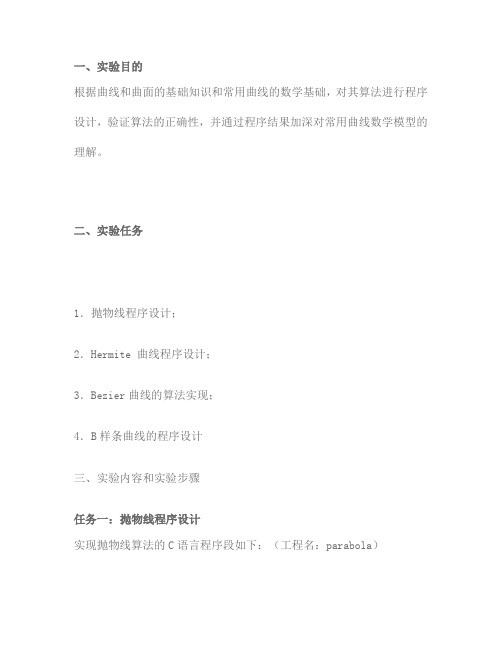
一、实验目的根据曲线和曲面的基础知识和常用曲线的数学基础,对其算法进行程序设计,验证算法的正确性,并通过程序结果加深对常用曲线数学模型的理解。
二、实验任务1.抛物线程序设计;2.Hermite 曲线程序设计;3.Bezier曲线的算法实现;4.B样条曲线的程序设计三、实验内容和实验步骤任务一:抛物线程序设计实现抛物线算法的C语言程序段如下:(工程名:parabola)Par(int xs,int ys,int xm,int ym,int xe,int ye) //已知起点、中点和终点三个控制点的坐标{double t,dt,ax,ay,bx,by,cx,cy;int n,i;ax=xe-2*xm+xs;ay=ye-2*ym+ys;bx=2.0*(xm-xs);by=2.0*(ym-ys);cx=xs; cy=ys;n=sqrt(ax*ax+ay*ay);n=sqrt(n*100.0);moveto(xs,ys);dt=1.0/n; t=0;for (i=0;i<=n; i++){lineto((int)(ax*t*t+bx*t+cx),(int)( ay*t*t+by*t+cy));t=t+dt;}lineto(xe,ye);}读者可以根据上述抛物线程序设计,写出抛物线参数样条曲线的程序。
任务二:Hermite 曲线程序设计P(t)=FB=TMB=[ t3 t2 t 1 ]程序设计时只考虑二维图形的显示,其代数形式为:x(t)=TMBx , Bx =[ P0x P1x R0x R1x]Ty(t)= TMBy , By =[ P0y P1y R0y R1y]T所以,只要给出Hermite曲线的起点坐标(P0x,P0y),终点坐标(P1x,P1y),以及起点处的切矢量(R0x,R0y)和终点处的切矢量(R1x,R1y),参数变量t在[0,1]的范围内分别取0.01,0.02,…,1,步长为0.01,取100个点,分别求出P(t)=[ x(t),y(t)],在计算机屏幕上显示出每个坐标点,即可绘出Hermite曲线。
opengl实验报告

opengl实验报告OpenGL实验报告引言:OpenGL(Open Graphics Library)是一种跨平台的图形编程接口,被广泛应用于计算机图形学、游戏开发和科学可视化等领域。
本实验报告将介绍我对OpenGL的实验研究和学习成果。
一、实验目的本次实验的主要目的是掌握OpenGL的基本概念和使用方法,了解图形渲染的原理和过程,以及学习如何在OpenGL中创建和操作图形对象。
二、实验环境本次实验使用的是OpenGL的最新版本,并在Windows操作系统下进行开发。
使用的开发工具是Visual Studio和OpenGL的开发库。
三、实验过程1. 熟悉OpenGL的基本概念在开始实验之前,我先学习了OpenGL的基本概念,包括OpenGL的坐标系统、图形渲染管线、着色器等。
了解这些概念对于后续的实验非常重要。
2. 创建窗口和上下文在OpenGL中,我们需要先创建一个窗口和一个OpenGL上下文,以便进行图形渲染。
通过调用相关的OpenGL函数,我成功创建了一个窗口,并初始化了OpenGL的上下文。
3. 绘制基本图形接下来,我开始尝试绘制一些基本的图形,比如点、线和三角形。
通过设置顶点坐标和颜色,我成功绘制出了这些基本图形,并在窗口中显示出来。
4. 添加纹理为了使图形更加逼真和丰富,我学习了如何在OpenGL中添加纹理。
通过加载图片并设置纹理坐标,我成功将纹理贴在了绘制的图形上,使其具有了更加真实的效果。
5. 光照和阴影效果为了增加图形的立体感和真实感,我学习了如何在OpenGL中添加光照和阴影效果。
通过设置光源的位置和属性,以及材质的属性,我成功实现了光照和阴影的效果,使图形看起来更加逼真。
6. 动画效果为了使图形具有动态效果,我学习了如何在OpenGL中实现简单的动画效果。
通过每帧更新顶点的位置和纹理坐标,我成功实现了图形的旋转和平移动画,使其具有了动态的效果。
四、实验结果和分析通过以上的实验过程,我成功掌握了OpenGL的基本概念和使用方法,并实现了一些基本的图形渲染效果。
计算机图形学实验报告

计算机图形学实验报告
在计算机图形学课程中,实验是不可或缺的一部分。
通过实验,我们可以更好地理解课程中所学的知识,并且在实践中掌握这些
知识。
在本次实验中,我学习了如何使用OpenGL绘制三维图形,并了解了一些基本的图形变换和视图变换。
首先,我们需要通过OpenGL的基本命令来绘制基本图形,例
如线段、矩形、圆等。
这些基本的绘制命令需要首先设置OpenGL 的状态,例如绘制颜色、线段宽度等,才能正确地绘制出所需的
图形。
然后,在实验中我们学习了图形的变换。
变换是指通过一定的
规则将图形的形状、位置、大小等进行改变。
我们可以通过平移、旋转、缩放等变换来改变图形。
变换需要按照一定的顺序进行,
例如先进行旋转再进行平移等。
在OpenGL中,我们可以通过设
置变换矩阵来完成图形的变换。
变换矩阵包含了平移、旋转、缩
放等信息,通过矩阵乘法可以完成图形的复合变换。
最后,视图变换是指将三维场景中的图形投影到二维平面上,
成为我们所见到的图形。
在实验中,我们学习了透视投影和正交
投影两种方式。
透视投影是指将场景中的图形按照视点不同而产
生不同的远近缩放,使得图形呈现出三维感。
而正交投影则是简单地将场景中的图形按照平行投影的方式呈现在屏幕上。
在OpenGL中,我们可以通过设置视图矩阵和投影矩阵来完成视图变换。
通过本次实验,我对于计算机图形学有了更深入的了解,并掌握了一些基本的图形绘制和变换知识。
在今后的学习中,我将继续学习更高级的图形绘制技术,并应用于实际的项目中。
计算机图形学实验报告-OpenGL基本使用

学生实验实习报告册学年学期:2016-2017学年 春□√秋学期课程名称:大学计算机基础学生学院:通信与信息工程学院专业班级:学生学号:学生姓名:联系电话:重庆邮电大学教务处印制实验实习名OpenGL基本使用指导教师秦红星考核成绩课程名称计算机图形学A 课程编号实验实习地点信息科技大厦S306 完成日期学生姓名学生学号学院专业广电与数字媒体类所在班级教师评语教师签名:年月日一、实验实习目的及要求目的:认识了解OpenGL的性质、功能要求:1.利用OpenGL绘制一个简单的场景:比如球体、正方体2.加入灯光3.实现交互操作:平移、缩放、旋转二、实验实习设备(环境)及要求(软硬件条件)采用Microsoft Visual C 2010生成环境并用C++编写程序三、实验实习内容与步骤内容:背景为黑色,在点光源下,能够实现平移、缩放、旋转的球。
步骤:建立立体-->添加光照-->添加变换1.先写“主函数”,在主函数中将窗口生成好。
2.在“自定义函数1”中对窗口进行清除、填色等操作。
3.在“自定义函数1”中设置点光源,设置光照的各种参数。
4.在“自定义函数1”中设置平移、缩放、旋转及各参数。
5.在“自定义函数2”中设置平移和缩放的循环。
6.在主函数中调用这两个自定义函数,并且在主函数里面用“自定义函数1”为参数调用glutDisplayFunc()来注册一个绘图函数。
其次用空闲回调函数glutIdleFunc()来使球体不停地循环有缩放、平移功能的函数。
实现动画。
四、实验实习过程或算法(源程序、代码)#include<GL/glut.h>GLfloat angle = 0.0f;GLfloat multiply = 0.0f;void display(void){glClear(GL_COLOR_BUFFER_BIT | GL_DEPTH_BUFFER_BIT);glClearColor(0.0f, 0.0f, 0.0f, 0.0f); //设置窗口里面的背景颜色glMatrixMode(GL_PROJECTION);glLoadIdentity();gluPerspective(90.0f, 1.0f, 1.0f, 20.0f);glLoadIdentity();gluLookAt(0.5, 0.0, 0.0, 0.0, 0.0, 0.0, 0.0, 1.0, 0.0);{//设置一个点光源GLfloat light_position[] = { 0.5f,0.0f,0.0f,1.0f };//(xyzw)w为1时代表点光源,0时代表方向光源GLfloat light_ambient[] = { 0.5f,0.5f,0.5f,1.0f };//(0001)GLfloat light_diffuse[] = { 1.0f,1.0f,1.0f,1.0f };//(1111)GLfloat light_specular[] = { 1.0f, 1.0f, 1.0f, 1.0f };//(1111)glLightfv(GL_LIGHT0, GL_POSITION, light_position);glLightfv(GL_LIGHT0, GL_AMBIENT, light_ambient);//光源环境光强值glLightfv(GL_LIGHT0, GL_DIFFUSE, light_diffuse);//光源漫反射强值glLightfv(GL_LIGHT0, GL_SPECULAR, light_specular);//光源镜面反射强值glEnable(GL_LIGHT0);//打开该光源glEnable(GL_LIGHTING);//打开光照}{glRotatef(angle, 0.0f, 1.0f, 0.0f);glTranslatef(0.0f, 0.0f, 0.6f); //平移glScaled(multiply, multiply, multiply); //缩放glutSolidSphere(0.2, 50, 50);}glutSwapBuffers();}void rotateAndzoom(void) //旋转和缩放{angle += 1.0f;if (angle >= 360.0f)angle = 0.0f;display();//设置旋转multiply += 0.01f;if (multiply >= 2.0f)// multiply -= 0.01f;//if (multiply <= 1.0f)multiply = 1.0f;display();//设置缩放}int main(int argc, char* argv[]){glutInit(&argc, argv);glutInitDisplayMode(GLUT_RGBA | GLUT_DOUBLE);glutInitWindowPosition(400, 50);glutInitWindowSize(800, 800);glutCreateWindow("立体");glutDisplayFunc(&display);glutIdleFunc(&rotateAndzoom);//旋转glutMainLoop();//调用该函数启动程序,所有以创建的窗口将会显示return 0;}五、实验实习结果分析和(或)源程序调试过程实验实习名直线扫面和区域填充实现指导教师考核成绩课程名称课程编号实验实习地点完成日期学生姓名学生学号学院专业通信与信息工程学院广电与数字媒体类所在班级教师评语教师签名:年月日一、实验实习目的及要求项目目的:熟悉光栅图形学中的相关算法项目要求:1.应用OpenGL点绘制函数直线与区域2.采用直线扫面算法绘制一条线段,直线有离散点组成3.利用区域填充算法绘制多边形区域,区域由离散点组成二、实验实习设备(环境)及要求(软硬件条件)采用Microsoft Visual C 2010生成环境并用C++编写程序三、实验实习内容与步骤内容:1.用DDA算法实现点绘制直线。
研究生计算机图形学课程室内场景OpenGL--实验报告

《高级计算机图形学》实验报告姓名:学号:班级:【实验报告要求】实验名称:高级计算机图形学室内场景实验目的:掌握使用OpenGL生成真实感复杂对象的方法,进一步熟练掌握构造实体几何表示法、扫描表示法、八叉树法、BSP树法等建模方法。
实验要求:要求利用OpenGL生成一个真实感的复杂对象及其周围场景,并显示观测点变化时的几何变换,要具备在一个纹理复杂的场景中漫游功能。
要求使用到光线跟踪算法、纹理映射技术以及实时绘制技术。
一、实验效果图图1:正面效果图图2:背面效果图图4:背面效果图图4:室内场景细节效果图图5:场景角度转换效果图二、源文件数据代码:共6个文件,其实现代码如下:1、DlgAbout.cpp#include "StdAfx.h"#include "DlgAbout.h"CAboutDlg::CAboutDlg() : CDialog(CAboutDlg::IDD) {}void CAboutDlg::DoDataExchange(CDataExchange* pDX) {CDialog::DoDataExchange(pDX);}BEGIN_MESSAGE_MAP(CAboutDlg, CDialog)END_MESSAGE_MAP()2、FormCommandView.cpp#include "stdafx.h"#include "Tool.h"#include "MainFrm.h"#include "FormCommandView.h"#include "ToolDoc.h"#include "RenderView.h"// Download by #ifdef _DEBUG#define new DEBUG_NEW#undef THIS_FILEstatic char THIS_FILE[] = __FILE__;#endif// CFormCommandViewIMPLEMENT_DYNCREATE(CFormCommandView, CFormView)CFormCommandView::CFormCommandView(): CFormView(CFormCommandView::IDD){//{{AFX_DATA_INIT(CFormCommandView)m_Smooth = FALSE;m_Antialias = FALSE;//}}AFX_DATA_INIT}CFormCommandView::~CFormCommandView(){}void CFormCommandView::DoDataExchange(CDataExchange* pDX){CFormView::DoDataExchange(pDX);//{{AFX_DATA_MAP(CFormCommandView)DDX_Control(pDX, IDC_FRAME_COLOR_BACK, m_ControlBackColor);DDX_Check(pDX, IDC_CHECK_SMOOTH, m_Smooth);DDX_Check(pDX, IDC_CHECK_ANTIALIAS, m_Antialias);//}}AFX_DATA_MAP}BEGIN_MESSAGE_MAP(CFormCommandView, CFormView)//{{AFX_MSG_MAP(CFormCommandView)ON_WM_PAINT()ON_WM_LBUTTONUP()ON_BN_CLICKED(IDC_RADIO_MODEL_1, OnRadioModel1)ON_BN_CLICKED(IDC_RADIO_MODEL_2, OnRadioModel2)ON_BN_CLICKED(IDC_CHECK_SMOOTH, OnCheckSmooth)ON_BN_CLICKED(IDC_CHECK_ANTIALIAS, OnCheckAntialias)//}}AFX_MSG_MAPEND_MESSAGE_MAP()///////////////////////////////////////////////////////////////////////// ////// CFormCommandView diagnostics#ifdef _DEBUGvoid CFormCommandView::AssertValid() const{CFormView::AssertValid();}void CFormCommandView::Dump(CDumpContext& dc) const{CFormView::Dump(dc);}CToolDoc* CFormCommandView::GetDocument() // non-debug version is inline {ASSERT(m_pDocument->IsKindOf(RUNTIME_CLASS(CToolDoc)));return (CToolDoc*)m_pDocument;}#endif //_DEBUG// OnPaintvoid CFormCommandView::OnPaint(){// Device context for paintingCPaintDC dc(this);// Options are stored in ApplicationCToolApp *pApp = (CToolApp *)AfxGetApp();CRect rect;// Color backm_ControlBackColor.GetWindowRect(&rect);ScreenToClient(&rect);CBrush BrushBack(pApp->m_OptionColorGlBack);dc.FillRect(&rect,&BrushBack);}// OnLButtonUpvoid CFormCommandView::OnLButtonUp(UINT nFlags,CPoint point){CRect rect;CToolApp *pApp = (CToolApp *)AfxGetApp();// Option back colorm_ControlBackColor.GetWindowRect(&rect);ScreenToClient(&rect);if(rect.PtInRect(point)){CColorDialog dlg(pApp->m_OptionColorGlBack);if(dlg.DoModal()==IDOK){pApp->m_OptionColorGlBack = dlg.GetColor();CRenderView *pView = (CRenderView *)GetRenderView();pView->m_ClearColorRed = (float)GetRValue(pApp->m_OptionColorGlBack) / 255.0f;pView->m_ClearColorGreen = (float)GetGValue(pApp->m_OptionColorGlBack) / 255.0f;pView->m_ClearColorBlue = (float)GetBValue(pApp->m_OptionColorGlBack) / 255.0f;this->InvalidateRect(&rect,FALSE);pView->InvalidateRect(NULL,FALSE);}}CFormView::OnLButtonUp(nFlags, point);}// GetRenderViewCView *CFormCommandView::GetRenderView(){CToolApp *pApp = (CToolApp *)AfxGetApp();CMainFrame *pFrame = (CMainFrame *)pApp->m_pMainWnd;CView *pView = (CView *)pFrame->m_wndSplitter.GetPane(0,1);return pView;}// Modelvoid CFormCommandView::OnRadioModel1(){glPolygonMode(GL_FRONT_AND_BACK,GL_LINE);this->GetRenderView()->InvalidateRect(NULL,FALSE);}void CFormCommandView::OnRadioModel2(){glPolygonMode(GL_FRONT_AND_BACK,GL_FILL);this->GetRenderView()->InvalidateRect(NULL,FALSE); }// OnCheckSmoothvoid CFormCommandView::OnCheckSmooth(){m_Smooth = !m_Smooth;if(m_Smooth)glShadeModel(GL_SMOOTH);elseglShadeModel(GL_FLAT);this->GetRenderView()->InvalidateRect(NULL,FALSE);}// OnCheckAntialias// Toggle antialiased linesvoid CFormCommandView::OnCheckAntialias(){m_Antialias = !m_Antialias;if(m_Antialias){glEnable(GL_LINE_SMOOTH);glEnable(GL_BLEND);glBlendFunc(GL_SRC_ALPHA,GL_ONE_MINUS_SRC_ALPHA);glHint(GL_LINE_SMOOTH_HINT,GL_NICEST);glLineWidth(1.5f);}else{glDisable(GL_LINE_SMOOTH);glDisable(GL_BLEND);glBlendFunc(GL_SRC_ALPHA,GL_ONE_MINUS_SRC_ALPHA);glHint(GL_LINE_SMOOTH_HINT,GL_NICEST);glLineWidth(1.0f);}GetRenderView()->InvalidateRect(NULL,FALSE);}3、MainFrm.cpp#include "stdafx.h"#include "Tool.h"// Download by #include "MainFrm.h"#include "FormCommandView.h"#include "RenderView.h"#ifdef _DEBUG#define new DEBUG_NEW#undef THIS_FILEstatic char THIS_FILE[] = __FILE__;#endif// CMainFrameIMPLEMENT_DYNAMIC(CMainFrame, CFrameWnd)BEGIN_MESSAGE_MAP(CMainFrame, CFrameWnd)//{{AFX_MSG_MAP(CMainFrame)ON_WM_CREATE()ON_WM_PAINT()//}}AFX_MSG_MAPEND_MESSAGE_MAP()static UINT indicators[] ={ID_SEPARATOR, // status line indicator ID_INDICATOR_CAPS,ID_INDICATOR_NUM,ID_INDICATOR_SCRL,};// CMainFrame construction/destruction CMainFrame::CMainFrame(){}CMainFrame::~CMainFrame(){}int CMainFrame::OnCreate(LPCREATESTRUCT lpCreateStruct) {if (CFrameWnd::OnCreate(lpCreateStruct) == -1)return -1;if (!m_wndToolBar.Create(this) ||!m_wndToolBar.LoadToolBar(IDR_MAINFRAME)) {TRACE0("Failed to create toolbar\n");return -1; // fail to create}if (!m_wndStatusBar.Create(this) ||!m_wndStatusBar.SetIndicators(indicators,sizeof(indicators)/sizeof(UINT))){TRACE0("Failed to create status bar\n");return -1; // fail to create}m_wndToolBar.SetBarStyle(m_wndToolBar.GetBarStyle() | CBRS_TOOLTIPS | CBRS_FLYBY | CBRS_SIZE_DYNAMIC);return 0;}BOOL CMainFrame::PreCreateWindow(CREATESTRUCT& cs){cs.cx = 600; cs.cy = 500;return CFrameWnd::PreCreateWindow(cs);}// CMainFrame diagnostics#ifdef _DEBUGvoid CMainFrame::AssertValid() const{CFrameWnd::AssertValid();}void CMainFrame::Dump(CDumpContext& dc) const{CFrameWnd::Dump(dc);}#endif //_DEBUG// CMainFrame message handlersvoid CMainFrame::OnPaint(){CPaintDC dc(this); // device context for painting}BOOL CMainFrame::OnCreateClient(LPCREATESTRUCT lpcs, CCreateContext* pContext) {if (!m_wndSplitter.CreateStatic(this, 1, 2,WS_CHILD | WS_VISIBLE)){TRACE("Failed to CreateStaticSplitter\n");return FALSE;}// First splitter paneif (!m_wndSplitter.CreateView(0, 0,RUNTIME_CLASS(CRenderView), CSize(600,500), pContext)){TRACE("Failed to create command view pane\n");return FALSE;}if (!m_wndSplitter.CreateView(0, 1,RUNTIME_CLASS(CFormCommandView), CSize(0,0), pContext)){TRACE("Failed to create command view pane\n");return FALSE;}// Second splitter panereturn TRUE;}4、RenderView.cpp#include "stdafx.h"#include "Tool.h"#include <string.h>#include <time.h>#include <math.h>#include "ToolDoc.h"#include "RenderView.h"#ifdef _DEBUG#define new DEBUG_NEW#undef THIS_FILEstatic char THIS_FILE[] = __FILE__;#endifextern void Render(void);// This is the holding space for the landscape colours.int WinWidth, WinHeigth;unsigned short int comp = 32; // Scale modifier.unsigned short int temp, texture_mapping = FALSE,land_fogging = TRUE, flat_shading = TRUE; float angle, Near, ex, ey, ez, cx, cy, cz;// Initial eye position and vector of sight.static GLfloat speed = 0;// The following code for mouse routines was contributed.// These are used for the motion function.#define FORWARD 1#define UP 2#define TURNLEFT 3#define LOOKUP 5// Mouse position and button.int oldmx = 0, oldmy = 0, mb;// CRenderViewIMPLEMENT_DYNCREATE(CRenderView, CView)BEGIN_MESSAGE_MAP(CRenderView, CView)//{{AFX_MSG_MAP(CRenderView)ON_WM_DESTROY()ON_WM_SIZE()ON_WM_LBUTTONDOWN()ON_WM_LBUTTONUP()ON_WM_MOUSEMOVE()ON_WM_PAINT()ON_WM_CREATE()//}}AFX_MSG_MAP// Standard printing commandsON_COMMAND(ID_FILE_PRINT, CView::OnFilePrint)ON_COMMAND(ID_FILE_PRINT_DIRECT, CView::OnFilePrint)ON_COMMAND(ID_FILE_PRINT_PREVIEW, CView::OnFilePrintPreview)END_MESSAGE_MAP()// CRenderView construction/destructionCRenderView::CRenderView(){// OpenGLm_hGLContext = NULL;m_GLPixelIndex = 0;// Mousem_LeftButtonDown = FALSE;m_RightButtonDown = FALSE;m_CursorRotation = AfxGetApp()->LoadCursor(IDC_CURSOR_ROTATION);// ColorsCToolApp *pApp = (CToolApp *)AfxGetApp();m_ClearColorRed = GetRValue(pApp->m_OptionColorGlBack);m_ClearColorGreen = GetGValue(pApp->m_OptionColorGlBack);m_ClearColorBlue = GetBValue(pApp->m_OptionColorGlBack); ReadData();WinWidth=1000;WinHeigth=800;LoadAllTexture();InitLookAt();}//============================================// InitGeometry//============================================void CRenderView::InitGeometry(void){GLfloat fogColor[4] = {0.75, 0.75, 1.0, 1.0};speed = 0;srand(224);srand((unsigned)time(NULL));glPixelStorei(GL_UNPACK_ALIGNMENT, 1);glEnable(GL_DEPTH_TEST);glShadeModel(GL_FLAT);glFogi(GL_FOG_MODE, GL_LINEAR);glFogfv(GL_FOG_COLOR, fogColor);glFogf(GL_FOG_DENSITY, 0.8f);glFogf(GL_FOG_START, 400.0f);glFogf(GL_FOG_END, 500.0f);glClearColor(0.75f, 0.75f, 1.0f, 1.0f);}CRenderView::~CRenderView(){FreeAllTexture();freelist();}BOOL CRenderView::PreCreateWindow(CREATESTRUCT& cs){return CView::PreCreateWindow(cs);}// CRenderView drawingvoid CRenderView::OnDraw(CDC* pDC){}BOOL CRenderView::OnPreparePrinting(CPrintInfo* pInfo){return DoPreparePrinting(pInfo);}void CRenderView::OnBeginPrinting(CDC* /*pDC*/, CPrintInfo* /*pInfo*/) {}void CRenderView::OnEndPrinting(CDC* /*pDC*/, CPrintInfo* /*pInfo*/) {}// CRenderView diagnostics#ifdef _DEBUGvoid CRenderView::AssertValid() const{CView::AssertValid();}void CRenderView::Dump(CDumpContext& dc) const{CView::Dump(dc);}CToolDoc* CRenderView::GetDocument() // non-debug version is inline{if (m_pDocument){ASSERT(m_pDocument->IsKindOf(RUNTIME_CLASS(CToolDoc)));return (CToolDoc*)m_pDocument;}else return NULL;}#endif //_DEBUG// Create OpenGL rendering contextint CRenderView::OnCreate(LPCREATESTRUCT lpCreateStruct) {if (CView::OnCreate(lpCreateStruct) == -1)return -1;HWND hWnd = GetSafeHwnd();HDC hDC = ::GetDC(hWnd);if(SetWindowPixelFormat(hDC)==FALSE)return 0;if(CreateViewGLContext(hDC)==FALSE)return 0;// Default modeglPolygonMode(GL_FRONT,GL_FILL);glPolygonMode(GL_BACK,GL_FILL);glShadeModel(GL_FLAT);// light must be disabled// while rendering the terrain// because it has no normal definitionInitGeometry();glEnable(GL_TEXTURE_2D);glDisable(GL_LIGHTING);return 0;}BOOL CRenderView::SetWindowPixelFormat(HDC hDC){PIXELFORMATDESCRIPTOR pixelDesc;pixelDesc.nSize = sizeof(PIXELFORMATDESCRIPTOR);pixelDesc.nVersion = 1;pixelDesc.dwFlags = PFD_DRAW_TO_WINDOW | PFD_SUPPORT_OPENGL | PFD_DOUBLEBUFFER | PFD_STEREO_DONTCARE;pixelDesc.iPixelType = PFD_TYPE_RGBA;olorBits = 32;pixelDesc.cRedBits = 8;pixelDesc.cRedShift = 16;pixelDesc.cGreenBits = 8;pixelDesc.cGreenShift = 8;pixelDesc.cBlueBits = 8;pixelDesc.cBlueShift = 0;pixelDesc.cAlphaBits = 0;pixelDesc.cAlphaShift = 0;pixelDesc.cAccumBits = 64;pixelDesc.cAccumRedBits = 16;pixelDesc.cAccumGreenBits = 16;pixelDesc.cAccumBlueBits = 16;pixelDesc.cAccumAlphaBits = 0;pixelDesc.cDepthBits = 32;pixelDesc.cStencilBits = 8;pixelDesc.cAuxBuffers = 0;pixelDesc.iLayerType = PFD_MAIN_PLANE;pixelDesc.bReserved = 0;pixelDesc.dwLayerMask = 0;pixelDesc.dwVisibleMask = 0;pixelDesc.dwDamageMask = 0;m_GLPixelIndex = ChoosePixelFormat(hDC,&pixelDesc);if(m_GLPixelIndex == 0) // Choose default{m_GLPixelIndex = 1;if(DescribePixelFormat(hDC,m_GLPixelIndex,sizeof(PIXELFORMATDESCRIPTOR),&pixelDesc)==0)return FALSE;}if(!SetPixelFormat(hDC,m_GLPixelIndex,&pixelDesc))return FALSE;return TRUE;}// Create an OpenGL rendering contextBOOL CRenderView::CreateViewGLContext(HDC hDC){m_hGLContext = wglCreateContext(hDC);if(m_hGLContext==NULL)return FALSE;if(wglMakeCurrent(hDC,m_hGLContext)==FALSE)return FALSE;return TRUE;}// Cleanup every OpenGL rendering contextvoid CRenderView::OnDestroy(){if(wglGetCurrentContext() != NULL)wglMakeCurrent(NULL,NULL);if(m_hGLContext != NULL){wglDeleteContext(m_hGLContext);m_hGLContext = NULL;}CView::OnDestroy();}void CRenderView::OnSize(UINT nType, int cx, int cy) {CView::OnSize(nType, cx, cy);// Set OpenGL perspective, viewport and modeCSize size(cx,cy);double aspect;aspect = (cy == 0) ? (double)size.cx : (double)size.cx/(double)size.cy;glViewport(0, 0, (GLsizei) cx, (GLsizei) cy);glMatrixMode(GL_PROJECTION);glLoadIdentity();gluPerspective(60.0, (GLfloat) cx/(GLfloat) cy, 1.0f, 500.0f);glMatrixMode(GL_MODELVIEW);glLoadIdentity();gluLookAt (ex, ey, ez, cx, cy, cz, 0.0f, 1.0f, 0.0f);}void CRenderView::OnLButtonDown(UINT nFlags, CPoint point){m_LeftButtonDown = TRUE;m_LeftDownPos = point;CView::OnLButtonDown(nFlags, point);}void CRenderView::OnLButtonUp(UINT nFlags,CPoint point){m_LeftButtonDown = FALSE;CView::OnLButtonUp(nFlags, point);}void CRenderView::OnMouseMove(UINT nFlags, CPoint point){switch(nFlags){case(MK_LBUTTON):MoveEye(FORWARD,(GLfloat)(oldmy-point.y)/5.0f,1);break;case(MK_RBUTTON):MoveEye(TURNLEFT, (GLfloat)(oldmx-point.x), 1);break;}oldmy = point.y;oldmx = point.x;Invalidate(FALSE);CView::OnMouseMove(nFlags, point);}void CRenderView::OnPaint(){// Device context for paintingCPaintDC dc(this);// Useful in singledoc templatesHWND hWnd = GetSafeHwnd();HDC hDC = ::GetDC(hWnd);wglMakeCurrent(hDC,m_hGLContext);glClear(GL_COLOR_BUFFER_BIT | GL_DEPTH_BUFFER_BIT);glClearColor(m_ClearColorRed,m_ClearColorGreen,m_ClearColorBlue,1.0f); glPushMatrix();glClear(GL_COLOR_BUFFER_BIT | GL_DEPTH_BUFFER_BIT);InitRenderWin();Render();// Double buffersSwapBuffers(hDC);}// Function that moves the eye or turns the angle of sight.// Updates scene if update != 0.void CRenderView::MoveEye(int type, GLfloat amount, int update){GLfloat a;switch(type){case FORWARD:a = sqrt((cx-ex)*(cx-ex)+(cz-ez)*(cz-ez));ex = (amount*(cx-ex)+a*ex) / a;ez = (amount*(cz-ez)+a*ez) / a;cx = (amount*(cx-ex)+a*cx) / a;cz = (amount*(cz-ez)+a*cz) / a;break;case TURNLEFT:cx = (cx-ex)*(float)cos(amount/360.0f) + (cz-ez)*(float)sin(amount/360.0f)+ex;cz = (cz-ez)*(float)cos(amount/360.0f) - (cx-ex)*(float)sin(amount/360.0f)+ez;break;case UP:ey += amount;break;case LOOKUP:cy += amount;break;}if (update){glMatrixMode(GL_MODELVIEW);glLoadIdentity();gluLookAt(ex, ey, ez, cx, cy, cz, 0.0f,1.0f,0.0f);}}TEXTURE_2D **TextureList;OBJECT *ObjectList; /* ObjectList[0]:isolated surfaces*/INT4S ObjectNum;char gEnergyFile[30];char sLookAtFN[100];char ImageName[30];void CRenderView::ReadData(){int i,j,l;FILE *fp;char stemp[100];POINT3D *plist;INT4U nAllVertexNum;INT4U *pchlist;strcpy(gEnergyFile,"room.ed");fp = fopen( gEnergyFile, "r" );if ( fp == NULL ){printf( "\n Can not open energy data file:%s\n", gEnergyFile); exit(0);}fseek( fp, 0, SEEK_SET);/****** read texture list ******/fscanf( fp, "%s", stemp);while( strcmp( stemp,"texnum" ) != 0) fscanf( fp, "%s", stemp);fscanf( fp, "%d", &texnum );TextureList = (TEXTURE_2D **)malloc( sizeof(TEXTURE_2D)*(texnum+1)); for(i=1; i<=texnum; i++){TextureList[i] = (TEXTURE_2D *)malloc( sizeof(TEXTURE_2D));fscanf( fp, "%s%s", TextureList[i]->fname, stemp );if ( strcmp( stemp,"REPEAT_TEXTURE" ) == 0)TextureList[i]->type = 1;else if ( strcmp( stemp,"CLAMP_TEXTURE" ) == 0)TextureList[i]->type = 0;}/****** Read object list ******/fscanf( fp, "%s", stemp);while( strcmp( stemp,"ObjectNum" ) != 0) fscanf(fp,"%s",stemp);fscanf( fp, "%ld", &ObjectNum);ObjectList = (OBJECT *)malloc( sizeof(OBJECT ) * ObjectNum);for(i = 0; i < ObjectNum; i ++ ){f scanf( fp, "%s", stemp);w hile( strcmp( stemp,"SurfaceNum" ) != 0) fscanf(fp,"%s",stemp);f scanf( fp, "%ld", &(ObjectList[i].SurfNum) );ObjectList[i].surflist = (SURFACE *)malloc( sizeof(SURFACE) * ObjectList[i].SurfNum);for(j = 0; j < ObjectList[i].SurfNum; j ++ ){/****** Read surface infor ******/fscanf( fp, "%s", stemp);while( strcmp( stemp,"TextureId" ) != 0) fscanf(fp,"%s",stemp);fscanf( fp, "%d", &(ObjectList[i].surflist[j].texId) );fscanf( fp, "%s", stemp);while( strcmp( stemp,"pointnum" ) != 0) fscanf(fp,"%s",stemp);fscanf( fp, "%d", &(ObjectList[i].surflist[j].pointn) );fscanf( fp, "%s", stemp);while( strcmp( stemp,"triangle" ) != 0) fscanf(fp,"%s",stemp);fscanf( fp, "%d", &(ObjectList[i].surflist[j].triangle) );fscanf( fp, "%s", stemp);while( strcmp( stemp,"quadrangle" ) != 0) fscanf(fp,"%s",stemp);fscanf( fp, "%d", &(ObjectList[i].surflist[j].quadric) );/****** Read point list ******/ObjectList[i].surflist[j].pointlist = (POINT3D*)malloc(sizeof(POINT3D) *ObjectList[i].surflist[j].pointn);plist = ObjectList[i].surflist[j].pointlist;for( l = 0; l < ObjectList[i].surflist[j].pointn ; l ++ )fscanf( fp, "%f%f%f%f%f%f%f%f",&(plist[l].r), &(plist[l].g), &(plist[l].b),&(plist[l].u), &(plist[l].v),&(plist[l].x), &(plist[l].y), &(plist[l].z) );/****** Read patchlist ******/nAllVertexNum = ObjectList[i].surflist[j].triangle * 3 +ObjectList[i].surflist[j].quadric *4 ;ObjectList[i].surflist[j].patchlist = (INT4U *)malloc( sizeof(INT4U) * nAllVertexNum);pchlist = ObjectList[i].surflist[j].patchlist;for( l = 0; l < nAllVertexNum; l ++ )fscanf( fp, "%ld", &(pchlist[l]) );}}fclose(fp);}void CRenderView::InitLookAt(){FILE *fp;strcpy(sLookAtFN,"room.lk");fp = fopen(sLookAtFN, "rb");if (fp == NULL){ex = ey = ez =1.0f;cx = cy = cz =0.0f;Near = 0.1f;angle = 30.0f;}else fscanf(fp, "%f%f%f%f%f%f%f%f", &angle, &Near, &ex, &ey, &ez, &cx, &cy, &cz);fclose(fp);}void C RenderView::InitRenderWin(){glShadeModel ( GL_SMOOTH );glDepthFunc ( GL_LESS );glEnable ( GL_DEPTH_TEST );glMatrixMode ( GL_PROJECTION );glLoadIdentity();glMatrixMode ( GL_MODELVIEW );glLoadIdentity();gluPerspective ( angle, (float)WinWidth/(float)WinHeigth, Near, 1000000000.0); gluLookAt( ex, ey, ez, cx, cy, cz, 0.0, 1.0, 0.0);}void C RenderView::Render(void){int i, j, k, l, m, TexIndex;POINT3D *plist;INT4U *pchlist;glClear (GL_COLOR_BUFFER_BIT|GL_DEPTH_BUFFER_BIT|GL_ACCUM_BUFFER_BIT);for(i = 0; i < ObjectNum; i ++ )for(j = 0; j < ObjectList[i].SurfNum; j ++ ){TexIndex = ObjectList[i].surflist[j].texId;if( TexIndex > 0 )InitTex( TexIndex );plist = ObjectList[i].surflist[j].pointlist;pchlist = ObjectList[i].surflist[j].patchlist;l = 0;for ( k = 0; k < ObjectList[i].surflist[j].triangle; k ++){glBegin( GL_TRIANGLES );for( m = 0; m < 3; m ++ ){glColor3f ( plist[pchlist[l]].r,plist[pchlist[l]].g,plist[pchlist[l]].b );glTexCoord2f( plist[pchlist[l]].u,plist[pchlist[l]].v );glVertex3f( plist[pchlist[l]].x,plist[pchlist[l]].y,plist[pchlist[l]].z );l ++;}/* m */glEnd();}/* k */for ( k = 0; k < ObjectList[i].surflist[j].quadric; k ++){glBegin( GL_QUADS );for( m = 0; m < 4; m ++ ){glColor3f ( plist[pchlist[l]].r,plist[pchlist[l]].g,plist[pchlist[l]].b );glTexCoord2f( plist[pchlist[l]].u,plist[pchlist[l]].v );glVertex3f( plist[pchlist[l]].x,plist[pchlist[l]].y,plist[pchlist[l]].z );l ++;}/* m */glEnd();}/* k */glFlush();CloseTex();}}void CRenderView::freelist(){int i, j;for( i=0; i<ObjectNum; i++){for( j=0; j<ObjectList[i].SurfNum; j++){free(ObjectList[i].surflist[j].pointlist);free(ObjectList[i].surflist[j].patchlist);}free( ObjectList[i].surflist );}free(ObjectList);for(i=1; i<=texnum; i++)free(TextureList[i]);free(TextureList);}extern TEXTURE_2D **TextureList;/********************************//* function : OpenTexImage *//********************************/unsigned char *CRenderView::OpenTexImage( INT2U TexIndex, INT2U *rslx, INT2U *rsly ){unsigned char *image;FILE *fp;INT2U srcx, srcy;INT4U i, j;char ImageName[30];unsigned char *SImageData;int rc;int width, height;strcpy( ImageName, TextureList[TexIndex]->fname);/* load a image */fp = fopen(ImageName,"rb");if(!fp) return 0;fseek(fp,18L,0);rc=fread(&width,sizeof(long),1,fp);rc=fread(&height,sizeof(long),1,fp);*rslx=srcx=width; *rsly=srcy=height;fseek(fp,54L,0);image = (unsigned char *)malloc(width*height*3);rc=fread(image,width*height*3,1,fp);fclose(fp);SImageData = (unsigned char *)malloc(srcx*srcy*3);for(i=0; i<srcx; i++) {for(j=0; j<srcy; j++) {(unsigned char)*(SImageData+i*srcx*3+j*3+0) = (unsignedchar)*(image+i*srcx*3+j*3+2);(unsigned char)*(SImageData+i*srcx*3+j*3+1) = (unsigned char)*(image+i*srcx*3+j*3+1);(unsigned char)*(SImageData+i*srcx*3+j*3+2) = (unsigned char)*(image+i*srcx*3+j*3+0);}}free(image);printf("%s : %ld=%ld\n", ImageName, srcx*srcy*3,i*j*3);return( SImageData );}/********************************//* function : InitTex *//********************************/void C RenderView::InitTex( int TexIndex ){INT2U TextType;unsigned char *ImageData;static int OldIndex = -1;if(TexIndex<=0) return;if(TexIndex == OldIndex){glEnable(GL_TEXTURE_2D);return;}ImageData = ImageDatas[TexIndex-1];TextType = TextureList[TexIndex]->type;glPixelStorei(GL_UNPACK_ALIGNMENT, 1);glTexEnvf(GL_TEXTURE_ENV, GL_TEXTURE_ENV_MODE, GL_MODULATE);glTexParameterf(GL_TEXTURE_2D, GL_TEXTURE_MAG_FILTER, GL_NEAREST);glTexParameterf(GL_TEXTURE_2D, GL_TEXTURE_MIN_FILTER, GL_NEAREST);if( TextType == CLAMP_TEXTURE ){glTexParameterf(GL_TEXTURE_2D, GL_TEXTURE_WRAP_S, GL_CLAMP);glTexParameterf(GL_TEXTURE_2D, GL_TEXTURE_WRAP_T, GL_CLAMP);}else{glTexParameterf(GL_TEXTURE_2D, GL_TEXTURE_WRAP_S, GL_REPEAT);glTexParameterf(GL_TEXTURE_2D, GL_TEXTURE_WRAP_T, GL_REPEAT);}glTexImage2D( GL_TEXTURE_2D, 0, 3, rslxs[TexIndex-1], rslys[TexIndex-1], 0,GL_RGB, GL_UNSIGNED_BYTE, ImageData );glEnable(GL_TEXTURE_2D);OldIndex = TexIndex;}/********************************//* function : CloseTex *//********************************/void C RenderView::CloseTex(){glDisable(GL_TEXTURE_2D);}void CRenderView::LoadAllTexture(){int i;for (i=0; i <texnum ; i++)ImageDatas[i] = OpenTexImage( i+1, &rslxs[i], &rslys[i] );}void CRenderView::FreeAllTexture(){int i;for (i=0; i <texnum ; i++)free(ImageDatas[i]);}5、StdAfx.cpp#include "stdafx.h"6、Tool.cpp#include "stdafx.h"#include "Tool.h"#include "DlgAbout.h"#include "MainFrm.h"#include "ToolDoc.h"#include "RenderView.h"// Download by #ifdef _DEBUG#define new DEBUG_NEW#undef THIS_FILEstatic char THIS_FILE[] = __FILE__;#endif// CToolAppCToolDoc *MyDocument;BEGIN_MESSAGE_MAP(CToolApp, CWinApp)//{{AFX_MSG_MAP(CToolApp)ON_COMMAND(ID_APP_ABOUT, OnAppAbout)//}}AFX_MSG_MAP// Standard file based document commands// Standard print setup commandON_COMMAND(ID_FILE_PRINT_SETUP, CWinApp::OnFilePrintSetup) END_MESSAGE_MAP()// CToolApp constructionCToolApp::CToolApp(){// Optionsm_OptionColorGlBack = RGB(0,0,255);}// The one and only CToolApp objectCToolApp theApp;// CToolApp initializationBOOL CToolApp::InitInstance(){AfxEnableControlContainer();// Standard initialization// If you are not using these features and wish to reduce the size// of your final executable, you should remove from the following// the specific initialization routines you do not need.#ifdef _AFXDLLEnable3dControls(); // Call this when using MFC in a shared DLL#elseEnable3dControlsStatic(); // Call this when linking to MFC statically#endif// Change the registry key under which our settings are stored.// You should modify this string to be something appropriate// such as the name of your company or organization.SetRegistryKey(_T("3D Toolbox"));LoadStdProfileSettings(10); // Load standard INI file options (including MRU)// Register the application's document templates. Document templates// serve as the connection between documents, frame windows and views.CSingleDocTemplate* pDocTemplate;// create main SDI Frame windowCMainFrame* pMainFrame = new CMainFrame;if (!pMainFrame->LoadFrame(IDR_MAINFRAME))return FALSE;m_pMainWnd = pMainFrame;pDocTemplate = new CSingleDocTemplate(IDR_MODELTYPE,RUNTIME_CLASS(CToolDoc),RUNTIME_CLASS(CMainFrame),RUNTIME_CLASS(CRenderView));AddDocTemplate(pDocTemplate);// The main window has been initialized, so show and update it.//pMainFrame->ShowWindow(SW_SHOWMAXIMIZED);pMainFrame->ShowWindow(SW_SHOW);pMainFrame->UpdateWindow();return TRUE;}// App command to run the dialogvoid CToolApp::OnAppAbout(){CAboutDlg aboutDlg;aboutDlg.DoModal();}6、ToolDoc.cpp#include "stdafx.h"#include "math.h"#include "Tool.h"#include "ToolDoc.h"#ifdef _DEBUG#define new DEBUG_NEW#undef THIS_FILEstatic char THIS_FILE[] = __FILE__;#endifIMPLEMENT_DYNCREATE(CToolDoc, CDocument)BEGIN_MESSAGE_MAP(CToolDoc, CDocument)//{{AFX_MSG_MAP(CToolDoc)// NOTE - the ClassWizard will add and remove mapping macros here.// DO NOT EDIT what you see in these blocks of generated code!//}}AFX_MSG_MAPEND_MESSAGE_MAP()extern CToolApp theApp;// CToolDoc construction/destruction。
计算机图形学基础实验指导书

计算机图形学基础实验指导书目录实验一直线的生成 ............................................................... -..2.-实验二圆弧及椭圆弧的生成........................................................ -..3 -实验三多边形的区域填充 ......................................................... - (4)-实验四二维几何变换 ............................................................. -..5.-实验五裁剪算法 ................................................................. -..6.-实验六三维图形变换 ............................................................. -..7.-实验七BEZIER 曲线生成......................................................... -..8.-实验八交互式绘图技术实现........................................................ -..10-实验一直线的生成一、实验目的掌握几种直线生成算法的比较,特别是Bresenham 直线生成算法二、实验环境实验设备:计算机实验使用的语言: C 或Visual C++ 、OpenGL三、实验内容用不同的生成算法在屏幕上绘制出直线的图形,对不同的算法可设置不同的线形或颜色表示区别。
四、实验步骤直线Bresenham 生成算法思想如下1)画点(x i, y i), dx=x2-x i, dy=y2-y i,计算误差初值P i=2dy-dx , i=1;2)求直线下一点位置x i+i=x i+i 如果P i>0,贝U y i+i=y i+i,否则y i+i=y i;3)画点(x i+i ,y i+i );4)求下一个误差P i+i 点,如果P i>0,贝U P i+i=P i+2dy-2dx,否则P i+i=P i+2dy;i=i+i ,如果i<dx+i 则转步骤2,否则结束操作。
图形学实验报告 OpenGL实现橡皮筋技术解析
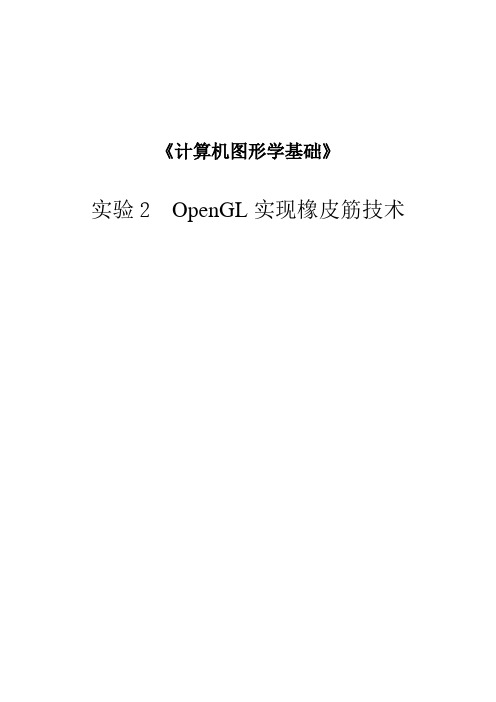
《计算机图形学基础》实验2OpenGL实现橡皮筋技术一、实验目的及要求1.掌握橡皮筋技术的实现原理和方法;2.掌握OpenGL的双缓存技术;3.掌握OpenGL中鼠标的使用方法;4.掌握OpenGL中键盘的使用方法;二、实验环境主要是软件开发环境:VC 6.0三、实验内容1、OpenGL中利用鼠标实现橡皮筋技术的例子。
2、OpenGL中利用键盘实现橡皮筋技术的例子。
3、OpenGL实现拾取操作的例子,演示拾取操作的过程,其中拾取窗口的宽度和高度都设置为10。
四、实验结果1、利用鼠标实现橡皮筋技术的结果:2、利于键盘实现橡皮筋技术的结果:3、实现拾取操作的例子结果:五、程序代码1、利用鼠标实现橡皮筋技术#include <gl/glut.h>int iPointNum = 0; //已确定点的数目int x1=0,x2=0,y1=0,y2=0; //确定的点坐标int winWidth = 400, winHeight = 300; //窗口的宽度和高度void Initial(void){glClearColor(1.0f, 1.0f, 1.0f, 1.0f);void ChangeSize(int w, int h){winWidth = w; winHeight = h;glViewport(0, 0, w, h); //指定窗口显示区域glMatrixMode(GL_PROJECTION); //设置投影参数glLoadIdentity();gluOrtho2D(0.0,winWidth,0.0,winHeight);}void Display(void){glClear(GL_COLOR_BUFFER_BIT);glColor3f(1.0f, 0.0f, 0.0f);if(iPointNum >= 1) {glBegin(GL_LINES); //绘制直线段glVertex2i(x1,y1);glVertex2i(x2,y2);glEnd();}glutSwapBuffers(); //交换缓冲区void MousePlot(GLint button, GLint action, GLint xMouse, GLint yMouse){if(button == GLUT_LEFT_BUTTON && action == GLUT_DOWN) {if(iPointNum == 0 || iPointNum == 2){iPointNum = 1;x1 = xMouse; y1 = winHeight - yMouse;}else {iPointNum = 2;x2 = xMouse; y2 = winHeight - yMouse;glutPostRedisplay(); //指定窗口重新绘制}}if(button==GLUT_RIGHT_BUTTON&&action == GLUT_DOWN){ iPointNum = 0;glutPostRedisplay();}}void PassiveMouseMove (GLint xMouse, GLint yMouse){if(iPointNum == 1) {x2 = xMouse;y2 = winHeight - yMouse;glutPostRedisplay();}}int main(int argc, char* argv[]){glutInit(&argc, argv);glutInitDisplayMode(GLUT_DOUBLE | GLUT_RGB); //使用双缓存及RGB模型glutInitWindowSize(400,300);glutInitWindowPosition(100,100);glutCreateWindow("橡皮筋技术");glutDisplayFunc(Display);glutReshapeFunc(ChangeSize); //指定窗口在整形回调函数glutMouseFunc(MousePlot); //指定鼠标响应函数glutPassiveMotionFunc(PassiveMouseMove); //指定鼠标移动响应函数Initial();glutMainLoop();return 0;}2、利于键盘实现橡皮筋技术#include <gl/glut.h>int iPointNum = 0; //已确定点的数目int x1=0,x2=0,y1=0,y2=0; //确定的点坐标int winWidth = 400, winHeight = 300; //窗口的宽度和高度void Initial(void){glClearColor(1.0f, 1.0f, 1.0f, 1.0f);}void ChangeSize(int w, int h){winWidth = w; winHeight = h;glViewport(0, 0, w, h); //指定窗口显示区域glMatrixMode(GL_PROJECTION); //设置投影参数glLoadIdentity();gluOrtho2D(0.0,winWidth,0.0,winHeight);}void Display(void){glClear(GL_COLOR_BUFFER_BIT);glColor3f(1.0f, 0.0f, 0.0f);if(iPointNum >= 1) {glBegin(GL_LINES); //绘制直线段glVertex2i(x1,y1);glVertex2i(x2,y2);glEnd();}glutSwapBuffers(); //交换缓冲区}void PassiveMouseMove (GLint xMouse, GLint yMouse) {if(iPointNum == 1) {x2 = xMouse;y2 = winHeight - yMouse;glutPostRedisplay();}}void Key(unsigned char key, int x, int y){switch(key){case 'p':if(iPointNum == 0 || iPointNum == 2) {iPointNum = 1;x1 = x; y1 = winHeight - y;}else {iPointNum = 2;x2 = x; y2 = winHeight - y;glutPostRedisplay();}break;default: break;}}int main(int argc, char* argv[]){glutInit(&argc, argv);glutInitDisplayMode(GLUT_DOUBLE | GLUT_RGB); //使用双缓存及RGB模型glutInitWindowSize(400,300);glutInitWindowPosition(100,100);glutCreateWindow("橡皮筋技术");glutDisplayFunc(Display);glutReshapeFunc(ChangeSize); //指定窗口在整形回调函数glutKeyboardFunc(Key); //指定键盘响应函数glutPassiveMotionFunc(PassiveMouseMove); //指定鼠标移动响应函数Initial();glutMainLoop();return 0;}3、实现拾取操作的例子#include <gl/glut.h>#include "stdio.h"const GLint pickSize = 32;int winWidth = 400, winHeight = 300;void Initial(void){glClearColor(1.0f, 1.0f, 1.0f, 1.0f);}void DrawRect(GLenum mode){if(mode == GL_SELECT) glPushName(1); //压入堆栈glColor3f(1.0f,0.0f,0.0f);glRectf(60.0f,50.0f,150.0f,150.0f);if(mode == GL_SELECT) glPushName(2); //压入堆栈glColor3f(0.0f,1.0f,0.0f);glRectf(230.0f,50.0f,330.0f,150.0f);if(mode == GL_SELECT) glPushName(3); //压入堆栈glColor3f(0.0f,0.0f,1.0f);glRectf(140.0f,140.0f,240.0f,240.0f);void ProcessPicks(GLint nPicks, GLuint pickBuffer[]) {GLint i;GLuint name, *ptr;printf("选中的数目为%d个\n",nPicks);ptr=pickBuffer;for(i=0;i<nPicks; i++){name=*ptr; //选中图元在堆栈中的位置ptr+=3; //跳过名字和深度信息ptr+=name-1; //根据位置信息获得选中的图元名字if(*ptr==1) printf("你选择了红色图元\n");if(*ptr==2) printf("你选择了绿色图元\n");if(*ptr==3) printf("你选择了蓝色图元\n");ptr++;}printf("\n\n");}void ChangeSize(int w, int h){winWidth = w;winHeight = h;glViewport(0, 0, w, h);glMatrixMode(GL_PROJECTION);glLoadIdentity();gluOrtho2D(0.0,winWidth,0.0,winHeight);}void Display(void){glClear(GL_COLOR_BUFFER_BIT);DrawRect(GL_RENDER);glFlush();}void MousePlot(GLint button, GLint action, GLint xMouse, GLint yMouse){GLuint pickBuffer[pickSize];GLint nPicks, vp[4];if(button == GLUT_LEFT_BUTTON && action == GLUT_DOWN){glSelectBuffer(pickSize,pickBuffer); //设置选择缓冲区glRenderMode(GL_SELECT); //激活选择模式glInitNames(); //初始化名字堆栈glMatrixMode(GL_PROJECTION);glPushMatrix();glLoadIdentity();glGetIntegerv(GL_VIEWPORT, vp);//定义一个10×10的选择区域gluPickMatrix(GLdouble(xMouse),GLdouble(vp[3]-yMouse),10.0,10.0,vp);gluOrtho2D(0.0,winWidth,0.0,winHeight);DrawRect(GL_SELECT);//恢复投影变换glMatrixMode(GL_PROJECTION);glPopMatrix();glFlush();//获得选择集并输出nPicks = glRenderMode(GL_RENDER);ProcessPicks(nPicks, pickBuffer);glutPostRedisplay();}}int main(int argc, char* argv[]){glutInit(&argc, argv);glutInitDisplayMode(GLUT_SINGLE | GLUT_RGB); glutInitWindowSize(400,300);glutInitWindowPosition(100,100);glutCreateWindow("拾取操作");glutDisplayFunc(Display);glutReshapeFunc(ChangeSize);glutMouseFunc(MousePlot);Initial();glutMainLoop();return 0;}六、心得体会通常在实验过程中,可以加入自己喜欢的其他东西,不过要保证原本的基本东西没有错误。
OpenGL实验一实验报告
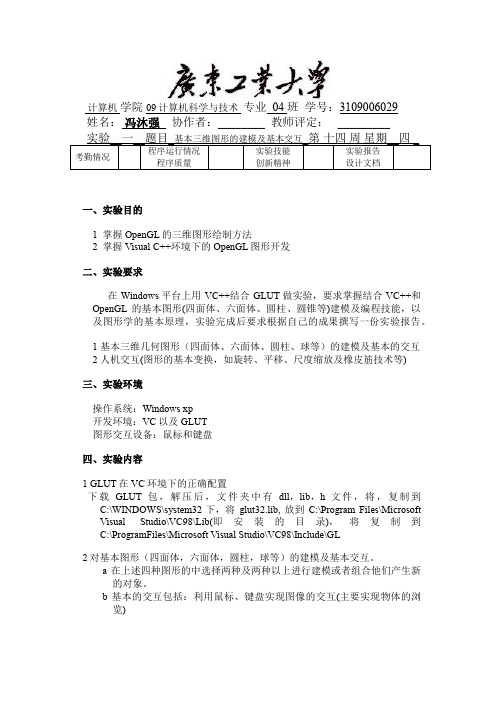
计算机学院09计算机科学与技术专业 04 班学号:3109006029 姓名:冯沐强协作者:________ 教师评定: _________一、实验目的1 掌握OpenGL的三维图形绘制方法2 掌握Visual C++环境下的OpenGL图形开发二、实验要求在Windows平台上用VC++结合GLUT做实验,要求掌握结合VC++和OpenGL的基本图形(四面体、六面体、圆柱、圆锥等)建模及编程技能,以及图形学的基本原理,实验完成后要求根据自己的成果撰写一份实验报告。
1 基本三维几何图形(四面体、六面体、圆柱、球等)的建模及基本的交互2 人机交互(图形的基本变换,如旋转、平移、尺度缩放及橡皮筋技术等)三、实验环境操作系统:Windows xp开发环境:VC以及GLUT图形交互设备:鼠标和键盘四、实验内容1 GLUT在VC环境下的正确配置下载GLUT包,解压后,文件夹中有dll,lib,h文件,将,复制到C:\WINDOWS\system32下,将glut32.lib, 放到C:\Program Files\Microsoft Visual Studio\VC98\Lib(即安装的目录),将复制到C:\ProgramFiles\Microsoft Visual Studio\VC98\Include\GL2对基本图形(四面体,六面体,圆柱,球等)的建模及基本交互。
a 在上述四种图形的中选择两种及两种以上进行建模或者组合他们产生新的对象。
b 基本的交互包括:利用鼠标、键盘实现图像的交互(主要实现物体的浏览)void RenderScene(void)五、存在的问题和感想话说我配置OPENGL占用了大量时间。
第一次使用Opengl,对其函数没底,是一边看opengl函数查询.CHM ,一边做的。
发现只要按其函数名找函数,查找使用方法和里面的参数的运用,很容易上手。
通过本实验,使我掌握了Opengl在VC上的配置和Opengl部分函数的使用。
- 1、下载文档前请自行甄别文档内容的完整性,平台不提供额外的编辑、内容补充、找答案等附加服务。
- 2、"仅部分预览"的文档,不可在线预览部分如存在完整性等问题,可反馈申请退款(可完整预览的文档不适用该条件!)。
- 3、如文档侵犯您的权益,请联系客服反馈,我们会尽快为您处理(人工客服工作时间:9:00-18:30)。
《计算机图形学基础》实验2OpenGL实现橡皮筋技术一、实验目的及要求1.掌握橡皮筋技术的实现原理和方法;2.掌握OpenGL的双缓存技术;3.掌握OpenGL中鼠标的使用方法;4.掌握OpenGL中键盘的使用方法;二、实验环境主要是软件开发环境:VC 6.0三、实验内容1、OpenGL中利用鼠标实现橡皮筋技术的例子。
2、OpenGL中利用键盘实现橡皮筋技术的例子。
3、OpenGL实现拾取操作的例子,演示拾取操作的过程,其中拾取窗口的宽度和高度都设置为10。
四、实验结果1、利用鼠标实现橡皮筋技术的结果:2、利于键盘实现橡皮筋技术的结果:3、实现拾取操作的例子结果:五、程序代码1、利用鼠标实现橡皮筋技术#include <gl/glut.h>int iPointNum = 0; //已确定点的数目int x1=0,x2=0,y1=0,y2=0; //确定的点坐标int winWidth = 400, winHeight = 300; //窗口的宽度和高度void Initial(void){glClearColor(1.0f, 1.0f, 1.0f, 1.0f);void ChangeSize(int w, int h){winWidth = w; winHeight = h;glViewport(0, 0, w, h); //指定窗口显示区域glMatrixMode(GL_PROJECTION); //设置投影参数glLoadIdentity();gluOrtho2D(0.0,winWidth,0.0,winHeight);}void Display(void){glClear(GL_COLOR_BUFFER_BIT);glColor3f(1.0f, 0.0f, 0.0f);if(iPointNum >= 1) {glBegin(GL_LINES); //绘制直线段glVertex2i(x1,y1);glVertex2i(x2,y2);glEnd();}glutSwapBuffers(); //交换缓冲区void MousePlot(GLint button, GLint action, GLint xMouse, GLint yMouse){if(button == GLUT_LEFT_BUTTON && action == GLUT_DOWN) {if(iPointNum == 0 || iPointNum == 2){iPointNum = 1;x1 = xMouse; y1 = winHeight - yMouse;}else {iPointNum = 2;x2 = xMouse; y2 = winHeight - yMouse;glutPostRedisplay(); //指定窗口重新绘制}}if(button==GLUT_RIGHT_BUTTON&&action == GLUT_DOWN){ iPointNum = 0;glutPostRedisplay();}}void PassiveMouseMove (GLint xMouse, GLint yMouse){if(iPointNum == 1) {x2 = xMouse;y2 = winHeight - yMouse;glutPostRedisplay();}}int main(int argc, char* argv[]){glutInit(&argc, argv);glutInitDisplayMode(GLUT_DOUBLE | GLUT_RGB); //使用双缓存及RGB模型glutInitWindowSize(400,300);glutInitWindowPosition(100,100);glutCreateWindow("橡皮筋技术");glutDisplayFunc(Display);glutReshapeFunc(ChangeSize); //指定窗口在整形回调函数glutMouseFunc(MousePlot); //指定鼠标响应函数glutPassiveMotionFunc(PassiveMouseMove); //指定鼠标移动响应函数Initial();glutMainLoop();return 0;}2、利于键盘实现橡皮筋技术#include <gl/glut.h>int iPointNum = 0; //已确定点的数目int x1=0,x2=0,y1=0,y2=0; //确定的点坐标int winWidth = 400, winHeight = 300; //窗口的宽度和高度void Initial(void){glClearColor(1.0f, 1.0f, 1.0f, 1.0f);}void ChangeSize(int w, int h){winWidth = w; winHeight = h;glViewport(0, 0, w, h); //指定窗口显示区域glMatrixMode(GL_PROJECTION); //设置投影参数glLoadIdentity();gluOrtho2D(0.0,winWidth,0.0,winHeight);}void Display(void){glClear(GL_COLOR_BUFFER_BIT);glColor3f(1.0f, 0.0f, 0.0f);if(iPointNum >= 1) {glBegin(GL_LINES); //绘制直线段glVertex2i(x1,y1);glVertex2i(x2,y2);glEnd();}glutSwapBuffers(); //交换缓冲区}void PassiveMouseMove (GLint xMouse, GLint yMouse) {if(iPointNum == 1) {x2 = xMouse;y2 = winHeight - yMouse;glutPostRedisplay();}}void Key(unsigned char key, int x, int y){switch(key){case 'p':if(iPointNum == 0 || iPointNum == 2) {iPointNum = 1;x1 = x; y1 = winHeight - y;}else {iPointNum = 2;x2 = x; y2 = winHeight - y;glutPostRedisplay();}break;default: break;}}int main(int argc, char* argv[]){glutInit(&argc, argv);glutInitDisplayMode(GLUT_DOUBLE | GLUT_RGB); //使用双缓存及RGB模型glutInitWindowSize(400,300);glutInitWindowPosition(100,100);glutCreateWindow("橡皮筋技术");glutDisplayFunc(Display);glutReshapeFunc(ChangeSize); //指定窗口在整形回调函数glutKeyboardFunc(Key); //指定键盘响应函数glutPassiveMotionFunc(PassiveMouseMove); //指定鼠标移动响应函数Initial();glutMainLoop();return 0;}3、实现拾取操作的例子#include <gl/glut.h>#include "stdio.h"const GLint pickSize = 32;int winWidth = 400, winHeight = 300;void Initial(void){glClearColor(1.0f, 1.0f, 1.0f, 1.0f);}void DrawRect(GLenum mode){if(mode == GL_SELECT) glPushName(1); //压入堆栈glColor3f(1.0f,0.0f,0.0f);glRectf(60.0f,50.0f,150.0f,150.0f);if(mode == GL_SELECT) glPushName(2); //压入堆栈glColor3f(0.0f,1.0f,0.0f);glRectf(230.0f,50.0f,330.0f,150.0f);if(mode == GL_SELECT) glPushName(3); //压入堆栈glColor3f(0.0f,0.0f,1.0f);glRectf(140.0f,140.0f,240.0f,240.0f);void ProcessPicks(GLint nPicks, GLuint pickBuffer[]) {GLint i;GLuint name, *ptr;printf("选中的数目为%d个\n",nPicks);ptr=pickBuffer;for(i=0;i<nPicks; i++){name=*ptr; //选中图元在堆栈中的位置ptr+=3; //跳过名字和深度信息ptr+=name-1; //根据位置信息获得选中的图元名字if(*ptr==1) printf("你选择了红色图元\n");if(*ptr==2) printf("你选择了绿色图元\n");if(*ptr==3) printf("你选择了蓝色图元\n");ptr++;}printf("\n\n");}void ChangeSize(int w, int h){winWidth = w;winHeight = h;glViewport(0, 0, w, h);glMatrixMode(GL_PROJECTION);glLoadIdentity();gluOrtho2D(0.0,winWidth,0.0,winHeight);}void Display(void){glClear(GL_COLOR_BUFFER_BIT);DrawRect(GL_RENDER);glFlush();}void MousePlot(GLint button, GLint action, GLint xMouse, GLint yMouse){GLuint pickBuffer[pickSize];GLint nPicks, vp[4];if(button == GLUT_LEFT_BUTTON && action == GLUT_DOWN){glSelectBuffer(pickSize,pickBuffer); //设置选择缓冲区glRenderMode(GL_SELECT); //激活选择模式glInitNames(); //初始化名字堆栈glMatrixMode(GL_PROJECTION);glPushMatrix();glLoadIdentity();glGetIntegerv(GL_VIEWPORT, vp);//定义一个10×10的选择区域gluPickMatrix(GLdouble(xMouse),GLdouble(vp[3]-yMouse),10.0,10.0,vp);gluOrtho2D(0.0,winWidth,0.0,winHeight);DrawRect(GL_SELECT);//恢复投影变换glMatrixMode(GL_PROJECTION);glPopMatrix();glFlush();//获得选择集并输出nPicks = glRenderMode(GL_RENDER);ProcessPicks(nPicks, pickBuffer);glutPostRedisplay();}}int main(int argc, char* argv[]){glutInit(&argc, argv);glutInitDisplayMode(GLUT_SINGLE | GLUT_RGB); glutInitWindowSize(400,300);glutInitWindowPosition(100,100);glutCreateWindow("拾取操作");glutDisplayFunc(Display);glutReshapeFunc(ChangeSize);glutMouseFunc(MousePlot);Initial();glutMainLoop();return 0;}六、心得体会通常在实验过程中,可以加入自己喜欢的其他东西,不过要保证原本的基本东西没有错误。
