信达牛反天文望远镜SkyWatcher DOB8,10,12,14&16官方操作手册
自动寻星 Sky-Watcher 信达ATP130使用说明

自动寻星Sky-Watcher 信达ATP130反射式天文望远镜AZ GOTO自动寻星操作说明书小曾QQ1569638698;首先插入电源接好GOTO手柄,会出现如下如所示的初始界面,按右侧的ENTER(进入)得到图二(图一)图二所示是一个使用提示界面可以继续按ENTER进入下一个界面图三(图二)图三是经纬度输入界面,实现找好自己观测地的经纬度,通过数字直接输入,东西经度和南北维度可以通过方向键选择,输入之后点击ENTER进入下一个界面图四(图三)图四是所在地的时区设置,我们所处一般都为东八区,所以这项可以直接按ENTER进入图五(图四)图五是观测时的日期设置,通过数字键直接输入,完成之后按ENTER进入图六进行观测时的时间设置图七也可以直接按ENTER跳过进入图八图八也同样按ENTER进入图九进行经纬仪的校准(图八)如图九,是否进行亮星校准程序,按数字键1进行校准,按2放弃校准,如需校准则按1进入校准页面图十(图九)直接按ENTER进入图十一(图十)观察观测时各个天区有何亮星变选择那个天区进行校准,通过下方的上下键选择天区之后按ENTER进入图十二(图十一)选择某一亮星进行首星校准,按ENTER进入,此时的望远镜不会主动找寻首星,需要自己通过GOTO手柄的上下左右方向键调整方向,将首颗校准星准确地放入目镜视野的正中央,之后按ENTER进入第二颗星校准如图十三(图十二)选择好第二颗亮星之后按ENTER进行第二颗星校准,此时望远镜会自动指向第二课星,当然指向并不精确,所以还是需要用上下左右方向键将第二课星放入目镜视野正中央,之后点击ENTER会提示校准成功,如图十四(图十三)(图十四)校准成功提示(图十五)最后就可以选择自己想看的目标了,有M梅西耶天体、NGC天体、PLANET行星等天体,选择了目标之后按ENTER确定,按上下左右键盘可微调(图十六)校准准确度影响注意点(重要):第一:必须将三脚架调制完全水平第二:输入的观测地的经纬度时间越准确越好;第三在二星校准时,必须将亮星都移入目镜正中央,越中央,则校准越准确。
10英寸DOB牛反资料

SKY WATCHER道布森望远镜254/1200其主镜是消球差的抛物面反射镜,副镜使用四臂支撑(臂厚0.5毫米),减少衍射影响和光能损失。
另外,这个规格包含一个2寸调焦座和一个1.25寸转接头,可以使用任何一个目镜。
这个规格还包含一个新的缩紧手柄。
10”道布森用的是PYREX玻璃SKY WATHCER 10寸道布森望远镜用的是Pyrex玻璃制造的主镜。
由于它非常低的膨胀率,温度变化对Pyrex玻璃的影响很小。
这样在不使用附加风扇的情况下,大大缩短了8寸以上望远镜的冷却时间。
低膨胀玻璃的良好稳定性保证了高质量的图象。
而且本身比普通平板玻璃更耐刮伤。
只在254mm/1200mm(10”)镜子上使用。
什么是道布森望远镜?为什么要用拉力控制手柄?20世纪70年代,John Dobson为流行的牛顿式反射制造了一个简洁漂亮的地平支架。
由于其简洁的构造,道布森支架在天文爱好者和望远镜制造商中很流行。
在其简洁的外型里,道布森支架包含一个盒子,这个盒子把镜筒装在高度轴里,盒子本身可以在地平方位旋转。
道布森支架一般是依靠望远镜镜筒侧面的轴承和安放镜筒的V形槽上的摩擦材料之间的摩擦力。
如果那里的摩擦力太大,望远镜很难将目标移动到视场中间。
如果摩擦力太小,望远镜就不能停留在需要的位置。
这样使得道布森支架在使用的时候,望远镜很难稳定,尤其是在使用寻星镜或目镜的时候。
当系统的摩擦力在一个适当的水平,镜筒就可以稳定,望远镜可以停在观察目标希望的位置,即使支架旋转了也可以保持这个位置。
道布森支架的稳定装置包含:一个盘状平衡配重,一个可以约束望远镜移动的摩擦力可调的锁紧装置,一个连接望远镜镜筒和支架的弹簧。
这些装置用起来比较麻烦,因为它们不能提供一个简单的,易于使用的方式调节摩擦力。
SKY WATCHER拉力控制手柄(美国专利No.6940642)可以给使用者提供一个简单的旋转增加或减少拉力来增加或减少镜筒和支架侧板之间的摩擦力。
【商品说明书】polaris vega使用指导

polaris vega使用指导嘿,各位星空迷和摄影大咖们,你们期待已久的Polaris Vega终于来啦!这款集高科技与美学于一身的天文望远镜,是否已经让你蠢蠢欲动,想要一探宇宙的奥秘呢?别急,让我带你走进Polaris Vega的使用世界,一起开启这场璀璨星空下的探索之旅!首先,咱们得明确一点:Polaris Vega不仅仅是一款望远镜,它是你通往浩瀚宇宙的钥匙! 你是否曾经仰望星空,对那些闪烁的星辰充满好奇?现在,就让Polaris Vega帮你揭开它们的神秘面纱吧!一、初见惊艳,组装有道打开包装,Polaris Vega的精致设计一定会让你眼前一亮!但别急,组装可是个技术活。
别担心,说明书就是你的好帮手,一步步按照指示来,保证你能轻松搞定。
记得,组装过程中要细心哦,毕竟,每一个细节都关乎你的观测体验呢!二、智能连接,操作便捷Polaris Vega的最大亮点之一,就是它的智能连接功能。
通过手机APP,你可以轻松设置观测目标,甚至还能远程控制望远镜的移动!是不是超酷的?想象一下,躺在床上就能遥控望远镜,探索遥远的星系,是不是感觉自己在拍科幻大片呢?三、高清成像,细节尽显当然,作为一款顶级天文望远镜,成像质量可是重中之重。
Polaris Vega 采用了先进的光学系统,确保每一次观测都能捕捉到最清晰、最细腻的画面。
无论是月球表面的坑洞,还是遥远星系的轮廓,都能尽收眼底。
记得,观测时选择合适的放大倍数,你会发现更多惊喜哦!四、探索未知,乐趣无穷使用Polaris Vega,你不仅仅是在观测星空,更是在探索未知。
每一次对准新的目标,都是一次全新的冒险。
你可能会发现未知的行星、彗星,甚至还能捕捉到流星划过的瞬间。
那种激动和喜悦,简直无法用言语来形容!不过,别忘了,观测星空也是个技术活。
你得学会识别星座、了解天文现象,才能更好地享受Polaris Vega带来的乐趣。
所以,不妨多学习一些天文知识,让自己成为真正的星空大师吧!说到这里,你是不是已经迫不及待想要试试Polaris Vega了呢?别急,我还有个小建议给你:不妨邀请你的朋友们一起加入这场星空探索之旅。
教您天文望远镜基础知识入门
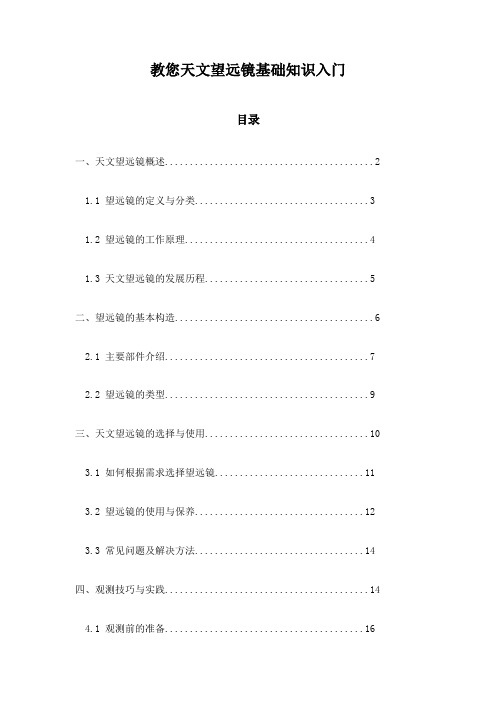
教您天文望远镜基础知识入门目录一、天文望远镜概述 (2)1.1 望远镜的定义与分类 (3)1.2 望远镜的工作原理 (4)1.3 天文望远镜的发展历程 (5)二、望远镜的基本构造 (6)2.1 主要部件介绍 (7)2.2 望远镜的类型 (9)三、天文望远镜的选择与使用 (10)3.1 如何根据需求选择望远镜 (11)3.2 望远镜的使用与保养 (12)3.3 常见问题及解决方法 (14)四、观测技巧与实践 (14)4.1 观测前的准备 (16)4.2 实际观测案例分享 (17)4.3 提升观测效果的技巧 (19)五、天文望远镜的辅助工具 (20)5.1 星图与星表 (21)5.2 天气预报与观测计划 (22)5.3 其他辅助设备 (23)六、天文望远镜的科学研究价值 (24)6.1 对恒星与行星的研究 (25)6.2 对星系与宇宙学的研究 (27)6.3 天文望远镜在教育中的应用 (29)七、望远镜技术的未来展望 (30)7.1 新型望远镜技术介绍 (32)7.2 天文望远镜在太空探索中的作用 (34)7.3 科技发展对望远镜的影响 (35)一、天文望远镜概述天文望远镜是一种用于观察和观测天体的特殊仪器,其历史源远流长,追溯到古埃及和古希腊时期。
现代天文望远镜的设计和用途多种多样,但它们的共同目标是提供更清晰和放大的天体图像,以便科学家和爱好者可以更好地了解宇宙。
折射望远镜:这类望远镜利用透镜来聚焦光线。
镜子在折射望远镜中并不直接用于成像,而是用于引导光线进入望远镜并反射回透镜中。
这种望远镜在观测弥散和星云时非常有效。
反射望远镜:反射望远镜主要使用表面非常平整的金属或玻璃制成的镜子来反射进入望远镜的光线。
大型反射望远镜通常放置在海拔较高或干燥地区,以减小大气扰动,提高观测质量。
折反射望远镜:这种望远镜结合了折射和反射望远镜的特点,通常使用一个透镜在前端聚集光线,然后用一个大型镜子在望远镜的后端将光线反射到目镜中,这样可以在保持清晰度的同时提供更大的视场。
Celestron NexStar 130SLT 天文望远镜快速安装指南说明书

Extend tripod legs 6 to 8 inches by loosening the tripod leg locking knob and pulling the leg to desired length and re-tightening knob.Assemble tripod by spreading the legs out until the center leg brace is fully extended.Item #31132Quick Set-up Guide123All three legs should be the same length to provide a level platform for the telescope. A bubble level is included (inset) to assist in leveling.47Hold the telescope fork arm and place the bottom of the base inside the tripod mounting platform as shown.Place accessory tray on top of center leg brace by lining up the grooves on the tray to the post on the brace.5Once grooves are aligned, turn accessory tray until it snaps into the clips on each leg brace.6Thread the coupling screw intothe hole at the bottom of the fork arm base. Tighten screw to secure the entire fork arm.8Slide the optical tube dovetail into the fork arm as shown above.9NexStar 130SLTYour NexStar 130SL T includes: optical tube;fork arm; pre-assembled tripod;computerized hand control; hand control holder; two eyepieces; finderscope;accessory tray; documentation including an owner’s manual, The Sky® CD and NSOL Telescope Control Software.Item #31145Coupling screwQuick Set-up Guide [cont]Secure optical tube to fork arm by tightening the screw located on the inside of the fork arm assembly.11T o attach the finderscope, loosen the silver screw and slide finderscope into mounting platform .12Secure finderscope to mounting platform by tightening the silver screw. The glass window of the finderscope should be facing towards the front of the telescope.13Select the low power (25mm) eyepiece and insert it as shown above.14Tighten silver screw to secure.15Attach plastic hand control holder to the tripod leg.16Slide Computerized Hand Control into the hand control holder as shown above.1718Before you begin viewing, please remember to remove tube lens cap.19While observing, tube should be positioned as shown above.10Plug Computerized Hand Control into the “Hand Control”port on the fork arm.Before you can begin observing,you must setup your hand control,align your finderscope and align your telescope.Step by step instructions are included in the following Hand Control Setup section.20Before you can use your telescope, you must insert 8 AA batteries.21Place AA batteries inside the battery compartment located at the base of the fork arm.Hand Control Guide1Turn power switch located on the side of the fork arm to “on”position. The light will come on and the hand control will display “NexStar SLT”.2You will notice that there are directional arrows in the center of the hand control.These only move the telescope. They cannot be used to scroll through menu features.3Now you will need to align the finderscope.Turn on the red LED light by turning the knob shown above. When used for the first time, remove the clear plastic disk that is located between the battery clip and the battery. See inset.4Use the hand control direction arrow buttons to point telescope at a distant land object, like a telephone pole or at night you can use the moon. Center and focus the object in the 25mm eyepiece of the telescope.5In order to accurately center an object in the eyepiece it may be necessary to change the slew speed of the motors. To change the slew speed, press the RATE button then select a number from 1 (slowest) to 9 (fastest).Before you can begin using your NexStar 130SLT, you must setup your computerized hand control and go through the SkyAlign alignment procedure. In order for the NexStar to accurately point to the objects in the sky, it must first be aligned with known positions (stars) in the sky. With this information, the telescope can create a model of the sky, which it uses to locate any object in its database Once you have aligned your finderscope,make sure to turn off the LED light to conserve the battery. Now you are ready to align the telescope. This will have to be done at night.79Use the UP and DOWN scroll buttons (located on #6 and #9) to select“SkyAlign”then press ENTER. Now you will need to enter your site/time information.With the object centered in the eyepiece,use the azimuth (right/left) and altitude (up/down) adjustment knobs on the finderscope to place the red alignment dot directly over the centered object.10The hand control will display the last entered time and site information. Since this is your first time using the NexStar,press UNDO to enter your site and time information.1112Using the numeric key pad enter your time information. Press ENTER to continue. Press UNDO to backspace.Press ENTER to select City Database. Use the Up and Down scroll buttons (located on #6 and #9)and choose the closest city to your present location. Press ENTER after selecting the country, state and city.8When the display reads NexStar SLT,press ENTER to begin the alignment procedure.6Hand Control Guide [cont]If you have questions or problems with set-up,please contactCelestron Technical Support:310.803.59551518For the second alignment object, choose a bright star or planet as far from the first alignment object as possible. Once again use the directional arrow buttons to center the object in the finderscope and press ENTER. Once object is centered in the eyepiece, press ALIGN.19Repeat the process for the thirdalignment star. When the telescope has been aligned to the final star, the display will read “Match Confirmed”. Press UNDO to display the names of the three bright objects you aligned to, or press ENTER to accept these three objects for alignment.2021Press INFO to read information about the object displayed. Press the DOWN scroll key to display the next object. Press ENTER to slew (move) to the displayed object.TOURUse the directional arrow keys on the hand control to slew (move) the telescope towards any bright celestial object in the sky. Center the object in the finderscope and press ENTER.Now that your telescope is properly aligned, you are ready to find your first object. Press the TOUR button on the hand control. The hand control willdisplay a list of objects that are visible for the date and location entered.16If the finderscope has been properly aligned, the alignment star should now be visible in the field of view of the eyepiece.17The hand control will prompt you to center the bright alignment star in the center of the eyepiece. Once centered,press ALIGN. This will accept the star as your first alignment position.13Now, using the Up and Down scrollbuttons (located on #6 and #9), verify the time zone you are in and press ENTER.14Using the numeric key pad enter the date. Press ENTER to continue. Press UNDO to backspace.INFOFor general usage information,please consult your user’s manual.。
Celestron - 高质量的天文望远镜用户指南说明书

H I GH LI GH TS• Designed for education• Robust and sturdy, with secured eyepieces • Dual or triple magnifications• Available in ergonomic rack & pinion and pillar stands • Double 1 W LED illumination• With rechargeable batteries for cordless use • Digital models with 3.2 MP camera available • Ergonomic carrying grip • 5 years warrantyTEC HNI C A L S P E C IF IC AT I ON S EYEP I E C E (S )• Pair of secured WF10x/20 mm eyepieces supplied with eyecupsHE A D• Binocular head with 45° inclined tube. • Diopter adjustment of ± 5 on one side• Interpupillary distance adjustable between 55 and 75 mm • D igital head is supplied with a 3.2 MP USB-2 1/2” CMOS camera • Maximum 2048 x 1536 pixels resolutionDUA L MAG NI F I C AT I ON O B J E C T IV E S• Revolving nosepiece with dual 1x/3x and 1x/2x , which can provide standard magnifications of 10x and 30x or 20x and 40x • Working distance 60 mm• Field of views of 20/6.7 mm or 10/5 mm• M agnifications can be altered using optional eyepieces• All optics are anti-fungus treated and anti-reflection coated for maximum light throughputTRI P LE MAG NI F I C AT I ON OB J E C T IV E S• Revolving nosepiece with triple 1x/2x/3x and 1x/2x/4x,which can provide standard magnifications of 10x, 20x and 30x or 10x, 20x and 40x • Working distance 60 mm• F ield of views of 20/10/6.7 mm or 20/10/5mm • Magnifications can be altered using optional eyepiecesSTAN D• The rack & pinion and pillar stands of the EduBlue are equipped with ergonomically designed flat bases, complete with 2 object clamps and Ø 60 mm transparent and black/white stage plate. • The coarse adjustment is equipped with tension control. • The stands are alloy metal casted with hardened off-white coatingI LLU MI N AT I O N• The transmitted and incident 1 W LED illuminations can be used simultaneously and the light intensities can be adjusted separately, 60 mm working distance • Supplied with an external 100-240 V mains adapter/charger and 3 rechargeable batteries for corded and cordless usePAC K AG I N G• Supplied with 100-240 V mains adapter/charger, dust cover, eyecups and user manual • Delivered with an external power supply • All packed in a polystyrene boxEduBlueED.1402-S1x 2x 4xTriple magnificationDigital head1x/3x objectives 2x/4x objectives 1x/2x/3x objectives 1x/2x/4x objectivesPillar standRack & pinionstandED.1302-P ••ED.1302-S ••ED.1305-S •••ED.1402-P ••ED.1402-S ••ED.1405-S •••ED.1502-S ••ED.1505-S •••ED.1802-S ••ED.1805-S•••M O D E L SDI GI TAL MO DE LS C AME R A• Digital models are equipped with a 3.2 MP USB 2 1/2 inch sensor CMOS USB-2 camera• Maximum resolution is 2048 x 1536 pixels, 24 bits color depth, up to 10 frames per second. Smaller resolutions are selectable • Delivered with the ImageFocus 4 software, for capturing of images and videos, USB-2 cable and a micrometer 1mm/100 slide • Warranty for the camera is 2 yearsSOF T WA RE• Delivered with ImageFocus 4 for capturing of images and videos• This software also allows a full range of analysis like measurements on still and live images and annotations on captured images • Save images in .jpg, .tif or .bmp formats, save videos in .avi format• Images can be annotated and measurements can be performed on live or captured images • Compatible with Windows XP , Vista, 7, 8 and 10, all 32 and 64 bits configurations • For Mac OS more basic software is available• Updates can be downloaded on our website ED.1505-SED.1302-PACC E S S O RI E S A ND S PA RE PA R TSED.6005 Pair of HWF 5x/22 mm eyepieces ED.6010 Pairof HWF 10x/20 mm eyepieces ED.6015 Pair of HWF 15x/12 mm eyepieces ED.6020 Pair of HWF 20x/10 mm eyepiecesED.6110 HWF 10x/20 mm eyepiece with 10 mm/100 micrometer ED.6099 Pair of eyecupsED.9570 Pair of object clamps for stageED.9950 Stage plate frosted glass, opaque, Ø 60 mm ED.9956 Stage plate black/white, Ø 60 mm ED.9975 External 100-240 V mains adapter/ charger ED.4300 Aluminium transport case for EduBlue microscopesSL.5504 LED replacement unit for EduBlue, incident illumination SL.5505 LED replacement unit for EduBlue, transmitted illuminationAE.1112 Micrometer 76 x 26 mm slide, 50 mm/50 divisions PB.5245 Lens cleaning paper, 100 sheets per pack PB.5274 Isopropyl alcohol 99% (200 ml)PB.5275 Cleaning kit: lens cleaning fluid, lint free lens tissue, brush, air blower, cotton swabsD I ME N S I O N S258260463822017513548EuromexMicroscopenbv•Papenkamp20•6836BDArnhem•TheNetherlands•T+31(0)263232211•F+31(0)263232833•****************•。
星达sky-watcherEQ1-EQ2 望远镜使用说明
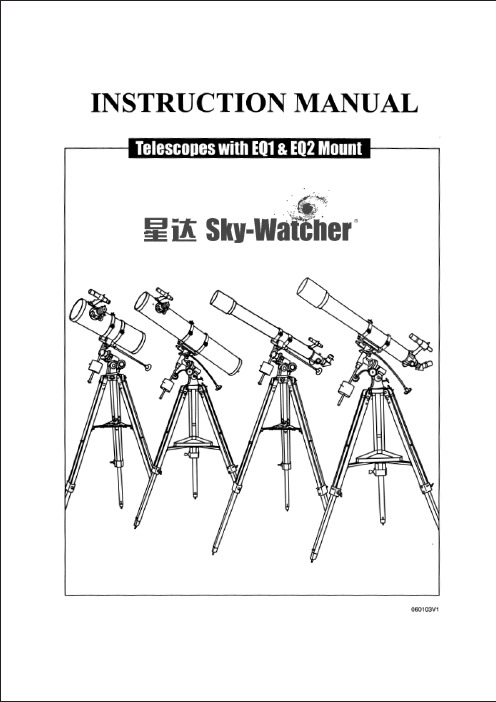
针对EQ1赤道仪
三脚架架设
调节三脚架的腿(图1) 1/慢慢松开三脚架高度调节螺钉,然后轻轻抽出三 脚架的下半段。然后锁紧高度调节螺钉。 2/将三脚架展开。 3/调整三脚架各脚的高度,使顶段的平台处于水平
图3 状态,注意即使三条腿抽出的长度一样长,平台依 然不一定是水平的。
安装附件托盘(图2) 1/将附件托盘置于三脚架撑开后的连接支座上,然 后将图中对应位置的锁紧螺钉锁上即可。
图19
微调杆的安装(图19) 1/微调杆的长度是不一样的,建议将长的 那根装 在赤 纬轴(DEC)上,短的装 在 赤经轴(RA)上。 2/将 微调杆 前端的圆 孔套入 赤道仪 RA和 DEC轴涡杆的延长部位,然后锁定。
图18
(短)
(长)
望远镜的组装
镜箍的安装(图20) 1/将镜箍从望远镜筒上取下并打开。 2/将镜箍置于赤道仪的云台上然后将锁紧螺钉从云台下面穿 过,将镜箍锁在云台上。
图27
寻星镜的校准
图a
图a2
图a3
使用你的望远镜
这支固定倍率的望远镜是安装在主镜上的十分重要的附
图a1
件。在校准完成之后,它能帮助用户快速将想观看的目标
导入主镜视野中央。校准最好在白天于室外进行。如果发
现寻星镜的对焦,可以找一个远距离的目标(500米)来
进行 对焦。对于 6X24的寻星 镜,直接 转动目 镜 即可对
图b
亮度调节 控制器
仰角 控制器
红点寻星镜的校准
和传统的寻星镜一样,红点式寻星镜也需要在使用前进行校准。校准 过程很简单,运用红点寻星镜上的水平及仰角调节钮即可。
图b1
1/将电池盒上用于绝缘的塑料片拉出。(图b1) 2/顺时针旋转电源开光直到听到“嘎达”一声,继续顺时针旋转旋钮 会让红点的亮度变大。 3/将低倍目镜装上主镜,寻找一个远距离的显眼的目标,调整望远镜 的指向使目标位于视野中央。 4/从红点寻星镜的观察位置看,如果目标被红点覆盖,那么寻星镜已 校准好;如果目标没有被红点覆盖,调整寻星镜的水平及仰角旋钮直 到目标被红点覆盖为止。
SKYWATCHER信DOB8”天文望远镜中文使用说明书

信达DOB 8”中文使用说明书SKY WATCHER DOB 8”此说明书是网友根据原厂英文说明书翻译,仅供天文爱好者参考交流使用,不得作为商业用途和产品销售说明书。
目录组装望远镜 (2)基座组装 (2)主镜筒安装 (5)操作你的望远镜 (8)校准寻星镜 (8)对焦 (8)使用巴洛镜 (9)使用张力控制把手 (9)DOB指向 (10)观测天空 (10)天空条件 (10)选择观测地点 (10)选择最佳观测时间 (11)冷却望远镜 (11)眼睛的适应 (11)保养望远镜 (13)准直 (16)清洁望远镜 (17)开始前本使用说明书适用于封面上列出的所有型号。
在开始之前认真完整地阅读说明书。
你的望远镜应该在白天组装。
选择一个大型、开放的区域,有足够的空间将所有的零部件从包装中取出。
小心!不要使用你的望远镜直接看太阳。
眼睛会导致永久性损伤。
使用适当的太阳滤镜观测太阳。
当观测太阳的防尘盖置于你寻星镜,以保护它免受暴露。
永远不要使用目镜式太阳滤镜和永远不要用望远镜将阳光投影到另一个表面上,这样内部的热积累会损伤望远镜光学元件。
基座安装(DOB 8”)1.B板连接的A1和A2板。
确保标识在Al和A2板的外侧。
B板有三个小孔的边应朝前面。
2.连接组装到圆板C上。
3.把3个脚装在D板上。
4.将特氟隆垫放置在第 2 步的组装件和D板之间。
从第2包中取出黑色的管子插入他们的中心。
5. 从第2包中取出带垫圈的螺栓,并插入黑色的管中。
使用配套的两个扳手将螺母和垫圈装上。
不要将螺栓拧得过度紧。
确保基座自由旋转。
定。
7.从包裹4中取出手柄,用包裹5中的六角扳手和螺丝钉安装到B板上。
8.从包裹5取出圆柱鞍和螺丝,拆开。
如图,将圆柱鞍和螺丝分两侧安装在 A1和A2板上。
主镜筒安装(DOB 8”)1.在A1和A2板之间放置主镜筒。
请确保主镜筒侧边的轴支撑在4个侧板的圆柱上。
2.将手柄安装到A1和A2板上的孔。
不要将手柄拧得过紧。
为了方便,请确保张力控制手柄安装在调焦座的同一侧。
