Premiere认证132道试题
PremiereATA认证试题

PremiereATA认证试题1、在电视设备中可以使用下面哪些颜色编码方式?RGB YUV CMYK2、我国普遍采用的视频制式为:PAL制3、视频编辑中,最小单位是?帧4、帧是构成影像的最小单位,所以,编辑时也是以这个为准进行的。
25帧/秒5、Premiere Pro不可以在下列哪些操作系统中运行?Windows98Windows NT4.0Windows20006、执行下列哪个操作可以将单个素材文件导入Adobe Premiere 的项目(Project)窗口中:执行File/Import命令在Project窗口中双击执行File/Import/Import Recent File 7、如何在Premiere Pro中导入图片序列动画素材?在Import窗口中激活Numbered Stills选项8、Premiere Pro中存放素材的窗口是?Project窗口9、将Project窗口中的素材加入Sequence(节目)时,如果素材与节目的大小尺寸不同,如何使其匹配节目尺寸?在项目设置中激活Scale Clips to project dimensions when adding to sequence 命令10、在调色过程中,如果需要在调色稿以及图表之间进行比较观察,应该做下列哪些操作?在节目视窗的弹出菜单中选择New Reference Monitor选择菜单命令Gang to Reference Monitor11、在调色过程中,如果需要在调色稿以及原稿之间进行比较观察,应该做下列哪些操作?选择菜单命令Gang Source and Program在Effects Controls对话框中激活Split Screen Preview12、Color Corrector特效中,由于调色时是根据目标的亮、中间和暗部三个灰度区域进行区分调整的,所以对这三个区域的界定必须首先进行。
那么,对调色时所依据的灰度范围重新进行界定,应该调节下列哪个参数?Tonal Range Definition13、图像变暗或者变亮,但是图像中阴影部分和高亮部位受影响较小,应该调整下列哪个参数?Gamma14、影响中间区域和阴影区域中的亮度。
Premiere认证132道试题(含答案)
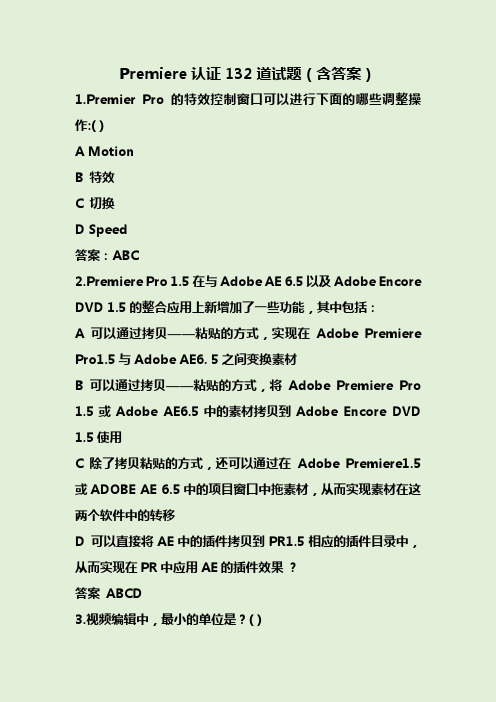
Premiere认证132道试题(含答案)1.Premier Pro的特效控制窗口可以进行下面的哪些调整操作:( )A MotionB 特效C 切换D Speed答案:ABC2.Premiere Pro 1.5在与Adobe AE 6.5以及Adobe Encore DVD 1.5的整合应用上新增加了一些功能,其中包括:A 可以通过拷贝——粘贴的方式,实现在Adobe Premiere Pro1.5与Adobe AE6. 5之间变换素材B 可以通过拷贝——粘贴的方式,将Adobe Premiere Pro1.5或Adobe AE6.5中的素材拷贝到Adobe Encore DVD1.5使用C 除了拷贝粘贴的方式,还可以通过在Adobe Premiere1.5或ADOBE AE 6.5中的项目窗口中拖素材,从而实现素材在这两个软件中的转移D 可以直接将AE中的插件拷贝到PR1.5相应的插件目录中,从而实现在PR中应用AE的插件效果?答案ABCD3.视频编辑中,最小的单位是?( )A 小时B 分钟C 秒D 帧答案:D4.PremierePro中存放素材的窗口是?( )A Project窗口B Monitor窗口C Timeline窗口D Audio Mixer窗口答案:A5.时间线轨道上的两段相邻片段,片段A的入点为5秒,出点为12秒,片段B 的入点为12秒,出点为18秒。
这两个片段之间施加一个矩形划像切换,切换的对齐方式为End at cut,切像切换的入点为8秒。
那么,划像持续的时间为:( )A 3秒B 4秒C 8秒D 10秒答案:B6.执行下列哪个操作可以将单个素材文件导入Adobe Premiere的项目(Project)窗口中?( )A 执行File/Import命令B 在Project窗口中双击C 执行File/Import/Import Recent FileD 执行File/Open命令答案:ABC7.要查找节目(Sequence)中的影片在Project窗口中的素材位置,应该使用下列哪个命令?( )A FindB Reveal in Project展现项目C Edit Original答案:B8.如何在Premiere Pro中导入图片序列动画素材?( )A 在Import窗口中选框需要导入的图片B 在Import窗口中激活Numbered Still选项C 选择菜单命令Automate to SequenceD 在Import窗口中选择Import Folder,导入放置图片的文件夹答案:B9.如果需要在轨道上调整画面的不透明度,需要使用下面的哪个工具?( )A Selection ToolB Razor ToolC Pen Tool钢笔工具D Hand Tool答案:C10.下列哪个方法可以倒着播放一段影片?( )A Rate Stretch ToolB Speed/Duration(速度)对话框输入负值C Speed/Duration(速度)对话框中选择Reverse Speed选项D Backwards特效答案:BC11.调整一个素材的长度,且增长或者缩短相邻素材的长度,以保持原来两个素材和整个轨道的总长度。
pr复习题及答案
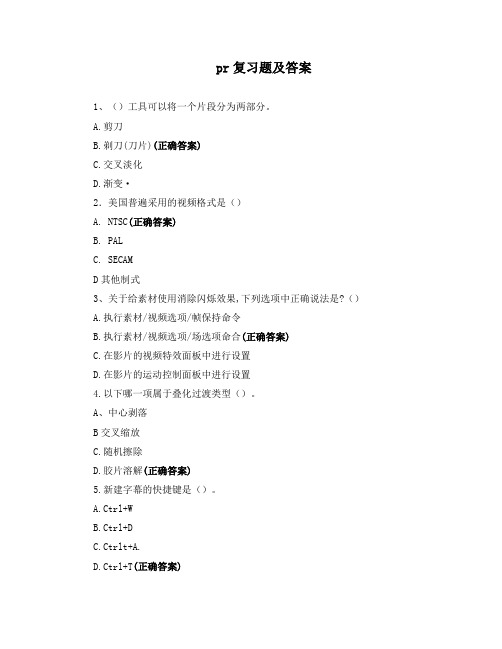
pr复习题及答案1、()工具可以将一个片段分为两部分。
A.剪刀B.剃刀(刀片)(正确答案)C.交叉淡化D.渐变·2.美国普遍采用的视频格式是()A. NTSC(正确答案)B. PALC. SECAMD其他制式3、关于给素材使用消除闪烁效果,下列选项中正确说法是?()A.执行素材/视频选项/帧保持命令B.执行素材/视频选项/场选项命合(正确答案)C.在影片的视频特效面板中进行设置D.在影片的运动控制面板中进行设置4.以下哪一项属于叠化过渡类型()。
A、中心剥落B交叉缩放C.随机擦除D.胶片溶解(正确答案)5.新建字幕的快捷键是()。
A.Ctrl+WB.Ctrl+DC.Ctrlt+A.D.Ctrl+T(正确答案)6.Premiere中存放素材的窗口是?()A.项目窗口(正确答案)B.素材窗口c.监视器窗口D.时间线窗口7、下面的那个特效可以抠除素材的蓝色背景()。
A.basic 3DB.蓝屏键(正确答案)C.bevel edgesD.drop shadow8.字幕的基本类型有几种?()↓A.2种B.3种(正确答案)C.4种D.5种9.以下哪个软件可以跟 Premiere配合使用?()A.PhotoshopB.After EffectsC.IllustratorD.以上答案都可以(正确答案)10.Premiere pro CS6用()来表示音量。
A分贝(正确答案)B.赫兹C.毫伏D.安培11.视频编辑中,最小的单位是?()A小时B.分钟C.秒D.帧(正确答案)12.当一个视频轨道被锁定的时候,()A还可以对它进行选择参数B.还可以调整它的特效参数。
C.还可以调整它的轨道显示方式(正确答案)D.不能进行任何操作。
13. Premiere和 Photoshop互相支持的格式是?()A.RMB.AVIC.GIFD.FLM(正确答案)14.Premiere Pro CS6中编辑素材的窗口是?()A.项目窗口B.素材窗口(正确答案)c.监视器窗口D.时间线窗口15.在时间线窗口中,可通过哪个键配合鼠标对片段进行多选?()A..AltB.CtolC.Shift(正确答案)D.Esc16.在两个素材衔接处加入转场效果(Transitions),两个素材应如何排列?()A.分别放在上下相邻的两个Video轨道上B.可以放在任何视频轨道上C.两段素材在同一轨道上相邻位置(正确答案)D.可以放在任何音频轨道上17.中国普遍采用的视频制式是()A.PAL(正确答案)B.NTSCC. SECAMD.其他制式18.改变一个对象的入点与出点,保持其总长度不变,且不影响相邻其他对象,应该使用下列哪个工具?()A.选择工具B.手形工具C.错落工具(正确答案)D.滑动工具19.关于给素材进行添加转场,特效等操作,下列选项中正确说法是?()A.执行素材/视频选项/帧保持命令B.执行素材/视频选项/场选项命令C.在软件的视频效果面板中进行设置(正确答案)D.在软件的特效控制面板中进行设置20.()就是画面从空白或全黑中渐渐出现。
premiere试题及答案
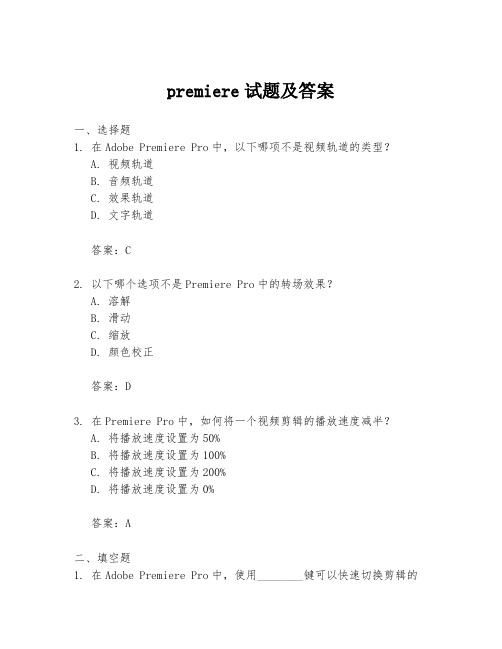
premiere试题及答案一、选择题1. 在Adobe Premiere Pro中,以下哪项不是视频轨道的类型?A. 视频轨道B. 音频轨道C. 效果轨道D. 文字轨道答案:C2. 以下哪个选项不是Premiere Pro中的转场效果?A. 溶解B. 滑动C. 缩放D. 颜色校正答案:D3. 在Premiere Pro中,如何将一个视频剪辑的播放速度减半?A. 将播放速度设置为50%B. 将播放速度设置为100%C. 将播放速度设置为200%D. 将播放速度设置为0%答案:A二、填空题1. 在Adobe Premiere Pro中,使用________键可以快速切换剪辑的入点和出点。
答案:I 或 O2. 要调整Premiere Pro中剪辑的音量,可以使用________面板。
答案:音频3. Premiere Pro中的________工具允许用户对视频进行颜色校正。
答案:Lumetri颜色三、简答题1. 请简述在Adobe Premiere Pro中如何添加字幕到视频。
答案:在Adobe Premiere Pro中,添加字幕可以通过“文字”工具来实现。
首先,选择“文字”工具,然后在节目监视器中拖动以创建文本框。
输入所需的文本,并通过“基本图形”面板调整文本的样式、大小和位置。
2. 解释在Premiere Pro中“嵌套”序列的概念及其用途。
答案:在Premiere Pro中,“嵌套”序列是将多个剪辑或效果组合成一个单一的序列,这样可以简化时间线,提高编辑效率。
嵌套后的序列可以作为一个单元进行移动、复制或应用效果,同时保持内部剪辑的组织结构。
四、操作题1. 如何在Premiere Pro中创建一个新的项目?答案:在Premiere Pro中,创建新项目可以通过点击“文件”菜单,然后选择“新建”并点击“项目”来实现。
在弹出的项目设置窗口中,可以设置项目名称、位置、视频设置等参数,完成后点击“确定”即可创建新项目。
Premiere认证书考试题

1、我国采用的电视制式及其帧速率为:CA、NTSC制式,30帧一秒B、N TSC制式,29、97帧一秒C、P AL制式,25帧一秒D、AECAM制式,25帧一秒2、尺寸为720x486的影片具有16:9的帧长宽比,其像素长宽比应为:CA、0.9B、1.0C、1.2D、1.423、以下关于标清(SD)与高清(HD)的描述正确的是:BA、标清和高清使用完全不同的文件格式B、高清的帧长宽比为16:9,像素长宽比为1.0C、标清使用各行扫描,高清使用逐行扫描D、高清只是广播电视的标准,与影碟和流媒体无关4、电视信号的储存、传送与显示会使用下列哪些色彩模式:DA、RGBB、CMYKC、LabD、YUV5、通过菜单命令“Project>Project Settings>General”,可以对下列哪种项目属性进行更改?DA、帧尺寸(Frame Size)B、像素长宽比(Pixel Aspect Ratio)C、场顺序(Fields)D、字幕安全区域(Title Safe Area)与动作安全区域(Action Safe Area)6、在项目窗口中可以对素材进行哪些操作?BCA、复制B、查找C、预览D、设置入点和出点7、在项目窗口中,为设置了入点和出点的素材设定缩略图,以下描述正确的是:BA、缺省状态下,使用素材的第一帧作为缩略图B、缺省状态下,使用素材的入点所在帧作为缩略图C、可以使用素材入点以前的某一帧作为素材的缩略图D、可以使用素材出点以后的某一帧作为素材的缩略图8、Premiere Pro 预置了那些软件的快捷键?BCA、After EffectsB、Avid Xpress DVC、Final Cut ProD、Shake9、以下关于Premiere Pro采集数字视频的描述正确的是:ACA、需要将数字摄像机与计算机的LEEE 1394 接口连接B、可以同时打开多个采集窗口进行批采集C、如果硬盘采用FAT32格式化,则每次之多采集大约18分钟的片段D、如果硬盘采用NTFS格式化,则每次至多采集文件大小为4GB的片段10、以下关于在Premiere Pro中进行批采集的描述正确的是:BCDA、可以使用任何类型的在线素材文件进行批采集B、可以将记录的批采集信息存储为批列表,随需调用C、进行批采集时,可以自动根据场景的转换而将不同场景的片段采集为独立的文件D、进行批采集过程中可以更换录像带11、Premiere Pro将录制的音频文件保存为哪种格式?BA、A VIB、W A VC、WMAD、MP312、通过文件的扩展名判断下列哪些文件可以导入到Premiere Pro中:A、*.epsB、*swfC、*.flmD、*.rpf13、以下关于Premiere Pro和After Effects 的项目之间共享素材的描述正确的是:CA、可以将After Effects的项目文件导入到Premiere Pro中B、可以将Premiere Pro的项目文件导入到After Effects中C、可以将After Effects项目窗口中的素材直接拖放到Premiere Pro的项目窗口中D、可以将Premiere Pro项目窗口中的素材直接拖放到After Effects的项目窗口中14、下列哪种素材元素是独立的文件,可以被不同的项目导入使用?BCDA、字幕(Title)B、彩条(Bars and Tone)C、黑场(Black Video)D、倒计时(Universal Counting Leader)15、通过解释素材,可以对素材的哪些属性进行设置?ABDA、Alpha 通道(Alpha Channel)B、帧速率(Frame Rate)C、场顺序(Fields)D、像素长宽比(Pixel Aspect Ratio)16、下列哪些操作可以生成离线文件?ABCA、批采集前纪录欲采集的片段B、使用菜单命令“File>New>Offline File”C、将素材源文件移动到其他文件夹D、右键单击项目窗口中的素材,在弹出的菜单中选择Unlink Media17、以下关于监视器窗口的各项功能描述正确的是:ABCA、可以选择使用双视窗或单视窗显示模式B、可以为素材片段设置入点和出点C、可以将素材片段添加到序列中D、可以打开任意多个参考视窗进行对比预览18、下列哪些拖曳的方法可以将素材片段添加到序列中?ACDA、从项目窗口拖放到时间线窗口B、从项目窗口拖放到源视窗C、从源视窗拖放到时间线窗口D、从源视窗拖放到节目视窗19、通过设置哪些点可以进行三点编辑?ABCDA、素材的入点和出点,以及序列的入点B、素材的入点和出点,以及序列的出点C、素材的入点,以及序列的入点和出点D、素材的出点,以及序列的入点和出点20、每个序列最多可包含视频轨道和音频轨道各多少条?CA、49B、50C、99D、10021、以下关于隐藏轨道或锁定轨道的说法正确的是:ADA、隐藏的轨道上的素材片段可以被编辑B、隐藏的轨道上的素材片段可以参与输出C、锁定的轨道可以作为目标轨道被添加素材片段D、锁定的规定上的素材可以被预览22、使用下列哪些方法可以选择某一轨道上所有的素材片段?ADA、按住Shift 键,使用选择工具逐个单击轨道上所有的素材片段B、按住Alt 键,使用选择工具逐个单击轨道上所有的素材片段C、使用选择工具拖曳出一个包含轨道上所有的素材片段的区域D、使用轨道选择工具单击轨道上第一个素材片段23、利用时间线窗口的自动吸附功能,可以将素材片段与下列哪些特殊点进行自动对齐?ABDA、素材片段的入点或出点B、标记点C、时间标尺的开始点、结束点或整数点D、时间指针当前位置24、以下关于对素材片段进行分割或伸展操作的说法正确的是:BA、使用剃刀工具每次只能对一个素材片段进行分割B、使用速率伸展工具可以将素材片段的帧顺序进行反转C、将进行过伸展操作的素材片段分割后,其播放速率保持不变D、无法对分割过的素材片段进行伸展操作25、以下关于对素材片段进行链接或结组操作的相同之处描述正确的是:ACDA、可以对多个同类型的素材片段进行链接或结组B、可以对一个视频素材片段和一个音频片段进行链接或结组C、可以对连接或结组的素材片段进行分割D、按住Alt 键,可以对连接或结组的素材片段中的各部分进行单独操作26、下列哪种编辑方式会改变节目的总长度?ACA、插入(Insert)编辑B、叠加(Overlay)编辑C、波纹(Ripple)编辑D、滚动(Rolling)编辑27、下列哪种编辑方式不会改变当前素材片段的入点和出点?BDA、波纹(Ripple)编辑、B、滚动(Rolling)编辑C、滑动(Slip)编辑D、滑行(Slide)编辑28、以下关于施加转场的条件描述正确的是:CA、欲为两个相邻素材片段施加正确的转场,其间必须有交叠的部分B、欲施加转场,则至少需要两个相邻的素材C、可以为单个素材片段的两端施加转场D、仅可以为视频素材片段施加转场29、以下关于设置转场的描述正确的是:ADA、可以在时间线窗口调节转场的位置和持续时间B、可以在效果控制窗口调节转场的位置和持续时间C、转场的持续时间没有限制,可以任意长D、可以将转场的起始点或结束点与编辑点对齐30、下列哪些转场可以使用图片作为转场蒙版BDA、DisplaceB、Image MaskC、TexturizeD、Gradient Wipe31、下列哪些转场需要设置辅助图片?ACA、Image MaskB、TakeC、Gradient WipeD、Cross Zoom32、使用下列哪些方法能够对多个素材片段的音频效果进行统一调节?CDA、分别为多个素材片段施加同一音频效果B、将多个素材片段进行结组后施加音频效果C、先将包含多个素材片段的序列进行嵌套,再为其施加音频效果D、在混音器窗口,为包含多个素材片段的音频轨道施加基于轨道的音频效果33、欲对设置了运动路径的位移动画进行加速,可以使用下列哪种方法?ADA、增加运动路径的长度B、缩短运动路径的长度C、增加运动路径的持续时间D、缩短运动路径的持续时间34、下列哪种效果可以生成动态漩涡?BA、RippleB、TwirlC、Wave WarpD、Zig-Zag35、通过文件的扩展名判断,Premiere Pro支持使用下列哪些格式的插件?ABA、*.prmB、*.aexC、*.8bfD、*.aip36、下列哪种音频轨道的概念和其他概念使用了不同的划分标准?CA、单声道(Mono)轨道B、立体声(Stereo)轨道C、子混音(Submix)轨道D、5.1环绕声(5.1 Surround)轨道37、以下关于素材片段的声道转换描述正确的是:DA、可以在项目窗口中对素材片段进行声道转换B、可以再时间线窗口中对素材片段进行声道转换C、对素材片段进行声道转换会更改素材源文件D、对素材片段进行声道转换不会影响素材源文件38、以下关于子混音(Submix)轨道描述正确的是:DA、使用子混音轨道可以避免重复处理,简化混音过程B、可以再子混音轨道进行录音,但不能添加素材片段C、可以将子混音轨道的信号输出到任意的其他子混音轨道D、在混音器窗口中,子混音轨道的颜色比其他音频轨道的颜色略深一些39、下列哪种序列的音频设置可以保证最终输出5.1环绕声?CDA、主混音轨道设置为单声道,5条单声道普通轨道,1条单声道子混音轨道B、主混音轨道设置为立体声,5条立体声普通轨道,1条立体声子混音轨道C、主混音轨道设置为5.1环绕声,5条单声道普通轨道,1条单声道子混音轨道D、主混音轨道设置为5.1环绕声,5条立体声普通轨道,1条立体声子混音轨道40、使用下列哪些手段可以更改素材的Alpha 通道?BCDA、解释素材B、遮罩(Mask)C、蒙版(Matte)D、抠像(Keying)41、以下关于Premiere Pro轨道合成的描述正确的是:AA、序列中总是优先显示处于上方的轨道B、序列中总是优先显示处于下方的轨道C、字幕会根据镂空的部分自动生成Alpha 通道D、EPS格式的素材片段会根据镂空的部分自动生成Alpha通道42、以下关于调节素材片段的不透明度属性的描述正确的是:ABDA、可以在效果控制窗口进行调节B、可以在时间线窗口进行调节C、以轨道为单位进行调节D、以素材片段为单位进行调节43、以下关于在时间线窗口操作关键帧的描述正确的是:BA、可以同时显示一个素材片段的所有属性关键帧B、统一轨道的素材片段可以分别显示不同属性的关键帧C、可以对Position属性关键帧数值进行调节D、可以改变关键帧插值方法44、下列哪些抠像效果可以将素材中的绿色背景抠除?AA、Chroma KeyB、Color KeyC、Luma KeyD、RGB Difference Key45、Garbage Matte 效果可以包含多少个控制点?ABCA、4个B、8个C、16个D、32个46、以下关于使用Adobe Title Designer 制作字幕的描述正确的是:ACA、字幕是独立的文件,统一字幕文件可以被不同的项目使用B、只可以制作静态字幕C、可以制作滚动字幕,并在Adobe Title Designer 窗口中对其运动情况进行预览D、可以同时打开多个Adobe Title Designer窗口47、以下关于在Adobe Title Designer窗口中显示背景视频画面的描述正确的是:ABA、勾选窗口上方的Show Video 复选框,时间指示器所在当前帧的画面便会出现在绘制区域中作为背景显示B、用鼠标拖动窗口上方的时间码,时间指示器会移动到相应帧C、单击窗口右上方的Sync To Timeline Timecode 按钮,可以使绘制区域显示的视频画面与时间指示器所在位置保持一致D、绘制区域中显示的视频画面会自动与时间指示器所在位置保持一致48、以下关于字幕安全区域和动作安全区域的说法正确的是:AA、动作安全区域一定大于字幕安全区域B、字幕安全区域一定大于动作安全区域C、在监视器窗口中,字幕安全区域和动作安全区域只可以同时显示或隐藏D、在Adobe Title Designer 窗口中,字幕安全区域和动作安全区域只可以同时显示或隐藏49、以下关于使用Adobe Title Designer创建区域文字和路径文字的描述正确的是:CA、使用区域文字工具在任意图形或封闭路径上方单击并输入文字即可生成区域文字B、使用路径文字工具在任意路径上方单击并输入文字即可生成路径文字C、使用菜单命令“Title>Transform>Scale”,对区域文字进行缩放,其内部文字的大小不变D、使用菜单命令“Title>Transform>Scale”,对路径文字进行缩放,其内部文字的大小随之改变50、以下关于使用Adobe Title Designer绘制基本图形的描述正确的是:CA、使用钢笔工具可以直接绘制带有填充色的矩形B、可以使用添加锚点工具在使用三角形工具绘制好的三角形的一条边上添加一个锚点,再通过锚点的位置,将三角形转化为矩形C、右击图形,在弹出的菜单中选择Graphic Type,可以将图形转换为其他的类型D、可以为图形设置不同的风格51、以下关于Adobe Title Designer的功能及使用方法描述正确的是:ACA、既可以制作区域文字,也可以制作路径文字B、可以使用其中的钢笔工具绘制开放路径或闭合路径C、可以插入AI或EPS格式的矢量图形到字幕中作为Logo使用D、预置了一些文字的样式,也可以将自制的文字样式储存起来,随需调用52、以下关于在Adobe Title Designer窗口中,通过风格栏,对风格进行管理的描述正确的是:DA、可以将设置好的风格保存起来,随需调用B、可以只显示预置风格的名称,而不显示其缩略图C、用鼠标将与之的风格拖放到欲施加风格的物体上,即可为物体施加风格D、可以将风格栏中现有的风格保存为一个风格效果库,以后可以整体调入53、以下关于在Adobe Title Designer窗口中,对物体进行排列操作的描述正确的是:ABA、选中两个或两个以上物体才允许使用对齐排列命令B、选中3个或3个以上物体才允许使用分布排列命令C、使用菜单命令“Title>Position>Horizontal Center”,可以同时将选择的多个物体分别都放置到屏幕的水平中心D、可以使用快捷键“Ctrl+G”,将选中的多个物体编为一组,以便在进行排列操作时,可以将其??一个物体54、以下关于Adobe Title Designer制作滚动字幕的描述正确的是:BA、只可以制作匀速滚动的字幕B、纵向滚动(Rolling)字幕只可以从下至上运动C、横向滚动(Crawling)字幕只可以从右至左运动D、可以随意调节滚动字幕的运动速率55、以下关于字幕模板的说法正确的是:ACA、Adobe Title Designer不仅预置了静态字幕模板,还预置了滚动字幕模板B、可以将自制的字幕模板储存到模板库的任意根目录下C、只可以删除模板库中自制的字幕模板,而不允许删除预置的字幕模板D、字幕模板将所涉及的字体嵌入其中,因此可以随意跨平台使用56、使用下列哪些菜单命令可以输出音频文件?ABCA、File > Export > MovieB、File > Export >FrameC、File > Export >AudioD、File > Export > Adobe Media Encoder57、Premiere Pro 可以直接将影片输出到下列哪些介质?ADA、录像带B、CDC、VCDD、DVD58、下列哪些Adobe 软件可以直接输出DVD?ADA、Premiere ProB、After EffectsC、AuditionD、Encore DVD59、使用Adobe Media Encoder 可以输出哪些流媒体格式?BCDA、MPEGB、Quick TimeC、RealMediaD、WindowsMedio。
AdobePremierePro认证 题库
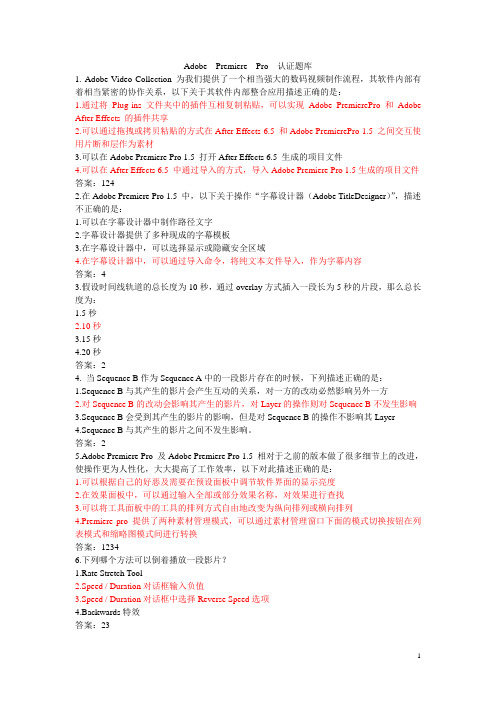
Adobe Premiere Pro 认证题库1. Adobe Video Collection 为我们提供了一个相当强大的数码视频制作流程,其软件内部有着相当紧密的协作关系,以下关于其软件内部整合应用描述正确的是:1.通过将Plug-ins 文件夹中的插件互相复制粘贴,可以实现Adobe PremierePro 和Adobe After Effects 的插件共享2.可以通过拖拽或拷贝粘贴的方式在After Effects 6.5 和Adobe PremierePro 1.5 之间交互使用片断和层作为素材3.可以在Adobe Premiere Pro 1.5 打开After Effects 6.5 生成的项目文件4.可以在After Effects 6.5 中通过导入的方式,导入Adobe Premiere Pro 1.5生成的项目文件答案:1242.在Adobe Premiere Pro 1.5 中,以下关于操作“字幕设计器(Adobe TitleDesigner)”,描述不正确的是:1.可以在字幕设计器中制作路径文字2.字幕设计器提供了多种现成的字幕模板3.在字幕设计器中,可以选择显示或隐藏安全区域4.在字幕设计器中,可以通过导入命令,将纯文本文件导入,作为字幕内容答案:43.假设时间线轨道的总长度为10秒,通过overlay方式插入一段长为5秒的片段,那么总长度为:1.5秒2.10秒3.15秒4.20秒答案:24. 当Sequence B作为Sequence A中的一段影片存在的时候,下列描述正确的是:1.Sequence B与其产生的影片会产生互动的关系,对一方的改动必然影响另外一方2.对Sequence B的改动会影响其产生的影片,对Layer的操作则对Sequence B不发生影响3.Sequence B会受到其产生的影片的影响,但是对Sequence B的操作不影响其Layer4.Sequence B与其产生的影片之间不发生影响。
premiere考试题及答案

premiere考试题及答案一、单项选择题(每题2分,共20分)1. Premiere Pro中,以下哪个工具用于剪辑视频?A. 选择工具B. 钢笔工具C. 手型工具D. 文字工具答案:A2. 在Premiere Pro中,以下哪个选项可以调整视频的播放速度?A. 效果控制面板B. 项目面板C. 源监视器D. 程序监视器答案:A3. Premiere Pro中,以下哪个选项用于创建新的序列?A. 文件 > 新建 > 序列B. 文件 > 新建 > 项目C. 文件 > 新建 > 合成D. 文件 > 新建 > 调整图层答案:A4. 在Premiere Pro中,以下哪个选项用于调整音频的音量?A. 效果控制面板B. 音频剪辑混合器C. 源监视器D. 程序监视器答案:B5. Premiere Pro中,以下哪个选项用于添加转场效果?A. 效果面板B. 效果控制面板C. 源监视器D. 程序监视器答案:A6. 在Premiere Pro中,以下哪个选项用于调整视频的颜色?A. 效果面板B. 效果控制面板C. 颜色面板D. 音频剪辑混合器答案:C7. Premiere Pro中,以下哪个工具用于绘制遮罩?A. 选择工具B. 钢笔工具C. 手型工具D. 文字工具答案:B8. 在Premiere Pro中,以下哪个选项用于创建新的项目?A. 文件 > 新建 > 序列B. 文件 > 新建 > 项目C. 文件 > 新建 > 合成D. 文件 > 新建 > 调整图层答案:B9. Premiere Pro中,以下哪个选项用于添加字幕?A. 效果面板B. 效果控制面板C. 标题面板D. 音频剪辑混合器答案:C10. 在Premiere Pro中,以下哪个选项用于导出视频?A. 文件 > 导出 > 媒体B. 文件 > 导出 > 序列C. 文件 > 导出 > 项目D. 文件 > 导出 > 调整图层答案:A二、多项选择题(每题3分,共15分)11. 在Premiere Pro中,以下哪些工具用于视频剪辑?A. 选择工具B. 钢笔工具C. 剃刀工具D. 手型工具答案:A, C12. Premiere Pro中,以下哪些选项用于调整视频效果?A. 效果面板B. 效果控制面板C. 音频剪辑混合器D. 颜色面板答案:A, B, D13. 在Premiere Pro中,以下哪些选项用于创建新的元素?A. 文件 > 新建 > 序列B. 文件 > 新建 > 项目C. 文件 > 新建 > 合成D. 文件 > 新建 > 调整图层答案:A, C, D14. Premiere Pro中,以下哪些选项用于调整音频?A. 效果面板B. 效果控制面板C. 音频剪辑混合器D. 颜色面板答案:B, C15. 在Premiere Pro中,以下哪些选项用于添加视频效果?A. 效果面板B. 效果控制面板C. 源监视器D. 程序监视器答案:A, B三、判断题(每题2分,共20分)16. Premiere Pro中,选择工具可以用来移动视频剪辑。
premiere试题(premiere试题)

premiere试题(premiere试题)1. Which color coding methods can be used in television equipment?RGB YUV CMYK2, the video system commonly used in China is:PAL3. What is the smallest unit in video editing?frame4 frames are the smallest units of an image, so the editing is based on this.25 frames per second5 and Premiere Pro can not be running in any of the following operating systems?Windows 98, Windows, NT 4, Windows 20006. Which of the following actions can you import a single material file into the Premiere (Project) window of the Adobe?:Execute the File/Import command and double-click the Project window to execute File/Import/Import Recent File7, how to import the picture sequence animation material inPremiere Pro?Activate the Numbered Stills option in the Import window8, Premiere Pro stored material window is?Project window9, the Project window of the material added to the Sequence (program), if the material and the size of the program is different, how to make it match program size?In the project settings, activate the Scale Clips to project dimensions when adding to sequence command10, in the process of color matching, if you need to compare between the palette and the chart, which of the following actions should be performed?In the pop-up window of the program window, select New Reference Monitor, and select the menu command Gang to Reference Monitor11, in the process of color matching, if you need to compare between the toner and the manuscript, what should be done?Select the menu command, Gang Source and Program, and activate Split Screen Preview in the Effects Controls dialog box12, Color Corrector effects, because the color is bright, according to the target and shadow three gray area distinguishing adjustment, so the definition of the three areasmust be first. Then, the color range should be based on the re defined, should be adjustedWhich of the following parameters are used in the section?Tonal Range Definition13. The image is dim or bright, but the shadows and highlights in the image are less affected. Which of the following parameters should be adjusted?Gamma14, affects the brightness in the middle and shaded areas. The brightness of the highlighted part of the image is less affected. Which of the following parameters should be adjusted?Pedestal15. Affects the brightness in the middle and highlighted areas. The brightness of the shaded part of the image is less affected. Which of the following parameters should be adjusted?Gain16, when Sequence B exists as part of a movie in Sequence A, the following description is correct:Changes to the Sequence B affect the resulting video, and the operation of Layer does not affect the Sequence B17, what is the necessary condition for building nested?There are at least two Sequence in the project18, we can store the custom Title style for use at any time. What is the extension of the style mode store?PRSL19 which of the following formats of stored files can be inserted as Logo in Title?AI File MOV ICO20, which Title mode should I use to create Type subtitles?Roll21. If the last caption is left in the screen after the top of the fly is finished, which of the following parameters should be set?Post Roll22. If you want subtitles to roll up from the outside of the screen, which of the following parameters should be set?Start Off Screer23, in the two material link to join the transition effect (Transitions), two materials should be arranged?The two paragraph is on the same track24, about adding rotation, movement, scaling and other motion effects to the material, which is the correct statement in the following options?Set up in the Motion control panel of the movie25, using the Paste Attributes command, which of the following properties can you paste onto your target?Motion Effect Opacity26, if you want to record real-time audio conditioning effect, and real-time playback of records to adjust data, each adjustment, the next adjustment, adjust the slider in the last adjustment position. Which of the following patterns should I choose?Write27 、 audio recording data is recorded on audio track in real time. If you want to ignore the tuning effect and play the audio according to the default settings, which of the following patterns should you choose?Off28, the real-time adjustment of audio (volume adjustment) data, which of the following ways to record key frames?Log in the material in the Effect Controls panel29, what can be added to the following target of audio effects (Effect)?Audio material audio track30. Which of the following actions should I do first to create 5.1 channel sound effects? When you create a new Sequence, set the Master audio mode of the Audio column to 5.131 which of the following audio effects can simulate echo effects? Delay Reverb32, convert a single channel material into stereo material. Which command should I use?Treat as Strereo33, use the scroll editing tool to adjust the length of a material,Increase or shorten the length of adjacent material to keep the total length of the original two material and the whole track34, the following about the ripple editor describes the correct:Using ripples editing will change the total length of the entire track, and ripples editor is often referred to as Film-Style(film style) editor35, assume a total length of 20 seconds, the entry point is 3 seconds, the point is 8 seconds, and use the slide edit tool to change its entry point to 12 seconds, thenThe point is 17 seconds, and the duration is 5 seconds36, when the duration and speed of the fragment is locked, a fragment of 10 seconds long, if the speed is changed to 200%, then the length becomes:5 seconds37, a horizontal line with only one pixel is easy to blink on the TV screen, so it's necessary to eliminate this kind of flicker:In the Field Option of the material, set Flicker Removal38. Suppose the total length of the time line is 10 seconds, and insert a section of 5 seconds long by overlay, then the total length is:10 seconds39. Suppose that the total length of the time line orbit is 20 seconds, and a fragment of 5 seconds long is proposed by Lift, so the total length is:20 seconds40, set the time line of a video clip in point is 5 seconds, an audio segment in 10 seconds, the Link Video and Audio ordered the two section material together, then dislocation warnings are displayed in the video clip on time is:-5:0041, in the timeline, which can function keys with the mouse to choose the fragment?Shift42, for the Premiere Pro sequence nested description of the correct: the nesting of the source material sequence changes, will affect the nesting materialNesting can be done over and over again. When dealing with multiple nested material, you need a lot of processing time and memory43, suppose there are three sequences, the sequence B contains the sequence A, and the sequence C contains sequences A, B, so the following description is correct:Sequence B cannot be nested in sequence A, and sequence C cannot be nested in sequence BWhat sort of alignment do the 44 and Premiere Pro switches provide?Center, at, Cut, Start, at, Cut, End, at,, Cut, Custom, Start45, if you join the switch, enter the movie point and enter point, there is no extension area, it has ended, thenThe system automatically transitions at the point of departure and at the point of entry by adding a rest screen to the time of switching46, below belong to Premiere Pro switch mode have:Cross Dissolve Clock Wipe47 adjacent segments of the time line track, the entry point of the fragment A is 5 seconds, the point is 12 seconds, and the entry point of the fragment B is 12 seconds, and the point is 18 seconds (two seconds). Apply a rectangular toggle between the two clips. The switch is aligned to End at Cut, and the toggle entry point is8 seconds. Then, the duration of the image is:4 seconds48 when picking up images, what special effects do you usually use to remove unnecessary parts around the picture?:Garbage Matte49 which of the following key effects is based on brightness?Luma Key50 in Premiere Pro, which track does it need to be on as the Matte layer in Track Matte Key?Can be placed on any of the video tracksThe function of the Vectorscope view of the 51 Monitor window is to detect the color of the signal52 which of the following special effects can be used to trim the color of a picture?Color, Correct, Color, Balance (HLS), Color, Balance (RGB)53, the following special effects are twisted effects:Transform Corner Pin54 If you want to blur the picture, what special effects can be applied below?Fast Blur Gaussian Blur55 which of the following special effects can keep the color of the image black and bright without changing the brightness of the middle tone?Levels Gamma Correction56 Premiere Pro Invert effects, which of the following channelscan be used to operate?RGB YIQ HLS57 which of the following special effects can keep a specified color in the material fragment image unchanged while converting other parts of the image into gray display?Color Pass58 which of the following special effects can add a shadow to the fragment?Drop Shadow59 which of the following special effects allows pixels of similar colors to be gathered in an image unit to produce color effectsFacet60 Premiere Pro in the Lightning special effects can be produced: lightning effect61 Premiere Pro in Strobe Light special effects can be produced: lightning effect62 which of the following special effects need to specify a video track in the settings?Track Matte Key Texturize63 in Premiere Pro, the Echo effect is applied to the fragment, then all the effects in front of the Echo effect are not dealt with64 which of the following special effects can make a frame (puppet) effect?Posterize Time65 to find the material in the Project window in the Sequence of the movie, which command should you use?Reveal in Project66 as shown in the diagram: compare the left and right two diagrams (left as the originals), and analyze what changes have occurred after toningThe film was greatly improved after adjusting the saturation, hue changes, the film is red and blue color67 of a video matting, if you need to observe the video matting effect produced by the mask, as shown in figure. Which of the following methods should be used?In the Effects Controls dialog box, select Mask Only, and select Alpha in the Program window68 If there is something unnecessary in the scene to be taken in, as shown in the left of the lamp rack on the left, whichof the following special effects can be used to shield the clutter?Garbage MatteFigure 69 (left before matching effect) shown to the scene after the whole matting, shadow, halftone and high light regions, hue, saturation and brightness of the screen should be used to coordinate, which of the following match?HSL77 which of the following is a way to play a movie backwards?The Speed / Duration dialog box enters the negative value. In the Speed / Duration dialog box, select the Reverse Speed option78 what is the way to create text in Premiere Pro?In the Project window right button to select the Title command in the Title window using the text tool create the Project text in the text window material into Sequence video tracks79 as shown in the text distortion effect, which of the following parameters need to be adjusted to implement?Distort80 in Premiere Pro, about Clip effects and Crop effects, the correct description is:The Clip effects do not affect the Alpha channel, and the Crop effects affect the Alpha channelThe 81 Vertical Hold effect is:Scroll the picture in the vertical direction of the picture82 in Premiere Pro, which of the following special effects automatically populate the specified color when the picture changes?Ripple Lens Distortion83 If you need to reverse the level of the picture, which effect should be applied?Horizontal Flip84 If you need to adjust the opacity of the picture on the track, which tool do you need to use?Pen Tool85 at Premiere Pro, you can adjust the value of the pixel color by applying Broadcast Colors effects so that the material can be played accurately on television. In the Broadcast Colors effect, the maximum range of signal amplitude is set:90~12086 in Premiere Pro, if the current audio tracks are leveladjusted, then:The change of track level is valid for all audio clips on the current track, and one of the fragments is deleted, and the regulation effect is not disappeared87, Premiere Pro can add sub tracks for each audio track. How many sub tracks can be provided at most?Five88 Premiere Pro can add sound sub tracks: Mono Stereo 5.189 suppose there are 4 audio tracks on the timeline window of Premiere Pro, then how many can be used to tune the audio controller?FiveWhat does 90 Premiere Pro use to indicate the volume decibel?91 in the automatic recording drop-down form of the sound controller, which options can be used to record audio tuning in real-time?Latch Touch Write92 apply a Highpass effect to the audio fragment, where the Cutoff parameter is set to 1000Hz, thenAudio above 1000Hz will be filtered out, and audio over 1000Hzwill be reservedHow many audio switching modes are available under 93 Premiere Pro?Two94 when a video track is locked,You can also adjust its track display mode95 which of the following permutation patterns is the Premiere Pro preset window arrangement mode?Editing, Effects, Audio, Color, Correction96 describe the correct one below:All clips on Premiere Pro's video tracks can be switched, and all the segments on Premiere Pro's video tracks can be added97 generally in the picture after picking up, in order to adjust the color of the scene before and after the coordination of color, you need to do:Color Match98 Premier Pro special effects control window, which of the following adjustments can be performed?:Motion effects toggle Speed99, about Premiere Pro system default switch mode to describe the correct:In the initial state, the default switch mode is Cross Dissolve. The default switch mode can be set via the Set Default Transition commandAs figure 100 shows, the Bevel pattern effect. What effect is right?Eliminate mode。
- 1、下载文档前请自行甄别文档内容的完整性,平台不提供额外的编辑、内容补充、找答案等附加服务。
- 2、"仅部分预览"的文档,不可在线预览部分如存在完整性等问题,可反馈申请退款(可完整预览的文档不适用该条件!)。
- 3、如文档侵犯您的权益,请联系客服反馈,我们会尽快为您处理(人工客服工作时间:9:00-18:30)。
1.Premier Pro的特效控制窗口可以进行下面的哪些调整操作:( )A MotionB 特效C 切换D Speed答案:ABC2.Premiere Pro 1.5在与Adobe AE 6.5以及Adobe Encore DVD 1.5的整合应用上新增加了一些功能,其中包括:A 可以通过拷贝——粘贴的方式,实现在Adobe Premiere Pro1.5与Adobe AE6. 5之间变换素材B 可以通过拷贝——粘贴的方式,将Adobe Premiere Pro 1.5或Adobe AE6.5中的素材拷贝到Adobe Encore DVD 1.5使用C 除了拷贝粘贴的方式,还可以通过在Adobe Premiere1.5或ADOBE AE 6.5中的项目窗口中拖素材,从而实现素材在这两个软件中的转移D 可以直接将AE中的插件拷贝到PR1.5相应的插件目录中,从而实现在PR中应用AE的插件效果 ?答案 ABCD3.视频编辑中,最小的单位是?( )A 小时B 分钟C 秒D 帧答案:D4.PremierePro中存放素材的窗口是?( )A Project窗口B Monitor窗口C Timeline窗口D Audio Mixer窗口答案:A5.时间线轨道上的两段相邻片段,片段A的入点为5秒,出点为12秒,片段B 的入点为12秒,出点为18秒。
这两个片段之间施加一个矩形划像切换,切换的对齐方式为End at cut,切像切换的入点为8秒。
那么,划像持续的时间为:( )A 3秒B 4秒C 8秒D 10秒答案:B6.执行下列哪个操作可以将单个素材文件导入Adobe Premiere的项目(Project)窗口中?( )A 执行File/Import命令B 在Project窗口中双击C 执行File/Import/Import Recent FileD 执行File/Open命令答案:ABC7.要查找节目(Sequence)中的影片在Project窗口中的素材位置,应该使用下列哪个命令? ( )A FindB Reveal in Project展现项目C Edit Original答案:B8.如何在Premiere Pro中导入图片序列动画素材?( )A 在Import窗口中选框需要导入的图片B 在Import窗口中激活Numbered Still选项C 选择菜单命令Automate to SequenceD 在Import窗口中选择Import Folder,导入放置图片的文件夹答案:B9.如果需要在轨道上调整画面的不透明度,需要使用下面的哪个工具?( )A Selection ToolB Razor ToolC Pen Tool钢笔工具D Hand Tool答案:C10.下列哪个方法可以倒着播放一段影片?( )A Rate Stretch ToolB Speed/Duration(速度)对话框输入负值C Speed/Duration(速度)对话框中选择Reverse Speed选项D Backwards特效答案:BC11.调整一个素材的长度,且增长或者缩短相邻素材的长度,以保持原来两个素材和整个轨道的总长度。
应该使用下列哪个工具?( )A 旋转编辑工具B 波纹编辑工具C 轨道选择工具D 选择工具答案:A12.在时间线窗口中,可以通过哪个功能键配合鼠标对片断进行多选?( )A AltB CtrlC ShiftD Esc答案:C13.下列的哪些特效可以对画面的颜色进行修整:( )A TintB Color CorrectorC Color Balance (HLS)D Color Balance (RGB)答案:ABCD14.下面的哪个特效可以使用制作跳帧(木偶)效果?( )A EchoB Posterize Time时间C TitlesD Wind答案:B15.在两个素材衔接处加入转场效果(Transitions),两个素材应如何排列?( )A 分别放在上下相邻的两个Video轨道上B 两段素材在同一轨道上C 可以放在任何视频轨道上D 可以放在任何音频轨道上答案:B16.在Premiere Pro中,关于Clip特效和Crop特效描述正确的是:( )A Clip特效会影响Alpha通道,Crop特效不会影响Alpha通道B Clip特效不会影响Alpha通道,Crop特效会影响Alpha通道C Clip特效和Crop特效都会影响Alpha通道D Clip特效和Crop特效都不会影响Alpha通道答案:A17.下列属于Premiere pro切换方式的有:( )A LevelsB Fast BlurC Cross Dissolve 通过D Clock Wipe锁答案:CD18.下列的特效中属于扭曲特效的有:( )A Transform改变B Basic 3DC Corner PinD Bevel Edges答案:AC19.将一个单声道素材转换为立体声素材,应该使用下面哪个命令? ( )A Audio GainB Breakout to Mono ClipsC Treat as Stereo单声道转立体声D Render and Replace答案:C20.对于Premiere Pro序列嵌套描述正确的有:( )A 序列本身可以自嵌套B 对嵌套素材的源序列进行修改,都会影响到嵌套素材C 任何两个序列都可以相互嵌套,即使有一个序列为空序列D 嵌套可以反复进行.处理多级嵌套素材时,需要大量的处理时间和内存答案:BD21.影响中间区域和高亮区域中的亮度,对图像中阴影部分的亮度影响比较小。
应该调整下列哪个参数?( )A GammaB PedestalC GainD Shadows答案:A22.PremierePro的切换提供了哪些对齐方式:( )A Center at Cut中间剪切B Start at Cut开始剪切C End at Cut结尾剪切D Custom Start习惯开始答案:ABCD23.Premiere Pro用什么来表示音量:( )A 分贝B 赫兹C 毫伏D 安贝答案:A24.给音频片段施加一个High pass特效,其中Cutoff。
参数设置为1000Hz,那么:( )A 低于1000Hz的音频将被虑除B 高于1000Hz的音频将被虑除C 低于1000Hz的音频将被保留D 高于1000Hz的音频将被保留答案:AD25.Premiere Pro可以为每个音频轨道增添子轨道,最多提供了多少个子轨道:( )A 5B 6C 7D 8答案:B26.假设时间线轨道的总长度为20秒,通过Lift方式提出一段长为5秒的片段,那么总长度为:( )A 5秒B 10秒C 15秒D 20秒答案:D27.假设时间线轨道的总长度为10秒,通过Overlay方式插入一段长为5秒的片段,那么总长度为:( )A 5秒B 10秒C 15秒D 20秒答案:B28.下列哪些排列模式是Premiere Pro预置的窗口排列模式?( )A Editing编辑B EffectsC Audio 音频D Color Correction 颜色修整答案:ABCD29.当片段的持续时间和速度锁定时,一段长度为10秒的片断,如果改变其速度为200%的话,那么长度变为:( )A 20秒B 15秒C 10秒D 5秒答案:D30.所示的文字变形效果,需要调节下列哪个参数实现?( )A AspectB SlantC Distort 变形D Underline答案:C31.在Premiere Pro中建立文本的方法是?( )A 为选定的素材应用Text特效B 在Project窗口中右键使用Title命令C 在Title窗口中使用文本工具创建文本D 把Project窗口中的文本素材加入Sequence的视频轨道上+答案:BCD32.以下关于Adobe Premiere pro1.5中字幕编辑器的功能及使用方法描述正确的是:( )A 字幕编辑器窗口可以显示或隐藏字幕安全框和动作安全框B 字幕编辑器预制了一些字幕摸板,也可以将字幕存许的自制的存许作为蒙板,随时调用C 在字幕编辑器中,可以通过关键帧的方式制作滚动字幕D 既可以作为使用矢量图形作为LOGO,也可以使用象素图制作LOGO答案:ACD33.以下关于Adobe Premiere Pro 1.5 中字幕编辑器窗口的功能及使用方法描述正确的是:( )A 可以使用其中的钢笔工具绘制任意形状的封闭路径或开放路径是B 可以插入AI或EPS图形到字幕中作为LOGO使用C 字幕设计器预制了一些文字的风格,也可以将自制的文字风格存许起来,随时使用D 即可以制作区域文字,也可以制作路径文字答案:ABCD34.如果让字幕从屏幕外开始向上飞滚,应该是设置下列哪个参数?( )A Start Off Screen开始出发B End Off ScreenC Ramp UpD Ramp Down答案:A35.在电视设备中可以使用下面哪些颜色解码方式?( )A RGBB YUVC CMYKD CCVS答案 ABD36.Monitor窗口的Vectorscope视图的作用是:( )A 检测讯号的色彩B 检测讯号的亮度C 检测讯号的RGB颜色区间D 检测讯号的Ycbcr颜色区间答案 A37.在Premiere Pro中,视频轨道的素材显示方式如上图所示,需要将Set Display Style选项设置为:( )A Show Head and Tail表示头和尾部B Show Head OnlyC Show FramesD Show Name Only答案 A38.当一个视频轨道被锁定的时候:( )A 还可以对它进行选择参数B 还可以调整它的特效参数C 还可以调整它的轨道显示方式D 不能进行任何操作答案 D39.图像变暗或者变亮,但是图像中阴影部分和高亮部位受影响较少,应该调整下列哪个参数?( )A GammaB PedestalC GainD Shadows答案 A40.在Premiere Pro中,对片段施加Echo特效,那么:( )A Echo特效前面所有的特效均做无效处理B Echo特效后面的特效均做无效处理C Echo特效不会影响片段上施加的其他特效D 除Echo特效以外的特效均无效答案 A41.下面关于涟漪编辑描述正确的有:( )A 使用涟漪编辑,不会改变整个轨道的总长度B 使用涟漪编辑,会改变整个轨道的总长度C 涟漪编辑通常被称为Film-Style(胶片风格)编辑D 涟漪编辑通常被称为Video Style(视频风格)编辑答案 BC42.如果要将画面变的模糊些,那么可以施加下面的哪些特效?A SharpenB Sharpen EdgesC Fast Blur快速模糊D Gaussian Blur 模糊答案 CD43.使用Paste Attributes命令,可以将下列哪些属性粘贴到目标上?( )A MotionB In/OutC EffectD Opacity答案 ACD44.下列那些格式存许的文件,可以作为Title中的LOGO插入:( )A AI FileB MOVC ICOD AVI答案:ABC45.Premiere Pro的Invert特效可以对下列哪些通道进行操作? ( )A RGBB CMYKC YIQD HLS答案 ACD46.音频特效(Effect)可以添加到下列何种目标上?( )A 音频素材B 音频轨道C 视频素材D 视频轨道答案 AB47.Premiere Pro能添加的声音子轨道有:( )A MonoB Stereo 立体声C 5.1D Dolby答案 ABC48.如果要实时记录音频调节效果,并且实时播放记录调节数据时,每调节一次,下一次调节时调节滑块在上一次调节后位置。
