Design and Simulation of a Variable Structure Mobile Robot
基于FPGA的UART电路设计与仿真

基于FPGA的UART电路设计与仿真基于FPGA的UART电路设计与仿真Design and Simulation of UART Circuit Based on FPGA(蚌埠中国⼈民解放军汽车管理学院) 杨⼤柱Yang, Dazhu摘要:⽂章介绍了⼀种采基于FPGA 实现UART电路的⽅法,并对系统结构进⾏了模块化分解以适应⾃顶向下的设计⽅法。
采⽤有限状态机对接收器模块和发送器模块进⾏了设计,所有功能的实现全部采⽤VHDL进⾏描述,并在Modelsim环境下进⾏了仿真,结果表明了该设计的正确性和可靠性。
关键词:UART;FPGA;RS-232;有限状态机中图分类号:TP332 ⽂献标识码:AAbstract:This paper introduces a method to design UART circuit based on FPGA. and the system structure is divided into modularization to fit the design method of Top-Down.The receiver and transfer are designed by FSM (Finite State Machine).All functions are described by VHDL.We stimulate the functions under Modelsim environment,the result proves the validity and reliability of the design.Keywords:UART;FPGA;RS-232;FSMUART(通⽤异步收发器)是⼴泛使⽤的串⾏数据传输协议。
UART允许在串⾏链路上进⾏全双⼯的通信。
专⽤的UART集成电路如8250,8251,NS16450等已经相当复杂,有些含有许多辅助的模块(如FIF0),在实际应⽤中,往往只需要⽤到UART的⼏个基本功能,使⽤专⽤芯⽚会造成资源浪费和成本提⾼,我们可以将所需要的UART功能集成到FPGA内部,从⽽简化了整个系统电路,提⾼了可靠性、稳定性和灵活性。
定风量,变风量空调系统综述

空调定风量变风量系统特点综述摘要:本文首先介绍了定风量空调系统(CAV)与变风量空调系统(VAV)在国内外的发展状况,然后对两个系统进行了描述。
主要介绍了两个系统的特点,变风量空调系统的优缺点。
通过比较得出结论,变风量空调系统明显优于定风量空调系统,最后指出变风量空调系统未来的发展前景。
关键词:定风量空调系统;变风量空调系统;特点比较;发展前景引言随着智能建筑业的快速发展,自动化楼宇系统也逐步建立了更多、更科学、经济、合理的控制和管理,不仅使建筑功能等级提高,而且能产生较高的节能作用。
变风量(变风量空调)空调系统的节能率、灵活性要远优于其他类型中央空调系统,已渐渐成为中央空调设计者的主流研究方向[1]。
在一些工业发达国家,由于中央空调系统的广泛使用,能耗损失相当的大,例如,美、日、英、法等国在空调方面的能耗约占国家总能耗的1/3,瑞典甚至高达50% 左右,在我国空调系统能耗占我国建筑总能耗的70%左右[2]。
因此变风量空调系统以其高节能率将会受到越来越多的商家和用户的欢迎。
变风量系统20世纪60年代始于美国,1973年中欧的石油危机使发达国家意识到能源的重要性,于是在各个领域注重节能技术的开发和利用。
当然,暖通行业也不例外,变风量系统正是在此时受到真正的关注并在接下来的20年内快速发展和推广应用[3][4]。
我国80年代初[5],曾经引进过变风量系统。
但由于对系统性能不够了解,致使系统不能按设计要求运行,一时间变风量系统的应用和研究停顿下来。
虽然变风量系统可以通过调节送风量来实现在全空气系统中独立控制不同区域的温度,但由于系统造价昂贵和控制系统复杂,在实际应用中,定风量空调系统仍是中央空调系统中的常用的系统形式[6]。
近年来,工程师又把目光转向了变风量系统,这其中有两大原:一是国内目前的定风量系统和风机盘管系统暴露出了一些缺点[7]。
由于我国目前舒适性空调都是没有末端再热的定风量系统,所以一个送风参数不能适应不同房间的要求,风机盘管系统可以避免这一问题,但是凝水污染吊顶以及霉菌问题同样令人不能容忍。
simulink中参数的定义

simulink中参数的定义Simulink中参数的定义Simulink是一种功能强大的可视化模型设计软件,用于对动态系统进行建模和仿真。
在Simulink中,参数是指模型中使用的数字、字符串或其他数据类型的值。
定义参数可以帮助我们在模型设计过程中快速修改和调整模型的行为。
以下是Simulink中参数的常见定义方式:1. 直接赋值使用直接赋值的方式,可以在模型中直接将参数的值设置为一个常量。
例如:SampleTime = ; % 设置采样时间为秒理由:直接赋值是最简单直接的方式,适用于不需要频繁修改的参数。
2. 模块输入将参数作为模块的输入端口,可以在每次仿真时通过输入信号来改变参数的值。
例如:function y = myFunction(u, Gain)y = u * Gain; % 使用输入的Gain参数进行计算end理由:通过模块输入参数,可以将参数的值与其他信号动态关联起来,实现更灵活的模型设计和仿真。
3. MATLAB函数文件在Simulink中,可以通过使用MATLAB函数文件来定义参数的值。
例如:function value = myParameter()value = 10; % 定义参数的值为10end并在Simulink模型中使用myParameter函数来获取参数的值。
理由:MATLAB函数文件可以进行更复杂的计算和逻辑操作,使得参数的值可以根据模型中的其他条件来动态确定。
4. MATLAB工作区变量在MATLAB工作区中定义一个变量,并在Simulink模型中引用该变量作为参数的值。
例如:myVariable = 5; % 在MATLAB工作区中定义变量并在Simulink模型中使用Variable对象,选择myVariable作为参数的值。
理由:使用MATLAB工作区变量可以方便地对参数进行修改和调整,而无需改动模型设计。
5. MATLAB脚本或命令行在MATLAB脚本或命令行中使用set_param命令来设置模型中的参数值。
simulation modelling practice -回复
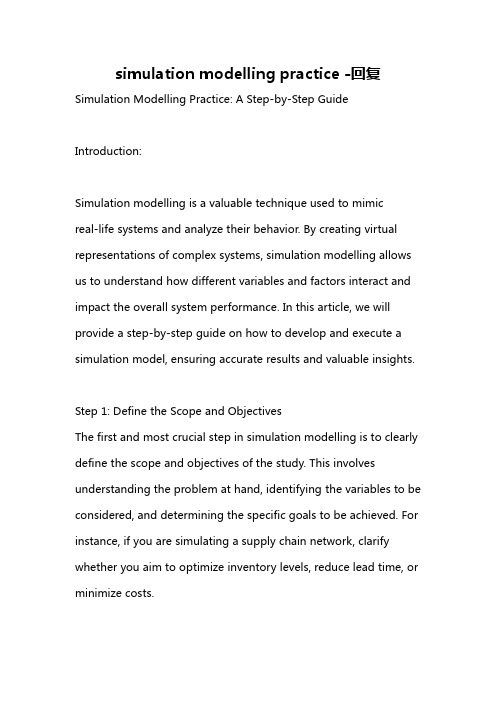
simulation modelling practice -回复Simulation Modelling Practice: A Step-by-Step GuideIntroduction:Simulation modelling is a valuable technique used to mimicreal-life systems and analyze their behavior. By creating virtual representations of complex systems, simulation modelling allows us to understand how different variables and factors interact and impact the overall system performance. In this article, we will provide a step-by-step guide on how to develop and execute a simulation model, ensuring accurate results and valuable insights.Step 1: Define the Scope and ObjectivesThe first and most crucial step in simulation modelling is to clearly define the scope and objectives of the study. This involves understanding the problem at hand, identifying the variables to be considered, and determining the specific goals to be achieved. For instance, if you are simulating a supply chain network, clarify whether you aim to optimize inventory levels, reduce lead time, or minimize costs.Step 2: Gather DataSimulating a system requires accurate and comprehensive data. Collecting data from reliable sources is essential to ensure the validity and reliability of the simulation model. This could include historical data, market trends, customer demand data, and any other relevant information. Data can be obtained through surveys, interviews, observations, or existing databases.Step 3: Develop the Conceptual ModelOnce the data is gathered, the next step is to develop the conceptual model. This involves identifying the components, relationships, and behaviors of the system to be simulated. Conceptual models can be represented using flowcharts, diagrams, or mathematical equations, depending on the complexity of the system.Step 4: Convert the Conceptual Model into a Computer ModelIn this step, the conceptual model is translated into a computer model using specialized simulation software. Multiple software options are available, such as AnyLogic, Simul8, or Arena. The choice of software depends on factors like complexity, desired output, and personal preference. The computer model includes allthe variables, parameters, and rules defined in the conceptual model.Step 5: Validate the ModelModel validation is crucial for ensuring the accuracy and reliability of simulation results. This involves comparing the model's output to real-life data or expert opinions. Validation can be done by running the simulation model on past data and evaluating how well it replicates the actual outcomes. If the model does not produce results that align with reality, adjustments are made until satisfactory validation is achieved.Step 6: Design Experiments and Run SimulationsBefore running simulations, it is important to design experiments that address the objectives defined in Step 1. Experiment design includes specifying the values for each variable, defining replication and randomization strategies, and determining the desired performance measures to be analyzed. Once the experiments are designed, simulations are executed using the computer model, and data is collected for subsequent analysis.Step 7: Analyze ResultsSimulation outputs provide valuable insights into system behavior. This step involves analyzing the simulation results to gain a deeper understanding of the system's performance. Statistical techniques like regression analysis, variance analysis, or Monte Carlo simulation can be used to explore the relationship between variables, identify performance bottlenecks, and optimize system performance.Step 8: Implement ImprovementsBased on the insights gained from the simulation analysis, improvements can be implemented to optimize the system. These improvements could involve adjusting parameters, redesigning processes, or reallocating resources. By simulating the effects of these changes, decision-makers can evaluate their impact on system performance and make informed decisions.Step 9: Communicate FindingsThe final step involves effectively communicating the findings and recommendations derived from the simulation study. Visualizations, such as charts, graphs, or interactive dashboards, can be used to present the results in a clear and concise format. This helps stakeholders understand the implications of the analysis andsupports informed decision-making.Conclusion:Simulation modelling is a powerful tool that allows us to study and optimize complex systems. By following the step-by-step guide outlined in this article, practitioners can develop reliable and insightful simulation models. Remember to define the scope and objectives, gather accurate data, design a conceptual model, convert it into a computer model, validate the model's outputs, run simulations, analyze the results, implement improvements, and effectively communicate the findings. By systematically going through these steps, you can unlock the potential of simulation modelling to tackle complex problems and drive informed decision-making.。
关于lammps中的variable的碎碎念

关于lammps中的variable的碎碎念Note:(1)“immediate”variableslammps中,将⽤圆括号声明的形如$(formula)的变量,称之为“immediate”变量。
(2)“string”lammps变量定义命令的语法:variable name style argas …很明显,name说的就是变量的“名字”,style后⾯的⼀串⼦就是指“string”,指的是⼀系列的输⼊参数。
(3)“value”The “value” is the numeric quantity resulting from evaluation of the string. Note that the same string can generate different values when it is evaluated at different times during a simulation.The Commands parse doc page explains how occurrences of a variable name in an input script line are replaced by the variable’s string. The variable name can be referenced as $x if the name “x” is a single character, or as ${LoopVar} if the name “LoopVar” is one or more characters.Many of the styles store one or more strings. Note that a single string can contain spaces (multiple words), if it is enclosed in quotes in the variable command. When the variable is substituted for in another input script command, its returned string will then be interpreted as multiple arguments in the expanded command.(4)“string”中如果有空格,可以加单引号,双引号,三引号,将该 string看作是⼀个argument,详细介绍:If you want text with spaces to be treated as a single argument, it can be enclosed in either single or double or triple quotes. A long single argument enclosed in single or double quotes can span multiple lines if the “&” character is used, as described above. When the lines are concatenated together (and the “&” characters and line breaks removed), the text will become a single line. If you want multiple lines of an argument to retain their line breaks, the text can be enclosed in triple quotes, in which case “&” characters are not needed. For example:print"Volume = $v”print'Volume = $v’if"${steps} > 1000"thenquitvariableastring"red green blue &purpleorangecyan"print"""Systemvolume = $vSystemtemperature = $t""”In each case, the single, double, or triple quotes are removed when the single argument they enclose is stored internally.。
三自由度Delta并联机器人的设计与仿真

目录摘要 (2)第1章引言 (6)1.1. 我国机器人研究现状 (8)1.2. 工业机器人概述: (9)1.3. 本论文研究的主要内容 (10)第2章机器人方案的设计 (15)2.1. 机器人机械设计的特点 (15)2.2. 与机器人有关的概念 (15)2.3. 工业机器人的组成及各部分关系概述 (16)2.4. 工业机器人的设计分析 (17)2.5. 方案设案 (18)2.6. 自由度分析 (18)2.7. 机械传动装置的选择 (20)2.7.1. 滚珠丝杠的选择 (20)第3章零部件设计与建模 (22)3.1. Croe软件介绍 (22)3.2. 关键零部件建模 (22)3.3. 各部分的装配关系 (36)第4章仿真分析 (39)第5章致谢 (43)参考文献 (44)摘要工业技术水平是工业用机器人现代化水平的重要指标,从研究和研究领域发展的结论,提高现代产业的要求,提高产业控制和控制任务的复杂性,提出了很高的要求。
理论上,我国末期输送能力和定位精确度高、小误差、惯性误差、反应速度快、工业工作并行、快速准确、现有工业工程预计会进一步增加,本文将研究并行研究、实用化并行以企业工学实用化为目标。
从摩擦接口、外乱和不确定性来看,如果没有连锁和动力学模型化的负担,传统的控制战略将难以得到基于控制有效性模型的预期。
通常,与一系列平行于更复杂的运动模型相比,动态测试和控制机制将更加复杂。
因此,有必要研究并联机构的动力学建模及其控制问题。
这是一个新的机器人,机器人的刚性。
承载能力高。
高精度。
小负荷的重量。
具有良好的性能和广泛的应用,是robotów.spokojnie系列的补充。
有一个固定的一部分,在特点和实验室条件下的动力学加速度(重力加速度),.终端控制机制,原来的三角洲是最有效的机制平行安装“电子项目机器人是机器人的控制和规划动力学研究的基础上,发挥着重要的作用,在“.badania kinematykę反向动力学和由简单到przodu.odwrotnie相对平行前进,kinematykę相对skomplikowane.na结构分析的基础上,建立了三角洲机器人模型,机器人的机器人。
UniSim Design Process Modelling Software说明书
Connected PlantUniSim ®Design SuiteProduct Information NoteProcess modelling software for process design, simulation, safety studies, operations monitoring and debottlenecking, process optimization and business planning.WHY DO CUSTOMERS CHOOSE OUR SOLUTION?The Challenge: Optimum Process DesignsEngineers in the oil and gas, refining, petrochemical and chemical industries must optimize their work to ensure safe and cost-effective process designs. Optimum designs must be accurately identified, to ensure companies comply with regulations and at the same time maximize their business performance. Process engineers are challenged with making timely business decisions while meeting the business objectives of designing and operating efficient, safe and profitable plants. The Opportunity: Linking Business Objectives to Process DesignUniSim Design process modeling is a powerful technology that enablesdecision makers and engineers to link critical business objectives to process design, by: ∙ Utilizing the same technology and process model throughout a project or plant asset lifecycle by different functions and for multiple purposes. ∙ Ensuring process equipment is properly specified to deliver desired product throughput and specifications.∙Performing ‘what -if’ scenarios and sensitivity analyses to identify the optimal design based on operating and business targets. ∙ Evaluating the effect of feed changes, upsets and equipment downtime on process safety, reliability and profitability.∙ Improving plant control, operability and safety using dynamic simulation. ∙Monitoring equipment/plant asset performance against expectations. De-bottlenecking Operations with UniSim ® Design. As a true life-cycle simulation application, UniSim ®Design Suite allows process models to be built,updated and used for multiple applications throughout a project or plant asset lifecycle. The same processmodel that is built for a feasibility study, can be re-used and updated for: ∙ Front-end engineering design ∙ Detailed engineering design ∙ Engineering studies ∙Process de-bottlenecking∙ Control and safety system check-out∙Advanced applications such as: Operator Training Simulator, Advanced Process Control, Asset Management and Operations Analysis and Business Support.Best-in-Class SupportOur after-market services engineers, averaging 8 years of UniSim Support experience are: ∙ Responsive ∙ Knowledgeable ∙ Reliable∙ With a solid processengineering background.Robust TechnologyUniSim Design Suite technology is: ∙ Robust ∙ Scalable ∙ Stable ∙ Accurate ∙ Fast∙ A Life-Cycle simulation platform. InnovationLeveraging in-house process, control and software development expertise, we bring to market features: ∙ Developed with users ∙ For the users∙ Adopting best practices & workflowsrecommended by the users.Joint-Development We actively engage in joint programs with customers to: ∙ Address specific customer needs ∙ Accelerate development ∙ Pilot new technologies.Commercially flexible Flexible licensing model aligned with customer expectations in terms of: ∙ Product Options ∙ Access Type ∙ Contract length.T he Solution: UniSim ® Design Suite UniSim Design Suite provides an accurate and intuitive process modeling solution that enables engineers to create steady-state and dynamic models for plant and control design, safetystudies, performance monitoring, troubleshooting, operational improvement, business planning and asset management.UniSim Design Suite helps process industries improve productivity and profitability throughout the plant lifecycle. The powerful simulation and analysis tools, real-time applications and the integrated approach to engineering solutions provided by UniSim Design Suite enables companies to improve designs, optimizeproduction and enhance decision-making. These models may be leveraged into advanced training and optimization solutions provided by theUniSim® Operations and UniSim® Optimizationsuites.PFD (Process Flowsheet Diagram) Modeling Environment.The BenefitsImproved Process DesignsEngineers can rapidly evaluate the most profitable, reliable and safest design. It is estimated that on-site design changes made during commissioning constitute 7 percent of the capital cost of a project. UniSim Design enables engineers to evaluate the impact of their design decisions earlier in theproject. For new designs, UniSim Design enables users to create models quickly to evaluate many scenarios. The interactive environment allows for easy ‘what -if’ studies and sensitivity analysis. The top candidates can be used to create high fidelity models, in which additional equipment and process details ae included.Equipment/Asset Performance MonitoringTo ensure optimal equipment/asset performance,UniSim Design allows users to rapidly determine whether equipment/asset is performing below specification. For example, engineerstroubleshooting or improving plant operations use UniSim Design to assess equipment deficiencies such as heat exchanger fouling, column flooding, and compressor and separation efficiencies. Engineers engaged in retrofit work can quickly evaluate equipment employed in different services or evaluate the consequences of a design basis change.Reduced Engineering CostsSimulating with UniSim Design reducesengineering costs by creating models that can be leveraged throughout the plant lifecycle, from conceptual design to detailed design, rating, training and optimization; providing a work environment that ensures work is completed quickly, effectively and consistently. This avoids the time-consuming and error-prone manual process of transferring, formatting and analyzing production and process data that can account for up to 30 percent of engineering time.FeaturesIn order to operate with maximum effectiveness and provide the necessary insights andknowledge, a process modeling tool must combine ease-of-use with robust engineering power.UniSim Design is built upon proven technologies with more than 30 years’ experience supplying process simulation tools to the oil and gas,refining, petrochemical and chemical industries. Features include:Easy-to-Use Windows EnvironmentPFDs provide a clear and concise graphicalrepresentation of the process flowsheets, including productivity features such as cut, copy, paste, auto connection and organizing large cases into sub-flowsheets.Comprehensive ThermodynamicsEnsure accurate calculation of physical properties, transport properties and phase behavior. UniSim Design contains an extensive componentdatabase and the ability to add user components or modify component properties. It also includes a pure compound database loader system which provides users with direct access to external compound property databases, such as DIPPRUniSim ® Design Suite has an integrated steady-state anddynamics environment and is a true life-cycle simulation platform.(Design Institute of Physical Properties), DDBST (Dortmund Data Bank), and GERG 2008.It offers tremendous flexibility for users to choose compound properties from their preferred sources to meet their needs. A PVT Regression Import Tool reads PVT export files into UniSim Design. In addition a crude manager feature, allows the import and use crude assay databases from excel into UniSim Design. Also, a link to the HaverlyH/CAMS crude manager allows the import of over 2000 crude assays, through the seamless interface between to two products. Finally, 3rd party thermodynamics can be used with UniSim Design through CAPE-OPEN 1.0 and 1.1.Comprehensive Unit Operation Library UniSim Design supports process modeling of separation, reaction, heat transfer, rotating equipment and logical operations in both steady-state and dynamic environments. These models are proven to deliver quality realistic results and handle various situations such as vessel emptying or overflowing and reverse flow.UniSim Design has extended the rotating equipment support to sub-sea unit operations, which include the Wet-Gas Compressor and the Multi-Phase Pump.Active X (OLE Automation) Compliance Permits the integration of user-created unit operations, proprietary reaction kinetic expressions and specialized property packages and interfaces easily; with programs such as Microsoft® Excel® and .NET®.Flexible License ManagerUniSim License Manager supports temporary license locking to laptop computers (commuting), token-based or hybrid (token-network) licensing models, and provides insightful administration tools for monitoring usage and managing access control.OptionsUniSim Design Suite provides maximum flexibility and power to users by using an open architecture which enables industry-specific capabilities to be easily added by Honeywell or third-party suppliers. The following options are available for UniSim Design to help ensure client needs are met and enhance the use of simulation throughout the plant lifecycle.UniSim Dynamic Option provides dynamic simulation capability fully integrated with the UniSim Design environment. A steady-state model can be converted into a dynamic model which offers rigorous and high-fidelity results with very fine level of equipment geometry and performance detail. Special features for dynamic modeling include pressure-flow dynamics, a rich set of control functionality to support process control and detailed process monitoring, cause and effect matrices, and an event scheduler.Crude Modeling in the UniSim Dynamic Option EnvironmentUniSim Flare is a steady state flare and relief network simulator used to design new flare and vent systems from relief valve to flare tip, or to rate existing systems to ensure that they can handle all possible emergency scenarios. UniSim Flare can also be used to debottleneck an existing flare system that no longer meets the need for safe operation in a plant.UniSim Blowdown Customize is a dynamic simulation utility for blowdown studies. It allows for flowsheeting and event scheduling; it has a very detailed heat loss models for vessels and vessel heads and it implements the API 521 6th edition fire method.UniSim PRS is new a standalone tool for sizing and rating PSVs and BDs and surrounding pipes. Originally a UOP internal tool, it is now commercialized and made available to UniSimUniSim® Design Suite supports open architecture through Active X, CAPE-OPEN and OPC compliance.customers. The UniSim PRS interfaces with UniSim Flare for easier data transfer between the two products.UniSim Spiral Wound Tube Bundle Option for accurate dynamic modeling of complex spiral wound tube bundle exchangers commonly found in LNG production.UniSim Design Gasifier Option unlocks the gasifier operation block inside UniSim Design allowing the user to model these complex units in both steady state and dynamic modes.UniSim Heat Exchangers is a suite of products that allow thermal specialists to design, check, simulate, and rate heat exchange equipment rigorously. Used on their own, they enable the determination of the optimum heat exchanger configuration that satisfies all process constraints. Integrated with UniSim Design, opportunities for capital savings in the overall process design may be identified. These products are the result of over 35 years of industry collaboration and research. The heat exchanger products offered in this suite include:∙Shell-Tube Exchanger Modeler∙Crossflow Exchanger Modeler∙Plate-Fin Exchanger Modeler∙Fired Process Heater Modeler∙Plate Exchanger Modeler∙FeedWater Heater Modeler∙Process Pipeline ModelerUniSim ExchangerNet is an advanced tool for the design and optimization of heat exchanger networks. Utilizing advanced optimization technologies, ExchangerNet allows customers to perform pinch analyses as part of capital expenditure projects and ongoing operational optimization work. This leads to optimal process economics between capital and operating costs. UniSim ThermoWorkbench provides userswith the ability to create and analyzethermodynamic packages by regressingparameters against laboratory data and foranalyzing the resulting predicted phase equilibriabehavior. These packages may then be used inUniSim Design or other application using UniSimThermo. UniSim ThermoWorkbench also allowsusers to perform azeotropic calculations formultiple compound systems, and to view resultsusing a number of different graphical tools such asTxy and ternary phase equilibria diagrams.UniSim 3rd Party Options are specialisttechnologies which complement the UniSimDesign Suite through product integration.Honeywell is a reseller for the followingtechnologies:∙HTRI’s XchangerSuite and XSimOp∙OLI’s Electrolytes and Corrosion Monitor∙Schlumberger’s AMSIM, BlackOil, Pipesys, andOLGAS∙AIChE’s DIPPR 801 (2015).In addition, UniSim Design links to a number ofother technologies, such as:∙Schlumbe rger’s OLGA and PIPESIM∙Petroleum Experts’ IPM Suite∙CALSEP’s PVTSim Nova∙Cost Engineering’s Cleopatra Enterprise∙Haverly’s H/CAMS∙KBC’s Multiflash∙MySep’s MySep∙MSE’s Pro-M∙Siemens’ COMOS∙Bentley’s Axsys∙DDBST’s DDBSP∙MS Excel∙Mathwork’s Matlab/Si mulink.UniSim® Design Suiteprovides the besttechnical solution in themarket for processdesign customers,through own-developedproducts or partnershipswith specialist 3rdparties.UniSim® Design Suite R451 System RequirementsPROCESSOR SPEED Minimum: Pentium III 700 MHz Recommended: Pentium IV 2.4 GHz or betterRAM REQUIREMENTS Minimum: 768 MB RAM, 1 GB total memory (RAM + virtual memory) Recommended: 2 GB RAM, 4GB total memory (RAM + virtual memory)DISK SPACE Minimum: 500 MB of free disk spaceDISPLAY Minimum screen resolution: 1024 x 768 Recommended monitor size: 19 inch diagonal measure.DESKTOP CLIENT OPERATING SYSTEM Microsoft Windows 7, 8.x (Home, Business, Ultimate or Enterprise - 32 and 64 bit) Microsoft Windows 10 (32 and 64 bit)SERVER OPERATING SYSTEM Microsoft Windows Server 2008 Microsoft Windows Server 2012DESKTOP WEB BROWSER Microsoft Internet Explorer version 8 Microsoft Internet Explorer version 10MICROSOFT OFFICE COMPATIBILITY Microsoft Office 2013 Microsoft Office 2016 Microsoft Office 365VIRTUALISATION COMPATIBILITY VMWare EXSiFor More InformationLearn more about how Honeywell’s UniSim Design Suite can improve process design, visitwww.hwll.co/uniSimDesign or contact your Honeywell Account Manager or authorized distributor.Honeywell Process Solutions1250 West Sam Houston Parkway South Houston, TX 77042Honeywell House, Arlington Business Park Bracknell, Berkshire, England RG12 1EB UK Shanghai City Centre, 100 Zunyi Road Shanghai, China 200051 PIN-17-01-ENGJanuary 2017© 2017 HoneywellInternational Inc.UniSim Design Suite Support ServicesThis product comes with worldwide, premiumsupport services through our BenefitsGuardianship Program (BGP). BGP is designed tohelp our customers improve and extend the usageof their applications and the benefits they deliver,ultimately maintaining and safeguarding theiradvanced applications.Honeywell provides a complete portfolio of serviceofferings to extend the life of your plant andprovide a cost-effective path forward to the latestapplication technology. Honeywell servicesinclude:∙Standard and Customized Training∙Consulting∙Model Building∙Engineering Studies∙Custom Thermo/Unit OperationsUniSim® Design SuiteHoneywell’s UniSim Design Suite, is part of the UniSim software family ofonline and off-line process design and optimization applications. Givingusers the power to determine process workflows, equipment sizing andrating requirements, UniSim solutions help you capture and share processknowledge, improve plant profitability and maximize returns on investmentsin simulation technology.UniSim Design Suite offers:∙An integrated steady-state and dynamics environment to easily re-use, update and transition the process models throughout a projector plant asset lifecycle.∙ A user-friendly interface which helps engineers to easily accessand visualize the process information and identify trends.∙Built-in industry standards that minimize the need for literaturesearch when sizing and rating equipment.∙Integration with 3rd party specialty technologies which allow for thebest technical solution for process simulation.∙Interfacing capabilities with process historians, DCS & safetysystems, and other advanced applications that maximize thebenefits for green-field, brown-field and revamp projects.Honeywell® and UniSim® are registered trademarks ofHoneywell International Inc.Other brand or product names are trademarks of theirrespective owners.。
自适应变结构的PI控制器设计
不仅如此,传统控制器在分析输入信号的类型时也只参考了 阶跃信号这一种情况,其他情况皆需对控制器再次设计&基
于此,本文分析设计了一种自适应变结构PI控制器,它能够
根据输入信号的不同类型,自动选取对应的控制方式,实现 最优控制。
&
和800 rpm2种情况下进行了空载起动实验,输出动态响应 3. 3 抗干扰分析
如图4所示&
要测试VSPI
,分别取带宽)为
・164・
Microcomputer Applications Vol. 37,No. 7,2021
研究与设计
微型电脳%用2021年第37 )第7期
80和160,对系统进行了卸载实验,其中加 载曲线如图7
1 IP控制器
采用预限停止积分型抗积分饱和方法[6*时的转速环IP
器构如 1
。
Anti-Wmdup Integrator
图1 IP控制器结构框图
由图1可知,系统的控制量表达式为式(1)。
7" — kpsys + J (7" — TH ) dr (1 )
bs
式中为比例系数为积分系数;b为控制增益;z;为交
分别将VSPI、PI、IP控制系统在正弦输入信号作用下进 彳亍了空载启动实验,信号的幅值为500 rpm,频率为5 Hz,)” 为80,响应波形如图6所示&
VSPI
(悭 昌
/
0
0
图3阶跃输入下VSPI的等效结构图
< £
3仿真分析
接下来为了证实该控制器的效果,对其在阶跃信号和正
智能车辆导航控制技术
第34卷 第4期吉林大学学报(工学版) Vol.34 No.4 2004年10月Journal of Jilin University(Engineering and Technology Edition) Oct.2004文章编号:1671-5497(2004)04-0582-05智能车辆导航控制技术马 雷1,王荣本2(1.南京航空航天大学机电学院,江苏南京 210016;2.吉林大学交通学院,吉林长春 130022)摘 要:首先建立了车辆预瞄运动学方程,并通过系统辨识实验得到了转向系统动态方程,然后获得了完整的基于预瞄运动学模型的转向控制模型。
采用滑模变结构控制方法设计了车辆的导航控制器。
针对在设计和实验中遇到的一些问题(前轮转角对控制器输出的影响、实验中系统存在静偏差的原因、预瞄点处的侧向偏差与车辆实际侧向偏差之间的关系等)通过仿真进行了系统的分析,并提出在软件中消除净偏差的解决方法。
最后现场实验验证了导航控制方法满足车辆导航的要求。
关键词:自动控制技术;变结构控制;智能车辆;系统辨识中图分类号:TP242.62 文献标识码:AIntelligent vehicle steering controlMA Lei1,WAN G Rongben2(1.College of Mechanical and Elect rical Engineering,N anjing U niversity of Aeronautics and Ast ronautics,N anjing 210016,China;2.College of T ransportation,Jilin U niversity,Changchun130022,China)Abstract:A preview kinematic equation of vehicle was established at first,and a dynamic equation for vehicle steering system was obtained through system identification experiments.Then,a more integrated steering control model was established based on the preview kinematic equation.A steering controller was designed by means of the sliding variable structure control theory.A simulation was performed to analyze systematically the problems met in the system design and experiments such as the effect of the front2wheel steering angle on the controller output,the static deflection found in experiments,and the relation between the preview lateral deflection and vehicle actual lateral deflection,etc.,and a method to eliminate the deflection in the control software was suggested.The steering control system was verified by field test and its favorable track capability has been demonstrated.K ey w ords:automatic control technology;variable structure control;intelligent vehicle;system identification随着智能交通运输系统(ITS)的迅速发展,智能车辆[1~5]已成为此领域的研究热点。
Design and Analysis of Algorithms
Design and Analysis of Algorithms Design and analysis of algorithms is a crucial aspect of computer science that involves the development, implementation, and evaluation of efficient algorithms for solving complex problems. It is a field that requires a deep understanding of data structures, mathematical modeling, and algorithmic paradigms. In this essay, we will explore the importance of design and analysis of algorithms, the key concepts involved, and the challenges faced by algorithm designers.The design and analysis of algorithms is critical for solving a wide range of problems in various fields, including computer science, engineering, finance, and healthcare. Algorithms are used to optimize processes, make predictions, and automate tasks. For example, algorithms are used in search engines to find relevant results, in social media platforms to recommend content, and in financial systems to detect fraud. Thus, the efficiency and accuracy of algorithms have a significant impact on the performance of these systems.One of the key concepts in the design and analysis of algorithms is computational complexity. Computational complexity refers to the amount of time and resources required to execute an algorithm. The complexity of an algorithm is determined by its worst-case running time, which is the maximum amount of time it takes to complete for any input size. Algorithms with lower computational complexity are preferred, as they can execute faster and use fewer resources. However, achieving low computational complexity is not always possible, especially for complex problems.Another important concept in the design and analysis of algorithms is algorithmic paradigms. Algorithmic paradigms are general approaches to solving problems that can be applied to a wide range of scenarios. Some of the popular algorithmic paradigms include divide and conquer, dynamic programming, and greedy algorithms. Each paradigm has its strengths and weaknesses, and the choice of paradigm depends on the problem at hand.The design and analysis of algorithms also involves the selection of appropriate data structures. Data structures are used to store and manipulate data in an efficient manner. The choice of data structure depends on the type of databeing processed and the operations that need to be performed. Some of the commonly used data structures include arrays, linked lists, stacks, queues, and trees.Despite the benefits of the design and analysis of algorithms, algorithm designers face several challenges. One of the most significant challenges is the trade-off between efficiency and correctness. Algorithms that are highly efficient may not always produce correct results, especially in complex scenarios. On the other hand, algorithms that are highly accurate may be too slow to execute, making them impractical for real-world applications.Another challenge is the impact of input data on algorithm performance. Algorithms that perform well for small input sizes may not scale well for larger input sizes. This is because the computational complexity of an algorithm increases with the input size. Thus, algorithm designers need to consider the scalability of their algorithms when designing them.In conclusion, the design and analysis of algorithms is a critical aspect of computer science that has a significant impact on various fields. It involves the development of efficient algorithms that can solve complex problems, the analysis of their computational complexity, and the selection of appropriate datastructures and algorithmic paradigms. However, algorithm designers face several challenges, including the trade-off between efficiency and correctness and the scalability of algorithms. Despite these challenges, the design and analysis of algorithms remains a vital area of research that continues to drive innovation and progress in computer science.。
- 1、下载文档前请自行甄别文档内容的完整性,平台不提供额外的编辑、内容补充、找答案等附加服务。
- 2、"仅部分预览"的文档,不可在线预览部分如存在完整性等问题,可反馈申请退款(可完整预览的文档不适用该条件!)。
- 3、如文档侵犯您的权益,请联系客服反馈,我们会尽快为您处理(人工客服工作时间:9:00-18:30)。
Applied Mechanics and Materialthe variable structure mobile robot Three-dimensional model of the variable structure mobile robot. The three-dimensional model of the multi-locomotion state mobile robot that established by the SolidWorks software is shown in Fig. 1. The robot consists of polymorphic wheels, balancing leg, wheel driving mechanism, transition mechanism of locomotion state. Every polymorphic wheel is fixed to the transition mechanism of locomotion mode by the wheel driving mechanism. The mobile robot realizes the multi-locomotion state by the transition mechanism of locomotion state, polymorphic wheels and the balancing leg. The robot will be in the globule state when the transition mechanism of locomotion state is retracted and the balancing leg is retracted inside the spherical shells as shown in Fig. 4(a), Fig. 4(b) shows the turbofan state and Fig. 4(c) shows the three-wheel state when the transition mechanism of locomotion state is expanded in different positions and the balancing leg is opened.
Online: 2013-10-31
Design and Simulation of a Variable Structure Mobile Robot Zhangjun Sun1, a, Jinglong Yan1, Chaoquan Li2, Yueju Li2 and Chao Di2
1 2
Beijing Institute of Technology, Beijing, 100081, China
Abstract. Combined with the advantages of good protection of global robot, self equilibrium, easy control of wheeled robot and strong obstacle surmounting ability of turbofan robot, a variable structure mobile robot which has three kinds of basic modalities of global, turbofan and three-wheel is designed. The balancing leg is retracted and the two polymorphic wheels of the robot are closed into a sphere while in the global state, and it could be conveniently threw, carried and make all directional movements on the flat grounds. When confronted with the complicated terrain environments of sand, slopes etc., the two polymorphic wheels will be outspread to the turbofan state, and the balancing leg will be opened out as a third supporting wheel so as to strengthen the ability to adapt to the environment. When the two polymorphic wheels are expanded into two wheels, the robot motions are more smoothly and easily to be controlled. A virtual prototype of the robot is designed by three-dimensional technology, as well as the motion simulation. Rationality of the mechanism design scheme of the variable structure mobile robot is verified. Introduction The reconnaissance robot has been more and more used in the military, public security and other fields, such as military reconnaissance, armed police anti-terrorism and exploration of science and technology with immeasurable role [1, 2]. These special tasks, put forward high demands on the movement mechanism of the robot designing, which are compact, anti-wrestling, impact resistance, self-balancing and the ability to reset after toppling. So require the movement mechanism has a strong ability of obstacle surmounting, climbing ability. Increasing number of researchers pay attentions to the small mobile robots in recent years. Kenyon [2], sun [3], et al. designed a variety of small spherical robot. Kratochvil [4] designed small wheeled robots MSTRbotCOTS and MegaScout, which could switch the different types of wheels according to the different application environments in order to enhance the moving ability of the robot. Michaud [5], Duan [6], et al. designed a Multi-modal locomotion robotic platform by using leg-track-wheel articulations. Kovac [7, 8], Zhao [9], Zhao [10] et al. designed a variety of jumping robots in the face of stairs, gravel and other obstacles by jumping. A new multi-locomotion state variable structure mobile robot is proposed based on the analysis of the relative literatures, which has three basic movement patterns of movement-globule state, three-wheel state and turbofan state by the change of the movement mechanism. It adapt to the complex terrain environment, according to the good performance on protection of the spherical robot, the good self balancing control of the two-wheeled robot, the strong ability of obstacle surmounting of the turbofan robot. In this paper, the structure and working principle of the robot will be introduced. A 3D model of the robot will be established and the motion simulation of the robot will be done by Solidworks. The virtual prototype and simulation show that the robot's movement structure is reasonable.
