java通讯录连接mysql数据库
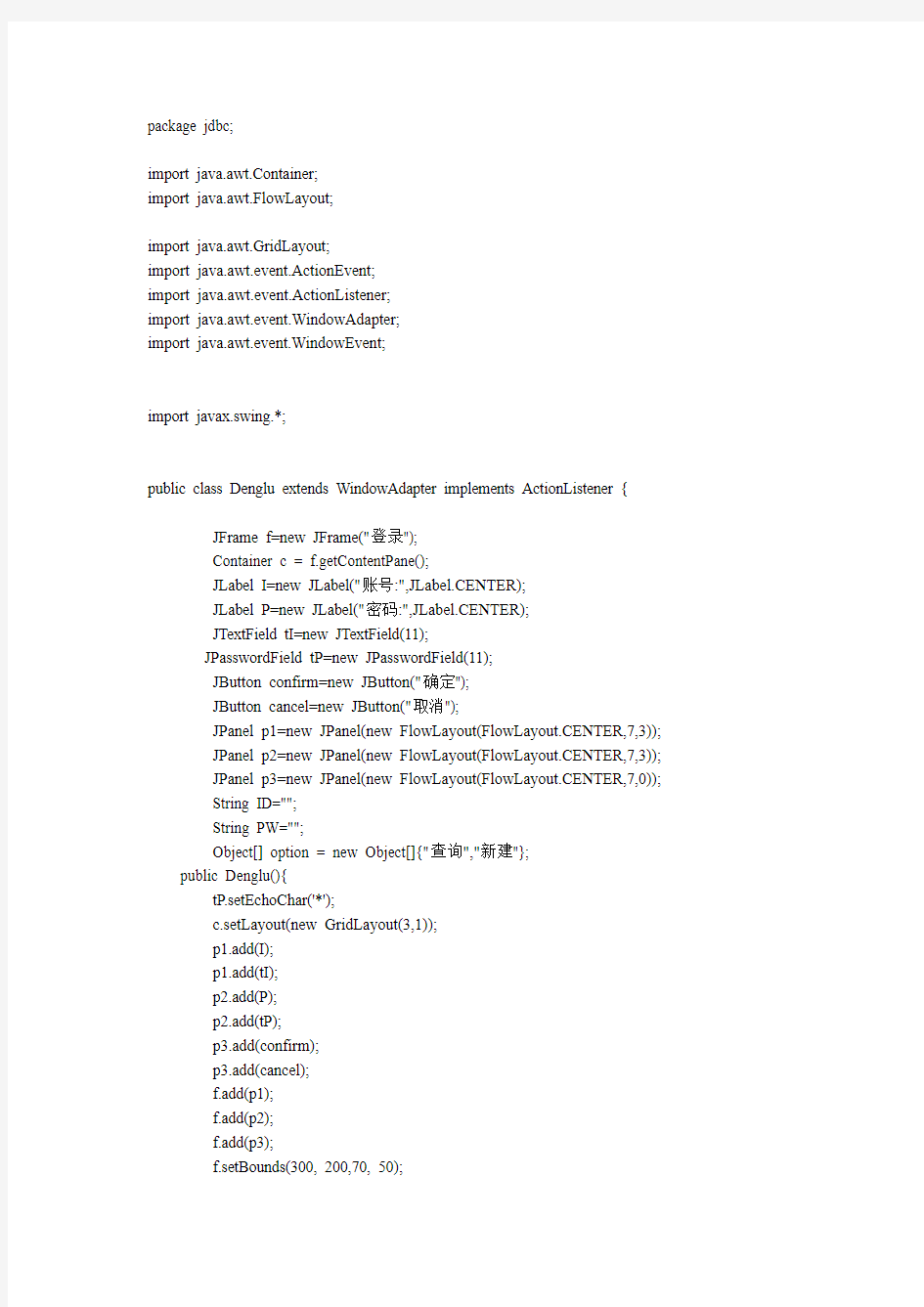
- 1、下载文档前请自行甄别文档内容的完整性,平台不提供额外的编辑、内容补充、找答案等附加服务。
- 2、"仅部分预览"的文档,不可在线预览部分如存在完整性等问题,可反馈申请退款(可完整预览的文档不适用该条件!)。
- 3、如文档侵犯您的权益,请联系客服反馈,我们会尽快为您处理(人工客服工作时间:9:00-18:30)。
package jdbc;
import java.awt.Container;
import java.awt.FlowLayout;
import java.awt.GridLayout;
import java.awt.event.ActionEvent;
import java.awt.event.ActionListener;
import java.awt.event.WindowAdapter;
import java.awt.event.WindowEvent;
import javax.swing.*;
public class Denglu extends WindowAdapter implements ActionListener {
JFrame f=new JFrame("登录");
Container c = f.getContentPane();
JLabel I=new JLabel("账号:",JLabel.CENTER);
JLabel P=new JLabel("密码:",JLabel.CENTER);
JTextField tI=new JTextField(11);
JPasswordField tP=new JPasswordField(11);
JButton confirm=new JButton("确定");
JButton cancel=new JButton("取消");
JPanel p1=new JPanel(new FlowLayout(FlowLayout.CENTER,7,3));
JPanel p2=new JPanel(new FlowLayout(FlowLayout.CENTER,7,3));
JPanel p3=new JPanel(new FlowLayout(FlowLayout.CENTER,7,0));
String ID="";
String PW="";
Object[] option = new Object[]{"查询","新建"};
public Denglu(){
tP.setEchoChar('*');
c.setLayout(new GridLayout(3,1));
p1.add(I);
p1.add(tI);
p2.add(P);
p2.add(tP);
p3.add(confirm);
p3.add(cancel);
f.add(p1);
f.add(p2);
f.add(p3);
f.setBounds(300, 200,70, 50);
f.setVisible(true);
f.pack();
confirm.addActionListener(this);
cancel.addActionListener(this);
f.setDefaultCloseOperation(JFrame.EXIT_ON_CLOSE);
}
public static void main(String[] args) {
new Denglu();
}
public void windowClosing(WindowEvent e){
System.exit(0);
}
public void actionPerformed(ActionEvent e) {
if (e.getSource()==confirm) {
if (ID.equals(tI.getText())&&PW.equals(new String(tP.getPassword()))) {
f.dispose();
JOptionPane.showMessageDialog(null, "登录成功", "提示",RMA TION_MESSAGE);
new ChioceDialog();
} else {
JOptionPane.showMessageDialog(null, "用户名或密码错误,请重新登录", "提示",JOptionPane.ERROR_MESSAGE);
}
}else if (e.getSource()==cancel) {
System.exit(1);
}
}
}
class ChioceDialog extends WindowAdapter implements ActionListener{
int newx = 0;
New newone = null;
Reference reference =null;
JDialog jDialog = new JDialog();
JButton referButton = new JButton("查询"); JButton newButton = new JButton("新建");
String name;
public ChioceDialog(){
Container container = jDialog.getContentPane();
jDialog.setBounds(300,120,240,60);
jDialog.setTitle("通讯录");
container.setLayout(new GridLayout(1,2,20,10));
container.add(referButton);
container.add(newButton);
jDialog.setVisible(true);
jDialog.validate();
newButton.addActionListener(this);
referButton.addActionListener(this);
jDialog.addWindowListener(this);
}
public void windowClosing (WindowEvent e){ if (newx == 1) {
reference.close();
}else if (newx == 2) {
newone.close();
}
System.exit(1);
}
public void actionPerformed(ActionEvent d) { if (d.getSource()==referButton) {
try {
reference = new Reference();
newx = 1;
} catch (Exception e) {
// TODO Auto-generated catch block
e.printStackTrace();
}
}else if(d.getSource()==newButton) {
try {
newone = new New();
newx = 2;
