AXI上安装配置informix
Informix数据库配置详细解说-电脑资料

Informix数据库配置详细解说-电脑资料1.配置概述本次数据库配置将采用数据库系统、数据库日志和数据库应用系统数据分开进行配置,以达到数据库系统优化的目的,。
2.营销系统数据库配置示例2.1 规划数据库空间根据配置的思想,将数据库系统分三个区。
分别是:rootdbs:informix系统区,我们将一号机的e1_1dbs4分配给它,为了便于记忆我们将该区取个名为yxroot。
具体操作为:#ln/dev/re1_1dbs4/dev/yx_root#chowninformix:informix/dev/yx_root#chmod664/dev/yx_rootlogdbs:informix日志区,我们将一号机的e1_1dbs5分配给它,为了便于记忆我们将该区取个别名为yx_log。
具体操作为:#ln/dev/re1_1dbs5/dev/yx_loG#chowninformix:informix/dev/yx_loG#chmod664/dev/yx_logworkdbs:informix数据区,我们将一号机的e1_1dbs0到e1_1dbs3分配给它,为了便于记忆我们将该区取个别名为yx_work。
具体操作为:#ln/dev/re1_1dbs0/dev/yx_dbs0#ln/dev/re1_1dbs1/dev/yx_dbs1#chowninformix:informix/dev/yx_dbs?#chmod664/dev/yx_dbs?2.2 Informix系统参数配置informix系统参数配置文件由如下文件决定:2.2.1 Informix启动环境文件:start_yx 文件内容如下:echo"startdbserveronyx"INFORMIXDIR=/usr/informix exportINFORMIXDIRTBCONFIG=tbconfig.yxDBDATE=Y4MD/PATH=$PATH:$INFORMIXDIR/bin:. exportPATHMAILTBCONFIG2.2.2 Informix配置文件:$INFORMIXDIR/etc/tbconfig.yx $cd$INFORMIXDIR/etc$cptbconfig.stdtbconfig.yx$vitbconfig.yx修改相应参数:ROOTPATH /dev/yx_rootROOTSIZE 1000000TAPEDEV /dev/nullPHYSFILE 100000LOGSIZE 100000LOGFILES 3LOGSIZE 100000MSGPATH /usr/informix/online_yx.loG CONSOLE /dev/consoleSERVERNUM 0DBSERVERNAME XXclic_yx#注:XX:按各地市名称来取#福州:fz 莆田:pt 泉州:qz 漳州:zz 龙岩:ly#三明:sm 南平:np 宁德:ndUSERS 300TRANSACTIONS 300LOCKS 200000BUFFERS 20000TBLSPACES 6000LOGSMAX 602.2.3 Informix网络连接配置文件:$INFORMIXDIR/etc/sqlhosts.yx该文件只有在C/S模式下和数据库联网才用到(略)2.3 Informix初始化操作:1.启动系统环境:以informix用户登录启动环境操作:#../start_yx2.初始化数据库系统区操作:tbinit-i3.创建数据库日志和工作区tbspaces–c–dyx_log–p/dev/yx_log–o0 –s870000tbspaces–c–dyx_work–p/dev/yx_dbs0 -o0 –s2000000tbspaces–ayx_work–p/dev/yx_dbs1 -o0–s20000004.移动数据库系统区的日志到新的数据库日志区a.在logdbs上生成逻辑日志,逻辑日志共取600M,每个日志100M,分6个。
Informix7.0安装及初始配置
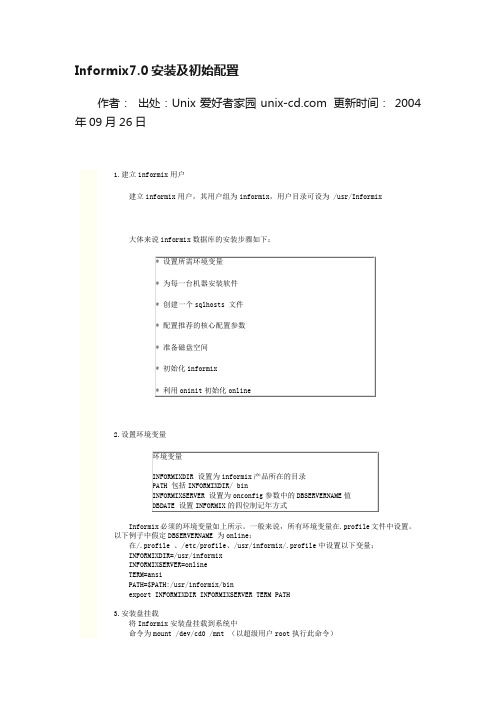
Informix7.0安装及初始配置作者:出处:Unix爱好者家园 更新时间:2004年09月26日1.建立informix用户建立informix用户,其用户组为informix,用户目录可设为 /usr/Informix大体来说informix数据库的安装步骤如下:2.设置环境变量Informix必须的环境变量如上所示。
一般来说,所有环境变量在.profile文件中设置。
以下例子中假定DBSERVERNAME 为online:在/.profile 、/etc/profile、/usr/informix/.profile中设置以下变量:INFORMIXDIR=/usr/informixINFORMIXSERVER=onlineTERM=ansiPATH=$PATH:/usr/informix/binexport INFORMIXDIR INFORMIXSERVER TERM PATH3.安装盘挂载将Informix安装盘挂载到系统中命令为mount /dev/cd0 /mnt (以超级用户root执行此命令)4.安装产品4.1安装INFORMXI--SQL将informix安装盘挂载到/mnt目录下以后,依次执行以下命令进行安装:cd /usr/informix当出现下面的提示时, 按回车键继续进行安装:之后系统要求输入INFORMIX-SQL产品的序列号和活动码:安装程序设置完系统文件的权限并对相关文件进行初始化完毕后, 结束INFORMIX-SQL系统的安装工作。
4.2 安装INFORMIX-ONLINE文件拷贝完毕后, 在#号提示符后面输入下面的命令, 执行INFORMIX-ONLINE系统的安装程序:当出现下面的提示时, 按回车键继续进行安装:之后系统要求输入INFORMIX-ONLINE产品的序列号和活动码:安装程序设置完系统文件的权限并对相关文件进行初始化完毕后, 结束INFORMIX-ONLINE系统的安装工作。
informix安装与配置
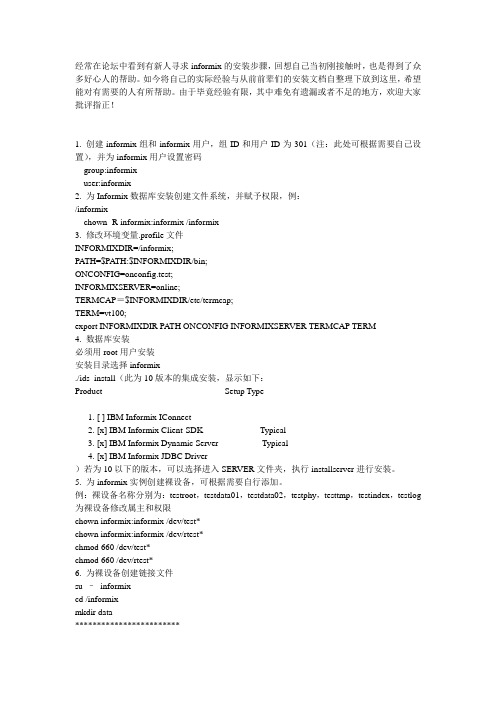
经常在论坛中看到有新人寻求informix的安装步骤,回想自己当初刚接触时,也是得到了众多好心人的帮助。
如今将自己的实际经验与从前前辈们的安装文档自整理下放到这里,希望能对有需要的人有所帮助。
由于毕竟经验有限,其中难免有遗漏或者不足的地方,欢迎大家批评指正!1. 创建informix组和informix用户,组ID和用户ID为301(注:此处可根据需要自己设置),并为informix用户设置密码group:informixuser:informix2. 为Informix数据库安装创建文件系统,并赋予权限,例:/informixchown -R informix:informix /informix3. 修改环境变量.profile文件INFORMIXDIR=/informix;PA TH=$PA TH:$INFORMIXDIR/bin;ONCONFIG=onconfig.test;INFORMIXSERVER=online;TERMCAP=$INFORMIXDIR/etc/termcap;TERM=vt100;export INFORMIXDIR PA TH ONCONFIG INFORMIXSERVER TERMCAP TERM4. 数据库安装必须用root用户安装安装目录选择informix./ids_install(此为10版本的集成安装,显示如下:Product Setup Type------------------------------------------------ ------------------------1. [ ] IBM Informix IConnect2. [x] IBM Informix Client-SDK Typical3. [x] IBM Informix Dynamic Server Typical4. [x] IBM Informix JDBC Driver)若为10以下的版本,可以选择进入SERVER文件夹,执行installserver进行安装。
实验5Informix软件安装及配置
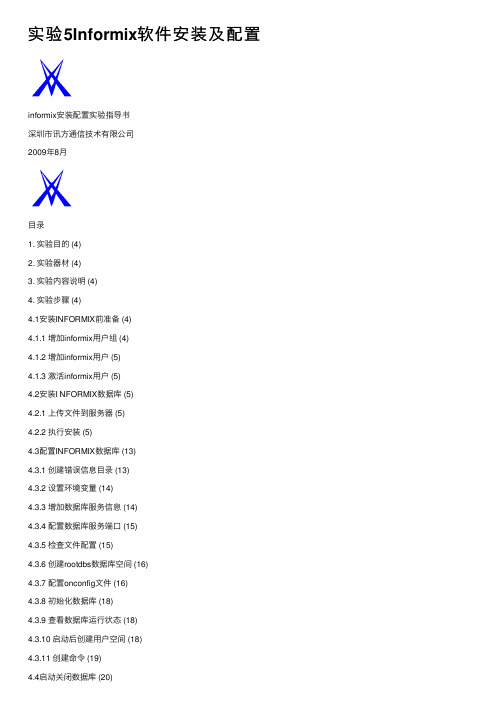
实验5Informix软件安装及配置informix安装配置实验指导书深圳市讯⽅通信技术有限公司2009年8⽉⽬录1. 实验⽬的 (4)2. 实验器材 (4)3. 实验内容说明 (4)4. 实验步骤 (4)4.1安装INFORMIX前准备 (4)4.1.1 增加informix⽤户组 (4)4.1.2 增加informix⽤户 (5)4.1.3 激活informix⽤户 (5)4.2安装I NFORMIX数据库 (5)4.2.1 上传⽂件到服务器 (5)4.2.2 执⾏安装 (5)4.3配置INFORMIX数据库 (13)4.3.1 创建错误信息⽬录 (13)4.3.2 设置环境变量 (14)4.3.3 增加数据库服务信息 (14)4.3.4 配置数据库服务端⼝ (15)4.3.5 检查⽂件配置 (15)4.3.6 创建rootdbs数据库空间 (16)4.3.7 配置onconfig⽂件 (16)4.3.8 初始化数据库 (18)4.3.9 查看数据库运⾏状态 (18)4.3.10 启动后创建⽤户空间 (18)4.3.11 创建命令 (19)4.4启动关闭数据库 (20)5. 附录A:INFROMIX常⽤命令 (20)5.1 ONINIT (20)5.1.1 功能说明 (20)5.1.2 使⽤说明 (21)5.1.3 举例说明 (21)5.2 ONMODE (21)5.2.1 功能简述 (21)5.2.2 使⽤说明 (21)5.2.3 举例说明 (23)5.3 ONSPACES (23)5.3.1 功能简述 (23)5.3.2 使⽤说明 (23)5.3.3 举例说明 (24)5.4 ONSTAT (24)5.4.1 功能简述 (24)5.4.2 使⽤说明 (24)1. 实验⽬的1、通过本实验,让学⽣了解informix软件安装及配置。
2、了解informix软件特点,熟悉基本数据库操作。
2. 实验器材1、安装Linux AS4以上版本操作系统的PC机⼀台(或者LinuxAS4操作系统安装在虚拟机上);2、informix数据库软件⼀套;3. 实验内容说明informix是IBM公司出品的关系数据库管理系统(RDBMS)家族。
informix安装及配置
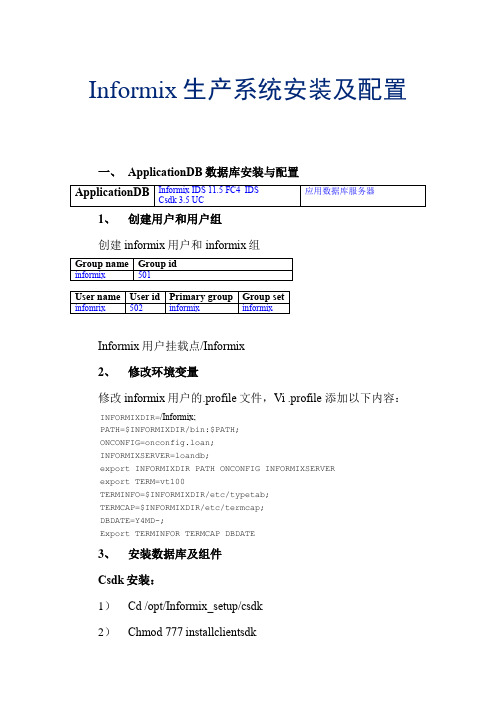
Informix生产系统安装及配置一、ApplicationDB数据库安装与配置1、创建用户和用户组创建informix用户和informix组Informix用户挂载点/Informix2、修改环境变量修改informix用户的.profile文件,Vi .profile 添加以下内容:INFORMIXDIR=/Informix;PATH=$INFORMIXDIR/bin:$PATH;ONCONFIG=onconfig.loan;INFORMIXSERVER=loandb;export INFORMIXDIR PATH ONCONFIG INFORMIXSERVERexport TERM=vt100TERMINFO=$INFORMIXDIR/etc/typetab;TERMCAP=$INFORMIXDIR/etc/termcap;DBDATE=Y4MD-;Export TERMINFOR TERMCAP DBDATE3、安装数据库及组件Csdk安装:1)Cd /opt/Informix_setup/csdk2)Chmod 777 installclientsdk3)./installclientsdk4)根据安装向导填写安装路径/informix,其他选项按默认值选择,之后开始安装IDS安装:1)Cd /opt/Informix_setup/server2)Chmod 777 installserver3)./installserver4)根据安装向导填写安装路径/informix,其他选项按默认值选择,之后开始安装4、更改磁盘设备信息属组及权限并链接设备文件将所有为AppliactionDB数据库创建的裸设备的字符型设备文件(c类型)的属组更改为informix:InformixCd /devChownInformix:Informixrloan* rflow* rtemp* rphy* rlog*将所有为AppliactionDB数据库创建的裸设备的字符型设备文件(c类型)的权限更改为660Chmod 660 rloan* rflow* rtemp* rphy* rlog*Su –InformixMkdir data将所有为AppliactionDB数据库创建的裸设备的字符型设备文件(c类型)软链接到该目录下,例如:Ln –s /dev/rloan_rootdbsloan_rootdbs链接所在目录:Loan_data_01:/Informix/data/loan_data/Loan_data_02:/Informix/data/loan_data/Loan_index_data:/Informix/data/loan_index/Flow_data_01:/Informix/data/flow_data/Flow_data_02:/Informix/data/flow_data/Flow_index_data:/Informix/data/flow_index/Tempdbs:/Informix/data/temp_data/Rootdbs:/Informix/data/Phy_loan_log:/Informix/data/Log_loan_log:/Informix/data/5、创建onconfig脚本Su –InformixCd etcCponconfig.stdonconfig.loanOnconfig参数修改:################################################################### # Licensed Material - Property Of IBM## "Restricted Materials of IBM"## IBM Informix Dynamic Server# Copyright IBM Corporation 1996, 2009. All rights reserved.## Title: onconfig.std# Description: IBM Informix Dynamic Server Configuration Parameters ## Important: $INFORMIXDIR now resolves to the environment# variable INFORMIXDIR. Replace the value of the INFORMIXDIR# environment variable only if the path you want is not under# $INFORMIXDIR.## For additional information on the parameters:# /infocenter/idshelp/v115/index.jsp####################################################################################################################################### Root Dbspace Configuration Parameters#################################################################### ROOTNAME - The root dbspace name to contain reserved pages and # internal tracking tables.# ROOTPATH - The path for the device containing the root dbspace # ROOTOFFSET - The offset, in KB, of the root dbspace into the# device. The offset is required for some raw devices. # ROOTSIZE - The size of the root dbspace, in KB. The value of # 200000 allows for a default user space of about# 100 MB and the default system space requirements.# MIRROR - Enable (1) or disable (0) mirroring# MIRRORPATH - The path for the device containing the mirrored# rootdbspace# MIRROROFFSET - The offset, in KB, into the mirrored device## Warning: Always verify ROOTPATH before performing# disk initialization (oninit -i or -iy) to# avoid disk corruption of another instance###################################################################ROOTNAME rootdbsROOTPATH $INFORMIXDIR/data/loan_rootdbs(修改到rootdbs所在目录)ROOTOFFSET 256 (偏移量256K)ROOTSIZE 4000000(大小4G)MIRROR 0MIRRORPATH $INFORMIXDIR/tmp/demo_on.root_mirrorMIRROROFFSET 0#################################################################### Physical Log Configuration Parameters#################################################################### PHYSFILE - The size, in KB, of the physical log on disk. # If RTO_SERVER_RESTART is enabled, the# suggested formula for the size of PHSYFILE# (up to about 1 GB) is:# PHYSFILE = Size of BUFFERS * 1.1# PLOG_OVERFLOW_PATH - The directory for extra physical log files# if the physical log overflows during recovery # or long transaction rollback# PHYSBUFF - The size of the physical log buffer, in KB###################################################################PHYSFILE 39000000PLOG_OVERFLOW_PATH $INFORMIXDIR/tmpPHYSBUFF 128################################################################### # Logical Log Configuration Parameters################################################################### # LOGFILES - The number of logical log files# LOGSIZE - The size of each logical log, in KB# DYNAMIC_LOGS - The type of dynamic log allocation.# Acceptable values are:# 2 Automatic. IDS adds a new logical log to the# root dbspace when necessary.# 1 Manual. IDS notifies the DBA to add new logical # logs when necessary.# 0 Disabled# LOGBUFF - The size of the logical log buffer, in KB###################################################################LOGFILES 250LOGSIZE 10000DYNAMIC_LOGS 2LOGBUFF 64################################################################### # Long Transaction Configuration Parameters################################################################### # If IDS cannot roll back a long transaction, the server hangs# until more disk space is available.## LTXHWM - The percentage of the logical logs that can be# filled before a transaction is determined to be a # long transaction and is rolled back# LTXEHWM - The percentage of the logical logs that have been # filled before the server suspends all other# transactions so that the long transaction being# rolled back has exclusive use of the logs## When dynamic logging is on, you can set higher values for# LTXHWM and LTXEHWM because the server can add new logical logs# during long transaction rollback. Set lower values to limit the # number of new logical logs added.## If dynamic logging is off, set LTXHWM and LTXEHWM to# lower values, such as 50 and 60 or lower, to prevent long# transaction rollback from hanging the server due to lack of# logical log space.## When using Enterprise Replication, set LTXEHWM to at least 30%# higher than LTXHWM to minimize log overruns.###################################################################LTXHWM 70LTXEHWM 80################################################################### # Server Message File Configuration Parameters################################################################### # MSGPATH - The path of the IDS message log file# CONSOLE - The path of the IDS console message file###################################################################MSGPATH $INFORMIXDIR/online_loan.logCONSOLE $INFORMIXDIR/tmp/online.con################################################################### # Tblspace Configuration Parameters################################################################### # TBLTBLFIRST - The first extent size, in KB, for the tblspace # tblspace. Must be in multiples of the page size. # TBLTBLNEXT - The next extent size, in KB, for the tblspace# tblspace. Must be in multiples of the page size. # The default setting for both is 0, which allows IDS to manage# extent sizes automatically.## TBLSPACE_STATS - Enables (1) or disables (0) IDS to maintain# tblspace statistics###################################################################TBLTBLFIRST 0TBLTBLNEXT 0TBLSPACE_STATS 1################################################################### # Temporary dbspace and sbspace Configuration Parameters################################################################### # DBSPACETEMP - The list of dbspaces used to store temporary# tables and other objects. Specify a colon# separated list of dbspaces that exist when the# server is started. If no dbspaces are specified,# or if all specified dbspaces are not valid,# temporary files are created in the /tmp directory# instead.# SBSPACETEMP - The list of sbspaces used to store temporary# tables for smart large objects. If no sbspace# is specified, temporary files are created in# a standard sbspace.###################################################################DBSPACETEMP tempdbsSBSPACETEMP################################################################### # Dbspace and sbspace Configuration Parameters################################################################### # SBSPACENAME - The default sbspace name where smart large objects # are stored if no sbspace is specified during# smart large object creation. Some DataBlade# modules store smart large objects in this# location.# SYSSBSPACENAME - The default sbspace for system statistics# collection. Otherwise, IDS stores statistics# in the sysdistrib system catalog table.# ONDBSPACEDOWN - Specifies how IDS behaves when it encounters a# dbspace that is offline. Acceptable values# are:# 0 Continue# 1 Stop# 2 Wait for DBA action###################################################################SBSPACENAMESYSSBSPACENAMEONDBSPACEDOWN 2################################################################### # System Configuration Parameters################################################################### # SERVERNUM - The unique ID for the IDS instance. Acceptable # values are 0 through 255, inclusive.# DBSERVERNAME - The name of the default database server# DBSERVERALIASES - The list of up to 32 alternative dbservernames, # separated by commas###################################################################SERVERNUM 0DBSERVERNAME loandbDBSERVERALIASES loandbshm################################################################### # Network Configuration Parameters################################################################### # NETTYPE - The configuration of poll threads# for a specific protocol. The# format is:# NETTYPE <protocol>,<# poll threads> # ,<number of connections/thread># ,(NET|CPU)# You can include multiple NETTYPE# entries for multiple protocols.# LISTEN_TIMEOUT - The number of seconds that IDS# waits for a connection# MAX_INCOMPLETE_CONNECTIONS - The maximum number of incomplete# connections before IDS logs a Denial # of Service (DoS) error# FASTPOLL - Enables (1) or disables (0) fast# polling of your network, if your# operating system supports it.###################################################################NETTYPE s octcp,8,500,NET (网络协议用户4000)NETTYPE ipcshm,2,50,CPU (内存通道用户100)LISTEN_TIMEOUT 60MAX_INCOMPLETE_CONNECTIONS 1024FASTPOLL 1################################################################### # CPU-Related Configuration Parameters################################################################### # MULTIPROCESSOR - Specifies whether the computer has multiple # CPUs. Acceptable values are: 0 (single# processor), 1 (multiple processors or# multi-core chips)# VPCLASS cpu - Configures the CPU VPs. The format is:# VPCLASS cpu,num=<#>[,max=<#>][,aff=<#>]# [,noage]# VP_MEMORY_CACHE_KB - Specifies the amount of private memory# blocks of your CPU VP, in KB, that the# database server can access.# Acceptable values are:# 0 (disable)# 800 through 40% of the value of SHMTOTAL# SINGLE_CPU_VP - Optimizes performance if IDS runs with# only one CPU VP. Acceptable values are:# 0 multiple CPU VPs# Any nonzero value (optimize for one CPU VP) ###################################################################MULTIPROCESSOR 1VPCLASS cpu,num=8,noageVP_MEMORY_CACHE_KB 0SINGLE_CPU_VP 0################################################################### # AIO and Cleaner-Related Configuration Parameters################################################################### # VPCLASS aio - Configures the AIO VPs. The format is:# VPCLASS aio,num=<#>[,max=<#>][,aff=<#>][,noage] # CLEANERS - The number of page cleaner threads# AUTO_AIOVPS - Enables (1) or disables (0) automatic management # of AIO VPs# DIRECT_IO - Specifies whether direct I/O is used for cooked# files used for dbspace chunks.# Acceptable values are:# 0 Disable# 1 Enable direct I/O# 2 Enable concurrent I/O####################################################################VPCLASS aio,num=1CLEANERS 8AUTO_AIOVPS 1DIRECT_IO 0################################################################### # Lock-Related Configuration Parameters################################################################### # LOCKS - The initial number of locks when IDS starts. # Dynamic locking can add extra locks if needed. # DEF_TABLE_LOCKMODE - The default table lock mode for new tables.# Acceptable values are ROW and PAGE (default). ###################################################################LOCKS 1000000DEF_TABLE_LOCKMODE row################################################################### # Shared Memory Configuration Parameters################################################################### # RESIDENT - Controls whether shared memory is resident.# Acceptable values are:# 0 off (default)# 1 lock the resident segment only# n lock the resident segment and the next n-1# virtual segments, where n < 100# -1 lock all resident and virtual segments# SHMBASE - The shared memory base address; do not change# SHMVIRTSIZE - The initial size, in KB, of the virtual# segment of shared memory# SHMADD - The size, in KB, of additional virtual shared# memory segments# EXTSHMADD - The size, in KB, of each extension shared# memory segment# SHMTOTAL - The maximum amount of shared memory for IDS,# in KB. A 0 indicates no specific limit.# SHMVIRT_ALLOCSEG - Controls when IDS adds a memory segment and# the alarm level if the memory segment cannot# be added.# For the first field, acceptable values are:# - 0 Disabled# - A decimal number indicating the percentage# of memory used before a segment is added# - The number of KB remaining when a segment# is added# For the second field, specify an alarm level# from 1 (non-event) to 5 (fatal error).# SHMNOACCESS - A list of up to 10 memory address ranges# that IDS cannot use to attach shared memory.# Each address range is the start and end memory # address in hex format, separated by a hyphen. # Use a comma to separate each range in the list. ###################################################################RESIDENT 0SHMBASE 0x700000010000000SHMVIRTSIZE 32656SHMADD 8192EXTSHMADD 8192SHMTOTAL 0SHMVIRT_ALLOCSEG 0,3SHMNOACCESS################################################################### # Checkpoint and System Block Configuration Parameters################################################################### # CKPINTVL - Specifies how often, in seconds, IDS checks# if a checkpoint is needed. 0 indicates that# IDS does not check for checkpoints. Ignored # if RTO_SERVER_RESTART is set.# AUTO_CKPTS - Enables (1) or disables (0) monitoring of# critical resource to trigger checkpoints# more frequently if there is a chance that# transaction blocking might occur.# RTO_SERVER_RESTART - Specifies, in seconds, the Recovery Time# Objective for IDS restart after a server# failure. Acceptable values are 0 (off) and# any number from 60-1800, inclusive.# BLOCKTIMEOUT - Specifies the amount of time, in seconds,# for a system block.###################################################################CKPTINTVL 1800AUTO_CKPTS 1RTO_SERVER_RESTART 0BLOCKTIMEOUT 3600################################################################### # Transaction-Related Configuration Parameters################################################################### # TXTIMEOUT - The distributed transaction timeout, in seconds# DEADLOCK_TIMEOUT - The maximum time, in seconds, to wait for a# lock in a distributed transaction.# HETERO_COMMIT - Enables (1) or disables (0) heterogeneous# commits for a distributed transaction# involving an EGM gateway.###################################################################TXTIMEOUT 300DEADLOCK_TIMEOUT 60HETERO_COMMIT 0################################################################### # ontape Tape Device Configuration Parameters################################################################### # TAPEDEV - The tape device path for backups. To use standard# I/O instead of a device, set to stdio.# TAPEBLK - The tape block size, in KB, for backups# TAPESIZE - The maximum amount of data to put on one backup# tape. Acceptable values are 0 (unlimited) or any# positive integral multiple of TAPEBLK.###################################################################TAPEDEV /dev/nullTAPEBLK 32TAPESIZE 0################################################################### # ontapeLogial Log Tape Device Configuration Parameters################################################################### # LTAPEDEV - The tape device path for logical logs# LTAPEBLK - The tape block size, in KB, for backing up logical # logs# LTAPESIZE - The maximum amount of data to put on one logical# log tape. Acceptable values are 0 (unlimited) or any # positive integral multiple of LTAPEBLK.###################################################################LTAPEDEV /dev/nullLTAPEBLK 32LTAPESIZE 0################################################################### # Backup and Restore Configuration Parameters#################################################################### BAR_ACT_LOG - The ON-Bar activity log file location.# Do not use the /tmp directory. Use a# directory with restricted permissions.# BAR_DEBUG_LOG - The ON-Bar debug log file location.# Do not use the /tmp directory. Use a# directory with restricted permissions.# BAR_DEBUG - The debug level for ON-Bar. Acceptable# values are 0 (off) through 9 (high).# BAR_MAX_BACKUP - The number of backup threads used in a# backup. Acceptable values are 0 (unlimited)# or any positive integer.# BAR_RETRY - Specifies the number of time to retry a# backup or restore operation before reporting # a failure# BAR_NB_XPORT_COUNT - Specifies the number of data buffers that# eachonbar_d process uses to communicate# with the database server# BAR_XFER_BUF_SIZE - The size, in pages, of each data buffer.# Acceptable values are 1 through 15 for# 4 KB pages and 1 through 31 for 2 KB pages.# RESTARTABLE_RESTORE - Enables ON-Bar to continue a backup after a# failure. Acceptable values are OFF or ON.# BAR_PROGRESS_FREQ - Specifies, in minutes, how often progress# messages are placed in the ON-Bar activity# log. Acceptable values are: 0 (record only# completion messages) or 5 and above.# BAR_BSALIB_PATH - The shared library for ON-Bar and the# storage manager. The default value is# $INFORMIXDIR/lib/ibsad001 (with a# platform-specific file extension).# BACKUP_FILTER - Specifies the pathname of a filter program# to transform data during a backup, plus any# program options# RESTORE_FILTER - Specifies the pathname of a filter program# to transform data during a restore, plus any # program options# BAR_PERFORMANCE - Specifies the type of performance statistics# to report to the ON-Bar activity log for backup # and restore operations.# Acceptable values are:# 0 = Turn off performance monitoring (Default) # 1 = Display the time spent transferring data # between the IDS instance and the storage # manager# 2 = Display timestamps in microseconds# 3 = Display both timestamps and transfer # statistics###################################################################BAR_ACT_LOG $INFORMIXDIR/tmp/bar_act.logBAR_DEBUG_LOG $INFORMIXDIR/tmp/bar_dbug.logBAR_DEBUG 0BAR_MAX_BACKUP 0BAR_RETRY 1BAR_NB_XPORT_COUNT 20BAR_XFER_BUF_SIZE 31RESTARTABLE_RESTORE ONBAR_PROGRESS_FREQ 0BAR_BSALIB_PATHBACKUP_FILTERRESTORE_FILTERBAR_PERFORMANCE 0################################################################### # Informix Storage Manager (ISM) Configuration Parameters################################################################### # ISM_DATA_POOL - Specifies the name for the ISM data pool# ISM_LOG_POOL - Specifies the name for the ISM log pool###################################################################ISM_DATA_POOL ISMDataISM_LOG_POOL ISMLogs################################################################### # Data Dictionary Cache Configuration Parameters################################################################### # DD_HASHSIZE - The number of data dictionary pools. Set to any# positive integer; a prime number is recommended. # DD_HASHMAX - The number of entries per pool.# Set to any positive integer.###################################################################DD_HASHSIZE 31DD_HASHMAX 10################################################################### # Data Distribution Configuration Parameters#################################################################### DS_HASHSIZE - The number of data Ddstribution pools.# Set to any positive integer; a prime number is# recommended.# DS_POOLSIZE - The maximum number of entries in the data# distribution cache. Set to any positive integer.###################################################################DS_HASHSIZE 31DS_POOLSIZE 127################################################################### User Defined Routine (UDR) Cache Configuration Parameters################################################################### PC_HASHSIZE - The number of UDR pools. Set to any# positive integer; a prime number is recommended.# PC_POOLSIZE - The maximum number of entries in the# UDR cache. Set to any positive integer.###################################################################PC_HASHSIZE 31PC_POOLSIZE 127#################################################################### SQL Statement Cache Configuration Parameters#################################################################### STMT_CACHE - Controls SQL statement caching. Acceptable# values are:# 0 Disabled# 1 Enabled at the session level# 2 All statements are cached# STMT_CACHE_HITS - The number of times an SQL statement must be# executed before becoming fully cached.# 0 indicates that all statements are# fully cached the first time.# STMT_CACHE_SIZE - The size, in KB, of the SQL statement cache# STMT_CACHE_NOLIMIT - Controls additional memory consumption.# Acceptable values are:# 0 Limit memory to STMT_CACHE_SIZE# 1 Obtain as much memory, temporarily, as needed # STMT_CACHE_NUMPOOL - The number of pools for the SQL statement# cache. Acceptable value is a positive# integer between 1 and 256, inclusive.###################################################################STMT_CACHE 0STMT_CACHE_HITS 0STMT_CACHE_SIZE 512STMT_CACHE_NOLIMIT 0STMT_CACHE_NUMPOOL 1################################################################### # Operating System Session-Related Configuration Parameters################################################################### # USEOSTIME - The precision of SQL statement timing.# Accepted values are 0 (precision to seconds)# and 1 (precision to subseconds). Subsecond# precision can degrade performance.# STACKSIZE - The size, in KB, for a session stack# ALLOW_NEWLINE - Controls whether embedded new line characters # in string literals are allowed in SQL# statements. Acceptable values are 1 (allowed) # and any number other than 1 (not allowed).# USELASTCOMMITTED - Controls the committed read isolation level.# Acceptable values are:# - NONE Waits on a lock# - DIRTY READ Uses the last committed value in # place of a dirty read# - COMMITTED READ Uses the last committed value # in place of a committed read# - ALL Uses the last committed value in place # of all isolation levels that support the last # committed option###################################################################USEOSTIME 0STACKSIZE 64ALLOW_NEWLINE 0USELASTCOMMITTED NONE################################################################### # Index Related Configuration Parameters################################################################### # FILLFACTOR - The percentage of index page fullness# MAX_FILL_DATA_PAGES - Enables (1) or disables (0) filling data# pages that have variable length rows as# full as possible# BTSCANNER - Specifies the configuration settings for all # btscanner threads. The format is:# BTSCANNER num=<#>,threshold=<#>,rangesize=<#>, # alice=(0-12),compression=[low|med|high|default] # ONLIDX_MAXMEM - The amount of memory, in KB, allocated for# the pre-image pool and updator log pool for# each partition.###################################################################FILLFACTOR 90MAX_FILL_DATA_PAGES 0BTSCANNER num=1,threshold=5000,rangesize=-1,alice=6,compression=default ONLIDX_MAXMEM 5120#################################################################### Parallel Database Query (PDQ) Configuration Parameters#################################################################### MAX_PDQPRIORITY - The maximum amount of resources, as a# percentage, that PDQ can allocate to any# one decision support query# DS_MAX_QUERIES - The maximum number of concurrent decision# support queries# DS_TOTAL_MEMORY - The maximum amount, in KB, of decision# support query memory# DS_MAX_SCANS - The maximum number of concurrent decision# support scans# DS_NONPDQ_QUERY_MEM - The amount of non-PDQ query memory, in KB.# Acceptable values are 128 to 25% of# DS_TOTAL_MEMORY.# DATASKIP - Specifies whether to skip dbspaces when# processing a query. Acceptable values are:# - ALL Skip all unavailable fragments# - ON <dbspace1><dbspace2>... Skip listed# dbspaces# - OFF Do not skip dbspaces (default)###################################################################MAX_PDQPRIORITY 100DS_MAX_QUERIESDS_TOTAL_MEMORYDS_MAX_SCANS 1048576DS_NONPDQ_QUERY_MEM 128DATASKIP#################################################################### Optimizer Configuration Parameters# OPTCOMPIND - Controls how the optimizer determines the best# query path. Acceptable values are:# 0 Nested loop joins are preferred# 1 If isolation level is repeatable read,# works the same as 0, otherwise works same as 2# 2 Optimizer decisions are based on cost only# DIRECTIVES - Specifies whether optimizer directives are# enabled (1) or disabled (0). Default is 1.# EXT_DIRECTIVES - Controls the use of external SQL directives.# Acceptable values are:# 0 Disabled# 1 Enabled if the IFX_EXTDIRECTIVES environment# variable is enabled# 2 Enabled even if the IFX_EXTDIRECTIVES# environment is not set# OPT_GOAL - Controls how the optimizer should optimize for# fastest retrieval. Acceptable values are:# -1 All rows in a query# 0 The first rows in a query# IFX_FOLDVIEW - Enables (1) or disables (0) folding views that# have multiple tables or a UNION ALL clause.# Disabled by default.# AUTO_REPREPARE - Enables (1) or disables (0) automatically# re-optimizing stored procedures and re-preparing# prepared statements when tables that are referenced # by them change. Minimizes the occurrence of the# -710 error.####################################################################OPTCOMPIND 2DIRECTIVES 1EXT_DIRECTIVES 0OPT_GOAL -1IFX_FOLDVIEW 0AUTO_REPREPARE 1#################################################################### Read-ahead Configuration Parameters####################################################################RA_PAGES - The number of pages, as a positive integer, to# attempt to read ahead#RA_THRESHOLD - The number of pages, as a postive integer, left# before the next read-ahead group。
INFORMIX数据库系统安装手册

INFORMIX数据库系统安装⼿册参考地址:⼀起学习⼀、 INFORMIX数据库系统的组成 我们公司在开发推⼴应⽤软件时, 选⽤INFORMIX-ONLINE和INFORMIX-SQL为数据库系统的开发、使⽤和维护平台。
其中INFORMIX-ONLINE共有7张3.5英⼨的软盘, INFORMIX-SQL共有4张3.5英⼨的软盘, 均为cpio的⽂件格式。
⼆、INFORMIX数据库系统的安装1. 建⽴INFORMIX数据库系统⽤户在安装INFORMIX数据库系统前, 应先建⽴INFORMIX数据库系统的⽤户, 其⽤户名为informix, ⽤户组为informix。
Informix⽤户的建⽴步骤如下:1)以超级⽤户root注册;2)输⼊如下命令: #sysadmsh 3)⼀次选择如下菜单: Accounts—User—Create4)系统出现输⼊画⾯时,依此输⼊(或选择)如下内容: Username 后输⼊:informix Comment 后不输⼊ Modify defaults? 选择yes 5)系统出现另⼀个画⾯是,依此输⼊(或选择)如下内容: Login group 时选择Specify 后输⼊:informix 如果系统中没有informix⽤户组,系统会提⽰: Do you wish to create it?: 选择 yes Group ID: 选择 Default 系统出现⼀个提⽰框,⾥⾯有两个⽤户组:group 和informix 将光标停在group上⾯,输⼊⼀个空格,再打回车。
Login shell 选择:Default Home directory 选择:Default、Create home User ID number 选择:Default Type of user 选择:Default 6)系统提⽰: Are you sure you wish to create this new user account? Please choose one of: 选择:Yes7)当系统提⽰: Press to continue:时,输⼊回车键。
Informix安装步骤
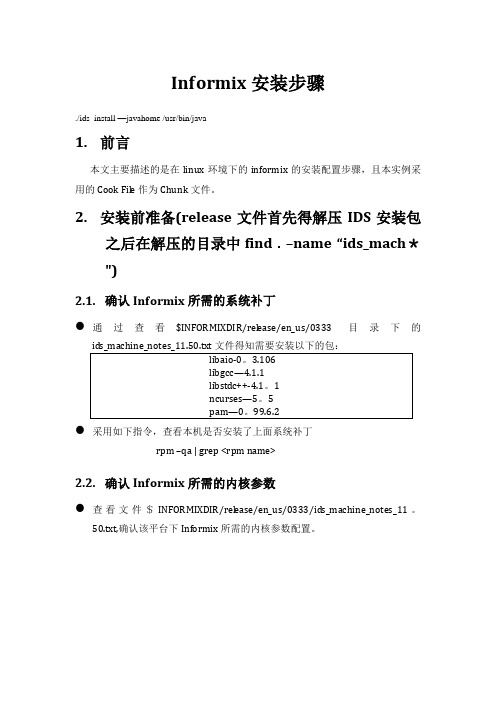
Informix安装步骤./ids_install —javahome /usr/bin/java1.前言本文主要描述的是在linux环境下的informix的安装配置步骤,且本实例采用的Cook File作为Chunk文件。
2.安装前准备(release文件首先得解压IDS安装包之后在解压的目录中find . –name “ids_mach*")2.1.确认Informix所需的系统补丁●通过查看$INFORMIXDIR/rel ease/en_us/0333目录下的●采用如下指令,查看本机是否安装了上面系统补丁rpm –qa | grep <rpm name>2.2.确认Informix所需的内核参数●查看文件$INFORMIXDIR/rel ease/en_us/0333/ids_machine_notes_11。
50.txt,确认该平台下Informix所需的内核参数配置。
请参考如下步骤进行内核参数修改:➢以root的身份登录➢修改文件/etc/sysctl。
conf➢执行“sysctl –p”,使更改生效2.3.确认DISK剩余空间充足请确保磁盘剩余空间〉1G,由于本实例采用cook file作为chunk文件,所以建议至少大于2G的磁盘空间2.4.创建Informix用户及组➢以root用户执行如下指令,创建所需的user和group3.安装informix软件3.1.创建安装环境在/home/informix目录下创建install目录,并将informix的安装包放在其目录下3.2.解压安装包3.3.执行安装指令下面出现的是安装过程中需要选择的一些信息: ●是否选用图形界面安装●确认安装选项●确认继续执行安装●确认安装版本●确认接受使用许可协议并继续●确认安装目录继续●确认安装的产品并继续●确认是否进行角色分离Do you want to enabl e rol e separation for auditing procedures?[ ] 1 - Yes[X] 2 — NoTo select an item enter its number,or 0 when you are finished:[0] If you enabl e rol e separation, you can assign existing groups of users to specific rol es.If you d o not enabl e rol e separation,the database server administrator performs all administration tasks.Press 1 for Next,2 for Previous,3 to Cancel or 4 to Redisplay [1] 1●确认是否建立IDS示范数据库服务器实例并继续●确认安装信息并继续●开始安装●确认是否读安装文本并继续●确认成功安装rmix实例配置4.1.环境变量的设置➢su – Informix 切换至informix用户➢vi setenv1150 建立一个脚本写环境变量➢将脚本写到.bash_profil e中➢执行. ./。
AIX上安装Informix NBU 插件

如何安装NBU 的Informix 插件环境Aix 5.2.0,NBU 5.1(mp2),Informix Dynamic Server Version 9.40.FC3,HostName MyAix,Informix server name: eMarket安装步骤一、使用root 用户登录二、执行命令确认是否安装了Informix 插件的有效licence:#/usr/openv/netbackup/bin/admincmd/get_license_key三、安装插件。
将NBU Option 安装盘插入驱动器,执行下列命令:#mount –v cdrfs /dev/cd0 /cdrom#cd /cdrom#./install系统将显示下列信息:NetBackup Database Agent InstallationChoose the Database Agents you wish to installone at a time or select Install All Database Agents.1) NetBackup for DB22) NetBackup for Informix……q) Done Selecting Agentsx) Exit from this ScriptSelect the Oracle option if upgrading any of thefollowing: Oracle, Oracle on UNIX Advanced BLI Agent,Oracle ServerFree Agent or Database Archiver.The packages have been combined.Choose an option: 2Choose an option: qYou have chosen to install these Database Agents:NetBackup for InformixIs this list correct? [y,n] (y)选择y 后系统开始安装Informix 插件:Installing NetBackup for InformixInstalling NetBackup for Informix...Extracting files from /usr/openv/netbackup/dbext/INFORMIX.rs6000_51.tar.Z ...……NetBackup for Informix installation completed.**********Execution of ./install_dbext is complete.Execution of ./install is complete.File /tmp/install_options_trace.23880 contains a trace of this install.四、设置informix home 路径。
- 1、下载文档前请自行甄别文档内容的完整性,平台不提供额外的编辑、内容补充、找答案等附加服务。
- 2、"仅部分预览"的文档,不可在线预览部分如存在完整性等问题,可反馈申请退款(可完整预览的文档不适用该条件!)。
- 3、如文档侵犯您的权益,请联系客服反馈,我们会尽快为您处理(人工客服工作时间:9:00-18:30)。
安装INFORMIX数据库(AIX)
part1 安装前准备
rmix 11.10 for aix 32bit
2.IIF_11.10.UC2W4_AIX_pSeries_32_IFix.tar(此补丁为解决xlc版本问题)
3.AIX5.3操作系统安装盘(安装C编译器所需系统包)
4.IBM C编译器(Version 9.0)
part2 安装informix数据库
一、建立informix组和informix用户
1.建立informix组(组ID设为大于200)
2建立informix用户
3、给informix用户设置密码
1、将各安装包拷贝到/home/informix下
2、配置informix用户的环境变量
3、配置文件如下
4、设置INFORMIXDIR
三、开始安装数据库组件
1、安装isql
1)解压SQL.TAR
2)执行installsql开始安装isql
3)7.3版输入序列号
4)执行安装isql,直至显示安装完成。
2、安装ESQRT
1)解压esqrt.tar
2)运行./installesqrt执行安装
3)碰到提示RETURN回车下一步,直到显示安装完成。
3.安装esql
1)解压esql.tar
2)执行./installesql
3)碰到RETURN回车直到显示安装完成
4.安装IDS服务器
1)解压IIF_11.10.UC2W4_AIX_pSeries_32_IFix.tar
2)执行./installserver开始安装ids服务器
3)自动转入安装向导,一路回车
安装在默认路径/home/informix
ids服务器安装完成。
3、安装ids其他组件CSDK和JDBC 1)解压informix32.tar
2)执行./ids_install开始安装
3)安装程序自动转入安装向导
4)在选择安装组件的时候把IDS选项取消,如图执行(前面已经安装IDS11.10)
至此informix所有组件安装完成。
part3 配置informix数据库
1、建立名为chunk00的lv,类型为裸设备,大小为2个G。
注:这里一个PP为512M,所以设为4个PP
回车运行创建chunk00成功
2、建立异步通信aio(需要重启服务器)
3、编辑/etc/hosts文件
4、编辑/etc/services文件
5、切换为informix用户进入etc文件夹
复制onconfig.std为onconfig.btp(.profile中指定的配置文件)
6、配置/home/informix/etc下sqlhosts文件
7、运行onmonitor进行系统初始化
1)选择Parameters
2)选择Initalize
3)进入参数配置界面(这里所用参数为旧测试服务器上数据,需要根据新服务器配置进行修改)
4)初始化最后确定
5)经过一系列的初始化过程
6)数据库初始化完毕,进入online模式
7)数据库安装配置完成
8)用onstat查看数据库运行状态
informix数据库安装配置完成。
part5 安装C编译器
一、为c编译器准备必要的补丁(bos.adt.libm)。
