三洋冰箱MDF-U5412使用说明书
三星冷藏电器BRF40多门户冷藏电器RB37J5005B1使用指南说明书

MANUEL D'UTILISATIONBesoin d'aide ?Rendez-vous sur votre communauté https://Réfrigérateur Mode d'emploiSEFRB28F*RB29F*RB29H*RB30F*RB31F*RB31H*RB32F*RB33F*RB34F*RB39F*RB30J3*RB33J3*RB37J*RB3EJ*RB3DK*RB3DJ*RB33N*RL33N*RB34N*Français02_ consignes de sécuritéCONSIGNES DE SÉCURITÉ• Avant de mettre l’appareil en service, lisez attentivement ce mode d’emploi et conservez-le pour vous y référer ultérieurement.• Utilisez cet appareil uniquement dans le but pour lequel il a été conçu, conformément aux instructions de ce mode d'emploi. Cet appareil ne doit pas être utilisé par des personnes (y compris des enfants) dont les capacités physiques, sensorielles ou mentales sont diminuées ou qui n'ont pas l'expérience ou les connaissances nécessaires, sauf si elles sont placées sous la surveillance d'une personne responsable de leur sécurité ou si cette personne leur a communiqué les instructions nécessaires pour utiliser le réfrigérateur.• Cet appareil n’est pas destiné à être utilisé par des enfants de moins de 8 ans ou des personnes ayant des capacités physiques, sensorielles ou mentales réduites, ou un manque d’expérience et de connaissances, à moins qu’elles ne soient surveillées ou qu’elles aient reçu les instructions nécessaires concernant l’utilisation de cet appareil de la part d’une personne responsable, et ce, pour leur propre sécurité. Les enfants ne doivent pas jouer avec l’appareil. Le nettoyage et la maintenance de l’appareil ne doivent pas être effectués par des enfants sans surveillance.• Les avertissements et les importantes consignes de sécurité figurant dans ce mode d'emploi ne couvrent pas toutes les conditions et situations qui peuvent éventuellement se présenter. Il vous incombe de faire preuve de bon sens, de vigilance et de précaution lors de l'installation, de la maintenance et de l'utilisation de votre réfrigérateur.• Ce manuel étant commun à plusieurs modèles, les caractéristiques de votre réfrigérateur peuvent légèrement différer de celles décrites dans le présent mode d’emploi. Selon le modèle, cet appareil peut utiliser du fluide frigorigène de type R600a ou R134a. Pour connaître le type de fluide utilisé, consultez l’étiquette apposée sur le compresseur, à l’arrière de l’appareil, ou la plaque signalétique située à l’intérieur du réfrigérateur. Si l'appareil contient un gaz inflammable (fluide frigorigène R600a), contactez les consignes de sécuritéDA68-02833C (FR)-21.indd 22018. 2. 2. �� 9:0808_ consignes de sécuritésensibles aux variations de température dans le réfrigérateur. -Les produits nécessitant un contrôle strict de la température ne doivent pas être entreposés dans le réfrigérateur.• Ne placez pas et n’utilisez pas d’appareils électriques à l’intérieur du réfrigérateur/congélateur, sauf si ces derniers sont recommandés par le fabricant.• Si vous détectez une odeur anormale ou de la fumée, débranchez immédiatement la prise d’alimentation et contactez le centre technique Samsung Electronics le plus proche.• En présence de poussière ou d'eau à l'intérieur du réfrigérateur, débranchez la fiche d'alimentation et contactez votre centre technique Samsung Electronics. -Dans le cas contraire, vous vous exposez à un risque d'incendie.• Si vous détectez une fuite de gaz, n’utilisez aucun objet susceptible de produire une flamme ou une étincelle. Aérez la pièce pendant plusieurs minutes.• N'accélérez pas le processus de dégivrage à l'aide d'appareils ou de méthodes autres que ceux recommandés par le fabricant.• N'endommagez pas le circuit de réfrigération.• Ne vaporisez pas de produits volatils (insecticide, etc.) sur la surface de l’appareil. -Outre le danger que cela présente pour les personnes, cela présente un risque d'électrocution, d’incendie ou de problèmes impliquant le produit.• N'utilisez pas de sèche-cheveux pour sécher l'intérieur du réfrigérateur. Ne placez pas de bougie allumée dans le réfrigérateur pour éliminer les mauvaises odeurs. -Vous risqueriez de vous électrocuter ou de provoquer un incendie.• Remplissez le réservoir, le bac à glace et les glaçons uniquement avec de l'eau potable (eau minérale ou eau purifiée).-Ne remplissez pas le réservoir avec du thé, des jus de fruits ou des boissons énergétiques, cela pourrait endommager le réfrigérateur.• Ne laissez pas les enfants jouer avec la porte. Ils risqueraient de se blesser.-Risque qu'un enfant se retrouve enfermé. Ne laissez pas les enfants s'introduire dans le réfrigérateur. • Ne laissez pas les enfants sans surveillance lorsque les portes du réfrigérateur sont ouvertes et ne les laissez pas entrer dans le réfrigérateur.• Ne laissez pas les enfants pénétrerDA68-02833C (FR)-21.indd 82018. 2. 2. �� 9:08hermétiques avant de les mettre au réfrigérateur.-Ne placez pas les aliments à congeler à côté d'aliments déjà congelés.• Ne placez pas de verres, de bouteilles ou de boissons gazeuses dans le congélateur.-Le récipient pourrait geler et se casser, provoquant des blessures.• Respectez scrupuleusement les durées de conservation maximales et les dates de péremption de vos aliments congelés.• Si vous vous absentez pendant moins de trois semaines, il n’est pas nécessaire de débrancher l’appareil. Si vous vous absentez plus de trois semaines, videz le réfrigérateur.Débranchez-le, nettoyez-le et essuyez-le.• Ne placez pas de boissons gazeuses ou pétillantes dans le congélateur. Ne placez pas de bouteilles ou de récipients en verre dans le congélateur.-En gelant, le verre peut se casser et provoquer des blessures ou endommager l'appareil.• Ne détournez pas le réfrigérateur de sa fonction d'origine et ne le modifiez pas.-Toute modification risque de provoquer des blessures et/ou des dommages matériels.Les modifications apportées àcet appareil par un tiers ne sont pas couvertes par la garantie Samsung et Samsung décline toute responsabilité en cas de problèmes et de dommages résultant des modifications apportées par un tel tiers.• N'obstruez pas les orifices de ventilation.-Si les orifices de ventilation sont obstrués, notamment avec un sac en plastique, il est possible que le réfrigérateur refroidisse trop.• Utilisez uniquement l’appareil à glaçons fourni avec le réfrigérateur.• Essuyez toute trace d'humidité à l'intérieur de l'appareil et laissez les portes ouvertes.-Vous éviterez ainsi l'apparitiond'odeurs et de moisissures.• Si le réfrigérateur venait à être mouillé, débranchez la fiched’alimentation et contactez le centre technique Samsung Electronics le plus proche.• Ne conservez pas d’huile végétale dans les bacs de la porte de votre réfrigérateur. L’huile risque de se solidifier, de prendre un goût infect et de devenir difficile à utiliser. De plus, le récipient ouvert peut fuir et l’huile qui a coulé risque de faire fissurer le bac de la porte. Après avoir ouvert un récipient d’huile,consignes de sécurité _11Par conséquent, référez-vous aux instructions et/ou à l’état lors de la livraison.CONSEILS POUR ÉCONOMISER L'ÉNERGIE-Installez l'appareil dans une pièce fraîche, abritée de l'humidité et bien aérée.Choisissez un lieu non exposé à la lumière directe du soleil et éloigné de toute source directe de chaleur (comme un radiateur).-Veillez à ne jamais obstruer les orifices ou les grilles de ventilation de l'appareil.-Laissez les aliments refroidir complètement avant de les placer dans le réfrigérateur.-Placez les aliments que vous souhaitez décongeler dans leréfrigérateur.Les basses températures des aliments congelés servent ainsi à refroidir les aliments du réfrigérateur. -Ne laissez pas la porte de l'appareil ouverte pendant trop longtemps lorsque vous en sortez ou y rangez des aliments.Moins la porte restera ouverte longtemps, moins de glace se formera dans le congélateur.-Prévoyez un espace suffisant à droite, à gauche, à l'arrière eten haut de l'appareil lors de son installation.Vous réduirez ainsi sa consommation électrique.-Nous recommandons que la valeur de l’espace soit :-Á droite, à gauche et à l’arrière:plus de 50 mm-Au dessus: plus de 100 mm-Pour garantir une utilisation efficace de l’énergie, veuillez respecter la disposition indiquée par le fabricant pour tous les éléments (paniers, clayettes et bacs).Cet appareil est destiné à être utilisé dans les applications domestiques et similaires telles que :-zones de cuisine du personnel dans les magasins, bureaux et autres environnements de travail ;-fermes et clients d’hôtels, motels et autres environnements de type résidentiels ;-environnement de type « chambres d’hôtes » ;-applications de restauration et collectives similaires.consignes de sécurité _15EntretoiseEntretoise Enlevez le papier de l’entretoise puis fixez-la (bloc gris) à l’arrière du réfrigérateur pour une meilleure performance. Assurez-vous que< Cas 2 >< Cas 1 >Vis d’assemblagede la poignéeRecommencez les étapes ci-dessus pourinstaller la poignée sur l’autre porte duVisd’assemblageFaites attention lorsque vous installez lapoignée. Vous risquez de rayer la porte.02 FONCTIONNEMENTNe disposez pas les clayettes à l’envers ou dans le mauvais sens. Elles risqueraient de chuter.Balconnets de la portedoucement pour les retirer.fermement le réservoir d’eau puis soulevez-le doucement Le réservoir d’eau n’est pas disponible sur tous les modèles.Si les tiroirs se coincent dans la porte, retirez le tiroir en le soulevant après avoir retiré les 3. 4. REMPLACEMENT DE LA DELLorsque la DEL intérieure ou extérieure est grillée, ne démontez pas le cache de l'ampoule ni la DELCache du câble de la porte* Modèle RB37* / RB3E* uniquementCache du câble de la porte2. Démontez la protection de l’espace de la porte.Protection de l'espace de laporte* Modèle RB37* / RB3E* uniquementProtection de l'espace de laporteRetirez la charnière du cache pour pousserle crochet comme illustré dans les figures ci-dessous.Insérez un tournevis plat et poussez-le enarrière comme indiqué sur la figure n° 1.(1)(2)(3)(4) (5)Position inversée10. Retirez le cache et les vis à l’aide du tournevisplat (-).(1)(2)(1)(2)(3)Retirez le cache à l’aide du tournevis plat (-) et assemblez la poignée et son cache.Si la poignée n’est pas installée, ignorez les étapes 10 et 11 car elles ne sont pas applicables. La disponibilité de ces étapes dépend du modèle.Soyez vigilant afin d’éviter toute rayure lorsque vous sortez le cache.11. Replacez le cache.ATTENTION12. Inversez la position de la vis d’assemblage etde la protection.Veillez à ne pas vous blesser pendant l’opération.13. Couchez doucement le réfrigérateur sur sa faceantihoraire) et la charnière inférieure.Pied de la charnière Charnière inférieureAfin de protéger le réfrigérateur contre tout dommage, coupez un grand morceau de carton et placez-le sous le réfrigérateur.Rondelle (en option)ATTENTIONPied de la charnièreArticulation de l'axe(2) (1) (3)(4)(1-1)(1-2)(1-3)(1-4)(1-5)18-1. U tilisez une clé de 11 mm pour séparerl’axe de la charnière supérieure et l’écrou.Inclinez la charnière supérieure etréinstaller l’axe de la charnière supérieure(1)(2)* Modèle RB37* / RB3E* uniquement(1)(2)Sur les modèles avec affichage externeuniquement.* Modèle RB37* / RB3E* uniquement 21. Montez la charnière du cache encorrespondance avec la charnière.* Modèle RB37* / RB3E* uniquement30_fonctionnement25. Détachez les joints du réfrigérateur et ducongélateur, puis fixez-les après une rotation de 180 degrés.Assurez-vous que les joints des portes sontcorrectement disposés.Dans le cas contraire, un bruit peut être émis ou de la condensation peut se former, ce qui 26. Assurez-vous que les portes fonctionnentcorrectement.。
冰箱使用说明书

48kg
52kg
外 形 尺 寸 543×601×1658463×601×1658266×601×1532663×601×1491543×601×1491
制冷剂及装入量 R600a,64g R600a,64g R600a,50gR600a,49g R600a,48g
发 泡 材 料 环戊烷
环戊烷
环戊烷
环戊烷
10 A
请使用10A以上的标准三孔专用电源插座,该插座不应与其他电器共用。
电源线插头应保持与插座牢固接触,否则可能导致火灾。请务必保证 插座的接地极应有可靠的接地线。
该冰箱使用220V/50Hz的交流电源,若电压波动超过187~242V 的范围,会造成冰箱故障甚至损坏,此时必须加装750W以上的 自动稳压器配合使用。 当煤气等易燃气体泄漏时,应先关闭气体泄漏的阀门,再打开门 窗,此时不要拔出冰箱等电器件的插头,以免电火花引发火灾。
206L
206L
196L
冷冻室有效容积 70L(含两星级容积7L7)0L(含两星级容积7L8)0L
80L
70L(含两星级容积7L)
冷 冻 能 力 3.5kg/24h 3.5kg/24h 4.0kg/24h4.0kg/24h3.5kg/24h
电
源 220V~/50Hz 220V~/50Hz 220V~/50H2z20V~/50Hz220V~/50Hz
9
保修卡/合格证
尊敬的用户:您好!感谢您选择使用美的牌电冰箱,特此致谢!
装箱单
附 件 名 称 BCD-196GSMKA BCD-196SQMK BCD-206GSMK BCD-206SMK BCD-206GSMKB
使用说明书
1
1
1
1
30 40 50L可重充阳光冷藏冰箱说明书

30/40/50L Rechargeable SolarFridge FreezerThank you for choosing our Rechargeable Fridge Freezer Please Read This Manual Carefully Before Using Your Unit.User ManualModel: X30A/X40A/X50A173Wh/11.1VNote: Please check if your product model includes a battery.X30A/X40A/X50A must buy additional battery accessories.CONTENTS1.Features (1)2.Safety instructions (1)3.The Function and Operation Setting (2)4.Power Supply and Charging (4)5.Battery Power Operation (8)6. Connect to Bluetooth (9)7.FAQ (13)8.Food Storage (14)9.Defrosting (14)10.Care and Cleaning (15)11. Following Situations are Normal (15)12. Technical Specification (16)13.Guidelines for protection of the environment (16)14. Packing List (17)15. Warranty (17)• High efficiency DC compressor and conversion module with high reliability and long life; compressor delay protection• Quick cooling to -15°C (based on 25°C ambient temperature), lowest to -20°C • Built-in 15600mA/11.1V Lithium Ion battery 18650, 173Wh total.• Battery recharging with solar panel (12v-50v), 12/24VDC and100~240VAC adapter, allows charging with solar panel, car cigarette or wall outlet• Intelligent car battery protection system• Portable design with trolley and wheels, removeable lid• USB output +5VDC /2.1A for charging cell phone or iPad• Fluoride-free insulation with good heat preservation performance and low energy consumption, 40w DC/AC power only• Wide range electronic temperature control, LCD displayMake sure the voltage is within the correct range for the socket and cable being used. See technical data label on the side of the unit for voltage ranges.The unit must be placed in a dry and well-ventilated place far from heat sources (such as stove, fuel), Place the unit in a well shaded area. Prevent exposure to blazing summer sunlight as this will cause overheating in the electronic compartment and product will be subject to failure. If compartment reaches an unsafe temperature, the LCD display will read error ‘F8’ and further instructions listed in section 7.FAQ of the user manual should be followed. Protection of the compressor is important to keep the product working at ideal conditions.Warning: Do not attempt or continue to operate your unit if electricalcompartment is wet. The installation of the DC power source in a boat should be handled by qualified personnel.Your unit requires good ventilation; allow the following free space for air circulation: back 200mm and side 100mm.• • • •TemperatureIt is recommended to operate the unit on a flat surface. Maximum operation angle is 35°. During transportation, tilt less than 45° and handle carefully.No electrical devices should be placed inside the refrigerator, as they may be damaged.The inner tank allows water filling, but do not pour water out by inverting the unit. Keep the shells of the unit dry after rains. Do not submerge unit under water.Although the units have been cleaned before leaving the factory, we strongly recommend using a soft cloth dampened with warm water and a little neutral detergent to clean it again, then wipe with a dry soft cloth. (Warning: Electrical parts should be wiped by dry cloth only).Warning: Do not allow children to play games with the refrigerator such as climbing or standing in the refrigerator. They could damage the refrigerator and seriously injure themselves.• Power On/Off: Press the Power Button to turn the unit on/offUSB Temperature UP Power Button “SET”Button• • • • • • • Dustproof level and waterproof level: IP 24Do not use in extreme weather and harsh environments, such as sandstorms, storms, etc. This can cause serious damage to the product.Load-bearing: less than 100Kg / 200IbRecommended ambient temperature: Less than 50℃ / 122 ℉.Recommended humidity: Less than 90% R.H.Caution: As Power On status, do not tilt the product more than 45° or turn it upside down. It may cause a malfunction.Temperature Setting: Can be adjusted by the “+” button up to 20℃ (Max) and down to -20℃ (Max) by the “- “button; Default temperature is Celsius degree (℃). If you would like to change to degrees Fahrenheit (℉), turn off the fridge, then press and hold the SET button over 3 seconds. E1 should be displayed on screen and begin flashing;continue to press the SET button until E5 shows up, then press + or -, select desired units: ℉ or ℃.The compressor will cool down the temperature from 10℃ to -10 ℃ in 20 mins.However, this reflects the change in temperature within the insulated walls of the fridge/freezer. Allow an additional hour or more time, depending on the food load, to reach a refrigerating temperature around 1-6 degrees Celsius. To reach freezing temperatures with food or beverage inside the unit will takeapproximately 8 hours. Therefore, if you want frozen or chilling temperatures inside, we suggest you turn on the compressor 10 hours ahead of time while keeping the temperature setting at -15℃ or lower.Cooling Mode Control : Press the “ ” button to select control mode. Short Presses will switch between MAX (Quick Cooling Mode) and ECO (Energy-saving Mode)(tip: Max mode is recommended to begin initial cool down). After desiredtemperature has been attained, it is recommended to switch to ECO mode to conserve energy cooling mode.Battery Protection : Selecting the H, M, L positions, you can choose different levels for car battery protection. When the unit is on and working, press the “ ”button over 3 seconds, then the LCD will display as below:o L: Low power protection 9.0V (factory default)o M: Middle power 10.1Vo H: High power protection 11.6 VWhen the unit is connected to the car, we suggest setting the car batteryprotection to H level. L is suggested when the unit is powered with freezer battery or auxiliary backup battery.USB Output: +5VDC /2.1A for cell phone, tablet, WIFI speaker, etc.Note: Don’t change settings on E1-E4, which is only for factory maintenance.••••o DC/AC power connection: Car port and wall outlet cable included.Power Supply: The refrigerator is powered with 12VDC power100~240V AC (adapter included) or backup Lithium battery if there is no connection of DC/AC power. The connected DC/AC power will operate the refrigerator directly and charge battery simultaneously.Battery Charging: The refrigerator allows three kinds of charging methods.12/24VDC power, 100~240V AC with Adapter or solar panel (12V-50V).•••Replaceable Battery•Battery bank :Model No:X200-ALithium Ion Rechargeable Battery:18650/15600mAh/173.16WhNominal Voltage:11.1VLimited Charging Voltage:12.6VLimited Charging Current:3ABattery bank Independent charge :25%50%75%100%:When charging the battery bank separately, please use a special charger controller , or please contact us for details.For non-professionals, please do not open the battery.Solar panel (PV) charge connection:NOTE :Note: Battery bank switch must be used when charging with solar panel.Hold battery bank switch “ ” for 3Sec ,LED indicator turn onSolar panel (PV) charge connection: Solar charge cable included (20ft Long)•Insert the solar charge cable into the refrigerator’s “PV” terminalMax Solar input Voltage :50VMax Solar input Current :10AWe suggest charging the refrigerator battery to full using AC adapter before you leave for a trip or outdoor activity.If the fridge has not been in use for a long time the battery may have over discharged and unit will not power on. Please use AC adapter to charge unit to working mode. After unit has received up to 30% charge other charging methods may be used.Engine Turned-on: You can choose anyone of H, M or L mode (see Battery Production in Chapter 5) and use car port power to operate the freezer. Different cars may have different power output voltages. If the voltageprotection causes F1 error showed in the LCD, just set the battery protection from H to M or L. If the F1 error is still present, please charge the unit with the adapter for few minutes and normal operation will resume.Checking Charge Status: When the refrigerator is powered ON and DC/AC power is connected, the battery icon on display screen will flash to showcharging. To charge the fridge/freezer battery without running the compressor,simply connect the adapters without powering ‘ON’ the unit. To view charging status please press and hold SET button “ ” for 3 seconds. The unit’s battery status and voltage will be displayed. When the voltage reaches 12.6V and the battery icon stops flashing, the unit has been fully charged and wiring should be disconnected to prevent internal component damage.Warning!!: Do not charge fridge/freezer with DC12V/24Vand Solar Panel at the same time! The unit may be seriously damaged and pose a potential hazard to you.AC charging is always the first choice if AC power supply is available. Check AC voltage range and use AC adapter to connect with AC power outlet.o o o o o o • • AC Charging ManagementCar Port Charging ManagementBackup Power: The lithium battery is back up power as UPS power which keeps refrigerator operating while staying off grid.When charging the battery or using battery power, please follow the instructions to turn on the battery bank switch.(hold for 3 Sec )When not using the battery power or Freezer for a long time, please turn off the battery output. (Hold for 3 Sec )/Reduce battery power drain )Discharge Time:When charging by solar panel, turn on unit to verify charging is in effect. Once confirmed, unit may be turned off. Press and hold SET “ ”button over 3 seconds to show the battery status and voltage.When using solar panel to charge the freezer use the extension cable and keep the fridge in shade to avoid overheat and failure of refrigerator.When the refrigerator is powered ON and solar panel is connected to charge, the battery icon on display screen will flash to show charging status. Charging input wattage should be higher than refrigerator working wattage (about 40-45w), otherwise the battery will keep static. To ensure that solar charging power is higher than refrigerator operating power, a 100-Watt solar panel is advised.o o o • o Solar Charging Management••••Engine Turned-off: Charging using car battery: Most cars will stop powersupply if engine is stopped, but some cars will continue power supply even when engine is stopped. You should adjust the battery protection to H, otherwise, the power of your car battery may run out and it may not have enough power to start car. You can also unplug the car port charger and run the fridge/freezer using its internal battery. If you don’t want to use car battery it is recommended to disconnect the car charger from the fridge and set Battery Protection to L mode. This will allow the refrigerator battery to work for a longer time in a safe and independent condition.6. Connect to BluetoothMaintain Battery Charged:Home/Hotel: Use AC adapter to charge unit from AC outlet. Car/Boat: Use DC port to operate the unit and charge the battery.Outdoor: Bring solar panel to charge the battery. Portable power station/ solar generator with AC outlet will be good companion of power supply.Saving Battery Power:Cool down before leaving: It is always suggested to charge freezer and turn on the unit to cool down in advance with wall/car outlet before the trip. To prepare for off-grid freezer, place food and beverage inside unit and let cool to appropriate temperature. This will allow off-grid battery to last longer while saving energy during outdoor activities.Operated at ECO and L mode: set the unit at ECO and L modeBattery Disconnection: Battery can be removed or disconnected with side button (for some production). This will prevent the self discharge. The product will work with AC adapter or car outlet without battery connection. Note: Please charge fully before storage longer than 1 month.• • o o o o o o As for Bluetooth function, you need to download our Bluetooth APP as below:1. Andriod System: just go to Google Play Store and search "SolarFreezer" then you will find the APP whose icon as1st attachment shows;2. IOS system: just go to App Store and search "Portable Freezer" then you will findthe APP whose icon as 2nd attachment shows.User's manual1. Turn on Freezer power2.Turn on Bluetooth appClickClick“AP” wording appears on the freezer display push display3. Main interface operation settingsDisconnect BluetoothLinkQuick Cooling Mode Unbound with this Energy-saving ModeL stands for voltage 9.0V. When the supply voltage is lower than 9.0V, it stops working.Similarly, H/M represents 11.6V and 10.1V respectively.Turn on/off themachineCurrent overall operation of refrigeratorsConversion between Celsius and FahrenheitAdvanced SettingFour alternativelanguages, includingJapanese,Garman,Chinese andEnglish.Set the Current Temperature4. Advanced SettingKeep the parameters unchangedRestore factory settingsAccording to the temperature you choose to display as Celsius or Fahrenheit, adjust the temperaturecompensation of 15L/30L refrigerator to - 3 Celsius or - 5 Fahrenheit. Adjust the temperature compensation of 40L/50L refrigerator to - 4 degrees Celsius or - 7 degrees Fahrenheit.Note:1: LionCool Bluetooth version 4.2, please confirm that the phone Bluetooth version is over than 4.2,Bluetooth 4.0/4.1/4.22:If the connection fails, please turn off the battery switch (or unplug the battery ) turn on the battery switch again (or insert the battery,)Open the APP and connect again.• The appliance is not working:o Check that the battery bank switch is turn ono Check the power supply connectiono Check the plug and the socket connection.o Check for burnt fuse.o Ensure unit has been properly powered to ‘ON’ mode.o Compressor may be in delay start protection.• The food inside is frozen: The setting temperature is too low.• Hear water from the inside of fridge: It is normal, due to the flow of refrigerant.• Display F1 code: Low power protection: setting the protection from H to M or L • Display F2 code: Fan overload protection: turn off unit and restart the unit after30 minutes• Display F3 code: The compressor protection is activated: please turn off the unit and restart the unit after 30 minutes.• Display F5 code: Compressor controller module protection is activated: pleaseturn off the unit, keep it in a well-ventilated location and restart the unit after 30minutes.• Display F7/F8 code: Temperature sensor error: please move the unit in regulartemperature area for a while, then restart the unit.If you still have the error, please contact us for support.• High temperature - it causes the cooling effect to be inconspicuous:If the compressor temperature of the refrigerator exceeds 75 ° C / 167 ° F, it will turn on over temperature protection and stop working.The cooling temperature cannot be lower than the ambient temperature of 50 ° C / 122 ° F. Example: Ambient temperature 50 ° C / 122 ° F. Then the maximum effect inside the refrigerator will reach 0 °C / 32 °F.8• Freezer (-20 °C~0°C):o Meat should be cut and wrapped tightly, and then averagely placed inside. After buying frozen food, put it in the freezer at frozen condition.o Do not put the fresh food and frozen food together.o Do not put the fruit and vegetable in the freezer to avoid freeze-drying.o Do not put the glass container or other container with sealed liquid in freezer. Or there is a possibility of explosion.• Refrigerator (0°C ~10°C):o Eggs, butter, milk and bottled drink can be put in refrigerator.o Fruit and vegetable should be put in bags for moisture retaining.o Hot food should be cooled down before it’s placed to save power.o Food must be packed into bags. Leaving space between packaged foods to keep the circulation of cool air• After the refrigerator has been on for a period, frost could be seen on surfaces in the freezer, which reduces refrigerating effect and increases power consumption. In this case, you need to defrost it.• Unplug the refrigerator and open the doors, take the food in the refrigerator to acool place. Use defrosting shovel to remove ice and frost (also can just let the door open, then ice and frost will be thawed by the raising temperature). Then usedishtowel to wipe off the ice water. After that, place the food back to the refrigerator and plug in.Note: Do not use sharp metal tools to defrost which will damage the refrigerator.Unplug the refrigerator before cleaning!• Use soft cloth dampened with warm water to wipe the inner surfaces and external appearance of the refrigerator.• Use neutral detergent to clean the heavy stains, and dry with clean soft cloth.• For long vacation or absences, remove food and unplug the refrigerator. Clean the refrigerator and leave the doors open a little. Then place the refrigerator in ventilated place.• Do not use cleansers containing corrosive and deliquescent material (such as scouring powder, bleach, soap powder, alkaline cleansers, benzene, gasoline, acid, water, etc.) to clean the appearance panels, door gaskets and parts.NOTE: Do not sprinkle water on the refrigerator during cleaning because that would reduce the insulating property of electrical components and erode the metal parts.The flow of refrigerant through the evaporator may create a boiling or gurgling sound.In the rain and high humidity weather, moisture may form on the outside of refrigerator or door gaskets. You can wipe damp surfaces with dry cloth.The temperature on the back panel may be high (particularly in summer) due to the heat emission of the condenser.The temperature on external surfaces of the compressor may be high when the compressor is working.The compressor may cause a high hum or pulsating sound when it is at starting or stopping.It's normal to hear metal clanking noises from the compressor when the refrigerator is bumped.There may be a slight smell coming from the rubber wheels. This is harmless for health.•• • • • • •13. Guidelines for Protection of the EnvironmentDISPOSAL: Do not dispose this product as unsorted municipal waste. Separate collection of such waste is necessary for special treatment and disposal.Meaning of crossed-out wheeled dustbin: Do not dispose of electrical appliances as unsorted municipal waste. Use separate collectionfacilities. Contact your local government for information regarding the collection systems available. If electrical appliances are disposed of in landfills or dumps, hazardous substances can leak into the groundwater and get into the food chain, damaging your health and well-being.15. Warranty•• •• •• •• ••• Do not put the portable power pack into water or get it wet.Do not charge or store near fire or under extreme heat, especially when leakage happens.Do not mix up positive electrode and negative electrode.Do not connect directly to AC power source.Do not transport or store with necklace or other metal material, this may cause short circuit.Do not puncture or open, stamp, or impale.The terminals cannot be welded directly.Cannot be decomposed.Do not place in microwave ovens or pressured vessels.Do not combine with a one-shot battery or battery with different capacity, model or type.Do not use if abnormalities are noticed such as smoke, excessive heat, etc.Danger!Refrigerator×1 ×1×1One-year warranty for unit. Please visit our website and make warranty registration: https:///productwarranty/register•Thanks for choosing LiONCoolerTel:+1-909-3214455Email:********************Add: 4120 Valley Blvd, Walnut, CA 91789, USA。
30 40 50L可重充式太阳冰箱冰箱用户手册说明书

30/40/50L Rechargeable SolarFridge FreezerThank you for choosing our Rechargeable Fridge Freezer Please Read This Manual Carefully Before Using Your Unit.User ManualModel: X30A/X40A/X50A173Wh/11.1VNote: Please check if your product model includes a battery.X30A/X40A/X50A must buy additional battery accessories.CONTENTS1.Features (1)2.Safety instructions (1)3.The Function and Operation Setting (2)4.Power Supply and Charging (4)5.Battery Power Operation (9)6.FAQ (10)7.Food Storage (11)8.Defrosting (12)9.Care and Cleaning (12)10. Following Situations are Normal (13)11. Technical Specification (13)12.Guidelines for protection of the environment (14)13. Packing List (15)14. Warranty (15)• High efficiency DC compressor and conversion module with high reliability and long life; compressor delay protection• Quick cooling to -15°C (based on 25°C ambient temperature), lowest to -20°C • Built-in 15600mA/11.1V Lithium Ion battery 18650, 173Wh total.• Battery recharging with solar panel (12v-50v), 12VDC and 100~240VAC power adapter, allows charging with solar panel, car cigarette or wall outlet• Intelligent car battery protection system• Portable design with trolley and wheels, removeable lid• USB output +5VDC /2.1A for charging cell phone or iPad• Fluoride-free insulation with good heat preservation performance and low energy consumption, 45w DC/AC power only• Wide range electronic temperature control, LCD displayMake sure the voltage is within the correct range for the socket and cable being used. See technical data label on the side of the unit for voltage ranges.The unit must be placed in a dry and well-ventilated place far from heat sources (such as stove, fuel), Place the unit in a well shaded area. Prevent exposure to blazing summer sunlight as this will cause overheating in the electronic compartment and product will be subject to failure. If compartment reaches an unsafe temperature, the LCD display will read error ‘F8’ and further instructions listed in section 6.FAQ of the user manual should be followed. Protection of the compressor is important to keep the product working at ideal conditions.Warning: Do not attempt or continue to operate your unit if electricalcompartment is wet. The installation of the DC power source in a boat should be handled by qualified personnel.Your unit requires good ventilation; allow the following free space for air circulation: back 200mm and side 100mm.• • • •TemperatureIt is recommended to operate the unit on a flat surface. Maximum operationangle is 35°. During transportation, tilt less than 45° and handle carefully.No electrical devices should be placed inside the refrigerator, as they may be damaged.The inner tank allows water filling, but do not pour water out by inverting the unit. Keep the shells of the unit dry after rains. Do not submerge unit under water.Although the units have been cleaned before leaving the factory, we strongly recommend using a soft cloth dampened with warm water and a little neutral detergent to clean it again, then wipe with a dry soft cloth. (Warning: Electrical parts should be wiped by dry cloth only).Warning: Do not allow children to play games with the refrigerator such as climbing or standing in the refrigerator. They could damage the refrigerator and seriously injure themselves.• Power On/Off: Press the Power Button to turn the unit on/offUSB Temperature UP Power Button “SET”Button• • • • •Temperature Setting: Can be adjusted by the “+” button up to 20℃ (Max) and down to -20℃ (Max) by the “- “button; Default temperature is Celsius degree (F). If you would like to change to degrees Fahrenheit (F), turn off the fridge, then press and hold the SET button over 3 seconds. E1 should be displayed on screen and begin flashing;continue to press the SET button until E5 shows up, then press + or -, select desired units: F or C.The compressor will cool down the temperature from 10℃ to -10 ℃ in 20 mins.However, this reflects the change in temperature within the insulated walls of the fridge/freezer. Allow an additional hour or more time, depending on the food load, to reach a refrigerating temperature around 1-6 degrees Celsius. To reach freezing temperatures with food or beverage inside the unit will takeapproximately 8 hours. Therefore, if you want frozen or chilling temperatures inside, we suggest you turn on the compressor 10 hours ahead of time while keeping the temperature setting at -15℃ or lower.Cooling Mode Control : Press the “ ” button to select control mode. Short Presses will switch between MAX (Quick cooling mode) and ECO (Energy-saving mode)(tip: Max mode is recommended to begin initial cool down). After desiredtemperature has been attained, it is recommended to switch to ECO mode to conserve energy cooling mode.Battery Protection : Selecting the H, M, L positions, you can choose different levels for car battery protection. When the unit is on and working, press the “ ”button over 3 seconds, then the LCD will display as below:o L: Low power protection 9.6V (factory default)o M: Middle power 10.8Vo H: High power protection 11.3 VWhen the unit is connected to the car, we suggest setting the car batteryprotection to H level. L is suggested when the unit is powered with freezer battery or auxiliary backup battery.USB Output: +5VDC /2.1A for cell phone, tablet, WIFI speaker, etc.Note: Don’t change settings on E1-E4, which is only for factory maintenance.••••o DC/AC power connection: Car port and wall outlet cable included.Power Supply: The refrigerator is powered with 12VDC power100~240V AC (adapter included) or backup Lithium battery if there is no connection of DC/AC power. The connected DC/AC power will operate the refrigerator directly and charge battery simultaneously.Battery Charging: The refrigerator allows three kinds of charging methods.12VDC power, 100~240V AC with Adapter or solar panel (12V-50V).••••Battery bank :Model No:X200Lithium Ion Rechargeable Battery:18650/15600mAh/173.16WhNominal Voltage:11.1VLimited Charging Voltage:12.6VLimited Charging Current:3ABattery bank Independent charge :25%50%75%100%:When charging the battery bank separately, please use a special charger controller , or please contact us for details.For non-professionals, please do not open the battery.•Solar panel (PV) charge connection:NOTE:Note: Battery bank switch must be used when charging with solar panel. Hold battery bank switch “ ” for 3Sec,LED indicator turn onSolar panel (PV) charge connection: Solar charge cable included (20ft Long)Insert the solar charge cable into the refrigerator’s “PV” terminalMax Solar input Voltage:50VMax Solar input Current:10AChecking Charge Ctatus: When the refrigerator is powered ON and DC/ACopower is connected, the battery icon on display screen will flash to show charging. To charge the fridge/freezer battery without running the compressor, simply connect the adapters without powering ‘ON’ the unit. To view charging status please press and hold SET button “ ” for 3 seconds. The unit’s battery status and voltage will be displayed. When the voltage reaches 12.6V and the battery icon stops flashing, the unit has been fully charged and wiring should be disconnected to prevent internal component damage.We suggest charging the refrigerator battery to full using AC adapter before you leave for a trip or outdoor activity.If the fridge has not been in use for a long time the battery may have over discharged and unit will not power on. Please use AC adapter to charge unit to working mode. After unit has received up to 30% charge other charging methods may be used.Engine Turned-on: You can choose anyone of H, M or L mode (see Battery Production in Chapter 5) and use car port power to operate the freezer. Different cars may have different power output voltages. If the voltageprotection causes F1 error showed in the LCD, just set the battery protection from H to M or L. If the F1 error is still present, please charge the unit with the adapter for few minutes and normal operation will resume.Engine Turned-off: Charging using car battery: Most cars will stop power supply if engine is stopped, but some cars will continue power supply even when engine is stopped. You should adjust the battery protection to H, otherwise, the power of your car battery may run out and it may not have enough power to start car. You can also unplug the car port charger and run the fridge/freezer using its internal battery. If you don’t want to use car battery it is recommended to disconnect the car charger from the fridge and set Battery Protection to L mode. This will allow the refrigerator battery to work for a longer time in a safe and independent condition.Warning!!: Do not charge fridge/freezer with DC12V and Solar Panel at the same time! The unit may be seriously damaged and pose a potential hazard to you.AC charging is always the first choice if AC power supply is available. Check AC voltage range and use AC adapter to connect with AC power outlet.o o o o o • • o AC Charging ManagementCar Port Charging ManagementBackup Power: The lithium battery is back up power as UPS power which keeps refrigerator operating while staying off grid.When charging the battery or using battery power, please follow the instructions to turn on the battery bank switch.(hold for 3 Sec )When not using the battery power or Freezer for a long time, please turn off the battery output. (Hold for 3 Sec )/Reduce battery power drain )Discharge Time:When charging by solar panel, turn on unit to verify charging is in effect. Once confirmed, unit may be turned off. Press and hold SET “ ”button over 3 seconds to show the battery status and voltage.When using solar panel to charge the freezer use the extension cable and keep the fridge in shade to avoid overheat and failure of refrigerator.When the refrigerator is powered ON and solar panel is connected to charge, the battery icon on display screen will flash to show charging status. Charging input wattage should be higher than refrigerator working wattage (about40-45w), otherwise the battery will keep static. To ensure that solar charging power is higher than refrigerator operating power, a 100-Watt solar panel is advised.o o o • Solar Charging Management ••••Maintain Battery Charged:Home/Hotel: Use AC adapter to charge unit from AC outlet.Car/Boat: Use DC port to operate the unit and charge the battery.Outdoor: Bring solar panel to charge the battery. Portable power station/ solar generator with AC outlet will be good companion of power supply.Saving Battery Power:Cool down before leaving: It is always suggested to charge freezer and turn on the unit to cool down in advance with wall/car outlet before the trip. To prepare for off-grid freezer, place food and beverage inside unit and let cool toappropriate temperature. This will allow off-grid battery to last longer whilesaving energy during outdoor activities.Operated at ECO and L mode: set the unit at ECO and L modeBattery Disconnection: Battery can be removed or disconnected with side button (for some production). This will prevent the self discharge. The product will work with AC adapter or car outlet without battery connection.Note: Please charge fully before storage longer than 1 month.o Check that the battery bank switch is turn ono Check the power supply connectiono Check the plug and the socket connection.o Check for burnt fuse.o Ensure unit has been properly powered to ‘ON’ mode.o Compressor may be in delay start protection.• The appliance is not working:• • o o o o o o• The food inside is frozen: The setting temperature is too low.• Hear water from the inside of fridge: It is normal, due to the flow of refrigerant.• Display F1 code: Low power protection: setting the protection from H to M or L • Display F2 code: Fan overload protection: turn off unit and restart the unit after30 minutes• Display F3 code: The compressor protection is activated: please turn off the unit and restart the unit after 30 minutes.• Display F5 code: Compressor controller module protection is activated: pleaseturn off the unit, keep it in a well-ventilated location and restart the unit after 30minutes.• Display F7/F8 code: Temperature sensor error: please move the unit in regulartemperature area for a while, then restart the unit.If you still have the error, please contact us for support.7• Freezer (-20 °C~0°C):o Meat should be cut and wrapped tightly, and then averagely placed inside. After buying frozen food, put it in the freezer at frozen condition.o Do not put the fresh food and frozen food together.o Do not put the fruit and vegetable in the freezer to avoid freeze-drying.o Do not put the glass container or other container with sealed liquid in freezer. Or there is a possibility of explosion.• Refrigerator (0°C ~10°C):o Eggs, butter, milk and bottled drink can be put in refrigerator.o Fruit and vegetable should be put in bags for moisture retaining.o Hot food should be cooled down before it’s placed to save power.o Food must be packed into bags. Leaving space between packaged foods to keep the circulation of cool air• After the refrigerator has been on for a period, frost could be seen on surfaces inthe freezer, which reduces refrigerating effect and increases power consumption.In this case, you need to defrost it.• Unplug the refrigerator and open the doors, take the food in the refrigerator to acool place. Use defrosting shovel to remove ice and frost (also can just let the door open, then ice and frost will be thawed by the raising temperature). Then usedishtowel to wipe off the ice water. After that, place the food back to the refrigerator and plug in.Note: Do not use sharp metal tools to defrost which will damage the refrigerator.Unplug the refrigerator before cleaning!• Use soft cloth dampened with warm water to wipe the inner surfaces and external appearance of the refrigerator.• Use neutral detergent to clean the heavy stains, and dry with clean soft cloth.• For long vacation or absences, remove food and unplug the refrigerator. Clean the refrigerator and leave the doors open a little. Then place the refrigerator inventilated place.• Do not use cleansers containing corrosive and deliquescent material (such asscouring powder, bleach, soap powder, alkaline cleansers, benzene, gasoline, acid, water, etc.) to clean the appearance panels, door gaskets and parts.NOTE: Do not sprinkle water on the refrigerator during cleaning because that would reduce the insulating property of electrical components and erode the metal parts.The flow of refrigerant through the evaporator may create a boiling or gurgling sound.In the rain and high humidity weather, moisture may form on the outside of refrigerator or door gaskets. You can wipe damp surfaces with dry cloth.The temperature on the back panel may be high (particularly in summer) due to the heat emission of the condenser.The temperature on external surfaces of the compressor may be high when the compressor is working.The compressor may cause a high hum or pulsating sound when it is at starting or stopping.It's normal to hear metal clanking noises from the compressor when the refrigerator is bumped.There may be a slight smell coming from the rubber wheels. This is harmless for health.•• • • • • •DISPOSAL: Do not dispose this product as unsorted municipal waste. Separate collection of such waste is necessary for special treatment and disposal.Meaning of crossed-out wheeled dustbin: Do not dispose of electrical appliances as unsorted municipal waste. Use separate collectionfacilities. Contact your local government for information regarding the collection systems available. If electrical appliances are disposed of in landfills or dumps, hazardous substances can leak into the groundwater and get into the food chain, damaging your health and well-being.14. Warranty•• •• •• •• ••• Do not put the portable power pack into water or get it wet.Do not charge or store near fire or under extreme heat, especially when leakage happens.Do not mix up positive electrode and negative electrode.Do not connect directly to AC power source.Do not transport or store with necklace or other metal material, this may cause short circuit.Do not puncture or open, stamp, or impale.The terminals cannot be welded directly.Cannot be decomposed.Do not place in microwave ovens or pressured vessels.Do not combine with a one-shot battery or battery with different capacity, model or type.Do not use if abnormalities are noticed such as smoke, excessive heat, etc.Danger!Refrigerator ×1×1×1One-year warranty for unit. Please visit our website and make warranty registration: https:///productwarranty/register•Power Your Green Life!Thanks for choosing ACOPOWERTel:+1-626-5757722Email:********************Add: 4120 Valley Blvd, Walnut, CA 91789, USA。
老人用的寿命冰箱的用户手册说明书
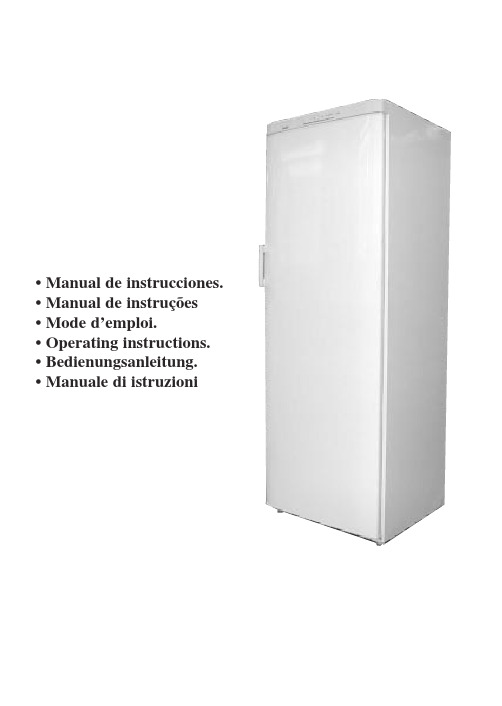
4
ENGLISH
CHANGING THE DOOR-OPENING DIRECTION:
TOOLS REQUIRED: µ An Allen screwdriver.
PROCEDURE: 1. Unplug the freezer from the mains. 2. Undo the bottom hinge screws of the appliance
Page
1. SAFETY INFORMATION AND GENERAL INSTRUCTIONS. .. 2 2. DESCRIPTION OF THE FREEZER........................................... 3 3. INSTALLATION. .......................................................................... 4 4. OPERATION AND USE OF THE FREEZER. .......................... 6 5. CLEANING AND MAINTENANCE. .......................................... 9 6. NORMAL NOISES IN THE FREEZER. .................................... 9 7. TROUBLESHOOTING. ................................................................ 10 8. TECHNICAL SERVICE CALLS. ................................................ 12 9. SPECIFICATIONS. ........................................................................ 12
冰箱说明书

Heater Voltage
85 vac
ICE MAKER CONNECTOR PLUG CONNECTIONS
Wire Number
Wire Color
Connects to:
1
Green/Yellow
Ground
2
Yellow
Water Valve3源自BlackLine
4
Light Blue
Neutral
64C
De-activate: Hold FF (+) for 5 sec.
IM evap heater test EEV test Harvest motor system test (See Note) Software version
System Error Codes Displayed on “UI”
85 to 95 psig (586 to 655 kPa) 120 to 135 psig (827 to 931 kPa)
Wattage (last 1/3 cycle)
45 to 55
60 to 70
Amps (running)
.6 to 1.1
.7 to .9
Base Voltage
115 vac (127 vac max)
ERROR Ice Ice Ice Ice
Er IM/RAM Error (on POR only)Detection – on POR only. This error is detected as “no com/data link with IM” by ERF 2500++ system controller (PB).
important safety NOTE
冷藏商品展示机CD2 3 4 5服务手册说明书

SERVICE MANUAL- NOTICE -This manual is prepared for the use of trained Service Technicians and should not be used by those not properly qualified. If you have attended training for this product, you may be qualified toperform all the procedures in this manual.This manual is not intended to be all encompassing. If you have not attended training for this product, you should read, in its entirety, the repair procedure you wish to performto determine if you have the necessary tools, instruments and skills required to perform the procedure. Procedures for which you do not have the necessary tools, instruments and skills should be performed by atrained technician.Reproduction or other use of this Manual, without the expresswritten consent of Fri-Jado, is prohibited.MODELSFull service curved Full service squareCD 4 on underframe COLD DELI 2/3/4/5 MERCHANDISERSUSACD 4 Square on underframeVersionsVersion Issue dateRemarks dd/mm/yy03/201501/03/2015First release.INDEXIndex (4)General technical data (6)Technical data (6)Programming instructions (7)Removal and replacement of parts (8)Panels left, right and middle back side (8)Contactor (8)Electronic ballast for lighting/transformer (9)Tumble switch light and cooling (9)Blower plate (9)Thermostat Johnson MR4 (10)Thermostat FK400T evaporator tray (10)Temperature sensor (11)Defrost sensor (12)Blower(s) (13)Replacing a lamp (14)Gas spring curved model (14)Front grip magnets curved model (15)Curved glass (15)Curved glass (alternative procedure when torques key is not available) (16)Gas spring square model (17)Front glass door square model (18)Protection profile in front (bumper) (19)Side plate left and right, front side curved model (19)Electrical tests and service procedures (21)PTC 1000 sensor test (21)Temperature standard compliance (21)Johnsons MR4 settings (23)Control location full serve main thermostat (26)Control location full serve thermostat evaporator tray (26)Troubleshooting (27)Cold Deli 2/3/4/5 full serve (27)Exploded views & partlists (28)Cold Deli 2 Assembly drawing (28)Cold Deli 2 components drawing (30)Cold Deli 3-4-5 Assembly drawing (32)Cold Deli 3-4-5 components drawing (36)Cold Deli 2 Square Assembly drawing (38)Cold Deli 2 Square components drawing (40)Cold Deli 3-4-5 Square Assembly drawing (42)Cold Deli 3-4-5 Square components drawing (46)Circuit diagrams (48)GENERAL TECHNICAL DATAThis manual covers the Cold Deli Merchandisers in the models curved and square. The Merchan-disers are available in 4 sizes which can be built into existing counters. Merchandisers are delive-red on an under frame.The Merchandiser is available in the Full Service version. This version is executed with a flat pre-sentation plate and a frame for gastronorm trays.All of the information, illustrations and specifications contained in this manual are based on the latest product information availble at the time of printing.* Product temperature class according to ISO 23953-2.** The refrigerant complies with the environmental requirements applicable at the time of manufacturing of the unit.Tools• Standard set of tools.• Metric wrenches, sockets and hex socket key wrenches.• Multi meter and AC current clamp meter.• Temperature tester.• Insulation value tester (megger)PROGRAMMING INSTRUCTIONS 12defrost keyenter keyPROGRAMMING INSTRUCTIONSSwitch on1. Switch on the lighting with switch 1.2. Switch on the cooling with switch 2.Switch off1. Switch off the lighting with switch 1.2. Switch off the cooling with switch 2.Check set temperatureDuring use the temperature is shown on the display.1. Press enter key for 2 seconds.The set temperature will be shown on the display. The measured temperature will be shown again after 15 seconds.Check machine statusWhen the cooling unit has been switched on, the indicator LED 1 is lit.LED 2 is lit during automatic defrosting of the evaporator.Set the temperature1. Press enter key for 2 seconds. In display the setpoint appears (32°F).2. Change value with up or down key.3. Press enter key to confirm.Manual start of defrost cycleHold the defrost key for 3 seconds. Note: The temperature has to be lower than the setting of parameter dt (41°F).REMOVAL AND REPLACEMENT OF PARTSWARNING: Disconnect the electrical power to the machine at the main circuit box. Place a tag on the circuit box indicating the circuit is being serviced.1. Remove the socket screws that secure the panel to the frame.2. Turn panel towards yourself.3. Reverse the procedure to install.Note: The panels can be lifted out from theirhinges. First lift out the hinge on the middle panel.1. Remove the left, right and center panel ac-cording to prior procedures.2. Disconnect the wiring on the contactor.3. Remove the contactor from the rail.4. Reverse the procedure to install.REMOVAL AND REPLACEMENT OF PARTS1. Remove the left panel according to priorprocedure.2. Disconnect the wiring to the electronic bal-last or transformer.3. Remove the screws securing the electronicballast/transformer and remove it.4. Reverse the procedure to install.Note 1: The screws of the ballast are locatedunderneath the wiring.Note 2: For better access it might be required toremove the middle panel as well.1. Remove the middle panel according to priorprocedures.2. Disconnect the wiring.3. Remove the switch by pushing the clamps onboth sides.4. Reverse the procedure to install.1. Remove the gastronorm trays or flat plate;there are two lifting eyes in the front of theflat plate which simplify this.2. Remove the two screws with washers fixa-ting the blower plate.3. Turn over the blower plate by moving thetop of the plate towards the front of themachine.4. Reverse the procedure to installREMOVAL AND REPLACEMENT OF PARTS1. Remove the left and right hand panel accor-ding to prior procedure.2. Remove the left and right back panel by lif-ting them out of the hinges.3. Remove the socket screws that secure the middle panel and turn the panel towards yourself.4. Loosen the blocking clips on the sides of the thermostat and remove the thermostat.5. Disconnect the wiring.6. Reverse the procedure to install.Note: Check and adjust the parameters in the new thermostat. See page 22.1. Remove the back panel of the underframe.2. Loosen the blocking clips on the sides of the thermostat and remove the thermostat.3. Disconnect the wiring.4. Reverse the procedure to install.Note: Check and adjust the parameters in the new thermostat. See page 24.1. Remove the blower plate according to priorprocedure.2. Loosen the nut securing the sensor and re-move the sensor.3. Remove the rear panels according prior pro-cedure.4. Disconnect the wiring of the sensor on thethermostat and remove the sensor.5. Reverse the procedure to installNote1: The sensor wiring will pass throughthe polyurethane foam (also known as PURor Great Stuff foam), when installing the new sensor some extra sealant should be applied to recreate a watertight fit.Note2: When refitting the sensor it is easiest to guide the wiring of the sensor through the hole starting in the product area.1. Remove the blower plate according to priorprocedure.2. Remove the four screws that secure the eva-porator plate and remove the plate.3. Remove the sensor from the evaporator bygently folding back the metal blades of the evaporator.4. Remove the rear panels according prior pro-cedure.5. Disconnect the wiring of the sensor on thethermostat and remove the sensor.6. Reverse the procedure to installNote1: When removing the evaporator plate both rear corners of the plate may get stuck in the corners of the unit, some maneuvering and guiding by hand should solve this.Note2: The sensor will pass through the polyu-rethane foam (also known as PUR or Greatstuff foam), when installing the new sensor some extra sealant should be applied to recreate a watertight fit.Note3: when refitting the sensor it is easiest to guide the wiring of the sensor through the ope-ning starting in the product area.1. Remove the blower plate according to priorprocedure.2. Disconnect the wiring of the blower.3. Remove the fan blade by unscrewing the boltin the centre of the blade.4. Remove the four screws securing the motorto the grill and remove the motor.5. Reverse the procedure to install.Note: The blower blade may be sharp.1. Remove the sliding doors from the unit (ifpresent).2. Dismount the window profile by removingthe screws at the bottom side of the lightcover (1).3. Carefully slide the window out of the frameby moving it toward you and place it in asafe place (2).4. Remove the PL lamp by pulling it lengthwiseout of the holder. Do this carefully to avoidbreaking.5. Reverse the procedure to install.1. Turn the curved glass to the top position.2. Loosen the adjusting screw on the gasspring.3. Remove the pin out of the gas spring. Beaware of supporting the glass.4. Remove the gas spring.5. Reverse the procedure to install.1. Remove the screw securing the side plate ofthe grip.2. Remove the magnet holder by sliding itoutwards, a controlled knock with a hammermight be necessary to remove the magnetholder.3. Reverse procedure to installNote: the appliance has two separate sets ofmagnet holders, another set is located insideCURVED GLASS1. Turn the curved glass to the top position.2. Remove the cover plates on the mountingprofile (if necessary).3. Loosen the adjusting screws that securethe glass with the special torques keyTX15.4. Remove the curved glass.5. Remove the front grip magnets accordingto prior procedure.6. Place the new glass with the plastic pro-tection profile.7. Reverse the procedure to install.Note1: The cover plates are fixed with hightemperature resistant sealant.Note2: Special torques key (TX15) is suppliedwith the delivery of a new curved glass.1. Remove the lighting glass according to priorprocedure.2. Remove the 2 socket screws of the lamp hou-sing in the front and the 4 socket screws inthe back and turn the reflector downward. 3. Remove the 4 socket screws of the framethat secures the lamp housing to the lightfixture and remove the frame. As depicted in the second image.4. Turn the curved glass to the top position.5. Remove on left and right top side the up-per bolts that secure the light fixture to the console.6. Loosen the lower bolts on left and right topside.7. Turn the light fixture downwards, to createextra space for a regular Allen key or torques key.8. Loosen the adjusting screws that secure theglass.9. Remove the curved glass.10. Remove the front grip magnets according toprior procedure.11. Place the new glass with the plastic protec-tion profile.12. Reverse the procedure to install.1. Turn the front glass to the top position.2. Remove the screw on the bottom side of thegas spring.3. Remove the pin out of the gas spring. Beaware of supporting the glass.4. Loosen the adjusting screw on the top sideof the gas spring.5. Remove the pin out of the gas spring.6. Remove the gas spring.7. Reverse the procedure to install.1. Turn the front glass to the top position.2. Remove the screw on the bottom side of thegas spring.3. Remove the pin out of the gas spring. Beaware of supporting the glass.4. Remove the 2 screws on the top side and re-move the gas spring.5. Also remove the gas spring on the other side.6. Take out the front glass and place this on atable.7. Loosen the screws that secure the front glassand remove the glass.8. Reverse the procedure to install.Note 1: It is advisable to replace the glass door with the assist of a second person.Note 2: Be sure that the black gasket is between the glass and alluminium profile.1. Remove the profile with a screw driver. Slidescrew driver along the length of the profileto remove the profile.2. Install the new bumper.Note: To prevent scratching a piece of cloth could be placed between the metal of the pro-file and the screwdriver.1. Remove the side glass.2. Loosen the bolts on the bottom side thatsecure the side plate and remove this plate.3. Loosen the bolts and rivets on the frontbottom side that secure the aluminium front and remove this front.4. Remove the side plate.5. Reverse the procedure to install.Note: when replacing the front panel, also transfer the magnets and holders on the inside of the panel. These can be removed by pulling the middle outwards slightly and sliding them out.ELECTRICAL TESTS AND SERVICE PROCEDURESELECTRICAL TESTS AND SERVICE PROCEDURES WARNING: Disconnect the electrical power to the machine at the main circuit box. Place a tag on the circuit box indicating the circuit is being serviced.1. Remove the right, left and middle panel according to prior procedure.2. Remove the wiring from the sensor.3. Connect a temperature tester to the probe of the sensor for comparison.4. Test the probe with an Ohmmeter.Temperature Resistance Ω°F°C± 5 Ohms-4-2095114-10877320807501074068206779907725The cold deli merchandisers complies with the ISO 23953-2 standard, this standard specifies requirements for the construction, characteristics and performance of refrigerated display cabi-nets used in the sale and display of foodstuffs.ELECTRICAL TESTS AND SERVICE PROCEDURESChanging set point1. Press enter key for 2 seconds. In display the setpoint appears (32°F).2. Change value with up or down key.3. Press enter key to confirm.Setting internal parameters1. Press enter key for 7 seconds. In display the first parameter appears (HY).2. Press enter key to read out value.3. Change value with up or down key.4. Press enter key to confirm.5. The next parameter appears. Follow instructions 2 to 4.When no key is pressed after last confirmation, system goes back to normal operation mode after 15 seconds.Replacing of thermostatWhen you install a new thermostat, then always change parameter Un first to 1 (°F). Other-wise some other parameters cannot be changed to the desired value. You can run throughthe parameters with the up or down keys, once you are inside the parameter settings.Options1. Self-test procedure. To execute this you first have to diconnect loads before self-test proce-dure. Press the up and down keys together, and hold for 5 seconds. Note: To return to nor-mal mode the control must be switched OFF and ON again.2. Manual start of defrost cycle. Hold the defrost key for 3 seconds. Note: The temperature hasto be lower than the setting of parameter dt (41°F).3. Actual temperature of sensor 1 (Thermostat ). Press up key shortly 2 times.4. Actual temperature of sensor 2 (Evaporator). Press down key shortly 2 times.Error messages on displayF1: Interuption or short circuit of thermostat sensor.F2: Interuption or short circuit of evaporator sensor.EE: Programme failure.ELECTRICAL TESTS AND SERVICE PROCEDURESParameters Johnson thermostatP a r a m e t e rD e s c r i p t i o nC D 2-3-4-5 U LS t a n d a r d v a l u e f r o m s u p p l i e r Setpoint °F 320HY Hysteresis °F 42LL Lower sepoint limit °F 270hL Higher setpoint limit °F 4030cc Anti short cycling min 32co Deep freezing time min 3060Ah High temperature alarm °F 1010AL Low temperature alarm °F -10-10Ad Alarm differential K 51At Alarm time delay min3030dF Defrost function 00dE Defrost end function 11dt Defrost termination temp. °F 417di Defrost interval time hrs 46dd Max defrost duration min 4540dc Dripping time min 05du First defrost after power on min off 10dP Display during defrost00dr Delayed displayed temp. after defrost 1520iF Digital input function 00id Digital input time delay min 05FF Fan operating function00Fd Fan start up delay after defrost end min 55Fr Fan start temp. after defrost end°F 0-5SF Thermostat operating function in case of sensor failure 22So Offset temp. sensor K 00Un Temperature units °C/°F 0/110PuDisplay updating time delaysec 11ELECTRICAL TESTS AND SERVICE PROCEDURESChanging set point1. Press the set button. The set temperature will be shown.2. Within 2 seconds change value with arrow up or arrow down button.3. Press the set button to confirm.Setting internal parameters1. Press the arrow up and down button simultaneously for 4 seconds. In display the first para-meter appears (PA).2. Press the set button. The value 0 will be shown.3. Within 2 seconds press the down button to select the value on -19.4. Press the set button to confirm.5. Press the arrow up and down button simultaneously for 4 seconds. In display the first deeperparameter appears ( 0).6. Press the arrow up button for the next parameter ( 8).7. Press the set button to read out the value.8. Within 2 seconds press the arrow up or down button to change value.9. Press the set button to confirm.10. Press the arrow up for the next parameter. Follow instructions 6 to 8.When no key is pressed after last confirmation, system goes back to normal operation mode after 60 seconds.Replacing of thermostatWhen you install a new thermostat, then always change parameter 8 first to 0 (°F). Other-wise some other parameters cannot be changed to the desired value. You can run through the parameters with the up or down keys, once you are inside the parameter settings.Error codes on displayE2: Corrupted memory data. Reset by switching off the power. If error is still there than change the thermostat.E0: Sensor reading too high. Test integitry of the probe.ELECTRICAL TESTS AND SERVICE PROCEDURESParameters FK400T thermostat evaporator trayThe parameters above have to be adjusted when changing the thermostat for the evaporator tray.C D 2-3-4-5Setpoint°F 284 8Temperature unit (°C / °F = 1 / 0)°F 0rA0Hysteresis°F -45rA1Lower setpoint limit °F 150rA2Higher setpoint limit °F392ELECTRICAL TESTS AND SERVICE PROCEDURES1. Lighting switch.2. Cooling switch.Defrost key. For manual defrosting.LED 1 on. Cooling machine activated.LED 2 on. Defrosting activated.Enter key. For temperature or parameter adjustment.Arrow up/down keys. For value adjustment.Johnson MR4 thermostatFK400T thermostat evaporator trayOut LED on. Heating activated.°F LED on. Values on °F .°C LED on. Values on °C.Set key. For temperature or parameter ad-justment.Arrow up/down keys. For value adjustment.CONTROL LOCATION FULL SERVE THERMOSTAT EVAPORATOR TRAYdefrost keyenter key12TROUBLESHOOTING TROUBLESHOOTINGEXPLODED VIEWS AND PARTLISTS EXPLODED VIEWS & PARTLISTSEXPLODED VIEWS AND PARTLISTSEXPLODED VIEWS AND PARTLISTSD-0198-02D-0201-02EXPLODED VIEWS AND PARTLISTSEXPLODED VIEWS AND PARTLISTSEXPLODED VIEWS AND PARTLISTSEXPLODED VIEWS AND PARTLISTSEXPLODED VIEWS AND PARTLISTSEXPLODED VIEWS AND PARTLISTSEXPLODED VIEWS AND PARTLISTSCIRCUIT DIAGRAMS CIRCUIT DIAGRAMSFor technical support call: 877 374-5236For parts call: 877 392-7851Fri-JadoInc.•1401DaveyRoad•Sweet100•Woodridge,IL.60517•USA•tel.630-630-7950•fax630-689-11424•tollfree877-FRI-JADO•*******************•。
4°冰柜使用标准操作规程

上海科医联创生物科技有限公司工作标准类文件(S O P)一、目的建立4°冰柜使用标准操作规程,确保冰柜使用规范,保证试剂合理存储。
二、范围适用于本公司所有4°冰柜的操作。
三、责任者本公司研发部及质控部对本规程实施负责。
四、程序内容4.1开机:冰柜及配件按说明书要求放好后,插上电源线,确定其在正常供电状态下。
4.2设置冰箱的温度为4℃,一般已设好。
4.3物品的放置4.3.1打开的箱门,将所需放置/取出的物品,放置/取出在冰柜内。
4.3.2物品放置好/取出后,将箱门关严,通过屏幕显示确定其在正常供电情况。
4.4安全使用注意事项4.4.1必须使用单独的三级单相插座和合适的保险丝,有可靠的接地,接地线不能与电网零线、暖气管等相连。
插拔电源线插头时,应手持插头,不得拉拔电源线。
4.4.2如需外接电源其电压必须匹配,并要求有良好的接地线。
4.4.3电源线及插头如有损伤,应由专业维修人员立即更换,不得自行更换。
电源电压范围要求交流187~242V,若电源条件不符,需加500W以上的稳压器。
4.4.4冰箱应放置于水平地面并留有一定的散热空间。
4.4.5冰箱应定期维护保养,维护保养前,先要切断电源,以确保人身安全,严禁使用湿布擦拭电器元件。
4.4.6严禁贮存或靠近易燃、易爆、有腐蚀性物品及易挥发的气体、液体,不得在有可燃气体的环境中存放或使用。
4.4.7实验室使用冰箱内禁止存放与实验无关的物品。
4.4.8放入冰箱内的所有试剂、样品、质控品等必须密封保存。
4.4.9冰箱使用须连续供电,若切断电源须5 min后再次接通电源,以免损坏压缩机。
4.4.10切勿长时间用手触摸冷凝器,以免烫伤。
4.4.11箱体顶部请勿放置较重或较热的物体,以免变形。
4.4.12保持冰柜出水口通畅,定期更换水盘。
4.4.13在清洁/除霜时,切不可用有机溶剂、开水及洗衣粉等对冰箱有害的物质。
4.4.14每日观察冰箱、冰柜温度并记录。
