java初学者练手项目代码
java简单项目案例
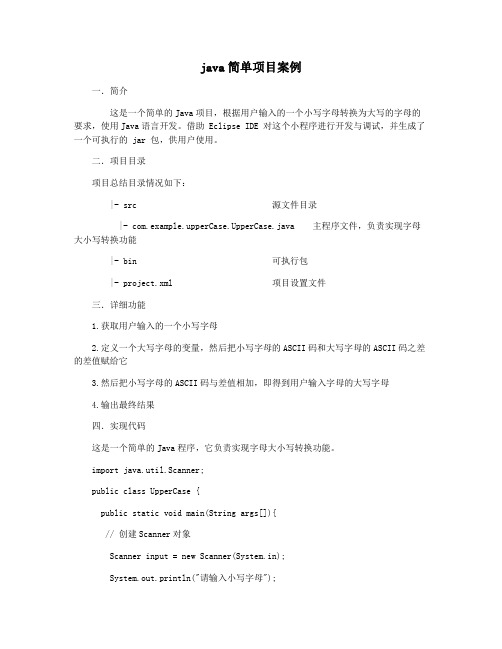
java简单项目案例一.简介这是一个简单的Java项目,根据用户输入的一个小写字母转换为大写的字母的要求,使用Java语言开发。
借助 Eclipse IDE 对这个小程序进行开发与调试,并生成了一个可执行的 jar 包,供用户使用。
二.项目目录项目总结目录情况如下:|- src 源文件目录|- com.example.upperCase.UpperCase.java 主程序文件,负责实现字母大小写转换功能|- bin 可执行包|- project.xml 项目设置文件三.详细功能1.获取用户输入的一个小写字母2.定义一个大写字母的变量,然后把小写字母的ASCII码和大写字母的ASCII码之差的差值赋给它3.然后把小写字母的ASCII码与差值相加,即得到用户输入字母的大写字母4.输出最终结果四.实现代码这是一个简单的Java程序,它负责实现字母大小写转换功能。
import java.util.Scanner;public class UpperCase {public static void main(String args[]){// 创建Scanner对象Scanner input = new Scanner(System.in);System.out.println("请输入小写字母");// 获取用户输入的字符char c = input.next().charAt(0);// 将字符转为大写char result = (char)(c- 32);// 输出结果System.out.println("转换后的大写字母是: "+ result);}}五.运行结果首先使用eclipse导入项目:File->Open Projects from File System 选择项目所在的文件夹,点击Finish;接着我们在Console控制台里输入小写字母a:请输入小写字母a转换后的大写字母是: A六.总结通过本案例,我们使用eclipse完成了一个小小的生活化的Java程序 - 可以将小写字母转换为大写的字母,用户只需要输入一个小写字母,就能够得到一个大写字母的结果。
java小项目源代码

java小项目源代码Java小项目源代码导言:Java是一种广泛应用于软件开发领域的编程语言,拥有强大的面向对象特性和丰富的类库。
在Java的学习过程中,进行小项目的实践是非常重要的环节。
本文将为大家介绍一个简单的Java小项目源代码,并详细讲解其实现原理和使用方法。
一、项目背景:本项目是一个简单的学生信息管理系统,用于实现学生信息的录入、查询和删除等功能。
通过这个小项目,可以帮助大家更好地理解Java的面向对象思想和基本的语法知识。
二、项目实现原理:1. 创建学生类(Student):我们需要创建一个学生类,其中包含学生的姓名、学号和成绩等属性。
通过定义合适的属性和方法,可以实现对学生信息的操作。
2. 实现学生信息的录入:在主类(Main)中,我们可以使用Scanner类来实现用户输入学生信息的功能。
通过创建学生对象,并调用相应的方法,可以将用户输入的学生信息存储起来。
3. 实现学生信息的查询:为了方便用户查询学生信息,我们可以在主类中编写相应的方法。
用户可以根据学号或姓名进行查询,并输出相应的学生信息。
4. 实现学生信息的删除:如果用户需要删除某个学生的信息,我们也可以在主类中编写相应的方法。
用户可以根据学号或姓名进行删除操作,并给出相应的提示信息。
三、项目源代码:以下是本项目的源代码,供大家参考和学习使用。
```import java.util.ArrayList;import java.util.Scanner;public class Main {public static void main(String[] args) {ArrayList<Student> studentList = new ArrayList<>(); // 创建学生列表// 录入学生信息Scanner scanner = new Scanner(System.in);System.out.println("请输入学生信息:");System.out.print("姓名:");String name = scanner.nextLine();System.out.print("学号:");String id = scanner.nextLine();System.out.print("成绩:");double score = scanner.nextDouble();Student student = new Student(name, id, score); // 创建学生对象studentList.add(student); // 将学生对象添加到列表中// 查询学生信息System.out.println("请输入查询方式(1.根据学号查询2.根据姓名查询):");int option = scanner.nextInt();if (option == 1) {System.out.print("请输入学号:");String searchId = scanner.next();for (Student s : studentList) {if (s.getId().equals(searchId)) {System.out.println("学生信息:");System.out.println("姓名:" + s.getName());System.out.println("学号:" + s.getId());System.out.println("成绩:" + s.getScore());break;}}} else if (option == 2) {System.out.print("请输入姓名:");String searchName = scanner.next();for (Student s : studentList) {if (s.getName().equals(searchName)) {System.out.println("学生信息:");System.out.println("姓名:" + s.getName());System.out.println("学号:" + s.getId());System.out.println("成绩:" + s.getScore());break;}}}// 删除学生信息System.out.println("请输入删除方式(1.根据学号删除2.根据姓名删除):");int deleteOption = scanner.nextInt();if (deleteOption == 1) {System.out.print("请输入学号:");String deleteId = scanner.next();for (Student s : studentList) {if (s.getId().equals(deleteId)) {studentList.remove(s);System.out.println("删除成功!"); break;}}} else if (deleteOption == 2) {System.out.print("请输入姓名:");String deleteName = scanner.next();for (Student s : studentList) {if (s.getName().equals(deleteName)) { studentList.remove(s);System.out.println("删除成功!"); break;}}}}class Student {private String name;private String id;private double score;public Student(String name, String id, double score) { = name;this.id = id;this.score = score;}public String getName() {return name;}public String getId() {return id;}public double getScore() {return score;}```四、项目使用方法:1. 编译和运行源代码:使用Java编译器将源代码编译成字节码文件,并使用Java虚拟机运行字节码文件。
简单的java代码
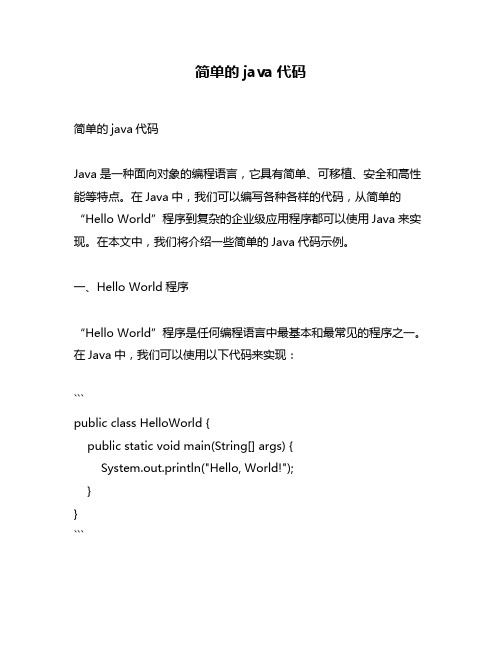
简单的java代码简单的java代码Java是一种面向对象的编程语言,它具有简单、可移植、安全和高性能等特点。
在Java中,我们可以编写各种各样的代码,从简单的“Hello World”程序到复杂的企业级应用程序都可以使用Java来实现。
在本文中,我们将介绍一些简单的Java代码示例。
一、Hello World程序“Hello World”程序是任何编程语言中最基本和最常见的程序之一。
在Java中,我们可以使用以下代码来实现:```public class HelloWorld {public static void main(String[] args) {System.out.println("Hello, World!");}}```这个程序很简单,它定义了一个名为“HelloWorld”的类,并在其中定义了一个名为“main”的方法。
该方法通过调用System.out.println()方法来输出“Hello, World!”字符串。
二、计算两个数之和下面是一个简单的Java程序,用于计算两个数之和:```import java.util.Scanner;public class AddTwoNumbers {public static void main(String[] args) {int num1, num2, sum;Scanner input = new Scanner(System.in);System.out.print("Enter first number: ");num1 = input.nextInt();System.out.print("Enter second number: ");num2 = input.nextInt();sum = num1 + num2;System.out.println("Sum of the two numbers is " + sum); }}该程序首先导入了java.util.Scanner类,以便从控制台读取输入。
值得苦练的55个java小项目

值得苦练的55个java小项目在这个数字化时代,掌握一门编程语言对于个人发展和职业规划至关重要。
而在众多编程语言中,Java是一门广泛使用的编程语言,尤其在企业级应用开发中应用广泛。
为了帮助初学者提升自己的Java编程能力,以下是值得苦练的55个Java小项目。
1.计算器:创建一个简单的图形用户界面(GUI)来模拟一个计算器,并实现基本的加、减、乘、除功能。
2.猜数游戏:编写一个程序,在一定范围内生成一个随机数,然后用户通过输入猜测数字,程序逐步给出用户的猜测是否正确。
3.五子棋游戏:实现一个供两人玩的五子棋游戏,包括游戏规则、棋盘、计分等功能。
4.银行管理系统:设计和实现一个基本的银行管理系统,包括账户创建、存款、取款、转账等功能。
5.图书管理系统:创建一个图书管理系统,包括图书的添加、删除、借出和归还等功能。
6.学生成绩管理系统:创建一个学生成绩管理系统,包括学生信息录入、查询、修改和删除等功能。
7.聊天室应用:使用Socket编程创建一个简单的聊天室应用,允许多个用户之间进行实时通信。
8.网页爬虫:编写一个程序以网络爬虫的方式访问网页并提取所需的信息。
9.文件压缩器:创建一个程序,能够将多个文件压缩为一个压缩文件,并能够解压缩已压缩的文件。
10.文件比较器:编写一个程序,用于比较两个文件的内容,以确定它们是否相同或相似。
11.数据库连接应用:使用Java JDBC连接到数据库,并实现增加、删除和修改数据的功能。
12.日历应用:开发一个简单的日历应用,可以显示当前日期、添加事件和提醒等功能。
13.地址簿应用:创建一个能够存储联系人信息的地址簿应用,包括添加、查找、编辑和删除联系人等功能。
14.天气应用:使用天气API获取实时天气信息,并显示在一个简单的用户界面中。
15.网络速度测试应用:开发一个简单的应用程序,用于测试用户的网络速度。
16.电子邮件客户端:编写一个程序,用于发送和接收电子邮件。
Java中常用的代码汇总

Java中常⽤的代码汇总1. 字符串有整型的相互转换String a = String.valueOf(2); //integer to numeric stringint i = Integer.parseInt(a); //numeric string to an int2. 向⽂件末尾添加内容BufferedWriter out = null;try {out = new BufferedWriter(new FileWriter(”filename”, true));out.write(”aString”);} catch (IOException e) {// error processing code} finally {if (out != null) {out.close();}}3. 得到当前⽅法的名字String methodName = Thread.currentThread().getStackTrace()[1].getMethodName();4. 转字符串到⽇期java.util.Date = java.text.DateFormat.getDateInstance().parse(date String);或者是:SimpleDateFormat format = new SimpleDateFormat( "dd.MM.yyyy" );Date date = format.parse( myString );5. 使⽤JDBC链接Oraclepublic class OracleJdbcTest{String driverClass = "oracle.jdbc.driver.OracleDriver";Connection con;public void init(FileInputStream fs) throws ClassNotFoundException, SQLException, FileNotFoundException, IOException {Properties props = new Properties();props.load(fs);String url = props.getProperty("db.url");String userName = props.getProperty("er");String password = props.getProperty("db.password");Class.forName(driverClass);con=DriverManager.getConnection(url, userName, password);}public void fetch() throws SQLException, IOException{PreparedStatement ps = con.prepareStatement("select SYSDATE from dual");ResultSet rs = ps.executeQuery();while (rs.next()){// do the thing you do}rs.close();ps.close();}public static void main(String[] args){OracleJdbcTest test = new OracleJdbcTest();test.init();test.fetch();}}6. 把 Java util.Date 转成 sql.Datejava.util.Date utilDate = new java.util.Date();java.sql.Date sqlDate = new java.sql.Date(utilDate.getTime());7. 使⽤NIO进⾏快速的⽂件拷贝public static void fileCopy( File in, File out )throws IOException{FileChannel inChannel = new FileInputStream( in ).getChannel();FileChannel outChannel = new FileOutputStream( out ).getChannel();try{// inChannel.transferTo(0, inChannel.size(), outChannel); // original -- apparently has trouble copying large files on Windows // magic number for Windows, 64Mb - 32Kb)int maxCount = (64 * 1024 * 1024) - (32 * 1024);long size = inChannel.size();long position = 0;while ( position < size ){position += inChannel.transferTo( position, maxCount, outChannel );}}finally{if ( inChannel != null ){inChannel.close();}if ( outChannel != null ){outChannel.close();}}}8. 创建图⽚的缩略图private void createThumbnail(String filename, int thumbWidth, int thumbHeight, int quality, String outFilename)throws InterruptedException, FileNotFoundException, IOException{// load image from filenameImage image = Toolkit.getDefaultToolkit().getImage(filename);MediaTracker mediaTracker = new MediaTracker(new Container());mediaTracker.addImage(image, 0);mediaTracker.waitForID(0);// use this to test for errors at this point: System.out.println(mediaTracker.isErrorAny());// determine thumbnail size from WIDTH and HEIGHTdouble thumbRatio = (double)thumbWidth / (double)thumbHeight;int imageWidth = image.getWidth(null);int imageHeight = image.getHeight(null);double imageRatio = (double)imageWidth / (double)imageHeight;if (thumbRatio < imageRatio) {thumbHeight = (int)(thumbWidth / imageRatio);} else {thumbWidth = (int)(thumbHeight * imageRatio);}// draw original image to thumbnail image object and// scale it to the new size on-the-flyBufferedImage thumbImage = new BufferedImage(thumbWidth, thumbHeight, BufferedImage.TYPE_INT_RGB);Graphics2D graphics2D = thumbImage.createGraphics();graphics2D.setRenderingHint(RenderingHints.KEY_INTERPOLATION, RenderingHints.VALUE_INTERPOLATION_BILINEAR); graphics2D.drawImage(image, 0, 0, thumbWidth, thumbHeight, null);// save thumbnail image to outFilenameBufferedOutputStream out = new BufferedOutputStream(new FileOutputStream(outFilename));JPEGImageEncoder encoder = JPEGCodec.createJPEGEncoder(out);JPEGEncodeParam param = encoder.getDefaultJPEGEncodeParam(thumbImage);quality = Math.max(0, Math.min(quality, 100));param.setQuality((float)quality / 100.0f, false);encoder.setJPEGEncodeParam(param);encoder.encode(thumbImage);out.close();}9.创建 JSON 格式的数据import org.json.JSONObject;......JSONObject json = new JSONObject();json.put("city", "Mumbai");json.put("country", "India");...String output = json.toString();...10. 使⽤iText JAR⽣成PDFimport java.io.File;import java.io.FileOutputStream;import java.io.OutputStream;import java.util.Date;import com.lowagie.text.Document;import com.lowagie.text.Paragraph;import com.lowagie.text.pdf.PdfWriter;public class GeneratePDF {public static void main(String[] args) {try {OutputStream file = new FileOutputStream(new File("C:\\Test.pdf")); Document document = new Document();PdfWriter.getInstance(document, file);document.open();document.add(new Paragraph("Hello Kiran"));document.add(new Paragraph(new Date().toString()));document.close();file.close();} catch (Exception e) {e.printStackTrace();}}}11. HTTP 代理设置System.getProperties().put("http.proxyHost", "someProxyURL"); System.getProperties().put("http.proxyPort", "someProxyPort"); System.getProperties().put("http.proxyUser", "someUserName"); System.getProperties().put("http.proxyPassword", "somePassword"); 12. 单实例Singleton ⽰例public class SimpleSingleton {private static SimpleSingleton singleInstance = new SimpleSingleton(); //Marking default constructor private//to avoid direct instantiation.private SimpleSingleton() {}//Get instance for class SimpleSingletonpublic static SimpleSingleton getInstance() {return singleInstance;}}13. 抓屏程序import java.awt.Dimension;import java.awt.Rectangle;import java.awt.Robot;import java.awt.Toolkit;import java.awt.image.BufferedImage;import javax.imageio.ImageIO;import java.io.File;...public void captureScreen(String fileName) throws Exception {Dimension screenSize = Toolkit.getDefaultToolkit().getScreenSize(); Rectangle screenRectangle = new Rectangle(screenSize);Robot robot = new Robot();BufferedImage image = robot.createScreenCapture(screenRectangle); ImageIO.write(image, "png", new File(fileName));}...14. 列出⽂件和⽬录File dir = new File("directoryName");String[] children = dir.list();if (children == null) {// Either dir does not exist or is not a directory} else {for (int i=0; i < children.length; i++) {// Get filename of file or directoryString filename = children[i];}}// It is also possible to filter the list of returned files.// This example does not return any files that start with `.'.FilenameFilter filter = new FilenameFilter() {public boolean accept(File dir, String name) {return !name.startsWith(".");}};children = dir.list(filter);// The list of files can also be retrieved as File objectsFile[] files = dir.listFiles();// This filter only returns directoriesFileFilter fileFilter = new FileFilter() {public boolean accept(File file) {return file.isDirectory();}};files = dir.listFiles(fileFilter);15. 创建ZIP和JAR⽂件import java.util.zip.*;import java.io.*;public class ZipIt {public static void main(String args[]) throws IOException {if (args.length < 2) {System.err.println("usage: java ZipIt Zip.zip file1 file2 file3");System.exit(-1);}File zipFile = new File(args[0]);if (zipFile.exists()) {System.err.println("Zip file already exists, please try another");System.exit(-2);}FileOutputStream fos = new FileOutputStream(zipFile);ZipOutputStream zos = new ZipOutputStream(fos);int bytesRead;byte[] buffer = new byte[1024];CRC32 crc = new CRC32();for (int i=1, n=args.length; i < n; i++) {String name = args[i];File file = new File(name);if (!file.exists()) {System.err.println("Skipping: " + name);continue;}BufferedInputStream bis = new BufferedInputStream(new FileInputStream(file));crc.reset();while ((bytesRead = bis.read(buffer)) != -1) {crc.update(buffer, 0, bytesRead);}bis.close();// Reset to beginning of input streambis = new BufferedInputStream(new FileInputStream(file));ZipEntry entry = new ZipEntry(name);entry.setMethod(ZipEntry.STORED);entry.setCompressedSize(file.length());entry.setSize(file.length());entry.setCrc(crc.getValue());zos.putNextEntry(entry);while ((bytesRead = bis.read(buffer)) != -1) {zos.write(buffer, 0, bytesRead);}bis.close();}zos.close();}}16. 解析/读取XML ⽂件XML⽂件<?xml version="1.0"?><students><student><name>John</name><grade>B</grade><age>12</age></student><student><name>Mary</name><grade>A</grade><age>11</age></student><student><name>Simon</name><grade>A</grade><age>18</age></student></students>Java代码<span style="font-family:Arial;font-size:14px;">package net.viralpatel.java.xmlparser; import java.io.File;import javax.xml.parsers.DocumentBuilder;import javax.xml.parsers.DocumentBuilderFactory;import org.w3c.dom.Document;import org.w3c.dom.Element;import org.w3c.dom.Node;import org.w3c.dom.NodeList;public class XMLParser {public void getAllUserNames(String fileName) {try {DocumentBuilderFactory dbf = DocumentBuilderFactory.newInstance();DocumentBuilder db = dbf.newDocumentBuilder();File file = new File(fileName);if (file.exists()) {Document doc = db.parse(file);Element docEle = doc.getDocumentElement();// Print root element of the documentSystem.out.println("Root element of the document: "+ docEle.getNodeName());NodeList studentList = docEle.getElementsByTagName("student");// Print total student elements in documentSystem.out.println("Total students: " + studentList.getLength());if (studentList != null && studentList.getLength() > 0) {for (int i = 0; i < studentList.getLength(); i++) {Node node = studentList.item(i);if (node.getNodeType() == Node.ELEMENT_NODE) {System.out.println("=====================");Element e = (Element) node;NodeList nodeList = e.getElementsByTagName("name");System.out.println("Name: "+ nodeList.item(0).getChildNodes().item(0).getNodeValue());nodeList = e.getElementsByTagName("grade");System.out.println("Grade: "+ nodeList.item(0).getChildNodes().item(0).getNodeValue());nodeList = e.getElementsByTagName("age");System.out.println("Age: "+ nodeList.item(0).getChildNodes().item(0).getNodeValue());}}} else {System.exit(1);}}} catch (Exception e) {System.out.println(e);}}public static void main(String[] args) {XMLParser parser = new XMLParser();parser.getAllUserNames("c:\\test.xml");}}17. 把 Array 转换成 Mapimport java.util.Map;import ng.ArrayUtils;public class Main {public static void main(String[] args) {String[][] countries = { { "United States", "New York" }, { "United Kingdom", "London" }, { "Netherland", "Amsterdam" }, { "Japan", "Tokyo" }, { "France", "Paris" } };Map countryCapitals = ArrayUtils.toMap(countries);System.out.println("Capital of Japan is " + countryCapitals.get("Japan"));System.out.println("Capital of France is " + countryCapitals.get("France"));}}18. 发送邮件import javax.mail.*;import javax.mail.internet.*;import java.util.*;public void postMail( String recipients[ ], String subject, String message , String from) throws MessagingException {boolean debug = false;//Set the host smtp addressProperties props = new Properties();props.put("mail.smtp.host", "");// create some properties and get the default SessionSession session = Session.getDefaultInstance(props, null);session.setDebug(debug);// create a messageMessage msg = new MimeMessage(session);// set the from and to addressInternetAddress addressFrom = new InternetAddress(from);msg.setFrom(addressFrom);InternetAddress[] addressTo = new InternetAddress[recipients.length];for (int i = 0; i < recipients.length; i++){addressTo[i] = new InternetAddress(recipients[i]);}msg.setRecipients(Message.RecipientType.TO, addressTo);// Optional : You can also set your custom headers in the Email if you Wantmsg.addHeader("MyHeaderName", "myHeaderValue");// Setting the Subject and Content Typemsg.setSubject(subject);msg.setContent(message, "text/plain");Transport.send(msg);}19. 发送代数据的HTTP 请求import java.io.BufferedReader;import java.io.InputStreamReader;import .URL;public class Main {public static void main(String[] args) {try {URL my_url = new URL("/");BufferedReader br = new BufferedReader(new InputStreamReader(my_url.openStream()));String strTemp = "";while(null != (strTemp = br.readLine())){System.out.println(strTemp);}} catch (Exception ex) {ex.printStackTrace();}}}20. 改变数组的⼤⼩/*** Reallocates an array with a new size, and copies the contents* of the old array to the new array.* @param oldArray the old array, to be reallocated.* @param newSize the new array size.* @return A new array with the same contents.*/private static Object resizeArray (Object oldArray, int newSize) {int oldSize = ng.reflect.Array.getLength(oldArray);Class elementType = oldArray.getClass().getComponentType();Object newArray = ng.reflect.Array.newInstance(elementType,newSize);int preserveLength = Math.min(oldSize,newSize);if (preserveLength > 0)System.arraycopy (oldArray,0,newArray,0,preserveLength);return newArray;}// Test routine for resizeArray().public static void main (String[] args) {int[] a = {1,2,3};a = (int[])resizeArray(a,5);a[3] = 4;a[4] = 5;for (int i=0; i<a.length; i++)System.out.println (a[i]);}以上所述就是本⽂的全部内容了,希望⼤家能够喜欢。
java常用代码(20条案例)

java常用代码(20条案例)1. 输出Hello World字符串public class Main {public static void main(String[] args) {// 使用System.out.println()方法输出字符串"Hello World"System.out.println("Hello World");}}2. 定义一个整型变量并进行赋值public class Main {public static void main(String[] args) {// 定义一个名为num的整型变量并将其赋值为10int num = 10;// 使用System.out.println()方法输出变量num的值System.out.println(num);}}3. 循环打印数字1到10public class Main {public static void main(String[] args) {// 使用for循环遍历数字1到10for (int i = 1; i <= 10; i++) {// 使用System.out.println()方法输出每个数字System.out.println(i);}}}4. 实现输入输出import java.util.Scanner;public class Main {public static void main(String[] args) {// 创建一个Scanner对象scanner,以便接受用户的输入Scanner scanner = new Scanner(System.in);// 使用scanner.nextLine()方法获取用户输入的字符串String input = scanner.nextLine();// 使用System.out.println()方法输出输入的内容System.out.println("输入的是:" + input);}}5. 实现条件分支public class Main {public static void main(String[] args) {// 定义一个整型变量num并将其赋值为10int num = 10;// 使用if语句判断num是否大于0,如果是,则输出"这个数是正数",否则输出"这个数是负数"if (num > 0) {System.out.println("这个数是正数");} else {System.out.println("这个数是负数");}}}6. 使用数组存储数据public class Main {public static void main(String[] args) {// 定义一个整型数组nums,其中包含数字1到5int[] nums = new int[]{1, 2, 3, 4, 5};// 使用for循环遍历数组for (int i = 0; i < nums.length; i++) {// 使用System.out.println()方法输出每个数组元素的值System.out.println(nums[i]);}}}7. 打印字符串长度public class Main {public static void main(String[] args) {// 定义一个字符串变量str并将其赋值为"HelloWorld"String str = "Hello World";// 使用str.length()方法获取字符串的长度,并使用System.out.println()方法输出长度System.out.println(str.length());}}8. 字符串拼接public class Main {public static void main(String[] args) {// 定义两个字符串变量str1和str2,并分别赋值为"Hello"和"World"String str1 = "Hello";String str2 = "World";// 使用"+"号将两个字符串拼接成一个新字符串,并使用System.out.println()方法输出拼接后的结果System.out.println(str1 + " " + str2);}}9. 使用方法进行多次调用public class Main {public static void main(String[] args) {// 定义一个名为str的字符串变量并将其赋值为"Hello World"String str = "Hello World";// 调用printStr()方法,打印字符串变量str的值printStr(str);// 调用add()方法,计算两个整数的和并输出结果int result = add(1, 2);System.out.println(result);}// 定义一个静态方法printStr,用于打印字符串public static void printStr(String str) {System.out.println(str);}// 定义一个静态方法add,用于计算两个整数的和public static int add(int a, int b) {return a + b;}}10. 使用继承实现多态public class Main {public static void main(String[] args) {// 创建一个Animal对象animal,并调用move()方法Animal animal = new Animal();animal.move();// 创建一个Dog对象dog,并调用move()方法Dog dog = new Dog();dog.move();// 创建一个Animal对象animal2,但其实际指向一个Dog对象,同样调用move()方法Animal animal2 = new Dog();animal2.move();}}// 定义一个Animal类class Animal {public void move() {System.out.println("动物在移动");}}// 定义一个Dog类,继承自Animal,并重写了move()方法class Dog extends Animal {public void move() {System.out.println("狗在奔跑");}}11. 输入多个数并求和import java.util.Scanner;public class Main {public static void main(String[] args) {// 创建一个Scanner对象scanner,以便接受用户的输入Scanner scanner = new Scanner(System.in);// 定义一个整型变量sum并将其赋值为0int sum = 0;// 使用while循环持续获取用户输入的整数并计算总和,直到用户输入为0时结束循环while (true) {System.out.println("请输入一个整数(输入0退出):");int num = scanner.nextInt();if (num == 0) {break;}sum += num;}// 使用System.out.println()方法输出总和System.out.println("所有输入的数的和为:" + sum);}}12. 判断一个年份是否为闰年import java.util.Scanner;public class Main {public static void main(String[] args) {// 创建一个Scanner对象scanner,以便接受用户的输入Scanner scanner = new Scanner(System.in);// 使用scanner.nextInt()方法获取用户输入的年份System.out.println("请输入一个年份:");int year = scanner.nextInt();// 使用if语句判断年份是否为闰年,如果是,则输出"是闰年",否则输出"不是闰年"if ((year % 4 == 0 && year % 100 != 0) || year % 400 == 0) {System.out.println(year + "年是闰年");} else {System.out.println(year + "年不是闰年");}}}13. 使用递归实现斐波那契数列import java.util.Scanner;public class Main {public static void main(String[] args) {// 创建一个Scanner对象scanner,以便接受用户的输入Scanner scanner = new Scanner(System.in);// 使用scanner.nextInt()方法获取用户输入的正整数nSystem.out.println("请输入一个正整数:");int n = scanner.nextInt();// 使用for循环遍历斐波那契数列for (int i = 1; i <= n; i++) {System.out.print(fibonacci(i) + " ");}}// 定义一个静态方法fibonacci,使用递归计算斐波那契数列的第n项public static int fibonacci(int n) {if (n <= 2) {return 1;} else {return fibonacci(n - 1) + fibonacci(n - 2);}}}14. 输出九九乘法表public class Main {public static void main(String[] args) {// 使用两层for循环打印九九乘法表for (int i = 1; i <= 9; i++) {for (int j = 1; j <= i; j++) {System.out.print(j + "*" + i + "=" + (i * j) + "\t");}System.out.println();}}}15. 使用try-catch-finally处理异常import java.util.Scanner;public class Main {public static void main(String[] args) {// 创建一个Scanner对象scanner,以便接受用户的输入Scanner scanner = new Scanner(System.in);try {// 使用scanner.nextInt()方法获取用户输入的整数a和bSystem.out.println("请输入两个整数:");int a = scanner.nextInt();int b = scanner.nextInt();// 对a进行除以b的运算int result = a / b;// 使用System.out.println()方法输出结果System.out.println("计算结果为:" + result);} catch (ArithmeticException e) {// 如果除数为0,会抛出ArithmeticException异常,捕获异常并使用System.out.println()方法输出提示信息System.out.println("除数不能为0");} finally {// 使用System.out.println()方法输出提示信息System.out.println("程序结束");}}}16. 使用集合存储数据并遍历import java.util.ArrayList;import java.util.List;public class Main {public static void main(String[] args) {// 创建一个名为list的List集合,并添加多个字符串元素List<String> list = new ArrayList<>();list.add("Java");list.add("Python");list.add("C++");list.add("JavaScript");// 使用for循环遍历List集合并使用System.out.println()方法输出每个元素的值for (int i = 0; i < list.size(); i++) {System.out.println(list.get(i));}}}17. 使用Map存储数据并遍历import java.util.HashMap;import java.util.Map;public class Main {public static void main(String[] args) {// 创建一个名为map的Map对象,并添加多组键值对Map<Integer, String> map = new HashMap<>();map.put(1, "Java");map.put(2, "Python");map.put(3, "C++");map.put(4, "JavaScript");// 使用for-each循环遍历Map对象并使用System.out.println()方法输出每个键值对的值for (Map.Entry<Integer, String> entry :map.entrySet()) {System.out.println("key=" + entry.getKey() + ", value=" + entry.getValue());}}}18. 使用lambda表达式进行排序import java.util.ArrayList;import java.util.Collections;import parator;import java.util.List;public class Main {public static void main(String[] args) {// 创建一个名为list的List集合,并添加多个字符串元素List<String> list = new ArrayList<>();list.add("Java");list.add("Python");list.add("C++");list.add("JavaScript");// 使用lambda表达式定义Comparator接口的compare()方法,按照字符串长度进行排序Comparator<String> stringLengthComparator = (s1, s2) -> s1.length() - s2.length();// 使用Collections.sort()方法将List集合进行排序Collections.sort(list, stringLengthComparator);// 使用for-each循环遍历List集合并使用System.out.println()方法输出每个元素的值for (String str : list) {System.out.println(str);}}}19. 使用线程池执行任务import java.util.concurrent.ExecutorService;import java.util.concurrent.Executors;public class Main {public static void main(String[] args) {// 创建一个名为executor的线程池对象,其中包含2个线程ExecutorService executor =Executors.newFixedThreadPool(2);// 使用executor.execute()方法将多个Runnable任务加入线程池中进行执行executor.execute(new MyTask("任务1"));executor.execute(new MyTask("任务2"));executor.execute(new MyTask("任务3"));// 调用executor.shutdown()方法关闭线程池executor.shutdown();}}// 定义一个MyTask类,实现Runnable接口,用于代表一个任务class MyTask implements Runnable {private String name;public MyTask(String name) { = name;}@Overridepublic void run() {System.out.println("线程" +Thread.currentThread().getName() + "正在执行任务:" + name);try {Thread.sleep(2000);} catch (InterruptedException e) {e.printStackTrace();}System.out.println("线程" +Thread.currentThread().getName() + "完成任务:" + name);}}20. 使用JavaFX创建图形用户界面import javafx.application.Application;import javafx.scene.Scene;import javafx.scene.control.Button;import yout.StackPane;import javafx.stage.Stage;public class Main extends Application {@Overridepublic void start(Stage primaryStage) throws Exception { // 创建一个Button对象btn,并设置按钮名称Button btn = new Button("点击我");// 创建一个StackPane对象pane,并将btn添加到pane中StackPane pane = new StackPane();pane.getChildren().add(btn);// 创建一个Scene对象scene,并将pane作为参数传入Scene scene = new Scene(pane, 200, 100);// 将scene设置为primaryStage的场景primaryStage.setScene(scene);// 将primaryStage的标题设置为"JavaFX窗口"primaryStage.setTitle("JavaFX窗口");// 调用primaryStage.show()方法显示窗口primaryStage.show();}public static void main(String[] args) { launch(args);}}。
java新手代码大全

java新手代码大全Java新手代码大全。
Java是一种广泛使用的编程语言,对于新手来说,学习Java可能会遇到一些困难。
本文将为新手提供一些常见的Java代码示例,帮助他们更好地理解和掌握Java编程。
1. Hello World。
```java。
public class HelloWorld {。
public static void main(String[] args) {。
System.out.println("Hello, World!");}。
}。
```。
这是Java中最简单的程序,用于打印"Hello, World!"。
新手可以通过这个示例来了解一个基本的Java程序的结构和语法。
2. 变量和数据类型。
```java。
public class Variables {。
public static void main(String[] args) {。
int num1 = 10;double num2 = 5.5;String str = "Hello";System.out.println(num1);System.out.println(num2);System.out.println(str);}。
}。
```。
这个示例展示了Java中的基本数据类型和变量的声明和使用。
新手可以通过这个示例来学习如何定义和使用整型、浮点型和字符串类型的变量。
3. 条件语句。
```java。
public class ConditionalStatement {。
public static void main(String[] args) {。
int num = 10;if (num > 0) {。
System.out.println("Positive number");} else if (num < 0) {。
JAVA游戏源代码入门

System.out.println("当前日期:"+pass);
}
public static void main(String arg[]) {
// 初始化类TestDate
TestDate testDate = new TestDate();
载到内存中去,这是 Java 的一大特色,用以加快开发者调用程序的速度。
import java.util.*;
为了新建 Date 类型的变量实现我们的显示当前日期功能,例子中我们就引用了 java.util
包,这里用的“*”代表这个包下的所有类,包括这个包下的 Date 类。如果我们只要引用 Date
注意:classpath 中的“.”代表的是当前目录,可以让你在当前目录下编译自己的 class 而不
会出错。D:\test 是我们自己指定的任意 class 放置路径。这样即使 Java 操作不在当前目录
中,也可编译 d:\test 目录下的 Java 类。
三、Java 基本语法
游戏。是本系列的最终目的。
有过 Java 经验的朋友一定会奇怪,在 Java 企业级应用(J2EE)和 Java 移动应用
(J2ME)横行 Java 天下的时候,我们为什么选择了 Java 游戏开发?原因很简单,游戏开
发主要是利用 J2SE 技术,而 J2EE、J2ME 都是在 J2SE 的基础上发展起来的,也必须依
编写 Java 程序的
编写 Java 程序的 IDE 工具很多,如 Eclipse、JCreator、JBuilder 都是很不错的工具。
而最简单的方法是使用文本编辑器。下面我们就用文本编辑器创建一个 Java 应用程序,并
- 1、下载文档前请自行甄别文档内容的完整性,平台不提供额外的编辑、内容补充、找答案等附加服务。
- 2、"仅部分预览"的文档,不可在线预览部分如存在完整性等问题,可反馈申请退款(可完整预览的文档不适用该条件!)。
- 3、如文档侵犯您的权益,请联系客服反馈,我们会尽快为您处理(人工客服工作时间:9:00-18:30)。
java初学者练手项目代码
对于 Java 初学者来说,有很多简单的项目可以用来练习编程技能。
以下是一个简单的学生管理系统的示例项目,包含学生的增删改查功能:
```java
import java.util.ArrayList;
import java.util.List;
public class StudentManagementSystem {
private List<Student> students;
public StudentManagementSystem() {
// 创建一个空的学生列表
students = new ArrayList<>();
}
public void addStudent(String name, int age) {
// 创建一个新的学生对象
Student student = new Student(name, age);
// 将学生添加到列表中
students.add(student);
}
public void deleteStudent(int index) {
// 删除指定索引的学生
if (index >= 0 && index < students.size()) {
students.remove(index);
} else {
System.out.println("无效的索引");
}
}
public void updateStudent(int index, String name, int age) {
// 更新指定索引的学生信息
if (index >= 0 && index < students.size()) {
Student student = students.get(index);
student.setName(name);
student.setAge(age);
} else {
System.out.println("无效的索引");
}
}
public Student getStudent(int index) {
// 获取指定索引的学生
if (index >= 0 && index < students.size()) {
return students.get(index);
} else {
System.out.println("无效的索引");
return null;
}
}
public List<Student> getStudents() {
// 获取所有学生的列表
return students;
}
public static void main(String[] args) {
// 创建学生管理系统对象
StudentManagementSystem system = new StudentManagementSystem(); // 添加学生
system.addStudent("Alice", 20);
system.addStudent("Bob", 21);
system.addStudent("Charlie", 19);
// 显示所有学生
System.out.println("所有学生:");
for (Student student : system.getStudents()) {
System.out.println(student.getName() + "," + student.getAge() + "岁");
}
// 删除学生
system.deleteStudent(1);
// 更新学生信息
system.updateStudent(0, "David", 22);
// 获取学生
Student student = system.getStudent(0);
System.out.println("学生详细信息:");
System.out.println(student.getName() + "," + student.getAge() + "岁");
// 再次显示所有学生
System.out.println("更新后的所有学生:");
for (Student s : system.getStudents()) {
System.out.println(s.getName() + "," + s.getAge() + "岁");
}
}
}
class Student {
private String name;
private int age;
public Student(String name, int age) {
= name;
this.age = age;
}
public String getName() {
return name;
}
public void setName(String name) {
= name;
}
public int getAge() {
return age;
}
public void setAge(int age) {
this.age = age;
}
}
```
上述示例项目创建了一个简单的学生管理系统,用于管理学生的信息,包括添加、删除、更新和查询学生。
通过创建学生对象并将其存储在列表中,实现了对学生信息的操作。
这只是一个基本的示例,可以根据实际需求进行扩展和改进。
请注意,这只是一个简单的示例项目,用于演示基本的学生管理系统功能。
在实际开发中,可能需要考虑更多的因素,如数据库存储、用户界面设计、错误处理等。
