基于Cyclon4的DVI HDMI高清视频转换器
基于Cyclone IV的Camera Link—HDMI高清视频转换器设计

中 图 分 类 号 :T H 8 2 4. 4; T P 2 7 4 文 献 标 识 码 :A 文 章 编 号 :0 2 5 8 — 7 9 9 8 f 2 0 1 3 1 0 5 — 0 0 1 2 — 0 3
2 . 中 国科 学 院西 安 光机 所 , 陕 西 西安 7 1 0 1 1 9 )
摘 要 :针 对 实 际 项 目 需 求 , 在 充 分 了解 C a me r a L i n k接 口协 议 和 HD MI接 口 协 议 的 基 础 上 , 给 出
了基 于 F P G A的 C a me r a L i n k — HD MI高 清 视 频 转 换 器 设 计 方 案 。 选 用 A h e r a公 司 的 C y c l o n e I V 系列
De s i g n o f t h e Ca me r a Li n k — — HDMI c o n v e r t e r b a s e d o n C y c l o n e I V
L i a n g Yi t a o , Ta n g Ya o , S hi W e i y a , Wa n g Fe ng , L i Yo n g g a n g ( 1 . S c h o o l o f I n f o r ma t i o n S c i e n c e a n d E n g i n e e r i n g, He n a n U n i v e r s i t y o f T e c h n o l o g y, Z h e n g z h o u 4 5 0 0 01, C h i n a;
星科DVI2HDMIA DVI到HDMI视频转换器(带音频)说明书

DE: Bedienungsanleitung - FR: Guide de l'utilisateur - ES: Guía del usuario - IT: Guida per l'uso - NL: Gebruiksaanwijzing - PT: Guia do usuário - DVI2HDMIADVI to HDMI Video Converter with Audio*actual product may vary from photosFCC Compliance StatementThis equipment has been tested and found to comply with the limits for a Class B digital device, pursuant to part 15 of the FCC Rules. These limits are designed to provide reasonable protection against harmful interference in a residential installation. This equipment generates, uses and can radiate radio frequency energy and, if not installed and used in accordance with the instructions, may cause harmful interference to radio communications. However, there is no guarantee that interference will not occur in a particular installation. If this equipment does cause harmful interference to radio or television reception, which can be determined by turning the equipment off and on, the user is encouraged to try to correct the interference by one or more of the following measures:• Reorient or relocate the receiving antenna.• Increase the separation between the equipment and receiver.• Connect the equipment into an outlet on a circuit different from that to which the receiver is connected.• Consult the dealer or an experienced radio/TV technician for help.Use of Trademarks, Registered Trademarks, and other Protected Names and Symbols This manual may make reference to trademarks, registered trademarks, and other protected names and/or symbols of third-party companies not related in any way to . Where they occur these references are for illustrative purposes only and do not represent an endorsement of a product or service by , or an endorsement of the product(s) to which this manual applies by the third-party company in question. Regardless of any direct acknowledgement elsewhere in the body of this document, hereby acknowledges that all trademarks, registered trademarks, service marks, and other protected names and/or symbols contained in this manual and related documents are the property of their respective holders.Table of ContentsIntroduction (1)Packaging Contents (1)System Requirements (1)Installation (2)Hardware Installation (2)Driver Installation (2)Supported Video Resolutions (2)Specifications (3)Technical Support (4)Warranty Information (4)IntroductionPackaging Contents• 1 x DVI to HDMI converter• 1 x Power Adapter• 1 x Instruction ManualSystem Requirements• DVI enabled video source (i.e. computer, DVR/PVR, etc.)• HDMI enabled display device (i.e. monitor, projector, HDTV, etc.)• Available AC electrical outletSide View 1Side View 2InstallationHardware Installation1. Ensure all devices are powered off, before starting.2. Connect the included power adapter to the video adapter. The Power LED next to the connector should light up solid.3. Connect a standard male/male DVI cable from the video source (i.e. computer, DVR/ PVR, etc.) to the DVI input on the video converter.4. Connect a standard male/male HDMI cable from the video converter to the display device (i.e. monitor, projector, HDTV, etc.).5. OPTIONAL: Connect the analog stereo audio output from the video source (or alternate audio source) to the stereo RCA audio input on the video converter.6. Power on the display device first, follow by the video source.Driver InstallationNo driver or software installation is required.Supported Video ResolutionsSpecificationsTechnical Support’s lifetime technical support is an integral part of our commitment to provide industry-leading solutions. If you ever need help with your product, visit /support and access our comprehensive selection of online tools, documentation, and downloads.For the latest drivers/software, please visit /downloads Warranty InformationThis product is backed by a two year warranty.In addition, warrants its products against defects in materials and workmanship for the periods noted, following the initial date of purchase. During this period, the products may be returned for repair, or replacement with equivalent products at our discretion. The warranty covers parts and labor costs only. does not warrant its products from defects or damages arising from misuse, abuse, alteration, or normal wear and tear.Limitation of LiabilityIn no event shall the liability of Ltd. and USA LLP (or their officers, directors, employees or agents) for any damages (whether direct or indirect, special, punitive, incidental, consequential, or otherwise), loss of profits, loss of business, or any pecuniary loss, arising out of or related to the use of the product exceed the actual price paid for the product. Some states do not allow the exclusion or limitation of incidental or consequential damages. If such laws apply, the limitations or exclusions contained in this statement may not apply to you.Hard-to-find made easy. At , that isn’t a slogan. It’s a promise. is your one-stop source for every connectivity part you need. From the latest technology to legacy products — and all the parts that bridge the old and new — we can help you find the parts that connect your solutions.We make it easy to locate the parts, and we quickly deliver them wherever they need to go. Just talk to one of our tech advisors or visit our website. You’ll be connected to the products you need in no time.Visit for complete information on all products and to access exclusive resources and time-saving tools. is an ISO 9001 Registered manufacturer of connectivity and technology parts. was founded in 1985 and has operations in the United States,。
HDNET-4P 四路HDMI自动切换器用户手册说明书
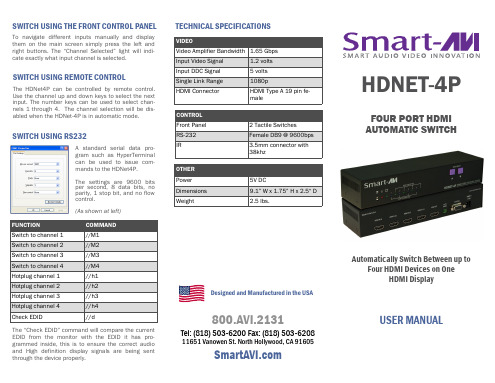
TECHNICAL SPECIFICATIONS
VIDEO
Video Amplifier Bandwidth 1.65 Gbps
Input Video Signal
1.2 volts
Input DDC Signal
5 volts
Single Link Range
1080p
HDMI Connector
3. Optionally connect RS-232 for control functions. 4. Connect the display monitor to the HDMI OUT on
the HDNET-4P. 5. Power on the HDNET-4P.
LEARNING EDID
The HDNet-4P offers an automatic switching mode, and when configured as an automatic switcher, it has the ability to switch to a selectable secondary input upon powering off of the primary input. HDNet4P will automatically switch to the next device when the higher input is powered off. This allows the user to control multiple devices with the HDNet-4P.
FOUR PORT HDMI AUTOMATIC SWITCH
Automatically Switch Between up to Four HDMI Devices on One HDMI Display
atelona 产品教程:AT-HD610 DVI音频通道到HDMI格式转换器说明书

User ManualDVI with Stereo/Digital Audio to HDMI™ Format ConverterAT-HD6101. Introduction (2)2. Features (2)3. Package Contents (2)4. EDID Learning (2)5. Notice (2)6. Specifications (3)7. Panel Description (4)8. Connection and Installation (5)9. Safety Information (6)10. Warranty (7)11. Atlona Product Registration (8)TABLE OF CONTENTSAtlona Technologies AT-HD610 DVI Stereo/Digital Audio to HDMI™ Format Converter provides an easy and instant approach for converting digital video (DVI-D) and either digital audio (S/PDIF) or analog stereo audio to digital HDMI™ signal. With this module, DVI based devices such as Computers (Mac/PC) with S/PDIF or analog stereo audio can readily connect to HDMI™ Display. The HD610 is not only a format converter but also an audio embedder, it will embed digital or analog audio into HDMI™ output and sync it with video.• 1x AT-HD610 unit• 1x 5V DC locking power supply unit (110/240v universal)• 1x User’s manual1.Turn on the AT-HD610. Connect the HDMI™ display to HDMI OUTPUT .2.Dial the rotary control MODE counterclockwise () from 0 to 7.3.The green STATUS LED will be bright and then dark to indicate the EDID learning is complete.4. Dial the rotary control MODE clockwise () from 7 to 0. DO NOT let the rotary control arrow pass 6, which will erase the just learned EDID and reset to default EDID.1. Only HDMI™ enabled TV sets with underscan/overscan* support, the full active video can be accurately displayed. Some HDMI™ HDTV sets may not support this feature. If underscan/overscan* is NOT supported, the top, bottom, left and right border of the active video may be screened, and the S/PDIF audio may not sound right.2. Analog stereo audio can merely support 2-channel audio. This version does NOT support 8-channel analog audio applications.3. S/PDIF audio input can support 2 out of the 8-channel audio input.4. S/PDIF only supports 48kHz audio sample rate. Other than this rate, the input digital audio should be adjusted to 48kHz in order to get audio signal correctly sent.*The underscan mode displays the full video frame, which reveals content on the edge that is recorded. In overscan, the field monitor zooms in to the area that would be visible on most televisions. Set the field monitor to underscan if your video will be viewed on a computer monitor or shown with a projector and also to look for light stands, micro-phones, and other unwanted objects on the edges of your shot. Set it to overscan to see how the video will look on a television.•Silicon Image Chip-Sets allow 99.99% compatibility with all the AV gear (we only use Best)•HDMI™ and HDCP 2.0 compliant •DVI video bandwidth up to 165MHz • Coaxial S/PDIF and Stereo analog audio input supportedINTRODUCTIONPACKAGE CONTENTSEDID LEARNINGNOTICEFEATURESModel NameAT-HD610TechnicalRole of usageConverter HDMI™ complianceHDMI™DVI complianceDVI 1.1HDCP complianceYes Video bandwidthSingle-link 165MHz (4.95Gbps)Video support1080p60, WUXGA 1920x1200@60Hz, UXGA 1600x1200@60Hz Audio supportStereo audio (analog and digital)PCB stack-up4-layer board (impedance control – differential 100W ; single 50W )Input TMDS signal1.2 Volts (peak-to-peak)Input DDC signal5 Volts (peak-to-peak, TTL)ESD protection[1] Human body – ±19kV (air-gap discharge) & ±12kV (contact discharge)[2] Core chipset – ±8kV Input1x DVI + 1x RCA + 1x 3.5mm Output1x HDMI™HDMI™ connectorType A (19-pin female)DVI connectorDVI-D (29-pin female digital only)RCA connectorCoaxial S/PDIF digital audio (PCM 48kHz)3.5mm connectorAnalog stereo audio Control switch2-pin DIP switch for mode selection MechanicalHousingMetal enclosure Dimensions [L x W x H]Model125 x 95 x 25mm (4.9” x 3.7” x 1”)Package175 x 270 x 80mm (6.9” x 10.6” x 3.1”)Weight Model350g (12 oz)Package815g (1.8 lbs)FixednessWall-mounting housing and latch-locking power jack Power supply5V DC Power consumption4 Watts (max)Operation temperature0~40°C (32~104°F)Storage temperature-20~60°C (-4~140°F]Relative humidity 20~90% RH (no condensation)SPECIFICATIONS1. Front Panel1. S/PDIF IN: 2-channel digital S/PDIF audio input2. STEREO IN: 2-channel analog audio input3. DVI-D INPUT: Connect to a DVI source with a DVI cable2. Rear Panel1. HDMI OUTPUT: Connect to a HDMI™ display with a HDMI™ cable2. STATUS: Bright – in operation and connected to a HDMI™ display;Blink – in EDID learning process;Dim – either not in operation or in operation but connected to a DVI display3. MODE: 0 = analog audio mode; 1 = S/PDIF audio mode; 2-5 = not in use; 6 = use default EDID7= learn EDID from connected HDMI™ display4. POWER: Power on/off indicator5. +5V DC: Connect to a 5V DC power supply unit PANEL DESCRIPTION12312345CONNECTION AND INSTALLATIONSpeakerComputerHDTV1.Connect a DVI source to the DVI input port of the AT-HD610 with a DVI cable.2.Connect the S/PDIF or stereo audio source to RCA jack or 3.5mm earphone jack respectively.3.Connect a HDMI™ display to the HDMI™ output port of the AT-HD610 with a HDMI™ cable.4. Turn on all devices and finish the installation.SafeguardsPrecautionsFCC regulations state that any unauthorized changes or modifications to this equipment, not expressly approved by the manufacturer, could void the user’s authority to operate this equipment.Operate this product using only the included external power supply. Use of other power supplies could impair performance, damage the product, or cause fires.In the event of an electrostatic discharge this device may automatically turn off. If this occurs, unplug the device and plug it back in.Protect and route power cords so they will not be stepped on or pinched by anything placed on or against them. Be especially careful of plug-ins or cord exit points from this product.Avoid excessive humidity, sudden temperature changes or temperature extremes.Keep this product away from wet locations such as bathtubs, sinks, laundries, wet basements, fish tanks, and swimming pools.Use only accessories recommended by Atlona to avoid fire, shock, or other hazards.Unplug the product before cleaning. Use a damp cloth for cleaning and not cleaning fluid or aerosols.Such products could enter the unit and cause damage, fire, or electric shock. Some substances may also mar the finish of the product.Never open, remove unit panels, or make any adjustments not described in this manual. Attempting to do so could expose you to dangerous electrical shock or other hazards. It may also cause damage to your AT-HD620. Opening the product will void the warranty.Do not attempt to service the unit. Disconnect the product and contact your authorized Atlona reseller or contact Atlona directly.To reduce the risk of electric shock, do notexpose this product to rain or moistureIf the wall plug does not fit into your localpower socket, hire an electrician to replaceyour obsolete socket.Do not modify the wall plug. Doing so will void the warranty and safety features.This equipment should be installed near the socket outlet and the device should be easily accessible in the case it requires disconnection.SAFETY INFORMATIONAtlona, Inc. (“Atlona”) Limited Product Warranty PolicyCoverageAtlona warrants its products will substantially perform to their published specifications and will be free from defects in materials and workmanship under normal use, conditions and service.Under its Limited Product Warranty, Atlona, at its sole discretion, will either:A) repair or facilitate the repair of defective products within a reasonable period of time, restore products to theirproper operating condition and return defective products free of any charge for necessary parts, labor and shippingORB) replace and return, free of charge, any defective products with direct replacement or with similar products deemed by Atlona to perform substantially the same function as the original productsORC) refund the pro-rated value based on the remaining term of the warranty period, not to exceed MSRP, in caseswhere products are beyond repair and/or no direct or substantially similar replacement products exist.Repair, replacement or refund of Atlona’s products is the purchaser’s exclusive remedy and Atlona’s liability does not extend to any other damages, incidental, consequential or otherwise.This Limited Product Warranty extends to the original end-user purchaser of Atlona’s products and is non-transferrable to any subsequent purchaser(s) or owner(s) of these products.Coverage PeriodsAtlona’s Limited Product Warranty Period begins on the date of purchase by the end-purchaser. The date contained on the end-purchaser ‘s sales or delivery receipt is the proof purchase date.Limited Product Warranty Terms – New Products• 10 years from proof of purchase date for hardware/electronics products purchased on or after June 1, 2013• 3 years from proof of purchase date for hardware/electronics products purchased before June 1, 2013• Lifetime Limited Product Warranty for all cable productsLimited Product Warranty Terms – Refurbished (B-Stock) Products• 3 years from proof of purchase date for all Refurbished (B-Stock) hardware and electronic products purchased on or after June 1, 2013RemedyAtlona recommends that end-purchasers contact their authorized Atlona dealer or reseller from whom they purchased their products. Atlona can also be contacted directly. Visit for Atlona’s contact information and hours of operation. Atlona requires that a dated sales or delivery receipt from an authorized dealer, reseller or end-purchaser is provided before Atlona extends its warranty services. Additionally, a return merchandise authorization (RMA) and/or case number, is required to be obtained from Atlona in advance of returns.Atlona requires that products returned are properly packed, preferably in the original carton, for shipping. Cartons not bearing a return authorization or case number will be refused. Atlona, at its sole discretion, reserves the right to reject any products received without advanced authorization. Authorizations can be requested by calling 1-877-536-3976 (US toll free) or 1-408- 962-0515 (US/international) or via Atlona’s website at .ExclusionsThis Limited Product Warranty excludes:• Damage, deterioration or malfunction caused by any alteration, modification, improper use, neglect, improperpacking or shipping (such claims must be presented to the carrier), lightning, power surges, or other acts of nature.• Damage, deterioration or malfunction resulting from the installation or removal of this product from any installation, any unauthorized tampering with this product, any repairs attempted by anyone unauthorized by Atlona to makesuch repairs, or any other cause which does not relate directly to a defect in materials and/or workmanship of thisproduct.• Equipment enclosures, cables, power supplies, batteries, LCD displays, and any accessories used in conjunction with the product(s).• Products purchased from unauthorized distributors, dealers, resellers, auction websites and similar unauthorizedchannels of distribution.Atlona, Inc Product RegistrationThank you for purchasing this Atlona product. - We hope you enjoy it and will take an extra few moments to register your new purchase.Registration creates an ownership record if your product is lost or stolen and helps ensure you’ll receive notification of performance issues and firmware updates.At Atlona we respect and protect your privacy, assuring you that your registration information is completely secure. Atlona product registration is completely voluntary and failure to register will not diminish your limited warranty rights.To register go to: /registrationDisclaimersThis Limited Product Warranty does not imply that the electronic components contained within Atlona’s products will not become obsolete nor does it imply Atlona products or their electronic components will remain compatible with any other current product, technology or any future products or technologies in which Atlona’s products may be used in conjunction with. Atlona, at its sole discretion, reserves the right not to extend its warranty offering in instances arising outside its normal course of business including, but not limited to, damage inflicted to its products from acts of god.Limitation on LiabilityThe maximum liability of Atlona under this limited product warranty shall not exceed the original Atlona MSRP for its products. To the maximum extent permitted by law, Atlona is not responsible for the direct, special, incidental or consequential damages resulting from any breach of warranty or condition, or under any other legal theory. Somecountries, districts or states do not allow the exclusion or limitation of relief, special, incidental, consequential or indirect damages, or the limitation of liability to specified amounts, so the above limitations or exclusions may not apply to you.Exclusive RemedyTo the maximum extent permitted by law, this limited product warranty and the remedies set forth above are exclusive and in lieu of all other warranties, remedies and conditions, whether oral or written, express or implied. To the maximum extent permitted by law, Atlona specifically disclaims all implied warranties, including, without limitation, warranties of merchantability and fitness for a particular purpose. If Atlona cannot lawfully disclaim or exclude implied warranties under applicable law, then all implied warranties covering its products including warranties of merchantability and fitness for a particular purpose, shall provide to its products under applicable law. If any product to which this limited warranty applies is a “Consumer Product” under the Magnuson-Moss Warranty Act (15 U.S.C.A. §2301, ET SEQ.) or otherapplicable law, the foregoing disclaimer of implied warranties shall not apply, and all implied warranties on its products, including warranties of merchantability and fitness for the particular purpose, shall apply as provided under applicable law.Other ConditionsAtlona’s Limited Product Warranty offering gives legal rights, and other rights may apply and vary from country to country or state to state. This limited warranty is void if (i) the label bearing the serial number of products have been removed or defaced, (ii) products are not purchased from an authorized Atlona dealer or reseller. A comprehensive list of Atlona’s authorized distributors, dealers and resellers can be found at .。
LBC-HDV-T-ICP HDBaseT 高清Inline 多格式切换器说明书

OVERVIEW FEATURESLBC-HDV-T-ICPLinkBridge™ HDBaseT- HDMI/DisplayPort/VGA Transmitterwith Integrated Control Processor• Switch and extend HDMI, DisplayPort or VGA signalsup to 70 meters over CAT 5e/6 cable• HDTV video resolutions up to 720p/1080i/1080p@60Hz or 1920×1200 @60Hz• Ultra HD (4K2K @30Hz)• Fully uncompressed video with embedded audioprovides zero loss of quality• Selectable manual or auto-switching between HDMI,DisplayPort and VGA inputs• Manual switching configured through LinkBridgeHDBaseT HDMI Receiver with Integrated ControlProcessor (LBC-H/O-R-ICP)• Video/Audio+Data over 1 CAT 5e/6 cable with trueDDC/EDID/HDCP transmission• Compatible with LBC-H/O-R-ICP 24V DC PowerHDMI/Link LEDRS-232 ControlEthernetHDMI/Link LEDThe LBC-HDV-T is a multi-format switcher that allowsyou to extend your HDMI, DisplayPort or VGA videosignals up to 70 meters away over one CAT5e/6cable. The audio port is independent and could beinserted into any of the video signals for embeddingaudio. This product can be controlled via LAN, RS-232, contact closure, or the physical buttons on thefront panel. It’s low-profile design makes this the idealtransmitter to be used in classrooms, conferencerooms, huddle rooms and classrooms.©2019, Broadatacom Communications, Inc. Features and Specificationssubject to change without notice. All trademarks are property of their respective owners. 0529192545 WEST 237th ST TORRANCE, CA 90505800.214.022224V DC DDC/EDID/HDCP CapableHDMI/DisplayPort and VGA Female Plug(HDMI) up to 4K2K@30Hz(DisplayPort) up to 4K2K@30Hz (VGA) up to 1920x1200@60Hz 1 L/R Analog3.5mm Stereo Jack7.48”(W) x 4.12”(D) x 1.16”(H)0 to 40ºC1RS-232 or Ethernet19.2k baud (RS-232)Unbalanced (Stereo Audio)+24V DC, 1A (Max)LinkBridge ™ HDBaseT HDMI/DisplayPort/VGA Transmitter with Integrated Control Processor5 to 95% RH, Non-CondensingProtocolConnectors ResolutionChannel Capacity ConnectorDimensions Standalone FCC, CERoHSOperating Temperature Channel Capacity Signal Format Data Rate Operating Mode Power Consumption LBC-HDV-T-ICPHumidityTerminal Block (RS-232) RJ-45 (Ethernet)ConnectorCAT5e/6 or higher 1Cable Type Number of Cables RJ-45 (up to 70m)Connector/Distance24V DCLocal or remote power from LBC-H/O-R-ICP。
dvi转hdmi原理

dvi转hdmi原理DVI(Digital Visual Interface)是一种数字视频传输接口,而HDMI(High-Definition Multimedia Interface)则是一种高清晰度多媒体接口。
DVI转HDMI是指将DVI接口的信号转换为HDMI 接口的信号,以便在高清电视、显示器或投影仪等设备上播放高质量的视频内容。
DVI接口最早出现在计算机领域,用于连接计算机和显示器。
它能够传输数字信号,提供较高的图像质量和分辨率支持。
然而,DVI 接口没有声音传输功能,只能传输视频信号。
为了解决这个问题,HDMI接口应运而生。
HDMI接口不仅可以传输高质量的视频信号,还可以传输音频信号,从而实现音视频一体化。
由于DVI和HDMI接口之间存在一些差异,因此需要使用DVI转HDMI的转接器或转换线缆来进行连接。
转换过程主要涉及以下几个方面的信号转换:1. 视频信号转换:DVI接口和HDMI接口都支持传输高清晰度视频信号,但信号格式略有不同。
DVI接口使用RGB(红绿蓝)格式传输视频信号,而HDMI接口则使用RGB或YCbCr(亮度和色度)格式传输。
转换器会将DVI接口的RGB信号转换为HDMI接口所需的RGB或YCbCr信号。
2. 音频信号转换:DVI接口没有内置的音频传输功能,而HDMI接口可以同时传输视频和音频信号。
因此,在DVI转HDMI的转换过程中,需要通过其他方式传输音频信号,例如使用额外的音频线缆或通过计算机的音频输出接口。
3. 数字模拟信号转换:DVI接口可以支持数字信号和模拟信号的传输,而HDMI接口只支持数字信号传输。
因此,在进行DVI转HDMI的转换时,需要将DVI接口的数字信号转换为HDMI接口所需的数字信号。
为了实现DVI转HDMI的转换,转接器或转换线缆通常会采用一些电路和芯片来处理信号转换和传输。
这些电路和芯片能够解析DVI 接口的信号,并将其转换为与HDMI接口兼容的信号。
迈拓维矩HDMI信号转换器
迈拓维矩HDMI信号转换器HDMI信号转换器就是能将HDMI信号转换为VGA、AV、分量视频、SDI等信号的设备,转换的信号不同输出的画质有不同,该设备广泛应用于大屏幕投影显示工程、电化教学、指挥控制中心、多媒体会议室等需要信号转换的场合,为用户带来了更灵活的解决方案迈拓维矩HDMI信号转换器分为hdmi转dvi、hdmi转vga、hdmi转av、hdmi转sdi还有hdmi音频解码器。
同时还具有其他如vga信号转换器、sdi转换器、dvi转换器。
接下来为大家介绍hdmi转dvi的转换器。
一、产品特性、细节:1、全新解码芯片画质转换稳定全新进口解码芯片,解码效果提升200%,播放效果更流畅画面细腻稳定,不闪屏无波纹,高保真还原色彩更鲜艳。
2、支持各种HOMI输入设备PS4xboxone机顶盒等完美兼容各种HOMI信号输入,如PS4/3,Xbox各种系列,蓝光播放器,机顶盒等。
3、声音和画像无延时实时同步传输支持1920*1090P声音和视频画面同步解码传输,实现零秒无延时传输支持音频2.0、5.1和SPDIF声道输出。
4、纯硬件技术无需驱动无需设置即插即用HDMI转DVI转换器够自动识别各种HDMI信号,无需任何驱动,无需任何设置就可以转换成DVI信号。
5、全新环保金属外壳良好散热性使用寿命更长久采用全新金属外壳,外观高档简洁,同时具有良好的散热性,使产品使用过程中更稳定,支持24小时不间断工作。
6、HDMI输入接口为全镀金接口24K镀金HDMI接口,屏蔽干扰,防腐蚀,兼容各种高清版本输入,确保传输性能,提高速度。
二、产品应用场所:●家庭影院●视频会议●娱乐网吧等。
KanexPro CON-AV-HD4K 组合 S-视频到4K HDMI转换器用户手册说明书
CON-A V-HD4KComposite/ S-video to 4K HDMI® ConverterUser ManualThank you for choosing KanexPro. For optimum performance and safety, please read these instructions carefully before connecting, operating or adjusting this product. Please keep this manual for future reference.IntroductionThe KanexPro CON-A V-HD4Kisauniversalscalerconverterdesignedtoup-scaleoneComposite(RCA)**************************************** CON-A V-HD4K is capable of converting analog to digital formats with multiple adjustments and range to achieve the most ideal video image using the front panel buttons for scaling & zoom. It is portable and simple plug and play device making it the most ideal converters for scaling analog to 4K digital signal conversion. Perfect for older A V devices that need to be transformed to 4K UHD display for viewing purposes only.Features▪Scale & Convert S-Video / Composite Video to UltraHD 4K display▪Built-in scaler to upscale video resolutions up to 4K@60Hz▪Supports PAL, NTSC3.58, NTSC4.43, SECAM, PAL/M, and PAL/N input format▪Advanced signal processing with great precision, colors & details▪Selective Source button to switch between analog sources▪Selective Resolution and Zoom button to get the best optimal resolution▪Easy firmware update via Micro-USB▪5V DC external power supply includedPackage Includes1.A V RCA to HDMI 4Kx2K Scaler Converter-------------------------1 pcs2.5V/1A DC Power Supply Adaptor-------------------------------------1 pcs3.Operation Manual--------------------------------------------------------1 pcsSpecificationInput ports: 1 x RCA (Yellow, White, Red). 1 x S-Video, 1 x Min- USBOutput ports: 1 x HDMIDimensions (mm): 93(D) x84 (W) x28 (H)Weight: 300gCVBS/S-VIDEO input: PAL, NTSC3.58, NTSC4.43, SECAM, PAL/M, and PAL/N standard TV formats HDMI output resolution: 4Kx2K@60Hz, 4Kx2K@30Hz, 1080p@60Hz, and 720p@60HzOperating Temperature: 0°C ~ 40°C / 32°F ~ 104°FStorage Temperature: -20°C ~ 60°C / -4°F ~ 140°FRelative Humidity: 20 ~ 90% RH (Non-condensing)Power Consumption (Max): 3WESD Protection: ± 8kV (air-gap discharge)Human Body Model: ± 4kV (contact discharge)Front and Rear panelOperation Controls and Functions1.CVBS/L, R input: This is where you connect CVBS and Left/ Right Audio jacks (RCA) from the output ports of your source device such as a DVD player,camera, or gaming console.2.S-VIDEO input: This is where you connect S-Video jack from the output ports of your source device such as a DVD player, camera, or gaming console.3.DC 5V IN: Connect the 5V DC power supply into the Converter.4.HDMI OUT: Using a high speed HDMI cable, connect HDMI OUT to an HDMI input on your TV or display device.5.UPDATE: For Manufacturer use only. Manual system software updates.6.Power LED: This red LED illuminates when the device is connected with the power supply.7.Resolution Button: Press this button to cycle between different output resolutions until your desired output resolution is displayed.8.ZOOM Button: Press this button to adjust scaling for the output picture.9.SOURCE Button: Press this button to switch source inputs between CVBS (RCA) and S-Video.Connection and Installation1.Connect to CVBS and S-Video input from the output ports of your source device such as a DVD player, camera, or gaming console.2.Connect audio to the analog audio (L/R) input ports from the output ports of your analog audio equipment.ing a high speed HDMI cable, connect a display such as a monitor, TV, or Projector to the HDMI output on the Converter.4.Power on the device and display.WarrantyKanexPro warrants its products will greatly perform to their published specifications and will be free from defects in materials and workmanship under normal use, conditions and service for up to three years. For more information regarding warranty details, please visit: /warranty/.Technical SupportKanexPro Technical and Customer support inquiries can be sent electronically via the following avenues:∙Tech Support Inquiry: /support/∙Email: ********************KanexPro Customer support can be reached via phone at (888) 975-1368 (International Calls: 1-714-332-1682) during the following times:Monday – Friday: 6:00 am – 5:00 pm PST。
Crestron HD-RX-4K-410-C-E-SW4 4K 多格式 AV 切换接收器说明书
l4K/604:2:0capabilityl Two DM Lite™ports for interoperability with up to two DM Lite transmittersl Two HDMI®inputsl One HDMI output with4K scalerl4-port Gigabit Ethernet switch with two PoE+portsl Two stereo line level inputs,two mono microphone inputs, and one mono auxiliary audio inputl Built-in amplifier with25W per channel for4-or8-ohm stereo speakersl Two stereo auxiliary outputsl IR,RS-232,relay,and I/O control portsl CEC(Consumer Electronics Control)capabilityl Automatic switching of inputsl6x2audio mixing capabilityl EDID managementl HDCP management including HDCP2.2supportl Built-in web interface for easy configuration and monitoringl Compatibility with Crestron®3-Series®or later control systemsl.AV Framework™technology supportl Crestron XiO Cloud™service supportl Compact surface-mount design The Crestron®HD-RX-4K-410-C-E-SW4multiformat AV switch and receiver provides enhanced HDMI®video switching and audio presentation capabilities in areas such as conference rooms and patible with all DM Lite™transmitters,the HD-RX-4K-410-C-E-SW4provides two DM Lite inputs for connection to up to two transmitters.A CATx (CAT5e or higher)twisted pair cable connects a transmitter to the HD-RX-4K-410-C-E-SW4for the transmission of HDMI signals.For resolutions up to2K,the maximum transmission distance is230 ft(70 m).For higher resolutions up to4K,the maximum transmission distance is130 ft(40 m).1NOTE:Power is transmitted over the CATx cable that connects the HD-RX-4K-410-C-E-SW4to a DM Lite transmitter.The HD-RX-4K-410-C-E-SW4can power two transmitters simultaneously.In addition to two DM Lite inputs,the HD-RX-4K-410-C-E-SW4 provides two HDMI inputs that can be connected to localAV sources.Automatic Switching of InputsAutomatic switching among the DM Lite and HDMI inputs can occur based on the last connected input.Switching behavior is configurable using the web interface or programmable using a Crestron control system.In addition,input selection push buttons on the front panel of the HD-RX-4K-410-C-E-SW4 allow the desired input to be selected manually.HDMI Output with4K ScalerA single HDMI output with a built-in scaler connects to a display or other device with an HDMI input.2Input resolutions are automatically scaled to match the native resolution of the display device,resulting in optimal image quality.For applications requiring comprehensive EDID management,the web interface can be used to ensure that every input is displayed at its optimal resolution and format.Input resolutions up to4K604:2:0are supported.4-Port Gigabit Ethernet Switch with Two PoE+PortsThe HD-RX-4K-410-C-E-SW4includes a4-port Gigabit Ethernet switch.Two of the ports(Ports3and4)are PoE+ power sourcing equipment(PSE)ports that can be connected to two PoE+powered devices(PDs)simultaneously.Enhanced Audio CapabilitiesThe HD-RX-4K-410-C-E-SW4includes a built-in amplifier that can drive a pair of4-or8-ohm stereo speakers(25W per channel).The HD-RX-4K-410-C-E-SW4also provides6x2audio mixing capability.Embedded HDMI2-channel LPCM audio can be extracted from the selected DM Lite or HDMI input and combined with the five analog audio inputs(LINE1,LINE2,MIC 1,MIC 2,and AUX).Gain and mute sound adjustments can be made to each of the six inputs being mixed.The mixed audio is then transmitted as two audio outputs:one mirrored AUX1, SPEAKER,HDMI mixer output and one AUX2output.Audio mixer settings such as volume and mute control are configurable for each of the two outputs independently.Device ControlEquipped with onboard control ports,the HD-RX-4K-410-C-E-SW4can control various devices in a room.The COM(RS-232) port and CEC over the HDMI output can enable the display device to be turned on or off automatically without the use of a control system.With the use of a control system,the IR port can also control the display device.Two relay ports are provided for controlling a projection screen and other low-voltage contact-closure activated equipment.Two Versiport I/O ports enable the integration of devices such as power sensors and motion detectors.An Ethernet port connection to a LAN also provides control by enabling use of the built-in web interface as well as connection to a control system.NOTE:The IR,COM,and Ethernet ports cannot be used to extend signals over a DM Lite connection..AV Framework™Technology SupportIn addition to a built-in web interface and control system programming,the built-in.AV Framework technology of the MPC3-201and MPC3-302control systems can be used to control the HD-RX-4K-410-C-E-SW4as a switcher.(For information about.AV Framework technology,visit/avframework.)Crestron XiO Cloud™Service SupportThe HD-RX-4K-410-C-E-SW4is compatible with the Crestron XiO Cloud service,which is an IoT(Internet of Things)based platform for remotely provisioning,monitoring,and managing Crestron devices across an enterprise or an entire client base. The service enables installers and IT managers to deploy and manage thousands of devices in the amount of time it would ordinarily take to manage a single device.For more information, visit /xiocloud.Compact DesignCompact in design,the HD-RX-4K-410-C-E-SW4can be mounted onto a flat surface such as a wall or attached to the underside of a table.SpecificationsVideoSwitcher:4x1auto-switching or manual,audio-follows-video, Crestron Auto-Locking®and QuickSwitch HD™technologiesScaler(HDMI Output):4K video scaler with motion-adaptive deinterlacing,intelligent frame rate conversion,Deep Color support,content-adaptive noise reduction,3:2/2:2pull-down detection and recoveryInput Signal Types:HDMI with Deep Color and4K(DVI and Dual-Mode DisplayPort™interface compatible3)on Inputs1-2, DM Lite with Deep Color and4K on Inputs3-4Output Signal Types:HDMI with Deep Color and4K(DVI compatible4)Copy Protection:HDCP2.2Maximum Resolutions:Common resolutions are listed below for the HDMI and DM Lite inputs.NOTES:l Custom resolutions are supported at pixel clock rates up to300MHz.l Interlaced video sources are not supported.Scaler Output Resolutions,HDMI:Auto(EDID preferred),1280x720p@50Hz(720p50),1280x720p@60Hz(720p60),1920x1080i@25Hz(1080i25), 1920x1080i@30Hz(1080i30),1920x1080p@30Hz(1080p30),1920x1080p@25Hz(1080p25),1920x1080p@24Hz(1080p24),1920x1080p@50Hz(1080p50),1920x1080p@60Hz(1080p60),3840x2160p@24Hz,3840x2160p@25Hz,3840x2160p@30Hz, 4096x2160p@24Hz,4096x2160p@25Hz,4096x2160p@30Hz, 3840x2160p@50Hz,3840x2160p@60Hz,4096x2160p@50Hz, 4096x2160p@60HzAudio,GeneralSwitcher/Mixer:6x2audio mixer:Audio Inputs:Two stereo2-channel LINE inputsTwo mono1-channel MIC inputsOne mono1-channel AUX inputOne stereo2-channel LPCM audio extracted fromthe selected HDMI or DM Lite input sourceAudio Outputs:One mirrored AUX1,SPEAKER,and HDMI mixer output,stereo2-channelOne AUX2output,stereo2-channelAnalog-to-Digital Conversion:24-bit48kHzDigital-to-Analog Conversion:24-bit48kHzFrequency Response,Analog Audio Outputs:20Hz to20kHz±0.5dB(AUX outputs)20Hz to20kHz@full power±3dB(speaker output)S/N Ratio,Analog Audio Outputs:>95dB@10dBV,20Hz to20kHz,A-weighted(AUX outputs) >90dB@10dBV,20Hz to20kHz,A-weighted(speaker output)THD+N,Analog Audio Outputs:<0.005%@1kHz and10dBV(AUX outputs)<0.3%@1kHz and10dBV(speaker output)Stereo Separation,Analog Audio Outputs:20Hz to20kHz≤80dB(AUX outputs)20Hz to20kHz≤60dB(speaker output)Audio,Microphone InputsTwo balanced1-channel microphone inputs(MIC1and MIC2): Input Signal Type:Mono analogPhantom Power:+48VDC,12mA,enable or disable per channel Gain:0dB to+60dB per channel in1dB incrementsMute:Enable or disable per channelAudio,Line InputsTwo balanced/unbalanced2-channel line inputs(LINE1and LINE2):Input Signal Type:Stereo analogBalanced Line Input Level:4VrmsUnbalanced Line Input Level:2VrmsLine Input Impedance:>10k ohmsAudio,Auxiliary InputOne balanced1-channel auxiliary input(AUX):Input Signal Type:Mono analogBalanced Line Input Level:4VrmsLine Input Impedance:>10k ohmsAudio,Source InputsTwo HDMI and two DM Lite inputs(HDMI1-2and DM Lite3-4):Input Signal Types:HDMI(Dual-Mode DisplayPort interface compatible),DM LiteDigital Formats:2-channel LPCMAudio OutputsOne mirrored SPEAKER,HDMI,and balanced/unbalancedAUX1mixer output:Output Signal Type/Format:Stereo2-channel AUX1Output Impedance:200ohms balanced,100ohms unbalancedAUX1Maximum Output Level:4Vrms balanced,2Vrms unbalancedSelected Source:-80dB to+20dB level adjustment rangeplus MuteMIC1-2:-80dB to+20dB level adjustment range plus Mute LINE1-2:-80dB to+20dB level adjustment range plus Mute AUX:-80dB to+20dB level adjustment range plus Mute Master Volume:-80dB to+20dB level adjustment rangeplus MonoAmplifier Output Power:25W RMS per channel@8ohms,4ohms tolerantAmplifier Power:On or offMute:Enable or disable independently for AUX1,SPEAKER, and HDMI mixer outputOne balanced/unbalanced AUX2output:Output Signal Type/Format:Stereo2-channelOutput Impedance:200ohms balanced,100ohms unbalanced Maximum Output Level:4Vrms balanced,2Vrms unbalanced Selected Source:-80dB to+20dB level adjustment rangeplus MuteMIC1-2:-80dB to+20dB level adjustment range plus Mute LINE1-2:-80dB to+20dB level adjustment range plus Mute AUX:-80dB to+20dB level adjustment range plus Mute Master Volume:-80dB to+20dB level adjustment rangeplus MonoMute:Enable or disable for AUX2CommunicationsEthernet:100/1000Mbps,auto-switching,auto-negotiating, auto-discovery,full/half duplex,CIP,DHCP,web browser setup and controlRS-232:2-way device control and monitoring up to115.2k baud with hardware and software handshakingIR:1-way device control via infrared up to60kHzHDMI:HDCP2.2,EDID,CECDM Lite:HDCP2.2,EDIDConnectorsL/R,LINE INPUT1-2:(2)5-pin3.5mm detachable terminal blocksMIC INPUT1-2:(2)3-pin3.5mm detachable terminal blocks AUX INPUT:(1)3-pin3.5mm detachable terminal blockHDMI INPUT1-2:(2)HDMI Type A connectors,female;HDMI digital video/audio inputs;DVI and Dual-Mode DisplayPort interface compatible3DM Lite INPUT3-4:(2)8-pin RJ-45yellow connectors,female, shielded;DM Lite input ports for connection to DM Lite transmittersL/R,AUX OUT1-2:(2)5-pin3.5mm detachable terminal blocks HDMI OUTPUT:(1)HDMI Type A connector,female;HDMI digital video/audio output;2DVI compatible4NOTE:CEC over the HDMI output provides Power On/Off control of the display device without a control system or full programmable control of any device with a control system. Ethernet1-4:(4)8-pin RJ-45connector,female;100BASE-TX/1000BASE-T Ethernet ports;Ports3-4:PoE+Power Sourcing Equipment(PSE)outputs, IEEE802.3at Type2PoE+Class4(25.5W)compliant SPEAKER OUTPUT:(2)2-pin7.62mm reversed gender20A detachable terminal blocks,power amplifier outputs;Wire Size:Terminals accept up to12AWG(3.31mm);Output is direct-coupled—not transformer isolatedI/O1-2:(2)2-pin detachable terminal blocks;Comprise2Versiport digital input/output or analog input ports (referenced to GND);Digital Input:Rated to0-24VDC,input impedance20k ohms, logic threshold>3.125V low/0and<1.875V high/1;Digital Output:250mA sink from maximum24VDC,catch diodes for use with real world loads;Analog Input:Rated for0-10VDC,protected to24VDC maximum,input impedance21k ohms with pull-up resistor disabled;Programmable5V,2k ohms pull-up resistor per pinRLY1-2:(2)2-pin detachable terminal blocks;Comprise8normally open,isolated relays;Rated1A,30VAC/VDC;MOV arc suppression across contactsIR:(1)2-pin3.5mm detachable terminal block;IR output control port;supports IR up to60kHz;IRP2emitter sold separatelyNOTE:The IR port provides Power On/Off control of the display device with the use of a control system.COM:(1)5-pin3.5mm detachable terminal block;Bidirectional RS-232port;Supports RS-232up to115.2k baud with hardware and software handshakingNOTE:The COM port provides Power On/Off control of the display device without a control system or fullprogrammable control of any device with a control system.100-240V4A-2A50/60Hz:(1)IEC60320C14mains power inlet;Mates with removable power cord,includedNOTE:This power connection powers both the HD-RX-4K-410-C-E-SW4and all connected DM Lite transmitters.When connected to the HD-RX-4K-410-C-E-SW4,DM Lite transmitters must not be connected to power.SERVICE:(1)USB Type A connector,female;For factory use onlyControls and IndicatorsPWR:(1)LED,indicates that power is being applied to theHD-RX-4K-410-C-E-SW4.Amber indicates that the device is booting.Green indicates that the device is operational.INPUT1-4:(4)Push buttons for manual input selection and (4)LEDs.Green indicates that video is switched.Amber indicates that video is detected but is not switched.AUTO:(1)Push button to enable or disable automatic switching,and(1)green LED to indicate that automatic switching is enabledSETUP:(1)Red LED and(1)push button for display of IP address on the HDMI outputDM Lite:(2)LEDs on RJ-45connector.Green indicates that a DM Lite link is established.Flashing amber indicates non-HDCP video and solid amber indicates HDCP video.Ethernet:(2)LEDs on RJ-45connector.Green indicates that an Ethernet link is established.Flashing amber indicates Ethernet activity.PowerMains Power:4A-2A@100-240VAC,50/60HzNOTE:The AC mains power connection powers both theHD-RX-4K-410-C-E-SW4and all connected DM Lite transmitters.When connected to the HD-RX-4K-410-C-E-SW4,DM Lite transmitters must not be connected to power.EnvironmentalTemperature:32°to104°F(0°to40°C)Humidity:10%to90%RH(non-condensing)EnclosureChassis:Metal,black finish,vented sides,2mounting flanges attachedMounting:Surface mountDimensionsHeight:10.22in.(260mm)Width:14.18in.(361mm)with mounting flanges attached Depth:1.74in.(45mm)ComplianceUL®Listed for US and Canada,CE,IC,FCC Part15Class B digital deviceModel and AccessoriesModelHD-RX-4K-410-C-E-SW4:4K Multiformat4x1AV Switch and Receiver with4-Port Ethernet SwitchAvailable AccessoriesFor supported accessories,visit the HD-RX-4K-410-C-E-SW4 product page at .Notes:1.For DM Lite connections,use Crestron DM-CBL-8G,CrestronDM-CBL-ULTRA,or third-party CAT5e or higher cable.To safeguardagainst unpredictable environmental electrical noise that may impactperformance at resolutions above1080p,shielded cable and connectors are recommended for all applications and are required when bundlingmultiple cables in a wire run.Wire and cables sold separately.DM Lite ports are not compatible with DigitalMedia8G+®,HDBaseT®,PoE,or PoDMtechnology or any other type of CATx based interface or network.2.For information about compatibility of the HDMI output with CrestronHDMI extenders,refer to Online Help Answer ID1000503on the Crestron website().3.The HDMI input requires an appropriate adapter or interface cable toaccommodate a DVI or Dual-Mode DisplayPort signal.CBL-HDI-DVIinterface cables are available separately.4.The HDMI output requires an appropriate adapter or interface cable toaccommodate a DVI signal.CBL-HDI-DVI interface cables are availableseparately.This product may be purchased from an authorized Crestron dealer.To find a dealer,please contact the Crestron sales representative for your area.A list of sales representatives is available online at/How-To-Buy/Find-a-Representative or by calling855-263-8754.The specific patents that cover Crestron products are listed online at/legal/patents.Certain Crestron products contain open source software.For specific information,visit /opensource.Crestron,the Crestron logo,.AV Framework,3-Series,Auto-Locking,Crestron XiO Cloud,DigitalMedia,DigitalMedia8G+,DM Lite,and QuickSwitch HD are either trademarks or registered trademarks of Crestron Electronics,Inc.in the United States and/or other countries.DisplayPort is either a trademark or registered trademark of Video Standards Association in the United Statesand/or other countries.HDBaseT is either a trademark or registered trademark of the HDBaseT Alliance in the United States and/or other countries.HDMI and the HDMI logo are either trademarks or registered trademarks of HDMI Licensing LLC in the United States and/or other countries.UL is either a trademark or registered trademark of Underwriters Laboratories,Inc.in the United States and/or other countries.Other trademarks,registered trademarks,and trade names may be used in this document to refer to either the entities claiming the marks and names or their products.Crestron disclaims any proprietary interest in the marks and names of others.Crestron is not responsible for errors in typography or photography.Specifications are subject to change without notice.©2019Crestron Electronics,Inc.Rev11/22/19。
AJA FS4 4K UltraHD 四通道帧同步器与转换器说明书
FS4FS4 is a 4-Channel 2K/HD/SD or 1-Channel 4K/UltraHD frame synchronizer and up, down, cross-$4,995 US MSRP converter. AJA’s flagship frame synchronizer and converter offers incredible versatility andconnectivity in a sleek 1RU frame for all your 4K/UltraHD and 2K/HD/SD conversion needs, with awealth of digital and optional 12G-SDI Fiber LC and 12G-SDI BNC SFP connectivity. Offering a widerange of connection options for both video and audio, FS4 can do the work of four separatedevices in 2K/HD/SD or combine all processors and channels together for maximum flexibility for4K/UltraHD productivity.https:///products/fs4Four Independent 2K, HD, or SD Video ProcessorsOne 4K, UltraHD, 2K, HD, or SD Video Processor(4K) 4096 x 2160p 23.98, 24, 25, 29.97, 30, 50, 59.94, 60(4K) 4096 x 2160PsF 23.98, 24, 25, 29.97, 30(UltraHD) 3840 x 2160p 23.98, 24, 25, 29.97, 30, 50, 59.94, 60 (UltraHD) 3840 x 2160PsF 23.98, 24, 25, 29.97, 30(2K) 2048 x 1080p 23.98, 24, 25, 29.97, 30, 50, 59.94, 60(HD) 1920 x 1080p 23.98, 24, 25, 29.97, 30, 50, 59.94, 60(HD) 1920 x 1080PsF 23.98, 24, 25, 29.97, 30(HD) 1920 x 1080i 50, 59.94, 60(HD) 1280 x 720p 50, 59.94, 60(SD) 625i 50(SD) 525i 59.94YCbCr, 4:2:2, 10-bit4x 3G-SDI inputs, 4x BNC4x 3G-SDI inputs, 4x Fiber or HD-BNC (optional SFP modules) SFP coax module, 12G/6G-SDI, dual HD-BNCSFP fiber module, 12G/6G-SDI, Single Mode, dual LC or single LC, SMPTE-297SFP fiber modules, 3G-SDI, Single Mode, dual LC, single LC, orsingle SC, SMPTE-297SFP fiber modules, 3G-SDI, Multi-Mode, dual LC or single LC,SMPTE-29712G/6G/3G/HD/SD, SMPTE-259/292/424/2081/2082Single Link 12G/6G-SDI (with optional SFP module)Quad Link 3G-SDI Level A or B-DL (4x 3G), SMPTE-425-5Dual Link 3G-SDI Level B-DS (2x 3G), SMPTE-425-3Single Link 3G-SDI Level A, B-DL, or B-DS, SMPTE 425Quad Link HD-SDI (4x 1.5G)Dual Link HD-SDI (2x 1.5G), SMPTE-372Single Link HD/SDQuadrant (Square Division) or 2SI (Two Sample Interleave) 4K/UltraHD input pixel mapping8x 1 selector feeds video processor(s)4x 3G-SDI outputs, 4x BNC4x 3G-SDI outputs, 4x fiber or HD-BNC (optional SFP modules) SFP coax module, 12G/6G-SDI, dual HD-BNCSFP fiber module, 12G/6G-SDI, Single Mode, dual LC or single LC, SMPTE-297SFP fiber modules, 3G-SDI, Single Mode, dual LC, single LC, orsingle SC, SMPTE-297SFP fiber modules, 3G-SDI, Multi-Mode, dual LC or single LC,SMPTE-29712G/6G/3G/HD/SD, SMPTE-259/292/424/2081/2082Single Link 12G/6G-SDI (with optional SFP module)Quad Link 3G-SDI Level A or B-DL (4x 3G), SMPTE-425-5Dual Link 3G-SDI Level B-DS (2x 3G), SMPTE-425-3Single Link 3G-SDI Level A, B-DL, or B-DS, SMPTE 425Quad Link HD-SDI (4x 1.5G)Dual Link HD-SDI (2x 1.5G), SMPTE-372Single Link HD/SDQuadrant (Square Division) or 2SI (Two Sample Interleave) 4K/UltraHD output pixel mapping1x BNC, 1x 3G-SDI output3G-SDI/HD/SD, SMPTE-259/292/424, 10-bits4K/UltraHD automatically down-converted to 2K/HD1x HDMI, 1x HD output1.2K/HD/SD, HDMI v1.4a4K/UltraHD automatically down-converted to 2K/HD Crop control on HDMI outputMotion adaptive deinterlacerProc amp controlsColor correctorLegalizerFrame rate conversion/film cadence removal/insertion (3:2, 1:2, 2:1, 2:3) Adjustable delay 0-6 frames with H and V timing controls in lines and pixelsClosed Captioning conversion (CEA-608/CEA-708)AFD input detection, down-convert control, and output pass through or overwriteFreeze (manual or on input signal loss) to black or last good frame Matte generator for background fillVideo test generatorNominal video delay HD/SD, 2 frames (LFR), 4 frames (HFR)Convert any supported input format to any supported output format, within the same frame rate family. These three families are:59.94, 29.97, 23.9850, 2560, 30, 24Supported in 2K/HD/SD formatsZoom in and outRepositionRegion of Interest (ROI)Hardware 10-bitZoom 14:9: results in a 4:3 image zoomed slightly to fill a 14:9 image with black side barsZoom Letterbox: results in image zoomed to fill fullscreenZoom Wide: results in a combination of zoom and horizontal stretch to fill a 16:9 screen; this setting will introduce a small aspect ratio changeHardware 10-bitAnamorphic: fullscreenLetterbox: image is reduced with black top and bottom added to image area with the aspect ratio preservedCrop: image is cropped to fit video output formatLetterbox: Transforms SD anamorphic material to a letterboxed image H Crop: Produces a horizontally stretched effect on the image; transforms anamorphic SD to full frameSD Pillarbox: Produces an image in the center of the screen with black borders on the left and right sides and an anamorphized image in the centerV Crop: Transforms SD letterbox material to an anamorphic image48 kHz sample rate8x SDI embedded inputs (16-Channels each)128-Channels, 24-bit (20-bit SD), SMPTE-272/2998x balanced AES inputs (16-Channels), 1x DB-2516-Channels, 24-bit, AES-32x MADI inputs, 1 BNC, 1x ST Fiber128-Channels, 24-bit, AES-1048 kHz sample rate1x SDI embedded output per Video Processor (16-Channels each) 16-Channels (in single Video Processor mode), 24-bit (20-bit SD), SMPTE-272/29964-Channels (in four Video Processor mode), 24-bit (20-bit SD),SMPTE-272/2998x balanced AES outputs (16-Channels), 1x DB-2516-Channels, 24-bit, AES-32x MADI outputs, 1 BNC, 1x ST Fiber128-Channels, 24-bit, AES-10277 x 208 mono audio matrix, route 1 to 1, 1 to manyInputs: 128 embedded, 16 AES, 128 MADI, 2 stereo mixdowns, 3 tone generatorOutputs (Four Channel mode): 16 AES, 128 MADI, 64 embedded Outputs (Single Channel mode): 16 AES, 128 MADI, 16 embedded Input adjustment controls for each channelGain +18 to -18 dB in 0.5 dB stepsPhase invertInput adjustment controls for each channel pairDelay -16ms to +1sec in 20.8 us stepsTwo independent 5.1 or 7.1 to stereo mixdown processors with gain adjustHigh quality Sample Rate Conversion supported on all audio inputs SRC bypass for non-PCM audio (e.g. Dolby E, AC-3, etc)Audio tone generator (mute, 400 Hz, 1 kHz)External, 2x BNCLooping, nonterminatingBlackburst or tri-level syncLock to External ReferenceLock to SDI input 1 thru 8Free run based on Temperature Compensated Crystal Oscillator1x RJ-45, 10/100/1000 EthernetEmbedded web server for remote controlSNMPDisplayKeypad with status LEDsTwo rotary/push knobsComprehensive alarm indicatorsFour Channel and Single Channel mode each support 40 Presets1x 25-pin D-ConnectorFour optically isolated GPI inputsFour optically isolated GPO outputs17.5” x 16.0” x 1.75” (1RU) (444.5 x 406.4 x 44.45 mm)7.0 lb (3.2 kg)100-240 VAC 50/60 Hz (Dual, redundant power supplies), 55W typical; 70W max.Safe Operating Temperature: 0 to 40 C (32 to 104 F)Safe Storage Temperature (Power OFF): -40 to 60 C (-40 to 140 F) Operating Relative Humidity: 10-90% noncondensingOperating Altitude: <3,000 meters (<10,000 feet)。
- 1、下载文档前请自行甄别文档内容的完整性,平台不提供额外的编辑、内容补充、找答案等附加服务。
- 2、"仅部分预览"的文档,不可在线预览部分如存在完整性等问题,可反馈申请退款(可完整预览的文档不适用该条件!)。
- 3、如文档侵犯您的权益,请联系客服反馈,我们会尽快为您处理(人工客服工作时间:9:00-18:30)。
。
DVI / HDMI 解码发送芯片外围电路 HDMI 发 送 芯 片 采 用 高 清 多 媒 体 HDMI1. 3
接口发送芯片 AD9889B 。 AD9889B 支持像素带 宽在 25 ~ 165MPixel / s 的 TMDS 链路, 支持高达 1 080p 的 高 清 电 视 格 式 和 高 达 UXGA 分 辨 率 ( 1 600 × 1 200 , 60Hz) 的图像。该芯片具备 HDCP 支持功能, 可实现对 HDCP1. 2 协议所规定的受保 护内容的传输。另外, 其外围配置电路较少, 设计 灵活性较高, 通过配置引脚连接到 FPGA, 即可完
双通道 LVDS 信号通过输入接口送入 FPGA 主控 FPGA 主控芯片对该信号使用内部锁相环 芯片, 模块按 1∶ 7 的比率进行频率提升, 并用串并转换 器模块对其进行串并转换。当输入 LVDS 信号与 标准 LVDS 视频信号校对相符且都有效时开始接 收数据, 在时钟对位后开始采集 LVDS 信号, 并通 过串并转换成两组 24 位 RGB 数据。
①
0914 ( 修改稿) 收稿日期: 2015基金项目: 国家自然科学基金资助项目( 60973095 ) ; 江苏省 36 ) ; 无锡市名师 产学研联合创新资金资助项目( BY2014023工作室 ( 智 能 制 造 工 作 室) 专 项 资 金 资 助 项 目 ( 锡 教 高 职 [ 2015] 38 号)
图6
化 工 自 动 化 及 仪 表
第 42 卷
并通过 FPGA 对视频数据进行复制处理, 从而确 保视频场数据为逐行的帧数据。 3. 3 DVI / HDMI 解码芯片的 TGMS 信号发送 DVI / HDMI 发送模块分别根据 DVI / HDMI 行 同步 信 号 的 时 序, 向 SDRAM 控 制 器 发 出 读 入 RGB 像素信号请求, 通过“乒乓操作 ” 读写的控 制, 两个 SDRAM 中存储的 RGB 值交 替 向 DVI / HDMI 发送 模 块 输 出[7]。 发 送 模 块 发 送 的 RGB 数据, 一路送 DVI 发送芯片 TFP410PAP 并转换为 TMDS 信 号 输 出, 另 一 路 送 HDMI 发 送 芯 片 AD9889B 并转换为 TMDS 信号输出。 TMDS 数据 链路的结构如图 7 所示。
1386
化 工 自 动 化 及 仪 表
第 42 卷
基于 Cyclon4 的 DVI / HDMI 高清视频转换器
刘媛媛
1, 2
冯宏伟
3
( 1. 无锡科技职业学院机电学院, 江苏 无锡 214028 ; 2. 江南大学, 江苏 无锡 214122 ; 3. 无锡格林通安全装备有限公司, 江苏 无锡 214073 )
摘
要
针对 LVDS 数字视 频 信 号 传 输 速 率 和 所 支 持 分 辨 率 不 高 的 问 题 , 分 析 DVI 视 频 编 码 芯 片
TFP410PAP 和 HDMI 视频编码芯片 AD9889B 的结构和功能, 基于 Cyclon4 系列 EP4CE40 FPGA 硬件平 台设计了一种 LVDS 到 DVI / HDMI 的视频转换器。应用结果表明: 该视频转换器实现了双通道 LVDS 信 号到 DVI / HDMI 两路高清视频信号的转换 , 支持 UXGA 分辨率, 确保了 DVI / HDMI 高清信号的输出。 关键词 视频转换器 TH89 FPGA LVDS 信号 A DVI / HDMI 接口 文章编号 10003932 ( 2015 ) 12138605 中图分类号 文献标识码
1388
化 工 自 动 化 及 仪 表
第 42 卷
成在不同工作方式下的多种配置。 AD9889B 的
外围电路如图 3 所示。
图3
HDMI 发送芯片 AD9889B 的外围电路
[6 ] 此时处理模块会将有效数据存入缓存 。 素, 传入 FPGA 的 LVDS 视频信号是一对 4 组 7 位信号, 信号要在 SDRAM 中缓存, 然后再对其进
目 前, 常 见 的 数 字 视 频 接 口 方 式 有 LVDS、 DVI 及 HDMI 等。 LVDS 是一种低压差分信号接 口, 其 支 持 速 率 仅 有 230Mbit / s ( 即 SXGA 分 辨 LVDS 视频接口无法提供内容保护机 率) ; 而且, LVDS 视频接口主要应用在便携系统 制。因此, 不适用于大尺寸高分辨率的 的小尺寸显示器上, 桌面显示器。 DVI / HDMI 视 频 接 口 可 达 到 相对 于 LVDS, UXGA 分辨率, 高于高清电视所需分辨率。 同时, DVI 可由 HDCP 实现内容保护功能, 而 HDMI 自 DVI / HDMI 视频接口 身包含 HDCP 内核。 因此, 已 广泛应用于 DVD 播放器 、 有线 / 卫星电视机顶
图 1 高清视频转换器整体方案 FPGA 该视频转换器是以 为主控芯片的硬件 的码元串行序列。由于 TMDS 链路是串行信息编 根据 TMDS 链路的编码规则, 链路上的码元传 电路。FPGA 内部的 LVDS 接收器实现对 24 位双 码, 通道 LVDS 低压差分信号的接收, 然后把解码出 来的并行图像数据按照对应关系将每个像素的色 实现色彩空间的转换, 并 彩值解析到 RGB 空间, 将每个像素转换后的 RGB 值存储在 SDRAM 中, 依照视频输出所要求的分辨率, 再从 SDRAM 中 读取像素的 RGB 值, 并将 RGB 值转换为 TMDS 输率高达 1Gbit / s, 因此必须使用 TMDS 专用的发 即 像 素 的 RGB 值 由 送芯 片 发 送 TMDS 数 据 流 ,
[4 , 5 ]
考虑到 DVI / HDMI 的图像分辨率较高, 必须 保证 TMDS 发送芯片与 FPGA 之间的传输带宽在 100MHz 以上, 因此 FPGA 的运行速率要足够快。 同时因 FPGA 和外围设备之间的交互比较多, 所 以要求 FPGA 有足够多的引脚。 由于采用的晶体 振荡器的时钟频率为 27MHz, 无法满足传输速率 所要求的 100MHz 以上, 因此需要 FPGA 内部带 为满足转换器的脱机工作, 需要 有锁相环。此外, 保证 FPGA 具备配置芯片。 另外, 考虑到转换器 , FPGA 的占用面积和版本升级 要求 具有足够丰 富的内部资源。 综合 考 虑, 最 终 选 用 Cyclon4 系 列 型 号 为 EP4CE40 的 FPGA。该 FPGA 具有高速 LVDS I / O 端口, 其运行速率可达 640Mbit / s, 低速 LVDS I / O 端口的运 行 速 率 也 有 311Mbit / s; 共 有 484 个 引 其中包括 328 个可用引脚; 4 个锁相环; 支持 脚, 串行配置芯片; 逻辑单元有 39 600 个; 存储空间
第 12 期
刘媛媛等. 基于 Cyclon4 的 DVI / HDMI 高清视频转换器
1387
FPGA 从 SDRAM 中读取出来, 依据标准 VGA 时 然后经该芯片完 序发送到 TMDS 专用发送芯片, 成对每个像素 RGB 值的编码和并行到串行的转 再将其发送到 TMDS 链路, 最终提供给 DVI / 换, HDMI 视频端口显示[2]。 2 硬件电路 视频转换器的硬件结构如图 2 所示。24 位
第 12 期
刘媛媛等. 基于 Cyclon4 的 DVI / HDMI 高清视频转换器
1389
图4
DVI 发送芯片 TFP410PAP 的外围电路
图 5 VSEA 标准的数据时序 LVDS 首先将 信号经过串并转换后的第一帧 时对数据进行复制, 使偶数场转换为一帧完整的 图像 的 奇 数 场 数 字 视 频 信 号 数 据 依 次 存 入 SDRAM1 中, 如图 6 中的 W1 , 同时 FPGA 通过算 法的控制, 对输入的每行数字信号进行复制 , 此时 SDRAM2 处于视频输出状态 R1 。 若 SDRAM2 中 无数据, 输出状态表示等待, 同时也不进行数据写 入。然后, 当奇数场数据写入 SDRAM1 完成时, 控制切换到对 SDRAM1 的数据进行读取, 即图 6 中的 R2 状态; 接着将偶数场数据写入 SDRAM2 中, 即图 6 中的 W2 , 在偶数行视频数据输入的同 图像。依此类推, 通过这种“乒乓操作 ” 的方式使 SDRAM1 和 SDRAM2 分别工作在读与写的状态 ,
DVI 发送芯片采用可兼容 DVI1. 0 规范的视 频编码芯片 TFP410PAP。 与 发 送 芯 片 AD9889B 一 样,TFP410PAP 支 持 像 素 带 宽 在 25 ~ 165MPixel / s 的 TMDS 链 路。 通 过 接 收 FPGA 发 送的 24 位 并 行 视 频 数 据、 时 钟 和 控 制 信 号, TFP410PAP 内部的 TMDS 模块将其转换成 3 路 RGB 数据信号和一路时钟信号。 TFP410PAP 具 2 有状态引脚配置和 I C 总线配置, 其外围电路如 图 4 所示。 3 FPGA 功能 3. 1 LVDS 信号的 RGB 解析 输入处 根据 VSEA 标准的数据时序 ( 图 5 ) , 理模块在检测到 HSYNC 同步信号后开始计数, 并开始计算 Backporch 的长度, 由于每种图像格 式的 Backporch 长 度 是 确 定 的, 计 算 得 到 Backporch 的 值 也 就 可 以 确 定 输 入 视 频 的 格 式。 在 Backporch 计数后, 便可以得到一帧视频的有效像
[1 ] 盒及高清电视等设备 。 笔者针对 LVDS 数字视频信号传输速率和分
辨率 不 高 的 问 题, 以 Cyclon4 系 列 EP4CE40 的 FPGA 为主控器件, 结合 DVI / HDMI 的视频编码 TFP410PAP 芯片 和 AD9889B ,设 计 LVDS 到 DVI / HDMI 的高清视频转换器。 1 高清视频转换器整体方案① 高清视频转换器整体方案如图 1 所示。 该视 频转换器以 24 位双通道 LVDS 信号作为待转视 频源, 采用双路方式传输, 奇数路和偶数路数据各 24 位( 即 RGB 数据共计 48 位 ) , 每个 RGB 基色 信号为 8 位数据。
