舒尔ULXS14PG30
舒尔(Shure)ULXD6-8界面和鹅颈底座发射器用户指南说明书

ULXD6-8界面和鹅颈底座发射器Online user guide for ULXD6 and ULXD8 transmitters.Version: 10.2 (2022-F)Table of ContentsULXD6-8 界面和鹅颈底座发射器3快速入门说明3一般说明3附带组件3选配附件4各种型号4发射机控制部件和接头5将鹅颈话筒连接至 ULXD8 底座7边界话筒的放置7电池7安装 8 Shure 可充电电池 8正在充电 9电池运行时间表 9更改发射器设置10 Wireless Workbench 和网络对接充电站(推荐)11 Wireless Workbench 和红外线同步11接收机前面板11使用 QLX-D 与舒尔 ULX-D 系统 12静音/激活按钮12高通滤波器13发射机射频功率13锁定发射机控制部件13设置充电器的初始状态14音频信号加密14单台发射机加密到一台发射机 14解除加密 14 BN 和 GN 偏移14发射机重置14联系客户支持部门15频率范围15规格16重要产品信息19许可信息 19重要安全事项!19警告 20认证20 Information to the user 20ULXD6-8界面和鹅颈底座发射器快速入门说明一般说明ULX-D 系列界面和鹅颈底座发射器为 Shure 突破性的 ULX-D 无线系列增添了新的设计。
界面和鹅颈底座发射器为企业会议室、政府设施、教育机构、视听会议和实况声音增强场景提供无线的灵活性。
使用 Shure Wireless Workbench 软件和网络对接充电站简化发射器配置并监控充电状态。
可使用外部控制系统(如 AMX 或 Crestron )监控安装可充电或 AA 电池的两种发射器。
ULX-D 系统还为以太网多声道音频提供音频信号加密、高密度模式和 Dante 数字网络。
®™•附带组件AA 电池选配附件适用于鹅颈和界面话筒的 4 舱网络充电器SBC450适用于鹅颈和界面话筒的 8 舱网络充电器SBC8508 舱 Shure 电池充电器SBC800适用于为无线发射器充电的 6 英尺 USB-A 线缆以及墙壁插头SBC10-USB-A Shure 锂离子充电电池SB900B各种型号ULXD 心型界面话筒ULXD6/C ULXD 全向界面话筒ULXD6/O ULXD 鹅颈底座发射器ULXD8ULXD 心型界面式话筒(白色)ULXD6W/C ULXD 全向界面式话筒(白色)ULXD6W/O ULXD 鹅颈底座发射器(白色)ULXD8W 5 英寸心型鹅颈话筒MX405LP/C 5 英寸超心型鹅颈话筒MX405LP/S 5 英寸迷你短枪式鹅颈话筒MX405LP/MS 带有红色顶部指示灯的 5 英寸鹅颈(不含拾音头)MX405RLP/N 10 英寸心型鹅颈话筒MX410LP/C 10 英寸超心型鹅颈话筒MX410LP/S 带有红色顶部指示灯的 10 英寸鹅颈(不含拾音头)MX410RLP/N 10 英寸心型双折曲鹅颈话筒MX410LPDF/C 10 英寸超心型双折曲鹅颈话筒MX410LPDF/S 带有红色顶部指示灯的 10 英寸双折曲鹅颈(不含拾音头)MX410RLPDF/N 带有红色顶部指示灯的 10 英寸心型双折曲鹅颈(不含拾音头)MX410RLPDF/C带有红色顶部指示灯的 10 英寸超心型双折曲鹅颈话筒MX410RLPDF/S 15 英寸心型鹅颈话筒MX415LP/C15 英寸超心型鹅颈话筒MX415LP/S带有红色顶部指示灯的 15 英寸鹅颈(不含拾音头)MX415RLP/N15 英寸心型双折曲鹅颈话筒MX415LPDF/C15 英寸超心型双折曲鹅颈话筒MX415LPDF/S带有红色顶部指示灯的 15 英寸双折曲鹅颈(不含拾音头)MX415RLPDF/N 带有红色顶部指示灯的 15 英寸心型双折曲鹅颈话筒MX415RLPDF/C 带有红色顶部指示灯的 15 英寸超心型双折曲鹅颈话筒MX415RLPDF/S 5 英寸白色鹅颈话筒(不含拾音头)MX405WLP/N带有红色顶部 LED 的 5 英寸白色鹅颈话筒(不含拾音头)MX405WRLP/N 10 英寸白色鹅颈话筒(不含拾音头)MX410WLP/N带有红色顶部 LED 的 10 英寸白色鹅颈话筒(不含拾音头)MX410WRLP/N 15 英寸白色鹅颈话筒(不含拾音头)MX415WLP/N带有红色顶部 LED 的 15 英寸白色鹅颈话筒(不含拾音头)MX415WRLP/N 10 英寸白色双折曲鹅颈话筒(不含拾音头)MX410WLPDF/N 带有红色顶部 LED 的 10 英寸白色双折曲鹅颈话筒(不含拾音头)MX410WRLPDF/N 15 英寸白色双折曲鹅颈话筒(不含拾音头)MX415WLPDF/N 带有红色顶部 LED 的 15 英寸白色双折曲鹅颈话筒(不含拾音头)MX415WRLPDF/N◦◦◦◦◦发射机控制部件和接头①电源按钮按下可打开电源;按下并保持可关闭电源。
SLM Electronics VTX30 双频吉他电钢器指南说明书

VTX30T wo-Channel Guitar Amplifier with Digital Signal ProcessingUser’s GuideTABLE OF CONTENTS:Introduction . . . . . . . . . . . . . . . . . . . . . . . . . . . . . . . .3The T op Panel . . . . . . . . . . . . . . . . . . . . . . . . . . . .4,5The Bottom Panel . . . . . . . . . . . . . . . . . . . . . . . . . . .5The DSP Section . . . . . . . . . . . . . . . . . . . . . . . . . . . .6System Block Diagram . . . . . . . . . . . . . . . . . . . . . . .7T echnical Specifications . . . . . . . . . . . . . . .back coverThis equipment has been tested and found to comply with the limits for a Class B digital device, pursuant to part 15 of the FCC Rules. These limits are designed to provide reasonable protection against harmful interference in a residential installation. This equipment generates, uses and can radiate radio frequen-cy energy and, if not installed and used in accordance with the instructions, may cause harmful interfer-ence to radio communications. However, there is no guarantee that interference will not occur in a par-ticular installation. If this equipment does cause harmful interference to radio or television reception, which can be determined by turning the equipment off and on, the user is encouraged to try to correct the interference by one or more of the following measures:• Reorient or relocate the receiving antenna.• Increase the separation between the equipment and the receiver.• Connect the equipment into an outlet on a circuit different from that to which the receiver is connected.• Consult the dealer or an experienced radio/TV technician for help.Changes or modifications to this device not expressly approved by SLM Electronics could void the user’s authority to operate the equipment under FCC rules.Declaration of ConformityManufacturer’s Name:SLM ElectronicsCorporate Headquarters:1901 Congressional Drive, St. Louis, Missouri 63146 Primary Production Facility:700 Hwy 202 W, Yellville, Arkansas, 72687Product Type:Audio AmplifierProducts meet the regulations for compliance marking under:ETL standards UL6500, UL60065, or UL813CSA standards E60065 or C22.2 No.1-M90CE safety standard EN60065CE EMC standards EN55103 or EN55013 and EN61000C-tick designation Level 2, ABN #56748810738, ARBN# N222KETI standard K60065 (limited model approval)Compliance Support Contact: SLM Electronics, Attn: R&D Compliance Engineer1901 Congressional Drive, St Louis, Missouri, 63146 • Tel.: 314-569-0141, Fax: 314-569-0175Congratulations and thank you for choosing the Crate VTX30 Guitar Amplifier with Digital Signal Processing. This rugged amplifier features a Clean channel with a three-band EQ and level control, and a Solo channel with our patented FlexWave technology, Gain, Level and Shape control. An easy to operate DSP section lets you dial in a variety of digital effects including reverbs, delays, octave and wah-wahs. RCA input jacks allow connection of a CD or tape player for practicing with your favorite music, while the Headphones jack allows you to practice in private. The top-mounted electronic tuner allows you to get tuned and stay in tune any time the amplifier is on.In order to get the most out of your new amplifier, we strongly urge you to read this guide before you begin playing.And thank you for choosing C R A T E.34DSPPOWER LEVEL LEVEL LOW MID HIGH LEVELCD INPUTCLEANSOLO CLEANThe Top Panel:1: INPUT:Use this 1/4” jack to connect your guitar to the amplifier by means of a shield-ed instrument cable.SOLO CHANNEL:A high gain channel giving you sounds from a slight edge to serious overdrive.2:GAIN:Use this control to adjust the amount of distortion for the Solo channel.3: SHAPE: Use this control to adjust the tone of the Solo channel.4:LEVEL:Use this control to adjust the output level of the Solo channel.5: SOLO/CLEAN:Use this switch to select the Solo or Clean channel. With the switch in the out position, the Clean channel is selected. When the switch is depressed, the Solo channel is selected.CLEAN CHANNEL:A normal gain channel designed to give you crystal clear sounds to medium distortion.6: LEVEL:Use this control to adjust the output level of the clean channel.7: LOW:Use this control to adjust the low frequency level of the clean channel.8: MID:Use this control to adjust the midrange frequency level of the clean channel.9: HIGH:Use this control to adjust the high frequency level of the clean channel.10: DSP LEVEL:Use this control to adjust the level of the selected digital effect. The DSP effects can be turned on and off by using a footswitch (#17, rear panel).11: (DSP MODE): Use this control to select one of the 16 built-in digital effects. The nomenclature around the control is further explained in the chart on page 6.12: CD INPUT:Use these RCA jacks to connect the output from a CD payer or tape deck to the amplifier. The signal at these jacks is summed into a mono signal which is sent to the internal power amp circuit. Use the CD or tape player’s output level control to adjust the signal for the proper mix with your guitar.13:HEADPHONES:Use this jack to connect headphones to the amplifier. The internal speaker is disconnected when headphones are used.CAUTION:To avoid possible damage to your hearing, do not use headphones for extended periods of time at extremely loud levels.514: POWER:Use this switch to turn the amplifier on (top of the switch depressed) and off (bottom of the switch depressed). The switch illuminates when the amplifier is turned on.15:TUNER:The electronic tuner is activewhenever the amplifier is turned on, providingconstant, “real-time” tuning. The bottom rowof LEDs indicate which note (string) is beingtuned. The top row of LEDs provides direc-tional queues to facilitate quick and precisetuning of your instrument. The indicated note(string) is properly tuned when only the centerLED is illuminated.The Bottom Panel (not shown):16:EXTENSION SPEAKER:Use this jack to connect the amplifier to an external speak-er. The internal speaker is disconnected when this jack is used. The impedance of the external speaker must be 4 ohms or greater.WARNING:Do not attempt to use headphones in the Speaker jack! Permanent hearing damage could result!17:FOOTSWITCH:Use this jack to connect the 1/4” stereo plug on the cable of a two-but-ton footswitch (such as the Crate CFP2). This allows you to remotely switch between the Clean and Solo channels and turn the DSP function on and off.18:POWER CORD:The grounded power cord should only be plugged into a grounded power outlet that meets all applicable electrical codes and is compatible with the voltage,power, and frequency requirements stated on the bottom panel. Do not attempt to defeat the safety ground connection.6The DSP Section:FLANGER 1:slow deep flange w/reverb FLANGER 2:flange w/reverb & delay CHORUS 1:slow tremolo chorus w/reverb CHORUS 2:chorus w/reverb &delay ROTARY:rotating speaker effect OCTAVE:adds signal one octave below T-WAH:touch wah effect I-WAH:inverse wah effect DOUBLER:adds second signal slightly out of sync REVERB:small room reverbmedium room reverblarge room reverbconcert hall reverbDELAY:short slapback w/small room reverbmedium delay w/large room reverb slow deep flange w/reverb DSP LEVEL REVERBDOUBLER I-WAH T-WAH OCTAVE ROTARY CHORUS 2CHORUS 1FLANGER 2FLANGER 1DELAY Use the DSP control to select one of the 16 built-indigital effects. Use the DSP Level control to adjustthe amount of selected effect. In the fully counterclockwise position there will be no effect applied. Asyou rotate the Level control clockwise the amount ofeffect increases.The chart below describes each of the 16 positions ofthe selector, starting at the 12:00 position and work-ing clockwise.7System Block Diagram:INPUT FOOTSWITCH JACKBUFFERCLEAN POWER AMPEXTENSION SPEAKERSPEAKERTUNERA BC D EF GSOLODSPVTX30TECHNICAL SPECIFICATIONS:Output Power Rating>30W RMS @5% THD, 4Ω, 120 VACGain Solo Ch98dB +/-6dB @ 1kHzClean Ch42dB +/-6dB @ 1kHzMaximum Input Signal Accepted 6 volts peak-to-peak min. @ 1kHzTone Controls Low20dB range @ 80HzMid12dB range @ 900HzHigh18dB range @ 10kHzSpeaker Size and Rating10” Crate Custom Design 4 ohmPower Requirements120 VAC, 60Hz, 50VA100/115VAC, 50/60Hz, 50VA230VAC, 50/60Hz, 50VASize and Weight16-1/2” H x 11-3/4” W x 9-1/4”D, 20 lbs.The VTX30 is covered with a durable Tolex material: wipe it clean with a lint-free cloth.Never spray cleaning agents onto the cabinet. Avoid abrasive cleansers which would damage the finish.Crate continually develops new products, as well as improves existing ones. For this reason, the specificationsand information in this manual are subject to change without notice.@2004 SLM Electronics, a division of St. Louis Music, Inc • 1400 Ferguson Avenue • St. Louis, MO 6313347-718-01 • 062104。
Shure KSM27 卡诺伊德麦克风用户指南说明书

User GuideE2003, Shure Incorporated Printed in U.S.A.27B3138 (CD)1SHURE INCORPORATEDKSM27 CARDIOID CONDENSER MICROPHONEIf you have any questions that are not answered in this booklet, please contact Shure Applications Engineering at 847-866-2525, Monday through Friday, from 8:00am to 4:30 pm, CST . In Europe, call 49-7131-72140. Our web address is .Thank you for selecting the KSM27Over 75 years of audio experience has contributed to making the KSM27 one of the finest microphones available.2KSM27 BACK KSM27 FRONT15 dBattenuatorLow-frequencyresponse switchFIGURE 1. KSM27 FRONT AND BACKGENERAL DESCRIPTIONThe Shure R KSM27 is a side-address condenser microphone with a cardioid polar pattern. Designed for studio use but rugged enough for live applications, the KSM27 has an externally biased 1-inch diaphragm, extremely low self-noise, and an extended frequency response specially tailored for vocal tracking and instrument recording.FEATURESS Cardioid polar pattern – the most commonly used pattern for both studio and live applicationsS 1 inch, externally biased, ultra-thin, 2.5 µm, 24 Karat gold-layered, low mass, Mylar R diaphragm provides superior transient responseS Class A, discrete, transformerless preamplifier for transparency, extremely fast transient response and no crossover distortion, while minimizing harmonic and intermodulation distortionsS Premium electronic components and gold-plated internal and external connectorsS Subsonic filter eliminates rumble from mechanical vibration below 17 HzS Switchable 15 dB pad for handling extremely high sound pressure levels (SPLs) S3-position switchable low-frequency filter helps reduce unwanted back-ground noise or counteract proximity effectS Integrated three-stage “pop” protection grille reduces plosives and other breath noiseS Internal shock mount reduces handling and stand noise3PERFORMANCE CHARACTERISTICSS Extended frequency responseS Low self noiseS Exceptional low-frequency reproductionS High output levelS High input SPL capabilityS No crossover distortionS Extremely uniform polar responseS Superior common mode rejection and suppression of radio frequency interferenceAPPLICATIONSThe KSM27 produces superior results in any application requiring a high quality microphone. Typical applications include:S Voice and vocalsS Close-miking of acoustic instruments such as piano, guitar, violins, drums,and percussionS Electric guitar amplifiersS Brass and woodwind instrumentsS Low-frequency instruments such as double bass and kick drumS Overhead miking for drums or percussionS Orchestras, choirs, wind ensemblesS Room ambience pick-up (guitar amplifier or drums)NOTE: Sound quality is strongly affected by microphone location and room acoustics. To acheive the best overall sound for a particular application, it may be necessary to experiment with microphone placement and various room treatments.OPERATING THE KSM27MountingUse the shock mount to secure the KSM27 to a floor or boom stand by threading the shock mount onto the microphone stand and inserting/threading the microphone into the shock mount.PowerThe KSM27 requires phantom power and performs optimally with a 48 Vdc supply (IEC-268-15/DIN 45 596). However, it will operate with slightly decreased headroom and sensitivity with supplies as low as 11 Vdc. Most modern mixers provide phantom power . Phantom power can only be transmitted to the KSM27 through a cable terminated with XLR connectors at each end.4Positioning the MicrophoneThe front of the KSM27 is marked by the R logo. See Figure 1. Position this side of the microphone toward the sound source to be recorded. The rear of themicrophone is marked by the logo, the low-frequency filter switch and the 15dB attenuation switch.Cardioid. Picks up sounds directly in front of the microphone and is least sensitive to those in back. Cardioid is the most commonly used polar pattern in studio recording and live-sound applications. See Figure 5.Selecting Low-Frequency ResponseA three-position switch on the back of the KSM27 lets you adjust the low-frequency response of the microphone. The low-frequency filter settings can be used to reduce wind noise, room noise or proximity effect. Since the microphone will reproduce ultra-low frequencies, the rubber isolated shock mount should be used to reduce low-frequency mechanical vibrations transmitted through the microphone stand.Flat response. Provides the most natural sound in most applications.Low-frequency cutoff. Provides an 18dB-per-octave cutoff at 80 Hz. Helpseliminate floor rumble and low-frequencyroom noise from heating and air conditioningsystems. This setting may also be used tocompensate for proximity effect or to reducelow frequencies that make an instrumentsound dull or muddy.Low-Frequency Rolloff. Provides a 6dB-per-octave rolloff filter at 115Hz. Use thisto compensate for proximity effect or toreduce low frequencies that could make aninstrument sound dull or muddy.+5dBLow-Frequency CutoffLow-Frequency RolloffFIGURE 2. LOW FREQUENCY RESPONSES5Setting AttenuationThe attenuation switch on the back of the KSM27 reduces the signal level from the cartridge by 15 dB without altering the frequency response. This can prevent extremely high SPLs (ie. close miked drums and guitar cabinets) from overloading the microphone. T o activate attenuation, move the switch to the “-15 dB” position.0 dB – Use this switch for “quiet” to “normal” sound levels.-15 dB – Use this switch position when in close proximity with extremely loud sound sources such as kick drum, snare drum, or loud guitar cabinets.Integral Pop FilterThe KSM27 grille consists of 3 separate mesh layers that act as an integral pop filter which helps reduce wind and breath noise. Depending on the performer, an external pop-protection screen or windscreen (See Figure 3) may be necessary whenclose-miking vocalists.FIGURE 3. PS–6 POPPER STOPPER T POP FILTERLoad ImpedanceShure recommends a load impedance of at least 1000 Ω. When used with modern microphone preamplifiers (rated at 2500 Ω), the KSM27 provides higher maximum SPL capability and output clipping level. When the attenuation switch is set to the –15 dB position, the KSM27 can handle sound pressure levels of up to 152 dB and output +15 dBV into a load of 2500 Ω or greater.6SPECIFICATIONSCartridge Type Externally Biased Condenser Frequency Response20 to 20,000 Hz (see Figure 4)Directional Polar Pattern Cardioid (see Figure 5)Output Impedance EIA Rated at 150 Ω (140 Ω actual)Attenuation Switch0 or 15 dB attenuation Low Frequency response switch flat; –6 db/octave below 115 Hz;–18 dB/octave below 80 HzPhantom Power48 Vdc ±4 Vdc (IEC–268–15/DIN 45 596), positivepins 2 and 3Current Drain 5.4 mA typical at 48 Vdc Common Mode Rejection≥ 50 dB, 20 Hz to 20 kHzPolarity Positive pressure on diaphragm produces positivevoltage on output pin 2 relative to pin 3 Dimensions and Weight53.0 mm (2.08 in.) maximum body diameter,156.2 mm (6.15 in.) long; 642 grams (22.6 oz.)(see Figure 6)Sensitivity (typical, at 1000 Hz;1Pa = 94 dB SPL)–37 dBV/PaSelf–noise (typical, equivalent SPL;A–weighted, IEC 651)14 dBMaximum SPL at 1000 Hz2500 Ω load (Attenuator on)1000 Ω load (Attenuator on)137 (152) dB132 (147) dBOutput Clipping Level*2500 Ωload1000 Ω load7 dBV1 dBVDynamic Range2500 Ω load1000 Ω load123 dB118 dBSignal to Noise ratio**80 dB*20 Hz to 20 kHz; THD < 1%. THD of the microphone preamplifier when applied input signal is equivalent to the cartridge output at specified SPL. **S/N ratio is difference between 94 dB SPL and equivalent SPL of self-noise A-weighted.7202000010001000050100Hz FIGURE 4. TYPICAL FREQUENCY RESPONSEFIGURE 5. TYPICAL POLAR PATTERNSooo90o250 Hz 1000 Hz 500 Hz 2500 Hz 10000 Hz 6400 HzFIGURE 6. DIMENSIONS8CERTIFICATIONEligible to bear CE Marking; Conforms to European EMC directive 89/336/EEC. Meets applicable tests and performance criteria found in European Professional Audio Products EMC Standard EN 55103 (1996); Part 1 (Emissions) and Part 2 (Immunity). The KSM27 is intended for use in environments E1 (residential) and E2 (Light Industrial) as defined in European standard EN 55103. EMC conformance is based on the use of shielded interconnecting cable.N 108FURNISHED ACCESSORIESShureLock t Rubber Isolated Shock Mount A27SM. . . . . . . . . . . . . . . . . . . . . . Protective Velveteen Pouch A27VB. . . . . . . . . . . . . . . . . . . . . . . . . . . . . . . . . . . OPTIONAL ACCESSORIESShureLock t Black Swivel Adapter A32M. . . . . . . . . . . . . . . . . . . . . . . . . . . . . . . Aluminum Carrying Case A32SC. . . . . . . . . . . . . . . . . . . . . . . . . . . . . . . . . . . . . Windscreen A32WS . . . . . . . . . . . . . . . . . . . . . . . . . . . . . . . . . . . . . . . . . . . . . . . . .Popper Stopper t Pop Screen PS–6. . . . . . . . . . . . . . . . . . . . . . . . . . . . . . . . . . . Padded, Zippered Carrying Bag A32ZB. . . . . . . . . . . . . . . . . . . . . . . . . . . . . . . . REPLACEMENT PARTSRubber Rings for Shock Mount (contains four)RPM642. . . . . . . . . . . . . . . . . . . Replacement Foam for Carrying Case29A2284. . . . . . . . . . . . . . . . . . . . . . . . . SERVICEFor additional microphone service or parts information, please contact the Shure Service department at 1-800-516-2525. Outside the United States, please contact your Authorized Shure Service Center.Trademark Notices: The circular S logo, the stylized Shure logo, and the word “Shure” are registered trademarks of Shure Incorporated in the United States.“ShureLock” is a trademark of Shure Incorporated in the United States. “Mylar”is a registered trademark of E.I. duPont de Nemours and Company in the United States. These marks may be registered in other jurisdictions.Patent Notice: Patent Des. 400,540 Des. 447,131。
LG NB3540 条形音箱 使用说明书
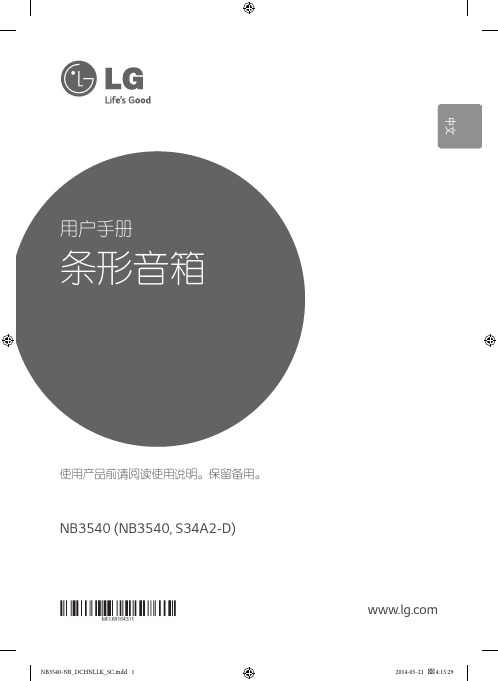
警告: 为了减少火灾或电击的危
过载、插座松动或损坏、电线加
险,请勿使此产品淋雨或暴露在 长、电线磨损、电线损坏或出现
潮湿的空气中。
裂纹都会产生危险。出现任意一
小心: 切勿把电器暴露于有水(滴 种情况都会导致电击或火灾。请
水或溅水)的地方,而且不应将 定期检查电器电源线,如果有损
载有液体的对象(如花瓶)放置 坏的迹象,拔下插头,停止使用
Gij mizsienq vangjloz denhsen ciephaeuj bonj sezbi daeuj haenx itdingh aeu caeuq gij ciepdieg baujhoh doxliz,mboujne aiq miz gij yungyiemj dawzfeiz daengj!
مېتىر تۆۋەن2000 دېڭىز يۈزىدىن رايۇنلاردىلا بىخەتەر ئىشلەتكىلى بولىدۇ
NB3540-NB_DCHNLLK_SC.indd 3
2014-05-21 4:15:31
准备开始
4 准备开始
注意
如果电池更换不当会有爆炸危
1 险。
说明:有关包括产品标记和电源额 定值在内的安全标记信息,请参 见机器底部的主标签。
准备开始 3
仅适用于非热带气候条 件下安全使用。
ཚ་བའི་ས་ཁུལ་གྱི་གནམ་གཤིས་མིན་པའི་ས་ཁུལ་ཁོ་ནར་ཉེན་མེད་བེད་
སྤྱོད་བྱས་འཐུས་།
1
دىققەت پارتىلاش خەۋىپى،باتارىيىنى ئالماشتۇرۇش مۇۋاپىق بولمىسا
بار ئوخشاش تىپلىق ياكى تەڭ ئۈنۈملۈك باتارىيىنى ئالماشتۇرۇڭ Louzsim Danghnaeuz denyouz vuenh ndaej mbouj habdangq aiq miz gij yungyiemj fatseng bauqcaq Cijndaej yungh gij denyouz doengzyiengh loihhingz roxnaeuz daengjyauq loihhingz haenx vuenh
pgx_wireless_ch_ug舒尔话筒
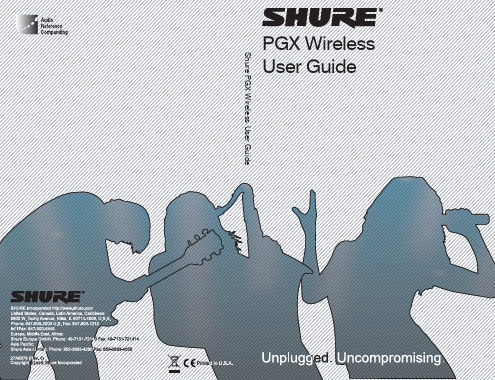
射机) 同步后红色闪烁 发射机与接收机不兼容;请与 Shure 分销商联系
ᕢ 开 - 关 / 静音开关
按下并保持可开启或关闭。按下后松开可静音或取消静音。
专利号 6,597,301、 5,794,125 和 5,692,05771SH源自RE PGX 无线系统系统组件
所有系统包括 • PGX4 接收机 • 2 节 AA 电池 • 电源组件 • 用户指南
Vocalist (声乐)系统包括 • 话筒头 (可选择 PG58、 SM58 ®、 SM86 或 Beta 58A ®) • PGX2 手持式发射机 • 话筒夹
左侧数字为 组
右侧数字为 频道
在单配装中使用多个 PGX 系统时,请按照以下步骤进行操作: 1. 将所有接收机开启,同时将所有发射机关闭。 2. 确保组号在所有接收机上都相同。如有必要,应使用 “手动频率 选择”(如下图所示)将所有的接收机设置在同一个组中。 3. 在第一个接收机上执行自动频率选择 (参见第 76 页)。 4. 打开第一部发射机。 5. 执行发射机自动设置 (参见第 76 页)。
PGX Wireless User Guide
4
Shure PGX Wireless User Guide
中文版
Shure PGX 无线系统
新一代 Shure 无线系统
Shure PGX 无线系统为需要调节音效的活跃音乐家和表演者而设计,它能够 改善您的演出效果,简化您的准备工作。
自动频率选择和发射机自动设置等创新设计可以让您更迅速地使用无线系 统,而不必有任何担心。 PGX 系统现在采用 Shure 的 Audio Reference Companding (音频参考压缩扩展)专利技术,能够提供深受专业音频工程 师信赖的水晶般纯净的音响质量。
Shure WH30 电容式头戴麦克风用户指南说明书
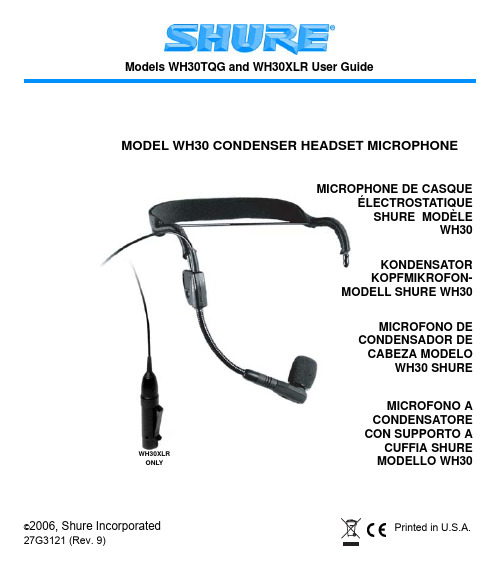
©2006, Shure Incorporated 27G3121 (Rev. 9)Printed in U.S.A.Models WH30TQG and WH30XLR User GuideWH30XLRONLYMODEL WH30 CONDENSER HEADSET MICROPHONEMICROFONO ACONDENSATORECON SUPPORTO ACUFFIA SHUREMODELLO WH30MICROFONO DECONDENSADOR DECABEZA MODELOWH30 SHUREKONDENSATORKOPFMIKROFON-MODELL SHURE WH30MICROPHONE DE CASQUEÉLECTROSTATIQUESHURE MODÈLEWH30INTRODUCTIONThe Shure Model WH30 is a light yet rugged headset microphone. Designed for vocalists and instrument-playing vocalists, the WH30 utilizes a high quality electret-condenser car-tridge suitable for all applications where mobility, comfort, low microphone-visibility, and high sound quality are required. Because of its cardioid (unidirectional) pickup pattern, the WH30 provides isolation from extraneous sound sources and high gain-before-feedback. The wireframe and gooseneck adjust to any head size and shape. An integrated elastic headband comfortably pads and secures the headset. The WH30 is supplied with two snap-on windscreens, clothing clip, storage bag and cable-management device. FEATURES•Smooth, natural frequency response comparable to professional condenser hand-held microphones•Lightweight wireframe and headband adjust for a secure, comfortable fit•Extra-strong, small-diameter microphone cable resists breakage•Moisture-proof cartridge housing•Sturdy gooseneck-boom holds mic securely in place•lsolation shock mount for reduced handling noise•Matte black finish for low visibility•High input clipping level helps avoid overload distortion•Low self-noise and high sound pressure level capability•Reliable at temperature and humidity extremesMODEL VARIATIONS•WH30TQG: For wireless use, the WH30TQG has a 1.2m (4 ft.) high-flex cable anda mini TA4F connector for direct connection to Shure body pack transmitters.Note: For information about use with Shure W10BT or other transmitters without a mini TA4F connector, contact Shure Customer Service).•WH30XLR: For wired applications, the WH30XLR is supplied with a 1.2m (4 ft.) hi-flex cable and high quality mic preamplifier (RPM420) with a three pin XLR con-nector. The RPM420 preamplifier requires phantom power from any 11 - 52 V source.2MICROPHONE PARTSThe WH30 consists of the following parts (see Figure 1).WH30 HEADSET MICROPHONE PARTSFIGURE 1COLLAPSIBLE MICROPHONE BOOMThe WH30 headset features a collapsible boom for shipment and storage. Before wearing the headset, unfold the boom by rotating it away from the wireframe until it snaps into place. Refold for storage or transportation.3WEARING THE HEADSETPlace the headset wireframe around your head so that the elastic headband band lay hor-izontally across the back of your head and the ends of the wireframe fit over your ears. You may position the elastic headband either above or below the wireframe for the great-est comfort and stability. The blue “SHURE” logo should face outward (see Figure 2).POSITIONING THE MICROPHONE For maximum gain-before-feedback, position the microphone and boom so that the mi-crophone is within 13 mm (1/2 inch) of the right corner of your mouth (see Figure 3). Thiswill also help minimize breath noise or “popping”.WEARING THE HEADSET FIGURE 2POSITIONING THE MICROPHONE FIGURE 35ADJUSTING THE HEADSET•If the headset feels loose or uncomfortable, carefully bend the sides of the wire-frame to make it tighter or looser (see Figure 4A). The angle of the wireframe ear-pieces may also need adjustment (see Figure 4B).ADJUSTING THE WIREFRAME FIGURE 4•Adjust the tension of the elastic headband across the back of the head by sliding it up or down the ends of the wireframe (see Figure 5).ADJUSTING THE ELASTIC HEADBANDFIGURE 5USING THE CABLE RETAINER AND CLOTHING CLIPUse the cable retainer on the wire frame of the headset to position the microphone cable as desired. The supplied spring-loaded clothing clip secures the microphone cable to the user's clothing to help avoid entanglement.CONNECTING THE WH30 TO A SOUND SYSTEMWireless Applications (WH30TQG)1.Connect the mini TA4F connector from the WH30 to a wireless microphone trans-mitter such as the Shure T1 bodypack transmitter.2.See the user guide for your wireless transmitter and receiver system for adjustinggain and other parameters.Wired Applications (WH30XLR)Connect the output of the RPM420 preamplifier to an input channel of a mixing or record-ing console. Most consoles will provide phantom power to the RMP420 preamplifier. If phantom power is unavailable, use a separate phantom power supply such as the Shure PS1A.WASHING THE ELASTIC HEADBANDWhen necessary, remove and wash the elastic headband according to these steps.1.Remove the microphone cable retainer from the wireframe.2.Slide the elastic headband off the wireframe.3.Wash the headband in mild, soapy water and rinse it in clean water.4.Allow the headband to air-dry thoroughly.5.Slide the headband around the wireframe to its original position. Reattach the cablewith the plastic retainer.WASHING THE FOAM WINDSCREENThe foam windscreen protects the WH30's microphone element from dirt and moisture. When necessary, it can be removed and cleaned in a mild soapy water solution.I mportant: Never clean the windscreen with any liquid solution without firstremoving the windscreen from the microphone boom.1.Hold the windscreen loosely by the plastic retaining ring at its base.2.Gently pull the windscreen away from microphone. The plastic retaining ring willexpand to allow the windscreen to slip off the microphone. If necessary, you can expand the ring manually with a small screwdriver as you pull the windscreen.3.Immerse the windscreen in mild soapy water and gently squeeze it several times.64.Rinse the windscreen in clean water and dry it with a clean cloth or paper towel.Allow it to air-dry thoroughly.5.When the windscreen is dry, slide it over the WH30 microphone until the retain-ing ring snaps into place.CERTIFICATIONWH30XLR : Conforms to European EMC Directive 89/336/EEC, and is eligible to bear the CE marking. Meets applicable tests and performance criteria in European standard EN 55103 (1996) parts 1 and 2, for residential (E1) and light industrial (E2) environments.WH30TQG: Conforms to European EMC Directive 89/33/EEC, and is eligible to bear the CE marking. Meets EMC require-ments as an ancillary device per EN 300 445 (1996)REPLACEMENT PARTSCable Connector (for WH30TQG only)..........................................................WA330 Connector Belt Clip (for WH30XLR only)...................................................RK200BC Elastic Headband........................................................................................80A505B Wireframe, Headband, Boom Hinge, Boom, Shock Mount,Cartridge Housing and Cable...............................................................RPM520 Preamplifier Assembly.................................................................................RPM420 Black Windscreens (2) and Clothing Clip................................................90WP13717SPECIFICATIONS WH30TQG WH30XLRType Condenser, electret bias Condenser, electret bias withintegrated preamplifier Frequency Response40 to 20,000 Hz (See Figure 6)Polar Pattern Unidirectional (cardioid) (see Figure 7)Output Impedance (at 1kHz)2400 ΩRated 150 Ω (actual) (Toleratesloads as low as 150 Ω withreduced clipping level)Output Level(at 1 kHz; 0 dB = 1 V/Pascal)–55.5 dB (1.7 mV)–54.5 dB (1.9 mV)Signal to noise ratio (ref.A-weighted noise)63.0 dB at 94 dB SPL (IEC 651)Output Clipping Level (at 1000 Hz)–22 dBV (0.08 V) 2.5KΩ Load: –8 dBV (0.4V)1 KΩ Load: –8 dBV (0.4V)Maximum SPL130 dB 2.5KΩ Load: 142 dB1 KΩ Load: 142 dB Dynamic Range (max. SPL toA-weighted noise level)99 dB111 dBOutput Noise (equivalent SPL)31 dB (typical, A-weighted)Recommended Operating Voltage 5 VDC(pin 2 to pins 3 and 4)11-52 VDC Phantom powerPolarity Positive sound pressure ondiaphragm produces positivevoltage on pins 3 and 4 relative topin 1 (ground) on the mini TA4Fconnector.Positive sound pressure on the diaphragm produces positive voltage on pin 2 relative to pin 3 of preamplifier output connector.Environmental Conditions Operating Temperature –7° to 49° C (20° to 120° F)Storage Temperature –29° to 74° C (–20° to 165° F)Humidity: 0 to 95% (operating or storage)Cable 1.2 m (4 ft.) two-conductor, shieldedCable Connector mini TA4F XLRNet Weight Headset: 65 g (2.3 oz)Headset and cord: 60 g (2.1 oz)Preamplifier: 99 g (3.5 oz)89FIGURE 6TYPICAL WH30 POLAR PATTERNSFIGURE 710WIRING DIAGRAMS WH30 WIRING DIAGRAMSFIGURE 84748SHURE Incorporated United States, Canada, Latin America, Caribbean:5800 W. Touhy Avenue, Niles, IL 60714-4608, U.S.A.Phone: 847-600-2000 U.S. Fax: 847-600-1212 Intl Fax: 847-600-6446Europe, Middle East, Africa:Shure Europe GmbH, Phone: 49-7131-72140 Fax: 49-7131-721414Asia, Pacific:Shure Asia Limited, Phone: 852-2893-4290 Fax: 852-2893-4055TRADE MARK NOTICES: The stylized Shure logo and the Word “Shure” are registered trademark of Shure Incorporated in the United States. “Teflon” is a registered trademark of E.I. duPont de Nemours and Company in the United States.。
白色芬特斯场 шаДА品灵丹、相Topic14型号的设计无线电话说明书
PhilipsLinea Lux design cordlessphone25 min answering machine1.6" display/ white backlightHandset speakerphoneM3451B ArrayThe purest line to connectThe sleek Philips Linea Lux cleverly integrates light ring that glows in various colors toindicate different events. Soft ambient illumination can transform it into an ideal nightlight.Simply choose from 3 colors to enhance any space.Outstanding design in high-quality execution•Slender design and compact footprint for space efficiency•Perfectly adjusted magnetic force ensures secure docking•Calibrated keys for precise dialing•Smart cable management maintains visual appeal at all angles•Extra weight integrated in the base for greater stability•Light ring for notifications and ambient/nightlightUltimate calling experience•High contrast 4.1cm (1.6") 2-line reverse display•Advanced sound testing and tuning for superb voice quality•Handset speakerphone allows you to talk handsfree•Save up to 50 favorite contacts in your phonebook•Enjoy 16 hours of talk time on a single charge•Up to 25 min. message on your answering machineHighlightsECO+ modePhilips phones are energy efficient anddesigned to be respectful to the environment. When ECO mode is activated the emitted radiation is reduced by up to 60%, and up to 95% when the phone is charging. With ECO+ mode activation the radiation drops to zero.50-name phone bookSave up to 50 favorite contacts in your phonebookHandset speakerphoneHandsfree mode uses a built-in loud speaker to amplify the voice of the caller, allowing you to speak and listen during a call without holding the phone to your ear. This is especially useful if you want to share the call with others or simply multitask.Superb sound qualityHQ-Sound refers to high quality acoustic engineering that results in voice quality so crisp and natural it is almost like being there inperson. High quality components, precise acoustic design, advanced testing and fine tuning reflect decades of experience in high end audio systems and headphones.Up to 16 hours talk timeEnjoy 16 hours of talk time on a single charge Up to 25 min. messageWith up to 25 minutes recording time on your answering machine, you’ll never miss an important message.Weighted base for stabilityExtra weight integrated in the base for greater stabilityLight ringThe smart light ring elegantly integrated at the base enhances both the Linea’s design and functionality. Different colors glow to alert you to incoming and missed calls, voice messages and alarm. It also provides soft ambient light in standby mode with a choice of 3 colors – making it an ideal nightlight. You can also easily turn the light off via the fast access key on the handset keypad.4.1cm (1.6") reverse displayHigh contrast, white-on-black reverse LCD display ensures easy reading and also blends well with the overall sleek design language.Calibrated keypadThe calibrated and carefully designed keypad ensures precise dialing where you clearly feel every keystroke whether you are dialing a number or entering a phonebook contact.Compact footprintSlender design and compact footprint for space efficiencyPerfect look from every angleThe smart cable management system cleverly hides the wires from sight. Intelligently designed concealed sockets and an internal cable guide ensure everything is clutter free and neatly tucked away.Issue date 2016-12-04 Version: 1.1.512 NC: 8670 001 35783 EAN: 48 95185 62159 3© 2016 Koninklijke Philips N.V.All Rights reserved.Specifications are subject to change without notice. Trademarks are the property of Koninklijke Philips N.V. or their respective owners.SpecificationsConvenience•Menu structure in the handset: List Menu •Speakerphone - talk handsfree•Signal strength indicator: 3-bar indicator •Battery level indicator: 3-bar battery icon •Date/Time display•Programmable hot keys: Key 1 and 2•Call Management: Call Waiting*, Caller ID*, Microphone mute, Missed Calls, Received Calls, Dialed calls•Keypad lock•Key tone on/off•Auto hang up•Multi handset capability: Up to 4•Backlit keypad: White•Up to 16 hrs talk time•Up to 180 hrs standby time•Charge time: 8 hours•Line cord length: 1.8 m•Power cord length: 1.8 m•Range: Open field < 300 m; indoor < 50 m •Alarm Clock•Base Station keys: Paging key•Event notifications: For Events status •Illuminated keypad•Number of keys: 20•3 ambient colors: In standby modeSound•Ringtones on handset: 10 polyphonic•HQ-Sound•Volume control on handsetPicture/Display•Display size: 4.1 cm/1.6"•Display type: 1-line dot matrix + 1-line numeric + hard icons•Backlight: Yes•Backlight color: White Answering Machine•Recording time capacity: Up to 25 minutes•Pre-recorded OGM•Answering machine control: From handsetMemory Capacity•Phonebook: 50 names and numbers•Redial List Capacity: 10 entries•Call log entries: 20 entries•Phonebook store in the basePower•Battery capacity: 550 mAh•Battery type: 2 x AAA, NiMH rechargeable•Mains power: AC 100 - 240 V ~50/60 Hz•Power Consumption: < 0.75 WSecurity•Transmission encryptionNetwork Features•Compatible:GAPSAR Value•Philips handsets: < 0.1 W/kgEco Design•Eco+•Eco Mode: AutomaticPackaging dimensions•EAN: 48 95185 62159 3•Packaging dimensions (W x H x D):12 x 22.5 x 10 cm•Gross weight: 0.585 kg•Nett weight: 0.405 kg•Number of products included: 1•Packaging type: Carton•Tare weight: 0.18 kg•Type of shelf placement: Laying**This feature requires additional subscription of Caller ID service.Please check with your local network operator for details.。
Kustom Sienna30模型电子吉他放大器说明书
Thank you for purchasing the Sienna30model acoustic/electric guitar amplifier.Kustom has listened to musicians throughout the world and stands proudly behind each and every one we make.Flexible,feature laden,great sounding,able to adapt to all kinds of music,this amplifier really delivers what you have been looking and waiting for.Whatever style you choose,it’s ready!Kustom,with a 30-year tradition of excellence,proudly delivers a rugged and dependable amp designed and engineered in the USA.Again,thank you for your purchase.Please take a few minutes to learn about all of the built-in professional features.OWNER’SMANUALENGLISHDangerExposure to extremely high noise levels may cause a permanent hearing loss.Individuals vary considerably to noise induced hearing loss but nearly everyone will lose some hearing if exposed to sufficiently intense noise for a sufficient time.The ernment'sOccupational Safety and Health Administration (OSHA)has specified the following permissible noise level exposures:According to OSHA,any exposure in the above permissible limits could result in some hearing loss.Ear plugs or protectors in the ear canal or over the ears must be worn when operating this amplification system in order to prevent a permanent hearing loss.If exposure in excess of the limits as put forth above,to insure against potentially harmful exposure to high sound pressure levels,it is recommended that all persons exposed to equipment capable of inducing high sound pressure levels,such as this amplification system,be protected by hearing protectors while this unit is in operation.DURATION PER DAY (HOURS)864321SOUND LEVEL (dB)90939597100103THIS SYMBOL IS INTENDED TO ALERT THE USER TO THE PRESENCE OF NON-INSULATED "DANGEROUS VOLTAGE"WITHIN THEPRODUCT'S ENCLOSURE THAT MAY BE OF SUFFICIENT MAGNITUDE TO CONSTITUTE A RISK OF ELECTRIC SHOCK TO PERSONS.THIS SYMBOL IS INTENDED TO ALERT THE USER TO THE PRESENCE OF IMPORTANT OPERATING AND MAINTENANCE (SERVICING)INSTRUCTIONS IN THE LITERATURE ACCOMPANYING THE UNIT. 1.Read all safety and operating instructions before using this product.2.All safety and operating instructions should be kept for future reference.3.Read and understand all warnings listed on the operating instructions.4.Follow all operating instructions to operate this product.5.This product should not be used near water,i.e.Bathtub,sink,swimming pool,wet basement,etc.6.Only use dry cloth to clean this product.7.Do not block any ventilation openings,It should not be placed flat against a wall or placed in a built-in enclosure that will impede the flow of cooling air.8.Do not install this product near any heat sources ;such as,radiators,heat registers,stove or other apparatus (including heat producing amplifiers)that produce heat.9.Do not defeat the safety purpose of the polarized or grounding-type plug.A polarized plug has two blades with one wider than the 0ther.A grounding-type plug has two blades and a third grounding prong.The wide blade or the third prong are provided for your safety If the provided plug does not fit into your outlet,consult an electrician for replacement of the obsolete outlet.10.Protect the power cord being walked on or pinched,particularly at Plugs,convenience receptacles and the point where they exit from the apparatus.Do not break the ground pin of the power supply cord.11.Only use attachments specified by the manufacturer.12.Use only with the cart,stand,tripod,bracket,or table specified by the manufacturer or sold with the apparatus.When a cart is used,use caution when moving cart/apparatus combination to avoid injury from tip-over.13.Unplug this apparatus during lightning storms or when unused for long periods of time.14.Care should be taken so that objects do not fall and liquids are not spilled into the unit through the ventilation ports or any other openings.15.Refer all servicing to qualified service personnel.Servicing is required when the apparatus has been damaged in any way;such as,power-supply cord or plug is damaged,liquid has been spilled or objects have fallen into the apparatus,the apparatus has been exposed to rain or moisture,does not operate normally or has been dropped.16.WARNING:To reduce the risk of fire or electric shock,do not expose this apparatus to rain or moisture.IMPORTANT SAFETYINSTRUCTIONSCAUTION:TO REDUCE THE RISK OF ELECTRIC SHOCK,DONOT REMOVE CHASSIS.NO USER-SERVICEABLE PARTS INSIDE.REFER SERVICING TO QUALIFIED SERVICE PERSONNEL.AVIS:RISQUE DE CHOC ELECTRIQUE-NE PAS OUVRIR.APPARATUS SHALL NOT BE EXPOSED TO DRIPPING OR SPLASHING AND THAT NO OBJECTS FILLED WITH LIQUIDS,SUCH AS VASES,SHALL BE PLACED ON THEAPPARATUS.Kustom Inc.,4940Delhi Pike,Cincinnati,OH USA (800)999-5558Fax:(513)347-2192/•1.)Mic/Line Input -this is a 1/4”2conductor input jack for plugging in a Hi-Z microphone or instrument.It is intended for microphones but will accept other instruments as well.this is a 1/4”2conductor input jack for plugging in your instrument.It is intended for guitar or Hi-Z microphones but will accept other instruments as well.this control is the output volume control for the mic/line input.Slowly increase the control to increase the volume.If you are using a high impedance microphone,be careful when increasing the volume.Depending on mic position,it may feedback if mic is in front of speaker.this switch will select a mic or line level input.If you are using a high impedence microphone,be careful when increasing volume.Depending on mic placement,feedback may occur.this control is the output volume control for the guitar input.Slowly increase the control to increase the volume.If you are using a guitar with an on-board preamp,set it’s level for a mid position before increasing this control otherwise distortion may occur.this switch will place a -20db pad in the circuit which will allow use of active on-board electronics from pre-amplified guitars.This will help keep the signal extremely clean.this control is a tight Hi-Q cut filter notch with an extremely narrow width.It sweeps between 50Hz &500Hz and “fine tunes”the midrange of the acoustic guitar.This helps elimate unwanted “ringing”tones.It is preset to -10db.this control is the bass control.It is active and set to boost or cut frequencies at 60Hz.This will effect the lowfrequency signals.Turning it counterclockwise,the low will be rolled off -18db.Clockwise,it will boost +18db.Especially good for “cleaning up”preset patches or making thin toned guitars sound fuller.this control is the midrange control.It is active and set to boost or cut frequencies 1.5KHz.This will effect the mid-low frequency signals.Turning it counterclockwise,the low-mids will be rolled off -12db.Clockwise,it will boost +12db.Especially good for “cleaning up”guitar overtones.this is the high frequency tone control.It is active and set to boost or cut frequencies at 5KHz.This will effect the high frequency signals.Turning it counterclockwise,the highs will be rolled off -18db.Clockwise,it will boost +18db.This will add or subtract the high end shimmer and clarity.this control adds the spring reverb and mixes it into the main signal buss.Reverberation creates a trail like effect with the sound.It lets the notes “hang in the air”longer,extending the sound.this is the switch to turn on and off the chorus circuit.this is the Speed Control for the chorus circuit this is a 1/4”3conductor jack for plugging headphones.It will sum the signal and put the sound in both ears,thereby creating a pseudo-stereo sound.Volume will be determined by the volume control on the channel you are on.It will disconnect the internal speaker when plugged in.This will allow quiet practicing.this jewel light lets you know that the amplifier is on..2.)Guitar Input -5.)Guitar Volume -3.)Mic/Line Volume -4.)Mic/Line -6.)Active -7.)Frequency -8.)Low -9.)Mid -10.)High -11.)Reverb Level -12.)Chorus On/Off -13.)Chorus Level -14.)Headphone Jack -15.)Jewel Light -Suggested Settings(These settings are general starting points.They are designedto get you close to the sound you are looking for.If the control isnot shown,then it doesn’t apply to this particular sound.)Standard Single Input Setup-in this setup your acoustic/electric guitar is plugged into inputs1. (Remember,if you are using an active guitar or pre-amplified guitar,press the active switch in.We also suggest that you turn it’s output level to about mid way up and this will give you a cleaner sound as well as giving you available headroom for leads.)The tone controls follow both inputs.Of course,you can adjust the tone controls to any desired sound but in this setup,we suggest these tone control settings.It will deliver a clear,clean sound that has enough top end clarity to cut through. Add low and low mid for a beefier presence but be careful as this can“muddy up”the sound.Adjust the feedback control to eliminate those unwanted“ringing”frequencies.Adjust the reverb and chorus to suit the music or to your taste.Standard Dual Input Setup-in this setup two inputs are utilized.Guitar is plugged into guitar input jack and a Hi-Z microphone is plugged into mic/line Input.Assuming you are also using a microphone,plug it into the mic/line jack and slowly turn up the mic/line volume control.Balancing the two types of inputs gives you a much more natural acoustic guitar sound.You could also plug in any combination of inputs such as:keyboards,microphones or other guitars.This can also be a basic mini-PA system.It could be used for plugging in a CD player or cassette decks and a microphone for singing.It can be used for playing over prerecorded tapes with mixing capabilities.As mentioned earlier,you can adjust the tone controls to any desired sound but in this setup we suggest these tone control settings.Of course it depends on the listening environment.It will deliver a clear,clean sound that has enough top end clarity to let the acoustic sound cut through.Adjust the reverb and chorus to suit the music or to your taste.。
Philips GoGear SA34xx系列产品说明书
1234Guida rapida di introduzioneInstallazioneCollegamento e caricaTrasferimentoDivertirsiSA3425 SA3445SA3446 SA3485Lettore audio video Philips GoGearAvete bisogno di aiuto?Visitate/welcomedove è possibile reperire una serie completa di materiali di supporto come manuali d’uso, esercitazioni, aggiornamenti recenti del software e risposte alle domande più frequenti (FAQ).72Esiste un manuale?72Registrazione del prodotto72Non dimenticarsi degli aggiornamenti73Contenuto della confezione74Panoramica sui comandi e sui collegamenti75Installazione75Collegamento e carica75Collegare il lettore al computer.76Indicazione del livello della batteria76Trasferimenti76Trasferimento musicale77Trasferimento video79Divertirsi usando il lettore79Accensione e spegnimento79Menu principale79Navigare nel menu80Modalità musica80Video80Riproduzione video81Radio81Sintonizzazione automatica81Ascolto di una stazione radio di preselezione81Registrare dalla radio FM quando è in esecuzione82Registrazioni82Eseguire le registrazioni82Riproduzione delle registrazioni83Risoluzione dei problemi83Come si riconfigura il lettore?84Avete bisogno di aiuto?84Smaltimento di vecchi prodotti71Esiste un manuale?Insieme al lettore, nella confezione acquistata è possibile trovare un CD che contiene un manuale d'uso dettagliato e le Domande Frequenti (FAQ). Inoltre è possibile scaricare il file relativo dal seguente sito web: /support.R egistrazione del prodottoPoiché è data la possibilità di aggiornare il prodotto, si raccomanda di registrare il prodotto su /welcome in modo da ricevere informazioni sulla disponibilità di nuovi aggiornamenti gratuiti.Non dimenticarsi degli aggiornamentiSiamo sicuri che vi divertirete a lungo con questo prodotto. Per ottenere le massime prestazioni dal prodotto, si raccomanda di controllare con regolarità sul sito /support per aggiornamenti gratuiti del software più recente e del Device Manager di questo prodotto. I download relativi aiuteranno ad ottimizzare le prestazioni del prodotto e a godere di tutti i vantaggi dell'assistenza futura sui nuovi formati audio.Buon divertimento con questa nuova dimensione della musica.7273Contenuto della confezioneComputer con le seguenti specifiche minime:Windows 2000, XP o Vista Processore Pentium III 800MHz o superiore disco CD-ROM 128 MB RAM 500MB spazio su Disco Rigido Porta USBConnessione Internet (preferibile)Microsoft Internet Explorer 6,0 o versionisuccessiveUlteriore attrezzatura necessaria Cavo USBCD-ROMGuida rapida di introduzioneComputerCuffiePanoramica sui comandi e sui741Installazione1Inserire il CD fornito con il prodotto nell'unità CD ROM del PC.2Seguire le istruzioni sullo schermo per completare l'installazione del Philips Device Manager e del Philips Media Converter. Il Philips Media Converter converte i video clip e le immagini in JPEG in formati leggibili dal lettore.2Collegamento e caricaQuando si collega il lettore al PC, il lettore si carica automaticamente.76T rasferimenti3In Windows Explorer , il lettore viene visualizzato come una memoria di massa USB. Èpossibile organizzare i file, trasferire musica e foto sul lettore durante il collegamento ate il Philips Media Converter per trasferire i file video. Per informazioni, vedere Media Converter.Trasferimento musicale 1Fare clic ed evidenziare una o più canzoni da trasferire tra il lettore ed il computer.2Usare la funzione di trascina e rilascia (drag & drop) per completare il trasferimento.Suggerimento Per trasferire CD musicali sul lettore, usare software qualeMusicmatch Jukebox o Windows Media Player, eseguire il ripping (conversione) delle canzoni sul CD musicale convertendole in file MP3/WMA. Copiare i file sul lettore audio digitale attraverso Windows Explorer. Versioni gratuite di questi programmi possono essere scaricate da internet.Indicazione del livello della batteriaI livelli di durata approssimativi della batteria sono indicati di seguito:Carica Piena Due/terzi di carica Carica a metàCarica quasi esaurita Carica esaurita Nota Quando le batterie sono quasi esaurite, la visualizzazione di batteria quasi scarica lampeggia. Il lettore salva tutte le impostazioni e le registrazioni non terminate e si spegne in meno di 60 secondi .77Trasferimento videoUsate il MediaConverter per convertire i file video nelle giuste dimensioni di visualizzazione e per trasferire i video dal PC al lettore. Questa applicazioneconvertirà i file video nel formato e risoluzione corretti prima di trasferirli sul lettore, in modo che essi possano essere riprodotti sul lettore senza problemi.1Collegare il lettore al PC attraverso il cavo USB in dotazione.2Avviare MediaConverter cliccando su questa icona sul desktop.Nota La conversione ed il trasferimento video richiedono solitamente un lungo processo e dipendono dalla configurazione del proprio PC. Attendere con pazienza mentre tale processo è in atto.Importante Prima di eseguire il trasferimento con Media Converter , riprodurre una volta i file video con protezione DRM in Windows Media Player .3Nell’opzione Converti in: in basso sullo schermo, selezionareCorrente, i contenuti saranno memorizzati direttamente sul lettore collegato.Premere il pulsante Aggiungi Media per selezionare i file video.Premere APRI quando vengono trovati sul PC i file video che si desidera trasferire sul lettore. È inoltre possibile aggiungere ulteriori file video.Premere Convert.>Tutti i file convertiti saranno trasferiti sul lettore.>Lo svolgimento della conversione e del trasferimento viene mostratoNota Se necessario, i file saranno prima convertiti in un formato che può essereriprodotto sul lettore.784Divertirsi usando il lettoreVideoImmaginiMusicaRadioRegistrazioneVisione cartelleLettore testiImpostazioniIn riproduzioneUltimo ascoltatoModalità musica(anche per la modalità di riproduzione delle registrazioni)Il lettore offre le seguenti opzioni di modalità musicale:80Riproduzione videoÈ possibile eseguire i video clip memorizzati sul lettore.1Dal menu principale, selezionare per accedere alla modalità Video.>Sarà visualizzato un elenco dei file video memorizzati sul lettore.2Premere 3o 4per selezionare il file e premere 2;per iniziare la visione.3Premere brevemente per ritornare al menu precedente, premere prolungatamente perritornare al menu principale.RadioDal menu principale, selezionare per entrare in modalità radio.Collegamento delle cuffieLe cuffie in dotazione hanno la funzione di antenna radio. Per una ricezione ottimale, assicurarsi che le cuffie siano correttamente collegate.Sintonizzazione automatica1Da menu Radio , selezionare Sintonizzazione automatica.>La radio si sintonizza automaticamente sulle stazioni radio e memorizza le frequenze nelle preselezioni. La radio è in grado di memorizzare fino a 20 stazioni radio nelle preselezioni.Ascolto di una stazione radio di preselezione1Da menu Radio , selezionare Preselezione.2Premere 3/4per selezionare la preselezione, 2;per iniziare l'ascolto.3Premere 1/2per passare ad un'altra preselezione.4Per sintonizzarsi in modo accurato sulla frequenza, premere velocemente 3/4.5Per trovare il segnale più potente successivo, premere prolungatamente 3/4.Per uscire dalla radio, premere prolungatamente .Registrare dalla radio FM quando è in esecuzione1Premere una o più volte per accedere al menu Radio.2Selezionare Inizia Registrazione FM.3Premere 2;per iniziare a registrare.Per arrestare la registrazione, premere .Per uscire dalla radio, premere prolungatamente .8182Suggerimento 2;.Nota Radio .RegistrazioniÈ possibile registrare l'audio con il lettore.Eseguire le registrazioni1Dal menu principale, selezionare .2Selezionare Avvia registrazione vocale per iniziare la registrazione con il microfono.>Il lettore registra e mostra la schermata di registrazione.3Premere 2;per mettere in pausa.4Premere per arrestare e salvare la registrazione.>La registrazione sarà salvata sul lettore. (Formato nomefile: VOICEXXX.WAV dove XXX rappresenta il numero di registrazione generato in automatico.)5È possibile trovare questo file in > Libreria registrazioni > Voce .Riproduzione delle registrazioniDal menu principale, selezionare > Libreria registrazioni > Voce o Radio FM .1Selezionare la registrazione che si desidera ascoltare 2Premere 2; per confermare.Risoluzione dei problemiCome si riconfigura il lettore?Inserire un piccolo spillo o un altro oggetto appuntito nel buco per il resettaggio, posizionato in basso sul lettore. Tenere inserito l’oggetto fino a quando il lettore non si spegne.Se nessuna delle opzioni di cui sopra funziona, allora si potrebbe essere nella necessità di usare il Device Manager per ripristinare il lettore:1Avviare il Philips Device Manager in Avvio > Programmi > Philips Digital Audio Player > SA34XX > Philips SA34XX Device Manager sul PC.2Tenere premuto il pulsante mentre il lettore si collega al PC.3Continuare a premere il tasto fino a quando il Philips Device Manager non riconosce il lettore e passa alla modalità di recupero.4Fare clic sul pulsante Ripara e seguire le istruzioni fornite dal Device Manager.5Dopo che il lettore è stato riparato, scollegarlo dal PC ed effettuare il riavvio.8384Avete bisogno1 di aiuto?Manuale d’UsoFare riferimento al manuale d'uso fornito con il lettore.OnlineAndare su /welcomeSmaltimento di vecchi prodottiIl prodotto è stato progettato e assemblato con materiali e componenti di alta qualità che possono essere riciclati e riutilizzati.Se su un prodotto si trova il simbolo di un bidone con ruote, ricoperto da una , vuol dire che il prodotto soddisfa i requisiti della Direttiva comunitaria 2002/96/EC.Informarsi sulle modalità di raccolta, dei prodotti elettrici ed elettronici, in vigore nella zona in cui si desidera disfarsi delprodotto.Attenersi alle normative locali per lo smaltimento dei rifiuti e non gettare i vecchi prodotti nei normali rifiuti domestici. Uno smaltimento adeguato dei prodotti aiuta a prevenire l’inquinamento ambientale e possibili danni alla salute.La batteria ricaricabile integrata contiene delle sostanze in grado di inquinare l'ambiente. Prima di gettare l'apparecchio, consegnarlo sempre ad un punto di raccolta ufficiale per la rimozione della batteria. Bisogna procedere allo smaltimento della batterialasciandola in un punto di raccolta ufficiale.Specifications are subject to change without notice.Trademarks are the property of Koninklijke Philips Electronics N.V. or their respective owners© 2008 Koninklijke Philips Electronics N.V.All rights reserved. Printed in Chinawk8225。
海斯特柴达菲尔产品技术指南说明书
R30XM3 SERIESPRODUCT BROCHURE2*Turning radius is the same with or without guide rollers† Rated load figures are based on 3000 lb (1361 kg) load and a 24” load center.NOTE: Performance specifications are for truck with standard equipment. Performance specifications are affected by the condition of the vehicle and how it is equipped as well as the nature and condition of the operating area. If these specifications are critical, the proposed application should be discussed with your dealer.Lift heights over 360” (9144 mm) maximum fork height may require reduced capacity depending upon OEC dimensions.3Right angle stack and equal intersecting aisle dimensions provided with a 40” wide x 48” long pallet load, allowing zero clearance.1Speeds are the same in either direction, with or without rated load. Steer angle <10 degrees.2Optional with Hyster Power Cellect ™CERTIFICATION: These Hyster ® lift trucks meet the design and construction requirements of B56.1-1969, per OSHA Section 1910.178(a)(2), and also comply with the B56.1 revision in effect at time of manufacture. Performance specifications are for a truck equipped as described under standard equipment on this technical guide. Performance specifications are affected by the condition of the vehicle and how it is equipped, as well as by the nature, condition of the operating area, proper service and maintenance of the vehicle. If these specifications are critical, the proposedapplication should be discussed with your dealer.Battery compartment length is measured from front to rear. Battery compartment width is measured across truck. SB350 Amp “red” connector, cable position B, cable length 16” (405mm). Maximum cable gauge 1/0 AWG. Battery with lid will NOT fit in battery compartment. Battery weight range 1600 - 1900 lb.Amp hour capacity min/max - 24 volt truck 960/1240. 36 volt truck 600/775.Note: Speed limits are for trucks at operating temperature with fully charged battery. Speeds are the same in either direction, with or without rated load.For lift heights between 24.0” (610 mm) and 212.0” (5385 mm), traction speed is reduced when steering angle exceeds 10°.* T ravel above 212.0” (5385 mm) fork height requires a high level traction option. Capacity reduction required.Contact your local dealer for additional information.。
- 1、下载文档前请自行甄别文档内容的完整性,平台不提供额外的编辑、内容补充、找答案等附加服务。
- 2、"仅部分预览"的文档,不可在线预览部分如存在完整性等问题,可反馈申请退款(可完整预览的文档不适用该条件!)。
- 3、如文档侵犯您的权益,请联系客服反馈,我们会尽快为您处理(人工客服工作时间:9:00-18:30)。
详细描述
产品介绍:
舒尔 ULX? 专业无线接收器对于职业音乐人和音频安装人员来说,在性能和价格方面都很超值。
ULXP4
无线接收机中带有高级设置和控制功能(包括可锁定设置和组扫描)的一系列扩展特性为获得完整清晰的
音频信号提供了一种简便的方式。
ULXP4接收机,搭配SM58手持话筒。
ULXP4 单个接收机
带组扫描功能的自动频率选择
超过 1400 个可选频率
预分集接收
5 段发射音频信号强度指示
5 段射频强度指示
3 段发射机电池电量指示
先进的多功能 LCD 可以显示组和通道
话筒 / 线路开关
可远程操作的 1/2 波长天线
频率和音量锁定
XLR 和 1/4 英寸输出
结实的金属底板
1/2 机架设计
搭配SM58手持话筒,SM58是著名的舒尔人声话筒针对搞清晰度和温暖感而设计一向是全球演唱人员的首选
参数:
射频载波信号频率范围
554.000 至 865.000 MHz
有效范围
最佳条件下为 100 m ( 300 英尺)
注意:实际工作范围取决于射频信号的吸收、反射和干扰程度
音频频率响应
25 至 15,000 Hz ,± 2 dB
注意:系统整体频率响应取决于话筒元件。
* 输出电平:话筒电平 = 线路电平 - 20 dB
发射机的音频极性
话筒振膜上的正压(或 WA302 话筒插头顶端的正电压)会在低阻抗输出的的针脚 2 (相对于针脚 3 )
上及高阻抗的顶端产生正电压 1/4 产生正电压
发射机增益调整范围
ULX1 : 25 dB
ULX2 : 25 dB
接收机音频输出电平(± 38 kHz 偏差, 1 kHz 音调)
XLR 接头( 600 欧姆负载): +3.9 dBV (线路), - 17 dBV (话筒)
1/4 英寸接头( 3000 欧姆负载) : - 2 dBV
阻抗
ULX1 (输入): 1 兆欧
ULXS4 , ULXP4 (输出):线路电平为 50 欧姆;话筒电平为 2000 欧姆
调制
± 带预加重和去加重的 38 kHz 偏差压缩器 - 扩展器系统。
射频功率输出
ULX1 , ULX2 :最大为 30 mW
动态范围
>100 dB , A 权重
射频灵敏度
1.26 V ( 12 dB 信纳比)(通常)
镜频抑制
通常为 80 dB
杂散抑制
通常为 75 dB
最大静噪(参考± 38 kHz 偏差)
>105 dB , A 权重
系统失真(参考± 38 kHz 偏差, 1 kHz 调制)
通常为 0.3% 总谐波失真
电源要求
ULX1 , ULX2 : 9V 碱性电池(建议使用 Duracell MN1604 );也可使用 8.4V 镍镉电池ULXS4 , ULXP4 : 14 - 18 Vdc (负极接地), 550 mA
电池寿命
8 至 9 小时(使用 9V Duracell MN1604 碱性电池)
使用温度范围
-20° 至49° C ( - 4° 至120° 华氏度)
注意:电池特性可能对此温度范围有所限制。
外形尺寸
ULX1 : 96.5 mm (高) x 67 mm (宽) x 26.7 mm (深)( 3.86 x 2.68 x 1.10 英寸)ULX2/58 , ULX2/BETA 58 : 241 mm (长) x 51 mm (直径)( 9.5 x 2 英寸)
ULX2/87 , ULX2/BETA 87 : 216 mm (长) x 51 mm (直径)( 8.5 x 2 英寸)
ULX4S : 43 mm (高) x 214 mm (宽) x 163 mm (深)( 1.72 英寸 x 8.56 英寸 x 6.52 英寸)
ULX4P : 43 mm (高) x 214 mm (宽) x 172 mm (深)( 1.72 英寸 x 8.56 英寸 x 6.88 英寸)
净重
ULX1 : 79 g ( 2.8 盎司),不含电池
ULX2/58 , ULX2/BETA 58 : 295 g ( 10.4 盎司),不含电池
ULX2/87 , ULX2/BETA 87 : 193 g ( 6.8 盎司),不含电池
ULXS4 : 1,049 g ( 2 磅, 5 盎司)
ULXP4 : 1,105 g ( 2 磅, 7 盎司)。
