haproxy安装和配置超详细步骤(全部流程)
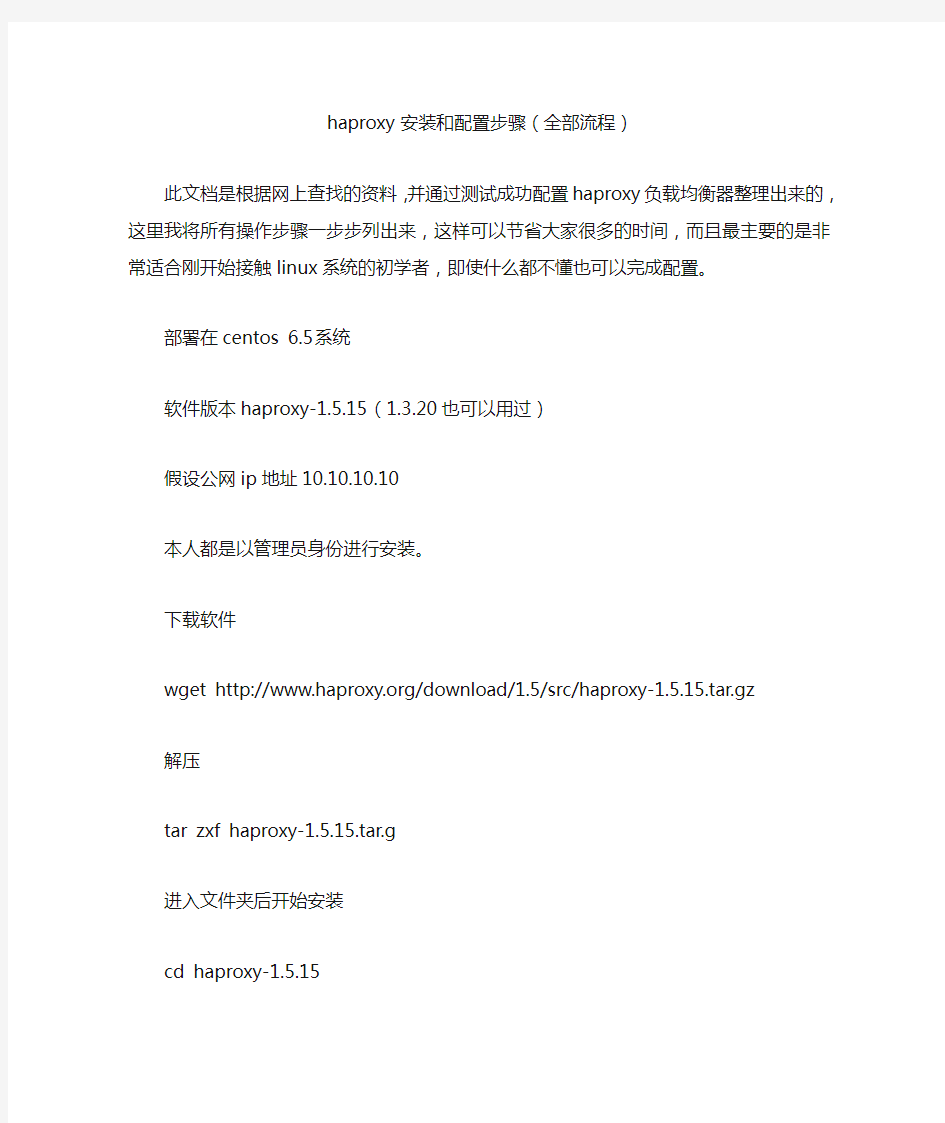
- 1、下载文档前请自行甄别文档内容的完整性,平台不提供额外的编辑、内容补充、找答案等附加服务。
- 2、"仅部分预览"的文档,不可在线预览部分如存在完整性等问题,可反馈申请退款(可完整预览的文档不适用该条件!)。
- 3、如文档侵犯您的权益,请联系客服反馈,我们会尽快为您处理(人工客服工作时间:9:00-18:30)。
haproxy安装和配置步骤(全部流程)
此文档是根据网上查找的资料,并通过测试成功配置haproxy负载均衡器整理出来的,这里我将所有操作步骤一步步列出来,这样可以节省大家很多的时间,而且最主要的是非常适合刚开始接触linux系统的初学者,即使什么都不懂也可以完成配置。
部署在centos 6.5系统
软件版本haproxy-1.5.15(1.3.20也可以用过)
假设公网ip地址10.10.10.10
本人都是以管理员身份进行安装。
下载软件
wget /download/1.5/src/haproxy-1.5.15.tar.gz
解压
tarzxf haproxy-1.5.15.tar.g
进入文件夹后开始安装
cd haproxy-1.5.15
make TARGET=linux26 PREFIX=/usr/local/haproxy
#上一条命令如果提示没有gcc编译器,使用下述语句进行安装
yum install ncurses-develgccgcc-c++ make rpm-build
make install PREFIX=/usr/local/haproxy
cd /usr/local/haproxy/
mkdirconf
mkdir logs
cd conf #配置文件放在此目录里
以上命令万一有看不懂的哈哈,请上网查一下。
#创建配置文件
vimhaproxy.cfg
#如果提示没有vim ,使用下述语句进行安装
yum install vim
复制以下haproxy.cfg配置文件里的代码(可以在windows里创建好文件,用记事本打开编辑好了上传到/usr/local/haproxy/conf文件夹里)
global
log 127.0.0.1 local0
log 127.0.0.1 local3
#log 127.0.0.1 local1 notice
maxconn 60000
chroot /usr/local/haproxy
uid 501
gid 501
daemon
pidfile /usr/local/haproxy/logs/haproxy.pid
defaults
log global
optionhttplog
mode http
balance source
optiondontlognull
option http-server-close
optionforwardfor except 127.0.0.1
optionredispatch
retries 3
optionredispatch
maxconn 60000
timeout http-request 10s
timeout queue 1m
timeout connect 10s
timeout client 1m
timeout server 1m
timeout http-keep-alive 10s
timeout check 10s
maxconn 60000
#listen admin_stats
#bind 0.0.0.0:80
#mode http
#option httplog
#maxconn 10
stats refresh 30s
stats uri /haproxy-stats#注释:运行状态、后端服务器监控地址,上面说公网ip地址10.10.10.10那在浏览器里打开网址10.10.10.10/haproxy-stats,输入下面设置帐号密码,即可查看
stats auth帐号:密码#注释:这里自己设置帐号和密码,
stats hide-version
#注释:本人用到acl规则可以一台haproxy分别处理不同的域名
frontendweblb
bind *:80
acl w2017hdr_reg(host) -i ^(||)$
acl w2016_web hdr_reg(host) -i
#注释:这w2017,www2017就是随便命名的而已别乱就行。
use_backend www2017 if w2017
use_backend www2016 if w2016
mode http
optionhttplog
backend www2017
balance source
optionhttpchk
#注释:下面是后端服务器地址,端口号可以不用是80,注意防火墙要放行端口号,端口号后面是权重,健康检测等等。
server web1123.11.23.13:12345 weight 1 check inter 2000 rise 2 fall 5
server web221.11.23.12:80 weight 1 check inter 2000 rise 2 fall 5
backend www2016
balance source
optionhttpchk
server web2016123.11.23.2:8888 weight 1 check inter 2000 rise 2 fall 5
server web20162 22.90.123.12:7777 weight 1 check inter 2000 rise 2 fall 5
然后按esc键再输入:wq保存退出,有不知道的?详细到每一个按键~~~
#启动haprox
/usr/local/haproxy/sbin/haproxy -f /usr/local/haproxy/conf/haproxy.cfg&
#重启haproxy
/usr/local/haproxy/sbin/haproxy -f /usr/local/haproxy/conf/haproxy.cfg -st `cat
/usr/local/haproxy/logs/haproxy.pid`
#停止haproxy
killallhaproxy
创建haproxy启动脚本(注意此文件没有扩展名就是haproxy)
放在目录/etc/init.d/下
vim /etc/init.d/haproxy
复制下面代码
#!/bin/bash
#
# haproxy
#
# chkconfig: 35 85 15
# description: HAProxy is a free, very fast and reliable solution \
# offering high availability, load balancing, and \
# proxying for TCP and HTTP-based applications
# processname: haproxy
# config: /etc/haproxy.cfg
# pidfile: /var/run/haproxy.pid
