君斯达JUNSD钛金属登山表
司博威登山表博锐系列说明书
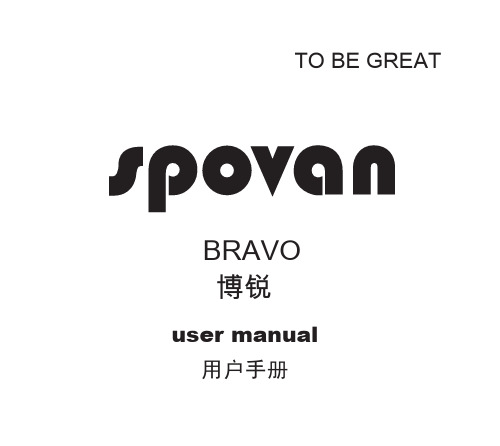
TO BE GREATBRAVO博锐user manual用户手册A.功能简介¾时、分、秒、年、月、日及星期显示,年范围2000~2099年¾5组响闹功能:一组带贪睡功能,四组指定日期响闹¾整点报时功能¾秒表功能,99组秒表记录查询,最大计时23小时59分59秒停止¾倒计时功能,最大倒计时99:59:59¾指南针、高度、气压、温度、天气预报功能,及指南针、气压、高度、温度校正功能¾12/24小时制¾世界时间功能,可显示28个城市的时间及夏令时功能¾LCD对比度可设定¾3秒EL背光B.产品功能模式1.在任意模式,按A键一次亮EL3秒。
2.时间功能模式¾按A键一次亮EL3秒;按住A键2秒进入时间设置模式。
¾按B键进入闹铃模式。
¾按C键进入温度及高度测量模式。
¾按D键进入指南针测量模式。
¾按E键进入气压、温度及天气预报测量模式。
时间设置模式¾按住A键2秒,滴一声进入设置时区闪烁,1分钟无按键操作自动退出设置状态,并保留当前设置值。
→对比度b).按E键,被设置项目加1,按住E键快速递增。
c).按C键,被设置项目减1,按住C键快速递减。
d).秒钟设置时,秒在30~59秒按E或C键秒归零,并向分进1;秒在0~29秒,按E或C键秒清0。
e).设置夏令时(DST)时,按E或C键开或关闭(OFF、ON),夏令时开启有‘DST’显示,关闭则无‘DST’显示。
f).在设置12/24小时制时,按E或C键切换12/24时制。
g).在设置对比度时,按E被设置项目加1,按住E键2秒后快速递增;按C键被设置项目减1,按住C键2秒后快速递减。
对比度可设置范围(1~16)。
h).在设置时区时,按E向上调整时区,按C键向下调整时区。
I).按A键退出设置状态.3.闹铃设置模式¾SIG整点报时模式下,按E键,开启或关闭整点报时开启有‘CHIME’显示,关闭则无‘CHIME’显示,按C键顺序切换五组闹铃。
XE395 橢圓機 使用手冊说明书
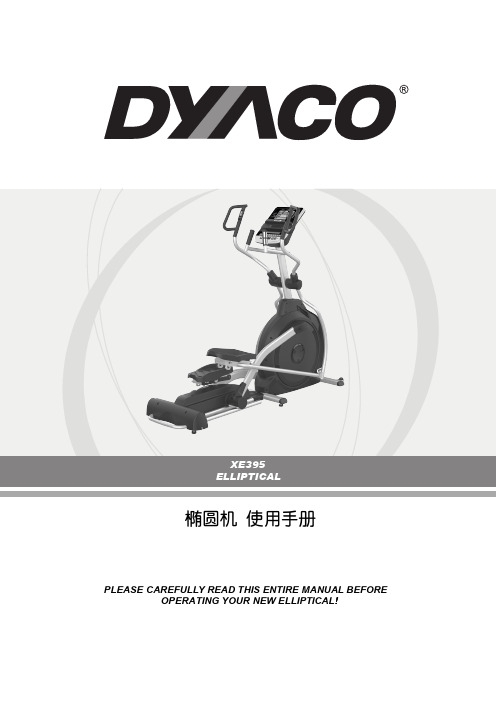
PLEASE CAREFULLY READ THIS ENTIRE MANUAL BEFOREOPERATING YOUR NEW!橢圓機 使用手冊ELLIPTICAL!目錄重要安全說明 (2)重要電子說明 (3)重要操作說明 (3)組裝說明 (5)機台特色 (13)電子錶操作 (14)程式特色說明 (19)無線胸帶使用說明(選配) (26)Spirit Fit App 健身程式使用說明 (27)基本保養 (29)爆炸圖 (30)零件用量表 (31)注意此機型為家用機種,在符合此情況下使用,皆有保固。
若是運用在其它用途,則不符合保固的條件。
XE395_1708(C)DB重要安全說明當使用電器用品時必頇遵守包括下列的基本的注意事項:警告–在操作前請先詳細閱讀說明書內容危險- 為避免觸電的情況發生,在清理機台或維護機台時,請確認機台的電源開關是關閉的,且電源線的接頭是拔除的警告–為避免電子裝置燒毀,著火,電擊或造成人員受傷的情況,請在平坦的地方進行機台的組裝工作。
在接上電源前,請再次確認接上的電源為電壓230伏特,且其接線裝置附有10安培的接地線。
請避免使用延長線,除非其具有18 AWG以上規格,且為分接一次的延長線。
為了減少燒傷的危險,火災觸電或人身傷害:•請勿將機台放置在厚的地墊或絨布材質的地毯上使用,這樣易造成機台和地墊的損壞。
•機台在插入電源後勿讓其無人看管,不使用或拆裝時就需拔除電源線。
•勿在毛毯或襯墊操作本機台,過熱可能引發火災、觸電或人員受傷。
•小孩、殘疾者或殘障者在附近時,操作機台需特別關注。
•機台只使用於說明書所述的用途,勿附加非製造廠建議的附件。
•如有任何配件如電源線或插頭受損請勿操作此機台,如機台有不當功能,掉落或受損或落水,請退回機台維修和檢查。
•勿使用電源線當把手•請讓電源線遠離易著火的地方。
•機台出風口請勿堵塞,出風口需避免纖維和毛髮等類似異物。
•勿在任何開口塞入或掉落任何異物。
君斯达JUNSD专业学生训练秒表
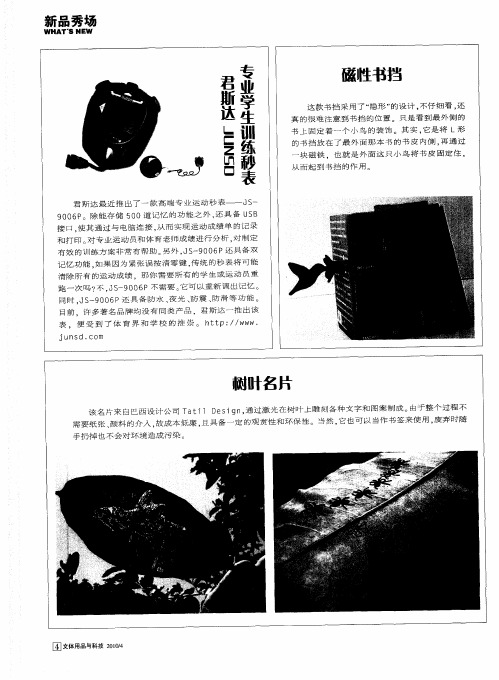
W HAT N EW S
君斯 达 最近 推 出 了 一 款 高 端 专 业 运 动 秒 表— — J 一 S
9 0 。除 能 存 储 5 O道 记 忆 的 功 能 之 外 , 具 备 U B 0 6P 0 还 S 接 口 . 其 通 过 与 电 脑 连 接 , 而 实 现 运 动 成 绩 单 的 记 录 使 从
目 前 .许 多 著 名 品 牌 均 没 有 同 类 产 品 , 君 斯 达 一 推 出 该 表 . 便 受 到 了 体 育 界 和 学 校 的 推 崇 。 h t / W W. t p: / W J n d. 0 s cm U
固 Байду номын сангаас 用 与 技20 体 品 科 0/ 1 4
君斯达 _- _l 口 Iz I 记专业学生讪练秒表 统 的 秒 表 将 可 能 忆 功 能 , 果 因 为 紧 张误 按 清 零 键 , 如 传
和 打 印 。 专 业 运 动 员和 体 育 老 师成 绩 进 行 分 析 , 制 定 对 对 有 效 的 训 练 方 案 非 常 有 帮 助 。 外 , 一 0 6 另 JS 9 0 具 备 双 P还
清除 所 有 的 运动 成 绩 ,那 你需 要 所 有 的学 生 或 运 动 员 重 跑 一次 吗 ? ,S 0 6 不 J 一9 0 P不 需 要 。 可 以 重 新 调 出 记 忆 。 它 同 时 . - 0 6 J 9 0 S P还 具 备 防 水 、 光 、 震 、 滑 等 功 能 。 夜 防 防
军拓铁腕智能户外手表用户手册电子版样本
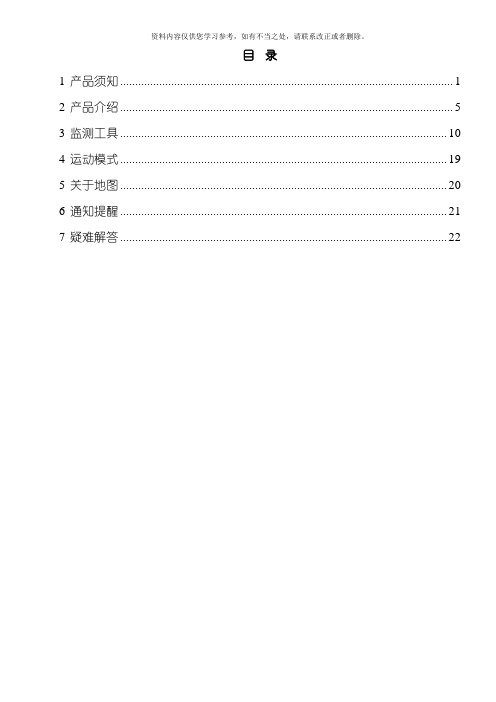
目录1 产品须知 (1)2 产品介绍 (5)3 监测工具 (10)4 运动模式 (19)5 关于地图 (20)6 通知提醒 (21)7 疑难解答 (22)1 产品须知1.1 特别声明本中文用户手册版权属深圳市龙腾飞通讯装备技术有限公司所有。
任何个人及单位未经我司书面授权并在官网公开发布授权书, 不得私自将说明书包含的文字及图片复制转载或者更改内容发布用作销售使用。
本产品外观由军拓全球运营中心、军拓工业设计中心、中国载人航天工业设计团队联合设计, 产品外观专利。
深圳市龙腾飞通讯装备技术有限公司为军拓品牌的所有者, 拥有更改或提升本产品功能的所有权利。
●在线售后/ 登陆军拓运动APP或军拓JTOUR 官方微信●电话售后/ 全国免费服务热线400-900-86501.2 基于北斗卫星的双模定位与授时北斗卫星导航定位系统, 是中国自行研制开发的区域性有源三维卫星定位与通信系统BDS 。
卫星导航系统是重要的空间基础设施, 它综合了传统天文导航定位和地面无线电导航定位的优点, 在测绘、电信、水利、公路交通、铁路运输、渔业生产、勘探、森林防火和国家安全等诸多领域逐步发挥重要作用。
建成独立自主、开放兼容、技术先进、稳定可靠的覆盖全球的北斗卫星导航系统, 能够促进卫星导航产业链形成, 形成完善的国家卫星导航应用产业支撑、推广和保障体系, 推动卫星导航在国民经济社会各行业的广泛应用。
综合考虑到用户的使用习惯与相关联应用的兼容性, 本产品附加了GPS 全球定位。
1.3 免责声明佩戴设备时, 由于使用的场合、环境及应用方式不同, 使用者必须特别注意下列事项或说明:●本机属于精密穿戴设备, 由于使用者错误的操作方式、外在干扰或故障因素等, 可能导致不安全的后果, 使用者需掌握佩戴电子产品的基本常识, 并自行承担佩戴风险。
●本机广泛用于多种环境及系统自带的七大运动, 使用者佩戴时, 需自行考虑安装位置的安全性, 另外运动进行中的操作使用也需自行注意及承担安全责任, 产品制造商及运营商不承担任何责任。
Fitbit Alta HR 手冊说明书

卡西欧手表110T说明书
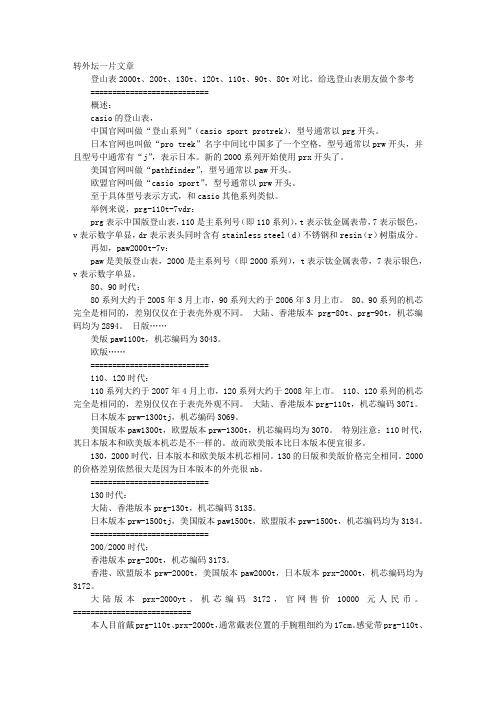
转外坛一片文章登山表2000t、200t、130t、120t、110t、90t、80t对比,给选登山表朋友做个参考===========================概述:casio的登山表,中国官网叫做“登山系列”(casio sport protrek),型号通常以prg开头。
日本官网也叫做“pro trek”名字中间比中国多了一个空格,型号通常以prw开头,并且型号中通常有“j”,表示日本。
新的2000系列开始使用prx开头了。
美国官网叫做“pathfinder”,型号通常以paw开头。
欧盟官网叫做“casio sport”,型号通常以prw开头。
至于具体型号表示方式,和casio其他系列类似。
举例来说,prg-110t-7vdr:prg表示中国版登山表,110是主系列号(即110系列),t表示钛金属表带,7表示银色,v表示数字单显,dr表示表头同时含有stainless steel(d)不锈钢和resin(r)树脂成分。
再如,paw2000t-7v:paw是美版登山表,2000是主系列号(即2000系列),t表示钛金属表带,7表示银色,v表示数字单显。
80、90时代:80系列大约于2005年3月上市,90系列大约于2006年3月上市。
80、90系列的机芯完全是相同的,差别仅仅在于表壳外观不同。
大陆、香港版本prg-80t、prg-90t,机芯编码均为2894。
日版……美版paw1100t,机芯编码为3043。
欧版……===========================110、120时代:110系列大约于2007年4月上市,120系列大约于2008年上市。
110、120系列的机芯完全是相同的,差别仅仅在于表壳外观不同。
大陆、香港版本prg-110t,机芯编码3071。
日本版本prw-1300tj,机芯编码3069。
美国版本paw1300t,欧盟版本prw-1300t,机芯编码均为3070。
晒单:Casio Protrek PRG550登山表开箱分享 你也可以很潮
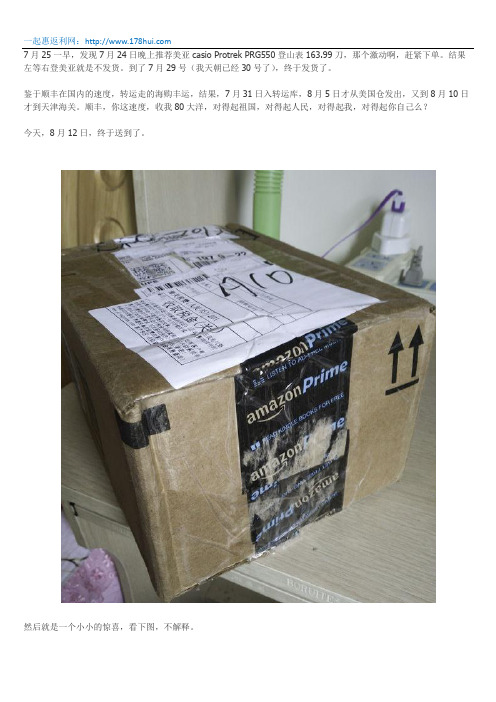
7月25一早,发现7月24日晚上推荐美亚casio Protrek PRG550登山表163.99刀,那个激动啊,赶紧下单。
结果左等右登美亚就是不发货。
到了7月29号(我天朝已经30号了),终于发货了。
鉴于顺丰在国内的速度,转运走的海购丰运,结果,7月31日入转运库,8月5日才从美国仓发出,又到8月10日才到天津海关。
顺丰,你这速度,收我80大洋,对得起祖国,对得起人民,对得起我,对得起你自己么?今天,8月12日,终于送到了。
然后就是一个小小的惊喜,看下图,不解释。
开箱,哇好多泡沫缓冲块。
诶,等等,怎么手表的盒子都偏到一边去了,有两面完全没有泡沫块保护?取出表盒,基本没有大碍,只是角上有点小褶皱。
打开盒子,Manual赫然在目。
拿出Manual,再打开一层,Casio,你这是玩套娃么?第二层盒子是个木盒子,做工很好,到处严丝合缝,差点没找到从哪儿打开。
请原谅小白。
打开木盒子,先是一页广告,广告下面才是真身。
保护的挺好。
好了,下面来全方位观察一下让我长草好久,又等了半个多月的550君。
先看看表盘,指针数显结合,Bigger 比全数显的高多了。
外圈到内圈密密麻麻的分别是方向、时区、数据差的刻度。
表带上Protrek的标志。
表带上三重感应器的标志。
侧面测量模式的调节按钮,从左至右分别对应海拔(ALTI)、气压/温度(BARO)、方向(COMP)。
不锈钢后盖,包含了Protrek的标志,表的型号和机芯编号,防水的最大水压,产地和SN,看上去质感不错。
最后,来一张带上以后的效果,是不是感觉表盘配此爪稍微有点显大呢?一起惠返利网:好了,开箱就到这里。
各种功能和调节方法暂时还没搞懂,欠奉。
以后有时间再专门写个使用心得。
See You!。
MGP7000 meriGauge plus和MS700 meriSense说明书
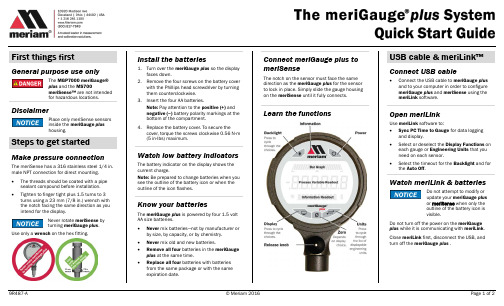
First things first General purpose use onlyThe MGP7000 meriGauge®plus and the MS700meriSense™ are not intendedfor hazardous locations. DisclaimerPlace only meriSense sensorsinside the meriGauge plushousing.Steps to get started Make pressure connectionThe meriSense has a 316 stainless steel 1/4 in. male NPT connection for direct mounting. •The threads should be coated with a pipe sealant compound before installation. •Tighten to finger tight plus 1.5 turns to 3 turns using a 23 mm (7/8 in.) wrench withthe notch facing the same direction as youintend for the display.Never rotate meriSense byturning meriGauge plus.Use only a wrench on the hex fitting. Install the batteries1.Turn over the meriGauge plus so the displayfaces down.2.Remove the four screws on the battery coverwith the Phillips head screwdriver by turningthem counterclockwise.3.Insert the four AA batteries.Note: Pay attention to the positive (+) andnegative (−) battery polarity markings at thebottom of the compartment.4.Replace the battery cover. To secure thecover, torque the screws clockwise 0.56 N-m(5 in-lbs) maximum.Watch low battery indicatorsThe battery indicator on the display shows thecurrent charge.Note: Be prepared to change batteries when yousee the outline of the battery icon or when theoutline of the icon flashes.Know your batteriesThe meriGauge plus is powered by four 1.5 voltAA size batteries.•Never mix batteries—not by manufacturer orby size, by capacity, or by chemistry.•Never mix old and new batteries.•Remove all four batteries in the meriGaugeplus at the same time.•Replace all four batteries with batteriesfrom the same package or with the sameexpiration date.Connect meriGauge plus tomeriSenseThe notch on the sensor must face the samedirection as the meriGauge plus for the sensorto lock in place. Simply slide the gauge housingon the meriSense until it fully connects.Learn the functionsUSB cable & meriLink™Connect USB cable•Connect the USB cable to meriGauge plusand to your computer in order to configuremeriGauge plus and meriSense using themeriLink software.Open meriLinkUse meriLink software to:•Sync PC Time to Gauge for data loggingand display.•Select or deselect the Display Functions oneach gauge or Engineering Units that youneed on each sensor.•Select the timeout for the Backlight and forthe Auto Off.Watch meriLink & batteriesDo not attempt to modify orupdate your meriGauge plusor meriSense when only theoutline of the battery icon isvisible.Do not turn off the power on the meriGaugeplus while it is communicating with meriLink.Close meriLink first, disconnect the USB, andturn off the meriGauge plus .The meriGauge plus System Quick Start GuideHow often is a new pressure measurement displayed?The meriGauge plus display updates with a new pressure measurement five times per second.What are the different Display modes on the gauge?The meriGauge plus has nine display modes:1. Normal 5. Tare (T.OFF, T.ON)2. Min (MIN) 6. Average (AVG)3. Max (MAX) 7. Rate of change (RATE)4. Accuracy (+/–) 8. Data Log Lite(DATA LOG)9. Time & Temperature Why are the available units different between a 15-psi and3 000-psi meriSense?If a given engineering unit cannot display the correct number of digits, the meriGauge plus automatically advances to the next displayable unit.What does it mean when the red backlight flashes?•The flashing red backlight indicates an error condition.•Possible error conditions are:o Pressure has exceeded the statedaccuracy of the meriSense.o Pressure has fallen below the stated accuracy of the meriSense.•The red backlight overrides the white backlight. FAQsWhat does the Zero (Ø) key do?In normal measure modeIf the sensor is within a tolerance band aroundzero, press and hold the Zero key to zero thepressure measurement and to reset the Minand Max measurements.Note: The tolerance band is approximately± 1 % of the Full Scale pressure value of thesensor.In Min or Max modePress and hold the Zero key to reset the Minand Max measurement. However, this does notzero the pressure measurement.In Tare modeWhen the Tare is off (T.OFF), press and hold theZero key to turn on Tare (T.ON) and to set theTare value at the current pressuremeasurement.Likewise, when the Tare is on (T.ON), press andhold the Zero key to turn off the Tare mode.In Average modePress and hold the Zero key to restart the rollingaverage.Holding the Zero keyThe key must be held to perform the Zero orTare function. The displayed value(s) dashes outduring the zero or tare process.FAQsHow long does the white backlightstay on after the Backlight key ispressed?The white backlight has an automatic timeout. Ifno keys have been pressed, the backlightautomatically turns off after 1 minute.Note: You can configure the backlight timeoutwith meriLink.What does the bar graph at the topof the display indicate?•The bar graph displays a live indication ofthe current pressure applied to the sensoras a % of Full Scale.•However, when the battery percentage isdisplayed, the bar graph follows the largedigit display in indicating the remainingstate of charge for the batteries.Is it OK to leave the sensorattached to a pipe without a gaugeconnected?•Yes.•Make sure to replace the dust cap on thesensor to protect the electrical contactsafter the sensor has been detached from ameriGauge plus gauge.FAQsHow long will the gauge remain onif I leave it unattended?•The default setting is Always On.•You can configure the timeout for Auto Offwith meriLink.How to contact usContact SalesIf you have any issues, questions, orsuggestions, please contact us using one of thefollowing methods.****************Meriam®10920 Madison AveCleveland | Ohio | 44102 | USA+ 1 216 281 1100(800) 817-7849。
- 1、下载文档前请自行甄别文档内容的完整性,平台不提供额外的编辑、内容补充、找答案等附加服务。
- 2、"仅部分预览"的文档,不可在线预览部分如存在完整性等问题,可反馈申请退款(可完整预览的文档不适用该条件!)。
- 3、如文档侵犯您的权益,请联系客服反馈,我们会尽快为您处理(人工客服工作时间:9:00-18:30)。
能力。
弹跃 龙弹 跳 器 是 未来 娱 乐活 动 之 一 。跳 2米 至 3米高 度 以及 在 跳 跃 中 , 以 不 可信 的速 跑 能 力 , 在健 身 、 乐 、 闲产 品 中最 时 尚、 前 卫 的 一款 产 品 。尤 是 娱 休 最 其 是儿 童 弹跃 龙 弹跳 器 , 能 帮 助 孩 子们 在 锻 炼 过 程 它
室内电动跑步机
弹跃龙弹跳 器
是 弹 龙 跳 是 种 要 弹 操 的 形下 形 跳 点 它 动 形 与 跃 弹 器 一 主 降 器 簧 控 理 , 、的弹 簧 器 和 运 的 式 地 垂 运 的 按 照 升 由 的功 能原 变压 曲 弹 特 。 压 力 支 撑 点 面直动
。
逆 行 的 运 动在 曲形 变化 中 , 以获 得 速 度 。这 样 就 保 障 了( 撑 了) 高 点 的 负 载 支 在
击 。 大 限 度地 减少 了使 用空 间。 最
将 传 统 的 运 动 仪
表 与 腕 表 艺 术 的 完 美 结 合 。 采 用 了 先 进 的 “ 力 补 压
偿 ” 术 ,
同 时 测 量 更 加 精
准 , 到 世 界 先 进 达
君 斯 达 公 司 新 近 推 出 的 又 一 款 高
端 登 山运动腕表 ,
少 的选 择 。
该 产 品是一 款 整 机 配色 为 白色 和红 色 的 电动 跑 步 机 , 的 色 彩 热 烈 跳 动 、 档 时 尚 , 于 搭 配 您 的生 活 它 高 易 空 间 。这 款 跑 步 机 具 有人 性 化 设 置 , 三个 L D 智能 视 E 窗 , 示运动时的速度、 间 、 离 、 率 、 量 。 间、 显 时 距 心 热 时 距 离也 可 随 您 的 需要 进 行设 置 , 把调 速 功 能 。 手 运动 过 程 中调 速 更 方便 。 它 还 具 有 按 摩 、 腰 、 卧起 坐 、 扭 仰 哑 铃 、 力绳 的 功 能 。 拉 这款 跑 步 机 最大 的特 点就 是 可 以折 叠。 折叠 时轻 松 省 力 。 开 时 无需 手 扶 , 板 自动 落 下 , 打 跑 即 将 接触 地 面 时 下落 速 度减 缓 , 板轻 轻 落 下 , 少冲 跑 减
新 品视 窗
W HAT S NEW
君斯达 J S I D钛金属登 山表 I N
J 一 1 A 是 S 75
在 现 代 快节 奏 的生 活 方式 下 ,很 多人 都没 有 时间 去健 身 房 锻炼 身 体 ,越来 越 多 的人 更 喜 欢在 家 里 进 行
健 身 。一 款 时 尚多 功 能又 节 省 空 间 的跑 步机 是 必 不 可
的 1米 精 度 , 指 在
南 针 功 能 方 面 采
用 了美 国先 进 的 P 指 南 针 传 感技 术 ,使 方 向测 量 更加 NI 精确 , 您 在登 山和 户 外 运动 中不会 迷 失 方 向。 品还 采 让 产 用了 F T S N高质 量 的宽 温 液 晶 ,不论 天 寒 地 冻 还 是 烈 日 当空 , 论 任何 角度 , 字及 图形 显 示都 非 常 清 晰 。3 不 数 0米 的 防水 功 能 。 能抵 御 恶 劣 的 雨 天和 潮 湿 的环 境 。 备 有夜 配 光 功 能使 您 在旅 行或 户 外 运动 中能 应 对 自如 。高 档 的钛 金属外壳 、 皮表带 。 您佩戴上更显气度不凡 , 真 让 品位 高 雅 。ht :w t / ww. n dc m p/ j s .o u
中 提 高 自 信 心 , 成 长 过 程 中 锻 炼 骨 骼 发 育 , 好 的 在 更
预 防 关节 问题 , 享 受 惊人 的高 度 和速 度 。 来
固 文 用 与 技211 体 品 科 0/ 0
