SAMCO-vm05卷绕功能使用说明书
变频器的类型 下载
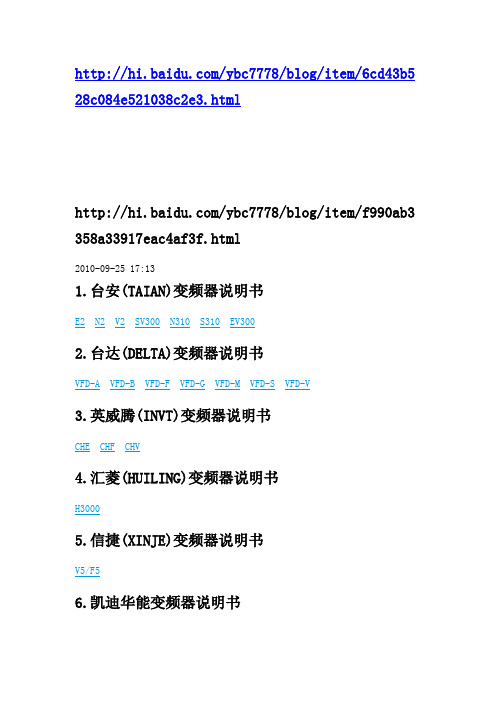
/ybc7778/blog/item/6cd43b5 28c084e521038c2e3.html/ybc7778/blog/item/f990ab3 358a33917eac4af3f.html2010-09-25 17:131.台安(TAIAN)变频器说明书E2N2V2SV300N310S310EV3002.台达(DELTA)变频器说明书VFD-A VFD-B VFD-F VFD-G VFD-M VFD-S VFD-V3.英威腾(INVT)变频器说明书CHE CHF CHV4.汇菱(HUILING)变频器说明书H30005.信捷(XINJE)变频器说明书V5/F56.凯迪华能变频器说明书CD20007.酷马(QMA)变频器说明书Q7000Q90009.三品(SANPIN)变频器说明书SKJ SPRQ-33310.能士(NSA)变频器说明书NSA20NSA8011.台凌(TAILING)变频器说明书TL80TL100TL100H12.力普变频器说明书LP10013.安普(AMPLE)变频器说明书AMP100014.誉强(YUQIANG)变频器说明书YQ3000-M YQ3000-A YQ3000-G15.格立特(GREAT)变频器说明书VF10VF11VF1516.RICH(利佳/艾瑞克)变频器说明书EI-MINI EI-450EI-450M EI-500EI-550EI-600EI-700EI-7001EI-8001EI Super N17.汇川(INOVANCE)变频器说明书MD300MD300A MD320MD33018.远川(YCDZ)变频器说明书YC-G YC-P19.紫日(CHZIRI)变频器说明书ZVF7ZVF9ZVF9V ZVF1120.森兰(SENLAN)变频器说明书SB50SB60/61SB61Z SB70SB100SB200BT40 21.安邦信(AMBITION)变频器说明书G9/P9V11G11E11Z9/Z1122.普传(POWTRAN)变频器说明书PI97G PI7000/7100PI7500PI7600/7800PI7660 23.日业(SUNYE)变频器说明书SY320024.日拓变频器说明书HL300025.华蓝(HLinverter)变频器说明书HL200026.神源(SYRUNS)变频器说明书SY4000SY500027.开拓变频器说明书KT-A6G/P28.山宇变频器说明书SY6000SJR229.创杰变频器说明书ACT-V6G/P/Z ACT-M730.亚泰(YT)变频器说明书YTD-G31.传动之星(STAR@DRIVE)变频器说明书SD-5L-G/P/Y SD-5L-S SD-7L32.晓磊(CHXL)变频器说明书LEI2000LEI2005LEI300033.星河(XINHE)变频器说明书SD-5L34.华科(HUANIC)变频器说明书HI3G/F HI9G/F35.方禾(FangH)变频器说明书TE280F66-B F66-C36.群倍(QUNBEI)变频器说明书QLP500037.蒙德(MODROL)变频器说明书IMS-GF IMS-GL2IMS-GL338.韦尔变频器说明书AC30G/P/W/H39.高士达(GOLDSTAR)变频器GS200L40.赛普(SAPPHIRE)变频器说明书SAP500G SAP30041.西驰变频器说明书CFC1000CFC400042.欧瑞(HFinverter)(惠丰)变频器说明书F2000-G F3000F1000-G F1500-G43.佳灵变频器说明书44.时代变频器说明书TVF1000TVF3000TVF500045.爱迪生(Adsen)变频器说明书ADS-A46.阳冈变频器说明书G1/H1/P1E1S147.九德松益变频器说明书CT-200048.乐邦变频器说明书LB60G LB90G49.日搏变频器说明书RB600RB3000RB500050.日普(RIPOW)变频器说明书RP320051.日锋(RiFeng)变频器说明书RF200RF900052.金肯(JINKEN)变频器说明书53.鹰垦(INK)变频器说明书SLX54.正阳(Zhengyang)变频器说明书ZY29/31/98ZY-81255.米高变频器说明书Micovert2003Micovert340N56.伟创(VEICH)变频器说明书AC20AC32AC60AC61-Z AC62-L57.德莱尔变频器说明书DVA DVM DVS DV100058.易能变频器说明书EDS700EDS286059.时运捷变频器说明书SuperBona-iF/iP DB-210060.鸿宝(HOSSONI)变频器说明书HB-G9/P9HB280-G HB280-P HB280-Z61.加能变频器说明书ACmaster-H7IPC-MD IPC-DR IPC-RF62.微能变频器说明书WIN-VB WIN-9G WIN-9F WIN-9I WIN-9L 63.正弦(SINEE)变频器说明书SINE300SINE303SINE307SINE308SINE309 64.四方变频器说明书C300C320E320E350E380E520H320 65.贝西(B&C)变频器说明书BC-1000BC-2000BC-230066.菱科(LINGKE)变频器说明书LK600-G/P/ZS LK80067.合康高压变频器说明书HIVERT通用HIVERT矢量68.吉纳变频器说明书MSC-3MFI-Case00/CaseA/CaseB69.富凌(FULING)变频器说明书DZB60J DZB70B DZB200M DZB300B70.珠峰变频器说明书DLT-G11/P11/Z11/ZK71.易驱变频器说明书ED2003ED2800ED3000ED300S ED3100 72.威科达变频器说明书V673.中远变频器说明书MF6MF5/20MF3074.美之源(MZY)变频器说明书MZY-M/Y/Z/T/L75.威灵(WELLING)变频器说明书WELLING-G/P/F76.斑科(Bantek)变频器说明书BLDC77.基创变频器说明书E35078.腾龙变频器说明书VG3000-G/H79.德瑞斯(DIRISE)变频器说明书DRS1000-M DRS2000DRS2800DRS3000 80.天正变频器说明书TVFS9TVFG9/P9TVFG1181.雷诺尔变频器说明书JJR1000JJR2000JJR500082.科姆龙变频器说明书KV1900KV200083.德力西变频器说明书CDI900084.日虹变频器说明书CHRH-A CHRH-C CHRH-D85.赛普变频器说明书SAP900G SAP300V86.万谷(WANGU)变频器说明书VF200087.世通(EACON)变频器说明书EC1000EC3000EC500088.佛斯特(FIRST)变频器说明书FST-500FST-550FST-60089.收获(Seoho)变频器说明书SOHO-VD SOHO-SMS90.威尔凯变频器说明书WKF WKS WKR5000类别:变频器 | | 添加到搜藏 | 分享到i贴吧 | 浏览(2142) | 评论(0)上一篇:变频器说明书资料下载大全2下一篇:PLC编程软件下载已有14人分享了这篇文章:fangxingyang12 Ta的转贴jatgdqTa的转贴yancc35Ta的转贴lxyyun153Ta的转贴aa9b91.哥伦(GRET)变频器说明书GD-V592.东达变频器说明书TDS-F8TDS-V893.阿尔法(ALPHA)变频器说明书ALPHA2000G ALPHA2800ALPHA330094.东元(TECO)变频器/伺服说明书7300EV7300CV7200MA7200GA7300PA7200GS 95.士林变频器说明书SH系列SS系列SB系列96.华腾变频器说明书V5-H E5-P V6-H97.麦孚变频器说明书VFD-F540VCD100098.海利普变频器说明书HOLIP-A/F/H/M HOLIP-C HOLIP-P99.泓筌变频器说明书HC1-A HC1-M100.隆兴变频器说明书LS200A LS600LS800101.宁茂(赫力)变频器说明书RM5102.正频(JPS)变频器说明书PDS PDA/H/E103.爱得利变频器说明书APXG3AS ASN MS104.德弗(DOVOL)变频器说明书DV300DV600ST500HL2000105.西林变频器说明书EH600A EH600M EH600W EH600Z106.百德福(BEDFORD)变频器说明书B500B801107.三碁(SANCH)(三川)变频器说明书SA SE108.康沃(博世力士乐)变频器说明书S1G2G3109.春日(KASUGA)变频器说明书KVFC110.三木(MIKI)变频器说明书V6111.优利康变频器说明书YD3000YD5000112.尤尼康(UNICON)变频器说明书低速大扭矩无码盘有码盘(前身是北京兰海)113.西尔康变频器说明书H3000114.深川变频器说明书SVF2000SVF3000115.正泰(CHINT)变频器说明书NI01116.中源(ZYDL)变频器说明书ZY-G800ZY-G800E ZY-A900ZY-P800117.思达(SD)变频器说明书JPSD3000-G/P/V/H118.路斯特(LUST)驱动器说明书AD系列CDD系列119.依托(ESTAR)变频器说明书EG/EF120.派尼尔(Pioneer)变频器说明书VF2100VF3000VF5000121.佳川(JiaChuan)变频器说明书BP60JCRQ122.亿森变频器说明书参数表123.沃森(VicRuns)变频器说明书VSI9000124.安川(YASKAWA)变频器说明书G5G7E7F7J7V7PC3P5/PC5125.三菱(MITSUBISHI)变频器说明书A500E500F500S500A700E700F700D700 126.欧姆龙(OMRON)变频器说明书3G3JV3G3EV3G3FV3G3HV3G3MV3G3RV127.富士(FUJI)变频器说明书FRN-G11S FRN-P11S E1S F1S FRN-Mini/C1S FVR-E11S128.日立(HITACHI)变频器说明书SJ100L100SJ200SJ300SJ300-EL L200L300P129.松下(PANASONIC)变频器说明书VF0VF0C VF-8Z VF100DV700/707M1X M2X130.东芝(TOSHIBA)变频器说明书VF-nC1VF-S9VF-S11VF-A5VF-A7VF-AS1131.东洋(TOYO)变频器说明书VF61R VF64132.住友(SUMITOMO)变频器说明书HF320SF320HF430AF-500133.三肯(SANKEN)变频器说明书SAMCO-i SAMCO-vm05SAMCO-e MF/MS ES/ET/EF IHF/IPF SHF/SPF 134.明电舍(MEIDEN)变频器说明书VT230S VT230SE VT240S135.LG变频器说明书iS3iH3iG5iS5iH136.现代(HYUNDAI)变频器说明书N50N100N300J300137.三星(SAMSUNG)变频器说明书MOSCON-E7MOSCON-F7MOSCON-F500138.意科(IECCO)变频器说明书SINUS-N139.佛朗克(FRANCK)变频器说明书FRS2000FRB6000140.NORD(诺德)变频器说明书SK300E SK400E SK5xxE SK530E SK700E SK750E141.EATON(伊顿)变频器说明书SVX9000SPX9000MVX9000GVX9000142.西门子(SIEMENS)变频器说明书MM410MM420MM430MM4406RA706SE70143.PE变频器说明书SD100SD250SD450SD700144.TMT变频器说明书PLUS VTC E IP55 PLUS IP55 E145.AB变频器说明书1336PLUS II PowerFlex 4PowerFlex 40PowerFlex400PowerFlex 70 PowerFlex 700146.艾默生(华为)变频器说明书EV1000EV2000EV3000EV3100EV3500TD900TD1000TD2000 TD3000TD3100TD3200TD3300147.ABB变频器说明书ACS400ACS500ACS510ACS600ACS800ACS1000148.伦茨(Lenze)变频器说明书8200/82108220/824082309300 Vector149.AC Tech变频器说明书MC1000QC SCF150.丹佛斯(Danfoss)变频器说明书FC51FC100FC200FC300VLT2000VLT2800VLT2900VLT3000VLT5000变频器说明书资料下载大全32010-09-06 21:33151.VACON(瓦控)变频器说明书NX NXS NXL152.LUST(路斯特)变频器说明书CDD3000CDE/CDB3000CDS4000153.WEG变频器说明书CTW-04CFW-08CFW-09CFW-10CFW-11154.BONFIGLIOLI(邦飞利)变频器说明书ACT200/400ACU200/400VCB400SYN10S/T SPL200/400155.Drivecon变频器说明书XS XT XR VF5100HG VF51RG VFDB VF61C VF61VF64VFK1/VFN1 VFN2156.CT变频器说明书Commander GP Unidrive SP Commander SE157.SIEI(西威)变频器说明书ARTDriveL ARTDriveG-EV158.KEB(科比)变频器说明书F4-S F4-F F5-M F5-M/S159.SEW变频器说明书MOVITRAC-31C MOVIDRIVE-60B/61B MOVITRAC-07MOVIRET-315/328/355/380/3150160.BERGES变频器说明书ACM-D2/S2/S3ACM-COMPACT SE1SW1161.施耐德变频器说明书ATV38ATV58-1ATV58-2ATV61ATV68-1ATV68-2ATV68-3162.pDRIVE变频器说明书MX-eco/pro/multi-eco/multi-pro-1MX-eco/pro/multi-eco/multi-pro-2163.斯德博(STOBER)变频器说明书FAS4000FDS4000MDS5000SDS4000164.欧陆变频器/直流调速器说明书512C590+590P690+590C165.依尔通(Emotron)变频器说明书FDU VFX VSA VSC CDX CDU MSF166.葆德(BALDOR)变频器说明书10111214167.Moeller(金钟-默勒)变频器说明书DV6-340DF51168.英泰(Invertek DRIVES)变频器说明书Optidrive Plus 3GV Optidrive Plus 3GV Compact Optidrive VTC Optidrive E Optidrive E1Optidrive E2Optidrive MEMA 4X169.瑞恩(RELIANCE)变频器说明书PSC4000/5000/DDS5000PSC7000VZ3000VZ7000170.派克汉尼汾(parker)变频器说明书AC650AC650V AC690+/ybc7778/blog/item/8faa0528684e0f23d42af11f.html ybc7778的空间主页博客相册|个人档案 |好友查看文章各种品牌变频器用户手册下载2010-09-03 09:551 616g5-------------下载2 616G3 -------------下载3 ABB ACS400用户手册下4 ABB ACS100用户手册下载5 ABB ACS140用户手册下载6 西门子变频器MM410操作手册下载7 西门子变频器MM420操作手册下载8 西门子变频器MM 430操作手册下载9 西门子变频器 MM 440操作手册下载10 三菱变频器FR-A500系列下载11 三菱变频器使用手册-FR-S540下载12 三菱变频器使用手册-FR-E540 中文版下载13 三垦变频器说明书下载14 Delta VFD-A/H型录下载15 Delta VFD-B型录下载16 Delta VFD-V型录下载17 Danfoss VLT2800 Profibuss支持载18 DANFOSS VLT?7000 恒压供水专用变频器下载19 艾默生TD3000系列变频器用户手册下载20 艾默生TD2100系列变频器用户手册下载21 艾默生EV2000 系列通用变频器技术手册下载22 欧陆690+系列变频器使用说明书下载23 欧陆直流调速器590P使用手册下载24 三垦 SAMCO-i 系列大容量变频器使用说明书下载25 三垦 SAMCO-vm05 系列变频器使用说明书下载26 富士FVR-E11S系列紧凑型变频器说明书下载27 富士 5000G11S/P11S系列变频器操作说明书下载28 日立变频器SJ300中文操作手册下载29 日立变频器SJ100中文操作手册下载30 日立变频器L100中文操作手册下载31 伦茨8220&8240变频器操作手册下载32 台安SV300系列变频器使用手册下载33 安邦信 AMB-G11 使用说明书下载34 安邦信 AMB-G9/P9使用说明书下载35 ACS501下载·ABB ACS600用户手册册下载·ABB ACS400用户手册下载·ABB ACS100用户手册下载·ABB ACS140用户手册下载·西门子变频器MM410操作手册下载·西门子变频器MM420操作手册下载·西门子变频器MM 430操作手册下载·西门子变频器MM 440操作手册下载·三菱变频器FR-A500系列下载·三菱变频器使用手册-FR-S540下载·三菱变频器使用手册-FR-E540 中文版下载·三垦变频器说明书下载·Delta VFD-A/H型录下载·Delta VFD-B型录下载·Delta VFD-V型录下载·Danfoss VLT2800 Profibuss支持下载·DANFOSS VLT?7000 恒压供水专用变频器下载·艾默生TD3000系列变频器用户手册下载·艾默生TD2100系列变频器用户手册下载·艾默生EV2000 系列通用变频器技术手册下载·欧陆690+系列变频器使用说明书下载·欧陆直流调速器590P使用手册下载·三垦 SAMCO-i 系列大容量变频器使用说明书下载·三垦 SAMCO-vm05 系列变频器使用说明书下载·富士FVR-E11S系列紧凑型变频器说明书下载·富士 5000G11S/P11S系列变频器操作说明书下载·日立变频器SJ300中文操作手册下载·日立变频器SJ100中文操作手册下载·日立变频器L100中文操作手册下载·伦茨8220&8240变频器操作手册下载·台安SV300系列变频器使用手册下载·安邦信 AMB-G11 使用说明书下载·安邦信 AMB-G9/P9使用说明书下载·FUJI FRENIC 5000G11S/P11S系列说明书下载FUJI FRENIC-Mini系列小容量通用紧凑型变频器下载类别:变频器 | | 添加到搜藏 | 分享到i贴吧 | 浏览(980) | 评论(12)上一篇:汇川变频器PG卡使用说明下一篇:变频器说明书资料下载大全3已有8人分享了这篇文章:fangxingyang12Ta的转贴花影扫尘Ta的转贴明你不知道Ta的转贴zz112212240Ta的转贴yongzhewudi21Ta的转贴RRRSHPLTa的转贴csyf0030Ta的转贴云中长弓张云中Ta的转贴最近读者:登录后,您就出现在这里。
サーモコン HEC 系列thermo-con 用户手册说明书

サーモコン HEC002-ATHERMO-CONModel No.HEC001 series HEC003 series HEC012 seriesHEC002 series HEC006 seriesKeep available whenever necessary.A_HEC-OM-J017Rev.May.2010© 2006 SMC CORPORATION All Rights ReservedThis manual is copyrighted and all rights are reserved by SMC Corporation, and may not, in whole or in part, be copied, photocopied or translated without prior written consent of SMC.HistoryHEC iHistoryVersion PrefaceContentsChap.1Chap.2Chap.3Chap.4Chap.5Chap.61.0 1.1Record of ChangesVersion ContentsDate 1.0 First editionJune.2006 1.1 The series name is added to the cover.The product photography of the cover is deleted. May.2010PrefaceHECiiPrefaceThank you very much for purchasing SMC Thermo-con.This manual contains description for communication of this product for your full benefit from this product.Read the operation manual carefully before use of this product, and understand the outline of theproduct and safety instructions well. Instructions in the categories, “Danger ”, “Warning ” and “Caution ”, are important for safety and must be duly followed.Please contact the following for any question and unclear points regarding the Thermo-con.SMC Corporation R&D Center Product Development Division-6Address: 4-2-2, KINUNODAI,TSUKUBAMIRAI-CITY , IBARAKI-KEN 300-2493, JAPAN Phone:+81-297-52-6666 Fax:+81-297-20-5007E-mail:***********************.jpNotice: The content of this manual can be revised without a previous notice.CONTENTSCONTENTSPages 1Preparation for Communication ------------------------------------------------- 1-12 Specifications of Communication Method ----------------------------------- 2-13 Communication Format ------------------------------------------------------------- 3-1 3.1Control code used for communication -------------------------------------------------------------- 3-1 3.2Command code list --------------------------------------------------------------------------------------- 3-1 3.3Communication procedures and format ------------------------------------------------------------ 3-2 3.4Calculation of checksum -------------------------------------------------------------------------------- 3-34 Details of Communication format ----------------------------------------------- 4-1 4.1Temperature setting (without writing EEPROM) -------------------------------------------------- 4-1 4.2Reading setting temperature --------------------------------------------------------------------------- 4-1 4.3Reading internal sensor --------------------------------------------------------------------------------- 4-2 4.4Reading external sensor -------------------------------------------------------------------------------- 4-3 4.5Reading alarm status ------------------------------------------------------------------------------------ 4-3 4.6Reading temperature average data ------------------------------------------------------------------ 4-5 4.7Offset setting (without writing EEPROM) ----------------------------------------------------------- 4-5 4.8Reading offset --------------------------------------------------------------------------------------------- 4-5 4.9Temperature setting (with writing EEPROM) ------------------------------------------------------ 4-6 4.10Offset setting (with writing EEPROM) --------------------------------------------------------------- 4-75 Troubleshooting ----------------------------------------------------------------------- 5-16 Communication Format andExamples of Answers from Thermo-con -------------------------------- 6-1 HEC iiiPreparation for CommunicationHEC 1-11 Preparation for CommunicationMake preparation for using communication facility as follows.1) Turn off the power switch of Thermo-con.2) Connect communication cable to communication connector (RS-485 of RS-232C) of Thermo-con. ・Use twist pair shield cable as communication cable.・Connect the host and thermo-con with the cross cable for RS-232C and the straight cable for RS-485. ・Connect shielded cable of communication cable to communication connector and drop it to FG(flame ground). ・Connection drawing for communication is shown in the Figures 1-1 and 1-2.・Length of communication cable for RS-485 shall be limited to around 500[m] in total, and that for RS-232C shall be 15[m]. ・If communication cable for RS-485 is longer, connect terminating resistance (220Ω,1/2w) to each + and - terminal of the host computer and the farthest Thermo-con. 3) Turn on the power switch of Thermo-con.4) Select communication types for all Thermo-cons. See the operation manual of the details. 5) That’s all for preparation of communication. Then if a communication command from the host computer is given, each Thermo-con will reply it.Figure1-2 Communication Connection (RS-232C)Host Computer RS-232CSymbolFG RD SD SG Thermo-con RS-232CRS CSShortPin No.Connector shell235SymbolFG RD SD SGFigure1-1 Communication Connection (RS-485)Host ComputerThermo-con No.1Thermo-con No.2Thermo-con No.3Internal connectionTerminating resistance 220Ω1/2WTerminating resistance 220Ω1/2WInternal connectionInternal connectionPin No.Connector shell125FG+-SGSymbolPin No.Connector shell125FG +-SGSymbol Pin No.Connector shell125FG +-SGSymbol Pin No.Connector shell125FG +-SGSymbolPin No.Connector shell125FG +-SGSymbolPin No.Connector shell125FG+-SGSymbolSymbolFG +-SGThermo-con No.16Specifications of Communication MethodHEC 2-12 Specifications of Communication Method・Standards ・・・・・・・・・・・・・・・・・・・・・・・・・・・・・・・・・・・・・ ・Circuit type ・・・・・・・・・・・・・・・・・・・・・・・・・・・・・・・・・・・ ・Communication type ・・・・・・・・・・・・・・・・・・・・・・・・・・・・Communication speed ・・・・・・・・・・・・・・・・・・・・・・・・・・ ・Character code ・・・・・・・・・・・・・・・・・・・・・・・・・・・・・・・・・Parity ・・・・・・・・・・・・・・・・・・・・・・・・・・・・・・・・・・・・・・・・・ ・Start bit ・・・・・・・・・・・・・・・・・・・・・・・・・・・・・・・・・・・・・・ ・Data length ・・・・・・・・・・・・・・・・・・・・・・・・・・・・・・・・・・・・Stop bit ・・・・・・・・・・・・・・・・・・・・・・・・・・・・・・・・・・・・・・・ ・Block check ・・・・・・・・・・・・・・・・・・・・・・・・・・・・・・・・・・・RS-485 or RS-232C Half duplex AsynchronousChangeable, 600,1200,2400,4800,9600,19200 bps ASCIISelect, Nil, even number, odd number 1bitSelect 7 bit or 8 bit.Select 1 bit or 2 bit. Sum checkNote: Values underlined indicate default values at all reset.It is set to these values when delivered.Communication FormatHEC 3-13 Communication Format3.1 Control code used for communication3.2 Command code listCommand code (COM)Contents31H Set temperature (without writing EEPROM) and read 32H Read internal sensor 33H Read external sensor 34H Read alarm status35H Read temperature average data(It is same as reading external sensor in this model.) 36H Set offset (without writing EEPROM) and read 37H Set temperature (with writing EEPROM) 38HSet offset (with writing EEPROM)Control codeASCII code ENQ 05H STX 02H ETX 03H ACK 06H CR 0DH SOH01H・”H” of ASCII code indicates hexa code.Communication FormatHEC3-2 3.3 Communication procedures and formatThe host computer has the initiative of sequence. Sequence always starts from the host computer and each Thermo-con replies it.If communication data is processed normally, the Thermo-con returns specified response and if processing communication data is failed, no response is returned.When no response is returned to the host computer from the Thermo-con even if waiting for 3 sec., resend the data. The Thermo-con returns response after waiting for 50 msec.For communication of plural number of communication data, wait until the return message isreceived from the thermo-con to send the next communication data. It sometimes cannot return the messages properly when the communication data is received successively.Selection of Unit SpecificationThere are two cases in communication format, which are specifying unit No. and not.・When one Thermo-con is used, select “without secifying unit” and when two or more Thermo-cons are used, select “ with specifying unit”.・When several Thermo-con are used with without specified unit No.,correct control is not realized due to data conflict.・In the case of use with specified unit No.,ensure to coincide communication No. and each Thermo-con unit No.(1)Setting ChangeHost → STX COMDataETXCheck sumCR101 100 10-1 10-2 (H) (L)ACK CR<Specifying unit> SOH UT STX COMDataETXCheck sumCR101 100 10-1 10-2 (H) (L)← Thermo-con ACKUT CR(2) Confirming and readingHost → ENQCOMCheck sumCR(H) (L) ← Thermo-con STX COMDataETXCheck sumCR101 100 10-1 10-2 (H) (L) ACKCR(Possible to omit)Communication Format<Specifying unit>Host→SOH UT ENQ COM Check sum CR(H)(L)SOH UT STX COM Data ETX Check sum CR10110010-110-2(H)(L)Host→ACK UT CR (Possible to omit)・COM indicates communication command.・UT indicates unit No. of each Thermo-con. Unit No. is the No. to identify each Thermo-cons when2 or more Thermo-cons are linked by communication. Set this No. with second mode of Thermo-con within O-F. (UT is the code adding 30H to unit No.. 30H---3FH.)・As for symbols at communication, minus is indicated by “-“ (2DH by ASCII code) and plus is indicated by “0” (30H by ASCII code).・In case of setting temperature and offset with communication, data out of set range isn’t memorised. (If communication format is correct, ACK returns.)・When writing in EEPROM is specified, changed data is memorized in EEPROM each time. Since writing life of EEPROM is (approx. 1 million times), EEPROM is changed only when data is changed.3.4Calculation of Check SumCalculation range ---------------- From the second byte to ETXwhen there is no ETX, add before check sum.Calculating method---------------Take out the lower 1 byte of the total.eg.) Set temperature to 30 deg.C (without unit specified)STX 31H 33H 30H 30H 30H ETX 3FH 34H CRTotal F4Heg.) Read Thermo-con internal sensor of unit No.2SOH 32H 05H 32H 36H 39H CRTotal 69HNote) Check sum is not ASCII code.Data of UT and Check SumCharacter data 0…9 ABCDEFASCII 30H…39H41H 42H 43H 44H 45H 46HUT and check sum 30H…39H(ditto)3AH 3BH 3CH 3DH 3EH 3FHHEC3-3Details of Communication Format4Details of Communication Format4-1 Temperature setting (without writing EEPROM)The host computer sets temperature of each Thermo-con. In this command, temperature setting data is not written in EEPROM. This data is invalidated by turning off power.The setting range is from 10.0 to 60.0 deg.C. As 0.1 deg.C is the minimum unit, the number in thehundredths place (10-2) should always be 0 (=30H). (When the value at every 0.01deg.C is input, it isrounded off.)STX 31H Setting data ETX Check sum CR10110010-110-2(H)(L)←Thermo-conACK CR<Specifying unit>SOH UT STX 31H Setting data ETX Check sum CR10110010-110-2(H)(L)ACK UT CR4-2Reading setting temperatureAs 0.1 deg.C is the minimum unit, the number in the hundredths place (10-2) is always 0 (=30H).Host→ENQ 31H Check sum CR(H)(L)←Thermo-conSTX 31H Setting data ETX Check sum CR10110010-110-2(H)(L)ACK CR (Possible to omit)HEC 4-1Details of Communication FormatHEC4-2 <Specifying unit> Host → SOHUT ENQ 31HCheck sum CR(H) (L)← Thermo-conSOH UT STX 31HSetting dataETXCheck sum CR101 100 10-1 10-2(H) (L)Host → ACKUT CR(Possible to omit)4-3Reading internal sensorAs the minimum unit is 0.01 deg.C, the value in the hundredths place can be read. Host → ENQ32HCheck sumCR(H) (L) ← Thermo-con STX 32HInternal sensorETXCheck sum CR101 100 10-1 10-2(H) (L)ACKCR(Possible to omit)Note )2DH is entered in 101 digit “-“ is attached to temperature data.<Specifying unit> Host → SOHUT ENQ 32HCheck sumCR(H) (L) SOH UT STX 32HInternal sensorETXCheck sum CR101 100 10-1 10-2(H) (L)Host → ACKUT CR(Possible to omit)Note )2DH is entered in101 digit “-“ is attached to temperature data.Details of Communication Format4-4 Reading external sensorAs the minimum unit is 0.01 deg.C, the value in the hundredths place can be read.Host→ENQ 33H Check sum CR(H)(L)←Thermo-conSTX 33H External sensor ETX Check sum CR10110010-110-2(H)(L)ACK CR (Possible to omit)Note)2DH is entered in 101digit “-“ is at tached to temperature data.<Specifying unit>Host→SOH UT ENQ 33H Check sum CR(H)(L)←Thermo-conSOH UT STX 33H External sensor ETX Check sum CR10110010-110-2(H)(L)Host→ACK UT CR (Possible to omit)Note)2DH is entered in 101digit “-“ is attached to temperature data.4-5 Reading alarm statusHost→ENQ 34H Check sum CR(H)(L)←Thermo-conSTX 34H Data ETX Check sum CRD1D2D3(H)(L)ACK CR (Possible to omit)HEC 4-3Details of Communication FormatHEC4-4 <Specifying unit> Host → SOHUT ENQ 34HCheck sumCR(H) (L) SOH UT STX 34HDataETXCheck sumCRD1 D2 D3 (H) (L)Host → ACKUT CR(Possible to omit)Data (D2, D2, D3) changes following bit line to ASCII code. (1 is for ON, 0 is for OFF) D123 22 21 20High temp. cut off alarm ERR12 Low temp. cut off alarm ERR13 UnusedOutput failure alarm ERR15D223 22 21 20Upper temperature limit alarm WRN Lower temperature limit alarm WRN Thermostat alarm ERR14DC power supply failure alarm ERR11D323 22 21 20External sensor failure alarm ERR18 Internal sensor failure alarm ERR17During Auto tuning or auto tuning warning ERR19 Flow switch alarm ERR16 or level switch alarm ERR20When some alarms/warnings go off at the same time, D1 to D3 reaches the added value.Ex. When the “Upper temperature limit alarm” and the “DC power voltage alarm” go off simultaneously,D2 will be 23X1+22X0+21X0+20X1=9(=39H).Details of Communication Format4-6 Reading temperature average dataNote) For this product, the average temperature data, Tm, indicates the temperature of the externalsensor. Refer to “4-4 Reading ex ternal sensor” for the format.4-7 Offset setting (without writing EEPROM)Set offset of each Thermo-con from host. In this command, offset data loses effect with furning power to OFF because it isn’t memorized into EEPROM.It can be set at a minimum of every 0.01 deg.C.STX 36H Offset ETX Check sum CRSymbol10010-110-2(H)(L)←Thermo-conACK CRNote)As for symbols, minus is indicated by “-“(=2DH) and plus is indicated by “0”(=30H).<Specifying unit>SOH UT STX 36H Offset ETX Check sum CRSymbol10010-1 10-2(H)(L)←Thermo-conACK UT CRNote)As for symbols, minus is indicated by “-“(=2DH) and plus is indicated by “0”(=30H).4-8 Reading offsetAs the minimum unit is 0.01 deg.C, the value in the hundredths place can be read.Host→ENQ 36H Check sum CR(H)(L)←Thermo-conSTX 36H Offset ETX Check sum CRSymbol10010-110-2(H)(L)ACK CR (Possible to omit)Note) As for symbols, minus is indicated by “-“(=2DH) and plus is indicated by “0”(=30H).HEC 4-5Details of Communication FormatHEC4-6 <Specifying unit> Host → SOHUT ENQ 36HCheck sumCR(H) (L) SOH UT STX 36HOffsetETXCheck sum CRSymbol 100 10-1 10-2(H) (L)Host → ACKUT CR(Possible to omit)Note) As for symbols, minus is indic ated by “-“(=2DH) and plus is indicated by “0”(=30H).4-9 Temperature setting (with writing EEPROM)The host computer sets temperature of each Thermo-con. In this command, temperature setting data is written in EEPROM.The setting range is from 10.0 to 60.0 deg.C. As 0.1 deg.C is the minimum unit, the number in the hundredths place (10-2) should always be 0 (=30H). (When the value at every 0.01deg.C is input, it is rounded off.)Host → STX 37HSetting dataETXCheck sum CR101 100 10-1 10-2(H) (L)← Thermo-con ACK CR<Specifying unit> SOH UT STX 37HSetting data ETXCheck sum CR101 100 10-1 10-2(H) (L)← Thermo-con ACKUT CRDetails of Communication Format4-10 Offset setting (with writing EEPROM)Set offset of each Thermo-con from host. In this command, offset data is memorized into EEPROM.It can be set at every minimum unit of +/-0.01 deg.C.STX 38H Offset ETX Check sum CRSymbol10010-110-2(H)(L)ACK CRNote)As for symb ols, minus is indicated by “-“(=2DH) and plus is indicated by “0”(=30H).<Specifying unit>SOH UT STX 38H Offset ETX Check sum CRSymbol10010-110-2(H)(L)←Thermo-conACK UT CRNote) As for symbols, minus is indicate d by “-“(=2DH) and plus is indicated by “0”(=30H).HEC 4-7TroubleshootingHEC 5-15 TroubleshootingThe table below shows the solutions for the problems.ProblemCauseSolutionCommunication cannot be made.A wrong connecting cable is used.Connect the host and the thermo-con with the following cables:A cross cable for RS-232C A straight cable for RS-485 The settings of the host andthermo-con are not consistent with each others.Make the following settings of the host and the thermo-con consistent:Unit Number, Baud Rate, Parity Bit, Data Length, Stop BitThe program is incorrect.Ensure that the program is made properly according to this operation manual. (Control code, command code, checksum, etc.)The communication method is incorrect.Use the communication method suitable for the specification of the thermo-con (RS-485, RS-232C). It is influenced by the noise from outside.Use a shield wire for the cable, and ground the shield to the field ground.It is influenced by the reflected wave.Install a terminating resistance. Temperature cannot be set.Four digits are not input for the setting temperature.Input four digits for the setting temperature. As 0.1 deg.C is the minimum indication unit, input 0 (=30H) in the hundredths place. Value out of the setting range is input.Set it within the temperature setting range (between 10.0 and 60.0 deg.C).Communication cannot be continued.It exceeds the writable capacity ofEEPROM (approx. 1 million times).Ask SMC for repair.The connecting cable comes off or broken.Check the connecting cable.The thermo-con does not give a correct answer. The host sends more than one communication data successively.When sending communication data, wait until an answer from the thermo-con is received to send the next data.Communication Format and Examples of Answers from Thermo-conHEC 6-16 Communication Format and Examples of Answers from Thermo-conExamples of commands and answers from the thermo-con (unit unspecified)Command codeASCII CommandUnit specifiedHost requirementAnswer from thermo-conContent31Reading setting temperatureNo 05 31 33 31 0D02 31 32 35 30 30 03 3F 38 0D Answer “25.0 deg.C.” 31 Temperature setting (without writing EEPROM) No02 31 32 35 30 30 03 3F 38 0D06 0DSet at 25.0 deg.C 32 Reading internal sensorNo 05 32 33 32 0D02 32 32 35 30 32 03 3F 3B 0DAnswer “25.02 deg.C” 33 Reading external sensorNo 05 33 33 33 0D02 33 33 30 30 32 03 3F 38 0DAnswer “30.02 deg.C” 34 Reading alarm status No 05 34 33 34 0D02 34 30 38 30 03 3C 3C 0DAnswer “ERR11” 36Reading offsetOffset setting (without writing EEPROM) No No05 36 33 36 0D02 36 30 31 35 30 03 3F3C 0D02 36 2D 31 35 32 03 3F 3B 0D 06 0DAnswer “-1.52 deg.C” Set at +1.50 deg.C 37 Temperature setting (with writing EEPROM) No 02 37 32 35 30 30 03 3F3E 0D06 0DSet at 25.0 deg.C 38 Offset setting(with writing EEPROM)No 02 38 30 31 35 30 03 3F3E 0D06 0DSet at +1.50 deg.CExamples of commands and answers from the thermo-con (unit specified)Command codeASCII CommandUnit specifiedHost requirementAnswer from thermo-conContent31Reading setting temperature2 01 32 05 31 36 38 0D01 32 02 31 32 35 30 30 03 32 3C 0D Answer “25.0 deg.C” 31 Temperature setting (without writing EEPROM) 201 32 02 31 32 35 30 30 03 32 3C 0D06 32 ODSet at 25.0 deg.C 32 Reading internal sensor2 01 32 05 32 36 39 0D01 32 02 32 32 35 30 32 03 32 3F 0DAnswer “25.02 deg.C” 33 Reading external sensor2 01 32 05 33 36 3A 0D01 32 02 33 33 30 30 32 03 32 3C 0DAnswer “30.02 deg.C” 34 Reading alarm status 2 01 32 05 34 36 3B 0D01 32 02 34 30 38 30 03 30 30 0DAnswer “ERR11” 36Reading offsetOffset setting (without writing EEPROM) 2 201 32 05 36 36 3D 0D 01 32 02 36 30 31 35 30 03 33 30 0D01 32 02 36 2D 31 35 32 03 32 3F 0D 06 32 0DAnswer “-1.52 deg.C” Set at +1.50 deg.C 37 Temperature setting (with writing EEPROM) F 01 3F 02 37 32 35 30 30 03 33 3F 0D06 3F 0DSet at 25.0 deg.C 38 Offset setting(with writing EEPROM)F 01 3F 02 38 30 31 35 30 03 33 3F 0D06 3F 0DSet at +1.50 deg.C。
风机水泵专用变频器的设计研究

风机水泵专用变频器的设计研究作者:宋佩东朱峰来源:《城市建设理论研究》2013年第36期摘要:随着电子科技的迅猛发展,变频器应用越来越广阔。
铁法能源公司水暖厂都对老、旧、杂的机电设备逐步进行改造,变频器的应用已经基本普及,以供暖车间换热站为例,补水泵、循环泵都已实现变频控制,在变频器的应用中,由于对变频器的应用与维护不当,往往会引起变频器不能正常运行。
甚至可能导致变频器和机电设备出现故障,从而导致影响供暖、供热效果,给单位和取暖个人带来不必要麻烦。
从对变频器工作原理入手,以生产实际需求为出发点,通过系统运行外观现象分析完成参数正确设置,并根据运行中的异常现象积累了一些很有价值的故障排除经验,值得借鉴,具有很高的技术指导价值。
关键词:供暖补水变频器应用故障诊中图分类号: TE44 文献标识码: A1 变频器的选型所谓的变频器选型也就是选择变频器的型号和安装单位完成对变频器控制的设计,同样的变频器主机,不同的控制设计,就有不同的工作效果。
2000年水暖厂十号换热站选用了沈阳住友公司的变频器补水装置,他们采用了SAMCO-VM05变频器,面操器是DHC-2000系列微机供水控制器,电动机型号为Y160L-2,功率为18.5KW、额定电压380V、额定电流35.5A,该设备运行中是由供暖管网压力反馈到远传压力表上的机械应力转变成电信号,远传压力表由DHC-2000面操器提供直流电压(0-5v),远传压力表上可变电阻靠压力变化产生的机械应力来改变电流变化大小,信号输入面操器的微机与整定压力进行比较,比较后的电信号传输至变频器控制电动机的转速,进而将压力控制在所设定的压力范围内。
沈阳住友公司安装的DHC-2000系列微机供水控制器优点是,补水压力平稳,对管网无冲击力,电动机可实现压力跟踪无级调速,这个控制器最大的特点是超压自动停车,保证供暖系统不受超压威胁,原理如图1。
2001年水暖厂九号换热站安装了变频补水装置,为三垦SAMCO-VM05型变频器,安装厂家大连四方自控有限公司采用WP-D80PID型面板操作器调节器控制,同样控制相同型号的补水泵电机,运行状态与性能明显差于沈阳住友公司安装的变频补水装置。
巴马格卷绕头说明书

NG卷绕头Inline test说明书说明1. 卷绕头在线测试模式种类(共8种):01. 模式0 -生产模式(长按按钮13 “上下联络/灯测试”可以进行灯测试) 02. 模式A–单功能测试模式(包括马达单功能测试和其他活动部件的单功能测试) 03. 模式 B –大转盘角度校准测试模式04. 模式C –Yarn Handling05. 模式D –单步运行测试模式:步程06. 模式E –传感器测试模式07. 模式 F –接触压力控制校准模式(对压力控制阀-EPR 的校准) 08. 模式G –卷绕头自动测试模式说明2. 卷绕头操作面板按钮说明:01.Position–OFF pushbutton___________________________________位急停按钮02.Luminous button –winder drives ON__________________________ 卷绕头马达开03.Luminous button –winder drives OFF_________________________卷绕头马达停04.Luminous button –rotate rotor_______________________________ 旋转大转盘05.Luminous button –service required___________________________服务/故障请求06.Luminous button –winding time______________________________卷绕时间/手动落筒07. Luminous button –winder ready for string–up___________________ 卷绕头生头准备08. Luminous button –retract / extend push–off device_______________推出装置推出/退回09. Luminous button –clamp / release chuck_______________________ 卡盘涨筒/松筒10. Luminous button –godets ON_______________________________导丝盘开11. Luminous button –godets OFF______________________________导丝盘停12. Luminous button –spare___________________________________备用13. Luminous button –communication / lamp test___________________ 上下联络/灯测试14. Luminous button –cut yarn after certain period of time_________ ___定时后切丝15. Luminous button –cut all yarn_______________________________切断所有的丝16. Luminous button –call doffer / cancel doffer call_______________ __ 呼叫/取消落筒呼叫17. Luminous button –enable / lock doffer service__________________ 启用/锁定落筒服务18. LED –watchdog__________________________________________ 看门狗19. LEDs –operator call__________________________________ 请求操作说明3. 按键与测试模式的关系:长按按钮3 5 秒后,面板所有指示灯闪烁,此时请在5 秒钟内选择一种模式,否则5 秒以后,自动退到MODE 0(生产模式),另外,位急停按钮动作时也会退到MODE 0。
三肯M系列变频器说明书(电子版)
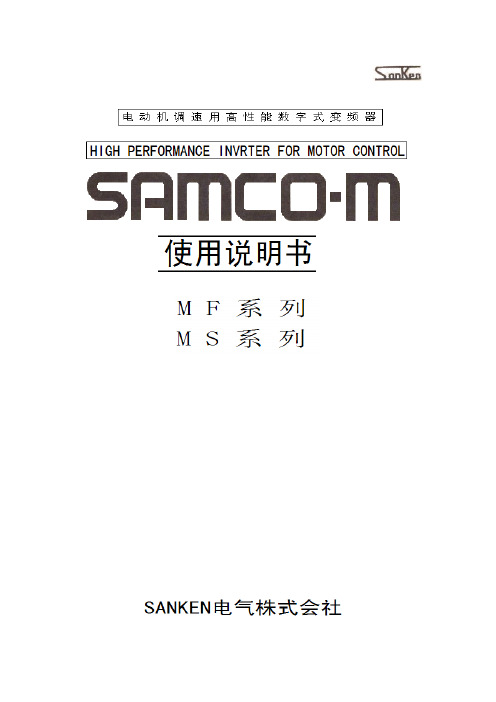
此SANKEN通用型全数字式变频器,适用于感应电动机的调速驱动。
因其内部配备16位微处理器,故此装置功能十分齐全,操作尤为简便。
为使操作正确无误,以利充分发挥其功能,请予使用前务必仔细阅读本使用说明书,并请妥善保存,以便日后查阅。
目录1、商品的确认及注意事项12、安装33、接线44、操作面板85、运转96、功能的设定117、保护功能388、判定为故障之前399、保养和检查40、标准规格41 1010、、外形尺寸43 1111、1-1商品的确认开箱后,请做以下确认。
(1)从外壳正面所注明的额定规格,来确认型号和容量是否同订货时一至。
MF 系列MS 系列图1变频器的额定规格表示(2)查一下外壳表面是否有因运输至伤的凹陷等,尚发现问题,请跟销售单位予以联系。
——1——电机最大适用容量(KW )型号MF 系列MS 系列0.75KWMF-2.2K ―380MS-0.75K 1.5KW MS-1.5K 2.2KW MS-2.2K 3.7KW MF-3.7K—380―5.5/7.5KWMF-7.5K ―380―11/15KW MF-15K ―380―18.5/22KW MF-22K ―380―30KW MF-30K ―380―37/45KW MF-45K ―380―55/75KW MF-75K ―380―90/110KW MF-110K ―380―132KW MF-132K ―380―160KW MF-160K ―380―220KWMF-220K ―380―(1)请把变频器以(P3)指定的螺丝牢固地固定于坚实的壁面上。
若是≥MF75K 那样较重的装置的话,请把其安装在坚固的角钢上。
(2)请务必将变频器及电机的接地端子(E)予以接地。
(3)请在变频器的电源一侧装设同容量务必相符的MCB.(参阅P4)(4)因变频器的背面会成高温状态,故请务必将其安装在金属板等那样的不然物上面。
(5)因装置内的印刷电路板为高压电路型的,故请与以注意,切勿以手触摸内部。
摆频功能介绍ppt课件

公司 产品
施耐德 三菱
丹佛斯 ABB 安川 台达 艾默生 三垦
Schneider MITSUBISHI Danfoss ABB YASKAWA Delta EMERSON SAMCO
ATV71 FR-F700 VLT2900 ACS800 F7/V7 VFD-M EV2000 samco-vm05
注:上述型号变频器都内置有摆频(或三角波)功能
精选课件ppt
9
此课件下载可自行编辑修改,供参考! 感谢您的支持,我们努力做得更好!
精选课件ppt
10
纺织设备专用变频器功能——
摆频(或三角波)功能介绍
Wobble function
精选课件ppt
1
摆频功能的用途
最先应用是纺织 工艺中的纤维卷 取,为了使纤维 均匀的卷绕在络 筒上,不致使纤 维鼓包或者张力 不够,特别开发 的功能。
精选课件ppt
2
摆频功能的用途
在纺织工艺纤维络筒机(yarn winder)中, 有两个装置。一个用来旋转纤维卷;另一个 为横向运动,引导纤维丝往复运动使其呈菱 形缠绕在纤维卷的表面。为了防止纤维丝在 纤维卷的表面同一点堆聚,必须改变横向的 运动方式。
摆频功能的原理:将一个三角频率(Delta Frequency)叠加到中心频率(Center Frequency)上。为了补偿系统惯性,通常还 需要加上一个快速跳跃频率(Jump Frequency)。为了应用于弹性纤维处理,还 有随机摆频比率(Randomized Wobble Ratio) 功能。
精选课件ppt
6
变频器摆频功能的实现方法
精选课件ppt
7
变频器摆频功能的实现方法
通过参数设置,无需外部信号干预,可以改变三角频 率的形状,以及中心频率的大小,适应不同的工艺需 要。
卷绕培训手册共76页word资料
卷绕培训手册第一节新工培训程序……………………………………… 2-4第二节各个时间段的培训内容 (5)第三节岗位职责 (6)第四节氨纶纺丝考核制度…………………………………7-15第五节岗位主要操作规程………………………………16-46第六节新工转正试题、操作技能比赛理论试题题库………47-59第七节操作技能比赛操作规则 (60)第一节新工培训程序一个新工从进厂到独立操作,需要一个过程,这个过程需要多方努力完成,在培训方面需要分一下几阶段进行:一、思想教育:a、新工进入本部门的半个月在长白班由仝侠领新工对操作现场环境进行熟悉;b、将本部们的各项规章制度发放一份给新进员工,并对规章制度的内容进行讲解;c、对需注意的安全事项进行讲解;d、上下班时间告知新工,安排有资质的优秀员工专职负责技能培训;二、操作规程:a、师傅在利用换组件或异常提位的位对新工讲解卷绕头按钮的操作程序及用途,讲解要细心,表达要真确;b、讲解完成后师傅要示范给新工看,看完之后由新工操作给师傅看,新工在示范过程中要不懂就问,师傅要不怕麻烦耐心讲解,直到会操作为止。
c、老师傅要讲解每个批号标签的含义,让新工熟悉了解各种产品的规格、使用什么颜色的纸管。
d、落筒时老师傅要严格按照规章程序去教新工操作,教新工丝卷在台车上怎样摆放,避免在落筒过程中造成各种人为降等,如:(油污、蛛网、等)e、装纸管时,首先要确认纸管颜色、批号、规格是否正确,纸管装进卷绕轴后长短是否标准,纸管顺序是否正确。
f、新工学好后,当班班长要进行抽查考试,合格后可进行下一程序培训。
g、钩刀的安全使用;及注意事项。
三、技能培训:a、分丝生头培训,首先带领新工到组件三楼视窗处看,丝在甬道内是怎样排列;b、首先学习40D/3F的产品,先从简单产品入手;c、师傅教新工之前首先示范一遍给新工看,讲解各个环节的要领;d、教新工的时候一般要选择在每一个区的最后一个位联系,这样不容易打坏其它正常纺位。
卷绕机说明书(1)
SLJD-2型立式铁芯卷绕机使用说明书宝鸡双凌机器厂2008.7SLJD-2型立式铁芯卷绕机使用说明书一、用途本机主要用于卷绕大型单相或三相变压器铁芯。
绕制型式为:C型、R型及台阶型等各种卷绕型变压器铁芯。
该机操作简便,定位精度高,用于卷绕对角线500mm以下的各种现有变压器铁芯。
二、主要技术数据1.主轴转速: 0 ~ 52 转 / 分(采用变频调速无级可调)2.铁芯最大尺寸:对角线≤500 mm3.加工范围:绕制≤ 80mm4.驱动电机:功率2.2Kw,转速1440转/分5.气缸直径:φ80 mm6.压缩空气气源:压力>0.4MPa 流量35M3/H7.总功率:小于 5 Kw8.主机外形尺寸:1.3 m(高)×1.3m(宽)×0.8m(厚)9.主机重约:1.2T三、运行:(一)准备1.首先检查电源是否正常,有无缺相现象,电源采用三相五线制,380V±10V交流电源输入。
2.检查气源是否正常,要求气源压力0.8MPa,公程流量大于35M3/H。
3.接通电源,合上电气柜内的空气开关,电源指示灯应亮。
(二) 操作1、将三组定位轮中心与芯板中心调于一条线上,使钢带从尾滚中穿过各功能部件达卷绕之芯板或三相铁芯之内圈并固紧。
注:a.卷绕单向铁芯内圈时,须将头盘上T型托块置于头盘之正中,误差小于1.5mm。
b.绕过两圈之后压紧软木板,两边压力应均衡。
2、压下定位阀开关,轻轻地将钢带与定位轮槽对正,并将钢带置于槽内,至钢带精确定位。
注:定位气缸用小三联件压力为0.05~0.2MPa,卷绕钢带由窄到宽时气压为0.05MPa,由宽到窄时气压为0.2MPa,并视钢带厚度稍微调整,以不夹伤钢带为佳。
不可将手等其它异物置于定位轮之间,以免受伤或损坏机器。
3、将芯板转至水平垂直时,压下顶紧气缸开关,使顶紧气缸上升并压住钢带。
注:顶紧气缸压力为0.2MPa,视具体绕制铁芯而定。
4、检查以上各点正确无误后,启动正转开关进行卷绕。
卷绕机操作手册
锂电池半自动动力电池卷绕机机型:JYDL-75-150操作维护手册地址:中国.广东省东莞市望牛墩镇官洲工业区电话Tel:1传真Fax:3目录一、安全注意事项 (1)二、概述 (4)●装置概要●原理简图●主要特性三、技术规格 (5)●规格●主要指标●对原辅材料之要求四、装置的组成 (7)五、装置的安装调整 (7)六、机器的调试 (8)七、操作流程 (11)●开机检查及参数设定●手动操作●自动操作八、故障与排除方法 (17)九、维护保养 (19)本操作维护手册仅供参考,若有更改恕不另行通知。
一、安全注意事项使用前,请熟读“安全注意事项”及“使用说明书”,以使安全、正确地使用产品。
产品操作须由专业技术人员实行。
本注意事项的目的系为防止因错误使用而引起伤害事故,请在正确理解所有内容后使用。
表示若违反此警告事项,将有死亡或重伤之虞。
表示若违反此注意事项,将有受伤及损坏物品之虞。
为使用户正确使用,本说明书关联项目中亦有注明务请用户遵守的各种事项。
●环境➢勿于易燃易爆气体环境、腐蚀性环境、易沾水环境及易燃物附近使用。
否则有火灾、触电、受伤之虞。
➢安装、接线、运转、操作、检点、故障分析等作业须由专业技术人员实行,否则有火灾、触电、受伤之虞。
➢勿在通电状态下进行移动、安装、接线、检点等作业(务必在切断电源后方可实施),否则有触电之虞。
●安装➢请将产品可靠安装在平整之现场,并留有足够的操作空间,否则有触电、受伤之虞。
➢安装后须将装置壳体接地,否则有触电之虞。
●接线➢务请遵守电源输入电压的额定范围,否则有触电、受伤之虞。
➢请勿强行弯曲、拉扯、夹插连接用电缆,否则有火灾、触电之虞。
➢请勿擅自拆卸、更改、更换电、气路组件,否则有产品毁坏,人为触电、受伤之虞。
●运转➢请勿在装置工作时拆卸、更换电、气路组件或零部件,否则有受伤及损坏装置之虞。
●维修·点检➢电源刚切断时(30秒之内)请勿触摸电路的接线端子,否则有因残留电压引起触电之虞。
缠绕机操作说明
包装量统计
3、参数设置-基本参数
底层 圈数
顶层 圈数
上下 次数
越顶 时间
加强 圈数
切换到 手动操作界面
切换到 参数设置界面
切换到 报警显示界面
2、手动操作界面
设备状态 显示条
转盘点动 按键
膜架上升 按键
切换到 高级参数设置界面
膜架下降 按键
转盘速度
膜架下降 速度
向上翻页
缠绕过程步
膜架上升 速度
向下翻页
向上翻页
ቤተ መጻሕፍቲ ባይዱ
断膜检测 功能
4、参数设置-电机速度
转盘 速度
上升 速度
自动测高 功能
向下翻页
下降 速度
送膜 速度
向上翻页
向下翻页
