家庭影院投影仪 1080P使用说明书
Philips NeoPix 520家用投影仪说明书

Philips NeoPix 520Home projector100'' in True FULL HD 1080p Array Android TV experiencePowerful 2.1 Sound SystemSuper SilentNPX520Pay Less, Watch More.NeoPix 520 displays great 100” 1080p True Full HD pictures! Android TV gives accessto all of your favorite applications. Auto-keystone and 4 corner correction along withdigital zoom. Stunning 2.1 speakers, Dual band Wi-Fi and Bluetooth.Ultra connected•Wireless Sound•NeoPix 520 connectionDeep silence and punchy sound•2.1 Powerful sound system•Super silentAmazing Images•NeoPix 520 in True Full HD 1080p•Advanced LED Light Source•Multiple Picture CorrectionAndroid TV 11 Experience•Android TV 11 Experience•ChromeCast Built-in•OK Google ReadyHighlightsAdvanced LED Light SourceThe powerful LED light source displays rich, vivid colors and will last up to 30,000 hours. You won't need to replace it since it lasts 20 years with an average usage of 4 hours per day! Additionally, the power consumption is far lower than a regular lamp based projector, which means you benefit from a bigger screen and fully immersive experience, all through an eco friendly device!Multiple Picture CorrectionPlace the projector wherever you wish! Auto keystone and 4 corner correction help eliminate crooked, distorted images for a perfectly proportioned picture even if the device is not straight in front of the wall. It also gives users an optimal image from virtually any angle and eliminates many of the hassles of an optimal set-up. Big space, small wall? Easy! The digital zoom maximizes the image size even if your projector is far away from a wall.NeoPix 520 in True Full HD 108Watch movies and more in True Full HD 1080p high-definition sharpness, full of the fine detail that can be lost at lower resolutions. The picture remains lifelike and text is crystal-clear when displayed.2.1 Powerful sound systemThanks to its 2.1 audio system (two speakers and a subwoofer), immerse yourself in an exceptional sound sensation. Thanks to its 3.5mm jack output, connect your earphones or even bigger sound with speakers.Android TV 11 ExperienceAndroid TV 11 is integrated to deliver the movie experience you deserve. Enjoythousands of movies and shows from yourfavorite apps. Launch the latest episode, pick up where you left off, or switch to a new show. Even find music, games, and videos music, games, and YouTube videos right from your customizable home screen. NeoPix delivers a flawless, industry-leading Android TV experience.ChromeCast Built-inChromecast built-in is a technology that allows you to stream your favorite entertainment and apps from your phone, tablet, or laptop right to your TV or speakers. Your phone acts as a simple, powerful remote. Just open the mobile apps you already know and love to quickly access your TV shows and playlists. No new log-ins or downloads required. You can use your phone to search, browse, queue and control the projector from anywhere in the home, and keep using it without disrupting what's playing or draining your battery.OK Google ReadyWant to play a game, watch Netflix or find content and apps in the Google Play store? Just tell your projector. You can even command all Google Assistant-compatible smart home devices, like dimming the lights and setting the thermostat on movie night.Issue date 2023-03-16 Version: 3.3.1© 2023 Koninklijke Philips N.V.All Rights reserved.Specifications are subject to change without notice. Trademarks are the property of Koninklijke Philips N.V. or their respective owners.SpecificationsTechnology•Display technology: LCD•Light source: LED•Brightness: up to 350 lumens*•Contrast ratio: 3000:1•Resolution: 1920 x 1080 pixel•Throw ratio: 1,43:1•Aspect ratio: 16:9•Focus adjustment: Manual•Integrated media player•Keystone correction: Digital•LED lifetime: Up to 30.000h•Projection image size: up to 100" (255cm)•Projection distance: 100" @120" distance (306cm)•Recommended usage: 100" max in dark room Connection•Wi-Fi: Wireless screen mirroring •Bluetooth: Connect external speaker •HDMI:x2•USB: USB 2.0, USB Type-C•Audio out: 3.5 mm jack•DC-IN: DC jackSound•Internal speaker: 2x7 Watts with bass boost•2.1•Surround mode, EqualizationDimensions•Weight: 5.9lbs / 2.7 kg•unpacked (WxDxH): 274x294x107 mm /10.79x11.57x4.21 inchPower source•Power consumption: Operation: 100W, Stand by<0.5W•DC-in: 24V, 4A (AC 100-240V)*Color brightness (color light output) and white brightness (whitelight output) will vary depending on projector settings. Color lightoutput measured in accordance with IDMS 15.4; white light outputmeasured in accordance with ISO 21118.*The terms HDMI, HDMI High-Definition Multimedia Interface,HDMI trade dress and the HDMI Logos are trademarks orregistered trademarks of HDMI Licensing Administrator, Inc.。
BenQ HT4050 全高清1080P家庭影院投影仪说明书

BenQ is a registered trademark of BenQ Corp. All rights reserved. Product names, logos, brands, and other trademarks featured or referred to in this material are the property of their respective trademark holders. Specifications subject to change without notice.Because it mattersBenQ America Corp.HT4050_100815_BQca120” Full HD 1080p image from 10 feetUltimate home theater projectorCinematic color reproductionStunning Image ClarityWith a visually stunning 2000 ANSI lumens bright image and remarkable 10,000:1 contrast ratio, the HT4050 delivers razor sharp, crystal clear images with rich shadow detail and vibrant, saturated colors for natural looking skin tones and a precise true-to-life color palette to meet Rec. 709 specifications.Advanced FeaturesThe HT4050 will amaze your family and friends with its impressive list of advanced features including all-glass short throw lens for crisp, larger-than-life images, 2D lens shift for maximum installationflexibility, 2D keystone correction, dual HDMI ports with MHL connectivity, 2D to 3D conversion to watch any video in fabulous 3D, HiFi speaker and optional wireless HDMI for easy setup with no expensive cables to buy or unsightly wires to hide.BenQ HT4050 takes the home cinema experience to a whole new level, beaming brilliant, impeccably crisp, Full HD 1080p video with Rec. 709 cinematic color reproduction and CinemaMaster advanced image processing for smooth, fluid motion video to bring a genuine movie theater experience to your home.Key Features• Rec. 709 color enables the projector to reproduce the exact color palette used by Hollywood studios to master movies and TV programs • All-glass, cinema grade lens with low dispersion coatings for sharper, crisper video with no chromatic aberration • Vertical + Horizontal Lens Shift for the ultimate installation flexibility • Advanced Image Processing for crisp, judder free fast action video • 6X Speed RGBRGB Color Wheel with customsegment angles and coatingsAdditional Features• Native Full HD 1080p resolution for the best possible home theater experience • Dual HDMI inputs for today’s digital sources • MHL connectivity – Play games, watch movies or simply surf the web from your smartphone or tablet • 1.6x zoom ratio lens delivers a larger image from a shorter distance • CinemaMaster advanced audio and video processing suite of features • 2D to 3D Conversion, watch any movie in 3D • ISFccc calibration for Day/Night viewing modes • Wireless HDMI module for optional wirelesscapabilitySPECIFICA TIONSINPUT / OUTPUT TERMINALSWIRELESS HDMI FHD 1080Poptional moduleProjection System DLP ®Native Resolution 1080p (1920 x 1080)Brightness 2000 ANSI Lumens Contrast Ratio 10000:1Display Color 1.07 Billion ColorsLens F = 2.42~3.05, f = 17.22~27.37 mm Aspect Ratio Native 16:9 (5 aspect ratio selectable)Throw Ratio1.15~1.86 (79" @ 2m)Image Size (Maximum)196"Zoom Ratio 1.6:1Lamp Type260WLamp Mode (Normal/Eco/SmartEco)*2000/3500/4000 hoursKeystone Adjustment 2D, Auto Vertical & Manual Horizontal ± 30 degrees Lens Shift Vertical +12.5% Horizontal +2.5%Resolution Support VGA(640 x 480) to WUXGA_RB (1920 x 1200) *RB = Reduced Blanking Horizontal Frequency 15~102KHz Vertical Scan Rate 23~120HzColor Wheel Segment 6-Segment (RGBRGB)CompatibilityHDTV Compatibility: 480i, 480p, 576i, 576p, 720p, 1080i,1080p Video Compatibility: NTSC, PAL, SECAM3D Compatibility: Frame Sequential: Up to 720p Frame Packing: Up to1080p Side by Side: Up to 1080i/p Top Bottom: Up to 1080pInterfaceComputer in (D-sub 15pin) x 1Composite video in (RCA) x 1Component video in x 1HDMI-1 x 1HDMI-2 / MHL x 1Audio in (Mini Jack) x 1 Audio L/R in (RCA) x 1Audio out (Mini Jack) x 1Chamber speaker 10W x 1USB (Type A) x 1 (5V/1.5A power supply)USB (Type Mini B) x 1 (Service)RS232 (DB-9pin) x 1DC 12V Trigger x 13D sync out x 1IR receiver x 2 (Front & Top)Dimensions (WxHxD)13” x 4.7” x 9.7” (330 x 119.5 x 247 mm)Weight 9.24 lb (4.2 kg)Power Supply AC100 to 240 V, 50 to 60 HzPower Consumption Normal 330W, Eco 280W, Standby <0.5W Audible Noise 33/29 dBA (Normal/Economic mode)LanguagesArabic/Bulgarian/ Croatian/ Czech/ Danish/ Dutch/ English/Finnish/ French/ German/ Greek/ Hindi/ Hungarian/Italian/ Indonesian/ Japanese/ Korean/ Norwegian/ Polish/ Portuguese/ Romanian/ Russian/ Simplified Chinese/Spanish/ Swedish/ Turkish/ Thai/ Traditional Chinese (28 Languages)Picture Mode“** ISF Disabled: Bright / Vivid / Rec. 709 / Game / User 1 / User 2 / (3D)*** ISF Enabled: Bright / Vivid / Rec. 709 / Game / User 1 / User 2 / ISF Night / ISF Day / (3D)”Accessories (Standard)Lens Cover, Remote Control w/ Battery, Power Cord, User Manual CD, Quick Start Guide, Warranty Card Accessories (Optional)Spare Lamp Kit P/N: 5J.JD305.0013D Glasses_DGD5 P/N: 5J.J9H25.001Ceiling mount kit CM00G3 P/N: 5J.JAM10.001Wireless FHD Kit WDP01 P/N: 5J.J9H28.A02UPC / Part #8400460-3329-3 / 9H.JEF77.27ALimited Warranty1 Year Parts/Labor; 180 Days or 500 Hours Lamp Life*Lamp life results will vary depending on environmental conditions and usage. Actual product’s features and specifications are subject to change without notice.123456783D sync out HDMI-1 HDMI-2 / MHLComputer (D-sub 15pin)Composite video in (RCA)USB (Type mini-A)USB (T ype mini-B)DC 12V Trigger RS232 (DB-9pin)Audio In & Out (Mini Jack) Audio L/R in (RCA) Composite Video in (RCA)9101112Because it mattersBenQ America Corp. | BenQ is a registered trademark of BenQ Corp. All rights reserved. Product names, logos, brands, and other trademarks featured or referred to in this material are the property of their respective trademark holders. Specifications subject to change without notice.HT4050 SalesSheet_101315。
投影仪操作指导书
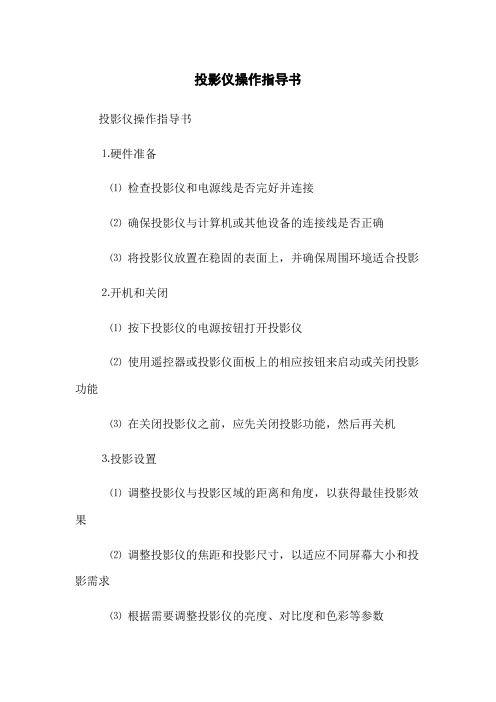
投影仪操作指导书
投影仪操作指导书
⒈硬件准备
⑴检查投影仪和电源线是否完好并连接
⑵确保投影仪与计算机或其他设备的连接线是否正确
⑶将投影仪放置在稳固的表面上,并确保周围环境适合投影
⒉开机和关闭
⑴按下投影仪的电源按钮打开投影仪
⑵使用遥控器或投影仪面板上的相应按钮来启动或关闭投影功能
⑶在关闭投影仪之前,应先关闭投影功能,然后再关机
⒊投影设置
⑴调整投影仪与投影区域的距离和角度,以获得最佳投影效果
⑵调整投影仪的焦距和投影尺寸,以适应不同屏幕大小和投影需求
⑶根据需要调整投影仪的亮度、对比度和色彩等参数
⒋输入源切换
⑴使用遥控器或投影仪面板上的按钮,切换不同的输入信号源,如计算机、DVD播放器等
⑵确保所选的输入信号源已经连接并正常工作
⑶在切换输入信号源时,注意投影仪的输入端口和输入源的对应关系
⒌投影控制
⑴使用遥控器或投影仪面板上的按钮,调整投影的亮度、对比度、色彩和锐度等参数
⑵根据需要调整投影的横纵比和图像旋转
⑶使用遥控器或投影仪面板上的焦距调节按钮,调整图像的清晰度
⒍音频设置
⑴连接投影仪的音频输入和输出接口
⑵调整投影仪的音量和音调
⑶根据需要启用或禁用投影仪的音频输出功能
⒎快捷键操作
⑴投影仪可能具有一些快捷键操作,用于快速调整投影参数或切换功能
⑵参考投影仪的说明书,了解并熟悉相关的快捷键操作
附件:
本文档不涉及具体附件。
法律名词及注释:
本文档不涉及法律名词及注释。
投影仪操作手册说明书

投影仪使用说明书及维护技巧
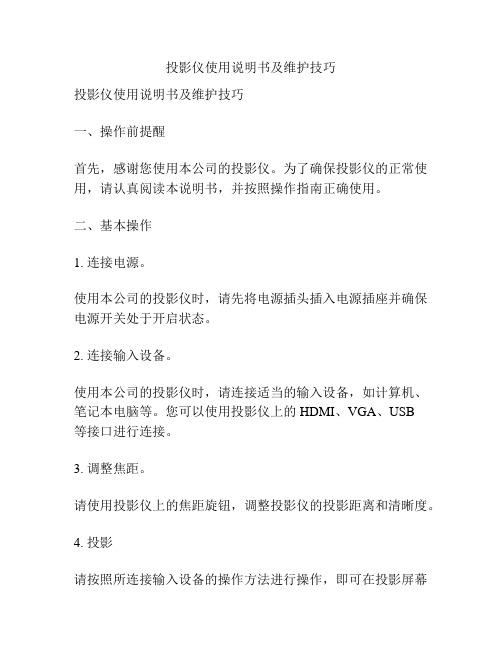
投影仪使用说明书及维护技巧投影仪使用说明书及维护技巧一、操作前提醒首先,感谢您使用本公司的投影仪。
为了确保投影仪的正常使用,请认真阅读本说明书,并按照操作指南正确使用。
二、基本操作1. 连接电源。
使用本公司的投影仪时,请先将电源插头插入电源插座并确保电源开关处于开启状态。
2. 连接输入设备。
使用本公司的投影仪时,请连接适当的输入设备,如计算机、笔记本电脑等。
您可以使用投影仪上的HDMI、VGA、USB等接口进行连接。
3. 调整焦距。
请使用投影仪上的焦距旋钮,调整投影仪的投影距离和清晰度。
4. 投影请按照所连接输入设备的操作方法进行操作,即可在投影屏幕上看到所需的投影内容。
三、注意事项1. 电源请不要将电源接入地线非常差或者没有地线的插座。
同时,由于投影仪需要消耗大量的电能,因此请确保使用合适的电源线以确保投影仪的正常工作。
2. 清洁请勿将水或者其他液体直接喷洒于投影仪上。
如果投影仪上的灰尘过多,请使用柔软的布进行擦拭即可。
3. 温度请不要在极高温度或者极低温度的环境下使用投影仪。
此外,也请不要将其放置于高温或者封闭的位置,并保持适宜的通风。
4. 运输运输过程中请小心保护投影仪。
长距离运输或者不当的运输过程中可能会损伤到投影仪的灵敏元件。
请注意投影仪的完好程度,如果发现任何损坏请第一时间与我们联系。
5. 电池如有开发投影仪带有电池,请注意使用方法。
同时请充满电池后使用,并避免长时间在高温环境下使用。
四、维护技巧1. 风扇清理投影仪发热后,为了保持正常工作和散热,风扇会自动转动。
因此,您应该定期清洗投影仪内部的风扇,以确保投影仪的正常温度和使用。
2. 灯泡更换灯泡是投影仪的重要部分。
灯泡的使用寿命一般在2000-3000个小时左右,但它的具体寿命并不确定,可能会受到使用环境、操作习惯等因素影响。
建议在使用4000个小时后更换灯泡。
3. 焦距清理当投影仪的焦距范围不再灵敏或者清晰度下降时,您可以使用放大镜或者软刷子擦拭焦距处的污垢符台,以恢复清晰度。
Philips 5.1 Home theater HDMI 1080p HTS3530 说明书

Philips5.1 Home theaterHDMI 1080pHTS3530Obsessed with soundPowerful cinematic sound with deep bassBring the power of the cinema into your home! Powerful speakers with basspipes and high definition HDMI 1080p upscaling pump up your home entertainment experience.Great listening experience•Powerful speakers with basspipes for great sound •Dolby Digital and Pro Logic II surround sound•600W RMS power delivers great sound for movies and music Designed to enhance your living space •Compact design that fits anywhereConnect and enjoy all your entertainment •Plays DVD, VCD, CD and USB devices•HDMI 1080p upscales to high definition for sharper picturesHighlights600W RMS power600W RMS power delivers great sound for movies and musicDolby Digital and Pro Logic IIA built-in Dolby Digital decoder eliminates the need for an external decoder by processing all six channels of audio information to provide a surround sound experience and anastoundingly natural sense of ambience and dynamic realism. Dolby Pro Logic II provides five channels of surround processing from any stereo source.Plays it allPlay virtually any disc and any media devices you want - whether they be DVDs, VCDs, CDs or USB devices. Experience theunbeatable convenience of great playability, and the luxury of sharing media files on your TV or home theater system.HDMI 1080pHDMI 1080p upscaling delivers images that are crystal clear. Movies in standard definition can now be enjoyed in true high definitionresolution - ensuring more details and more true-to-life pictures. Progressive Scan(represented by "p" in "1080p') eliminates the line structure prevalent on TV screens, againensuring relentlessly sharp images. To top it off, HDMI makes a direct digital connection that can carry uncompressed digital HD video as well as digital multichannel audio, without conversions to analog - delivering perfect picture and sound quality, completely free from noise.Compact designCompact design that fits anywherePower speakers with basspipesPowerful speakers with basspipes for greatsoundIssue date 2016-12-14 Version: 2.1.412 NC: 8670 000 79335 EAN: 87 12581 61142 2© 2016 Koninklijke Philips N.V.All Rights reserved.Specifications are subject to change without notice. Trademarks are the property of Koninklijke Philips N.V. or their respective owners.SpecificationsAccessories•Included accessories: 2 x AAA Batteries, Audio/ Video cable, FM antenna, Power cord, Quick start guide, Remote Control, Stand Screw x 2, User Manual, World Wide Warranty leafletAudio Playback•Compression format: MP3, WMA•MP3 bit rates: 32 - 320 kbpsStill Picture Playback•Compression format: JPEG, JPEG HD •Picture Enhancement: Rotate, Slideshow with music playback, ZoomVideo Playback•Compression formats: DivX Ultra, MPEG1, MPEG2, MPEG4, XviD•Video disc playback system: NTSC, PAL Optical Playback Media•Playable Discs: CD, CDDA, CD-R/CD-RW, DVD, DVD +R/+RW, DVD -R/-RW, SVCD, VCDFile Format•Audio: mp3, wma•Picture: JPEG, JPG•Video: asf, avi, divx, mpeg, mpg Connectivity•Front / Side connections: USB•Rear Connections: AUX in, Click-fit Speaker Connectors, Component Video output, Composite video (CVBS) output, FM Antenna Socket, HDMI 1.3 outputDimensions•Main Unit (W x H x D): 360 x 58 x 320 mm •Main Unit Weight: 2.8 kg•Center Speaker (W x H x D): 161 x 95 x 92 mm •Center Speaker Weight: 0.8 kg•Centre Speaker cable length: 3 m•Front Speaker (W x H x D): 95 x 161 x 87 mm •Front Speaker Weight: 0.6 kg•Front Speaker cable length: 4 m•Rear Tallboy Speaker (WxHxD): 254 x 1002 x 254 mm•Rear Speaker Weight: 3.3 kg•Rear Speaker cable length: 10 m•Subwoofer (W x H x D): 120 x 307 x 369 mm •Subwoofer Weight: 3.8 kg•Subwoofer cable length: 4 m•Packaging (W x H x D): 1106 x 427 x 400 mm •Weight incl. Packaging: 18.2 kg Loudspeakers•Loudspeaker types: 1 x Centre speaker, 2 x Satellite speakers, 2 x Tallboy speakers •Center speaker drivers: 1 x 3" Full range woofer •Center speaker freq range: 150 - 20k Hz •Center speaker impedance: 8 ohm•Drivers per Satellite speaker: 1 x 3" Full range woofer•Satellite speaker freq range: 150 - 20k Hz •Satellite speaker impedance: 4 ohm•Drivers per Tallboy speaker: 1 x 3" Full range woofer•Tallboy speaker freq range: 150 - 20k Hz •Tallboy speaker impedance: 4 ohm •Subwoofer type: Passive•Subwoofer driver: 1 x 6.5" woofer •Subwoofer freq range: 20 - 150 Hz •Subwoofer impedance: 8 ohmPicture/Display•Picture enhancement: High Def (720p, 1080i, 1080p), Progressive scan, Video upscaling Power•Power consumption: 100 W•Power supply: 220-240V, 50Hz•Standby power consumption: < 0.9 W Sound•Equalizer settings: Action, Classic, Concert, Drama, Jazz, Rock, Sports•Frequency response: 20 - 20k Hz•Signal to noise ratio: > 65 dB•Sound Enhancement: Dolby Digital Prologic II, Night Mode•Sound System: Dolby Digital 5.1, Stereo •Center speaker output power: 150 W •Satellite speaker output power: 75 W x 2•Tallboy speaker output power: 75 W x 2•Subwoofer output power: 150 W•Total Power RMS @ 30% THD: 600 W Tuner/Reception/Transmission •Tuner Bands:FM•Number of Preset Channels: 40。
家用高清投影仪快速操作指南
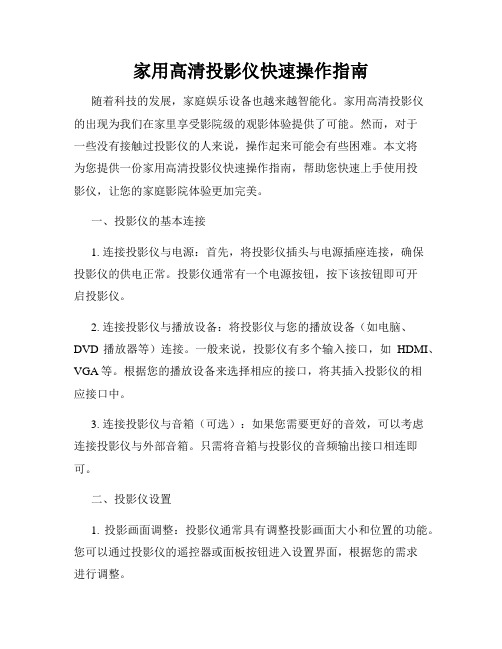
家用高清投影仪快速操作指南随着科技的发展,家庭娱乐设备也越来越智能化。
家用高清投影仪的出现为我们在家里享受影院级的观影体验提供了可能。
然而,对于一些没有接触过投影仪的人来说,操作起来可能会有些困难。
本文将为您提供一份家用高清投影仪快速操作指南,帮助您快速上手使用投影仪,让您的家庭影院体验更加完美。
一、投影仪的基本连接1. 连接投影仪与电源:首先,将投影仪插头与电源插座连接,确保投影仪的供电正常。
投影仪通常有一个电源按钮,按下该按钮即可开启投影仪。
2. 连接投影仪与播放设备:将投影仪与您的播放设备(如电脑、DVD播放器等)连接。
一般来说,投影仪有多个输入接口,如HDMI、VGA等。
根据您的播放设备来选择相应的接口,将其插入投影仪的相应接口中。
3. 连接投影仪与音箱(可选):如果您需要更好的音效,可以考虑连接投影仪与外部音箱。
只需将音箱与投影仪的音频输出接口相连即可。
二、投影仪设置1. 投影画面调整:投影仪通常具有调整投影画面大小和位置的功能。
您可以通过投影仪的遥控器或面板按钮进入设置界面,根据您的需求进行调整。
2. 投影画面调光:为了获得更好的投影效果,您可以调整投影仪的亮度、对比度等参数。
这些设置通常可以在投影仪的设置菜单中找到。
三、投影仪操作1. 打开播放内容:根据您的播放设备,打开您想要播放的内容,可以是电影、电视节目、游戏等。
2. 投影画面切换:一般来说,投影仪会有多种投影画面切换模式,如正常模式、全屏模式等。
您可以根据您的需求进行选择。
3. 调节投影画面:根据投影仪的操作指南,使用遥控器或面板按钮对投影画面进行调节。
您可以调整投影画面的大小、焦距等参数,以获得最佳的观影效果。
4. 调节音量:如果您连接了外部音箱,可以使用投影仪的遥控器或面板按钮调节音量大小。
如果未连接外部音箱,您可以在投影仪上调节内置扬声器的音量。
5. 关闭投影仪:观影结束后,您可以通过按下投影仪的电源按钮或遥控器上的关机按钮关闭投影仪。
Sanyo PLV-Z40001200 1080P HD 家庭娱乐投影器说明书

PLV-Z40001200ANSI LUMENSz 1080P HDz HOME ENTERTAIMENT PROJECTORHOME ENTERTAIMENT PROJECTORResolution 1080p HD(1920 x 1080)Brightness (typical)1200lumens Contrast Ratio 65000:1 Image Size 40"-300"Aspect Ratio 16:9Projection Lamp 165WScanning Frequency H:15-80kHz, V:50-100HzFan Noise 19 dBA (Eco)Voltage100V-240V AC; 50/60Hz (auto voltage)Power Consumption 257W(Normal), 201W(Eco)ECO-FRIENDLY POWER CONSUMPTIONSanyo innovate not only new technology but also eco friendly projectors.By redesigning electrical circuit, Sanyo achieves significantly eco-friendly projector. PLV-Z4000 minimize power consumption in standby mode, Once you set-up eco-standby mode this projector requires just 03W 3LCDp (),()Input signal compatibilitySXGA+/SXGA/WXGA/XGA/SVGA/VGA/MAC/480i/480p /575i/575p/720p/1080i/1080p(HDMI/Component)1080/24(HDMI)Color System NTSC / PAL / SECAM / NTSC4.43 / PAL-M/NProjection Lens (inch)F2.0 ~ 3.0 / f0.9” ~ 1.8”Throw Ratio 1.35 ~ 2.76:1Throw Distance (feet) 3.9’ ~ 60.4’Zoom / Focus ManualOnce you set up eco standby mode, this projector requires just 0.3W power consumption.FULL HIGH-DEFINITION RESOLUTION –1080pThe PLV-Z4000 unleashes the full 1920 x 1080 high-definition potential from today’s advanced full HD sources. This means rich, deep andaccurate colors from SANYO’s exclusive TopazReal HD. TopazReal HD brings together a team of technologies including a variable iris and lamp reactivity, a 14-bit digital signal processing, real-focus HD lens system, and, most importantly, a 3D color management system that addresses changes in color phase and color level to obtain perfect color Up / Down Ratio Up/Down: 3: -1 ~ -1:3 (-1V/Center/+1V)Left/Right: 10:0 ~ 0:10 (-0.5H/Center/+0.5H)Digital Keystone Correction No Zoom Ratio 1:2.0Speaker Output No Weight (lbs)16.5 lbs Dimensions (inch) W,H,D 15.7” x 5.7” x 13.6”Replacement Lamp # 610 344 5120changes in color phase and color level to obtain perfect colorreproduction. PLV-Z4000 uses 120Hz super-fast Full HD panel, which can increase smoothness in videos due to doubled frame rate from 60 frames/second to 120frames/second using interpolation framegeneration technology. The optimization of deep color from the colormanagement system is supported via the projector’s two HDMI 1.3 inputs.LENS MAXIMIZATION OF IMAGE DETAILRated at 1200 lumens, the PLV-Z4000 is capable of an incredible65,000 : 1 contrast ratio for superlative black levels, even in ambient light. Pl it h l d l d hi h ffi i l th t i i i p p Replacement Remote # 645 092 8710 Lamp Life * (hours)3000h (Eco)InputPC/VideoD-sub 15 x1 (RGB)Mini DIN 4pin x1 (S-Video)RCA x1 (Composite Video)RCA x3 (Component 1)RCA x3 (Component 2)HDMI x2 (Ver.1.3b) Plus it has a newly-developed, high-efficiency lens that maximizes image details for exceptional optical performance.ADVANCED LENS SHIFT FOR VARIOUS ROOM ENVIRONMENTSThe PLV-Z4000 is outfitted with the industry’s most advanced lens shifting function. When coupled with the projector’s short throw capability and 2x zoom, the PLV-Z4000 can create a large screen image in any size room and from virtually any location. The lens shifting function allows wide-range shifting up or down to three screen sizes and left to right to two screen sizes. The throw design of the PLV-Z4000, which is capable of AudioN/A OutputPC/VideoN/AAudioN/AOther Feature Mini 8-pin x1 (RS232C)Included Accessories Power cord VGA cable Air blower Remote control Quick Reference guideOwner’s Manual(CD-Rom)AA battery x 2POA MCSRL projecting a 100-inch diagonal image from 10 to 20 feet away, makes it extremely suitable for small to mid-size home theaters.VIRTUALLY SILENT FAN DESIGNTo promote greater enjoyment of the film and to reduce noise levels during quiet passages of a film, the PLV-Z4000 is equipped with very quiet fan, a large aperture, low noise Sirocco cooling fan that never rises above 19dB in the economy mode.Because its products are subject to continuous improvement, SANYO reserves the right to modify product design and specifications without notice and without incurring any obligations.* Lamp life may vary due to room conditions, usage, and maintenance. The replacement time is a general estimate. The brightness of a lamp usually decreases over time and use.Optional Accessories POA-MCSRL(Serial Control Cable)WarrantyThree years parts and labor; 90 days original lamp;Quick Repair Program under warranty©2010 SANYOBack Panel。
- 1、下载文档前请自行甄别文档内容的完整性,平台不提供额外的编辑、内容补充、找答案等附加服务。
- 2、"仅部分预览"的文档,不可在线预览部分如存在完整性等问题,可反馈申请退款(可完整预览的文档不适用该条件!)。
- 3、如文档侵犯您的权益,请联系客服反馈,我们会尽快为您处理(人工客服工作时间:9:00-18:30)。
家庭影院投影仪 1080P使用说明书
一、电源线连接电脑和家庭影院投影仪,接上投影仪的电源线,然后用电源线把电脑和投影仪连接器连接起来。
二、打开电脑匹配投影仪分辨率,打开投影仪和电脑,在电脑里打开分辨率选项,选择和投影仪匹配的分辨率。
三、用遥控器调整投影仪,用投影仪的遥控器调整投影仪的屏幕大小和清晰度,屏幕内容投影到投影布之后要进行投影的位置和大小的矫正。
投影仪是打造家庭影院最重要的一个环节,要想选好投影仪,重点关注以下几点:
显示芯片,影响着机器的分辨率1080P,芯片尺寸值越大,成像效果越好,常见的显示芯片为0.33DMD、0.47DMD。
亮度,单位是流明,流明越低,投射出来的画面亮度越低,反之就越亮。
一般来说,1000至2000ANSI流明足以满足使用需求。
分辨率,在选购时要多关注这个指标,一些商家会用标准分辨率与兼容分辨率来混淆视听,1080P是目前家用投影仪最常见配置。
