benqprojector遥控器中文说明书
无线投影仪使用指南 Wireless Projector User Manual 11.7
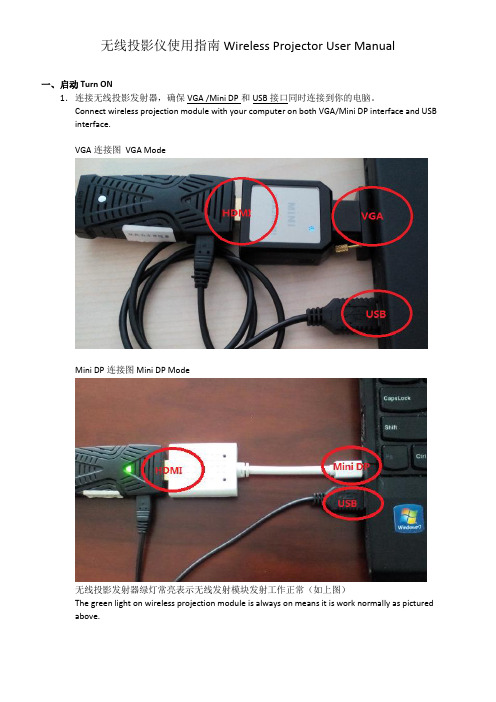
无线投影仪使用指南 Wireless Projector User Manual一、启动 Turn ON1.连接无线投影发射器,确保VGA /Mini DP和USB接口同时连接到你的电脑。
Connect wireless projection module with your computer on both VGA/Mini DP interface and USB interface.VGA连接图 VGA ModeMini DP连接图 Mini DP Mode无线投影发射器绿灯常亮表示无线发射模块发射工作正常(如上图)The green light on wireless projection module is always on means it is work normally as pictured above.2.启动投影仪。
Turn on projector.3.启动无线传输器,启动后无线传输器绿灯亮。
无线传输器位于投影仪上方。
Turn on wireless receiver; ensure the green light of wireless receiver is up. The wireless receiver is above projector.4.按投影仪遥控器上“Source Search“按钮,自动选择输入源。
Press “Source research” b utton on projector remote control, it will select the source automatically.5.通常情况下,您可以正常使用投影。
如果投影还没有出现,请继续一下步骤。
Usually you are able to see the screen projected to screen. If it didn’t work, please continue withfollowing steps.6.检查笔记本电脑输出是否打开,通过按笔记本电脑组合快捷键“Fn + F 7”来调节输出模式。
投影机遥控器的操作方法

投影机遥控器的操作方法
投影机遥控器的操作方法如下:
1. 打开电源:通常投影机遥控器上有一个电源按钮,按下该按钮即可打开投影机电源。
2. 增加/减少亮度:遥控器上通常有相应的亮度调节按钮,可以通过增加或减少亮度来调整投影画面的明暗程度。
3. 调整焦距:遥控器上有焦距调节按钮,可以通过上下左右键来调整投影画面的清晰度。
4. 切换输入源:如果投影机有多个输入源(例如电脑、DVD播放器等),遥控器上通常有一个输入源切换按钮,可以通过按下该按钮切换不同的输入源。
5. 调整音量:遥控器上通常有音量加/减按钮,可以通过按下这些按钮来调整投影机的音量大小。
6. 静音:遥控器上通常有一个静音按钮,按下该按钮可以将投影机的音量暂时关闭。
7. 菜单导航:遥控器上通常有菜单导航按钮,可以通过上下左右键来浏览投影机的菜单选项,并使用确定按钮进行选择。
8. 启用/关闭投影机:遥控器上通常有一个投影机启动/关闭按钮,按下该按钮可以启动或关闭投影机。
以上是投影机遥控器的一般操作方法,不同品牌和型号的遥控器可能会有一些差异,具体操作方式可以参考对应的用户手册。
投影仪遥控器使用方法
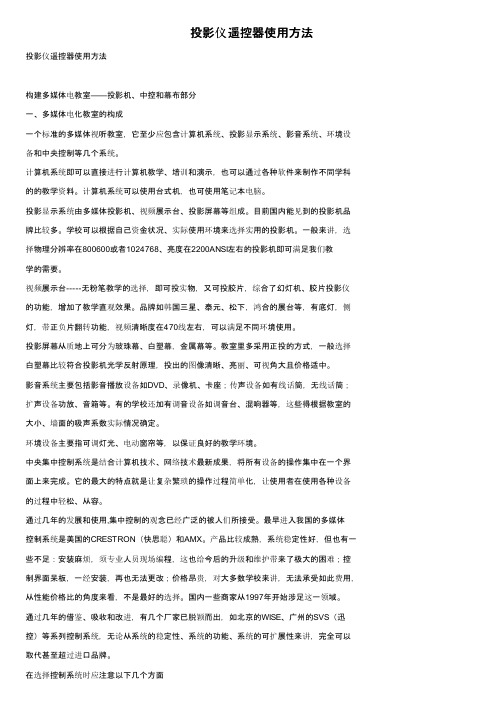
投影仪遥控器使用方法投影仪遥控器使用方法构建多媒体电教室——投影机、中控和幕布部分一、多媒体电化教室的构成一个标准的多媒体视听教室,它至少应包含计算机系统、投影显示系统、影音系统、环境设备和中央控制等几个系统。
计算机系统即可以直接进行计算机教学、培训和演示,也可以通过各种软件来制作不同学科的的教学资料。
计算机系统可以使用台式机,也可使用笔记本电脑。
投影显示系统由多媒体投影机、视频展示台、投影屏幕等组成。
目前国内能见到的投影机品牌比较多。
学校可以根据自己资金状况、实际使用环境来选择实用的投影机。
一般来讲,选择物理分辨率在800600或者1024768、亮度在2200ANSI左右的投影机即可满足我们教学的需要。
视频展示台-----无粉笔教学的选择,即可投实物,又可投胶片,综合了幻灯机、胶片投影仪的功能,增加了教学直观效果。
品牌如韩国三星、泰元、松下,鸿合的展台等,有底灯,侧灯,带正负片翻转功能,视频清晰度在470线左右,可以满足不同环境使用。
投影屏幕从质地上可分为玻珠幕、白塑幕,金属幕等。
教室里多采用正投的方式,一般选择白塑幕比较符合投影机光学反射原理,投出的图像清晰、亮丽、可视角大且价格适中。
影音系统主要包括影音播放设备如DVD、录像机、卡座;传声设备如有线话筒,无线话筒;扩声设备功放、音箱等。
有的学校还加有调音设备如调音台、混响器等,这些得根据教室的大小、墙面的吸声系数实际情况确定。
环境设备主要指可调灯光、电动窗帘等,以保证良好的教学环境。
中央集中控制系统是结合计算机技术、网络技术最新成果,将所有设备的操作集中在一个界面上来完成。
它的最大的特点就是让复杂繁琐的操作过程简单化,让使用者在使用各种设备的过程中轻松、从容。
通过几年的发展和使用,集中控制的观念已经广泛的被人们所接受。
最早进入我国的多媒体控制系统是美国的CRESTRON(快思聪)和AMX。
产品比较成熟,系统稳定性好,但也有一些不足:安装麻烦,须专业人员现场编程,这也给今后的升级和维护带来了极大的困难;控制界面呆板,一经安装,再也无法更改;价格昂贵,对大多数学校来讲,无法承受如此费用,从性能价格比的角度来看,不是最好的选择。
万能遥控器使用说明书

万能遥控器使用说明书(瑜杰RM-168A)
如果遥控器不能直接遥控电视,可按以下三种方法设置:
方法一:
1.将电视机打开,遥控器对准电视,按住【设置】键不放(约几秒),直至指示灯亮起后松开。
2.接着每按一次【音量+】键或【音量—】键,遥控器会发射一次码,且指示灯会闪烁一次,反复此
操作,直至电视机上出现【音量】符号,然后按一下【设置】键完成,此时指示灯灭。
3.检查各键功能是否正常,如有不正常重新设置,直至找到最正确的代码。
注:【音量+】键是向前搜索,【音量—】键是向后搜索,搜索中可相互切换,如用【音量+】在搜索时,出现【音量】符号时没有及时停止,可用【音量—】及时找回。
方法二:
1.从代码表中查出代表要遥控的电视机相应的三位数代码。
2.按住【设置】键不放(约几秒)直至指示灯亮起,松开【设置】键。
3.输入查出的三位数代码,每输入一位数,指示灯闪烁一下,三维数字输入完毕,指示灯灭,设置完毕。
注:若是查出的代码不止一组,先选用第一组代码,若是电视机品牌不在此代码表中,则试试第一种或第三种方法。
若是出现连续闪烁二次或二次以上,则表示输入的代码错误,需要重新输入
三位数代码。
方法三:
1.将电视机打开,遥控器对准电视机,按住【设置】键不放(约几秒),直至指示灯亮起并松开。
2.按一下【电源】键,指示灯不断闪烁,进入自动化搜索,当电视机出现【静音】符号时,立即按两次【设置】键,指示灯灭,搜索代码完毕。
3.检查各键功能是否正常,如有不正常,则重新设置,直至找到最正确的代码。
代码表:。
BenQ 项目仪产品说明书

Table of ContentsImportant safety instructions (4)Notice (5)Laser notice (5)Cooling notice (5)Product information (6)Shipping contents (6)Specifications (6)Control terminals (6)Remote control (7)Installation (8)Projection dimensions (8)Adjusting the projector position (10)LED Indicators (11)Dimensions (12)Projector dimensions (12)Ceiling mount installation diagram (12)RS232 command (13)RS232 pin assignment (13)Regulatory Statements (115)Please visit below website for latest version of User Manual / Installation Guide./3Important safety instructionsY our projector is designed and tested to meet the latest standards for safety of information technology equipment. However, to ensure safe use of this product, it is important that you follow the instructions mentioned in the user manual / installation guide and marked on the product.1.Please read the user manual / installation guide before you operate your projector. Save it for futurereference.2.Do not look straight at the projector lens during operation. The intense light beam may damage your eyes.3.Refer servicing to qualified service personnel.4.Always open the lens shutter (if any) or remove the lens cap (if any) when the projector light source ison.5. The light source becomes extremely hot during operation.6. In some countries, the line voltage is NOT stable. This projector is designed to operate safely within a mains voltagebetween 100 to 240 volts AC, but could fail if power cuts or surges of ±10 volts occur. In areas where the mains voltage may fluctuate or cut out, it is recommended that you connect your projector through a power stabilizer, surge protector or uninterruptible power supply (UPS).7. Do not block the projection lens with any objects when the projector is under operation as this could cause theobjects to become heated and deformed or even cause a fire. T o temporarily turn off the light source, use the blank function.8. Do not operate light sources beyond the rated light source life.9. Do not place this product on an unstable cart, stand, or table. The product may fall, sustaining serious damage.10. Do not attempt to disassemble this projector. There are dangerous high voltages inside which may cause death if youshould come into contact with live parts.Under no circumstances should you ever undo or remove any other covers. Refer servicing only to suitably qualified professional service personnel.11. Do not block the ventilation holes.- Do not place this projector on a blanket, bedding or any other soft surface.- Do not cover this projector with a cloth or any other item.- Do not place inflammables near the projector.If the ventilation holes are seriously obstructed, overheating inside the projector may result in a fire.12. Do not stand the projector on end vertically. Doing so may cause the projector to fall over, causing injury or resultingin damage to the projector.13. Do not step on the projector or place any objects upon it. Besides probable physical damage to the projector, doing somay result in accidents and possible injury.14. When the projector is under operation, you may sense some heated air and odor from its ventilation grill. It is anormal phenomenon and not a product defect.15. Do not place liquids near or on the projector. Liquids spilled into the projector may cause it to fail. If the projectordoes become wet, disconnect it from the power supply's power outlet and call BenQ to have the projector serviced.16. This apparatus must be earthed.17. Do not place this projector in any of the following environments.- Space that is poorly ventilated or confined. Allow at least 50 cm clearance from walls and free flow of air around the projector.- Locations where temperatures may become excessively high, such as the inside of a car with all windows rolled up.- Locations where excessive humidity, dust, or cigarette smoke may contaminate optical components, shorten the projector's life span and darken the image.- Locations near fire alarms- Locations with an ambient temperature above 40°C / 104°F- Locations where the altitudes are higher than 3000 m (10000 feet).45NoticeLaser noticeThis symbol indicates that there is a potential hazard of eye exposure to laser radiation unless the instructions are closely followed.CLASS 1 LASER PRODUCTCooling noticeThis Laser Product is designated as Class 1 during all procedures of SER LIGHT - AVOID DIRECT EYE EXPOSURE.Do not point laser or allow laser light to be directed or reflected toward other people or reflective objects.Direct or scattered light can be hazardous to eyes and skin.There is a potential hazard of eye exposure to laser radiation if the included instructions are not followed.Caution – use of controls or adjustments or performance of procedures other than those specified herein may result in hazardous radiation exposure.VentilationCaution for installationFor proper ventilation of the projector, make sure to leave some space around the projector as shown in the illustration below:• T able • T able• Ceiling• Stacking• Avoid using the projector in a poorly ventilated or confined space.• The light source life may be affected if the projector is used tilted at an angle of more than + 15 degrees.50 cm 50 cm6Product informationShipping contentsSpecificationsControl terminalsProjector Remote control and batteries Installation guide Power cordLK952LK953STDisplay system 1-CHIP DMDResolution 1920 (H) x 1080 (V)4K UHD 3840X2160 on screen Light source Laser diode Throw ratio1.36 ~2.180.81 ~ 0.89Power consumption 585 W (Max); < 0.5 W (Standby)Dimensions 490 mm (W) x 159 mm (H) x 380 mm (D)Weight10.1 Kg (22.27 lbs)• WIRED REMOTEFor connection to a wired remote control.• RS232Standard 9-pin D-sub interface for connection to PC control system and projector maintenance.• USB MINI-BFor firmware upgrade only.• USB TYPE ASupport 5V/2A output.• LANFor connection to RJ45 Cat5/Cat6 Ethernet cable to control the projector through a network.• HDBaseTFor connection to RJ45 Cat5/Cat6 cable to input uncompressed high-definition video (HD).• HDMI 1 (HDCP2.2)Connection to HDMI source.• HDMI 2Connection to HDMI source.• PC IN15-pin VGA port for connection to RGB source or PC.• MONITOR OUTConnection to other display equipment for concurrent playback display. (Used with PC IN port.)• AUDIO INConnection to an audio input source via an audio cable. (Used with PC IN port.)• AUDIO OUTConnection to a speaker or headset.• 12V TRIGGERT rigger external devices such as an electric screen or light control, etc.• HDMI 3Connection to HDMI source.7Remote control• HDMI OUTConnection to other display equipment for concurrent playback display. (Used with HDMI 3port.)* This button is not available for this model.8InstallationProjection dimensionsThe screen aspect ratio is 16:9 and the projected picture is in a 16:9 aspect ratioLK952Screen sizeDistance from screen (mm)Diagonal W (mm)H (mm)Min length AverageMax lengthInch mm(max. zoom)(min. zoom)307626643749031176144840101688649812041567193050127011076231505195924136015241328747180623512896802032 1771 996 2409 3135 3861 902286 1992 1121 2710 3527 4343 1002540 2214 1245 3011 3918 4826 1102794 2435 1370 3312 4310 5309 1203048 2657 1494 3613 4702 5791 130**** **** 1619 3914 5094 6274 1403556 30991743 4215 5486 6757 150**** **** 1868 4516 5878 7239 1604064 3542 1992 4817 6269 7722 1704318 3763 2117 5118 6661 8204 180**** **** 2241 5419 7053 8687 1904826 4206 2366 5720 7445 9170 2005080 4428 2491 6022 7837 9652 2506350 5535 3113 7527 9796 12065 30076206641373690321175514478H9LK953STScreen sizeDistance from screen (mm)Diagonal W (mm)H (mm)Min length AverageMax lengthInch mm(max. zoom)(min. zoom)3076266437453856559140101688649871775378850127011076238979419856015241328747107611291182802032 1771 996 1435 1505 1576 902286 1992 1121 1614 1694 1773 1002540 2214 1245 1793 1882 1970 1102794 2435 1370 1972 2070 2167 1203048 2657 1494 2152 2258 2364 130**** **** 1619 2331 2446 2561 1403556 3099 1743 2510 2634 2758 150**** **** 1868 2690 2823 2955 1604064 3542 1992 2869 3011 3152 1704318 3763 2117 3048 3199 3349 180**** **** 2241 3228 3387 3547 1904826 4206 2366 3407 3575 3744 2005080 4428 2491 3586 3763 3941 2506350 5535 3113 4483 4704 4926 300762066413736538056455911• T o optimize your projection quality, we suggest you do the projection within non-gray area.• All measurements are approximate and may vary from the actual sizes.BenQ recommends that if you intend to permanently install the projector, you should physically test the projection size and distance using the actual projector in situ before you permanently install it, so as to make allowance for this projector's optical characteristics. This will help you determine the exact mounting position so that it best suits your installation location.• Ceiling installation must be done by a qualified professional. Contact your dealer for more information. It is not recommended you install the projector yourself.• Only use the projector on a solid, level surface. Serious injury and damage can occur if the projector is dropped.• Do not use the projector in an environment where extreme temperature occurs. The projector must be used at temperatures between 32 degrees Fahrenheit (0 degrees Celsius) and 104 degrees Fahrenheit (40 degrees Celsius).• Screen damage will occur if the projector is exposed to moisture, dust or smoke.• Do not cover the vents on the projector. Proper ventilation is required to dissipate heat. Damage to the projector will occur if the vents are covered.10Adjusting the projector positionShifting the projection lensEffective projection positionLED Indicators11DimensionsProjector dimensions490 mm (W) x 159 mm (H) x 380 mm (D)Unit: mmCeiling mount installation diagram12RS232 commandRS232 pin assignmentNo.Serial No.Serial1NC6NC2RX7RTSZ3TX8CTSZ4NC9NC5GNDFunction T ype Operation ASCIIPower Write Power On<CR>*pow=on#<CR> Write Power off<CR>*pow=off#<CR> Read Power Status<CR>*pow=?#<CR>Source Selection Write COMPUTER<CR>*sour=RGB#<CR> Write HDMI<CR>*sour=hdmi#<CR> Write HDMI 2<CR>*sour=hdmi2#<CR> Write HDMI 3<CR>*sour=hdmi3#<CR> Write HDBaseT<CR>*sour=hdbaset#<CR> Read Current source<CR>*sour=?#<CR>Audio Control Write Mute On<CR>*mute=on#<CR> Write Mute Off<CR>*mute=off#<CR> Read Mute Status<CR>*mute=?#<CR> Write Volume +<CR>*vol=+#<CR> WriteVolume -<CR>*vol=-#<CR> Write Volume level for customer<CR>*vol=value#<CR> Read Volume Status<CR>*vol=?#<CR>Picture Mode Write Presentation<CR>*appmod=preset#<CR> Write sRGB<CR>*appmod=srgb#<CR> Write Bright<CR>*appmod=bright#<CR> Write DICOM<CR>*appmod=dicom#<CR> Write Vivid<CR>*appmod=vivid#<CR> Write User1<CR>*appmod=user1#<CR> Write User2<CR>*appmod=user2#<CR> Read Picture Mode<CR>*appmod=?#<CR>Picture Setting Write Contrast +<CR>*con=+#<CR> Write Contrast -<CR>*con=-#<CR> Read Contrast value<CR>*con=?#<CR> Write Brightness +<CR>*bri=+#<CR> Write Brightness -<CR>*bri=-#<CR> Read Brightness value<CR>*bri=?#<CR> Write Color +<CR>*color=+#<CR> Write Color -<CR>*color=-#<CR> Read Color value<CR>*color=?#<CR> Write Sharpness +<CR>*sharp=+#<CR> Write Sharpness -<CR>*sharp=-#<CR> Read Sharpness value<CR>*sharp=?#<CR> Write Color Temperature-Warm<CR>*ct=warm#<CR> Write Color Temperature-Normal<CR>*ct=normal#<CR> Write Color Temperature-Cool<CR>*ct=cool#<CR> Write Color Temperature-lamp native<CR>*ct=native#<CR> Read Color Temperature Status<CR>*ct=?#<CR>Write Aspect 4:3<CR>*asp=4:3#<CR> Write Aspect 16:9<CR>*asp=16:9#<CR> Write Aspect 16:10<CR>*asp=16:10#<CR> Write Aspect Auto<CR>*asp=AUTO#<CR> Write Aspect Real<CR>*asp=REAL#<CR> Read Aspect Status<CR>*asp=?#<CR> Write Auto<CR>*auto#<CR>Operation Settings Write Projector Position-Front Table<CR>*pp=FT#<CR>Write Projector Position-Rear Table<CR>*pp=RE#<CR>Write Projector Position-Rear Ceiling<CR>*pp=RC#<CR>Write Projector Position-Front Ceiling<CR>*pp=FC#<CR>Write Quick auto search<CR>*QAS=on#<CR>Write Quick auto search<CR>*QAS=off#<CR>Read Quick auto search status<CR>*QAS=?#<CR>Read Projector Position Status<CR>*pp=?#<CR>Write Direct Power On-on<CR>*directpower=on#<CR> Write Direct Power On-off<CR>*directpower=off#<CR> Read Direct Power On-Status<CR>*directpower=?#<CR> Write Standby Settings-Network on<CR>*standbynet=on#<CR> Write Standby Settings-Network off<CR>*standbynet=off#<CR> Read Standby Settings-Network Status<CR>*standbynet=?#<CR>Lamp Control Read Lamp hour<CR>*ltim=?#<CR>Write Normal mode<CR>*lampm=lnor#<CR>Write Eco mode<CR>*lampm=eco#<CR>Write Dimming mode<CR>*lampm=dimming#<CR> Write Custom mode<CR>*lampm=custom#<CR> Write Light level for custom mode <CR>*lampcustom=value#<CR> Read Light level status for custom mode<CR>*lampcustom=?#<CR> Read Lamp Mode Status<CR>*lampm=?#<CR>Function T ype Operation ASCIIMiscellaneous Read Model Name <CR>*modelname=?#<CR> Write Blank On<CR>*blank=on#<CR> Write Blank Off<CR>*blank=off#<CR> Read Blank Status<CR>*blank=?#<CR>Write Menu On<CR>*menu=on#<CR> Write Menu Off<CR>*menu=off#<CR> Write Up<CR>*up#<CR>Write Down<CR>*down#<CR>Write Right<CR>*right#<CR>Write Left<CR>*left#<CR>Write Enter / OK<CR>*enter#<CR>Write AMX Device Discovery-on<CR>*amxdd=on#<CR> Write AMX Device Discovery-off<CR>*amxdd=off#<CR> Read AMX Device Discovery Status<CR>*amxdd=?#<CR> Read Mac Address<CR>*macaddr=?#<CR> Write High Altitude mode on<CR>*Highaltitude=on#<CR> Write High Altitude mode off<CR>*Highaltitude=off#<CR> Read High Altitude mode status<CR>*Highaltitude=?#<CR>Function T ype Operation ASCII目錄重要安全說明 (18)注意 (19)雷射注意事項 (19)冷卻注意事項 (19)產品資訊 (20)包裝盒內容 (20)規格 (20)控制端子 (20)遙控器 (21)安裝 (22)投影尺寸 (22)調整投影機位置 (24)LED 指示燈 (25)尺寸 (26)投影機尺寸 (26)天花板安裝圖 (26)RS232 指令 (27)RS232 針腳分配 (27)Regulatory Statements (115)如需最新版使用手冊 / 安裝指南,請造訪下列網站。
BenQ投影机使用手册

W1060数码投影机用户手册欢迎使用简体中文目录重要安全说明 (3)简介 (7)投影机特点 (7)物品清单 (8)投影机外观概览 (9)控制装置和功能 (10)安装投影机 (15)选择位置 (15)获取首选的投影图像大小 (16)连接 (19)连接计算机或显示器 (19)连接视频源设备 (20)连接HDMI信号源设备 (21)操作 (25)启动投影机 (25)使用菜单 (26)投影机安全 (26)使用密码功能 (27)切换输入信号 (29)调节投影图像 (30)放大并搜索细部 (32)选择宽高比 (32)优化图像 (35)隐藏图像 (40)设置休眠计时器 (40)远程接收器 (41)冻结图像 (41)在高海拔环境中使用 (41)调节声音......................42个性化投影机菜单显示. (43)关闭投影机 (43)菜单操作 (44)维护 (52)维护投影机 (52)灯泡信息 (53)故障排除 (59)规格 (60)投影机规格 (60)外形尺寸 (61)时序表 (62)保修及版权信息 (66)目录2重要安全说明3简体中文重要安全说明您的投影机经过设计和测试,符合最新信息技术设备的安全标准。
然而,为确保安全使用本产品,按本手册中提及和产品上标记的说明进行操作是至关重要的。
简体中文4重要安全说明简体中文重要安全说明5简体中文6重要安全说明简介7简体中文简介投影机特点此投影机集成了高性能的光学引擎投影技术和用户友好的设计以提供高可靠性和易用性。
此投影机具有下列特点。
• 快速自动搜索可提高信号检测速度。
• 可选的密码保护功能• 3D 色彩管理可按您的喜好进行色彩调节• 可选快速冷却功能,能缩短投影机冷却时间• 单键自动调整,可显示最佳图像质量• 数码梯形失真校正,可校正失真变形的图像 • 为数据/视频显示提供可调节的颜色平衡控制• 高亮度投影灯泡• 能够显示10.70亿颜色• 多语言屏显(OSD)菜单• 可切换到正常和经济模式以降低功耗• 兼容分量HDTV (YP b P r )• 高质量手动变焦镜头• 当连接了音频输入时,内置扬声器提供混合单声道音频• 强大的AV 功能可提供高质量视频图像• HDCP 兼容• 双HDMI 输入• 自动梯形校正功能可自动校正图像的梯形失真投影图像的亮度与使用环境的照明条件和所选输入信号对比度/亮度设置有关,并与投影距离成正比。
明基W600+中文说明书

欢迎使用
简体中文
目录
重要安全说明..........3
简介..................7
投影机特点..................... 7 物品清单....................... 8 投影机外观视图................. 9 控制装置和功能................ 10
- 海拔高于 3000 米 (10000 英尺 ) 的位 置。
3,000 米 (10000 英尺 )
0米 (0 英尺 )
16. 请勿垂直竖立投影机。这样会导致 投影机倾倒,引起人身伤害或投影
机损坏。
重要安全说明 5
简体中文
安全说明 ( 续 )
17. 切勿踩踏投影机或在投影机上面放 20. 使用过程中请勿搬动投影机,发生
操作.................24
启动投影机.................... 24 使用菜单...................... 25 保护投影机.................... 25 使用密码功能.................. 26 切换输入信号.................. 29 调节投影图像.................. 30 放大并搜索细部................ 32 播放 3D 功能 .................. 32 选择宽高比.................... 33 优化图像...................... 35 设置演示计时器................ 39 隐藏图像...................... 40 锁定控制键.................... 40 冻结图像...................... 41 使用常见问题功能.............. 41
BenQ MS504A、MS524、MX525辅助投影器说明书

MS504A• Native SVGA (800x600) Resolution• 3,200 ANSI Lumens, 13,000:1 Contrast Ratio• Throw Ratio 1.86-2.04 (53”@2m)• Projection Offset 120% ±5%• SmartEco™ Power Saving T echnology• PC 3D Ready• Spare Lamp Kit P/N: 5J.J9R05.001• 3D Glasses P/N: 5J.J7L25.002• 1 Y ear Parts/Labor; 180 Days/500 Hours of Lamp LifeMS524• Native SVGA (800x600) Resolution• 3,200 ANSI Lumens, 13,000:1 Contrast Ratio• Throw Ratio 1.86-2.04 (53”@2m)• Projection Offset 120% ±5%• SmartEco™ Power Saving T echnology• Full 3D Ready• Spare Lamp Kit P/N: 5J.J9R05.001• 3D Glasses P/N: 5J.J9H25.001• 1 Y ear Parts/Labor; 180 Days/500 Hours of Lamp LifeMX525• Native XGA (1024x768) Resolution• 3,200 ANSI Lumens, 13,000:1 Contrast Ratio• Throw Ratio 1.86-2.04 (53”@2m)• Projection Offset 120% ±5%• SmartEco™ Power Saving T echnology• HDMI, Full 3D Ready• Spare Lamp Kit P/N: 5J.J9R05.001• 3D Glasses P/N: 5J.J9H25.001•1 Y ear Parts/Labor; 180 days/500 hours of lamp lifeMW526• Native WXGA (1280x800) Resolution• 3,200 ANSI Lumens, 13,000:1 Contrast Ratio• Throw Ratio 1.5-1.65 (62”@2m)• Projection Offset 100% ±5%• SmartEco™ Power Saving T echnology• HDMI, Full 3D Ready• Spare Lamp Kit P/N: 5J.JC205.001• 3D Glasses P/N: 5J.J9H25.001•1 Y ear Parts/Labor; 180 Days/500 Hours of Lamp LifeMX570• Native XGA (1024x768) Resolution• 3,200 ANSI Lumens, 13,000:1 Contrast Ratio• Throw Ratio 1.51~1.97 (65”±3% @ 2m)• Projection Offset Vertical: 115% ±5%• SmartEco™ Power Saving T echnology• LAN Control & HDMI• Full 3D Ready• Spare Lamp Kit P/N: 5J.J9R05.001• 3D Glasses P/N: 5J.J9H25.001• 3 Y ear Parts/Labor; 1 Y ear or 2000 hours of lamp lifeBenQ ProjectorReference Guide1ST QUARTER 20165 &6 SeriesBest of all, BenQ’s projectors arewith accurate, crisp and long-lasting color!TMMX631ST• Native XGA (1024x768) Resolution• 3,200 ANSI Lumens, 13,000:1 Contrast Ratio• Throw Ratio 0.9~1.08 (78” @ 1.44m)• Projection Offset 110% ±5%• HDMI x 2, MHL• 10W Speaker• SmartEco™ Power Saving T echnology• Spare Lamp Kit P/N: 5J.J9V05.001• Ceiling Mount P/N: 5J.J4N10.001• 3D Glasses P/N: 5J.J9H25.001• 1 Y ear Parts/ Labor; 1 Y ear or 2000 hours of lamp lifeMW632ST• Native WXGA (1280x800) Resolution• 3,200 ANSI Lumens, 13,000:1 Contrast Ratio• Throw Ratio 0.72~0.87(87”±3% @ 1.36m)• Projection Offset 105% ±5%• HDMI x 2, MHL• 10W Speaker• SmartEco™ Power Saving T echnology• Spare Lamp Kit P/N: 5J.J9V05.001• Ceiling Mount P/N: 5J.JAM10.001• 3D Glasses P/N: 5J.J9H25.001• 1 Y ear Parts/ Labor; 1 Y ear or 2000 hours of lamp lifeTH670• Full HD (1920x1080) Resolution• 3,000 ANSI Lumens, 10,000:1 Contrast Ratio• Throw Ratio 1.5~1.8• Projection Offset 116% ±2.5%• HDMI / 10W Speaker• USB Type A with 1.5A power supply• SmartEco™ Power Saving T echnology• Spare Lamp Kit P/N: 5J.JEL05.001• 3D Glasses P/N: 5J.J9H25.001• QCast Dongle QP01 P/N: 5J.JCK28.A01• Universal Ceiling Mount P/N: 5J.JAM10.001• 1 Years Parts/Labor; 1 Year or 2,000 Hours of Lamp LifeUP TO10,000 HOURSLAMP LIFEUP TO10,000 HOURSLAMP LIFEUP TO10,000 HOURSLAMP LIFEUP TO10,000 HOURSLAMP LIFEUP TO10,000 HOURSLAMP LIFEUP TO10,000 HOURSLAMP LIFEUP TO10,000 HOURSLAMP LIFEUP TO10,000 HOURSLAMP LIFEUP TO10,000 HOURSLAMP LIFELimitedSupply!MW571• Native WXGA (1280x800) Resolution• 3,200 ANSI lumens,13,000:1 Contrast Ratio• Throw Ratio 1.21~1.57• Projection Offset 120% ±5%• SmartEco™ Power Saving T echnology• HDMI, New 3D Ready• 10W Speaker• LAN control• Spare Lamp Kit P/N: 5J.JC205.001• 3D Glasses P/N: 5J.J9H25.001• 3 Years Parts/Labor; 1 Year or 2,000 Hours of Lamp LifeMH741• Full HD (1920x1080) Resolution• 4,000 ANSI Lumens; 10,000:1 Contrast Ratio • Throw Ratio 1.15~1.49• Projection Offset 130% ±5%• Dual HDMI (one MHL)• Zoom Ratio: 1.3x• SmartEco™ Power Saving T echnology • H+V Keystone• USB T ype A with 1.5A power supply • Spare Lamp Kit P/N: 5J.JEA05.001• 3D Glasses P/N: 5J.J9H25.001• Universal Ceiling Mount P/N: 5J.JAM10.001• QP01 Qcast Dongle P/N: 5J.JCK28.A01• 1 Y ear Parts/Labor; 1 Y ear or 2000 Hours of Lamp LifeMW769• Native WXGA (1280 x 800) Resolution• 4,200 ANSI Lumens, 13,000:1 Contrast Ratio • Throw Ratio 1.45-2.17• Projection Offset 125% ±5%• Dual HDMI, 1.5x Zoom• SmartEco™ Power Saving T echnology • New 3D Ready and nVidia 3DTV Play • LAN Control/Display, USB Reader/Display • Wireless Display (Opt)• Spare Lamp Kit P/N: 5J.J6R05.001• Remote Control P/N: 5J.JA606.001• Wireless Dongle P/N: 5J.J3F28.A01• 3 Y ears Parts/Labor; 1 Y ear or 2000 Hours of Lamp LifeMW824ST• Native WXGA (1280x800) Resolution• 3,200 ANSI Lumens, 13,000:1 Contrast Ratio • Throw Ratio 0.49 (87” @ .91m)• Projection Offset 110% ±5%• SmartEco™ Power Saving T echnology • PointWrite Interactivity Ready (Opt)• New 3D Ready, LAN Control, 10W Speaker • MHL-Enabled HDMI Port• Spare Lamp Kit P/N: 5J.JAD05.001• 3D Glasses P/N: D3 5J.J9H25.001• Remote Control P/N: 5J.JAD06.001• PointWrite Kit P/N: 5J.J9A26.12E• PointWrite Pen Only P/N: 5J.J9A26.001• T ouch Module PT02 P/N: 5J.J8L26.11E • Remote Control P/N: 5J.JAD06.001• 3 Years Parts/Labor; 1 Year or 2000 Hours of Lamp LifeMW843UST• Native WXGA (1280x800) Resolution• 3,000 ANSI Lumens, 13,000:1 Contrast Ratio • Throw Ratio 0.37• Projection Offset 147% ±5%• SmartEco™ Power Saving T echnology • New 3D ready, HDMI, LAN Control • 10W Speaker x 2• Up to 7,000 Hours Lamp Life • Wall Mount Included• Spare Lamp Kit P/N: 5J.JCA05.001• 3D Glasses P/N: D3 5J.J9H25.001• Remote Control P/N: 5J.JAC06.001• 3 Y ears Parts/Labor; 1 Y ear or 2000 Hours of Lamp LifeMX819ST• Native XGA (1024x768) Resolution• 3,000 ANSI Lumens, 13,000:1 Contrast Ratio • Short Throw Ratio 0.61 (78”@0.96m)• Projection Offset 130% ±5%• SmartEco™ Power Saving T echnology • PointWrite Interactivity Ready (Opt)• New 3D Ready• HDMI, LAN Control • 10W Speaker• Spare Lamp Kit P/N: 5J.J9A05.001• 0.6 Wall Mount P/N: 5J.J4R10.011• 3D Glasses P/N: 5J.J9H25.001• Remote Control P/N: 5J.J6R06.001• PointWrite Kit P/N: 5J.J9A26.12E• PointWrite Pen Only P/N: 5J.J9A26.001• T ouch Module PT02 P/N: 5J.J8L26.11E• 3 Years Parts/Labor; 1 Year or 2000 Hours of Lamp LifeLimited Supply!MX842UST• Native XGA (1024x768) Resolution• 3,000 ANSI Lumens, 13,000:1 Contrast Ratio • Throw Ratio 0.47• Projection Offset 153% ±5%• SmartEco™ Power Saving T echnology • New 3D Ready, HDMI, LAN Control • 10W speaker x 2• Up to 7,000 Hours Lamp Life • Wall Mount Included• Spare Lamp Kit P/N: 5J.JCA05.001• 3D Glasses P/N: D3 5J.J9H25.001• Remote Control P/N: 5J.JAC06.001• 3 Y ears Parts/Labor; 1 Y ear or 2000 Hours of Lamp LifeLimited Supply!MX723• Native XGA (1024x768) Resolution• 3,700 ANSI Lumens, 13,000:1 Contrast Ratio • Throw Ratio 1.4~2.3 (Wide 60”±3%@ 1.7m)• Projection Offset 130% ±5%• SmartEco™ Power Saving T echnology • 2D Keystone with Corner Fit • LAN Control and Display• HDMI, 1.6x Zoom, 10W Speaker • Spare Lamp Kit P/N: 5J.JCV05.001• 3D Glasses P/N: 5J.J9H25.001• Remote Control P/N: 5J.JA606.001• Ceiling Mount CM00G3 P/N: 5J.JAM10.001• 3 Years Parts/Labor; 1 Year or 2000 Hours of Lamp LifeMW727• Native WXGA Resolution (1280x800)• 4,200 ANSI Lumens, 11,000:1 Contrast Ratio • Throw Ratio 1.2-1.57 (77”@2m)), 1.3x Zoom • Projection Offset 123% ±5%• SmartEco™ Power Saving T echnology • Dual HDMI with MHL, 1.3x Zoom • 2D Keystone with Corner Fit • LAN Control and Display • 10W Speaker• Spare Lamp Kit P/N: 5J.JCM05.001• 3D Glasses P/N: 5J.J9H25.001• Remote Control P/N: 5J.JAD06.001• 3 Years Parts/Labor; 1 Year or 2000 Hours of Lamp Life7 & 8 SeriesUP TO10,000 HOURS LAMP LIFEUP TO10,000 HOURS LAMP LIFEMW855UST• Native WXGA (1280x800) Resolution• 3,500 ANSI Lumens, 10,000:1 Contrast Ratio • Throw Ratio 0.35, Vertical Lens Shift • Projection Offset 140%-148%(±5%)• New 3D Ready, 20W Audio • Dual HDMI, LAN Control• SmartEco™ Power Saving T echnology • PointWrite Interactive Ready (Opt)• Spare Lamp Kit P/N: 5J.JC505.001• 3D Glasses P/N: 5J.J9H25.001• PointWrite Kit (PW01U) P/N: 5J.J8L26.20E • T ouch Module PT02 P/N: 5J.J8L26.11E• 3 Years Parts/Labor; 1 Year or 2000 Hours of Lamp Life*mount includedMW705• Native WXGA Resolution (1280x800)• 4,000 ANSI Lumens, 13,000:1 Contrast Ratio • Throw Ratio 1.55-1.7, 1.1x Zoom • Projection Offset 100% ±5%• SmartEco™ Power Saving T echnology • Dual HDMI with one MHL,• H+V Keystone with Corner Fit • USB T ype A with power • 2W Speaker• Spare Lamp Kit P/N: 5J.JEC05.001• 3D Glasses P/N: 5J.J9H25.001• Ceiling Mount P/N: 5J.JAM10.001• QP01 Qcast Dongle P/N: 5J.JCK28.A01• 1 Y ears Parts/Labor; 1 Y ear or 2000 Hours of Lamp LifeMW883UST• Native WXGA (1280x800) Resolution• 3,300 ANSI Lumens, 10,000:1 Contrast Ratio • Throw Ratio 0.24• Projection Offset 115%(±5%)• HDMI x 2, MHL• Optional PointWrite interactive capability • Wall mount bundle• Spare Lamp Kit P/N: 5J.JDM05.001• 3D Glasses P/N: 5J.J9H25.001• PointWrite Kit (PW20U)• PointWrite Pen Only P/N: 5J.J9A26.001• T ouch Module PT02 P/N: 5J.J8L26.11E• 3 Years Parts/Labor; 1 Year or 2,000 hours of lamp lifeNEW!*mount included*mount includedSX914• Native XGA (1024 x 768) Resolution• 6,000 ANSI Lumens, 6,500:1 Contrast Ratio • Throw Ratio 1.5-2.4 (65.6”±3% @ 2m)• Lens Shift Vertical:115%-125%±5%• 1.6 x Zoom• Dual HDMI, Wireless Display (Opt)• LAN Control/Display, USB Reader/Display • 20W SRS WOW HD™ Audio • Spare Lamp Kit P/N: 5J.J8K05.001• 3D Glasses P/N: 5J.J9H25.001• Remote Control P/N: 5J.J6N06.001• 3 Years Parts/Labor; 1 Year or 2000 Hours of Lamp LifeSU922• Native WUXGA (1920x1200) Resolution • 5,000 ANSI Lumens; 3,000:1 Contrast Ratio • Throw Ratio 1.07-1.71• 1.6 x Zoom, H+V Keystone • Vertical Lens Shift +2.5%• 20W Stereo Speaker• Dual HDMI (one MHL), USB T ype A with power • LAN Control• Spare Lamp Kit P/N: 5J.JDP05.001• 3D Glasses P/N: 5J.J9H25.001• Universal Ceiling Mount P/N: 5J.JAM10.001• 3 Years Parts/Labor; 1 Year or 2000 Hours of Lamp Life SW921• Native WXGA (1280x800) Resolution• 5,000 ANSI Lumens; 5,000:1 Contrast Ratio • Throw Ratio 1.12-1.8• 1.6 x Zoom, H+V Keystone • Vertical Lens Shift +2.5%• 20W Stereo Speaker• Dual HDMI (one MHL), USB T ype A with power • LAN Control• Spare Lamp Kit P/N: 5J.JDP05.001• 3D Glasses P/N: 5J.J9H25.001• Universal Ceiling Mount P/N: 5J.JAM10.001• 3 Years Parts/Labor; 1 Year or 2000 Hours of Lamp LifeSX920• Native XGA (1024x768) Resolution• 5,000 ANSI Lumens; 5,000:1 Contrast Ratio • Throw Ratio 1.41-2.25• 1.6 x Zoom, H+V Keystone • Vertical Lens Shift +7.5%• 20W Stereo Speaker• Dual HDMI (one MHL), USB T ype A with power • LAN Control• Spare Lamp Kit P/N: 5J.JDP05.001• 3D Glasses P/N: 5J.J9H25.001• Universal Ceiling Mount P/N: 5J.JAM10.001• 3 Years Parts/Labor; 1 Year or 2000 Hours of Lamp LifeS-SeriesSH940• Native Full HD (1920x1080) Resolution • 4,000 ANSI Lumens, 50,000:1 Contrast Ratio • Throw Ratio 1.62~2.43(55.7”@ 2m))• Dual HDMI, HQV™ Image Processor • H+V Lens Shift • 1.5 Big Zoom, • LAN Control • Picture in Picture• Spare Lamp Kit P/N: 5J.J8A05.001• Remote Control P/N: 5J.J8A06.001• 3 Years Parts/Labor; 1 Year or 2000 Hours of Lamp LifeHC1200• Full HD (1920x1080)• 3,000 sRGB lumens• 510 ANSI Contract Ratio• 10,000:1 Dynamic (On/Off) Contrast • Throw Ratio 1.378~2.067• Projection Offset 130% ±5%• Big Zoom Ratio: 1.5x• SmartEco™ Power Saving T echnology • New 3D Ready, 5W x 1 Speakers • LAN Control• Spare Lamp Kit P/N: 5J.J8805.001• Remote Control P/N: 5J.J8A06.001• 3 Y ears Parts/Labor; 1 Y ear or 2000 Hours of Lamp LifeHC Home Video SeriesHT2050• Native Full HD (1920x1080) Resolution • 2,200 ANSI Lumens, 15,000:1 Contrast Ratio • Throw Ratio 1.15-1.5 (100”@2.5M)• Projection Offset: Vertical 105%±2.5%• Vertical Lens Shift +10%• Dual HDMI, USB T ype A with 1.5A power • 1.3X Zoom ratio• 3D Full HD, built-in 10W speaker • Vertical Keystone• Spare Lamp Kit P/N: 5J.JEE05.001• 3D Glasses P/N: 5J.J9H25.001• Wireless Kit WDP01 P/N: 5J.J9H28.A02• 1 Y ear Parts/ Labor; 180 days or 500 hours of lamp lifeW & HT Home Video SeriesContact Y our RepWestern Regional Sales Manager:Miguel Lomeli •**********************•503-998-0025Eastern Regional Sales Manager:Andrew Risner • **********************•714-640-9423Business & Education Solutions:Jay Dellostretto •*************************•201-248-5791Glenn Allan •********************•864-451-9092John Agnew •*******************•714-586-7344Consumer & Data Products:Peter Bajor • Peter ***************•714-559-5877Kevin McGrath • **********************•714-559-4909Neil MacFadyen •***********************•716-725-9599HT1085ST• Native Full HD 1080P (1920x1080) Resolution • 2,200 ANSI Lumens, 10,000:1 High Contrast Ratio • Throw Ratio 0.69-0.83 (65.7”@ 1M)• Projection Offset: 105%±5%• Dual HDMI, MHL Connectivity • Optional Wireless Full HD Kit • 3D Full HD, built-in 10W speaker • Horizontal & Vertical Keystone • Spare Lamp Kit P/N: 5J.J7L05.001• 3D Glasses P/N: 5J.J9H25.001• Wireless FHD Kit P/N: 5J.J9H28.A02• 1 Y ear Parts/ Labor; 180 days or 500 hours of lamp lifeHT1075• Native Full HD (1920x1080) Resolution • 2,200 ANSI Lumens, 10,000:1 Contrast Ratio • Throw Ratio 1.15-1.5 (100”@2.5M)• Projection Offset: Vertical 110%-130%±5%• Lens Shift: Vertical 110%-130%±5%• Dual HDMI, MHL Connectivity • Optional Wireless Full HD Kit • 3D Full HD, built-in 10W speaker • Horizontal & Vertical Keystone • Spare Lamp Kit P/N: 5J.J7L05.001• 3D Glasses P/N: 5J.J9H25.001• Wireless FHD Kit P/N: 5J.J9H28.A02• 1 Year Parts/ Labor; 180 days or 500 hours of lamp lifeHT4050 – Rec. 709 CinematicColor• Native Full HD (1920x1080) Resolution • 2,000 ANSI Lumens, 10,000:1 Contrast Ratio • Throw Ratio 1.15-1.86 (100”@2.5M)• Projection Offset: Vertical 115%±2.5%• Horizontal & Vertical Lens Shift • Dual HDMI (one MHL)• 1.6X Zoom ratio• 3D Full HD, built-in 10W HiFi speaker • H+V Keystone• Spare Lamp Kit P/N: 5J.JEE05.001• 3D Glasses P/N: 5J.J9H25.001• Wireless Kit WDP01 P/N: 5J.J9H28.A02• 1 Y ear Parts/ Labor; 180 days or 500 hours of lamp lifeHT3050 – Rec. 709 CinematicColor• Native Full HD (1920x1080) Resolution • 2,000 ANSI Lumens, 15,000:1 Contrast Ratio • Throw Ratio 1.15-1.5 (100”@2.5M)• Projection Offset: Vertical 105%±2.5%• Vertical Lens Shift +10%• HDMI x 3 (MHL x 2)• 1.3X Zoom ratio• 3D Full HD, built-in 20W stereo HiFi speaker • H+V Keystone• Spare Lamp Kit P/N: 5J.JEE05.001• 3D Glasses P/N: 5J.J9H25.001• Wireless Kit WDP01 P/N: 5J.J9H28.A02• 1 Y ear Parts/ Labor; 180 days or 500 hours of lamp life。
- 1、下载文档前请自行甄别文档内容的完整性,平台不提供额外的编辑、内容补充、找答案等附加服务。
- 2、"仅部分预览"的文档,不可在线预览部分如存在完整性等问题,可反馈申请退款(可完整预览的文档不适用该条件!)。
- 3、如文档侵犯您的权益,请联系客服反馈,我们会尽快为您处理(人工客服工作时间:9:00-18:30)。
benqprojector遥控器中文说明书BenQ投影仪遥控器中文说明书
随着科技的不断发展,投影仪作为一种常见的办公和家庭娱乐设备,已经成为
我们生活中不可或缺的一部分。
而现在,随着BenQ投影仪遥控器的使用,我们可
以更加方便地控制投影仪的功能和设置。
本篇文章将以BenQ投影仪遥控器中文说
明书为主题,详细介绍它的功能和使用方法。
一、遥控器外观和按键功能
BenQ投影仪遥控器是一款外观简洁、手感舒适的设备。
它采用人性化设计,
键位布局合理,便于用户操作。
在遥控器上,我们可以看到各种按键,每个按键都有着特定的功能。
下面,我们将逐一介绍几个重要按键的功能。
1. 电源按钮:用于打开或关闭投影仪。
按下此按键,投影仪将立即启动或关闭。
2. 菜单按钮:用于打开或关闭投影菜单。
通过这个按钮,我们可以进入投影仪
的设置界面,对其进行各种调节。
3. 方向键:用于在菜单界面中上下左右移动光标。
通过这个按键,我们可以选
择菜单中的各项功能或设置。
4. 确定键:用于在菜单界面中确认选择一个功能或设置。
按下此按键,投影仪
将执行相应的操作。
5. 音量调节键:用于调节投影仪的音量大小。
通过这个按键,我们可以根据需
要提高或降低音量。
除了上述几个按键外,还有一些其他按键的功能也非常重要,比如:画面模式
切换键、输入源切换键、倒影键等等。
这些按键的设计和使用会在具体的投影仪型号中有所差异,用户可以根据具体情况使用相应的功能按键。
二、遥控器的使用方法
使用BenQ投影仪遥控器非常简单,只需要按照以下步骤进行操作即可。
1. 首先,确保投影仪和遥控器之间没有任何障碍物。
将遥控器对准投影仪前方的接收器,并确保距离不超过10米。
2. 按下电源按钮,投影仪将启动。
如果投影仪已经开启,按下电源按钮将关闭投影仪。
3. 如果想要进入菜单界面进行调节,按下菜单按钮。
通过方向键移动光标,并按下确定键选择相应的功能或设置。
根据需要进行调节。
4. 根据需要调节音量大小,按下音量调节键。
向上调节增大音量,向下调节降低音量。
5. 如果需要切换投影仪的画面模式或输入源,按下相应的功能键。
通过方向键选择不同的模式或源,按下确定键进行确认。
需要注意的是,每个具体型号的投影仪遥控器可能在按键功能和使用方法上略有不同,因此,在使用前最好阅读一下相应的使用手册,了解具体的操作要求。
三、常见问题解答
1. 投影仪遥控器无法正常使用怎么办?
如果遥控器无法正常使用,首先可以检查遥控器电池是否正常。
如果电池电量不足,可以更换新电池。
同时,还可以检查遥控器和投影仪之间是否有遮挡物或干扰源,可以尝试重新对准接收器并操作。
如果问题仍然存在,建议联系售后服务。
2. 遥控器失灵,无法控制投影仪怎么办?
如果遥控器失灵,可以尝试重新配对遥控器和投影仪。
具体方法可以参考使用手册中的说明。
结论
BenQ投影仪遥控器是一款功能齐全、易于使用的设备,能够大大提高投影仪的使用便利性和灵活性。
我们可以通过它方便地控制投影仪的各种功能和设置。
同时,在使用过程中,我们还要根据具体的投影仪型号和操作要求进行相应的操作,以获得更好的用户体验。
如果遇到问题,可以参考本文提供的解答或联系售后服务寻求帮助。
希望本文对大家理解和使用BenQ投影仪遥控器有所帮助。
