电信基础论文 关于WLAN的简介英文版 Talking About WLAN technology
无线局域网(wlan)论文

无线局域网(wlan)论文摘要本文论述了近年来发展迅速的无线局域网技术原理、设备应用,并通过实际工程案例,介绍了相关的知识。
全文共分为四个部分第一部分为无线局域网的概念部分,主要介绍了无线局域网的概念,历史以及无线局域网的技术特点。
第二部分为无线局域网的技术标准,主要介绍了无线局域网的技术的制定机构IEEE和IEEE802.11标准以及IEEE802.11发展简史。
第三部分为无线局域网的设备介绍,介绍了无线局域网应用的AP无线网卡等基础设备。
第四部分为无线局域网的应用范围、连接结构以及经典结构的应用实例。
关键词:IEEE802.11 无线局域网网络技术网络架设AbstractThis article elaborated the recent years to develop the rapid wireless local area network technology principle, the equipment application, and through the actual project case, introduced the related knowledge. the full text altogether divides into four part the first part for the wireless local area network's concept part, mainly introduced the wireless local area network's concept, historical as well as the wireless local area network's technical characteristic. the second part for the wireless local area network's technical standard, mainly introduced wireless local area network's technology formulation organization Institute of Electrical and Electronics Engineers (IEEE) and the IEEE802.11 standard as well as the IEEE802.11 development brief history. the third part introduced for the wireless local area network's equipment that introduced wireless local area network application foundation equipment and so on AP(Access Point)wireless network card. the fourth part for wireless local area network's application scope, connection structure as well as classical structure application example.Key words:IEEE802.11 wireless local area network networking network erects目录引言------------------------------------------------------------------------ 3 1、无线局域网的概念-------------------------------------------------------- 31.1 无线局域网的简介---------------------------------------------------- 31.2 无线局域网的历史----------------------------------------------------- 31.3 无线局域网的技术特点与优点------------------------------------------- 42、无线局域网的技术相关标准------------------------------------------------ 52.1 IEEE 802.11标准概述--------------------------------------------------52.2 无线局域网的连接结构-------------------------------------------------63、无线局域网设备简介------------------------------------------------------ 83.1 无线网卡基本介绍-----------------------------------------------------83.2 无线路由器/AP基本介绍------------------------------------------------104、无线局域网的应用-------------------------------------------------------- 11 4.1 无线局域网的应用领域----------------------------------------------- 11 4.2 无线局域网的类型--------------------------------------------------- 124.3 无线局域网的架设--------------------------------------------------- 135、结论-------------------------------------------------------------------- 156、参考文献---------------------------------------------------------------- 157、致谢引言在这个网络飞速发展的时代,伴随着我国有线网络的广泛应用,传统的局域网、城域网技术渐渐的已经不能满足使用的需要,一种计算机网络与无线通信技术相结合的产物靠着具有快捷高效、组网灵活等特点已经在我国飞速的发展起来,这就是无线局域网(Wireless Local-Area Network,WLAN)技术。
上网方式英文作文

上网方式英文作文英文回答:There are many ways to connect to the internet, depending on your needs and preferences. Some of the most common methods include:Wi-Fi: Wi-Fi is a wireless technology that allows you to connect to the internet using a wireless router. This is a popular option for homes and businesses, as it allows you to connect multiple devices to the internet without having to run wires everywhere.Ethernet: Ethernet is a wired technology that uses Ethernet cables to connect devices to the internet. Ethernet connections are typically faster and more reliable than Wi-Fi connections, but they require you to run cables between your devices and your router.Cellular data: Cellular data is a wireless technologythat allows you to connect to the internet using your cellular network. This is a good option for people who are always on the go, as it allows them to stay connected even when they are not near a Wi-Fi network.Satellite internet: Satellite internet is a wireless technology that uses satellites to connect to the internet. This is a good option for people who live in rural areas where there is no access to cable or DSL internet.Dial-up: Dial-up is a wired technology that uses a modem to connect to the internet. Dial-up connections are slow and unreliable, but they are still available in some areas.中文回答:连接互联网的方式有很多种,具体取决于您的需求和喜好。
无线通信的英语作文

无线通信的英语作文Title: The Evolution of Wireless Communication。
Wireless communication has revolutionized the way humans interact, exchange information, and conduct business. From the early days of telegraphy to the present era of 5G networks, the journey of wireless communication has been marked by remarkable advancements and innovations.The inception of wireless communication can be traced back to the late 19th century with the invention of theradio by Guglielmo Marconi. This groundbreaking technology enabled long-distance transmission of signals without the need for physical wires. The radio laid the foundation for subsequent developments in wireless communication, serving as a precursor to modern technologies such as Wi-Fi, Bluetooth, and cellular networks.One of the most significant milestones in the historyof wireless communication was the advent of cellularnetworks. In 1973, Motorola engineer Martin Cooper made the first public call using a handheld mobile phone, marking the birth of the cellular era. Since then, cellular technology has undergone rapid evolution, transitioning from analog to digital systems and culminating in the widespread deployment of 4G LTE networks.The emergence of smartphones and other mobile devices has further propelled the demand for wireless connectivity. Today, wireless communication is not only about voice calls but also encompasses a wide range of data services, including internet browsing, video streaming, and social media interaction. The advent of 5G technology promises even faster data speeds, lower latency, and greater network capacity, paving the way for the Internet of Things (IoT) and smart cities.In addition to cellular networks, Wi-Fi has become an integral part of everyday life. Originally developed as a wireless alternative to Ethernet for local area networking, Wi-Fi has evolved into a ubiquitous technology found in homes, offices, cafes, and public spaces worldwide. Thelatest iterations of Wi-Fi, such as Wi-Fi 6, offer significant improvements in speed, efficiency, and reliability, catering to the ever-increasing demand for high-bandwidth applications.Bluetooth is another key wireless technology that enables short-range communication between devices.Initially conceived as a way to eliminate cables for connecting peripherals such as keyboards and mice, Bluetooth has evolved into a versatile protocol used for audio streaming, file sharing, and IoT connectivity. The latest version of Bluetooth, Bluetooth Low Energy (BLE), is particularly well-suited for battery-powered devices and IoT sensors.The future of wireless communication holds immense promise, driven by ongoing research and development in areas such as millimeter-wave technology, massive MIMO (Multiple Input Multiple Output), and cognitive radio. These advancements aim to address the growing demand for faster speeds, greater reliability, and ubiquitous connectivity across diverse environments.However, along with its numerous benefits, wireless communication also poses challenges such as spectrum congestion, security vulnerabilities, and privacy concerns. As the reliance on wireless technology continues to grow,it becomes increasingly important to address these issues through effective regulation, standardization, and cybersecurity measures.In conclusion, wireless communication has come a long way since its humble beginnings, transforming the world in profound ways. From the radio waves of the past to the 5G networks of the future, the evolution of wireless communication reflects humanity's relentless pursuit of connectivity and innovation. As we stand on the brink of a new era driven by emerging technologies, the possibilities for wireless communication are limitless, promising afuture where connectivity knows no boundaries.。
无线通信的英语作文
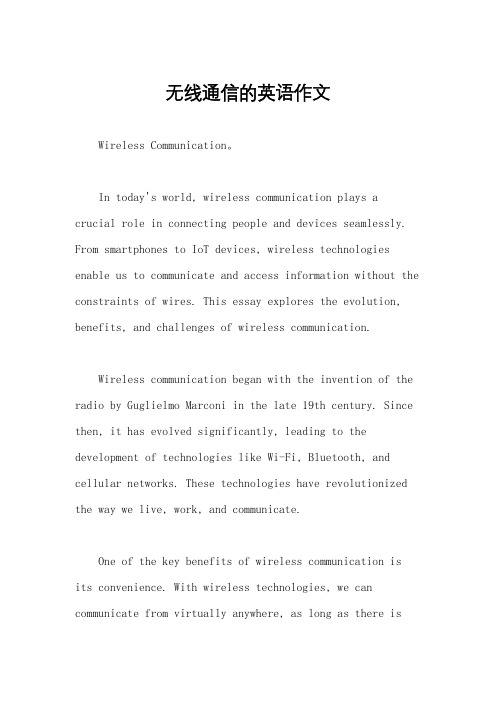
无线通信的英语作文Wireless Communication。
In today's world, wireless communication plays acrucial role in connecting people and devices seamlessly. From smartphones to IoT devices, wireless technologies enable us to communicate and access information without the constraints of wires. This essay explores the evolution, benefits, and challenges of wireless communication.Wireless communication began with the invention of the radio by Guglielmo Marconi in the late 19th century. Since then, it has evolved significantly, leading to the development of technologies like Wi-Fi, Bluetooth, and cellular networks. These technologies have revolutionized the way we live, work, and communicate.One of the key benefits of wireless communication isits convenience. With wireless technologies, we can communicate from virtually anywhere, as long as there isnetwork coverage. This has greatly improved productivity and efficiency, allowing people to work remotely and stay connected while on the go.Wireless communication has also transformed the way we access information. With the advent of smartphones and mobile internet, we can now access a wealth of information with just a few taps on a screen. This has democratized access to information, making it easier for people around the world to learn, communicate, and collaborate.Another benefit of wireless communication is its flexibility. Unlike wired communication, which requires physical cables, wireless communication allows for easy scalability and mobility. This makes it ideal for scenarios where wired connections are impractical or impossible.However, wireless communication also poses some challenges. One of the main challenges is security. Wireless networks are more vulnerable to hacking and eavesdropping compared to wired networks. As a result, robust security measures, such as encryption andauthentication, are essential to protect sensitive information.Another challenge is interference. Wireless signals can be affected by environmental factors, such as walls, buildings, and other electronic devices. This can result in poor signal quality and slower data speeds. To mitigate this, technologies like MIMO (Multiple Input, Multiple Output) are used to improve signal strength and reliability.Despite these challenges, the future of wireless communication looks promising. Technologies like 5G promise to deliver faster speeds, lower latency, and more reliable connections. This will enable new applications and services, such as autonomous vehicles, remote surgery, and augmented reality, that were previously not possible.In conclusion, wireless communication hasrevolutionized the way we live, work, and communicate. Its convenience, flexibility, and accessibility have made it an indispensable part of our daily lives. While there are challenges to overcome, the future of wirelesscommunication looks bright, with new technologies poised to further enhance our connectivity and enable new possibilities.。
英语四级关于5g的作文模板

英语四级关于5g的作文模板Title: The Impact of 5G Technology on Society。
With the rapid development of technology, 5G has become a hot topic in recent years. As the next generation of mobile networks, 5G technology is expected to bring significant changes to our society. In this essay, we will explore the impact of 5G technology on various aspects of our lives.First and foremost, 5G technology will revolutionize the way we communicate. With its ultra-fast speed and low latency, 5G will enable seamless video calls, high-definition streaming, and real-time gaming on mobile devices. This will not only enhance the overall user experience but also open up new possibilities for remote work, telemedicine, and virtual reality applications. In addition, the increased bandwidth of 5G networks will support the growing demand for Internet of Things (IoT) devices, allowing for more connected and smart devices in our daily lives.Moreover, 5G technology will have a profound impact on industries such as healthcare, transportation, and manufacturing. In the healthcare sector, 5G will enable remote surgeries, real-time monitoring of patients, and telemedicine services, improving access to healthcare in remote areas. In transportation, 5G will support the developmentof autonomous vehicles, leading to safer and more efficient transportation systems. In manufacturing, 5G will enable the use of advanced robotics and automation, leading to increased productivity and efficiency.Furthermore, 5G technology will also bring about significant changes in the way we consume entertainment and media. With its high-speed connectivity, 5G will enable immersive experiences such as augmented reality (AR) and virtual reality (VR) for gaming, entertainment, and education. This will not only transform the entertainment industry but also create new opportunities for content creators and developers.Additionally, 5G technology will play a crucial role in the development of smart cities. With its ability to support a large number of connected devices, 5G will enable thedeployment of smart infrastructure such as smart grids, smart buildings, and smart transportation systems. This will lead to more efficient use of resources, reduced energy consumption, and improved quality of life for citizens.In conclusion, 5G technology is poised to bring about significant changes to our society. From revolutionizing communication and entertainment to transforming industries and enabling smart cities, the impact of 5G will be far-reaching. As we embrace the opportunities brought by 5G technology, it is important to also address the challenges such as security, privacy, and digital divide, to ensure that the benefits of 5G are accessible to all.。
介绍无线路由器英语作文700字

介绍无线路由器英语作文700字Wireless Routers: A Comprehensive Guide to Connecting Your Devices.In today's world, wireless routers have become an indispensable part of our homes and businesses. They allow us to connect our devices to the internet without the hassle of wires, providing us with a seamless and convenient way to access information, entertainment, and communication.What is a Wireless Router?A wireless router is a network device that connects wired and wireless devices to the internet. It receives an internet signal from a modem, either via an Ethernet cable or a DSL/cable line, and broadcasts it wirelessly using radio waves. This allows devices within range to connect to the internet without the need for physical cables.Types of Wireless Routers.There are various types of wireless routers available, each with its own set of features and capabilities. The most common types include:Single-band routers: These routers operate on a single frequency band, either 2.4 GHz or 5 GHz. They are typically more affordable but offer slower speeds than dual-band routers.Dual-band routers: These routers operate on both the 2.4 GHz and 5 GHz frequency bands. This provides faster speeds and less interference, making them ideal for homes with multiple devices and heavy internet usage.Tri-band routers: These routers operate on three frequency bands, usually 2.4 GHz and two 5 GHz bands. They offer the fastest speeds and least interference, making them suitable for demanding applications such as online gaming and 4K video streaming.Features to Consider When Choosing a Router.When selecting a wireless router, there are several key features to consider:Speed: The speed of a router is measured in megabits per second (Mbps). Higher speeds provide faster internet access and support more devices.Range: The range of a router refers to the distance over which it can effectively transmit wireless signals. A router with a wider range is suitable for larger homes or multiple-story buildings.Number of Ethernet ports: Ethernet ports allow you to connect wired devices, such as computers, gaming consoles, or smart TVs, to your router. If you have multiple wired devices, choose a router with enough Ethernet ports.Security features: Wireless routers incorporate various security features to protect your network from unauthorized access and cyber threats. Look for routersthat support WPA2 or WPA3 encryption protocols and include firewalls.Additional features: Some routers offer additional features, such as parental controls, guest networks, and Wi-Fi scheduling. These features can enhance the functionality and convenience of your wireless network.Installation and Setup.Installing and setting up a wireless router is generally straightforward. Follow these steps:1. Connect the router to a power outlet.2. Connect your modem to the router's WAN port.3. Access the router's web interface using the default IP address and login credentials.4. Configure the router by setting up a network name (SSID), password, and security settings.5. Connect your devices to the wireless network using the SSID and password.Troubleshooting Common Problems.If you encounter any issues with your wireless router, here are some common troubleshooting tips:Slow speeds: Run a speed test to confirm your internet speed. Restart the router and modem. Check for any interference from other electronic devices.Limited range: Reposition the router to a more central location. Consider using a range extender to amplify the signal.Connection issues: Ensure that all cables are securely connected. Restart the router and devices. Check for any firewall or antivirus settings that may be blocking the connection.Conclusion.Wireless routers are essential devices for connecting our homes and businesses to the internet. By understanding the different types, features, and installation procedures, you can select the right router for your needs and ensure a reliable and secure wireless connection for all your devices.。
无线局域网技术论文
无线局域网技术论文一、引言在当今数字化的时代,网络已经成为人们生活和工作中不可或缺的一部分。
无线局域网(Wireless Local Area Network,简称 WLAN)作为一种便捷、灵活的网络接入方式,得到了广泛的应用和迅速的发展。
它使得人们能够在不受线缆束缚的情况下,随时随地接入网络,获取信息和进行通信。
二、无线局域网的基本原理无线局域网是利用无线通信技术在一定的局部范围内建立的网络。
它基于 IEEE 80211 系列标准,通过无线接入点(Access Point,简称AP)将多个无线设备连接起来,形成一个局域网络。
在无线局域网中,数据的传输是通过无线电波进行的。
这些无线电波在特定的频段上传播,常见的频段包括 24GHz 和 5GHz。
无线设备通过天线发送和接收这些无线电波,将数据转换为电信号进行处理。
为了确保数据的准确传输,无线局域网采用了多种技术,如调制解调、纠错编码和信道复用等。
调制解调技术将数字信号转换为适合在无线信道中传输的模拟信号,而纠错编码则用于检测和纠正传输过程中产生的错误。
信道复用则允许多个设备在同一频段上同时传输数据,提高了频谱的利用率。
三、无线局域网的技术标准IEEE 80211 系列标准是无线局域网领域最常用的标准。
其中,80211b 工作在 24GHz 频段,最高传输速率可达 11Mbps;80211g 也是工作在 24GHz 频段,但最高传输速率提高到了 54Mbps;80211n 则引入了多输入多输出(MIMO)技术,工作在 24GHz 和 5GHz 频段,最高传输速率可达 600Mbps;80211ac 进一步提高了传输速率,工作在5GHz 频段,最高可达数 Gbps。
除了IEEE 80211 系列标准,还有一些其他的无线局域网技术标准,如蓝牙(Bluetooth)和Zigbee 等。
蓝牙主要用于短距离的设备间通信,如手机与耳机、键盘等的连接;Zigbee 则适用于低功耗、低数据速率的物联网应用。
无线网络技术论文
无线网络技术论文无线局域网技术应用摘要:无线网络是计算机网络与无线通信技术相结合的产物,本文对无线网络,尤其是无线局域网的组成、技术标准、传输方式及技术特点进行了论述。
并介绍了无线网络的应用情况。
关键词:无线局域网;无线网络的应用。
Abstract:Wireless computer network is a technology hybrid of the traditional cabledcomputer network and the wireless communication. This article has descripts the constitationof wireless local area network, Standard of Technology, the way of transmission and technologyof characteristic. finally ,this article introduces the situation of the using for wirelesslocal area network.Key words:wirelesslan; plication prospects.1、前言随着信息技术与信息产业飞速发展,人们对网络通信的要求也不断提高,无线电技术能实现远距离的通信,即使在室内或相距咫尺的地方, 无线电也可发挥巨大作用。
于是无线网络技术随之应运而生, 它克服了传统网络技术的不足, 真正体现了5W的要求。
由于网络一般分为局域网和广域网(即因特网)两种,但本文将着重对局域网部分进行阐述。
无线网络技N2 、HomeRF、蓝牙等。
它使人们彻底摆脱了线缆的束术主要包括IEEE802. 11、缚,在整个区域内实现随时随地的无线连接。
2、无线局域网所采用的技术无线局域网(wireless local-aero network,简称wlan)是计算机网络与无线通信技术相结合的产物。
无线网络的优点英文作文
无线网络的优点英文作文1. Freedom and mobility。
Wireless networks provide a great deal of freedom and mobility compared to wired networks. With wireless networks, you can connect to the internet from anywhere within the range of the network. This means you can work or browse the web from your couch, your bed, or even your backyard. You don't have to be tethered to a specific location, which can be a great advantage for people who need to move around a lot.2. Easy installation and maintenance。
Wireless networks are easy to install and maintain. Unlike wired networks, which require running cables through walls and ceilings, wireless networks can be set up withjust a few simple steps. This makes them a great option for people who don't have a lot of technical expertise. Additionally, wireless networks are generally easier tomaintain than wired networks, as there are fewer components to worry about.3. Cost-effective。
WiFi 及WLAN基础知识(专业英语)
What is WLAN ?The term wireless means any technology which is used without any hard wired connection, such as Bluetooth, GSM/GPRS, and 3G. Among all, the wireless technology broadly refers to the WLAN, as is “Wireless Local Area Network”, which links more than two devices without entangling wires.The wireless network enables you to surf the internet anywhere in the house. You can save both the cost of extra Ethernet cables and times to set up the network. All you need to do is install the adapter and upgrade your PC into the wireless network; you can then enjoy the benefit of it.What is Wi-Fi ?The Term “Wi-Fi”, as short for ”Wireless Fidelity”, is invented by the Wi-Fi Alliance, which is intended to improve the interoperability of wireless local area network products.“Wi-Fi” was originally referring to the Wi-Fi Alliance and the Wi-Fi Certification applicable only to 802.11b standard. Today it is broadly referring to any of the IEEE 802.11 WLAN Standards, including 802.11b, 802.11a, 802.11g, and the latest 802.11n standards. (See What are WLAN standards?)Wi-Fi Alliance and Wi-Fi CertifiedThe Wi-Fi Alliance is a nonprofit international association to certify a set of interoperable WLAN products based on the IEEE802.11 standards.Manufacturers that are members of Wi-Fi Alliance and whose products pass the interoperability tests hold by the Wi-Fi Alliance will be approved as “Wi-Fi Certified” and can mark their products with the Wi-Fi logo. Meanwhile a user who carries a "Wi-Fi Certified" product can use any brand of access point with any other brand of client hardware that also is certified.What are WLAN standards ?WLAN Standards is also known as the IEEE802.11 technologies developed by the IEEE (Institute of Electrical and Electronics Engineers, Inc), which specifies an over-the-air interface between the client and base station or two wireless clients. According to different encryption and data rate, IEEE802.11 technologies mainly consist of 802.11b, 802.11a, 802.11g, and 802.11n.802.11bThe 802.11b specification was the first widely accepted wireless networking standard. It operates in the 2.4 GHz ISM band, and has a maximum speed of 11Mbps within the range up to 50 meters.Since 802.11b operates at the frequency of 2.4GHz as the common channel frequency, it can be interfered with obstacles like microwave or cordless phones.802.11aCompared with 802.11b, the 802.11a specification operates at the frequency of 5 GHz, which can be less affective by other devices in the crowded 2.4GHz range. It speeds up to 54Mbps better than the 11Mbps as 802.11b, but performs within the range only up to 30 meters.802.11a is incompatible with both 802.11b/g as they operate on separate bands; except if using devices that provide dual band functionality.802.11gThe 802.11g specification operates at the frequency of 2.4GHz, the same as 802.11b. But compared with 11Mbps for 802.11b, 802.11g offers transmission up to 54Mbp like 802.11a does.Since the 802.11b and 802.11g works at the same frequency, the equipment with both specifications is interoperable. The 802.11g is backward compatible with 802.11b so that devices with 802.11g specification also work with 802.11b.However, 802.11g and 802.11b both suffer from the same interference of crowded 2.4 GHz band. The performance might be affective by other devices like microwave, Bluetooth devices, and cordless phones.802.11n (draft 2.0)802.11n specification is the next generation of 802.11 Wi-Fi technologies. It is estimated to deliver at the maximum speed of 600Mbps, within range of 100 meters.802.11n is backward compatible with 802.11b/g standards as well as supports high-data rate transmission applications like HD video or audio streaming, gaming and more.Comparison for 802.11a/b/g/n●802.11a suffers less from signal integrity and supports 54Mbps over a relatively shortdistance.●802.11n performs up to 5 times faster and 2 times farther than 802.11g.How does 802.11n work ? (About the MIMO Technology)Building on previous 802.11 standards, 802.11n adds the MIMO technology. MIMO stands for “Multi-Input Multi-Ou tput” and uses multiple transmitter and receiver antennas to improve the performance of radio communication systems.In MIMO there can be a separate RF chain for each antenna allowing multiple chains to coexist, so the MIMO system can process more signals and accommodate more data as multiple radio signal are carried on the same frequency simultaneously. These allow the wireless network to improve the speed and throughput as well as reduce the dead spots without additional bandwidth or transmit power.Is wireless network secure?One consideration of the wireless network is security. Some of the main technologies to prevent attackers from home network are as following:1. WEPWEP is short for the Wired Equivalent Privacy and refers to a security protocol for WLAN defined in the 802.11b standards. It is designed to provide the same level of security similar to that provided by the physical security inherent in a wired LAN. WEP aims to provide security by encrypting data over radio waves so that it is protected as it is transmitted from one end point to another.Since WEP was an early encryption technique to secure Wireless connection, some of its weakness has been identified. It was then superseded by Wi-Fi Protected Access (WPA) and 802.11i (also know as WPA2) for better security. In spite of its weakness, WEP is capable of a level of security to prevent casual snooping. WEP is usually presented as the first security choice in most installation instructions.2. WPAWPA (Wi-Fi Protected Access), based on the IEEE802.11i draft 3, is wireless security greater protection than WEP. WPA serves as an intermediate solution between WEP and 802.11i networks, and has backward compatible WEP supports for older devices.WPA adds authentication to WEP’s basic encryption. It operate s in either WPA-PSK mode (aka Personal mode) or WPA-802.1x mode (aka Enterprise mode). The Personal mode uses apre-shared key (PSK) for authentication with less security since every user is given the samepassphrase, while the Enterprise mode uses an IEEE802.11x authentication server for better security.WPA uses Temporal Key Integrity Protocol (TKIP) mechanism. TKIP dynamically changes keys as the system is used. This is difficult for hackers to read messages so as to improve the security in the WPA over WEP.3. WPA2WPA2 is the following security protocol to WPA and backward interoperable with WPA. WPA2 operates based on the full IEEE802.11i specification.WPA2 provides support for all of the mechanisms available in WPA. Both offer a high level of assurance for end-users and network administrators that their data will remain private and access to their network restricted to authorized users. Both have the Personal and Enterprise mode of operation for the authentication.Compared with WPA, the enhanced WPA2 uses Advanced Encryption Standard (AES) in addition to TKIP. This provides a stronger encryption mechanism.FAQ AW-GA200Common ProblemQ: Ther e is a message that says this device has been owned by “xxxx” and I cannot connect to it.A: On the advanced setting page of wireless audio utility, current user can lock the utility and reject the other users connecting to this device. Hence, you cannot connect to AW-GA200.Q: What is my device’s default IP Address?A: The device’s default IP address is 192.168.0.10.Q: What should I do if I forget all the default settings?A: You may reset to the default settings of AW-GA200 by pressing and holding the reset button on the rear panel for 10 seconds then go to Setup Wizard to configure again.Q: My Device has a wired connection to my network. Why can’t I see the Device on my Device Utility?A: Restart the PC and try again. Check all the cable connections and power.Q: My device is wirelessly connected to my network, why can’t I see the Device on my Device Utility?A: Restart the PC and try again. If it happens again, please return to the Setup Wizard again and make sure you configure the Device properly or move your Device closer to your wireless access point and try again.Music AdapterQ: What kind of music format I can play with AW-GA200?A: You can use anything that plays on your PC.Q: I cannot hear the musicA: Please check Audio LED(Blue), make sure the blue LED is turned on and flashing.If blue LED is turned off, please check your wireless connection, and open the AzureWave Wireless Audio Utility to connect to the AW-GA200. Please check your wireless audio utility, it will display device status, make sure you are the person connect to the device.If blue LED is turn on but not flashing, it means wireless audio connection is successful but NO audio stream is running. Please restart your PC audio player and play the audio.Q: Can I listen to music from more than one AW-GA200 at the same time?A: Yes, you can stream PC audio to multiple AW-GA200 devices.Warning: This feature only support AW-GA200 is working under “Client” mode. Due to AW-GA200 hardware limitation, when AW-GA200 work as Access Point and support this feature, it could be cause the sound break occasionally.Q: I hear some sound breaks occasionally, what can I do?A: This should not happen in normal cases, but could happen due to some wireless RF interference, especially if there are many wireless devices nearby, such as access points or routers, a microwave oven, Bluetooth device, cordless phone, etc. Keep your AW-GA200 away from these devices.If you are using an Intel Centrino based laptop or some old WLAN card/dongle, it may have a short period of suspending time for background scanning around every minute. It may also cause sound streaming break. Please contact your wireless adapter factory to download the latest driver of your WLAN card. This problem only exists on Intel old driver version.You can also change the power management setting of your wireless adapter from Max power saving to Max performanceQ: The music is coming from PC’s speaker and not the speaker that connects to the AW-GA200.A: Please open the AzureWave Wireless Audio Utility to connect to the AW-GA200, and restart your PC audio player.Q: My Wireless Device has been detected and connected to the utility, but there is no music coming from the speaker.A: Check LED on front panel, make sure the wireless audio LED (blue one) is lighting up and flashing. If yes, please check following item.1.Check your audio cable connection.2.If cable connection is correct, please close, then re open the audio player3.Reboot the PC and try again.If wireless audio LED (blue one) is turn-off, please check your wireless network, make sure your PC is connecting to AW-GA200. If wireless audio LED (blue one) is lighting up but not flashing, please check your wireless audio utility, make sure you already connect to AW-GA200.Basic AP FunctionsQ: My device does not turn on. No LED’s light up.A: Connect the power adapter to your AP and plug it into the power outlet.Note: Only use the power adapter provided with your AP. Using any other adapter may damage your AP.Q: LAN Connection Problems - I can’t access my AP.A: Make sure your AP is powered on.Make sure that your computer has a compatible IP Address. Be sure that the IP Address used on your computer is set to the same subnet as the AP. For example, if the AP is set to 192.168.0.10, change the IP address of your computer to 192.168.0.15 or another unique IP Address that corresponds to the 192.168.0.X subnet. Use the Reset button located on the rear of the AP to revert to the default settings.Q: I can’t connect to other computers on my LAN.A: Make sure that each computer has a unique IP Address. And the IP must be in the same subnet as the AP. Make sure that the Link LED is on. If it is not, try a different network cable. Check each computer for correct network settings.Wireless TroubleshootingQ: I can’t access the Wireless AP from a wireless network cardA: Make sure that the Mode, SSID, Channel and Encryption settings are set the same on each wireless adapter. Make sure that your computer is within range and free from any strong electrical devices that may cause interference. Check your IP Address to make sure that it is compatible with the Wireless AP.Q: I can’t establish connection with Wireless AP with WPA2 encryption by using Windows Zero ConfigurationA: Update Windows XP with latest Wi-Fi Protect Access 2 (WPA2) through windows update, or alternatively search Microsoft’s support site for latest copy of service pack or patch for WPA2.单词throughputn.生产量, 生产能力, 吞吐量\supersede[ 7sju:pE5si:d ]vt.代替, 取代, 接替, 紧接着...而到来, [律]延期vi.推迟行动。
- 1、下载文档前请自行甄别文档内容的完整性,平台不提供额外的编辑、内容补充、找答案等附加服务。
- 2、"仅部分预览"的文档,不可在线预览部分如存在完整性等问题,可反馈申请退款(可完整预览的文档不适用该条件!)。
- 3、如文档侵犯您的权益,请联系客服反馈,我们会尽快为您处理(人工客服工作时间:9:00-18:30)。
Page 1 of 9 Talking About WLAN technology:802.11x Xu Shumin International School, Class 2009215102, 09212759 Beijing University of Post and Telecommunication Email: jp092759@bupt.edu.cn Page 2 of 9
Abstract In just the past few years, wireless LANs have come to occupy a significant niche in the local area network market. Increasingly, organizations are finding that wireless LANs are an indispensable adjunct to traditional wired LANs, to satisfy requirements for mobility, relocation, ad hoc networking, and coverage of locations difficult to wire.
Key Words: WLAN; IEEE 802.11; Telecommunication
1. Introduction As the name suggests, a Wireless Local Area Network (WLAN) is one that makes use of a wireless transmission medium. It is quite convenient data transmission system, which has been using Radio Frequency (RF) to replace the traditional Coaxial that form the Local Area Network (LAN), makes the WLAN use simple access architecture allows users to pass through it. Page 3 of 9
2. Wireless LAN Technology Wireless LANs are generally categorized according to the transmission technique that is used. All current wireless LAN products fall into one of the following categories (Table 1).
2.1 Infrared (IR) LANs: An individual cell of an IR LAN is limited to a single room, because infrared light does not penetrate opaque walls. 2.1.1 Strengths and Weakness The spectrum for infrared is virtually unlimited, which presents the possibility of achieving extremely high data rates. In addition, infrared shares some properties of visible light that make it attractive for certain types of LAN configurations. Another strength of infrared is that the equipment is relatively inexpensive and simple. However, the infrared medium also exhibits some drawbacks. Many indoor environments experience rather intense infrared background radiation, from sunlight and indoor lighting. 2.1.2 Transmission Techniques There are three alternative transmission techniques commonly used for IR data transmission: the transmitted signal can be focused and aimed (as in a remote TV control); it can be radiated omnidirectionally; or it can be reflected from a light colored ceiling. Directed-beam IR can be used to create point-to-point links. In this mode, the range depends on the emitted power and on the degree of focusing. An omnidirectional configuration involves a single base station that is within line of sight of all other stations on the LAN. In a diffused configuration, all of the IR transmitters are focused and aimed at a point on a diffusely reflecting ceiling. Page 4 of 9
2.2 Spread spectrum LANs: This type of LAN makes use of spread spectrum transmission technology. In most cases, these LANs operate in the ISM (industrial, scientific, and medical) bands so that no Federal Communications Commission (FCC) licensing is required for their use in the United States. 2.2.1 Configuration Except for quite small offices, a spread spectrum wireless LAN makes use of a multiple-cell arrangement (Table 2). Adjacent cells make use of different center frequencies within the same band to avoid interference.
Within a given cell, the topology can be either hub or peer to peer. In a hub topology, the hub is typically mounted on the ceiling and connected to a backbone wired LAN to provide connectivity to stations attached to the wired LAN and to stations that are part of wireless LANs in other cells. A peer-to-peer topology is one in which there is no hub. A MAC algorithm such as CSMA is used to control access. This topology is appropriate for ad hoc LANs. 2.2.2 Transmission Issues A desirable, though not necessary, characteristic of a wireless LAN is that it be usable without having to go through a licensing procedure. 2.3 Narrowband microwave: These LANs operate at microwave frequencies but do not use spread spectrum. Some of these products operate at frequencies that require FCC licensing, while others use one of the unlicensed ISM bands. 2.3.1 Licensed Narrowband RF Microwave radio frequencies usable for voice, data, and video transmission are licensed and coordinated within specific geographic areas to avoid potential interference between systems. The advantage is that it guarantees interference-free communication. 2.3.2 Unlicensed Narrowband RF The first vendor to introduce a narrowband wireless LAN using the unlicensed ISM spectrum is the Radio LAN. It makes use of a peer-to-peer configuration and it is unstable.
