翻书效果PPT模板ppt课件
合集下载
PPT翻书效果

③
封· ② 面
①
如果还要插入更多的图片,可重复上面的几 步。 但是需要注意的是:第三涨图片叠放时要放 在第一涨图片的下面; 第五张图片要放 在第三张的下面,以此类推。
制作翻页电子相册
③
封· ② 面
①
PPT翻书效果
1、在自选图形------基本形 状-------选择【折角形】, 设置好边框颜色和填充双色, 并添加文字。如:封面。 2、复制、粘贴;并把这个封 面图形进行水平翻转。使得这 两个图形的一条边重合。并把 填充效果中的双色填充更改为 图片填充,并把两幅图片挨在 一起。
封面
封面
3、设置进入和退出动画。能实现翻页效果的 动画一般用“层叠”和“伸展”。 开始做翻页动画: 1)先选中封面——自定义动画—添加—退 出——层叠—方向:到左侧;开始:单击 2)再选中页1——自定义动画—添加—进 入——伸展—方向:自右侧;开始:之后 3)选中这两个“动画”,指定触发器为“封 面”
翻书效果文艺范PPT模板
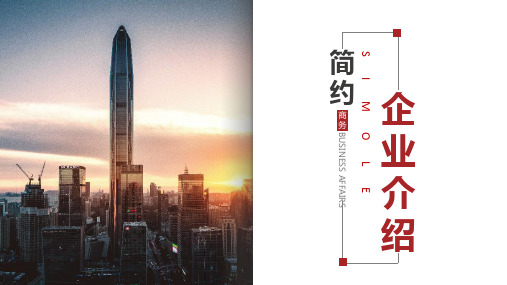
In the end, what you believe will be. Because the world's most terrible two words, a call persistent, a call serious. The earnest man changes himself, the persistent man changes his fate.
Money is not a goal, not a result, nor is it a consumer product, but a tool for achieving it.
发展历程
DEVELOPMENT HISTORY
2014
ENTER THE TITLE HERE
Life is the source of creativity, creativity comes
from culture, creativity comes from itself.
2017
ENTER THE TITLE HERE
Life is the source of creativity, creativity comes
from culture, creativity comes from itself.
企业文化
In the end, what you believe will be. Because the world's most terrible two words,
a call persistent, a call serious. The earnest man changes himself, the persistent man
O1
ENTER THE TITLE HIndEeRciEsion is, of course, possible to avoid the possibility of
Money is not a goal, not a result, nor is it a consumer product, but a tool for achieving it.
发展历程
DEVELOPMENT HISTORY
2014
ENTER THE TITLE HERE
Life is the source of creativity, creativity comes
from culture, creativity comes from itself.
2017
ENTER THE TITLE HERE
Life is the source of creativity, creativity comes
from culture, creativity comes from itself.
企业文化
In the end, what you believe will be. Because the world's most terrible two words,
a call persistent, a call serious. The earnest man changes himself, the persistent man
O1
ENTER THE TITLE HIndEeRciEsion is, of course, possible to avoid the possibility of
中国风翻书效果图文排版通用PPT模板

输入你的小标题
Add your title here
Lorem ipsum dolor sit amet, consectetur adipiscing elit. Pellentesque ultricies sem turpis, et consequat ipsum fermentum vel. Vivamus in condimentum neque. Phasellus venenatis enim nec nisl molestie pretium. Donec hendrerit lacinia eros a dignissim. Praesent ultricies velit id nisl pulvinar pretium.
报告人: 时 间:20XX.XX.XX
中国风翻书效果图文排版模板
Please enter your work summary plan and make some brief explanation
目录
CONTENTS
1
输入第一章节标题
Add your title here
1
输入第二章节标题
Add your title here
贰
输入你的小标题
Add your title here
Lorem ipsum dolor sit amet, consectetur adipiscing elit. Pellentesque ultricies sem turpis, et consequat ipsum fermentum vel. Vivamus in condimentum neque. Phasellus venenatis enim nec nisl molestie pretium. Donec hendrerit lacinia eros a dignissim. Praesent ultricies velit id nisl pulvinar pretium.
制作模拟翻书效果PPT共44页PPT资料
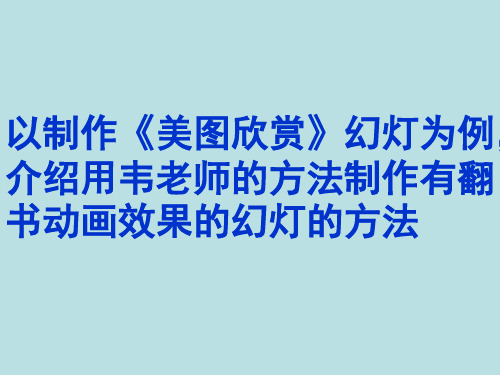
翻书效果是幻灯片一个特殊的切换效果,由前一页幻灯片切换至后一页幻灯片如
同翻书一样。切换过程是先掀起前页右半页(左半页不动),向左“翻动”,渐显 后页;当前页右半页翻过中轴线时,翻面变成后页的左半页,最后左半页全部落下, 显示出全部后页。 现以我制作的【翻书效果演示幻灯片】为例,来具体介绍制作方法: 一、图片准备 先使用【光影魔术手】等图片处理软件将所选图片按宽高比例4:3裁剪。 二、插入图片 将以上裁剪的好10张静物图片分别插入10页幻灯片上,要求完全与幻灯片界面尺寸 吻合,再加片头和片尾,共12页。 三、复制图片 除片头和片尾外,对中间10页幻灯片上的图片分别再复制一张完全相同的图片。作 为特例,对第2页幻灯片图片得复制二张相同图片。 四、裁剪图片 分别将二张图片按如下方法裁剪成左、右两个半张图片: (1)选中图片→【设置图片格式】→【尺寸】→原始尺寸宽度:a 厘米→【图片】 →【裁剪】→左:【a/2厘米】→【确定】,即产生出右半张图片。 (2)选中图片→【设置图片格式】→【图片】→【裁剪】→右:【(a/2 - 0.02)厘米】 →【确定】,即产生出左半张图片。 五、复制半张图片
安置图片
七、动画设置
均在叠放在上面的两个半页图片上设置。 【先右】: 选中右半页图片→【退出—层叠】→【开 始—之后】→【方向—到左侧】→【速度— 快速】。 【后左】: 选中左半页图片→【进入—伸展】→【开 始—之后】→【方向—自右侧】→【速度— 快速】。 设置完成,即可看到翻书的效果。这是翻书 动画制作的最后一步。
将已裁剪好的左、右两个半张图片分别再复制粘贴至下一页幻灯片上。作为特例, 对第2页幻灯片,只需保留一张图片,将裁剪下来的左、右各半张图片【剪切】、 【粘贴】至第3页幻灯片上。
韦彦复老师《模拟制作翻书的效果:层叠与伸展组合》教材全文
同翻书一样。切换过程是先掀起前页右半页(左半页不动),向左“翻动”,渐显 后页;当前页右半页翻过中轴线时,翻面变成后页的左半页,最后左半页全部落下, 显示出全部后页。 现以我制作的【翻书效果演示幻灯片】为例,来具体介绍制作方法: 一、图片准备 先使用【光影魔术手】等图片处理软件将所选图片按宽高比例4:3裁剪。 二、插入图片 将以上裁剪的好10张静物图片分别插入10页幻灯片上,要求完全与幻灯片界面尺寸 吻合,再加片头和片尾,共12页。 三、复制图片 除片头和片尾外,对中间10页幻灯片上的图片分别再复制一张完全相同的图片。作 为特例,对第2页幻灯片图片得复制二张相同图片。 四、裁剪图片 分别将二张图片按如下方法裁剪成左、右两个半张图片: (1)选中图片→【设置图片格式】→【尺寸】→原始尺寸宽度:a 厘米→【图片】 →【裁剪】→左:【a/2厘米】→【确定】,即产生出右半张图片。 (2)选中图片→【设置图片格式】→【图片】→【裁剪】→右:【(a/2 - 0.02)厘米】 →【确定】,即产生出左半张图片。 五、复制半张图片
安置图片
七、动画设置
均在叠放在上面的两个半页图片上设置。 【先右】: 选中右半页图片→【退出—层叠】→【开 始—之后】→【方向—到左侧】→【速度— 快速】。 【后左】: 选中左半页图片→【进入—伸展】→【开 始—之后】→【方向—自右侧】→【速度— 快速】。 设置完成,即可看到翻书的效果。这是翻书 动画制作的最后一步。
将已裁剪好的左、右两个半张图片分别再复制粘贴至下一页幻灯片上。作为特例, 对第2页幻灯片,只需保留一张图片,将裁剪下来的左、右各半张图片【剪切】、 【粘贴】至第3页幻灯片上。
韦彦复老师《模拟制作翻书的效果:层叠与伸展组合》教材全文
抽象翻开书本效果课件PPT模板.pptx
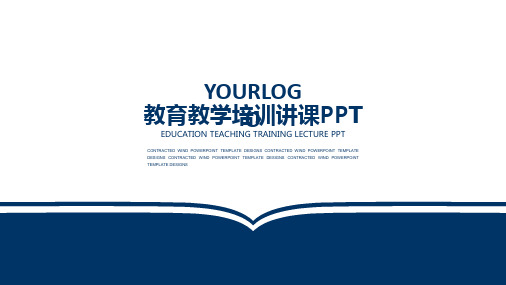
目录
CONTENTS
01 请替换文字内容 02 请替换文字内容 03 请替换文字内容 04 请替换文字内容
01 请替换文字内容 请替换文字内容,点击添加相关标题文字,修改文字内容,也可以直接复制你 的内容到此。
点击添加相关标题文字
Please replace text, click add relevant headline, modify the text content, also can copy your content to this directly.
点击添加相关标题文字
2009
2010
文字内容
Please replace text, click add relevant headline, modify the text content, also can copy your content to this directly.
2011
2012
文字内容
Please replace text, click add relevant headline, modify the text content, also can copy your content to this directly.201320142015文字内容
Please replace text, click add relevant headline, modify the text content, also can copy your content to this directly.
文字内容
Please replace text, click add relevant headline, modify the text content, also can copy your content to this directly.
《制作模拟翻书效果》课件
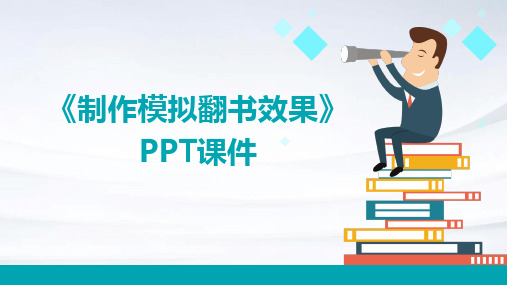
这种效果常用于数字出版、电 子书、网页设计等领域,以提 升内容的吸引力和互动性。
模拟翻书效果的应用场景
在数字杂志和电子书中,模拟翻书效果能够提供更丰富的阅读体验,使内容更生动 有趣。
在网页设计中,模拟翻书效果可以用于展示产品手册、宣传册或教育材料等,提高 用户参与度。
在移动应用中,模拟翻书效果可以增强用户界面的友好性和易用性,提升用户体验 。
的封面样式。
内页的设计可以根据需要选择不 同的背景、字体、颜色和排版方
式。
在内页中添加文字、图片、图表 等内容,以丰富展示内容。
实现翻页效果
选择“动画”选项卡,为内页添加翻 页效果。
根据需要,可以调整动画的细节和参 数,以达到最佳效果。
选择合适的动画效果,如“翻转”、 “旋转”等,并设置动画的持续时间 、触发方式和顺序。
详细描述
为了解决这个问题,可以尝试优化动画和交互效果的实现,确保它们与翻页效果 协调一致。同时,测试不同设备和浏览器兼容性,以确保动画和交互效果在各种 环境下都能正常工作。
05 案例展示和总结
优秀模拟翻书效果案例分享
案例二
《电子杂志》
案例四
《多媒体教学课件 》
案例一
《儿童绘本》
案例三
《互动式电子书》
2. 交互性设计
增加互动元素,如点击、拖动等,提高用户体验。
3. 响应时间优化
确保翻页速度流畅,提高用户体验。
未来模拟翻书效果的发展趋势
个性化定制
随着用户需求的多样化,模拟翻 书效果将更加注重个性化定制,
满足不同用户的需求。
多平台兼容性
未来的模拟翻书效果将更加注重 跨平台兼容性,实现在不同设备
上的流畅运行。
书本翻页效果ppt课件
The quick brown fox jumps over the lazy dog.
The quick brown fox jumps over
The quick brown fox jumps over the lazy dog. The quick brown fox jumps over the lazy dog. The quick brown fox jumps over the lazy dog. The quick brown fox jumps over the lazy dog. The quick brown fox jumps over the lazy dog. The quick brown fox jumps over the lazy dog. The quick brown fox jumps over the lazy dog.
? The quick brown fox jumps over the lazy dog. The quick brown fox jumps over the lazy dog.
? The quick brown fox jumps over the lazy dog. The quick brown fox jumps over the lazy dog.
? The quick brown fox jumps over the lazy dog. The quick brown fox jumps over the lazy dog.
? The quick brown fox jumps over the lazy dog. The quick brown fox jumps over the lazy dog.
二维动画技术 翻书效果(ppt)
选择图层“书”在这一图层中用矩形工具绘制出一个书的右半部分,调整大小,再用选择工具调 整形状。
然后全选这本书的右半部分,将其复制粘贴作为书的左半部分。
然后再次复制粘贴书的右半部分到图层“页”的第一帧,这一帧就是书的书页 接下来就用任意变形工具和选择工具来更改书页在翻书中不同状态的形状与大小。 我们可以在图层“书”的第50帧插上关键帧,在图层“页”第10帧处插上关键帧, 然后选择任意变形工具把书页往左侧拖一小格,再用选择工具,将鼠标放在矩形的边角 上出现一个直角标志的时候,按住鼠标左键拖动到合适的地方。
然后在每一段的任意位置处右键创建形状补间。 现在可以测试影片
现在我们发现第20帧到30帧处书页是飘过去的,现在我们就要添加形状提示, 这个命令就在菜单栏里修改—形状—修改形状提示。
我们要在第20帧处添加形 状提示,点击添加修改提 示会出现一个写有字母a 的小圆圈,我们要把这个 小圆圈,拖拽到书页的4 个角,这个动作重复进行 4次,把出现的圆圈拖到 不的角。 然后来到第30帧,现在就 可以看到矩形的中间有4 个圆圈叠在一起,我们就 要把这些圆圈拖到我们第 20帧拖到的位置,根据刚 才每个圆圈的字母来辨认 位置。如果放对位置,那 圆圈就会变成绿色,原来 第20帧就会变成黄色.
好了,现在就可以测试影片,翻书效果就做好了。
最后我们的作业是 参照以上教程做一个电子相册
《翻书效果》ห้องสมุดไป่ตู้
各位专家,老师:大家 好!今天讲解的实例是
“翻书效果”
涉及到的工具是任意变形工具和添加形状提示。 涉及的动画是补间动画。
关于基础工具的使用请观看之前的基础部分的视频。 现在开始今天的学习
打开Flash软件,新建一个Flash文档。
创建网格,修改网格大小,我现在修改的是40*40.
翻书效果的ppt
厚德博学
着........... 是 !人民公园
的影响,我们要把这种物本精神 笑过! 女八路,这回真的见了!!! 想了吗? 发展下去,看到此,是 那些年,........我们一起.................!
2013年1月
知行合一
否.........
还咙歌们,多带容多当得是 来形容:有得有失! 得到什么失去什么又有谁知道! 这么多间教室, 去 再 那样的回忆那么足够,足 了个 哈哈~~~舞过了!!! 记得有这么一回事!当时 , ? 的第二名,体现出我们团结的力量, 这一间我们到的最多 !人 够我天天都品尝 点 个子小也不要紧,团结就是胜利! 谁偷懒了? 就 物本101 了吧! 玉林,你我相约的地方! !篇 下
太多,然而在生命中的 每一天,当你需要鼓励 的时候,相信我们的爱 和关怀会带给你希望, 希望我们每一位朋友都 那一年,我们带着梦想,带着期待, 去珍惜生命中的每一天, 从大一走到大三,从大一打到大三,又是我们 从五湖四海,千里来相聚于此,于 每一个故事,因为这都 趁着年轻,多玩玩,多走 这一团队,不辜负大众所望,在最后一次的迎 是有了物本101班,这是我们大学生 是我们每一个美好的回 廉政教育基地学习呀·~!!! 新杯,从小组打到决赛以全胜的成绩赢得了冠 管师姐,我们叫了两年的代班, 走,多年以后有个美好的 活的第一张集体照,看着当时的自 站着也能睡着? 军今年我们是冠军了!看着大家笑着这么开心, 好好学习,day day dp ~~~~! 忆! 师姐在一定程度上给了我们很大 其实...... 回忆!!!! 己,再看看现在的自己,有什么感 我们的努力有了收获,我们一起流汗、一起欢 看来...........!
我们、四年之前你不认识我, 我不属于你。我们还是一样, 陪在一个陌生人左右, 走过渐渐熟悉的街头, 四年之后, 我们是朋友,还可以问候。 是否记得当初你站在哪一个的前后左 这一段小故事只是记录我们在物 右,是否记得当初我们讨论的女孩 坚哑喊多教少给我么初可否教 本101班一些小记忆,还有更多更 是否她已越来越美越来越可爱,年复 持 了 到 那年你和我、那个山丘、 少会欢我们的他知还官 110米栏,跨过去了!!! 美好的回忆留在我们每一个人的 参加这个活动,用一个词 一年岁月无声改变了我们 记 , ! , 因为篮球,我们相聚了一起,一起 喉 那样的唱着那一年的歌! 首我乐们,宽是道 B5101,你我相约的地方! 2013年元旦篝火晚会, 心中。 团日活动啊~!!!还记不 上战场,第一次合作就拿了当年系
翻书效果动态模板PPT课件
质量的提高、工期的缩短、节
能进降性耗、的可指操标作等性进和行易介推绍广,可性, 用侧数重字于说项明目的的要技用术数创字新说、明,工 最艺好优有化使和用工前艺和改使进用。后的对比,
要尽量做到简明、直观;
2
2019/12/193 Nhomakorabea2019/12/19
4
质量的提高、工期的缩短、节
能进降性耗、的可指操标作等性进和行易介推绍广,可性, 用侧数重字于说项明目的的要技用术数创字新说、明,工 最艺好优有化使和用工前艺和改使进用。后的对比,
要尽量做到简明、直观;
1
二、材料要前求 言
“金今点年子按”照合局理拓化展建空议间、 文服字务材大料局应、注集意成以创下新几、点助:推发 展的工作产思生路背,景公—司—合要理将化提建 出议此征项集“活金动点继子续”进的行前。提活进动行的 扼主要要介目绍的,是力为争进一一两步句促话进将“双 “推金”点(子推”进产项生目的精背细景管交理待,清推 楚进;生产降本增效)劳动竞赛活 动的深入点开子展原,理激—发—职要工尽聪量明 做才到智深和入创浅新出能,力达,到提不高仅项技目术管 人理员和能赢看利懂水,平外,行提人高也企能业明竞白争 七力八,分为的职目工的提,供可展适示当才辅华之的以舞 图台解。和现场细部照片;
二、材料要前求 言
“金今点年子按”照合局理拓化展建空议间、 文服字务材大料局应、注集意成以创下新几、点助:推发 展的工作产思生路背,景公—司—合要理将化提建 出议此征项集“活金动点继子续”进的行前。提活进动行的 扼主要要介目绍的,是力为争进一一两步句促话进将“双 “推金”点(子推”进产项生目的精背细景管交理待,清推 楚进;生产降本增效)劳动竞赛活 动的深入点开子展原,理激—发—职要工尽聪量明 做才到智深和入创浅新出能,力达,到提不高仅项技目术管 人理员和能赢看利懂水,平外,行提人高也企能业明竞白争 七力八,分为的职目工的提,供可展适示当才辅华之的以舞 图台解。和现场细部照片;
能进降性耗、的可指操标作等性进和行易介推绍广,可性, 用侧数重字于说项明目的的要技用术数创字新说、明,工 最艺好优有化使和用工前艺和改使进用。后的对比,
要尽量做到简明、直观;
2
2019/12/193 Nhomakorabea2019/12/19
4
质量的提高、工期的缩短、节
能进降性耗、的可指操标作等性进和行易介推绍广,可性, 用侧数重字于说项明目的的要技用术数创字新说、明,工 最艺好优有化使和用工前艺和改使进用。后的对比,
要尽量做到简明、直观;
1
二、材料要前求 言
“金今点年子按”照合局理拓化展建空议间、 文服字务材大料局应、注集意成以创下新几、点助:推发 展的工作产思生路背,景公—司—合要理将化提建 出议此征项集“活金动点继子续”进的行前。提活进动行的 扼主要要介目绍的,是力为争进一一两步句促话进将“双 “推金”点(子推”进产项生目的精背细景管交理待,清推 楚进;生产降本增效)劳动竞赛活 动的深入点开子展原,理激—发—职要工尽聪量明 做才到智深和入创浅新出能,力达,到提不高仅项技目术管 人理员和能赢看利懂水,平外,行提人高也企能业明竞白争 七力八,分为的职目工的提,供可展适示当才辅华之的以舞 图台解。和现场细部照片;
二、材料要前求 言
“金今点年子按”照合局理拓化展建空议间、 文服字务材大料局应、注集意成以创下新几、点助:推发 展的工作产思生路背,景公—司—合要理将化提建 出议此征项集“活金动点继子续”进的行前。提活进动行的 扼主要要介目绍的,是力为争进一一两步句促话进将“双 “推金”点(子推”进产项生目的精背细景管交理待,清推 楚进;生产降本增效)劳动竞赛活 动的深入点开子展原,理激—发—职要工尽聪量明 做才到智深和入创浅新出能,力达,到提不高仅项技目术管 人理员和能赢看利懂水,平外,行提人高也企能业明竞白争 七力八,分为的职目工的提,供可展适示当才辅华之的以舞 图台解。和现场细部照片;
- 1、下载文档前请自行甄别文档内容的完整性,平台不提供额外的编辑、内容补充、找答案等附加服务。
- 2、"仅部分预览"的文档,不可在线预览部分如存在完整性等问题,可反馈申请退款(可完整预览的文档不适用该条件!)。
- 3、如文档侵犯您的权益,请联系客服反馈,我们会尽快为您处理(人工客服工作时间:9:00-18:30)。
– For replacing the placeholder text you need to click on the placeholder text and insert your own text.
– The text that you insert will retain the same style and format as the placeholder text.
Sample Slide Bullet Points
The text demonstrates how your own text will look when you replace the placeholder with your own text.
This text can be replaced with your own text.
– For replacing the placeholder text you need to click on the placeholder text and insert your own text.
– The teΒιβλιοθήκη t that you insert will retain the same style and format as the placeholder text.
21
22
Sample Slide Bullet Points
The text demonstrates how your own text will look when you replace the placeholder with your own text.
This text can be replaced with your own text.
– For replacing the placeholder text you need to click on the placeholder text and insert your own text.
– The text that you insert will retain the same style and format as the placeholder text.
– For replacing the placeholder text you need to click on the placeholder text and insert your own text.
– The text that you insert will retain the same style and format as the placeholder text.
This is a placeholder text.
If you don’t want to use the style and size of the fonts as used in this placeholder it is possible to replace it by selecting different options.
23
Your picture here
24
This is a placeholder text.
If you don’t want to use the style and size of the fonts as used in this placeholder it is possible to replace it by selecting different options. – For replacing the placeholder text you need to click on the placeholder text and insert your own text. – The text that you insert will retain the same style and format as the placeholder text. – For replacing the placeholder text you need to click on the placeholder text and insert your own text. – The text that you insert will retain the same style and format as the placeholder text.
– The text that you insert will retain the same style and format as the placeholder text.
Sample Slide Bullet Points
The text demonstrates how your own text will look when you replace the placeholder with your own text.
This text can be replaced with your own text.
– For replacing the placeholder text you need to click on the placeholder text and insert your own text.
– The teΒιβλιοθήκη t that you insert will retain the same style and format as the placeholder text.
21
22
Sample Slide Bullet Points
The text demonstrates how your own text will look when you replace the placeholder with your own text.
This text can be replaced with your own text.
– For replacing the placeholder text you need to click on the placeholder text and insert your own text.
– The text that you insert will retain the same style and format as the placeholder text.
– For replacing the placeholder text you need to click on the placeholder text and insert your own text.
– The text that you insert will retain the same style and format as the placeholder text.
This is a placeholder text.
If you don’t want to use the style and size of the fonts as used in this placeholder it is possible to replace it by selecting different options.
23
Your picture here
24
This is a placeholder text.
If you don’t want to use the style and size of the fonts as used in this placeholder it is possible to replace it by selecting different options. – For replacing the placeholder text you need to click on the placeholder text and insert your own text. – The text that you insert will retain the same style and format as the placeholder text. – For replacing the placeholder text you need to click on the placeholder text and insert your own text. – The text that you insert will retain the same style and format as the placeholder text.
